NEWS
ordner in iobroker "explodiert" : backup-objects
-
bin gerade etwas verwirrt - habe einen ordner mit 7GB daten unter /opt/iobroker/iobroker-data/backup-objects/ gefunden (hatte mich schon gewundert, warum ich so große proxmox-container-backups habe (ung. 11 GB))
darin befinden sich diese files (2020 stück)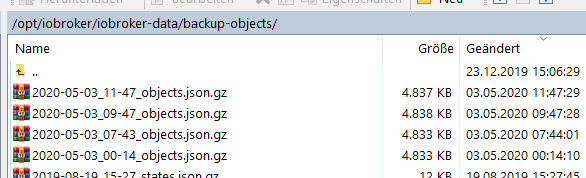
ich kann mich nicht mehr erinnern, wo ich diese art von backup eingestellt habe - kennt dieses verzeichnis jmd und weiß, womit ich diese *.gz-files erzeugt werden
-
bin gerade etwas verwirrt - habe einen ordner mit 7GB daten unter /opt/iobroker/iobroker-data/backup-objects/ gefunden (hatte mich schon gewundert, warum ich so große proxmox-container-backups habe (ung. 11 GB))
darin befinden sich diese files (2020 stück)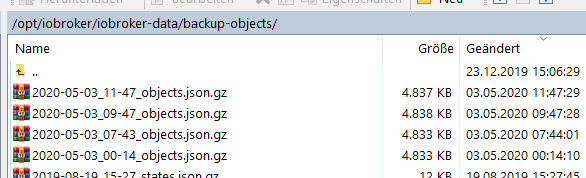
ich kann mich nicht mehr erinnern, wo ich diese art von backup eingestellt habe - kennt dieses verzeichnis jmd und weiß, womit ich diese *.gz-files erzeugt werden
@liv-in-sky glaub das sind zusätzliche "Sicherungen" die automatisch abgelegt werden,
für states und objects
bei mir im 2Std Takt
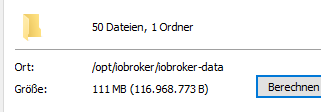
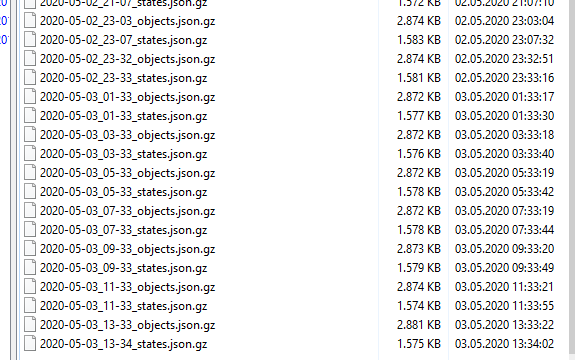
-
@liv-in-sky glaub das sind zusätzliche "Sicherungen" die automatisch abgelegt werden,
für states und objects
bei mir im 2Std Takt
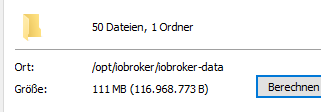
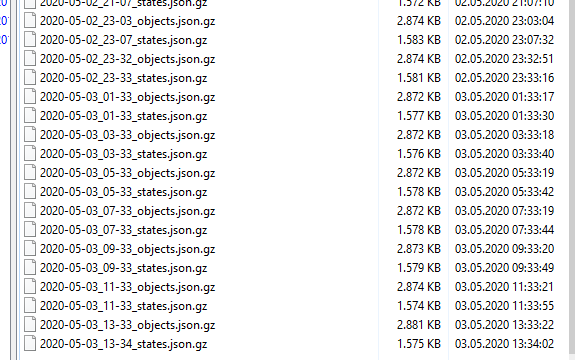
@crunchip ok - schon mal gut, dass du das auch hast - aber 7 gb ist etwas viel - wie in meinem fall - weißt du , wo sich das kontrollieren kann oder muss ich da ein bash script schreiben, dass alles was älter ist - wie z.b 7 tage - löscht
-
bin gerade etwas verwirrt - habe einen ordner mit 7GB daten unter /opt/iobroker/iobroker-data/backup-objects/ gefunden (hatte mich schon gewundert, warum ich so große proxmox-container-backups habe (ung. 11 GB))
darin befinden sich diese files (2020 stück)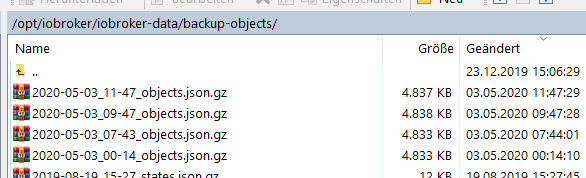
ich kann mich nicht mehr erinnern, wo ich diese art von backup eingestellt habe - kennt dieses verzeichnis jmd und weiß, womit ich diese *.gz-files erzeugt werden
womit ich diese *.gz-files erzeugt werden
Die erzeugt der js-controller. In der Datei iobroker-data/iobroker.json kann die Anzahl der Backups angepasst werden.
"objects": { "type": "file", "typeComment": "Possible values: 'file' - [port 9001], redis - [port 6379], couch - [port 5984].", "host": "127.0.0.1", "port": 9001, "user": "", "pass": "", "noFileCache": false, "connectTimeout": 2000, "backup": { "disabled": false, "files": 24, "filesComment": "Minimal number of backup files, after the deletion will be executed according to backupTime settings", "hours": 48, "hoursComment": "All backups older than 48 hours will be deleted. But only if the number of files is greater than of backupNumber", "period": 120, "periodComment": "by default backup every 2 hours. Time is in minutes. To disable backup set the value to 0", "path": "", "pathComment": "Absolute path to backup directory or empty to backup in data directory" }, "options": { "auth_pass": null, "retry_max_delay": 5000 } }, -
womit ich diese *.gz-files erzeugt werden
Die erzeugt der js-controller. In der Datei iobroker-data/iobroker.json kann die Anzahl der Backups angepasst werden.
"objects": { "type": "file", "typeComment": "Possible values: 'file' - [port 9001], redis - [port 6379], couch - [port 5984].", "host": "127.0.0.1", "port": 9001, "user": "", "pass": "", "noFileCache": false, "connectTimeout": 2000, "backup": { "disabled": false, "files": 24, "filesComment": "Minimal number of backup files, after the deletion will be executed according to backupTime settings", "hours": 48, "hoursComment": "All backups older than 48 hours will be deleted. But only if the number of files is greater than of backupNumber", "period": 120, "periodComment": "by default backup every 2 hours. Time is in minutes. To disable backup set the value to 0", "path": "", "pathComment": "Absolute path to backup directory or empty to backup in data directory" }, "options": { "auth_pass": null, "retry_max_delay": 5000 } },@paul53 danke dir - super tipp
da sollte aber nicht so versteckt sein - ich kann doch nicht der einzige sein, bei dem dieser ordner zu groß wird - hätte ich einen raspi mit 8 GB sd-card wäre dieser abgestürzt, da kein platz mehr - oder sehe ich das falsch ?
-
@paul53 danke dir - super tipp
da sollte aber nicht so versteckt sein - ich kann doch nicht der einzige sein, bei dem dieser ordner zu groß wird - hätte ich einen raspi mit 8 GB sd-card wäre dieser abgestürzt, da kein platz mehr - oder sehe ich das falsch ?
@liv-in-sky sagte:
hätte ich einen raspi mit 8 GB sd-card wäre dieser abgestürzt, da kein platz mehr - oder sehe ich das falsch ?
Stimmt. Ich habe für meinen RasPi period auf 720 hoch gesetzt.
-
@paul53 danke dir - super tipp
da sollte aber nicht so versteckt sein - ich kann doch nicht der einzige sein, bei dem dieser ordner zu groß wird - hätte ich einen raspi mit 8 GB sd-card wäre dieser abgestürzt, da kein platz mehr - oder sehe ich das falsch ?
@liv-in-sky die Frage wäre, was bei dir eingestellt ist. Ich habe da nichts verstellt und somit die "Standard" Einstellung.
Die zweite Frage wäre dann ... was bei Dir schief läuft -
womit ich diese *.gz-files erzeugt werden
Die erzeugt der js-controller. In der Datei iobroker-data/iobroker.json kann die Anzahl der Backups angepasst werden.
"objects": { "type": "file", "typeComment": "Possible values: 'file' - [port 9001], redis - [port 6379], couch - [port 5984].", "host": "127.0.0.1", "port": 9001, "user": "", "pass": "", "noFileCache": false, "connectTimeout": 2000, "backup": { "disabled": false, "files": 24, "filesComment": "Minimal number of backup files, after the deletion will be executed according to backupTime settings", "hours": 48, "hoursComment": "All backups older than 48 hours will be deleted. But only if the number of files is greater than of backupNumber", "period": 120, "periodComment": "by default backup every 2 hours. Time is in minutes. To disable backup set the value to 0", "path": "", "pathComment": "Absolute path to backup directory or empty to backup in data directory" }, "options": { "auth_pass": null, "retry_max_delay": 5000 } },@paul53 sagte in ordner in iobroker "explodiert":
"backup": { "disabled": false, "files": 24, "filesComment": "Minimal number of backup files, after the deletion will be executed according to backupTime settings", "hours": 48, "hoursComment": "All backups older than 48 hours will be deleted. But only if the number of files is greater than of backupNumber", "period": 120, "periodComment": "by default backup every 2 hours. Time is in minutes. To disable backup set the value to 0", "path": "", "pathComment": "Absolute path to backup directory or empty to backup in data directory"
diesen Part habe ich bei mir gar nicht drin stehen
-
@paul53 danke dir - super tipp
da sollte aber nicht so versteckt sein - ich kann doch nicht der einzige sein, bei dem dieser ordner zu groß wird - hätte ich einen raspi mit 8 GB sd-card wäre dieser abgestürzt, da kein platz mehr - oder sehe ich das falsch ?
-
@liv-in-sky die Frage wäre, was bei dir eingestellt ist. Ich habe da nichts verstellt und somit die "Standard" Einstellung.
Die zweite Frage wäre dann ... was bei Dir schief läuft@crunchip kann mich nicht mehr erinnern, dass ich da was geändert hätte - die ersten files kamen im oktober 2019 - da könnte man das schon vergessen
-
@paul53 sagte in ordner in iobroker "explodiert":
"backup": { "disabled": false, "files": 24, "filesComment": "Minimal number of backup files, after the deletion will be executed according to backupTime settings", "hours": 48, "hoursComment": "All backups older than 48 hours will be deleted. But only if the number of files is greater than of backupNumber", "period": 120, "periodComment": "by default backup every 2 hours. Time is in minutes. To disable backup set the value to 0", "path": "", "pathComment": "Absolute path to backup directory or empty to backup in data directory"
diesen Part habe ich bei mir gar nicht drin stehen
-
-
@paul53 3.0.20
-
habe auch 3.0.20 - bei mir ist da auch kein eintrag - im oktober könnte der umstieg auf js-cont 2 gewesen sein ?
-
@crunchip kann mich nicht mehr erinnern, dass ich da was geändert hätte - die ersten files kamen im oktober 2019 - da könnte man das schon vergessen
@liv-in-sky meine älteste json.gz in diesem ordner ist bei mir vom 01.05.2020, also Inhaltlich alle 2 Std der letzten 2 Tage
-
@crunchip
Dann schaue unter "/opt/iobroker/node_modules/iobroker.js-controller/conf/iobroker-dist.json". Dort habe ich es für meinen RasPi geändert.@paul53 korrekt:+1: , aber das muss man ja erstmal wissen:thinking_face:
"backup": { "disabled": false, "files": 24, "filesComment": "Minimal number of backup files, after the deletion will be executed according to backupTime settings", "hours": 48, "hoursComment": "All backups older than 48 hours will be deleted. But only if the number of files is greater than of backupNumber", "period": 120, "periodComment": "by default backup every 2 hours. Time is in minutes. To disable backup set the value to 0", "path": "", "pathComment": "Absolute path to backup directory or empty to backup in data directory" } -
@crunchip
Dann schaue unter "/opt/iobroker/node_modules/iobroker.js-controller/conf/iobroker-dist.json". Dort habe ich es für meinen RasPi geändert.das löschen scheint aber nicht zu
funktionieren - files älter als 48 stunden sollten gelöscht werden"backup": { "disabled": false, "files": 24, "filesComment": "Minimal number of backup files, after the deletion will be executed according to backupTime settings", "hours": 48, "hoursComment": "All backups older than 48 hours will be deleted. But only if the number of files is greater than of backupNumber", "period": 120, "periodComment": "by default backup every 2 hours. Time is in minutes. To disable backup set the value to 0", "path": "", "pathComment": "Absolute path to backup directory or empty to backup in data directory" } -
habe auch 3.0.20 - bei mir ist da auch kein eintrag - im oktober könnte der umstieg auf js-cont 2 gewesen sein ?
@liv-in-sky sagte:
im oktober könnte der umstieg auf js-cont 2 gewesen sein ?
Auf meinem RasPi läuft noch Version 1.4.2 mit diesen Backups.
-
@paul53 korrekt:+1: , aber das muss man ja erstmal wissen:thinking_face:
"backup": { "disabled": false, "files": 24, "filesComment": "Minimal number of backup files, after the deletion will be executed according to backupTime settings", "hours": 48, "hoursComment": "All backups older than 48 hours will be deleted. But only if the number of files is greater than of backupNumber", "period": 120, "periodComment": "by default backup every 2 hours. Time is in minutes. To disable backup set the value to 0", "path": "", "pathComment": "Absolute path to backup directory or empty to backup in data directory" }


