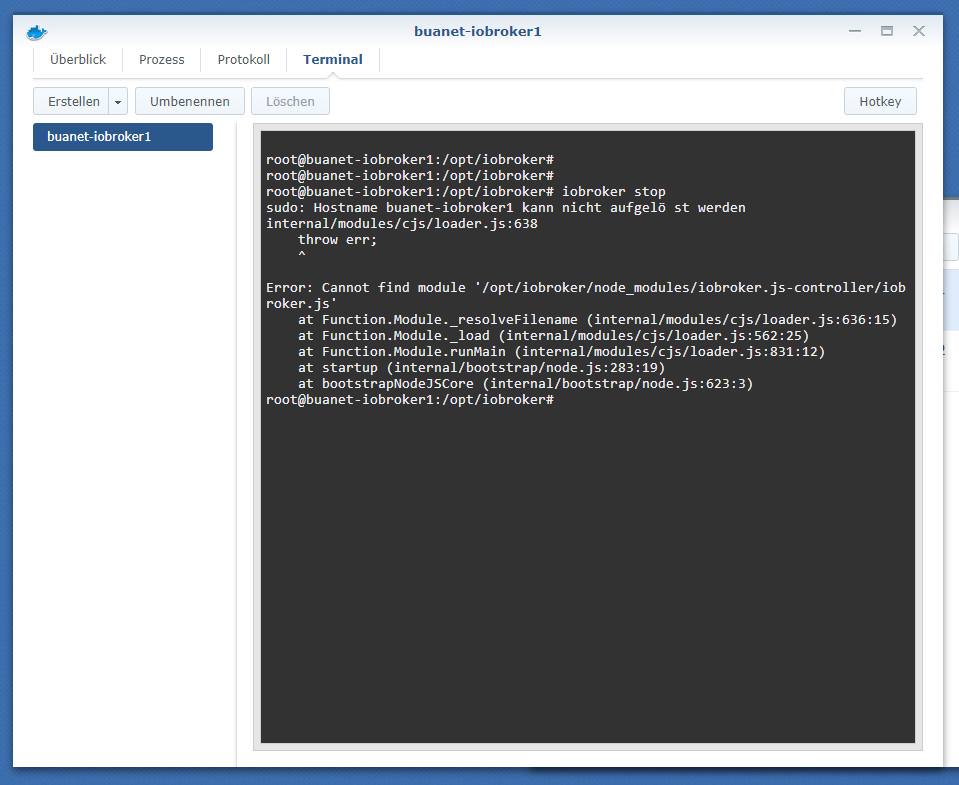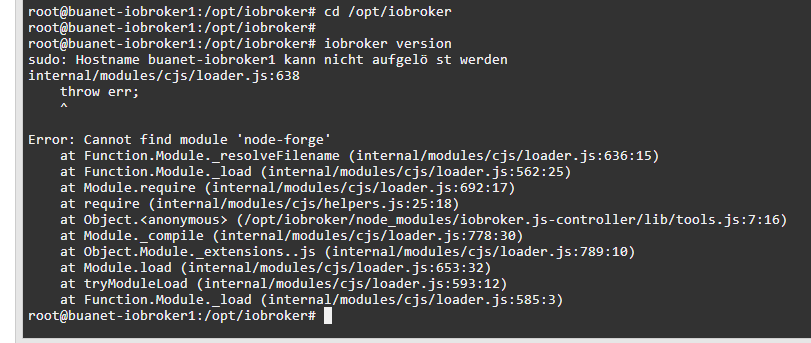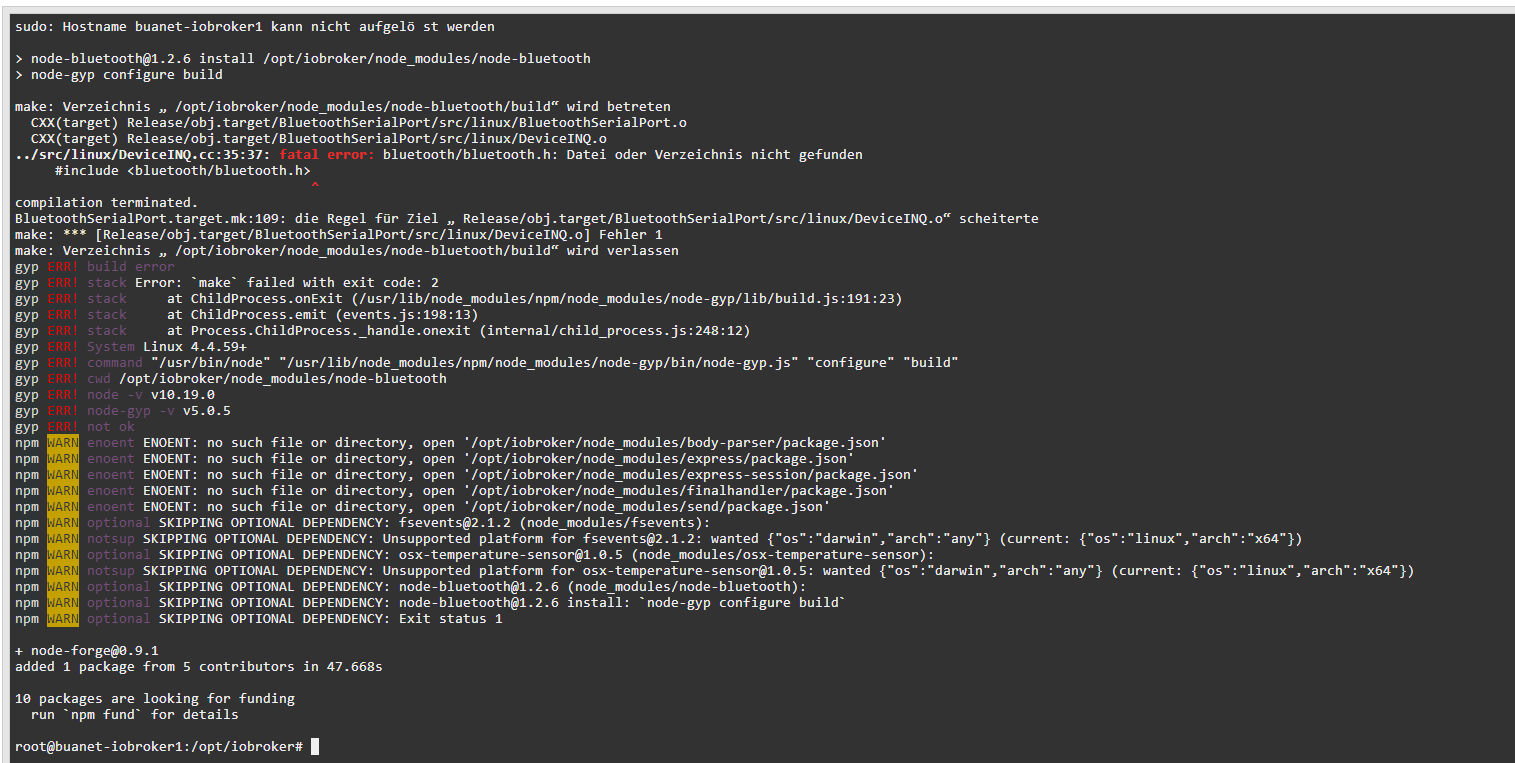NEWS
[gelöst] Update nicht möglich / Error: Cannot find module
-
nodejs -v v10.19.0
node -v v10.19.0
npm -v 6.13.4
iobroker version
sudo: Hostname buanet-iobroker1 kann nicht aufgelöst werden
internal/modules/cjs/loader.js:638
throw err;
^Error: Cannot find module '/opt/iobroker/node_modules/iobroker.js-controller/iob
roker.js'
at Function.Module._resolveFilename (internal/modules/cjs/loader.js:636:15)
at Function.Module._load (internal/modules/cjs/loader.js:562:25)
at Function.Module.runMain (internal/modules/cjs/loader.js:831:12)
at startup (internal/bootstrap/node.js:283:19)
at bootstrapNodeJSCore (internal/bootstrap/node.js:623:3)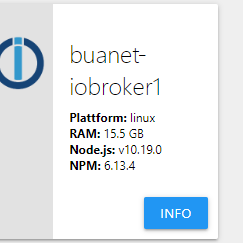
-
nodejs -v v10.19.0
node -v v10.19.0
npm -v 6.13.4
iobroker version
sudo: Hostname buanet-iobroker1 kann nicht aufgelöst werden
internal/modules/cjs/loader.js:638
throw err;
^Error: Cannot find module '/opt/iobroker/node_modules/iobroker.js-controller/iob
roker.js'
at Function.Module._resolveFilename (internal/modules/cjs/loader.js:636:15)
at Function.Module._load (internal/modules/cjs/loader.js:562:25)
at Function.Module.runMain (internal/modules/cjs/loader.js:831:12)
at startup (internal/bootstrap/node.js:283:19)
at bootstrapNodeJSCore (internal/bootstrap/node.js:623:3)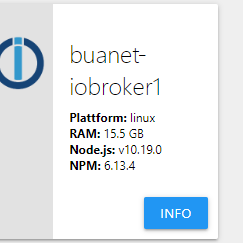
@thorkillar
Versionen sehen gut aus !@Glasfaser sagte in Update nicht möglich / Error: Cannot find module:
Du hast keine Rechte lass mal den fixer laufen , aber vorher pkill io
curl -sL https://iobroker.net/fix.sh | bash -und dann das Update nochmal !
-
Du hast keine Rechte lass mal den fixer laufen , aber vorher pkill io
curl -sL https://iobroker.net/fix.sh | bash -curl -sL https://iobroker.net/fix.sh | bash
library: loaded
Library version=2020-01-30
ioBroker or some processes are still running:
io.admin.0
io.discovery.0
io.ping.0
io.web.0
io.history.0
io.tankerkoenig.0
io.lgtv.0
io.pushover.0
io.javascript.0
io.nuki.0
io.pushover.1
io.pushover.2
io.pushover.3
io.pushover.4
io.pushover.5
io.hue.0
io.javascript.1
io.javascript.2
io.pollenflug.0
io.bring.0
io.info.0
io.sonos.0
io.roomba.0
io.alexa2.0
io.backitup.0
io.emby.0
io.ical.0
io.ical.2
Please stop them first and try again! -
curl -sL https://iobroker.net/fix.sh | bash
library: loaded
Library version=2020-01-30
ioBroker or some processes are still running:
io.admin.0
io.discovery.0
io.ping.0
io.web.0
io.history.0
io.tankerkoenig.0
io.lgtv.0
io.pushover.0
io.javascript.0
io.nuki.0
io.pushover.1
io.pushover.2
io.pushover.3
io.pushover.4
io.pushover.5
io.hue.0
io.javascript.1
io.javascript.2
io.pollenflug.0
io.bring.0
io.info.0
io.sonos.0
io.roomba.0
io.alexa2.0
io.backitup.0
io.emby.0
io.ical.0
io.ical.2
Please stop them first and try again! -
@Glasfaser entschuldige bitte, ich hatte das nicht als Aufforderung verstanden, einzugeben.
Der Befehl geht nicht !!
pkill io
Hier auch Thread dazu , bzw. suchen . Link Textich habe jetzt pkill io ausgeführt und danach
curl -sL https://iobroker.net/fix.sh | bash-mit folgendem Resultat:
ckages [521 kB]
Holen:7 http://deb.debian.org/debian stretch-updates/main amd64 Packages.diff/In
dex [13,0 kB]
Holen:8 http://deb.debian.org/debian stretch-updates/main amd64 Packages 2020-02
-23-2017.41.pdiff [1.539 B]
Holen:8 http://deb.debian.org/debian stretch-updates/main amd64 Packages 2020-02
-23-2017.41.pdiff [1.539 B]
Es wurden 721 kB in 2 s geholt (324 kB/s).
Paketlisten werden gelesen... Fertig
Installed gcc-c++==========================================================================
Checking ioBroker user and directory permissions (2/3)Created /etc/sudoers.d/iobroker
sudo: Hostname buanet-iobroker1 kann nicht aufgelöst werden
sudo: Hostname buanet-iobroker1 kann nicht aufgelöst werden
Fixing directory permissions...
This system does not support setting default permissions.
Do not use npm to manually install adapters unless you know what you are doing!==========================================================================
Checking autostart (3/3)Unsupported init system, cannot enable autostart!
==========================================================================
Your installation was fixed successfully Run iobroker start to start ioBroker again!==========================================================================
root@buanet-iobroker1:/opt/iobroker#
-
@Glasfaser entschuldige bitte, ich hatte das nicht als Aufforderung verstanden, einzugeben.
Der Befehl geht nicht !!
pkill io
Hier auch Thread dazu , bzw. suchen . Link Textich habe jetzt pkill io ausgeführt und danach
curl -sL https://iobroker.net/fix.sh | bash-mit folgendem Resultat:
ckages [521 kB]
Holen:7 http://deb.debian.org/debian stretch-updates/main amd64 Packages.diff/In
dex [13,0 kB]
Holen:8 http://deb.debian.org/debian stretch-updates/main amd64 Packages 2020-02
-23-2017.41.pdiff [1.539 B]
Holen:8 http://deb.debian.org/debian stretch-updates/main amd64 Packages 2020-02
-23-2017.41.pdiff [1.539 B]
Es wurden 721 kB in 2 s geholt (324 kB/s).
Paketlisten werden gelesen... Fertig
Installed gcc-c++==========================================================================
Checking ioBroker user and directory permissions (2/3)Created /etc/sudoers.d/iobroker
sudo: Hostname buanet-iobroker1 kann nicht aufgelöst werden
sudo: Hostname buanet-iobroker1 kann nicht aufgelöst werden
Fixing directory permissions...
This system does not support setting default permissions.
Do not use npm to manually install adapters unless you know what you are doing!==========================================================================
Checking autostart (3/3)Unsupported init system, cannot enable autostart!
==========================================================================
Your installation was fixed successfully Run iobroker start to start ioBroker again!==========================================================================
root@buanet-iobroker1:/opt/iobroker#
sieht doch gut aus !
so jetzt :
cd /opt/iobroker npm install iobroker.js-controller --production -
Da kommt leider das bei rum :-(
npm ERR! code EACCES
npm ERR! syscall scandir
npm ERR! path /opt/iobroker/node_modules/@types/.color-name.DELETE
npm ERR! errno -13
npm ERR! Error: EACCES: permission denied, scandir '/opt/iobroker/node_modules/@
types/.color-name.DELETE'
npm ERR! { [Error: EACCES: permission denied, scandir '/opt/iobroker/node_modul
es/@types/.color-name.DELETE']
npm ERR! cause:
npm ERR! { Error: EACCES: permission denied, scandir '/opt/iobroker/node_modu
les/@types/.color-name.DELETE'
npm ERR! errno: -13,
npm ERR! code: 'EACCES',
npm ERR! syscall: 'scandir',
npm ERR! path: '/opt/iobroker/node_modules/@types/.color-name.DELETE' },
npm ERR! stack:
npm ERR! 'Error: EACCES: permission denied, scandir '/opt/iobroker/node_modu
les/@types/.color-name.DELETE'',
npm ERR! errno: -13,
npm ERR! code: 'EACCES',
npm ERR! syscall: 'scandir',
npm ERR! path: '/opt/iobroker/node_modules/@types/.color-name.DELETE' }
npm ERR!
npm ERR! The operation was rejected by your operating system.
npm ERR! It is likely you do not have the permissions to access this file as the
current user
npm ERR!
npm ERR! If you believe this might be a permissions issue, please double-check t
he
npm ERR! permissions of the file and its containing directories, or try running
npm ERR! the command again as root/Administrator.npm ERR! A complete log of this run can be found in:
npm ERR! /home/iobroker/.npm/_logs/2020-04-04T18_23_48_418Z-debug.log
root@buanet-iobroker1:/opt/iobroker# -
Da kommt leider das bei rum :-(
npm ERR! code EACCES
npm ERR! syscall scandir
npm ERR! path /opt/iobroker/node_modules/@types/.color-name.DELETE
npm ERR! errno -13
npm ERR! Error: EACCES: permission denied, scandir '/opt/iobroker/node_modules/@
types/.color-name.DELETE'
npm ERR! { [Error: EACCES: permission denied, scandir '/opt/iobroker/node_modul
es/@types/.color-name.DELETE']
npm ERR! cause:
npm ERR! { Error: EACCES: permission denied, scandir '/opt/iobroker/node_modu
les/@types/.color-name.DELETE'
npm ERR! errno: -13,
npm ERR! code: 'EACCES',
npm ERR! syscall: 'scandir',
npm ERR! path: '/opt/iobroker/node_modules/@types/.color-name.DELETE' },
npm ERR! stack:
npm ERR! 'Error: EACCES: permission denied, scandir '/opt/iobroker/node_modu
les/@types/.color-name.DELETE'',
npm ERR! errno: -13,
npm ERR! code: 'EACCES',
npm ERR! syscall: 'scandir',
npm ERR! path: '/opt/iobroker/node_modules/@types/.color-name.DELETE' }
npm ERR!
npm ERR! The operation was rejected by your operating system.
npm ERR! It is likely you do not have the permissions to access this file as the
current user
npm ERR!
npm ERR! If you believe this might be a permissions issue, please double-check t
he
npm ERR! permissions of the file and its containing directories, or try running
npm ERR! the command again as root/Administrator.npm ERR! A complete log of this run can be found in:
npm ERR! /home/iobroker/.npm/_logs/2020-04-04T18_23_48_418Z-debug.log
root@buanet-iobroker1:/opt/iobroker# -
jetzt ist schon etwas mehr passiert :-)
sudo npm install iobroker.js-controller --production
sudo: Hostname buanet-iobroker1 kann nicht aufgelöst werdeniobroker.js-controller@2.2.9 preinstall /opt/iobroker/node_modules/iobroker.js-controller
node lib/preinstallCheck.jsNPM version: 6.13.4
node-bluetooth@1.2.6 install /opt/iobroker/node_modules/node-bluetooth
node-gyp configure buildmake: Verzeichnis „/opt/iobroker/node_modules/node-bluetooth/build“ wird betreten
CXX(target) Release/obj.target/BluetoothSerialPort/src/linux/BluetoothSerialPort.o
CXX(target) Release/obj.target/BluetoothSerialPort/src/linux/DeviceINQ.o
../src/linux/DeviceINQ.cc:35:37: fatal error: bluetooth/bluetooth.h: Datei oder Verzeichnis nicht gefunden
#include <bluetooth/bluetooth.h>
^
compilation terminated.
BluetoothSerialPort.target.mk:109: die Regel für Ziel „Release/obj.target/BluetoothSerialPort/src/linux/DeviceINQ.o“ scheiterte
make: *** [Release/obj.target/BluetoothSerialPort/src/linux/DeviceINQ.o] Fehler 1
make: Verzeichnis „/opt/iobroker/node_modules/node-bluetooth/build“ wird verlassen
gyp ERR! build error
gyp ERR! stack Error:makefailed with exit code: 2
gyp ERR! stack at ChildProcess.onExit (/usr/lib/node_modules/npm/node_modules/node-gyp/lib/build.js:191:23)
gyp ERR! stack at ChildProcess.emit (events.js:198:13)
gyp ERR! stack at Process.ChildProcess._handle.onexit (internal/child_process.js:248:12)
gyp ERR! System Linux 4.4.59+
gyp ERR! command "/usr/bin/node" "/usr/lib/node_modules/npm/node_modules/node-gyp/bin/node-gyp.js" "configure" "build"
gyp ERR! cwd /opt/iobroker/node_modules/node-bluetooth
gyp ERR! node -v v10.19.0
gyp ERR! node-gyp -v v5.0.5
gyp ERR! not okgyp ERR! node-gyp -v v5.0.5
gyp ERR! not okiobroker.js-controller@2.2.9 install /opt/iobroker/node_modules/iobroker.js-controller
node iobroker.js setup firstobject 0_userdata.0.example_state created
113 file(s) successfully synchronized with ioBroker storage.
Please DO NOT copy files manually into ioBroker storage directories!The following notifications happened during sync:
- Ignoring Directory "sayit.0" because officially not created as meta object. Please remove directory!
- Ignoring Directory "tr-064-community.admin" because officially not created as meta object. Please remove directory!
- Added 113 Files in Directory "vis.0"
- Ignoring Directory "vis.0Test_Vis2_Test" because officially not created as meta object. Please remove directory!
npm WARN enoent ENOENT: no such file or directory, open '/opt/iobroker/node_modules/body-parser/package.json'
npm WARN enoent ENOENT: no such file or directory, open '/opt/iobroker/node_modules/express/package.json'
npm WARN enoent ENOENT: no such file or directory, open '/opt/iobroker/node_modules/express-session/package.json'
npm WARN enoent ENOENT: no such file or directory, open '/opt/iobroker/node_modules/finalhandler/package.json'
npm WARN enoent ENOENT: no such file or directory, open '/opt/iobroker/node_modules/send/package.json'
npm WARN optional SKIPPING OPTIONAL DEPENDENCY: fsevents@2.1.2 (node_modules/fsevents):
npm WARN notsup SKIPPING OPTIONAL DEPENDENCY: Unsupported platform for fsevents@2.1.2: wanted {"os":"darwin","arch":"any"} (current: {"os":"linux","arch":"x64"})
npm WARN optional SKIPPING OPTIONAL DEPENDENCY: osx-temperature-sensor@1.0.5 (node_modules/osx-temperature-sensor):
npm WARN notsup SKIPPING OPTIONAL DEPENDENCY: Unsupported platform for osx-temperature-sensor@1.0.5: wanted {"os":"darwin","arch":"any"} (current: {"os":"linux","arch":"x64"})
npm WARN optional SKIPPING OPTIONAL DEPENDENCY: node-bluetooth@1.2.6 (node_modules/node-bluetooth):
npm WARN optional SKIPPING OPTIONAL DEPENDENCY: node-bluetooth@1.2.6 install:node-gyp configure build
npm WARN optional SKIPPING OPTIONAL DEPENDENCY: Exit status 1- iobroker.js-controller@2.2.9
added 5 packages from 4 contributors, removed 140 packages and updated 21 packages in 89.982s
9 packages are looking for funding
runnpm fundfor details╭────────────────────────────────────────────────────────────────╮
│ │
│ New minor version of npm available! 6.13.4 → 6.14.4 │
│ Changelog: https://github.com/npm/cli/releases/tag/v6.14.4 │
│ Run npm install -g npm to update! │
│ │
╰────────────────────────────────────────────────────────────────╯ -
jetzt ist schon etwas mehr passiert :-)
sudo npm install iobroker.js-controller --production
sudo: Hostname buanet-iobroker1 kann nicht aufgelöst werdeniobroker.js-controller@2.2.9 preinstall /opt/iobroker/node_modules/iobroker.js-controller
node lib/preinstallCheck.jsNPM version: 6.13.4
node-bluetooth@1.2.6 install /opt/iobroker/node_modules/node-bluetooth
node-gyp configure buildmake: Verzeichnis „/opt/iobroker/node_modules/node-bluetooth/build“ wird betreten
CXX(target) Release/obj.target/BluetoothSerialPort/src/linux/BluetoothSerialPort.o
CXX(target) Release/obj.target/BluetoothSerialPort/src/linux/DeviceINQ.o
../src/linux/DeviceINQ.cc:35:37: fatal error: bluetooth/bluetooth.h: Datei oder Verzeichnis nicht gefunden
#include <bluetooth/bluetooth.h>
^
compilation terminated.
BluetoothSerialPort.target.mk:109: die Regel für Ziel „Release/obj.target/BluetoothSerialPort/src/linux/DeviceINQ.o“ scheiterte
make: *** [Release/obj.target/BluetoothSerialPort/src/linux/DeviceINQ.o] Fehler 1
make: Verzeichnis „/opt/iobroker/node_modules/node-bluetooth/build“ wird verlassen
gyp ERR! build error
gyp ERR! stack Error:makefailed with exit code: 2
gyp ERR! stack at ChildProcess.onExit (/usr/lib/node_modules/npm/node_modules/node-gyp/lib/build.js:191:23)
gyp ERR! stack at ChildProcess.emit (events.js:198:13)
gyp ERR! stack at Process.ChildProcess._handle.onexit (internal/child_process.js:248:12)
gyp ERR! System Linux 4.4.59+
gyp ERR! command "/usr/bin/node" "/usr/lib/node_modules/npm/node_modules/node-gyp/bin/node-gyp.js" "configure" "build"
gyp ERR! cwd /opt/iobroker/node_modules/node-bluetooth
gyp ERR! node -v v10.19.0
gyp ERR! node-gyp -v v5.0.5
gyp ERR! not okgyp ERR! node-gyp -v v5.0.5
gyp ERR! not okiobroker.js-controller@2.2.9 install /opt/iobroker/node_modules/iobroker.js-controller
node iobroker.js setup firstobject 0_userdata.0.example_state created
113 file(s) successfully synchronized with ioBroker storage.
Please DO NOT copy files manually into ioBroker storage directories!The following notifications happened during sync:
- Ignoring Directory "sayit.0" because officially not created as meta object. Please remove directory!
- Ignoring Directory "tr-064-community.admin" because officially not created as meta object. Please remove directory!
- Added 113 Files in Directory "vis.0"
- Ignoring Directory "vis.0Test_Vis2_Test" because officially not created as meta object. Please remove directory!
npm WARN enoent ENOENT: no such file or directory, open '/opt/iobroker/node_modules/body-parser/package.json'
npm WARN enoent ENOENT: no such file or directory, open '/opt/iobroker/node_modules/express/package.json'
npm WARN enoent ENOENT: no such file or directory, open '/opt/iobroker/node_modules/express-session/package.json'
npm WARN enoent ENOENT: no such file or directory, open '/opt/iobroker/node_modules/finalhandler/package.json'
npm WARN enoent ENOENT: no such file or directory, open '/opt/iobroker/node_modules/send/package.json'
npm WARN optional SKIPPING OPTIONAL DEPENDENCY: fsevents@2.1.2 (node_modules/fsevents):
npm WARN notsup SKIPPING OPTIONAL DEPENDENCY: Unsupported platform for fsevents@2.1.2: wanted {"os":"darwin","arch":"any"} (current: {"os":"linux","arch":"x64"})
npm WARN optional SKIPPING OPTIONAL DEPENDENCY: osx-temperature-sensor@1.0.5 (node_modules/osx-temperature-sensor):
npm WARN notsup SKIPPING OPTIONAL DEPENDENCY: Unsupported platform for osx-temperature-sensor@1.0.5: wanted {"os":"darwin","arch":"any"} (current: {"os":"linux","arch":"x64"})
npm WARN optional SKIPPING OPTIONAL DEPENDENCY: node-bluetooth@1.2.6 (node_modules/node-bluetooth):
npm WARN optional SKIPPING OPTIONAL DEPENDENCY: node-bluetooth@1.2.6 install:node-gyp configure build
npm WARN optional SKIPPING OPTIONAL DEPENDENCY: Exit status 1- iobroker.js-controller@2.2.9
added 5 packages from 4 contributors, removed 140 packages and updated 21 packages in 89.982s
9 packages are looking for funding
runnpm fundfor details╭────────────────────────────────────────────────────────────────╮
│ │
│ New minor version of npm available! 6.13.4 → 6.14.4 │
│ Changelog: https://github.com/npm/cli/releases/tag/v6.14.4 │
│ Run npm install -g npm to update! │
│ │
╰────────────────────────────────────────────────────────────────╯ -
-
Da ist ja ganz schön etwas vermurkst !
node-forge , habe ich noch nie gehört , ich suche mal !
-
Da ist ja ganz schön etwas vermurkst !
node-forge , habe ich noch nie gehört , ich suche mal !
@Glasfaser danke für deine Hilfe. ich warte.
-
@Glasfaser danke für deine Hilfe. ich warte.
Hast du den Adapter NODE-RED ?
-
Hast du den Adapter NODE-RED ?
Ich bin mir nicht sicher. Ich glaube, ich hatte es zu testzwecken mal installiert und danach deinstalliert.
-
Ich bin mir nicht sicher. Ich glaube, ich hatte es zu testzwecken mal installiert und danach deinstalliert.
-
@Glasfaser sagte in Update nicht möglich / Error: Cannot find module:
cd /opt/iobroker
npm install node-forge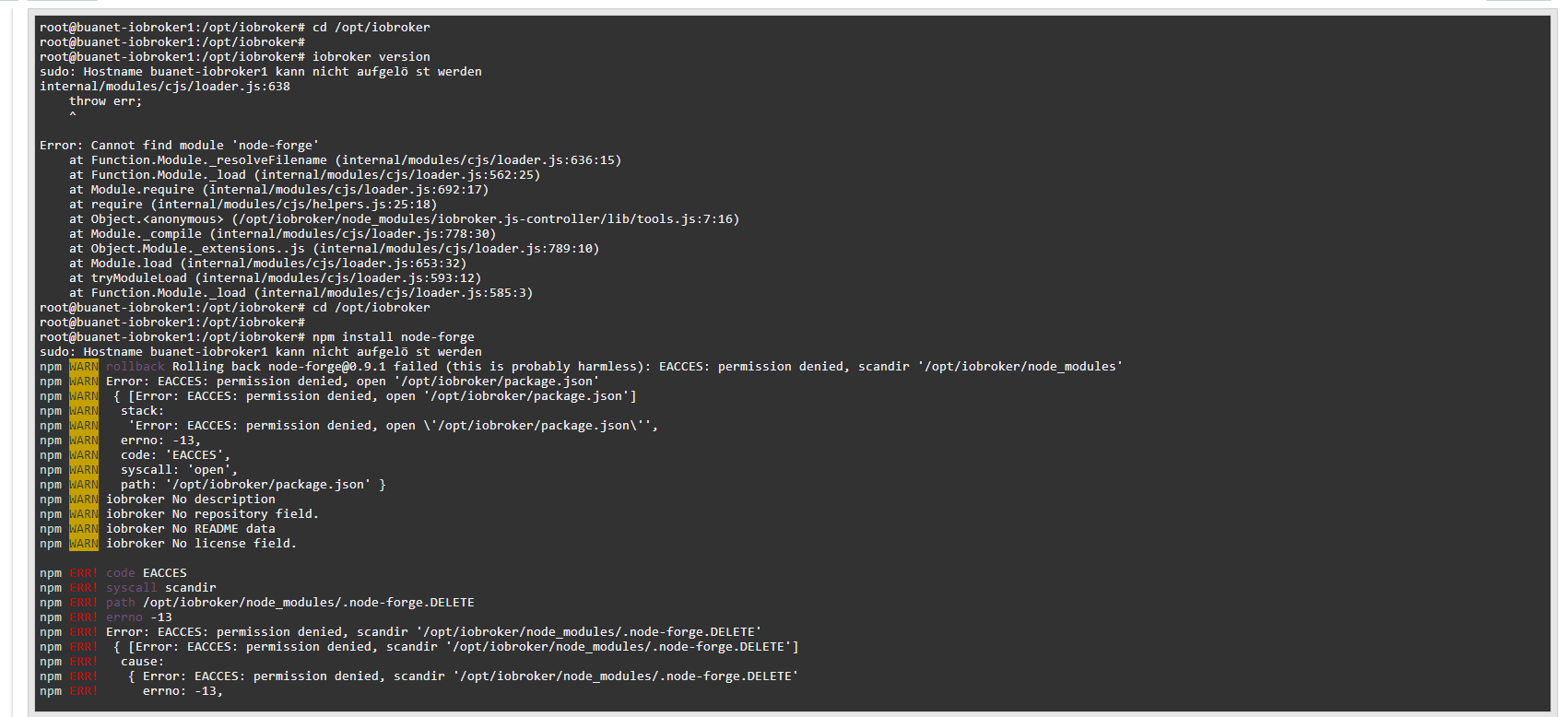
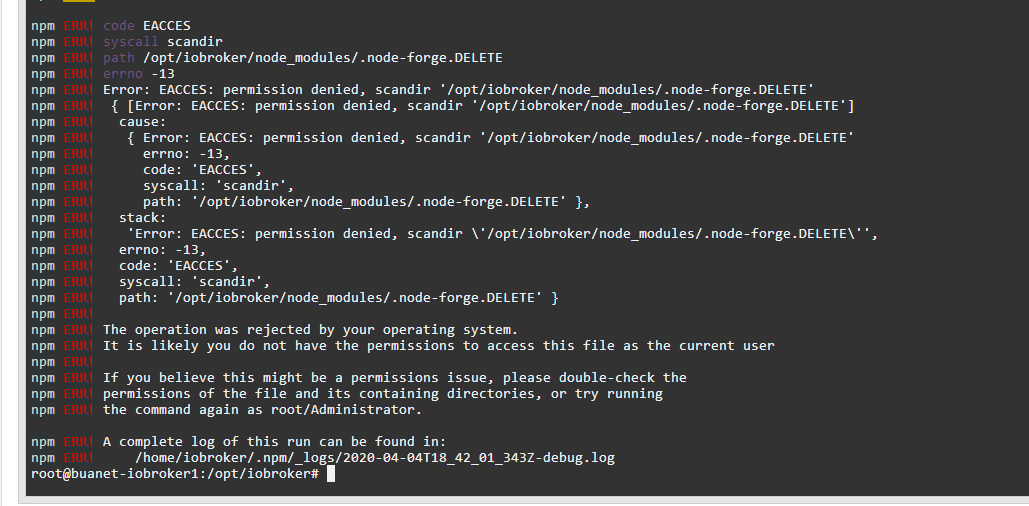
-
@Glasfaser sagte in Update nicht möglich / Error: Cannot find module:
cd /opt/iobroker
npm install node-forge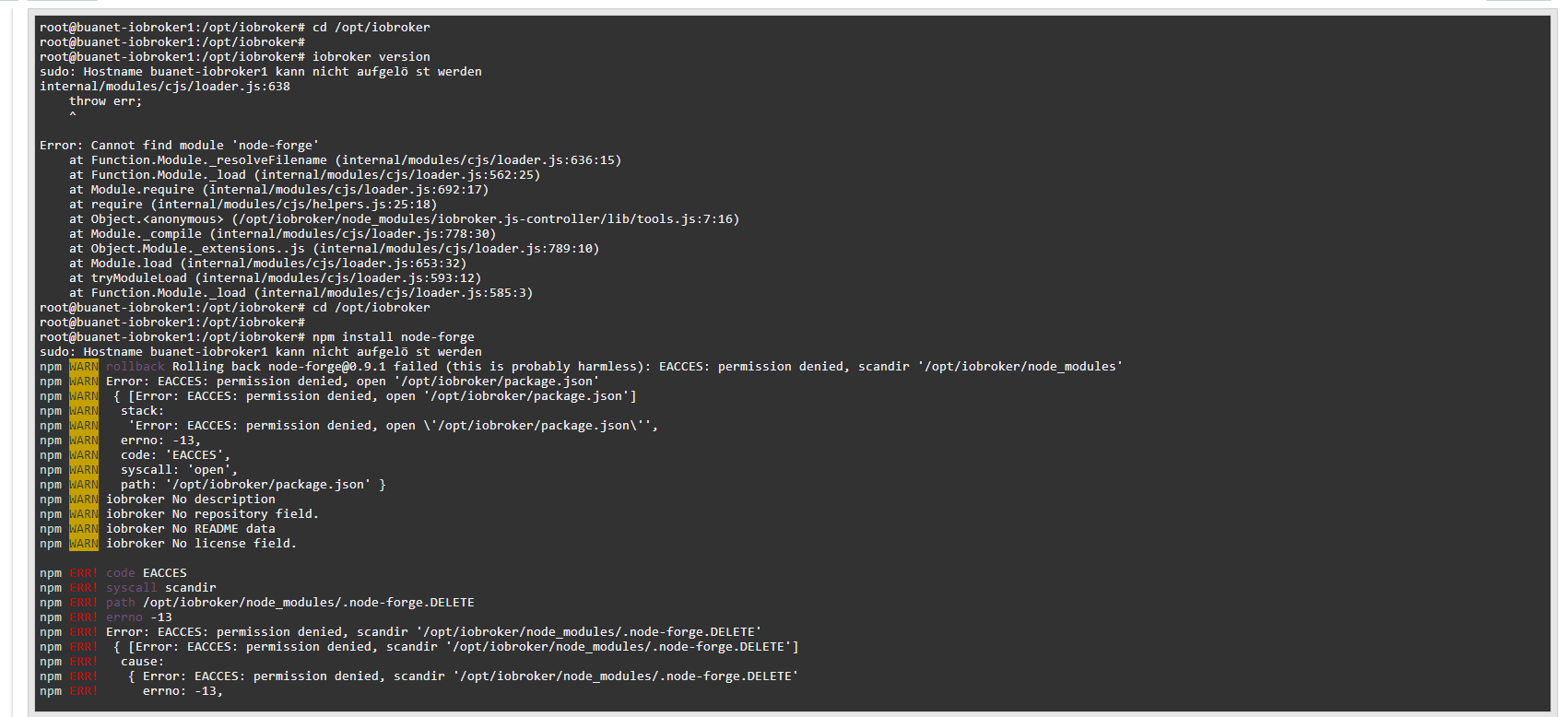
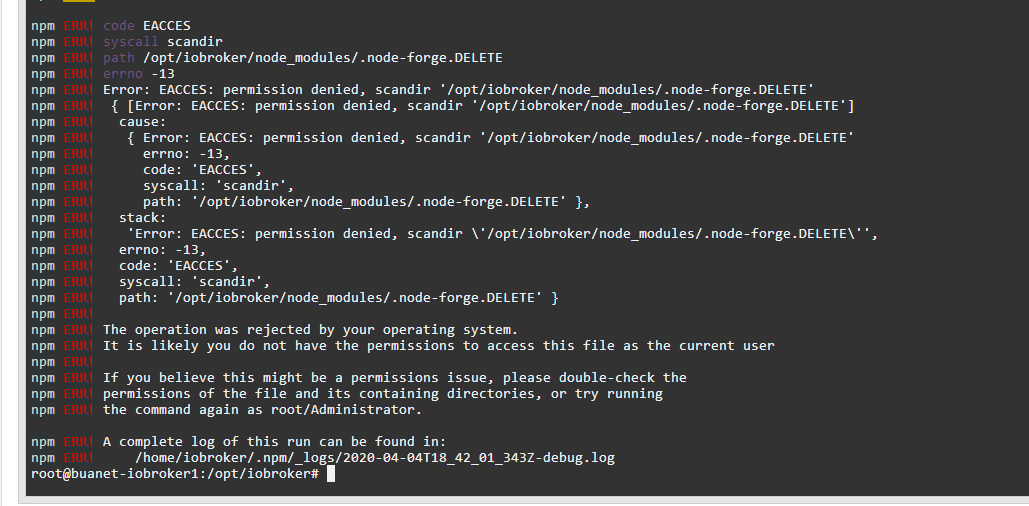
dann mit sudo davor
-
dann mit sudo davor
-
cd /opt/iobroker iobroker version