NEWS
ioBroker in Proxmox VM startet nicht
-
ich glaube mittlerweile das es doch am proxmox liegt. Ich hab jetzt alles probiert...
Ich installiere die vm mit Debian und muss aber beim erstellen siehe Bild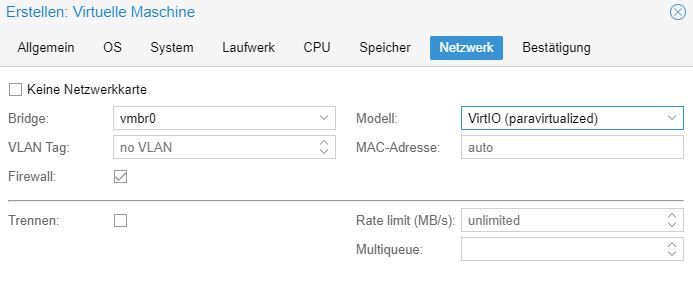 diese Einstellung wählen das ich iobroker installieren kann hab ich irgendwo gelesen aber damit schlägt die automatische Netzwerkkonfig fehl und ich bekomm auch nichts manuell hin. Wenn ich aber diese
diese Einstellung wählen das ich iobroker installieren kann hab ich irgendwo gelesen aber damit schlägt die automatische Netzwerkkonfig fehl und ich bekomm auch nichts manuell hin. Wenn ich aber diese 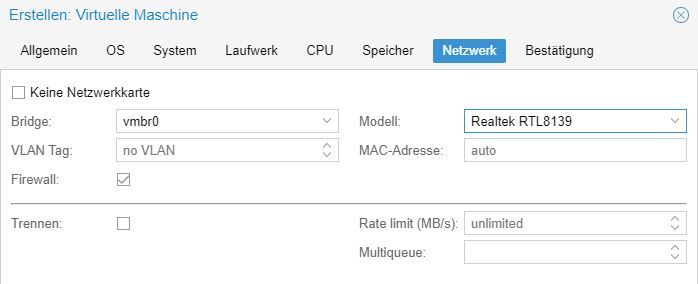 Einstellung wähle läuft das Netzwerk aber da funktioniert eben die Installation vom iobroker nicht.
Einstellung wähle läuft das Netzwerk aber da funktioniert eben die Installation vom iobroker nicht.Ich bin hier nach über einer Woche echt am ENDE:disappointed:
@moppel2810 Seltsam ich habe die Intel E1000 als Netzwerkkarte
-
ich glaube mittlerweile das es doch am proxmox liegt. Ich hab jetzt alles probiert...
Ich installiere die vm mit Debian und muss aber beim erstellen siehe Bild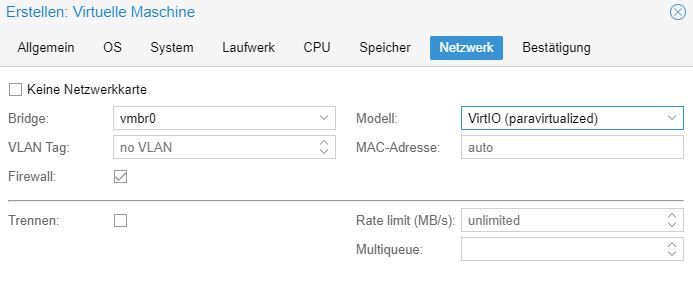 diese Einstellung wählen das ich iobroker installieren kann hab ich irgendwo gelesen aber damit schlägt die automatische Netzwerkkonfig fehl und ich bekomm auch nichts manuell hin. Wenn ich aber diese
diese Einstellung wählen das ich iobroker installieren kann hab ich irgendwo gelesen aber damit schlägt die automatische Netzwerkkonfig fehl und ich bekomm auch nichts manuell hin. Wenn ich aber diese 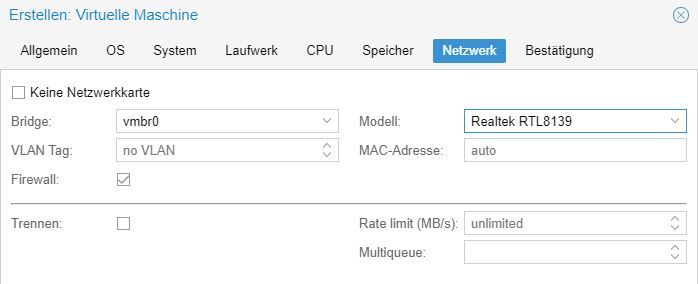 Einstellung wähle läuft das Netzwerk aber da funktioniert eben die Installation vom iobroker nicht.
Einstellung wähle läuft das Netzwerk aber da funktioniert eben die Installation vom iobroker nicht.Ich bin hier nach über einer Woche echt am ENDE:disappointed:
@moppel2810 das Problem hatte ich auch mit meinem alten HP Thin610. Komm nur grad nicht drauf, was ich da damals eingestellt hatte. Ist schon ne weile her.
Wenn mich nicht alles täuscht, hat @ostseereiter nen Hp mit Proxmox laufen, vllt weiss er was -
@moppel2810 das Problem hatte ich auch mit meinem alten HP Thin610. Komm nur grad nicht drauf, was ich da damals eingestellt hatte. Ist schon ne weile her.
Wenn mich nicht alles täuscht, hat @ostseereiter nen Hp mit Proxmox laufen, vllt weiss er was@crunchip das wäre super! ich bin echt am verzweifeln:disappointed:
-
@crunchip das wäre super! ich bin echt am verzweifeln:disappointed:
@moppel2810 Ich habe zwar einen HP aber der läuft autark kein Proxmox drauf nur der Iobroker.
-
ich glaube mittlerweile das es doch am proxmox liegt. Ich hab jetzt alles probiert...
Ich installiere die vm mit Debian und muss aber beim erstellen siehe Bild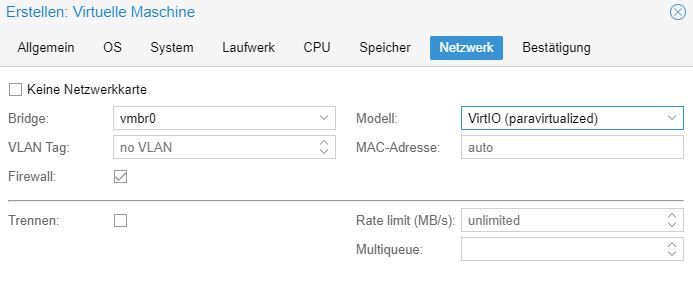 diese Einstellung wählen das ich iobroker installieren kann hab ich irgendwo gelesen aber damit schlägt die automatische Netzwerkkonfig fehl und ich bekomm auch nichts manuell hin. Wenn ich aber diese
diese Einstellung wählen das ich iobroker installieren kann hab ich irgendwo gelesen aber damit schlägt die automatische Netzwerkkonfig fehl und ich bekomm auch nichts manuell hin. Wenn ich aber diese 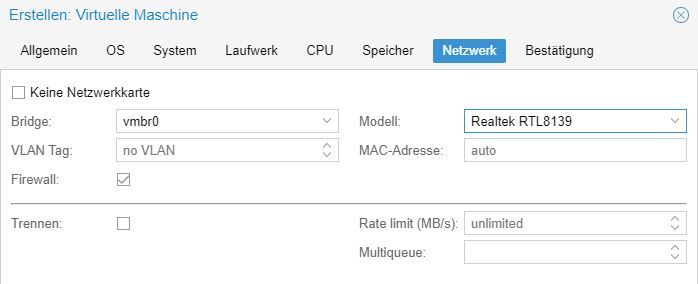 Einstellung wähle läuft das Netzwerk aber da funktioniert eben die Installation vom iobroker nicht.
Einstellung wähle läuft das Netzwerk aber da funktioniert eben die Installation vom iobroker nicht.Ich bin hier nach über einer Woche echt am ENDE:disappointed:
@moppel2810 also, wie Homoran schon schrieb, mit der Intel E1000 sollte es eigentlich funktionieren, siehe
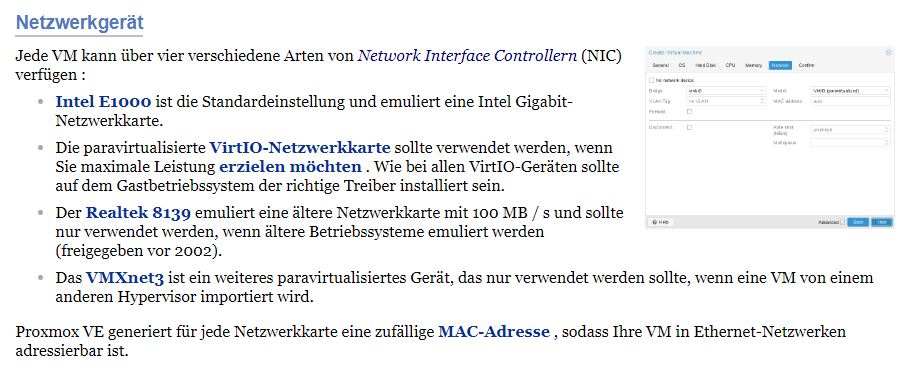
Vllt fehlt auch irgendein Treiber, bei der Buster Installation, gab es da Hinweise beim Installieren?
du könntest auch mal Debian 9 probieren.
Alternativ wäre die Option, statt einer VM, einen LXC zu erstellen, der müsste dann definitiv laufen. Ist aber wiederum eine Entscheidung, zwecks Bluetooth/ Usb Stick/Zigbee, da das einbinden, etwas umfangreicher ist. -
@moppel2810 Ich habe zwar einen HP aber der läuft autark kein Proxmox drauf nur der Iobroker.
@ostseereiter hast du da debian als System drauf? Ich überlege auch ob ich proxmox weg lasse da ich das System eh nur als iobroker nutzen möchte. Hast du conbee stick oder ähnliches auch eingebunden? Wie läuft das?
-
@moppel2810 also, wie Homoran schon schrieb, mit der Intel E1000 sollte es eigentlich funktionieren, siehe
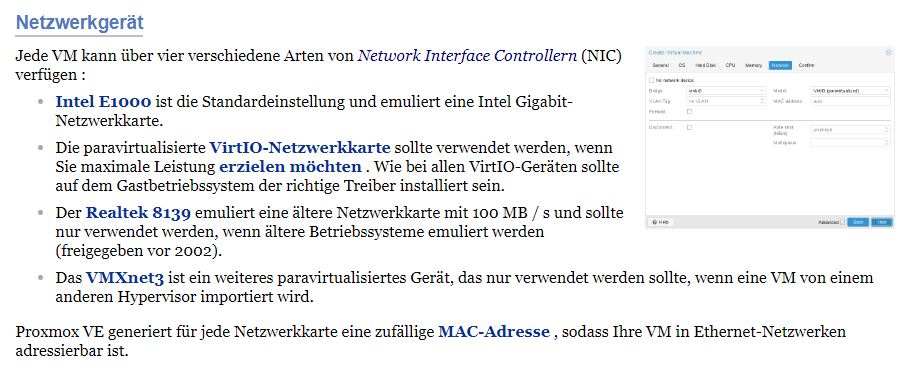
Vllt fehlt auch irgendein Treiber, bei der Buster Installation, gab es da Hinweise beim Installieren?
du könntest auch mal Debian 9 probieren.
Alternativ wäre die Option, statt einer VM, einen LXC zu erstellen, der müsste dann definitiv laufen. Ist aber wiederum eine Entscheidung, zwecks Bluetooth/ Usb Stick/Zigbee, da das einbinden, etwas umfangreicher ist.@crunchip debian 9 könnte ich mal probieren. Fehlermeldungen kamen keine bei der debian Installation.
-
Hallo,
hat zwar mit dem Ursprungspost nichts zu tun, aber ich habe das gleiche Problem wie @moppel2810. Gibt es hier schon eine Lösung?
Proxmox 5.4-13 auf einem alten Laptop,
ioBroker läuft schon länger im Container. Wegen eines BT-Sticks wollte ich mit ioBroker jetzt aber auf eine VM umziehen - klappt nicht.Habe es mit Debian 10.3 und 9.12, der Anleitung und in sämtlichen Kombinationen mit node 8, 10 und 12 versucht.
Bei Debian 10.13 und node 10 scheint alles erstmal okay bis zur Installation von iobroker:
io@iobroker:~$ node -v v10.19.0 io@iobroker:~$ nodejs -v v10.19.0 io@iobroker:~$ npm -v 6.13.4 io@iobroker:~$ curl -sL https://iobroker.net/install.sh | bash - library: loaded Library version=2020-01-30 ========================================================================== Welcome to the ioBroker installer! Installer version: 2020-01-25 You might need to enter your password a couple of times. ========================================================================== ========================================================================== Installing prerequisites (1/4) ========================================================================== [sudo] Passwort für io: Ign:1 http://ftp.de.debian.org/debian stretch InRelease Holen:2 http://security.debian.org/debian-security stretch/updates InRelease [94,3 kB] OK:3 http://ftp.de.debian.org/debian stretch-updates InRelease OK:4 http://ftp.de.debian.org/debian stretch Release OK:5 https://deb.nodesource.com/node_10.x stretch InRelease Es wurden 94,3 kB in 16 s geholt (5.854 B/s). Paketlisten werden gelesen... Fertig Changing npm registry to https://registry.npmjs.org Installed acl Installed libcap2-bin Installed gcc-c++ Installed libavahi-compat-libdnssd-dev Installed libudev-dev Installed libpam0g-dev Installed git Installed unzip Installed python-dev ========================================================================== Creating ioBroker user and directory (2/4) ========================================================================== User iobroker created Created /etc/sudoers.d/iobroker Directory /opt/iobroker created ========================================================================== Installing ioBroker (3/4) ========================================================================== npm ERR! code ERR_INVALID_OPT_VALUE npm ERR! The value "4294967295" is invalid for option "family" npm ERR! A complete log of this run can be found in: npm ERR! /home/io/.npm/_logs/2020-02-20T15_32_13_579Z-debug.log ========================================================================== Finalizing installation (4/4) ========================================================================== Enabling autostart... Created symlink /etc/systemd/system/multi-user.target.wants/iobroker.service → /lib/systemd/system/iobroker.service. Autostart enabled! Fixing directory permissions... ========================================================================== ioBroker was installed successfully Open http://192.168.178.239:8081 in a browser and start configuring! ========================================================================== You need to re-login before doing anything else on the console!Log /home/io/.npm/_logs/2020-02-20T15_32_13_579Z-debug.log
0 info it worked if it ends with ok 1 verbose cli [ '/usr/bin/node', 1 verbose cli '/usr/bin/npm', 1 verbose cli 'i', 1 verbose cli 'iobroker', 1 verbose cli '--loglevel', 1 verbose cli 'error' ] 2 info using npm@6.13.4 3 info using node@v10.19.0 4 verbose npm-session 0b4dc7a080c86c84 5 silly install loadCurrentTree 6 silly install readLocalPackageData 7 silly fetchPackageMetaData error for iobroker@latest The value "4294967295" is invalid for option "family" 8 timing stage:rollbackFailedOptional Completed in 38ms 9 timing stage:runTopLevelLifecycles Completed in 2119ms 10 verbose stack TypeError [ERR_INVALID_OPT_VALUE]: The value "4294967295" is invalid for option "family" 10 verbose stack at lookup (dns.js:112:11) 10 verbose stack at net.js:1004:5 10 verbose stack at defaultTriggerAsyncIdScope (internal/async_hooks.js:294:19) 10 verbose stack at lookupAndConnect (net.js:1003:3) 10 verbose stack at TLSSocket.Socket.connect (net.js:938:5) 10 verbose stack at Object.connect (_tls_wrap.js:1165:13) 10 verbose stack at HttpsAgent.createConnection (https.js:120:22) 10 verbose stack at HttpsAgent.createSocket (/usr/lib/node_modules/npm/node_modules/agentkeepalive/lib/_http_agent.js:265:26) 10 verbose stack at HttpsAgent.createSocket (/usr/lib/node_modules/npm/node_modules/agentkeepalive/lib/agent.js:77:11) 10 verbose stack at HttpsAgent.addRequest (/usr/lib/node_modules/npm/node_modules/agentkeepalive/lib/_http_agent.js:239:10) 10 verbose stack at new ClientRequest (_http_client.js:258:16) 10 verbose stack at request (https.js:289:10) 10 verbose stack at fetch.Promise (/usr/lib/node_modules/npm/node_modules/node-fetch-npm/src/index.js:54:17) 10 verbose stack at new Promise (<anonymous>) 10 verbose stack at fetch (/usr/lib/node_modules/npm/node_modules/node-fetch-npm/src/index.js:41:10) 10 verbose stack at retry (/usr/lib/node_modules/npm/node_modules/make-fetch-happen/index.js:332:14) 11 verbose cwd /opt/iobroker 12 verbose Linux 4.9.0-12-amd64 13 verbose argv "/usr/bin/node" "/usr/bin/npm" "i" "iobroker" "--loglevel" "error" 14 verbose node v10.19.0 15 verbose npm v6.13.4 16 error code ERR_INVALID_OPT_VALUE 17 error The value "4294967295" is invalid for option "family" 18 verbose exit [ 1, true ]Bei Debian 9 mit node 10 gibt's den gleichen Fehler wie oben, bei Debian 9 mit node 8:
io@iobroker:~$ node -v v8.17.0 io@iobroker:~$ nodejs -v v8.17.0 io@iobroker:~$ npm -v 6.13.4 io@iobroker:~$ curl -sL https://iobroker.net/install.sh | bash - library: loaded Library version=2020-01-30 ========================================================================== Welcome to the ioBroker installer! Installer version: 2020-01-25 You might need to enter your password a couple of times. ========================================================================== ========================================================================== Installing prerequisites (1/4) ========================================================================== [sudo] Passwort für io: OK:1 http://security.debian.org/debian-security stretch/updates InRelease Ign:2 http://ftp.de.debian.org/debian stretch InRelease OK:3 http://ftp.de.debian.org/debian stretch-updates InRelease OK:4 http://ftp.de.debian.org/debian stretch Release OK:5 https://deb.nodesource.com/node_8.x stretch InRelease Paketlisten werden gelesen... Fertig Changing npm registry to https://registry.npmjs.org Installed acl Installed libcap2-bin Installed gcc-c++ Installed libavahi-compat-libdnssd-dev Installed libudev-dev Installed libpam0g-dev Installed git Installed unzip Installed python-dev ========================================================================== Creating ioBroker user and directory (2/4) ========================================================================== User iobroker created Created /etc/sudoers.d/iobroker Directory /opt/iobroker created ========================================================================== Installing ioBroker (3/4) ========================================================================== npm ERR! Invalid argument: family must be 4 or 6 npm ERR! A complete log of this run can be found in: npm ERR! /home/io/.npm/_logs/2020-02-20T16_54_53_481Z-debug.log ========================================================================== Finalizing installation (4/4) ========================================================================== Enabling autostart... Created symlink /etc/systemd/system/multi-user.target.wants/iobroker.service → /lib/systemd/system/iobroker.service. Autostart enabled! Fixing directory permissions... ========================================================================== ioBroker was installed successfully Open http://192.168.178.240:8081 in a browser and start configuring! ========================================================================== You need to re-login before doing anything else on the console!Log /home/io/.npm/_logs/2020-02-20T16_54_53_481Z-debug.log
0 info it worked if it ends with ok 1 verbose cli [ '/usr/bin/node', 1 verbose cli '/usr/bin/npm', 1 verbose cli 'i', 1 verbose cli 'iobroker', 1 verbose cli '--loglevel', 1 verbose cli 'error' ] 2 info using npm@6.13.4 3 info using node@v8.17.0 4 verbose npm-session 4e4798bb54b8d9d9 5 silly install loadCurrentTree 6 silly install readLocalPackageData 7 silly fetchPackageMetaData error for iobroker@latest Invalid argument: family must be 4 or 6 8 timing stage:rollbackFailedOptional Completed in 21ms 9 timing stage:runTopLevelLifecycles Completed in 2044ms 10 verbose stack TypeError: Invalid argument: family must be 4 or 6 10 verbose stack at lookup (dns.js:129:11) 10 verbose stack at net.js:1091:5 10 verbose stack at defaultTriggerAsyncIdScope (internal/async_hooks.js:281:19) 10 verbose stack at lookupAndConnect (net.js:1090:3) 10 verbose stack at TLSSocket.Socket.connect (net.js:1025:5) 10 verbose stack at Object.exports.connect (_tls_wrap.js:1088:12) 10 verbose stack at HttpsAgent.createConnection (https.js:117:22) 10 verbose stack at HttpsAgent.createSocket (/usr/lib/node_modules/npm/node_modules/agentkeepalive/lib/_http_agent.js:265:26) 10 verbose stack at HttpsAgent.createSocket (/usr/lib/node_modules/npm/node_modules/agentkeepalive/lib/agent.js:77:11) 10 verbose stack at HttpsAgent.addRequest (/usr/lib/node_modules/npm/node_modules/agentkeepalive/lib/_http_agent.js:239:10) 10 verbose stack at new ClientRequest (_http_client.js:268:16) 10 verbose stack at Object.request (http.js:39:10) 10 verbose stack at request (https.js:245:15) 10 verbose stack at fetch.Promise (/usr/lib/node_modules/npm/node_modules/node-fetch-npm/src/index.js:54:17) 10 verbose stack at new Promise (<anonymous>) 10 verbose stack at fetch (/usr/lib/node_modules/npm/node_modules/node-fetch-npm/src/index.js:41:10) 11 verbose cwd /opt/iobroker 12 verbose Linux 4.9.0-12-amd64 13 verbose argv "/usr/bin/node" "/usr/bin/npm" "i" "iobroker" "--loglevel" "error" 14 verbose node v8.17.0 15 verbose npm v6.13.4 16 error Invalid argument: family must be 4 or 6 17 verbose exit [ 1, true ] -
Hallo,
hat zwar mit dem Ursprungspost nichts zu tun, aber ich habe das gleiche Problem wie @moppel2810. Gibt es hier schon eine Lösung?
Proxmox 5.4-13 auf einem alten Laptop,
ioBroker läuft schon länger im Container. Wegen eines BT-Sticks wollte ich mit ioBroker jetzt aber auf eine VM umziehen - klappt nicht.Habe es mit Debian 10.3 und 9.12, der Anleitung und in sämtlichen Kombinationen mit node 8, 10 und 12 versucht.
Bei Debian 10.13 und node 10 scheint alles erstmal okay bis zur Installation von iobroker:
io@iobroker:~$ node -v v10.19.0 io@iobroker:~$ nodejs -v v10.19.0 io@iobroker:~$ npm -v 6.13.4 io@iobroker:~$ curl -sL https://iobroker.net/install.sh | bash - library: loaded Library version=2020-01-30 ========================================================================== Welcome to the ioBroker installer! Installer version: 2020-01-25 You might need to enter your password a couple of times. ========================================================================== ========================================================================== Installing prerequisites (1/4) ========================================================================== [sudo] Passwort für io: Ign:1 http://ftp.de.debian.org/debian stretch InRelease Holen:2 http://security.debian.org/debian-security stretch/updates InRelease [94,3 kB] OK:3 http://ftp.de.debian.org/debian stretch-updates InRelease OK:4 http://ftp.de.debian.org/debian stretch Release OK:5 https://deb.nodesource.com/node_10.x stretch InRelease Es wurden 94,3 kB in 16 s geholt (5.854 B/s). Paketlisten werden gelesen... Fertig Changing npm registry to https://registry.npmjs.org Installed acl Installed libcap2-bin Installed gcc-c++ Installed libavahi-compat-libdnssd-dev Installed libudev-dev Installed libpam0g-dev Installed git Installed unzip Installed python-dev ========================================================================== Creating ioBroker user and directory (2/4) ========================================================================== User iobroker created Created /etc/sudoers.d/iobroker Directory /opt/iobroker created ========================================================================== Installing ioBroker (3/4) ========================================================================== npm ERR! code ERR_INVALID_OPT_VALUE npm ERR! The value "4294967295" is invalid for option "family" npm ERR! A complete log of this run can be found in: npm ERR! /home/io/.npm/_logs/2020-02-20T15_32_13_579Z-debug.log ========================================================================== Finalizing installation (4/4) ========================================================================== Enabling autostart... Created symlink /etc/systemd/system/multi-user.target.wants/iobroker.service → /lib/systemd/system/iobroker.service. Autostart enabled! Fixing directory permissions... ========================================================================== ioBroker was installed successfully Open http://192.168.178.239:8081 in a browser and start configuring! ========================================================================== You need to re-login before doing anything else on the console!Log /home/io/.npm/_logs/2020-02-20T15_32_13_579Z-debug.log
0 info it worked if it ends with ok 1 verbose cli [ '/usr/bin/node', 1 verbose cli '/usr/bin/npm', 1 verbose cli 'i', 1 verbose cli 'iobroker', 1 verbose cli '--loglevel', 1 verbose cli 'error' ] 2 info using npm@6.13.4 3 info using node@v10.19.0 4 verbose npm-session 0b4dc7a080c86c84 5 silly install loadCurrentTree 6 silly install readLocalPackageData 7 silly fetchPackageMetaData error for iobroker@latest The value "4294967295" is invalid for option "family" 8 timing stage:rollbackFailedOptional Completed in 38ms 9 timing stage:runTopLevelLifecycles Completed in 2119ms 10 verbose stack TypeError [ERR_INVALID_OPT_VALUE]: The value "4294967295" is invalid for option "family" 10 verbose stack at lookup (dns.js:112:11) 10 verbose stack at net.js:1004:5 10 verbose stack at defaultTriggerAsyncIdScope (internal/async_hooks.js:294:19) 10 verbose stack at lookupAndConnect (net.js:1003:3) 10 verbose stack at TLSSocket.Socket.connect (net.js:938:5) 10 verbose stack at Object.connect (_tls_wrap.js:1165:13) 10 verbose stack at HttpsAgent.createConnection (https.js:120:22) 10 verbose stack at HttpsAgent.createSocket (/usr/lib/node_modules/npm/node_modules/agentkeepalive/lib/_http_agent.js:265:26) 10 verbose stack at HttpsAgent.createSocket (/usr/lib/node_modules/npm/node_modules/agentkeepalive/lib/agent.js:77:11) 10 verbose stack at HttpsAgent.addRequest (/usr/lib/node_modules/npm/node_modules/agentkeepalive/lib/_http_agent.js:239:10) 10 verbose stack at new ClientRequest (_http_client.js:258:16) 10 verbose stack at request (https.js:289:10) 10 verbose stack at fetch.Promise (/usr/lib/node_modules/npm/node_modules/node-fetch-npm/src/index.js:54:17) 10 verbose stack at new Promise (<anonymous>) 10 verbose stack at fetch (/usr/lib/node_modules/npm/node_modules/node-fetch-npm/src/index.js:41:10) 10 verbose stack at retry (/usr/lib/node_modules/npm/node_modules/make-fetch-happen/index.js:332:14) 11 verbose cwd /opt/iobroker 12 verbose Linux 4.9.0-12-amd64 13 verbose argv "/usr/bin/node" "/usr/bin/npm" "i" "iobroker" "--loglevel" "error" 14 verbose node v10.19.0 15 verbose npm v6.13.4 16 error code ERR_INVALID_OPT_VALUE 17 error The value "4294967295" is invalid for option "family" 18 verbose exit [ 1, true ]Bei Debian 9 mit node 10 gibt's den gleichen Fehler wie oben, bei Debian 9 mit node 8:
io@iobroker:~$ node -v v8.17.0 io@iobroker:~$ nodejs -v v8.17.0 io@iobroker:~$ npm -v 6.13.4 io@iobroker:~$ curl -sL https://iobroker.net/install.sh | bash - library: loaded Library version=2020-01-30 ========================================================================== Welcome to the ioBroker installer! Installer version: 2020-01-25 You might need to enter your password a couple of times. ========================================================================== ========================================================================== Installing prerequisites (1/4) ========================================================================== [sudo] Passwort für io: OK:1 http://security.debian.org/debian-security stretch/updates InRelease Ign:2 http://ftp.de.debian.org/debian stretch InRelease OK:3 http://ftp.de.debian.org/debian stretch-updates InRelease OK:4 http://ftp.de.debian.org/debian stretch Release OK:5 https://deb.nodesource.com/node_8.x stretch InRelease Paketlisten werden gelesen... Fertig Changing npm registry to https://registry.npmjs.org Installed acl Installed libcap2-bin Installed gcc-c++ Installed libavahi-compat-libdnssd-dev Installed libudev-dev Installed libpam0g-dev Installed git Installed unzip Installed python-dev ========================================================================== Creating ioBroker user and directory (2/4) ========================================================================== User iobroker created Created /etc/sudoers.d/iobroker Directory /opt/iobroker created ========================================================================== Installing ioBroker (3/4) ========================================================================== npm ERR! Invalid argument: family must be 4 or 6 npm ERR! A complete log of this run can be found in: npm ERR! /home/io/.npm/_logs/2020-02-20T16_54_53_481Z-debug.log ========================================================================== Finalizing installation (4/4) ========================================================================== Enabling autostart... Created symlink /etc/systemd/system/multi-user.target.wants/iobroker.service → /lib/systemd/system/iobroker.service. Autostart enabled! Fixing directory permissions... ========================================================================== ioBroker was installed successfully Open http://192.168.178.240:8081 in a browser and start configuring! ========================================================================== You need to re-login before doing anything else on the console!Log /home/io/.npm/_logs/2020-02-20T16_54_53_481Z-debug.log
0 info it worked if it ends with ok 1 verbose cli [ '/usr/bin/node', 1 verbose cli '/usr/bin/npm', 1 verbose cli 'i', 1 verbose cli 'iobroker', 1 verbose cli '--loglevel', 1 verbose cli 'error' ] 2 info using npm@6.13.4 3 info using node@v8.17.0 4 verbose npm-session 4e4798bb54b8d9d9 5 silly install loadCurrentTree 6 silly install readLocalPackageData 7 silly fetchPackageMetaData error for iobroker@latest Invalid argument: family must be 4 or 6 8 timing stage:rollbackFailedOptional Completed in 21ms 9 timing stage:runTopLevelLifecycles Completed in 2044ms 10 verbose stack TypeError: Invalid argument: family must be 4 or 6 10 verbose stack at lookup (dns.js:129:11) 10 verbose stack at net.js:1091:5 10 verbose stack at defaultTriggerAsyncIdScope (internal/async_hooks.js:281:19) 10 verbose stack at lookupAndConnect (net.js:1090:3) 10 verbose stack at TLSSocket.Socket.connect (net.js:1025:5) 10 verbose stack at Object.exports.connect (_tls_wrap.js:1088:12) 10 verbose stack at HttpsAgent.createConnection (https.js:117:22) 10 verbose stack at HttpsAgent.createSocket (/usr/lib/node_modules/npm/node_modules/agentkeepalive/lib/_http_agent.js:265:26) 10 verbose stack at HttpsAgent.createSocket (/usr/lib/node_modules/npm/node_modules/agentkeepalive/lib/agent.js:77:11) 10 verbose stack at HttpsAgent.addRequest (/usr/lib/node_modules/npm/node_modules/agentkeepalive/lib/_http_agent.js:239:10) 10 verbose stack at new ClientRequest (_http_client.js:268:16) 10 verbose stack at Object.request (http.js:39:10) 10 verbose stack at request (https.js:245:15) 10 verbose stack at fetch.Promise (/usr/lib/node_modules/npm/node_modules/node-fetch-npm/src/index.js:54:17) 10 verbose stack at new Promise (<anonymous>) 10 verbose stack at fetch (/usr/lib/node_modules/npm/node_modules/node-fetch-npm/src/index.js:41:10) 11 verbose cwd /opt/iobroker 12 verbose Linux 4.9.0-12-amd64 13 verbose argv "/usr/bin/node" "/usr/bin/npm" "i" "iobroker" "--loglevel" "error" 14 verbose node v8.17.0 15 verbose npm v6.13.4 16 error Invalid argument: family must be 4 or 6 17 verbose exit [ 1, true ]@anna sagte in ioBroker in Proxmox VM startet nicht:
einem alten Laptop
welche iso hast du genommen?
@anna sagte in ioBroker in Proxmox VM startet nicht:
Kombinationen mit node 8, 10 und 12
Debian Buster erfordert node.js v10.x!!
v12 ist noch nicht "ausgereift" und sollte nicht unbedingt verwendet werden -
@anna sagte in ioBroker in Proxmox VM startet nicht:
einem alten Laptop
welche iso hast du genommen?
@anna sagte in ioBroker in Proxmox VM startet nicht:
Kombinationen mit node 8, 10 und 12
Debian Buster erfordert node.js v10.x!!
v12 ist noch nicht "ausgereift" und sollte nicht unbedingt verwendet werden@crunchip said in ioBroker in Proxmox VM startet nicht:
@anna sagte in ioBroker in Proxmox VM startet nicht:
einem alten Laptop
welche iso hast du genommen?
Für die VM? debian-10.3.0-amd64-netinst.iso von debian.org und debian-9.12.0-amd64-netinst.iso
@crunchip said in ioBroker in Proxmox VM startet nicht:
@anna sagte in ioBroker in Proxmox VM startet nicht:
Kombinationen mit node 8, 10 und 12
Debian Buster erfordert node.js v10.x!!
v12 ist noch nicht "ausgereift" und sollte nicht unbedingt verwendet werdenHab ich da auch bemerkt :laughing: Bei Debian 10 wird die Debian-Version von node 10 und nodejs ohne npm installiert, wenn man node 8 versucht zu installieren. Aber mit Debian 9 läuft node 8 ja noch. Fehlermeldung gab's bei der Iobroker-Installation ja dann trotzdem.
Im Container läuft node v8.16.0 / nodejs 8.16.0 / npm 6.4.1, deshalb der Versuch mit Debian 9 & node 8.
Eigentlich habe ich sämtliche Lösungsansätze ausprobiert, die Google so ausgespuckt hat. Ich glaube, es liegt am alten Laptop und probiere es einfach irgendwann nochmal, wenn mein System umgezogen ist... :face_with_rolling_eyes: -
@crunchip said in ioBroker in Proxmox VM startet nicht:
@anna sagte in ioBroker in Proxmox VM startet nicht:
einem alten Laptop
welche iso hast du genommen?
Für die VM? debian-10.3.0-amd64-netinst.iso von debian.org und debian-9.12.0-amd64-netinst.iso
@crunchip said in ioBroker in Proxmox VM startet nicht:
@anna sagte in ioBroker in Proxmox VM startet nicht:
Kombinationen mit node 8, 10 und 12
Debian Buster erfordert node.js v10.x!!
v12 ist noch nicht "ausgereift" und sollte nicht unbedingt verwendet werdenHab ich da auch bemerkt :laughing: Bei Debian 10 wird die Debian-Version von node 10 und nodejs ohne npm installiert, wenn man node 8 versucht zu installieren. Aber mit Debian 9 läuft node 8 ja noch. Fehlermeldung gab's bei der Iobroker-Installation ja dann trotzdem.
Im Container läuft node v8.16.0 / nodejs 8.16.0 / npm 6.4.1, deshalb der Versuch mit Debian 9 & node 8.
Eigentlich habe ich sämtliche Lösungsansätze ausprobiert, die Google so ausgespuckt hat. Ich glaube, es liegt am alten Laptop und probiere es einfach irgendwann nochmal, wenn mein System umgezogen ist... :face_with_rolling_eyes:@anna die Frage war eher wegen dem alten Laptop ob amd64 überhaupt geeignet ist.


