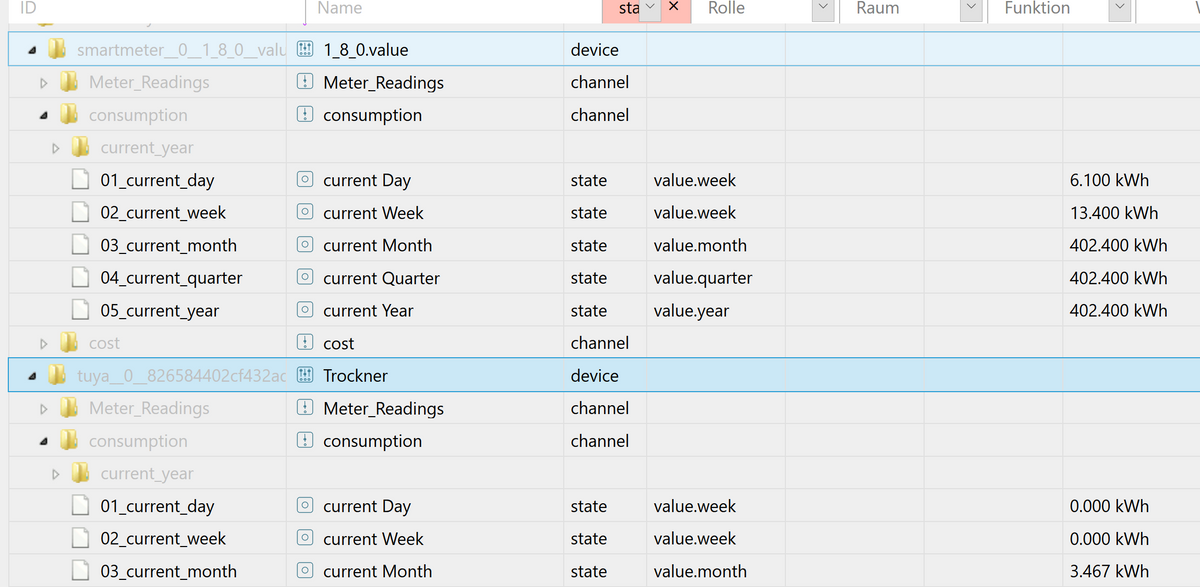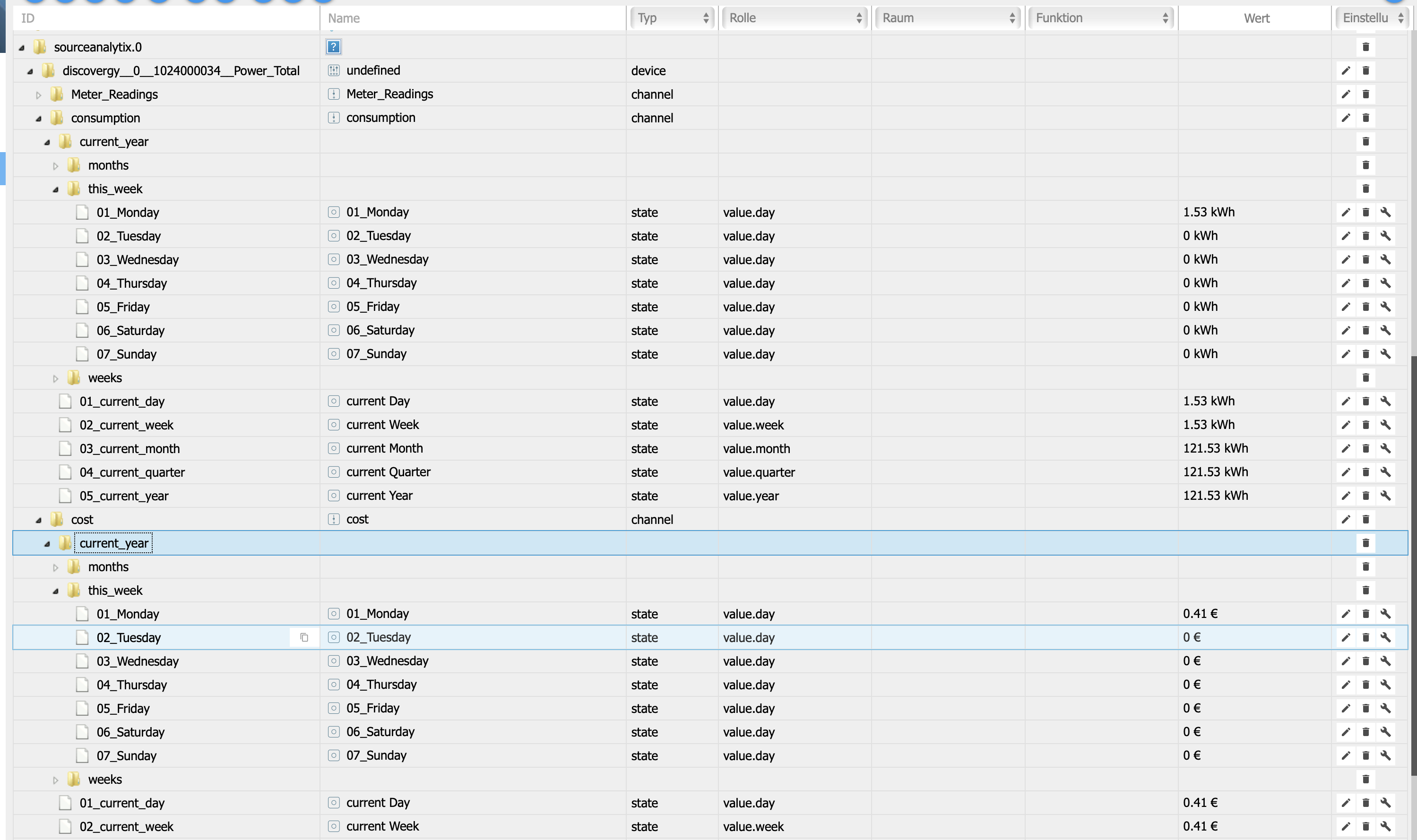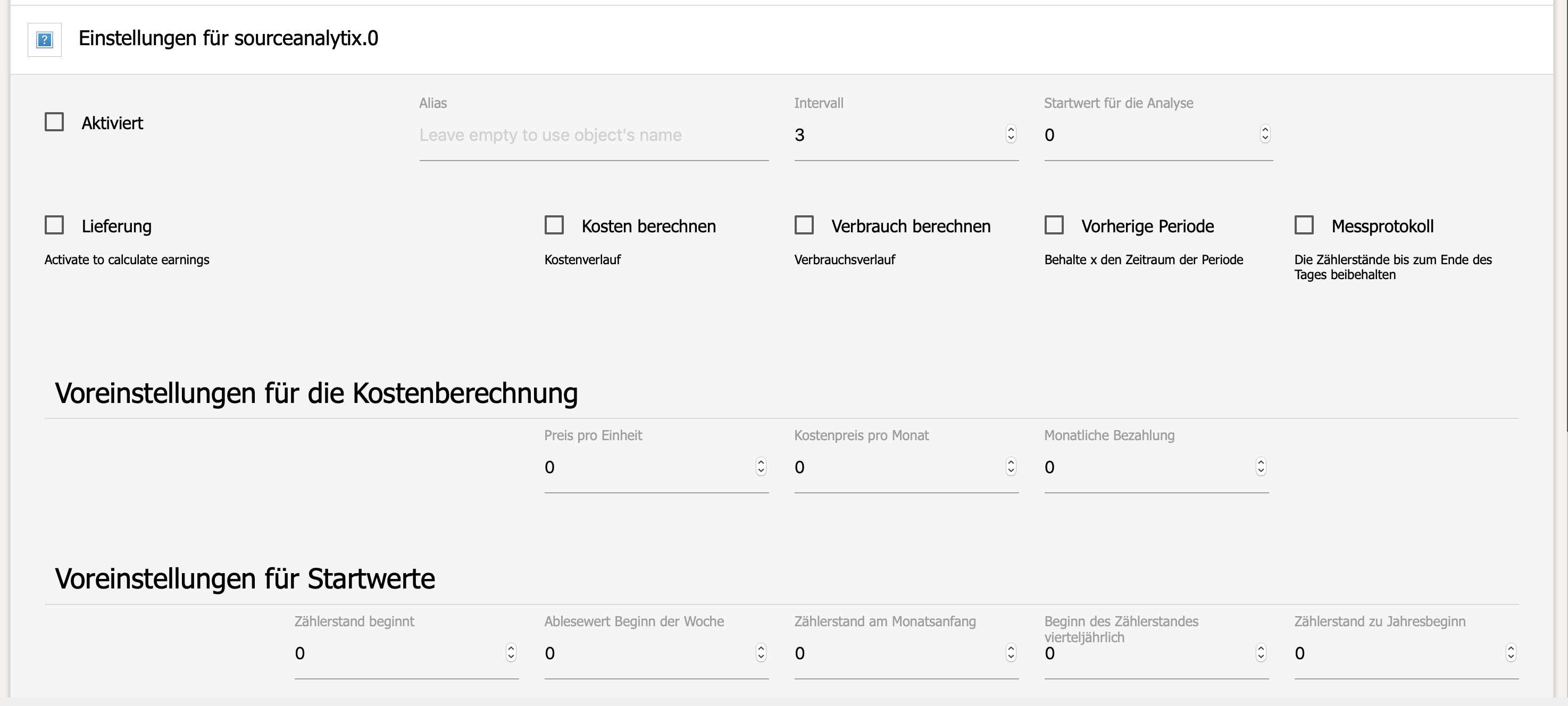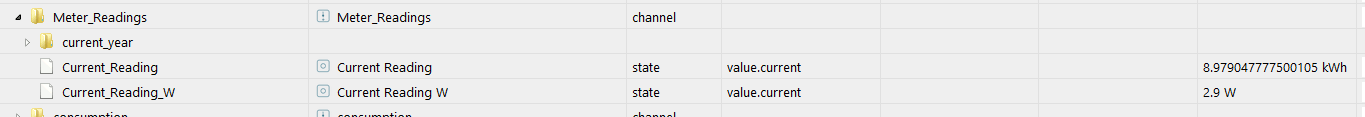NEWS
Test Adapter SourceAnalytix v0.2.x
-
Hi, kann mir einer helfen, habe sourceanalytixs adapter installiert und der läuft, keine Fehler im Protokoll.
Müsste ich nicht jetzt unter Objekte sourceanalytixs.0 finden oder so etwas?.. Ist leer.. finde nur im Expertenmodus den system.adapter.sourceanalytix.0 Oder hab ich was übersehen? Leider habe ich schon das Forum durch.. konnte aber nichts finden ..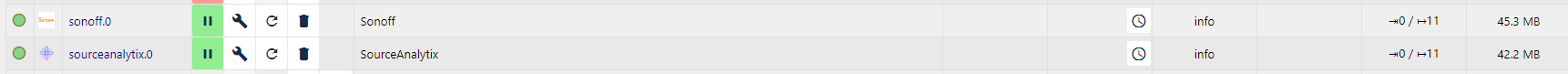
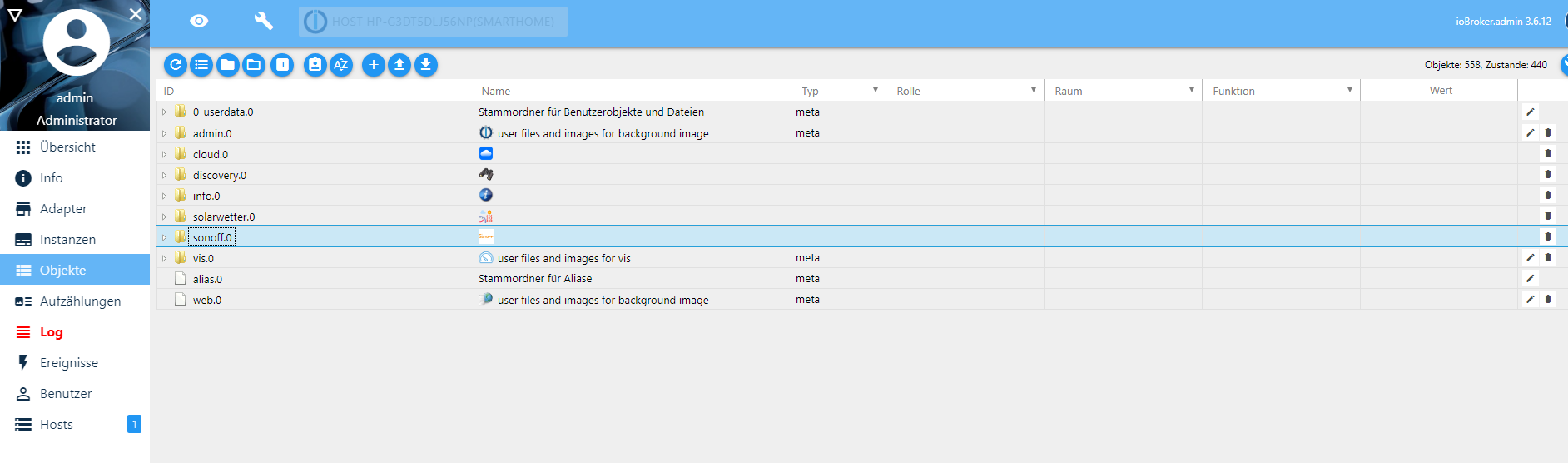
bin anscheinend zu blöde :) . Danke für eure Hilfe.. Leider gibt die Anleitung noch nicht wirklich viel her im Wiki zu diesem Adapter..
@Christian-Hornhues ja, hab auch erst kapieren müssen wie das geht.
Du musst unter Objekte bei den geräte-DB klicken und s. bild oben konfigurieren.
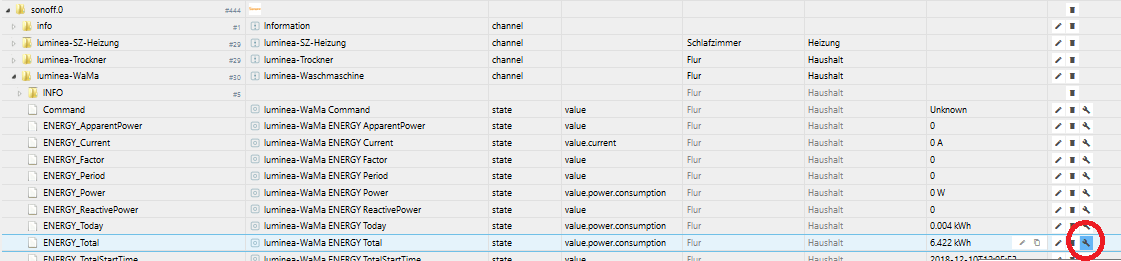
-
sorry, hatte einfach nicht kapiert, das man unter objekt nochma.. das ding klicken muss
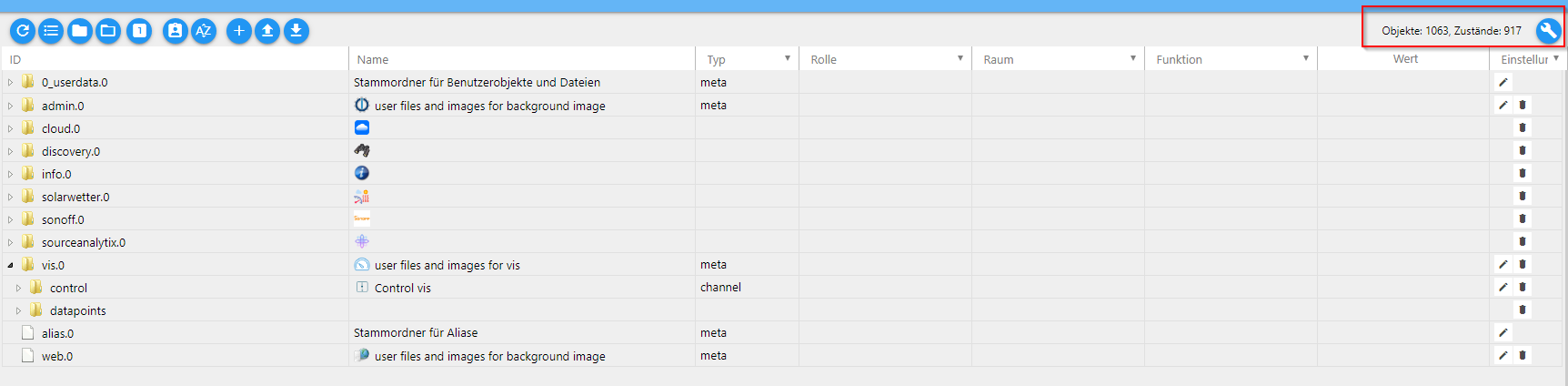
-
sorry, hatte einfach nicht kapiert, das man unter objekt nochma.. das ding klicken muss
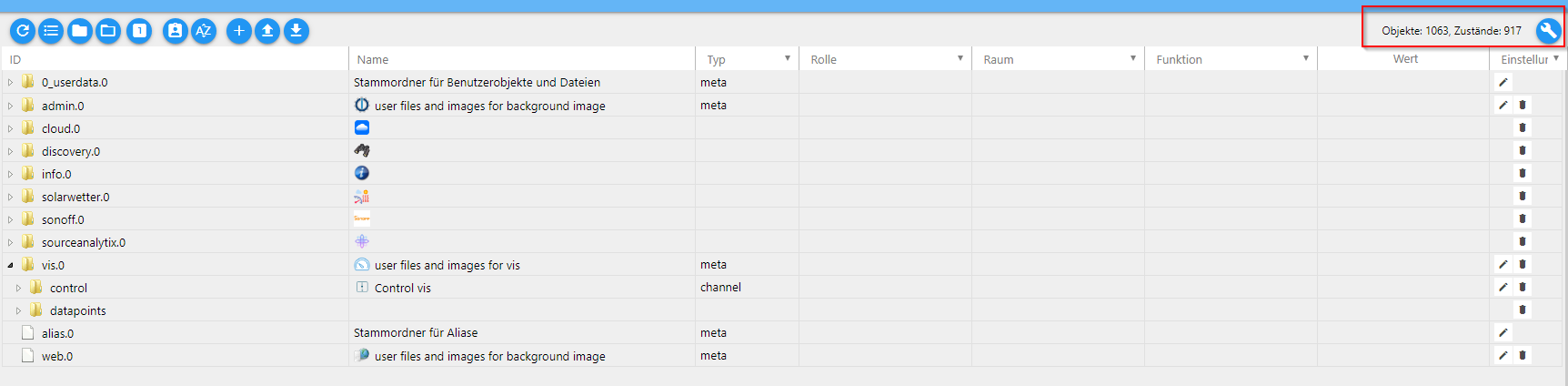
@Christian-Hornhues vorsicht wenn du das da machst wird sehr viel aufgezeichnet ;)
-
@Christian-Hornhues ja, hab auch erst kapieren müssen wie das geht.
Du musst unter Objekte bei den geräte-DB klicken und s. bild oben konfigurieren.
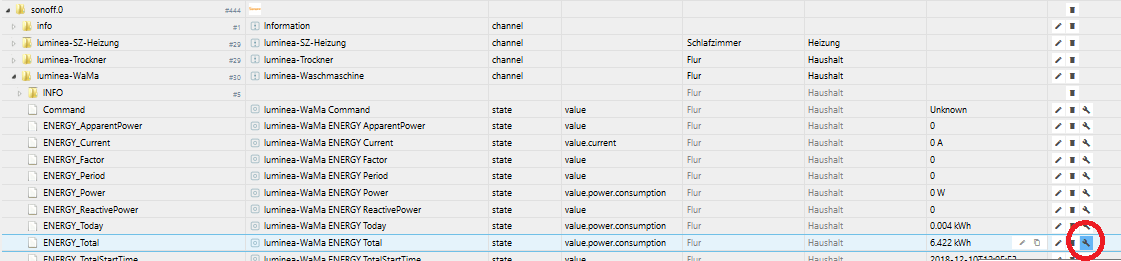
@xbow42 - Danke.. so ist noch besser.. zu blöd :)
-
Hat eingentliche schon jemand eine nette Virtualisierung des Stromverbrauchs welche man als Ausgangsbasis nehmen könnte?
-
Hallo,
ich hab jetzt die >800 Posts durch, aber irgendwie kapiere ich es nicht.
Ich habe eine Gosund Steckdose mit Tuya Adapter. Dieser zeigt mit den aktuellen Stromwert von Watt an. Wenn ich diesen jetzt mit Anatlytix nutze, zeigt er mir ja immer den gleichen Wert an.
Was muss ich nun beim Startwert etc. eingeben, wenn ich ca. 30 KWh verbrauche? Geht das nur mit Blockly o.ä.?
Sorry und danke für die Hilfe. -
ist doch klar wenn an der Steckdose die gleiche Leitung Watt abgenommen wird der Watt-Wert auch gleich sein ;)
Du musst den aktuellen aufsummierten TotalWert (Gesamtverbrauch in Wh) nehmen, nicht den W(att)-wert.
Welcher das genau ist musst du selbst rausfinden da ich den TuyaAdapter nicht nutze.Wenn du deine Startwerte nicht kennst, kannst du mit deinem Schätzwert 30kWh die Startschätzwerte berechnen.
Blockly bauchst du dafür nicht, nur einen (Taschen)rechner.
Startwert-Tag = (TotalWert / 1000) - (30kwh / 365Tage)
Startwert-Woche = (TotalWert / 1000) - (30kwh / 365 * 7)<-für Heute Sonntag
Startwert-Monat-Quartal-Jahr = (TotalWert / 1000) - (30kwh / 365 * 26)<-Tag heute 26.01.2020) -
Moin @xbow42 Danke klingt einleuchtend. Aber die Leuchte geht bei mir nicht an leider :( Ich kriege ja nur den aktuellen Verbrauch in Watt von meiner Steckdose+Tuya. Gute Frage wie ich den TotalWert in Wh rausbekomme..
Naja falls sonst keiner eine Idee hat lasse ich ihn einfach laufen ohne Startwerte, geht ja auch. Trotzdem danke :) -
@ebu sagte in Test Adapter SourceAnalytix v0.2.x:
Moin @xbow42 Danke klingt einleuchtend. Aber die Leuchte geht bei mir nicht an leider Ich kriege ja nur den aktuellen Verbrauch in Watt von meiner Steckdose+Tuya. Gute Frage wie ich den TotalWert in Wh rausbekomme..
Naja falls sonst keiner eine Idee hat lasse ich ihn einfach laufen ohne Startwerte, geht ja auch. Trotzdem dankehuh ?
watt nach Wh macht SourceAnalytix fuer dich, wen du nur watt hast, gibs doch auch keine startwerte bei dir due faengst von NULL an und SA ermittelt vom watt den kWh fuer dich.
Das leben kan leichter sein freunde :)
-
@ebu sagte in Test Adapter SourceAnalytix v0.2.x:
Moin @xbow42 Danke klingt einleuchtend. Aber die Leuchte geht bei mir nicht an leider Ich kriege ja nur den aktuellen Verbrauch in Watt von meiner Steckdose+Tuya. Gute Frage wie ich den TotalWert in Wh rausbekomme..
Naja falls sonst keiner eine Idee hat lasse ich ihn einfach laufen ohne Startwerte, geht ja auch. Trotzdem dankehuh ?
watt nach Wh macht SourceAnalytix fuer dich, wen du nur watt hast, gibs doch auch keine startwerte bei dir due faengst von NULL an und SA ermittelt vom watt den kWh fuer dich.
Das leben kan leichter sein freunde :)
@Dutchman ok wenn dein Adapter das mit dem Watt-Wert kann ist das auch eine Option.
Was mich an den Tuya-Dingern immer stört ist die zusätzliche App & China-Cloud, darum habe ich meine Blitzwolf/Luninea/Gosund-Dosen mit Tasmonta geflasht und im sonoff-Adapter eingebunden. Weiterer Vorteil Tasmota haut von sich aus schon ein paar Statistikwerte raus
@Dutchman hast du meinen Beitrag oben gelesen mit dem Problem bei Tag/Nachttarif? Wird es da eine Anpassung geben?
-
@ebu sagte in Test Adapter SourceAnalytix v0.2.x:
Moin @xbow42 Danke klingt einleuchtend. Aber die Leuchte geht bei mir nicht an leider Ich kriege ja nur den aktuellen Verbrauch in Watt von meiner Steckdose+Tuya. Gute Frage wie ich den TotalWert in Wh rausbekomme..
Naja falls sonst keiner eine Idee hat lasse ich ihn einfach laufen ohne Startwerte, geht ja auch. Trotzdem dankehuh ?
watt nach Wh macht SourceAnalytix fuer dich, wen du nur watt hast, gibs doch auch keine startwerte bei dir due faengst von NULL an und SA ermittelt vom watt den kWh fuer dich.
Das leben kan leichter sein freunde :)
-
Guten morgen,
benutze Sourceanalytix jetzt schon recht lange, jetzt wollte ich noch meinen Wasserzähler mit einbinden, das gelingt mir aber nicht und leider weiß ich nicht warum.
Der aktuelle Stand wird einfach in einen Javascript Datenpunkt geschrieben, genau wie bei meinem Gaszähler und da funktioniert es ohne Probleme.
Hier mal ein paar Bilder und das Sourceanalytix Log: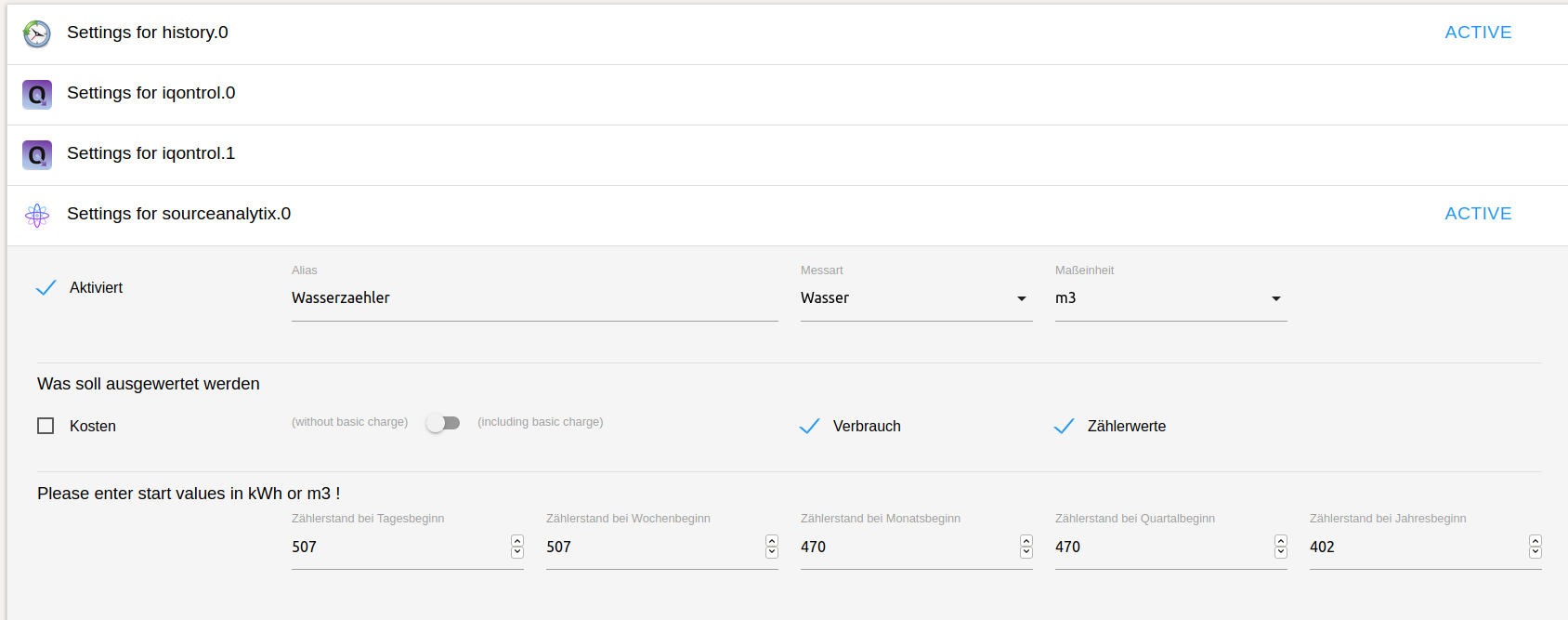
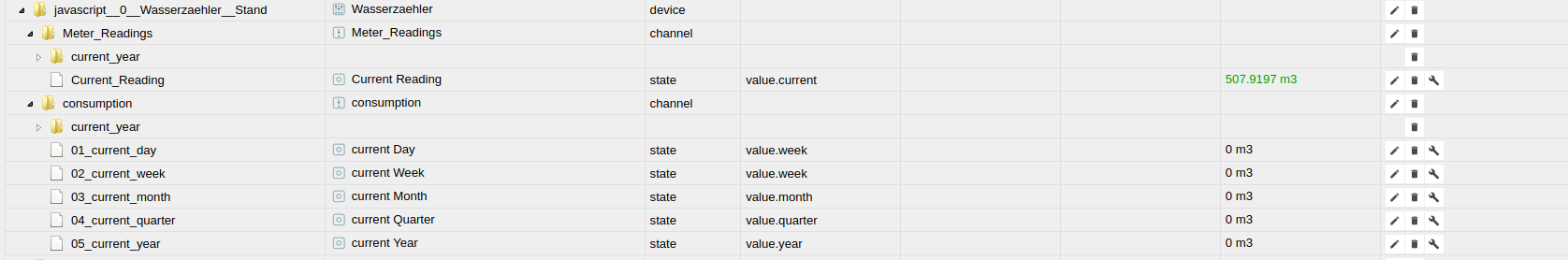
RAW:
{ "from": "system.adapter.javascript.0", "user": "system.user.admin", "ts": 1579866207156, "common": { "name": "javascript.0.Wasserzaehler.Stand", "role": "state", "type": "mixed", "custom": { "history.0": { "enabled": true, "changesOnly": true, "debounce": 0, "maxLength": "10", "retention": "31536000", "changesRelogInterval": 0, "changesMinDelta": 0, "aliasId": "" }, "sourceanalytix.0": { "enabled": true, "alias": "Wasserzaehler", "state_type": "water_m3", "state_unit": "m3", "costs": false, "consumption": true, "meter_values": true, "start_day": 507, "start_week": 507, "start_month": "470", "start_quarter": "470", "start_year": 402 } } }, "native": {}, "acl": { "object": 1636, "owner": "system.user.admin", "ownerGroup": "system.group.administrator", "state": 1636 }, "_id": "javascript.0.Wasserzaehler.Stand", "type": "state" }Noch seltsamer ist, dass wenn ich unter Objekte den Wert des Datenpunktes anklicke und ihn einmal mit Enter bestätige, wird er in Sourceanalytix übernommen..
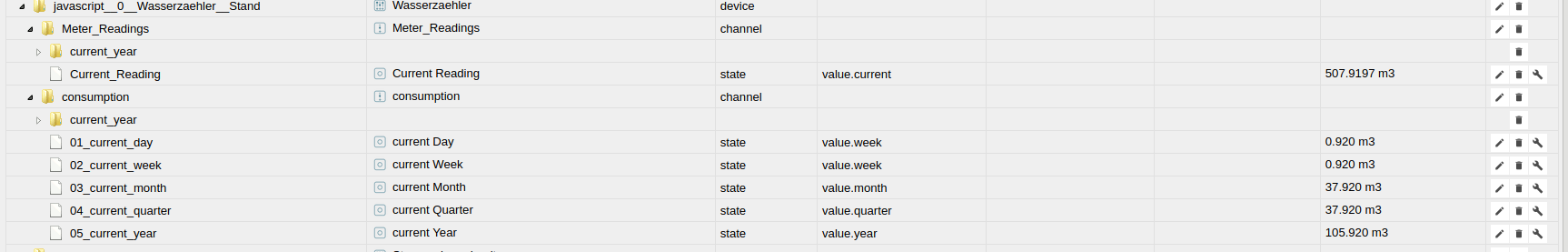
-
@Dutchman
Ich hab mal versucht mein Problem zu lösen, bzw. die Ursache zu finden/einzugrenzen.
Ich habe den Adapter 2019 mit zwei Instanzen installiert. Beide ließen sich unabhängig voneinander konfigurieren. Zwischen Weihnachten und Jahreswechsel habe ich alle Datenpunkte von SourceAnalytix.1 nach Sourceanalytix.0 übernommern. Auch danach ließen sich noch weitere Datenpunkte zu SourceAnalytix.0 hinzufügen.
Seit dem Jahreswechsel kann ich keine Datenpunkte mehr zu Sourceanalytix.0 hinzufügen.
Sobald ich den Datenpunkt konfiguriere und speicher ist alles wieder weg. Im Log taucht auch rein garnichts auf.
Wenn ich den Datenpunkt auf den leeren Sourceanalytix.1 mit identischen Einstellungen konfiguriere übernimmt er die Einstellung wie gewoht. Allerdings für Sourceanalytix.0 UND Sourceanalytix.1, das war vorher definitiv nicht so.
Deinstalliere ich Sourceanalytix.1 und versuche einen Datenpunkt zu Sourceanalytix.0 hinzuzufügen passiert wieder garnichts.
Installiere ich wieder eine Instanz Sourceanalytix.1 kann ich in dieser wieder konfigurieren wie gewohnt und der Datenpuinkt wird automatisch in Sourceanalytix.0 und Sourceanalytix.1 übernommen.
Hätte natürlich alle geloggten Werte in einer Instanz.... Hast du da einen Idee wie ich Sourceanalytix.0 wieder zum leben erwecke?
Kleiner Nachtrag, eine Deinstallation sorgt für ein Reboot des Systems. Ist das beabsichtigt? -
@Dutchman
Ich hab mal versucht mein Problem zu lösen, bzw. die Ursache zu finden/einzugrenzen.
Ich habe den Adapter 2019 mit zwei Instanzen installiert. Beide ließen sich unabhängig voneinander konfigurieren. Zwischen Weihnachten und Jahreswechsel habe ich alle Datenpunkte von SourceAnalytix.1 nach Sourceanalytix.0 übernommern. Auch danach ließen sich noch weitere Datenpunkte zu SourceAnalytix.0 hinzufügen.
Seit dem Jahreswechsel kann ich keine Datenpunkte mehr zu Sourceanalytix.0 hinzufügen.
Sobald ich den Datenpunkt konfiguriere und speicher ist alles wieder weg. Im Log taucht auch rein garnichts auf.
Wenn ich den Datenpunkt auf den leeren Sourceanalytix.1 mit identischen Einstellungen konfiguriere übernimmt er die Einstellung wie gewoht. Allerdings für Sourceanalytix.0 UND Sourceanalytix.1, das war vorher definitiv nicht so.
Deinstalliere ich Sourceanalytix.1 und versuche einen Datenpunkt zu Sourceanalytix.0 hinzuzufügen passiert wieder garnichts.
Installiere ich wieder eine Instanz Sourceanalytix.1 kann ich in dieser wieder konfigurieren wie gewohnt und der Datenpuinkt wird automatisch in Sourceanalytix.0 und Sourceanalytix.1 übernommen.
Hätte natürlich alle geloggten Werte in einer Instanz.... Hast du da einen Idee wie ich Sourceanalytix.0 wieder zum leben erwecke?
Kleiner Nachtrag, eine Deinstallation sorgt für ein Reboot des Systems. Ist das beabsichtigt?@bommel_030 sagte in Test Adapter SourceAnalytix v0.2.x:
Kleiner Nachtrag, eine Deinstallation sorgt für ein Reboot des Systems. Ist das beabsichtigt?
nope dafuer brauchte ich mal das log
-
@bommel_030 sagte in Test Adapter SourceAnalytix v0.2.x:
Kleiner Nachtrag, eine Deinstallation sorgt für ein Reboot des Systems. Ist das beabsichtigt?
nope dafuer brauchte ich mal das log
@Dutchman
Wenn ich das Log richtig deute ist das der interessante Teil:
-
@Dutchman hast du auch keine Idee warum es bei mir mit dem Wasserzähler Datenpunkt nicht funktioniert? Falls du noch was anderes brauchst, als das was ich gepostet hab, geb einfach Bescheid. Ich finde den Fehler einfach nicht
-
@Dutchman
Jetzt verstehe ich garnichts mehr... Habe versucht erstmalig einen Wasserverbrauch zu erfassen.
Datenpunkt mit "m³" angelegt... Daraufhin hat sich sourceanalytics.0 im log beschwert, er kann nur mit "m3" umgehen. Datenpunkt von "m³" in "m3" geändert und schon funktioniert alles wie gewünscht. -
Und noch mal eine einfache Frage. Habe ich einen Denkfehler, aber die 402.400 kWh sind doch 402400 Watt und 402,400 kWh oder? Hab ich da einen Anzeigefehler? Kriegt man da wenigstens eine 0 weg?