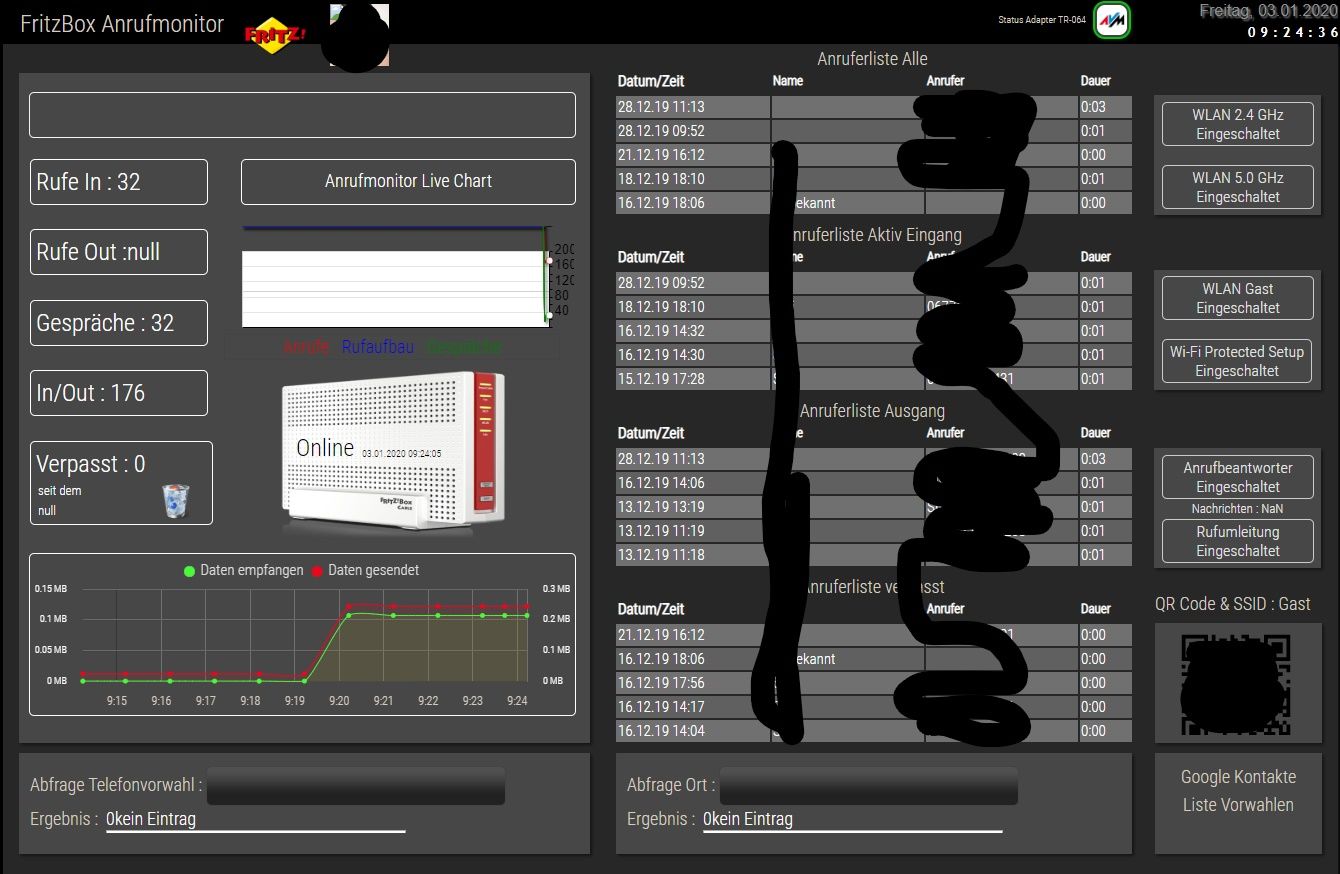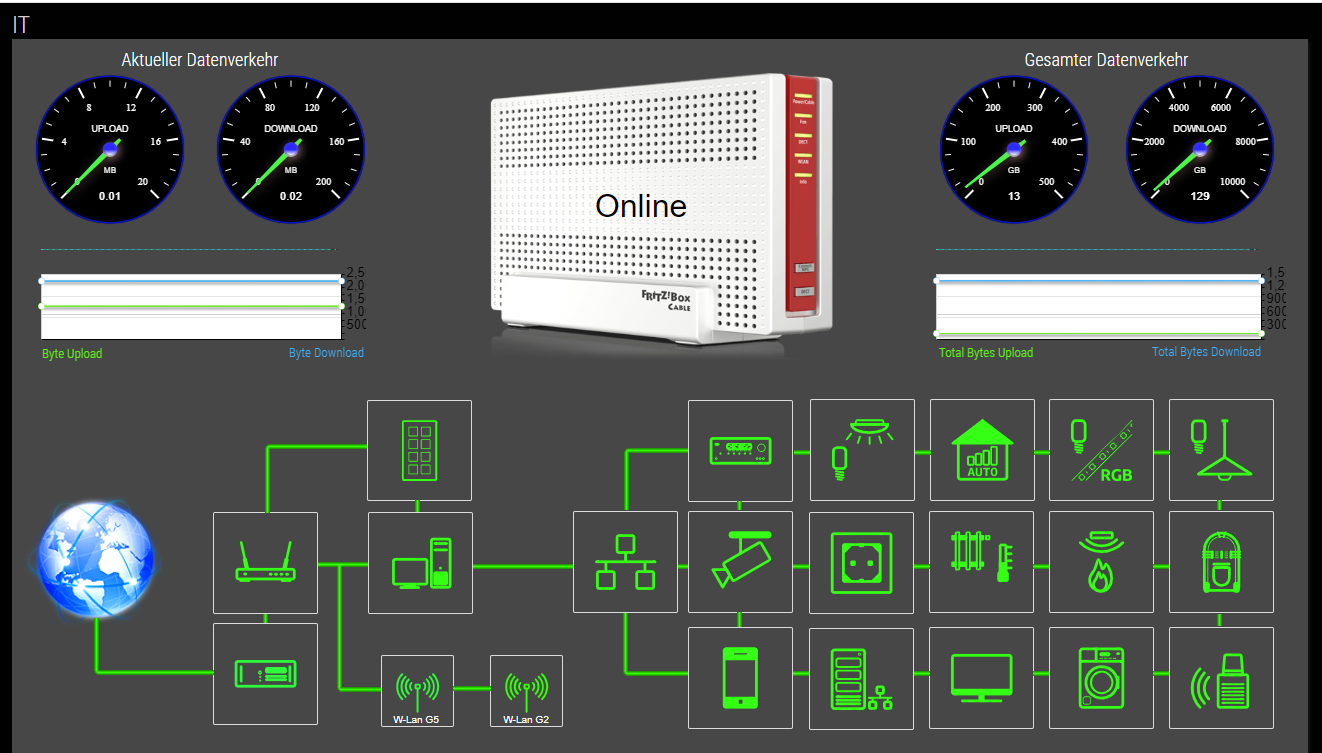NEWS
[Vorstellung] Meine zweite Visualisierung
-
@Kuddel Du hast geschrieben das zu das VIS auf einem Samsung TAB A laufen hast.
Welches den? Thema Auflösung und Größe....
Aktuell nutze ich ein TrekStor PrimeTab 13 - das läuft aber nur suboptimal...
@luelle76 sagte in [Vorstellung] Meine zweite Visualisierung:
Thema Auflösung und Größe....
https://forum.iobroker.net/topic/16786/liste-mit-geräten-und-deren-auflösung-für-vis
-
@Kuddel, als erstes mal ein fettes DANKE für das Teilen und Supporten deines Views!!!
Mit deiner Vorlage klären sich mir immer mehr Fragen, die beim erstellen meines ersten views aufkommen.
Leider scheitere ich jetzt auch an der Einbindung der Scripte. Genauer eigentlich am export meiner eigenen. Ich bekomme selben fehler wie @Firewalker99
@Firewalker99 said in [Vorstellung] Meine zweite Visualisierung:
Hallo Zusammen und schöne Feiertage,
habe leichte Probleme beim Import der Java Script ZIP.- Will ich alle Scripte exportieren erscheint: File 2019-12-25-scripts.zip.zip not found.
- Importiere ich die Zip 2019-11-06-scripts.zip ohne vorherigen Export bekomme ich beim in jedem Script Syntax Error und außer den Gruppen wird nicht angelegt.
Ich vermute irgendwelche fehlenden Rechtevergaben weiß jedoch nicht wo ich hier ansetzen soll?
Beim ersten versuch war Java Adapter auf 4.1.12, jetzt bin ich auf 4.3.4. Beide selber Export Fehler.
Nach einem Downgrade auf 3.6.4 hat zumindest der export funktioniert, aber es sind unterschiedliche formatierungen, ...
Nachdem ich etwas rumgebastelt habe, ist jetzt immerhin die Baumstruktur der "neuen" Scripte vorhanden, aber die eigentliche scripte sind nicht da, ...Wer weis weiter?
Grüße@Bass-T said in [Vorstellung] Meine zweite Visualisierung:
@Kuddel, als erstes mal ein fettes DANKE für das Teilen und Supporten deines Views!!!
Mit deiner Vorlage klären sich mir immer mehr Fragen, die beim erstellen meines ersten views aufkommen.
Leider scheitere ich jetzt auch an der Einbindung der Scripte. Genauer eigentlich am export meiner eigenen. Ich bekomme selben fehler wie @Firewalker99
@Firewalker99 said in [Vorstellung] Meine zweite Visualisierung:
Hallo Zusammen und schöne Feiertage,
habe leichte Probleme beim Import der Java Script ZIP.- Will ich alle Scripte exportieren erscheint: File 2019-12-25-scripts.zip.zip not found.
- Importiere ich die Zip 2019-11-06-scripts.zip ohne vorherigen Export bekomme ich beim in jedem Script Syntax Error und außer den Gruppen wird nicht angelegt.
Ich vermute irgendwelche fehlenden Rechtevergaben weiß jedoch nicht wo ich hier ansetzen soll?
Beim ersten versuch war Java Adapter auf 4.1.12, jetzt bin ich auf 4.3.4. Beide selber Export Fehler.
Nach einem Downgrade auf 3.6.4 hat zumindest der export funktioniert, aber es sind unterschiedliche formatierungen, ...
Nachdem ich etwas rumgebastelt habe, ist jetzt immerhin die Baumstruktur der "neuen" Scripte vorhanden, aber die eigentliche scripte sind nicht da, ...Wer weis weiter?
GrüßeProblem Gelöst:
Quelle: https://github.com/ioBroker/ioBroker.javascript/issues/434Kurzform: Multihost scheint das Problem zu verursachen.
Lösung: Client Stop - dann Backup und wiedereinspielen. Dann Client wieder starten (admin und javascript müssen auf dem selben Host laufen) -
@Bass-T said in [Vorstellung] Meine zweite Visualisierung:
@Kuddel, als erstes mal ein fettes DANKE für das Teilen und Supporten deines Views!!!
Mit deiner Vorlage klären sich mir immer mehr Fragen, die beim erstellen meines ersten views aufkommen.
Leider scheitere ich jetzt auch an der Einbindung der Scripte. Genauer eigentlich am export meiner eigenen. Ich bekomme selben fehler wie @Firewalker99
@Firewalker99 said in [Vorstellung] Meine zweite Visualisierung:
Hallo Zusammen und schöne Feiertage,
habe leichte Probleme beim Import der Java Script ZIP.- Will ich alle Scripte exportieren erscheint: File 2019-12-25-scripts.zip.zip not found.
- Importiere ich die Zip 2019-11-06-scripts.zip ohne vorherigen Export bekomme ich beim in jedem Script Syntax Error und außer den Gruppen wird nicht angelegt.
Ich vermute irgendwelche fehlenden Rechtevergaben weiß jedoch nicht wo ich hier ansetzen soll?
Beim ersten versuch war Java Adapter auf 4.1.12, jetzt bin ich auf 4.3.4. Beide selber Export Fehler.
Nach einem Downgrade auf 3.6.4 hat zumindest der export funktioniert, aber es sind unterschiedliche formatierungen, ...
Nachdem ich etwas rumgebastelt habe, ist jetzt immerhin die Baumstruktur der "neuen" Scripte vorhanden, aber die eigentliche scripte sind nicht da, ...Wer weis weiter?
GrüßeProblem Gelöst:
Quelle: https://github.com/ioBroker/ioBroker.javascript/issues/434Kurzform: Multihost scheint das Problem zu verursachen.
Lösung: Client Stop - dann Backup und wiedereinspielen. Dann Client wieder starten (admin und javascript müssen auf dem selben Host laufen)@Bass-T Vielen Dank, das spart mir eine gefühlte Ewigkeit. Hatte die letzten Tage schon begonnen alles mit der Hand einzukloppen, mit mehr oder weniger mäßigen Erfolg.
-
@luelle76 ich verwende das Galaxy TAB SM-T555 und stelle die VIS per FullyKioskBrowser dar.
@Kuddel zum Fullybrowser im Galaxy-Tab: Das klappt bei mir auch ganz gut. Allerdings bekomme ich das Open-WebIf meiner VU Solo 4K nicht in einem IFrame im Fully angezeigt.
Bei Dir scheint es aber zu funktionieren. Es scheint etwas mit Zertifikaten zu tun zu haben, denn eine https:// -Einbindung funktioniert gar nicht (Fehlermeldung im Fully) und bei http:// bleibt das Frame schwarz. Wie hast Du das WebIf eingebunden? -
@Kuddel zum Fullybrowser im Galaxy-Tab: Das klappt bei mir auch ganz gut. Allerdings bekomme ich das Open-WebIf meiner VU Solo 4K nicht in einem IFrame im Fully angezeigt.
Bei Dir scheint es aber zu funktionieren. Es scheint etwas mit Zertifikaten zu tun zu haben, denn eine https:// -Einbindung funktioniert gar nicht (Fehlermeldung im Fully) und bei http:// bleibt das Frame schwarz. Wie hast Du das WebIf eingebunden?@Meister-Mopper ganz normal per iframe mit der Adresse vom Receiver (http://192.168.4.24:8080/#)
Export Widget
-
@Meister-Mopper ganz normal per iframe mit der Adresse vom Receiver (http://192.168.4.24:8080/#)
Export Widget
@Kuddel da fehlt mir jetzt wahrscheinlich der Grundverstand. Wo stelle ich denn den Port des WebUI von standardmäßigem 80 auf 8080?
-
@Kuddel da fehlt mir jetzt wahrscheinlich der Grundverstand. Wo stelle ich denn den Port des WebUI von standardmäßigem 80 auf 8080?
@Meister-Mopper du kannst auch Port 80 verwenden. das macht keinen unterschied
-
@Meister-Mopper du kannst auch Port 80 verwenden. das macht keinen unterschied
@Kuddel Alles klar, habe es zum Laufen bekommen. Danke dafür!!!
-
Nachdem ich mit der ersten Version meiner VIS nicht mehr zufreiden war, hab ich mich daran gemacht, alles einmal komplett neu zu machem.
Die Seiten sind alle fpr mein Galaxy Tab A erstellt worden.
Vielen Dank an @Annuit20 , der ebenfalls seine komplette VIS zur Verfügung gestellt hat. An dieser konnte ich mich orientieren und mir einige Ideen abgucken.
Ich denke so richtig fertig ist man ja nie, aber ein Bisschen habe ich schon geschafft….

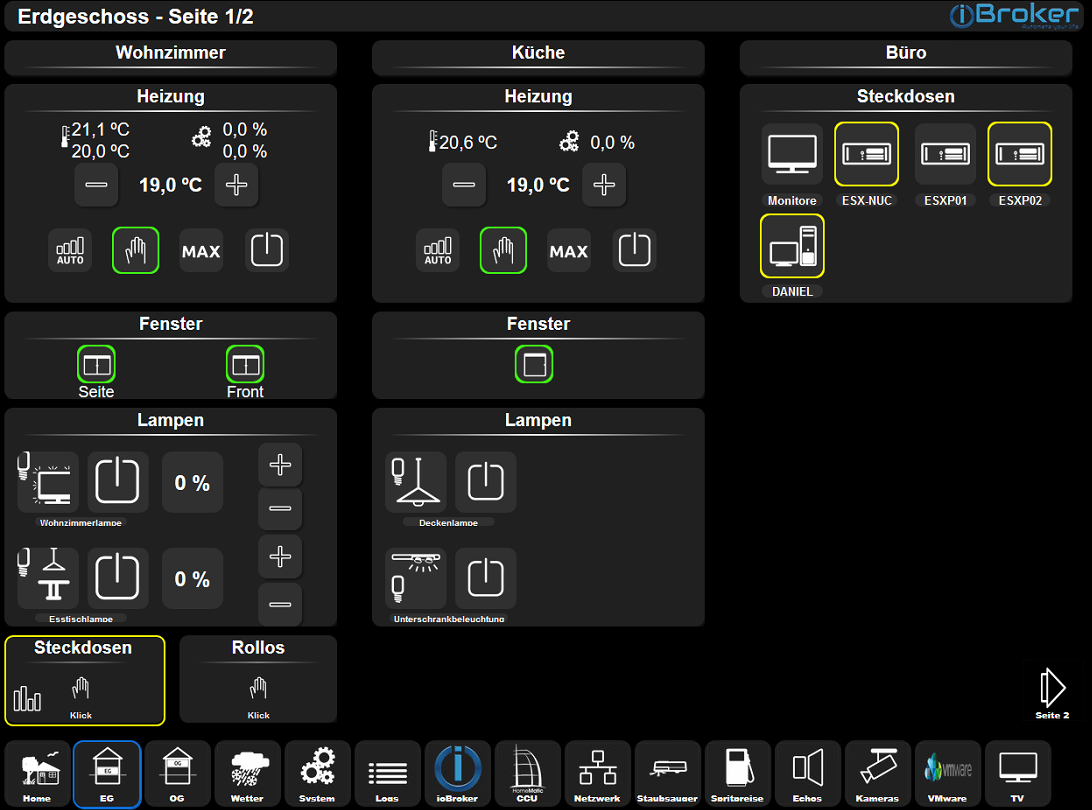
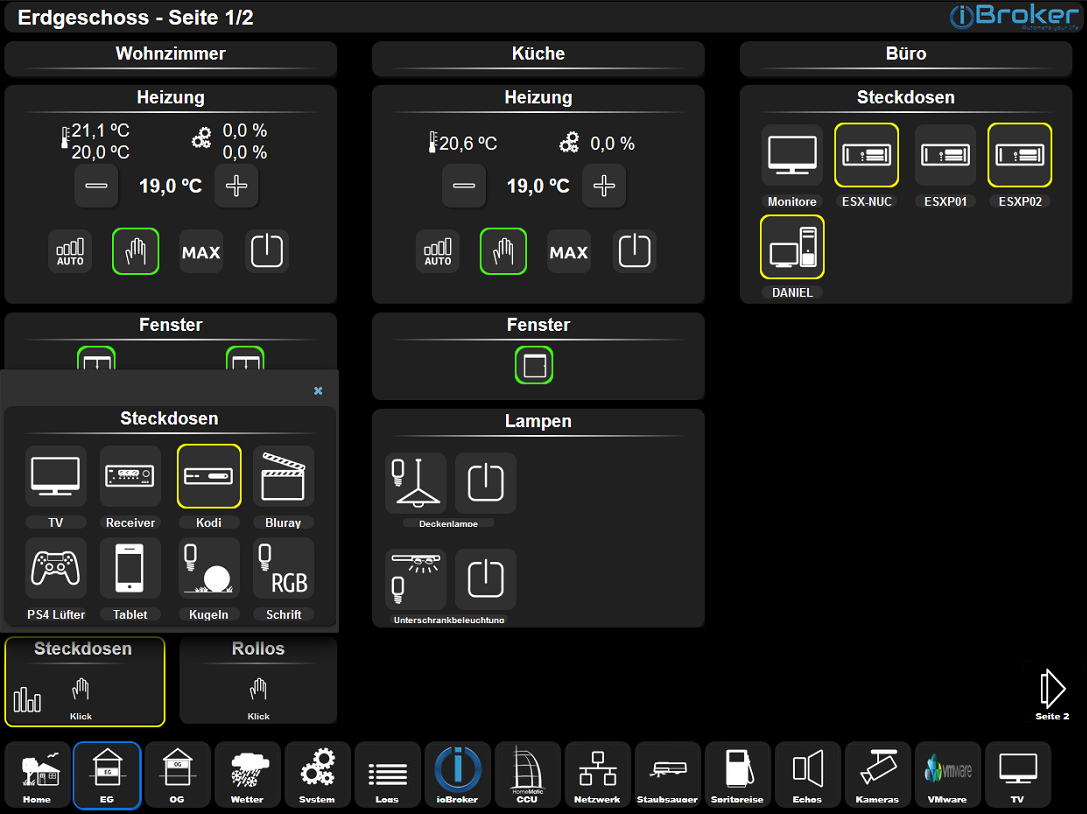

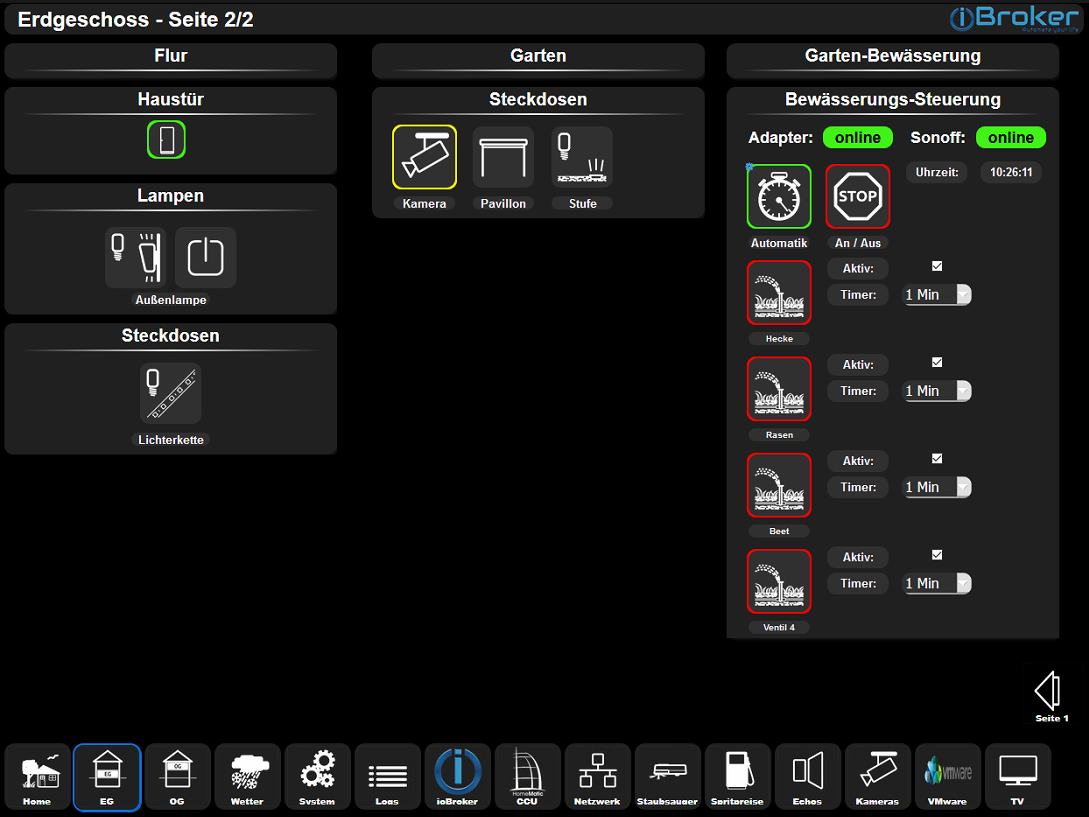
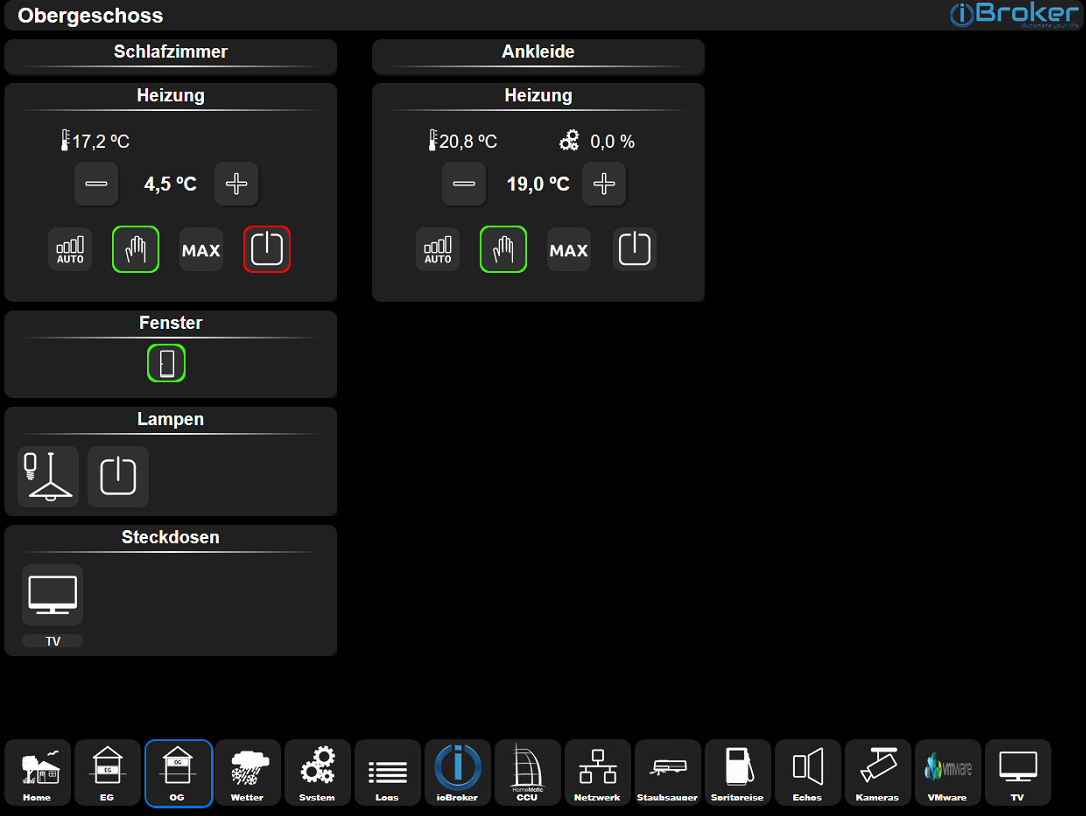
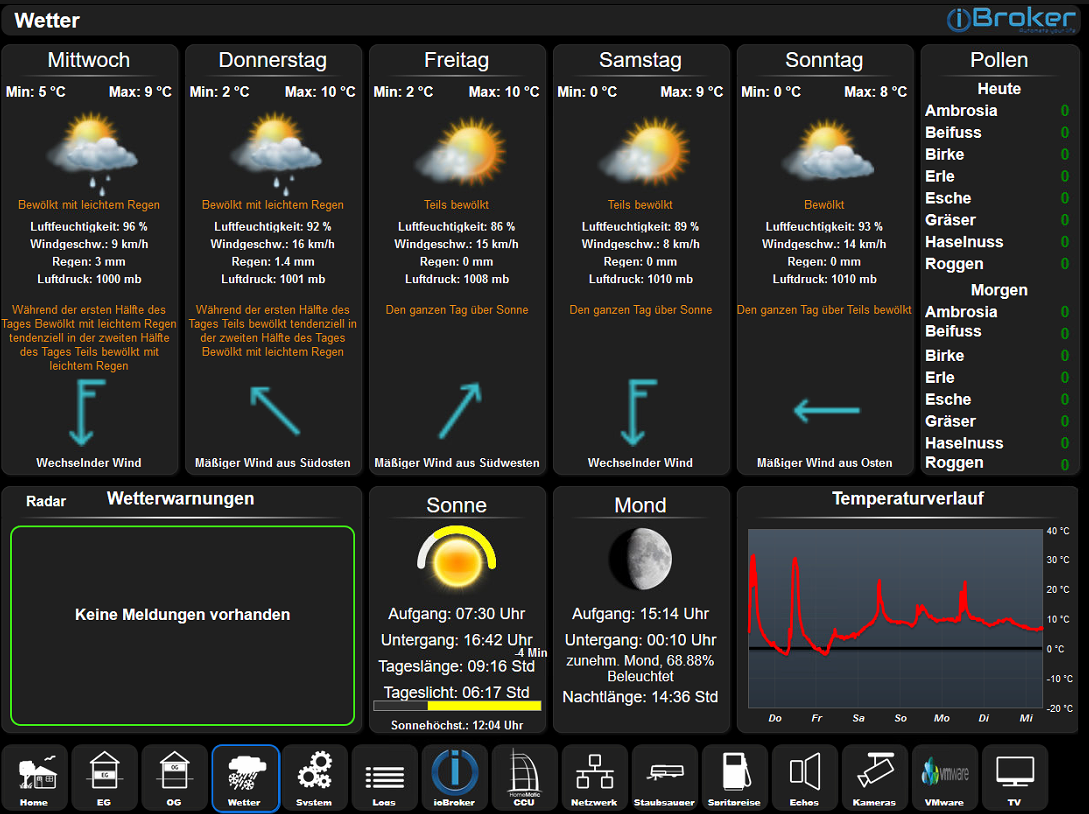
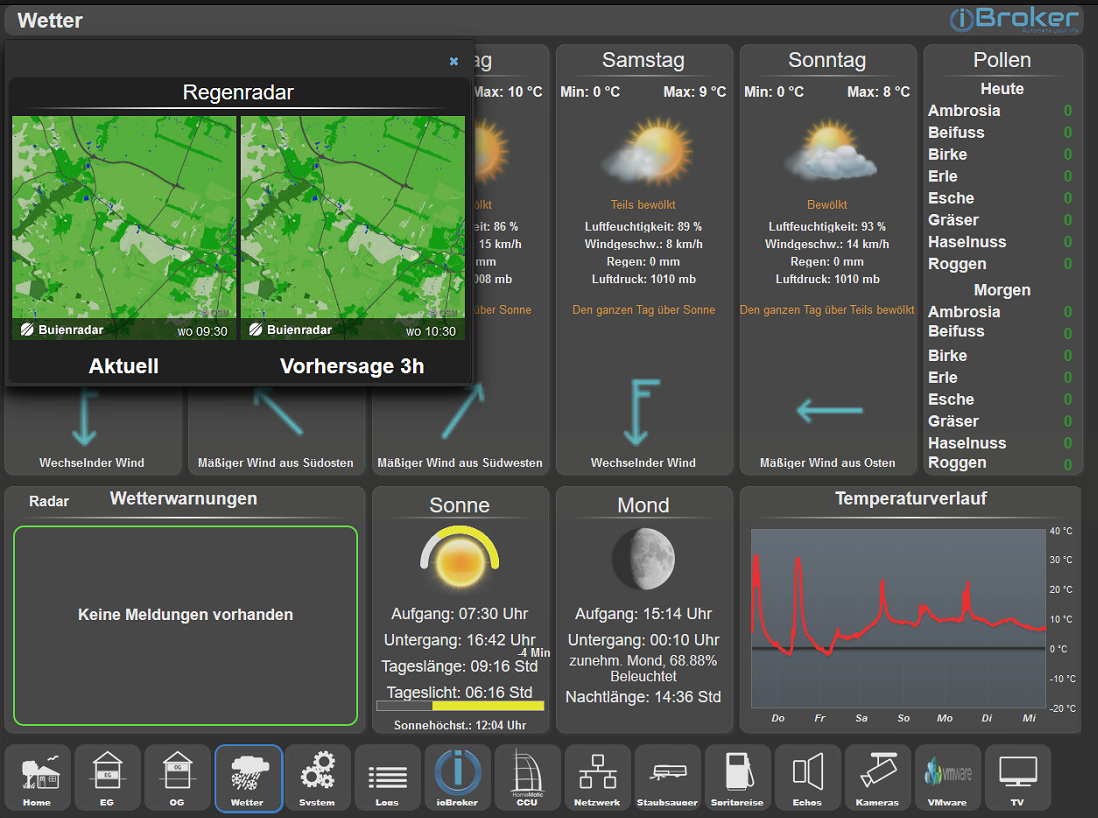

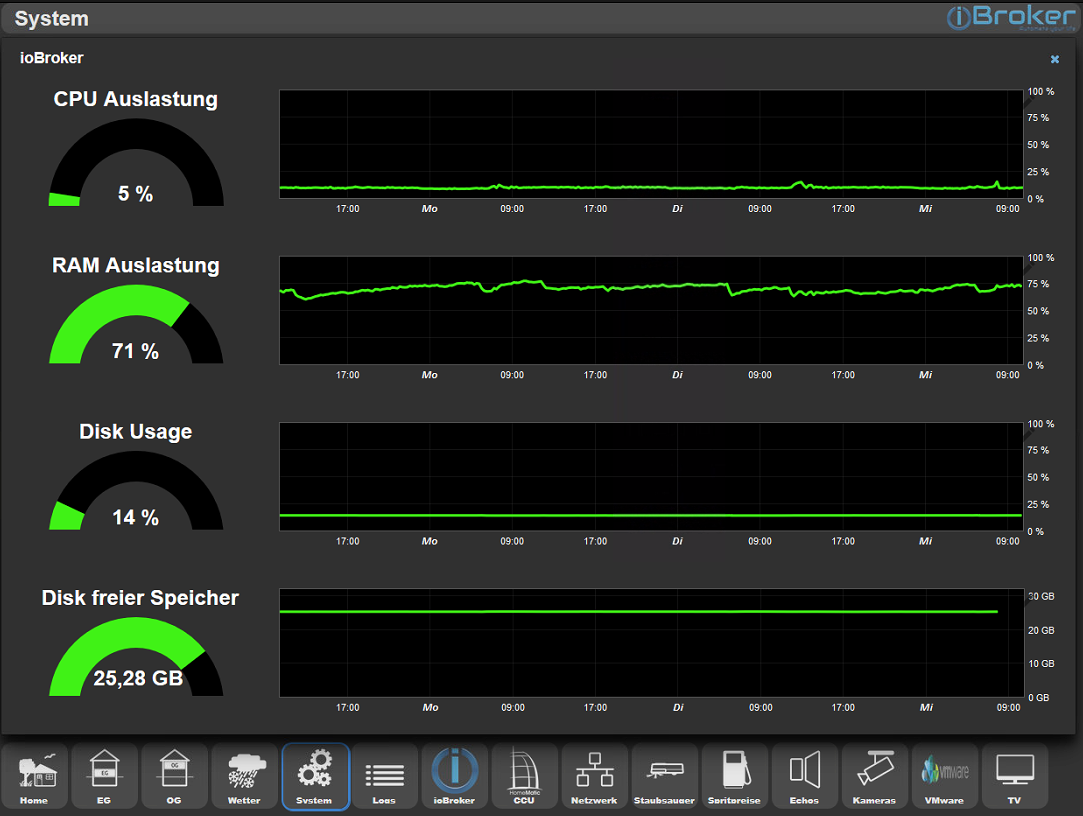
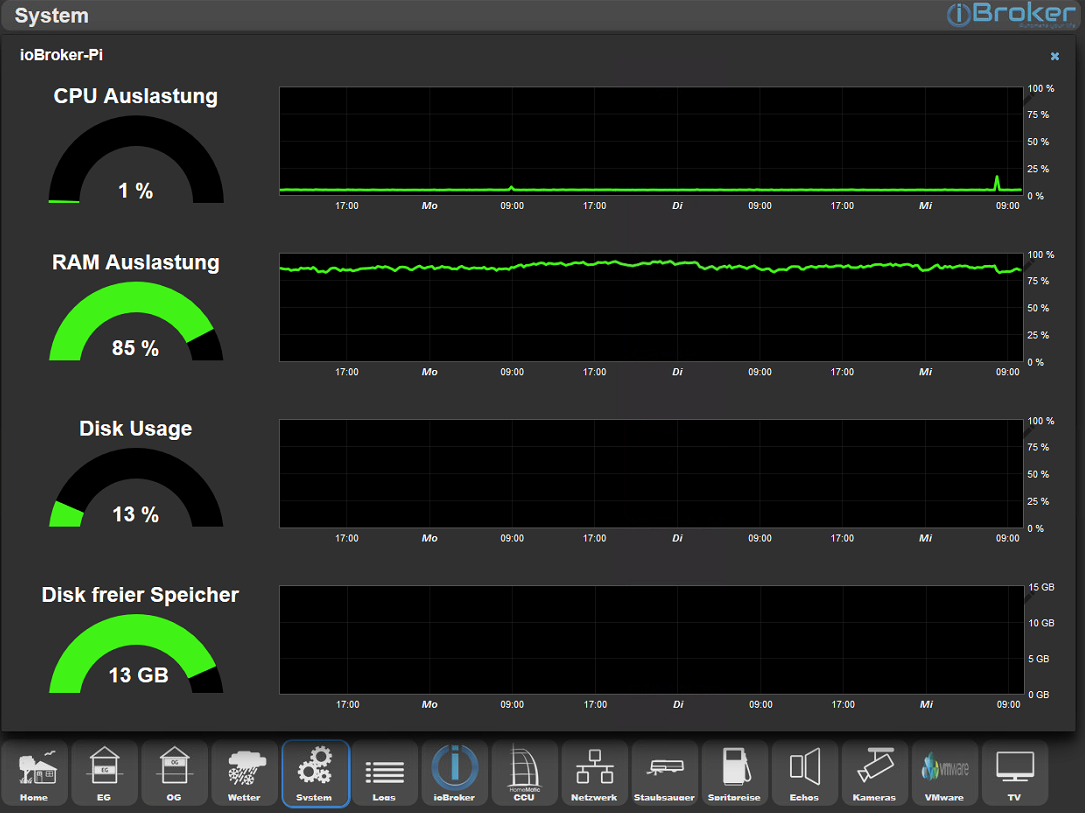
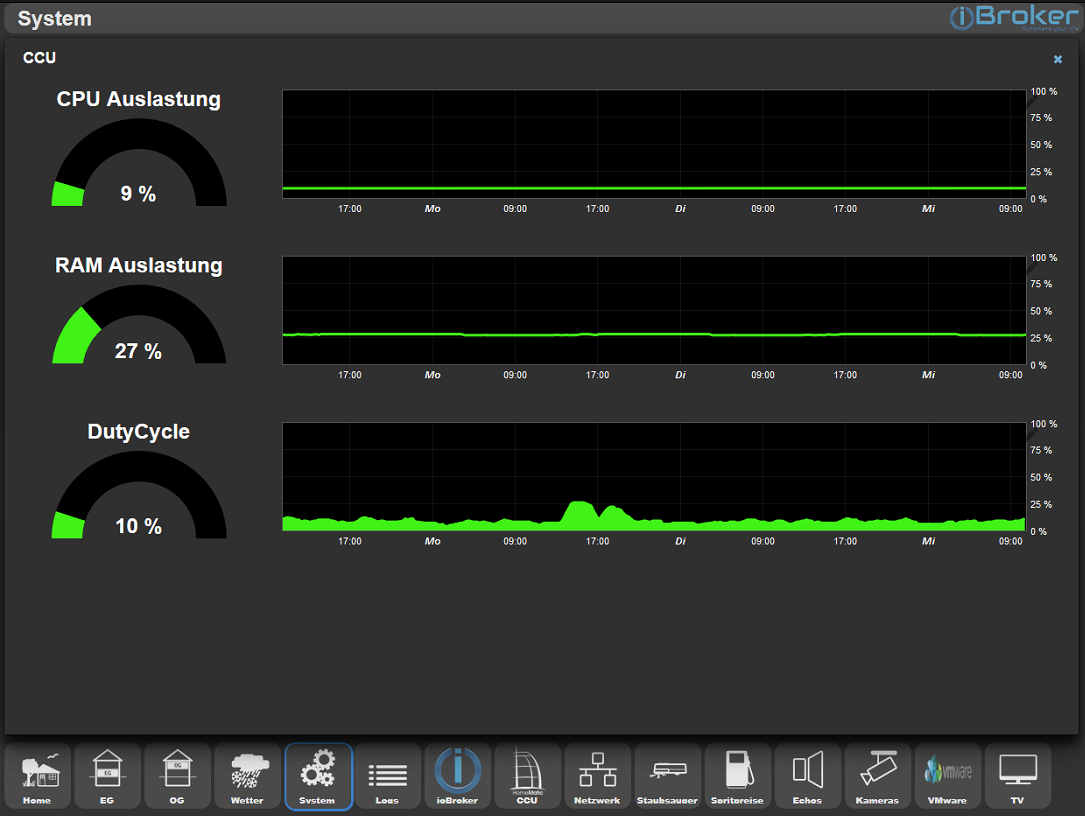
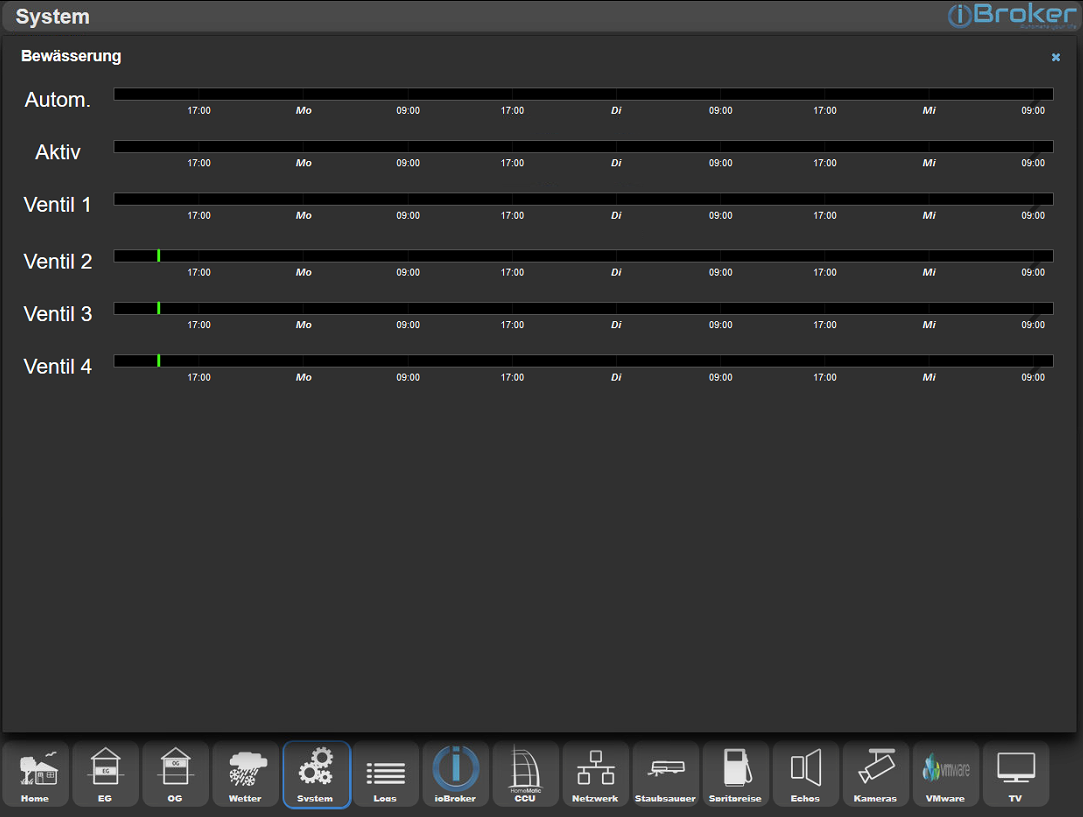
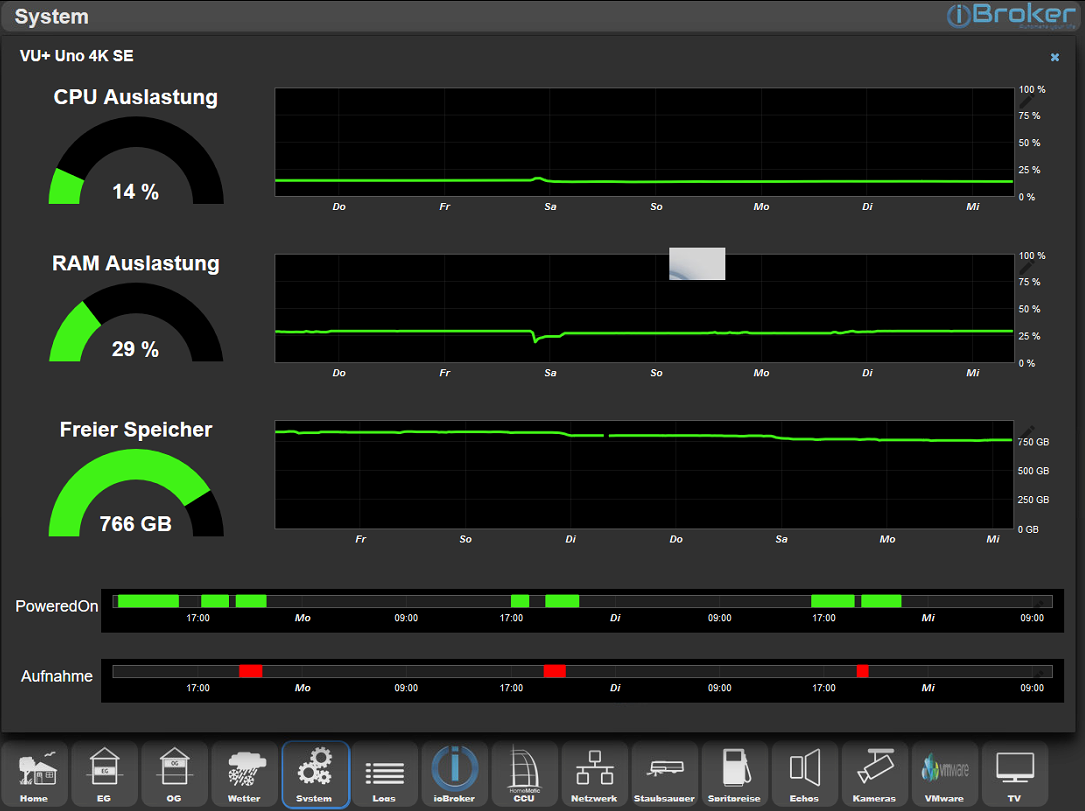
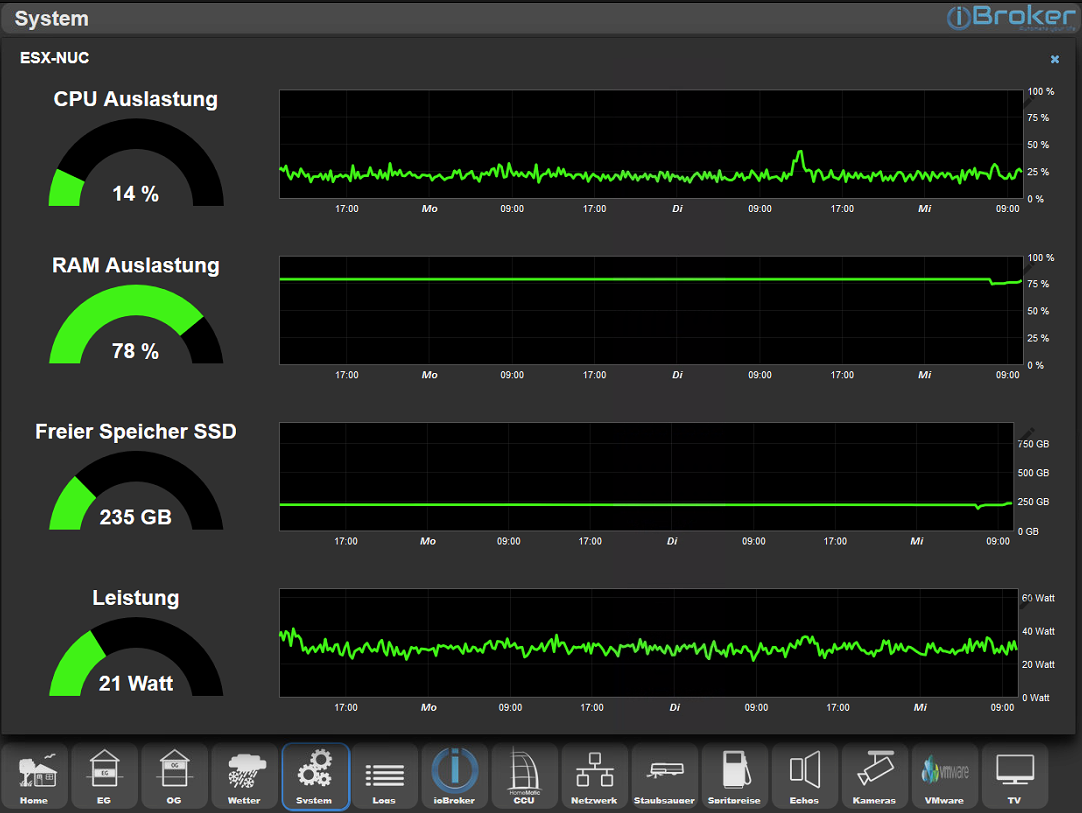
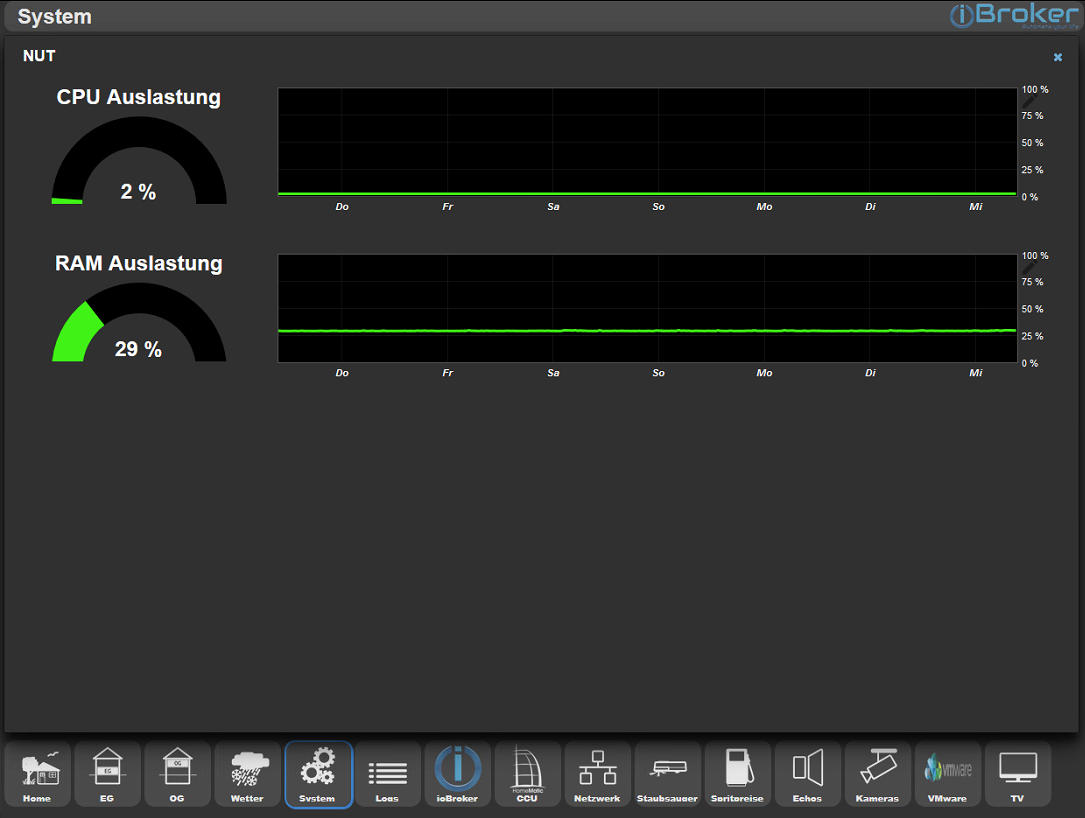
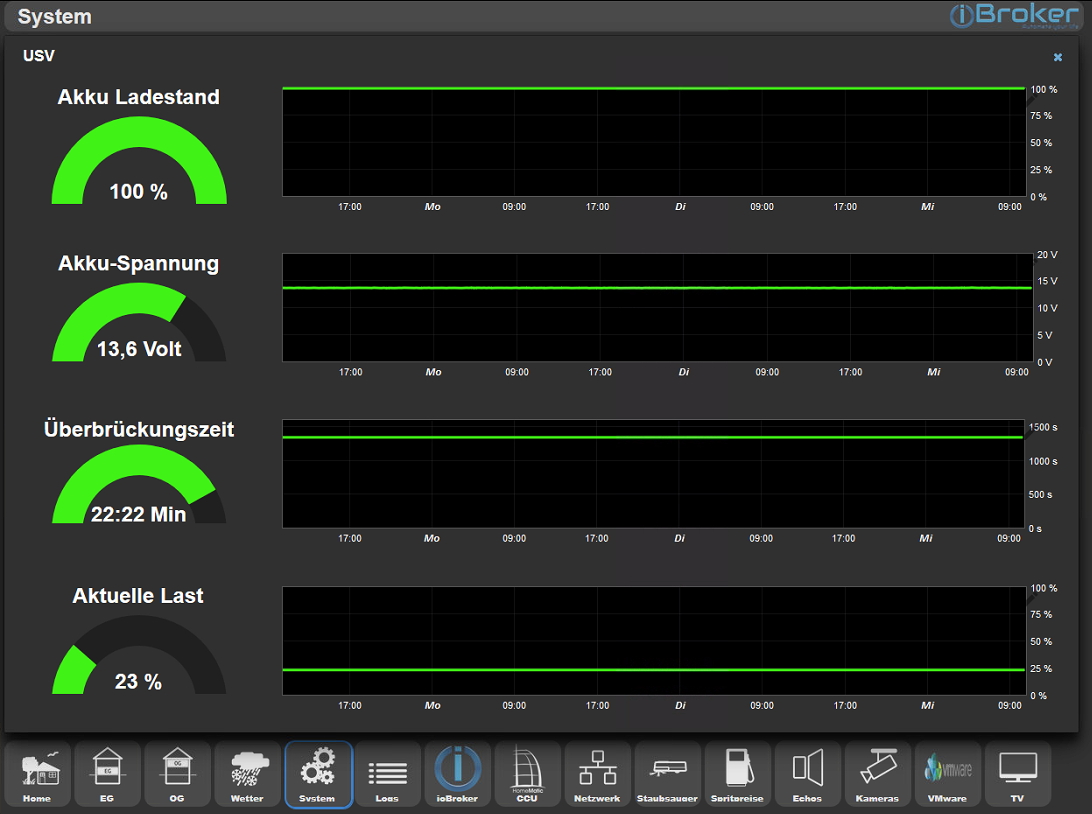
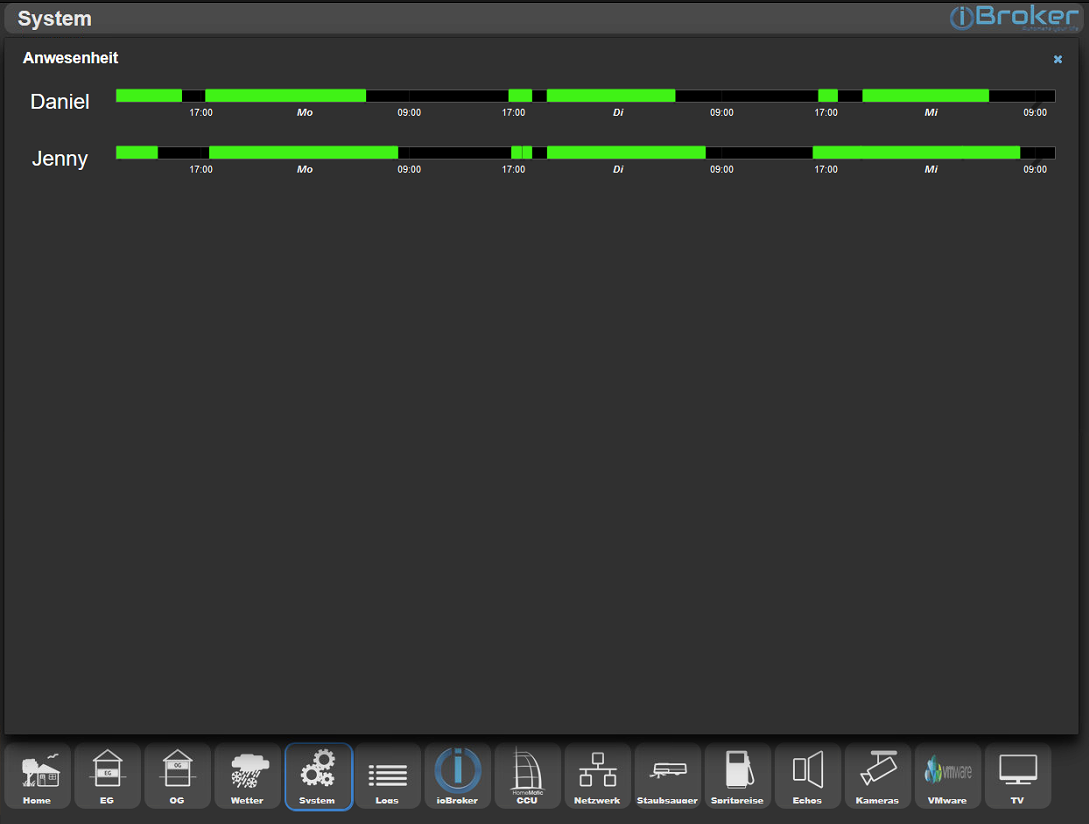
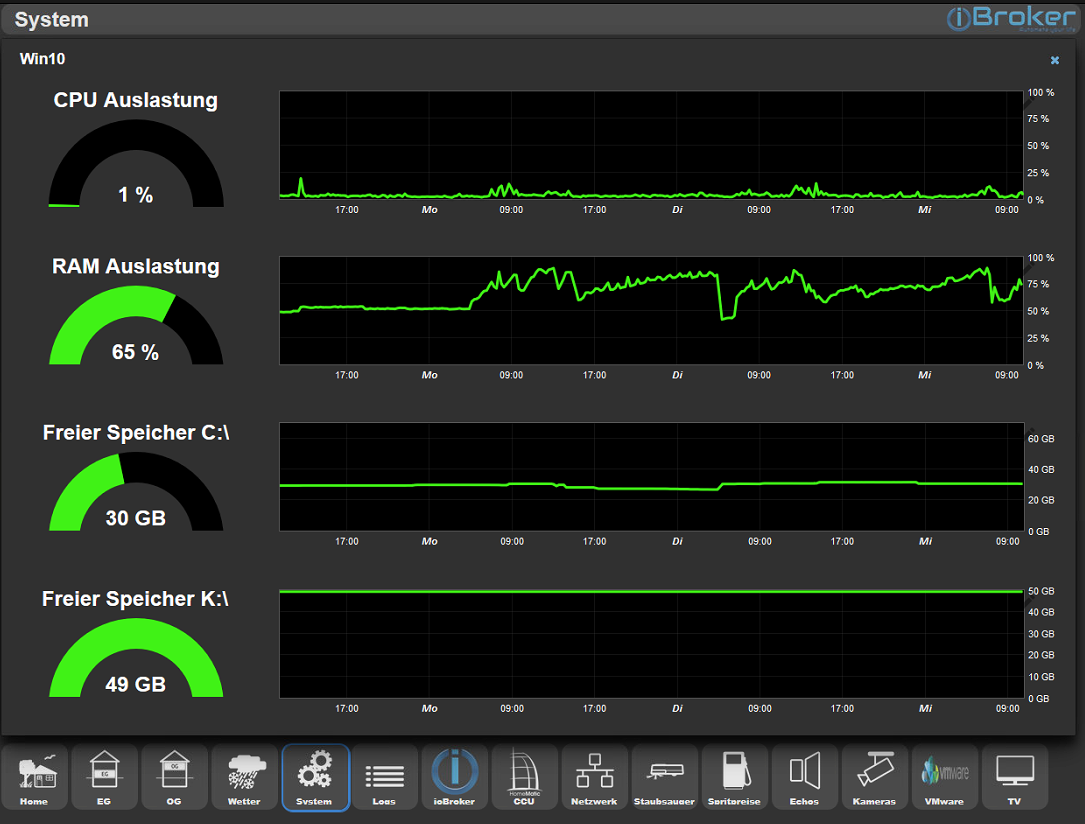
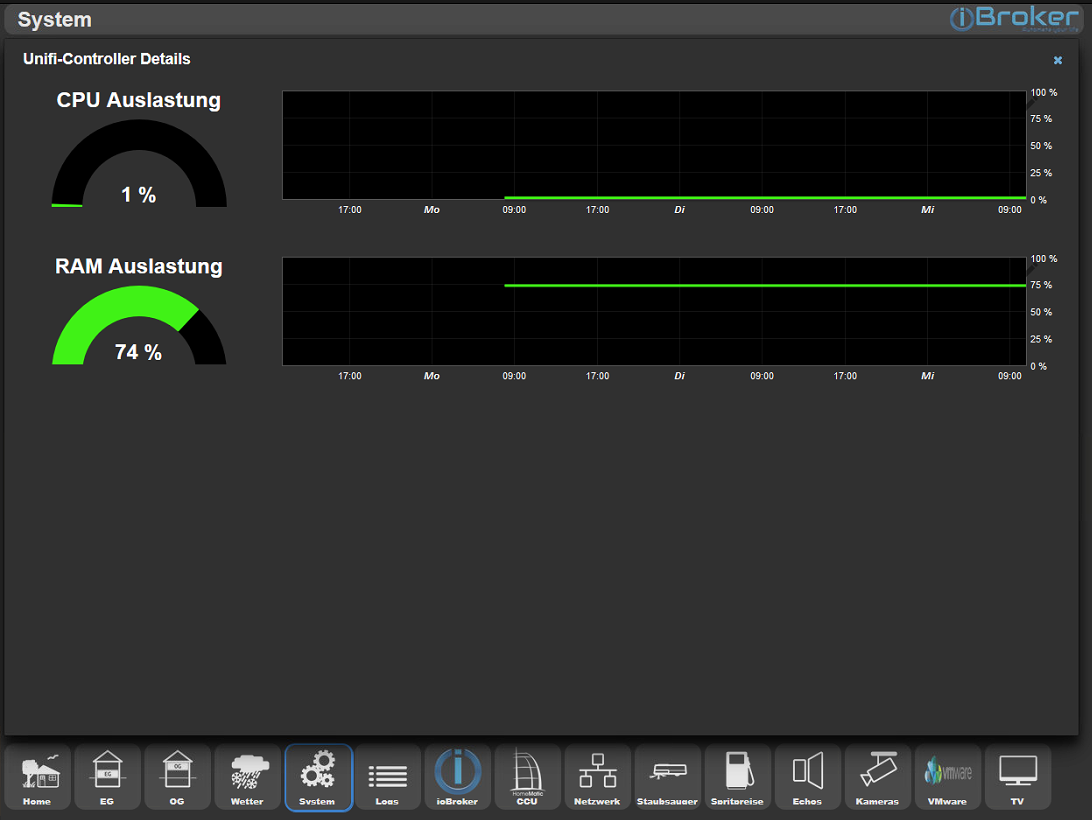
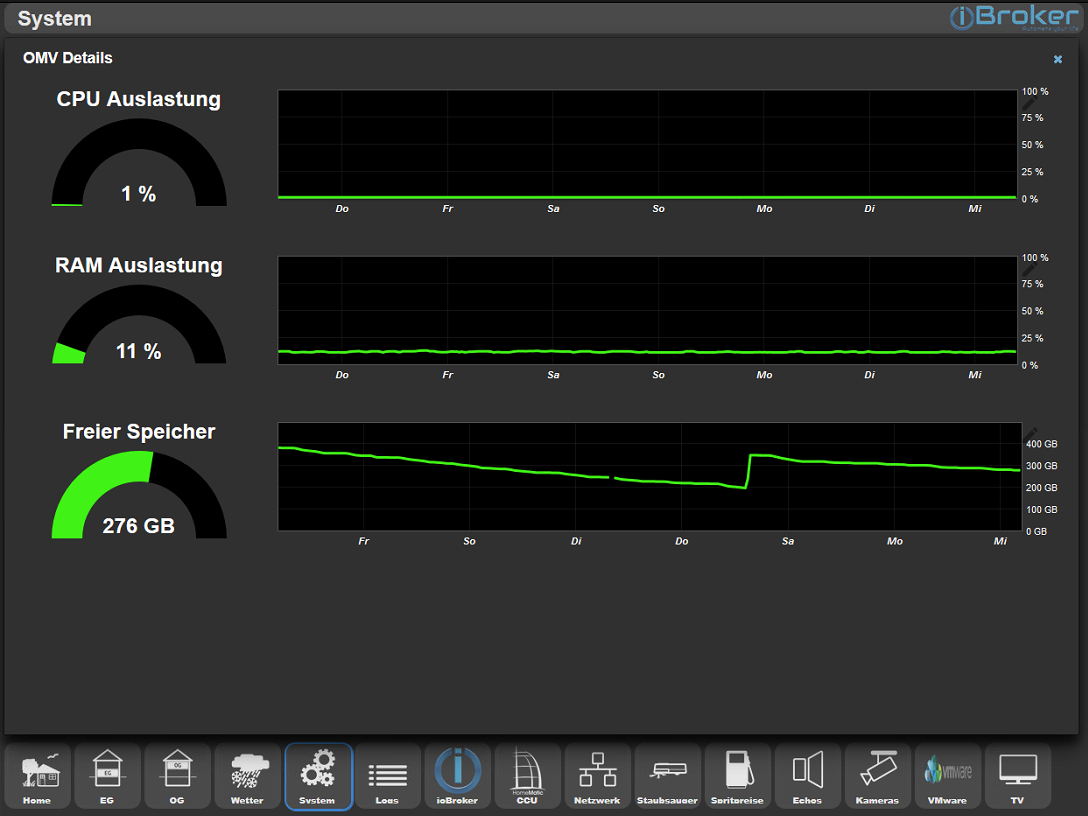
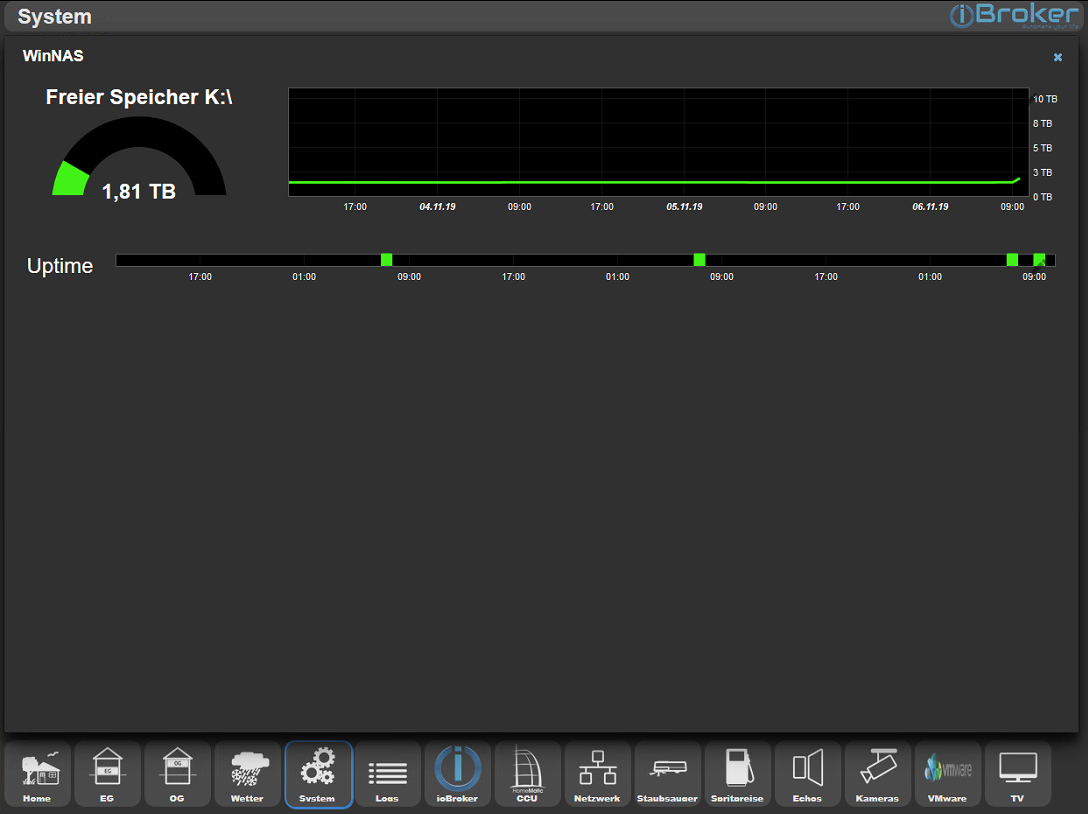
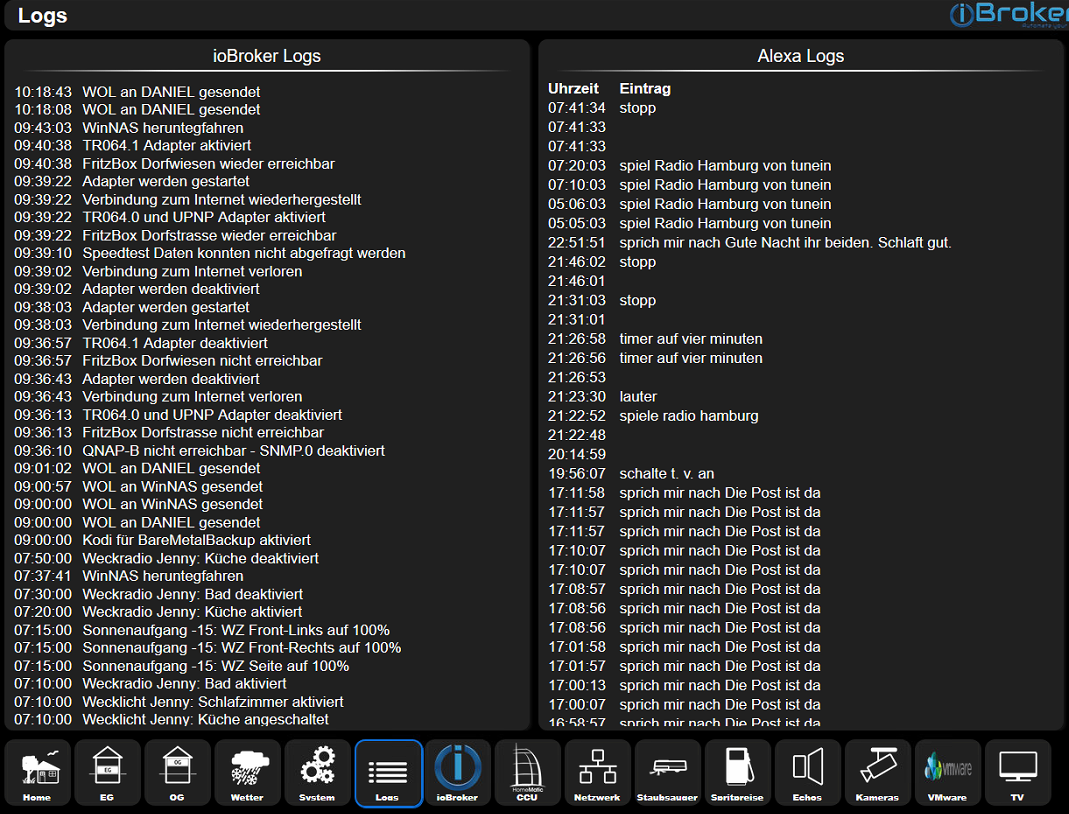
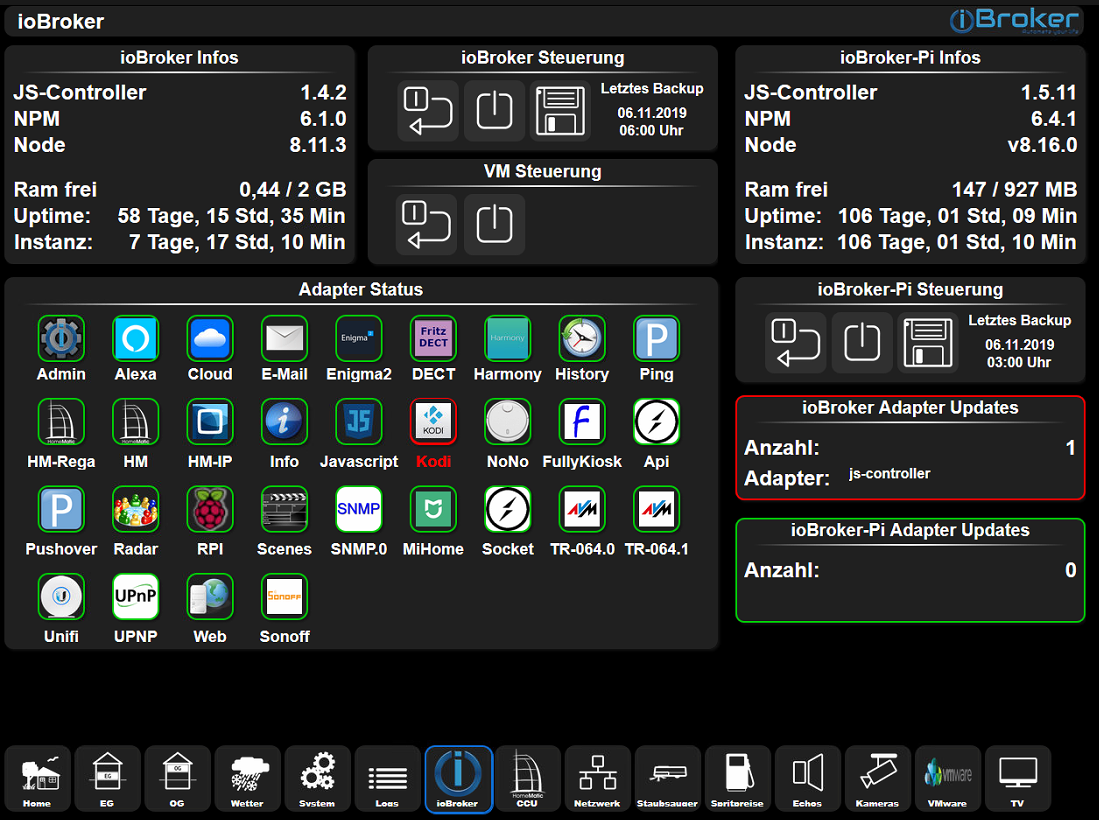
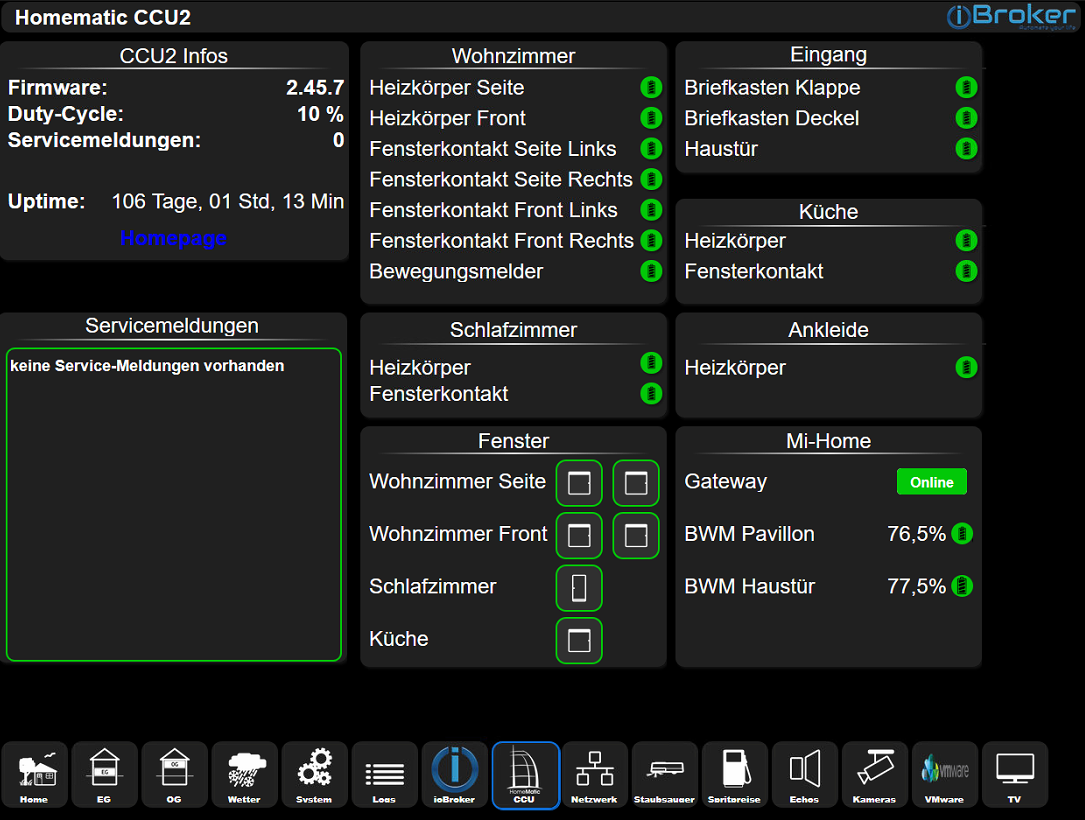
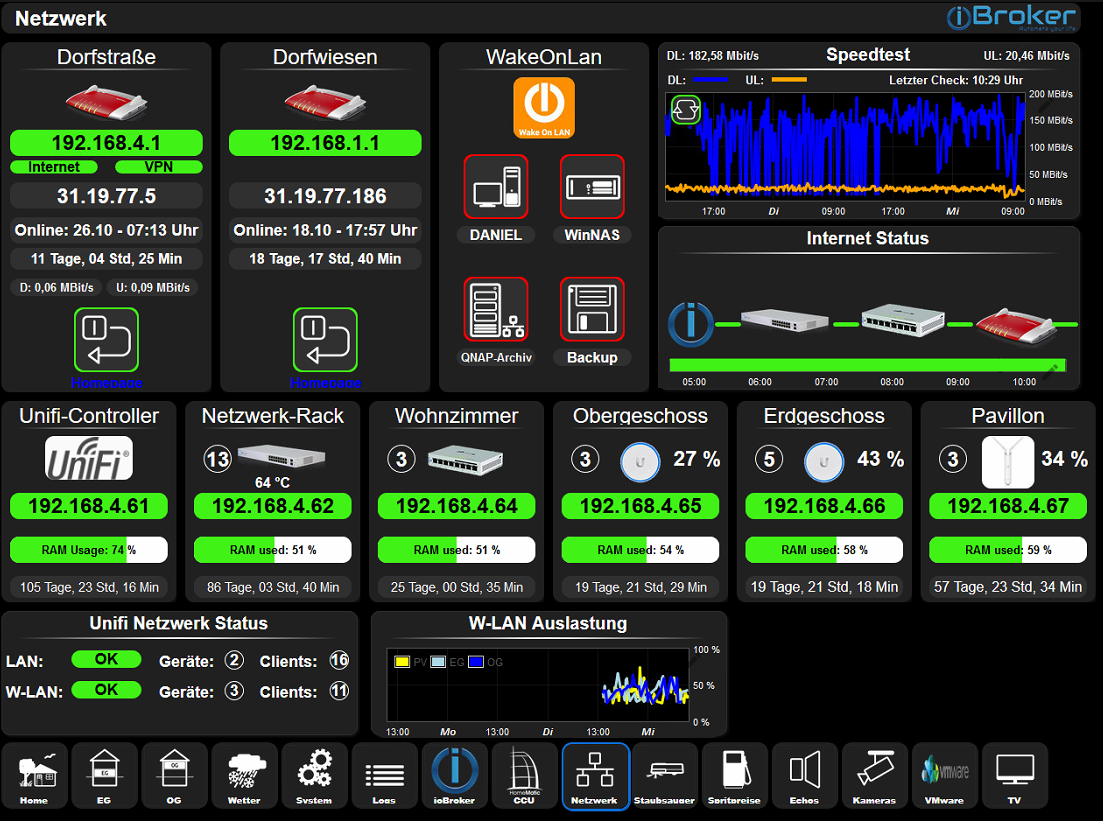


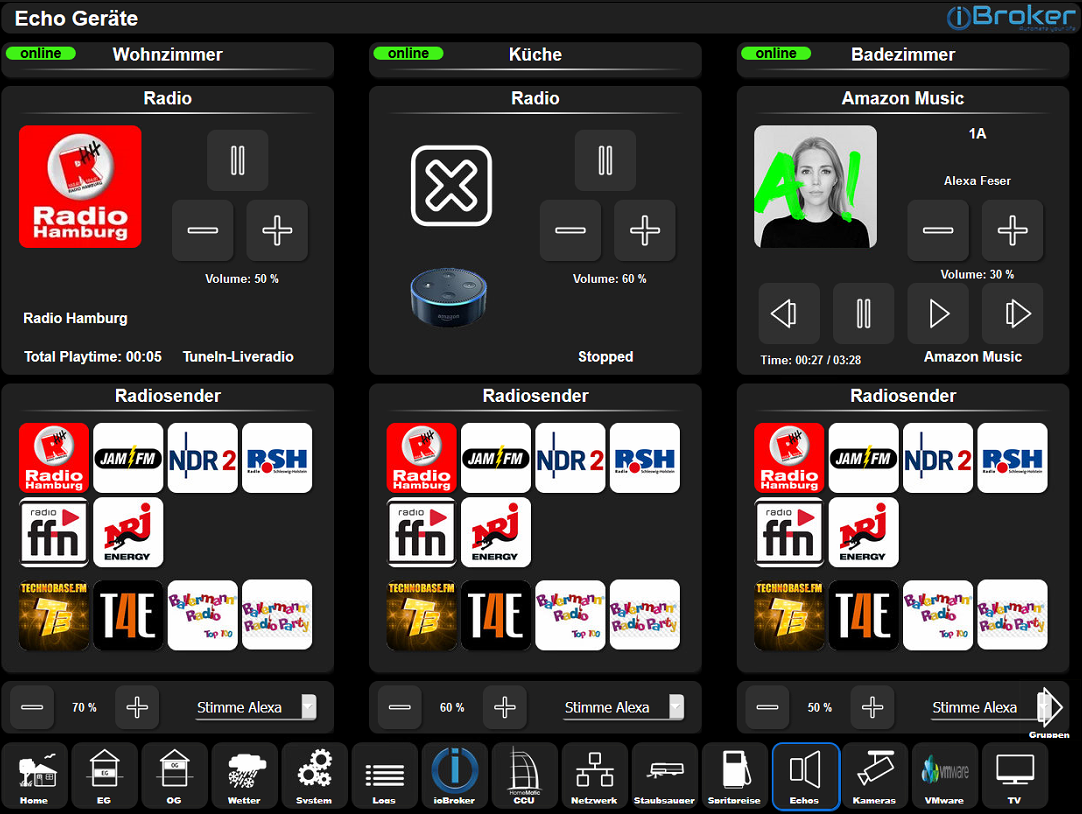
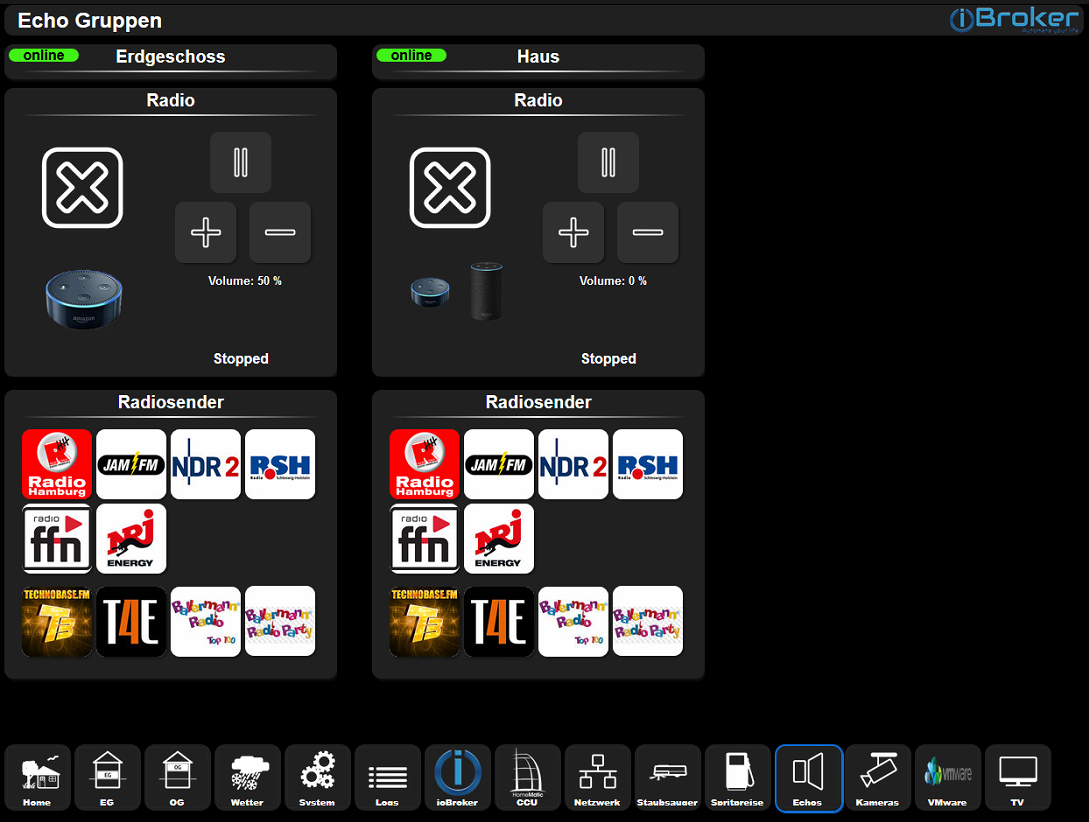
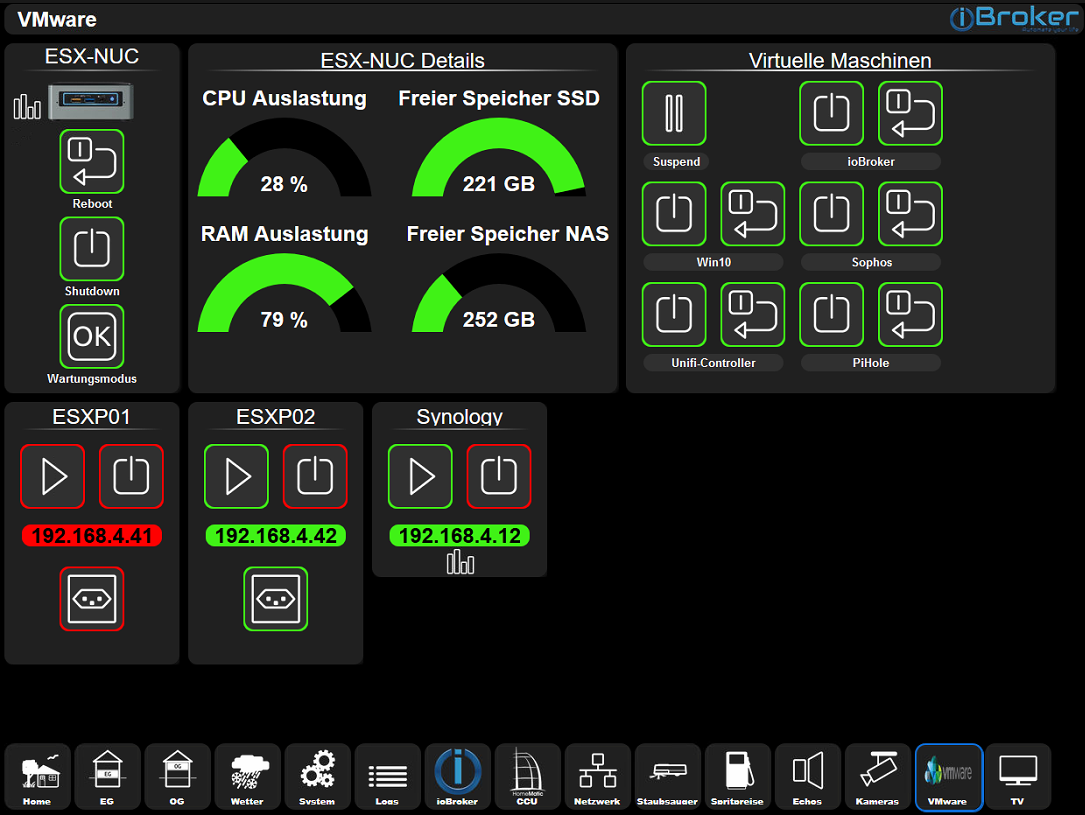
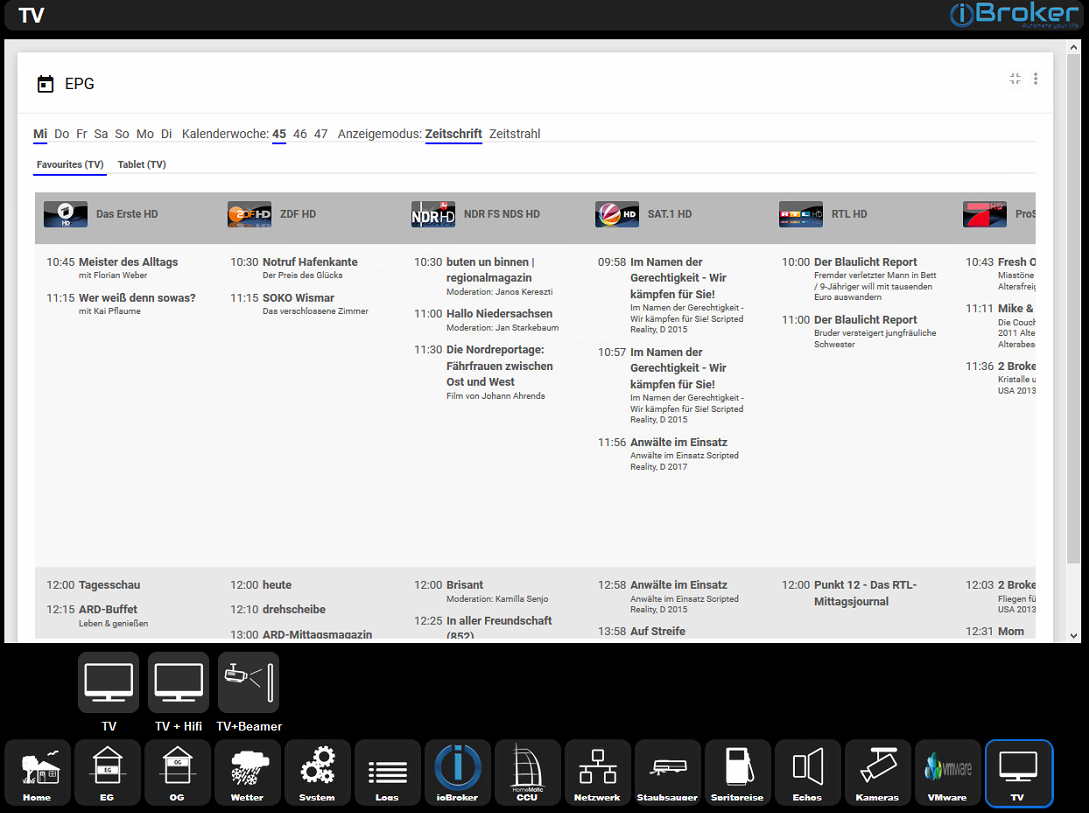
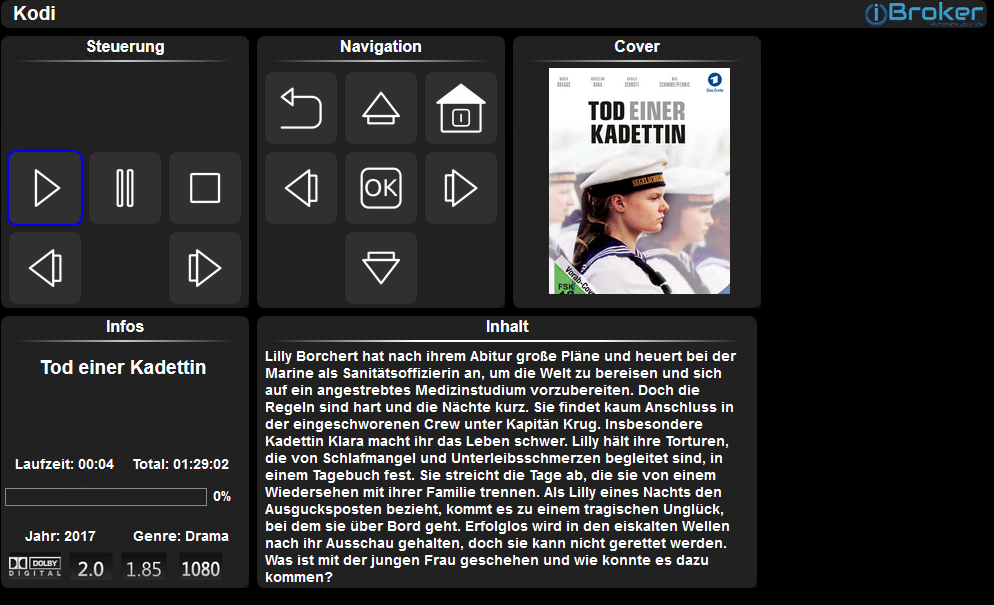
Damit alles korrekt dargestellt wird, müssen folgende Widgets installiert sein:
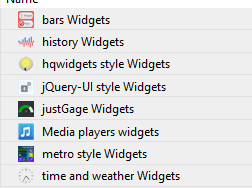
Für die Icons wird des Weiteren der Adapter "icons-mfd-png" benötigt.
Skripte
Alle Objekte, mit denen ich in meinen Skripten arbeite, können mit einem Javascript erstellt werden:
objekte.txtHier sind alle meine Skirpte als komplett Export aus der Scriptengine
Danke an @Kaiman55 für den Test-Import.
Anleitung Skript Import:
- Download der Datei "2020-03-17-scripts.zip"
- Eigene Skripte in Zip Datei exportieren
- Beide Archive entpacken und dann die Skripte / Gruppen in einem gemeinsamen Archiv zusamfenühren
- Import des neu erstellten Archis
VIS-Export 06.11.19:
Hier meine Icons
Meine_Icons.zipWorkaround für das Hochladen der kompletten VIS
- Meine_Icons.zip entpacken
- 2019-11-06-VIS.zip entpacken
- Die beiden VIS-Datein und die den Icons Ordner zu einem neuen Zip Archiv zusammefügen
- Das neue Zip archiv importieren
-
@Kuddel sagte in [Vorstellung] Meine zweite Visualisierung:
@sigi234 der untere View wäre interssant für mich :-)


-
@Kuddel sagte in [Vorstellung] Meine zweite Visualisierung:
@sigi234 der untere View wäre interssant für mich :-)


-
@Kuddel sagte in [Vorstellung] Meine zweite Visualisierung:
@sigi234 super, danke dir,
brauche ich noch bestimmte widgets ?
JA
rgraph LiveChart
Plump Widgets
canvas-gauges
upnp Adapter
MfdCustom10 WidgetDie Linien sind Plump Widgets Pipe ein bisschen zweckentfremdet. Musst/kannst du noch einstellen.
-
@Kuddel sagte in [Vorstellung] Meine zweite Visualisierung:
@sigi234 super, danke dir,
brauche ich noch bestimmte widgets ?
JA
rgraph LiveChart
Plump Widgets
canvas-gauges
upnp Adapter
MfdCustom10 WidgetDie Linien sind Plump Widgets Pipe ein bisschen zweckentfremdet. Musst/kannst du noch einstellen.
-
@sigi234
Könntest Du die obere View auch zur Verfügung stellen? Finde ich sehr gelungen :-) -
@sigi234
Könntest Du die obere View auch zur Verfügung stellen? Finde ich sehr gelungen :-)@Aachen1305 sagte in [Vorstellung] Meine zweite Visualisierung:
@sigi234
Könntest Du die obere View auch zur Verfügung stellen? Finde ich sehr gelungen :-)https://forum.iobroker.net/topic/22782/test-adapter-tr-064-community-v1-0-x/328?page=13
-
Nachdem ich mit der ersten Version meiner VIS nicht mehr zufreiden war, hab ich mich daran gemacht, alles einmal komplett neu zu machem.
Die Seiten sind alle fpr mein Galaxy Tab A erstellt worden.
Vielen Dank an @Annuit20 , der ebenfalls seine komplette VIS zur Verfügung gestellt hat. An dieser konnte ich mich orientieren und mir einige Ideen abgucken.
Ich denke so richtig fertig ist man ja nie, aber ein Bisschen habe ich schon geschafft….

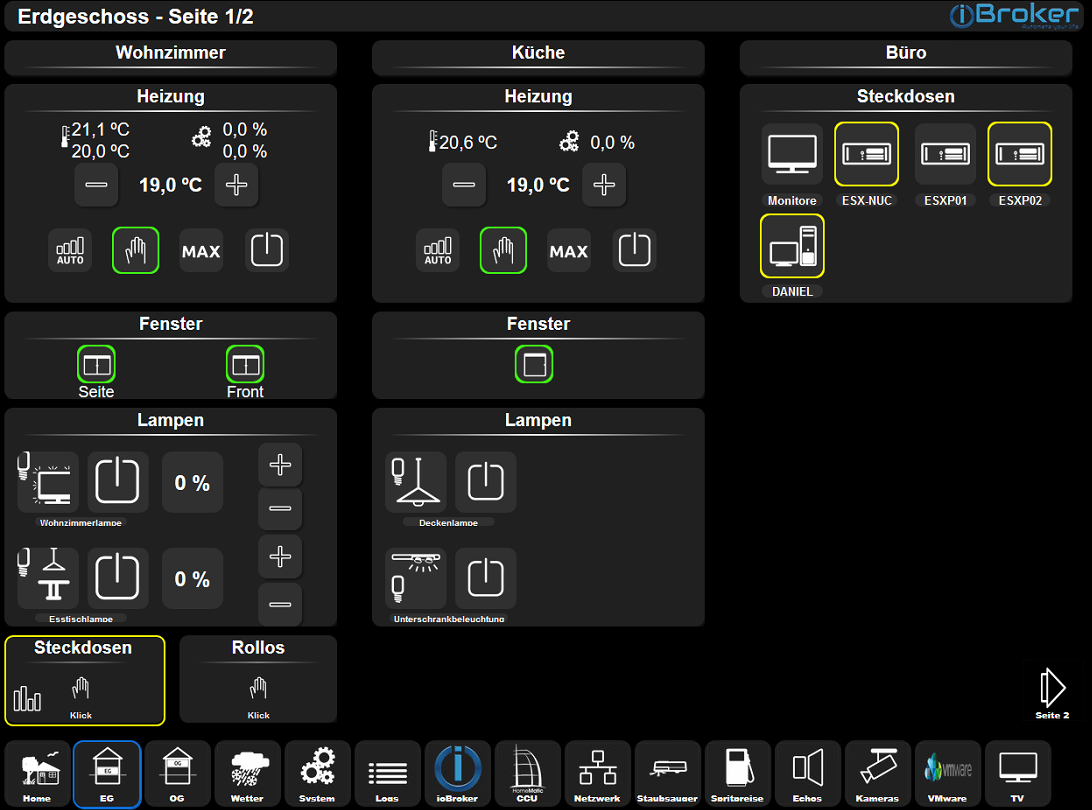
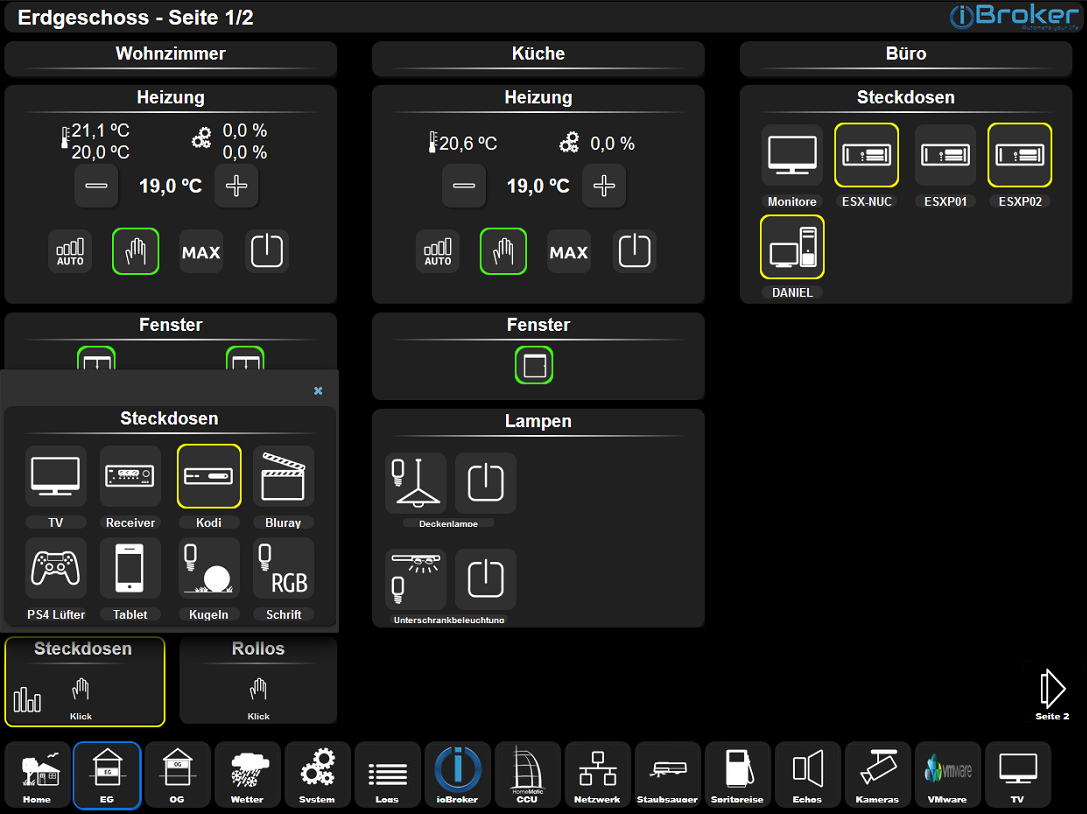

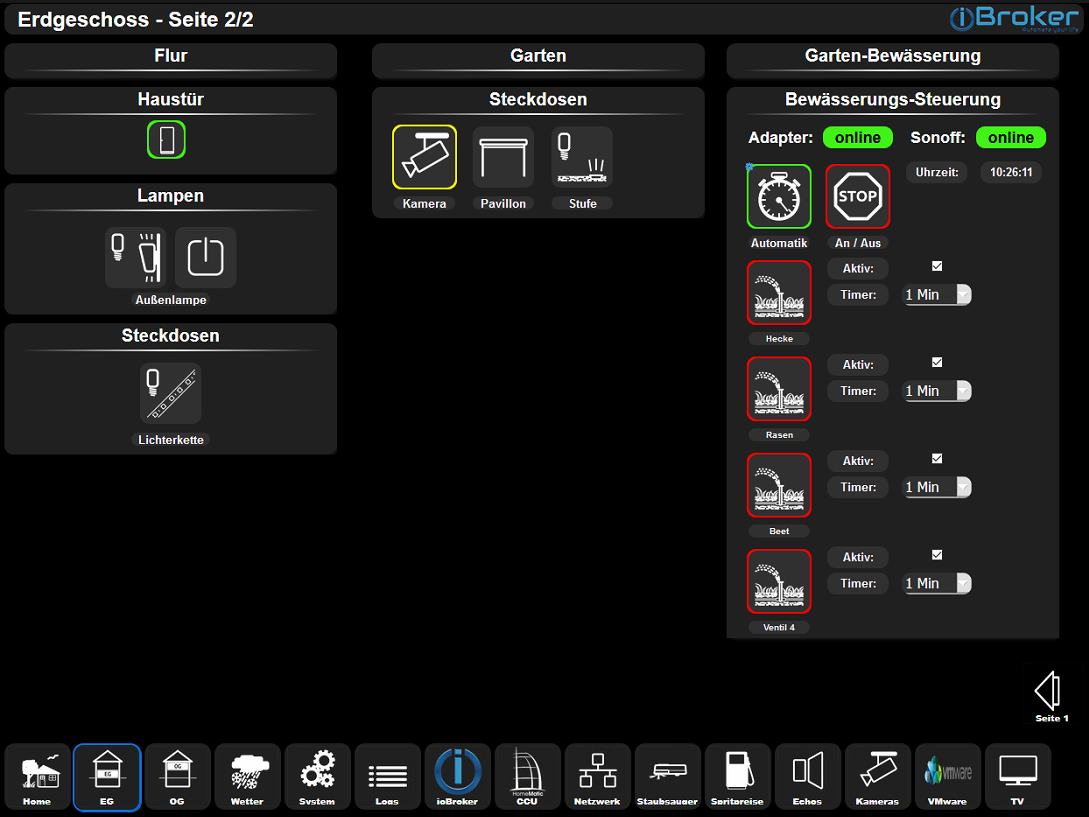
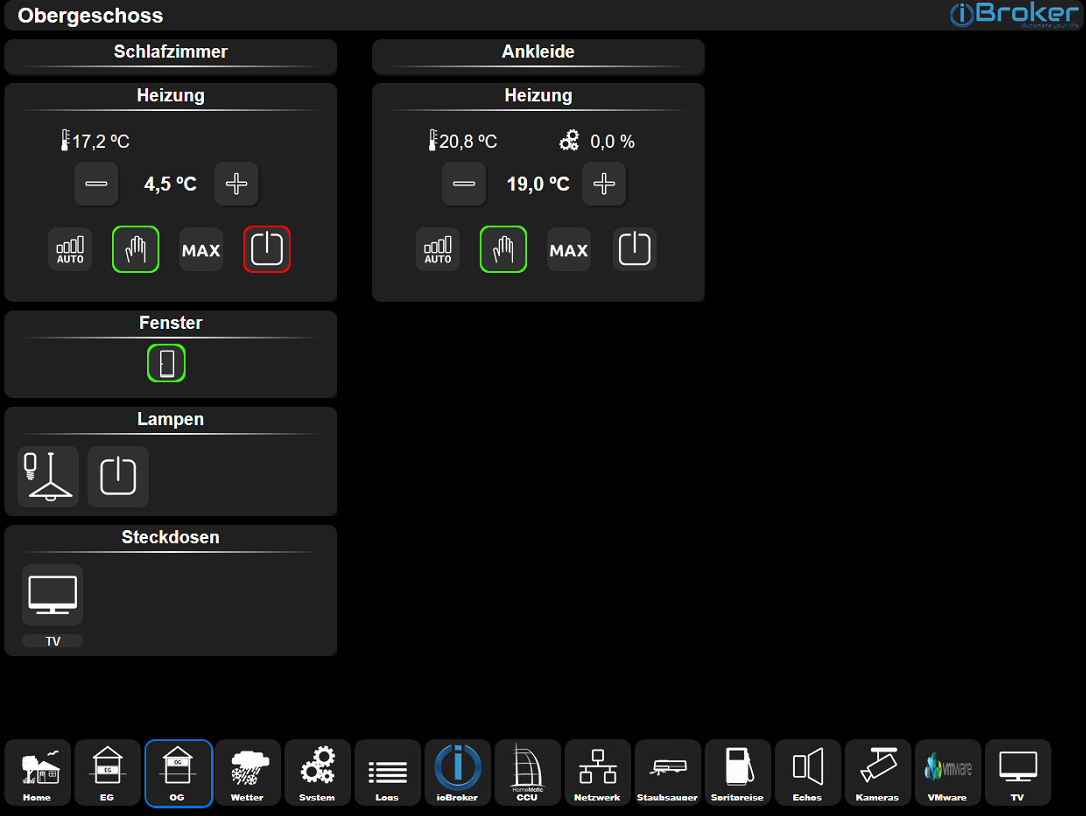
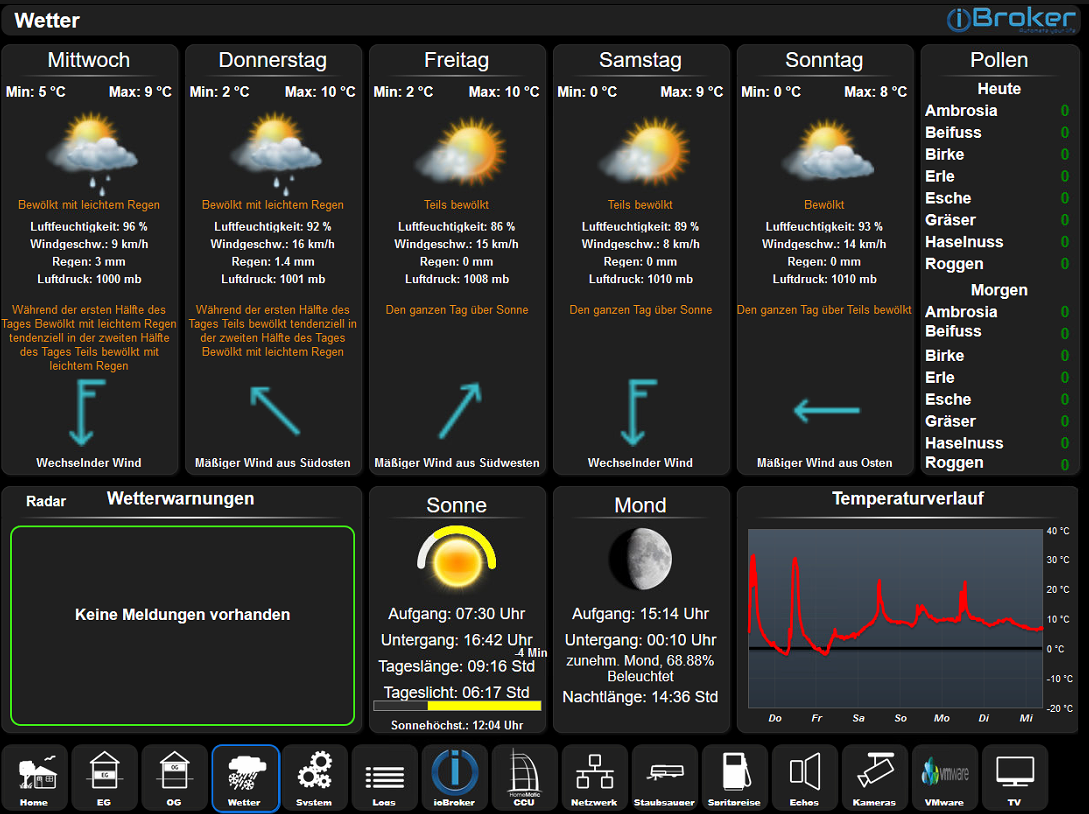
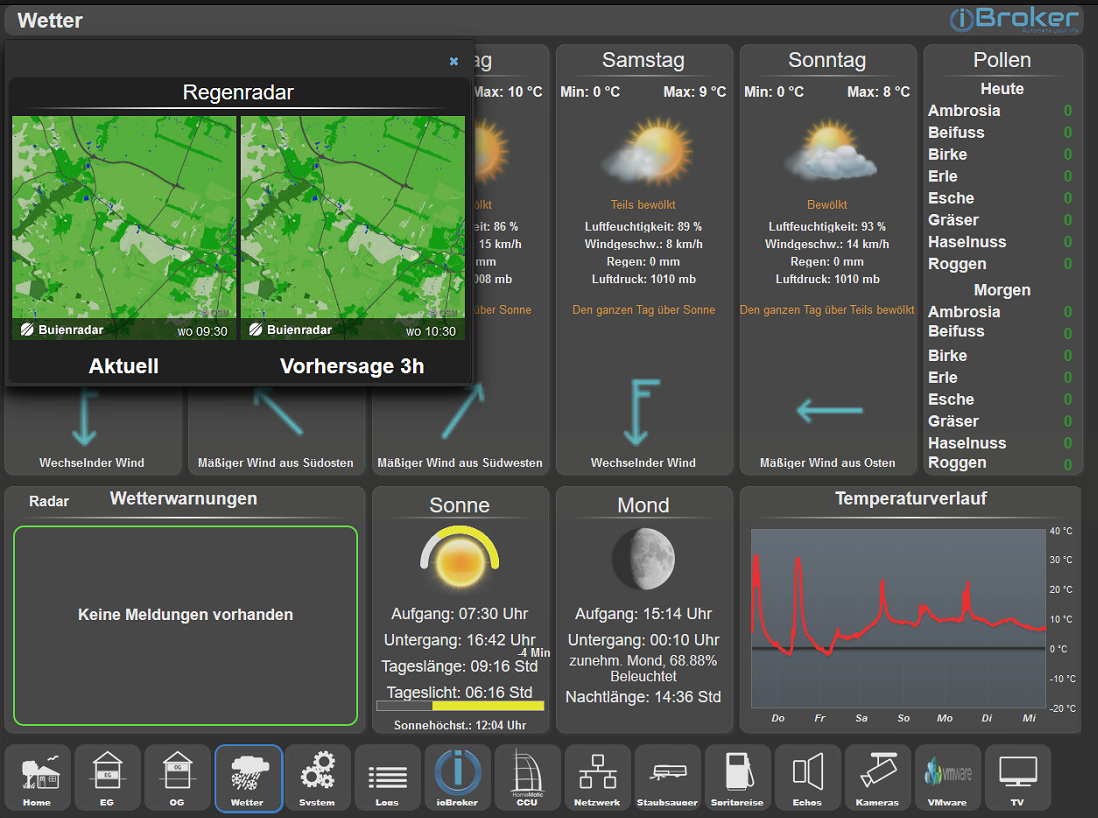

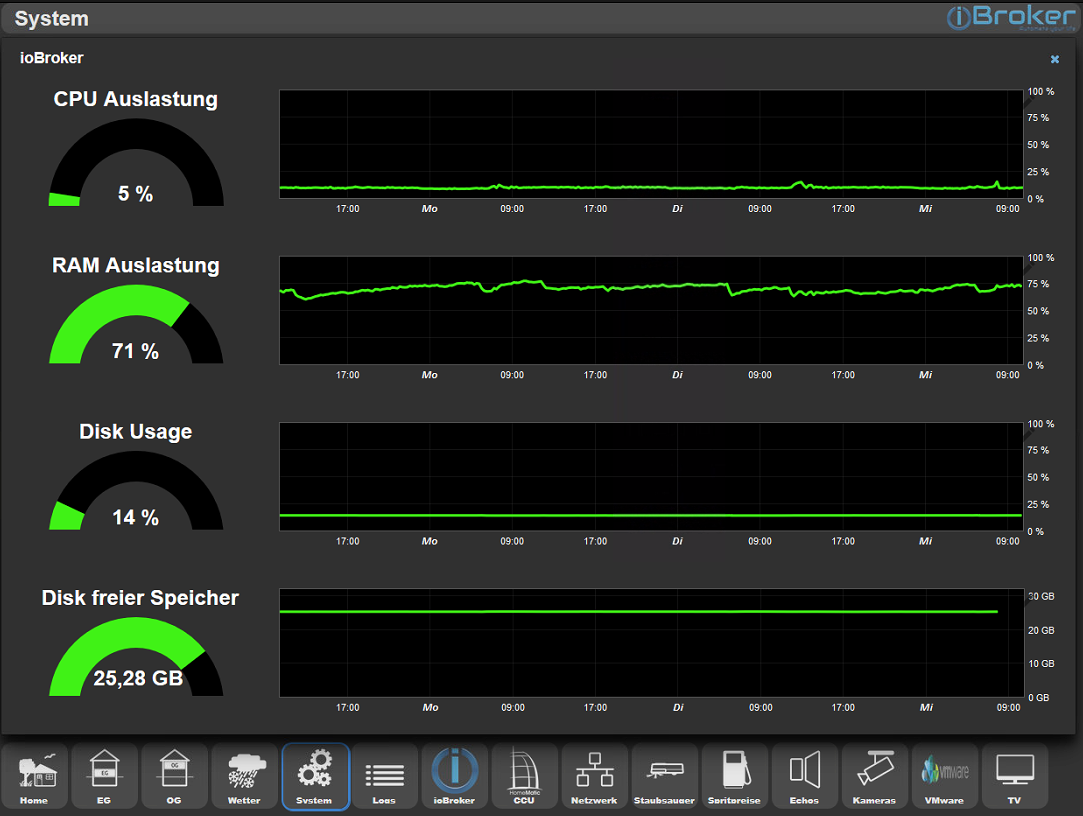
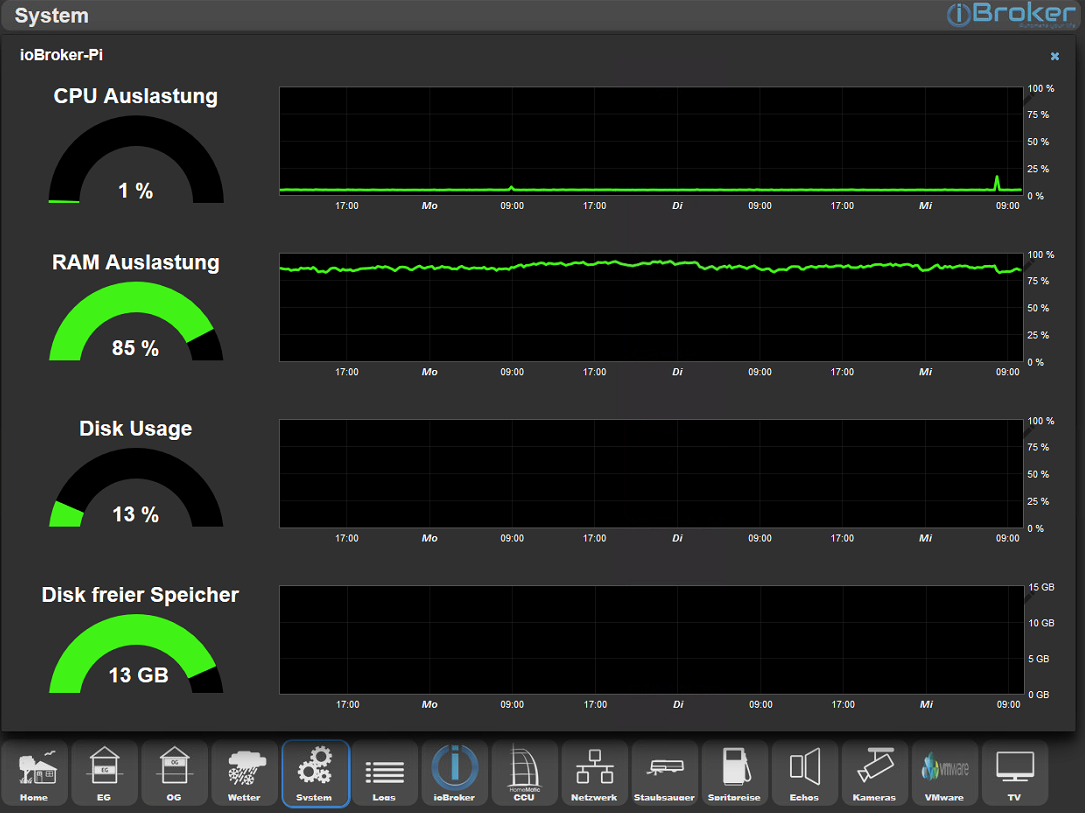
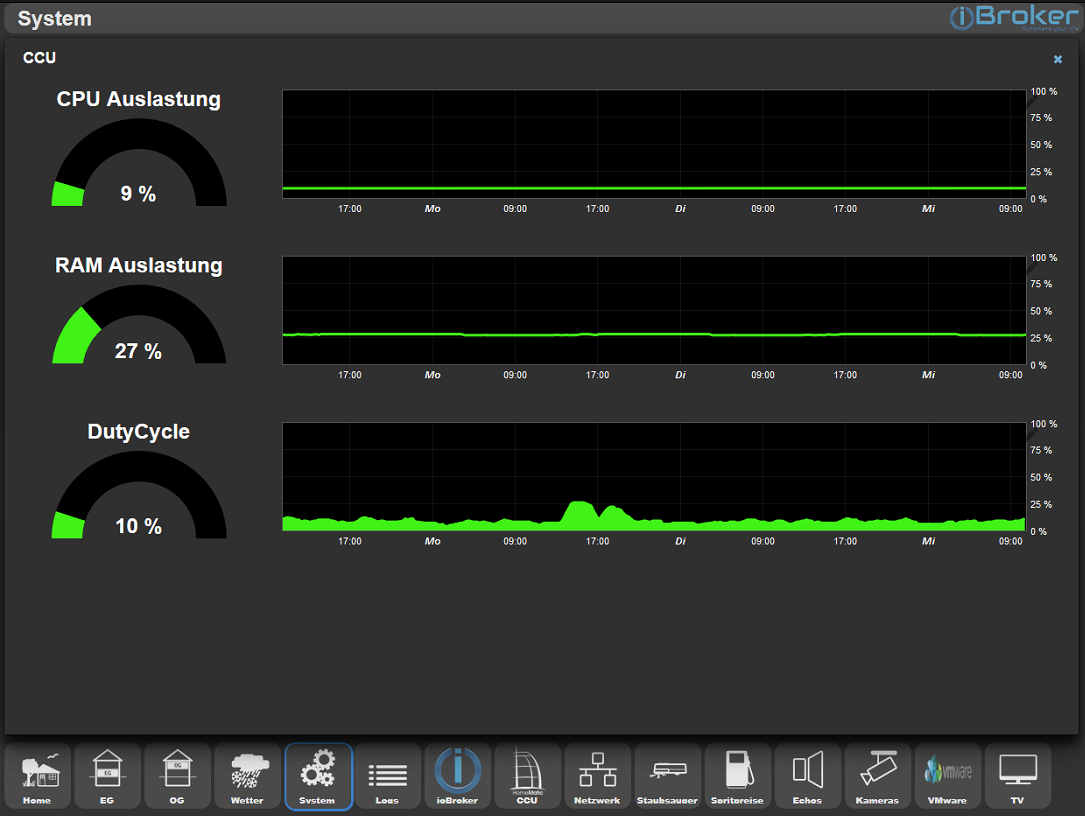
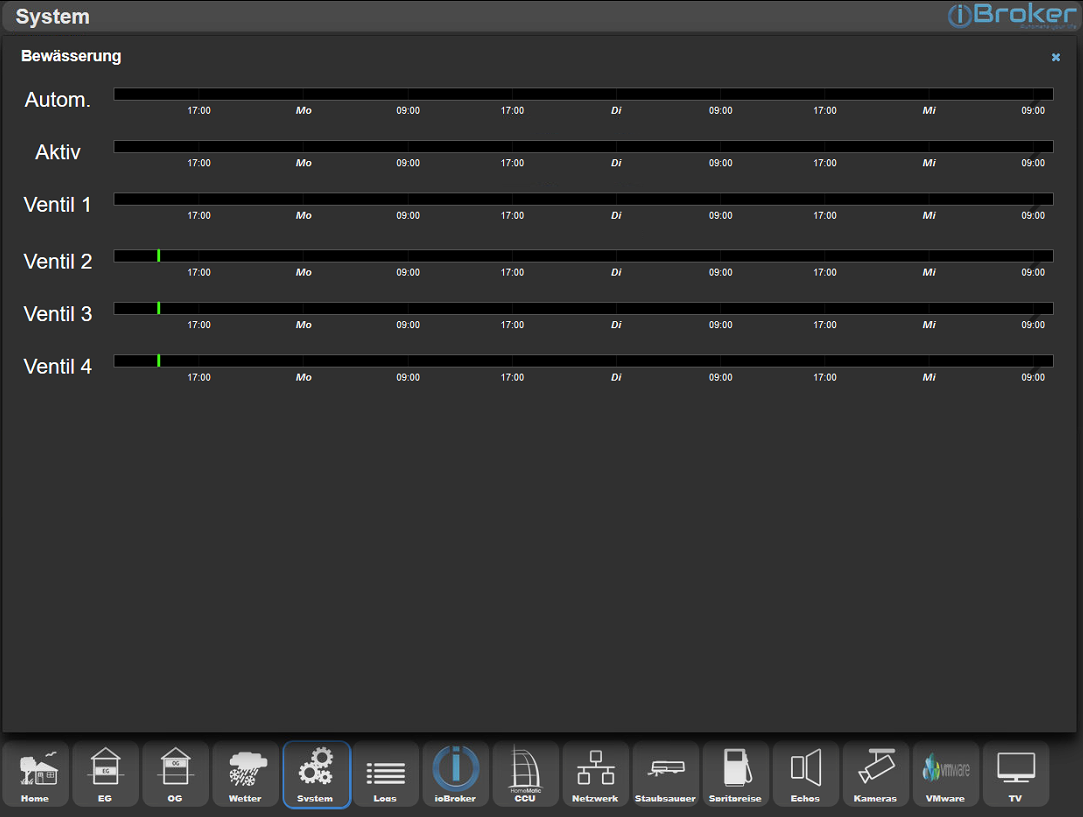
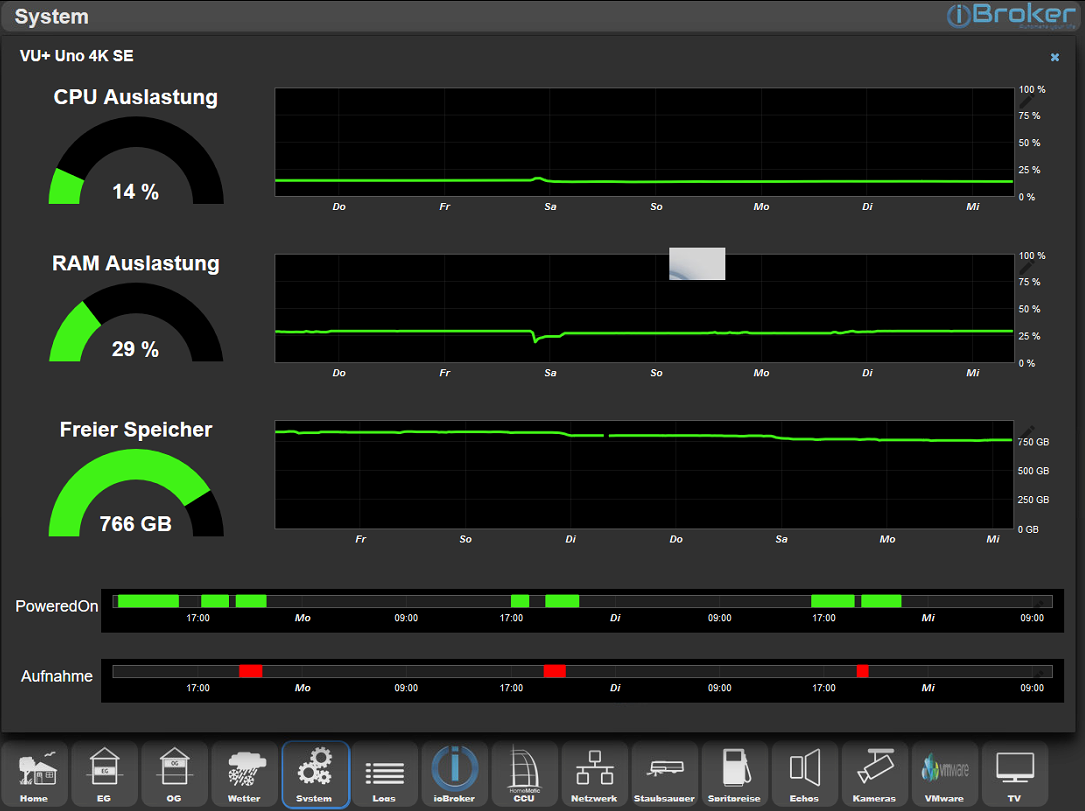
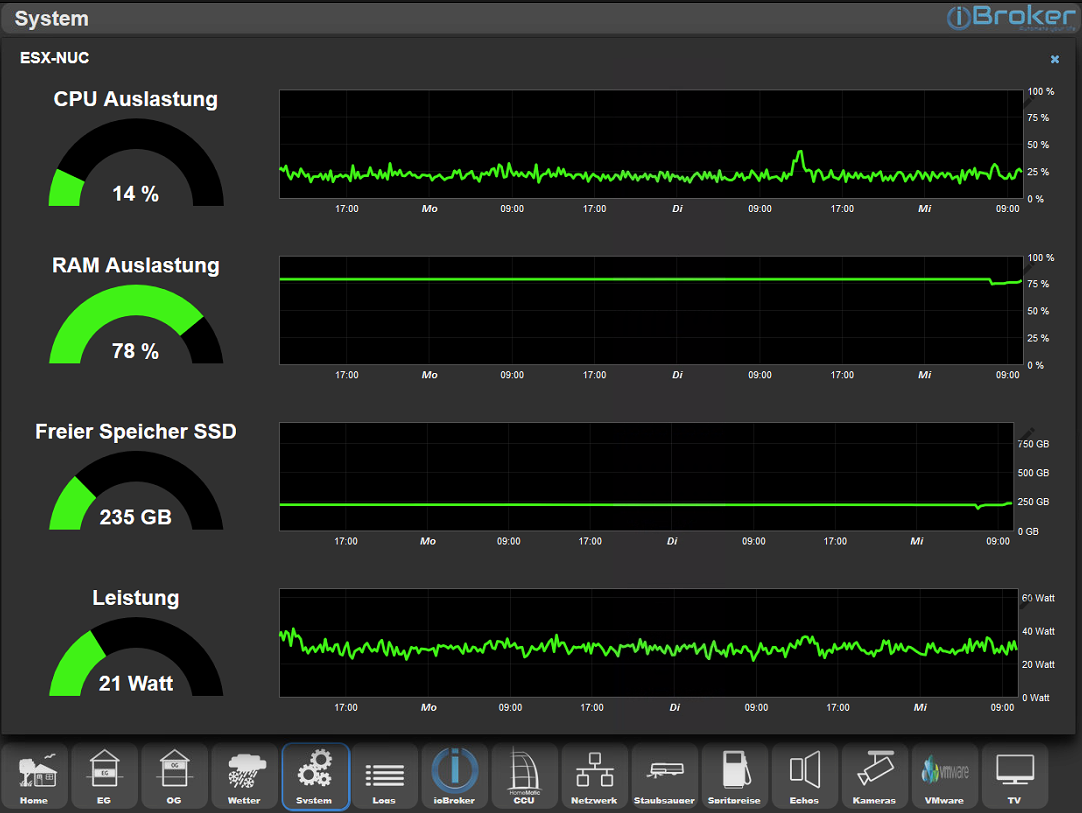
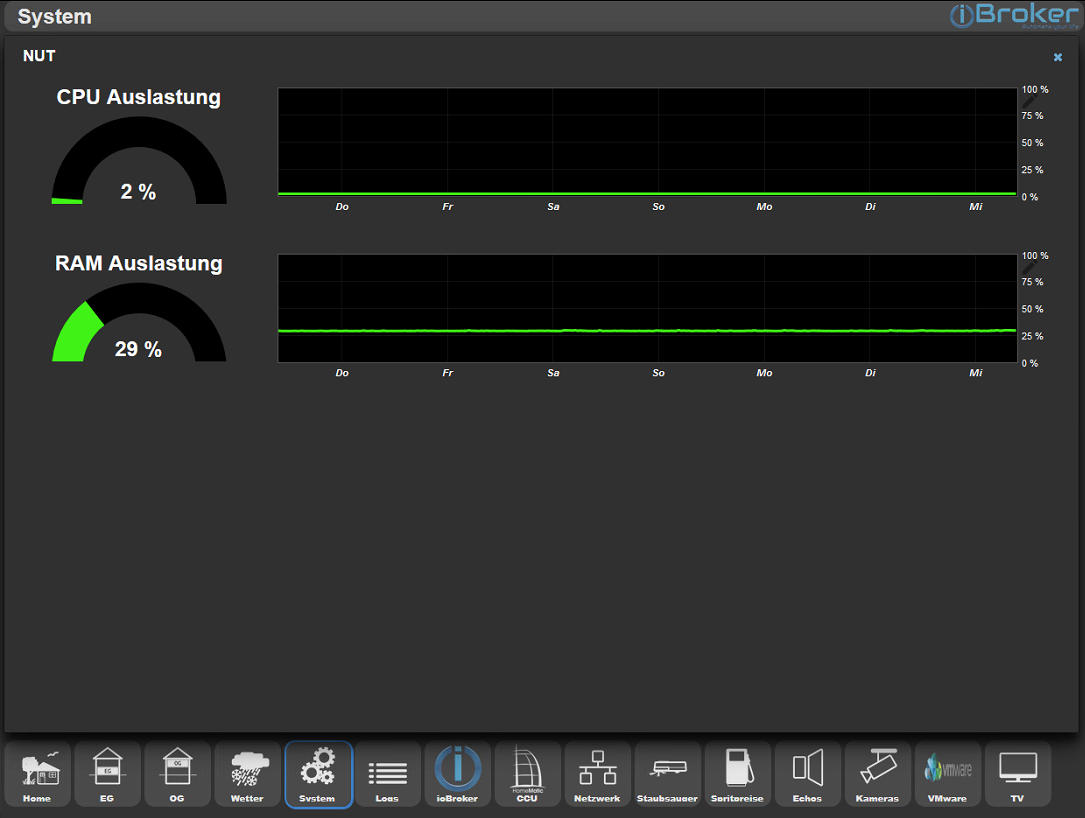
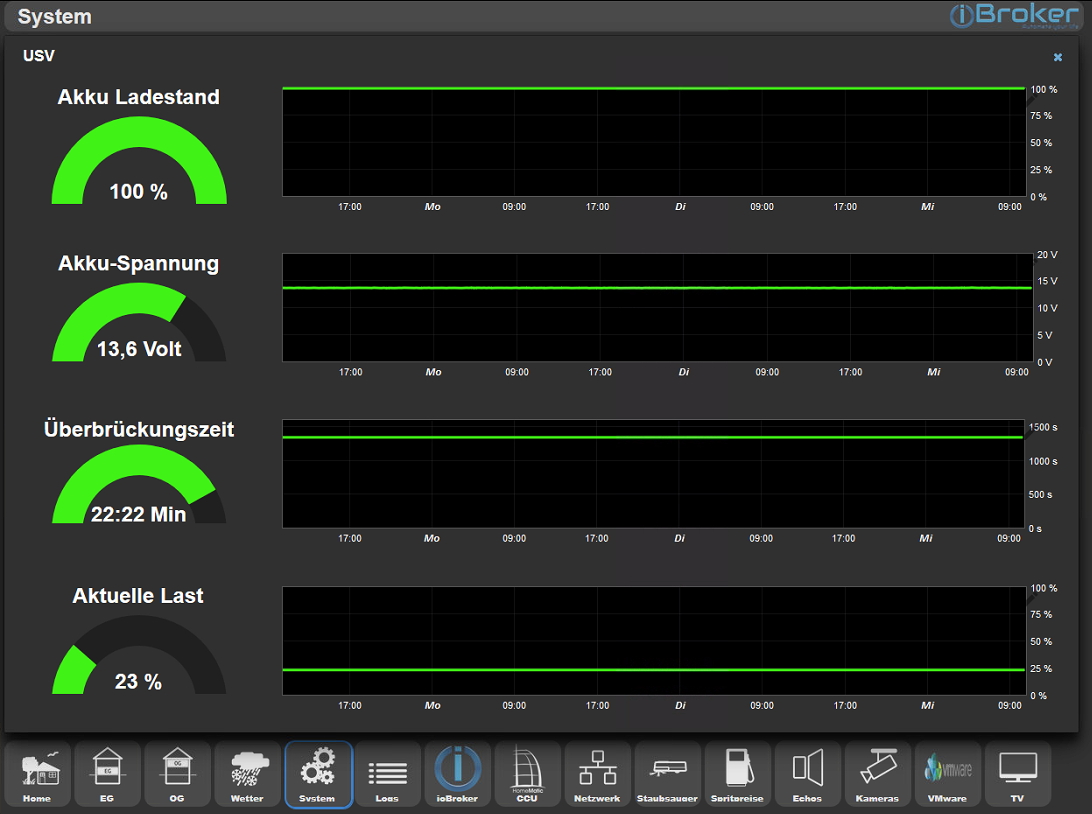
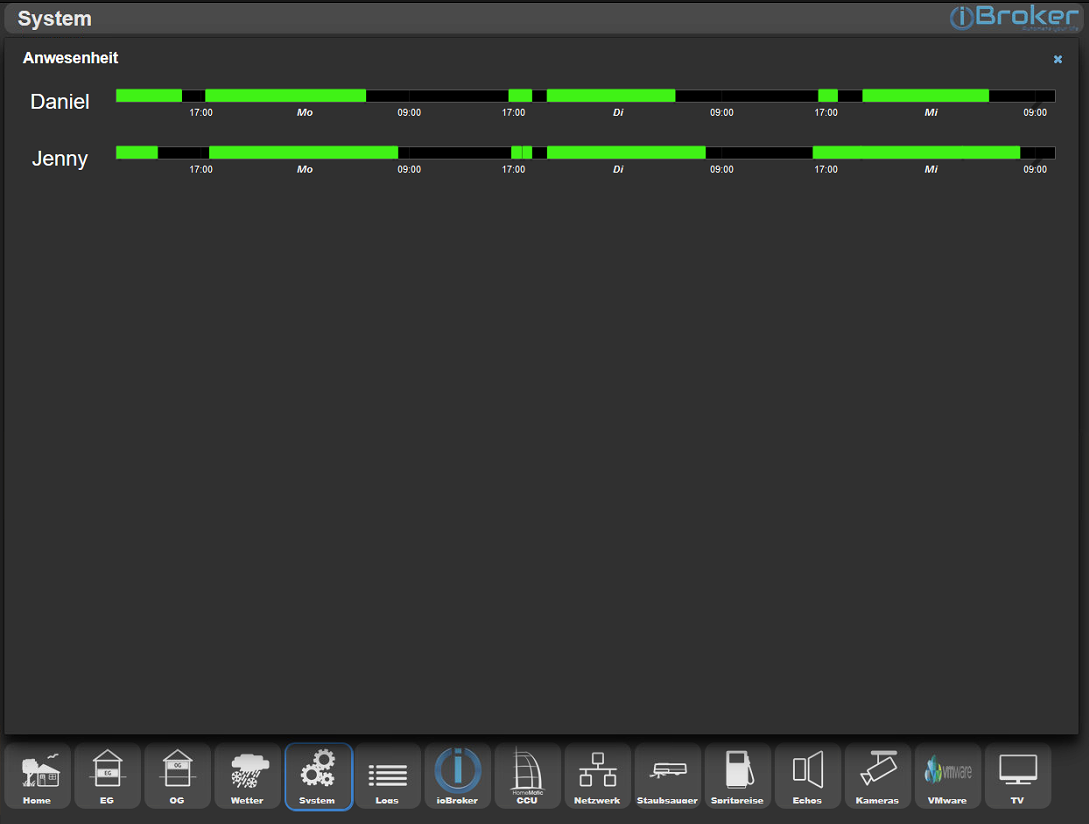
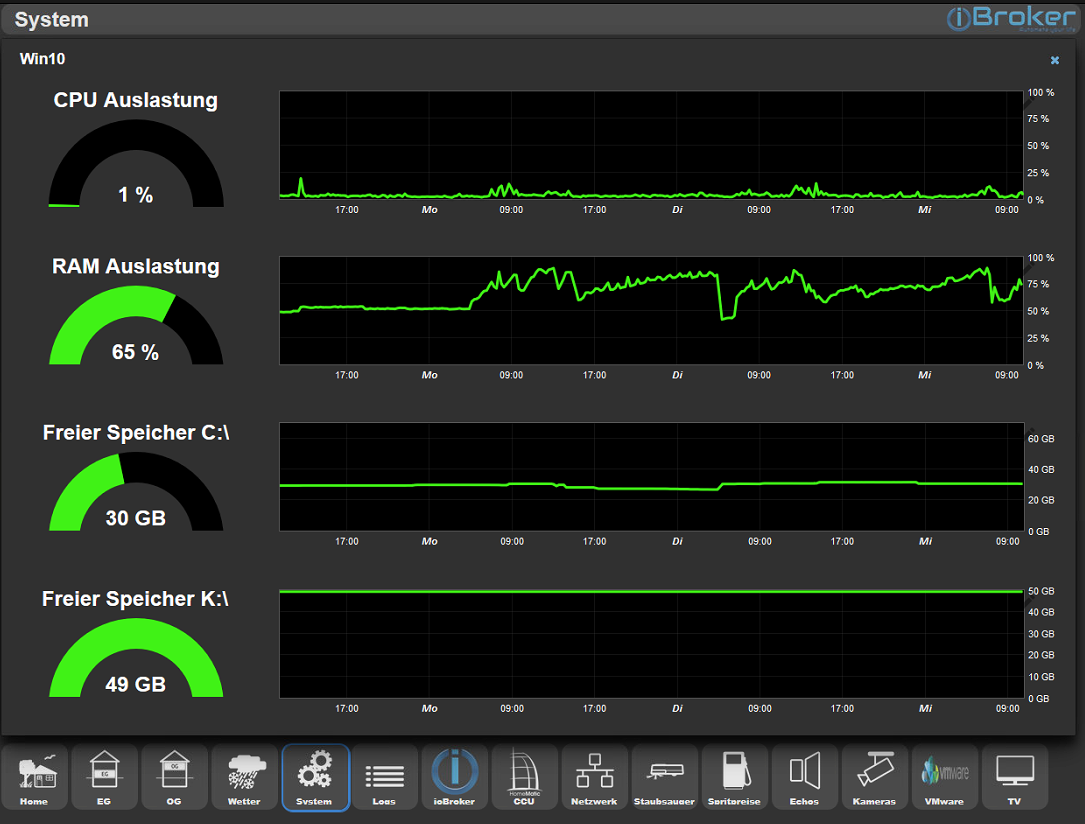
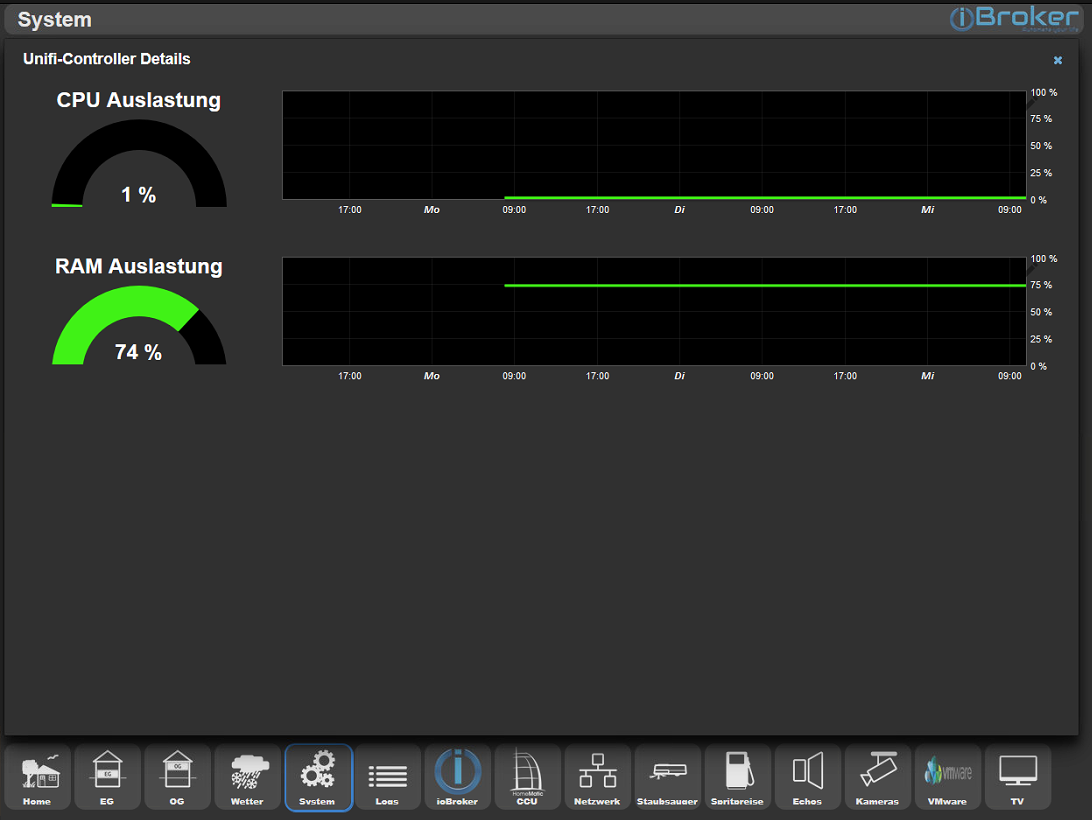
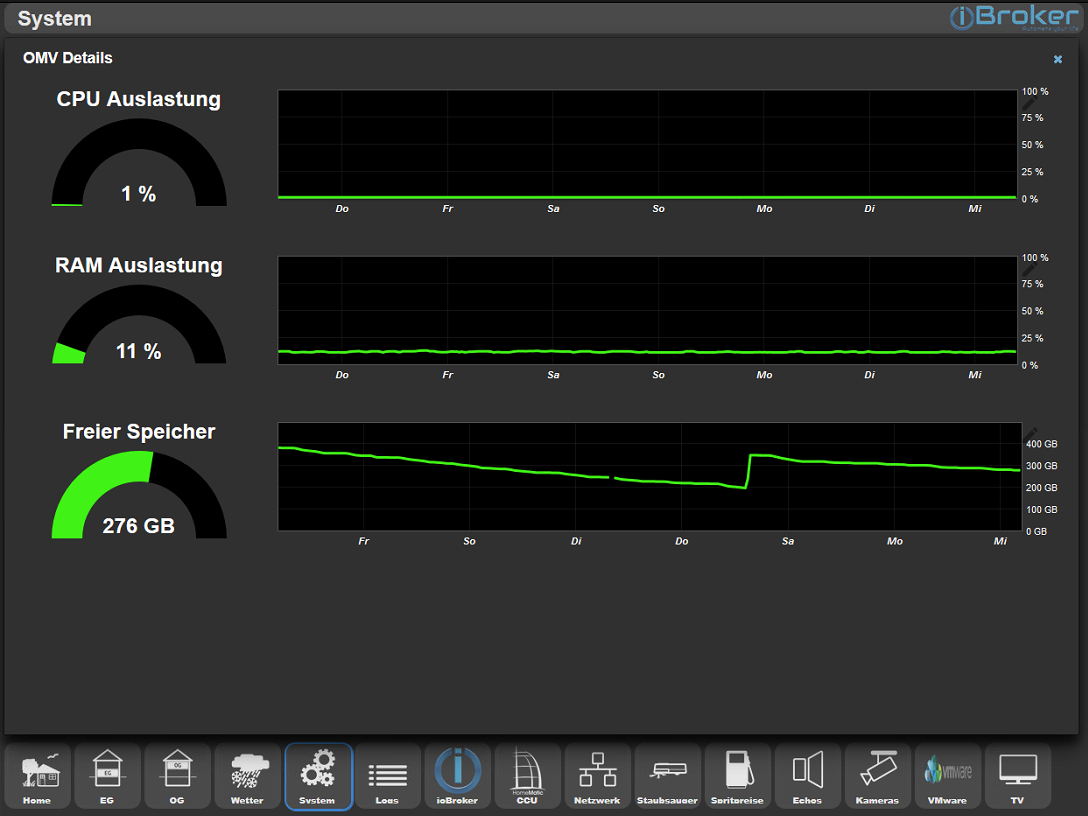
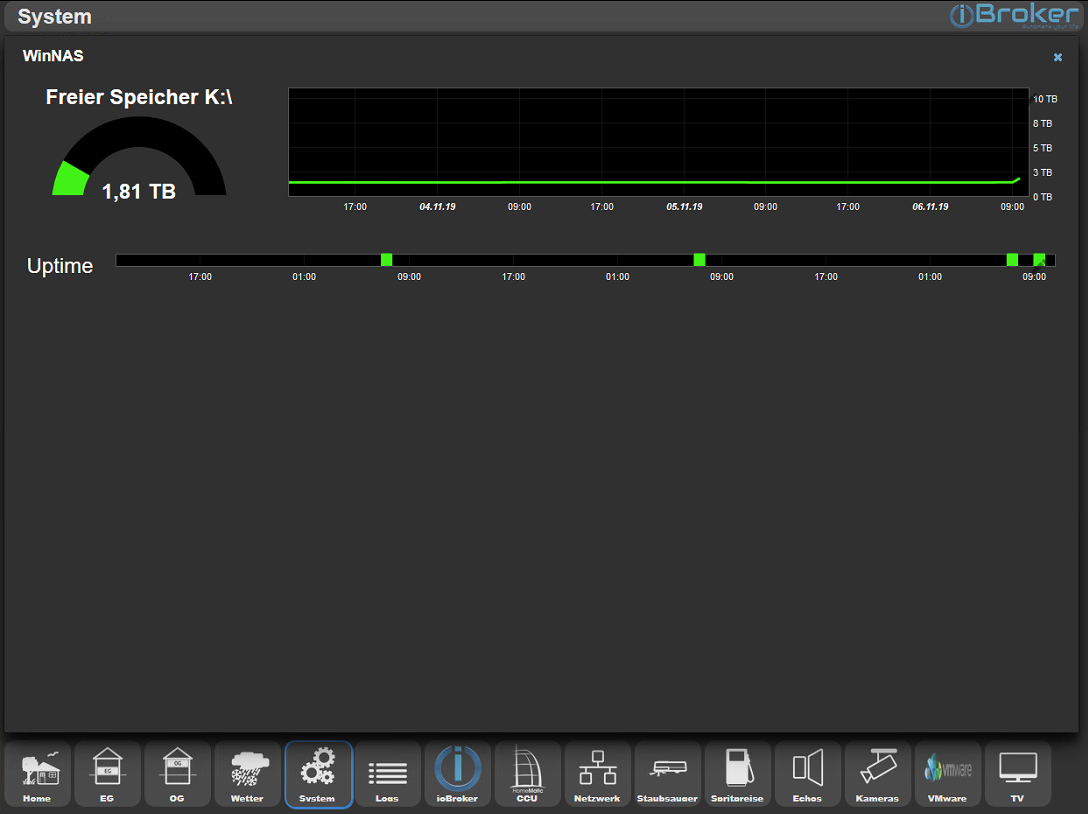
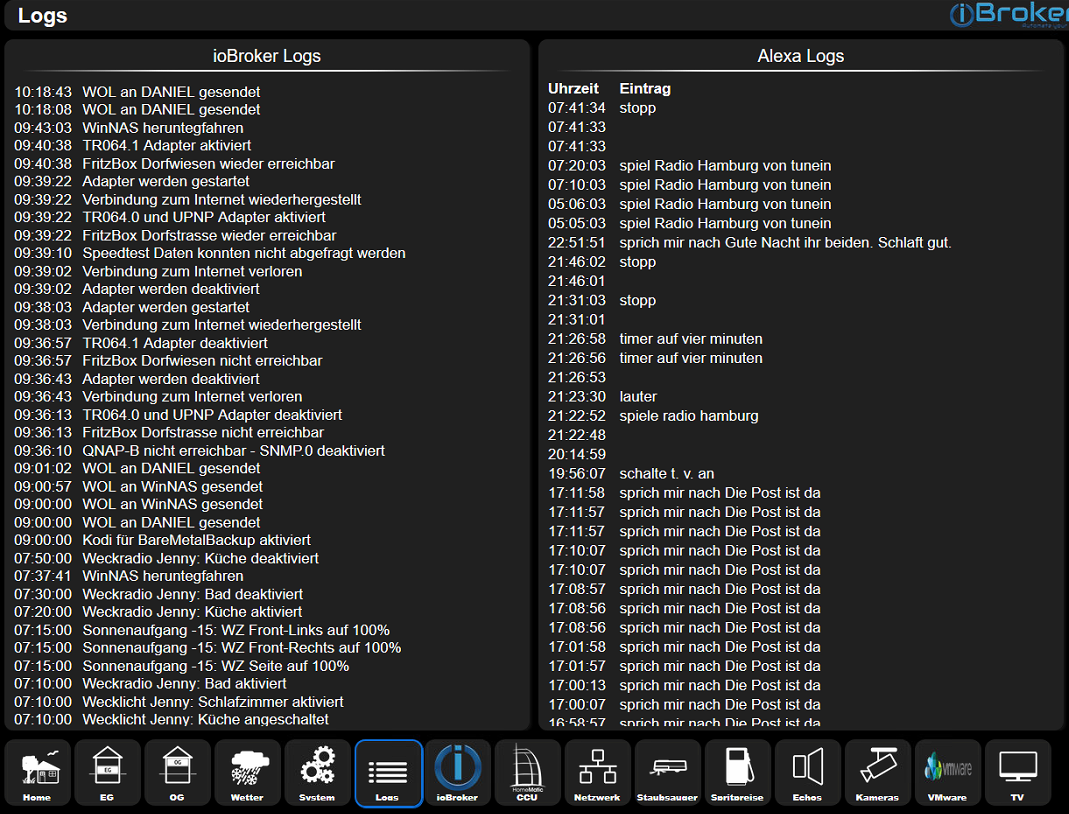
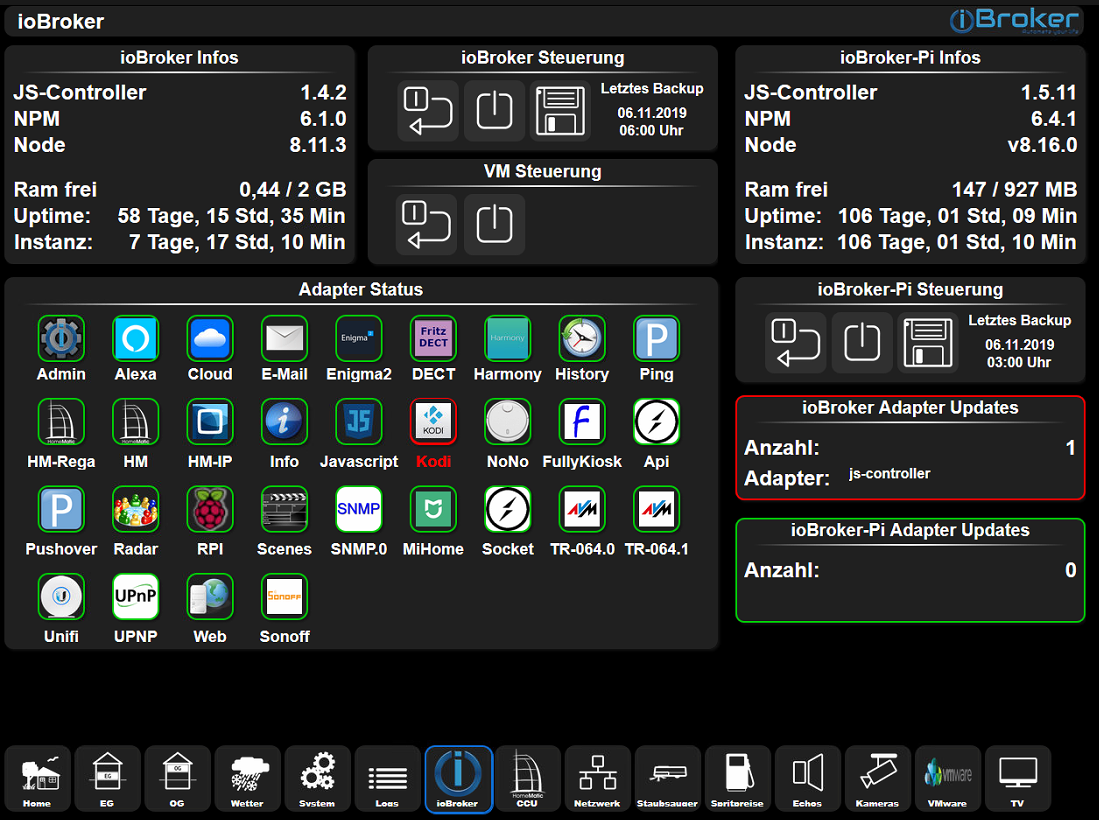
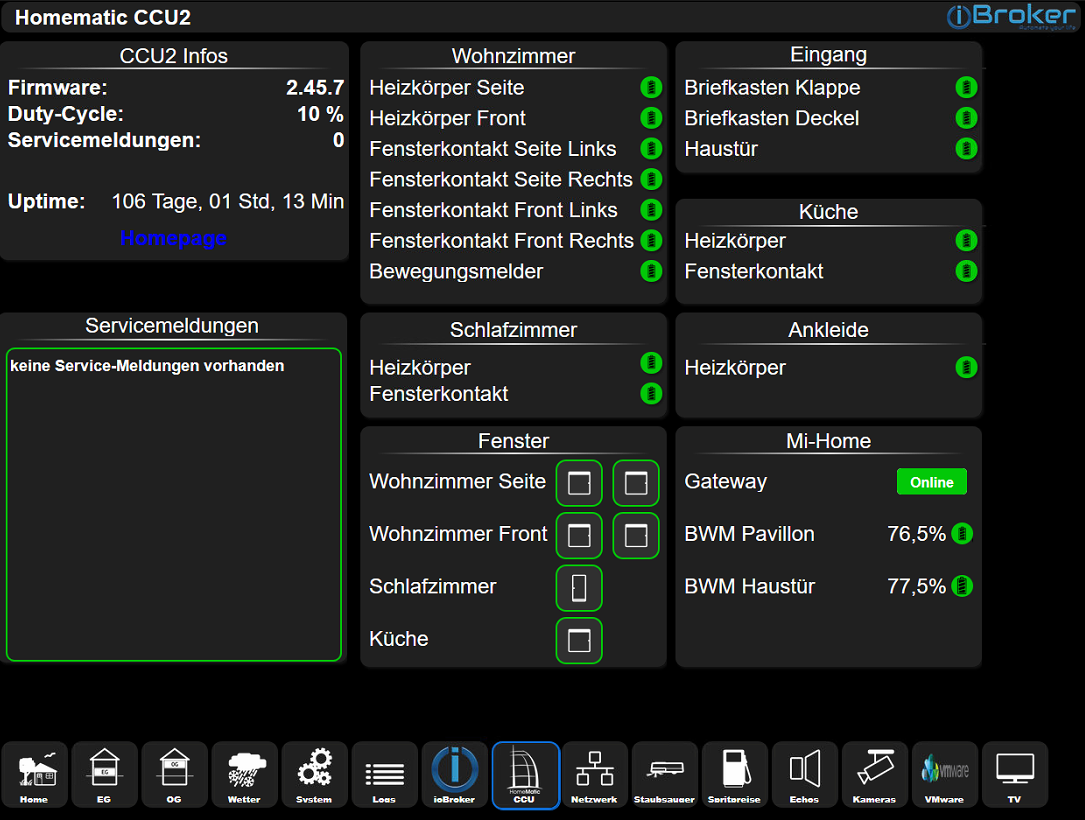
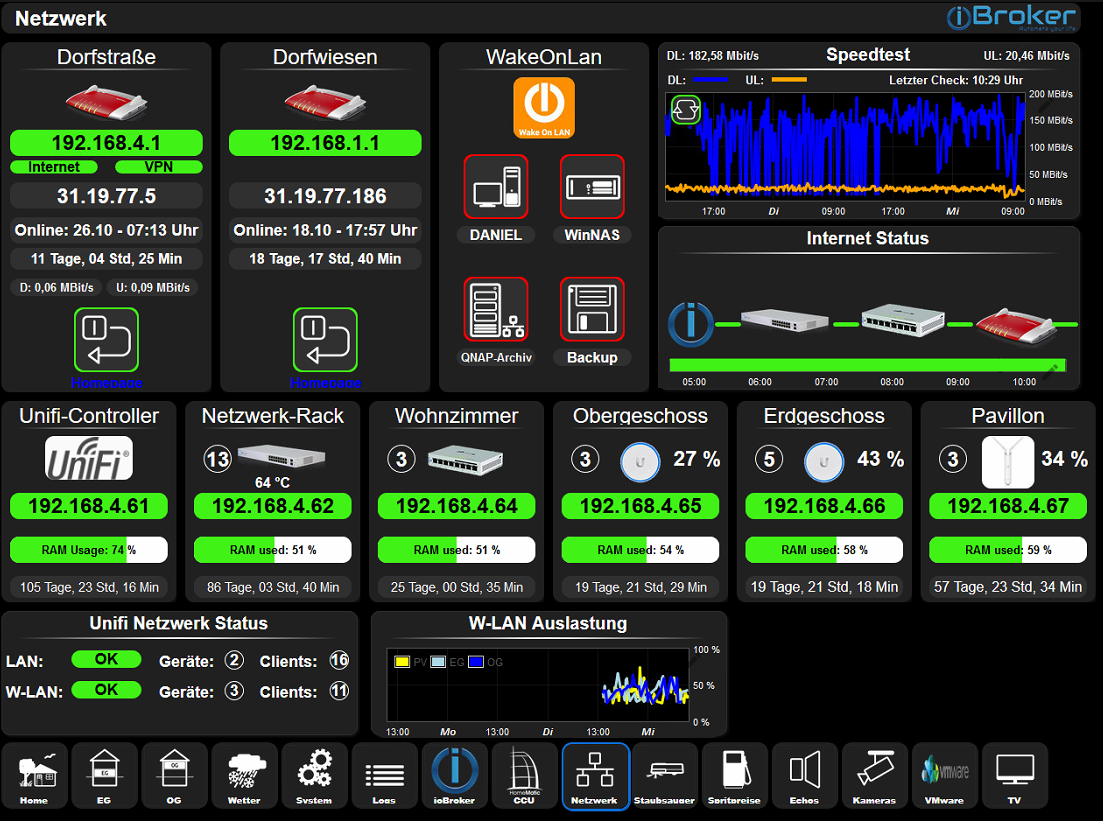


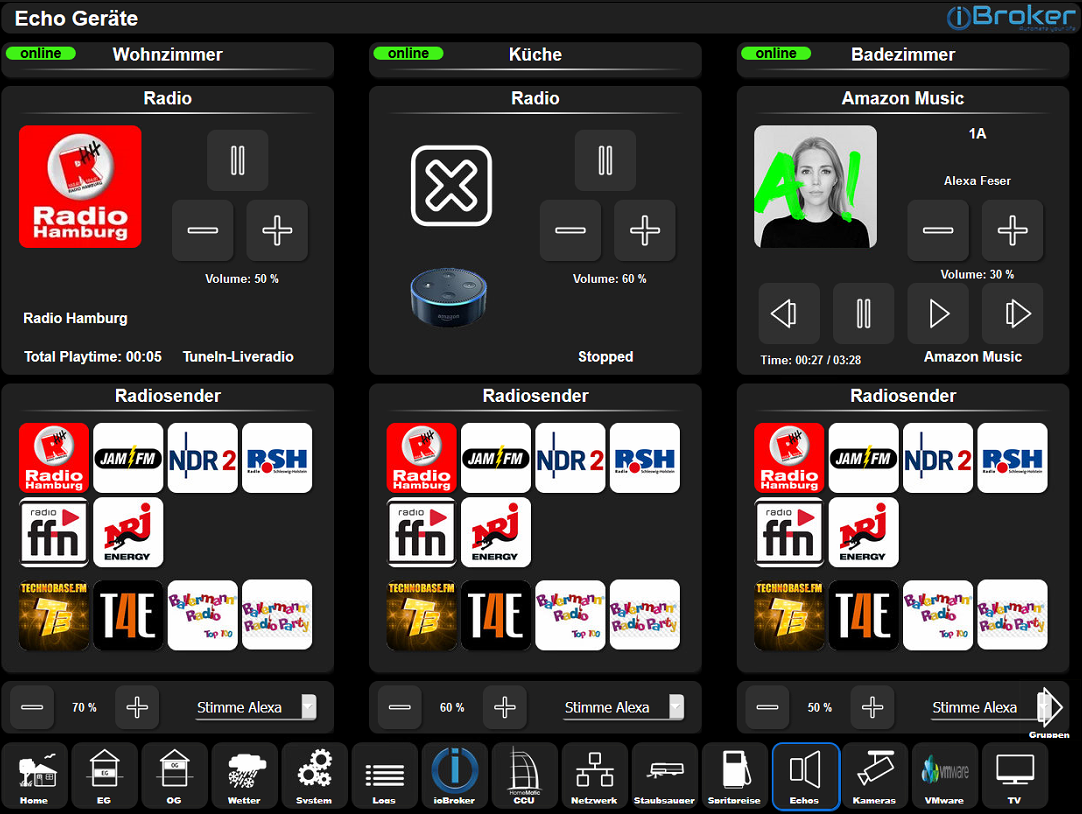
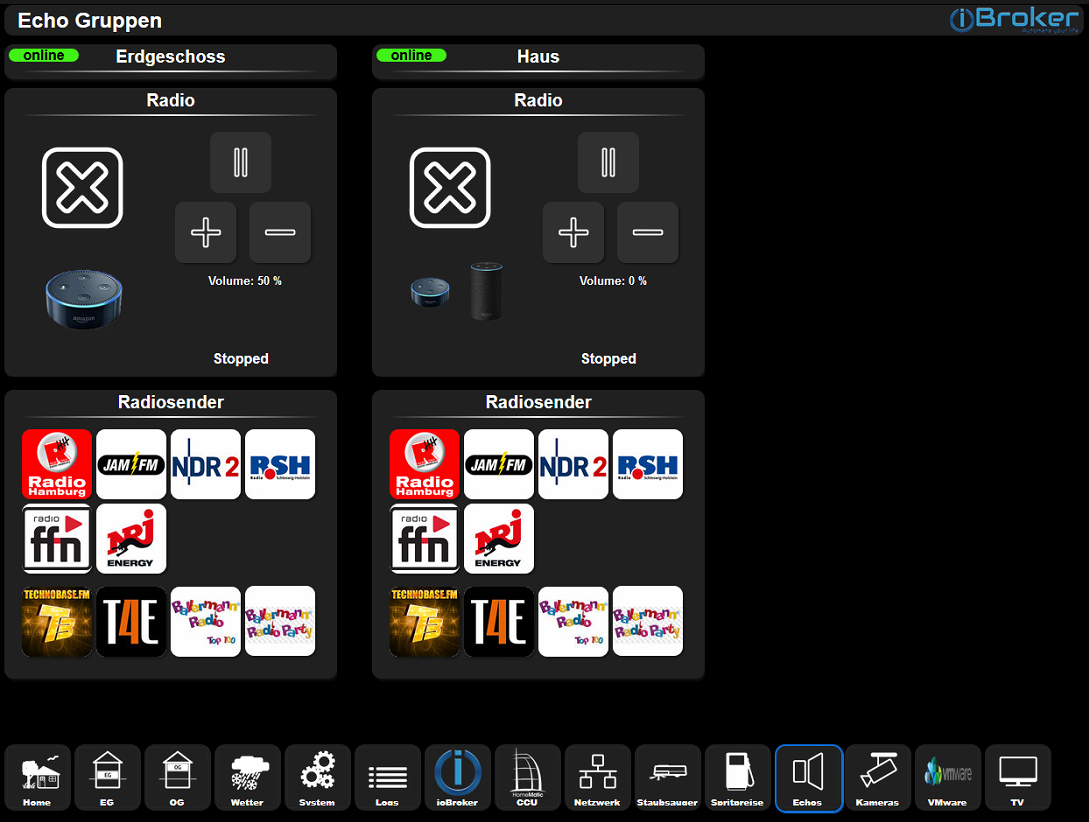
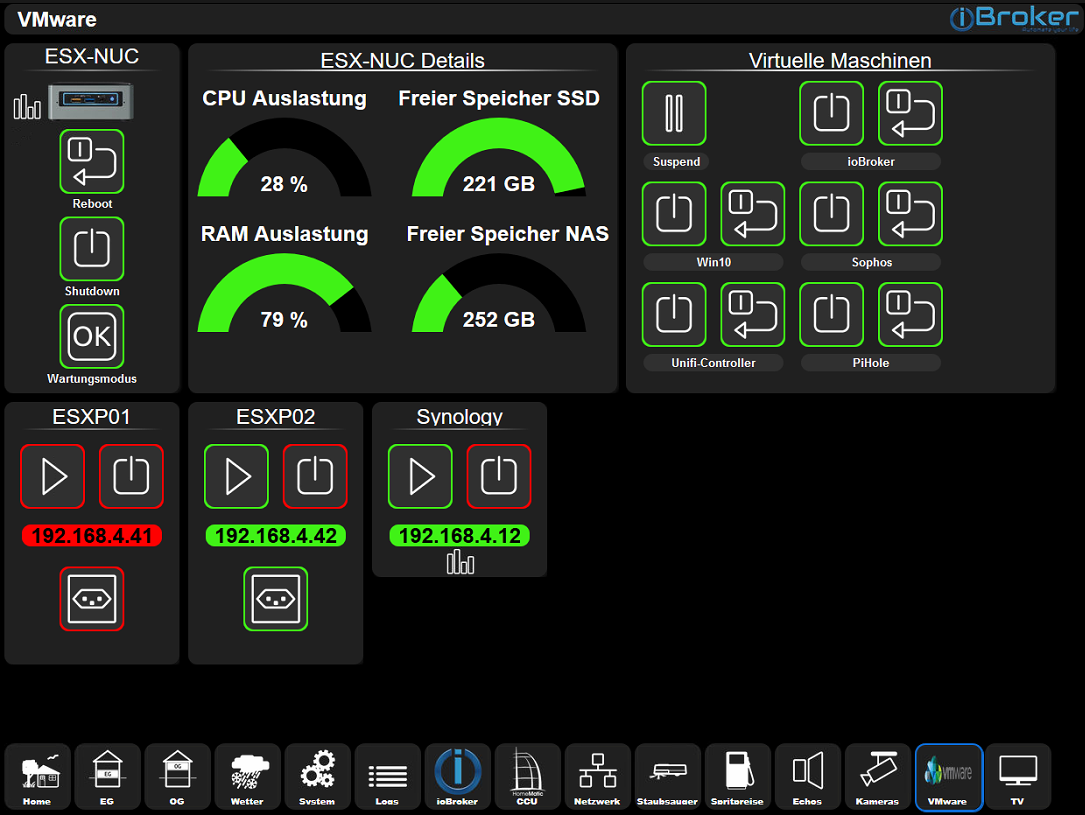
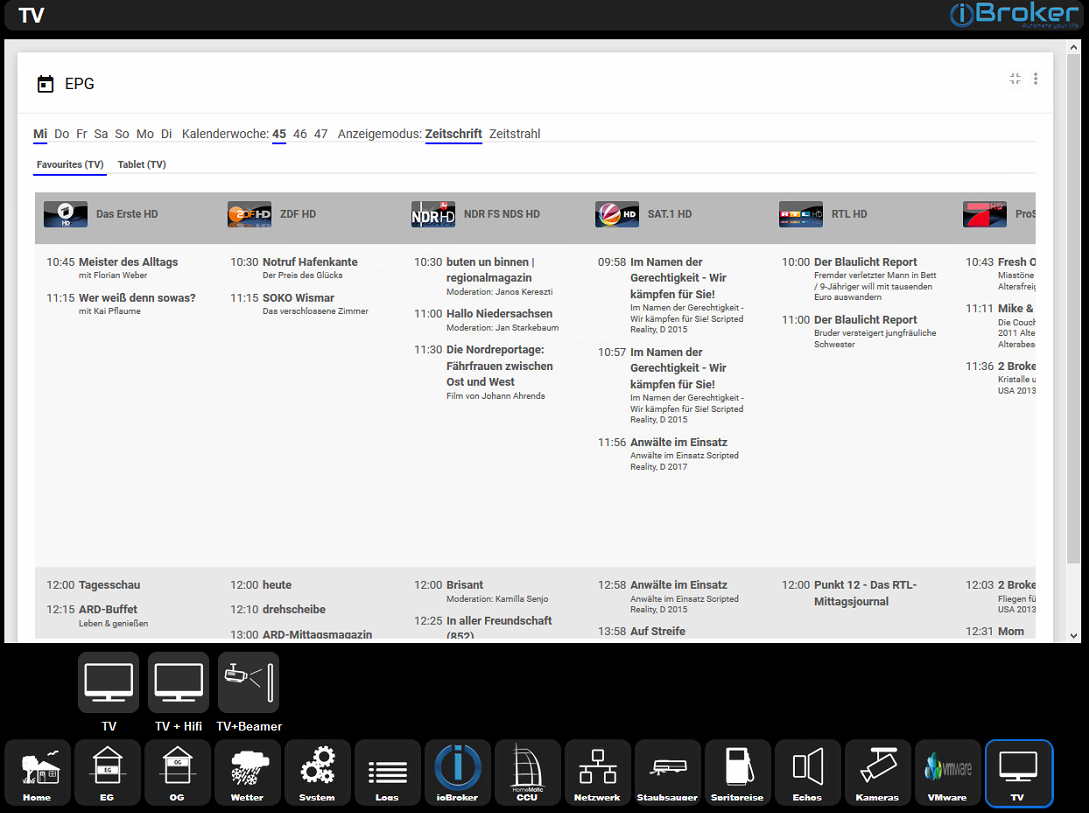
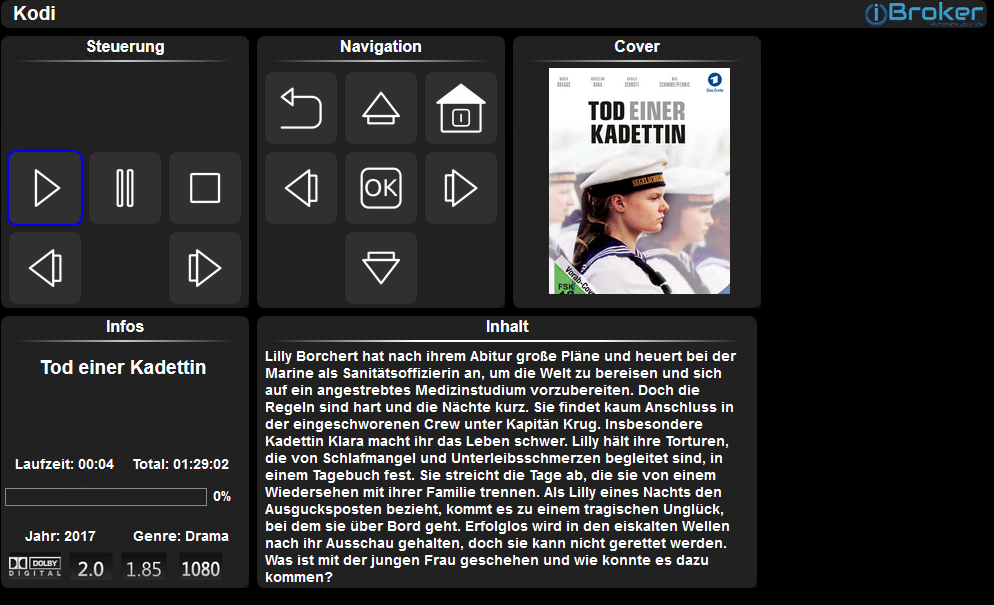
Damit alles korrekt dargestellt wird, müssen folgende Widgets installiert sein:
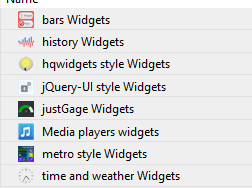
Für die Icons wird des Weiteren der Adapter "icons-mfd-png" benötigt.
Skripte
Alle Objekte, mit denen ich in meinen Skripten arbeite, können mit einem Javascript erstellt werden:
objekte.txtHier sind alle meine Skirpte als komplett Export aus der Scriptengine
Danke an @Kaiman55 für den Test-Import.
Anleitung Skript Import:
- Download der Datei "2020-03-17-scripts.zip"
- Eigene Skripte in Zip Datei exportieren
- Beide Archive entpacken und dann die Skripte / Gruppen in einem gemeinsamen Archiv zusamfenühren
- Import des neu erstellten Archis
VIS-Export 06.11.19:
Hier meine Icons
Meine_Icons.zipWorkaround für das Hochladen der kompletten VIS
- Meine_Icons.zip entpacken
- 2019-11-06-VIS.zip entpacken
- Die beiden VIS-Datein und die den Icons Ordner zu einem neuen Zip Archiv zusammefügen
- Das neue Zip archiv importieren
@Kuddel
Ich muss sagen, dass ist dir wirklich gut gelungen. :drooling_face:
Habe allerdings eine Frage zu der ganzen Sache ... Und zwar ist dein gebautes VIS und die ganzen Skripte nicht sonderlich Leistungsarm oder?
Was verwendest Du für einen Rechner/Server dafür?Vielen Dank schon Mal jetzt für deine Antwort!
Gruß Dennis
-
@Kuddel
Ich muss sagen, dass ist dir wirklich gut gelungen. :drooling_face:
Habe allerdings eine Frage zu der ganzen Sache ... Und zwar ist dein gebautes VIS und die ganzen Skripte nicht sonderlich Leistungsarm oder?
Was verwendest Du für einen Rechner/Server dafür?Vielen Dank schon Mal jetzt für deine Antwort!
Gruß Dennis
@Scripthase aktuell läuft ioBroker bei mir auf einem Intel NUC (NUC8i7BEH / 4x 2,7 GH / 32 GB RAM) mit ESXi 6.7 als Hypervisor.
Das Betriebssystem von der ioBroker VM ist Ubuntu 18.04 LTS -
Hallo Kuddel und alle andere
Du hast eine tolle View gebaut und danke auch für die Bereitstellung.
Ich habe ein für mich gesehen, großes Problem.
Ich habe die Heizugssteuerung von "pankillererde" übernommen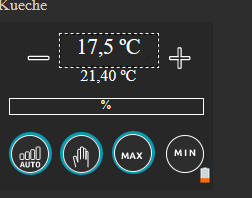
Nach dem Einlesen der Vis auf meinen Tablet ( Acer mit Android 5.1.) ging alles reibungslos. Nach einer Weile kann ich Plus und Minus drücken an der Heizung wird alles eingestellt, aber die Temperaturanzeige ändert sich nicht mehr.
Ich habe jede Menge ausprobiert und auch alle Einstellungen mit @Dominik-F abgeglichen, aber es wurde nicht besser. Nach einem aktualisieren geht es wieder eine Weile.
Dann habe ich deine Heizungssteuerung kopiert (Danke) Weil ich dachte es liegt daran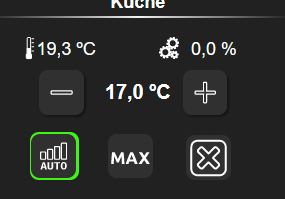
Aber auch hier habe ich dasselbe Problem. Nach ca. 15 min ändert sich die Anzeige nicht mehr.
Heute habe ich nun ein altes Tablet Samsung Tab 3 mit einem neuen leneage OS ( Android 7.1.1) versehen und auch den FullyBrowser neu istalliert.
An dem habe ich nur die Startadresse und die Einstellung" Keep Screen on "verändert. Aber auch das ohne Erfolg.Nun wollt ich euch mal alle fragen, ob Ihr noch Ideen habt. Ich plage mich jetzt schon 1 Woche mindestensdamit rum und würde am liebsten alles hinschmeißen. Aber IOBroker ist halt eine super Sache.
Noch ein paar Infos. IOBroker läuft auf einem "Tinker" und alle Updates sind Installiert

Uwe
-
Hallo Kuddel und alle andere
Du hast eine tolle View gebaut und danke auch für die Bereitstellung.
Ich habe ein für mich gesehen, großes Problem.
Ich habe die Heizugssteuerung von "pankillererde" übernommen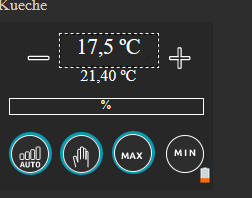
Nach dem Einlesen der Vis auf meinen Tablet ( Acer mit Android 5.1.) ging alles reibungslos. Nach einer Weile kann ich Plus und Minus drücken an der Heizung wird alles eingestellt, aber die Temperaturanzeige ändert sich nicht mehr.
Ich habe jede Menge ausprobiert und auch alle Einstellungen mit @Dominik-F abgeglichen, aber es wurde nicht besser. Nach einem aktualisieren geht es wieder eine Weile.
Dann habe ich deine Heizungssteuerung kopiert (Danke) Weil ich dachte es liegt daran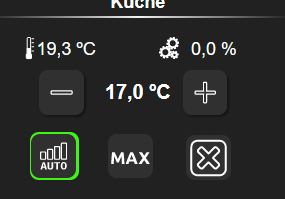
Aber auch hier habe ich dasselbe Problem. Nach ca. 15 min ändert sich die Anzeige nicht mehr.
Heute habe ich nun ein altes Tablet Samsung Tab 3 mit einem neuen leneage OS ( Android 7.1.1) versehen und auch den FullyBrowser neu istalliert.
An dem habe ich nur die Startadresse und die Einstellung" Keep Screen on "verändert. Aber auch das ohne Erfolg.Nun wollt ich euch mal alle fragen, ob Ihr noch Ideen habt. Ich plage mich jetzt schon 1 Woche mindestensdamit rum und würde am liebsten alles hinschmeißen. Aber IOBroker ist halt eine super Sache.
Noch ein paar Infos. IOBroker läuft auf einem "Tinker" und alle Updates sind Installiert

Uwe
@matrose65 sagte in [Vorstellung] Meine zweite Visualisierung:
Hallo Kuddel und
….
UweDutyCycle an der CCU mal kontrolliert? Vielleicht ist der "zu"?