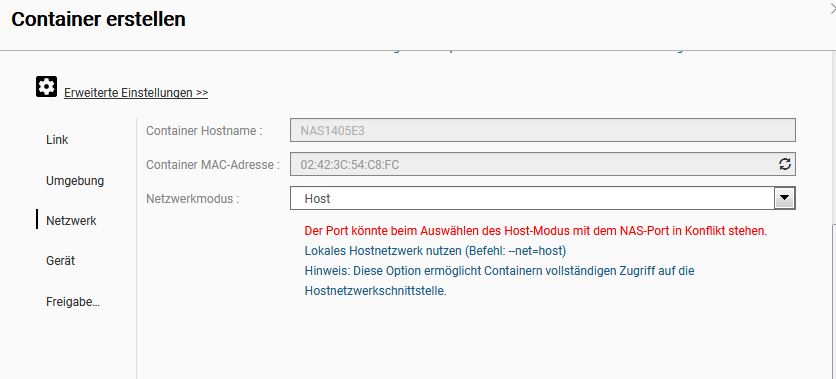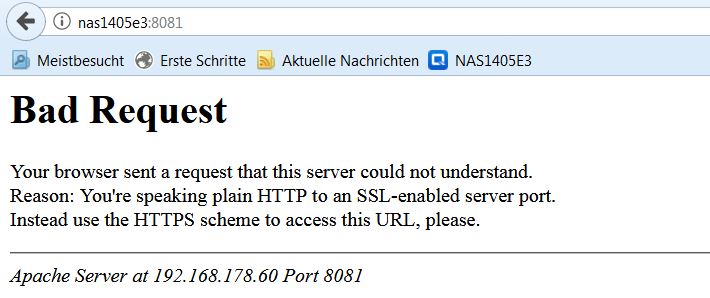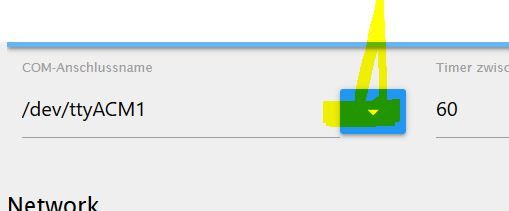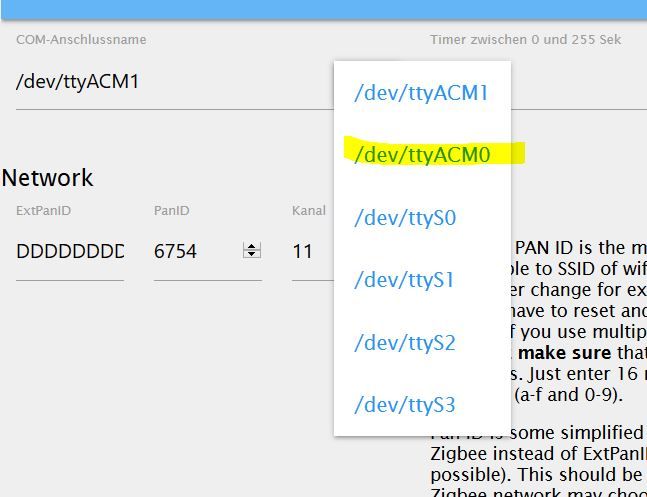NEWS
[gelöst] Installation iobroker auf QNAP 251+ in docker
-
/$ ls -la /dev/ttyACM0 crw-rw---- 1 admin 20 166, 0 Nov 20 12:37 /dev/ttyACM0 -
/$ ls -la /dev/ttyACM0 crw-rw---- 1 admin 20 166, 0 Nov 20 12:37 /dev/ttyACM0 -
@Glasfaser said in [gelöst] Installation iobroker auf QNAP 251+ in docker:
ls -la /dev/ttyACM0
/$ chmod 777 /dev/ttyACM0 /$ ls -la /dev/ttyACM0 crwxrwxrwx 1 admin 20 166, 0 Nov 20 12:37 /dev/ttyACM0 -
@Glasfaser said in [gelöst] Installation iobroker auf QNAP 251+ in docker:
ls -la /dev/ttyACM0
/$ chmod 777 /dev/ttyACM0 /$ ls -la /dev/ttyACM0 crwxrwxrwx 1 admin 20 166, 0 Nov 20 12:37 /dev/ttyACM0und jetzt den Zigbee mit dem Port ttyACM0
neu Starten -
777 /dev/ttyACM0 so ??
-
777 /dev/ttyACM0 so ??
-
wieder error
zigbee.0 2019-11-20 21:06:13.407 error (1443) Error while starting zigbee-shepherd!. Error: Error: No such file or directory, cannot open /dev/ttyACM0 zigbee.0 2019-11-20 21:06:13.398 info (1443) Starting zigbee-shepherd zigbee.0 2019-11-20 21:05:13.395 info (1443) Error while starting zigbee-shepherd, attempting to fix... (takes 60 seconds) zigbee.0 2019-11-20 21:05:13.365 info (1443) Reset coordinator zigbee.0 2019-11-20 21:05:13.320 info (1443) Queue is: true zigbee.0 2019-11-20 21:05:13.319 info (1443) Start on port: /dev/ttyACM0 channel 11 zigbee.0 2019-11-20 21:05:13.277 info (1443) starting. Version 0.11.5 in /opt/iobroker/node_modules/iobroker.zigbee, node: v10.17.0 host.8862f2d30733 2019-11-20 21:05:11.356 info instance system.adapter.zigbee.0 started with pid 1443 host.8862f2d30733 2019-11-20 21:05:09.352 info instance system.adapter.zigbee.0 terminated with code 156 (156) zigbee.0 2019-11-20 21:05:08.833 info (1404) Terminated (START_IMMEDIATELY_AFTER_STOP): Without reason zigbee.0 2019-11-20 21:05:08.832 info (1404) terminating zigbee.0 2019-11-20 21:05:08.828 info (1404) Got terminate signal TERMINATE_YOURSELF host.8862f2d30733 2019-11-20 21:05:08.824 info stopInstance system.adapter.zigbee.0 send kill signal host.8862f2d30733 2019-11-20 21:05:08.821 info stopInstance system.adapter.zigbee.0 (force=false, process=true) info.0 2019-11-20 20:50:32.271 info (431) Popup news was read... -
wieder error
zigbee.0 2019-11-20 21:06:13.407 error (1443) Error while starting zigbee-shepherd!. Error: Error: No such file or directory, cannot open /dev/ttyACM0 zigbee.0 2019-11-20 21:06:13.398 info (1443) Starting zigbee-shepherd zigbee.0 2019-11-20 21:05:13.395 info (1443) Error while starting zigbee-shepherd, attempting to fix... (takes 60 seconds) zigbee.0 2019-11-20 21:05:13.365 info (1443) Reset coordinator zigbee.0 2019-11-20 21:05:13.320 info (1443) Queue is: true zigbee.0 2019-11-20 21:05:13.319 info (1443) Start on port: /dev/ttyACM0 channel 11 zigbee.0 2019-11-20 21:05:13.277 info (1443) starting. Version 0.11.5 in /opt/iobroker/node_modules/iobroker.zigbee, node: v10.17.0 host.8862f2d30733 2019-11-20 21:05:11.356 info instance system.adapter.zigbee.0 started with pid 1443 host.8862f2d30733 2019-11-20 21:05:09.352 info instance system.adapter.zigbee.0 terminated with code 156 (156) zigbee.0 2019-11-20 21:05:08.833 info (1404) Terminated (START_IMMEDIATELY_AFTER_STOP): Without reason zigbee.0 2019-11-20 21:05:08.832 info (1404) terminating zigbee.0 2019-11-20 21:05:08.828 info (1404) Got terminate signal TERMINATE_YOURSELF host.8862f2d30733 2019-11-20 21:05:08.824 info stopInstance system.adapter.zigbee.0 send kill signal host.8862f2d30733 2019-11-20 21:05:08.821 info stopInstance system.adapter.zigbee.0 (force=false, process=true) info.0 2019-11-20 20:50:32.271 info (431) Popup news was read... -
im Container macht er das
chmod: Zugriff auf '/dev/ttyACM0' nicht möglich: Datei oder Verzeichnis nicht gefunden -
im Container macht er das
chmod: Zugriff auf '/dev/ttyACM0' nicht möglich: Datei oder Verzeichnis nicht gefundenLeider kenne ich den Qnap - Container nicht ,
da kann ich dir leider nicht mehr weiterhelfen … Sorry :relieved:Da fällt mir noch etwas ein :
Vielleicht muss man es weiterreichen , gibt es soetwas bei dir !?
-
leicht nur so was
 image url)
image url) -
 image url)
image url) -
leicht nur so was
 image url)
image url)Gib mal das im Container ein :
insmod /usr/local/modules/cdc-acm.kound dann die Ausgabe im Container
ls -la /dev/ttyACM0 -
@Glasfaser said in [gelöst] Installation iobroker auf QNAP 251+ in docker:
insmod /usr/local/modules/cdc-acm.ko
oci runtime error: exec failed: container_linux.go:265: starting container process caused "exec: \"insmod\": executable file not found in $PATH" -
warum kann ich den stick mit winscp es finden und mit den Container nicht?
-
@Glasfaser said in [gelöst] Installation iobroker auf QNAP 251+ in docker:
insmod /usr/local/modules/cdc-acm.ko
oci runtime error: exec failed: container_linux.go:265: starting container process caused "exec: \"insmod\": executable file not found in $PATH"…. mehr kann ich dir nicht helfen , da ich keine QNAP habe .. Sorry :thinking_face:
-
lsusb mit Container
oci runtime error: exec failed: container_linux.go:265: starting container process caused "exec: \"lsusb\": executable file not found in $PATH"mit winscp
/$ lsusb Bus 002 Device 001: ID 1d6b:0003 Linux Foundation 3.0 root hub Bus 001 Device 005: ID 0451:16a8 Texas Instruments, Inc. Bus 001 Device 001: ID 1d6b:0002 Linux Foundation 2.0 root hub -
…. mehr kann ich dir nicht helfen , da ich keine QNAP habe .. Sorry :thinking_face:
@Glasfaser ok danke aus Portugal
-
@Glasfaser ok danke aus Portugal
-
@piccobello Ich kann mal versuchen. Bitte folgendes prüfen.
-
privileged mode. Der Hacken muss gesetzt sein.
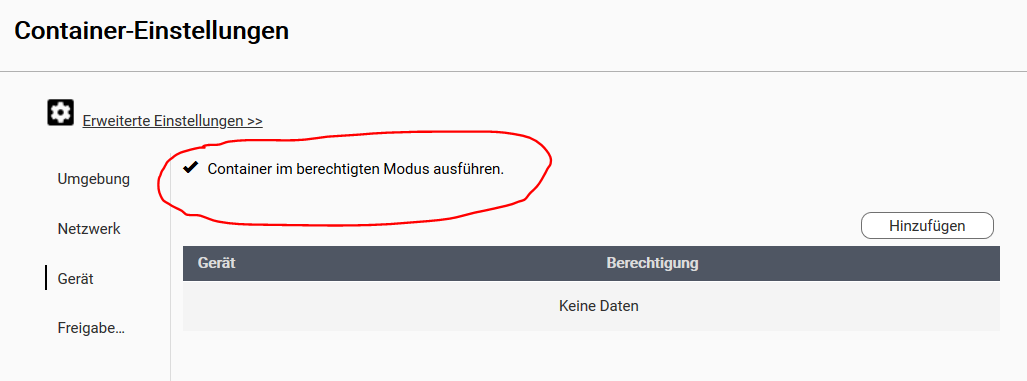
-
Ich vermute, dass du bei winscp auf die shell der QNAP zugreifst, nicht auf den Container. Also auf das Terminal-Icon klicken, und in das Feld
/bin/basheingeben.
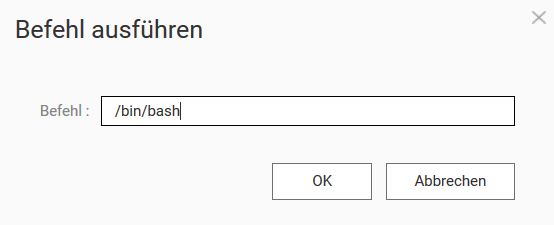
Dann in der Shell des Containers:dmesg | grep usbeingeben und die komplette Ausgabe hier posten. Mal sehen ob dein Stick von Container erkannt wird.
-