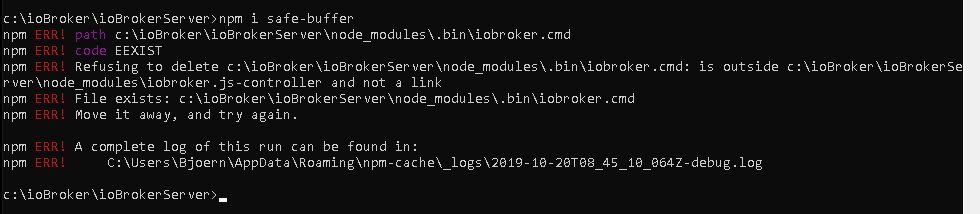NEWS
Test installer ioBroker Experimental-Edition
-
@Stabilostick
Ist der JS Controller 2 0 X schon im latest oder ist der nur hier schon drinnen?Bericht 1:
Neuinstallation erfolgreich, keine Fehlermeldungen im Log. Dauer 5 Minuten.
-
Automatische Gerätesuche:
Geräte wurden gefunden, Alle Installationen Fehler wegen Timeout
Nachinstallation nötig gewesen -
Adapterinstallationen:
Vis: Fehler, keine Möglichkeit der Lizenz zuzustimmen
Installation über Adapter erfolgreichInfo: Installation erfolgreich
Web: OK - Port musste umgestellt werden ( war in use)
History, Hue, JS,socketio, Flot : OK
Hm-Rega: OK
IQontroll: Installation ok, aber keine Bilder im Stammverzeichnis und der Info Adapter ist auf Rot gegangen
info.0 2019-10-20 04:32:34.315 error at tryCatcher (C:\Program Files\iobroker\Experiment\node_modules\standard-as-callback\built\utils.js:11:23) info.0 2019-10-20 04:32:34.315 error at C:\Program Files\iobroker\Experiment\node_modules\iobroker.objects-redis\index.js:17:75835 info.0 2019-10-20 04:32:34.315 error at C:\Program Files\iobroker\Experiment\node_modules\iobroker.info\main.js:257:21 info.0 2019-10-20 04:32:34.315 error at C:\Program Files\iobroker\Experiment\node_modules\iobroker.info\main.js:158:26 info.0 2019-10-20 04:32:34.315 error at Array.forEach (<anonymous>) info.0 2019-10-20 04:32:34.315 error at C:\Program Files\iobroker\Experiment\node_modules\iobroker.info\main.js:170:57 info.0 2019-10-20 04:32:34.315 error at Array.forEach (<anonymous>) info.0 2019-10-20 04:32:34.315 error at C:\Program Files\iobroker\Experiment\node_modules\iobroker.info\main.js:183:46 info.0 2019-10-20 04:32:34.315 error at checkConditions (C:\Program Files\iobroker\Experiment\node_modules\iobroker.info\main.js:136:25) info.0 2019-10-20 04:32:34.315 error at checkVersion (C:\Program Files\iobroker\Experiment\node_modules\iobroker.info\main.js:216:23) info.0 2019-10-20 04:32:34.315 error (15812) TypeError: Cannot read property 'split' of undefined info.0 2019-10-20 04:32:34.315 error (15812) uncaught exception: Cannot read property 'split' of undefined info.0 2019-10-20 04:32:34.287 info (15812) Popup news was read... info.0 2019-10-20 04:32:33.523 info (15812) starting. Version 1.5.5 in C:/Program Files/iobroker/Experiment/node_modules/iobroker.info, node: v12.12.0 host.Medion(Experiment) 2019-10-20 04:32:32.402 info instance system.adapter.info.0 started with pid 15812 host.Medion(Experiment) 2019-10-20 04:32:32.384 info "system.adapter.info.0" enabledBericht 2
Update auf JS-Controller 2.0.35 erfolgreich
@sigi234 sagte in ioBroker Experimental-Edition:
Ist der JS Controller 2 0 X schon im latest
Ja. 2.0.34 aktuell.
-
-
@Stabilostick
Ist der JS Controller 2 0 X schon im latest oder ist der nur hier schon drinnen?Bericht 1:
Neuinstallation erfolgreich, keine Fehlermeldungen im Log. Dauer 5 Minuten.
-
Automatische Gerätesuche:
Geräte wurden gefunden, Alle Installationen Fehler wegen Timeout
Nachinstallation nötig gewesen -
Adapterinstallationen:
Vis: Fehler, keine Möglichkeit der Lizenz zuzustimmen
Installation über Adapter erfolgreichInfo: Installation erfolgreich
Web: OK - Port musste umgestellt werden ( war in use)
History, Hue, JS,socketio, Flot : OK
Hm-Rega: OK
IQontroll: Installation ok, aber keine Bilder im Stammverzeichnis und der Info Adapter ist auf Rot gegangen
info.0 2019-10-20 04:32:34.315 error at tryCatcher (C:\Program Files\iobroker\Experiment\node_modules\standard-as-callback\built\utils.js:11:23) info.0 2019-10-20 04:32:34.315 error at C:\Program Files\iobroker\Experiment\node_modules\iobroker.objects-redis\index.js:17:75835 info.0 2019-10-20 04:32:34.315 error at C:\Program Files\iobroker\Experiment\node_modules\iobroker.info\main.js:257:21 info.0 2019-10-20 04:32:34.315 error at C:\Program Files\iobroker\Experiment\node_modules\iobroker.info\main.js:158:26 info.0 2019-10-20 04:32:34.315 error at Array.forEach (<anonymous>) info.0 2019-10-20 04:32:34.315 error at C:\Program Files\iobroker\Experiment\node_modules\iobroker.info\main.js:170:57 info.0 2019-10-20 04:32:34.315 error at Array.forEach (<anonymous>) info.0 2019-10-20 04:32:34.315 error at C:\Program Files\iobroker\Experiment\node_modules\iobroker.info\main.js:183:46 info.0 2019-10-20 04:32:34.315 error at checkConditions (C:\Program Files\iobroker\Experiment\node_modules\iobroker.info\main.js:136:25) info.0 2019-10-20 04:32:34.315 error at checkVersion (C:\Program Files\iobroker\Experiment\node_modules\iobroker.info\main.js:216:23) info.0 2019-10-20 04:32:34.315 error (15812) TypeError: Cannot read property 'split' of undefined info.0 2019-10-20 04:32:34.315 error (15812) uncaught exception: Cannot read property 'split' of undefined info.0 2019-10-20 04:32:34.287 info (15812) Popup news was read... info.0 2019-10-20 04:32:33.523 info (15812) starting. Version 1.5.5 in C:/Program Files/iobroker/Experiment/node_modules/iobroker.info, node: v12.12.0 host.Medion(Experiment) 2019-10-20 04:32:32.402 info instance system.adapter.info.0 started with pid 15812 host.Medion(Experiment) 2019-10-20 04:32:32.384 info "system.adapter.info.0" enabledBericht 2
Update auf JS-Controller 2.0.35 erfolgreich
@sigi234 sagte in ioBroker Experimental-Edition:
Vis: Fehler, keine Möglichkeit der Lizenz zuzustimmen
Hatten wir das nicht schon früher? Weißt Du mehr?
IQontroll: Installation ok, aber keine Bilder im Stammverzeichnis und der Info Adapter ist auf Rot gegangen
Bitte Info an die Adapterentwickler.
-
-
Wenn Du eine Migration machst, wird ioBroker entsprechend der Migrationsquelle auf latest oder stable eingestellt. Check das mal im Admin. Auch die Adapter wollen bei einer Migrarion in den alten Versionen installiert werden.
Vielleicht gibt es die Adapter in den Versionen gar nicht mehr auf npm?
onkyo-vis-dev@1.1.4
iot@1.1.8
harmony@1.2.2
fullybrowser@1.0.1
chromecast@2.2.3
bring@1.6.5Installiere bitte wenn vorhanden neuere Versionen der Adapter manuell. Geht das?
@Stabilostick schon probiert.
Dann kommt z.b.
$ ./iobroker add bring --host SERVER(ioBrokerServer) ERROR: C:\ioBroker\ioBroke ERROR: rServer\node_modules\standard-as-callback\built\index.js:6 throw e; ^ Error: Cannot find module 'safe-buffer' Require stack: - C:\ioBroker\ioBrokerServer\node_modules\request\lib\helpers.js - C:\ioBroker\ioBrokerServer\node_modules\request\index.js - C:\ioBroker\ioBrokerServer\node_modules\iobroker.js-controller\lib\setup\setupInstall.js - C:\ioBroker\ioBrokerServer\node_modules\iobroker.js-controller\lib\setup.js - C:\ioBroker\ioBrokerServer\node_modules\iobroker.js-controller\iobroker.js at Function.Module._resolveFilename (internal/modules/cjs/loader.js:794:15) ERROR: at F ERROR: unction.Module._load (internal/modules/cjs/loader.js:687:27) at Module.require (internal/modules/cjs/loader.js:849:19) at require (internal/modules/cjs/helpers.js:74:18) at Object.<anonymous> (C:\ioBroker\ioBrokerServer\node_modules\request\lib\helpers.js:5:14) at Module._compile (internal/modules/cjs/loader.js:956:30) at Object.Module._extensions..js (internal/modules/cjs/loader.js:973:10) at Module.load (internal/modules/cjs/loader.js:812:32) at Function.Module._load (internal/modules/cjs/loader.js:724:14) at Module.require (internal/modules/cjs/loader.js:849:19) { code: 'MODULE_NOT_FOUND', requireStack: [ 'C:\\ioBroker\\ioBrokerServer\\node_modules\\request\\lib\\helpers.js', 'C:\\ioBroker\\ioBrokerServer\\node_modules\\request\\index.js', 'C:\\ioBroker\\ioBrokerServer\\node_modules\\iobroker.js-controller\\lib\\setup\\setupInstall.js', 'C:\\ioBroker\\ioBroke ERROR: rServer\\node_modules\\iobroker.js-controller\\lib\\setup.js', 'C:\\ioBroker\\ioBrokerServer\\node_modules\\iobroker.js-controller\\iobroker.js' ] } ERROR: process exited with code 1 -
@Stabilostick schon probiert.
Dann kommt z.b.
$ ./iobroker add bring --host SERVER(ioBrokerServer) ERROR: C:\ioBroker\ioBroke ERROR: rServer\node_modules\standard-as-callback\built\index.js:6 throw e; ^ Error: Cannot find module 'safe-buffer' Require stack: - C:\ioBroker\ioBrokerServer\node_modules\request\lib\helpers.js - C:\ioBroker\ioBrokerServer\node_modules\request\index.js - C:\ioBroker\ioBrokerServer\node_modules\iobroker.js-controller\lib\setup\setupInstall.js - C:\ioBroker\ioBrokerServer\node_modules\iobroker.js-controller\lib\setup.js - C:\ioBroker\ioBrokerServer\node_modules\iobroker.js-controller\iobroker.js at Function.Module._resolveFilename (internal/modules/cjs/loader.js:794:15) ERROR: at F ERROR: unction.Module._load (internal/modules/cjs/loader.js:687:27) at Module.require (internal/modules/cjs/loader.js:849:19) at require (internal/modules/cjs/helpers.js:74:18) at Object.<anonymous> (C:\ioBroker\ioBrokerServer\node_modules\request\lib\helpers.js:5:14) at Module._compile (internal/modules/cjs/loader.js:956:30) at Object.Module._extensions..js (internal/modules/cjs/loader.js:973:10) at Module.load (internal/modules/cjs/loader.js:812:32) at Function.Module._load (internal/modules/cjs/loader.js:724:14) at Module.require (internal/modules/cjs/loader.js:849:19) { code: 'MODULE_NOT_FOUND', requireStack: [ 'C:\\ioBroker\\ioBrokerServer\\node_modules\\request\\lib\\helpers.js', 'C:\\ioBroker\\ioBrokerServer\\node_modules\\request\\index.js', 'C:\\ioBroker\\ioBrokerServer\\node_modules\\iobroker.js-controller\\lib\\setup\\setupInstall.js', 'C:\\ioBroker\\ioBroke ERROR: rServer\\node_modules\\iobroker.js-controller\\lib\\setup.js', 'C:\\ioBroker\\ioBrokerServer\\node_modules\\iobroker.js-controller\\iobroker.js' ] } ERROR: process exited with code 1@NightWatcher sagte in ioBroker Experimental-Edition:
safe-buffer
Wenn Du die Kommandozeile der Instanz aufmachst und
npm i safe-bufferausführst und dann die Installation wiederholst, bringt das dich weiter?
-
@NightWatcher sagte in ioBroker Experimental-Edition:
safe-buffer
Wenn Du die Kommandozeile der Instanz aufmachst und
npm i safe-bufferausführst und dann die Installation wiederholst, bringt das dich weiter?
-
Läuft wieder alles.
Bei mir lag es daran, dass eine andere node Instanz auf dem System lief.
Die habe ich gelöscht, dann über das Startmenu die ioBroker Kommndozeile geöffnet und safe-buffer nachinstalliert. Dann musste ich komischer weise noch den js-controller per npm nachinstallieren.Beim Start von ioBroker danach haben sich alle Module sauber nachinstalliert.
-
Doch nicht.... nachdem ich
npm i safe-bufferausführe, löscht er mir alle module. Deshalb musste ich auch den js-controller neu installieren. Es installierte sich aber leider nur die stable und ein upgrade auf die latest ist nicht möglich.
Jetzt bin ich nach einigen Versuchen wieder am alten Stand, dass sich einige Adapter nicht installieren lassen, da safe-buffer nicht vorhanden ist.
-
Liebe Anwender und Entwickler,
ich werde zukünftig für den Windows Installer zusätzlich eine "Experimental"-Edition von ioBroker bereitstellen. Im Unterschied zum bestehenden Setup wird in der "Experimental"-Edition sowohl ioBroker als auch die globale und instanzindividuelle Softwareumgebung jeweils mit neuesten Versionen installiert. Am bestehenden Verfahren in ioBroker mit "default" (=stable), "latest" und "GitHub-Experteninstallation" ändert sich erst einmal nichts.
Unterschiede aktuell zum stabilen iobroker-Windows Installer sind:
- Node 12, npm 6.11.3
- Git 2.23
- Microsoft dotNet 4.8
- Microsft Visual Studio 2019 Buildtools for Node.js-Workload
- ioBroker js-controller 2.0
- Das Repostiory für ioBroker-Adapter steht schon von Installation an auf "latest". Es werden also Beta-Adapter installiert.
Download „Experimental“-Edition: http://iobroker.live/images/win/iobroker-2.0.34.a-experimental.exe
Download & Diskussion zur „stable“-Edition: https://forum.iobroker.net/post/293701
Ziel
- Probleme in neuen Softwareumgebungen wie Node 12 aufdecken.
- Neue Features frühzeitg erkunden.
- Adapter in neuen Umgebungen testen.
Hinweise
- Unter Windows können aufgrund der Instanzfähigkeit von ioBroker auf einem Rechner produktive Instanzen, die mit dem Standardinstaller angelegt wurden und gleichzeitig experimentelle Instanzen zum Test nebeneinander installiert werden.
- Die Übernahme der Daten, Visualisierungen und Scripte ist über die Migrationsfunktion des Installers möglich.
- Das Wort "experimentell" bedeutet, das Du zu den ersten Anwendern gehörst, die diese Software ausführen. Möglicherweise hat noch nicht einmal der Entwickler die Software aufgerufen. Bitte gib hier bzw. in den Beiträgen zu den Adaptern oder auf GitHub Feedback - erwarte aber nicht, dass Fehler sofort gefixed werden. Dafür ist stable bzw. latest da.
Viel Vergnügen :flushed:
ThomasKann ich mir die Dienste irgendwie auf den Desktop legen und von dort bei Bedarf starten lassen?
Habe jetzt 4 Installationen und 3 auf manuell gestellt. -
Kann ich mir die Dienste irgendwie auf den Desktop legen und von dort bei Bedarf starten lassen?
Habe jetzt 4 Installationen und 3 auf manuell gestellt.Mach Dir zwei Links auf die iobroker.exe im daemon-Ordner der jeweiligen Instanz. Im Link dann den Befehlszeilenparameter
startbzw.stopjeweils hinzufügen. Klappt es damit? -
Mach Dir zwei Links auf die iobroker.exe im daemon-Ordner der jeweiligen Instanz. Im Link dann den Befehlszeilenparameter
startbzw.stopjeweils hinzufügen. Klappt es damit?@Stabilostick sagte in ioBroker Experimental-Edition:
Befehlszeilenparameter start
So?
"C:\Program Files\iobroker\Test\daemon\iobroker.exe" \stop
-
@Stabilostick sagte in ioBroker Experimental-Edition:
Befehlszeilenparameter start
So?
"C:\Program Files\iobroker\Test\daemon\iobroker.exe" \stop
Ohne \
-
Ohne \
-
Gibt es da in einem der Link-Property-Fenster so etwas wie „als Administrator“ ausführen“?
-
Gibt es da in einem der Link-Property-Fenster so etwas wie „als Administrator“ ausführen“?
@Stabilostick sagte in ioBroker Experimental-Edition:
Gibt es da in einem der Link-Property-Fenster so etwas wie „als Administrator“ ausführen“?
Ja, habe es als Admin ausgeführt, dann kommt einen Warnung , dann auf Ok und es funktioniert.
Wenn ich die Dienste öffne wird es erst bei einen erneuten Aufruf auch angezeigt.Ich schalte mal UAC aus :grinning:
-
@Stabilostick sagte in ioBroker Experimental-Edition:
Gibt es da in einem der Link-Property-Fenster so etwas wie „als Administrator“ ausführen“?
Ja, habe es als Admin ausgeführt, dann kommt einen Warnung , dann auf Ok und es funktioniert.
Wenn ich die Dienste öffne wird es erst bei einen erneuten Aufruf auch angezeigt.Ich schalte mal UAC aus :grinning:
Geht ja nicht an, dass da jeder Wald- und Wiesenanwender ioBroker beendet. :grin:
-
Dank @wolfpack57 konnten ich zwei Probleme mit dem 2.0.34.a Installer aufdecken.
-
Wenn mehr als 10MB Logs am Tag auf die Konsole geschrieben werden, beendet sich der Windows Service Wrapper. Der Dienst ist dann beendet aber ioBroker läuft trotzdem weiter. 👍
-
Bei einer Migration läuft die states-Datenbank auch wenn man den Port im Setup geändert hat immer auf dem Port, der im Quellsystem eingestellt war.
Ich werde das Setup für neue ioBroker Installationen entsprechend In Kürze anpassen.
-
-
Liebe Anwender und Entwickler,
ich werde zukünftig für den Windows Installer zusätzlich eine "Experimental"-Edition von ioBroker bereitstellen. Im Unterschied zum bestehenden Setup wird in der "Experimental"-Edition sowohl ioBroker als auch die globale und instanzindividuelle Softwareumgebung jeweils mit neuesten Versionen installiert. Am bestehenden Verfahren in ioBroker mit "default" (=stable), "latest" und "GitHub-Experteninstallation" ändert sich erst einmal nichts.
Unterschiede aktuell zum stabilen iobroker-Windows Installer sind:
- Node 12, npm 6.11.3
- Git 2.23
- Microsoft dotNet 4.8
- Microsft Visual Studio 2019 Buildtools for Node.js-Workload
- ioBroker js-controller 2.0
- Das Repostiory für ioBroker-Adapter steht schon von Installation an auf "latest". Es werden also Beta-Adapter installiert.
Download „Experimental“-Edition: http://iobroker.live/images/win/iobroker-2.0.34.a-experimental.exe
Download & Diskussion zur „stable“-Edition: https://forum.iobroker.net/post/293701
Ziel
- Probleme in neuen Softwareumgebungen wie Node 12 aufdecken.
- Neue Features frühzeitg erkunden.
- Adapter in neuen Umgebungen testen.
Hinweise
- Unter Windows können aufgrund der Instanzfähigkeit von ioBroker auf einem Rechner produktive Instanzen, die mit dem Standardinstaller angelegt wurden und gleichzeitig experimentelle Instanzen zum Test nebeneinander installiert werden.
- Die Übernahme der Daten, Visualisierungen und Scripte ist über die Migrationsfunktion des Installers möglich.
- Das Wort "experimentell" bedeutet, das Du zu den ersten Anwendern gehörst, die diese Software ausführen. Möglicherweise hat noch nicht einmal der Entwickler die Software aufgerufen. Bitte gib hier bzw. in den Beiträgen zu den Adaptern oder auf GitHub Feedback - erwarte aber nicht, dass Fehler sofort gefixed werden. Dafür ist stable bzw. latest da.
Viel Vergnügen :flushed:
ThomasHallo, es gibt eine neue Node.js Version (v10.17.0), wie soll mann jetzt updaten? Sollte man überhaupt oder auf einen neue Installer Version von dir warten?
-
Hallo, es gibt eine neue Node.js Version (v10.17.0), wie soll mann jetzt updaten? Sollte man überhaupt oder auf einen neue Installer Version von dir warten?
Abwarten. Sobald js-controller 2.0.36+ im latest ist, baue ich einen neuen Installer für die Experimental-Edition. Dann ist auch wieder die 1.5.14 dran.
-
Updateversuch mit schlechtem Ausgang
Hatte Installer auf Englisch gestellt. Die Dialogboxen waren abwechselnd EN und DE. Aber das ist Kosmetik, kommt beim Bügeln.
Das Log sieht erst mal nicht schlecht aus.
2019-11-01 06:45:55.069 - info: host.DESKTOP-0UPK22M(ioBrMain3) iobroker.js-controller version 2.0.34 js-controller starting 2019-11-01 06:45:55.073 - info: host.DESKTOP-0UPK22M(ioBrMain3) Copyright (c) 2014-2019 bluefox, 2014 hobbyquaker 2019-11-01 06:45:55.074 - info: host.DESKTOP-0UPK22M(ioBrMain3) hostname: DESKTOP-0UPK22M(ioBrMain3), node: v12.12.0 2019-11-01 06:45:55.083 - info: host.DESKTOP-0UPK22M(ioBrMain3) ip addresses: fe80::cfa:b599:f147:f33c 192.168.1.25 2019-11-01 06:45:55.133 - info: host.DESKTOP-0UPK22M(ioBrMain3) connected to Objects and States 2019-11-01 06:45:55.154 - info: host.DESKTOP-0UPK22M(ioBrMain3) 3 instances foundNach etwas hin und her beginnt die Adapterinstallation.
Auch History wird erfolgreich installiert und subscribiert die Objects.
In Zeile 5421 ist der damit fertig.
Dann wird Terminal Adapter installiert. Nach etwas "gyp" Schluckauf meldet er in Zeile 5454 Vollzug
Auch Tradfri wird installiert Aber dann beginnt das Chaos2019-11-01 06:57:05.379 - info: host.DESKTOP-0UPK22M(ioBrMain3) iobroker npm-install: Update "system.adapter.tradfri.0" 2019-11-01 06:57:06.399 - info: host.DESKTOP-0UPK22M(ioBrMain3) iobroker npm-install: exit 0 2019-11-01 06:57:06.417 - info: host.DESKTOP-0UPK22M(ioBrMain3) instance system.adapter.tradfri.0 started with pid 7832 2019-11-01 06:57:06.898 - error: host.DESKTOP-0UPK22M(ioBrMain3) Caught by controller[0]: C:\Program Files\io 2019-11-01 06:57:06.898 - error: host.DESKTOP-0UPK22M(ioBrMain3) Caught by controller[1]: broker\ioBrMain3\node_modules\iobroker.tradfri\build\main.js:710 2019-11-01 06:57:06.898 - error: host.DESKTOP-0UPK22M(ioBrMain3) Caught by controller[1]: adapter.log.error("unhandled exception:" + getMessage(err)); 2019-11-01 06:57:06.898 - error: host.DESKTOP-0UPK22M(ioBrMain3) Caught by controller[1]: ^ 2019-11-01 06:57:06.898 - error: host.DESKTOP-0UPK22M(ioBrMain3) Caught by controller[1]: 2019-11-01 06:57:06.898 - error: host.DESKTOP-0UPK22M(ioBrMain3) Caught by controller[1]: TypeError: Cannot read property 'log' of undefined 2019-11-01 06:57:06.898 - error: host.DESKTOP-0UPK22M(ioBrMain3) Caught by controller[1]: at process.onUnhandledError (C:\Program Files\iobroker\ioBrMain3\node_modules\iobroker.tradfri\build\main.js:710:13) 2019-11-01 06:57:06.898 - error: host.DESKTOP-0UPK22M(ioBrMain3) Caught by controller[1]: at process.emit (events.js:210:5) 2019-11-01 06:57:06.899 - error: host.DESKTOP-0UPK22M(ioBrMain3) Caught by controller[1]: at process._fatalException (internal/process/execution.js:150:25) 2019-11-01 06:57:06.899 - error: host.DESKTOP-0UPK22M(ioBrMain3) instance system.adapter.tradfri.0 terminated with code 7 (ADAPTER_ALREADY_RUNNING) 2019-11-01 06:57:06.899 - info: host.DESKTOP-0UPK22M(ioBrMain3) Restart adapter system.adapter.tradfri.0 because enabled 2019-11-01 06:57:07.431 - warn: host.DESKTOP-0UPK22M(ioBrMain3) startInstance cannot find adapter "sonoff@2.0.2". Try to install it... 1 attempt 2019-11-01 06:57:07.436 - info: host.DESKTOP-0UPK22M(ioBrMain3) iobroker install sonoff@2.0.2 using installedVersion 2019-11-01 06:57:08.011 - error: host.DESKTOP-0UPK22M(ioBrMain3) iobroker npm-install: C:\Program Files\iobroker\ioBrM 2019-11-01 06:57:08.012 - error: host.DESKTOP-0UPK22M(ioBrMain3) iobroker npm-install: ain3\node_modules\standard-as-callback\built\index.js:6 throw e; ^ Error: Cannot find module 'core-util-is' Require stack: - C:\Program Files\iobroker\ioBrMain3\node_modules\verror\lib\verror.js - C:\Program Files\iobroker\ioBrMain3\node_modules\jsprim\lib\jsprim.js - C:\Program Files\iobroker\ioBrMain3\node_modules\http-signature\lib\signer.js - C:\Program Files\iobroker\ioBrMain3\node_modules\http-signature\lib\index.js - C:\Program Files\iobroker\ioBrMain3\node_modules\request\req 2019-11-01 06:57:08.012 - error: host.DESKTOP-0UPK22M(ioBrMain3) iobroker npm-install: uest.js - C:\Program Files\iobroker\ioBrMain3\node_modules\request\index.js - C:\Program Files\iobroker\ioBrMain3\node_modules\iobroker.js-controller\lib\setup\setupInstall.js - C:\Program Files\iobroker\ioBrMain3\node_modules\iobroker.js-controller\lib\setup.js - C:\Program Files\iobroker\ioBrMain3\node_modules\iobroker.js-controller\iobroker.js at Function.Module._resolveFilen 2019-11-01 06:57:08.013 - error: host.DESKTOP-0UPK22M(ioBrMain3) iobroker npm-install: ame (internal/modules/cjs/loader.js:794:15) at Function.Module._load (internal/modules/cjs/loader.js:687:27) at Module.require (internal/modules/cjs/loader.js:849:19) at require (internal/modules/cjs/helpers.js:74:18) at Object. (C:\Program Files\iobroker\ioBrMain3\node_modules\verror\lib\verror.js:9:19) at Module._compile (internal/mod 2019-11-01 06:57:08.013 - error: host.DESKTOP-0UPK22M(ioBrMain3) iobroker npm-install: ules/cjs/loader.js:956:30) at Object.Module._extensions..js (internal/modules/cjs/loader.js:973:10) at Module.load (internal/modules/cjs/loader.js:812:32) at Function.Module._load (internal/modules/cjs/loader.js:724:14) at Module.require (internal/modules/cjs/loader.js:849:19) { code: 'MODULE_NOT_FOUND', requireStack: [ 'C:\\Program Files\\iobrok 2019-11-01 06:57:08.014 - error: host.DESKTOP-0UPK22M(ioBrMain3) iobroker npm-install: er\\ioBrMain3\\node_modules\\verror\\lib\\verror.js', 'C:\\Program Files\\iobroker\\ioBrMain3\\node_modules\\jsprim\\lib\\jsprim.js', 'C:\\Program Files\\iobroker\\ioBrMain3\\node_modules\\http-signature\\lib\\signer.js', 'C:\\Program Files\\iobroker\\ioBrMain3\\node_modules\\http-signature\\lib\\index.js', 2019-11-01 06:57:08.015 - error: host.DESKTOP-0UPK22M(ioBrMain3) iobroker npm-install: 'C:\\Program Files\\iobroker\\ioBrMain3\\node_modules\\request\\request.js',Das log endet ein paar Tausend Zeilen später
2019-11-01 07:00:15.038 - error: host.DESKTOP-0UPK22M(ioBrMain3) Caught by controller[36]: de: 'MODULE_NOT_FOUND', 2019-11-01 07:00:15.039 - error: host.DESKTOP-0UPK22M(ioBrMain3) Caught by controller[36]: requireStack: [ 2019-11-01 07:00:15.039 - error: host.DESKTOP-0UPK22M(ioBrMain3) Caught by controller[36]: 2019-11-01 07:00:15.039 - error: host.DESKTOP-0UPK22M(ioBrMain3) Caught by controller[37]: 'C:\\Program Files\\iobroker\\ioBrMain3\\node_modules\\win 2019-11-01 07:00:15.039 - error: host.DESKTOP-0UPK22M(ioBrMain3) Caught by controller[38]: ston\\node_modules\\readable-stream\\lib\\_stream_readable. 2019-11-01 07:00:15.039 - error: host.DESKTOP-0UPK22M(ioBrMain3) Caught by controller[39]: js', 2019-11-01 07:00:15.039 - error: host.DESKTOP-0UPK22M(ioBrMain3) Caught by controller[39]: 'C:\\Program Files\\iobroker\\ioBrMain3\\node_modul 2019-11-01 07:00:15.039 - error: host.DESKTOP-0UPK22M(ioBrMain3) Caught by controller[40]: es\\winston\\node_modules\\readable-strea 2019-11-01 07:00:15.039 - error: host.DESKTOP-0UPK22M(ioBrMain3) Caught by controller[41]: m\\readable.js', 2019-11-01 07:00:15.039 - error: host.DESKTOP-0UPK22M(ioBrMain3) Caught by controller[41]: 'C:\\Program Files\\ 2019-11-01 07:00:15.039 - error: host.DESKTOP-0UPK22M(ioBrMain3) Caught by controller[42]: iobroker\\ioBrMain3\\node_modules\\winston\\lib\\winston\\logger.js', 2019-11-01 07:00:15.040 - error: host.DESKTOP-0UPK22M(ioBrMain3) Caught by controller[42]: 'C:\\Pr 2019-11-01 07:00:15.040 - error: host.DESKTOP-0UPK22M(ioBrMain3) Caught by controller[43]: ogram Files\\iobroker\\ioBrMain3\\node_modules\\winston\\lib\\winston\\create-logger.js', 2019-11-01 07:00:15.040 - error: host.DESKTOP-0UPK22M(ioBrMain3) Caught by controller[43]: 'C:\\ 2019-11-01 07:00:15.040 - error: host.DESKTOP-0UPK22M(ioBrMain3) Caught by controller[44]: Program Files\\iobroker\\ioBrMain3\\node_modules\\winston\\lib\\winston.j 2019-11-01 07:00:15.040 - error: host.DESKTOP-0UPK22M(ioBrMain3) Caught by controller[45]: s', 2019-11-01 07:00:15.040 - error: host.DESKTOP-0UPK22M(ioBrMain3) Caught by controller[45]: 'C:\\Program Files\\iobroker\\ioBrMain3\\node_modules\\iobroker.js-controller\\lib\\log 2019-11-01 07:00:15.040 - error: host.DESKTOP-0UPK22M(ioBrMain3) Caught by controller[46]: ger.js', 2019-11-01 07:00:15.040 - error: host.DESKTOP-0UPK22M(ioBrMain3) Caught by controller[46]: 'C:\\Program Files\\iobroker\\ioBrMain3\\node_modules\\iobro 2019-11-01 07:00:15.040 - error: host.DESKTOP-0UPK22M(ioBrMain3) Caught by controller[47]: ker.js-controller\\lib\\adapter.js', 2019-11-01 07:00:15.040 - error: host.DESKTOP-0UPK22M(ioBrMain3) Caught by controller[47]: ' 2019-11-01 07:00:15.041 - error: host.DESKTOP-0UPK22M(ioBrMain3) Caught by controller[48]: C:\\Program Files\\iobroker\\ioBrMain3\\node_mo 2019-11-01 07:00:15.041 - error: host.DESKTOP-0UPK22M(ioBrMain3) Caught by controller[49]: dules\\iobroker.nut\\lib\\utils.js', 2019-11-01 07:00:15.041 - error: host.DESKTOP-0UPK22M(ioBrMain3) Caught by controller[49]: 'C:\\Program Files\\iobroker\\ioBrMain3\\ 2019-11-01 07:00:15.041 - error: host.DESKTOP-0UPK22M(ioBrMain3) Caught by controller[50]: node_modules\\iobroker.nut\\nut.js' 2019-11-01 07:00:15.041 - error: host.DESKTOP-0UPK22M(ioBrMain3) Caught by controller[50]: ] 2019-11-01 07:00:15.041 - error: host.DESKTOP-0UPK22M(ioBrMain3) Caught by controller[50]: } 2019-11-01 07:00:15.041 - error: host.DESKTOP-0UPK22M(ioBrMain3) instance system.adapter.nut.1 terminated with code 1 (JS_CONTROLLER_STOPPED) 2019-11-01 07:00:15.041 - info: host.DESKTOP-0UPK22M(ioBrMain3) Restart adapter system.adapter.nut.1 because enabledSieht für mich als Laien so aus, als käme da ein Parser ausser Tritt.
Die Adapter gehen nicht in Betrieb, Indikatorpunkte bleiben rot.
Nach einen Stop und Start aus der Konsole geht gar nichts mehr. Auch nicht nach einen Restart des Rechners.Bin vorerst wieder auf die alte Instanz gegangen. Ist ja mein Produktivsystem.
-
Updateversuch mit schlechtem Ausgang
Hatte Installer auf Englisch gestellt. Die Dialogboxen waren abwechselnd EN und DE. Aber das ist Kosmetik, kommt beim Bügeln.
Das Log sieht erst mal nicht schlecht aus.
2019-11-01 06:45:55.069 - info: host.DESKTOP-0UPK22M(ioBrMain3) iobroker.js-controller version 2.0.34 js-controller starting 2019-11-01 06:45:55.073 - info: host.DESKTOP-0UPK22M(ioBrMain3) Copyright (c) 2014-2019 bluefox, 2014 hobbyquaker 2019-11-01 06:45:55.074 - info: host.DESKTOP-0UPK22M(ioBrMain3) hostname: DESKTOP-0UPK22M(ioBrMain3), node: v12.12.0 2019-11-01 06:45:55.083 - info: host.DESKTOP-0UPK22M(ioBrMain3) ip addresses: fe80::cfa:b599:f147:f33c 192.168.1.25 2019-11-01 06:45:55.133 - info: host.DESKTOP-0UPK22M(ioBrMain3) connected to Objects and States 2019-11-01 06:45:55.154 - info: host.DESKTOP-0UPK22M(ioBrMain3) 3 instances foundNach etwas hin und her beginnt die Adapterinstallation.
Auch History wird erfolgreich installiert und subscribiert die Objects.
In Zeile 5421 ist der damit fertig.
Dann wird Terminal Adapter installiert. Nach etwas "gyp" Schluckauf meldet er in Zeile 5454 Vollzug
Auch Tradfri wird installiert Aber dann beginnt das Chaos2019-11-01 06:57:05.379 - info: host.DESKTOP-0UPK22M(ioBrMain3) iobroker npm-install: Update "system.adapter.tradfri.0" 2019-11-01 06:57:06.399 - info: host.DESKTOP-0UPK22M(ioBrMain3) iobroker npm-install: exit 0 2019-11-01 06:57:06.417 - info: host.DESKTOP-0UPK22M(ioBrMain3) instance system.adapter.tradfri.0 started with pid 7832 2019-11-01 06:57:06.898 - error: host.DESKTOP-0UPK22M(ioBrMain3) Caught by controller[0]: C:\Program Files\io 2019-11-01 06:57:06.898 - error: host.DESKTOP-0UPK22M(ioBrMain3) Caught by controller[1]: broker\ioBrMain3\node_modules\iobroker.tradfri\build\main.js:710 2019-11-01 06:57:06.898 - error: host.DESKTOP-0UPK22M(ioBrMain3) Caught by controller[1]: adapter.log.error("unhandled exception:" + getMessage(err)); 2019-11-01 06:57:06.898 - error: host.DESKTOP-0UPK22M(ioBrMain3) Caught by controller[1]: ^ 2019-11-01 06:57:06.898 - error: host.DESKTOP-0UPK22M(ioBrMain3) Caught by controller[1]: 2019-11-01 06:57:06.898 - error: host.DESKTOP-0UPK22M(ioBrMain3) Caught by controller[1]: TypeError: Cannot read property 'log' of undefined 2019-11-01 06:57:06.898 - error: host.DESKTOP-0UPK22M(ioBrMain3) Caught by controller[1]: at process.onUnhandledError (C:\Program Files\iobroker\ioBrMain3\node_modules\iobroker.tradfri\build\main.js:710:13) 2019-11-01 06:57:06.898 - error: host.DESKTOP-0UPK22M(ioBrMain3) Caught by controller[1]: at process.emit (events.js:210:5) 2019-11-01 06:57:06.899 - error: host.DESKTOP-0UPK22M(ioBrMain3) Caught by controller[1]: at process._fatalException (internal/process/execution.js:150:25) 2019-11-01 06:57:06.899 - error: host.DESKTOP-0UPK22M(ioBrMain3) instance system.adapter.tradfri.0 terminated with code 7 (ADAPTER_ALREADY_RUNNING) 2019-11-01 06:57:06.899 - info: host.DESKTOP-0UPK22M(ioBrMain3) Restart adapter system.adapter.tradfri.0 because enabled 2019-11-01 06:57:07.431 - warn: host.DESKTOP-0UPK22M(ioBrMain3) startInstance cannot find adapter "sonoff@2.0.2". Try to install it... 1 attempt 2019-11-01 06:57:07.436 - info: host.DESKTOP-0UPK22M(ioBrMain3) iobroker install sonoff@2.0.2 using installedVersion 2019-11-01 06:57:08.011 - error: host.DESKTOP-0UPK22M(ioBrMain3) iobroker npm-install: C:\Program Files\iobroker\ioBrM 2019-11-01 06:57:08.012 - error: host.DESKTOP-0UPK22M(ioBrMain3) iobroker npm-install: ain3\node_modules\standard-as-callback\built\index.js:6 throw e; ^ Error: Cannot find module 'core-util-is' Require stack: - C:\Program Files\iobroker\ioBrMain3\node_modules\verror\lib\verror.js - C:\Program Files\iobroker\ioBrMain3\node_modules\jsprim\lib\jsprim.js - C:\Program Files\iobroker\ioBrMain3\node_modules\http-signature\lib\signer.js - C:\Program Files\iobroker\ioBrMain3\node_modules\http-signature\lib\index.js - C:\Program Files\iobroker\ioBrMain3\node_modules\request\req 2019-11-01 06:57:08.012 - error: host.DESKTOP-0UPK22M(ioBrMain3) iobroker npm-install: uest.js - C:\Program Files\iobroker\ioBrMain3\node_modules\request\index.js - C:\Program Files\iobroker\ioBrMain3\node_modules\iobroker.js-controller\lib\setup\setupInstall.js - C:\Program Files\iobroker\ioBrMain3\node_modules\iobroker.js-controller\lib\setup.js - C:\Program Files\iobroker\ioBrMain3\node_modules\iobroker.js-controller\iobroker.js at Function.Module._resolveFilen 2019-11-01 06:57:08.013 - error: host.DESKTOP-0UPK22M(ioBrMain3) iobroker npm-install: ame (internal/modules/cjs/loader.js:794:15) at Function.Module._load (internal/modules/cjs/loader.js:687:27) at Module.require (internal/modules/cjs/loader.js:849:19) at require (internal/modules/cjs/helpers.js:74:18) at Object. (C:\Program Files\iobroker\ioBrMain3\node_modules\verror\lib\verror.js:9:19) at Module._compile (internal/mod 2019-11-01 06:57:08.013 - error: host.DESKTOP-0UPK22M(ioBrMain3) iobroker npm-install: ules/cjs/loader.js:956:30) at Object.Module._extensions..js (internal/modules/cjs/loader.js:973:10) at Module.load (internal/modules/cjs/loader.js:812:32) at Function.Module._load (internal/modules/cjs/loader.js:724:14) at Module.require (internal/modules/cjs/loader.js:849:19) { code: 'MODULE_NOT_FOUND', requireStack: [ 'C:\\Program Files\\iobrok 2019-11-01 06:57:08.014 - error: host.DESKTOP-0UPK22M(ioBrMain3) iobroker npm-install: er\\ioBrMain3\\node_modules\\verror\\lib\\verror.js', 'C:\\Program Files\\iobroker\\ioBrMain3\\node_modules\\jsprim\\lib\\jsprim.js', 'C:\\Program Files\\iobroker\\ioBrMain3\\node_modules\\http-signature\\lib\\signer.js', 'C:\\Program Files\\iobroker\\ioBrMain3\\node_modules\\http-signature\\lib\\index.js', 2019-11-01 06:57:08.015 - error: host.DESKTOP-0UPK22M(ioBrMain3) iobroker npm-install: 'C:\\Program Files\\iobroker\\ioBrMain3\\node_modules\\request\\request.js',Das log endet ein paar Tausend Zeilen später
2019-11-01 07:00:15.038 - error: host.DESKTOP-0UPK22M(ioBrMain3) Caught by controller[36]: de: 'MODULE_NOT_FOUND', 2019-11-01 07:00:15.039 - error: host.DESKTOP-0UPK22M(ioBrMain3) Caught by controller[36]: requireStack: [ 2019-11-01 07:00:15.039 - error: host.DESKTOP-0UPK22M(ioBrMain3) Caught by controller[36]: 2019-11-01 07:00:15.039 - error: host.DESKTOP-0UPK22M(ioBrMain3) Caught by controller[37]: 'C:\\Program Files\\iobroker\\ioBrMain3\\node_modules\\win 2019-11-01 07:00:15.039 - error: host.DESKTOP-0UPK22M(ioBrMain3) Caught by controller[38]: ston\\node_modules\\readable-stream\\lib\\_stream_readable. 2019-11-01 07:00:15.039 - error: host.DESKTOP-0UPK22M(ioBrMain3) Caught by controller[39]: js', 2019-11-01 07:00:15.039 - error: host.DESKTOP-0UPK22M(ioBrMain3) Caught by controller[39]: 'C:\\Program Files\\iobroker\\ioBrMain3\\node_modul 2019-11-01 07:00:15.039 - error: host.DESKTOP-0UPK22M(ioBrMain3) Caught by controller[40]: es\\winston\\node_modules\\readable-strea 2019-11-01 07:00:15.039 - error: host.DESKTOP-0UPK22M(ioBrMain3) Caught by controller[41]: m\\readable.js', 2019-11-01 07:00:15.039 - error: host.DESKTOP-0UPK22M(ioBrMain3) Caught by controller[41]: 'C:\\Program Files\\ 2019-11-01 07:00:15.039 - error: host.DESKTOP-0UPK22M(ioBrMain3) Caught by controller[42]: iobroker\\ioBrMain3\\node_modules\\winston\\lib\\winston\\logger.js', 2019-11-01 07:00:15.040 - error: host.DESKTOP-0UPK22M(ioBrMain3) Caught by controller[42]: 'C:\\Pr 2019-11-01 07:00:15.040 - error: host.DESKTOP-0UPK22M(ioBrMain3) Caught by controller[43]: ogram Files\\iobroker\\ioBrMain3\\node_modules\\winston\\lib\\winston\\create-logger.js', 2019-11-01 07:00:15.040 - error: host.DESKTOP-0UPK22M(ioBrMain3) Caught by controller[43]: 'C:\\ 2019-11-01 07:00:15.040 - error: host.DESKTOP-0UPK22M(ioBrMain3) Caught by controller[44]: Program Files\\iobroker\\ioBrMain3\\node_modules\\winston\\lib\\winston.j 2019-11-01 07:00:15.040 - error: host.DESKTOP-0UPK22M(ioBrMain3) Caught by controller[45]: s', 2019-11-01 07:00:15.040 - error: host.DESKTOP-0UPK22M(ioBrMain3) Caught by controller[45]: 'C:\\Program Files\\iobroker\\ioBrMain3\\node_modules\\iobroker.js-controller\\lib\\log 2019-11-01 07:00:15.040 - error: host.DESKTOP-0UPK22M(ioBrMain3) Caught by controller[46]: ger.js', 2019-11-01 07:00:15.040 - error: host.DESKTOP-0UPK22M(ioBrMain3) Caught by controller[46]: 'C:\\Program Files\\iobroker\\ioBrMain3\\node_modules\\iobro 2019-11-01 07:00:15.040 - error: host.DESKTOP-0UPK22M(ioBrMain3) Caught by controller[47]: ker.js-controller\\lib\\adapter.js', 2019-11-01 07:00:15.040 - error: host.DESKTOP-0UPK22M(ioBrMain3) Caught by controller[47]: ' 2019-11-01 07:00:15.041 - error: host.DESKTOP-0UPK22M(ioBrMain3) Caught by controller[48]: C:\\Program Files\\iobroker\\ioBrMain3\\node_mo 2019-11-01 07:00:15.041 - error: host.DESKTOP-0UPK22M(ioBrMain3) Caught by controller[49]: dules\\iobroker.nut\\lib\\utils.js', 2019-11-01 07:00:15.041 - error: host.DESKTOP-0UPK22M(ioBrMain3) Caught by controller[49]: 'C:\\Program Files\\iobroker\\ioBrMain3\\ 2019-11-01 07:00:15.041 - error: host.DESKTOP-0UPK22M(ioBrMain3) Caught by controller[50]: node_modules\\iobroker.nut\\nut.js' 2019-11-01 07:00:15.041 - error: host.DESKTOP-0UPK22M(ioBrMain3) Caught by controller[50]: ] 2019-11-01 07:00:15.041 - error: host.DESKTOP-0UPK22M(ioBrMain3) Caught by controller[50]: } 2019-11-01 07:00:15.041 - error: host.DESKTOP-0UPK22M(ioBrMain3) instance system.adapter.nut.1 terminated with code 1 (JS_CONTROLLER_STOPPED) 2019-11-01 07:00:15.041 - info: host.DESKTOP-0UPK22M(ioBrMain3) Restart adapter system.adapter.nut.1 because enabledSieht für mich als Laien so aus, als käme da ein Parser ausser Tritt.
Die Adapter gehen nicht in Betrieb, Indikatorpunkte bleiben rot.
Nach einen Stop und Start aus der Konsole geht gar nichts mehr. Auch nicht nach einen Restart des Rechners.Bin vorerst wieder auf die alte Instanz gegangen. Ist ja mein Produktivsystem.
Die Adapter werde jeweils genau in der alten Version (sofern noch verfügbar) nachinstalliert. Gibt es für die Adapter ggf. eine neuere Version?
Tradfri und nut-Adapter? Stoppe die. Was macht der Rest?