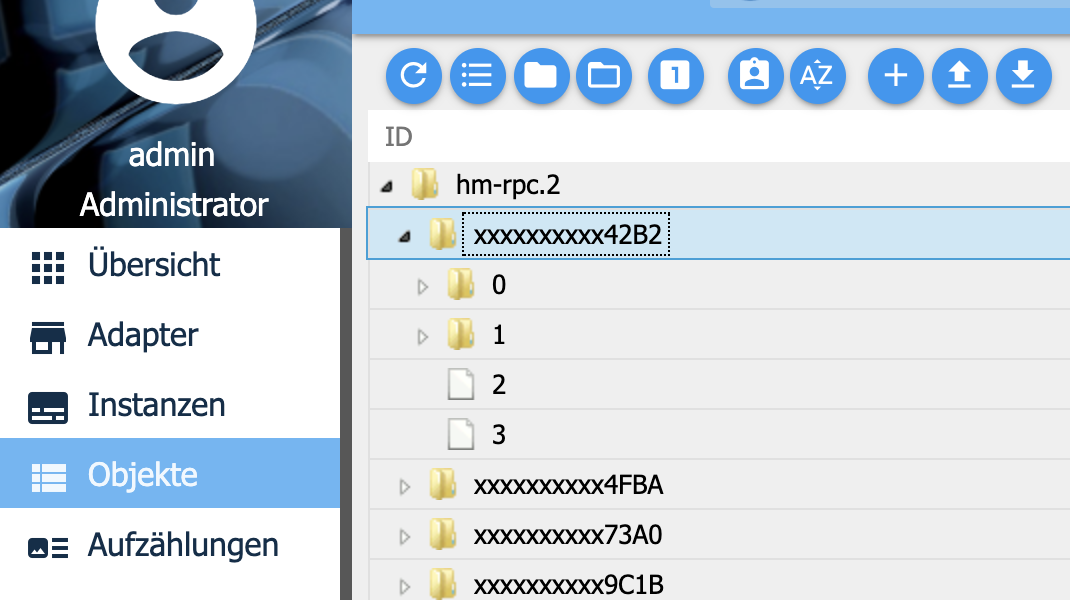NEWS
Google Home/Assistant ioBroker einrichten/nutzen
-
@Johann001 Siehe Beitrag 1 herunterziehen oder Google bitte per Sprachbefehl die Geräte zu aktualisieren
@tombox said in Google Home/Assistant ioBroker einrichten/nutzen:
@Johann001 Siehe Beitrag 1 herunterziehen oder Google bitte per Sprachbefehl die Geräte zu aktualisieren
Vielen Dank, per Sprachbefehl, auf das wäre ich nicht gekommen 👍
-
Ich hoffe ich darf hier noch eine spezielle Frage stellen:
Ich habe ein Programm in Homematic erstellt. Wie kann ich das nun über Google Home starten?
Ich bekomme es in den IOT Adapter rein, aber als welchen Type und welches Attribute sollte ich einstellen und wie lautet dann der Befehl dazu im Google home?Gruß
-
Ich hoffe ich darf hier noch eine spezielle Frage stellen:
Ich habe ein Programm in Homematic erstellt. Wie kann ich das nun über Google Home starten?
Ich bekomme es in den IOT Adapter rein, aber als welchen Type und welches Attribute sollte ich einstellen und wie lautet dann der Befehl dazu im Google home?Gruß
@Johann001 wurden die Geräte automatisch erkannt unter Google devices
-
@Johann001 wurden die Geräte automatisch erkannt unter Google devices
-
Hallo Forum, super Sache mit dem IOT Adapter! Wäre geil wenn ich meine Homematic Heizungsthermostate sprachsteuern könnte... Allerdings habe ich Heizungsgruppen (Heizungsregler, Fensterkontakte und Wandthemostate je Raum) miteinander verknüpft. In den IOBroker Objekten werden keine Gruppen angezeigt, somit werden vom Iot Adapter auch keine Heizungsgeräte geladen. Gibt es hierzu einen Trick, ohne das ich die Gruppen in der Homematic auflösen muss?
Natürlich könnte ich ein Heizungsthermostat so definieren das es vom iot ekannt wird, allerdings würde der Wert den Google Home durch meine Spracheingabe einstellen würde vom Gruppenmaster in der Homematic wieder übeschrieben werden...Zweites Problem ist : Ich bekomme trotz abgesetzter Google Home Befehle keine Assistenten Angebote bei iobroke.pro angezeigt? Kann mir da auch einer helfen? Würde gerne was kaufen...
-
Hallo Forum, super Sache mit dem IOT Adapter! Wäre geil wenn ich meine Homematic Heizungsthermostate sprachsteuern könnte... Allerdings habe ich Heizungsgruppen (Heizungsregler, Fensterkontakte und Wandthemostate je Raum) miteinander verknüpft. In den IOBroker Objekten werden keine Gruppen angezeigt, somit werden vom Iot Adapter auch keine Heizungsgeräte geladen. Gibt es hierzu einen Trick, ohne das ich die Gruppen in der Homematic auflösen muss?
Natürlich könnte ich ein Heizungsthermostat so definieren das es vom iot ekannt wird, allerdings würde der Wert den Google Home durch meine Spracheingabe einstellen würde vom Gruppenmaster in der Homematic wieder übeschrieben werden...Zweites Problem ist : Ich bekomme trotz abgesetzter Google Home Befehle keine Assistenten Angebote bei iobroke.pro angezeigt? Kann mir da auch einer helfen? Würde gerne was kaufen...
@fantasticmaxpower kannst du mal ein Export deiner Objekte hochladen
-
@fantasticmaxpower kannst du mal ein Export deiner Objekte hochladen
@tombox ich muss mich korrigieren. Wenn ich dem Wandthermostat im Wohnzimmer einen Wert über set_temperature bei Objekte gebe zB 20 Grad , übernimmt er es und verteilt es an die zwei Heizkörper. Alles gut! Funktioniert also. Jetzt muss ich nur noch rausfinden welche Datenpunkte des Wandthermostats ich definieren muss um per google home Raumtemperatur abzufragen und Temperatur einzustellen.
@tombox Kannst du was wegen den Assistent Abos machen bei mir? Brauchst du dazu meine Email?
-
@tombox ich muss mich korrigieren. Wenn ich dem Wandthermostat im Wohnzimmer einen Wert über set_temperature bei Objekte gebe zB 20 Grad , übernimmt er es und verteilt es an die zwei Heizkörper. Alles gut! Funktioniert also. Jetzt muss ich nur noch rausfinden welche Datenpunkte des Wandthermostats ich definieren muss um per google home Raumtemperatur abzufragen und Temperatur einzustellen.
@tombox Kannst du was wegen den Assistent Abos machen bei mir? Brauchst du dazu meine Email?
@fantasticmaxpower
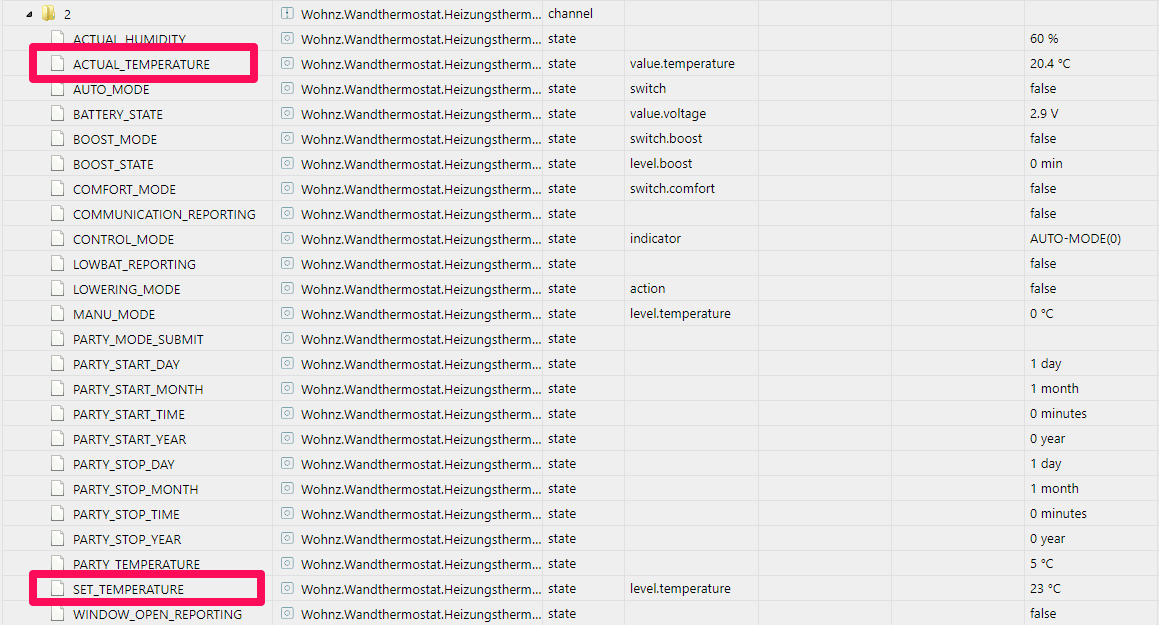
ACTUAL_TEMPERATURE = aktuelle- bzw. IST-Temperatur
SET_TEMPERATURE = SOLL-TemperaturDiese befinden sich beim HomeMatic Wandthermostat (non-IP) im Kanal 2
-
@fantasticmaxpower
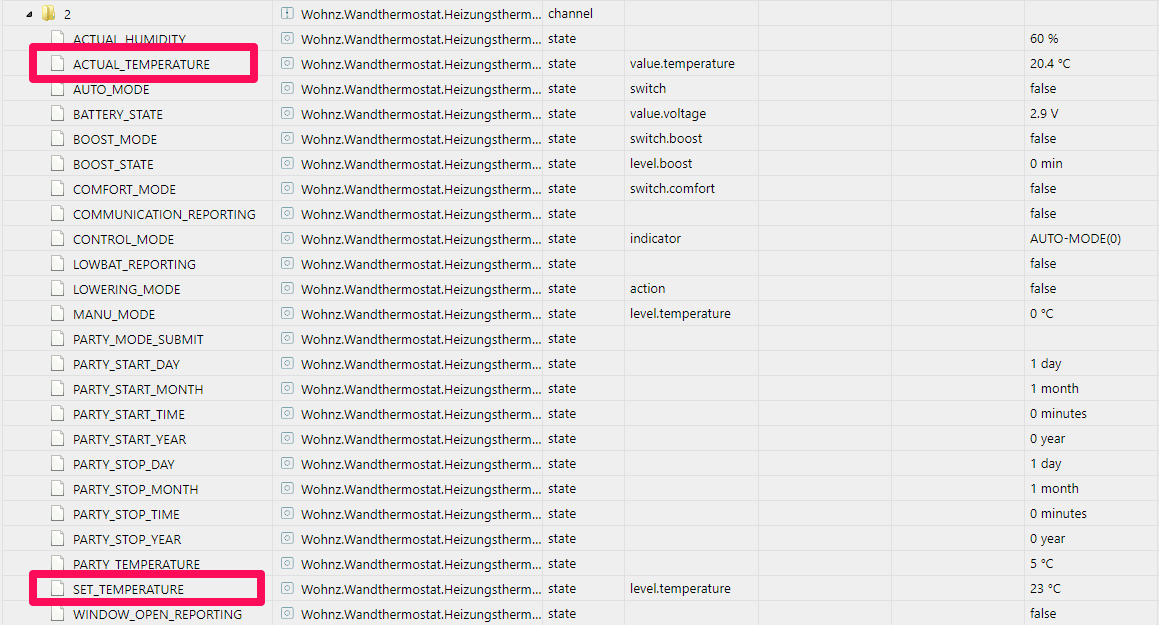
ACTUAL_TEMPERATURE = aktuelle- bzw. IST-Temperatur
SET_TEMPERATURE = SOLL-TemperaturDiese befinden sich beim HomeMatic Wandthermostat (non-IP) im Kanal 2
@BBTown danke, welche Funktion stell ich bei Actual Temperatur ein und wie frage ich google home danach? bisher googelt Sie mir was ausm Internet und liest vor, habe funcHeatin mal ausprobiert
-
@BBTown danke, welche Funktion stell ich bei Actual Temperatur ein und wie frage ich google home danach? bisher googelt Sie mir was ausm Internet und liest vor, habe funcHeatin mal ausprobiert
@fantasticmaxpower ich komme mit dem Google-Kram nicht klar und habe das Zeugs wieder rausgeworfen. Ich kann es dir also nur von Alexa sagen und Du müßtest es davon Ableiten:
so ungefähr sollte es für Google aussehen
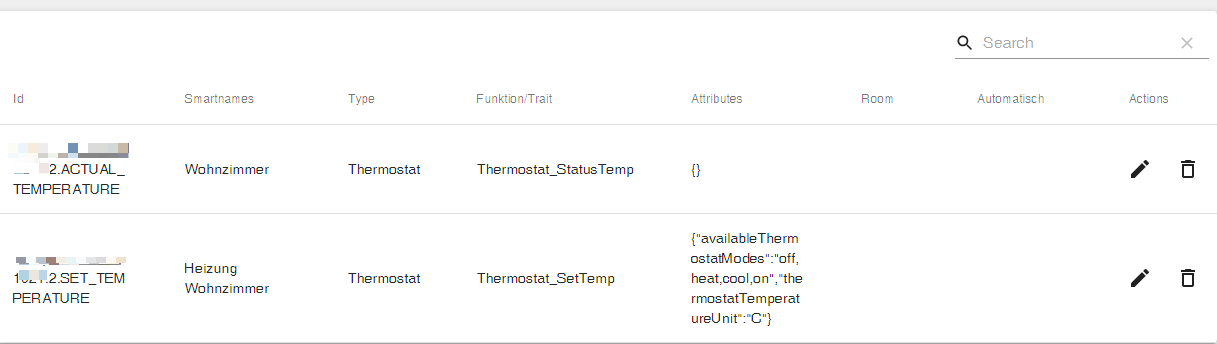
SET_TEMPERATURE heisst bei mir z.B. "Heizung Wohnzimmer"
ACTUAL_TEMPERATURE heisst bei mir dann nur "Wohnzimmer"Damit kann ich dann also bei Alexa für SET_TEMPERATURE sagen:
Alexa, stelle die Heizung im Wohnzimmer auf 22 GradUnd anders herum ACTUAL_TEMPERATURE folgendermaßen abfragen:
Alexa, wie ist die Temperatur im Wohnzimmer?So klingt für mich beides von der Syntax her natürlich.
-
@fantasticmaxpower ich komme mit dem Google-Kram nicht klar und habe das Zeugs wieder rausgeworfen. Ich kann es dir also nur von Alexa sagen und Du müßtest es davon Ableiten:
so ungefähr sollte es für Google aussehen
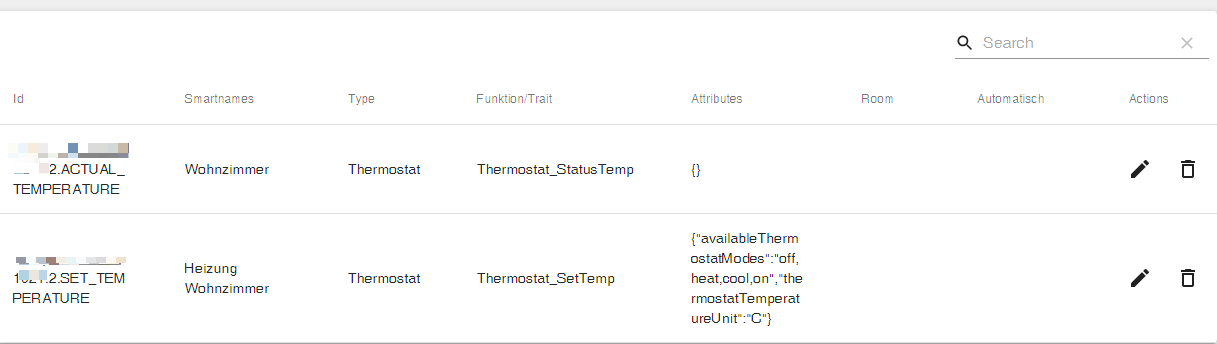
SET_TEMPERATURE heisst bei mir z.B. "Heizung Wohnzimmer"
ACTUAL_TEMPERATURE heisst bei mir dann nur "Wohnzimmer"Damit kann ich dann also bei Alexa für SET_TEMPERATURE sagen:
Alexa, stelle die Heizung im Wohnzimmer auf 22 GradUnd anders herum ACTUAL_TEMPERATURE folgendermaßen abfragen:
Alexa, wie ist die Temperatur im Wohnzimmer?So klingt für mich beides von der Syntax her natürlich.
@BBTown genauso funktioniert es , eben getestet. Danke!!!
-
Neue Error message...
iot.0 2019-10-22 19:31:00.071 error [GHOME] Cannot updateState: Resource has been exhausted (e.g. check quota).
2019-10-22 11:34:39.009 error [GHOME] Cannot updateState: [object Object]Kann ich etwas tun, debugen, um sie weg zu bekommen?! Welches quota?
Danke!
-
Neue Error message...
iot.0 2019-10-22 19:31:00.071 error [GHOME] Cannot updateState: Resource has been exhausted (e.g. check quota).
2019-10-22 11:34:39.009 error [GHOME] Cannot updateState: [object Object]Kann ich etwas tun, debugen, um sie weg zu bekommen?! Welches quota?
Danke!
-
@realwax Das Quoate liegt bei 60 updates pro Minute hast du irgendwas was sicher sehr oft ändert?
-
Ist es möglich mittels des iot Adapters über Google Assistant einen Datenpunkt mit einem Text zu besprechen, der dann über ein Skript ausgewertet werden kann?
Ich möchte mit dem Assistenten sagen: Schalte den Fernsehr auf ARD
Der String ARD soll dann im Datenpunkt erscheinen und über ein Skript schalte ich dann den Fernseher auf den Sender.
Vielen Dank schon einmal!
-
Ist es möglich mittels des iot Adapters über Google Assistant einen Datenpunkt mit einem Text zu besprechen, der dann über ein Skript ausgewertet werden kann?
Ich möchte mit dem Assistenten sagen: Schalte den Fernsehr auf ARD
Der String ARD soll dann im Datenpunkt erscheinen und über ein Skript schalte ich dann den Fernseher auf den Sender.
Vielen Dank schon einmal!
@hilde0407 Bisher habe ich kein google home trait gefunde der es unterstützt
-
Ich versuche es gerade über ifttt, bekomme aber da den Sendernamen, den ich gesagt habe nicht an iot übermittelt. Ich habe über ifttt ein Applet erstellt: Stelle den Fernseher auf $ . Es soll dann ein Webrequest zu meinem iot Service aufgebaut werden, der dann den Wert übergeben soll. Der Wert kommt aber nicht an. Wenn ich bei Body irend einen Text eingebe, dann kommt der an. Ansonsten kommt nur undefined an. Was mache ich falsch?
-
Ist es möglich mittels des iot Adapters über Google Assistant einen Datenpunkt mit einem Text zu besprechen, der dann über ein Skript ausgewertet werden kann?
Ich möchte mit dem Assistenten sagen: Schalte den Fernsehr auf ARD
Der String ARD soll dann im Datenpunkt erscheinen und über ein Skript schalte ich dann den Fernseher auf den Sender.
Vielen Dank schon einmal!
@hilde0407 sagte in Google Home/Assistant ioBroker einrichten/nutzen:
Ist es möglich mittels des iot Adapters über Google Assistant einen Datenpunkt mit einem Text zu besprechen, der dann über ein Skript ausgewertet werden kann?
Ich möchte mit dem Assistenten sagen: Schalte den Fernsehr auf ARD
Der String ARD soll dann im Datenpunkt erscheinen und über ein Skript schalte ich dann den Fernseher auf den Sender.
Vielen Dank schon einmal!
Google Homes sind leider nicht so gut unterstützt wie Alexa (Chromecast Adapter). Ansonsten könnte man hier auch etwas ohne den Cloud-Service IFTTT bauen.
-
Hiho,
ich habe seit einem größeren Update von iobroker (alle Adapter nach und nach geupdated und auch den javascript Adapter auf 2.1.0 geupdated) Probleme mit iot bzw Google Home. Wann immer ich ein Thermostat anfragen bzw. den Wert in der Google Home App verändern will, tauchen folgende Fehlermeldungen im Log auf:
iot.0 2019-11-21 17:06:04.483 warn (3851) [GHOME] Invalid URL key. Status update is disabled you can set states but not receive state updates: {"error":"Invalid URL-KEY"} iot.0 2019-11-21 17:06:04.482 warn (3851) [GHOME] Invalid URL key. Status update is disabled you can set states but not receive state updates: {"error":"Invalid URL-KEY"} iot.0 2019-11-21 17:06:04.481 error (3851) [GHOME] Url Key error. Google Request and Response are working. But device states are not reported automatically: {"error":"Invalid URL-KEY"} iot.0 2019-11-21 17:06:04.448 info (3851) Connection changed: connect iot.0 2019-11-21 17:06:04.303 info (3851) hm-rpc.1.0012999395FE72.1 is auto added with type thermostat. iot.0 2019-11-21 17:06:04.302 info (3851) hm-rpc.1.0012999395FA9D.1 is auto added with type thermostat. iot.0 2019-11-21 17:06:04.302 info (3851) hm-rpc.1.0012999395FA94.1 is auto added with type thermostat. iot.0 2019-11-21 17:06:04.300 info (3851) hm-rpc.1.0012999395E236.1 is auto added with type thermostat. iot.0 2019-11-21 17:06:04.299 info (3851) hm-rpc.1.0012999395BDBF.1 is auto added with type thermostat. iot.0 2019-11-21 17:06:04.297 info (3851) hm-rpc.1.0012999395E098.1 is auto added with type thermostat. iot.0 2019-11-21 17:06:04.191 info (3851) hm-rpc.1.0012999395FE72.1 is auto added with type thermostat. iot.0 2019-11-21 17:06:04.169 info (3851) hm-rpc.1.0012999395FA9D.1 is auto added with type thermostat. iot.0 2019-11-21 17:06:04.141 info (3851) hm-rpc.1.0012999395FA94.1 is auto added with type thermostat. iot.0 2019-11-21 17:06:04.112 info (3851) hm-rpc.1.0012999395E236.1 is auto added with type thermostat. iot.0 2019-11-21 17:06:04.089 info (3851) hm-rpc.1.0012999395BDBF.1 is auto added with type thermostat. iot.0 2019-11-21 17:06:04.031 info (3851) hm-rpc.1.0012999395E098.1 is auto added with type thermostat. iot.0 2019-11-21 17:06:03.411 info (3851) Connecting with a18wym7vjdl22g.iot.eu-west-1.amazonaws.com iot.0 2019-11-21 17:06:03.368 info (3851) starting. Version 1.1.8 in /opt/iobroker/node_modules/iobroker.iot, node: v10.17.0 host.HOME 2019-11-21 17:06:00.241 info instance system.adapter.iot.0 started with pid 3851 host.HOME 2019-11-21 17:05:30.231 info Restart adapter system.adapter.iot.0 because enabled host.HOME 2019-11-21 17:05:30.231 info instance system.adapter.iot.0 terminated with code 0 (NO_ERROR) host.HOME 2019-11-21 17:05:30.230 error Caught by controller[0]: at processImmediate (timers.js:658:5) host.HOME 2019-11-21 17:05:30.230 error Caught by controller[0]: at tryOnImmediate (timers.js:676:5) host.HOME 2019-11-21 17:05:30.230 error Caught by controller[0]: at runCallback (timers.js:705:18) host.HOME 2019-11-21 17:05:30.230 error Caught by controller[0]: at Immediate.setImmediate (/opt/iobroker/node_modules/iobroker.iot/lib/GoogleHome.js:2074:41) host.HOME 2019-11-21 17:05:30.229 error Caught by controller[0]: at GoogleHome.getStates (/opt/iobroker/node_modules/iobroker.iot/lib/GoogleHome.js:2072:26) host.HOME 2019-11-21 17:05:30.229 error Caught by controller[0]: at Adapter.getForeignState (/opt/iobroker/node_modules/iobroker.js-controller/lib/adapter.js:5560:24) host.HOME 2019-11-21 17:05:30.228 error Caught by controller[0]: TypeError: Cannot read property 'startsWith' of undefined iot.0 2019-11-21 17:05:29.755 info (31018) Connection lost iot.0 2019-11-21 17:05:29.755 info (31018) Connection changed: disconnect iot.0 2019-11-21 17:05:29.714 info (31018) Terminated (NO_ERROR): Without reason iot.0 2019-11-21 17:05:29.713 info (31018) terminating iot.0 2019-11-21 17:05:29.707 error at processImmediate (timers.js:658:5) iot.0 2019-11-21 17:05:29.707 error at tryOnImmediate (timers.js:676:5) iot.0 2019-11-21 17:05:29.707 error at runCallback (timers.js:705:18) iot.0 2019-11-21 17:05:29.707 error at Immediate.setImmediate (/opt/iobroker/node_modules/iobroker.iot/lib/GoogleHome.js:2074:41) iot.0 2019-11-21 17:05:29.707 error at GoogleHome.getStates (/opt/iobroker/node_modules/iobroker.iot/lib/GoogleHome.js:2072:26) iot.0 2019-11-21 17:05:29.707 error at Adapter.getForeignState (/opt/iobroker/node_modules/iobroker.js-controller/lib/adapter.js:5560:24) iot.0 2019-11-21 17:05:29.707 error (31018) TypeError: Cannot read property 'startsWith' of undefined iot.0 2019-11-21 17:05:29.706 error (31018) uncaught exception: Cannot read property 'startsWith' of undefinedIch habe schonmal neue Certs angefordert und auch nochmal alles neu eingerichtet in Google Home - aber mir werden alle Geräte als Offline angezeigt.
Eine Idee, was ich tun könnte bzw. wo evtl. das Problem liegt? Habe ich eine Falsche Adapterversion? :thinking_face:
Danke vorab
Beste Grüße
Sundance