NEWS
Windows Dienst lässt sich nicht mehr starten
-
OK, also @Stabilostick hat sich meinen NUC mal angesehen.
Vielen Dank nochmal dafür !Der Dienst wird wohl korrekt gestartet, aber direkt wieder beendet weil ioBroker die logfile nicht erstellen kann.
Laut Error Log versucht der ioBroker ein log zu erstellen mit dem Namen:D:\ioBroker\NUC\log\iobroker..yyyy-10-Mo.10/14\Wobei NUC der Instanzen-Namen ist.
Alles hinter iobroker. macht aber irgendiwe keinen Sinn und steht auch so nicht in meiner ioBroker Konfig.
Wie sich das bei mir eingeschlichen hat, kann ich mir nicht erklären.Das Ende vom Lied ist halt ne Neuinstallation.
Aber diese geht ja wirklich einfach und automatisiert dank dem Windows Installer.Was mir gerade noch aufgefallen ist bei der Neueinrichtung:
Als er alle Adapter aus der Migration installiert hatte, habe ich per admin Adapter gesagt er soll alle Adapter updaten.
Dann hat er versucht NPM upzugraden.
Das ging schief.Kann es sein dass er das beim letzten Update auch versucht hat, und mir die Zeile mit dem mkdir zerschossen hat?
Ich habe den NUC jetzt aber schon neu gestartet.
Der Dienst startet noch ganz normal.Dann werde ich den button "Alle Adapter updaten" erst mal meiden.
EDIT:
Der Admin zeigt mir aber an ich hätte die 2.0.29
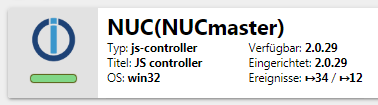
-
Was mir gerade noch aufgefallen ist bei der Neueinrichtung:
Als er alle Adapter aus der Migration installiert hatte, habe ich per admin Adapter gesagt er soll alle Adapter updaten.
Dann hat er versucht NPM upzugraden.
Das ging schief.Kann es sein dass er das beim letzten Update auch versucht hat, und mir die Zeile mit dem mkdir zerschossen hat?
Ich habe den NUC jetzt aber schon neu gestartet.
Der Dienst startet noch ganz normal.Dann werde ich den button "Alle Adapter updaten" erst mal meiden.
EDIT:
Der Admin zeigt mir aber an ich hätte die 2.0.29
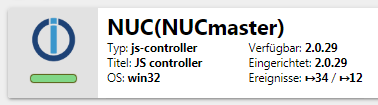
@aleks-83 sagte in Windows Dienst lässt sich nicht mehr starten:
Dann hat er versucht NPM upzugraden.
Das ging schief.Nein, hat er nicht.
Du hast den neuesten js-controller installiert aus Latest. Dabei ist der Buildvorgang für die optionale Komponente "unix-dgram", die sowieso nur auf Linux funktioniert, fehlgeschlagen. "fsevents" braucht es nur auf Apple-Rechnern. Also alles kein Problem und kein Grund zur Sorge:
2019-10-14 20:38:12.182 - info: iobroker notsup SKIPPING OPTIONAL DEPENDENCY: Unsupported platform for fsevents@2.1.1: wanted {"os":"darwin","arch":"any"} (current: {"os":"win32","arch":"x64"})
2019-10-14 20:38:12.187 - info: iobroker WARN optional SKIPPING OPTIONAL DEPENDENCY: unix-dgram@2.0.2 (node_modules\iobroker.js-controller\node_modules\unix-dgram)
2019-10-14 20:38:12.343 - info: iobroker exit 0
Das ist das Wichtige am Ende. 0 = alles Ok.
-
@Stabilostick sagte in Windows Dienst lässt sich nicht mehr starten:
need ... more ... input. Welcher Adapter?
Cannot parse "/Adapter_Icons/vis-views.json Cannot parse "/Bilder/vis-views.json Cannot parse "/Meine_Icons/vis-views.json Cannot parse "/Mond/vis-views.json Cannot parse "/Netzwerk/vis-views.json Cannot parse "/Radiosender/vis-views.json Cannot parse "/Sonstige/vis-views.json Cannot parse "/Staubsauger/vis-views.json Cannot parse "/Tankstellen_logos/vis-views.json Cannot parse "/VIS/vis-views.json Cannot parse "/Wetter_HD/vis-views.json Cannot parse "/Wettericons/vis-views.json Cannot parse "/fire/vis-views.json (node:6428) UnhandledPromiseRejectionWarning: FirebaseError: 5 NOT_FOUND: No document to update: projects/iobroker-iogo/databases/(default)/documents/users/A4JRhBHOt8Q3xR8SjK7Q3hW2U8K2/adapters/system_adapter_js-controller at new FirestoreError (C:\Program Files\iobroker\Test\node_modules\iobroker.iogo\node_modules\@firebase\firestore\dist\index.node.cjs.js:354:28) at ClientDuplexStream.<anonymous> (C:\Program Files\iobroker\Test\node_modules\iobroker.iogo\node_modules\@firebase\firestore\dist\index.node.cjs.js:22313:19) at ClientDuplexStream.emit (events.js:198:13) at ClientDuplexStream._emitStatusIfDone (C:\Program Files\iobroker\Test\node_modules\iobroker.iogo\node_modules\grpc\src\client.js:234:12) at ClientDuplexStream._receiveStatus (C:\Program Files\iobroker\Test\node_modules\iobroker.iogo\node_modules\grpc\src\client.js:211:8) at Object.onReceiveStatus (C:\Program Files\iobroker\Test\node_modules\iobroker.iogo\node_modules\grpc\src\client_interceptors.js:1306:15) at InterceptingListener._callNext (C:\Program Files\iobroker\Test\node_modules\iobroker.iogo\node_modules\grpc\src\client_interceptors.js:568:42) at InterceptingListener.onReceiveStatus (C:\Program Files\iobroker\Test\node_modules\iobroker.iogo\node_modules\grpc\src\client_interceptors.js:618:8) at C:\Program Files\iobroker\Test\node_modules\iobroker.iogo\node_modules\grpc\src\client_interceptors.js:1123:18 (node:6428) UnhandledPromiseRejectionWarning: Unhandled promise rejection. This error originated either by throwing inside of an async function without a catch block, or by rejecting a promise which was not handled with .catch(). (rejection id: 4) Cannot parse "/Adapter_Icons/vis-views.json Cannot parse "/Bilder/vis-views.json Cannot parse "/Meine_Icons/vis-views.json Cannot parse "/Mond/vis-views.json Cannot parse "/Netzwerk/vis-views.json Cannot parse "/Radiosender/vis-views.json Cannot parse "/Sonstige/vis-views.json Cannot parse "/Staubsauger/vis-views.json (node:6428) UnhandledPromiseRejectionWarning: FirebaseError: 5 NOT_FOUND: No document to update: projects/iobroker-iogo/databases/(default)/documents/users/A4JRhBHOt8Q3xR8SjK7Q3hW2U8K2/adapters/system_adapter_js-controller at new FirestoreError (C:\Program Files\iobroker\Test\node_modules\iobroker.iogo\node_modules\@firebase\firestore\dist\index.node.cjs.js:354:28) at ClientDuplexStream.<anonymous> (C:\Program Files\iobroker\Test\node_modules\iobroker.iogo\node_modules\@firebase\firestore\dist\index.node.cjs.js:22313:19) at ClientDuplexStream.emit (events.js:198:13) at ClientDuplexStream._emitStatusIfDone (C:\Program Files\iobroker\Test\node_modules\iobroker.iogo\node_modules\grpc\src\client.js:234:12) at ClientDuplexStream._receiveStatus (C:\Program Files\iobroker\Test\node_modules\iobroker.iogo\node_modules\grpc\src\client.js:211:8) at Object.onReceiveStatus (C:\Program Files\iobroker\Test\node_modules\iobroker.iogo\node_modules\grpc\src\client_interceptors.js:1306:15) at InterceptingListener._callNext (C:\Program Files\iobroker\Test\node_modules\iobroker.iogo\node_modules\grpc\src\client_interceptors.js:568:42) at InterceptingListener.onReceiveStatus (C:\Program Files\iobroker\Test\node_modules\iobroker.iogo\node_modules\grpc\src\client_interceptors.js:618:8) at C:\Program Files\iobroker\Test\node_modules\iobroker.iogo\node_modules\grpc\src\client_interceptors.js:1123:18 (node:6428) UnhandledPromiseRejectionWarning: Unhandled promise rejection. This error originated either by throwing inside of an async function without a catch block, or by rejecting a promise which was not handled with .catch(). (rejection id: 5) Cannot parse "/Tankstellen_logos/vis-views.json Cannot parse "/VIS/vis-views.json Cannot parse "/Wetter_HD/vis-views.json Cannot parse "/Wettericons/vis-views.json Cannot parse "/fire/vis-views.json Cannot parse "/Adapter_Icons/vis-views.json Cannot parse "/Bilder/vis-views.json Cannot parse "/Meine_Icons/vis-views.json Cannot parse "/Mond/vis-views.json Cannot parse "/Netzwerk/vis-views.json Cannot parse "/Radiosender/vis-views.json Cannot parse "/Sonstige/vis-views.json Cannot parse "/Staubsauger/vis-views.json Cannot parse "/Tankstellen_logos/vis-views.json Cannot parse "/VIS/vis-views.json Cannot parse "/Wetter_HD/vis-views.json Cannot parse "/Wettericons/vis-views.json Cannot parse "/fire/vis-views.json Cannot parse "/Adapter_Icons/vis-views.json Cannot parse "/Bilder/vis-views.json Cannot parse "/Meine_Icons/vis-views.json Cannot parse "/Mond/vis-views.json Cannot parse "/Netzwerk/vis-views.json Cannot parse "/Radiosender/vis-views.json Cannot parse "/Sonstige/vis-views.json Cannot parse "/Staubsauger/vis-views.json Cannot parse "/Tankstellen_logos/vis-views.json Cannot parse "/VIS/vis-views.json Cannot parse "/Wetter_HD/vis-views.json Cannot parse "/Wettericons/vis-views.json Cannot parse "/fire/vis-views.json Cannot parse "/Adapter_Icons/vis-views.json Cannot parse "/Bilder/vis-views.json Cannot parse "/Meine_Icons/vis-views.json Cannot parse "/Mond/vis-views.json Cannot parse "/Netzwerk/vis-views.json Cannot parse "/Radiosender/vis-views.json Cannot parse "/Sonstige/vis-views.json Cannot parse "/Staubsauger/vis-views.json Cannot parse "/Tankstellen_logos/vis-views.json Cannot parse "/VIS/vis-views.json Cannot parse "/Wetter_HD/vis-views.json Cannot parse "/Wettericons/vis-views.json Cannot parse "/fire/vis-views.json (node:6428) UnhandledPromiseRejectionWarning: FirebaseError: 5 NOT_FOUND: No document to update: projects/iobroker-iogo/databases/(default)/documents/users/A4JRhBHOt8Q3xR8SjK7Q3hW2U8K2/adapters/system_adapter_js-controller at new FirestoreError (C:\Program Files\iobroker\Test\node_modules\iobroker.iogo\node_modules\@firebase\firestore\dist\index.node.cjs.js:354:28) at ClientDuplexStream.<anonymous> (C:\Program Files\iobroker\Test\node_modules\iobroker.iogo\node_modules\@firebase\firestore\dist\index.node.cjs.js:22313:19) at ClientDuplexStream.emit (events.js:198:13) at ClientDuplexStream._emitStatusIfDone (C:\Program Files\iobroker\Test\node_modules\iobroker.iogo\node_modules\grpc\src\client.js:234:12) at ClientDuplexStream._receiveStatus (C:\Program Files\iobroker\Test\node_modules\iobroker.iogo\node_modules\grpc\src\client.js:211:8) at Object.onReceiveStatus (C:\Program Files\iobroker\Test\node_modules\iobroker.iogo\node_modules\grpc\src\client_interceptors.js:1306:15) at InterceptingListener._callNext (C:\Program Files\iobroker\Test\node_modules\iobroker.iogo\node_modules\grpc\src\client_interceptors.js:568:42) at InterceptingListener.onReceiveStatus (C:\Program Files\iobroker\Test\node_modules\iobroker.iogo\node_modules\grpc\src\client_interceptors.js:618:8) at C:\Program Files\iobroker\Test\node_modules\iobroker.iogo\node_modules\grpc\src\client_interceptors.js:1123:18 (node:6428) UnhandledPromiseRejectionWarning: Unhandled promise rejection. This error originated either by throwing inside of an async function without a catch block, or by rejecting a promise which was not handled with .catch(). (rejection id: 6) Cannot parse "/Adapter_Icons/vis-views.json Cannot parse "/Bilder/vis-views.json Cannot parse "/Meine_Icons/vis-views.json Cannot parse "/Mond/vis-views.json Cannot parse "/Netzwerk/vis-views.json Cannot parse "/Radiosender/vis-views.json Cannot parse "/Sonstige/vis-views.json Cannot parse "/Staubsauger/vis-views.json Cannot parse "/Tankstellen_logos/vis-views.json Cannot parse "/VIS/vis-views.json Cannot parse "/Wetter_HD/vis-views.json Cannot parse "/Wettericons/vis-views.json Cannot parse "/fire/vis-views.json { Error [ERR_UNHANDLED_ERROR]: Unhandled error. ('1811161726216929086534298f17edb7') at MerossCloud.emit (events.js:187:17) at MerossCloudDevice.devices.(anonymous function).on (C:\Program Files\iobroker\Test\node_modules\iobroker.meross\node_modules\meross-cloud\index.js:126:30) at MerossCloudDevice.emit (events.js:203:15) at MqttClient.client.on (C:\Program Files\iobroker\Test\node_modules\iobroker.meross\node_modules\meross-cloud\index.js:249:18) at MqttClient.emit (events.js:198:13) at TLSSocket.handleTLSerrors (C:\Program Files\iobroker\Test\node_modules\iobroker.meross\node_modules\mqtt\lib\connect\tls.js:26:18) at TLSSocket.emit (events.js:203:15) at emitErrorNT (internal/streams/destroy.js:91:8) at emitErrorAndCloseNT (internal/streams/destroy.js:59:3) at process._tickCallback (internal/process/next_tick.js:63:19) context: '1811161726216929086534298f17edb7' } Cannot parse "/Adapter_Icons/vis-views.json Cannot parse "/Bilder/vis-views.json Cannot parse "/Meine_Icons/vis-views.json Cannot parse "/Mond/vis-views.json Cannot parse "/Netzwerk/vis-views.json Cannot parse "/Radiosender/vis-views.json Cannot parse "/Sonstige/vis-views.json Cannot parse "/Staubsauger/vis-views.json Cannot parse "/Tankstellen_logos/vis-views.json Cannot parse "/VIS/vis-views.json Cannot parse "/Wetter_HD/vis-views.json Cannot parse "/Wettericons/vis-views.json Cannot parse "/fire/vis-views.json Cannot parse "/Adapter_Icons/vis-views.json Cannot parse "/Bilder/vis-views.json Cannot parse "/Meine_Icons/vis-views.json Cannot parse "/Mond/vis-views.json Cannot parse "/Netzwerk/vis-views.json Cannot parse "/Radiosender/vis-views.json Cannot parse "/Sonstige/vis-views.json Cannot parse "/Staubsauger/vis-views.json Cannot parse "/Tankstellen_logos/vis-views.json Cannot parse "/VIS/vis-views.json Cannot parse "/Wetter_HD/vis-views.json Cannot parse "/Wettericons/vis-views.json Cannot parse "/fire/vis-views.json Cannot parse "/Adapter_Icons/vis-views.json Cannot parse "/Bilder/vis-views.json Cannot parse "/Meine_Icons/vis-views.json Cannot parse "/Mond/vis-views.json Cannot parse "/Netzwerk/vis-views.json Cannot parse "/Radiosender/vis-views.json Cannot parse "/Sonstige/vis-views.json Cannot parse "/Staubsauger/vis-views.json Cannot parse "/Tankstellen_logos/vis-views.json Cannot parse "/VIS/vis-views.json Cannot parse "/Wetter_HD/vis-views.json Cannot parse "/Wettericons/vis-views.json Cannot parse "/fire/vis-views.jsonIch fürchte, da bin ich raus. Firebase, iogo und Meross kenne ich nicht. Gehört das wirklich zum Thema "Windows Dienst lässt sich nicht starten", das hier besprochen wird?
-
Ich fürchte, da bin ich raus. Firebase, iogo und Meross kenne ich nicht. Gehört das wirklich zum Thema "Windows Dienst lässt sich nicht starten", das hier besprochen wird?
@Stabilostick sagte in Windows Dienst lässt sich nicht mehr starten:
Ich fürchte, da bin ich raus. Firebase, iogo und Meross kenne ich nicht. Gehört das wirklich zum Thema "Windows Dienst lässt sich nicht starten", das hier besprochen wird?
Erledigt.
-
@aleks-83 sagte in Windows Dienst lässt sich nicht mehr starten:
Dann hat er versucht NPM upzugraden.
Das ging schief.Nein, hat er nicht.
Du hast den neuesten js-controller installiert aus Latest. Dabei ist der Buildvorgang für die optionale Komponente "unix-dgram", die sowieso nur auf Linux funktioniert, fehlgeschlagen. "fsevents" braucht es nur auf Apple-Rechnern. Also alles kein Problem und kein Grund zur Sorge:
2019-10-14 20:38:12.182 - info: iobroker notsup SKIPPING OPTIONAL DEPENDENCY: Unsupported platform for fsevents@2.1.1: wanted {"os":"darwin","arch":"any"} (current: {"os":"win32","arch":"x64"})
2019-10-14 20:38:12.187 - info: iobroker WARN optional SKIPPING OPTIONAL DEPENDENCY: unix-dgram@2.0.2 (node_modules\iobroker.js-controller\node_modules\unix-dgram)
2019-10-14 20:38:12.343 - info: iobroker exit 0
Das ist das Wichtige am Ende. 0 = alles Ok.
@Stabilostick
Sorry, ich meinte nicht NPM updaten sondern den JS Controller.Im Ankündigungsthread stand ja dass man Systeme die per Windows Installer erstellt wurden, nicht per npm updaten soll, deshalb hatte ich Sorge dass da was ungewollt gestartet ist. Gerade auch weil ich gestern erst alles neu aufgesetzt habe (mit Migration).
Also kann ich davon ausgehen dass der JS 2.0.29 bei mir jetzt läuft?
Oder wirds nur falsch angezeigt? Also dass noch der 1.5.14 installiert ist? -
Komplettausfall #2
Jetzt hat der Dienst des ioBroker plötzlich nach der Deinstallation des "mobile" Adapters gestoppt, und lässt sich nicht mehr starten.
iobroker log während des Absturzes:
Windows Dienste beim Versuch den Dienst zu starten:
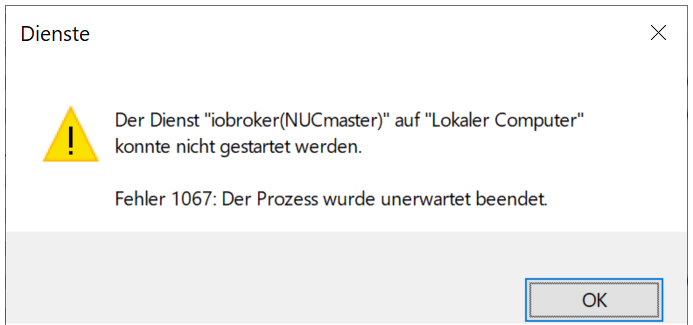
ioBroker.wrapper.log beim Versuch den Dienst zu starten:
2019-10-16 08:12:24,317 INFO - Starting ServiceWrapper in the service mode 2019-10-16 08:12:24,368 INFO - Starting "D:\ioBroker\NUCmaster\nodejs\node.exe" "D:\ioBroker\NUCmaster\node_modules\iobroker.js-controller\controller.js" 2019-10-16 08:12:24,375 INFO - Starting "D:\ioBroker\NUCmaster\nodejs\node.exe" "D:\ioBroker\NUCmaster\node_modules\iobroker.js-controller\controller.js" 2019-10-16 08:12:24,418 INFO - Started process 5864 2019-10-16 08:12:24,430 DEBUG - Forwarding logs of the process System.Diagnostics.Process (node) to winsw.RollingSizeTimeLogAppender
iobroker.err.log beim Versuch den Dienst zu starten:
Error: Cannot find module 'D:\ioBroker\NUCmaster\node_modules\iobroker.js-controller\controller.js' at Function.Module._resolveFilename (internal/modules/cjs/loader.js:636:15) at Function.Module._load (internal/modules/cjs/loader.js:562:25) at Function.Module.runMain (internal/modules/cjs/loader.js:831:12) at startup (internal/bootstrap/node.js:283:19) at bootstrapNodeJSCore (internal/bootstrap/node.js:622:3) -
Komplettausfall #2
Jetzt hat der Dienst des ioBroker plötzlich nach der Deinstallation des "mobile" Adapters gestoppt, und lässt sich nicht mehr starten.
iobroker log während des Absturzes:
Windows Dienste beim Versuch den Dienst zu starten:
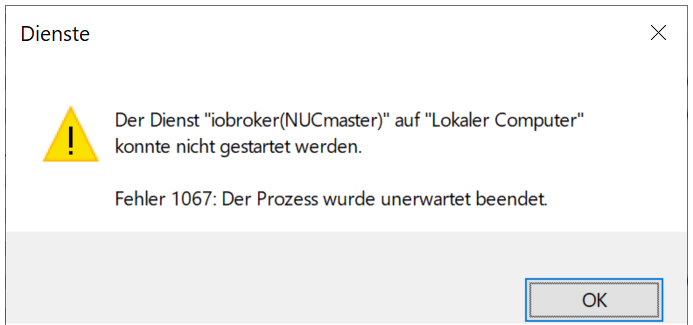
ioBroker.wrapper.log beim Versuch den Dienst zu starten:
2019-10-16 08:12:24,317 INFO - Starting ServiceWrapper in the service mode 2019-10-16 08:12:24,368 INFO - Starting "D:\ioBroker\NUCmaster\nodejs\node.exe" "D:\ioBroker\NUCmaster\node_modules\iobroker.js-controller\controller.js" 2019-10-16 08:12:24,375 INFO - Starting "D:\ioBroker\NUCmaster\nodejs\node.exe" "D:\ioBroker\NUCmaster\node_modules\iobroker.js-controller\controller.js" 2019-10-16 08:12:24,418 INFO - Started process 5864 2019-10-16 08:12:24,430 DEBUG - Forwarding logs of the process System.Diagnostics.Process (node) to winsw.RollingSizeTimeLogAppender
iobroker.err.log beim Versuch den Dienst zu starten:
Error: Cannot find module 'D:\ioBroker\NUCmaster\node_modules\iobroker.js-controller\controller.js' at Function.Module._resolveFilename (internal/modules/cjs/loader.js:636:15) at Function.Module._load (internal/modules/cjs/loader.js:562:25) at Function.Module.runMain (internal/modules/cjs/loader.js:831:12) at startup (internal/bootstrap/node.js:283:19) at bootstrapNodeJSCore (internal/bootstrap/node.js:622:3) -
OK, wie mache ich das unter Windows?
Das Update auf 2.0.29 ist ja eh "versehentlich" passiert durch den button "alle Adapter updaten".
Kann ich dann jetzt erst wieder zurück zu 1.5.14?Kann es sein, dass Du in der ioBroker Konfiguration vor der Migration diesen auf „latest“ stehen hattest? Das würde die Installation von 2.0.29 erklären.
Ist die Datei „ D:\ioBroker\NUCmaster\node_modules\iobroker.js-controller\controller.js“ vorhanden?
-
Kann es sein, dass Du in der ioBroker Konfiguration vor der Migration diesen auf „latest“ stehen hattest? Das würde die Installation von 2.0.29 erklären.
Ist die Datei „ D:\ioBroker\NUCmaster\node_modules\iobroker.js-controller\controller.js“ vorhanden?
@Stabilostick sagte in Windows Dienst lässt sich nicht mehr starten:
Kann es sein, dass Du in der ioBroker Konfiguration vor der Migration diesen auf „latest“ stehen hattest? Das würde die Installation von 2.0.29 erklären.
Ja, hatte ich.
Soll ich nochmal neu migrieren?
Und sobald der Admin startet, direkt als erstes auf "stable" stellen?Ist die Datei „ D:\ioBroker\NUCmaster\node_modules\iobroker.js-controller\controller.js“ vorhanden?
Nein, es gibt den Ordner "iobroker.js-controller" nicht.
-
@Stabilostick sagte in Windows Dienst lässt sich nicht mehr starten:
Kann es sein, dass Du in der ioBroker Konfiguration vor der Migration diesen auf „latest“ stehen hattest? Das würde die Installation von 2.0.29 erklären.
Ja, hatte ich.
Soll ich nochmal neu migrieren?
Und sobald der Admin startet, direkt als erstes auf "stable" stellen?Ist die Datei „ D:\ioBroker\NUCmaster\node_modules\iobroker.js-controller\controller.js“ vorhanden?
Nein, es gibt den Ordner "iobroker.js-controller" nicht.
@aleks-83 sagte in Windows Dienst lässt sich nicht mehr starten:
Nein, es gibt den Ordner "iobroker.js-controller" nicht.
Wau. Na dann mache mal die Kommandozeile der Instanz über das Startmenü auf und führe aus:
npm install iobroker.js-controller@latest --productionWas passiert da dann?
-
@aleks-83 sagte in Windows Dienst lässt sich nicht mehr starten:
Nein, es gibt den Ordner "iobroker.js-controller" nicht.
Wau. Na dann mache mal die Kommandozeile der Instanz über das Startmenü auf und führe aus:
npm install iobroker.js-controller@latest --productionWas passiert da dann?
@Stabilostick sagte in Windows Dienst lässt sich nicht mehr starten:
npm install iobroker.js-controller@latest --production
Er scheint was installiert zu haben.
Sind aber auch viele ERR Meldungen dabei:Läuft wieder alles.
-
@Stabilostick sagte in Windows Dienst lässt sich nicht mehr starten:
npm install iobroker.js-controller@latest --production
Er scheint was installiert zu haben.
Sind aber auch viele ERR Meldungen dabei:Läuft wieder alles.
npm install @angular/common@ npm install @angular/core@Sieht aber schon einmal trotz der Meldungen gut aus. Bist freiwilliger Betatester, weil Du Dein System auf „latest“ stehen hast. :ok_hand: 🤗
-
OK, habe ich durchgeführt.
@Stabilostick
Bist freiwilliger Betatester, weil Du Dein System auf „latest“ stehen hast. 👍🏻🤗"Freiwillig", ja :joy:
Eigentlich möchte ich nur dass es wieder (rund) läuft... :face_with_head_bandage: -
Wie kann ich denn bitte wieder zurück zum JS 1.5.14 downgraden?
Mit dem 2.x habe ich immer wieder mal Probleme.
Bin jetzt bei 2.0.38.
Admin 3.6.10
Javascript 4.3.1Aktuell zeigt mir der Javasript Adapter an dass die Instanz deaktiviert wäre, obwohl sie grün ist.
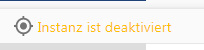
Als ich gerade mal den Moment beobachtet habe wo die Instanz angeblich in deaktiviert gewechsel hat, erschien im Log die Debug Zeile:
(10140) sendTo "loadTypings" to system.adapter.admin.0 from system.adapter.javascript.0 -
Wie kann ich denn bitte wieder zurück zum JS 1.5.14 downgraden?
Mit dem 2.x habe ich immer wieder mal Probleme.
Bin jetzt bei 2.0.38.
Admin 3.6.10
Javascript 4.3.1Aktuell zeigt mir der Javasript Adapter an dass die Instanz deaktiviert wäre, obwohl sie grün ist.
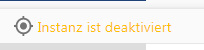
Als ich gerade mal den Moment beobachtet habe wo die Instanz angeblich in deaktiviert gewechsel hat, erschien im Log die Debug Zeile:
(10140) sendTo "loadTypings" to system.adapter.admin.0 from system.adapter.javascript.0Downgrade über den 1.5.14‘er Installer und Migration in neue Instanz. Vorher ggf. das Repository im Admin von latest nach stable (=default) umstellen.
-
Wie kann ich denn bitte wieder zurück zum JS 1.5.14 downgraden?
Mit dem 2.x habe ich immer wieder mal Probleme.
Bin jetzt bei 2.0.38.
Admin 3.6.10
Javascript 4.3.1Aktuell zeigt mir der Javasript Adapter an dass die Instanz deaktiviert wäre, obwohl sie grün ist.
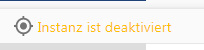
Als ich gerade mal den Moment beobachtet habe wo die Instanz angeblich in deaktiviert gewechsel hat, erschien im Log die Debug Zeile:
(10140) sendTo "loadTypings" to system.adapter.admin.0 from system.adapter.javascript.0@aleks-83 JavaScript macht so einige Dinge ggf hintendran. Die Anzeige "Instanz ist deaktiviert" hat nichts mit dem js.controller zu tun. Da hat Javascript irgendwie noch nicht alle Daten. Das "loadTypings" bedeutet zB das der Editor erst mal Typinformationen lädt ... das kann kurz dauern ... geduld bitte, es gibst(gab dazu ein JavaScrtiot Issue, und nicht gleich controller downgraden.
... und "immer mal wieder" gern detaillieren ...
-
Js-Controller 2.0 wird bald stable. Ich stimme @apollon77 zu, lieber die Probleme zu suchen und zu beheben, als downzugraden.
-
Ich möchte ja eigentlich auch beim 2.x bleiben.
In den letzten Wochen häufen sich bei mir aber die Probleme.
Es muss ja nicht am JS 2.x selbst liegen.
Vielleicht sind meine Adapter dann noch nicht alle damit kompatibel!?Heute morgen hatte ich z.B. Probleme mit meinem Sonos Adapter dass er keine Geräte mehr steuern konnte mit der Meldung "Sonos "" not found".
Und der Fully Adapter zeigt den "fully alive" nur sporadisch an. Meistens false, manchmal null, manchmal true. -
Ich möchte ja eigentlich auch beim 2.x bleiben.
In den letzten Wochen häufen sich bei mir aber die Probleme.
Es muss ja nicht am JS 2.x selbst liegen.
Vielleicht sind meine Adapter dann noch nicht alle damit kompatibel!?Heute morgen hatte ich z.B. Probleme mit meinem Sonos Adapter dass er keine Geräte mehr steuern konnte mit der Meldung "Sonos "" not found".
Und der Fully Adapter zeigt den "fully alive" nur sporadisch an. Meistens false, manchmal null, manchmal true.


