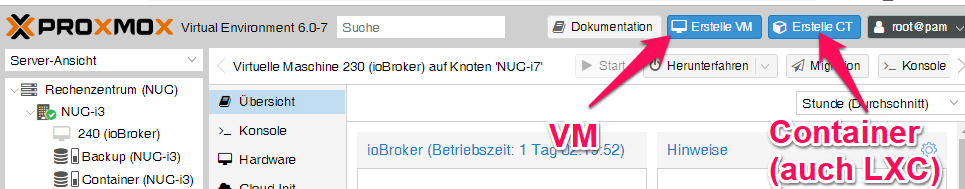NEWS
IoBroker in Proxmox
-
Hallo alle zusammen,
ich habe erfolgreich meinen NUC in Betrieb genommen und Proxmox installiert. Anschließend eine Debian VM erstellt und versucht IoBroker zu installieren. Gibt es in diesem Fall irgendwelche Abweichungen zu der Installationsroutine hier aus dem Forum zu beachten? Es scheint als hätte ich irgendein Problem mit diesem npm. Ich kann jedenfalls nicht über den Browser auf IoBroker zugreifen.
Vielen Dank schonmal für euren Support!
-
Hallo alle zusammen,
ich habe erfolgreich meinen NUC in Betrieb genommen und Proxmox installiert. Anschließend eine Debian VM erstellt und versucht IoBroker zu installieren. Gibt es in diesem Fall irgendwelche Abweichungen zu der Installationsroutine hier aus dem Forum zu beachten? Es scheint als hätte ich irgendein Problem mit diesem npm. Ich kann jedenfalls nicht über den Browser auf IoBroker zugreifen.
Vielen Dank schonmal für euren Support!
@lololo was genau ist dein Problem?
Welches Debian, Stretch oder Buster?
Buster setzt node v10 voraus -
ich muss den genauen Fehler nochmal checken, die VM habe ich erstmal wieder gelöscht weil ich nochmal von vorne starten wollte. Ich habe mir die debian-10.1.0-amd64-netinst.iso besorgt. Keine Ahnung ob das Stretch oder Buster ist.
@lololo sagte in IoBroker in Proxmox:
debian-10.1.0-amd64-netinst.iso
das ist Buster.
Wenn du an deinen ioBroker Host keine USB Sticks betreiben musst (manche Sticks z.B. Bluetooth lassen sich an eine CT nicht durchreichen), mach doch statt einer VM eine CT. Deutlich ressourcenschonender und auch schneller einzurichten... nur so als Hinweis
-
@lololo sagte in IoBroker in Proxmox:
debian-10.1.0-amd64-netinst.iso
das ist Buster.
Wenn du an deinen ioBroker Host keine USB Sticks betreiben musst (manche Sticks z.B. Bluetooth lassen sich an eine CT nicht durchreichen), mach doch statt einer VM eine CT. Deutlich ressourcenschonender und auch schneller einzurichten... nur so als Hinweis
-
@FredF
Das zeigt mir gerade wieder, dass ich noch komplett am Angang bin. CT sagt mir gar nichts 😬@lololo
VM = Virtuelle Maschine
CT = ContainerDa hilft nur viel lesen und ausprobieren.
Ein großer Vorteil von Proxmox. Schnell was installieren ausprobieren und wenns nicht gefällt, funktioniert o.ä. mach ichs halt neu.
Und ein Backup ist auch schnell erstellt. -
@FredF
Das zeigt mir gerade wieder, dass ich noch komplett am Angang bin. CT sagt mir gar nichts 😬 -
ich habe es jetzt erstmal bei ner VM belassen. Die Installation scheint jetzt auch funktioniert zu haben. Ich komme nur leider partout nicht über den browser rein
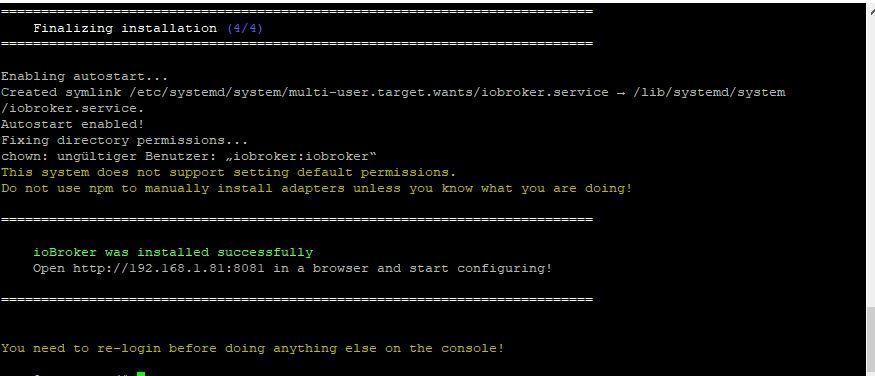
@lololo nur die vm mit buster installiert, oder auch schon Iobroker installiert?
wenn iobroker , dann deine Ip:8081 deiner VM aufrufen -
@lololo da steht ja auch, ungültiger Benutzer!
-
@crunchip
bin gerade parallel am lesen, aber habe noch keinen Plan wie ich da vorgehen muss@lololo nach welcher Anleitung hast du installiert?
-
@crunchip
nach dieser hier: https://www.iobroker.net/#de/documentation/install/linux.md@lololo ok und wie hast du deinen Benutzer angelegt?
-
@crunchip
ich habe nur während der Debian Installation einen Nutzer angelegt...Bin drin, habe als root nochmal installiert
@lololo dann hast du aber nun die Installation doppelt, einmal auf deinen Benutzer und einmal mit root
-
@lololo dann hast du aber nun die Installation doppelt, einmal auf deinen Benutzer und einmal mit root
-
@lololo da, gehen die Meinungen auseinander
Jedenfalls, entweder zu Beginn , bei der Installation der VM den root Zugriff für Putty aktivieren oder eben einen Benutzer anlegen.
Von Putty aus, dann das IoBroker Installationsscript starten, dieses legt dann automatisch einen Benutzer an, damit IoBroker nicht als root läuft -
Zum Thema VM oder CT....
Bin vor einiger Zeit vom Container auf VM umgestiegen, wegen nem Problem mit nem Zigbee-Stick..
und ich kann in der Performance oder im Ressourcen-Verbrauch praktisch keinen Unterschied feststellen.Grundsätzlich stimmt das natürlich, aber scheint bei ioBroker wohl stark zu vernachlässigen zu sein.
Deshalb meine Empfehlung. VM nehmen... spart Nerven.