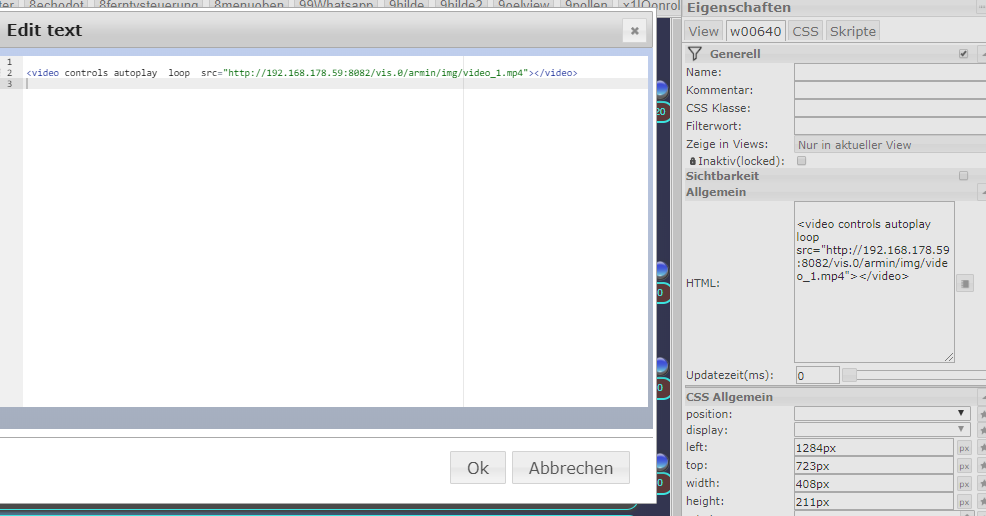NEWS
iframe löst Betätigung von Touchscreen aus
-
wenn ich das im browser eingebe macht er eine google suche. Wie muss es jetzt genau im html widget aussehen auch so?
im widget soll das stehen
<video controls loop autoplay src="http://192.168.178.90:8082/vis.0 /mainneu3/img/Background4421.mp4"></video>das andere ist nur als test gedacht, ob dein browser (ohne iobroker) das bild findet und richtig anzeigt - dann kann es das widget auch
-
@saeft_2003
also du mußt deinen pfad und datei im browser eingeben (http://192.168.178.90:8082/vis.0 /mainneu3/img/Background4421.mp4) - dann sollte da kein google kommenAlso:
<video controls loop autoplay src="http://192.168.178.90:8082/vis.0/mainneu3/img/Background4421.mp4"></video>geht nicht im browser --> google
http://192.168.178.90:8082/vis.0/mainneu3/img/Background4421.mp4geht im browser --> video wird abgespielt
<video controls loop autoplay src="http://192.168.178.90:8082/vis.0/mainneu3/img/Background4421.mp4"></video>im html widget geht nicht in der edit sieht man gar nichts. Wenn ich die VIS neulade sieht man ein player symbol aber ohne video.

-
Also:
<video controls loop autoplay src="http://192.168.178.90:8082/vis.0/mainneu3/img/Background4421.mp4"></video>geht nicht im browser --> google
http://192.168.178.90:8082/vis.0/mainneu3/img/Background4421.mp4geht im browser --> video wird abgespielt
<video controls loop autoplay src="http://192.168.178.90:8082/vis.0/mainneu3/img/Background4421.mp4"></video>im html widget geht nicht in der edit sieht man gar nichts. Wenn ich die VIS neulade sieht man ein player symbol aber ohne video.

@saeft_2003
was benutzt du als vis bzw. wie zeigst du sie an - einen chrome browser - fullybrowser oder die vis app ? -
Also:
<video controls loop autoplay src="http://192.168.178.90:8082/vis.0/mainneu3/img/Background4421.mp4"></video>geht nicht im browser --> google
http://192.168.178.90:8082/vis.0/mainneu3/img/Background4421.mp4geht im browser --> video wird abgespielt
<video controls loop autoplay src="http://192.168.178.90:8082/vis.0/mainneu3/img/Background4421.mp4"></video>im html widget geht nicht in der edit sieht man gar nichts. Wenn ich die VIS neulade sieht man ein player symbol aber ohne video.

hab es getestet - funktioniert in allen von mir erwähnten
wenn es im editor schon nicht geht- geht es in der vis auch nicht
probier mal ein anderes file:
z.b.
Green3.mp4 -
@saeft_2003
was benutzt du als vis bzw. wie zeigst du sie an - einen chrome browser - fullybrowser oder die vis app ?auf meinem laptop für vis edit firefox. Aber auch wenn ich die normle VIS lade wird auch hier nur der Player ohne Video dargestellt
auf meinem NUC wo der Touchscreen angeschlossen ist und wo die VIS läuft nutze ich Edge, damit hatte ich bis jetzt noch keine Probleme.
Ok ich werde das green3.mp4 mal testen...
-
auf meinem laptop für vis edit firefox. Aber auch wenn ich die normle VIS lade wird auch hier nur der Player ohne Video dargestellt
auf meinem NUC wo der Touchscreen angeschlossen ist und wo die VIS läuft nutze ich Edge, damit hatte ich bis jetzt noch keine Probleme.
Ok ich werde das green3.mp4 mal testen...
habe firefox 56.0.2 (64-Bit)getestet - funktioniert
habe edge Version 75.0.107.0 (Official build) (64-bit) getestet - funktioniert auch
und edge Version 78.0.249.1 (Official build) dev (64-bit) - funktioniert auch -
habe firefox 56.0.2 (64-Bit)getestet - funktioniert
habe edge Version 75.0.107.0 (Official build) (64-bit) getestet - funktioniert auch
und edge Version 78.0.249.1 (Official build) dev (64-bit) - funktioniert auchMit dem Video green das selbe Problem. Wenn es bei dir geht muss es doch auch bei mir gehen.... Schau bitte nochmal ob der Code wirklich so passt:
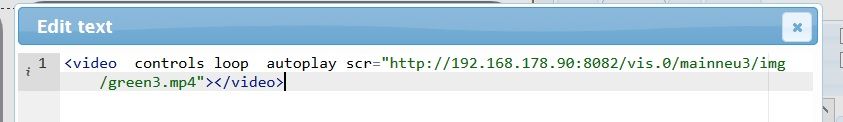
-
Mit dem Video green das selbe Problem. Wenn es bei dir geht muss es doch auch bei mir gehen.... Schau bitte nochmal ob der Code wirklich so passt:
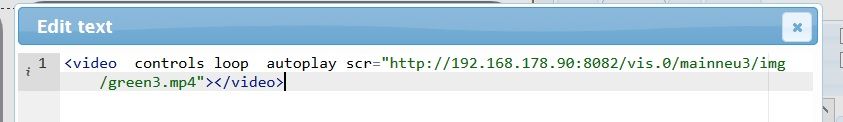
-
Mit dem Video green das selbe Problem. Wenn es bei dir geht muss es doch auch bei mir gehen.... Schau bitte nochmal ob der Code wirklich so passt:
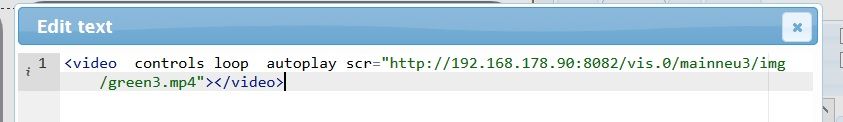
@saeft_2003 sieht doch wie bei mir aus - müßte also funktionieren
hast du etwas im browser geblockt - eine erweiterung
oder lösche mal den cache des browsers -
oh mein Gott es geht... war ein Tipfehler von mir scr statt src :cold_sweat:
ich werde es heute Abend in die VIS einbauen und dann schauen ob es wie gewollt funktioniert. Vielen vielen Dank soweit!!!
-
oh mein Gott es geht... war ein Tipfehler von mir scr statt src :cold_sweat:
ich werde es heute Abend in die VIS einbauen und dann schauen ob es wie gewollt funktioniert. Vielen vielen Dank soweit!!!
@saeft_2003 gut - der dreher ist mir auch nicht aufgefallen !
-
@saeft_2003 gut - der dreher ist mir auch nicht aufgefallen !
war Stiller Mitleser..... ;-)
Danke dir! Gibt es eine Möglichkeit die Controls by mouseover auszublenden?Gruß.
-
war Stiller Mitleser..... ;-)
Danke dir! Gibt es eine Möglichkeit die Controls by mouseover auszublenden?Gruß.
@web4wasch die controls sind bei mir nicht sichtbar - welchen browser nutzt du
?
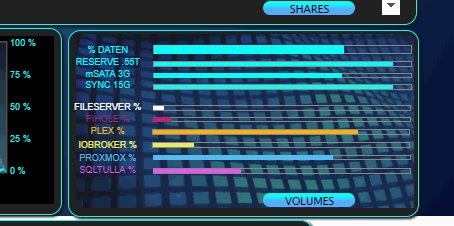
-
@web4wasch die controls sind bei mir nicht sichtbar - welchen browser nutzt du
?
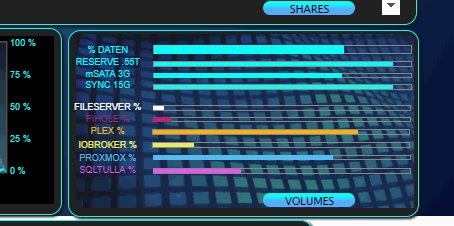
habs mal unter firefox kurz angetestet.... Siehst du halt, wenn du mit der Maus übers video fährst (fullscreen, play, pause und timline)
du hast ja dein video in vis eingebunden - index weiter hinten???? Ich habe mich vorher nur kurz gespielt.
-
@web4wasch die controls sind bei mir nicht sichtbar - welchen browser nutzt du
?
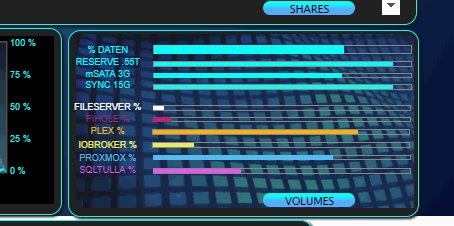
videos ziehst du wo runter?
-
videos ziehst du wo runter?
files: pixabay
hab nochmal nachgesehen - ich seh keine controls, weil ich den auschnitt kleiner gemacht habe - die größe des widget
aber lass einfachdas "controls" weg - roter pfeil

-
files: pixabay
hab nochmal nachgesehen - ich seh keine controls, weil ich den auschnitt kleiner gemacht habe - die größe des widget
aber lass einfachdas "controls" weg - roter pfeil

dachte ich mir schon.... danke!:call_me_hand:
-
files: pixabay
hab nochmal nachgesehen - ich seh keine controls, weil ich den auschnitt kleiner gemacht habe - die größe des widget
aber lass einfachdas "controls" weg - roter pfeil

Schade.... geht leider nicht auch wenn das video in einem html widget läuft schaltet der NUC den Touchscreen nicht ab. Ich gehe davon er denkt da schaut jemand ein Video deswegen schaltet ich den Bildschirm nicht ab, was ja eigentlich auch logisch wäre.
hast du noch eine Idee wie man das umgehen könnte?
-
Schade.... geht leider nicht auch wenn das video in einem html widget läuft schaltet der NUC den Touchscreen nicht ab. Ich gehe davon er denkt da schaut jemand ein Video deswegen schaltet ich den Bildschirm nicht ab, was ja eigentlich auch logisch wäre.
hast du noch eine Idee wie man das umgehen könnte?
@saeft_2003
was fällt mir dazu ein:- hast du im netz gesucht, ob man in windows etwas einstellen kann
- evtl den hinweis der ersten antwort hier verwenden - das video in ein animated gif verwandleln- könnte je nach größe kompliziert werden ? giphy.com ?
- es gibt auch ein programm mit dem man den monitor ausschalten kann - dann müßte man die logic in ein iobroker srcipt packen, welches dieses programm aufruft je nach bedingungen (bewegungsmelder ?)
-
Schade.... geht leider nicht auch wenn das video in einem html widget läuft schaltet der NUC den Touchscreen nicht ab. Ich gehe davon er denkt da schaut jemand ein Video deswegen schaltet ich den Bildschirm nicht ab, was ja eigentlich auch logisch wäre.
hast du noch eine Idee wie man das umgehen könnte?
@saeft_2003 vielleicht geht damit was ?
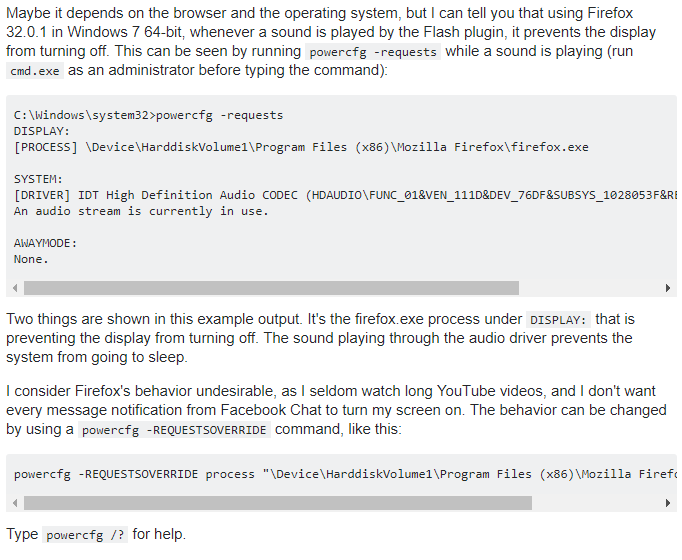
mach mal die vis auf und zusätzlich starte eine dos-box mit admin rechten und gibt diesen befehle ein
powercfg -requestswas kommt dann