NEWS
Z-Wave does not work after reboot
-
I had fully working Z-Wave adapter on X64 Intel Platform with 12 nodes. After reboot, z-wave adapter is no longer working, continuously trying to start, but having the following ,messages:
host.ap-OptiPlex-390 2019-07-27 21:10:47.661 error instance system.adapter.zwave.0 terminated with code null () host.ap-OptiPlex-390 2019-07-27 21:10:47.661 warn instance system.adapter.zwave.0 terminated due to SIGSEGV zwave.0 2019-07-27 21:10:22.134 info starting. Version 1.5.0 in /opt/iobroker/node_modules/iobroker.zwave, node: v10.16.0 host.ap-OptiPlex-390 2019-07-27 21:10:21.849 info instance system.adapter.zwave.0 started with pid 8008 host.ap-OptiPlex-390 2019-07-27 21:09:51.842 info Restart adapter system.adapter.zwave.0 because enabled host.ap-OptiPlex-390 2019-07-27 21:09:51.842 error instance system.adapter.zwave.0 terminated with code null () host.ap-OptiPlex-390 2019-07-27 21:09:51.842 warn instance system.adapter.zwave.0 terminated due to SIGSEGV zwave.0 2019-07-27 21:09:26.319 info starting. Version 1.5.0 in /opt/iobroker/node_modules/iobroker.zwave, node: v10.16.0 host.ap-OptiPlex-390 2019-07-27 21:09:26.029 info instance system.adapter.zwave.0 started with pid 6542 host.ap-OptiPlex-390 2019-07-27 21:08:56.023 info Restart adapter system.adapter.zwave.0 because enabled host.ap-OptiPlex-390 2019-07-27 21:08:56.023 error instance system.adapter.zwave.0 terminated with code null () host.ap-OptiPlex-390 2019-07-27 21:08:56.023 warn instance system.adapter.zwave.0 terminated due to SIGSEGV zwave.0 2019-07-27 21:08:30.506 info starting. Version 1.5.0 in /opt/iobroker/node_modules/iobroker.zwave, node: v10.16.0 host.ap-OptiPlex-390 2019-07-27 21:08:30.218 info instance system.adapter.zwave.0 started with pid 5091 host.ap-OptiPlex-390 2019-07-27 21:08:00.211 info Restart adapter system.adapter.zwave.0 because enabled host.ap-OptiPlex-390 2019-07-27 21:08:00.211 error instance system.adapter.zwave.0 terminated with code null () host.ap-OptiPlex-390 2019-07-27 21:08:00.211 warn instance system.adapter.zwave.0 terminated due to SIGSEGVI also noticed that it does not show COM port that I previously used. After some struggle I was able to save COM configuration /dev/ttyACM0 but adapter still does not work
I found this discussion, but don't see there a clean solution.
https://github.com/ioBroker/ioBroker.zwave/issues/43 -
@AlCalzone i know but look
"I also noticed that it does not show COM port that I previously used"
COM = windows
the combobox has USB Device Name as title
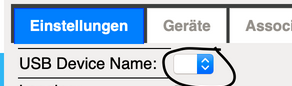
but you're right /opt/iobroker/ is for linux
-
Connecting Z-Wave USB stick to a different USB port solved the problem. System accepted port as /dev/ttyACM0 and I am able to see all my Z-Wave devices. I am afraid to reboot, but eventually will have to do it to troubleshoot another ongoing trouble with ASTRO Blockly function.
-
...
Continue to struggle with same issue - after reboot Z-Wave does not work, see log. I am running 64bit Intel platform with all latest modules (ioBroker, Node, ZWave adapter. Please help -
...
Continue to struggle with same issue - after reboot Z-Wave does not work, see log. I am running 64bit Intel platform with all latest modules (ioBroker, Node, ZWave adapter. Please help@ap2017 sagte in Z-Wave does not work after reboot:
libopenzwave.so.1.6: cannot open shared object file: No such file or directory
Did you follow the instructions under known issues?
-
@ap2017 sagte in Z-Wave does not work after reboot:
libopenzwave.so.1.6: cannot open shared object file: No such file or directory
Did you follow the instructions under known issues?
@AlCalzone Sorry, forgot about this fix, I though that in new version of Z-Wave adapter 1.5.1 this issue is fixed, but I guess this is not an adapter issue.
The "sudo ldconfig /usr/local/lib64" worked and fixed the issue. Thank you! -
I had fully working Z-Wave adapter on X64 Intel Platform with 12 nodes. After reboot, z-wave adapter is no longer working, continuously trying to start, but having the following ,messages:
host.ap-OptiPlex-390 2019-07-27 21:10:47.661 error instance system.adapter.zwave.0 terminated with code null () host.ap-OptiPlex-390 2019-07-27 21:10:47.661 warn instance system.adapter.zwave.0 terminated due to SIGSEGV zwave.0 2019-07-27 21:10:22.134 info starting. Version 1.5.0 in /opt/iobroker/node_modules/iobroker.zwave, node: v10.16.0 host.ap-OptiPlex-390 2019-07-27 21:10:21.849 info instance system.adapter.zwave.0 started with pid 8008 host.ap-OptiPlex-390 2019-07-27 21:09:51.842 info Restart adapter system.adapter.zwave.0 because enabled host.ap-OptiPlex-390 2019-07-27 21:09:51.842 error instance system.adapter.zwave.0 terminated with code null () host.ap-OptiPlex-390 2019-07-27 21:09:51.842 warn instance system.adapter.zwave.0 terminated due to SIGSEGV zwave.0 2019-07-27 21:09:26.319 info starting. Version 1.5.0 in /opt/iobroker/node_modules/iobroker.zwave, node: v10.16.0 host.ap-OptiPlex-390 2019-07-27 21:09:26.029 info instance system.adapter.zwave.0 started with pid 6542 host.ap-OptiPlex-390 2019-07-27 21:08:56.023 info Restart adapter system.adapter.zwave.0 because enabled host.ap-OptiPlex-390 2019-07-27 21:08:56.023 error instance system.adapter.zwave.0 terminated with code null () host.ap-OptiPlex-390 2019-07-27 21:08:56.023 warn instance system.adapter.zwave.0 terminated due to SIGSEGV zwave.0 2019-07-27 21:08:30.506 info starting. Version 1.5.0 in /opt/iobroker/node_modules/iobroker.zwave, node: v10.16.0 host.ap-OptiPlex-390 2019-07-27 21:08:30.218 info instance system.adapter.zwave.0 started with pid 5091 host.ap-OptiPlex-390 2019-07-27 21:08:00.211 info Restart adapter system.adapter.zwave.0 because enabled host.ap-OptiPlex-390 2019-07-27 21:08:00.211 error instance system.adapter.zwave.0 terminated with code null () host.ap-OptiPlex-390 2019-07-27 21:08:00.211 warn instance system.adapter.zwave.0 terminated due to SIGSEGVI also noticed that it does not show COM port that I previously used. After some struggle I was able to save COM configuration /dev/ttyACM0 but adapter still does not work
I found this discussion, but don't see there a clean solution.
https://github.com/ioBroker/ioBroker.zwave/issues/43 -
@Anthon1y sagte in Z-Wave does not work after reboot:
I'm also having the same problem as the others!
please specify!


