NEWS
Test Adapter iQontrol 2.0.x Vis (Entwicklungs-Thread)
-
Ist angedacht, daß man einem Gerät "mehrere" Ansichten zuordnen kann? Somit müsste ich ein Gerät z.B. in den Funktionen und Räumen nicht doppelt anlegen. Oder habe ich einen Denkfehler. Ich möchte z.B. ein Licht im "Raum" Wohnzimmer haben und gleichzeitig unter den "Funktionen" im Bereich Licht.
-
Ist angedacht, daß man einem Gerät "mehrere" Ansichten zuordnen kann? Somit müsste ich ein Gerät z.B. in den Funktionen und Räumen nicht doppelt anlegen. Oder habe ich einen Denkfehler. Ich möchte z.B. ein Licht im "Raum" Wohnzimmer haben und gleichzeitig unter den "Funktionen" im Bereich Licht.
-
@LJSven
nicht in einem Rutsch aber dafür gibt es grundsätzlich im Bereich "Geräte" nach der Auswahl der Zielseite die Funktion ""Bestehendes Gerät hierher kopieren"
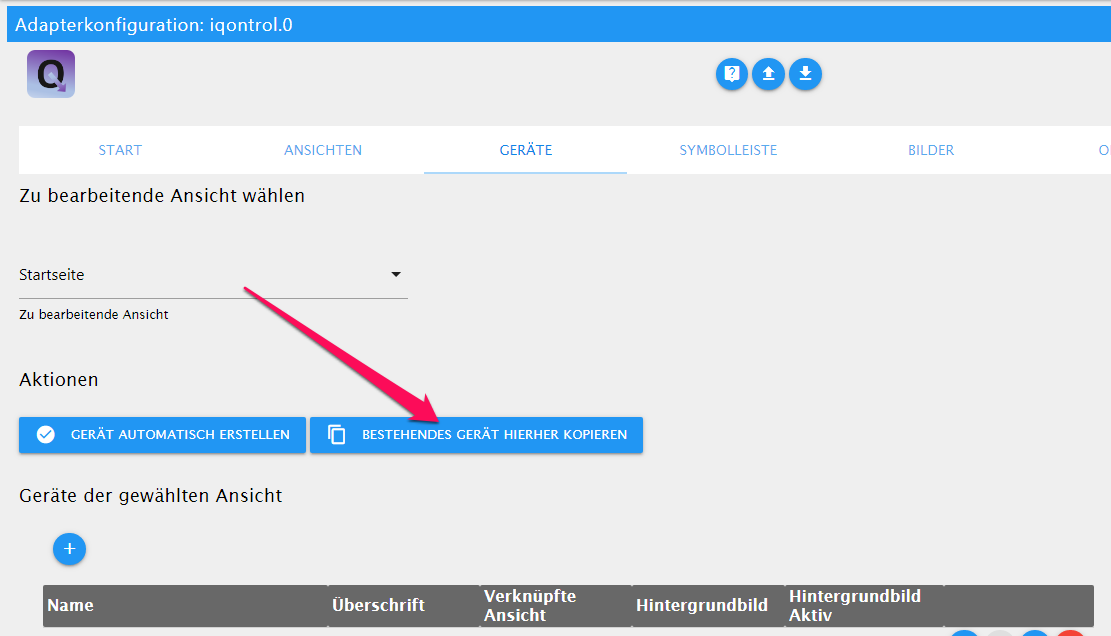
-
@BBTown Okay! Danke! Das hilft schonmal. Wenn man aber Änderungen am Gerät macht, muss man die doppelt machen, oder? z.B. Icon tauschen
-
@BBTown Okay! Danke! Das hilft schonmal. Wenn man aber Änderungen am Gerät macht, muss man die doppelt machen, oder? z.B. Icon tauschen
@LJSven said in [Neuer Adapter] Visualisierung iQontrol:
@BBTown Okay! Danke! Das hilft schonmal. Wenn man aber Änderungen am Gerät macht, muss man die doppelt machen, oder? z.B. Icon tauschen
Teilweise macht das auch Sinn. In der Übersicht der Lichter reicht es wenn das Gerät "Kinderzimmer" statt Kinderzimmerlicht heißt. In der Ansicht Kinderzimmer reicht es wenn es Licht heißt und nicht Kinderzimmerlicht.
-
@s-bormann
Ich habe eben mal am Handy etwas ausprobiert...
Ich habe mich über iobroker.pro angemeldet und den admin geöffnet.
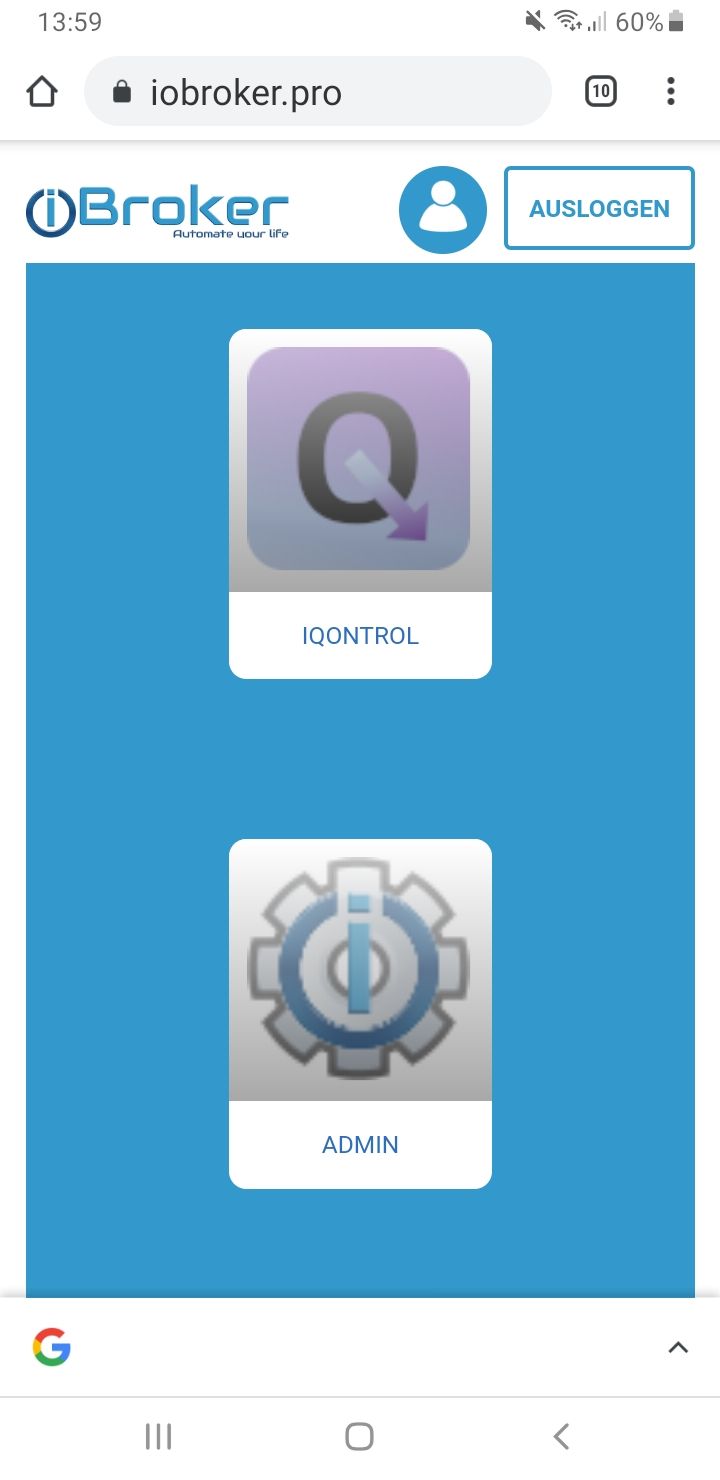
Und jetzt das Interessante... Ich habe die admin.0 Instanz auf http laufen und habe die web.0 mal auf https eingestellt, was soll ich sagen, dann funktioniert die Bearbeitung im Backend von iQontrol.
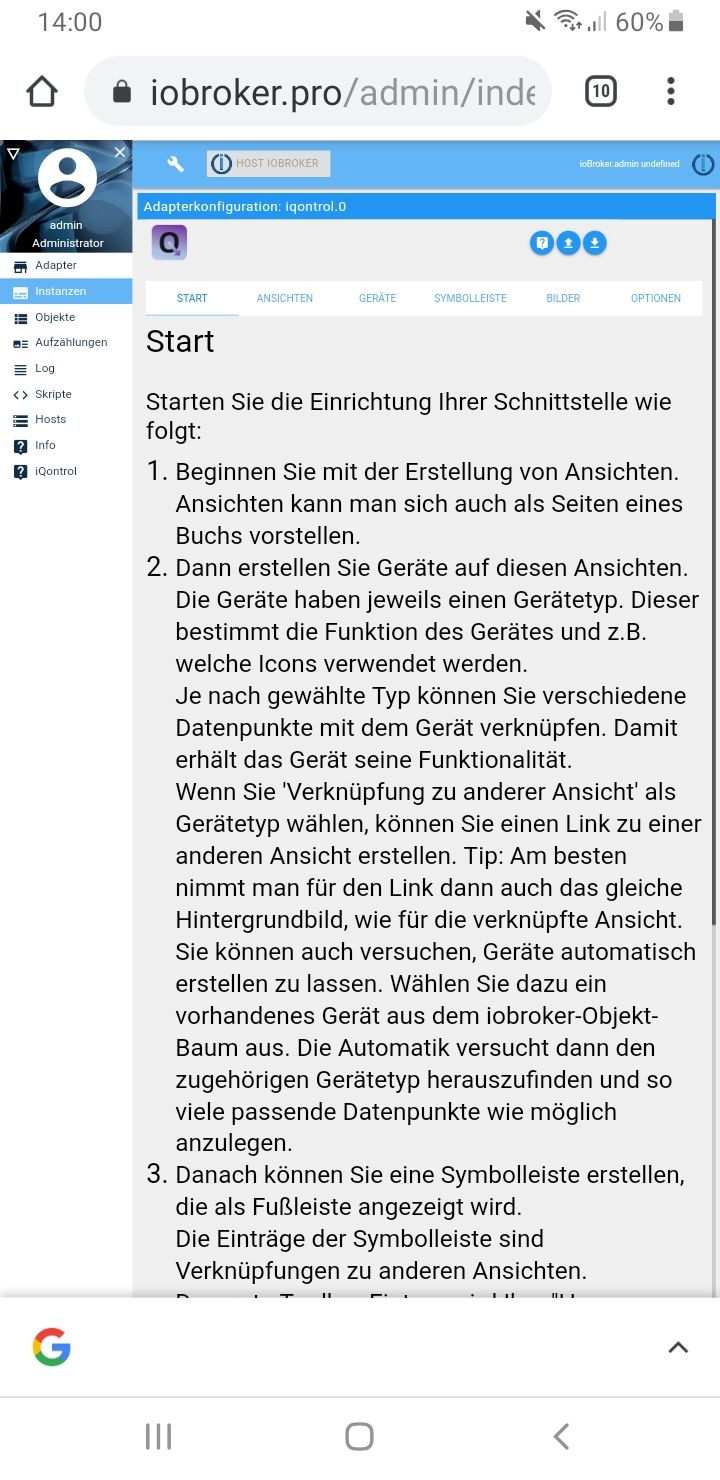
Komischerweise werden nicht alle icon oder Bilder geladen, aber einige schon.
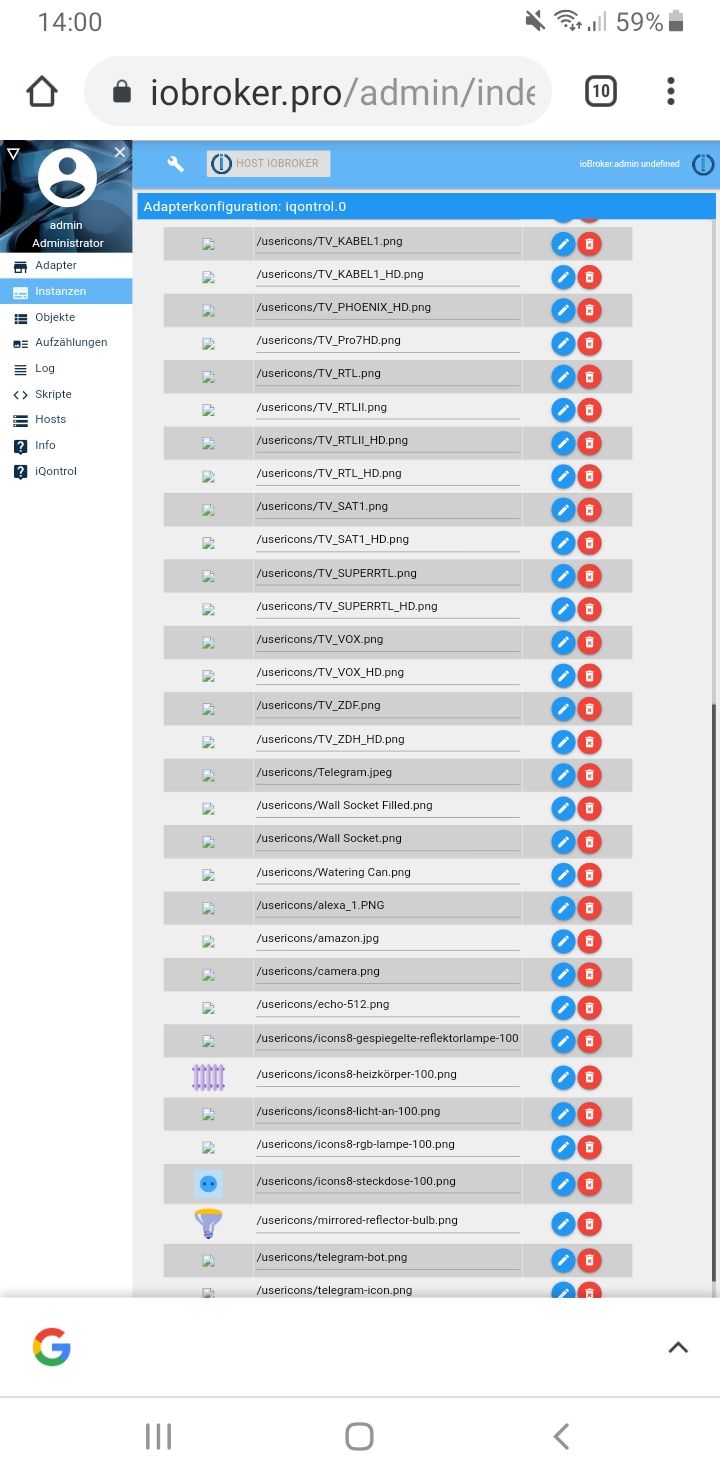
Diese Konstellation funktioniert dann natürlich im Heimnetz nicht, (über die normale Anmeldung über die http admin ip)
da kommen dann wieder Fehler bzw. popups von Deinem Adapter, das beider Instanzen gleich sein müssen.Vielleicht hilft Dir das zur Analyse.
(ich bin unterwegs, deshalb alles nur am Handy probiert) -
Hallo zusammen,
ganz zufällig bin ich über IQontrol gestolpert und bin begeistert! Sieht toll aus, ist einfach zu administrieren und läuft sehr flüssig.
Danke an Sebastian und alle, die hier mithelfen und supporten!
Ich habe gleich mal eine für mich sehr elementare Frage. Momentan habe ich 12 Außenkameras meiner Synology Surveillance Station per jpg bzw. html eingebunden.
Dafür gibt es im IOBroker entsprechende Links, welche auf die jpg-s zeigen. Ins VIS habe ich das über ein html Widget eingebunden.
Besteht irgendwie die Möglichkeit, das auch in IQontrol einzubinden oder ggfls noch besser über rstp o.ä.?Vielen Dank und Grüße
Frank@deifel said in [Neuer Adapter] Visualisierung iQontrol:
Hallo zusammen,
ganz zufällig bin ich über IQontrol gestolpert und bin begeistert! Sieht toll aus, ist einfach zu administrieren und läuft sehr flüssig.
Danke an Sebastian und alle, die hier mithelfen und supporten!
Ich habe gleich mal eine für mich sehr elementare Frage. Momentan habe ich 12 Außenkameras meiner Synology Surveillance Station per jpg bzw. html eingebunden.
Dafür gibt es im IOBroker entsprechende Links, welche auf die jpg-s zeigen. Ins VIS habe ich das über ein html Widget eingebunden.
Besteht irgendwie die Möglichkeit, das auch in IQontrol einzubinden oder ggfls noch besser über rstp o.ä.?Vielen Dank und Grüße
FrankNiemand eine Idee oder einen Tipp, wie ich das darstellen kann?
Mir würde es aktuell schon reichen, wenn ich die URL zu der jpg in den Objekten als Bild in Iqontrol irgendwie angezeigt und aktualisiert bekommen würde... -
@deifel said in [Neuer Adapter] Visualisierung iQontrol:
Hallo zusammen,
ganz zufällig bin ich über IQontrol gestolpert und bin begeistert! Sieht toll aus, ist einfach zu administrieren und läuft sehr flüssig.
Danke an Sebastian und alle, die hier mithelfen und supporten!
Ich habe gleich mal eine für mich sehr elementare Frage. Momentan habe ich 12 Außenkameras meiner Synology Surveillance Station per jpg bzw. html eingebunden.
Dafür gibt es im IOBroker entsprechende Links, welche auf die jpg-s zeigen. Ins VIS habe ich das über ein html Widget eingebunden.
Besteht irgendwie die Möglichkeit, das auch in IQontrol einzubinden oder ggfls noch besser über rstp o.ä.?Vielen Dank und Grüße
FrankNiemand eine Idee oder einen Tipp, wie ich das darstellen kann?
Mir würde es aktuell schon reichen, wenn ich die URL zu der jpg in den Objekten als Bild in Iqontrol irgendwie angezeigt und aktualisiert bekommen würde...@deifel sagte in [Neuer Adapter] Visualisierung iQontrol:
Ins VIS habe ich das über ein html Widget eingebunden.
Gerät - POPUP
-
@deifel sagte in [Neuer Adapter] Visualisierung iQontrol:
Ins VIS habe ich das über ein html Widget eingebunden.
Gerät - POPUP
Danke - soweit war ich aber schon ;)
Klar kann ich da ne URL eintragen und dann bekomme ich beim Popup ein Standbild angezeigt.
ABER: Ich habe die URL als Wert eines Adapters in den Objekten unter Javascript im IOBRoker.
Die URL ist nicht fix, sondern ändert sich. Der richtige Wert (die korrekte URL) steht aber immer in den entsprechenden Objekt.
Wähle ich im Popup das Objekt aus, dann zieht er sich nicht den Link zum jpg, sondern nur den Namen des Objekts.Beispiel:
Im IOBroker unter Objekte/Javascript hab ich "Kamera Garage" . Im Wert steht die URL.
Wähle ich im Popup von IQontrol das Objekt aus, dann bekomme ich javascript.0.Anzeigen.Kamera.Kamera Garten
Also nicht den Wert.
Ich hoffe, ich konnte es einigermaßen gut beschreiben. -
Danke - soweit war ich aber schon ;)
Klar kann ich da ne URL eintragen und dann bekomme ich beim Popup ein Standbild angezeigt.
ABER: Ich habe die URL als Wert eines Adapters in den Objekten unter Javascript im IOBRoker.
Die URL ist nicht fix, sondern ändert sich. Der richtige Wert (die korrekte URL) steht aber immer in den entsprechenden Objekt.
Wähle ich im Popup das Objekt aus, dann zieht er sich nicht den Link zum jpg, sondern nur den Namen des Objekts.Beispiel:
Im IOBroker unter Objekte/Javascript hab ich "Kamera Garage" . Im Wert steht die URL.
Wähle ich im Popup von IQontrol das Objekt aus, dann bekomme ich javascript.0.Anzeigen.Kamera.Kamera Garten
Also nicht den Wert.
Ich hoffe, ich konnte es einigermaßen gut beschreiben.@deifel sagte in [Neuer Adapter] Visualisierung iQontrol:
Wähle ich im Popup von IQontrol das Objekt aus, dann bekomme ich javascript.0.Anzeigen.Kamera.Kamera Garten
Also nicht den Wert.Aha, du meinst so eine Art iFrame..........
-
@s-bormann
Ich habe eben mal am Handy etwas ausprobiert...
Ich habe mich über iobroker.pro angemeldet und den admin geöffnet.
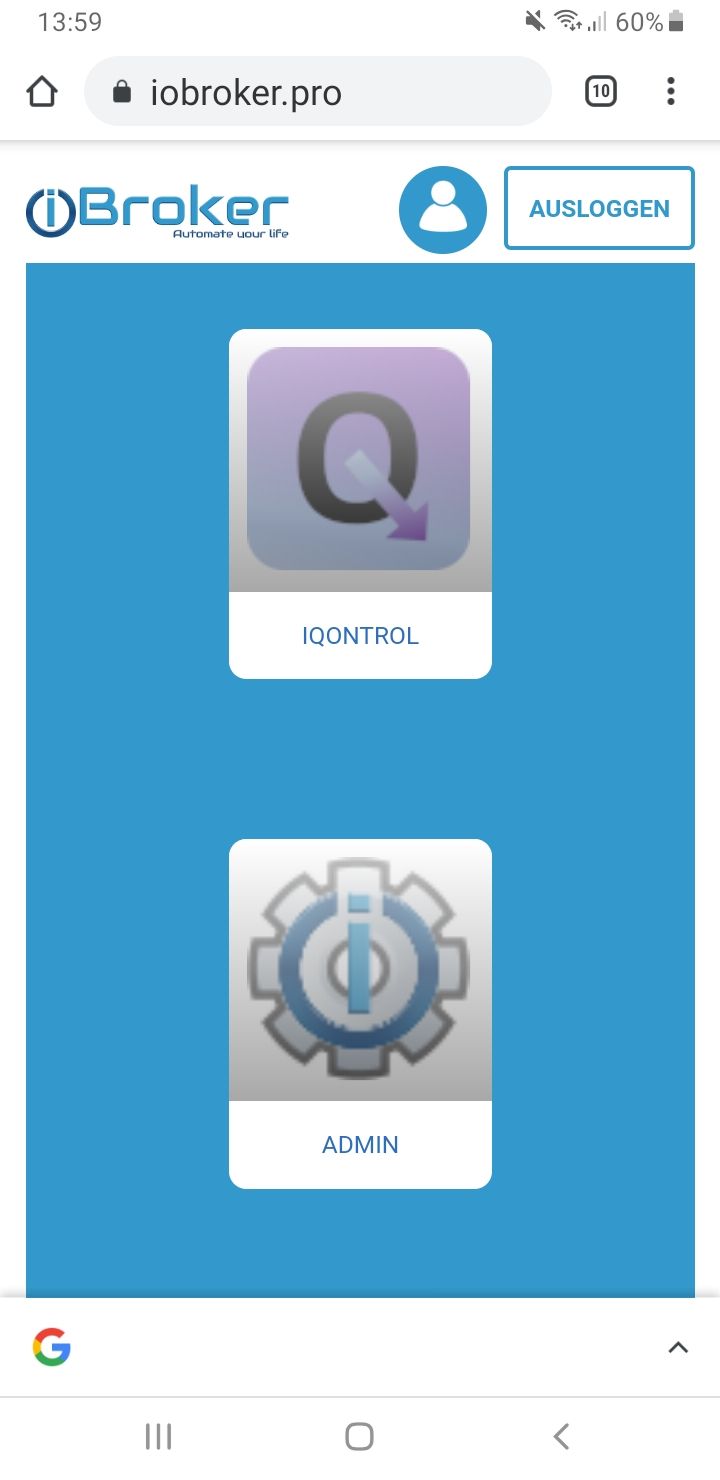
Und jetzt das Interessante... Ich habe die admin.0 Instanz auf http laufen und habe die web.0 mal auf https eingestellt, was soll ich sagen, dann funktioniert die Bearbeitung im Backend von iQontrol.
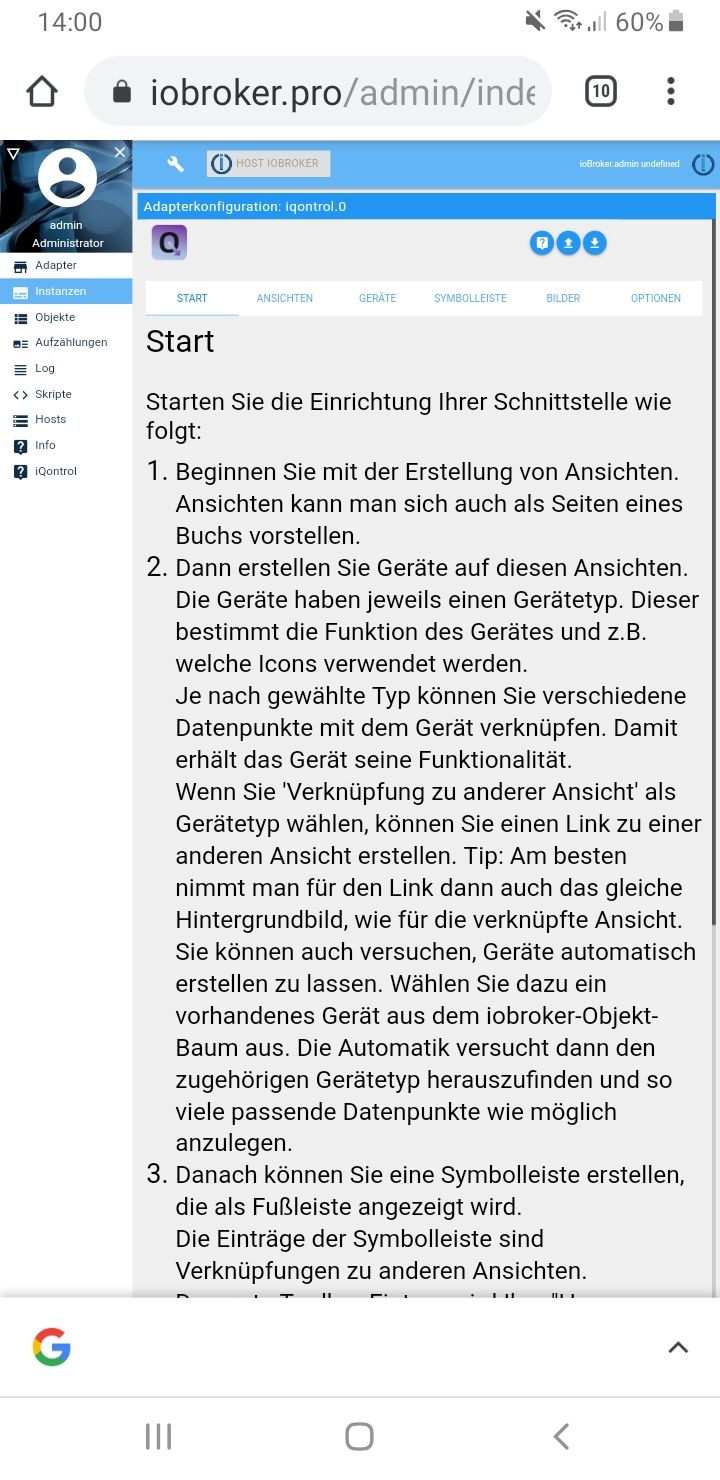
Komischerweise werden nicht alle icon oder Bilder geladen, aber einige schon.
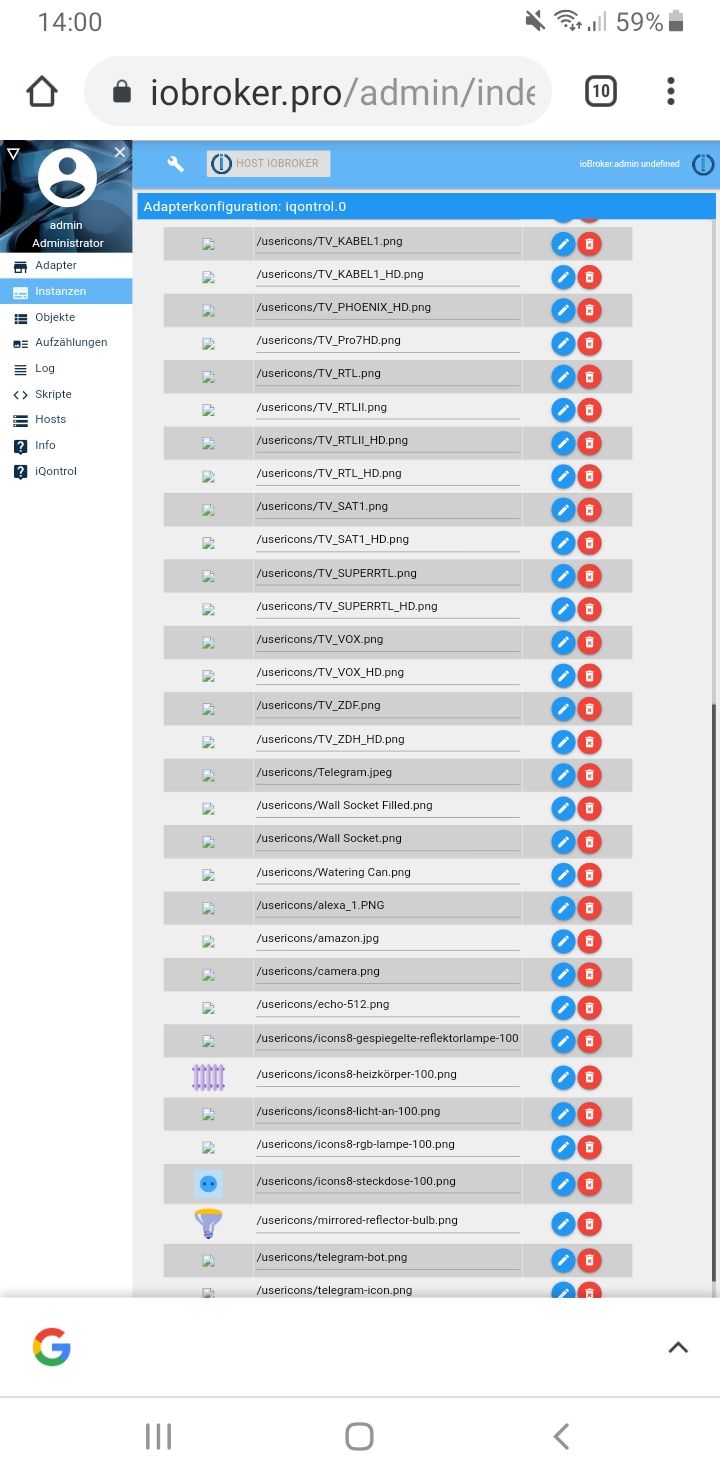
Diese Konstellation funktioniert dann natürlich im Heimnetz nicht, (über die normale Anmeldung über die http admin ip)
da kommen dann wieder Fehler bzw. popups von Deinem Adapter, das beider Instanzen gleich sein müssen.Vielleicht hilft Dir das zur Analyse.
(ich bin unterwegs, deshalb alles nur am Handy probiert)@dslraser said in [Neuer Adapter] Visualisierung iQontrol:
Und jetzt das Interessante... Ich habe die admin.0 Instanz auf http laufen und habe die web.0 mal auf https eingestellt, was soll ich sagen, dann funktioniert die Bearbeitung im Backend von iQontrol.
Hast du ein eigenes SSL Zertifikat ?
Kannst du mal deine Konfig des web.0 Adapters mit https posten? -
@dslraser said in [Neuer Adapter] Visualisierung iQontrol:
Und jetzt das Interessante... Ich habe die admin.0 Instanz auf http laufen und habe die web.0 mal auf https eingestellt, was soll ich sagen, dann funktioniert die Bearbeitung im Backend von iQontrol.
Hast du ein eigenes SSL Zertifikat ?
Kannst du mal deine Konfig des web.0 Adapters mit https posten? -
@dslraser said in [Neuer Adapter] Visualisierung iQontrol:
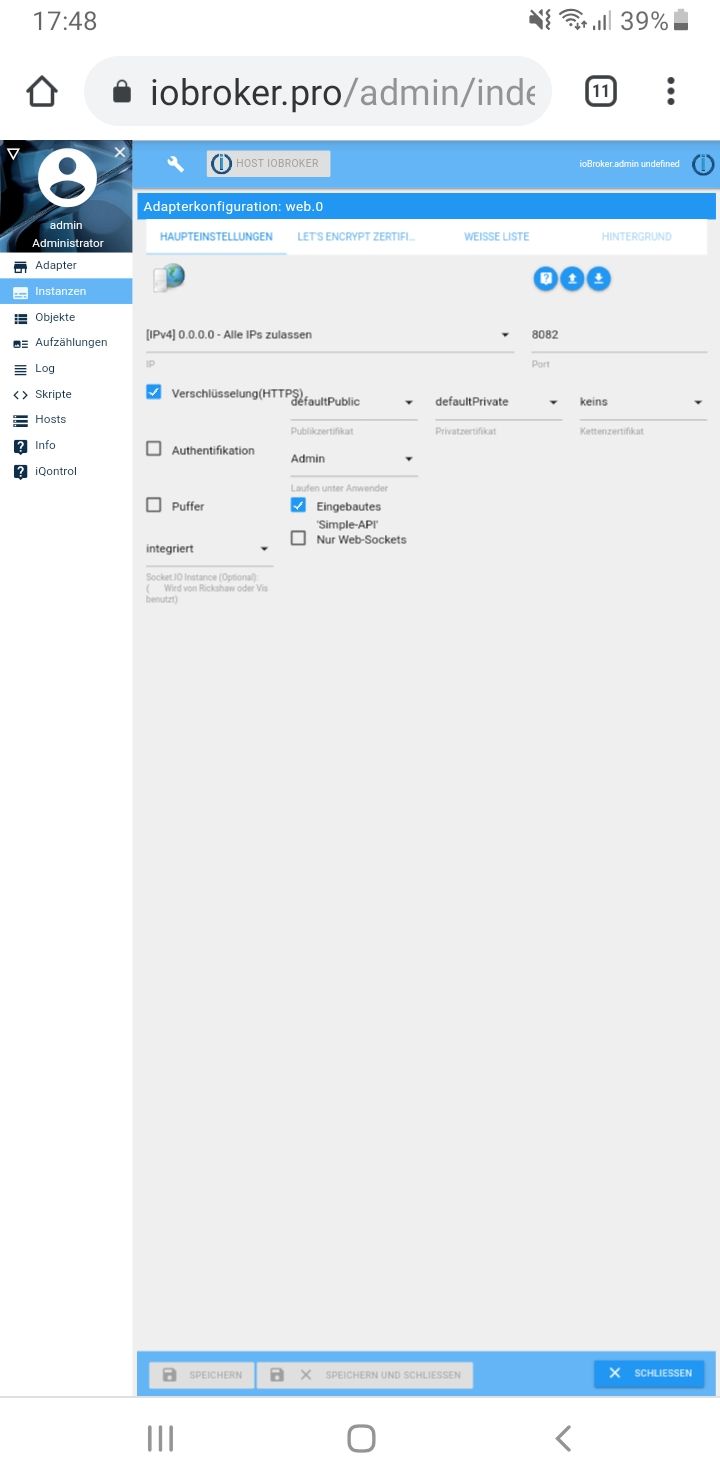
Hmm. Habs bei mir auch mal so eingestellt bekomme aber nur Fehlermeldungen wie oben schon gepostet. Hab iQontrol 0.1.5, socket.io 2.1.1 und web 2.4.1 und admin 3.6.2
-
@dslraser said in [Neuer Adapter] Visualisierung iQontrol:
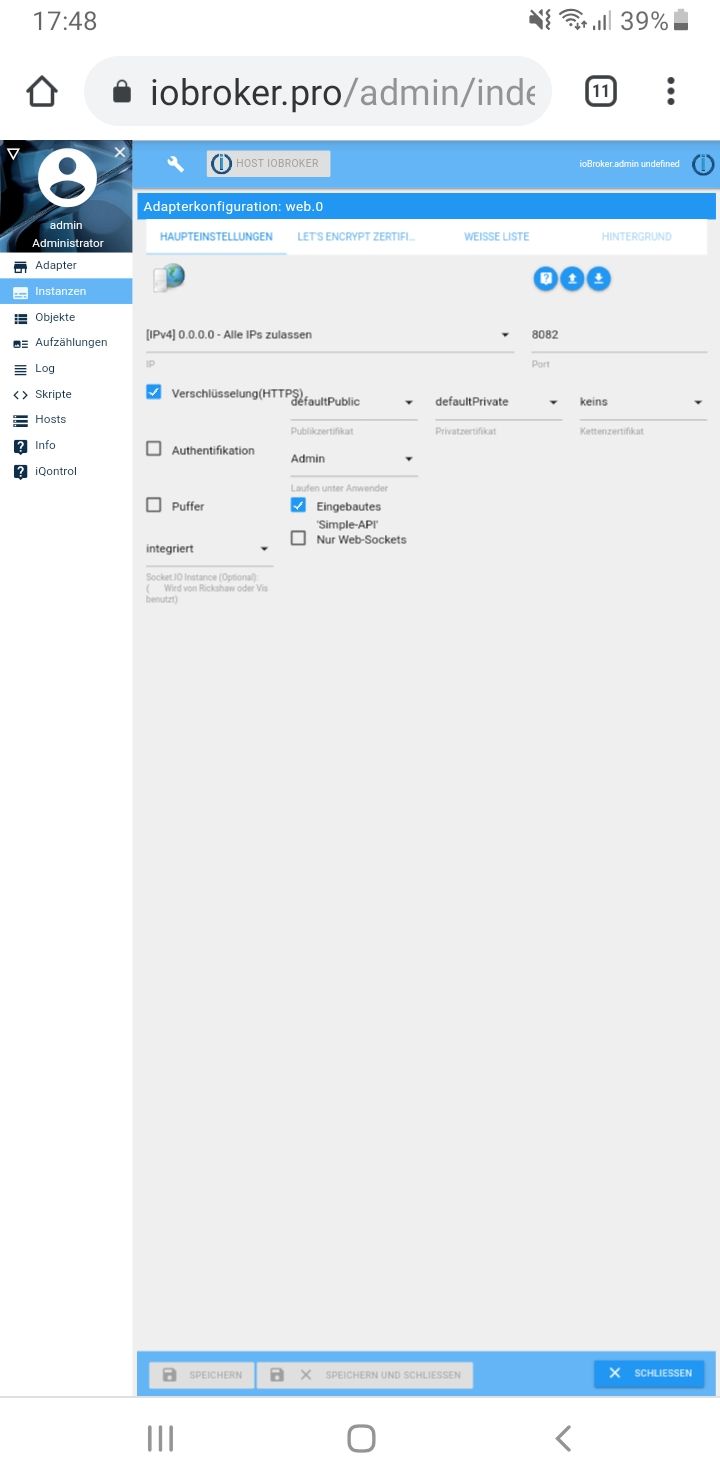
Hmm. Habs bei mir auch mal so eingestellt bekomme aber nur Fehlermeldungen wie oben schon gepostet. Hab iQontrol 0.1.5, socket.io 2.1.1 und web 2.4.1 und admin 3.6.2
@martinschm
hm...
ich habe jetzt mal wieder zurück gestellt, beides auf http und iobroker.pro.
Das Frontend geht ja dann.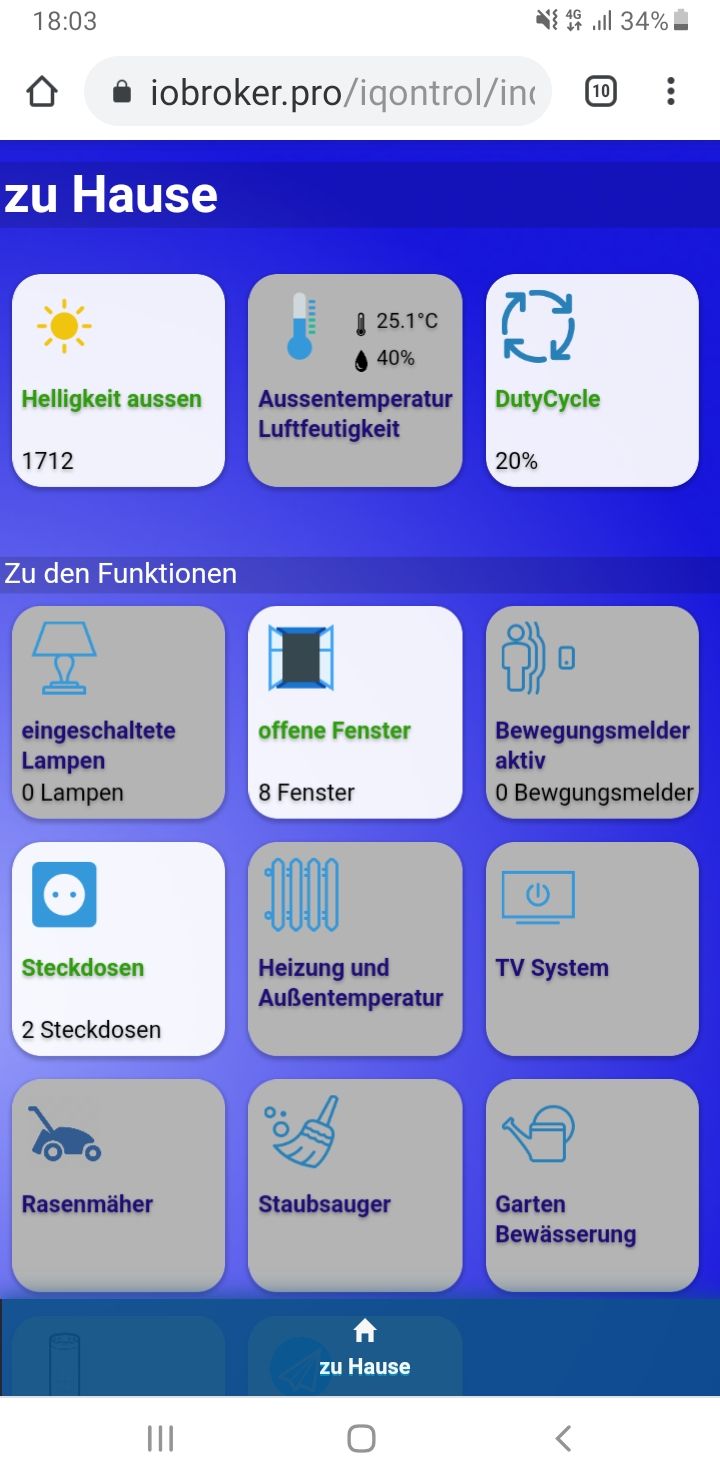
-
@martinschm
hm...
ich habe jetzt mal wieder zurück gestellt, beides auf http und iobroker.pro.
Das Frontend geht ja dann.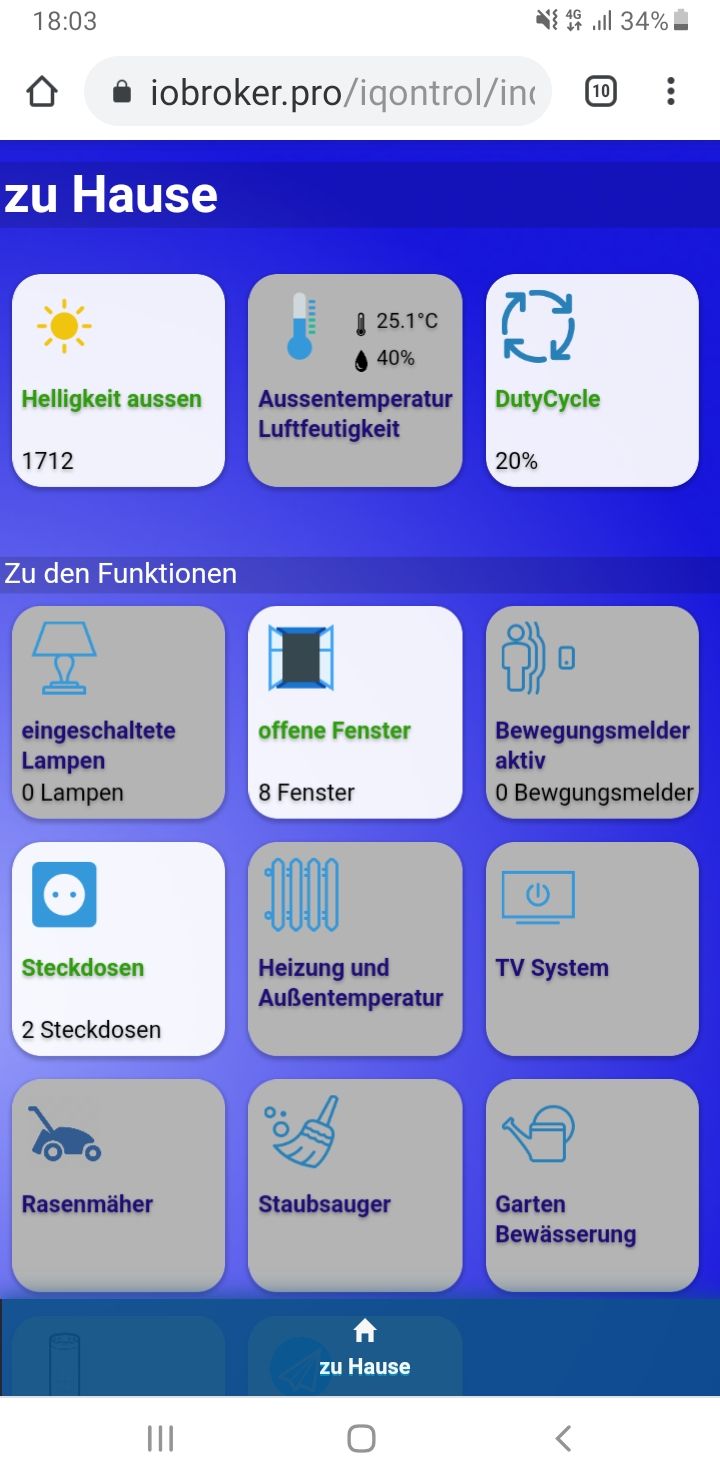
@dslraser sagte in [Neuer Adapter] Visualisierung iQontrol:
@martinschm
hm...
ich habe jetzt mal wieder zurück gestellt, beides auf http und iobroker.pro.
Das Frontend geht ja dann.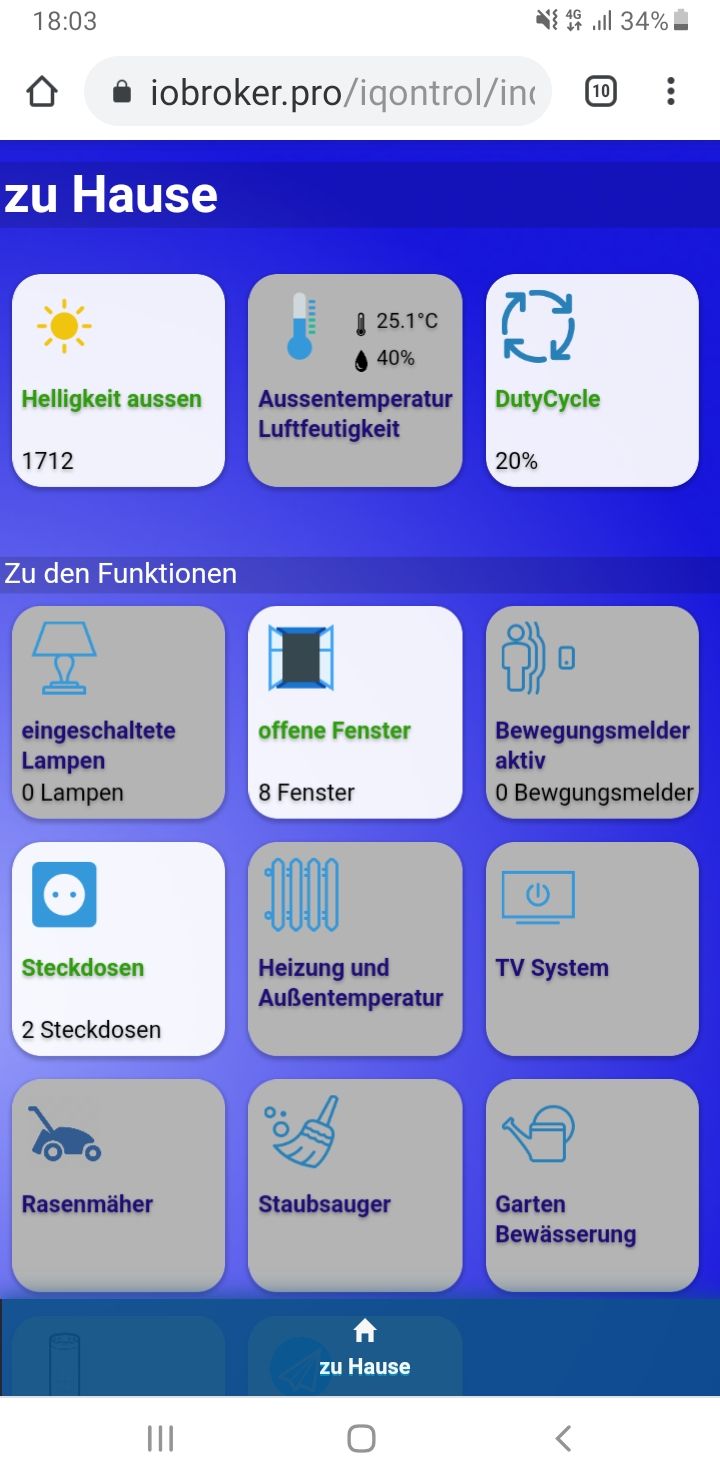
Habe noch mal ein bisschen was geändert. Versucht es bitte noch mal mit der 0.1.6 über iobroker.pro.
Bei Fehlern bitte genau, wie es @martinschm gemacht hat, ein Log aus der Entwicklerkonsole des Browsers schicken (F12 im Browser).By the way @martinschm : Kann es sein, dass bei Dir das Update nicht geklappt hat? Die Zeilennummern entsprechen eigentlich nicht der aktuellen Version. Ich würde empfehlen: Einstellungen sichern, Adapter komplett löschen (nicht nur die Instanzen!) und neu zu installieren. Es scheint manchmal beim Update Probleme zu geben, so dass - auch wenn es ioBroker anders anzeigt - noch die alte Version aktiv ist...
VG!!
-
Danke - soweit war ich aber schon ;)
Klar kann ich da ne URL eintragen und dann bekomme ich beim Popup ein Standbild angezeigt.
ABER: Ich habe die URL als Wert eines Adapters in den Objekten unter Javascript im IOBRoker.
Die URL ist nicht fix, sondern ändert sich. Der richtige Wert (die korrekte URL) steht aber immer in den entsprechenden Objekt.
Wähle ich im Popup das Objekt aus, dann zieht er sich nicht den Link zum jpg, sondern nur den Namen des Objekts.Beispiel:
Im IOBroker unter Objekte/Javascript hab ich "Kamera Garage" . Im Wert steht die URL.
Wähle ich im Popup von IQontrol das Objekt aus, dann bekomme ich javascript.0.Anzeigen.Kamera.Kamera Garten
Also nicht den Wert.
Ich hoffe, ich konnte es einigermaßen gut beschreiben.@deifel sagte in [Neuer Adapter] Visualisierung iQontrol:
Danke - soweit war ich aber schon ;)
Klar kann ich da ne URL eintragen und dann bekomme ich beim Popup ein Standbild angezeigt.
ABER: Ich habe die URL als Wert eines Adapters in den Objekten unter Javascript im IOBRoker.
Die URL ist nicht fix, sondern ändert sich. Der richtige Wert (die korrekte URL) steht aber immer in den entsprechenden Objekt.
Wähle ich im Popup das Objekt aus, dann zieht er sich nicht den Link zum jpg, sondern nur den Namen des Objekts.Beispiel:
Im IOBroker unter Objekte/Javascript hab ich "Kamera Garage" . Im Wert steht die URL.
Wähle ich im Popup von IQontrol das Objekt aus, dann bekomme ich javascript.0.Anzeigen.Kamera.Kamera Garten
Also nicht den Wert.
Ich hoffe, ich konnte es einigermaßen gut beschreiben.Hallo, nein, das geht (aktuell noch) nicht. Die URL des Popups ist zur Zeit eine Konstante und kein LinkedState. Ggf. kann man das in einer späteren Version mal selbst auswählen, aber zur Zeit ist das fest zugeordnet.
Einziger Umweg wäre, eine kleine Webseite oder eine VIS-Seite mit der entsprechenden Funktion als URL einzubinden.
VG -
@dslraser sagte in [Neuer Adapter] Visualisierung iQontrol:
@martinschm
hm...
ich habe jetzt mal wieder zurück gestellt, beides auf http und iobroker.pro.
Das Frontend geht ja dann.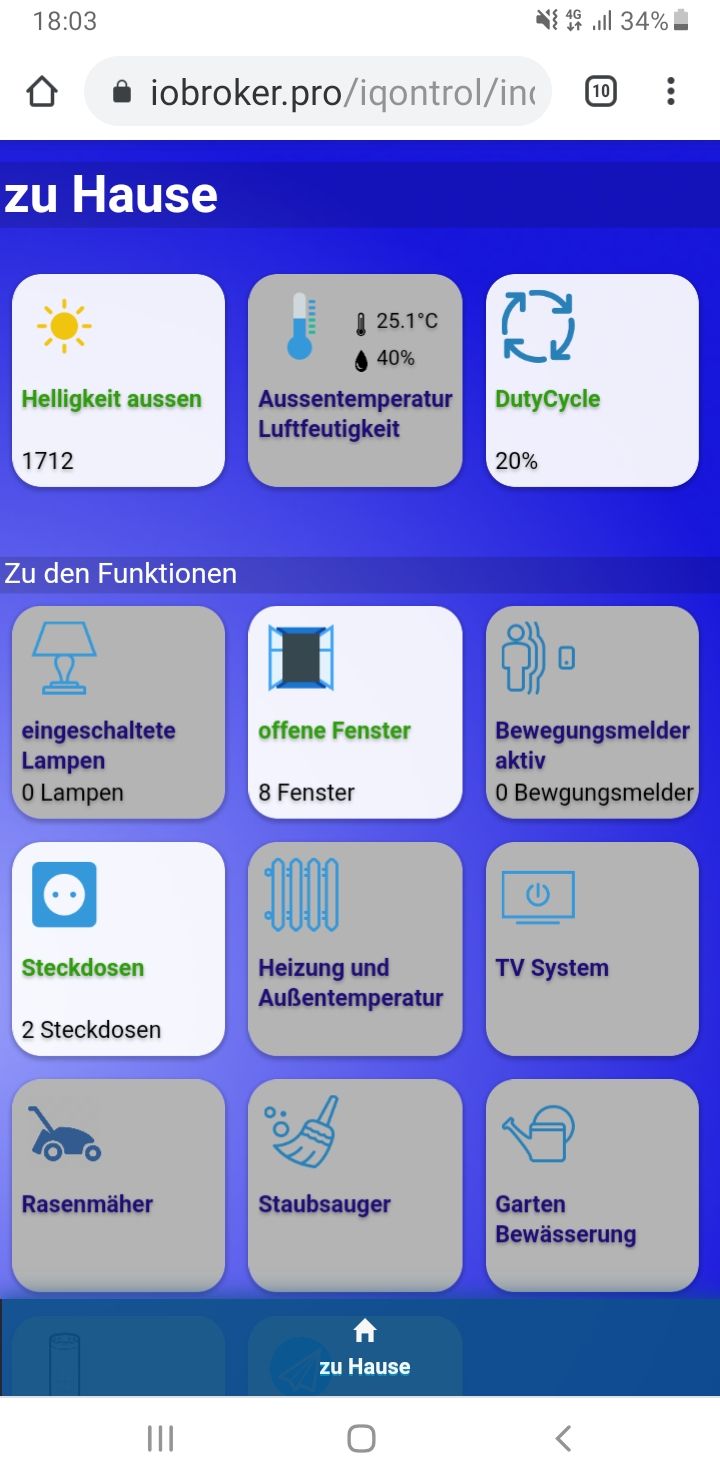
Habe noch mal ein bisschen was geändert. Versucht es bitte noch mal mit der 0.1.6 über iobroker.pro.
Bei Fehlern bitte genau, wie es @martinschm gemacht hat, ein Log aus der Entwicklerkonsole des Browsers schicken (F12 im Browser).By the way @martinschm : Kann es sein, dass bei Dir das Update nicht geklappt hat? Die Zeilennummern entsprechen eigentlich nicht der aktuellen Version. Ich würde empfehlen: Einstellungen sichern, Adapter komplett löschen (nicht nur die Instanzen!) und neu zu installieren. Es scheint manchmal beim Update Probleme zu geben, so dass - auch wenn es ioBroker anders anzeigt - noch die alte Version aktiv ist...
VG!!
@s-bormann said in [Neuer Adapter] Visualisierung iQontrol:
@dslraser sagte in [Neuer Adapter] Visualisierung iQontrol:
@martinschm
hm...
ich habe jetzt mal wieder zurück gestellt, beides auf http und iobroker.pro.
Das Frontend geht ja dann.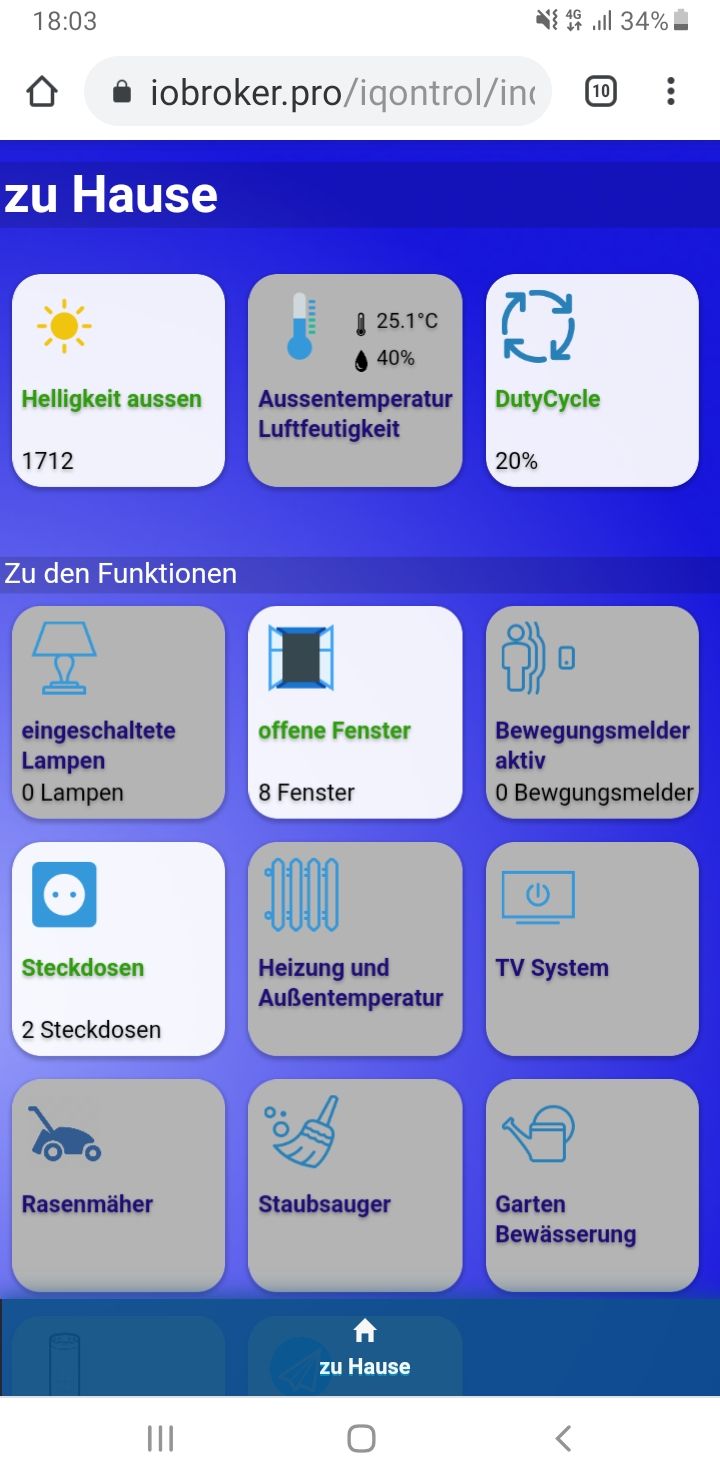
Habe noch mal ein bisschen was geändert. Versucht es bitte noch mal mit der 0.1.6 über iobroker.pro.
Bei Fehlern bitte genau, wie es @martinschm gemacht hat, ein Log aus der Entwicklerkonsole des Browsers schicken (F12 im Browser).By the way @martinschm : Kann es sein, dass bei Dir das Update nicht geklappt hat? Die Zeilennummern entsprechen eigentlich nicht der aktuellen Version. Ich würde empfehlen: Einstellungen sichern, Adapter komplett löschen (nicht nur die Instanzen!) und neu zu installieren. Es scheint manchmal beim Update Probleme zu geben, so dass - auch wenn es ioBroker anders anzeigt - noch die alte Version aktiv ist...
VG!!
Hi,
hab den Adapter gelöscht und neu über GitHub installiert. Die Adapter Sicht zeigt 0.1.6 ans Version an, im Log steht auch 0.1.6.Wenn ich in die Konfig des Adapters gehe bekomme ich in der Entwicklerkonsole die folgenden Fehler
:8082/socket.io/?key=nokey&EIO=3&transport=polling&t=MnrRE_r:1 Failed to load resource: net::ERR_CONNECTION_REFUSED switch_on.png:1 Failed to load resource: net::ERR_CONNECTION_REFUSED light_on.png:1 Failed to load resource: net::ERR_CONNECTION_REFUSED fan_on.png:1 Failed to load resource: net::ERR_CONNECTION_REFUSED radiator.png:1 Failed to load resource: net::ERR_CONNECTION_REFUSED temperature.png:1 Failed to load resource: net::ERR_CONNECTION_REFUSED humidity.png:1 Failed to load resource: net::ERR_CONNECTION_REFUSED brightness_light.png:1 Failed to load resource: net::ERR_CONNECTION_REFUSED motion_on.png:1 Failed to load resource: net::ERR_CONNECTION_REFUSED door_closed.png:1 Failed to load resource: net::ERR_CONNECTION_REFUSED garagedoor_closed.png:1 Failed to load resource: net::ERR_CONNECTION_REFUSED door_locked.png:1 Failed to load resource: net::ERR_CONNECTION_REFUSED window_closed.png:1 Failed to load resource: net::ERR_CONNECTION_REFUSED blind_middle.png:1 Failed to load resource: net::ERR_CONNECTION_REFUSED fire_on.png:1 Failed to load resource: net::ERR_CONNECTION_REFUSED alarm_on.png:1 Failed to load resource: net::ERR_CONNECTION_REFUSED battery_full.png:1 Failed to load resource: net::ERR_CONNECTION_REFUSED value_on.png:1 Failed to load resource: net::ERR_CONNECTION_REFUSED :8082/socket.io/?key=nokey&EIO=3&transport=polling&t=MnrRGvE:1 Failed to load resource: net::ERR_CONNECTION_REFUSED play_on.png:1 Failed to load resource: net::ERR_CONNECTION_REFUSED play.png:1 Failed to load resource: net::ERR_CONNECTION_REFUSED button.png:1 Failed to load resource: net::ERR_CONNECTION_REFUSED popup.png:1 Failed to load resource: net::ERR_CONNECTION_REFUSED link.png:1 Failed to load resource: net::ERR_CONNECTION_REFUSED :8082/socket.io/?key=nokey&EIO=3&transport=polling&t=MnrRI7L:1 Failed to load resource: net::ERR_CONNECTION_REFUSED :8082/socket.io/?key=nokey&EIO=3&transport=polling&t=MnrRJLU:1 Failed to load resource: net::ERR_CONNECTION_REFUSED :8082/socket.io/?key=nokey&EIO=3&transport=polling&t=MnrRKZd:1 Failed to load resource: net::ERR_CONNECTION_REFUSED :8082/socket.io/?key=nokey&EIO=3&transport=polling&t=MnrRLnj:1 Failed to load resource: net::ERR_CONNECTION_REFUSED :8082/socket.io/?key=nokey&EIO=3&transport=polling&t=MnrRM_t:1 Failed to load resource: net::ERR_CONNECTION_REFUSED :8082/socket.io/?key=nokey&EIO=3&transport=polling&t=MnrROD-:1 Failed to load resource: net::ERR_CONNECTION_REFUSED :8082/socket.io/?key=nokey&EIO=3&transport=polling&t=MnrRPS6:1 Failed to load resource: net::ERR_CONNECTION_REFUSED :8082/socket.io/?key=nokey&EIO=3&transport=polling&t=MnrRQgE:1 Failed to load resource: net::ERR_CONNECTION_REFUSED :8082/socket.io/?key=nokey&EIO=3&transport=polling&t=MnrRRuM:1 Failed to load resource: net::ERR_CONNECTION_REFUSED :8082/socket.io/?key=nokey&EIO=3&transport=polling&t=MnrRT6U:1 Failed to load resource: net::ERR_CONNECTION_REFUSED :8082/socket.io/?key=nokey&EIO=3&transport=polling&t=MnrRUKd:1 Failed to load resource: net::ERR_CONNECTION_REFUSED :8082/socket.io/?key=nokey&EIO=3&transport=polling&t=MnrRVYj:1 Failed to load resource: net::ERR_CONNECTION_REFUSED :8082/socket.io/?key=nokey&EIO=3&transport=polling&t=MnrRWms:1 Failed to load resource: net::ERR_CONNECTION_REFUSED socket.io.js:2 GET https://iobroker.pro:8082/socket.io/?key=nokey&EIO=3&transport=polling&t=MnrRX-- net::ERR_CONNECTION_REFUSED i.create @ socket.io.js:2 i @ socket.io.js:2 o.request @ socket.io.js:2 o.doPoll @ socket.io.js:2 n.poll @ socket.io.js:2 n.doOpen @ socket.io.js:2 n.open @ socket.io.js:2 n.open @ socket.io.js:2 n @ socket.io.js:2 n @ socket.io.js:1 n.open.n.connect @ socket.io.js:1 n.open.n.connect @ socket.io.js:3 (anonymous) @ conn.js:141 socket.io.js:2 GET https://iobroker.pro:8082/socket.io/?key=nokey&EIO=3&transport=polling&t=MnrRZD6 net::ERR_CONNECTION_REFUSED i.create @ socket.io.js:2 i @ socket.io.js:2 o.request @ socket.io.js:2 o.doPoll @ socket.io.js:2 n.poll @ socket.io.js:2 n.doOpen @ socket.io.js:2 n.open @ socket.io.js:2 n.open @ socket.io.js:2 n @ socket.io.js:2 n @ socket.io.js:1 n.open.n.connect @ socket.io.js:1 n.open.n.connect @ socket.io.js:3 (anonymous) @ conn.js:141 socket.io.js:2 GET https://iobroker.pro:8082/socket.io/?key=nokey&EIO=3&transport=polling&t=MnrRaRF net::ERR_CONNECTION_REFUSED i.create @ socket.io.js:2 i @ socket.io.js:2 o.request @ socket.io.js:2 o.doPoll @ socket.io.js:2 n.poll @ socket.io.js:2 n.doOpen @ socket.io.js:2 n.open @ socket.io.js:2 n.open @ socket.io.js:2 n @ socket.io.js:2 n @ socket.io.js:1 n.open.n.connect @ socket.io.js:1 n.open.n.connect @ socket.io.js:3 (anonymous) @ conn.js:141 socket.io.js:2 GET https://iobroker.pro:8082/socket.io/?key=nokey&EIO=3&transport=polling&t=MnrRbfN net::ERR_CONNECTION_REFUSED i.create @ socket.io.js:2 i @ socket.io.js:2 o.request @ socket.io.js:2 o.doPoll @ socket.io.js:2 n.poll @ socket.io.js:2 n.doOpen @ socket.io.js:2 n.open @ socket.io.js:2 n.open @ socket.io.js:2 n @ socket.io.js:2 n @ socket.io.js:1 n.open.n.connect @ socket.io.js:1 n.open.n.connect @ socket.io.js:3 (anonymous) @ conn.js:141 socket.io.js:2 GET https://iobroker.pro:8082/socket.io/?key=nokey&EIO=3&transport=polling&t=MnrRctU net::ERR_CONNECTION_REFUSED i.create @ socket.io.js:2 i @ socket.io.js:2 o.request @ socket.io.js:2 o.doPoll @ socket.io.js:2 n.poll @ socket.io.js:2 n.doOpen @ socket.io.js:2 n.open @ socket.io.js:2 n.open @ socket.io.js:2 n @ socket.io.js:2 n @ socket.io.js:1 n.open.n.connect @ socket.io.js:1 n.open.n.connect @ socket.io.js:3 (anonymous) @ conn.js:141 socket.io.js:2 GET https://iobroker.pro:8082/socket.io/?key=nokey&EIO=3&transport=polling&t=MnrRe5f net::ERR_CONNECTION_REFUSED i.create @ socket.io.js:2 i @ socket.io.js:2 o.request @ socket.io.js:2 o.doPoll @ socket.io.js:2 n.poll @ socket.io.js:2 n.doOpen @ socket.io.js:2 n.open @ socket.io.js:2 n.open @ socket.io.js:2 n @ socket.io.js:2 n @ socket.io.js:1 n.open.n.connect @ socket.io.js:1 n.open.n.connect @ socket.io.js:3 (anonymous) @ conn.js:141 -
Kann mir jemand sagen, ob bzw. wie es möglich ist, in einem Objekt "Wert" 2 Variablen hintereinander zu nutzen / darzustellen?
Beispiel:Habe in IObroker 2 Objekte mit "State".
Windrichtung: 250 Grad
Windstärke: 8 km/hDafür will ich eigentlich ungern 2 "Buttons" generieren.
Kann man hier mit & o.ä. arbeiten und die 2 Zustände hintereinander schreiben in einen "Button"?Danke und Grüße
-
Kann mir jemand sagen, ob bzw. wie es möglich ist, in einem Objekt "Wert" 2 Variablen hintereinander zu nutzen / darzustellen?
Beispiel:Habe in IObroker 2 Objekte mit "State".
Windrichtung: 250 Grad
Windstärke: 8 km/hDafür will ich eigentlich ungern 2 "Buttons" generieren.
Kann man hier mit & o.ä. arbeiten und die 2 Zustände hintereinander schreiben in einen "Button"?Danke und Grüße
@deifel
nur eine Idee...
versuche es doch mit so einem und konfiguriere das mit dem Schraubenschlüssel um und nehme ein eigenes icon.



