NEWS
INTEL NUC Kit NUC8i5BEK Proxmox+Debian VM kein Onboard BT
-
starting apt-get update Hit:1 http://security.debian.org stretch/updates InRelease Ign:2 http://ftp.de.debian.org/debian stretch InRelease Hit:3 http://ftp.de.debian.org/debian stretch-updates InRelease Hit:4 http://download.proxmox.com/debian/pve stretch InRelease Hit:5 http://ftp.de.debian.org/debian stretch Release Hit:6 http://cdn-fastly.deb.debian.org/debian stretch-backports InRelease Ign:8 https://enterprise.proxmox.com/debian/pve stretch InRelease Ign:9 https://enterprise.proxmox.com/debian/pve stretch Release Ign:10 https://enterprise.proxmox.com/debian/pve stretch/pve-enterprise all Packages Ign:11 https://enterprise.proxmox.com/debian/pve stretch/pve-enterprise amd64 Packages Ign:12 https://enterprise.proxmox.com/debian/pve stretch/pve-enterprise Translation-en Ign:10 https://enterprise.proxmox.com/debian/pve stretch/pve-enterprise all Packages Ign:11 https://enterprise.proxmox.com/debian/pve stretch/pve-enterprise amd64 Packages Ign:12 https://enterprise.proxmox.com/debian/pve stretch/pve-enterprise Translation-en Ign:10 https://enterprise.proxmox.com/debian/pve stretch/pve-enterprise all Packages Ign:11 https://enterprise.proxmox.com/debian/pve stretch/pve-enterprise amd64 Packages Ign:12 https://enterprise.proxmox.com/debian/pve stretch/pve-enterprise Translation-en Ign:10 https://enterprise.proxmox.com/debian/pve stretch/pve-enterprise all Packages Ign:11 https://enterprise.proxmox.com/debian/pve stretch/pve-enterprise amd64 Packages Ign:12 https://enterprise.proxmox.com/debian/pve stretch/pve-enterprise Translation-en Ign:10 https://enterprise.proxmox.com/debian/pve stretch/pve-enterprise all Packages Ign:11 https://enterprise.proxmox.com/debian/pve stretch/pve-enterprise amd64 Packages Ign:12 https://enterprise.proxmox.com/debian/pve stretch/pve-enterprise Translation-en Ign:10 https://enterprise.proxmox.com/debian/pve stretch/pve-enterprise all Packages Err:11 https://enterprise.proxmox.com/debian/pve stretch/pve-enterprise amd64 Packages 401 Unauthorized Ign:12 https://enterprise.proxmox.com/debian/pve stretch/pve-enterprise Translation-en Reading package lists... W: Target Packages (pve-no-subscription/binary-amd64/Packages) is configured multiple times in /etc/apt/sources.list:3 and /etc/apt/sources.list.d/pve-no-enterprise.list:1 W: Target Packages (pve-no-subscription/binary-all/Packages) is configured multiple times in /etc/apt/sources.list:3 and /etc/apt/sources.list.d/pve-no-enterprise.list:1 W: Target Translations (pve-no-subscription/i18n/Translation-en) is configured multiple times in /etc/apt/sources.list:3 and /etc/apt/sources.list.d/pve-no-enterprise.list:1 W: The repository 'https://enterprise.proxmox.com/debian/pve stretch Release' does not have a Release file. E: Failed to fetch https://enterprise.proxmox.com/debian/pve/dists/stretch/pve-enterprise/binary-amd64/Packages 401 Unauthorized E: Some index files failed to download. They have been ignored, or old ones used instead. W: Target Packages (pve-no-subscription/binary-amd64/Packages) is configured multiple times in /etc/apt/sources.list:3 and /etc/apt/sources.list.d/pve-no-enterprise.list:1 W: Target Packages (pve-no-subscription/binary-all/Packages) is configured multiple times in /etc/apt/sources.list:3 and /etc/apt/sources.list.d/pve-no-enterprise.list:1 W: Target Translations (pve-no-subscription/i18n/Translation-en) is configured multiple times in /etc/apt/sources.list:3 and /etc/apt/sources.list.d/pve-no-enterprise.list:1 TASK ERROR: command 'apt-get update' failed: exit code 100 -
starting apt-get update Hit:1 http://security.debian.org stretch/updates InRelease Ign:2 http://ftp.de.debian.org/debian stretch InRelease Hit:3 http://ftp.de.debian.org/debian stretch-updates InRelease Hit:4 http://download.proxmox.com/debian/pve stretch InRelease Hit:5 http://ftp.de.debian.org/debian stretch Release Hit:6 http://cdn-fastly.deb.debian.org/debian stretch-backports InRelease Ign:8 https://enterprise.proxmox.com/debian/pve stretch InRelease Ign:9 https://enterprise.proxmox.com/debian/pve stretch Release Ign:10 https://enterprise.proxmox.com/debian/pve stretch/pve-enterprise all Packages Ign:11 https://enterprise.proxmox.com/debian/pve stretch/pve-enterprise amd64 Packages Ign:12 https://enterprise.proxmox.com/debian/pve stretch/pve-enterprise Translation-en Ign:10 https://enterprise.proxmox.com/debian/pve stretch/pve-enterprise all Packages Ign:11 https://enterprise.proxmox.com/debian/pve stretch/pve-enterprise amd64 Packages Ign:12 https://enterprise.proxmox.com/debian/pve stretch/pve-enterprise Translation-en Ign:10 https://enterprise.proxmox.com/debian/pve stretch/pve-enterprise all Packages Ign:11 https://enterprise.proxmox.com/debian/pve stretch/pve-enterprise amd64 Packages Ign:12 https://enterprise.proxmox.com/debian/pve stretch/pve-enterprise Translation-en Ign:10 https://enterprise.proxmox.com/debian/pve stretch/pve-enterprise all Packages Ign:11 https://enterprise.proxmox.com/debian/pve stretch/pve-enterprise amd64 Packages Ign:12 https://enterprise.proxmox.com/debian/pve stretch/pve-enterprise Translation-en Ign:10 https://enterprise.proxmox.com/debian/pve stretch/pve-enterprise all Packages Ign:11 https://enterprise.proxmox.com/debian/pve stretch/pve-enterprise amd64 Packages Ign:12 https://enterprise.proxmox.com/debian/pve stretch/pve-enterprise Translation-en Ign:10 https://enterprise.proxmox.com/debian/pve stretch/pve-enterprise all Packages Err:11 https://enterprise.proxmox.com/debian/pve stretch/pve-enterprise amd64 Packages 401 Unauthorized Ign:12 https://enterprise.proxmox.com/debian/pve stretch/pve-enterprise Translation-en Reading package lists... W: Target Packages (pve-no-subscription/binary-amd64/Packages) is configured multiple times in /etc/apt/sources.list:3 and /etc/apt/sources.list.d/pve-no-enterprise.list:1 W: Target Packages (pve-no-subscription/binary-all/Packages) is configured multiple times in /etc/apt/sources.list:3 and /etc/apt/sources.list.d/pve-no-enterprise.list:1 W: Target Translations (pve-no-subscription/i18n/Translation-en) is configured multiple times in /etc/apt/sources.list:3 and /etc/apt/sources.list.d/pve-no-enterprise.list:1 W: The repository 'https://enterprise.proxmox.com/debian/pve stretch Release' does not have a Release file. E: Failed to fetch https://enterprise.proxmox.com/debian/pve/dists/stretch/pve-enterprise/binary-amd64/Packages 401 Unauthorized E: Some index files failed to download. They have been ignored, or old ones used instead. W: Target Packages (pve-no-subscription/binary-amd64/Packages) is configured multiple times in /etc/apt/sources.list:3 and /etc/apt/sources.list.d/pve-no-enterprise.list:1 W: Target Packages (pve-no-subscription/binary-all/Packages) is configured multiple times in /etc/apt/sources.list:3 and /etc/apt/sources.list.d/pve-no-enterprise.list:1 W: Target Translations (pve-no-subscription/i18n/Translation-en) is configured multiple times in /etc/apt/sources.list:3 and /etc/apt/sources.list.d/pve-no-enterprise.list:1 TASK ERROR: command 'apt-get update' failed: exit code 100 -
sources.list
deb http://ftp.de.debian.org/debian stretch main contrib deb http://download.proxmox.com/debian/pve stretch pve-no-subscription deb http://ftp.de.debian.org/debian stretch-updates main contrib # security updates deb http://security.debian.org stretch/updates main contrib #stretch backports deb http://http.debian.net/debian stretch-backports mainsources.list.d no enterprise
deb http://download.proxmox.com/debian/pve stretch pve-no-subscription -
sources.list
deb http://ftp.de.debian.org/debian stretch main contrib deb http://download.proxmox.com/debian/pve stretch pve-no-subscription deb http://ftp.de.debian.org/debian stretch-updates main contrib # security updates deb http://security.debian.org stretch/updates main contrib #stretch backports deb http://http.debian.net/debian stretch-backports mainsources.list.d no enterprise
deb http://download.proxmox.com/debian/pve stretch pve-no-subscription@Superdad ersetz mal deine Sources.list mit
deb http://ftp.de.debian.org/debian/ stretch main non-free contrib deb-src http://ftp.de.debian.org/debian/ stretch main non-free contrib deb http://security.debian.org/debian-security stretch/updates main contrib non-free deb-src http://security.debian.org/debian-security stretch/updates main contrib non-free # stretch-updates, previously known as 'volatile' deb http://ftp.de.debian.org/debian/ stretch-updates main contrib non-free deb-src http://ftp.de.debian.org/debian/ stretch-updates main contrib non-free # stretch-backports, previously on backports.debian.org deb http://ftp.de.debian.org/debian/ stretch-backports main contrib non-free deb-src http://ftp.de.debian.org/debian/ stretch-backports main contrib non-free -
@Superdad müsste er sowieso anzeigen, das du einen reboot durchführen sollst, sofern sich am Kernel was ändert
-
@Superdad dann war kein Kernel update mit dabei.
so wie in meinem Bild...ganz unten
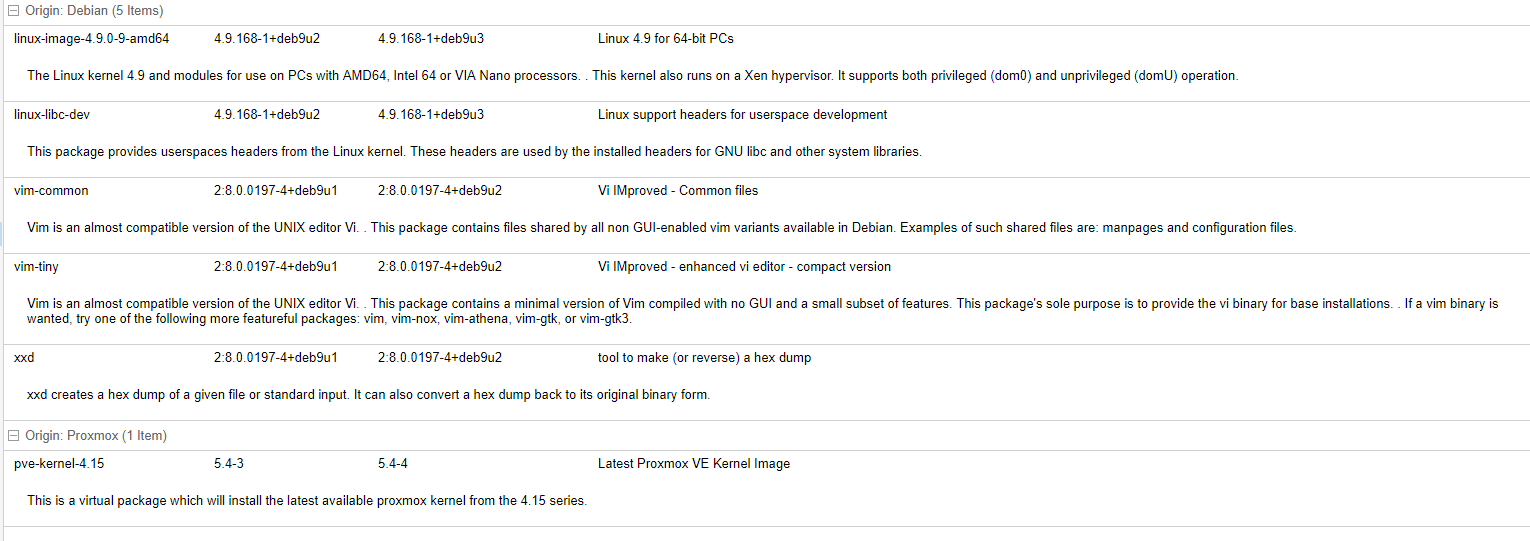
-
Aber wie komme ich dann auf 4.19, wenn das helfen soll?
uname -r gibt aus:
root@pve:~# uname -r
4.15.18-16-pve@Superdad vllt braucht es das nicht
was zeigt dir deine VM an, siehe Bild
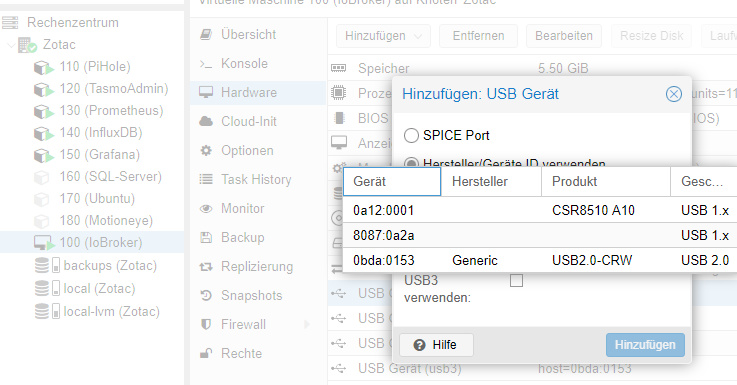
-
ansonsten mach es wie hier beschrieben
https://forum.iobroker.net/post/263873
und hol dir die Dateien von hier, normalerweise, reicht die neuste, musst nicht alle rein kopieren, hauptsache die richtige, für dein Gerät
https://github.com/wkennington/linux-firmware -
und hier ne Beschreibung für ein Upgrade des Kernel´s auf 4.19
https://www.taste-of-it.de/debian-stretch-kernel-4-19-aus-backports-installieren/
nun hast glaub ich genug Möglichkeiten:wink:
-
-
Hatte gerade kurzzeitig btusb bei driver stehen.
Danach hat das System von allein neu gebootet.Jetzt komm ich nicht mehr auf iobroker.
Mir werden auch keine Snapshots angebote, liegen aber auf dem Server.
Nur in Proxmox erscheinen die nicht.@Superdad redest du von snapshot´s oder von Backup´s
erst mal eins nach dem anderenWas hast du generell gemacht, welche Variante, was hast du probiert?
Deine VM läuft und kommst nicht auf IoBroker? oder VM läuft nicht?
Dein Proxmox läuft auch...fehlerfrei? -
Besser spät als nie!
Die VM lief, aber ich hatte keinen Zugriff mehr.
Habe ein Backup zurück gespielt. Geht ja schnell bei Proxmox. Super Software!Habe heute mal dann dir iwlwifi-Treiber aus dem Ordner gelöscht und dann einzeln hinzugefügt.
Dann Reboot und ein dmesg |grep iwlwifi ausgeführt. Treiber wurde installiert.Dann ein lsusb -t und ich hatte unter Bus1 Port10 einen Driver=usbfs stehen.
Diesen unter Hardware in der VM hinzugefügt.
Keine Anzeige im Ble-Adapter. Der blieb auf gelb.Dann war er plötzlich wieder weg in Proxmox und es stand nur Driver=usbfs.
Muss ich in der VM auf iobroker auch noch irgend etwas installieren?
-
Folgende Meldung bekomme ich noch in Proxmox:
root@pve:~# dmesg | grep tooth [ 4.596080] Bluetooth: Core ver 2.22 [ 4.596100] Bluetooth: HCI device and connection manager initialized [ 4.596104] Bluetooth: HCI socket layer initialized [ 4.596107] Bluetooth: L2CAP socket layer initialized [ 4.596113] Bluetooth: SCO socket layer initialized [ 4.605822] Bluetooth: hci0: Firmware revision 0.1 build 130 week 44 2018 [ 9.845734] Bluetooth: BNEP (Ethernet Emulation) ver 1.3 [ 9.845740] Bluetooth: BNEP filters: protocol multicast [ 9.845744] Bluetooth: BNEP socket layer initialized [ 13.916441] Bluetooth: hci0: urb 00000000b573d15c failed to resubmit (2) [ 310.395885] Bluetooth: hci0: Firmware revision 0.1 build 130 week 44 2018 [ 648.328568] Bluetooth: hci0: urb 0000000080a9b1fc failed to resubmit (2) -
Besser spät als nie!
Die VM lief, aber ich hatte keinen Zugriff mehr.
Habe ein Backup zurück gespielt. Geht ja schnell bei Proxmox. Super Software!Habe heute mal dann dir iwlwifi-Treiber aus dem Ordner gelöscht und dann einzeln hinzugefügt.
Dann Reboot und ein dmesg |grep iwlwifi ausgeführt. Treiber wurde installiert.Dann ein lsusb -t und ich hatte unter Bus1 Port10 einen Driver=usbfs stehen.
Diesen unter Hardware in der VM hinzugefügt.
Keine Anzeige im Ble-Adapter. Der blieb auf gelb.Dann war er plötzlich wieder weg in Proxmox und es stand nur Driver=usbfs.
Muss ich in der VM auf iobroker auch noch irgend etwas installieren?


