NEWS
Neue Installationsroutine (für Linux)
-
@Homoran
Hierr wird auch 8.16 empfohlen. Ich hatte nach dem ich das gesehen habe zwischenzeitlich sogar deswegen ein Downgrade gemacht 🙁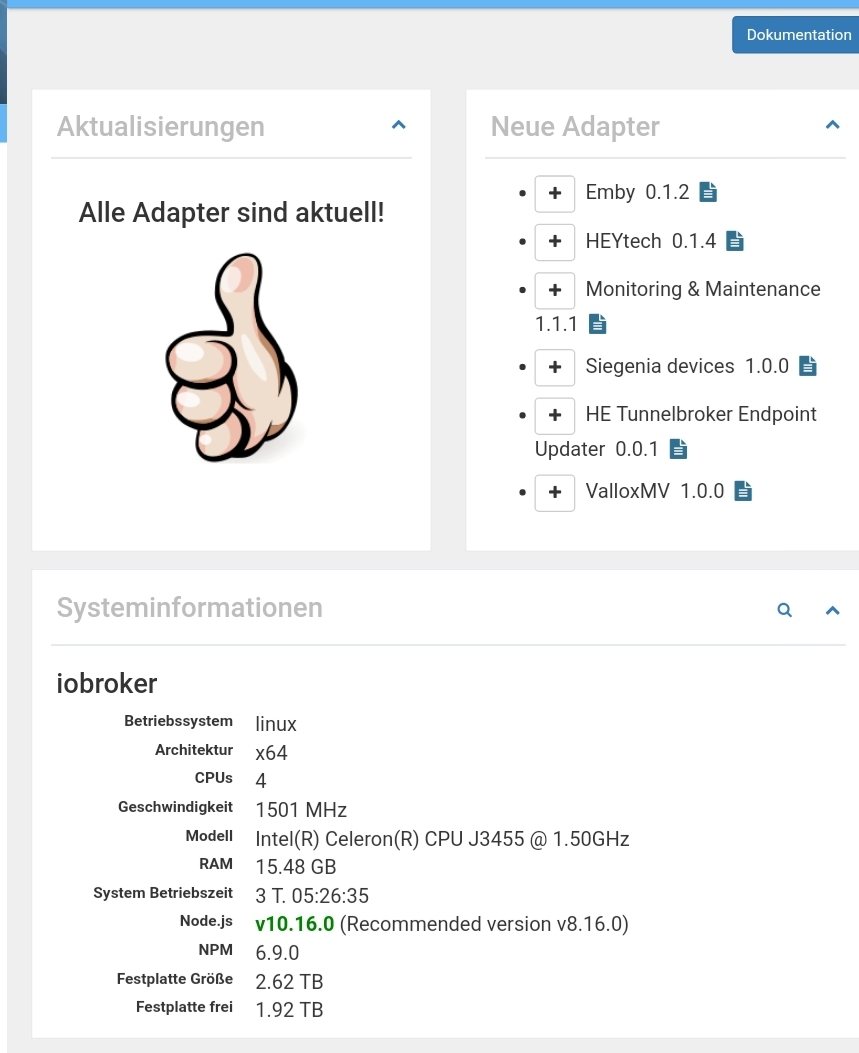
-
@Homoran
Hierr wird auch 8.16 empfohlen. Ich hatte nach dem ich das gesehen habe zwischenzeitlich sogar deswegen ein Downgrade gemacht 🙁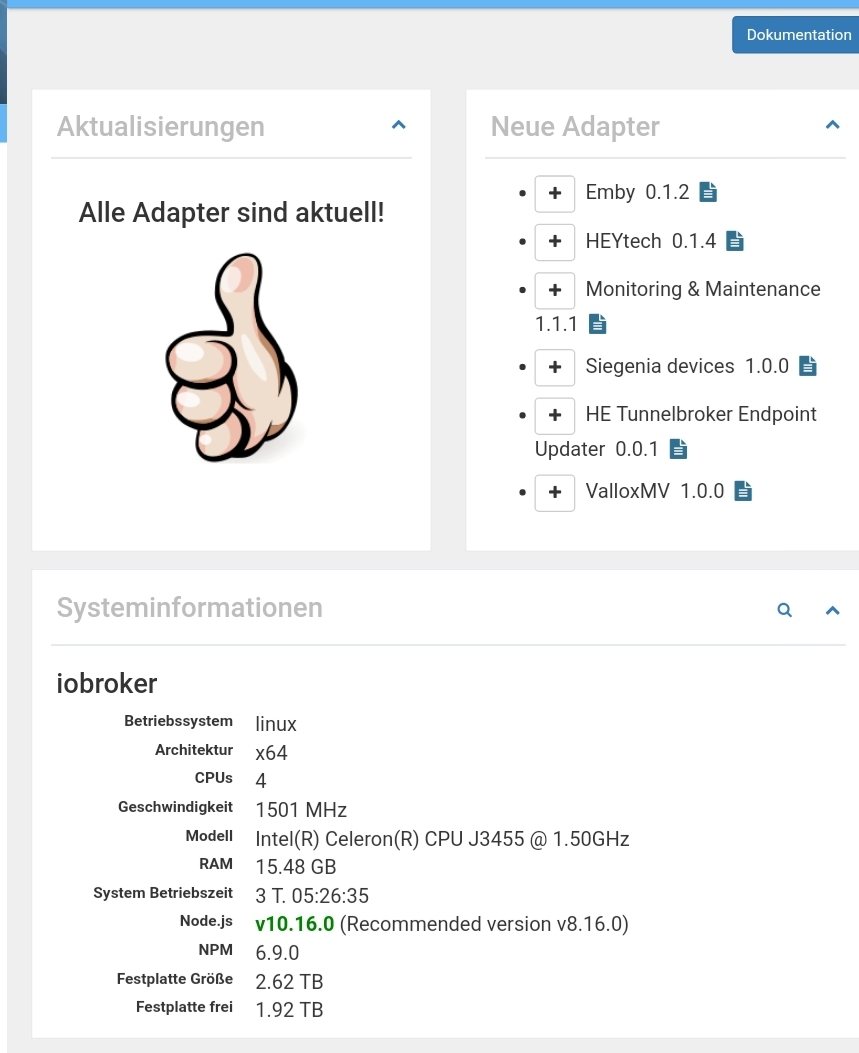
@dslraser
Ist ja auch nicht falsch.https://forum.iobroker.net/topic/22867/how-to-node-js-für-iobroker-richtig-updaten
-
hallo, hatte mein system wieder mal zerschossen und wollte nun alles neu aufsetzten mit mein backup, wenn ich hier nach vor gehe
https://www.iobroker.net/#de/documentation/install/linux.md installiert sich kein node und nodejs.
bekomme also keine versions Meldung nach dem installieren[Mod-Edit, 05.05.19, stabilostick, URL angepasst]
-
@denjo Du kannst die Warnmeldung ignorieren, bis das Problem gelöst ist, und die Seite trotzdem aufrufen.
@AlCalzone ja das mir schon klar aber ich bekomme node und nodejs nicht installiert nach der neuen routine
-
@AlCalzone ja das mir schon klar aber ich bekomme node und nodejs nicht installiert nach der neuen routine
-
@denjo Das ist keine neue Routine für Node, das ging meines Wissens schon immer so. Wenn node nicht installiert wurde, gabs doch sicher Fehlermeldungen?!
pi@raspberrypi:~ $ node -v -bash: node: Kommando nicht gefunden. pi@raspberrypi:~ $ nodejs -v -bash: nodejs: Kommando nicht gefunden. pi@raspberrypi:~ $ npm -v -bash: npm: Kommando nicht gefunden. pi@raspberrypi:~ $ curl -sL https://deb.nodesource.com/setup_8.x | sudo -E bash - ## Installing the NodeSource Node.js 8.x LTS Carbon repo... ## Populating apt-get cache... + apt-get update OK:1 http://archive.raspberrypi.org/debian stretch InRelease OK:2 http://raspbian.raspberrypi.org/raspbian stretch InRelease Paketlisten werden gelesen... Fertig ## Confirming "stretch" is supported... + curl -sLf -o /dev/null 'https://deb.nodesource.com/node_8.x/dists/stretch/Release' ## Adding the NodeSource signing key to your keyring... + curl -s https://deb.nodesource.com/gpgkey/nodesource.gpg.key | apt-key add - OK ## Creating apt sources list file for the NodeSource Node.js 8.x LTS Carbon repo... + echo 'deb https://deb.nodesource.com/node_8.x stretch main' > /etc/apt/sources.list.d/nodesource.list + echo 'deb-src https://deb.nodesource.com/node_8.x stretch main' >> /etc/apt/sources.list.d/nodesource.list ## Running `apt-get update` for you... + apt-get update OK:1 http://archive.raspberrypi.org/debian stretch InRelease OK:2 http://raspbian.raspberrypi.org/raspbian stretch InRelease Holen:3 https://deb.nodesource.com/node_8.x stretch InRelease [4.620 B] Holen:4 https://deb.nodesource.com/node_8.x stretch/main Sources [762 B] Holen:5 https://deb.nodesource.com/node_8.x stretch/main armhf Packages [1.004 B] Es wurden 6.386 B in 1 s geholt (4.184 B/s). Paketlisten werden gelesen... Fertig ## Run `sudo apt-get install -y nodejs` to install Node.js 8.x LTS Carbon and npm ## You may also need development tools to build native addons: sudo apt-get install gcc g++ make ## To install the Yarn package manager, run: curl -sL https://dl.yarnpkg.com/debian/pubkey.gpg | sudo apt-key add - echo "deb https://dl.yarnpkg.com/debian/ stable main" | sudo tee /etc/apt/sources.list.d/yarn.list sudo apt-get update && sudo apt-get install yarn pi@raspberrypi:~ $ sudo apt-get install -y build-essential libavahi-compat-libdnssd-dev libudev-dev Paketlisten werden gelesen... Fertig Abhängigkeitsbaum wird aufgebaut. Statusinformationen werden eingelesen.... Fertig build-essential ist schon die neueste Version (12.3). The following additional packages will be installed: libavahi-client-dev libavahi-client3 libavahi-common-dev libavahi-compat-libdnssd1 libdbus-1-dev Die folgenden NEUEN Pakete werden installiert: libavahi-client-dev libavahi-client3 libavahi-common-dev libavahi-compat-libdnssd-dev libavahi-compat-libdnssd1 libdbus-1-dev libudev-dev 0 aktualisiert, 7 neu installiert, 0 zu entfernen und 0 nicht aktualisiert. Es müssen 566 kB an Archiven heruntergeladen werden. Nach dieser Operation werden 1.574 kB Plattenplatz zusätzlich benutzt. Holen:1 http://ftp.gwdg.de/pub/linux/debian/raspbian/raspbian stretch/main armhf libudev-dev armhf 232-25+deb9u11 [92,4 kB] Holen:2 http://ftp.gwdg.de/pub/linux/debian/raspbian/raspbian stretch/main armhf libavahi-client3 armhf 0.6.32-2 [51,3 kB] Holen:3 http://ftp.gwdg.de/pub/linux/debian/raspbian/raspbian stretch/main armhf libavahi-common-dev armhf 0.6.32-2 [62,6 kB] Holen:4 http://ftp.gwdg.de/pub/linux/debian/raspbian/raspbian stretch/main armhf libdbus-1-dev armhf 1.10.26-0+deb9u1 [201 kB] Holen:5 http://ftp.gwdg.de/pub/linux/debian/raspbian/raspbian stretch/main armhf libavahi-client-dev armhf 0.6.32-2 [56,5 kB] Holen:6 http://ftp.gwdg.de/pub/linux/debian/raspbian/raspbian stretch/main armhf libavahi-compat-libdnssd1 armhf 0.6.32-2 [44,0 kB] Holen:7 http://ftp.gwdg.de/pub/linux/debian/raspbian/raspbian stretch/main armhf libavahi-compat-libdnssd-dev armhf 0.6.32-2 [58,8 kB] Es wurden 566 kB in 1 s geholt (395 kB/s). Vormals nicht ausgewähltes Paket libudev-dev:armhf wird gewählt. (Lese Datenbank ... 34765 Dateien und Verzeichnisse sind derzeit installiert.) Vorbereitung zum Entpacken von .../0-libudev-dev_232-25+deb9u11_armhf.deb ... Entpacken von libudev-dev:armhf (232-25+deb9u11) ... Vormals nicht ausgewähltes Paket libavahi-client3:armhf wird gewählt. Vorbereitung zum Entpacken von .../1-libavahi-client3_0.6.32-2_armhf.deb ... Entpacken von libavahi-client3:armhf (0.6.32-2) ... Vormals nicht ausgewähltes Paket libavahi-common-dev:armhf wird gewählt. Vorbereitung zum Entpacken von .../2-libavahi-common-dev_0.6.32-2_armhf.deb ... Entpacken von libavahi-common-dev:armhf (0.6.32-2) ... Vormals nicht ausgewähltes Paket libdbus-1-dev:armhf wird gewählt. Vorbereitung zum Entpacken von .../3-libdbus-1-dev_1.10.26-0+deb9u1_armhf.deb ... Entpacken von libdbus-1-dev:armhf (1.10.26-0+deb9u1) ... Vormals nicht ausgewähltes Paket libavahi-client-dev:armhf wird gewählt. Vorbereitung zum Entpacken von .../4-libavahi-client-dev_0.6.32-2_armhf.deb ... Entpacken von libavahi-client-dev:armhf (0.6.32-2) ... Vormals nicht ausgewähltes Paket libavahi-compat-libdnssd1:armhf wird gewählt. Vorbereitung zum Entpacken von .../5-libavahi-compat-libdnssd1_0.6.32-2_armhf.deb ... Entpacken von libavahi-compat-libdnssd1:armhf (0.6.32-2) ... Vormals nicht ausgewähltes Paket libavahi-compat-libdnssd-dev:armhf wird gewählt. Vorbereitung zum Entpacken von .../6-libavahi-compat-libdnssd-dev_0.6.32-2_armhf.deb ... Entpacken von libavahi-compat-libdnssd-dev:armhf (0.6.32-2) ... libdbus-1-dev:armhf (1.10.26-0+deb9u1) wird eingerichtet ... libavahi-common-dev:armhf (0.6.32-2) wird eingerichtet ... Trigger für libc-bin (2.24-11+deb9u4) werden verarbeitet ... Trigger für man-db (2.7.6.1-2) werden verarbeitet ... libavahi-client3:armhf (0.6.32-2) wird eingerichtet ... libudev-dev:armhf (232-25+deb9u11) wird eingerichtet ... libavahi-client-dev:armhf (0.6.32-2) wird eingerichtet ... libavahi-compat-libdnssd1:armhf (0.6.32-2) wird eingerichtet ... libavahi-compat-libdnssd-dev:armhf (0.6.32-2) wird eingerichtet ... Trigger für libc-bin (2.24-11+deb9u4) werden verarbeitet ... pi@raspberrypi:~ $ node -v -bash: node: Kommando nicht gefunden. pi@raspberrypi:~ $ -
pi@raspberrypi:~ $ node -v -bash: node: Kommando nicht gefunden. pi@raspberrypi:~ $ nodejs -v -bash: nodejs: Kommando nicht gefunden. pi@raspberrypi:~ $ npm -v -bash: npm: Kommando nicht gefunden. pi@raspberrypi:~ $ curl -sL https://deb.nodesource.com/setup_8.x | sudo -E bash - ## Installing the NodeSource Node.js 8.x LTS Carbon repo... ## Populating apt-get cache... + apt-get update OK:1 http://archive.raspberrypi.org/debian stretch InRelease OK:2 http://raspbian.raspberrypi.org/raspbian stretch InRelease Paketlisten werden gelesen... Fertig ## Confirming "stretch" is supported... + curl -sLf -o /dev/null 'https://deb.nodesource.com/node_8.x/dists/stretch/Release' ## Adding the NodeSource signing key to your keyring... + curl -s https://deb.nodesource.com/gpgkey/nodesource.gpg.key | apt-key add - OK ## Creating apt sources list file for the NodeSource Node.js 8.x LTS Carbon repo... + echo 'deb https://deb.nodesource.com/node_8.x stretch main' > /etc/apt/sources.list.d/nodesource.list + echo 'deb-src https://deb.nodesource.com/node_8.x stretch main' >> /etc/apt/sources.list.d/nodesource.list ## Running `apt-get update` for you... + apt-get update OK:1 http://archive.raspberrypi.org/debian stretch InRelease OK:2 http://raspbian.raspberrypi.org/raspbian stretch InRelease Holen:3 https://deb.nodesource.com/node_8.x stretch InRelease [4.620 B] Holen:4 https://deb.nodesource.com/node_8.x stretch/main Sources [762 B] Holen:5 https://deb.nodesource.com/node_8.x stretch/main armhf Packages [1.004 B] Es wurden 6.386 B in 1 s geholt (4.184 B/s). Paketlisten werden gelesen... Fertig ## Run `sudo apt-get install -y nodejs` to install Node.js 8.x LTS Carbon and npm ## You may also need development tools to build native addons: sudo apt-get install gcc g++ make ## To install the Yarn package manager, run: curl -sL https://dl.yarnpkg.com/debian/pubkey.gpg | sudo apt-key add - echo "deb https://dl.yarnpkg.com/debian/ stable main" | sudo tee /etc/apt/sources.list.d/yarn.list sudo apt-get update && sudo apt-get install yarn pi@raspberrypi:~ $ sudo apt-get install -y build-essential libavahi-compat-libdnssd-dev libudev-dev Paketlisten werden gelesen... Fertig Abhängigkeitsbaum wird aufgebaut. Statusinformationen werden eingelesen.... Fertig build-essential ist schon die neueste Version (12.3). The following additional packages will be installed: libavahi-client-dev libavahi-client3 libavahi-common-dev libavahi-compat-libdnssd1 libdbus-1-dev Die folgenden NEUEN Pakete werden installiert: libavahi-client-dev libavahi-client3 libavahi-common-dev libavahi-compat-libdnssd-dev libavahi-compat-libdnssd1 libdbus-1-dev libudev-dev 0 aktualisiert, 7 neu installiert, 0 zu entfernen und 0 nicht aktualisiert. Es müssen 566 kB an Archiven heruntergeladen werden. Nach dieser Operation werden 1.574 kB Plattenplatz zusätzlich benutzt. Holen:1 http://ftp.gwdg.de/pub/linux/debian/raspbian/raspbian stretch/main armhf libudev-dev armhf 232-25+deb9u11 [92,4 kB] Holen:2 http://ftp.gwdg.de/pub/linux/debian/raspbian/raspbian stretch/main armhf libavahi-client3 armhf 0.6.32-2 [51,3 kB] Holen:3 http://ftp.gwdg.de/pub/linux/debian/raspbian/raspbian stretch/main armhf libavahi-common-dev armhf 0.6.32-2 [62,6 kB] Holen:4 http://ftp.gwdg.de/pub/linux/debian/raspbian/raspbian stretch/main armhf libdbus-1-dev armhf 1.10.26-0+deb9u1 [201 kB] Holen:5 http://ftp.gwdg.de/pub/linux/debian/raspbian/raspbian stretch/main armhf libavahi-client-dev armhf 0.6.32-2 [56,5 kB] Holen:6 http://ftp.gwdg.de/pub/linux/debian/raspbian/raspbian stretch/main armhf libavahi-compat-libdnssd1 armhf 0.6.32-2 [44,0 kB] Holen:7 http://ftp.gwdg.de/pub/linux/debian/raspbian/raspbian stretch/main armhf libavahi-compat-libdnssd-dev armhf 0.6.32-2 [58,8 kB] Es wurden 566 kB in 1 s geholt (395 kB/s). Vormals nicht ausgewähltes Paket libudev-dev:armhf wird gewählt. (Lese Datenbank ... 34765 Dateien und Verzeichnisse sind derzeit installiert.) Vorbereitung zum Entpacken von .../0-libudev-dev_232-25+deb9u11_armhf.deb ... Entpacken von libudev-dev:armhf (232-25+deb9u11) ... Vormals nicht ausgewähltes Paket libavahi-client3:armhf wird gewählt. Vorbereitung zum Entpacken von .../1-libavahi-client3_0.6.32-2_armhf.deb ... Entpacken von libavahi-client3:armhf (0.6.32-2) ... Vormals nicht ausgewähltes Paket libavahi-common-dev:armhf wird gewählt. Vorbereitung zum Entpacken von .../2-libavahi-common-dev_0.6.32-2_armhf.deb ... Entpacken von libavahi-common-dev:armhf (0.6.32-2) ... Vormals nicht ausgewähltes Paket libdbus-1-dev:armhf wird gewählt. Vorbereitung zum Entpacken von .../3-libdbus-1-dev_1.10.26-0+deb9u1_armhf.deb ... Entpacken von libdbus-1-dev:armhf (1.10.26-0+deb9u1) ... Vormals nicht ausgewähltes Paket libavahi-client-dev:armhf wird gewählt. Vorbereitung zum Entpacken von .../4-libavahi-client-dev_0.6.32-2_armhf.deb ... Entpacken von libavahi-client-dev:armhf (0.6.32-2) ... Vormals nicht ausgewähltes Paket libavahi-compat-libdnssd1:armhf wird gewählt. Vorbereitung zum Entpacken von .../5-libavahi-compat-libdnssd1_0.6.32-2_armhf.deb ... Entpacken von libavahi-compat-libdnssd1:armhf (0.6.32-2) ... Vormals nicht ausgewähltes Paket libavahi-compat-libdnssd-dev:armhf wird gewählt. Vorbereitung zum Entpacken von .../6-libavahi-compat-libdnssd-dev_0.6.32-2_armhf.deb ... Entpacken von libavahi-compat-libdnssd-dev:armhf (0.6.32-2) ... libdbus-1-dev:armhf (1.10.26-0+deb9u1) wird eingerichtet ... libavahi-common-dev:armhf (0.6.32-2) wird eingerichtet ... Trigger für libc-bin (2.24-11+deb9u4) werden verarbeitet ... Trigger für man-db (2.7.6.1-2) werden verarbeitet ... libavahi-client3:armhf (0.6.32-2) wird eingerichtet ... libudev-dev:armhf (232-25+deb9u11) wird eingerichtet ... libavahi-client-dev:armhf (0.6.32-2) wird eingerichtet ... libavahi-compat-libdnssd1:armhf (0.6.32-2) wird eingerichtet ... libavahi-compat-libdnssd-dev:armhf (0.6.32-2) wird eingerichtet ... Trigger für libc-bin (2.24-11+deb9u4) werden verarbeitet ... pi@raspberrypi:~ $ node -v -bash: node: Kommando nicht gefunden. pi@raspberrypi:~ $login as: pi pi@192.168.178.67's password: Linux raspberrypi 4.19.42-v7+ #1219 SMP Tue May 14 21:20:58 BST 2019 armv7l The programs included with the Debian GNU/Linux system are free software; the exact distribution terms for each program are described in the individual files in /usr/share/doc/*/copyright. Debian GNU/Linux comes with ABSOLUTELY NO WARRANTY, to the extent permitted by applicable law. Last login: Wed Jun 5 16:11:14 2019 from 192.168.178.84 pi@raspberrypi:~ $ node -v -bash: node: Kommando nicht gefunden. pi@raspberrypi:~ $ nodejs -v -bash: nodejs: Kommando nicht gefunden. pi@raspberrypi:~ $ npm -v -bash: npm: Kommando nicht gefunden. pi@raspberrypi:~ $ curl -sL https://deb.nodesource.com/setup_8.x | sudo -E bash - ## Installing the NodeSource Node.js 8.x LTS Carbon repo... ## Populating apt-get cache... + apt-get update OK:1 http://archive.raspberrypi.org/debian stretch InRelease OK:2 http://raspbian.raspberrypi.org/raspbian stretch InRelease Paketlisten werden gelesen... Fertig ## Confirming "stretch" is supported... + curl -sLf -o /dev/null 'https://deb.nodesource.com/node_8.x/dists/stretch/Release' ## Adding the NodeSource signing key to your keyring... + curl -s https://deb.nodesource.com/gpgkey/nodesource.gpg.key | apt-key add - OK ## Creating apt sources list file for the NodeSource Node.js 8.x LTS Carbon repo... + echo 'deb https://deb.nodesource.com/node_8.x stretch main' > /etc/apt/sources.list.d/nodesource.list + echo 'deb-src https://deb.nodesource.com/node_8.x stretch main' >> /etc/apt/sources.list.d/nodesource.list ## Running `apt-get update` for you... + apt-get update OK:1 http://archive.raspberrypi.org/debian stretch InRelease OK:2 http://raspbian.raspberrypi.org/raspbian stretch InRelease Holen:3 https://deb.nodesource.com/node_8.x stretch InRelease [4.620 B] Holen:4 https://deb.nodesource.com/node_8.x stretch/main Sources [762 B] Holen:5 https://deb.nodesource.com/node_8.x stretch/main armhf Packages [1.004 B] Es wurden 6.386 B in 1 s geholt (4.184 B/s). Paketlisten werden gelesen... Fertig ## Run `sudo apt-get install -y nodejs` to install Node.js 8.x LTS Carbon and npm ## You may also need development tools to build native addons: sudo apt-get install gcc g++ make ## To install the Yarn package manager, run: curl -sL https://dl.yarnpkg.com/debian/pubkey.gpg | sudo apt-key add - echo "deb https://dl.yarnpkg.com/debian/ stable main" | sudo tee /etc/apt/sources.list.d/yarn.list sudo apt-get update && sudo apt-get install yarn pi@raspberrypi:~ $ sudo apt-get install -y build-essential libavahi-compat-libdnssd-dev libudev-dev Paketlisten werden gelesen... Fertig Abhängigkeitsbaum wird aufgebaut. Statusinformationen werden eingelesen.... Fertig build-essential ist schon die neueste Version (12.3). The following additional packages will be installed: libavahi-client-dev libavahi-client3 libavahi-common-dev libavahi-compat-libdnssd1 libdbus-1-dev Die folgenden NEUEN Pakete werden installiert: libavahi-client-dev libavahi-client3 libavahi-common-dev libavahi-compat-libdnssd-dev libavahi-compat-libdnssd1 libdbus-1-dev libudev-dev 0 aktualisiert, 7 neu installiert, 0 zu entfernen und 0 nicht aktualisiert. Es müssen 566 kB an Archiven heruntergeladen werden. Nach dieser Operation werden 1.574 kB Plattenplatz zusätzlich benutzt. Holen:1 http://ftp.gwdg.de/pub/linux/debian/raspbian/raspbian stretch/main armhf libudev-dev armhf 232-25+deb9u11 [92,4 kB] Holen:2 http://ftp.gwdg.de/pub/linux/debian/raspbian/raspbian stretch/main armhf libavahi-client3 armhf 0.6.32-2 [51,3 kB] Holen:3 http://ftp.gwdg.de/pub/linux/debian/raspbian/raspbian stretch/main armhf libavahi-common-dev armhf 0.6.32-2 [62,6 kB] Holen:4 http://ftp.gwdg.de/pub/linux/debian/raspbian/raspbian stretch/main armhf libdbus-1-dev armhf 1.10.26-0+deb9u1 [201 kB] Holen:5 http://ftp.gwdg.de/pub/linux/debian/raspbian/raspbian stretch/main armhf libavahi-client-dev armhf 0.6.32-2 [56,5 kB] Holen:6 http://ftp.gwdg.de/pub/linux/debian/raspbian/raspbian stretch/main armhf libavahi-compat-libdnssd1 armhf 0.6.32-2 [44,0 kB] Holen:7 http://ftp.gwdg.de/pub/linux/debian/raspbian/raspbian stretch/main armhf libavahi-compat-libdnssd-dev armhf 0.6.32-2 [58,8 kB] Es wurden 566 kB in 1 s geholt (395 kB/s). Vormals nicht ausgewähltes Paket libudev-dev:armhf wird gewählt. (Lese Datenbank ... 34765 Dateien und Verzeichnisse sind derzeit installiert.) Vorbereitung zum Entpacken von .../0-libudev-dev_232-25+deb9u11_armhf.deb ... Entpacken von libudev-dev:armhf (232-25+deb9u11) ... Vormals nicht ausgewähltes Paket libavahi-client3:armhf wird gewählt. Vorbereitung zum Entpacken von .../1-libavahi-client3_0.6.32-2_armhf.deb ... Entpacken von libavahi-client3:armhf (0.6.32-2) ... Vormals nicht ausgewähltes Paket libavahi-common-dev:armhf wird gewählt. Vorbereitung zum Entpacken von .../2-libavahi-common-dev_0.6.32-2_armhf.deb ... Entpacken von libavahi-common-dev:armhf (0.6.32-2) ... Vormals nicht ausgewähltes Paket libdbus-1-dev:armhf wird gewählt. Vorbereitung zum Entpacken von .../3-libdbus-1-dev_1.10.26-0+deb9u1_armhf.deb ... Entpacken von libdbus-1-dev:armhf (1.10.26-0+deb9u1) ... Vormals nicht ausgewähltes Paket libavahi-client-dev:armhf wird gewählt. Vorbereitung zum Entpacken von .../4-libavahi-client-dev_0.6.32-2_armhf.deb ... Entpacken von libavahi-client-dev:armhf (0.6.32-2) ... Vormals nicht ausgewähltes Paket libavahi-compat-libdnssd1:armhf wird gewählt. Vorbereitung zum Entpacken von .../5-libavahi-compat-libdnssd1_0.6.32-2_armhf.deb ... Entpacken von libavahi-compat-libdnssd1:armhf (0.6.32-2) ... Vormals nicht ausgewähltes Paket libavahi-compat-libdnssd-dev:armhf wird gewählt. Vorbereitung zum Entpacken von .../6-libavahi-compat-libdnssd-dev_0.6.32-2_armhf.deb ... Entpacken von libavahi-compat-libdnssd-dev:armhf (0.6.32-2) ... libdbus-1-dev:armhf (1.10.26-0+deb9u1) wird eingerichtet ... libavahi-common-dev:armhf (0.6.32-2) wird eingerichtet ... Trigger für libc-bin (2.24-11+deb9u4) werden verarbeitet ... Trigger für man-db (2.7.6.1-2) werden verarbeitet ... libavahi-client3:armhf (0.6.32-2) wird eingerichtet ... libudev-dev:armhf (232-25+deb9u11) wird eingerichtet ... libavahi-client-dev:armhf (0.6.32-2) wird eingerichtet ... libavahi-compat-libdnssd1:armhf (0.6.32-2) wird eingerichtet ... libavahi-compat-libdnssd-dev:armhf (0.6.32-2) wird eingerichtet ... Trigger für libc-bin (2.24-11+deb9u4) werden verarbeitet ... pi@raspberrypi:~ $ node -v -bash: node: Kommando nicht gefunden. pi@raspberrypi:~ $ -
login as: pi pi@192.168.178.67's password: Linux raspberrypi 4.19.42-v7+ #1219 SMP Tue May 14 21:20:58 BST 2019 armv7l The programs included with the Debian GNU/Linux system are free software; the exact distribution terms for each program are described in the individual files in /usr/share/doc/*/copyright. Debian GNU/Linux comes with ABSOLUTELY NO WARRANTY, to the extent permitted by applicable law. Last login: Wed Jun 5 16:11:14 2019 from 192.168.178.84 pi@raspberrypi:~ $ node -v -bash: node: Kommando nicht gefunden. pi@raspberrypi:~ $ nodejs -v -bash: nodejs: Kommando nicht gefunden. pi@raspberrypi:~ $ npm -v -bash: npm: Kommando nicht gefunden. pi@raspberrypi:~ $ curl -sL https://deb.nodesource.com/setup_8.x | sudo -E bash - ## Installing the NodeSource Node.js 8.x LTS Carbon repo... ## Populating apt-get cache... + apt-get update OK:1 http://archive.raspberrypi.org/debian stretch InRelease OK:2 http://raspbian.raspberrypi.org/raspbian stretch InRelease Paketlisten werden gelesen... Fertig ## Confirming "stretch" is supported... + curl -sLf -o /dev/null 'https://deb.nodesource.com/node_8.x/dists/stretch/Release' ## Adding the NodeSource signing key to your keyring... + curl -s https://deb.nodesource.com/gpgkey/nodesource.gpg.key | apt-key add - OK ## Creating apt sources list file for the NodeSource Node.js 8.x LTS Carbon repo... + echo 'deb https://deb.nodesource.com/node_8.x stretch main' > /etc/apt/sources.list.d/nodesource.list + echo 'deb-src https://deb.nodesource.com/node_8.x stretch main' >> /etc/apt/sources.list.d/nodesource.list ## Running `apt-get update` for you... + apt-get update OK:1 http://archive.raspberrypi.org/debian stretch InRelease OK:2 http://raspbian.raspberrypi.org/raspbian stretch InRelease Holen:3 https://deb.nodesource.com/node_8.x stretch InRelease [4.620 B] Holen:4 https://deb.nodesource.com/node_8.x stretch/main Sources [762 B] Holen:5 https://deb.nodesource.com/node_8.x stretch/main armhf Packages [1.004 B] Es wurden 6.386 B in 1 s geholt (4.184 B/s). Paketlisten werden gelesen... Fertig ## Run `sudo apt-get install -y nodejs` to install Node.js 8.x LTS Carbon and npm ## You may also need development tools to build native addons: sudo apt-get install gcc g++ make ## To install the Yarn package manager, run: curl -sL https://dl.yarnpkg.com/debian/pubkey.gpg | sudo apt-key add - echo "deb https://dl.yarnpkg.com/debian/ stable main" | sudo tee /etc/apt/sources.list.d/yarn.list sudo apt-get update && sudo apt-get install yarn pi@raspberrypi:~ $ sudo apt-get install -y build-essential libavahi-compat-libdnssd-dev libudev-dev Paketlisten werden gelesen... Fertig Abhängigkeitsbaum wird aufgebaut. Statusinformationen werden eingelesen.... Fertig build-essential ist schon die neueste Version (12.3). The following additional packages will be installed: libavahi-client-dev libavahi-client3 libavahi-common-dev libavahi-compat-libdnssd1 libdbus-1-dev Die folgenden NEUEN Pakete werden installiert: libavahi-client-dev libavahi-client3 libavahi-common-dev libavahi-compat-libdnssd-dev libavahi-compat-libdnssd1 libdbus-1-dev libudev-dev 0 aktualisiert, 7 neu installiert, 0 zu entfernen und 0 nicht aktualisiert. Es müssen 566 kB an Archiven heruntergeladen werden. Nach dieser Operation werden 1.574 kB Plattenplatz zusätzlich benutzt. Holen:1 http://ftp.gwdg.de/pub/linux/debian/raspbian/raspbian stretch/main armhf libudev-dev armhf 232-25+deb9u11 [92,4 kB] Holen:2 http://ftp.gwdg.de/pub/linux/debian/raspbian/raspbian stretch/main armhf libavahi-client3 armhf 0.6.32-2 [51,3 kB] Holen:3 http://ftp.gwdg.de/pub/linux/debian/raspbian/raspbian stretch/main armhf libavahi-common-dev armhf 0.6.32-2 [62,6 kB] Holen:4 http://ftp.gwdg.de/pub/linux/debian/raspbian/raspbian stretch/main armhf libdbus-1-dev armhf 1.10.26-0+deb9u1 [201 kB] Holen:5 http://ftp.gwdg.de/pub/linux/debian/raspbian/raspbian stretch/main armhf libavahi-client-dev armhf 0.6.32-2 [56,5 kB] Holen:6 http://ftp.gwdg.de/pub/linux/debian/raspbian/raspbian stretch/main armhf libavahi-compat-libdnssd1 armhf 0.6.32-2 [44,0 kB] Holen:7 http://ftp.gwdg.de/pub/linux/debian/raspbian/raspbian stretch/main armhf libavahi-compat-libdnssd-dev armhf 0.6.32-2 [58,8 kB] Es wurden 566 kB in 1 s geholt (395 kB/s). Vormals nicht ausgewähltes Paket libudev-dev:armhf wird gewählt. (Lese Datenbank ... 34765 Dateien und Verzeichnisse sind derzeit installiert.) Vorbereitung zum Entpacken von .../0-libudev-dev_232-25+deb9u11_armhf.deb ... Entpacken von libudev-dev:armhf (232-25+deb9u11) ... Vormals nicht ausgewähltes Paket libavahi-client3:armhf wird gewählt. Vorbereitung zum Entpacken von .../1-libavahi-client3_0.6.32-2_armhf.deb ... Entpacken von libavahi-client3:armhf (0.6.32-2) ... Vormals nicht ausgewähltes Paket libavahi-common-dev:armhf wird gewählt. Vorbereitung zum Entpacken von .../2-libavahi-common-dev_0.6.32-2_armhf.deb ... Entpacken von libavahi-common-dev:armhf (0.6.32-2) ... Vormals nicht ausgewähltes Paket libdbus-1-dev:armhf wird gewählt. Vorbereitung zum Entpacken von .../3-libdbus-1-dev_1.10.26-0+deb9u1_armhf.deb ... Entpacken von libdbus-1-dev:armhf (1.10.26-0+deb9u1) ... Vormals nicht ausgewähltes Paket libavahi-client-dev:armhf wird gewählt. Vorbereitung zum Entpacken von .../4-libavahi-client-dev_0.6.32-2_armhf.deb ... Entpacken von libavahi-client-dev:armhf (0.6.32-2) ... Vormals nicht ausgewähltes Paket libavahi-compat-libdnssd1:armhf wird gewählt. Vorbereitung zum Entpacken von .../5-libavahi-compat-libdnssd1_0.6.32-2_armhf.deb ... Entpacken von libavahi-compat-libdnssd1:armhf (0.6.32-2) ... Vormals nicht ausgewähltes Paket libavahi-compat-libdnssd-dev:armhf wird gewählt. Vorbereitung zum Entpacken von .../6-libavahi-compat-libdnssd-dev_0.6.32-2_armhf.deb ... Entpacken von libavahi-compat-libdnssd-dev:armhf (0.6.32-2) ... libdbus-1-dev:armhf (1.10.26-0+deb9u1) wird eingerichtet ... libavahi-common-dev:armhf (0.6.32-2) wird eingerichtet ... Trigger für libc-bin (2.24-11+deb9u4) werden verarbeitet ... Trigger für man-db (2.7.6.1-2) werden verarbeitet ... libavahi-client3:armhf (0.6.32-2) wird eingerichtet ... libudev-dev:armhf (232-25+deb9u11) wird eingerichtet ... libavahi-client-dev:armhf (0.6.32-2) wird eingerichtet ... libavahi-compat-libdnssd1:armhf (0.6.32-2) wird eingerichtet ... libavahi-compat-libdnssd-dev:armhf (0.6.32-2) wird eingerichtet ... Trigger für libc-bin (2.24-11+deb9u4) werden verarbeitet ... pi@raspberrypi:~ $ node -v -bash: node: Kommando nicht gefunden. pi@raspberrypi:~ $@denjo sagte in Neue Installationsroutine und neue Anleitungen (für Linux-basierte Systeme):
Run
sudo apt-get install -y nodejsto install Node.js 8.x LTS Carbon and npmYou may also need development tools to build native addons:
sudo apt-get install gcc g++ makeDa sagt er doch was du tun sollst :joy:
-
@denjo sagte in Neue Installationsroutine und neue Anleitungen (für Linux-basierte Systeme):
Run
sudo apt-get install -y nodejsto install Node.js 8.x LTS Carbon and npmYou may also need development tools to build native addons:
sudo apt-get install gcc g++ makeDa sagt er doch was du tun sollst :joy:
-
@Homoran ja okay gut zu wissen, wollte es nur icht von alleine machen da es so nicht in der Anleitung steht, wenn es nämlich falsch gewesen wäre, wäre ich dann gekreuzigt worden. aber danke werde es gleich testen
@denjo sagte in Neue Installationsroutine und neue Anleitungen (für Linux-basierte Systeme):
da es so nicht in der Anleitung steht,
Was steht nicht in der Anleitung?
Da steht dass du zuerst node.js installiert haben musst.
Das hast du anscheinend nicht.Sonst noch was übersprungen?
-
@denjo sagte in Neue Installationsroutine und neue Anleitungen (für Linux-basierte Systeme):
da es so nicht in der Anleitung steht,
Was steht nicht in der Anleitung?
Da steht dass du zuerst node.js installiert haben musst.
Das hast du anscheinend nicht.Sonst noch was übersprungen?
-
@denjo sagte in Neue Installationsroutine und neue Anleitungen (für Linux-basierte Systeme):
##Run
sudo apt-get install -y nodejsto install Node.js 8.x LTS Carbon and npm
##You may also need development tools to build native addons:
sudo apt-get install gcc g++ makeIch kann @denjo verstehen, ist mir gestern beim Schnell-Schnell-Installieren in einer VM (während der Mittagspause) auch fast passiert, dass ich den Hinweis
## Run `sudo apt-get install -y nodejs` to install Node.js 8.x LTS Carbon and npmfast überlesen habe ... sieht halt so wie ein normaler Blabla-Kommentar aus und nicht wie eine Anweisung.
Ist aber nicht ein ioBroker Problem, sondern vom nodesource-Skript
-
@denjo sagte in Neue Installationsroutine und neue Anleitungen (für Linux-basierte Systeme):
##Run
sudo apt-get install -y nodejsto install Node.js 8.x LTS Carbon and npm
##You may also need development tools to build native addons:
sudo apt-get install gcc g++ makeIch kann @denjo verstehen, ist mir gestern beim Schnell-Schnell-Installieren in einer VM (während der Mittagspause) auch fast passiert, dass ich den Hinweis
## Run `sudo apt-get install -y nodejs` to install Node.js 8.x LTS Carbon and npmfast überlesen habe ... sieht halt so wie ein normaler Blabla-Kommentar aus und nicht wie eine Anweisung.
Ist aber nicht ein ioBroker Problem, sondern vom nodesource-Skript
-
@denjo sagte in Neue Installationsroutine und neue Anleitungen (für Linux-basierte Systeme):
##Run
sudo apt-get install -y nodejsto install Node.js 8.x LTS Carbon and npm
##You may also need development tools to build native addons:
sudo apt-get install gcc g++ makeIch kann @denjo verstehen, ist mir gestern beim Schnell-Schnell-Installieren in einer VM (während der Mittagspause) auch fast passiert, dass ich den Hinweis
## Run `sudo apt-get install -y nodejs` to install Node.js 8.x LTS Carbon and npmfast überlesen habe ... sieht halt so wie ein normaler Blabla-Kommentar aus und nicht wie eine Anweisung.
Ist aber nicht ein ioBroker Problem, sondern vom nodesource-Skript
@DeepCore
Hattest du denn vorher node.js (v.8) installiert gehabt? -
@Homoran ja das hatte ich versucht was ja nicht klappte, deswegen sagtest du ich soll zusätzlich sudo apt-get install gcc g++ make installieren. ist auch egal nun jetzt scheint wieder alles zu laufen danke
-
@Homoran
Nö, war eine komplett neue Installation von Debian Stretch 9.9 in einer blanken VM ... wollte kurz, schnell-schnell etwas testen ... und wunderte mich dann eben beinode -v -bash: node: Kommando nicht gefunden.Und dann klatschte meine Hand gegen die Stirn ...
-
-
@Homoran sagte in Neue Installationsroutine und neue Anleitungen (für Linux-basierte Systeme):
Man sollte auch lesen bevor man schreibt.
Man sollte auch die unscheinbaren Texte gut lesen ... ist meine Erkenntnis von gestern :innocent:


