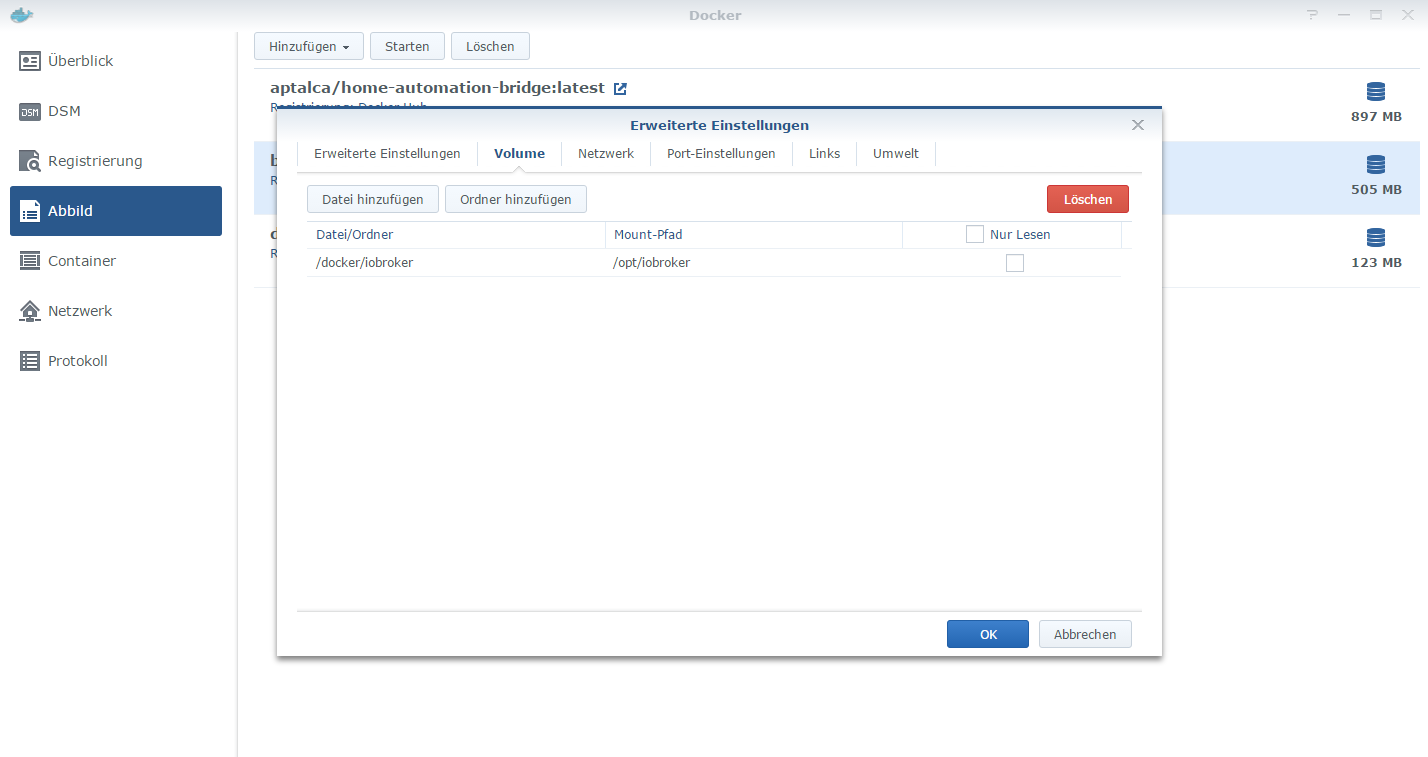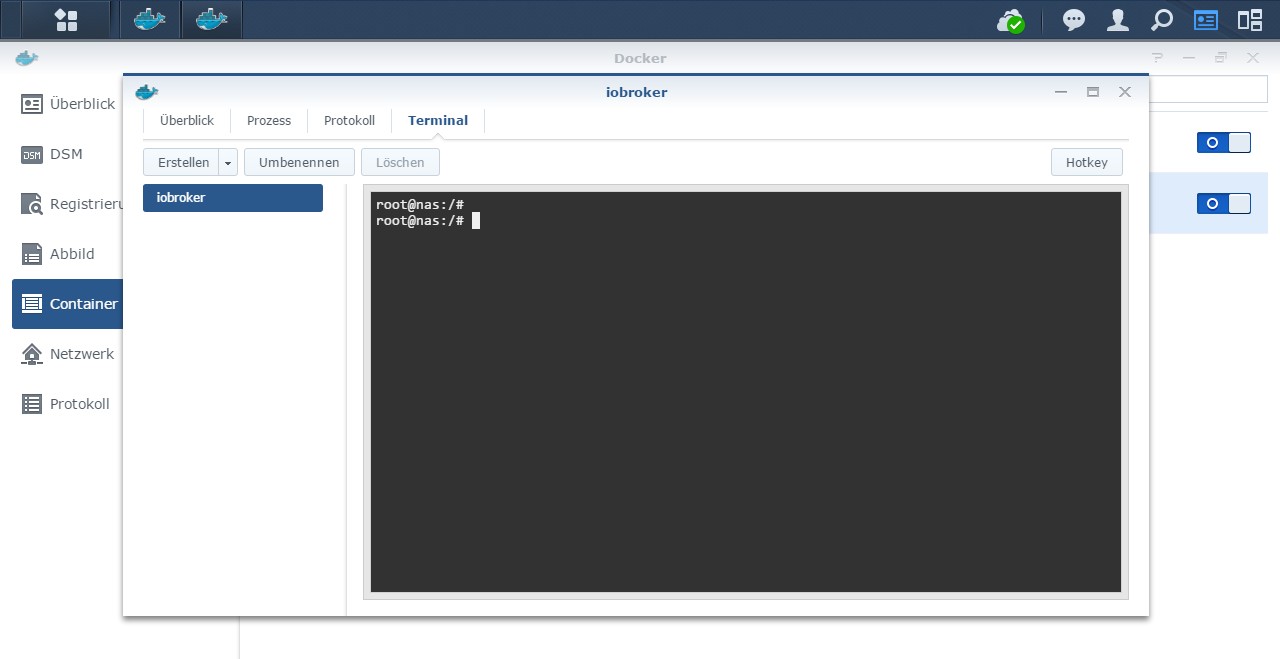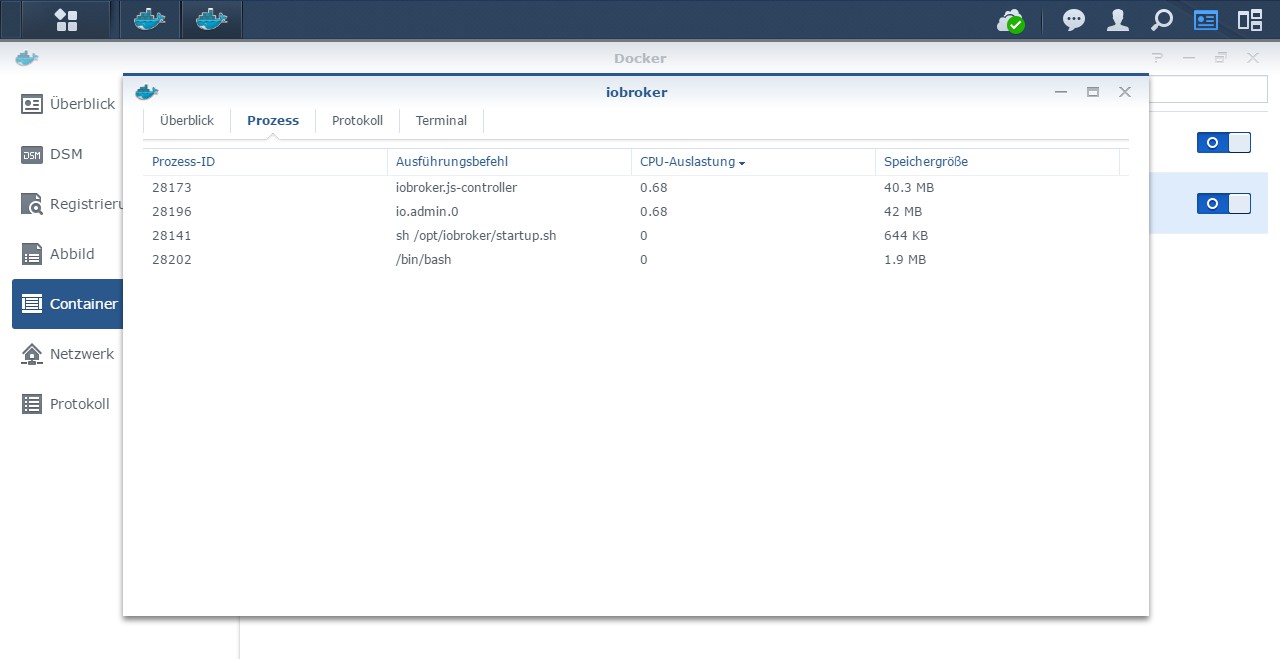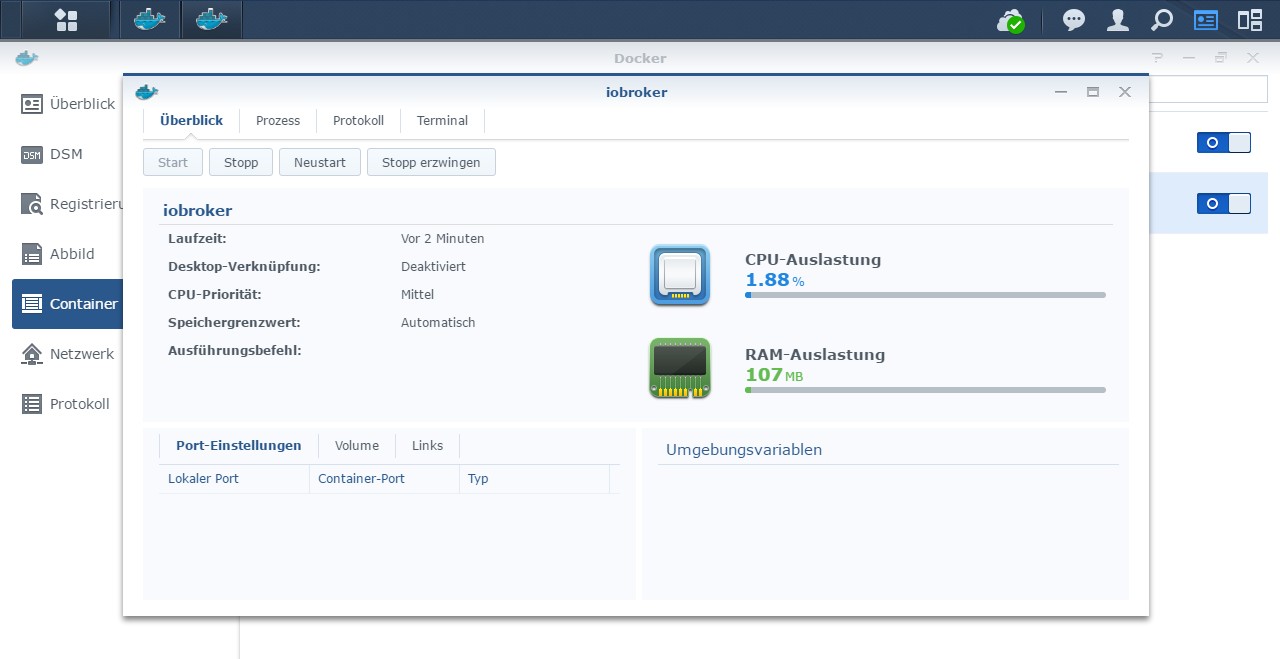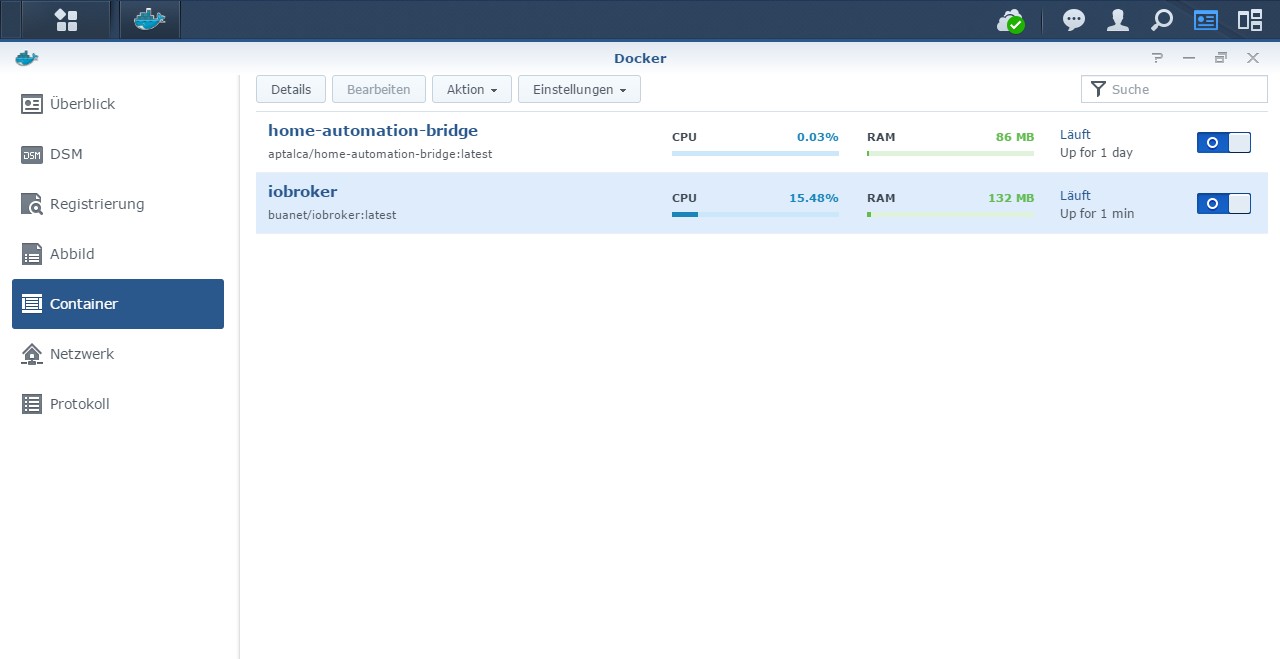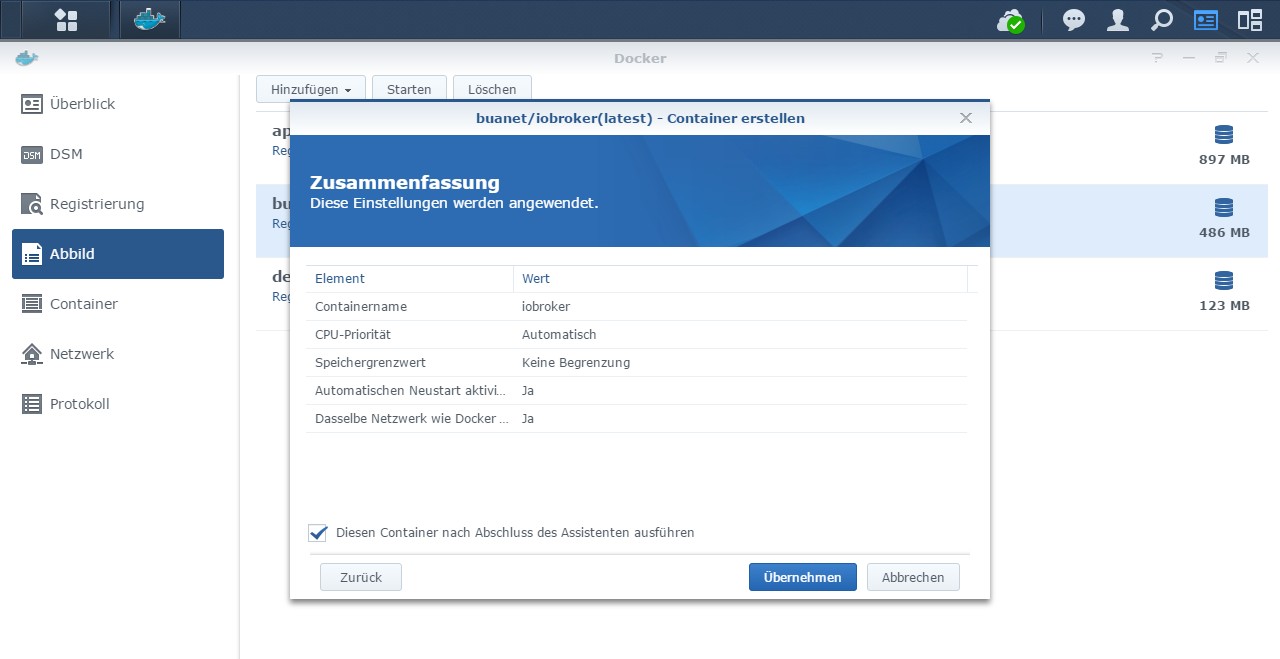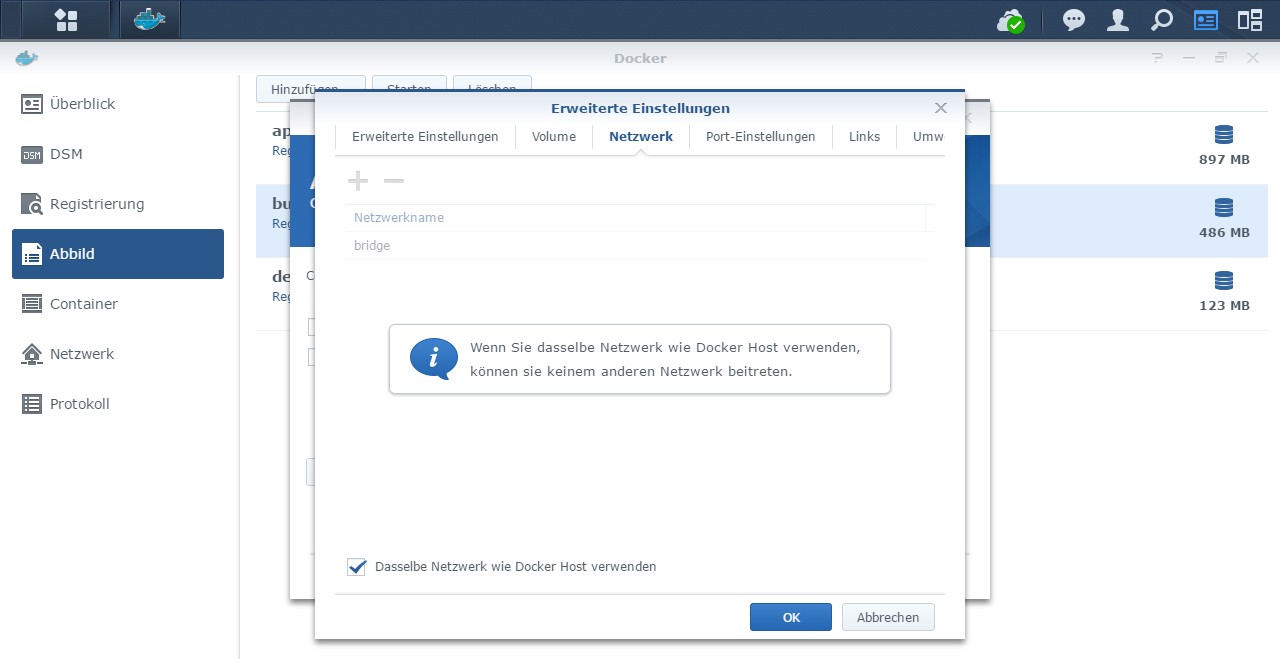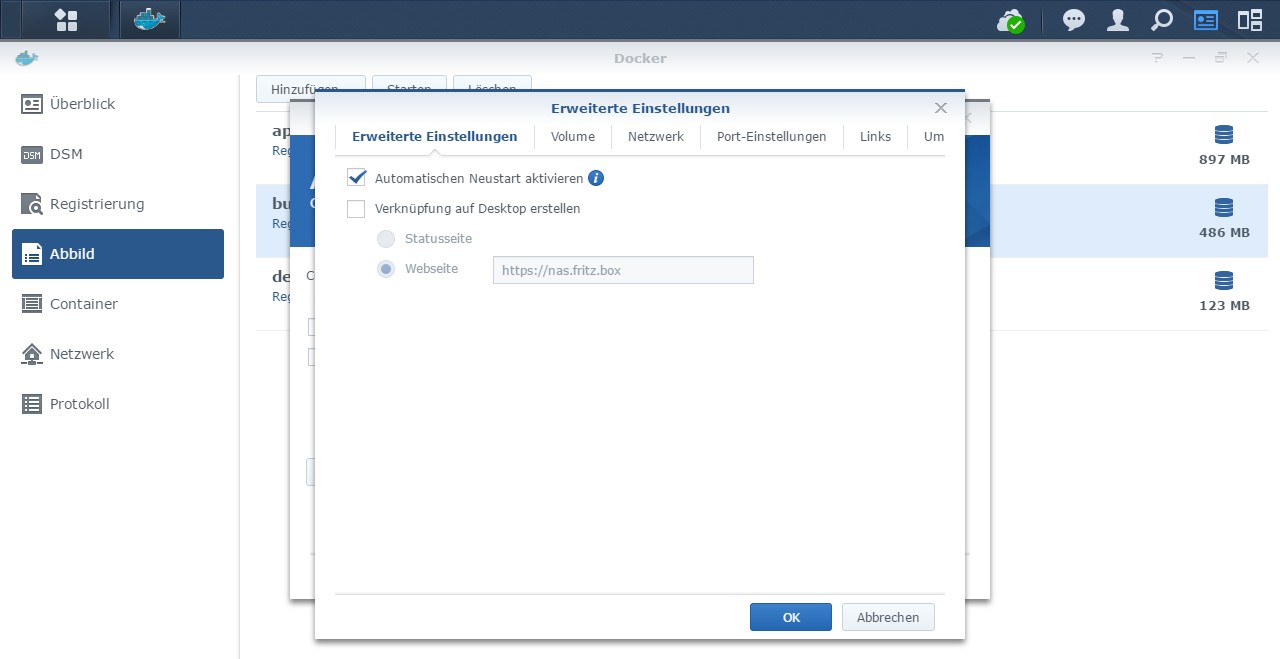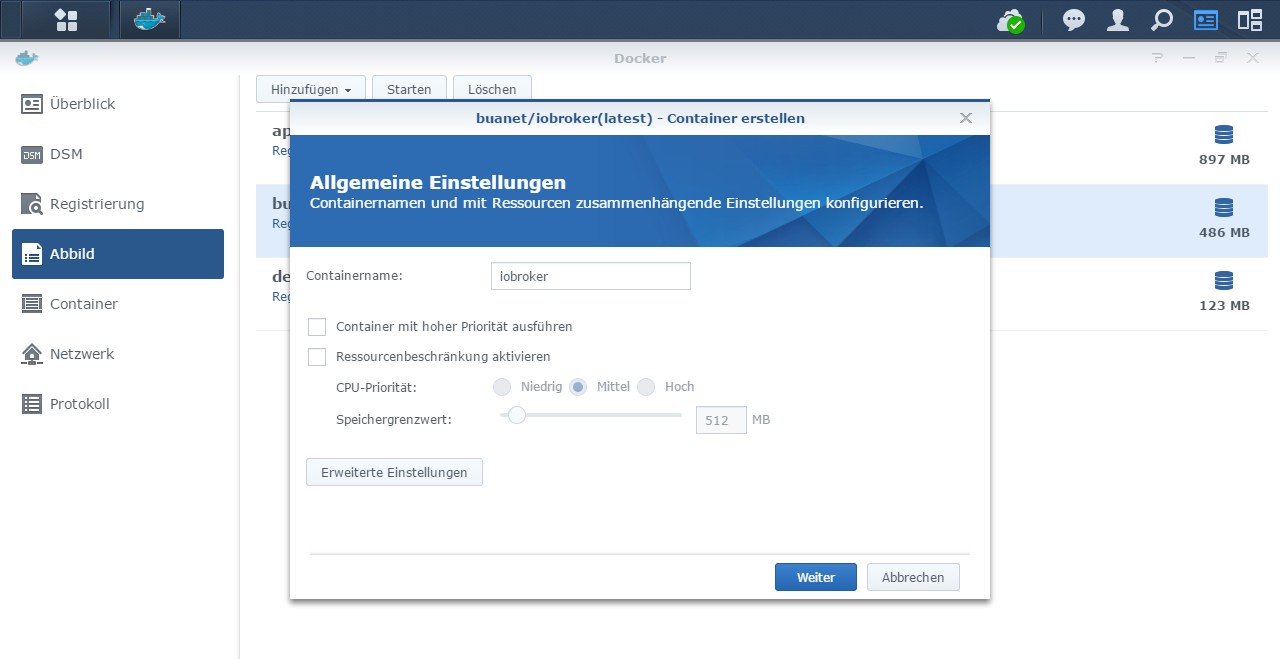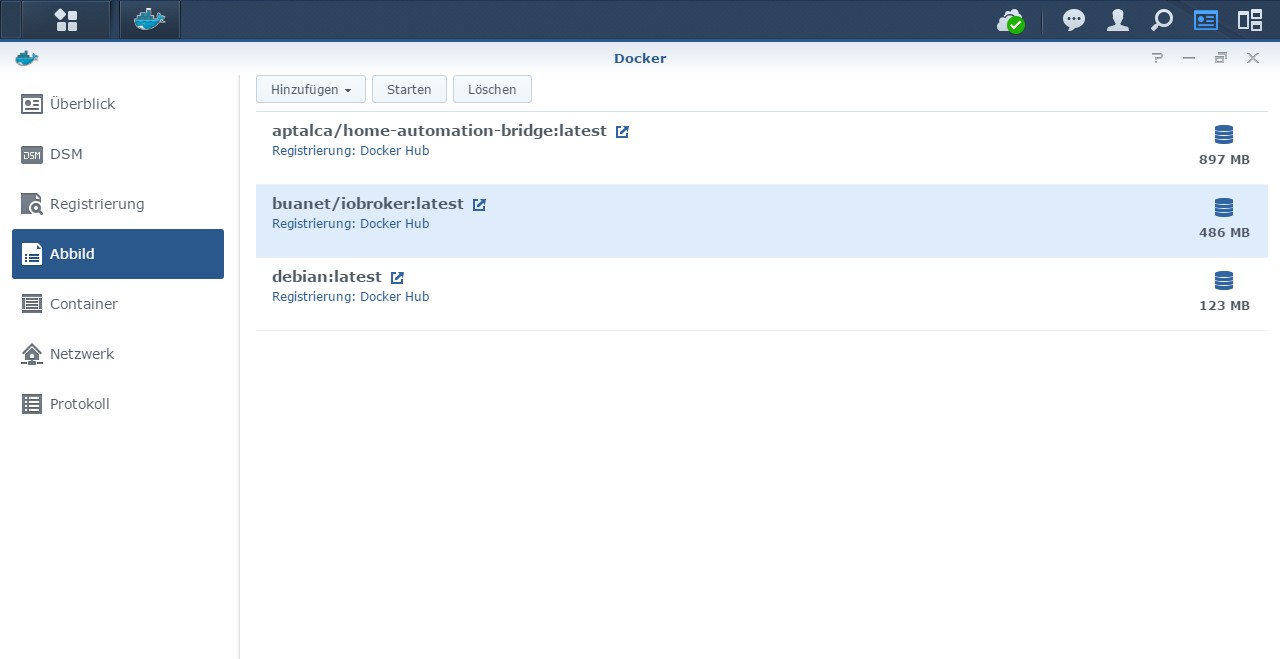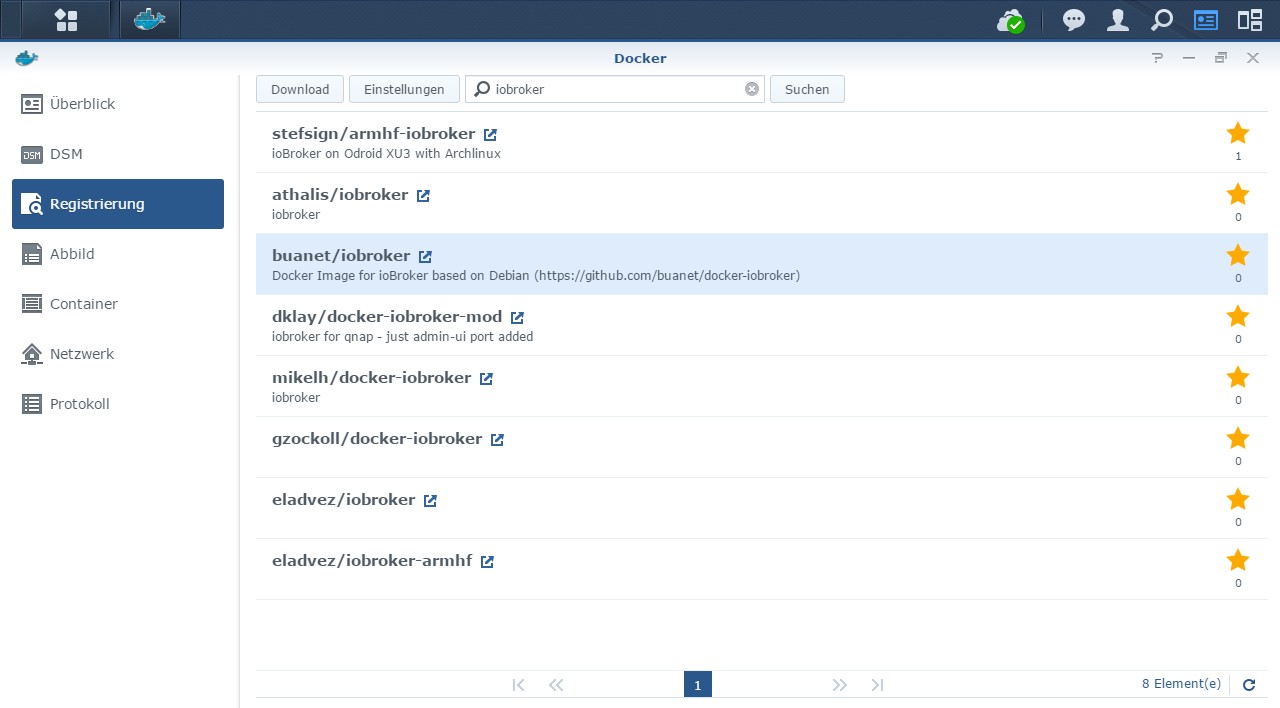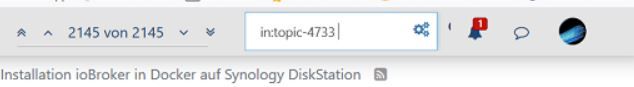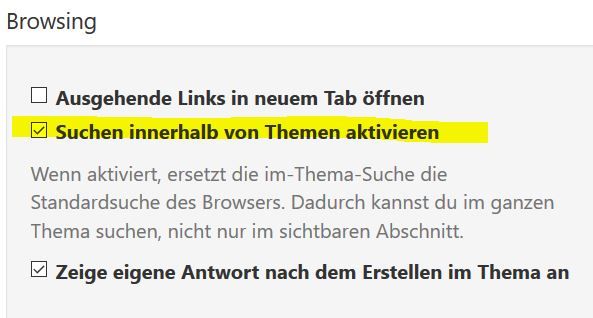NEWS
[HowTo] ioBroker unter Docker auf Synology DiskStation
-
@Negalein korrekt. Da kannst du die Portmappings konfigurieren... Das sieht aus wie das mapping für portainer?
@andre sagte in [HowTo][Anleitung] Installation ioBroker in Docker auf Synology DiskStation:
Das sieht aus wie das mapping für portainer?
Für den Portainer hab ich dieses verwendet
docker run -d -p 8765:9000 --name portainer --restart always -v /var/run/docker.sock:/var/run/docker.sock -v /volume1/docker/portainer_data:/data portainer/portainerAlso mit 8765 ruf ich den Portainer auf.
Wenn ich das richtig verstanden habe, wird 8765 auf 9000 weitergeleitet.Wenn ich dann quasi ip:8850 eingebe, komm ich auf den neuen ioBroker?
-
@andre sagte in [HowTo][Anleitung] Installation ioBroker in Docker auf Synology DiskStation:
Das sieht aus wie das mapping für portainer?
Für den Portainer hab ich dieses verwendet
docker run -d -p 8765:9000 --name portainer --restart always -v /var/run/docker.sock:/var/run/docker.sock -v /volume1/docker/portainer_data:/data portainer/portainerAlso mit 8765 ruf ich den Portainer auf.
Wenn ich das richtig verstanden habe, wird 8765 auf 9000 weitergeleitet.Wenn ich dann quasi ip:8850 eingebe, komm ich auf den neuen ioBroker?
-
@Negalein fast. Der Container port muss dann 8081 sein. (standard admin port iobroker)
Du kannst sonst auch 8081 auf 8081 weiterleiten. Sofern 8081 auf dem host noch nicht belegt ist kein Problem...@andre sagte in [HowTo][Anleitung] Installation ioBroker in Docker auf Synology DiskStation:
@Negalein fast. Der Container port muss dann 8081 sein.
Du kannst sonst auch 8081 auf 8081 weiterleiten. Sofern 8081 auf dem host noch nicht belegt ist kein Problem...Ok, also wie in meinem Beispiel 8850 auf 8081
8081 hat schon die 1. ioBroker Installation.
-
@andre sagte in [HowTo][Anleitung] Installation ioBroker in Docker auf Synology DiskStation:
@Negalein fast. Der Container port muss dann 8081 sein.
Du kannst sonst auch 8081 auf 8081 weiterleiten. Sofern 8081 auf dem host noch nicht belegt ist kein Problem...Ok, also wie in meinem Beispiel 8850 auf 8081
8081 hat schon die 1. ioBroker Installation.
-
@andre sagte in [HowTo][Anleitung] Installation ioBroker in Docker auf Synology DiskStation:
@Negalein genau. Zugriff dann über ip:8850.
muss dann noch "Publish all exposed ports" eingeschaltet werden? Oder wie speichere ich sonst die Weiterleitung?
-
@andre sagte in [HowTo][Anleitung] Installation ioBroker in Docker auf Synology DiskStation:
@Negalein genau. Zugriff dann über ip:8850.
muss dann noch "Publish all exposed ports" eingeschaltet werden? Oder wie speichere ich sonst die Weiterleitung?
-
@Negalein Nein, das braucht nicht eingeschaltet werden. Speichern machst du dann beim Erstellen über deploy container...
@andre sagte in [HowTo][Anleitung] Installation ioBroker in Docker auf Synology DiskStation:
@Negalein Nein, das braucht nicht eingeschaltet werden. Speichern machst du dann beim Erstellen über deploy container...
Ah, ok!
Mich hat irritiert, dass der Container dann neu erstellt wird. -
@andre sagte in [HowTo][Anleitung] Installation ioBroker in Docker auf Synology DiskStation:
@Negalein genau. Zugriff dann über ip:8850.
Es funktioniert leider nicht.
So schauts aus:
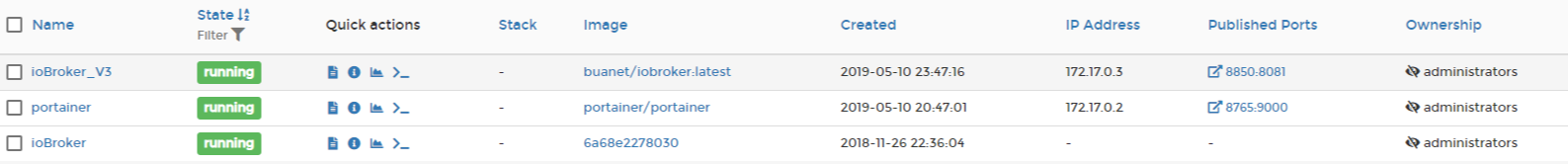
Und wenn ich 10.0.1.22:8850 aufrufe, kommt nur ein
Diese Seite funktioniert nicht
10.0.1.22 hat keine Daten gesendet.
ERR_EMPTY_RESPONSE -
Was mir gerade so durch den Kopf geht. :) Die Portainer Weboberfläche ist ja, zumindest für die Synology-Fraktion, ein riesen Schritt im Vergleich zum Altbekannten.
Gäbe es Interesse an einer Art online Workshop zum Thema: Docker/ Portainer Basics für ioBroker auf der DiskStation?
Mir schwebt da so eine aufgezeichnete Websession mit 5-10 Teilnehmern vor die man dann auch später noch online schauen könnte.
Meinungen?MfG,
André -
Was mir gerade so durch den Kopf geht. :) Die Portainer Weboberfläche ist ja, zumindest für die Synology-Fraktion, ein riesen Schritt im Vergleich zum Altbekannten.
Gäbe es Interesse an einer Art online Workshop zum Thema: Docker/ Portainer Basics für ioBroker auf der DiskStation?
Mir schwebt da so eine aufgezeichnete Websession mit 5-10 Teilnehmern vor die man dann auch später noch online schauen könnte.
Meinungen?MfG,
André@andre sagte in [HowTo][Anleitung] Installation ioBroker in Docker auf Synology DiskStation:
Gäbe es Interesse an einer Art online Workshop zum Thema: Docker/ Portainer Basics für ioBroker auf der DiskStation?
Ich wäre definitiv dabei! :)
-
@andre sagte in [HowTo][Anleitung] Installation ioBroker in Docker auf Synology DiskStation:
@Negalein genau. Zugriff dann über ip:8850.
Es funktioniert leider nicht.
So schauts aus:
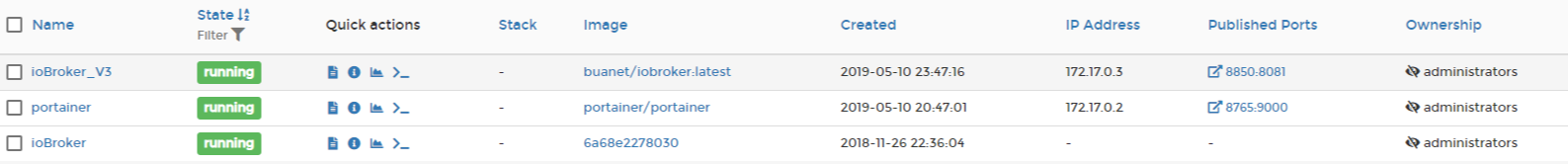
Und wenn ich 10.0.1.22:8850 aufrufe, kommt nur ein
Diese Seite funktioniert nicht
10.0.1.22 hat keine Daten gesendet.
ERR_EMPTY_RESPONSE -
@andre
Noch was zu meinem Problem.Mir ist gerade unter "Inspect" folgendes aufgefallen.
Die Host-IP wird mit 0.0.0.0 angezeigt.
Ist das normal?Ja, Prozesse laufen. Mich hat Telegram auch jedesmal gleich begrüsst.
-
@Negalein mhh, kann ich so nicht bewerten. Bin nur noch am Smartphone online. Müsste ich sonst morgen mal schauen ob das bei ihr auch so ist... Sonst sieht es aber gut aus...
@andre sagte in [HowTo][Anleitung] Installation ioBroker in Docker auf Synology DiskStation:
@Negalein mhh, kann ich so nicht bewerten. Bin nur noch am Smartphone online. Müsste ich sonst morgen mal schauen ob das bei ihr auch so ist... Sonst sieht es aber gut aus...
Danke, dann machen wir morgen weiter!
Gute Nacht noch :)
-
@andre
ich konnte es natürlich auch nicht lassen mich mal an Portainer zu versuchen. Leider erreiche ich nun bis auf die Portainer Oberfläche nix mehr und komme auch nicht so wirklich mit dem Netzwerk weiter.
Docker kann ich zwar öffnen, aber ich komme nicht mehr an die Container um erstmal Portainer auszuschalten. Meine ioBroker Admin Oberfläche erreiche ich auch nicht mehr, seit Portainer gestartet ist.
Wie kann ich Portainer deaktivieren ? -
@Superdad Seltsam. Normal sollte er mit dem Start Script starten. Wirft ja auch keinen Fehler im Log. Mach mal nen Screenshot der Prozesse bei nem nicht erfolgreichen Start. Eventuell ist das ein Rechte Problem, da iob jetzt ja nicht mehr unter root läuft...
Welche Netzwerkanbindung nutzt du? Bridged Mode? Bei manchen Konstellationen hab ich mich auch schon gewundert dass keine ip drin stand...MfG,
André@andre Ich starte im Host-Mode, da der Bridge-Mode nicht funktioniert.
Da kommt eine Fehlermeldung wegen Konflikten.Failure
failed to add interface docker69ca9fd to sandbox: error setting interface "docker69ca9fd" IP to 172.17.0.3/16: cannot program address 172.17.0.3/16 in sandbox interface because it conflicts with existing route {Ifindex: 7 Dst: 172.17.0.0/16 Src: 172.17.0.1 Gw: Flags: [] Table: 254}Wenn ich im Host-Mode auf Start drücke kommt im Docker folgendes:
 image url)
image url)Danach bleibt es stehen.
Wenn ich über die Console starte, dann funktioniert es. -
@andre Ich starte im Host-Mode, da der Bridge-Mode nicht funktioniert.
Da kommt eine Fehlermeldung wegen Konflikten.Failure
failed to add interface docker69ca9fd to sandbox: error setting interface "docker69ca9fd" IP to 172.17.0.3/16: cannot program address 172.17.0.3/16 in sandbox interface because it conflicts with existing route {Ifindex: 7 Dst: 172.17.0.0/16 Src: 172.17.0.1 Gw: Flags: [] Table: 254}Wenn ich im Host-Mode auf Start drücke kommt im Docker folgendes:
 image url)
image url)Danach bleibt es stehen.
Wenn ich über die Console starte, dann funktioniert es.@Superdad sagte in [HowTo][Anleitung] Installation ioBroker in Docker auf Synology DiskStation:
@andre Ich starte im Host-Mode, da der Bridge-Mode nicht funktioniert.
Wie hast du ihn über die Konsole gestartet?
Bei mir funktioniert bridged auch nicht.
Welche DS hast du?
-
Du kannst normal im Docker-Container auf der DS unter Terminal mit dem Befehl iobroker start den Container starten.
Oder im Portainer unter Container - dann ioBroker - dann steht da klein >_Console - drauf klicken - dann Connect - dann iobroker start eingeben - dann disconnect.So hat es jedenfalls bei mir funktioniert.