NEWS
[gelöst] Windows 7 Fehler bei Installation von YAHKA
-
Wie gesagt, das Modul ist optional, also gerade egal.
Was ist jetzt mit dem Adapter?
-
leider nicht,
war nicht installiert
und tut auch jetzt nicht
-
Ich versuche es bei mir mal.
-
mir ist gerade aufgefallen, dass der Prozess wieder deaktiviert war.
Auch wenn ich Ihn neu aktiviert habe, ging er nach ein paar Sekunden wieder aus.
Nach einem Neustart ist das aber wieder weg…
die Instanz fügt er trotzdem nicht hinzu
-
Installiere bitte zuerst OpenSSL: http://slproweb.com/products/Win32OpenSSL.html
Bitte exakt die Version v1.0.2j
Nicht "light"!
Bei der Installation alles auf Standard lassen. 64-bit Variante entsprechend Deinem Betriebssystem
Jetzt das Setup von yahka mit npm i … in der Kommandozeile wiederholen.
-
habe ich gemacht…
bei dem Installieren hat er einmal gemeckert, weil auf meinem Rechner während der Installation ein command promt lief.
Kann das Scheitern daran liegen?
Wenn ja, wie kriege ich das aus?
Anschließend Neustart
und über Administrator-cmd:
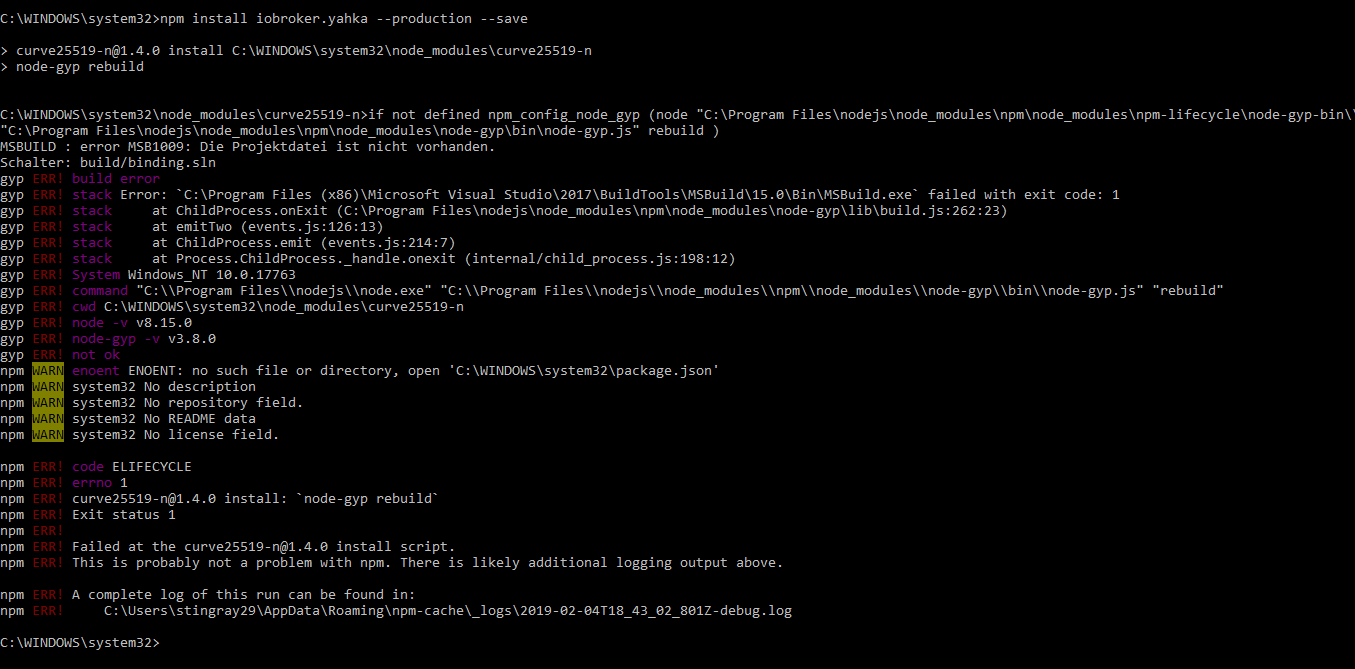
Ich sag mal so…
für mich als Laien sieht der Fehlercode kürzer aus... :roll:
-
ich hoffe, ich hab mit dem richtigen Befehl installiert…
-
Nee, das war doof. Du musst das Kommando im iobroker-Ordner ausführen. Was kommt jetzt?
-
Wenn Du das sagst, klingt das so logisch… :roll:
Das war auch mal ein Schritt:
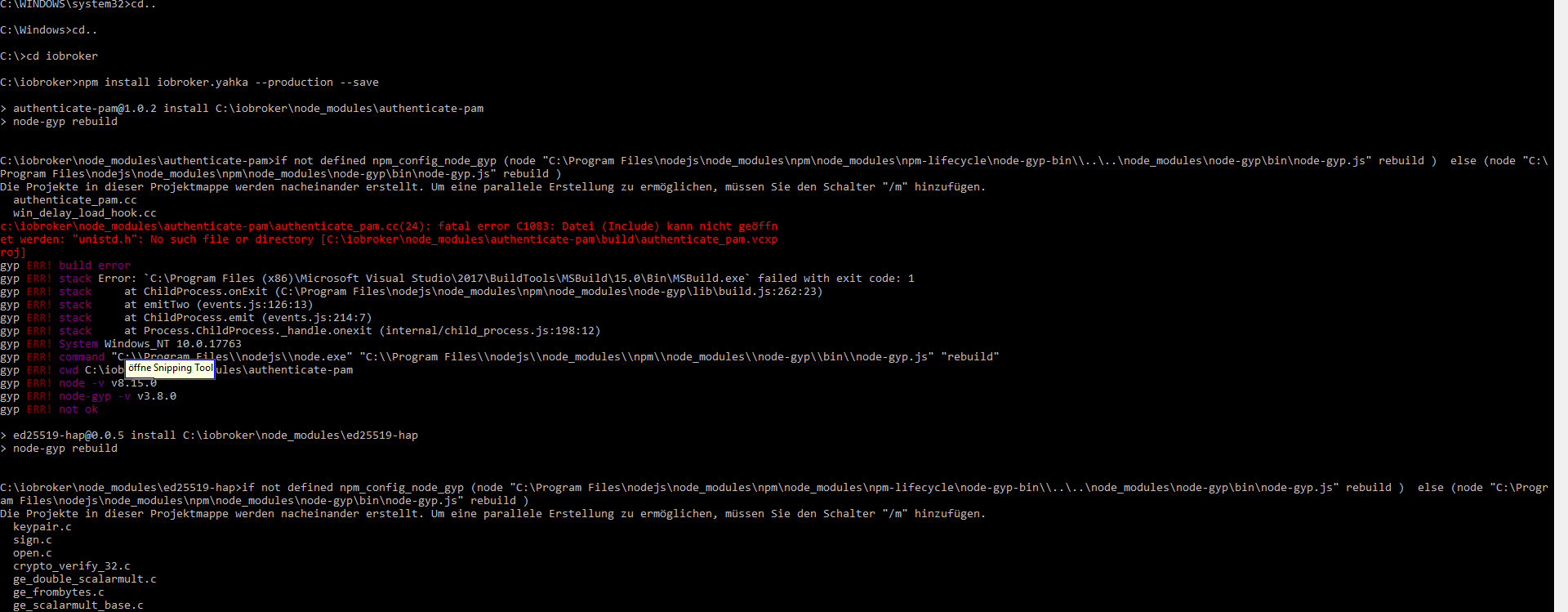
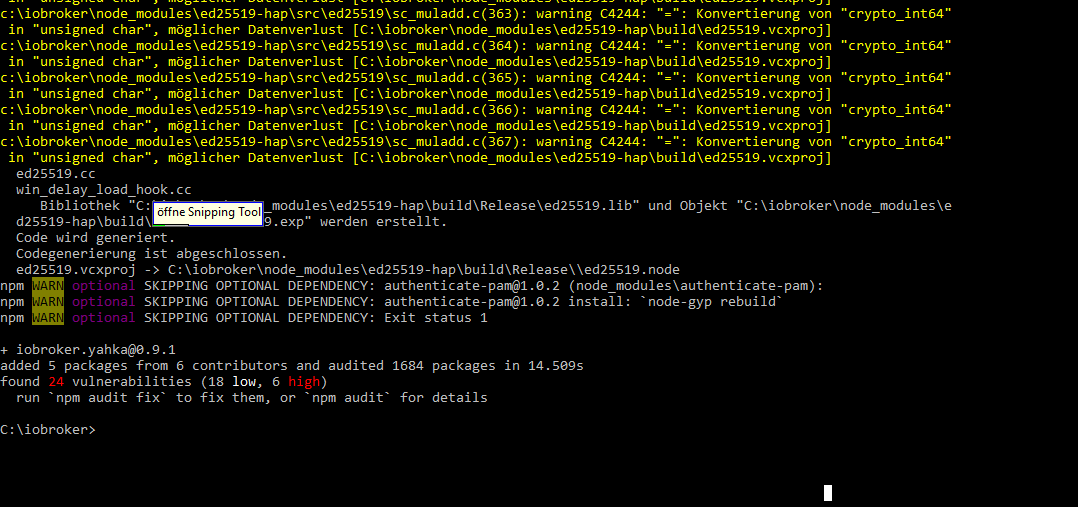
Unter Adapter sagt er jetzt auch endlich dass die Version, 0.9.1 installiert ist
Juchu!!! :lol:
0.7.1 hatte er vorher dort angegeben.
aaaber, müsste ich jetzt nicht Unter Instanzen irgendwas von Homekit oder yahka finden können?
-
Du hast den Adapter manuell installiert. Die Instanz musst Du jetzt deshalb auch manuell dazufügen. Das geht im Adapter-Fenster.
Folgender Befehl in etwa könnte Dein node-gyp Problem zukünftig beheben und die Installation läuft dann auch als Dienst:
npm config set python=pfad/zur/exe --global -
-
Bei dem Befehl sehe ich nicht, dass er irgendwas tut…
Kann ich jetzt im Adapterfenster einfach auf das Pluszeichen klicken, oder verhaue ich dann wieder irgendwas...
-
Genau so.
-
Waaaahnsinn!!!
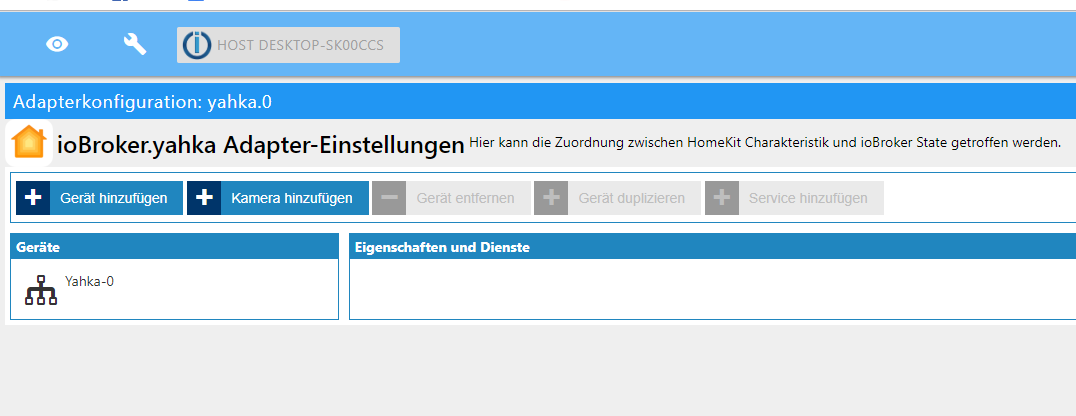
Vielen vielen Dank für die Geduld! mein Held des Tages!
Jetzt mache ich wohl mal ganz schnell ein Back-up und ein Bier auf…
-
Keine Vorschusslorbeeren! Siehst Du die Software-Bridge vom iPhone/iPad aus?
-
ja, kann ich sehen. Sieht aus als wenn es läuft
-
So ein Mist...
Das hat so schön funktioniert...
Ca. 30 Geräte eingerichtet und alles war super,
bis ich den iot-Adapter geupdated habe...
Dieser funktioniert, aber yahka wieder nicht mehr... :.(die vorgeschlagenen Updates von den Homematic-Adaptern habe ich mal besser nicht gemacht...
Mein Log-file:
host.DESKTOP-SK00CCS 2019-02-20 08:37:11.083 info Restart adapter system.adapter.yahka.0 because enabled host.DESKTOP-SK00CCS 2019-02-20 08:37:11.083 error instance system.adapter.yahka.0 terminated with code 1 () host.DESKTOP-SK00CCS 2019-02-20 08:37:11.083 error Caught by controller[0]: at Function.Module._load (module.js:498:3) host.DESKTOP-SK00CCS 2019-02-20 08:37:11.083 error Caught by controller[0]: at tryModuleLoad (module.js:506:12) host.DESKTOP-SK00CCS 2019-02-20 08:37:11.083 error Caught by controller[0]: at Module.load (module.js:566:32) host.DESKTOP-SK00CCS 2019-02-20 08:37:11.083 error Caught by controller[0]: at Object.Module._extensions..js (module.js:664:10) host.DESKTOP-SK00CCS 2019-02-20 08:37:11.083 error Caught by controller[0]: at Module._compile (module.js:653:30) host.DESKTOP-SK00CCS 2019-02-20 08:37:11.083 error Caught by controller[0]: at Object.<anonymous> (C:\iobroker\node_modules\hap-nodejs\lib\util\encryption.js:5:18) host.DESKTOP-SK00CCS 2019-02-20 08:37:11.083 error Caught by controller[0]: at require (internal/module.js:11:18) host.DESKTOP-SK00CCS 2019-02-20 08:37:11.083 error Caught by controller[0]: at Module.require (module.js:597:17) host.DESKTOP-SK00CCS 2019-02-20 08:37:11.083 error Caught by controller[0]: at Function.Module._load (module.js:475:25) host.DESKTOP-SK00CCS 2019-02-20 08:37:11.083 error Caught by controller[0]: at Function.Module._resolveFilename (module.js:548:15) host.DESKTOP-SK00CCS 2019-02-20 08:37:11.083 error Caught by controller[0]: Error: Cannot find module 'curve25519-n' host.DESKTOP-SK00CCS 2019-02-20 08:37:11.083 error Caught by controller[0]: host.DESKTOP-SK00CCS 2019-02-20 08:37:11.083 error Caught by controller[0]: ^ host.DESKTOP-SK00CCS 2019-02-20 08:37:11.083 error Caught by controller[0]: throw err; host.DESKTOP-SK00CCS 2019-02-20 08:37:11.083 error Caught by controller[0]: module.js:550 host.DESKTOP-SK00CCS 2019-02-20 08:37:10.860 info instance system.adapter.yahka.0 started with pid 21920 Der Bericht vom Update:$ ./iobroker upgrade iot
Update iot from @0.2.2 to @0.3.1
host.DESKTOP-SK00CCS Adapter "system.adapter.iot.0" is stopped.
NPM version: 6.4.1
npm install iobroker.iot@0.3.1 --production --save --prefix "C:/iobroker" (System call)
host.DESKTOP-SK00CCS Adapter "system.adapter.iot.0" is started
npm install --production (System call) in "C:/iobroker/node_modules/iobroker.iot"
npm
notice created a lockfile as package-lock.json. You should commit this file.
got C:/iobroker/node_modules/iobroker.iot/admin
Update "system.adapter.iot.0"
upload [5] iot.admin C:/iobroker/node_modules/iobroker.iot/admin/words.js words.js application/javascript
upload [4] iot.admin C:/iobroker/node_modules/iobroker.iot/admin/iot.png iot.png image/png
upload [3] iot.admin C:/iobroker/node_modules/iobroker.iot/admin/index_m.html index_m.html text/html
upload [2] iot.admin C:/iobroker/node_modules/iobroker.iot/admin/blockly.js blockly.js application/javascript
upload [1] iot.admin C:/iobroker/node_modules/iobroker.iot/admin/alexalogo.png alexalogo.png image/png
upload [0] iot.admin C:/iobroker/node_modules/iobroker.iot/admin/actions.js actions.js application/javascript
Adapter "iot" updated
process exited with code 0 -
hm... Ich hatte über Terminal „iobroker Backup“ recht aktuell gemacht.
Kann man damit auch die jetzt vermutlich versauten Einstellungen im Hintergrund zurückbringen?? -
Wechsle in den Ordner „C:\iobroker\node_modules\hap-nodejs“ und führe dort dann „npm rebuild“ dort aus. Was passiert dann?
Wenn Fehler noch da ist, dann im iobroker-Ordner „npm i curve25519-n“ ausführen. Was jetzt?
-
also...
das 1. hat gefühlt gar nichts gemacht, auch nicht mit Neustart von Computer und Instanz:
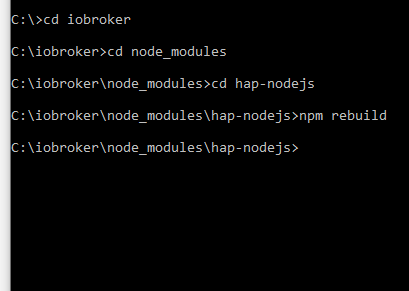
Beim 2. passierte folgendes:
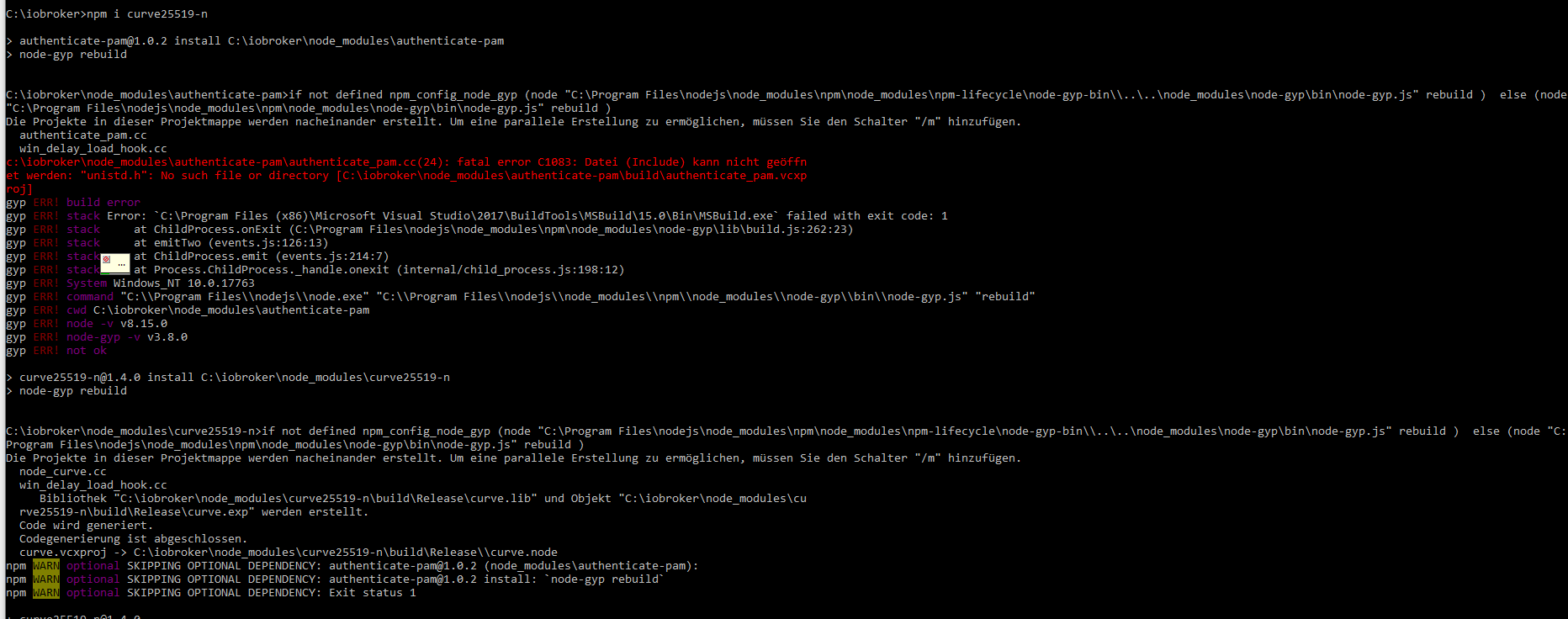
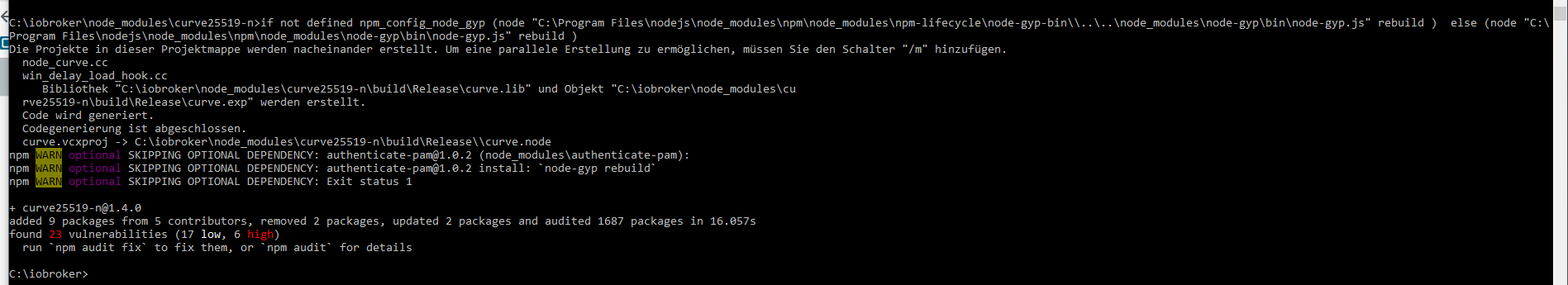
Und jetzt?
npm audit fix im Ordner iobroker??