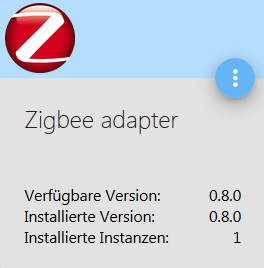NEWS
Zigbee Adapter startet nicht? Kann jemand helfen?
-
da stimmt was nicht mit dem converter… du bist schon der 2-te mit der Meldung
im offiziellen Paket ist was faul
jo gefunden
"zigbee-shepherd-converters": "^6.0.4"
installiere das hier
-
Danke für die Hilfe.
Habe die 0.8.0 deinstalliert und versucht aus dem Link zu installieren.
Angeblich hat er jetzt Version 0.8.2
Log ist aber soweit unverändert. Adapter war mal kurz gelb aber da noch kein Com eingestellt.
12553_zibee0.8.2.png
12553_zigbeelog3.jpg -
Hallo, bei mir sieht es änhnlich aus. Der Adapter will einfach nicht grün werden. Habe folgendes Log.
host.zbox-debian 2019-01-12 20:57:00.014 info instance system.adapter.ical.0 started with pid 1296
host.zbox-debian 2019-01-12 20:55:35.206 info Do not restart adapter system.adapter.zigbee.0 because disabled or deleted
host.zbox-debian 2019-01-12 20:55:35.206 error instance system.adapter.zigbee.0 terminated with code 1 ()
Caught 2019-01-12 20:55:35.205 error by controller[0]: at Object.Module._extensions..js (module.js:664:10)
Caught 2019-01-12 20:55:35.205 error by controller[0]: at Module._compile (module.js:653:30)
Caught 2019-01-12 20:55:35.205 error by controller[0]: at Object. <anonymous>(/opt/iobroker/node_modules/serialport/lib/bindings/linux.js:2:36)
Caught 2019-01-12 20:55:35.205 error by controller[0]: at bindings (/opt/iobroker/node_modules/bindings/bindings.js:81:44)
Caught 2019-01-12 20:55:35.205 error by controller[0]: at require (internal/module.js:11:18)
Caught 2019-01-12 20:55:35.205 error by controller[0]: at Module.require (module.js:597:17)
Caught 2019-01-12 20:55:35.205 error by controller[0]: at Function.Module._load (module.js:498:3)
Caught 2019-01-12 20:55:35.205 error by controller[0]: at tryModuleLoad (module.js:506:12)
Caught 2019-01-12 20:55:35.205 error by controller[0]: at Module.load (module.js:566:32)
Caught 2019-01-12 20:55:35.205 error by controller[0]: at Object.Module._extensions..node (module.js:682:18)
Caught 2019-01-12 20:55:35.205 error by controller[0]: Error: /opt/iobroker/node_modules/serialport/build/Release/serialport.node: wrong ELF class: ELFCLASS32
Caught 2019-01-12 20:55:35.205 error by controller[0]: ^
Caught 2019-01-12 20:55:35.205 error by controller[0]: throw e
Caught 2019-01-12 20:55:35.205 error by controller[0]: /opt/iobroker/node_modules/bindings/bindings.js:88
host.zbox-debian 2019-01-12 20:55:06.650 info object change system.adapter.zigbee.0
host.zbox-debian 2019-01-12 20:55:05.011 info Restart adapter system.adapter.zigbee.0 because enabled
Adapterversion: 0.8.2a
npm: 6.5.0
node: 8.15.0</anonymous>
-
Neuer Log…ich bekom es nicht hin ;(
12553_log4.jpg -
iobroker@Debian-Iobroker:~$ node -v
v8.14.0
iobroker@Debian-Iobroker:~$ nodejs -v
v8.14.0
iobroker@Debian-Iobroker:~$ npm -v
6.4.1
iobroker@Debian-Iobroker:~$
so sieht es aktuell aus. node und nodejs jetzt deinstallieren und eine ältere Version installieren?
-
würde ich versuchen
hier findest du die einzelnen Versionen
https://nodejs.org/dist/v8.11.4/alles löschen
sudo apt-get purge node sudo apt-get purge nodejs sudo apt-get purge npm sudo apt-get autoremovewenn du installierst nimm die 8.12 Version
-
Ich habe es nicht nicht hingekommen mit der richtigen Version. Zwischendurch bin ich jetzt bei node.js 10.15.0 angekommen. Was es wohl noch schlimmer gemacht hat.
Ich glaube ich habe zigbee mittlerweile so oft neu installiert das irgendwas zu Bruch gegangen ist.
Ist das normal das da mehrere Controller abgegeben werden? Zigbee scheint sich auch nicht richtig zu deinstallieren.
Ich Werde es morgen nochmal mit der Version von Node versuchen mit der es funktionieren soll.

<link_text text="https://uploads.tapatalk-cdn.com/201901 ... 30ed5c.jpg">https://uploads.tapatalk-cdn.com/20190113/1b7dad20702ae5c30e488ed10a30ed5c.jpg</link_text>" /><link_text text="https://uploads.tapatalk-cdn.com/201901 ... 0b0abe.jpg">https://uploads.tapatalk-cdn.com/20190113/71f1d56d13a721d6f13f0736e40b0abe.jpg</link_text>" />
 ~~<link_text text="https://uploads.tapatalk-cdn.com/201901 ... d352a3.jpg">https://uploads.tapatalk-cdn.com/20190113/418675374a490e894671487da3d352a3.jpg</link_text>" />
~~<link_text text="https://uploads.tapatalk-cdn.com/201901 ... d352a3.jpg">https://uploads.tapatalk-cdn.com/20190113/418675374a490e894671487da3d352a3.jpg</link_text>" />Gesendet von meinem SM-G955F mit Tapatalk~~~~~~
-
Node 8.12 installiert und Zigbee Adapter 0.8.0. und läuft. Erste Osram Steckdose ist angelernt. Vielen Dank für die Hilfe ich habe fast nichtmehr dran geglaubt das hier noch irgendwas grün wird.
Steckdose lässt sich in den Objekten schalten und alles scheint zu laufen. Erstmal neues Backup erstellen.
12553_erfolg1.jpg
12553_erfolg2.png -
Hallo Chris,
bin ein Neuling auf diesem Gebiet, welche Node Version hast du genommen? V 8.12.? Und muss man npm auch erneuern?
Vielen Dank für deine Auskunft.
Kann das aber erst am WE ausprobieren.
Gruß Rene `
Hi aktuelll
Node: v8.12.0
NPM: 6.5.0
COM Pfad bei mir: /dev/serial/by-id/usb-Texas_Instruments_TI_CC2531_USB_CDC___0X00124B0018ED1287-if00
-
Ich habe noch folgenden LOG der mich zum verzweifeln bringt:
- host.raspberrypi 2019-01-19 14:33:05.236 error instance system.adapter.zigbee.0 terminated with code 1 ()
host.raspberrypi 2019-01-19 14:33:05.236 error Caught by controller[0]: at Function.Module._load (module.js:498:3) host.raspberrypi 2019-01-19 14:33:05.236 error Caught by controller[0]: at tryModuleLoad (module.js:506:12) host.raspberrypi 2019-01-19 14:33:05.236 error Caught by controller[0]: at Module.load (module.js:566:32) host.raspberrypi 2019-01-19 14:33:05.236 error Caught by controller[0]: at Object.Module._extensions..js (module.js:664:10) host.raspberrypi 2019-01-19 14:33:05.235 error Caught by controller[0]: at Module._compile (module.js:653:30) host.raspberrypi 2019-01-19 14:33:05.235 error Caught by controller[0]: at Object. <anonymous>(/opt/iobroker/node_modules/zigbee-shepherd/lib/shepherd.js:9:9) host.raspberrypi 2019-01-19 14:33:05.235 error Caught by controller[0]: at require (internal/module.js:11:18) host.raspberrypi 2019-01-19 14:33:05.235 error Caught by controller[0]: at Module.require (module.js:597:17) host.raspberrypi 2019-01-19 14:33:05.235 error Caught by controller[0]: at Function.Module._load (module.js:475:25) host.raspberrypi 2019-01-19 14:33:05.235 error Caught by controller[0]: at Function.Module._resolveFilename (module.js:548:15) host.raspberrypi 2019-01-19 14:33:05.235 error Caught by controller[0]: Error: Cannot find module 'busyman' host.raspberrypi 2019-01-19 14:33:05.235 error Caught by controller[0]: ^ host.raspberrypi 2019-01-19 14:33:05.235 error Caught by controller[0]: throw err; host.raspberrypi 2019-01-19 14:33:05.234 error Caught by controller[0]: module.js:550 host.raspberrypi 2019-01-19 14:33:04.748 info instance system.adapter.zigbee.0 started with pid 1612 host.raspberrypi 2019-01-19 14:32:34.725 info Restart adapter system.adapter.zigbee.0 because enabled</anonymous>