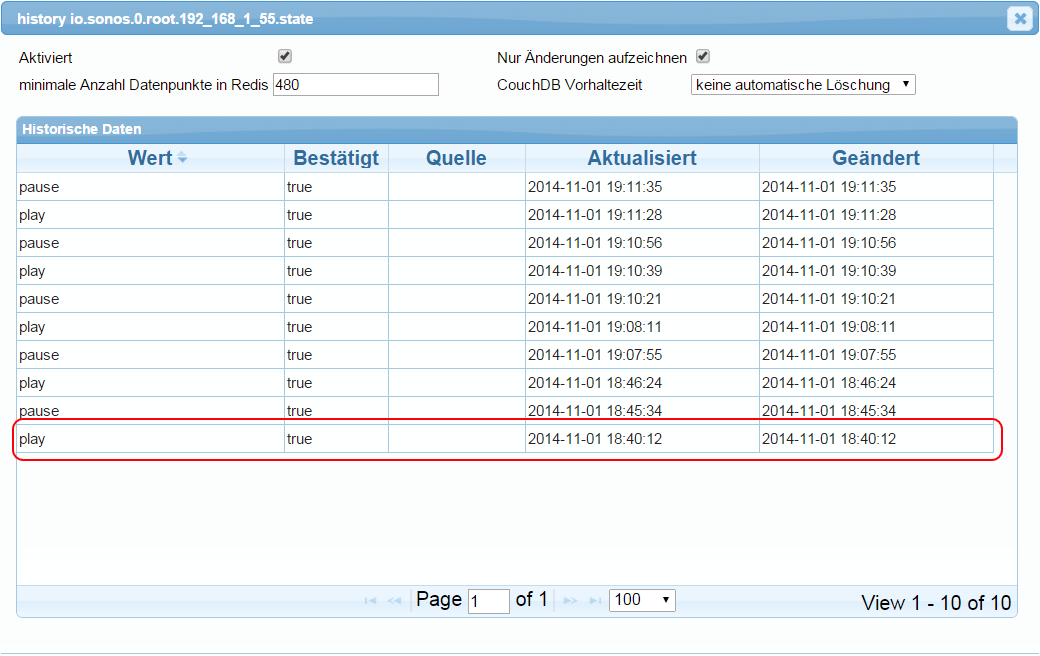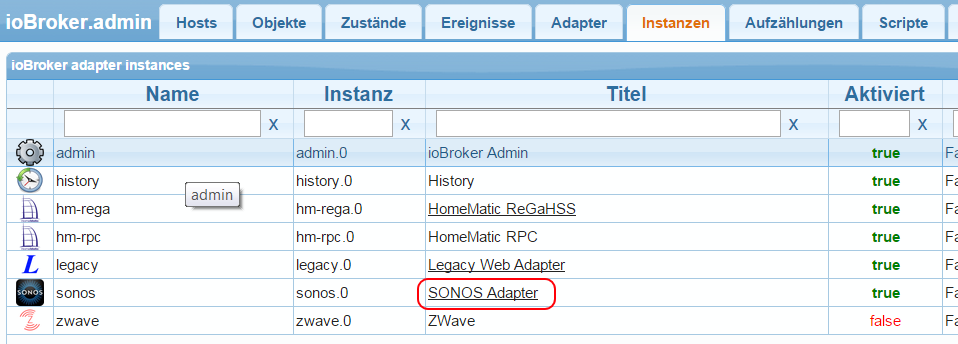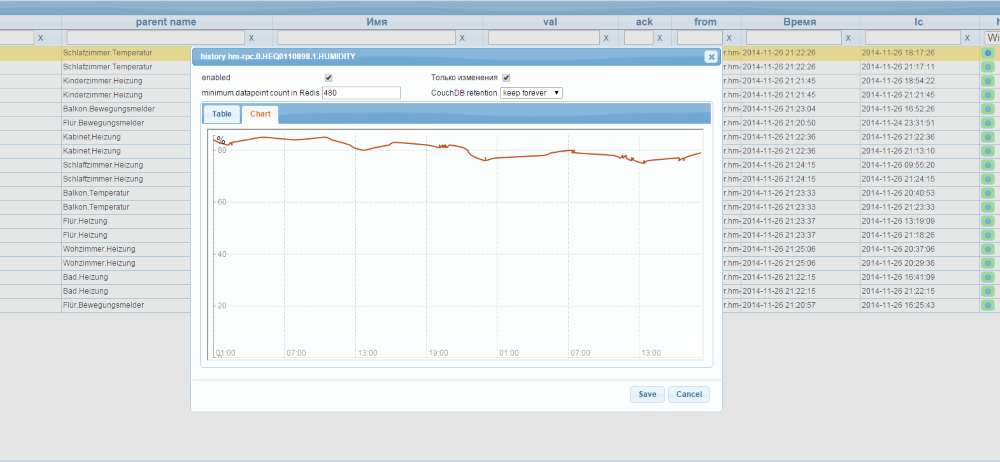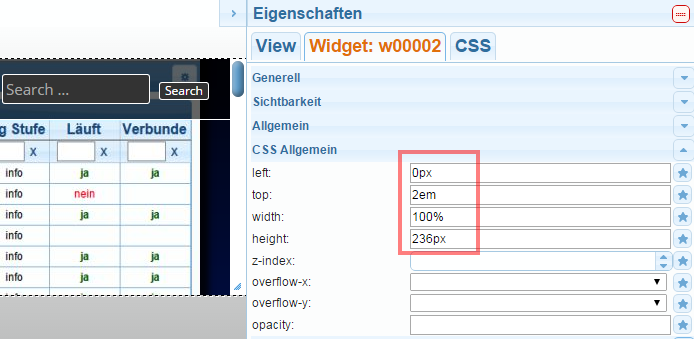NEWS
Neue Features
-
filename="Chart.png" index="1">~~
Es gibt jetzt ersten Versuch um Charts zu bauen. Auswahl-Dialog fehlt noch. `Hallo Bluefox,
da bei dir in der Adresszeile odroid…rickshaw.. steht, habe ich gerade mal den rickshaw-Adapter installiert
Leider stehen im Konfig-Menü die Daten für den Sonos-Adapter :(
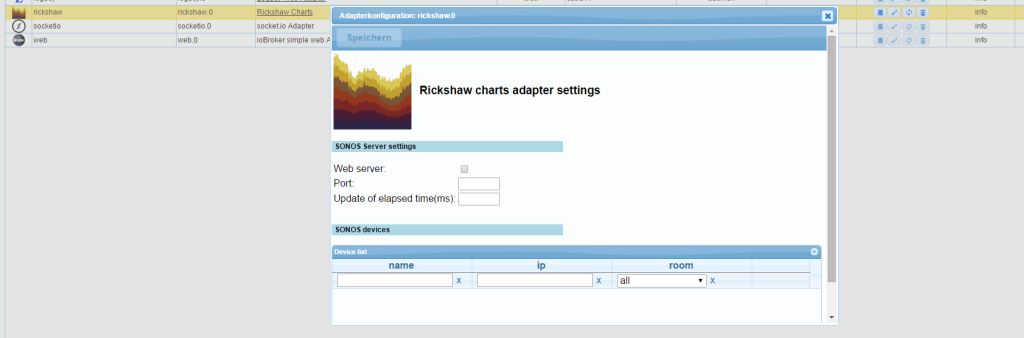
und die socketio und web-Adapter wurden mit installiert - muss das so sein?Gruß
Rainer
-
filename="Chart.png" index="1">~~
Es gibt jetzt ersten Versuch um Charts zu bauen. Auswahl-Dialog fehlt noch. `Hallo Bluefox,
da bei dir in der Adresszeile odroid…rickshaw.. steht, habe ich gerade mal den rickshaw-Adapter installiert
Leider stehen im Konfig-Menü die Daten für den Sonos-Adapter :(
filename="ioBroker_rickshaw.jpg" index="0">~~
und die socketio und web-Adapter wurden mit installiert - muss das so sein?Gruß
Rainer `
Rickshaw, hat momentan gar keine Einstellungen. Des wegen die Konfiguration ist nicht relevant. (Muss ich löschen)Auszug aus readme.md:
How to use install "socketio"-adapter and create one instance install "web"-adapter and create one instance. Select in settings of "web"-adapter the instance of installed "socket.io"-instance. install "rickshaw"-adapter and call Go to http://ip:8082/rickshaw/edit.htmlNatürlich socketio und web-adapter müssen auch aktiviert sein.
-
Hallo Bluefox,
rickshaw läuft bei mir noch nicht.
liegt es evtl. an den Ports?
du hast bei dir :8090
bei rickshaw kann ich nichts einstellen - der socket.io Adapter hat :8084 und der web Adapter :8082
Aufruf über den Link unter instances geht auf die :8082
Die Console zeigt folgende Fehler:
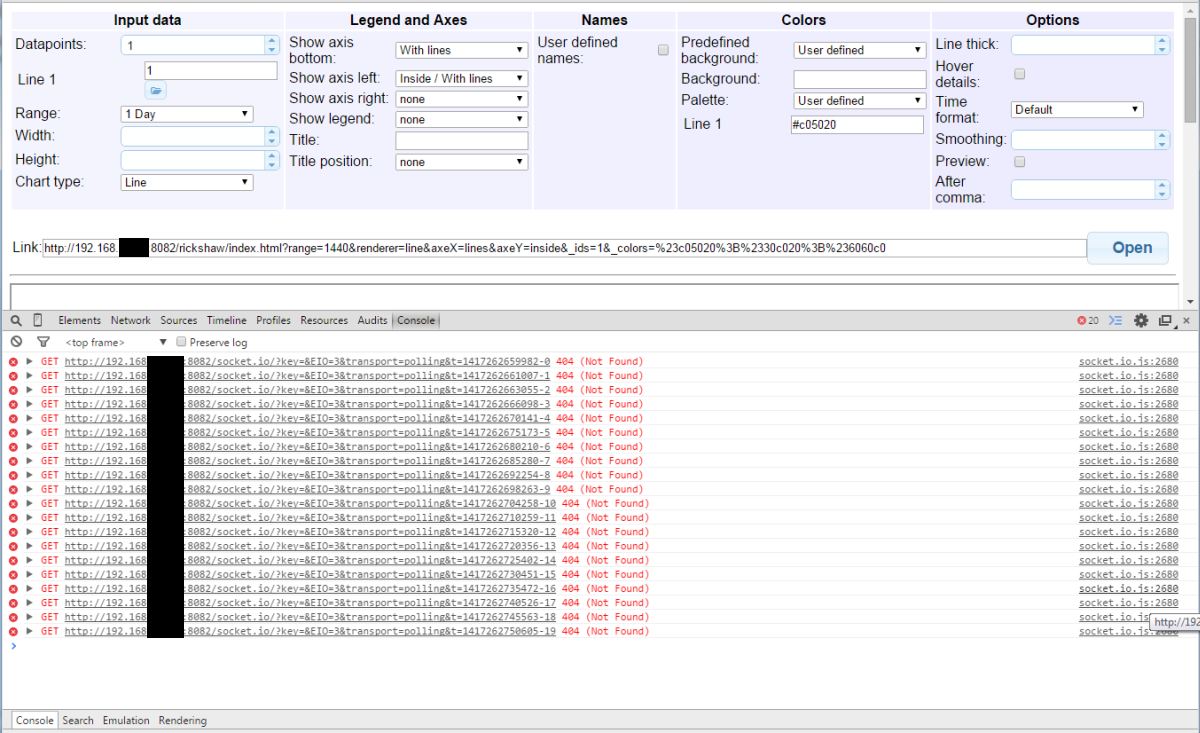
und:
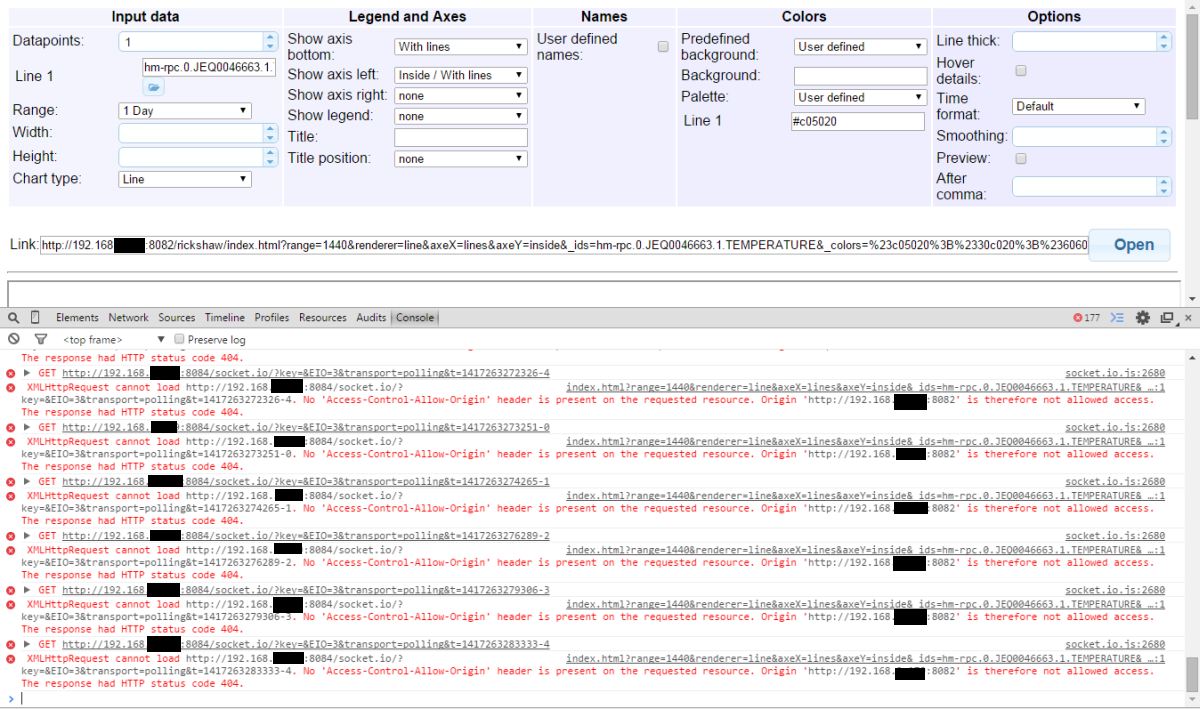
Gruß
Rainer
-
Hallo Bluefox,
rickshaw läuft bei mir noch nicht.
liegt es evtl. an den Ports?
du hast bei dir :8090
bei rickshaw kann ich nichts einstellen - der socket.io Adapter hat :8084 und der web Adapter :8082
Aufruf über den Link unter instances geht auf die :8082
Die Console zeigt folgende Fehler:
filename="Rickshaw_console_error.jpg" index="1">~~und:
filename="Rickshaw_console_error_2.jpg" index="0">~~Gruß
Rainer `
Es sieht so aus als ob socket.io bei dir nicht läuft. (Nicht enabled) -
Es sieht so aus als ob socket.io bei dir nicht läuft. (Nicht enabled) `
Eigentlich ist es aktiviert:
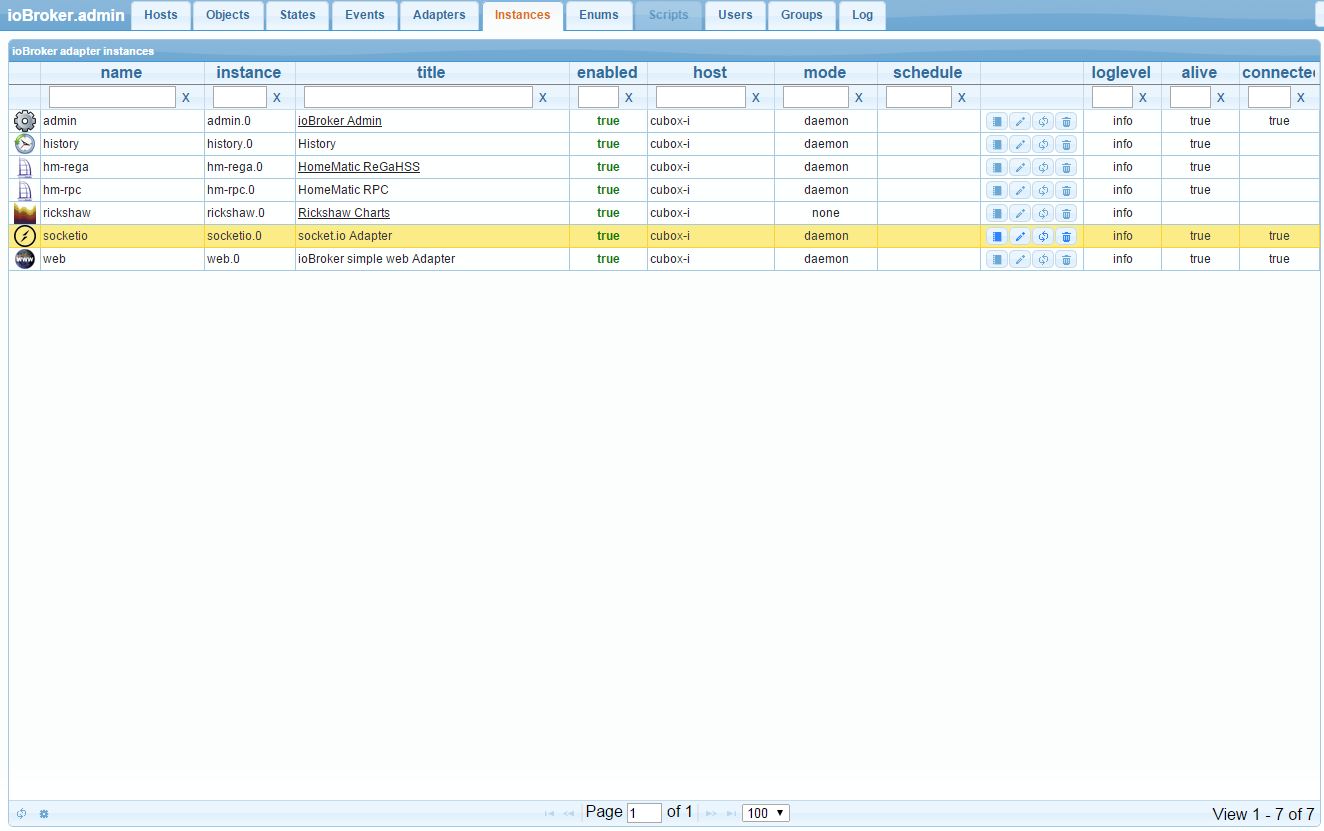
Aber trotz neuer Installation hagelt es diverse Fehlermeldungen, da würde es mich nicht wundern, wenn es woanders im Argen liegt.
u.a.:
root@cubox-i:/opt/iobroker# ./iobroker stop /opt/iobroker/node_modules/daemonize2/lib/daemonize.js:46 throw new Error("Can't find daemon main module: '" + main + "'"); ^ Error: Can't find daemon main module: '/opt/iobroker/lib/controller.js' at new Daemon (/opt/iobroker/node_modules/daemonize2/lib/daemonize.js:46:15) at Object.exports.setup (/opt/iobroker/node_modules/daemonize2/lib/daemonize.js:32:12) at Object. <anonymous>(/opt/iobroker/lib/setup.js:59:44) at Module._compile (module.js:456:26) at Object.Module._extensions..js (module.js:474:10) at Module.load (module.js:356:32) at Function.Module._load (module.js:312:12) at Module.require (module.js:364:17) at require (module.js:380:17) at Object. <anonymous>(/opt/iobroker/iobroker:2:1)</anonymous></anonymous>EDIT:
Habe gerade js.controller auf 0.1.6 upgedated, jetzt kommen folgende Meldungen:
2014-11-29 20:57:14.078 - info: hm-rega.0 State 0 true 2014-11-29 20:57:25.320 - info: controller instance system.adapter.socketio.0 started with pid 7129 2014-11-29 20:57:27.405 - info: controller instance system.adapter.web.0 started with pid 7131 2014-11-29 20:57:28.598 - error: controller instance system.adapter.socketio.0 terminated with code 7 2014-11-29 20:57:28.598 - info: Restart adapter system.adapter.socketio.0 because enabled 2014-11-29 20:57:30.496 - error: controller instance system.adapter.web.0 terminated with code 7 2014-11-29 20:57:30.496 - info: Restart adapter system.adapter.web.0 because enabled 2014-11-29 20:57:39.404 - info: controller instance system.adapter.admin.0 started with pid 7141 2014-11-29 20:57:42.992 - error: controller instance system.adapter.admin.0 terminated with code 7 2014-11-29 20:57:42.993 - info: Restart adapter system.adapter.admin.0 because enabledGruß
Rainer
-
Es sieht so aus als ob socket.io bei dir nicht läuft. (Nicht enabled) `
Eigentlich ist es aktiviert:
filename="Rickshaw_socketio.jpg" index="0">~~Aber trotz neuer Installation hagelt es diverse Fehlermeldungen, da würde es mich nicht wundern, wenn es woanders im Argen liegt.
u.a.:
root@cubox-i:/opt/iobroker# ./iobroker stop /opt/iobroker/node_modules/daemonize2/lib/daemonize.js:46 throw new Error("Can't find daemon main module: '" + main + "'"); ^ Error: Can't find daemon main module: '/opt/iobroker/lib/controller.js' at new Daemon (/opt/iobroker/node_modules/daemonize2/lib/daemonize.js:46:15) at Object.exports.setup (/opt/iobroker/node_modules/daemonize2/lib/daemonize.js:32:12) at Object. <anonymous>(/opt/iobroker/lib/setup.js:59:44) at Module._compile (module.js:456:26) at Object.Module._extensions..js (module.js:474:10) at Module.load (module.js:356:32) at Function.Module._load (module.js:312:12) at Module.require (module.js:364:17) at require (module.js:380:17) at Object. <anonymous>(/opt/iobroker/iobroker:2:1)</anonymous></anonymous>EDIT:
Habe gerade js.controller auf 0.1.6 upgedated, jetzt kommen folgende Meldungen:
2014-11-29 20:57:14.078 - info: hm-rega.0 State 0 true 2014-11-29 20:57:25.320 - info: controller instance system.adapter.socketio.0 started with pid 7129 2014-11-29 20:57:27.405 - info: controller instance system.adapter.web.0 started with pid 7131 2014-11-29 20:57:28.598 - error: controller instance system.adapter.socketio.0 terminated with code 7 2014-11-29 20:57:28.598 - info: Restart adapter system.adapter.socketio.0 because enabled 2014-11-29 20:57:30.496 - error: controller instance system.adapter.web.0 terminated with code 7 2014-11-29 20:57:30.496 - info: Restart adapter system.adapter.web.0 because enabled 2014-11-29 20:57:39.404 - info: controller instance system.adapter.admin.0 started with pid 7141 2014-11-29 20:57:42.992 - error: controller instance system.adapter.admin.0 terminated with code 7 2014-11-29 20:57:42.993 - info: Restart adapter system.adapter.admin.0 because enabledGruß
Rainer `
Starte bitte das System komplett neu. (Reboot) -
Das geht nicht, dann gibts den couchdb error :'(
Habe eben nochmal cubox und banane komplett neu aufgesetzt. Das gleiche Ergebnis. Dann wieder reboot -> couchdb error.
2014-11-29 22:02:51.703 - [31merror[39m: uncaught exception: Redis connection to 127.0.0.1:6379 failed - connect ECONNREFUSED 2014-11-29 22:02:51.710 - [31merror[39m: Error: Redis connection to 127.0.0.1:6379 failed - connect ECONNREFUSED at RedisClient.on_error (/opt/iobroker/node_modules/redis/index.js:185:24) at Socket. <anonymous>(/opt/iobroker/node_modules/redis/index.js:95:14) at Socket.EventEmitter.emit (events.js:95:17) at net.js:441:14 at process._tickCallback (node.js:415:13) 2014-11-29 22:06:55.575 - [32minfo[39m: ioBroker.js-controller version 0.1.6 js-controller starting 2014-11-29 22:06:55.583 - [32minfo[39m: Copyright (c) 2014 hobbyquaker, bluefox 2014-11-29 22:06:55.584 - [32minfo[39m: controller hostname: cubox-i 2014-11-29 22:06:55.584 - [32minfo[39m: controller ip addresses: 192.168.xxx.yyy fe80::d263:b4ff:fe00:1e53 2014-11-29 22:06:57.572 - [31merror[39m: couchdbError: {gen_server,call, [couch_server, {open,<<"iobroker">>, [{user_ctx, {user_ctx,null, [<<"_admin">>], <<"{couch_httpd_auth, default_authentication_handler}">>}}]}, infinity]}</anonymous>Werde morgen nochmal neu aufbauen.
Gruß
Rainer
Gesendet von meinem LIFETAB_E10320 mit Tapatalk
356_iobroker_guide.xlsx
356_iobroker_s7_adapter_v0.1_e.docx -
Dank der Hilfe von Bernhard laufen jetzt wieder zwei Installationen.
Auf beiden, hier dem Cubietruck kommt es nach wie vor zu dem folgenden Fehler:
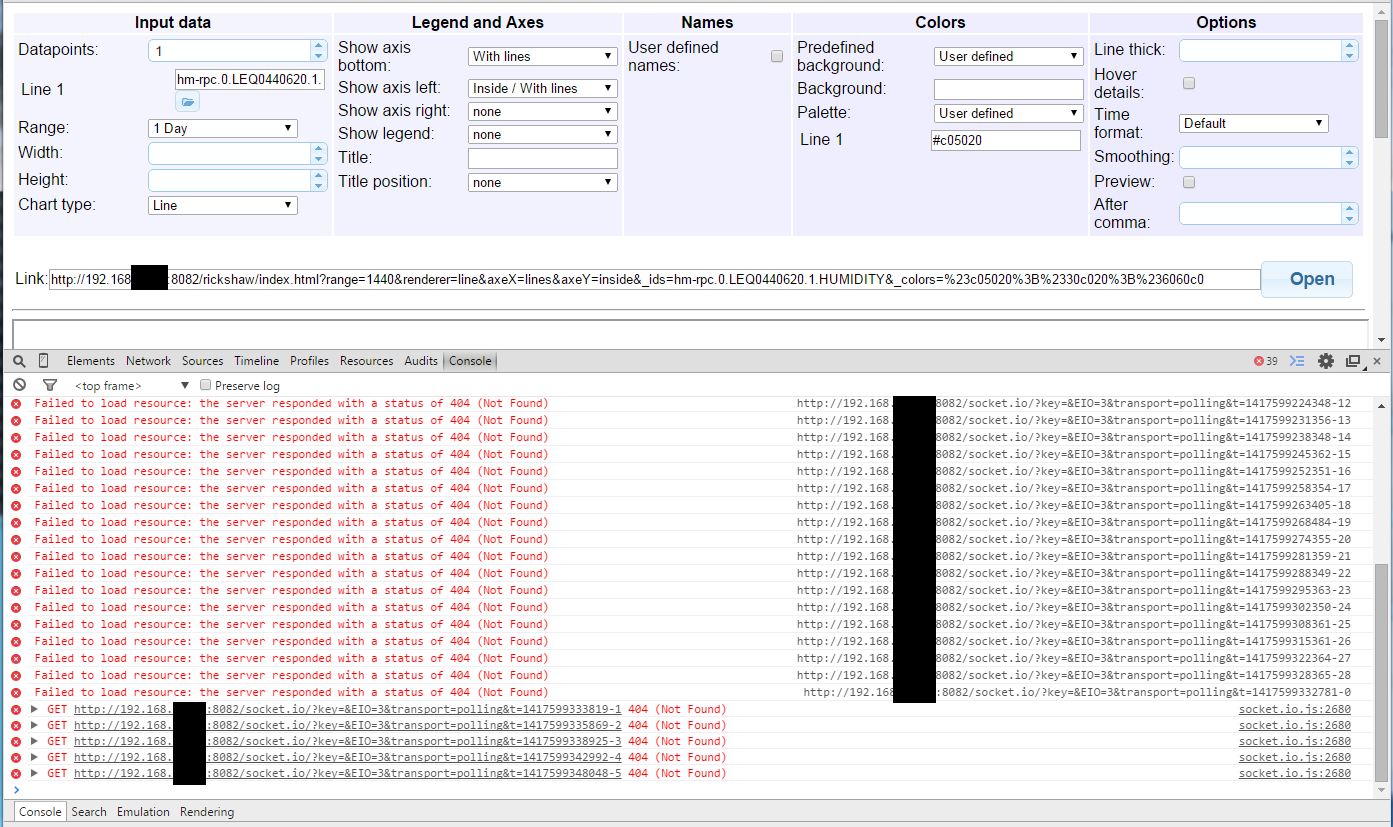
web und socket.io sind installiert und enabled.
Cubie ist auch schon rebooted.
Was mir nur aufgefallen war:
bei hm-rpc muss ich die "echte" Ip-Adresse angeben (192.168….) mit 0.0.0.0 oder 127.0.0.1 sammelt der Adapter keine Daten.
Also habe ich überall, wo ich es konnte die 192.168.... für den jeweiligen Adapter eingestellt.
Gruß
Rainer
-
Dank der Hilfe von Bernhard laufen jetzt wieder zwei Installationen.
Auf beiden, hier dem Cubietruck kommt es nach wie vor zu dem folgenden Fehler:
filename="Rickshaw_console_error_3.jpg" index="0">~~web und socket.io sind installiert und enabled.
Cubie ist auch schon rebooted.
Was mir nur aufgefallen war:
bei hm-rpc muss ich die "echte" Ip-Adresse angeben (192.168….) mit 0.0.0.0 oder 127.0.0.1 sammelt der Adapter keine Daten.
Also habe ich überall, wo ich es konnte die 192.168.... für den jeweiligen Adapter eingestellt.
Gruß
Rainer `
Hast du in "web"-Adapter Einstellungen einen Socket-Instanz ausgewählt? -
Hast du in "web"-Adapter Einstellungen einen Socket-Instanz ausgewählt? `
Ich habe es mit und ohne versucht (steht ja "optional")Jetzt nach neuinstallation kommt ein anderer Fehler:
! Failed to load resource: the server responded with a status of 404 (Not Found)
! index.html:1 XMLHttpRequest cannot load http://192.168.xxx.yyy:8084/socket.io/? … 84290917-0. No 'Access-Control-Allow-Origin' header is present on the requested resource. Origin 'http://192.168.xxx.yyy:8082' is therefore not allowed access. The response had HTTP status code 404.
! http://192.168.xxx.yyy:8084/socket.io/? ... 84291926-1 Failed to load resource: the server responded with a status of 404 (Not Found)
! index.html:1 XMLHttpRequest cannot load http://192.168.xxx.yyy:8084/socket.io/? ... 84291926-1. No 'Access-Control-Allow-Origin' header is present on the requested resource. Origin 'http://192.168.xxx.yyy:8082' is therefore not allowed access. The response had HTTP status code 404.
! http://192.168.xxx.yyy:8084/socket.io/? ... 84293935-2 Failed to load resource: the server responded with a status of 404 (Not Found)
! index.html:1 XMLHttpRequest cannot load http://192.168.xxx.yyy:8084/socket.io/? ... 84293935-2. No 'Access-Control-Allow-Origin' header is present on the requested resource. Origin 'http://192.168.xxx.yyy:8082' is therefore not allowed access. The response had HTTP status code 404.
! socket.io.js:2680 GET http://192.168.xxx.yyy:8084/socket.io/? ... 84296944-3
! index.html?range=1440&renderer=line&axeX=lines&axeY=inside&_ids=hm-rpc.0.JEQ0064523.1&_colors=%23c0…:1 XMLHttpRequest cannot load http://192.168.2xxx.yyy:8084/socket.io/ ... 84296944-3. No 'Access-Control-Allow-Origin' header is present on the requested resource. Origin 'http://192.168.xxx.yyy:8082' is therefore not allowed access. The response had HTTP status code 404.
! socket.io.js:2680 GET http://192.168.xxx.yyy:8084/socket.io/? ... 84300955-4
! index.html?range=1440&renderer=line&axeX=lines&axeY=inside&_ids=hm-rpc.0.JEQ0064523.1&_colors=%23c0…:1 XMLHttpRequest cannot load http://192.168.xxx.yyy:8084/socket.io/? ... 84300955-4. No 'Access-Control-Allow-Origin' header is present on the requested resource. Origin 'http://192.168.xxx.yyy:8082' is therefore not allowed access. The response had HTTP status code 404.Haltet durch, auch wenn es hart wird, bitte!
Edit: nach Adapter rickshaw neu laden kommen folgende Warnung und Errormeldungen:
! 2014-12-05 14:13:16.102 - info: controller object change system.adapter.rickshaw.0
! 2014-12-05 14:13:16.104 - warn: controller startInstance cannot find start file for adapter "rickshaw". Try to install it…1 attempt
! 2014-12-05 14:13:16.105 - info: iobroker install rickshaw
! 2014-12-05 14:13:17.266 - info: iobroker adapter "rickshaw" yet installed. Use "upgrade" to install newer version.
! 2014-12-05 14:13:17.289 - info: iobroker exit 0
! 2014-12-05 14:13:17.291 - warn: controller startInstance cannot find start file for adapter "rickshaw". Try to install it...2 attempt
! 2014-12-05 14:13:17.291 - info: iobroker install rickshaw
! 2014-12-05 14:13:18.434 - info: iobroker adapter "rickshaw" yet installed. Use "upgrade" to install newer version.
! 2014-12-05 14:13:18.447 - info: iobroker exit 0
! 2014-12-05 14:13:18.450 - warn: controller startInstance cannot find start file for adapter "rickshaw". Try to install it...3 attempt
! 2014-12-05 14:13:18.450 - info: iobroker install rickshaw
! 2014-12-05 14:13:19.616 - info: iobroker adapter "rickshaw" yet installed. Use "upgrade" to install newer version.
! 2014-12-05 14:13:19.631 - info: iobroker exit 0Gruß
Rainer
-
Jetzt nach neuinstallation kommt ein anderer Fehler:
Failed to load resource: the server responded with a status of 404 (Not Found) index.html:1 XMLHttpRequest cannot load http://192.168.xxx.yyy:8084/socket.io/?key=&EIO=3&transport=polling&t=1417784290917-0\. No 'Access-Control-Allow-Origin' header is present on the requested resource. Origin 'http://192.168.xxx.yyy:8082' is therefore not allowed access. The response had HTTP status code 404. ```` `Was für einen Browser. Firefox?
Kommt bei dir was, wenn du
http://192.168.xxx.yyy:8084/socket.io/aufrufst?
` > Edit: nach Adapter rickshaw neu laden kommen folgende Warnung und Errormeldungen:2014-12-05 14:13:18.450 - warn: controller startInstance cannot find start file for adapter "rickshaw". Try to install it...3 attempt ```` `Das hier ist nicht schlimm. Werde ausblenden.
-
Kommt bei dir was, wenn du
Code:
http://192.168.xxx.yyy:8084/socket.io/
aufrufst? `
Auf der Website nichts, aber in der Fehlerconsole:
Failed to load resource: the server responded with a status of 404 (Not Found)Gruß
Rainer
-
Den Fehler kann ich so auch bei mir bestätigen.
Rickshaw hat 0.0.4
Gruß
Bernhard
-
-
bei der Installation werden jetzt "socket.io" und "web" automatisch aktiviert und "socketio.0" ist als Standard-Socket bei "web" eingetragen. Damit soll nach "rickshaw"-Installation die Grafiken sofort gehen (man muss natürlich noch "history" für die gewünschte States aktivieren.
-
Bei "history" Einstellung kann man jetzt mehrere Zustände auf ein Schlag editieren. Es gibt ein Knopf bei der Objekten-Lasche, ganz rechts/oben da wo die Filter Zeile ist. Alle Zustände die momentan gefiltert sind werden behandelt. Deswegen mit Vorsicht genießen, nämlich man kann leicht mit einem Klick alle History Einstellungen ändern.
Dabei ist die folgende Vorgehensweise: im Filter eintragen, was man steuern will (z.b. ID: "temperature") und dann für alle Zustände, die "Temperature" in ID haben die History mit einem Schlag aktivieren.
- Es geht jetzt Multihost -Betrieb. D.h. mann kann ioBroker über mehrere Hosts verstreuen. Z.B. Zentral-System auf Banana/Cubie laufen lassen und dabei auf Raspi - Temperatur Messung über OWFS (momentan über node-red) laufen lassen.
Man richtet erstmal zwei Systeme ein (ganz normal installieren). Danach beim zweiten System das Kommando ausführen: "node iobroker setup custom"
Type of objects DB [file, couch, redis], default [file]: EINFACH ENTER DRÜCKEN Host of objects DB(file), default[127.0.0.1]: HIER IP ADRESSE ODER DNS NAME VOM ERSTEN SYSTEM EINGEBEN (z.B. "cubie" oder "192.168.1.100") Port of objects DB(file), default[9001]: EINFACH ENTER DRÜCKEN Type of states DB [file, redis], default [file]:EINFACH ENTER DRÜCKEN Host of states DB (file), default[cubie]:EINFACH ENTER DRÜCKEN Port of states DB (file), default[9000]:EINFACH ENTER DRÜCKENNach dem Neustart vom zweiten System sollte man auf "cubie:8081" Zwei hosts sehen.
Danach auf Adapter-Lasche gehen, oben im "select" zweiten Host auswählen und gewünschte Adapter hinzufügen. Man kann auch danach auf Instanzen-Lasche den Host zuweisen, wo Adapter ausgeführt werden soll.
-
-
Wahnsinn!!
Der erste teil funktioniert schon was länger.
Beim Aktivieren von rickshaw wurden socket und web mit angelegt und konfiguriert.
Nur noch bei history (jetzt unter objects statt States!) die Datenpunkte aktivieren und gut ist.
Den Rest seh ich mir heute abend an
Gruß
Rainer
Gesendet von meinem Cynus T7 mit Tapatalk
-
Also endlich!!! Neue Version von ioBroker.vis. SmilingJack hat komplett Layout umgestellt. Ich denke, es ist sehr gut gelungen. ;)
EDIT: Bug mit CoolClock. Man muss nach dem platzieren css-width setzen dann werden die nicht mehr bewegen. Habe schon gefixt, aber in der nächsten Version.
-
Ihr seid Spitze!
Wird Zeit, dass ich es testen kann!
Welche widget Sätze sind dabei?
…und gibt es dashui Widgets die nicht mehr in vis kommen werden?
Gesendet von meinem Cynus T7 mit Tapatalk