NEWS
[Aufruf] ZigBee CC253x Adapter
-
Naja. Der Fehler bei mir war schon sehr "augenscheinlich", aber man schaut halt sehr gerne drüber hinweg. Ich hatte anstelle von "WERT" versucht das "OBJEKT" auszuwerten. Und daran ist das Blockly gescheitert, ob die ACK Meldungen jetzt weg sind wird die Zukunft zeigen, aber bisher sieht es gut aus.
-
Bei mir kommt die Meldung
! 2018-12-21 21:18:36.690 - error: zigbee.0 Zigbee publish to '0x7cb03eaa00b2249d', genOnOff - read - [{"attrId":0}] - 3 failed with error Error: AF data request fails, status code: 205. No network route. Please confirm that the device has (re)joined the network.
! 2018-12-21 21:18:36.717 - error: zigbee.0 Zigbee publish to '0x7cb03eaa00b2249d', genOnOff - off - {} - 3 failed with error Error: AF data request fails, status code: 205. No network route. Please confirm that the device has (re)joined the network.
komischerweise nur, wenn die Steckdose ausgeschaltet wird. Beim Einschalten scheint es zu gehen. Was mache ich falsch?
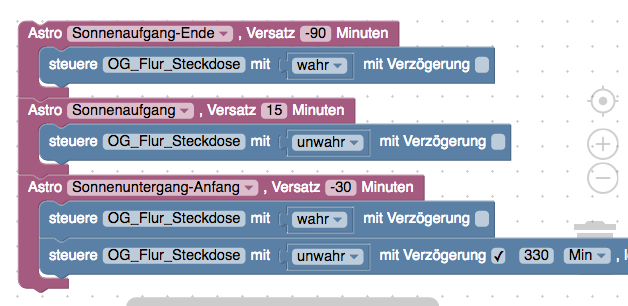
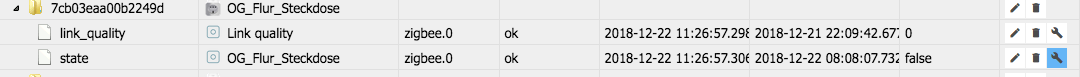
-
also wenn due link_quality = 0 ist dann wird das nix `
kann man den werten genau so viel glauben schenken, wie die map, die in den einstellungen zu finden ist?
wenn ich mir nämlich meine werte so anschaue und bedenke, dass die ganzen steckdosen und der zigbeed usb adapter keine 5 meter von einander entfernt sind… :?
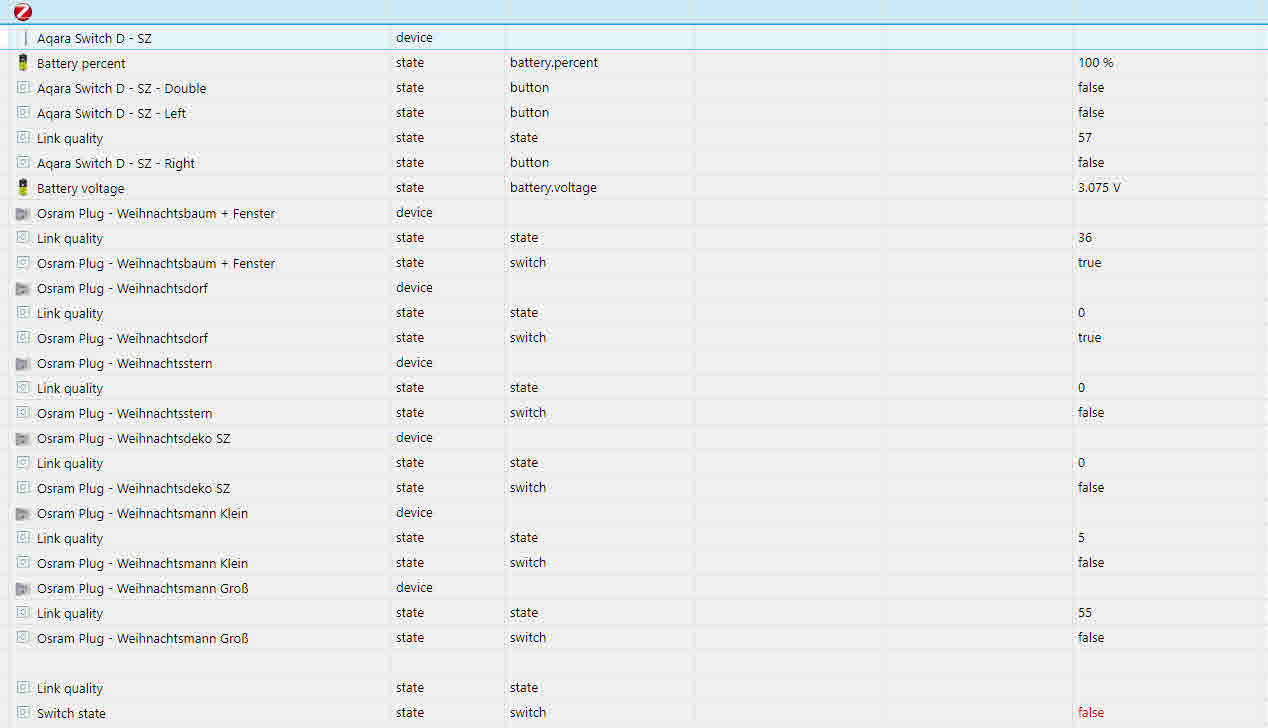
-
Was mache ich falsch - habe das Device gerade nochmal neu angelernt - trotzdem geht es nicht. Es lässt sich schalten, aber die Fehlermeldung tritt immer auf.
! 2018-12-23 09:23:24.285 - error: zigbee.0 Zigbee publish to '0x7cb03eaa00b2249d', genOnOff - read - [{"attrId":0}] - 3 failed with error Error: AF data request fails, status code: 233. MAC no ack.
! 2018-12-23 09:23:30.046 - error: zigbee.0 Zigbee publish to '0x7cb03eaa00b2249d', genOnOff - read - [{"attrId":0}] - 3 failed with error Error: AF data request fails, status code: 233. MAC no ack.
! 2018-12-23 09:23:30.078 - error: zigbee.0 Zigbee publish to '0x7cb03eaa00b2249d', genOnOff - on - {} - 3 failed with error Error: AF data request fails, status code: 233. MAC no ack.
! 2018-12-23 09:23:33.441 - error: zigbee.0 Zigbee publish to '0x7cb03eaa00b2249d', genOnOff - read - [{"attrId":0}] - 3 failed with error Error: AF data request fails, status code: 183. APS no ack.
! 2018-12-23 09:23:37.653 - error: zigbee.0 Zigbee publish to '0x7cb03eaa00b2249d', genOnOff - off - {} - 3 failed with error Error: AF data request fails, status code: 233. MAC no ack.
! 2018-12-23 09:23:46.087 - error: zigbee.0 Zigbee publish to '0x7cb03eaa00b2249d', genOnOff - on - {} - 3 failed with error Error: AF data request fails, status code: 233. MAC no ack.
! 2018-12-23 09:23:47.925 - error: zigbee.0 Zigbee publish to '0x7cb03eaa00b2249d', genOnOff - off - {} - 3 failed with error Error: Timed out after 30000 ms
! 2018-12-23 09:24:03.566 - error: zigbee.0 Zigbee publish to '0x7cb03eaa00b2249d', genOnOff - read - [{"attrId":0}] - 3 failed with error Error: Timed out after 30000 ms
! 2018-12-23 09:24:07.303 - error: zigbee.0 Zigbee publish to '0x7cb03eaa00b2249d', genOnOff - read - [{"attrId":0}] - 3 failed with error Error: Timed out after 30000 ms
! 2018-12-23 09:24:08.936 - error: zigbee.0 Zigbee publish to '0x7cb03eaa00b2249d', genOnOff - read - [{"attrId":0}] - 3 failed with error Error: Timed out after 30000 ms -
joa… ich hol mir nen kaff....
teamspeak
hier die Daten
Teamspeak : Smarthome.Teamspeak.de oder 62.104.20.86:10038
-
Ich nochmal - habe jetzt mal die beiden Plugs getauscht - das gleiche Problem, wenn ich die Geräte über die VIS / Blockly steuere:
! 2018-12-23 12:46:26.813 - error: zigbee.0 Zigbee publish to '0x84182600000fa6d0', genOnOff - on - {} - 3 failed with error Error: AF data request fails, status code: 205. No network route. Please confirm that the device has (re)joined the network.
! 2018-12-23 12:46:26.870 - error: zigbee.0 Zigbee publish to '0x84182600000fa6d0', genOnOff - read - [{"attrId":0}] - 3 failed with error Error: AF data request fails, status code: 205. No network route. Please confirm that the device has (re)joined the network.
! 2018-12-23 12:46:44.297 - error: zigbee.0 Zigbee publish to '0x84182600000fa6d0', genOnOff - off - {} - 3 failed with error Error: AF data request fails, status code: 205. No network route. Please confirm that the device has (re)joined the network.
! 2018-12-23 12:46:44.517 - error: zigbee.0 Zigbee publish to '0x84182600000fa6d0', genOnOff - read - [{"attrId":0}] - 3 failed with error Error: AF data request fails, status code: 205. No network route. Please confirm that the device has (re)joined the network.
! 2018-12-23 12:46:48.313 - error: zigbee.0 Zigbee publish to '0x84182600000fa6d0', genOnOff - on - {} - 3 failed with error Error: AF data request fails, status code: 205. No network route. Please confirm that the device has (re)joined the network.
! 2018-12-23 12:46:48.360 - error: zigbee.0 Zigbee publish to '0x84182600000fa6d0', genOnOff - read - [{"attrId":0}] - 3 failed with error Error: AF data request fails, status code: 205. No network route. Please confirm that the device has (re)joined the network.
Gibt es noch eine andere Idee? -
Hallo, ich habe eine Frage, welche hier schon einmal aufgekommen ist.
Ist es möglich die IKEA Floalt parallel über den 2531-Stick und über die Ikea-FB zu steuern?
Ich bekomme es irgendwie nicht hin. Das Panel lässt sich nach Reset problemlos in Iobroker einbinden und
ich habe eine stabile Verbindung. Wenn ich nun aber die IKEA-FB mit der Lampe verbinde, dann geht die Verbindungsanzeige im Adapter auf 0
und ich kann das Panel auch nicht mehr steuern.
-
Ich habe jetzt mal beide Plugs im Umkreis von 1-3 Metern - trotzdem bleibt das Problem beim schalten. Ich bin echt am verzweifeln - kann es auch am Stick liegen? Was bedeuten die beiden Button auf dem Stick? Wenn ich den Adapter deaktiviere, kommen folgende Einträge - kann man daraus was erkennen?
! 2018-12-23 15:19:41.826 - info: host.bananapimaster stopInstance system.adapter.zigbee.0 killing pid 24713
! 2018-12-23 15:19:41.962 - error: Caught by controller[1]: Sun, 23 Dec 2018 14:19:13 GMT zigbee-shepherd:request REQ –> ZDO:mgmtLqiReq
! 2018-12-23 15:19:41.963 - error: Caught by controller[2]: Sun, 23 Dec 2018 14:19:13 GMT cc-znp:SREQ –> ZDO:mgmtLqiReq, { dstaddr: 0, scanchannels: undefined, scanduration: undefined, startindex: 0 }
! 2018-12-23 15:19:41.964 - error: Caught by controller[3]: Sun, 23 Dec 2018 14:19:13 GMT cc-znp:SRSP <– ZDO:mgmtLqiReq, { status: 0 }
! 2018-12-23 15:19:41.964 - error: Caught by controller[4]: Sun, 23 Dec 2018 14:19:13 GMT cc-znp:AREQ <– ZDO:mgmtLqiRsp, { srcaddr: 0, status: 0, neighbortableentries: 5, startindex: 0, neighborlqilistcount: 3, neighborlqilist: [ { extPandId: '0xdddddddddddddddd', extAddr: '0x7cb03eaa00b2249d', nwkAddr: 41663, deviceType: 1, rxOnWhenIdle: 1, relationship: 1, permitJoin: 2, depth: 1, lqi: 37 }, { extPandId: '0xdddddddddddddddd', extAddr: '0x00158d000233f838', nwkAddr: 15965, deviceType: 2, rxOnWhenIdle: 0, relationship: 1, permitJoin: 2, depth: 1, lqi: 124 }, { extPandId: '0xdddddddddddddddd', extAddr: '0x84182600000fa6d0', nwkAddr: 55124, deviceType: 1, rxOnWhenIdle: 2, relationship: 3, permitJoin: 2, depth: 255, lqi: 55 } ] }
! 2018-12-23 15:19:41.965 - error: Caught by controller[5]: Sun, 23 Dec 2018 14:19:13 GMT zigbee-shepherd:msgHdlr IND <– ZDO:mgmtLqiRsp
! 2018-12-23 15:19:41.965 - error: Caught by controller[6]: Sun, 23 Dec 2018 14:19:13 GMT cc-znp:SREQ –> ZDO:mgmtLqiReq, { dstaddr: 0, scanchannels: undefined, scanduration: undefined, startindex: 3 }
! 2018-12-23 15:19:41.966 - error: Caught by controller[7]: Sun, 23 Dec 2018 14:19:13 GMT cc-znp:SRSP <– ZDO:mgmtLqiReq, { status: 0 }
! 2018-12-23 15:19:41.966 - error: Caught by controller[8]: Sun, 23 Dec 2018 14:19:13 GMT cc-znp:AREQ <– ZDO:mgmtLqiRsp, { srcaddr: 0, status: 0, neighbortableentries: 5, startindex: 3, neighborlqilistcount: 2, neighborlqilist: [ { extPandId: '0xdddddddddddddddd', extAddr: '0x0000000000000000', nwkAddr: 58470, deviceType: 1, rxOnWhenIdle: 2, relationship: 3, permitJoin: 2, depth: 255, lqi: 0 }, { extPandId: '0xdddddddddddddddd', extAddr: '0x0000000000000000', nwkAddr: 33448, deviceType: 1, rxOnWhenIdle: 2, relationship: 3, permitJoin: 2, depth: 255, lqi: 28 } ] }
! 2018-12-23 15:19:41.967 - error: Caught by controller[8]: Sun, 23 Dec 2018 14:19:13 GMT zigbee-shepherd:msgHdlr IND <– ZDO:mgmtLqiRsp
! 2018-12-23 15:19:41.967 - error: Caught by controller[8]: Sun, 23 Dec 2018 14:19:13 GMT zigbee-shepherd:request REQ –> ZDO:mgmtLqiReq
! 2018-12-23 15:19:41.968 - error: Caught by controller[9]: Sun, 23 Dec 2018 14:19:13 GMT cc-znp:SREQ –> ZDO:mgmtLqiReq, { dstaddr: 41663, scanchannels: undefined, scanduration: undefined, startindex: 0 }
! 2018-12-23 15:19:41.969 - error: Caught by controller[10]: Sun, 23 Dec 2018 14:19:13 GMT cc-znp:SRSP <– ZDO:mgmtLqiReq, { status: 0 }
! 2018-12-23 15:19:41.969 - error: Caught by controller[11]: 2018-12-23T14:19:16.939Z zigbee:controller debug lqiScan result: [ { ieeeAddr: '0x7cb03eaa00b2249d',
! 2018-12-23 15:19:41.970 - error: Caught by controller[11]: nwkAddr: 41663,
! 2018-12-23 15:19:41.971 - error: Caught by controller[11]: lqi: 37,
! 2018-12-23 15:19:41.971 - error: Caught by controller[11]: depth: 1,
! 2018-12-23 15:19:41.972 - error: Caught by controller[11]: deviceType: 1,
! 2018-12-23 15:19:41.973 - error: Caught by controller[11]: parent: '0x00124b0014d9e2d6',
! 2018-12-23 15:19:41.973 - error: Caught by controller[11]: status: 'offline' },
! 2018-12-23 15:19:41.974 - error: Caught by controller[11]: { ieeeAddr: '0x00158d000233f838',
! 2018-12-23 15:19:41.974 - error: Caught by controller[11]: nwkAddr: 15965,
! 2018-12-23 15:19:41.975 - error: Caught by controller[11]: lqi: 124,
! 2018-12-23 15:19:41.975 - error: Caught by controller[11]: depth: 1,
! 2018-12-23 15:19:41.976 - error: Caught by controller[11]: deviceType: 2,
! 2018-12-23 15:19:41.976 - error: Caught by controller[11]: parent: '0x00124b0014d9e2d6',
! 2018-12-23 15:19:41.977 - error: Caught by controller[11]: status: 'online' },
! 2018-12-23 15:19:41.978 - error: Caught by controller[11]: { ieeeAddr: '0x84182600000fa6d0',
! 2018-12-23 15:19:41.978 - error: Caught by controller[11]: nwkAddr: 55124,
! 2018-12-23 15:19:41.978 - error: Caught by controller[11]: lqi: 55,
! 2018-12-23 15:19:41.979 - error: Caught by controller[11]: depth: 255,
! 2018-12-23 15:19:41.979 - error: Caught by controller[11]: deviceType: 1,
! 2018-12-23 15:19:41.980 - error: Caught by controller[11]: parent: '0x00124b0014d9e2d6',
! 2018-12-23 15:19:41.980 - error: Caught by controller[11]: status: 'offline' } ]
! 2018-12-23 15:19:41.981 - error: Caught by controller[12]: Sun, 23 Dec 2018 14:19:41 GMT zigbee-shepherd zigbee-shepherd is stopping.
! 2018-12-23 15:19:41.981 - error: Caught by controller[13]: Sun, 23 Dec 2018 14:19:41 GMT zigbee-shepherd:request REQ –> ZDO:mgmtPermitJoinReq
! 2018-12-23 15:19:41.982 - error: Caught by controller[13]: Sun, 23 Dec 2018 14:19:41 GMT cc-znp:SREQ –> ZDO:mgmtPermitJoinReq, { addrmode: 15, dstaddr: 65532, duration: 0, tcsignificance: 0 }
! 2018-12-23 15:19:41.982 - info: host.bananapimaster instance system.adapter.zigbee.0 terminated with code 0 (OK)
Sorry, für die vielen Fragen - ich hätte es gern wieder reibungslos am laufen. -
Ich nochmal - habe jetzt mal die beiden Plugs getauscht - das gleiche Problem, wenn ich die Geräte über die VIS / Blockly steuere:
! 2018-12-23 12:46:26.813 - error: zigbee.0 Zigbee publish to '0x84182600000fa6d0', genOnOff - on - {} - 3 failed with error Error: AF data request fails, status code: 205. No network route. Please confirm that the device has (re)joined the network.
! 2018-12-23 12:46:26.870 - error: zigbee.0 Zigbee publish to '0x84182600000fa6d0', genOnOff - read - [{"attrId":0}] - 3 failed with error Error: AF data request fails, status code: 205. No network route. Please confirm that the device has (re)joined the network.
! 2018-12-23 12:46:44.297 - error: zigbee.0 Zigbee publish to '0x84182600000fa6d0', genOnOff - off - {} - 3 failed with error Error: AF data request fails, status code: 205. No network route. Please confirm that the device has (re)joined the network.
! 2018-12-23 12:46:44.517 - error: zigbee.0 Zigbee publish to '0x84182600000fa6d0', genOnOff - read - [{"attrId":0}] - 3 failed with error Error: AF data request fails, status code: 205. No network route. Please confirm that the device has (re)joined the network.
! 2018-12-23 12:46:48.313 - error: zigbee.0 Zigbee publish to '0x84182600000fa6d0', genOnOff - on - {} - 3 failed with error Error: AF data request fails, status code: 205. No network route. Please confirm that the device has (re)joined the network.
! 2018-12-23 12:46:48.360 - error: zigbee.0 Zigbee publish to '0x84182600000fa6d0', genOnOff - read - [{"attrId":0}] - 3 failed with error Error: AF data request fails, status code: 205. No network route. Please confirm that the device has (re)joined the network.
Gibt es noch eine andere Idee? `es ist immer die eine Dose… tausch die um.. wie ich schon im TS sagte.. kann sein dass die einen Weg hat
-
Hallo, ich habe eine Frage, welche hier schon einmal aufgekommen ist.
Ist es möglich die IKEA Floalt parallel über den 2531-Stick und über die Ikea-FB zu steuern?
Ich bekomme es irgendwie nicht hin. Das Panel lässt sich nach Reset problemlos in Iobroker einbinden und
ich habe eine stabile Verbindung. Wenn ich nun aber die IKEA-FB mit der Lampe verbinde, dann geht die Verbindungsanzeige im Adapter auf 0
und ich kann das Panel auch nicht mehr steuern. `
nein es ist immer eine Exlusiv Verbindung…
-
Ich nochmal - habe jetzt mal die beiden Plugs getauscht - das gleiche Problem, wenn ich die Geräte über die VIS / Blockly steuere:
! 2018-12-23 12:46:26.813 - error: zigbee.0 Zigbee publish to '0x84182600000fa6d0', genOnOff - on - {} - 3 failed with error Error: AF data request fails, status code: 205. No network route. Please confirm that the device has (re)joined the network.
! 2018-12-23 12:46:26.870 - error: zigbee.0 Zigbee publish to '0x84182600000fa6d0', genOnOff - read - [{"attrId":0}] - 3 failed with error Error: AF data request fails, status code: 205. No network route. Please confirm that the device has (re)joined the network.
! 2018-12-23 12:46:44.297 - error: zigbee.0 Zigbee publish to '0x84182600000fa6d0', genOnOff - off - {} - 3 failed with error Error: AF data request fails, status code: 205. No network route. Please confirm that the device has (re)joined the network.
! 2018-12-23 12:46:44.517 - error: zigbee.0 Zigbee publish to '0x84182600000fa6d0', genOnOff - read - [{"attrId":0}] - 3 failed with error Error: AF data request fails, status code: 205. No network route. Please confirm that the device has (re)joined the network.
! 2018-12-23 12:46:48.313 - error: zigbee.0 Zigbee publish to '0x84182600000fa6d0', genOnOff - on - {} - 3 failed with error Error: AF data request fails, status code: 205. No network route. Please confirm that the device has (re)joined the network.
! 2018-12-23 12:46:48.360 - error: zigbee.0 Zigbee publish to '0x84182600000fa6d0', genOnOff - read - [{"attrId":0}] - 3 failed with error Error: AF data request fails, status code: 205. No network route. Please confirm that the device has (re)joined the network.
Gibt es noch eine andere Idee? `es ist immer die eine Dose… tausch die um.. wie ich schon im TS sagte.. kann sein dass die einen Weg hat `
Nein, sind beide Dosen.Gesendet von iPhone mit Tapatalk
-


