NEWS
[Aufruf] Xbox Adapter testen
-
System: BeeLink Gemini X / Windows 10 Home 64-bit / 8 GB RAM
iobroker-Admin 3.5.10
npm 4.6.1
node 8.12.0
Python 3.7.1
Ich habe es direkt über die Konsole als Admin probiert.
Der erste Versuch mit npm i iobroker.xbox –unsafe-perm ist fehlgeschlagen:
! ````
C:\ioBroker>npm i iobroker.xbox --unsafe-perm
npm WARN addRemoteGit Error: not found: git
npm WARN addRemoteGit at getNotFoundError (C:\Users\krist\AppData\Roaming\npm\node_modules\npm\node_modules\which\which.js:13:12)
npm WARN addRemoteGit at F (C:\Users\krist\AppData\Roaming\npm\node_modules\npm\node_modules\which\which.js:68:19)
npm WARN addRemoteGit at E (C:\Users\krist\AppData\Roaming\npm\node_modules\npm\node_modules\which\which.js:80:29)
npm WARN addRemoteGit at C:\Users\krist\AppData\Roaming\npm\node_modules\npm\node_modules\which\which.js:89:16
npm WARN addRemoteGit at C:\Users\krist\AppData\Roaming\npm\node_modules\npm\node_modules\which\node_modules\isexe\index.js:42:5
npm WARN addRemoteGit at C:\Users\krist\AppData\Roaming\npm\node_modules\npm\node_modules\which\node_modules\isexe\windows.js:36:5
npm WARN addRemoteGit at C:\Users\krist\AppData\Roaming\npm\node_modules\npm\node_modules\graceful-fs\polyfills.js:284:29
npm WARN addRemoteGit at FSReqWrap.oncomplete (fs.js:152:21)
npm WARN addRemoteGit git://github.com/noopkat/browser-serialport.git#api-updates resetting remote C:\Users\krist\AppData\Roaming\npm-cache_git-remotes\git-github-com-noopkat-browser-serialport-git-api-updates-0f82caf3 because of error: { Error: not found: git
npm WARN addRemoteGit at getNotFoundError (C:\Users\krist\AppData\Roaming\npm\node_modules\npm\node_modules\which\which.js:13:12)
npm WARN addRemoteGit at F (C:\Users\krist\AppData\Roaming\npm\node_modules\npm\node_modules\which\which.js:68:19)
npm WARN addRemoteGit at E (C:\Users\krist\AppData\Roaming\npm\node_modules\npm\node_modules\which\which.js:80:29)
npm WARN addRemoteGit at C:\Users\krist\AppData\Roaming\npm\node_modules\npm\node_modules\which\which.js:89:16
npm WARN addRemoteGit at C:\Users\krist\AppData\Roaming\npm\node_modules\npm\node_modules\which\node_modules\isexe\index.js:42:5
npm WARN addRemoteGit at C:\Users\krist\AppData\Roaming\npm\node_modules\npm\node_modules\which\node_modules\isexe\windows.js:36:5
npm WARN addRemoteGit at C:\Users\krist\AppData\Roaming\npm\node_modules\npm\node_modules\graceful-fs\polyfills.js:284:29
npm WARN addRemoteGit at FSReqWrap.oncomplete (fs.js:152:21) code: 'ENOGIT' }
npm WARN addRemoteGit Error: not found: git
npm WARN addRemoteGit at getNotFoundError (C:\Users\krist\AppData\Roaming\npm\node_modules\npm\node_modules\which\which.js:13:12)
npm WARN addRemoteGit at F (C:\Users\krist\AppData\Roaming\npm\node_modules\npm\node_modules\which\which.js:68:19)
npm WARN addRemoteGit at E (C:\Users\krist\AppData\Roaming\npm\node_modules\npm\node_modules\which\which.js:80:29)
npm WARN addRemoteGit at C:\Users\krist\AppData\Roaming\npm\node_modules\npm\node_modules\which\which.js:89:16
npm WARN addRemoteGit at C:\Users\krist\AppData\Roaming\npm\node_modules\npm\node_modules\which\node_modules\isexe\index.js:42:5
npm WARN addRemoteGit at C:\Users\krist\AppData\Roaming\npm\node_modules\npm\node_modules\which\node_modules\isexe\windows.js:36:5
npm WARN addRemoteGit at C:\Users\krist\AppData\Roaming\npm\node_modules\npm\node_modules\graceful-fs\polyfills.js:284:29
npm WARN addRemoteGit at FSReqWrap.oncomplete (fs.js:152:21)
npm WARN addRemoteGit git://github.com/noopkat/js-stk500v1.git#avrgirl resetting remote C:\Users\krist\AppData\Roaming\npm-cache_git-remotes\git-github-com-noopkat-js-stk500v1-git-avrgirl-31bc3a47 because of error: { Error: not found: git
npm WARN addRemoteGit at getNotFoundError (C:\Users\krist\AppData\Roaming\npm\node_modules\npm\node_modules\which\which.js:13:12)
npm WARN addRemoteGit at F (C:\Users\krist\AppData\Roaming\npm\node_modules\npm\node_modules\which\which.js:68:19)
npm WARN addRemoteGit at E (C:\Users\krist\AppData\Roaming\npm\node_modules\npm\node_modules\which\which.js:80:29)
npm WARN addRemoteGit at C:\Users\krist\AppData\Roaming\npm\node_modules\npm\node_modules\which\which.js:89:16
npm WARN addRemoteGit at C:\Users\krist\AppData\Roaming\npm\node_modules\npm\node_modules\which\node_modules\isexe\index.js:42:5
npm WARN addRemoteGit at C:\Users\krist\AppData\Roaming\npm\node_modules\npm\node_modules\which\node_modules\isexe\windows.js:36:5
npm WARN addRemoteGit at C:\Users\krist\AppData\Roaming\npm\node_modules\npm\node_modules\graceful-fs\polyfills.js:284:29
npm WARN addRemoteGit at FSReqWrap.oncomplete (fs.js:152:21) code: 'ENOGIT' }
npm ERR! git clone --template=C:\Users\krist\AppData\Roaming\npm-cache_git-remotes_templates --mirror git://github.com/noopkat/browser-serialport.git C:\Users\krist\AppData\Roaming\npm-cache_git-remotes\git-github-com-noopkat-browser-serialport-git-api-updates-0f82caf3: undefined
npm ERR! git clone --template=C:\Users\krist\AppData\Roaming\npm-cache_git-remotes_templates --mirror git://github.com/noopkat/browser-serialport.git C:\Users\krist\AppData\Roaming\npm-cache_git-remotes\git-github-com-noopkat-browser-serialport-git-api-updates-0f82caf3: undefined
npm ERR! git clone --template=C:\Users\krist\AppData\Roaming\npm-cache_git-remotes_templates --mirror git://github.com/noopkat/js-stk500v1.git C:\Users\krist\AppData\Roaming\npm-cache_git-remotes\git-github-com-noopkat-js-stk500v1-git-avrgirl-31bc3a47: undefined
npm ERR! git clone --template=C:\Users\krist\AppData\Roaming\npm-cache_git-remotes_templates --mirror git://github.com/noopkat/js-stk500v1.git C:\Users\krist\AppData\Roaming\npm-cache_git-remotes\git-github-com-noopkat-js-stk500v1-git-avrgirl-31bc3a47: undefined
! > iobroker.xbox@0.1.4 preinstall C:\ioBroker\node_modules.staging\iobroker.xbox-831ff231
apt install -y build-essential libssl-dev libffi-dev python3-dev || echo -e '[INFO] Cant install build-essential libssl-dev libffi-dev python3-dev Debian packages. If you are on a Linux system, try installing the package via: sudo npm i iobroker.xbox --unsafe-perm, otherwise you have to manage to install the packages by yourself. If you are not running on Linux, you can ignore this INFO.'
! Der Befehl "apt" ist entweder falsch geschrieben oder
konnte nicht gefunden werden.
-e '[INFO] Cant install build-essential libssl-dev libffi-dev python3-dev Debian packages. If you are on a Linux system, try installing the package via: sudo npm i iobroker.xbox --unsafe-perm, otherwise you have to manage to install the packages by yourself. If you are not running on Linux, you can ignore this INFO.'
! > iobroker.xbox@0.1.4 install C:\ioBroker\node_modules\iobroker.xbox
npip install
! No python_modules directory; installing pip locally if needed.
Error: No python executable.
at getPythonInfo (C:\ioBroker\node_modules\nopy\src\api.js:52:11)
at Promise.then.catch.error (C:\ioBroker\node_modules\nopy\src\api.js:115:14)
at <anonymous>
at process._tickCallback (internal/process/next_tick.js:189:7)- buffer-equal@0.0.1 node_modules\buffer-equal
- intel-hex@0.1.1 node_modules\intel-hex
- chip.avr.avr109@1.1.1 node_modules\chip.avr.avr109
- isval@0.0.2 node_modules\isval
- awty@0.1.0 node_modules\awty
- async@0.9.2 node_modules\stk500-v2\node_modules\async
- stk500-v2@1.0.3 node_modules\stk500-v2
iobroker.inst@1.1.2 C:\ioBroker
-- iobroker@1.1.2-- yargs@7.1.0
+-- camelcase@3.0.0
+-- cliui@3.2.0
+-- os-locale@1.4.0
+-- read-pkg-up@1.0.1
| +-- find-up@1.1.2
| | +-- path-exists@2.1.0
| | |-- pinkie-promise@2.0.1 deduped | |-- pinkie-promise@2.0.1
| |-- pinkie@2.0.4 |-- read-pkg@1.1.0
| +-- load-json-file@1.1.0
| | +-- parse-json@2.2.0
| | |-- error-ex@1.3.2 | | |-- is-arrayish@0.2.1
| | +-- pify@2.3.0
| | +-- pinkie-promise@2.0.1 deduped
| |-- strip-bom@2.0.0 | +-- normalize-package-data@2.4.0 | | +-- hosted-git-info@2.7.1 | | +-- is-builtin-module@1.0.0 | | |-- builtin-modules@1.1.1
| |-- validate-npm-package-license@3.0.4 | | +-- spdx-correct@3.0.2 | | | +-- spdx-expression-parse@3.0.0 deduped | | |-- spdx-license-ids@3.0.2
| |-- spdx-expression-parse@3.0.0 | | +-- spdx-exceptions@2.2.0 | |-- spdx-license-ids@3.0.2 deduped
|-- path-type@1.1.0 | +-- pify@2.3.0 deduped |-- pinkie-promise@2.0.1 deduped
+-- which-module@1.0.0
-- yargs-parser@5.0.0-- camelcase@3.0.0 deduped
! npm WARN optional SKIPPING OPTIONAL DEPENDENCY: browser-serialport@git://github.com/noopkat/browser-serialport.git#api-updates (node_modules\iobroker.rflink\node_modules\avrgirl-arduino\node_modules\browser-serialport):
npm WARN optional SKIPPING OPTIONAL DEPENDENCY: not found: git
npm WARN optional SKIPPING OPTIONAL DEPENDENCY: stk500@git://github.com/noopkat/js-stk500v1.git#avrgirl (node_modules\iobroker.rflink\node_modules\avrgirl-arduino\node_modules\stk500):
npm WARN optional SKIPPING OPTIONAL DEPENDENCY: not found: git
npm WARN enoent ENOENT: no such file or directory, open 'C:\ioBroker\node_modules\avrgirl-arduino\package.json'
npm ERR! code ELIFECYCLE
npm ERR! errno 1
npm ERR! iobroker.xbox@0.1.4 install:npip install
npm ERR! Exit status 1
npm ERR!
npm ERR! Failed at the iobroker.xbox@0.1.4 install script.
npm ERR! This is probably not a problem with npm. There is likely additional logging output above.
! npm ERR! A complete log of this run can be found in:
npm ERR! C:\Users\krist\AppData\Roaming\npm-cache_logs\2018-11-12T07_00_41_732Z-debug.log</anonymous>Der zweite Versuch mit npm i iobroker.xbox –production --unsafe-perm ist auch fehlgeschlagen: >! ```` C:\ioBroker>npm i iobroker.xbox --production --unsafe-perm npm WARN addRemoteGit Error: not found: git npm WARN addRemoteGit at getNotFoundError (C:\Users\krist\AppData\Roaming\npm\node_modules\npm\node_modules\which\which.js:13:12) npm WARN addRemoteGit at F (C:\Users\krist\AppData\Roaming\npm\node_modules\npm\node_modules\which\which.js:68:19) npm WARN addRemoteGit at E (C:\Users\krist\AppData\Roaming\npm\node_modules\npm\node_modules\which\which.js:80:29) npm WARN addRemoteGit at C:\Users\krist\AppData\Roaming\npm\node_modules\npm\node_modules\which\which.js:89:16 npm WARN addRemoteGit at C:\Users\krist\AppData\Roaming\npm\node_modules\npm\node_modules\which\node_modules\isexe\index.js:42:5 npm WARN addRemoteGit at C:\Users\krist\AppData\Roaming\npm\node_modules\npm\node_modules\which\node_modules\isexe\windows.js:36:5 npm WARN addRemoteGit at C:\Users\krist\AppData\Roaming\npm\node_modules\npm\node_modules\graceful-fs\polyfills.js:284:29 npm WARN addRemoteGit at FSReqWrap.oncomplete (fs.js:152:21) npm WARN addRemoteGit git://github.com/noopkat/browser-serialport.git#api-updates resetting remote C:\Users\krist\AppData\Roaming\npm-cache\_git-remotes\git-github-com-noopkat-browser-serialport-git-api-updates-0f82caf3 because of error: { Error: not found: git npm WARN addRemoteGit at getNotFoundError (C:\Users\krist\AppData\Roaming\npm\node_modules\npm\node_modules\which\which.js:13:12) npm WARN addRemoteGit at F (C:\Users\krist\AppData\Roaming\npm\node_modules\npm\node_modules\which\which.js:68:19) npm WARN addRemoteGit at E (C:\Users\krist\AppData\Roaming\npm\node_modules\npm\node_modules\which\which.js:80:29) npm WARN addRemoteGit at C:\Users\krist\AppData\Roaming\npm\node_modules\npm\node_modules\which\which.js:89:16 npm WARN addRemoteGit at C:\Users\krist\AppData\Roaming\npm\node_modules\npm\node_modules\which\node_modules\isexe\index.js:42:5 npm WARN addRemoteGit at C:\Users\krist\AppData\Roaming\npm\node_modules\npm\node_modules\which\node_modules\isexe\windows.js:36:5 npm WARN addRemoteGit at C:\Users\krist\AppData\Roaming\npm\node_modules\npm\node_modules\graceful-fs\polyfills.js:284:29 npm WARN addRemoteGit at FSReqWrap.oncomplete (fs.js:152:21) code: 'ENOGIT' } npm WARN addRemoteGit Error: not found: git npm WARN addRemoteGit at getNotFoundError (C:\Users\krist\AppData\Roaming\npm\node_modules\npm\node_modules\which\which.js:13:12) npm WARN addRemoteGit at F (C:\Users\krist\AppData\Roaming\npm\node_modules\npm\node_modules\which\which.js:68:19) npm WARN addRemoteGit at E (C:\Users\krist\AppData\Roaming\npm\node_modules\npm\node_modules\which\which.js:80:29) npm WARN addRemoteGit at C:\Users\krist\AppData\Roaming\npm\node_modules\npm\node_modules\which\which.js:89:16 npm WARN addRemoteGit at C:\Users\krist\AppData\Roaming\npm\node_modules\npm\node_modules\which\node_modules\isexe\index.js:42:5 npm WARN addRemoteGit at C:\Users\krist\AppData\Roaming\npm\node_modules\npm\node_modules\which\node_modules\isexe\windows.js:36:5 npm WARN addRemoteGit at C:\Users\krist\AppData\Roaming\npm\node_modules\npm\node_modules\graceful-fs\polyfills.js:284:29 npm WARN addRemoteGit at FSReqWrap.oncomplete (fs.js:152:21) npm WARN addRemoteGit git://github.com/noopkat/js-stk500v1.git#avrgirl resetting remote C:\Users\krist\AppData\Roaming\npm-cache\_git-remotes\git-github-com-noopkat-js-stk500v1-git-avrgirl-31bc3a47 because of error: { Error: not found: git npm WARN addRemoteGit at getNotFoundError (C:\Users\krist\AppData\Roaming\npm\node_modules\npm\node_modules\which\which.js:13:12) npm WARN addRemoteGit at F (C:\Users\krist\AppData\Roaming\npm\node_modules\npm\node_modules\which\which.js:68:19) npm WARN addRemoteGit at E (C:\Users\krist\AppData\Roaming\npm\node_modules\npm\node_modules\which\which.js:80:29) npm WARN addRemoteGit at C:\Users\krist\AppData\Roaming\npm\node_modules\npm\node_modules\which\which.js:89:16 npm WARN addRemoteGit at C:\Users\krist\AppData\Roaming\npm\node_modules\npm\node_modules\which\node_modules\isexe\index.js:42:5 npm WARN addRemoteGit at C:\Users\krist\AppData\Roaming\npm\node_modules\npm\node_modules\which\node_modules\isexe\windows.js:36:5 npm WARN addRemoteGit at C:\Users\krist\AppData\Roaming\npm\node_modules\npm\node_modules\graceful-fs\polyfills.js:284:29 npm WARN addRemoteGit at FSReqWrap.oncomplete (fs.js:152:21) code: 'ENOGIT' } npm ERR! git clone --template=C:\Users\krist\AppData\Roaming\npm-cache\_git-remotes\_templates --mirror git://github.com/noopkat/browser-serialport.git C:\Users\krist\AppData\Roaming\npm-cache\_git-remotes\git-github-com-noopkat-browser-serialport-git-api-updates-0f82caf3: undefined npm ERR! git clone --template=C:\Users\krist\AppData\Roaming\npm-cache\_git-remotes\_templates --mirror git://github.com/noopkat/browser-serialport.git C:\Users\krist\AppData\Roaming\npm-cache\_git-remotes\git-github-com-noopkat-browser-serialport-git-api-updates-0f82caf3: undefined npm ERR! git clone --template=C:\Users\krist\AppData\Roaming\npm-cache\_git-remotes\_templates --mirror git://github.com/noopkat/js-stk500v1.git C:\Users\krist\AppData\Roaming\npm-cache\_git-remotes\git-github-com-noopkat-js-stk500v1-git-avrgirl-31bc3a47: undefined npm ERR! git clone --template=C:\Users\krist\AppData\Roaming\npm-cache\_git-remotes\_templates --mirror git://github.com/noopkat/js-stk500v1.git C:\Users\krist\AppData\Roaming\npm-cache\_git-remotes\git-github-com-noopkat-js-stk500v1-git-avrgirl-31bc3a47: undefined >! > iobroker.xbox@0.1.4 preinstall C:\ioBroker\node_modules\.staging\iobroker.xbox-831ff231 > apt install -y build-essential libssl-dev libffi-dev python3-dev || echo -e '[INFO] Cant install build-essential libssl-dev libffi-dev python3-dev Debian packages. If you are on a Linux system, try installing the package via: sudo npm i iobroker.xbox --unsafe-perm, otherwise you have to manage to install the packages by yourself. If you are not running on Linux, you can ignore this INFO.' >! Der Befehl "apt" ist entweder falsch geschrieben oder konnte nicht gefunden werden. -e '[INFO] Cant install build-essential libssl-dev libffi-dev python3-dev Debian packages. If you are on a Linux system, try installing the package via: sudo npm i iobroker.xbox --unsafe-perm, otherwise you have to manage to install the packages by yourself. If you are not running on Linux, you can ignore this INFO.' >! > iobroker.xbox@0.1.4 install C:\ioBroker\node_modules\iobroker.xbox > npip install >! No python_modules directory; installing pip locally if needed. Error: No python executable. at getPythonInfo (C:\ioBroker\node_modules\nopy\src\api.js:52:11) at Promise.then.catch.error (C:\ioBroker\node_modules\nopy\src\api.js:115:14) at <anonymous> at process._tickCallback (internal/process/next_tick.js:189:7) iobroker.inst@1.1.2 C:\ioBroker +-- chip.avr.avr109@1.1.1 extraneous `-- stk500-v2@1.0.3 extraneous >! npm WARN optional SKIPPING OPTIONAL DEPENDENCY: browser-serialport@git://github.com/noopkat/browser-serialport.git#api-updates (node_modules\iobroker.rflink\node_modules\avrgirl-arduino\node_modules\browser-serialport): npm WARN optional SKIPPING OPTIONAL DEPENDENCY: not found: git npm WARN optional SKIPPING OPTIONAL DEPENDENCY: stk500@git://github.com/noopkat/js-stk500v1.git#avrgirl (node_modules\iobroker.rflink\node_modules\avrgirl-arduino\node_modules\stk500): npm WARN optional SKIPPING OPTIONAL DEPENDENCY: not found: git npm WARN enoent ENOENT: no such file or directory, open 'C:\ioBroker\node_modules\avrgirl-arduino\package.json' npm ERR! code ELIFECYCLE npm ERR! errno 1 npm ERR! iobroker.xbox@0.1.4 install: `npip install` npm ERR! Exit status 1 npm ERR! npm ERR! Failed at the iobroker.xbox@0.1.4 install script. npm ERR! This is probably not a problem with npm. There is likely additional logging output above. >! npm ERR! A complete log of this run can be found in: npm ERR! C:\Users\krist\AppData\Roaming\npm-cache\_logs\2018-11-12T07_02_10_592Z-debug.log</anonymous>Als letztes habe ich es über den Admin-Adapter versucht. Hier der Auszug aus dem Log
! ````
iobroker
2018-11-12 08:13:34.312
info
exit 0
iobroker
2018-11-12 08:13:34.296
error
Cannot parse null/io-package.json:Error: ENOENT: no such file or directory, open 'C:\ioBroker\node_modules\iobroker\null\io-package.json'
iobroker
2018-11-12 08:13:34.265
info
! iobroker
2018-11-12 08:13:34.265
info
npm ERR! A complete log of this run can be found in:npm ERR! C:\WINDOWS\system32\config\systemprofile\AppData\Roaming\npm-cache_logs\2018-11-12T07_13_34_265Z-debug.log
iobroker
2018-11-12 08:13:34.265
info
! iobroker
2018-11-12 08:13:34.265
info
ERR! 404 Not Found: https://github.com/foxriver76/ioBroker.xbox --production --save --prefix C:/ioBroker
iobroker
2018-11-12 08:13:34.265
info
npm
iobroker
2018-11-12 08:13:34.249
info
ERR! code E404
iobroker
2018-11-12 08:13:34.249
info
npm
iobroker
2018-11-12 08:13:31.313
info
npm install "https://github.com/foxriver76/ioBroker.xbox --production --save --prefix "C:/ioBroker" (System call)
iobroker
2018-11-12 08:13:30.141
info
install "https://github.com/foxriver76/ioBroker.xbox
iobroker
2018-11-12 08:13:29.610
info
url "https://github.com/foxriver76/ioBroker.xbox " -
@DKM:System: BeeLink Gemini X / Windows 10 Home 64-bit / 8 GB RAM
iobroker-Admin 3.5.10
npm 4.6.1
node 8.12.0
Python 3.7.1
Ich habe es direkt über die Konsole als Admin probiert.
Der erste Versuch mit npm i iobroker.xbox –unsafe-perm ist fehlgeschlagen: `
Dir fehlt auf jeden Fall Python im Pfad. Wie hast du deine Python Version festgestellt?
Bezüglich dem Rest habe ich mich mal überwunden und probiere es mal auf meiner Windows VM.
-
Hallo und danke für Deine schnelle Antwort.
Ich habe vor dem Test Python installiert, daher kenne ich die Version. Nach deiner Antwort habe ich in die Umgebungsvariablen geschaut, da taucht Python auch auf.
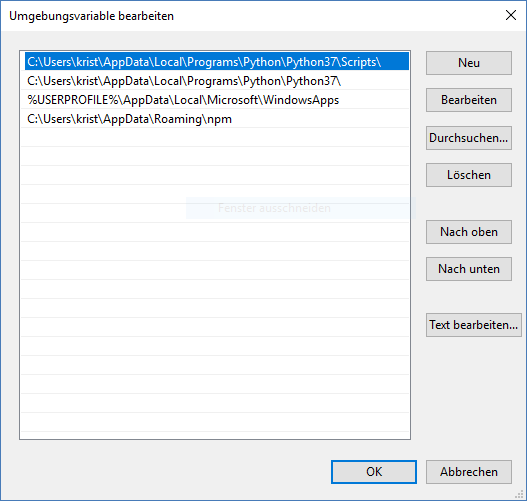
Ich hab den Rechner dann mal neugestartet und die Installation erneut versucht. Im erstem Moment habe ich gedacht, dass es nun funktioniert, da auch einige Daten heruntergeladen wurden. Am Ende erscheint dann doch eine Fehlermeldung und die Installation ist fehlgeschlagen.
! ````
iobroker.xbox@0.1.4 preinstall C:\WINDOWS\system32\node_modules.staging\iobroker.xbox-6e00f71c
apt install -y build-essential libssl-dev libffi-dev python3-dev || echo -e '[INFO] Cant install build-essential libssl-dev libffi-dev python3-dev Debian packages. If you are on a Linux system, try installing the package via: sudo npm i iobroker.xbox --unsafe-perm, otherwise you have to manage to install the packages by yourself. If you are not running on Linux, you can ignore this INFO.'
! Der Befehl "apt" ist entweder falsch geschrieben oder
konnte nicht gefunden werden.
-e '[INFO] Cant install build-essential libssl-dev libffi-dev python3-dev Debian packages. If you are on a Linux system, try installing the package via: sudo npm i iobroker.xbox --unsafe-perm, otherwise you have to manage to install the packages by yourself. If you are not running on Linux, you can ignore this INFO.'
! > iobroker.xbox@0.1.4 install C:\WINDOWS\system32\node_modules\iobroker.xbox
npip install
! No python_modules directory; installing pip locally if needed.
Successfully completed pip check.
Collecting xbox-smartglass-rest>=0.9.7
Downloading https://files.pythonhosted.org/packages/05/69/9bc572f4e0b015cf461110212f23301e820c1da4d83e292d81f1b2f23764/xbox_smartglass_rest-0.9.7-py2.py3-none-any.whl
Collecting xbox-smartglass-core>=1.0.11 (from xbox-smartglass-rest>=0.9.7)
Downloading https://files.pythonhosted.org/packages/e2/f2/66046ed3c475722561b20f1787cf5c5d8d2e5ef81d89e9d3279db82f0df6/xbox_smartglass_core-1.0.11-py2.py3-none-any.whl (57kB)
100% |████████████████████████████████| 61kB 564kB/s
Collecting xbox-smartglass-stump>=0.9.4 (from xbox-smartglass-rest>=0.9.7)
Downloading https://files.pythonhosted.org/packages/7e/ea/fae9ae03e3ef0afc3c27638e8872254bf96bd14f06dc1ba5bce08b7916c7/xbox_smartglass_stump-0.9.4-py2.py3-none-any.whl
Collecting Flask (from xbox-smartglass-rest>=0.9.7)
Downloading https://files.pythonhosted.org/packages/7f/e7/08578774ed4536d3242b14dacb4696386634607af824ea997202cd0edb4b/Flask-1.0.2-py2.py3-none-any.whl (91kB)
100% |████████████████████████████████| 92kB 1.6MB/s
Collecting appdirs==1.4.3 (from xbox-smartglass-core>=1.0.11->xbox-smartglass-rest>=0.9.7)
Downloading https://files.pythonhosted.org/packages/56/eb/810e700ed1349edde4cbdc1b2a21e28cdf115f9faf263f6bbf8447c1abf3/appdirs-1.4.3-py2.py3-none-any.whl
Collecting urwid==2.0.1 (from xbox-smartglass-core>=1.0.11->xbox-smartglass-rest>=0.9.7)
Downloading https://files.pythonhosted.org/packages/c7/90/415728875c230fafd13d118512bde3184d810d7bf798a631abc05fac09d0/urwid-2.0.1.tar.gz (604kB)
100% |████████████████████████████████| 614kB 3.6MB/s
Collecting dpkt==1.9.1 (from xbox-smartglass-core>=1.0.11->xbox-smartglass-rest>=0.9.7)
Downloading https://files.pythonhosted.org/packages/bf/a4/8e4622fac4841b5e4a347fa9da4c057a7974258df247031280008d6ac0d0/dpkt-1.9.1.tar.gz (115kB)
100% |████████████████████████████████| 122kB 2.8MB/s
Collecting construct==2.9.41 (from xbox-smartglass-core>=1.0.11->xbox-smartglass-rest>=0.9.7)
Downloading https://files.pythonhosted.org/packages/e6/f5/064be5013506d54212b396e8fc3e9890e60ed6a27df6d52529f0b8361cd5/construct-2.9.41.tar.gz (54kB)
100% |████████████████████████████████| 61kB 2.2MB/s
Collecting xbox-webapi>=1.1.2 (from xbox-smartglass-core>=1.0.11->xbox-smartglass-rest>=0.9.7)
Downloading https://files.pythonhosted.org/packages/2d/bf/aaf24cc78184393c5c2472e822c0e145b793e346a8085bee02e89a3428ba/xbox_webapi-1.1.7-py2.py3-none-any.whl (45kB)
100% |████████████████████████████████| 51kB 2.0MB/s
Collecting gevent==1.2.2 (from xbox-smartglass-core>=1.0.11->xbox-smartglass-rest>=0.9.7)
Downloading https://files.pythonhosted.org/packages/1b/92/b111f76e54d2be11375b47b213b56687214f258fd9dae703546d30b837be/gevent-1.2.2.tar.gz (3.1MB)
100% |████████████████████████████████| 3.1MB 1.9MB/s
Collecting cryptography==2.3.1 (from xbox-smartglass-core>=1.0.11->xbox-smartglass-rest>=0.9.7)
Downloading https://files.pythonhosted.org/packages/39/dd/43985388f82ac0b4698671e96235c6324bdf14339e21eb3647f4e5b99017/cryptography-2.3.1-cp37-cp37m-win_amd64.whl (1.3MB)
100% |████████████████████████████████| 1.3MB 3.0MB/s
Collecting marshmallow-objects (from xbox-smartglass-stump>=0.9.4->xbox-smartglass-rest>=0.9.7)
Downloading https://files.pythonhosted.org/packages/9e/ae/c044161526096617ed2523749ae3187449910b83dae12610f30a42672fae/marshmallow_objects-1.0.17-py2.py3-none-any.whl
Collecting Werkzeug>=0.14 (from Flask->xbox-smartglass-rest>=0.9.7)
Downloading https://files.pythonhosted.org/packages/20/c4/12e3e56473e52375aa29c4764e70d1b8f3efa6682bef8d0aae04fe335243/Werkzeug-0.14.1-py2.py3-none-any.whl (322kB)
100% |████████████████████████████████| 327kB 307kB/s
Collecting itsdangerous>=0.24 (from Flask->xbox-smartglass-rest>=0.9.7)
Downloading https://files.pythonhosted.org/packages/76/ae/44b03b253d6fade317f32c24d100b3b35c2239807046a4c953c7b89fa49e/itsdangerous-1.1.0-py2.py3-none-any.whl
Collecting click>=5.1 (from Flask->xbox-smartglass-rest>=0.9.7)
Downloading https://files.pythonhosted.org/packages/fa/37/45185cb5abbc30d7257104c434fe0b07e5a195a6847506c074527aa599ec/Click-7.0-py2.py3-none-any.whl (81kB)
100% |████████████████████████████████| 81kB 2.3MB/s
Collecting Jinja2>=2.10 (from Flask->xbox-smartglass-rest>=0.9.7)
Downloading https://files.pythonhosted.org/packages/7f/ff/ae64bacdfc95f27a016a7bed8e8686763ba4d277a78ca76f32659220a731/Jinja2-2.10-py2.py3-none-any.whl (126kB)
100% |████████████████████████████████| 133kB 3.8MB/s
Collecting demjson (from xbox-webapi>=1.1.2->xbox-smartglass-core>=1.0.11->xbox-smartglass-rest>=0.9.7)
Downloading https://files.pythonhosted.org/packages/96/67/6db789e2533158963d4af689f961b644ddd9200615b8ce92d6cad695c65a/demjson-2.2.4.tar.gz (131kB)
100% |████████████████████████████████| 133kB 419kB/s
Collecting requests (from xbox-webapi>=1.1.2->xbox-smartglass-core>=1.0.11->xbox-smartglass-rest>=0.9.7)
Downloading https://files.pythonhosted.org/packages/ff/17/5cbb026005115301a8fb2f9b0e3e8d32313142fe8b617070e7baad20554f/requests-2.20.1-py2.py3-none-any.whl (57kB)
100% |████████████████████████████████| 61kB 2.6MB/s
Collecting greenlet>=0.4.10 (from gevent==1.2.2->xbox-smartglass-core>=1.0.11->xbox-smartglass-rest>=0.9.7)
Downloading https://files.pythonhosted.org/packages/90/a3/da8593df08ee2efeb86ccf3201508a1fd2a3749e2735b7cadb7dd00416c6/greenlet-0.4.15-cp37-cp37m-win_amd64.whl
Collecting cffi!=1.11.3,>=1.7 (from cryptography==2.3.1->xbox-smartglass-core>=1.0.11->xbox-smartglass-rest>=0.9.7)
Downloading https://files.pythonhosted.org/packages/ca/f2/e375b7469a2dfe9d1feac81a10df97f18cd771b9a10ac62ca9864b760f7c/cffi-1.11.5-cp37-cp37m-win_amd64.whl (165kB)
100% |████████████████████████████████| 174kB 3.7MB/s
Collecting asn1crypto>=0.21.0 (from cryptography==2.3.1->xbox-smartglass-core>=1.0.11->xbox-smartglass-rest>=0.9.7)
Downloading https://files.pythonhosted.org/packages/ea/cd/35485615f45f30a510576f1a56d1e0a7ad7bd8ab5ed7cdc600ef7cd06222/asn1crypto-0.24.0-py2.py3-none-any.whl (101kB)
100% |████████████████████████████████| 102kB 3.4MB/s
Collecting six>=1.4.1 (from cryptography==2.3.1->xbox-smartglass-core>=1.0.11->xbox-smartglass-rest>=0.9.7)
Downloading https://files.pythonhosted.org/packages/67/4b/141a581104b1f6397bfa78ac9d43d8ad29a7ca43ea90a2d863fe3056e86a/six-1.11.0-py2.py3-none-any.whl
Collecting idna>=2.1 (from cryptography==2.3.1->xbox-smartglass-core>=1.0.11->xbox-smartglass-rest>=0.9.7)
Downloading https://files.pythonhosted.org/packages/4b/2a/0276479a4b3caeb8a8c1af2f8e4355746a97fab05a372e4a2c6a6b876165/idna-2.7-py2.py3-none-any.whl (58kB)
100% |████████████████████████████████| 61kB 2.3MB/s
Collecting marshmallow (from marshmallow-objects->xbox-smartglass-stump>=0.9.4->xbox-smartglass-rest>=0.9.7)
Downloading https://files.pythonhosted.org/packages/6e/12/2a4239760bc78564434d1daecd9a504e7b6efb4f5722d5388b74407bb3b3/marshmallow-2.16.3-py2.py3-none-any.whl (49kB)
100% |████████████████████████████████| 51kB 2.0MB/s
Collecting MarkupSafe>=0.23 (from Jinja2>=2.10->Flask->xbox-smartglass-rest>=0.9.7)
Downloading https://files.pythonhosted.org/packages/44/6e/41ac9266e3db762dfd9089f6b0d2298c84160f54ef2a7257c17b0e7ec2ec/MarkupSafe-1.1.0-cp37-cp37m-win_amd64.whl
Collecting certifi>=2017.4.17 (from requests->xbox-webapi>=1.1.2->xbox-smartglass-core>=1.0.11->xbox-smartglass-rest>=0.9.7)
Downloading https://files.pythonhosted.org/packages/56/9d/1d02dd80bc4cd955f98980f28c5ee2200e1209292d5f9e9cc8d030d18655/certifi-2018.10.15-py2.py3-none-any.whl (146kB)
100% |████████████████████████████████| 153kB 3.9MB/s
Collecting urllib3<1.25,>=1.21.1 (from requests->xbox-webapi>=1.1.2->xbox-smartglass-core>=1.0.11->xbox-smartglass-rest>=0.9.7)
Downloading https://files.pythonhosted.org/packages/62/00/ee1d7de624db8ba7090d1226aebefab96a2c71cd5cfa7629d6ad3f61b79e/urllib3-1.24.1-py2.py3-none-any.whl (118kB)
100% |████████████████████████████████| 122kB 3.2MB/s
Collecting chardet<3.1.0,>=3.0.2 (from requests->xbox-webapi>=1.1.2->xbox-smartglass-core>=1.0.11->xbox-smartglass-rest>=0.9.7)
Downloading https://files.pythonhosted.org/packages/bc/a9/01ffebfb562e4274b6487b4bb1ddec7ca55ec7510b22e4c51f14098443b8/chardet-3.0.4-py2.py3-none-any.whl (133kB)
100% |████████████████████████████████| 143kB 3.9MB/s
Collecting pycparser (from cffi!=1.11.3,>=1.7->cryptography==2.3.1->xbox-smartglass-core>=1.0.11->xbox-smartglass-rest>=0.9.7)
Downloading https://files.pythonhosted.org/packages/68/9e/49196946aee219aead1290e00d1e7fdeab8567783e83e1b9ab5585e6206a/pycparser-2.19.tar.gz (158kB)
100% |████████████████████████████████| 163kB 3.7MB/s
Building wheels for collected packages: urwid, dpkt, construct, gevent, demjson, pycparser
Running setup.py bdist_wheel for urwid ... done
Stored in directory: C:\Users\krist\AppData\Local\pip\Cache\wheels\34\06\50\24011714e101b5ad8518c69175d117a257413e3c15a92983f0
Running setup.py bdist_wheel for dpkt ... done
Stored in directory: C:\Users\krist\AppData\Local\pip\Cache\wheels\0a\5f\3c\e0ffceb6554711f12a7101384f29ec13b85136dfcf1f692b8f
Running setup.py bdist_wheel for construct ... done
Stored in directory: C:\Users\krist\AppData\Local\pip\Cache\wheels\13\cd\02\acabe4bfa9899d53c3e3b13675610d2e2dcb9ae110359d4f61
Running setup.py bdist_wheel for gevent ... error
Complete output from command C:\Users\krist\AppData\Local\Programs\Python\Python37\python.exe -u -c "import setuptools, tokenize;file='C:\Users\krist\AppData\Local\Temp\pip-install-9qetwh8j\gevent\setup.py';f=getattr(tokenize, 'open', open)(file);code=f.read().replace('\r\n', '\n');f.close();exec(compile(code, file, 'exec'))" bdist_wheel -d C:\Users\krist\AppData\Local\Temp\pip-wheel-8m2sb2t3 --python-tag cp37:
C:\Users\krist\AppData\Local\Programs\Python\Python37\lib\distutils\dist.py:274: UserWarning: Unknown distribution option: 'cffi_modules'
warnings.warn(msg)
running bdist_wheel
running build
running build_py
creating build
creating build\lib.win-amd64-3.7
creating build\lib.win-amd64-3.7\gevent
copying src\gevent\backdoor.py -> build\lib.win-amd64-3.7\gevent
copying src\gevent\baseserver.py -> build\lib.win-amd64-3.7\gevent
copying src\gevent\builtins.py -> build\lib.win-amd64-3.7\gevent
copying src\gevent\core.py -> build\lib.win-amd64-3.7\gevent
copying src\gevent\event.py -> build\lib.win-amd64-3.7\gevent
copying src\gevent\fileobject.py -> build\lib.win-amd64-3.7\gevent
copying src\gevent\greenlet.py -> build\lib.win-amd64-3.7\gevent
copying src\gevent\hub.py -> build\lib.win-amd64-3.7\gevent
copying src\gevent\local.py -> build\lib.win-amd64-3.7\gevent
copying src\gevent\lock.py -> build\lib.win-amd64-3.7\gevent
copying src\gevent\monkey.py -> build\lib.win-amd64-3.7\gevent
copying src\gevent\os.py -> build\lib.win-amd64-3.7\gevent
copying src\gevent\pool.py -> build\lib.win-amd64-3.7\gevent
copying src\gevent\pywsgi.py -> build\lib.win-amd64-3.7\gevent
copying src\gevent\queue.py -> build\lib.win-amd64-3.7\gevent
copying src\gevent\resolver_ares.py -> build\lib.win-amd64-3.7\gevent
copying src\gevent\resolver_thread.py -> build\lib.win-amd64-3.7\gevent
copying src\gevent\select.py -> build\lib.win-amd64-3.7\gevent
copying src\gevent\server.py -> build\lib.win-amd64-3.7\gevent
copying src\gevent\signal.py -> build\lib.win-amd64-3.7\gevent
copying src\gevent\socket.py -> build\lib.win-amd64-3.7\gevent
copying src\gevent\ssl.py -> build\lib.win-amd64-3.7\gevent
copying src\gevent\subprocess.py -> build\lib.win-amd64-3.7\gevent
copying src\gevent\thread.py -> build\lib.win-amd64-3.7\gevent
copying src\gevent\threading.py -> build\lib.win-amd64-3.7\gevent
copying src\gevent\threadpool.py -> build\lib.win-amd64-3.7\gevent
copying src\gevent\timeout.py -> build\lib.win-amd64-3.7\gevent
copying src\gevent\util.py -> build\lib.win-amd64-3.7\gevent
copying src\gevent\win32util.py -> build\lib.win-amd64-3.7\gevent
copying src\gevent\wsgi.py -> build\lib.win-amd64-3.7\gevent
copying src\gevent_compat.py -> build\lib.win-amd64-3.7\gevent
copying src\gevent_fileobjectcommon.py -> build\lib.win-amd64-3.7\gevent
copying src\gevent_fileobjectposix.py -> build\lib.win-amd64-3.7\gevent
copying src\gevent_semaphore.py -> build\lib.win-amd64-3.7\gevent
copying src\gevent_socket2.py -> build\lib.win-amd64-3.7\gevent
copying src\gevent_socket3.py -> build\lib.win-amd64-3.7\gevent
copying src\gevent_socketcommon.py -> build\lib.win-amd64-3.7\gevent
copying src\gevent_ssl2.py -> build\lib.win-amd64-3.7\gevent
copying src\gevent_ssl3.py -> build\lib.win-amd64-3.7\gevent
copying src\gevent_sslgte279.py -> build\lib.win-amd64-3.7\gevent
copying src\gevent_tblib.py -> build\lib.win-amd64-3.7\gevent
copying src\gevent_threading.py -> build\lib.win-amd64-3.7\gevent
copying src\gevent_util.py -> build\lib.win-amd64-3.7\gevent
copying src\gevent_util_py2.py -> build\lib.win-amd64-3.7\gevent
copying src\gevent_init_.py -> build\lib.win-amd64-3.7\gevent
creating build\lib.win-amd64-3.7\gevent\libev
copying src\gevent\libev\corecffi.py -> build\lib.win-amd64-3.7\gevent\libev
copying src\gevent\libev_corecffi_build.py -> build\lib.win-amd64-3.7\gevent\libev
copying src\gevent\libev_init_.py -> build\lib.win-amd64-3.7\gevent\libev
running egg_info
writing src\gevent.egg-info\PKG-INFO
writing dependency_links to src\gevent.egg-info\dependency_links.txt
writing requirements to src\gevent.egg-info\requires.txt
writing top-level names to src\gevent.egg-info\top_level.txt
reading manifest file 'src\gevent.egg-info\SOURCES.txt'
reading manifest template 'MANIFEST.in'
warning: no files found matching 'changelog.rst'
warning: no files found matching 'known_failures.py'
warning: no files found matching '.pep8'
no previously-included directories found matching '_pycache_'
warning: no previously-included files matching '.so' found anywhere in distribution
warning: no previously-included files matching '.o' found anywhere in distribution
warning: no previously-included files matching '.lo' found anywhere in distribution
warning: no previously-included files matching '.la' found anywhere in distribution
warning: no previously-included files matching 'config.log' found anywhere in distribution
warning: no previously-included files matching 'config.status' found anywhere in distribution
no previously-included directories found matching 'doc_build'
warning: no previously-included files matching '.pyc' found anywhere in distribution
warning: no previously-included files matching '.coverage' found under directory 'src\greentest'
no previously-included directories found matching 'src\greentest\htmlcov'
warning: no previously-included files matching 'stamp-h?' found under directory 'deps\c-ares'
warning: no previously-included files matching 'ares_build.h.orig' found under directory 'deps\c-ares'
no previously-included directories found matching 'deps\libev.deps'
warning: no previously-included files matching 'Makefile' found under directory 'deps\libev'
warning: no previously-included files matching 'libtool' found under directory 'deps\libev'
warning: no previously-included files matching 'stamp-h?' found under directory 'deps\libev'
warning: no previously-included files matching 'config.h' found under directory 'deps\libev'
warning: no previously-included files matching 'corecffi.c' found under directory 'src\gevent'
warning: no previously-included files found matching 'Makefile'
warning: no previously-included files found matching 'configure-output'
writing manifest file 'src\gevent.egg-info\SOURCES.txt'
copying src\gevent_semaphore.pxd -> build\lib.win-amd64-3.7\gevent
copying src\gevent\ares.pyx -> build\lib.win-amd64-3.7\gevent
copying src\gevent\cares.pxd -> build\lib.win-amd64-3.7\gevent
copying src\gevent\cares_ntop.h -> build\lib.win-amd64-3.7\gevent
copying src\gevent\cares_pton.h -> build\lib.win-amd64-3.7\gevent
copying src\gevent\dnshelper.c -> build\lib.win-amd64-3.7\gevent
copying src\gevent\gevent.semaphore.c -> build\lib.win-amd64-3.7\gevent
copying src\gevent\gevent.ares.c -> build\lib.win-amd64-3.7\gevent
copying src\gevent\gevent.ares.h -> build\lib.win-amd64-3.7\gevent
copying src\gevent\python.pxd -> build\lib.win-amd64-3.7\gevent
copying src\gevent\libev_corecffi_cdef.c -> build\lib.win-amd64-3.7\gevent\libev
copying src\gevent\libev_corecffi_source.c -> build\lib.win-amd64-3.7\gevent\libev
copying src\gevent\libev\callbacks.c -> build\lib.win-amd64-3.7\gevent\libev
copying src\gevent\libev\callbacks.h -> build\lib.win-amd64-3.7\gevent\libev
copying src\gevent\libev\corecext.ppyx -> build\lib.win-amd64-3.7\gevent\libev
copying src\gevent\libev\corecext.pyx -> build\lib.win-amd64-3.7\gevent\libev
copying src\gevent\libev\gevent.corecext.c -> build\lib.win-amd64-3.7\gevent\libev
copying src\gevent\libev\libev.h -> build\lib.win-amd64-3.7\gevent\libev
copying src\gevent\libev\libev.pxd -> build\lib.win-amd64-3.7\gevent\libev
copying src\gevent\libev\libev_vfd.h -> build\lib.win-amd64-3.7\gevent\libev
copying src\gevent\libev\stathelper.c -> build\lib.win-amd64-3.7\gevent\libev
running build_ext
building 'gevent.libev.corecext' extension
error: Microsoft Visual C++ 14.0 is required. Get it with "Microsoft Visual C++ Build Tools": http://landinghub.visualstudio.com/visual-cpp-build-tools
! ----------------------------------------
Failed building wheel for gevent
Running setup.py clean for gevent
Running setup.py bdist_wheel for demjson ... done
Stored in directory: C:\Users\krist\AppData\Local\pip\Cache\wheels\c5\d2\ab\a54fb5ea53ac3badba098160e8452fa126a51febda80440ded
Running setup.py bdist_wheel for pycparser ... done
Stored in directory: C:\Users\krist\AppData\Local\pip\Cache\wheels\f2\9a\90\de94f8556265ddc9d9c8b271b0f63e57b26fb1d67a45564511
Successfully built urwid dpkt construct demjson pycparser
Failed to build gevent
Installing collected packages: appdirs, urwid, dpkt, construct, demjson, certifi, urllib3, chardet, idna, requests, xbox-webapi, greenlet, gevent, pycparser, cffi, asn1crypto, six, cryptography, xbox-smartglass-core, marshmallow, marshmallow-objects, xbox-smartglass-stump, Werkzeug, itsdangerous, click, MarkupSafe, Jinja2, Flask, xbox-smartglass-rest
Running setup.py install for gevent ... error
Complete output from command C:\Users\krist\AppData\Local\Programs\Python\Python37\python.exe -u -c "import setuptools, tokenize;file='C:\Users\krist\AppData\Local\Temp\pip-install-9qetwh8j\gevent\setup.py';f=getattr(tokenize, 'open', open)(file);code=f.read().replace('\r\n', '\n');f.close();exec(compile(code, file, 'exec'))" install --record C:\Users\krist\AppData\Local\Temp\pip-record-qpz44q8l\install-record.txt --single-version-externally-managed --compile --user --prefix=:
C:\Users\krist\AppData\Local\Programs\Python\Python37\lib\distutils\dist.py:274: UserWarning: Unknown distribution option: 'cffi_modules'
warnings.warn(msg)
running install
running build
running build_py
creating build
creating build\lib.win-amd64-3.7
creating build\lib.win-amd64-3.7\gevent
copying src\gevent\backdoor.py -> build\lib.win-amd64-3.7\gevent
copying src\gevent\baseserver.py -> build\lib.win-amd64-3.7\gevent
copying src\gevent\builtins.py -> build\lib.win-amd64-3.7\gevent
copying src\gevent\core.py -> build\lib.win-amd64-3.7\gevent
copying src\gevent\event.py -> build\lib.win-amd64-3.7\gevent
copying src\gevent\fileobject.py -> build\lib.win-amd64-3.7\gevent
copying src\gevent\greenlet.py -> build\lib.win-amd64-3.7\gevent
copying src\gevent\hub.py -> build\lib.win-amd64-3.7\gevent
copying src\gevent\local.py -> build\lib.win-amd64-3.7\gevent
copying src\gevent\lock.py -> build\lib.win-amd64-3.7\gevent
copying src\gevent\monkey.py -> build\lib.win-amd64-3.7\gevent
copying src\gevent\os.py -> build\lib.win-amd64-3.7\gevent
copying src\gevent\pool.py -> build\lib.win-amd64-3.7\gevent
copying src\gevent\pywsgi.py -> build\lib.win-amd64-3.7\gevent
copying src\gevent\queue.py -> build\lib.win-amd64-3.7\gevent
copying src\gevent\resolver_ares.py -> build\lib.win-amd64-3.7\gevent
copying src\gevent\resolver_thread.py -> build\lib.win-amd64-3.7\gevent
copying src\gevent\select.py -> build\lib.win-amd64-3.7\gevent
copying src\gevent\server.py -> build\lib.win-amd64-3.7\gevent
copying src\gevent\signal.py -> build\lib.win-amd64-3.7\gevent
copying src\gevent\socket.py -> build\lib.win-amd64-3.7\gevent
copying src\gevent\ssl.py -> build\lib.win-amd64-3.7\gevent
copying src\gevent\subprocess.py -> build\lib.win-amd64-3.7\gevent
copying src\gevent\thread.py -> build\lib.win-amd64-3.7\gevent
copying src\gevent\threading.py -> build\lib.win-amd64-3.7\gevent
copying src\gevent\threadpool.py -> build\lib.win-amd64-3.7\gevent
copying src\gevent\timeout.py -> build\lib.win-amd64-3.7\gevent
copying src\gevent\util.py -> build\lib.win-amd64-3.7\gevent
copying src\gevent\win32util.py -> build\lib.win-amd64-3.7\gevent
copying src\gevent\wsgi.py -> build\lib.win-amd64-3.7\gevent
copying src\gevent_compat.py -> build\lib.win-amd64-3.7\gevent
copying src\gevent_fileobjectcommon.py -> build\lib.win-amd64-3.7\gevent
copying src\gevent_fileobjectposix.py -> build\lib.win-amd64-3.7\gevent
copying src\gevent_semaphore.py -> build\lib.win-amd64-3.7\gevent
copying src\gevent_socket2.py -> build\lib.win-amd64-3.7\gevent
copying src\gevent_socket3.py -> build\lib.win-amd64-3.7\gevent
copying src\gevent_socketcommon.py -> build\lib.win-amd64-3.7\gevent
copying src\gevent_ssl2.py -> build\lib.win-amd64-3.7\gevent
copying src\gevent_ssl3.py -> build\lib.win-amd64-3.7\gevent
copying src\gevent_sslgte279.py -> build\lib.win-amd64-3.7\gevent
copying src\gevent_tblib.py -> build\lib.win-amd64-3.7\gevent
copying src\gevent_threading.py -> build\lib.win-amd64-3.7\gevent
copying src\gevent_util.py -> build\lib.win-amd64-3.7\gevent
copying src\gevent_util_py2.py -> build\lib.win-amd64-3.7\gevent
copying src\gevent_init.py -> build\lib.win-amd64-3.7\gevent
creating build\lib.win-amd64-3.7\gevent\libev
copying src\gevent\libev\corecffi.py -> build\lib.win-amd64-3.7\gevent\libev
copying src\gevent\libev_corecffi_build.py -> build\lib.win-amd64-3.7\gevent\libev
copying src\gevent\libev_init.py -> build\lib.win-amd64-3.7\gevent\libev
running egg_info
writing src\gevent.egg-info\PKG-INFO
writing dependency_links to src\gevent.egg-info\dependency_links.txt
writing requirements to src\gevent.egg-info\requires.txt
writing top-level names to src\gevent.egg-info\top_level.txt
reading manifest file 'src\gevent.egg-info\SOURCES.txt'
reading manifest template 'MANIFEST.in'
warning: no files found matching 'changelog.rst'
warning: no files found matching 'known_failures.py'
warning: no files found matching '.pep8'
no previously-included directories found matching '_pycache_'
warning: no previously-included files matching '.so' found anywhere in distribution
warning: no previously-included files matching '.o' found anywhere in distribution
warning: no previously-included files matching '.lo' found anywhere in distribution
warning: no previously-included files matching '.la' found anywhere in distribution
warning: no previously-included files matching 'config.log' found anywhere in distribution
warning: no previously-included files matching 'config.status' found anywhere in distribution
no previously-included directories found matching 'doc_build'
warning: no previously-included files matching '.pyc' found anywhere in distribution
warning: no previously-included files matching '.coverage' found under directory 'src\greentest'
no previously-included directories found matching 'src\greentest\htmlcov'
warning: no previously-included files matching 'stamp-h?' found under directory 'deps\c-ares'
warning: no previously-included files matching 'ares_build.h.orig' found under directory 'deps\c-ares'
no previously-included directories found matching 'deps\libev.deps'
warning: no previously-included files matching 'Makefile' found under directory 'deps\libev'
warning: no previously-included files matching 'libtool' found under directory 'deps\libev'
warning: no previously-included files matching 'stamp-h?' found under directory 'deps\libev'
warning: no previously-included files matching 'config.h' found under directory 'deps\libev'
warning: no previously-included files matching '_corecffi.c' found under directory 'src\gevent'
warning: no previously-included files found matching 'Makefile'
warning: no previously-included files found matching 'configure-output'
writing manifest file 'src\gevent.egg-info\SOURCES.txt'
copying src\gevent_semaphore.pxd -> build\lib.win-amd64-3.7\gevent
copying src\gevent\ares.pyx -> build\lib.win-amd64-3.7\gevent
copying src\gevent\cares.pxd -> build\lib.win-amd64-3.7\gevent
copying src\gevent\cares_ntop.h -> build\lib.win-amd64-3.7\gevent
copying src\gevent\cares_pton.h -> build\lib.win-amd64-3.7\gevent
copying src\gevent\dnshelper.c -> build\lib.win-amd64-3.7\gevent
copying src\gevent\gevent._semaphore.c -> build\lib.win-amd64-3.7\gevent
copying src\gevent\gevent.ares.c -> build\lib.win-amd64-3.7\gevent
copying src\gevent\gevent.ares.h -> build\lib.win-amd64-3.7\gevent
copying src\gevent\python.pxd -> build\lib.win-amd64-3.7\gevent
copying src\gevent\libev_corecffi_cdef.c -> build\lib.win-amd64-3.7\gevent\libev
copying src\gevent\libev_corecffi_source.c -> build\lib.win-amd64-3.7\gevent\libev
copying src\gevent\libev\callbacks.c -> build\lib.win-amd64-3.7\gevent\libev
copying src\gevent\libev\callbacks.h -> build\lib.win-amd64-3.7\gevent\libev
copying src\gevent\libev\corecext.ppyx -> build\lib.win-amd64-3.7\gevent\libev
copying src\gevent\libev\corecext.pyx -> build\lib.win-amd64-3.7\gevent\libev
copying src\gevent\libev\gevent.corecext.c -> build\lib.win-amd64-3.7\gevent\libev
copying src\gevent\libev\libev.h -> build\lib.win-amd64-3.7\gevent\libev
copying src\gevent\libev\libev.pxd -> build\lib.win-amd64-3.7\gevent\libev
copying src\gevent\libev\libev_vfd.h -> build\lib.win-amd64-3.7\gevent\libev
copying src\gevent\libev\stathelper.c -> build\lib.win-amd64-3.7\gevent\libev
running build_ext
building 'gevent.libev.corecext' extension
error: Microsoft Visual C++ 14.0 is required. Get it with "Microsoft Visual C++ Build Tools": http://landinghub.visualstudio.com/visual-cpp-build-tools
! ----------------------------------------
Command "C:\Users\krist\AppData\Local\Programs\Python\Python37\python.exe -u -c "import setuptools, tokenize;file='C:\Users\krist\AppData\Local\Temp\pip-install-9qetwh8j\gevent\setup.py';f=getattr(tokenize, 'open', open)(file);code=f.read().replace('\r\n', '\n');f.close();exec(compile(code, file, 'exec'))" install --record C:\Users\krist\AppData\Local\Temp\pip-record-qpz44q8l\install-record.txt --single-version-externally-managed --compile --user --prefix=" failed with error code 1 in C:\Users\krist\AppData\Local\Temp\pip-install-9qetwh8j\gevent
npm WARN enoent ENOENT: no such file or directory, open 'C:\WINDOWS\system32\package.json'
npm WARN system32 No description
npm WARN system32 No repository field.
npm WARN system32 No README data
npm WARN system32 No license field.
npm ERR! code ELIFECYCLE
npm ERR! errno 1
npm ERR! iobroker.xbox@0.1.4 install:npip install
npm ERR! Exit status 1
npm ERR!
npm ERR! Failed at the iobroker.xbox@0.1.4 install script.
npm ERR! This is probably not a problem with npm. There is likely additional logging output above.
! npm ERR! A complete log of this run can be found in:
npm ERR! C:\Users\krist\AppData\Roaming\npm-cache_logs\2018-11-12T08_35_20_483Z-debug.logIm Log ist mir noch aufgefallen, dass z.B. in Zeile 7638 immer ein doppelter "\" genutzt wird. Kann das u,a, auch einen Fehler verursachen? Ich hab das Log mal mit angehängt -
Nachtrag:
Mir ist aufgefallen, dass bei einer der fehlgeschlagenen Installationen unter Objekte
".admingelistet war. Die Seite mit den Objekten hat dann in Dauerschleife geladen. Erst ein Restore hat da Abhilfe geschaffen.
Da ich nicht wusste, wann das ganze passiert ist, habe ich danach nochmal den Adapter versucht zu installieren. Die Fehlermeldungen sind wieder erschienen, aber unter Adapter taucht nun bei aktiviertem XBox Filter folgendes auf:
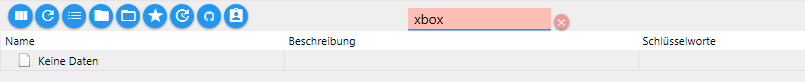
-
Ich kümmere mich mal um die Win-Installation. Notfalls gibt es einen Workaround, den ich jedoch vermeiden möchte.
Ach so und da ich es noch in deinem Log gesehen habe – hat jetzt nix mit dem Fehlschalg zu tun -- du solltest das Kommando im ioBroker Ordner ausführen oder mit dem --prefix Flag den ioBroker Ordner als Pfad mitgeben. also müsstest du vorher mittels dem Change Directory Befehl (cd) in den ioB Ordner wechseln, vermutlich C:\ioBroker\
-
Wie steht es um
node -v,nodejs -vundnpm -v`C:\ioBroker>node -v
v8.12.0
C:\ioBroker>nodejs -v
Der Befehl "nodejs" ist entweder falsch geschrieben oder
konnte nicht gefunden werden.
C:\ioBroker>npm -v
6.4.1
C:\ioBroker>
-
Ich kümmere mich mal um die Win-Installation. Notfalls gibt es einen Workaround, den ich jedoch vermeiden möchte.
Ach so und da ich es noch in deinem Log gesehen habe – hat jetzt nix mit dem Fehlschalg zu tun -- du solltest das Kommando im ioBroker Ordner ausführen oder mit dem --prefix Flag den ioBroker Ordner als Pfad mitgeben. also müsstest du vorher mittels dem Change Directory Befehl (cd) in den ioB Ordner wechseln, vermutlich C:\ioBroker\ `
Hallo foxriver76,
danke für die Arbeit, die du Dir machst. Ich habe die Installation im Ordner ioBroker ausgeführt. Liegt es eventuell daran, dass z.B. Python nicht im ioBroker Verzeichnis installiert wird?
Falls Du weitere Infos über das System brauchst, sag ruhig Bescheid. Ich versuche Dir dann aus der Windowsseite zu helfen :)
-
So, also das gevent nicht korrekt kompiliert wird, liegt wohl an Python 3.7. Ich konnte das Setup nun durchführen, durch die Nutzung von Python 3.6.5. Von der Python Seite direkt mittels Installer installieren und Pfad setzen lassen: https://www.python.org/downloads/release
Ich muss vermutlich noch was im Code anpassen, dass der Adapter korrekt läuft unter Windows (Python Pfade sind wohl doch anders als gedacht), jedoch hoffe ich, dass die Installation damit funktioniert.
Und da wahrscheinlich bei Windows pip direkt mitinstalliert wird, sollte das ein mal auf den neuen Stand gebracht werden:
python -m pip install --upgrade pip -
So, also das gevent nicht korrekt kompiliert wird, liegt wohl an Python 3.7. Ich konnte das Setup nun durchführen, durch die Nutzung von Python 3.6.5.
python -m pip install --upgrade pip ```` `Hab Python 3.6.5 installiert.
Dann das Setup für den Adapter nochmal gestartet.
Es scheint der Adapter jetzt in ioBroker auf, er lässt sich aber noch nicht installiren.
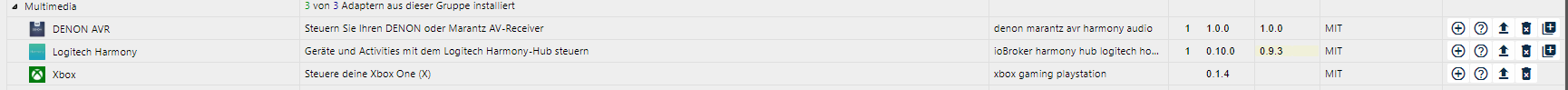
Fehlermeldung beim Setup dass er unter Instanzen aufscheint:
$ ./iobroker add xbox --host Nega-PC host.Nega-PC install adapter xbox npm install --production (System call) in "C:/ioBroker/node_modules/iobroker.xbox" Der Befehl "apt" ist entweder falsch geschrieben oder konnte nicht gefunden werden. npm WARN deprecated gulp-util@3.0.8: gulp-util is deprecated - replace it, following the guidelines at https://medium.com/gulpjs/gulp-util-ca3b1f9f9ac5 npm WARN deprecated graceful-fs@3.0.11: please upgrade to graceful-fs 4 for compatibility with current and future versions of Node.js npm WARN deprecated minimatch@2.0.10: Please update to minimatch 3.0.2 or higher to avoid a RegExp DoS issue npm WARN deprecated minimatch@0.2.14: Please update to minimatch 3.0.2 or higher to avoid a RegExp DoS issue npm WARN deprecated graceful-fs@1.2.3: please upgrade to graceful-fs 4 for compatibility with current and future versions of Node.js Error: No python executable. at getPythonInfo (C:\ioBroker\node_modules\iobroker.xbox\node_modules\nopy\src\api.js:52:11) at Promise.then.catch.error (C:\ioBroker\node_modules\iobroker.xbox\node_modules\nopy\src\api.js:115:14) at <anonymous> at process._tickCallback (internal/process/next_tick.js:189:7) npm ERR! code ELIFECYCLEnpm ERR! errno 1 npm ERR! iobroker.xbox@0.1.4 install: `npip install`npm ERR! Exit status 1 npm ERR! npm ERR! Failed at the iobroker.xbox@0.1.4 install script.npm ERR! This is probably not a problem with npm. There is likely additional logging output above. npm ERR! A complete log of this run can be found in:npm ERR! C:\WINDOWS\system32\config\systemprofile\AppData\Roaming\npm-cache\_logs\2018-11-12T13_50_31_670Z-debug.log Cannot install iobroker.xbox: 1 ERROR: process exited with code 25</anonymous> -
Witzig, das Gleiche passiert bei mir wenn ich es über die GUI probiere. Im Terminal````
iobroker add xbox -
Also die Version 0.1.5 die gerade auf GitHub ist, sollte den Server nun auch auf Windows korrekt starten und dann läuft es sowieso äquivalent, bezüglich dem korrekten beenden muss ich nochmal schauen, da der Rest Server als Grand Child sozusagen gespawnt wird und ich bislang keine geeignete Lösung gefunden habe, das auf Windows zu beenden. Der Adapter läuft bei mir nur, wenn ich ioBroker als Administrator ausführe. Ansonsten sagt er, dass er keine PythonExecutable findet.
-
Also bitte nicht Python 3.7 nutzen, wegen dem Bug (3.6.5 ist von mir empfohlen, damit laufen auch die Tests)
-
ioB muss als Admin ausgeführt werden
-
-
Bei mir geht es nun auch. Hier meine Vorgehensweise
Benötigte Programme:
Python 3.6.7 (Version 3.7.x funktioniert nicht)
https://www.python.org/downloads/release/python-367/
Microsoft Visual C++
https://aka.ms/vs/15/release/vc_redist.x64.exe
https://aka.ms/vs/15/release/vc_redist.x86.exe
Installation Python 3.6.7
Setup starten und <u>Customize Installation</u> auswählen
Im Fenster Optional Features alle möglichen Häkchen setzen
Im Fenster Advanced Options die Punkte "Install for all Users" und "Add Python to environment tables" auswählen
Nach der Installation eine Kommandozeile als Administrator öffnen und zum Pythonpfad navigieren. Dort pip aktualisieren
python -m pip install --upgrade pipDer Standardpfad lautet: C:\Program Files\Python36
Installation Microsoft Visual C++
Hier einfach die Standardroutine durchlaufen lassen und den Rechner danach neustarten.
Installation des Adapters
Nach dem Neustart wieder eine Kommandozeile als Administrator öffnen und ins iobroker Verzeichnis wechseln
Erst zur Sicherheit ein Backup, falls etwas schief gehen sollte:
iobroker backupDanach folgenden Befehl ausführen:
npm i iobroker.xbox --unsafe-permNicht von den Fehlermeldungen verwirren lassen, ich vermute, dass diese noch aus der Entwicklung unter Unix kommen, da auch auf einen AVR verwiesen wird. Ich habe nach der Installation den iobroker neugestartet, kann aber nicht sagen, ob dies erforderlich ist.
Nun in die Adminoberfläche wechseln und dort unter der Schaltfläche Adapter den Adapter per GitHub installieren. Auch hier werden bei der Installation Fehler angezeigt, aber dennoch wird der Adapter installiert.
https://github.com/foxriver76/ioBroker.xboxDie Installation über die Adapterfunktion wird euch nur die Version
Die für den Betrieb des Adapters notwendige XBOX Live Geräte-ID findet Ihr unter:
Einstellungen -> System -> Konsoleninfo
Folgende auftretende Fehler konnte ich beheben:
Requested anonymous connection is not allowed
Solltet Ihr beim Verbinden in den Log-Dateien folgenden Fehler finden:
[CONNECT] <=== Connection to your Xbox failed: Requested anonymous connection is not allowed by consolemüsst Ihr noch folgende Einstellung ändern:
Einstellungen -> Voreinstellungen -> Xbox-App-Verbindungen -> Verbindung über alle Geräte zulassen
Sollte die Fehlermeldung dann immer noch erscheinen, probiert bitte noch die Konsole vollständig neuzustarten. Dies macht Ihr, indem ihr den Power-Button solange gedrückt haltet, bis Sie sich ausgeschaltet hat. Das ist in der Regel ca. 5 Sekunden.
Nach einem Neustart sollte es gehen - ggf. nochmal die IP überprüfen, bei mir hatte Sie sich nach dem Neustart geändert.
Keine Verbindung zur Konsole (Port)
Richtet bitte euren Router / Switch so ein, dass Port 5007 TCP auf die XBox zeigt.
Konsole lässt sich über "xbox.0.settings.power" nicht einschalten
Um die Funktion nutzen zu können, muss der Schnellstart aktiviert sein
Einstellungen -> Energie & Start -> Energiemodus & Start -> Energiemodus = Schnelles Hochfahren
-
Danke für die Vorgehensweise, läuft es jetzt so bei dir? Am besten noch von GitHub die 0.1.5 holen, glaube nicht dass die 0.1.4 unter Windows läuft, also funktional.
Erinnere mich gerade an meinen Kommilitonen der sagte: "Jedes mal wenn jemand Python auf Windows installiert, stirbt ein kleines unschuldiges Kätzchen" – jetzt weiß ich was er meinte. :lol:
-
Stimmt, das musst du in der Xbox erlauben. Fehlt in der Doku.
-
So nun geht alles :D
Port-Freigabe war nötig und die fehlende Einstellung. Hab das noch alles hinzugefügt. Vielleicht kannst du ja den Beitrag in deinen Beitrag verlinken, ansonsten stell ich ihn Dir natürlich auch mit den BB-Codes gerne zur Verfügung. Die Hauptarbeit hattest du ja ;)
P.S. Endlich bei GTA Online keine Auto-Logout mehr :P :P
-
@DKM:So nun geht alles :D
Port-Freigabe war nötig und die fehlende Einstellung. Hab das noch alles hinzugefügt. Vielleicht kannst du ja den Beitrag in deinen Beitrag verlinken, ansonsten stell ich ihn Dir natürlich auch mit den BB-Codes gerne zur Verfügung. Die Hauptarbeit hattest du ja ;)
P.S. Endlich bei GTA Online keine Auto-Logout mehr :P :P `
Ich werde mal im ersten Beitrag darauf verweisen, später packe ich dann mal 0.1.5. auf npm, dann muss auch nicht mehr von Github installiert werden und das mit allow non authenticated users muss auf jeden fall mit in die ReadMe. Danke für deine Mühen.
-
@DKM:Bei mir geht es nun auch. Hier meine Vorgehensweise `
Nachdem der Adapter bei mir nicht mehr aufgeschienen ist und nur unter Instanzen zu sehen war, hab ich ihn dort gelöscht und nach deiner Vorgehensweise neu installiert.
Leider funktioniert es bei mir nicht.
$ ./iobroker url "https://github.com/foxriver76/ioBroker.xbox" install https://github.com/foxriver76/ioBroker.xbox/tarball/master npm install https://github.com/foxriver76/ioBroker.xbox/tarball/master --production --save --prefix "C:/ioBroker" (System call) Der Befehl "apt" ist entweder falsch geschrieben oder konnte nicht gefunden werden. Error: No python executable. at getPythonInfo (C:\ioBroker\node_modules\iobroker.xbox\node_modules\nopy\src\api.js:52:11) at Promise.then.catch.error (C:\ioBroker\node_modules\iobroker.xbox\node_modules\nopy\src\api.js:115:14) at <anonymous> at process._tickCallback (internal/process/next_tick.js:189:7) npm ERR! code ELIFECYCLEnpm ERR! errno 1 npm ERR! iobroker.xbox@0.1.5 install: `npip install`npm ERR! Exit status 1 npm ERR! npm ERR! Failed at the iobroker.xbox@0.1.5 install script. npm ERR! This is probably not a problem with npm. There is likely additional logging output above. npm ERR! A complete log of this run can be found in:npm ERR! C:\WINDOWS\system32\config\systemprofile\AppData\Roaming\npm-cache\_logs\2018-11-13T14_50_48_593Z-debug.log process exited with code 0</anonymous> -
Hab es gerade auch nochmal versucht - nun bekomm ich auch massiv Fehler und eine Installation ist nicht mehr möglich :shock:
Versuch die Adapterinstallation mal nur über die Konsole (Admin):
npm i iobroker.xbox --unsafe-perm iobroker install xbox iobroker upload xboxDanach hatte ich den wieder :D


