NEWS
SmartVisu
-
Das Ganze läuft jetzt mit dem installierten Adapter direkt auf dem iobroker oder muss man noch eine Verbindung zu einem Fremdserver herstellen? Also ich meine mit der Installation dem Adapters, hat man das komplette Produkt auf dem iobroker? `
Das läuft dann komplett auf dem Rechner auf dem iobroker läuft. Die Dateien liegen, wenn du nichts angegeben hast, unter iobroker-data im ioBroker Basis Ordner.
Und die Visu ist erreichbar über http://iobrokerrechner:8100
Zu der PHP Problematik von dslraser kann ich leider nichts sagen. Dafür kenne ich mich mit Docker zuwenig aus. AUf meinem debian ging dies einfach mittels apt-get install php-cgi
-
Das Ganze läuft jetzt mit dem installierten Adapter direkt auf dem iobroker oder muss man noch eine Verbindung zu einem Fremdserver herstellen? Also ich meine mit der Installation dem Adapters, hat man das komplette Produkt auf dem iobroker? `
Das läuft dann komplett auf dem Rechner auf dem iobroker läuft. Die Dateien liegen, wenn du nichts angegeben hast, unter iobroker-data im ioBroker Basis Ordner.
Und die Visu ist erreichbar über http://iobrokerrechner:8100
Zu der PHP Problematik von dslraser kann ich leider nichts sagen. Dafür kenne ich mich mit Docker zuwenig aus. AUf meinem debian ging dies einfach mittels apt-get install php-cgi ` mit dem Befehl von Dir ging es zu installieren. (mit dem aus der Doku nicht)
-
Du solltest noch die php Version prüfen.
Ich habe 7.0.30. Laut Doku ist 7.x Voraussetzung.
http://iobrokerrechner:8100/phpinfo.php ```` ` PHP ist zwar jetzt installiert und ich sehe auch den Ordner smartvisu_0, aber aufrufen kann ich nichts.Muss noch was gemacht werden ?

<link_text text="https://uploads.tapatalk-cdn.com/201810 ... 58b7b2.jpg">https://uploads.tapatalk-cdn.com/20181016/153dcff1f7787c56c28120874158b7b2.jpg</link_text>" /> -
Du benutzt docker, Netzwerk als Host eingestellt bzw Port weitergeleitetim Bridge Modus ?
Sent from my iPhone using Tapatalk
-
Wird der Adapter Grün?
Hast du den SocketIO-Adapter auch installiert?
Eigentlich sollte mindestens die phpinfo Seite kommen.
http://<iobrokerrechner>:8100/phpinfo.php</iobrokerrechner> `
Grün wird der Adapter. Aber es gibt anscheinend keine index.php
Die phpinfo wird auch nicht gefunden.
Socket-IO habe ich nicht installiert.
-
Du benutzt docker, Netzwerk als Host eingestellt bzw Port weitergeleitetim Bridge Modus ?
Sent from my iPhone using Tapatalk ` Ist eine Weile her, läuft seit dem. Nach Anleitung buanet, hier aus dem Forum installiert.
Sag mir wo ich die Infos finde die Du brauchst, dann schreibe ich die hier rein.
-
Gehe Mal zu docker, öffne deine ioBroker Instanz und mach wen Screenshot der ersten seite
Sent from my iPhone using Tapatalk
-
meinst Du diese Seite ?
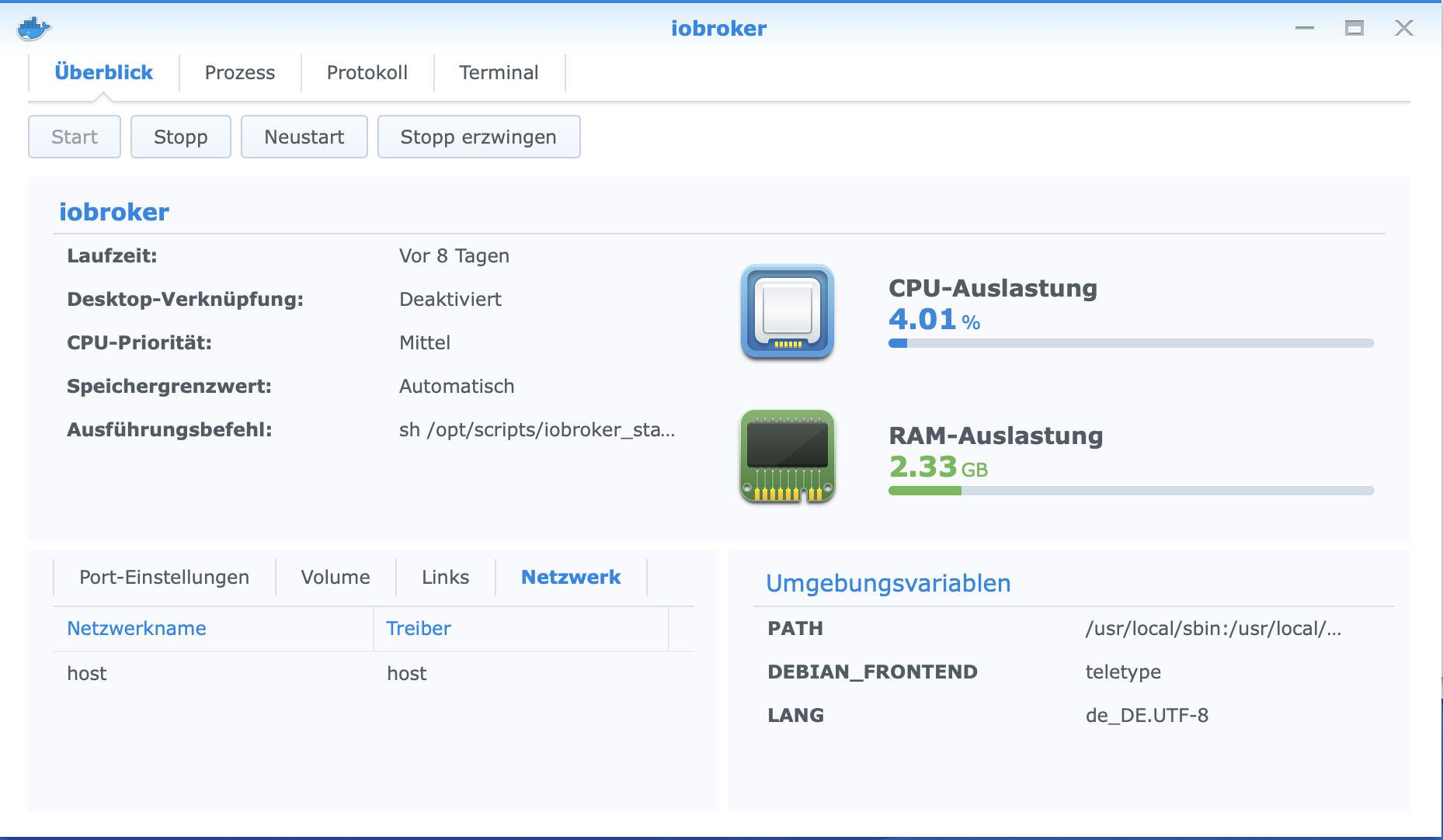
-
Jup, hast Host Modus also keine Port weiterleiting nötig
Sent from my iPhone using Tapatalk
-
ich habe es damals so installiert
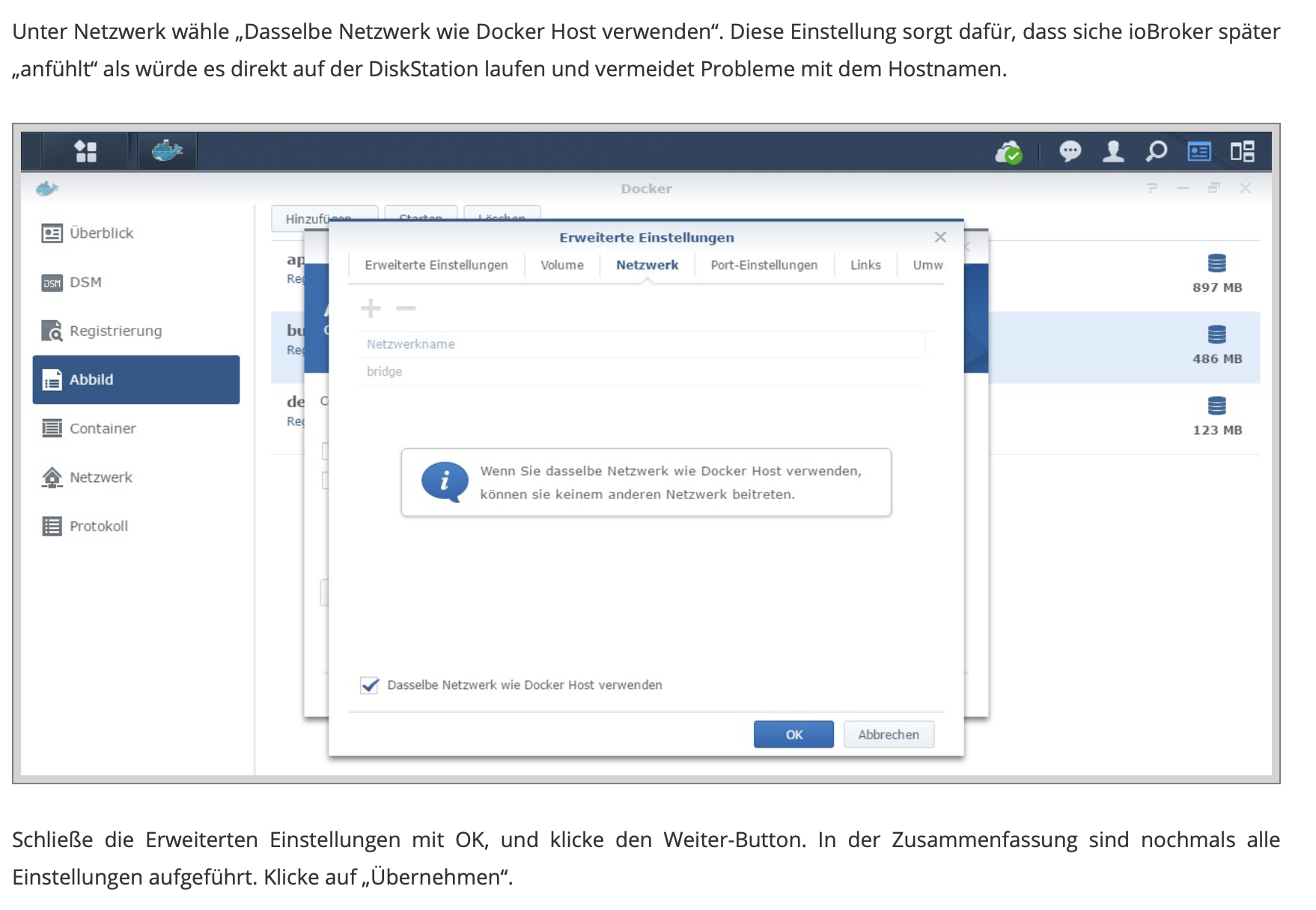
-
mehr las das kommt nicht unter http://192.168.180.2:8100/index.php
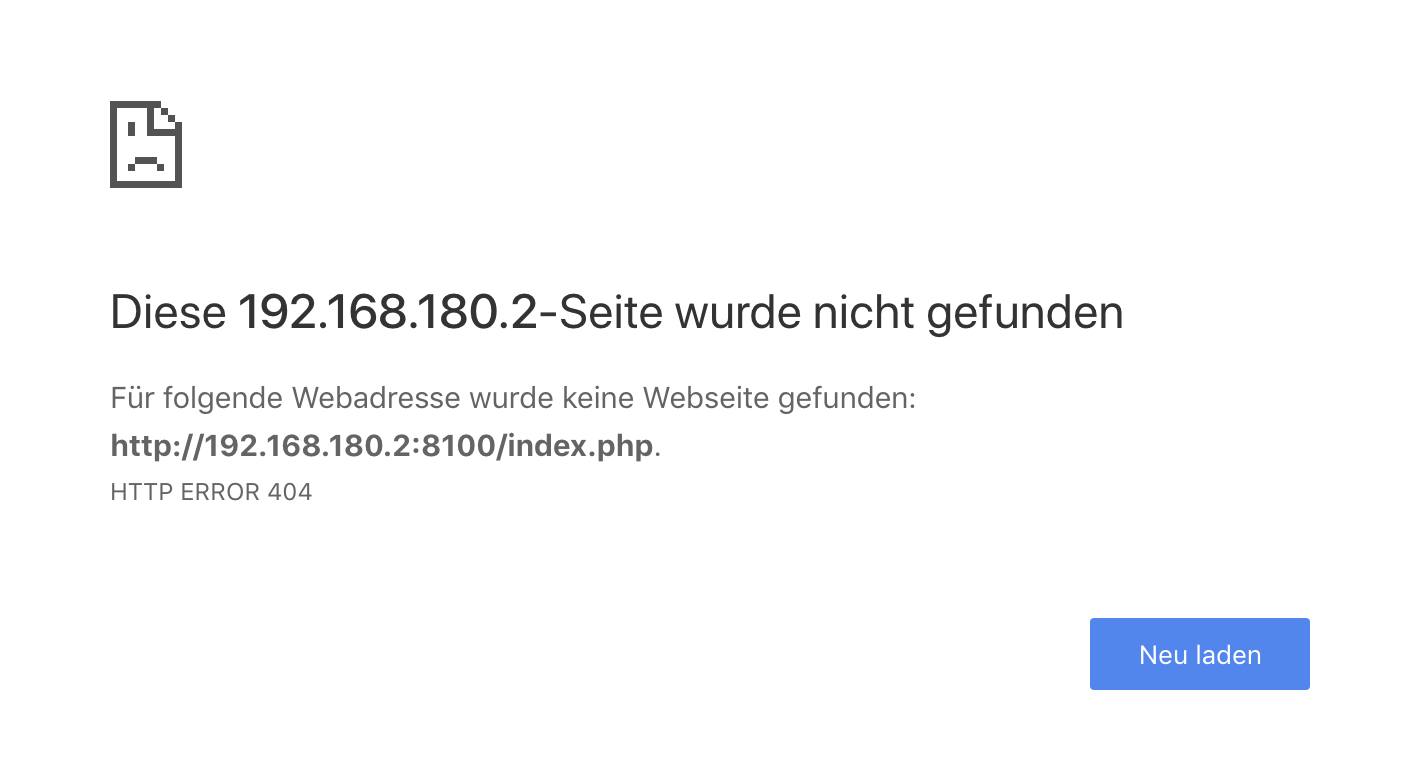
Adapter ist grün und auch keine Fehler im Log

-
nein, ich kann keine sehen…Wird die nicht vom Adapter erzeugt ?
Ein par Beiträge weiter oben kannst Du den Ordnerinhalt sehen.
-
Bei mir wurde diese vom Adapter angelegt.
root@ioBroker:/opt/iobroker/iobroker-data/smartvisu_0# ls -la insgesamt 148 drwxrwxrwx 14 root root 4096 Okt 16 21:29 . drwxr-xr-x 8 root root 4096 Okt 15 15:06 .. drwxrwxrwx 2 root root 4096 Okt 15 15:06 apps -rwxrwxrwx 1 root root 1850 Okt 15 15:06 assets.php -rwxrwxrwx 1 root root 12839 Okt 15 15:06 changelog.md -rwxrwxrwx 1 root root 809 Okt 16 21:29 config.ini drwxrwxrwx 3 root root 4096 Okt 15 15:06 designs drwxrwxrwx 2 root root 4096 Okt 15 15:06 driver drwxrwxrwx 4 root root 4096 Okt 15 15:06 dropins -rwxrwxrwx 1 root root 2837 Okt 15 15:06 favicon.ico -rwxrwxrwx 1 root root 6623 Okt 15 15:06 favicon.png drwxrwxrwx 4 root root 4096 Okt 15 15:06 icons -rwxrwxrwx 1 root root 6124 Okt 15 15:06 index.php drwxrwxrwx 2 root root 4096 Okt 15 15:06 lang drwxrwxrwx 10 root root 4096 Okt 15 15:06 lib -rwxrwxrwx 1 root root 35228 Okt 15 15:06 LICENSE drwxrwxrwx 9 root root 4096 Okt 15 15:06 pages -rwxrwxrwx 1 root root 24 Okt 15 15:06 phpinfo.php drwxrwxrwx 7 root root 4096 Okt 15 15:06 pics -rwxrwxrwx 1 root root 2772 Okt 15 15:06 readme.md drwxrwxrwx 2 root root 4096 Okt 15 15:06 temp drwxrwxrwx 13 root root 4096 Okt 15 15:06 vendor -rwxrwxrwx 1 root root 80 Okt 15 15:06 version-info.php drwxrwxrwx 2 root root 4096 Okt 15 15:06 widgetsVielleicht versuchst du es nochmal mit der neu Installation des Adapters. :?
Edit: Ich habe gesehen, deine Dateien sind 0 Byte groß. Da ist etwas mächtig faul. Platte voll? Ich weiß, doofe Frage, aber manchmal kann es so einfach sein….
-
Bei mir wurde diese vom Adapter angelegt.
root@ioBroker:/opt/iobroker/iobroker-data/smartvisu_0# ls -la insgesamt 148 drwxrwxrwx 14 root root 4096 Okt 16 21:29 . drwxr-xr-x 8 root root 4096 Okt 15 15:06 .. drwxrwxrwx 2 root root 4096 Okt 15 15:06 apps -rwxrwxrwx 1 root root 1850 Okt 15 15:06 assets.php -rwxrwxrwx 1 root root 12839 Okt 15 15:06 changelog.md -rwxrwxrwx 1 root root 809 Okt 16 21:29 config.ini drwxrwxrwx 3 root root 4096 Okt 15 15:06 designs drwxrwxrwx 2 root root 4096 Okt 15 15:06 driver drwxrwxrwx 4 root root 4096 Okt 15 15:06 dropins -rwxrwxrwx 1 root root 2837 Okt 15 15:06 favicon.ico -rwxrwxrwx 1 root root 6623 Okt 15 15:06 favicon.png drwxrwxrwx 4 root root 4096 Okt 15 15:06 icons -rwxrwxrwx 1 root root 6124 Okt 15 15:06 index.php drwxrwxrwx 2 root root 4096 Okt 15 15:06 lang drwxrwxrwx 10 root root 4096 Okt 15 15:06 lib -rwxrwxrwx 1 root root 35228 Okt 15 15:06 LICENSE drwxrwxrwx 9 root root 4096 Okt 15 15:06 pages -rwxrwxrwx 1 root root 24 Okt 15 15:06 phpinfo.php drwxrwxrwx 7 root root 4096 Okt 15 15:06 pics -rwxrwxrwx 1 root root 2772 Okt 15 15:06 readme.md drwxrwxrwx 2 root root 4096 Okt 15 15:06 temp drwxrwxrwx 13 root root 4096 Okt 15 15:06 vendor -rwxrwxrwx 1 root root 80 Okt 15 15:06 version-info.php drwxrwxrwx 2 root root 4096 Okt 15 15:06 widgetsVielleicht versuchst du es nochmal mit der neu Installation des Adapters. :?
Edit: Ich habe gesehen, deine Dateien sind 0 Byte groß. Da ist etwas mächtig faul. Platte voll? Ich weiß, doofe Frage, aber manchmal kann es so einfach sein…. ` Nö, [emoji23]die Platten hätten noch son par TB (ist ein NAS…)
-
ich habe den Adapter gelöscht (aber der Ordner war trotzdem noch da)
Nachdem ich nun den Ordner von Hand gelöscht und dann den Adapter neu installiert habe kann ich auch die Konfigseite öffnen. Nun muss ich mir erstmal einen Überblick verschaffen was da so geht….
-
Das Ganze läuft jetzt mit dem installierten Adapter direkt auf dem iobroker oder muss man noch eine Verbindung zu einem Fremdserver herstellen? Also ich meine mit der Installation dem Adapters, hat man das komplette Produkt auf dem iobroker? `
Das läuft dann komplett auf dem Rechner auf dem iobroker läuft. Die Dateien liegen, wenn du nichts angegeben hast, unter iobroker-data im ioBroker Basis Ordner.
Und die Visu ist erreichbar über http://iobrokerrechner:8100
Zu der PHP Problematik von dslraser kann ich leider nichts sagen. Dafür kenne ich mich mit Docker zuwenig aus. AUf meinem debian ging dies einfach mittels apt-get install php-cgi `
Danke für die Info ;) Dann werd ich mich mal an einen Oberfläche mache ;)
@dslraser: genau ich hab es auch mit dem Befehl: sudo apt-get install php-cgi gemacht und danach lief es sofort an.
-
Also irgendwie weiß ich gar nicht so recht, wo ich da anfangen soll. Habt ihr nen Tipp, wie ich z.B den dasWetter Adapter einbinde, oder z.B eine Hue einbinde? Ich hab irgendwie keinen Ansatz, wie man da was konfiguriert und die 49 Euro für die Doku sind sicher gerechtfertig und würde ich mir später sicher zulegen, aber erstmal muss ich ja ein wenig probieren ob es überhaupt was für micht ist und da steh ich schon auf dem Schlauch :oops:


