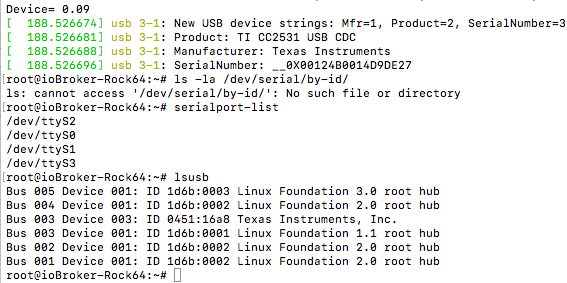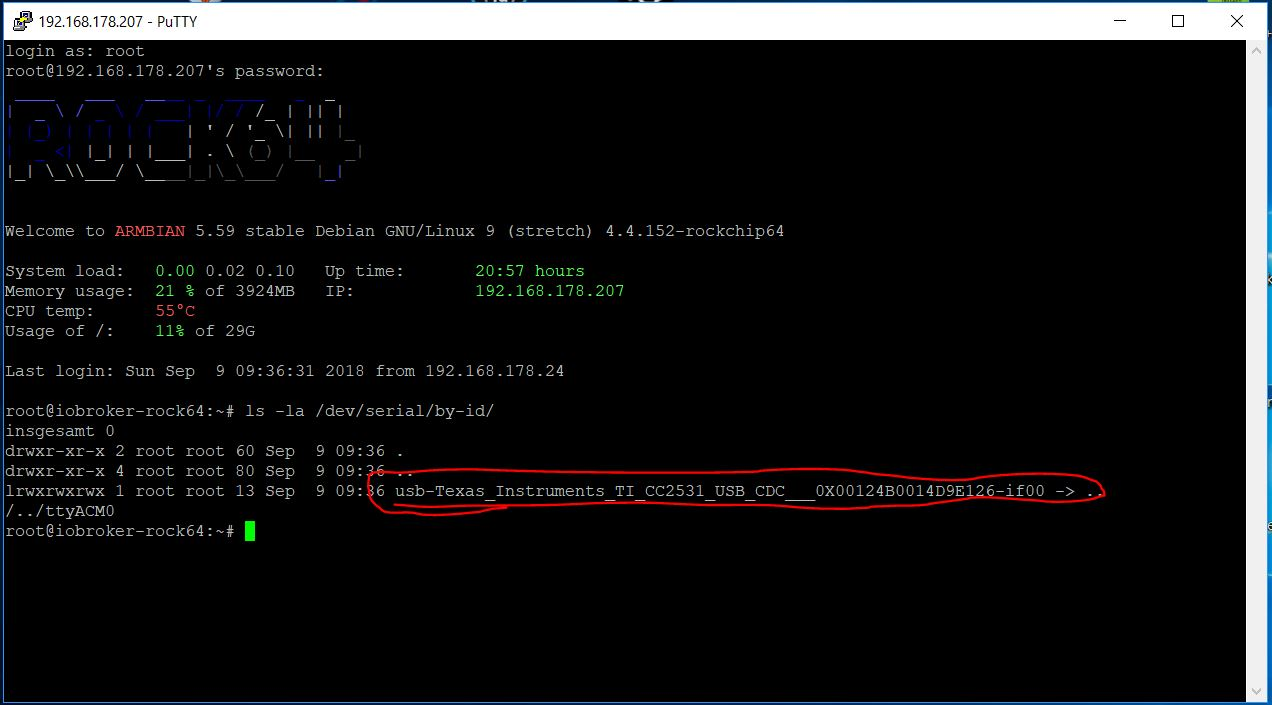NEWS
ROCK64, ioBroker.zigbee Problem mit CC2531
-
Guten Tag,
habe mir einen geflashten CC2531 besorgt und wollte ein Paar Xiaomi Sensoren damit abfragen. Habe den Stick an meinen ROCK64 angeschlossen.
Habe daraufhin ioBroker.ZigBee installiert.
Als Port habe ich erstmal wie im Wiki angegeben /dev/ttyACM0 angegeben.
Im ioBroker Log erhalte ich dann folgendes:
zigbee.0 2018-08-05 16:00:48.024 error Error while starting zigbee-shepherd!. Error: Error: No such file or directory, cannot open /dev/ttyACM0
zigbee.0 2018-08-05 16:00:48.002 info Starting zigbee-shepherd
zigbee.0 2018-08-05 15:59:47.884 info Start on port: /dev/ttyACM0 with panID 6754
zigbee.0 2018-08-05 15:59:47.869 info starting. Version 0.6.0 in /opt/iobroker/node_modules/iobroker.zigbee, node: v8.11.3
Hier mal ein paar Weitere Infos:
"dmesg" sagt:
[ 1881.838529] usb 4-1: USB disconnect, device number 2
[ 1884.018422] usb 4-1: new full-speed USB device number 3 using xhci-hcd
[ 1884.147990] usb 4-1: New USB device found, idVendor=0451, idProduct=16a8, bcdDevice= 0.09
[ 1884.148003] usb 4-1: New USB device strings: Mfr=1, Product=2, SerialNumber=3
[ 1884.148011] usb 4-1: Product: TI CC2531 USB CDC
[ 1884.148018] usb 4-1: Manufacturer: Texas Instruments
[ 1884.148025] usb 4-1: SerialNumber: __0X00124B0012023031
"lsusb" sagt:
Bus 005 Device 001: ID 1d6b:0003 Linux Foundation 3.0 root hub
Bus 004 Device 002: ID 0451:16a8 Texas Instruments, Inc.
Bus 004 Device 001: ID 1d6b:0002 Linux Foundation 2.0 root hub
Bus 003 Device 001: ID 1d6b:0001 Linux Foundation 1.1 root hub
Bus 002 Device 002: ID 1f75:0903 Innostor Technology Corporation
Bus 002 Device 001: ID 1d6b:0002 Linux Foundation 2.0 root hub
Bus 001 Device 001: ID 1d6b:0002 Linux Foundation 2.0 root hub
"serialport-list" sagt:
/dev/ttyS2
/dev/ttyS0
/dev/ttyS1
/dev/ttyS3
Kann mir da eventuell wer Helfen?
Vielen Dank
-
installiere den Adapter nochmal aus meiner Repo https://github.com/arteck/ioBroker.zigbee
-
Hab ich versucht.
Gleicher Fehler.
Wenn ich z.B. "ls -l /dev/ttyACM0" eingebe bekomme ich Folgendes im LOG:
root@ioBroker-Rock64:~# ls -l /dev/ttyACM0
ls: cannot access '/dev/ttyACM0': No such file or directory
Ich weiß nicht mal welchen Port ich angeben soll. Hat wer eine Idee?
-
Wenn ich das Eingebe kommt:
! crw-rw-rw- 1 root tty 5, 0 Aug 6 20:37 /dev/tty
! crw–w---- 1 root tty 4, 0 Aug 6 20:37 /dev/tty0
! crw--w---- 1 root tty 4, 1 Aug 6 20:37 /dev/tty1
! crw--w---- 1 root tty 4, 10 Aug 6 20:37 /dev/tty10
! crw--w---- 1 root tty 4, 11 Aug 6 20:37 /dev/tty11
! crw--w---- 1 root tty 4, 12 Aug 6 20:37 /dev/tty12
! crw--w---- 1 root tty 4, 13 Aug 6 20:37 /dev/tty13
! crw--w---- 1 root tty 4, 14 Aug 6 20:37 /dev/tty14
! crw--w---- 1 root tty 4, 15 Aug 6 20:37 /dev/tty15
! crw--w---- 1 root tty 4, 16 Aug 6 20:37 /dev/tty16
! crw--w---- 1 root tty 4, 17 Aug 6 20:37 /dev/tty17
! crw--w---- 1 root tty 4, 18 Aug 6 20:37 /dev/tty18
! crw--w---- 1 root tty 4, 19 Aug 6 20:37 /dev/tty19
! crw--w---- 1 root tty 4, 2 Aug 6 20:37 /dev/tty2
! crw--w---- 1 root tty 4, 20 Aug 6 20:37 /dev/tty20
! crw--w---- 1 root tty 4, 21 Aug 6 20:37 /dev/tty21
! crw--w---- 1 root tty 4, 22 Aug 6 20:37 /dev/tty22
! crw--w---- 1 root tty 4, 23 Aug 6 20:37 /dev/tty23
! crw--w---- 1 root tty 4, 24 Aug 6 20:37 /dev/tty24
! crw--w---- 1 root tty 4, 25 Aug 6 20:37 /dev/tty25
! crw--w---- 1 root tty 4, 26 Aug 6 20:37 /dev/tty26
! crw--w---- 1 root tty 4, 27 Aug 6 20:37 /dev/tty27
! crw--w---- 1 root tty 4, 28 Aug 6 20:37 /dev/tty28
! crw--w---- 1 root tty 4, 29 Aug 6 20:37 /dev/tty29
! crw--w---- 1 root tty 4, 3 Aug 6 20:37 /dev/tty3
! crw--w---- 1 root tty 4, 30 Aug 6 20:37 /dev/tty30
! crw--w---- 1 root tty 4, 31 Aug 6 20:37 /dev/tty31
! crw--w---- 1 root tty 4, 32 Aug 6 20:37 /dev/tty32
! crw--w---- 1 root tty 4, 33 Aug 6 20:37 /dev/tty33
! crw--w---- 1 root tty 4, 34 Aug 6 20:37 /dev/tty34
! crw--w---- 1 root tty 4, 35 Aug 6 20:37 /dev/tty35
! crw--w---- 1 root tty 4, 36 Aug 6 20:37 /dev/tty36
! crw--w---- 1 root tty 4, 37 Aug 6 20:37 /dev/tty37
! crw--w---- 1 root tty 4, 38 Aug 6 20:37 /dev/tty38
! crw--w---- 1 root tty 4, 39 Aug 6 20:37 /dev/tty39
! crw--w---- 1 root tty 4, 4 Aug 6 20:37 /dev/tty4
! crw--w---- 1 root tty 4, 40 Aug 6 20:37 /dev/tty40
! crw--w---- 1 root tty 4, 41 Aug 6 20:37 /dev/tty41
! crw--w---- 1 root tty 4, 42 Aug 6 20:37 /dev/tty42
! crw--w---- 1 root tty 4, 43 Aug 6 20:37 /dev/tty43
! crw--w---- 1 root tty 4, 44 Aug 6 20:37 /dev/tty44
! crw--w---- 1 root tty 4, 45 Aug 6 20:37 /dev/tty45
! crw--w---- 1 root tty 4, 46 Aug 6 20:37 /dev/tty46
! crw--w---- 1 root tty 4, 47 Aug 6 20:37 /dev/tty47
! crw--w---- 1 root tty 4, 48 Aug 6 20:37 /dev/tty48
! crw--w---- 1 root tty 4, 49 Aug 6 20:37 /dev/tty49
! crw--w---- 1 root tty 4, 5 Aug 6 20:37 /dev/tty5
! crw--w---- 1 root tty 4, 50 Aug 6 20:37 /dev/tty50
! crw--w---- 1 root tty 4, 51 Aug 6 20:37 /dev/tty51
! crw--w---- 1 root tty 4, 52 Aug 6 20:37 /dev/tty52
! crw--w---- 1 root tty 4, 53 Aug 6 20:37 /dev/tty53
! crw--w---- 1 root tty 4, 54 Aug 6 20:37 /dev/tty54
! crw--w---- 1 root tty 4, 55 Aug 6 20:37 /dev/tty55
! crw--w---- 1 root tty 4, 56 Aug 6 20:37 /dev/tty56
! crw--w---- 1 root tty 4, 57 Aug 6 20:37 /dev/tty57
! crw--w---- 1 root tty 4, 58 Aug 6 20:37 /dev/tty58
! crw--w---- 1 root tty 4, 59 Aug 6 20:37 /dev/tty59
! crw--w---- 1 root tty 4, 6 Aug 6 20:37 /dev/tty6
! crw--w---- 1 root tty 4, 60 Aug 6 20:37 /dev/tty60
! crw--w---- 1 root tty 4, 61 Aug 6 20:37 /dev/tty61
! crw--w---- 1 root tty 4, 62 Aug 6 20:37 /dev/tty62
! crw--w---- 1 root tty 4, 63 Aug 6 20:37 /dev/tty63
! crw--w---- 1 root tty 4, 7 Aug 6 20:37 /dev/tty7
! crw--w---- 1 root tty 4, 8 Aug 6 20:37 /dev/tty8
! crw--w---- 1 root tty 4, 9 Aug 6 20:37 /dev/tty9
! crw------- 1 root root 3, 0 Aug 6 20:37 /dev/ttyp0
! crw------- 1 root root 3, 1 Aug 6 20:37 /dev/ttyp1
! crw------- 1 root root 3, 2 Aug 6 20:37 /dev/ttyp2
! crw------- 1 root root 3, 3 Aug 6 20:37 /dev/ttyp3
! crw------- 1 root root 3, 4 Aug 6 20:37 /dev/ttyp4
! crw------- 1 root root 3, 5 Aug 6 20:37 /dev/ttyp5
! crw------- 1 root root 3, 6 Aug 6 20:37 /dev/ttyp6
! crw------- 1 root root 3, 7 Aug 6 20:37 /dev/ttyp7
! crw------- 1 root root 3, 8 Aug 6 20:37 /dev/ttyp8
! crw------- 1 root root 3, 9 Aug 6 20:37 /dev/ttyp9
! crw------- 1 root root 3, 10 Aug 6 20:37 /dev/ttypa
! crw------- 1 root root 3, 11 Aug 6 20:37 /dev/ttypb
! crw------- 1 root root 3, 12 Aug 6 20:37 /dev/ttypc
! crw------- 1 root root 3, 13 Aug 6 20:37 /dev/ttypd
! crw------- 1 root root 3, 14 Aug 6 20:37 /dev/ttype
! crw------- 1 root root 3, 15 Aug 6 20:37 /dev/ttypf
! crw-rw---- 1 root dialout 4, 64 Aug 6 20:37 /dev/ttyS0
! crw-rw---- 1 root dialout 4, 65 Aug 6 20:37 /dev/ttyS1
! crw--w---- 1 root tty 4, 66 Aug 6 20:37 /dev/ttyS2
! crw-rw---- 1 root dialout 4, 67 Aug 6 20:37 /dev/ttyS3 -
Ich hab es nicht mehr ganz im Kopf, aber ich glaube das letzte Rock64 Image war ein nightly build.
Da läuft nicht alles sauber, war aber die erste Implementation des gefixten NAND-SATA-Install.
Was mir damals nicht bewusst war ist, dass man beim update im nightly branch bleibt :(
Gruß
Rainer
-
Ich würde die https://dl.armbian.com/rock64/archive/test/ von heute (ist ohne Desktop) verwenden, testen, ob der Zigbee-Stick erkannt wird und anschließend Nodejs und ioBroker nach http://www.iobroker.net/docu/?page_id=5106&lang=de#Installation_Nodejs installieren.
-
Ich verwende „Armbian Stretch desktop legacy kernel 4.4.y“ direkt von der Armbian-Downloadseite: https://www.armbian.com/rock64/
Anschl. habe ich Node, NodeJs und Npm sowie iobroker nach Anleitung installiert.
Ich hatte vorher das aktuellste Image von Rainer getestet, aber irgendwie wollte es nicht laufen. Somit habe ich mich für den kompletten „Eigenbau“ entschieden.
-
Ich würde die https://dl.armbian.com/rock64/archive/test/ von heute (ist ohne Desktop) verwenden, testen, ob der Zigbee-Stick erkannt wird und anschließend Nodejs und ioBroker nach http://www.iobroker.net/docu/?page_id=5106&lang=de#Installation_Nodejs installieren. `
HAbe mir gestern die Zeit genommen und so wie beschrieben meinen Rock64 neu aufgesetzt. Hatt alles super funktioniert und der Stick funktioniert auch. Als angenehmer nebeneffekt funktioniert bei mir jetzt auch mein Bluetooth Stick, den ich vorher auch nicht richtig zum laufen bekommen habe. Danke an alle :D