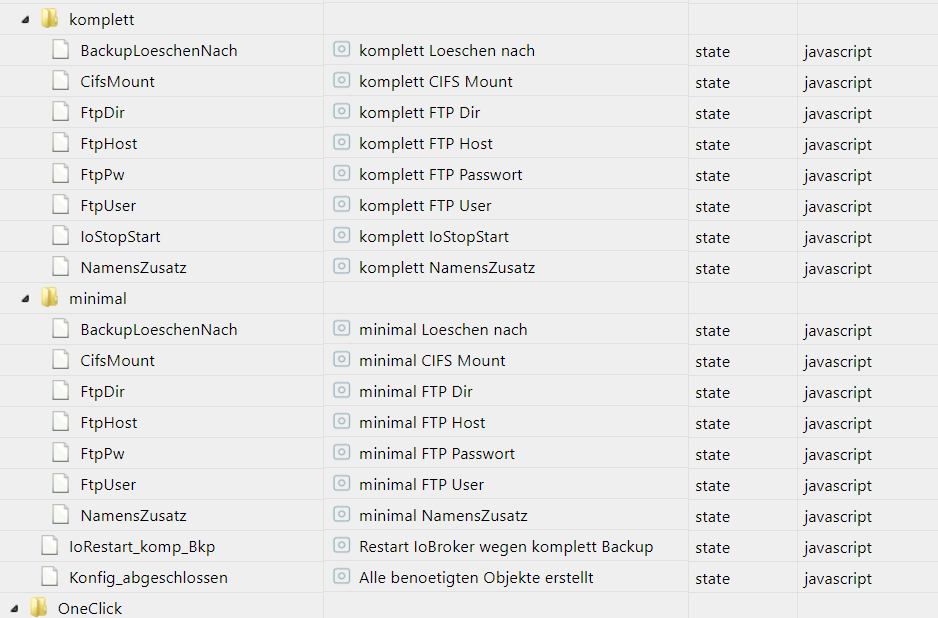NEWS
[Vorlage] Backitup nun in der 3ten Version
-
Da ich mich nicht mit Linux auskenne und den Befehl zum nachschauen nicht gefunden habe,
hab ich es einfach mal installiert.
Den Befehl habe ich gefunden.
Jetzt funktioniert es!
Habe gleich ein Backup von der CCU angelegt.
Vielen Dank für die Hilfe!!!!!!!
-
aber bei Windows wird der Befehl ( noch) nicht ausgeführt….....

javascript.0 2018-06-25 14:19:21.522 info script.js.Sigi.BackitUp_V3: exec: javascript.0 2018-06-25 14:19:21.381 info script.js.Sigi.BackitUp_V3: backup_erstellen(minimal,backup_minimal,5,192.168.178.23,/iobroker/,xxx,xxxxx,,,,false,,,,,5) javascript.0 2018-06-25 14:19:21.371 info script.js.Sigi.BackitUp_V3: C:/iobroker/backitup.sh "minimal|backup_minimal|5|192.168.178.23|/iobroker/|xxxx|xxxxx||||false|||||5" javascript.0 2018-06-25 14:19:21.371 info script.js.Sigi.BackitUp_V3: OneClick Minimal Backup gestartet javascript.0 2018-06-25 14:19:16.134 info script.js.Sigi.BackitUp_V3: registered 38 subscriptions and 0 schedules javascript.0 2018-06-25 14:19:16.134 info script.js.Sigi.BackitUp_V3: Das ccu Backup wurde deaktiviert javascript.0 2018-06-25 14:19:16.134 info script.js.Sigi.BackitUp_V3: Das komplett Backup wurde deaktiviert javascript.0 2018-06-25 14:19:16.134 info script.js.Sigi.BackitUp_V3: Das minimal Backup wurde deaktiviert javascript.0 2018-06-25 14:19:16.051 info Start javascript script.js.Sigi.BackitUp_V3 -
Hallo
Ich bekomme, wenn ich aus dem GitHub den View im RAW mode Copy&Paste in den "Import view" vom ioBroker-Vis-Editor die Meldung
"Cannot render view BackItUpConfig. Invalid settings"
…die Configuration an den Datenpunkten habe ich aber nach README.md vorgenommen - was könnte das wohl noch sein?
Gruss - `
Das kommt daher, weil das kein View Export sondern ein Widget Export ist `
Da liest man einmal Doku im Leben - auch schon wieder falsch ;-)
"Für die spätere Konfiguration durch VIS muss nun noch der View-Export in euer Projekt importiert werden."
…mag das jemand korrigieren?
Gruss
-
Hallo
Wenn ich das CCU-Backup nachts fahre, beendet sich ioBroker dabei. Das backup scheint aber geklappt zu haben:
-rw-rw-rw- 1 root root 6396416 Jul 4 02:03 Homematic-Backup-2.35.15-2018_07_04-02_00_10.tar.sbkHier der Log dazu - irgendwo kommt ein SIGTERM her - aber woher?
Hat da jemand eine Idee?
Gruss -
2018-07-04 02:00:21.714 - ESC[32minfoESC[39m: host.raspberrypi3 received SIGTERM 2018-07-04 02:00:21.721 - ESC[32minfoESC[39m: host.raspberrypi3 stopInstance system.adapter.admin.0 2018-07-04 02:00:21.721 - ESC[32minfoESC[39m: host.raspberrypi3 stopInstance system.adapter.admin.0 killing pid 3399 2018-07-04 02:00:21.723 - ESC[32minfoESC[39m: host.raspberrypi3 stopInstance system.adapter.discovery.0 2018-07-04 02:00:21.723 - ESC[32minfoESC[39m: host.raspberrypi3 stopInstance system.adapter.discovery.0 killing pid 3412 2018-07-04 02:00:21.724 - ESC[32minfoESC[39m: host.raspberrypi3 stopInstance system.adapter.tr-064.0 2018-07-04 02:00:21.725 - ESC[32minfoESC[39m: host.raspberrypi3 stopInstance system.adapter.tr-064.0 killing pid 3422 2018-07-04 02:00:21.725 - ESC[32minfoESC[39m: host.raspberrypi3 stopInstance system.adapter.hm-rpc.0 2018-07-04 02:00:21.729 - ESC[32minfoESC[39m: host.raspberrypi3 stopInstance system.adapter.hm-rpc.1 2018-07-04 02:00:21.732 - ESC[32minfoESC[39m: host.raspberrypi3 stopInstance system.adapter.hm-rega.0 2018-07-04 02:00:21.733 - ESC[32minfoESC[39m: host.raspberrypi3 stopInstance system.adapter.hm-rega.0 killing pid 3460 2018-07-04 02:00:21.734 - ESC[32minfoESC[39m: host.raspberrypi3 stopInstance system.adapter.web.0 2018-07-04 02:00:21.735 - ESC[32minfoESC[39m: host.raspberrypi3 stopInstance system.adapter.web.0 killing pid 3472 2018-07-04 02:00:21.735 - ESC[32minfoESC[39m: host.raspberrypi3 stopInstance system.adapter.history.0 2018-07-04 02:00:21.738 - ESC[32minfoESC[39m: host.raspberrypi3 stopInstance system.adapter.javascript.0 2018-07-04 02:00:21.739 - ESC[32minfoESC[39m: host.raspberrypi3 stopInstance system.adapter.javascript.0 killing pid 3512 2018-07-04 02:00:21.740 - ESC[32minfoESC[39m: host.raspberrypi3 stopInstance system.adapter.mobile.0 2018-07-04 02:00:21.748 - ESC[32minfoESC[39m: host.raspberrypi3 stopInstance system.adapter.vis.0 2018-07-04 02:00:21.749 - ESC[32minfoESC[39m: host.raspberrypi3 stopInstance system.adapter.dwd.0 2018-07-04 02:00:21.751 - ESC[32minfoESC[39m: host.raspberrypi3 stopInstance canceled schedule system.adapter.dwd.0 2018-07-04 02:00:21.753 - ESC[32minfoESC[39m: host.raspberrypi3 stopInstance system.adapter.vis-timeandweather.0 2018-07-04 02:00:21.754 - ESC[32minfoESC[39m: host.raspberrypi3 stopInstance system.adapter.vis-fancyswitch.0 2018-07-04 02:00:21.756 - ESC[32minfoESC[39m: host.raspberrypi3 stopInstance system.adapter.vis-hqwidgets.0 2018-07-04 02:00:21.758 - ESC[32minfoESC[39m: host.raspberrypi3 stopInstance system.adapter.vis-metro.0 2018-07-04 02:00:21.759 - ESC[32minfoESC[39m: host.raspberrypi3 stopInstance system.adapter.vis-colorpicker.0 2018-07-04 02:00:21.760 - ESC[32minfoESC[39m: host.raspberrypi3 stopInstance system.adapter.amazon-dash.0 2018-07-04 02:00:21.760 - ESC[32minfoESC[39m: host.raspberrypi3 stopInstance system.adapter.amazon-dash.0 killing pid 3542 2018-07-04 02:00:21.761 - ESC[32minfoESC[39m: host.raspberrypi3 stopInstance system.adapter.vis-jqui-mfd.0 2018-07-04 02:00:21.761 - ESC[32minfoESC[39m: host.raspberrypi3 stopInstance system.adapter.email.0 2018-07-04 02:00:21.762 - ESC[32minfoESC[39m: host.raspberrypi3 stopInstance system.adapter.email.0 killing pid 3556 2018-07-04 02:00:21.766 - ESC[32minfoESC[39m: host.raspberrypi3 stopInstance system.adapter.vis-history.0 2018-07-04 02:00:21.767 - ESC[32minfoESC[39m: host.raspberrypi3 stopInstance system.adapter.sql.0 2018-07-04 02:00:21.769 - ESC[32minfoESC[39m: host.raspberrypi3 stopInstance system.adapter.rpi2.0 2018-07-04 02:00:21.770 - ESC[32minfoESC[39m: host.raspberrypi3 stopInstance system.adapter.rpi2.0 killing pid 3575 2018-07-04 02:00:21.770 - ESC[32minfoESC[39m: host.raspberrypi3 stopInstance system.adapter.i2c.0 2018-07-04 02:00:21.771 - ESC[32minfoESC[39m: host.raspberrypi3 stopInstance system.adapter.i2c.0 killing pid 3581 2018-07-04 02:00:21.772 - ESC[32minfoESC[39m: host.raspberrypi3 stopInstance system.adapter.ical.0 2018-07-04 02:00:21.773 - ESC[32minfoESC[39m: host.raspberrypi3 stopInstance canceled schedule system.adapter.ical.0 2018-07-04 02:00:21.774 - ESC[32minfoESC[39m: host.raspberrypi3 stopInstance system.adapter.ble.0 2018-07-04 02:00:21.775 - ESC[32minfoESC[39m: host.raspberrypi3 stopInstance system.adapter.ble.0 killing pid 5997 2018-07-04 02:00:21.775 - ESC[32minfoESC[39m: host.raspberrypi3 stopInstance system.adapter.vis-bars.0 2018-07-04 02:00:21.776 - ESC[32minfoESC[39m: host.raspberrypi3 stopInstance system.adapter.unifi.0 2018-07-04 02:00:21.777 - ESC[32minfoESC[39m: host.raspberrypi3 stopInstance system.adapter.unifi.0 killing pid 3613 2018-07-04 02:00:21.778 - ESC[32minfoESC[39m: host.raspberrypi3 stopInstance system.adapter.telegram.0 2018-07-04 02:00:21.779 - ESC[32minfoESC[39m: host.raspberrypi3 stopInstance system.adapter.telegram.0 killing pid 32020 2018-07-04 02:00:21.815 - ESC[32minfoESC[39m: javascript.0 terminating 2018-07-04 02:00:21.755 - ESC[32minfoESC[39m: admin.0 terminating http server on port 8081 2018-07-04 02:00:21.749 - ESC[32minfoESC[39m: web.0 terminating http server on port 8082 2018-07-04 02:00:21.801 - ESC[32minfoESC[39m: web.0 terminated http server on port 8082 2018-07-04 02:00:21.856 - ESC[32minfoESC[39m: admin.0 terminating 2018-07-04 02:00:21.815 - ESC[32minfoESC[39m: ble.0 stopping scan 2018-07-04 02:00:21.975 - ESC[32minfoESC[39m: web.0 terminating 2018-07-04 02:00:21.990 - ESC[32minfoESC[39m: ble.0 terminating 2018-07-04 02:00:22.179 - ESC[32minfoESC[39m: host.raspberrypi3 instance system.adapter.admin.0 terminated with code 0 (OK) 2018-07-04 02:00:22.187 - ESC[32minfoESC[39m: telegram.0 system.adapter.admin.0: logging false 2018-07-04 02:00:22.209 - ESC[32minfoESC[39m: hm-rpc.0 system.adapter.admin.0: logging false 2018-07-04 02:00:22.214 - ESC[32minfoESC[39m: sql.0 system.adapter.admin.0: logging false 2018-07-04 02:00:22.589 - ESC[32minfoESC[39m: telegram.0 terminating 2018-07-04 02:00:22.245 - ESC[32minfoESC[39m: hm-rpc.1 system.adapter.admin.0: logging false 2018-07-04 02:00:22.215 - ESC[32minfoESC[39m: host.raspberrypi3 instance system.adapter.tr-064.0 terminated with code 0 (OK) 2018-07-04 02:00:22.245 - ESC[32minfoESC[39m: host.raspberrypi3 instance system.adapter.hm-rega.0 terminated with code 0 (OK) 2018-07-04 02:00:22.275 - ESC[32minfoESC[39m: host.raspberrypi3 instance system.adapter.web.0 terminated with code 0 (OK) 2018-07-04 02:00:22.309 - ESC[32minfoESC[39m: host.raspberrypi3 instance system.adapter.javascript.0 terminated with code 0 (OK) 2018-07-04 02:00:22.344 - ESC[32minfoESC[39m: host.raspberrypi3 instance system.adapter.unifi.0 terminated with code 0 (OK) 2018-07-04 02:00:22.380 - ESC[32minfoESC[39m: host.raspberrypi3 instance system.adapter.ble.0 terminated with code 0 (OK) 2018-07-04 02:00:22.419 - ESC[32minfoESC[39m: host.raspberrypi3 instance system.adapter.rpi2.0 terminated with code 0 (OK) 2018-07-04 02:00:22.655 - ESC[32minfoESC[39m: host.raspberrypi3 instance system.adapter.telegram.0 terminated with code 0 (OK) 2018-07-04 02:00:22.729 - ESC[32minfoESC[39m: host.raspberrypi3 stopInstance timeout "1000 system.adapter.hm-rpc.0 killing pid 3429 2018-07-04 02:00:22.733 - ESC[32minfoESC[39m: host.raspberrypi3 stopInstance timeout "1000 system.adapter.hm-rpc.1 killing pid 3443 2018-07-04 02:00:22.755 - ESC[32minfoESC[39m: hm-rpc.1 binrpc -> 192.168.66.111:2001 init ["xmlrpc_bin://192.168.66.47:12001",""] 2018-07-04 02:00:22.773 - ESC[32minfoESC[39m: hm-rpc.1 Disconnected 2018-07-04 02:00:22.780 - ESC[32minfoESC[39m: hm-rpc.0 binrpc -> 192.168.66.111:8701 init ["xmlrpc_bin://192.168.66.47:18701",""] 2018-07-04 02:00:22.797 - ESC[32minfoESC[39m: hm-rpc.1 terminating 2018-07-04 02:00:22.808 - ESC[32minfoESC[39m: hm-rpc.0 Disconnected 2018-07-04 02:00:22.824 - ESC[32minfoESC[39m: hm-rpc.0 terminating 2018-07-04 02:00:22.980 - ESC[32minfoESC[39m: host.raspberrypi3 instance system.adapter.hm-rpc.1 terminated with code 0 (OK) 2018-07-04 02:00:23.039 - ESC[32minfoESC[39m: host.raspberrypi3 instance system.adapter.hm-rpc.0 terminated with code 0 (OK) 2018-07-04 02:00:23.115 - ESC[32minfoESC[39m: host.raspberrypi3 instance system.adapter.history.0 terminated with code 0 (OK) 2018-07-04 02:00:23.547 - ESC[32minfoESC[39m: host.raspberrypi3 instance system.adapter.discovery.0 terminated with code 0 (OK) 2018-07-04 02:00:23.647 - ESC[32minfoESC[39m: host.raspberrypi3 instance system.adapter.amazon-dash.0 terminated with code 0 (OK) 2018-07-04 02:00:23.130 - ESC[32minfoESC[39m: email.0 system.adapter.admin.0: logging false 2018-07-04 02:00:22.771 - ESC[34mdebugESC[39m: i2c.0 MCP23017 32: Stopping 2018-07-04 02:00:23.513 - ESC[34mdebugESC[39m: i2c.0 PCF8574 36: Stopping 2018-07-04 02:00:23.526 - ESC[34mdebugESC[39m: i2c.0 PCF8574 60: Stopping 2018-07-04 02:00:23.667 - ESC[32minfoESC[39m: i2c.0 system.adapter.admin.0: logging false 2018-07-04 02:00:23.774 - ESC[32minfoESC[39m: host.raspberrypi3 instance system.adapter.email.0 terminated with code 0 (OK) 2018-07-04 02:00:23.775 - ESC[32minfoESC[39m: host.raspberrypi3 stopInstance timeout "2000 system.adapter.sql.0 killing pid 3568 2018-07-04 02:00:23.782 - ESC[32minfoESC[39m: i2c.0 terminating 2018-07-04 02:00:23.837 - ESC[32minfoESC[39m: host.raspberrypi3 instance system.adapter.i2c.0 terminated with code 0 (OK) 2018-07-04 02:00:23.838 - ESC[32minfoESC[39m: host.raspberrypi3 All instances are stopped. 2018-07-04 02:00:23.985 - ESC[32minfoESC[39m: host.raspberrypi3 terminated 2018-07-04 02:00:25.375 - ESC[32minfoESC[39m: sql.0 terminating with timeout -
Wollte mal die Gelegnheit nutzen und mich bedanken…
Hatte bereits die V1 am Laufen...funktionierte schon prima...
Auf V3 hab ich dann gewartet wegen des CCU Backup und deshalb V2 übersprungen...
Tolle Arbeit!!!