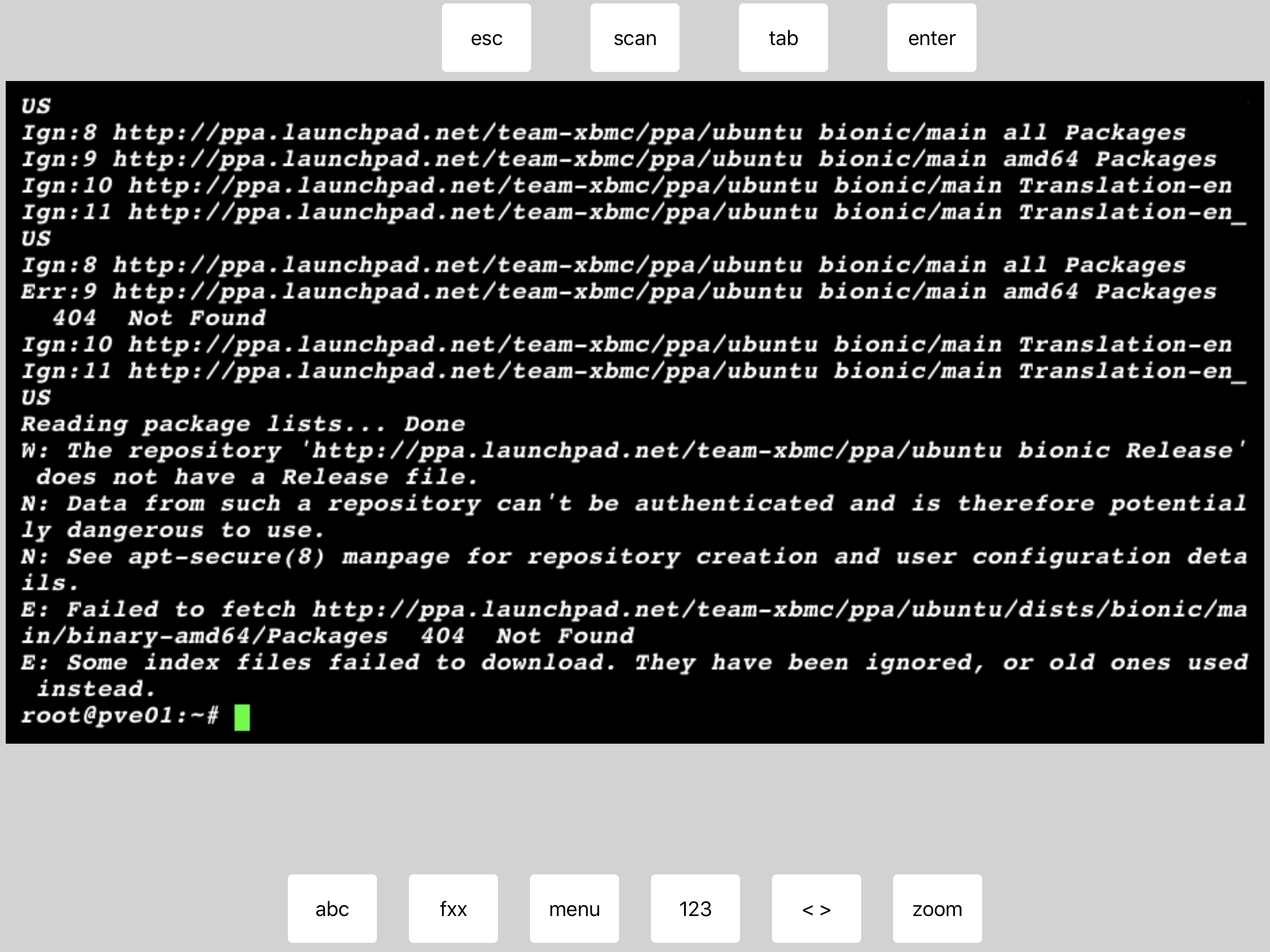NEWS
Proxmox iso
-
Ich bin echt verzweifelt, ich würde mir gerne einmal Proxmox.iso auf meinem NUC installieren…bekomme es aber einfach nicht hin....
Der Computer bootet nicht von der SD Karte wo Proxmox drauf ist....ich mache etwas falsch....habe alles jetzt auch einmal mit Windows und dem aktuellen Ubuntu 16.x.x versucht, alles kein Problem aber mit der Proxmox.iso geht nichts...wie habt Ihr das gemacht, einfach die iso auf den USB Stick kopiert, oder Iso to USB genommen...ich komme nicht mehr weiter ....
Kann aber auch sein das ich den Wald vor lauter Bäumen nicht mehr sehe..........
-
Der Computer bootet nicht von der SD Karte wo Proxmox drauf ist. `
Hat er bei mir mit Debian auch nicht gemacht.wie habt Ihr das gemacht, einfach die iso auf den USB Stick kopiert, oder Iso to USB genommen. `
~~@[url=http://forum.iobroker.net/viewtopic.php?f=17&t=10445&p=127419#p127419:~~Homoran in anderem Thread"]- proxmox dowloaden-
mit Etcher auf USB-Stick "brennen"
-
NUC von USB starten
-
- installieren
…. `
Gruß
Rainer
-
-
Komme jetzt auch wieder einmal nicht weiter, und brauche eure Hilfe….
Proxmox läuft, jetzt möchte ich mit apt update (apt installieren)
dann mit apt install sudo (sudo installieren)
aber er macht schon einen Fehler bei apt update....siehe Bild
Danke für die Hilfe....
5180_unbenannt.png -
Hat keiner eine Ahnung…....ich würde da gerne weiter kommen......
Habe alles versucht, bekomme es aber nicht hin.....
Ich würde gerne iobroker und FHEM unter Proxmox installieren....
Wie kann es sein, das dieser Fehler bei einer neu Installation kommt ???
-
Bist du in der VM oder noch auf Proxmox selbst?
Bei mir kommt in der Proxmix Konsole auch ein Fehler, dass er auf ein Repository nicht zugreifen kann.
Gruß
Rainer
-
Auf Proxmox selber, ich habe keine VM aufgesetzt, so weit bin ich noch nicht…...also ich habe einfach das ISO auf dem Nuc installiert, und dann uber putty auf die konsole gegangen...Habe das aktuelle Proxmox ISO von der Internetseite installiert
-
Hi,
soll ich einmal die Proxmox 5.0 versuchen ??? `
welche (alte) Version hast Du denn im Einsatz?Gruß,
Eric
-
keine, habe das Proxmox VE 5.1 ISO Installer (3rd ISO release) von Proxmox geladen, und dann mit Etcher auf USB-Stick gebrannt und dann meinen NUC mit USB Stick booten lassen….auf dem NUC war vor Proxmox Ubuntu 16.xx.xx......
Es muss etwas bei der Installationen schief gelaufen sein
-
Schau mal http://forum.iobroker.net/viewtopic.php?f=34&t=10159&p=109745#p109745 - da habe ich mal die wichtigest Links zu Dokus & Co. bzgl. einer Proxmox-Installation zusammengefasst.
Damit habe ich meine beiden NUCs in Betrieb genommen - und die renne wie doof.
Gruß,
Eric
-
Hallo eric,
ich habe auch einen ähnlichen Fehler:

Läuft bei dir alles ohne Probleme??
Gruß
Rainer
-
Hast du Ubuntu?
ich habe Debian:
E: The repository 'https://enterprise.proxmox.com/debian/pve stretch Release' does not have a Release file. N: Updating from such a repository can't be done securely, and is therefore disabled by default. N: See apt-secure(8) manpage for repository creation and user configuration details.Gruß
Rainer
-
Habt ihr die No-Subscription-Punkte aus dem Doku-Video umgesetzt?
Ansonsten klappen die Updates nicht, da man dafür (als gewerblicher Kunde) eine gekaufte Subskription benötigt. Mit der No-Subscription-Einstellung wird das Privatpersonen kostenfrei gewährt.
Dafür im oben verlinkten Post den zweiten Link ("YouTube-Video bzgl. Installation und Repository / No subscription") aufrufen und ab Minute 15:30 schauen und ausführen.
Gruß,
Eric
-
Das Leben kann so einfach sein ;-)
Danke!
mal sehen ob das automatische Update dann auch funktioniert.
Gruß
Rainer
-
Hallo, ich habe mein Problem gelöst….es war die SD-Karte.....
Die SD-Karte hat Proxmox nicht komplett installiert....
Ich habe eine andere SD-Karte genommen und den Nuc neu aufgesetzt, und siehe da...Proxmox läuft, apt und sudo auch...update habe ich auch in den Dateien eingepflegt, jetzt kann es los gehen...........