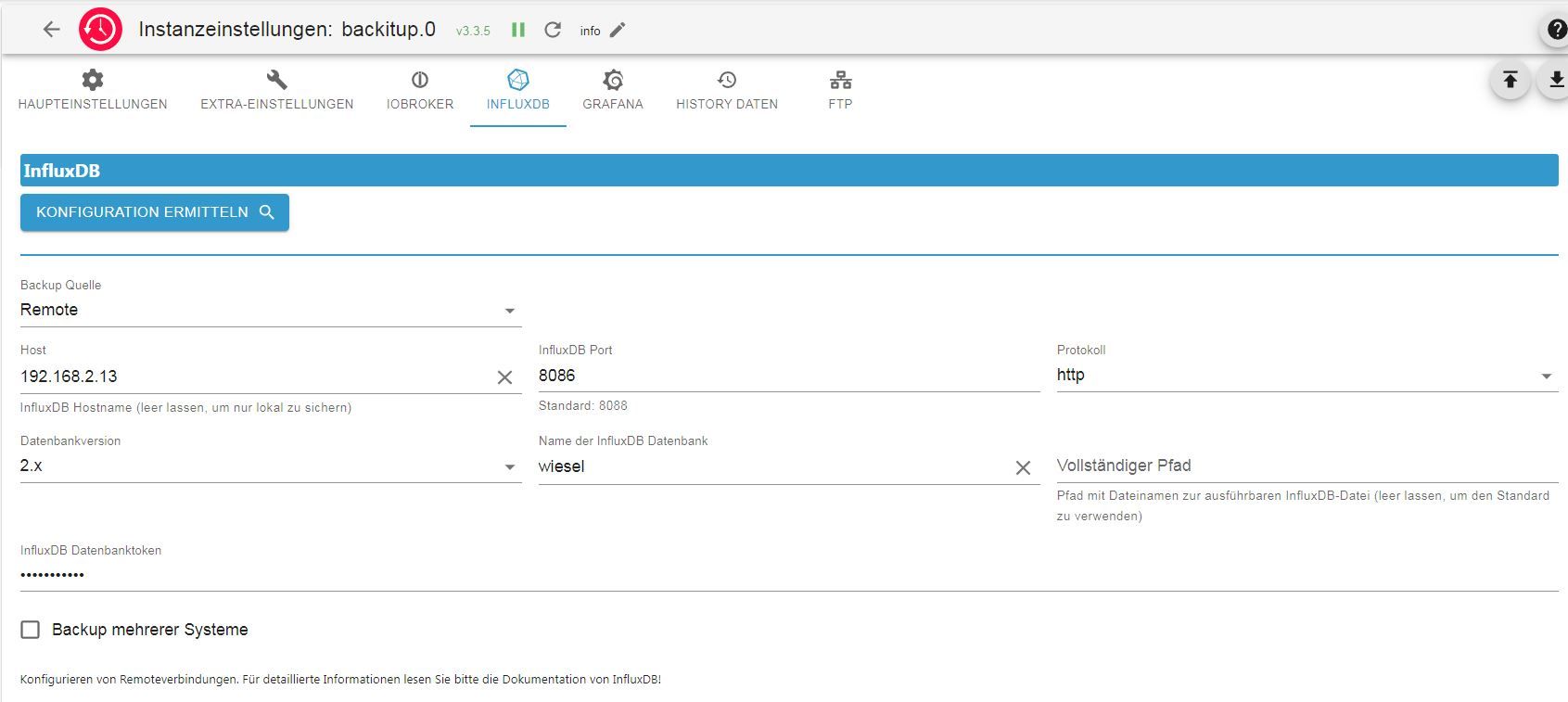NEWS
gelöst - benötige Hilfe zur Sicherung von Influxdb2
-
Ist es möglich mir bei meinem Backup-Problem hier zu helfen oder macht ein neuer Thread Sinn?
Das ganze läuft unter Proxmox
IOB auf einer VM mit Debian 11 Bullseye
influxDB und Grafana in einem Container unter Ubuntu 22.10Beides nicht aktuell, daher will ich das System von NULL neu aufsetzen und vorher die Daten sichern.
Das sichern und zurückspielen der IOB funktioniert prima.
Bei influxDB bekomme ich folgende Fehlermeldungen:18:00:10.061INFOguiBackup gestartet ... 18:00:22.240DEBUGiobrokerhost.iobroker 5838 objects saved 18:00:23.787DEBUGiobrokerhost.iobroker 4686 states saved 18:00:23.812DEBUGiobrokerhost.iobroker Validating backup ... 18:00:23.885DEBUGiobrokerhost.iobroker "config.json" is valid 18:00:23.909DEBUGiobrokerhost.iobroker "objects.jsonl" exists 18:00:23.924DEBUGiobrokerhost.iobroker "states.jsonl" exists 18:00:25.476DEBUGiobrokerhost.iobroker JSONL lines are valid 18:00:25.535DEBUGiobrokerhost.iobroker The backup is valid! 18:00:27.081DEBUGiobrokerBackup created: /opt/iobroker/backups/iobroker_2025_11_18-18_00_11_iobroker_db_backupiobroker.tar.gz 18:00:27.129DEBUGiobrokerThis backup can only be restored with js-controller version 7.0 or higher 18:00:28.129DEBUGiobrokerdone 18:00:28.345DEBUGinfluxDBInfluxDB-Backup started ... 18:00:28.350DEBUGinfluxDBInfluxDB Backup tmp directory created 18:00:28.356DEBUGinfluxDBTry deleting the InfluxDB tmp directory: "/opt/iobroker/backups/influxDB_2025_11_18-18_00_28_iobroker_db_backupiobroker" 18:00:28.389DEBUGinfluxDBInfluxDB tmp directory "/opt/iobroker/backups/influxDB_2025_11_18-18_00_28_iobroker_db_backupiobroker" successfully deleted [DEBUG] [influxDB] - 18:00:28.402ERRORinfluxDBError: Command failed: influx backup --bucket iobroker --host http://192.168.178.80:8086 -t -Ucmpruo8XzvxCIoNOAzH7yaYaUOV5sin9IloktK9oYGTW2vZvnNit6B3jwYFqgKhrT0QNNEVVoa1EQlYhzXcg== "/opt/iobroker/backups/influxDB_2025_11_18-18_00_28_iobroker_db_backupiobroker" /bin/sh: 1: influx: not found 18:00:28.411DEBUGinfluxDBInfluxDB-Backup for is finish 18:00:28.421DEBUGinfluxDBdone 18:00:29.617DEBUGgrafanaStart Grafana Backup ... 18:00:29.625DEBUGgrafanaCreated grafana_tmp directory: "/opt/iobroker/backups/grafana_tmp" 18:00:29.637DEBUGgrafanaCreated dashboard directory 18:00:29.643DEBUGgrafanaCreated folder directory 18:00:29.682DEBUGgrafanaCreated dashboards_manually_restore directory 18:00:29.704DEBUGgrafanaCreated datasource directory 18:00:29.706DEBUGgrafanastart Grafana request ... 18:00:29.765DEBUGgrafanaGrafana is available ... Status: 200 18:00:30.610DEBUGgrafanafound Dashboard: balkonkraftwerk 18:00:30.995DEBUGgrafanafound Dashboard: gaszahler 18:00:31.017DEBUGgrafanafound Dashboard: zirkulationspumpe 18:00:31.032DEBUGgrafanafound Dashboard: heizung 18:00:31.076DEBUGgrafanafound Dashboard: temperaturen 18:00:31.080DEBUGgrafanafound Dashboard: stromzahler 18:00:31.100DEBUGgrafanafound Dashboard: strompreisverlauf 18:00:31.283DEBUGgrafanaSaved dashboard-folder mapping 18:00:31.474DEBUGgrafanastart Grafana backup compress ... 18:00:36.631DEBUGgrafanaBackup created: /opt/iobroker/backups/grafana_2025_11_18-18_00_31_iobroker_db_backupiobroker.tar.gz 18:00:36.640DEBUGgrafanaTry deleting the Grafana tmp directory: "/opt/iobroker/backups/grafana_tmp" 18:00:36.686DEBUGgrafanaGrafana tmp directory "/opt/iobroker/backups/grafana_tmp" successfully deleted 18:00:36.692DEBUGgrafanadone 18:00:37.161DEBUGjavascriptsCreated javascript_tmp directory: "/opt/iobroker/backups/tmpScripts" 18:00:37.268DEBUGjavascriptsfound Script: Fenster_Bad 18:00:37.416DEBUGjavascriptsfound Script: Gaszähler 18:00:37.614DEBUGjavascriptsfound Script: Heizkörper_1 18:00:37.714DEBUGjavascriptsfound Script: Heizkörper_2 18:00:37.866DEBUGjavascriptsfound Script: Spülmaschine_Zirkulation 18:00:38.017DEBUGjavascriptsfound Script: ZP_Anzeige 18:00:38.171DEBUGjavascriptsfound Script: TV_Hessenschau 18:00:38.322DEBUGjavascriptsfound Script: Awtrix_Anzeige_PV 18:00:38.469DEBUGjavascriptsfound Script: Deckenlampe 18:00:38.630DEBUGjavascriptsfound Script: Türklingel 18:00:38.771DEBUGjavascriptsfound Script: Marco_ist_zu_Hause 18:00:38.923DEBUGjavascriptsfound Script: Micha_ist_zu_Hause 18:00:39.092DEBUGjavascriptsfound Script: Überschussregelung_PID 18:00:39.282DEBUGjavascriptsfound Script: LED_0_-_Terrassentür 18:00:39.536DEBUGjavascriptsfound Script: LED_3_-_Fenster_Bad 18:00:39.593DEBUGjavascriptsfound Script: LED_4_-_Fenster_Luca 18:00:39.692DEBUGjavascriptsfound Script: LED_5_-_Fenster_Emily 18:00:39.845DEBUGjavascriptsfound Script: LED_6_-_Spülmaschine 18:00:39.994DEBUGjavascriptsfound Script: LED_7_-_Waschmaschine 18:00:40.244DEBUGjavascriptsfound Script: LED_8_-_Paket 18:00:40.455DEBUGjavascriptsfound Script: LED_1_-_Gästeklo 18:00:40.599DEBUGjavascriptsfound Script: LED_2_-_Küchenfenster 18:00:40.742DEBUGjavascriptsfound Script: Paket_geliefert_Variable 18:00:40.887DEBUGjavascriptsfound Script: Paket_geliefert_Ansage 18:00:41.111DEBUGjavascriptsfound Script: S-Bahn_Abfahrt_Wiesbaden 18:00:41.233DEBUGjavascriptsfound Script: S-Bahn_Abfahrt_Hauptwache 18:00:41.405DEBUGjavascriptsfound Script: Fenster_Küche 18:00:41.541DEBUGjavascriptsfound Script: Fenster_Gästeklo 18:00:41.707DEBUGjavascriptsTry deleting the Javascript tmp directory: "/opt/iobroker/backups/tmpScripts" 18:00:41.715DEBUGjavascriptsJavascript tmp directory "/opt/iobroker/backups/tmpScripts" successfully deleted 18:00:41.755DEBUGjavascriptsBackup created: /opt/iobroker/backups/javascripts_2025_11_18-18_00_37_iobroker_db_backupiobroker.tar.gz 18:00:41.761DEBUGjavascriptsdone 18:00:43.384DEBUGonedriveOnedrive: Copy iobroker_2025_11_18-18_00_11_iobroker_db_backupiobroker.tar.gz... 18:00:43.431DEBUGonedriveStarting upload session for file: iobroker_2025_11_18-18_00_11_iobroker_db_backupiobroker.tar.gz 18:00:44.640DEBUGonedriveUploading chunk 1: 0-4.00 MB 18:00:46.527DEBUGonedriveProgress: 99% uploaded from iobroker_2025_11_18-18_00_11_iobroker_db_backupiobroker.tar.gz 18:00:46.584DEBUGonedriveChunk 1 uploaded: 99% 18:00:46.589DEBUGonedriveUploading chunk 2: 4.00-4.03 MB 18:00:47.177DEBUGonedriveProgress: 100% uploaded from iobroker_2025_11_18-18_00_11_iobroker_db_backupiobroker.tar.gz 18:00:47.183DEBUGonedriveUpload completed: iobroker_2025_11_18-18_00_11_iobroker_db_backupiobroker.tar.gz 18:00:47.212DEBUGonedriveiobroker_2025_11_18-18_00_11_iobroker_db_backupiobroker.tar.gz with Id: D325CFDAEF3DA638!s591201fc3a4c4baba6f7fc37ad8d340c saved on Onedrive 18:00:47.239ERRORonedriveOnedrive: File "/opt/iobroker/backups/influxDB_2025_11_18-18_00_28_iobroker_db_backupiobroker.tar.gz" not found 18:00:47.251DEBUGonedriveOnedrive: Copy grafana_2025_11_18-18_00_31_iobroker_db_backupiobroker.tar.gz... 18:00:47.259DEBUGonedriveStarting upload session for file: grafana_2025_11_18-18_00_31_iobroker_db_backupiobroker.tar.gz 18:00:47.838DEBUGonedriveUploading chunk 1: 0-0.01 MB 18:00:48.464DEBUGonedriveProgress: 100% uploaded from grafana_2025_11_18-18_00_31_iobroker_db_backupiobroker.tar.gz 18:00:48.473DEBUGonedriveUpload completed: grafana_2025_11_18-18_00_31_iobroker_db_backupiobroker.tar.gz 18:00:48.480DEBUGonedrivegrafana_2025_11_18-18_00_31_iobroker_db_backupiobroker.tar.gz with Id: D325CFDAEF3DA638!sa28dd351513a42f2a9fd9a0f7171dbcf saved on Onedrive 18:00:48.485DEBUGonedriveOnedrive: Copy javascripts_2025_11_18-18_00_37_iobroker_db_backupiobroker.tar.gz... 18:00:48.509DEBUGonedriveStarting upload session for file: javascripts_2025_11_18-18_00_37_iobroker_db_backupiobroker.tar.gz 18:00:49.169DEBUGonedriveUploading chunk 1: 0-0.02 MB 18:00:49.638DEBUGonedriveProgress: 100% uploaded from javascripts_2025_11_18-18_00_37_iobroker_db_backupiobroker.tar.gz 18:00:49.649DEBUGonedriveUpload completed: javascripts_2025_11_18-18_00_37_iobroker_db_backupiobroker.tar.gz 18:00:49.652DEBUGonedrivejavascripts_2025_11_18-18_00_37_iobroker_db_backupiobroker.tar.gz with Id: D325CFDAEF3DA638!sb92f34f7a3584cde97621e44b75cec15 saved on Onedrive 18:00:49.661DEBUGonedrivedone 18:00:50.497ERRORcleanBackup files not deleted from /opt/iobroker/backups because some errors. 18:00:50.549DEBUGcleandone 18:00:50.620DEBUGhistoryHTMLnew history html values created 18:00:50.741DEBUGhistoryHTMLdone 18:00:50.910DEBUGhistoryJSONnew history json values created 18:00:50.953DEBUGhistoryJSONdone 18:00:53.445DEBUGnotificationAdmin notification will be sent 18:00:53.493DEBUGnotificationdone 18:00:53.605INFOguiDas Backup wurde erfolgreich erstellt!Kann mich mal jemand an die Hand nehmen, bitte.
Was für Informationen fehlen noch? -
Ist es möglich mir bei meinem Backup-Problem hier zu helfen oder macht ein neuer Thread Sinn?
Das ganze läuft unter Proxmox
IOB auf einer VM mit Debian 11 Bullseye
influxDB und Grafana in einem Container unter Ubuntu 22.10Beides nicht aktuell, daher will ich das System von NULL neu aufsetzen und vorher die Daten sichern.
Das sichern und zurückspielen der IOB funktioniert prima.
Bei influxDB bekomme ich folgende Fehlermeldungen:18:00:10.061INFOguiBackup gestartet ... 18:00:22.240DEBUGiobrokerhost.iobroker 5838 objects saved 18:00:23.787DEBUGiobrokerhost.iobroker 4686 states saved 18:00:23.812DEBUGiobrokerhost.iobroker Validating backup ... 18:00:23.885DEBUGiobrokerhost.iobroker "config.json" is valid 18:00:23.909DEBUGiobrokerhost.iobroker "objects.jsonl" exists 18:00:23.924DEBUGiobrokerhost.iobroker "states.jsonl" exists 18:00:25.476DEBUGiobrokerhost.iobroker JSONL lines are valid 18:00:25.535DEBUGiobrokerhost.iobroker The backup is valid! 18:00:27.081DEBUGiobrokerBackup created: /opt/iobroker/backups/iobroker_2025_11_18-18_00_11_iobroker_db_backupiobroker.tar.gz 18:00:27.129DEBUGiobrokerThis backup can only be restored with js-controller version 7.0 or higher 18:00:28.129DEBUGiobrokerdone 18:00:28.345DEBUGinfluxDBInfluxDB-Backup started ... 18:00:28.350DEBUGinfluxDBInfluxDB Backup tmp directory created 18:00:28.356DEBUGinfluxDBTry deleting the InfluxDB tmp directory: "/opt/iobroker/backups/influxDB_2025_11_18-18_00_28_iobroker_db_backupiobroker" 18:00:28.389DEBUGinfluxDBInfluxDB tmp directory "/opt/iobroker/backups/influxDB_2025_11_18-18_00_28_iobroker_db_backupiobroker" successfully deleted [DEBUG] [influxDB] - 18:00:28.402ERRORinfluxDBError: Command failed: influx backup --bucket iobroker --host http://192.168.178.80:8086 -t -Ucmpruo8XzvxCIoNOAzH7yaYaUOV5sin9IloktK9oYGTW2vZvnNit6B3jwYFqgKhrT0QNNEVVoa1EQlYhzXcg== "/opt/iobroker/backups/influxDB_2025_11_18-18_00_28_iobroker_db_backupiobroker" /bin/sh: 1: influx: not found 18:00:28.411DEBUGinfluxDBInfluxDB-Backup for is finish 18:00:28.421DEBUGinfluxDBdone 18:00:29.617DEBUGgrafanaStart Grafana Backup ... 18:00:29.625DEBUGgrafanaCreated grafana_tmp directory: "/opt/iobroker/backups/grafana_tmp" 18:00:29.637DEBUGgrafanaCreated dashboard directory 18:00:29.643DEBUGgrafanaCreated folder directory 18:00:29.682DEBUGgrafanaCreated dashboards_manually_restore directory 18:00:29.704DEBUGgrafanaCreated datasource directory 18:00:29.706DEBUGgrafanastart Grafana request ... 18:00:29.765DEBUGgrafanaGrafana is available ... Status: 200 18:00:30.610DEBUGgrafanafound Dashboard: balkonkraftwerk 18:00:30.995DEBUGgrafanafound Dashboard: gaszahler 18:00:31.017DEBUGgrafanafound Dashboard: zirkulationspumpe 18:00:31.032DEBUGgrafanafound Dashboard: heizung 18:00:31.076DEBUGgrafanafound Dashboard: temperaturen 18:00:31.080DEBUGgrafanafound Dashboard: stromzahler 18:00:31.100DEBUGgrafanafound Dashboard: strompreisverlauf 18:00:31.283DEBUGgrafanaSaved dashboard-folder mapping 18:00:31.474DEBUGgrafanastart Grafana backup compress ... 18:00:36.631DEBUGgrafanaBackup created: /opt/iobroker/backups/grafana_2025_11_18-18_00_31_iobroker_db_backupiobroker.tar.gz 18:00:36.640DEBUGgrafanaTry deleting the Grafana tmp directory: "/opt/iobroker/backups/grafana_tmp" 18:00:36.686DEBUGgrafanaGrafana tmp directory "/opt/iobroker/backups/grafana_tmp" successfully deleted 18:00:36.692DEBUGgrafanadone 18:00:37.161DEBUGjavascriptsCreated javascript_tmp directory: "/opt/iobroker/backups/tmpScripts" 18:00:37.268DEBUGjavascriptsfound Script: Fenster_Bad 18:00:37.416DEBUGjavascriptsfound Script: Gaszähler 18:00:37.614DEBUGjavascriptsfound Script: Heizkörper_1 18:00:37.714DEBUGjavascriptsfound Script: Heizkörper_2 18:00:37.866DEBUGjavascriptsfound Script: Spülmaschine_Zirkulation 18:00:38.017DEBUGjavascriptsfound Script: ZP_Anzeige 18:00:38.171DEBUGjavascriptsfound Script: TV_Hessenschau 18:00:38.322DEBUGjavascriptsfound Script: Awtrix_Anzeige_PV 18:00:38.469DEBUGjavascriptsfound Script: Deckenlampe 18:00:38.630DEBUGjavascriptsfound Script: Türklingel 18:00:38.771DEBUGjavascriptsfound Script: Marco_ist_zu_Hause 18:00:38.923DEBUGjavascriptsfound Script: Micha_ist_zu_Hause 18:00:39.092DEBUGjavascriptsfound Script: Überschussregelung_PID 18:00:39.282DEBUGjavascriptsfound Script: LED_0_-_Terrassentür 18:00:39.536DEBUGjavascriptsfound Script: LED_3_-_Fenster_Bad 18:00:39.593DEBUGjavascriptsfound Script: LED_4_-_Fenster_Luca 18:00:39.692DEBUGjavascriptsfound Script: LED_5_-_Fenster_Emily 18:00:39.845DEBUGjavascriptsfound Script: LED_6_-_Spülmaschine 18:00:39.994DEBUGjavascriptsfound Script: LED_7_-_Waschmaschine 18:00:40.244DEBUGjavascriptsfound Script: LED_8_-_Paket 18:00:40.455DEBUGjavascriptsfound Script: LED_1_-_Gästeklo 18:00:40.599DEBUGjavascriptsfound Script: LED_2_-_Küchenfenster 18:00:40.742DEBUGjavascriptsfound Script: Paket_geliefert_Variable 18:00:40.887DEBUGjavascriptsfound Script: Paket_geliefert_Ansage 18:00:41.111DEBUGjavascriptsfound Script: S-Bahn_Abfahrt_Wiesbaden 18:00:41.233DEBUGjavascriptsfound Script: S-Bahn_Abfahrt_Hauptwache 18:00:41.405DEBUGjavascriptsfound Script: Fenster_Küche 18:00:41.541DEBUGjavascriptsfound Script: Fenster_Gästeklo 18:00:41.707DEBUGjavascriptsTry deleting the Javascript tmp directory: "/opt/iobroker/backups/tmpScripts" 18:00:41.715DEBUGjavascriptsJavascript tmp directory "/opt/iobroker/backups/tmpScripts" successfully deleted 18:00:41.755DEBUGjavascriptsBackup created: /opt/iobroker/backups/javascripts_2025_11_18-18_00_37_iobroker_db_backupiobroker.tar.gz 18:00:41.761DEBUGjavascriptsdone 18:00:43.384DEBUGonedriveOnedrive: Copy iobroker_2025_11_18-18_00_11_iobroker_db_backupiobroker.tar.gz... 18:00:43.431DEBUGonedriveStarting upload session for file: iobroker_2025_11_18-18_00_11_iobroker_db_backupiobroker.tar.gz 18:00:44.640DEBUGonedriveUploading chunk 1: 0-4.00 MB 18:00:46.527DEBUGonedriveProgress: 99% uploaded from iobroker_2025_11_18-18_00_11_iobroker_db_backupiobroker.tar.gz 18:00:46.584DEBUGonedriveChunk 1 uploaded: 99% 18:00:46.589DEBUGonedriveUploading chunk 2: 4.00-4.03 MB 18:00:47.177DEBUGonedriveProgress: 100% uploaded from iobroker_2025_11_18-18_00_11_iobroker_db_backupiobroker.tar.gz 18:00:47.183DEBUGonedriveUpload completed: iobroker_2025_11_18-18_00_11_iobroker_db_backupiobroker.tar.gz 18:00:47.212DEBUGonedriveiobroker_2025_11_18-18_00_11_iobroker_db_backupiobroker.tar.gz with Id: D325CFDAEF3DA638!s591201fc3a4c4baba6f7fc37ad8d340c saved on Onedrive 18:00:47.239ERRORonedriveOnedrive: File "/opt/iobroker/backups/influxDB_2025_11_18-18_00_28_iobroker_db_backupiobroker.tar.gz" not found 18:00:47.251DEBUGonedriveOnedrive: Copy grafana_2025_11_18-18_00_31_iobroker_db_backupiobroker.tar.gz... 18:00:47.259DEBUGonedriveStarting upload session for file: grafana_2025_11_18-18_00_31_iobroker_db_backupiobroker.tar.gz 18:00:47.838DEBUGonedriveUploading chunk 1: 0-0.01 MB 18:00:48.464DEBUGonedriveProgress: 100% uploaded from grafana_2025_11_18-18_00_31_iobroker_db_backupiobroker.tar.gz 18:00:48.473DEBUGonedriveUpload completed: grafana_2025_11_18-18_00_31_iobroker_db_backupiobroker.tar.gz 18:00:48.480DEBUGonedrivegrafana_2025_11_18-18_00_31_iobroker_db_backupiobroker.tar.gz with Id: D325CFDAEF3DA638!sa28dd351513a42f2a9fd9a0f7171dbcf saved on Onedrive 18:00:48.485DEBUGonedriveOnedrive: Copy javascripts_2025_11_18-18_00_37_iobroker_db_backupiobroker.tar.gz... 18:00:48.509DEBUGonedriveStarting upload session for file: javascripts_2025_11_18-18_00_37_iobroker_db_backupiobroker.tar.gz 18:00:49.169DEBUGonedriveUploading chunk 1: 0-0.02 MB 18:00:49.638DEBUGonedriveProgress: 100% uploaded from javascripts_2025_11_18-18_00_37_iobroker_db_backupiobroker.tar.gz 18:00:49.649DEBUGonedriveUpload completed: javascripts_2025_11_18-18_00_37_iobroker_db_backupiobroker.tar.gz 18:00:49.652DEBUGonedrivejavascripts_2025_11_18-18_00_37_iobroker_db_backupiobroker.tar.gz with Id: D325CFDAEF3DA638!sb92f34f7a3584cde97621e44b75cec15 saved on Onedrive 18:00:49.661DEBUGonedrivedone 18:00:50.497ERRORcleanBackup files not deleted from /opt/iobroker/backups because some errors. 18:00:50.549DEBUGcleandone 18:00:50.620DEBUGhistoryHTMLnew history html values created 18:00:50.741DEBUGhistoryHTMLdone 18:00:50.910DEBUGhistoryJSONnew history json values created 18:00:50.953DEBUGhistoryJSONdone 18:00:53.445DEBUGnotificationAdmin notification will be sent 18:00:53.493DEBUGnotificationdone 18:00:53.605INFOguiDas Backup wurde erfolgreich erstellt!Kann mich mal jemand an die Hand nehmen, bitte.
Was für Informationen fehlen noch?@Cephalopod sagte in gelöst - benötige Hilfe zur Sicherung von Influxdb2:
/bin/sh: 1: influx: not found
Da ist influxdb nicht zuvor vollständig installiert worden.
-
@Cephalopod sagte in gelöst - benötige Hilfe zur Sicherung von Influxdb2:
/bin/sh: 1: influx: not found
Da ist influxdb nicht zuvor vollständig installiert worden.
@Thomas-Braun sagte in gelöst - benötige Hilfe zur Sicherung von Influxdb2:
@Cephalopod sagte in gelöst - benötige Hilfe zur Sicherung von Influxdb2:
/bin/sh: 1: influx: not found
Da ist influxdb nicht zuvor vollständig installiert worden.
Danke, das kann aber nicht sein.
Sie läuft seit drei Jahren in Verbindung mit Grafana einwandfrei.
Ich kann mich in die Web-UI einloggen und der IOB schreibt die Messwerte in die Datenbank. -
@Thomas-Braun sagte in gelöst - benötige Hilfe zur Sicherung von Influxdb2:
@Cephalopod sagte in gelöst - benötige Hilfe zur Sicherung von Influxdb2:
/bin/sh: 1: influx: not found
Da ist influxdb nicht zuvor vollständig installiert worden.
Danke, das kann aber nicht sein.
Sie läuft seit drei Jahren in Verbindung mit Grafana einwandfrei.
Ich kann mich in die Web-UI einloggen und der IOB schreibt die Messwerte in die Datenbank.@Cephalopod sagte in gelöst - benötige Hilfe zur Sicherung von Influxdb2:
Danke, das kann aber nicht sein.
Welche Version von influxdb ist da am Start?
Entsprechende clients auch installiert?Siehe auch:
-
Influxdb V2.6.1
Wo muss ich welche clients für was installieren?
Auf der VM mit IOB (debian) oder dem CT mit influxdb (ubuntu)? -
Influxdb V2.6.1
Wo muss ich welche clients für was installieren?
Auf der VM mit IOB (debian) oder dem CT mit influxdb (ubuntu)?apt policy influxdb-client influxdb2-clientAuf dem 'client'-System, also der Kiste mit dem ioBroker.
-
apt policy influxdb-client influxdb2-clientAuf dem 'client'-System, also der Kiste mit dem ioBroker.
@Thomas-Braun sagte in gelöst - benötige Hilfe zur Sicherung von Influxdb2:
apt policy influxdb-client influxdb2-clientAuf dem 'client'-System, also der Kiste mit dem ioBroker.
Danke.
Das ist das Ergebnis:marco@iobroker:~$ apt policy influxdb-client influxdb2-client influxdb-client: Installiert: (keine) Installationskandidat: 1.6.7~rc0-1+b5 Versionstabelle: 1.6.7~rc0-1+b5 500 500 http://ftp.de.debian.org/debian bullseye/main amd64 Packages N: Paket influxdb2-client kann nicht gefunden werden. marco@iobroker:~$ -
Muss ich damit die repo installieren?
sudo rm /etc/apt/sources.list.d/influ* curl --silent --location -O https://repos.influxdata.com/influxdata-archive.key gpg --show-keys --with-fingerprint --with-colons ./influxdata-archive.key 2>&1 | grep -q '^fpr:\+24C975CBA61A024EE1B631787C3D57159FC2F927:$' && cat influxdata-archive.key | gpg --dearmor | sudo tee /etc/apt/keyrings/influxdata-archive.gpg > /dev/null && echo 'deb [signed-by=/etc/apt/keyrings/influxdata-archive.gpg] https://repos.influxdata.com/debian stable main' | sudo tee /etc/apt/sources.list.d/influxdata.list rm influxdata-archive.key -
Muss ich damit die repo installieren?
sudo rm /etc/apt/sources.list.d/influ* curl --silent --location -O https://repos.influxdata.com/influxdata-archive.key gpg --show-keys --with-fingerprint --with-colons ./influxdata-archive.key 2>&1 | grep -q '^fpr:\+24C975CBA61A024EE1B631787C3D57159FC2F927:$' && cat influxdata-archive.key | gpg --dearmor | sudo tee /etc/apt/keyrings/influxdata-archive.gpg > /dev/null && echo 'deb [signed-by=/etc/apt/keyrings/influxdata-archive.gpg] https://repos.influxdata.com/debian stable main' | sudo tee /etc/apt/sources.list.d/influxdata.list rm influxdata-archive.key@Cephalopod sagte in gelöst - benötige Hilfe zur Sicherung von Influxdb2:
Muss ich damit die repo installieren?
Ja. Danach ein
sudo apt updateund ein
sudo apt install influxdb2-client -
@Thomas-Braun sagte in gelöst - benötige Hilfe zur Sicherung von Influxdb2:
apt policy influxdb-client influxdb2-clientAuf dem 'client'-System, also der Kiste mit dem ioBroker.
Danke.
Das ist das Ergebnis:marco@iobroker:~$ apt policy influxdb-client influxdb2-client influxdb-client: Installiert: (keine) Installationskandidat: 1.6.7~rc0-1+b5 Versionstabelle: 1.6.7~rc0-1+b5 500 500 http://ftp.de.debian.org/debian bullseye/main amd64 Packages N: Paket influxdb2-client kann nicht gefunden werden. marco@iobroker:~$Und genau das meinte ich mit 'nicht vollständig installiert'.
-
Und genau das meinte ich mit 'nicht vollständig installiert'.
@Thomas-Braun sagte in gelöst - benötige Hilfe zur Sicherung von Influxdb2:
Und genau das meinte ich mit 'nicht vollständig installiert'.
Ich bitte um Nachsicht für einen Anfänger.
ist jetzt alles Gut?
marco@iobroker:~$ apt policy influxdb2-client influxdb2-client: Installiert: 2.7.1-1 Installationskandidat: 2.7.1-1 Versionstabelle: *** 2.7.1-1 500 500 https://repos.influxdata.com/debian stable/main amd64 Packages 100 /var/lib/dpkg/status marco@iobroker:~$ -
@Thomas-Braun sagte in gelöst - benötige Hilfe zur Sicherung von Influxdb2:
Und genau das meinte ich mit 'nicht vollständig installiert'.
Ich bitte um Nachsicht für einen Anfänger.
ist jetzt alles Gut?
marco@iobroker:~$ apt policy influxdb2-client influxdb2-client: Installiert: 2.7.1-1 Installationskandidat: 2.7.1-1 Versionstabelle: *** 2.7.1-1 500 500 https://repos.influxdata.com/debian stable/main amd64 Packages 100 /var/lib/dpkg/status marco@iobroker:~$Zumindest sollte nun die Meldung
/bin/sh: 1: influx: not found
nicht mehr auftauchen. Ob client 2.7.1-1 mit der Influxdb V2.6.1 parat kommt musste ausprobieren. -
Zumindest sollte nun die Meldung
/bin/sh: 1: influx: not found
nicht mehr auftauchen. Ob client 2.7.1-1 mit der Influxdb V2.6.1 parat kommt musste ausprobieren.@Thomas-Braun sagte in gelöst - benötige Hilfe zur Sicherung von Influxdb2:
Zumindest sollte nun die Meldung
/bin/sh: 1: influx: not found
nicht mehr auftauchen. Ob client 2.7.1-1 mit der Influxdb V2.6.1 parat kommt musste ausprobieren.Danke, das Backup ist ohne Fehlermeldung durchgelaufen und es ist eine Datei auf dem Sicherungslaufwerk aufgetaucht, die vorher nicht da war.
Muss ich auf dem neuen System (Ubuntu 24.04) auch diese Repo installieren bevor ich das Backup zurückspiele?
-
@Thomas-Braun sagte in gelöst - benötige Hilfe zur Sicherung von Influxdb2:
Zumindest sollte nun die Meldung
/bin/sh: 1: influx: not found
nicht mehr auftauchen. Ob client 2.7.1-1 mit der Influxdb V2.6.1 parat kommt musste ausprobieren.Danke, das Backup ist ohne Fehlermeldung durchgelaufen und es ist eine Datei auf dem Sicherungslaufwerk aufgetaucht, die vorher nicht da war.
Muss ich auf dem neuen System (Ubuntu 24.04) auch diese Repo installieren bevor ich das Backup zurückspiele?
@Cephalopod sagte in gelöst - benötige Hilfe zur Sicherung von Influxdb2:
Muss ich auf dem neuen System (Ubuntu 24.04) auch diese Repo installieren bevor ich das Backup zurückspiele?
Ich würde versuchen immer möglichst gleiche Versionen zu verwenden. Also ja.
-
OK, nochmal zum Verständnis.
Diese clients werden nur benötigt, um das Backup zu erstellen? -
OK, nochmal zum Verständnis.
Diese clients werden nur benötigt, um das Backup zu erstellen?@Cephalopod sagte in gelöst - benötige Hilfe zur Sicherung von Influxdb2:
Diese clients werden nur benötigt, um das Backup zu erstellen?
Diese clients werden benötigt, um gewisse Dinge auf der Datenbank zu veranstalten. Unter anderem auch ein Backup.
-
Danke.
Auf dem neuen System hat das obige Vorgehen leider nicht funktioniert
iobroker@iobroker:~$ sudo apt install influxdb2-client Paketlisten werden gelesen… Fertig Abhängigkeitsbaum wird aufgebaut… Fertig Statusinformationen werden eingelesen… Fertig Die folgenden NEUEN Pakete werden installiert: influxdb2-client 0 aktualisiert, 1 neu installiert, 0 zu entfernen und 0 nicht aktualisiert. Es müssen noch 0 B von 11,3 MB an Archiven heruntergeladen werden. Nach dieser Operation werden 25,0 MB Plattenplatz zusätzlich benutzt. (Lese Datenbank ... 115711 Dateien und Verzeichnisse sind derzeit installiert.) Vorbereitung zum Entpacken von .../influxdb2-client_2.7.1-1_amd64.deb ... Entpacken von influxdb2-client (2.7.1-1) ... dpkg: Fehler beim Bearbeiten des Archivs /var/cache/apt/archives/influxdb2-client_2.7.1-1_amd64.deb (--unpack): Versuch, »/usr/bin/influx« zu überschreiben, welches auch in Paket influxdb2-cli 2.7.5-2 ist dpkg-deb: Fehler: »einfügen«-Unterprozess wurde durch Signal (Broken pipe) getötet Fehler traten auf beim Bearbeiten von: /var/cache/apt/archives/influxdb2-client_2.7.1-1_amd64.deb E: Sub-process /usr/bin/dpkg returned an error code (1) iobroker@iobroker:~$ apt policy influxdb2-client influxdb2-client: Installiert: (keine) Installationskandidat: 2.7.1-1 Versionstabelle: 2.7.1-1 500 500 https://repos.influxdata.com/debian stable/main amd64 Packages iobroker@iobroker:~$ -
Danke.
Auf dem neuen System hat das obige Vorgehen leider nicht funktioniert
iobroker@iobroker:~$ sudo apt install influxdb2-client Paketlisten werden gelesen… Fertig Abhängigkeitsbaum wird aufgebaut… Fertig Statusinformationen werden eingelesen… Fertig Die folgenden NEUEN Pakete werden installiert: influxdb2-client 0 aktualisiert, 1 neu installiert, 0 zu entfernen und 0 nicht aktualisiert. Es müssen noch 0 B von 11,3 MB an Archiven heruntergeladen werden. Nach dieser Operation werden 25,0 MB Plattenplatz zusätzlich benutzt. (Lese Datenbank ... 115711 Dateien und Verzeichnisse sind derzeit installiert.) Vorbereitung zum Entpacken von .../influxdb2-client_2.7.1-1_amd64.deb ... Entpacken von influxdb2-client (2.7.1-1) ... dpkg: Fehler beim Bearbeiten des Archivs /var/cache/apt/archives/influxdb2-client_2.7.1-1_amd64.deb (--unpack): Versuch, »/usr/bin/influx« zu überschreiben, welches auch in Paket influxdb2-cli 2.7.5-2 ist dpkg-deb: Fehler: »einfügen«-Unterprozess wurde durch Signal (Broken pipe) getötet Fehler traten auf beim Bearbeiten von: /var/cache/apt/archives/influxdb2-client_2.7.1-1_amd64.deb E: Sub-process /usr/bin/dpkg returned an error code (1) iobroker@iobroker:~$ apt policy influxdb2-client influxdb2-client: Installiert: (keine) Installationskandidat: 2.7.1-1 Versionstabelle: 2.7.1-1 500 500 https://repos.influxdata.com/debian stable/main amd64 Packages iobroker@iobroker:~$@Cephalopod sagte in gelöst - benötige Hilfe zur Sicherung von Influxdb2:
Wenn influxdb2-cli schon installiert ist, dann brauchst du den influxdb2-client nicht mehr.
-
Mal was anderes.
Welches OS würde ihr empfehlen, wenn auf der Kiste wirklich nur IOB, Influx und Grafana laufen?- Debian 13 Trixie
- Ubuntu 24.04 Noble Numbat
-
Mal was anderes.
Welches OS würde ihr empfehlen, wenn auf der Kiste wirklich nur IOB, Influx und Grafana laufen?- Debian 13 Trixie
- Ubuntu 24.04 Noble Numbat
@Cephalopod sagte in gelöst - benötige Hilfe zur Sicherung von Influxdb2:
Debian 13 Trixie