NEWS
Test Adapter shelly - ALPHA Versionen
-
@stenmic RPC Events nicht aktiviert in der Shelly MQTT Konfiguration?
@haus-automatisierung
das sollte eigentlich passen, oder?
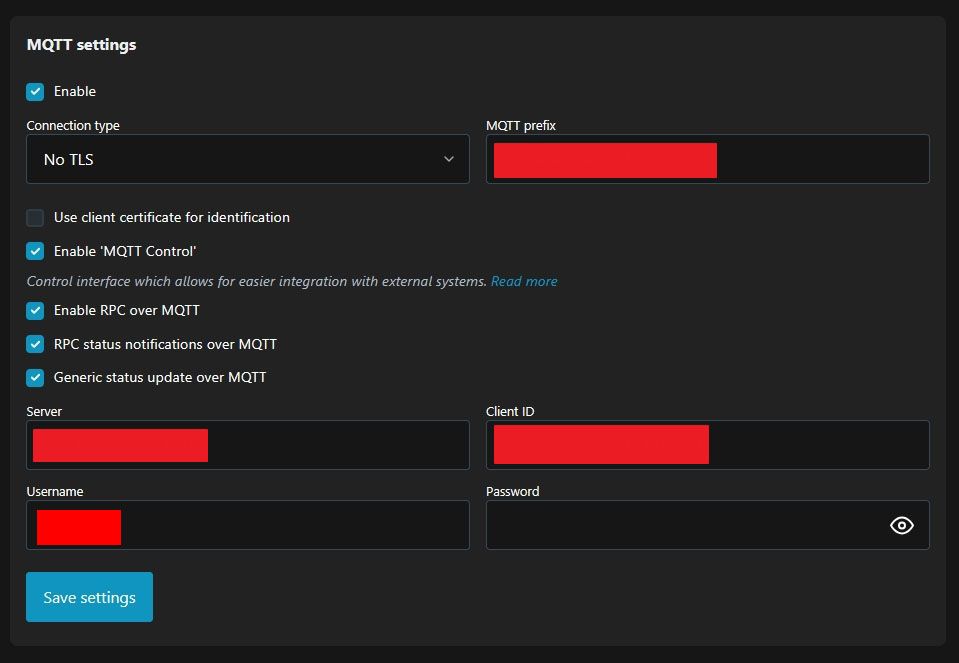
-
So wie ich es sehe bekommt der Adapter die Meldung via mqtt. Damit stellt sich die Frage:
Kommt die Änderung verzögert, sprich du änderst den Wert in der shelly app / im Webinterface und der State im ioBroker wird erst nach x Sekunden angepasst?
Oder wird im ioBroker IMMER das Gegenteil von dem angezeigt was tatsächlich eingestellt ist?
Was passiert wenn du den State direkt in ioBroker admin umstellst?
Ev. hol mag die json mit Output von http://ogemray-ip/rpc/Shelly.GetStatus ab und zwar sowohl im eingeschalteten als auch im ausgeschalteten Zustand und poste die (bitte dazu schreiben welches json zu ein / aus gehört). Alternativ zum posten auch gern im Issue gesehen.
Und - wenn es das Relay kann - stell mal nen Timer ein der das Relais nach x Sekunden ein bzw. ausschaltet und beobachte ob / was sich im ioBroker State tut.
Arbeitshypothese:
Das Ding schickt den Status zeitlich verzögert ODER das Ding schickt den Status invertiert ...
Da der switch Modul nicht spezifisch für dieses Relay ist sollte dort eigentlich kein Fehler drinnen sein... Aber wer weiß.@mcm1957 sagte in Test Adapter shelly - ALPHA Versionen:
Da der switch Modul nicht spezifisch für dieses Relay ist sollte dort eigentlich kein Fehler drinnen sein
Hallo @mcm1957,
seit ich die Shelly-Version v9.5.1-alpha.8 installiert habe, funktioniert das Steuern aus dem IOB nicht mehr. Sowohl das manuelle Schalten über die Web-Adresse des Shelly oder über die Objekte im IOB, als auch das Steuern via JavaScript im IOB laufen nicht mehr. Auch die Temperaturen des ShellyPlus1Addon werden im IOB nicht korrekt angezeigt.

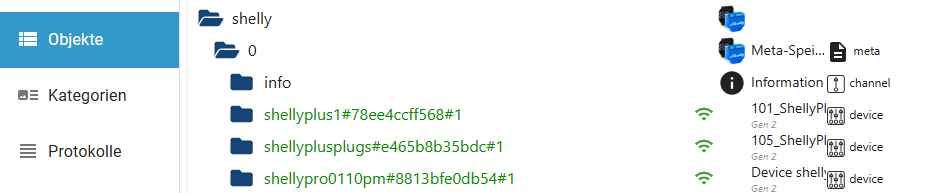


Protokoll silly
iob diag
Was kann da die Ursache sein? Vorweg danke für dein Schaffen! Gruß, fuzzy
-
@mcm1957 sagte in Test Adapter shelly - ALPHA Versionen:
Da der switch Modul nicht spezifisch für dieses Relay ist sollte dort eigentlich kein Fehler drinnen sein
Hallo @mcm1957,
seit ich die Shelly-Version v9.5.1-alpha.8 installiert habe, funktioniert das Steuern aus dem IOB nicht mehr. Sowohl das manuelle Schalten über die Web-Adresse des Shelly oder über die Objekte im IOB, als auch das Steuern via JavaScript im IOB laufen nicht mehr. Auch die Temperaturen des ShellyPlus1Addon werden im IOB nicht korrekt angezeigt.

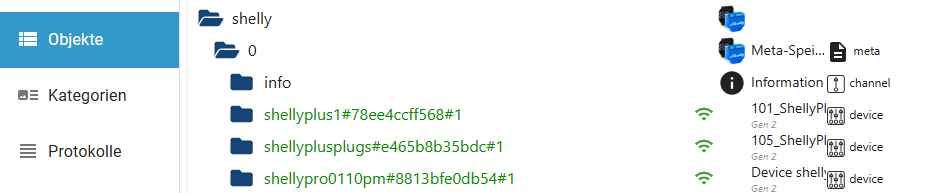


Protokoll silly
iob diag
Was kann da die Ursache sein? Vorweg danke für dein Schaffen! Gruß, fuzzy
@fuzzy1955 said in Test Adapter shelly - ALPHA Versionen:
An sich ist die 9.5.1 seit kurzem bereits im Stabel, alle alphas sind damit outdated. Aber das tut mal nichts zur Sache.
Was ich nicht verstehe ist - du schreibst:
Sowohl das manuelle Schalten über die Web-Adresse des Shelly oder über die Objekte im IOB, als auch das Steuern via JavaScript im IOB laufen nicht mehr.
Lese ich das richtig? Auch ein steuern des Shelly direkt über die Web-Addresse des Shellys funktioniert nicht? Bei dieser Aktion ist ja der ioBroker Adapter ger nicht involviert. Was bedeutet außerdem "laufen nicht mehr."? Fehlermeldung? Welches Fehlverhalten? etc.
Triott das Problem bei einem Shelly auf (Modell?) oder bei mehreren? Alle gleicher Typ?
Im Moment klingt das für mich eher nach einen Hardwareproblem eines Shellies, ev. noch nach einem Netzwerkproblem (mit viel geringerer Wahrscheinlichkeit). Da Shelly derzeit eine neue Firmware ausrollt könnte bei einem Update auch was schief gegangen sein.
In jedem Fall macht es erst Sinn nach etwas im Adapter zu suchen wenn der Shelly via eigenem Webinterface und App normal funktioniert.
-
@fuzzy1955 said in Test Adapter shelly - ALPHA Versionen:
An sich ist die 9.5.1 seit kurzem bereits im Stabel, alle alphas sind damit outdated. Aber das tut mal nichts zur Sache.
Was ich nicht verstehe ist - du schreibst:
Sowohl das manuelle Schalten über die Web-Adresse des Shelly oder über die Objekte im IOB, als auch das Steuern via JavaScript im IOB laufen nicht mehr.
Lese ich das richtig? Auch ein steuern des Shelly direkt über die Web-Addresse des Shellys funktioniert nicht? Bei dieser Aktion ist ja der ioBroker Adapter ger nicht involviert. Was bedeutet außerdem "laufen nicht mehr."? Fehlermeldung? Welches Fehlverhalten? etc.
Triott das Problem bei einem Shelly auf (Modell?) oder bei mehreren? Alle gleicher Typ?
Im Moment klingt das für mich eher nach einen Hardwareproblem eines Shellies, ev. noch nach einem Netzwerkproblem (mit viel geringerer Wahrscheinlichkeit). Da Shelly derzeit eine neue Firmware ausrollt könnte bei einem Update auch was schief gegangen sein.
In jedem Fall macht es erst Sinn nach etwas im Adapter zu suchen wenn der Shelly via eigenem Webinterface und App normal funktioniert.
@mcm1957 sagte in Test Adapter shelly - ALPHA Versionen:
Sowohl das manuelle Schalten über die Web-Adresse des Shelly
Pardon, das manuelle Schalten über die Web-Adresse hat schon funktioniert.
Inzwischen habe ich die Ursache gefunden. Es lag daran, dass der Raspi nicht auf die IP-Adresse der Shellies zugreifen konnte. Der Port 1882 war in der Firewall nicht auf die Raspi-IP eingetragen.
Ich muss wohl noch reichlich dazulernen. Danke jedenfalls!
-
@mcm1957 sagte in Test Adapter shelly - ALPHA Versionen:
Sowohl das manuelle Schalten über die Web-Adresse des Shelly
Pardon, das manuelle Schalten über die Web-Adresse hat schon funktioniert.
Inzwischen habe ich die Ursache gefunden. Es lag daran, dass der Raspi nicht auf die IP-Adresse der Shellies zugreifen konnte. Der Port 1882 war in der Firewall nicht auf die Raspi-IP eingetragen.
Ich muss wohl noch reichlich dazulernen. Danke jedenfalls!
@fuzzy1955
Danke fürs Feedback. -
@mcm1957 sagte in Test Adapter shelly - ALPHA Versionen:
Sowohl das manuelle Schalten über die Web-Adresse des Shelly
Pardon, das manuelle Schalten über die Web-Adresse hat schon funktioniert.
Inzwischen habe ich die Ursache gefunden. Es lag daran, dass der Raspi nicht auf die IP-Adresse der Shellies zugreifen konnte. Der Port 1882 war in der Firewall nicht auf die Raspi-IP eingetragen.
Ich muss wohl noch reichlich dazulernen. Danke jedenfalls!
@fuzzy1955 sagte in Test Adapter shelly - ALPHA Versionen:
Es lag daran, dass der Raspi nicht auf die IP-Adresse der Shellies zugreifen konnte.
Mh? Der Raspi öffnet den Port 1882 und der Shelly greift darauf zu. Nicht andersrum.
-
@fuzzy1955 sagte in Test Adapter shelly - ALPHA Versionen:
Es lag daran, dass der Raspi nicht auf die IP-Adresse der Shellies zugreifen konnte.
Mh? Der Raspi öffnet den Port 1882 und der Shelly greift darauf zu. Nicht andersrum.
@haus-automatisierung sagte in Test Adapter shelly - ALPHA Versionen:
Der Raspi öffnet den Port 1882 und der Shelly greift darauf zu.
Ja, klar. Die IP des Raspi mit dem Port 1882 war nicht in dessen Linux-Firewall eingetragen.
-
Aktuelle Test Version keine Veröffentlichungsdatum - Github Link https://github.com/iobroker-community-adapters/ioBroker.shelly Zum Thema Shelly gibt es mehrere aktive Topics. Bitte das am besten passende Topic benutzen:
Shelly Topics Shelly BETA/LATEST Test https://forum.iobroker.net/topic/80722/test-adapter-shelly-10-1-0-latest-beta Shelly STABLE Fragen https://forum.iobroker.net/topic/81297/shelly-adapter-genereller-support ==============================================================================
Der Adapter ioBroker.shelly wird seit langer Zeit von @haus-automatisierung sehr gut betruet und weiter entwickelt. Um ihn ein wenig zu entlasten (und für anspruchsvollere Dinge freizuschaufeln) werde ich versuchen bei der Konfiguration neuer Geräte mitzuwirken.
Leider kann (und will) ich mir nicht alle verfügbaren Shellies kaufen wenn ich sie nicht selbst verwenden kann. Da es aus Erfahrung unrealistisch ist, dass es genug Spenden zur Finanzierung der Geräte gibt - und ich auch nicht garantieren kann und will dass ich kurzfristig auf geschenkte Geräte reagiere - werde ich hier um eure Mithilfe ersuchen.
Ich werde daher in diesem Topic primär um Informationen zu neuen Geräten bitten und um Feedback zu Alpha-Implementierungen bitten. Konkret in Arbeit befindliche Geräte werde ich im nächsten Kommentar nennen. Ansonsten gilt natürlich unverändert bitte bei Problemen und dem Wunsch nach Einbindung eines bestimmten Geräts ein Issue im Adapter-Repository eröffnen.
Changelog
siehe https://github.com/iobroker-community-adapters/ioBroker.shelly/blob/master/README.md#changelog
@mcm1957 Hallo, ich habe aktuell ein Problem mit meinem Shelly Adapter über MQTT. Ich würde jetzt tippen, dass es etwas mit der aktuellen Firmware zu tun hat. Egal welche Version vom Adapter ich nehme, bekomme ich folgende Nachrichten
shelly.1 2025-06-03 21:43:04.010 info [MQTT] Client Close: (shellyplus1 / shellyplus1-64b7080b3d78 / shellyplus1#64b7080b3d78#1) (false) shelly.1 2025-06-03 21:42:54.016 info [MQTT] Device with client id "shellyplus1-64b7080b3d78" connected from 192.168.171.80! shelly.1 2025-06-03 21:42:45.727 info [MQTT] Client Close: (shellyplus1 / shellyplus1-441793a712a8 / shellyplus1#441793a712a8#1) (false) shelly.1 2025-06-03 21:42:44.328 info [MQTT] Client Close: (shellypro3 / shellypro3-2cbcbba79f0c / shellypro3#2cbcbba79f0c#1) (false) shelly.1 2025-06-03 21:42:44.311 error [MQTT] Wrong MQTT authentification of client "shellypro3-2cbcbba79f0c" shelly.1 2025-06-03 21:42:35.735 info [MQTT] Device with client id "shellyplus1-441793a712a8" connected from 192.168.171.106! shelly.1 2025-06-03 21:41:56.079 info [MQTT] Client Close: (shellyplus1 / shellyplus1-64b7080b3d78 / shellyplus1#64b7080b3d78#1) (false) shelly.1 2025-06-03 21:41:48.497 info [MQTT] Client Close: (shellypro3 / shellypro3-2cbcbba79f0c / shellypro3#2cbcbba79f0c#1) (false) shelly.1 2025-06-03 21:41:48.473 error [MQTT] Wrong MQTT authentification of client "shellypro3-2cbcbba79f0c" shelly.1 2025-06-03 21:41:46.083 info [MQTT] Device with client id "shellyplus1-64b7080b3d78" connected from 192.168.171.80! shelly.1 2025-06-03 21:41:42.097 error [MQTT] Unable to get mqttprefix of client with id "shellyplus1-441793a712a8" shelly.1 2025-06-03 21:41:42.057 error [MQTT] Unable to get mqttprefix of client with id "shellyplus1-64b7080b3d78" shelly.1 2025-06-03 21:41:41.717 error [MQTT] Unable to get mqttprefix of client with id "shellypro3-2cbcbba79f0c" shelly.1 2025-06-03 21:41:41.333 error [MQTT] Unable to get mqttprefix of client with id "shellyplus1-441793a712a8" shelly.1 2025-06-03 21:41:41.333 error [MQTT] Unable to get mqttprefix of client with id "shellypro3-2cbcbba79f0c" shelly.1 2025-06-03 21:41:41.085 error [MQTT] Unable to get mqttprefix of client with id "shellypro3-2cbcbba79f0c" shelly.1 2025-06-03 21:41:41.048 error [MQTT] Unable to get mqttprefix of client with id "shellyplus1-441793a712a8" shelly.1 2025-06-03 21:41:40.871 error [MQTT] Unable to get mqttprefix of client with id "shellyplus1-64b7080b3d78" shelly.1 2025-06-03 21:41:40.870 error [MQTT] Unable to get mqttprefix of client with id "shellypro3-2cbcbba79f0c" shelly.1 2025-06-03 21:41:40.870 error [MQTT] Unable to get mqttprefix of client with id "shellypro3-2cbcbba79f0c"Es lief alles reibunsglos. Auch frage ich mich, warum hinter den IP Adressen im Text ein "!" steht.
Anbei einmal ein Screenshot von einem Teilnehmer auf der Adapter Instanz.


Hat da jemand einen Tipp ?Gruß André
-
@mcm1957 Hallo, ich habe aktuell ein Problem mit meinem Shelly Adapter über MQTT. Ich würde jetzt tippen, dass es etwas mit der aktuellen Firmware zu tun hat. Egal welche Version vom Adapter ich nehme, bekomme ich folgende Nachrichten
shelly.1 2025-06-03 21:43:04.010 info [MQTT] Client Close: (shellyplus1 / shellyplus1-64b7080b3d78 / shellyplus1#64b7080b3d78#1) (false) shelly.1 2025-06-03 21:42:54.016 info [MQTT] Device with client id "shellyplus1-64b7080b3d78" connected from 192.168.171.80! shelly.1 2025-06-03 21:42:45.727 info [MQTT] Client Close: (shellyplus1 / shellyplus1-441793a712a8 / shellyplus1#441793a712a8#1) (false) shelly.1 2025-06-03 21:42:44.328 info [MQTT] Client Close: (shellypro3 / shellypro3-2cbcbba79f0c / shellypro3#2cbcbba79f0c#1) (false) shelly.1 2025-06-03 21:42:44.311 error [MQTT] Wrong MQTT authentification of client "shellypro3-2cbcbba79f0c" shelly.1 2025-06-03 21:42:35.735 info [MQTT] Device with client id "shellyplus1-441793a712a8" connected from 192.168.171.106! shelly.1 2025-06-03 21:41:56.079 info [MQTT] Client Close: (shellyplus1 / shellyplus1-64b7080b3d78 / shellyplus1#64b7080b3d78#1) (false) shelly.1 2025-06-03 21:41:48.497 info [MQTT] Client Close: (shellypro3 / shellypro3-2cbcbba79f0c / shellypro3#2cbcbba79f0c#1) (false) shelly.1 2025-06-03 21:41:48.473 error [MQTT] Wrong MQTT authentification of client "shellypro3-2cbcbba79f0c" shelly.1 2025-06-03 21:41:46.083 info [MQTT] Device with client id "shellyplus1-64b7080b3d78" connected from 192.168.171.80! shelly.1 2025-06-03 21:41:42.097 error [MQTT] Unable to get mqttprefix of client with id "shellyplus1-441793a712a8" shelly.1 2025-06-03 21:41:42.057 error [MQTT] Unable to get mqttprefix of client with id "shellyplus1-64b7080b3d78" shelly.1 2025-06-03 21:41:41.717 error [MQTT] Unable to get mqttprefix of client with id "shellypro3-2cbcbba79f0c" shelly.1 2025-06-03 21:41:41.333 error [MQTT] Unable to get mqttprefix of client with id "shellyplus1-441793a712a8" shelly.1 2025-06-03 21:41:41.333 error [MQTT] Unable to get mqttprefix of client with id "shellypro3-2cbcbba79f0c" shelly.1 2025-06-03 21:41:41.085 error [MQTT] Unable to get mqttprefix of client with id "shellypro3-2cbcbba79f0c" shelly.1 2025-06-03 21:41:41.048 error [MQTT] Unable to get mqttprefix of client with id "shellyplus1-441793a712a8" shelly.1 2025-06-03 21:41:40.871 error [MQTT] Unable to get mqttprefix of client with id "shellyplus1-64b7080b3d78" shelly.1 2025-06-03 21:41:40.870 error [MQTT] Unable to get mqttprefix of client with id "shellypro3-2cbcbba79f0c" shelly.1 2025-06-03 21:41:40.870 error [MQTT] Unable to get mqttprefix of client with id "shellypro3-2cbcbba79f0c"Es lief alles reibunsglos. Auch frage ich mich, warum hinter den IP Adressen im Text ein "!" steht.
Anbei einmal ein Screenshot von einem Teilnehmer auf der Adapter Instanz.


Hat da jemand einen Tipp ?Gruß André
@gelberlemmy sagte in Test Adapter shelly - ALPHA Versionen:
Auch frage ich mich, warum hinter den IP Adressen im Text ein "!" steht.
Aus dem gleichen Grund, warum
connected fromdavor steht. Ist halt Teil der Meldung: -
@gelberlemmy said in Test Adapter shelly - ALPHA Versionen:
@mcm1957 Hallo, ich habe aktuell ein Problem mit meinem Shelly Adapter über MQTT. Ich würde jetzt tippen, dass es etwas mit der aktuellen Firmware zu tun hat. Egal welche Version vom Adapter ich nehme, bekomme ich folgende Nachrichten
shelly.1 2025-06-03 21:43:04.010 info [MQTT] Client Close: (shellyplus1 / shellyplus1-64b7080b3d78 / shellyplus1#64b7080b3d78#1) (false) shelly.1 2025-06-03 21:42:54.016 info [MQTT] Device with client id "shellyplus1-64b7080b3d78" connected from 192.168.171.80! shelly.1 2025-06-03 21:42:45.727 info [MQTT] Client Close: (shellyplus1 / shellyplus1-441793a712a8 / shellyplus1#441793a712a8#1) (false) shelly.1 2025-06-03 21:42:44.328 info [MQTT] Client Close: (shellypro3 / shellypro3-2cbcbba79f0c / shellypro3#2cbcbba79f0c#1) (false) shelly.1 2025-06-03 21:42:44.311 error [MQTT] Wrong MQTT authentification of client "shellypro3-2cbcbba79f0c" shelly.1 2025-06-03 21:42:35.735 info [MQTT] Device with client id "shellyplus1-441793a712a8" connected from 192.168.171.106! shelly.1 2025-06-03 21:41:56.079 info [MQTT] Client Close: (shellyplus1 / shellyplus1-64b7080b3d78 / shellyplus1#64b7080b3d78#1) (false) shelly.1 2025-06-03 21:41:48.497 info [MQTT] Client Close: (shellypro3 / shellypro3-2cbcbba79f0c / shellypro3#2cbcbba79f0c#1) (false) shelly.1 2025-06-03 21:41:48.473 error [MQTT] Wrong MQTT authentification of client "shellypro3-2cbcbba79f0c" shelly.1 2025-06-03 21:41:46.083 info [MQTT] Device with client id "shellyplus1-64b7080b3d78" connected from 192.168.171.80! shelly.1 2025-06-03 21:41:42.097 error [MQTT] Unable to get mqttprefix of client with id "shellyplus1-441793a712a8" shelly.1 2025-06-03 21:41:42.057 error [MQTT] Unable to get mqttprefix of client with id "shellyplus1-64b7080b3d78" shelly.1 2025-06-03 21:41:41.717 error [MQTT] Unable to get mqttprefix of client with id "shellypro3-2cbcbba79f0c" shelly.1 2025-06-03 21:41:41.333 error [MQTT] Unable to get mqttprefix of client with id "shellyplus1-441793a712a8" shelly.1 2025-06-03 21:41:41.333 error [MQTT] Unable to get mqttprefix of client with id "shellypro3-2cbcbba79f0c" shelly.1 2025-06-03 21:41:41.085 error [MQTT] Unable to get mqttprefix of client with id "shellypro3-2cbcbba79f0c" shelly.1 2025-06-03 21:41:41.048 error [MQTT] Unable to get mqttprefix of client with id "shellyplus1-441793a712a8" shelly.1 2025-06-03 21:41:40.871 error [MQTT] Unable to get mqttprefix of client with id "shellyplus1-64b7080b3d78" shelly.1 2025-06-03 21:41:40.870 error [MQTT] Unable to get mqttprefix of client with id "shellypro3-2cbcbba79f0c" shelly.1 2025-06-03 21:41:40.870 error [MQTT] Unable to get mqttprefix of client with id "shellypro3-2cbcbba79f0c"Es lief alles reibunsglos. Auch frage ich mich, warum hinter den IP Adressen im Text ein "!" steht.
Anbei einmal ein Screenshot von einem Teilnehmer auf der Adapter Instanz.


Hat da jemand einen Tipp ?Gruß André
Das hat zwar nichts mit ALPHA Tests zu tun - derzeit läuft nicht mal einer - ABER:
Kontrollier mal dein MQTT Passwort (und auch gleich den Username für MQTT).
Bitte beachte, dass das Passwort am Shelly bei JEDER (!) Änderung der MQTT Einstellungen neu eingegeben werden muss. Und dass der Shelly nachher restartet werden muss.
Falls du auch ein HTTP Passwort gesetzt hast, verwende für HTTP und MQTT unterschiedliche Usernames und Passwörter. (Hab keine Erklärung und auch noch icht expolizit getestet aber es gab eine diesbezügliche Meldung vin ein oder 2 User die meinten dass es bei identem Username / Passwortkombinationen für HTTP und MQTT Probleme gäbe).
-
@gelberlemmy said in Test Adapter shelly - ALPHA Versionen:
@mcm1957 Hallo, ich habe aktuell ein Problem mit meinem Shelly Adapter über MQTT. Ich würde jetzt tippen, dass es etwas mit der aktuellen Firmware zu tun hat. Egal welche Version vom Adapter ich nehme, bekomme ich folgende Nachrichten
shelly.1 2025-06-03 21:43:04.010 info [MQTT] Client Close: (shellyplus1 / shellyplus1-64b7080b3d78 / shellyplus1#64b7080b3d78#1) (false) shelly.1 2025-06-03 21:42:54.016 info [MQTT] Device with client id "shellyplus1-64b7080b3d78" connected from 192.168.171.80! shelly.1 2025-06-03 21:42:45.727 info [MQTT] Client Close: (shellyplus1 / shellyplus1-441793a712a8 / shellyplus1#441793a712a8#1) (false) shelly.1 2025-06-03 21:42:44.328 info [MQTT] Client Close: (shellypro3 / shellypro3-2cbcbba79f0c / shellypro3#2cbcbba79f0c#1) (false) shelly.1 2025-06-03 21:42:44.311 error [MQTT] Wrong MQTT authentification of client "shellypro3-2cbcbba79f0c" shelly.1 2025-06-03 21:42:35.735 info [MQTT] Device with client id "shellyplus1-441793a712a8" connected from 192.168.171.106! shelly.1 2025-06-03 21:41:56.079 info [MQTT] Client Close: (shellyplus1 / shellyplus1-64b7080b3d78 / shellyplus1#64b7080b3d78#1) (false) shelly.1 2025-06-03 21:41:48.497 info [MQTT] Client Close: (shellypro3 / shellypro3-2cbcbba79f0c / shellypro3#2cbcbba79f0c#1) (false) shelly.1 2025-06-03 21:41:48.473 error [MQTT] Wrong MQTT authentification of client "shellypro3-2cbcbba79f0c" shelly.1 2025-06-03 21:41:46.083 info [MQTT] Device with client id "shellyplus1-64b7080b3d78" connected from 192.168.171.80! shelly.1 2025-06-03 21:41:42.097 error [MQTT] Unable to get mqttprefix of client with id "shellyplus1-441793a712a8" shelly.1 2025-06-03 21:41:42.057 error [MQTT] Unable to get mqttprefix of client with id "shellyplus1-64b7080b3d78" shelly.1 2025-06-03 21:41:41.717 error [MQTT] Unable to get mqttprefix of client with id "shellypro3-2cbcbba79f0c" shelly.1 2025-06-03 21:41:41.333 error [MQTT] Unable to get mqttprefix of client with id "shellyplus1-441793a712a8" shelly.1 2025-06-03 21:41:41.333 error [MQTT] Unable to get mqttprefix of client with id "shellypro3-2cbcbba79f0c" shelly.1 2025-06-03 21:41:41.085 error [MQTT] Unable to get mqttprefix of client with id "shellypro3-2cbcbba79f0c" shelly.1 2025-06-03 21:41:41.048 error [MQTT] Unable to get mqttprefix of client with id "shellyplus1-441793a712a8" shelly.1 2025-06-03 21:41:40.871 error [MQTT] Unable to get mqttprefix of client with id "shellyplus1-64b7080b3d78" shelly.1 2025-06-03 21:41:40.870 error [MQTT] Unable to get mqttprefix of client with id "shellypro3-2cbcbba79f0c" shelly.1 2025-06-03 21:41:40.870 error [MQTT] Unable to get mqttprefix of client with id "shellypro3-2cbcbba79f0c"Es lief alles reibunsglos. Auch frage ich mich, warum hinter den IP Adressen im Text ein "!" steht.
Anbei einmal ein Screenshot von einem Teilnehmer auf der Adapter Instanz.


Hat da jemand einen Tipp ?Gruß André
Das hat zwar nichts mit ALPHA Tests zu tun - derzeit läuft nicht mal einer - ABER:
Kontrollier mal dein MQTT Passwort (und auch gleich den Username für MQTT).
Bitte beachte, dass das Passwort am Shelly bei JEDER (!) Änderung der MQTT Einstellungen neu eingegeben werden muss. Und dass der Shelly nachher restartet werden muss.
Falls du auch ein HTTP Passwort gesetzt hast, verwende für HTTP und MQTT unterschiedliche Usernames und Passwörter. (Hab keine Erklärung und auch noch icht expolizit getestet aber es gab eine diesbezügliche Meldung vin ein oder 2 User die meinten dass es bei identem Username / Passwortkombinationen für HTTP und MQTT Probleme gäbe).
@mcm1957 Danke, aber das habe ich alles bereits getan. Lese aber gerade im Shelly Forum, dass es bei Firmware Probleme gibt. Da haben einige, dass Sie sich nicht mal mehr an der CLoud anmelden kann. Suche gerade das Firmwarefile zum downgraden zum testen.
-
@mcm1957 Danke, aber das habe ich alles bereits getan. Lese aber gerade im Shelly Forum, dass es bei Firmware Probleme gibt. Da haben einige, dass Sie sich nicht mal mehr an der CLoud anmelden kann. Suche gerade das Firmwarefile zum downgraden zum testen.
- Welche Firmware hast du die die Probleme macht?
- Wenn du einen Links ins Shelly Forum hast, dann post den gerne auch hier.
-
- Welche Firmware hast du die die Probleme macht?
- Wenn du einen Links ins Shelly Forum hast, dann post den gerne auch hier.
@mcm1957 Das ist die 1.6.2
Auf allen Geräte unter dem Adapter sind auf 1.6.2 . Da scheint es wirklich ein Problem mit der Version zu geben.Der Post im Shelly Forum war leider für 1.5.0 und nicht für1.6.2.
Leider finde aktuell ich keine Firmware zum Downgrade.Beim Linkgenerator habe ich irgendwie nicht den korrekten Typen gefunden. Oder ich bin ein wenig Blind...:face_with_head_bandage:
-
@mcm1957 Das ist die 1.6.2
Auf allen Geräte unter dem Adapter sind auf 1.6.2 . Da scheint es wirklich ein Problem mit der Version zu geben.Der Post im Shelly Forum war leider für 1.5.0 und nicht für1.6.2.
Leider finde aktuell ich keine Firmware zum Downgrade.Beim Linkgenerator habe ich irgendwie nicht den korrekten Typen gefunden. Oder ich bin ein wenig Blind...:face_with_head_bandage:
@gelberlemmy
Wenn möglich teste mal gegen den MQTT Adapter. Wenns dort auch nicht geht dann brauchen wir auf ioBroker Seite gra nicht suchen, -
@gelberlemmy
Wenn möglich teste mal gegen den MQTT Adapter. Wenns dort auch nicht geht dann brauchen wir auf ioBroker Seite gra nicht suchen,@mcm1957 ich probiere das aus. Aber dann würde es ja zumindest hier her gehören, wenn die Version 1.6.2 nicht mit dem Shelly Adapter funktioniert.
-
@mcm1957 ich probiere das aus. Aber dann würde es ja zumindest hier her gehören, wenn die Version 1.6.2 nicht mit dem Shelly Adapter funktioniert.
@gelberlemmy
Ja ja passt schon. Leg gerne alle Infos zum Problem da mal ab.Und wenn sonst wer was dazu sagen kann - insbesondere dass bei ihm die Shelly FW 1.6.2 normal funktioniert BITTE MITTEILEN.
P.S.: Welche(r) Shelly Typ(en) ist/sind eigentlich bei dir betroffen?
-
@gelberlemmy
Ja ja passt schon. Leg gerne alle Infos zum Problem da mal ab.Und wenn sonst wer was dazu sagen kann - insbesondere dass bei ihm die Shelly FW 1.6.2 normal funktioniert BITTE MITTEILEN.
P.S.: Welche(r) Shelly Typ(en) ist/sind eigentlich bei dir betroffen?
@mcm1957
Ich hab u.a. nen Shelly Uni Plus 1.6.2 mit dem Shelly Adapter 10.0.0 am laufen und habe keine Probleme. -
@gelberlemmy
Ja ja passt schon. Leg gerne alle Infos zum Problem da mal ab.Und wenn sonst wer was dazu sagen kann - insbesondere dass bei ihm die Shelly FW 1.6.2 normal funktioniert BITTE MITTEILEN.
P.S.: Welche(r) Shelly Typ(en) ist/sind eigentlich bei dir betroffen?
@mcm1957
Mit der (alpha) Version 10 läuft ohne Probleme:
Shelly PlusPlugS : 1.6.2
Shelly PlusPlugS Gen3 : matter.123
Shelly PM Mini Gen2 : 1.6.2
Shelly PM Mini Gen3: 1.6.2
Shelly 1PM Mini Gen2 : 1.6.2
Shelly 1PM Mini Gen3 : 1.6.2
Shelly DoorWindow/Button : BLE (via PlusPlugS Gen2)
Shelly Plus2PM : 1.6.2
Shelly Pro 3 EM-CT63 : 1.6.2
Shelly 3EM63 Gen3 : 1.6.2
und diverse Shelly Plus HT / Shelly Buttons / Shelly Flood
demnächst:
Shelly 1 Mini Gen4 & Shelly 1PM Mini Gen4 -
@mcm1957 ich probiere das aus. Aber dann würde es ja zumindest hier her gehören, wenn die Version 1.6.2 nicht mit dem Shelly Adapter funktioniert.
@gelberlemmy
Nach dem letzten Comment dürfte da doch ein Problem bei deiner INstallation (oder beim Adapter) vorliegen.Bitte verifiziere nochmals explizit die MQTT (nicht die HTTP) Username / Passwortkombinatio n und gib sie zumindest bei einem Shelly explizit neu ein uns reboote diesen zum Test.
-
@gelberlemmy
Nach dem letzten Comment dürfte da doch ein Problem bei deiner INstallation (oder beim Adapter) vorliegen.Bitte verifiziere nochmals explizit die MQTT (nicht die HTTP) Username / Passwortkombinatio n und gib sie zumindest bei einem Shelly explizit neu ein uns reboote diesen zum Test.
@mcm1957 Okay habe ich gemacht. Ich bekomme es nicht hin. Port geändert, anderen Shelly adapter abgeschaltet. MQTT Adapter deaktiviert.... Wenn ich ein Gerät in MQTT Adapter hänge, da wird dieser Datenpunkt auch angelegt. So habe jetzt wirklich rumgespielt. Ports geändert usw. Habe einmal einige Einstellungen gescreenshotet. Auch die Protokolle auf Debug gestellt. Das kam aus heiteren Himmel. Vorher hatte ich wirklich keine Probleme.
Folgende Geräte habe ich :1xShelly 3 Pro
2x Shelly 1 plus
1x Shelly 1 plus pm
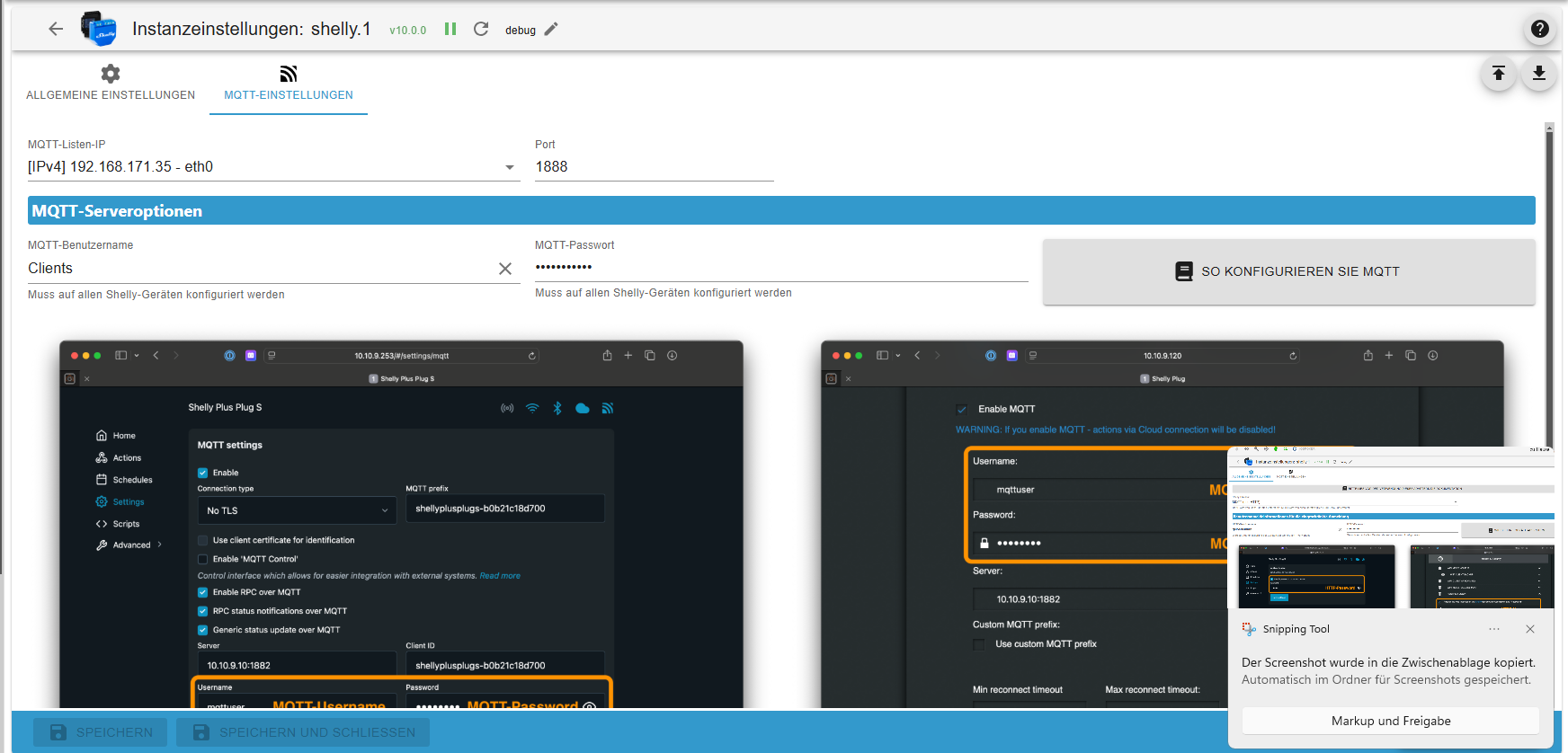

shelly.1 2025-06-04 18:08:35.931 debug [MQTT Server] Close for 192.168.171.80 ((undefined / undefined / undefined)) shelly.1 2025-06-04 18:08:35.931 debug [MQTT] Destroying shelly.1 2025-06-04 18:08:35.931 debug [deviceStatusUpdate] shellyplus1#64b7080b3d78#1: false shelly.1 2025-06-04 18:08:35.931 debug [BaseClient] Destroying (shellyplus1 / shellyplus1-64b7080b3d78 / shellyplus1#64b7080b3d78#1) shelly.1 2025-06-04 18:08:35.931 info [MQTT] Client Close: (shellyplus1 / shellyplus1-64b7080b3d78 / shellyplus1#64b7080b3d78#1) (false) shelly.1 2025-06-04 18:08:35.929 debug [MQTT Server] End for 192.168.171.80 ((shellyplus1 / shellyplus1-64b7080b3d78 / shellyplus1#64b7080b3d78#1)) shelly.1 2025-06-04 18:08:35.928 debug [deviceStatusUpdate] shellypro3#2cbcbba79f0c#1: true shelly.1 2025-06-04 18:08:35.926 debug [onlineCheck] Checking shellypro3#2cbcbba79f0c#1 on 192.168.171.158:80 shelly.1 2025-06-04 18:08:35.551 debug [deviceStatusUpdate] shellyplus1pm#a8032ab96a08#1: true shelly.1 2025-06-04 18:08:35.548 debug [onlineCheck] Checking shellyplus1pm#a8032ab96a08#1 on 192.168.171.51:80 shelly.1 2025-06-04 18:08:35.289 debug [deviceStatusUpdate] shellyplus1#64b7080b3d78#1: true shelly.1 2025-06-04 18:08:35.285 debug [onlineCheck] Checking shellyplus1#64b7080b3d78#1 on 192.168.171.80:80 shelly.1 2025-06-04 18:08:27.684 debug [MQTT Server] Close for 192.168.171.106 ((undefined / undefined / undefined)) shelly.1 2025-06-04 18:08:27.684 debug [MQTT] Destroying shelly.1 2025-06-04 18:08:27.684 debug [deviceStatusUpdate] shellyplus1#441793a712a8#1: false shelly.1 2025-06-04 18:08:27.684 debug [BaseClient] Destroying (shellyplus1 / shellyplus1-441793a712a8 / shellyplus1#441793a712a8#1) shelly.1 2025-06-04 18:08:27.683 info [MQTT] Client Close: (shellyplus1 / shellyplus1-441793a712a8 / shellyplus1#441793a712a8#1) (false) shelly.1 2025-06-04 18:08:27.683 debug [MQTT Server] End for 192.168.171.106 ((shellyplus1 / shellyplus1-441793a712a8 / shellyplus1#441793a712a8#1)) shelly.1 2025-06-04 18:08:27.531 debug [createObjects] Starting object creation of (shellyplus1 / shellyplus1-64b7080b3d78 / shellyplus1#64b7080b3d78#1) for mode: <not set> shelly.1 2025-06-04 18:08:25.936 info [MQTT] Device with client id "shellyplus1-64b7080b3d78" connected from 192.168.171.80! shelly.1 2025-06-04 18:08:25.936 debug [MQTT] Destroying shelly.1 2025-06-04 18:08:25.936 debug [BaseClient] Destroying (undefined / undefined / undefined) shelly.1 2025-06-04 18:08:25.935 debug [MQTT] Client connected: {"cmd":"connect","retain":false,"qos":0,"dup":false,"length":98,"topic":null,"payload":null,"protocolId":"MQTT","protocolVersion":4,"will":{"retain":true,"qos":0,"topic":"shellyplus1-64b7080b3d78/online","payload":{"type":"Buffer","data":[102,97,108,115,101]}},"clean":true,"keepalive":60,"clientId":"shellyplus1-64b7080b3d78","username":"Clients","password":{"type":"Buffer","data":[76,97,108,101,108,105,115,115,121,49,52]}} shelly.1 2025-06-04 18:08:25.934 debug [MQTT Server] New connection from 192.168.171.80 shelly.1 2025-06-04 18:08:19.926 debug [createObjects] Starting object creation of (shellyplus1 / shellyplus1-441793a712a8 / shellyplus1#441793a712a8#1) for mode: <not set> shelly.1 2025-06-04 18:08:17.685 info [MQTT] Device with client id "shellyplus1-441793a712a8" connected from 192.168.171.106! shelly.1 2025-06-04 18:08:17.685 debug [MQTT] Destroying shelly.1 2025-06-04 18:08:17.684 debug [BaseClient] Destroying (undefined / undefined / undefined) shelly.1 2025-06-04 18:08:17.684 debug [MQTT] Client connected: {"cmd":"connect","retain":false,"qos":0,"dup":false,"length":88,"topic":null,"payload":null,"protocolId":"MQTT","protocolVersion":4,"will":{"retain":true,"qos":0,"topic":"Deckenlampe WZ/online","payload":{"type":"Buffer","data":[102,97,108,115,101]}},"clean":true,"keepalive":60,"clientId":"shellyplus1-441793a712a8","username":"Clients","password":{"type":"Buffer","data":[76,97,108,101,108,105,115,115,121,49,52]}} shelly.1 2025-06-04 18:08:17.683 debug [MQTT Server] New connection from 192.168.171.106 shelly.1 2025-06-04 18:08:17.499 debug [deviceStatusUpdate] Online devices: ["shellyplus1#64b7080b3d78#1"] shelly.1 2025-06-04 18:08:15.545 debug [MQTT Server] Close for 192.168.171.158 ((undefined / undefined / undefined)) shelly.1 2025-06-04 18:08:15.545 debug [MQTT] Destroying shelly.1 2025-06-04 18:08:15.545 debug [deviceStatusUpdate] shellypro3#2cbcbba79f0c#1: false shelly.1 2025-06-04 18:08:15.545 debug [BaseClient] Destroying (shellypro3 / shellypro3-2cbcbba79f0c / shellypro3#2cbcbba79f0c#1) shelly.1 2025-06-04 18:08:15.545 info [MQTT] Client Close: (shellypro3 / shellypro3-2cbcbba79f0c / shellypro3#2cbcbba79f0c#1) (false) shelly.1 2025-06-04 18:08:15.544 debug [MQTT Server] End for 192.168.171.158 ((shellypro3 / shellypro3-2cbcbba79f0c / shellypro3#2cbcbba79f0c#1)) shelly.1 2025-06-04 18:08:07.558 debug [createObjects] Starting object creation of (shellypro3 / shellypro3-2cbcbba79f0c / shellypro3#2cbcbba79f0c#1) for mode: <not set> shelly.1 2025-06-04 18:08:05.547 info [MQTT] Device with client id "shellypro3-2cbcbba79f0c" connected from 192.168.171.158! shelly.1 2025-06-04 18:08:05.547 debug [MQTT] Destroying shelly.1 2025-06-04 18:08:05.547 debug [BaseClient] Destroying (undefined / undefined / undefined) shelly.1 2025-06-04 18:08:05.547 debug [MQTT] Client connected: {"cmd":"connect","retain":false,"qos":0,"dup":false,"length":96,"topic":null,"payload":null,"protocolId":"MQTT","protocolVersion":4,"will":{"retain":true,"qos":0,"topic":"shellypro3-2cbcbba79f0c/online","payload":{"type":"Buffer","data":[102,97,108,115,101]}},"clean":true,"keepalive":60,"clientId":"shellypro3-2cbcbba79f0c","username":"Clients","password":{"type":"Buffer","data":[76,97,108,101,108,105,115,115,121,49,52]}} shelly.1 2025-06-04 18:08:05.546 debug [MQTT Server] New connection from 192.168.171.158 shelly.1 2025-06-04 18:07:40.291 debug [deviceStatusUpdate] Online devices: ["shellyplus1#64b7080b3d78#1","shellypro3#2cbcbba79f0c#1"] shelly.1 2025-06-04 18:07:38.514 debug [MQTT Server] Close for 192.168.171.51 ((undefined / undefined / undefined)) shelly.1 2025-06-04 18:07:38.514 debug [MQTT] Destroying shelly.1 2025-06-04 18:07:38.514 debug [deviceStatusUpdate] shellyplus1pm#a8032ab96a08#1: false shelly.1 2025-06-04 18:07:38.514 debug [BaseClient] Destroying (shellyplus1pm / shellyplus1pm-a8032ab96a08 / shellyplus1pm#a8032ab96a08#1) shelly.1 2025-06-04 18:07:38.514 info [MQTT] Client Close: (shellyplus1pm / shellyplus1pm-a8032ab96a08 / shellyplus1pm#a8032ab96a08#1) (false) shelly.1 2025-06-04 18:07:38.513 debug [MQTT Server] End for 192.168.171.51 ((shellyplus1pm / shellyplus1pm-a8032ab96a08 / shellyplus1pm#a8032ab96a08#1)) shelly.1 2025-06-04 18:07:35.598 debug [deviceStatusUpdate] Online devices: ["shellyplus1#64b7080b3d78#1","shellyplus1pm#a8032ab96a08#1","shellypro3#2cbcbba79f0c#1"] shelly.1 2025-06-04 18:07:35.311 debug [deviceStatusUpdate] Online devices: ["shellyplus1#64b7080b3d78#1","shellyplus1pm#a8032ab96a08#1"] shelly.1 2025-06-04 18:07:35.211 debug [deviceStatusUpdate] Online devices: ["shellyplus1#64b7080b3d78#1"] shelly.1 2025-06-04 18:07:34.156 debug [deviceStatusUpdate] shellypro3#2cbcbba79f0c#1: true shelly.1 2025-06-04 18:07:34.155 debug [onlineCheck] Checking shellypro3#2cbcbba79f0c#1 on 192.168.171.158:80 shelly.1 2025-06-04 18:07:33.762 debug [deviceStatusUpdate] shellyplus1pm#a8032ab96a08#1: true shelly.1 2025-06-04 18:07:33.755 debug [onlineCheck] Checking shellyplus1pm#a8032ab96a08#1 on 192.168.171.51:80 shelly.1 2025-06-04 18:07:33.500 debug [deviceStatusUpdate] shellyplus1#64b7080b3d78#1: true shelly.1 2025-06-04 18:07:33.497 debug [onlineCheck] Checking shellyplus1#64b7080b3d78#1 on 192.168.171.80:80 shelly.1 2025-06-04 18:07:30.743 debug [deviceStatusUpdate] Online devices: [] shelly.1 2025-06-04 18:07:30.648 debug [createObjects] Starting object creation of (shellyplus1pm / shellyplus1pm-a8032ab96a08 / shellyplus1pm#a8032ab96a08#1) for mode: <not set> shelly.1 2025-06-04 18:07:28.783 debug [MQTT Server] Close for 192.168.171.80 ((undefined / undefined / undefined)) shelly.1 2025-06-04 18:07:28.783 debug [MQTT] Destroying shelly.1 2025-06-04 18:07:28.783 debug [deviceStatusUpdate] shellyplus1#64b7080b3d78#1: false shelly.1 2025-06-04 18:07:28.783 debug [BaseClient] Destroying (shellyplus1 / shellyplus1-64b7080b3d78 / shellyplus1#64b7080b3d78#1) shelly.1 2025-06-04 18:07:28.783 info [MQTT] Client Close: (shellyplus1 / shellyplus1-64b7080b3d78 / shellyplus1#64b7080b3d78#1) (false) shelly.1 2025-06-04 18:07:28.782 debug [MQTT Server] End for 192.168.171.80 ((shellyplus1 / shellyplus1-64b7080b3d78 / shellyplus1#64b7080b3d78#1)) shelly.1 2025-06-04 18:07:28.519 info [MQTT] Device with client id "shellyplus1pm-a8032ab96a08" connected from 192.168.171.51! shelly.1 2025-06-04 18:07:28.519 debug [MQTT] Destroying shelly.1 2025-06-04 18:07:28.519 debug [BaseClient] Destroying 192.168.171.51 (undefined / undefined / undefined) shelly.1 2025-06-04 18:07:28.519 debug [MQTT] Client connected: {"cmd":"connect","retain":false,"qos":0,"dup":false,"length":102,"topic":null,"payload":null,"protocolId":"MQTT","protocolVersion":4,"will":{"retain":true,"qos":0,"topic":"shellyplus1pm-a8032ab96a08/online","payload":{"type":"Buffer","data":[102,97,108,115,101]}},"clean":true,"keepalive":60,"clientId":"shellyplus1pm-a8032ab96a08","username":"Clients","password":{"type":"Buffer","data":[76,97,108,101,108,105,115,115,121,49,52]}} shelly.1 2025-06-04 18:07:28.518 debug [MQTT Server] New connection from 192.168.171.51 shelly.1 2025-06-04 18:07:21.253 debug [createObjects] Starting object creation of (shellyplus1 / shellyplus1-64b7080b3d78 / shellyplus1#64b7080b3d78#1) for mode: <not set> shelly.1 2025-06-04 18:07:18.785 info [MQTT] Device with client id "shellyplus1-64b7080b3d78" connected from 192.168.171.80! shelly.1 2025-06-04 18:07:18.785 debug [MQTT] Destroying shelly.1 2025-06-04 18:07:18.785 debug [BaseClient] Destroying 192.168.171.80 (undefined / undefined / undefined) shelly.1 2025-06-04 18:07:18.785 debug [MQTT] Client connected: {"cmd":"connect","retain":false,"qos":0,"dup":false,"length":98,"topic":null,"payload":null,"protocolId":"MQTT","protocolVersion":4,"will":{"retain":true,"qos":0,"topic":"shellyplus1-64b7080b3d78/online","payload":{"type":"Buffer","data":[102,97,108,115,101]}},"clean":true,"keepalive":60,"clientId":"shellyplus1-64b7080b3d78","username":"Clients","password":{"type":"Buffer","data":[76,97,108,101,108,105,115,115,121,49,52]}} shelly.1 2025-06-04 18:07:18.783 debug [MQTT Server] New connection from 192.168.171.80 shelly.1 2025-06-04 18:07:18.214 debug [MQTT Server] Close for 192.168.171.106 ((undefined / undefined / undefined)) shelly.1 2025-06-04 18:07:18.214 debug [MQTT] Destroying shelly.1 2025-06-04 18:07:18.214 debug [deviceStatusUpdate] shellyplus1#441793a712a8#1: false shelly.1 2025-06-04 18:07:18.213 debug [BaseClient] Destroying (shellyplus1 / shellyplus1-441793a712a8 / shellyplus1#441793a712a8#1) shelly.1 2025-06-04 18:07:18.213 info [MQTT] Client Close: (shellyplus1 / shellyplus1-441793a712a8 / shellyplus1#441793a712a8#1) (false) shelly.1 2025-06-04 18:07:18.213 debug [MQTT Server] End for 192.168.171.106 ((shellyplus1 / shellyplus1-441793a712a8 / shellyplus1#441793a712a8#1)) shelly.1 2025-06-04 18:07:11.051 debug [deviceStatusUpdate] Online devices: ["shellyplus1#64b7080b3d78#1"] shelly.1 2025-06-04 18:07:10.242 debug [createObjects] Starting object creation of (shellyplus1 / shellyplus1-441793a712a8 / shellyplus1#441793a712a8#1) for mode: <not set> shelly.1 2025-06-04 18:07:09.297 debug [MQTT Server] Close for 192.168.171.158 ((undefined / undefined / undefined)) shelly.1 2025-06-04 18:07:09.297 debug [MQTT] Destroying shelly.1 2025-06-04 18:07:09.297 debug [deviceStatusUpdate] shellypro3#2cbcbba79f0c#1: false shelly.1 2025-06-04 18:07:09.297 debug [BaseClient] Destroying (shellypro3 / shellypro3-2cbcbba79f0c / shellypro3#2cbcbba79f0c#1) shelly.1 2025-06-04 18:07:09.297 info [MQTT] Client Close: (shellypro3 / shellypro3-2cbcbba79f0c / shellypro3#2cbcbba79f0c#1) (false) shelly.1 2025-06-04 18:07:09.296 debug [MQTT Server] End for 192.168.171.158 ((shellypro3 / shellypro3-2cbcbba79f0c / shellypro3#2cbcbba79f0c#1)) shelly.1 2025-06-04 18:07:08.224 info [MQTT] Device with client id "shellyplus1-441793a712a8" connected from 192.168.171.106! shelly.1 2025-06-04 18:07:08.224 debug [MQTT] Destroying shelly.1 2025-06-04 18:07:08.223 debug [BaseClient] Destroying 192.168.171.106 (undefined / undefined / undefined) shelly.1 2025-06-04 18:07:08.223 debug [MQTT] Client connected: {"cmd":"connect","retain":false,"qos":0,"dup":false,"length":88,"topic":null,"payload":null,"protocolId":"MQTT","protocolVersion":4,"will":{"retain":true,"qos":0,"topic":"Deckenlampe WZ/online","payload":{"type":"Buffer","data":[102,97,108,115,101]}},"clean":true,"keepalive":60,"clientId":"shellyplus1-441793a712a8","username":"Clients","password":{"type":"Buffer","data":[76,97,108,101,108,105,115,115,121,49,52]}} shelly.1 2025-06-04 18:07:08.222 debug [MQTT Server] New connection from 192.168.171.106 shelly.1 2025-06-04 18:07:00.592 debug [createObjects] Starting object creation of (shellypro3 / shellypro3-2cbcbba79f0c / shellypro3#2cbcbba79f0c#1) for mode: <not set> shelly.1 2025-06-04 18:06:59.307 info [MQTT] Device with client id "shellypro3-2cbcbba79f0c" connected from 192.168.171.158! shelly.1 2025-06-04 18:06:59.307 debug [MQTT] Destroying shelly.1 2025-06-04 18:06:59.307 debug [BaseClient] Destroying 192.168.171.158 (undefined / undefined / undefined) shelly.1 2025-06-04 18:06:59.307 debug [MQTT] Client connected: {"cmd":"connect","retain":false,"qos":0,"dup":false,"length":96,"topic":null,"payload":null,"protocolId":"MQTT","protocolVersion":4,"will":{"retain":true,"qos":0,"topic":"shellypro3-2cbcbba79f0c/online","payload":{"type":"Buffer","data":[102,97,108,115,101]}},"clean":true,"keepalive":60,"clientId":"shellypro3-2cbcbba79f0c","username":"Clients","password":{"type":"Buffer","data":[76,97,108,101,108,105,115,115,121,49,52]}} shelly.1 2025-06-04 18:06:59.306 debug [MQTT Server] New connection from 192.168.171.158 shelly.1 2025-06-04 18:06:40.257 error [MQTT] Unable to get mqttprefix of client with id "shellyplus1pm-a8032ab96a08" shelly.1 2025-06-04 18:06:39.868 debug [setIP] New IP for device undefined: 192.168.171.51 (source: MQTT connect) shelly.1 2025-06-04 18:06:39.868 debug [MQTT] Last will for client id "shellyplus1pm-a8032ab96a08" saved: {"retain":true,"qos":0,"topic":"shellyplus1pm-a8032ab96a08/online","payload":{"type":"Buffer","data":[102,97,108,115,101]}} shelly.1 2025-06-04 18:06:39.868 debug [createObjects] Finished object creation of (undefined / undefined / undefined) shelly.1 2025-06-04 18:06:39.828 error [MQTT] Unable to get mqttprefix of client with id "shellypro3-2cbcbba79f0c" shelly.1 2025-06-04 18:06:39.535 error [MQTT] Unable to get mqttprefix of client with id "shellyplus1-64b7080b3d78" shelly.1 2025-06-04 18:06:39.535 error [MQTT] Unable to get mqttprefix of client with id "shellyplus1pm-a8032ab96a08" shelly.1 2025-06-04 18:06:39.535 error [MQTT] Unable to get mqttprefix of client with id "shellyplus1-64b7080b3d78" shelly.1 2025-06-04 18:06:39.534 error [MQTT] Unable to get mqttprefix of client with id "shellyplus1-441793a712a8" shelly.1 2025-06-04 18:06:39.531 error [MQTT] Unable to get mqttprefix of client with id "shellyplus1-64b7080b3d78" shelly.1 2025-06-04 18:06:39.531 error [MQTT] Unable to get mqttprefix of client with id "shellyplus1-441793a712a8" shelly.1 2025-06-04 18:06:39.530 error [MQTT] Unable to get mqttprefix of client with id "shellyplus1pm-a8032ab96a08" shelly.1 2025-06-04 18:06:39.530 debug [setIP] New IP for device undefined: 192.168.171.158 (source: MQTT connect) shelly.1 2025-06-04 18:06:39.529 debug [MQTT] Last will for client id "shellypro3-2cbcbba79f0c" saved: {"retain":true,"qos":0,"topic":"shellypro3-2cbcbba79f0c/online","payload":{"type":"Buffer","data":[102,97,108,115,101]}} shelly.1 2025-06-04 18:06:39.529 debug [createObjects] Finished object creation of (undefined / undefined / undefined) shelly.1 2025-06-04 18:06:39.418 debug [setIP] New IP for device undefined: 192.168.171.80 (source: MQTT connect) shelly.1 2025-06-04 18:06:39.418 debug [MQTT] Last will for client id "shellyplus1-64b7080b3d78" saved: {"retain":true,"qos":0,"topic":"shellyplus1-64b7080b3d78/online","payload":{"type":"Buffer","data":[102,97,108,115,101]}} shelly.1 2025-06-04 18:06:39.418 debug [createObjects] Finished object creation of (undefined / undefined / undefined) shelly.1 2025-06-04 18:06:39.418 debug [setIP] New IP for device undefined: 192.168.171.51 (source: MQTT connect) shelly.1 2025-06-04 18:06:39.418 debug [MQTT] Last will for client id "shellyplus1pm-a8032ab96a08" saved: {"retain":true,"qos":0,"topic":"shellyplus1pm-a8032ab96a08/online","payload":{"type":"Buffer","data":[102,97,108,115,101]}} shelly.1 2025-06-04 18:06:39.418 debug [createObjects] Finished object creation of (undefined / undefined / undefined) shelly.1 2025-06-04 18:06:39.418 debug [setIP] New IP for device undefined: 192.168.171.80 (source: MQTT connect) shelly.1 2025-06-04 18:06:39.418 debug [MQTT] Last will for client id "shellyplus1-64b7080b3d78" saved: {"retain":true,"qos":0,"topic":"shellyplus1-64b7080b3d78/online","payload":{"type":"Buffer","data":[102,97,108,115,101]}} shelly.1 2025-06-04 18:06:39.417 debug [createObjects] Finished object creation of (undefined / undefined / undefined) shelly.1 2025-06-04 18:06:39.417 debug [setIP] New IP for device undefined: 192.168.171.106 (source: MQTT connect) shelly.1 2025-06-04 18:06:39.417 debug [MQTT] Last will for client id "shellyplus1-441793a712a8" saved: {"retain":true,"qos":0,"topic":"Deckenlampe WZ/online","payload":{"type":"Buffer","data":[102,97,108,115,101]}} shelly.1 2025-06-04 18:06:39.416 debug [createObjects] Finished object creation of (undefined / undefined / undefined) shelly.1 2025-06-04 18:06:39.416 debug [setIP] New IP for device undefined: 192.168.171.80 (source: MQTT connect) shelly.1 2025-06-04 18:06:39.416 debug [MQTT] Last will for client id "shellyplus1-64b7080b3d78" saved: {"retain":true,"qos":0,"topic":"shellyplus1-64b7080b3d78/online","payload":{"type":"Buffer","data":[102,97,108,115,101]}} shelly.1 2025-06-04 18:06:39.416 debug [createObjects] Finished object creation of (undefined / undefined / undefined) shelly.1 2025-06-04 18:06:39.416 debug [setIP] New IP for device undefined: 192.168.171.106 (source: MQTT connect) shelly.1 2025-06-04 18:06:39.415 debug [MQTT] Last will for client id "shellyplus1-441793a712a8" saved: {"retain":true,"qos":0,"topic":"Deckenlampe WZ/online","payload":{"type":"Buffer","data":[102,97,108,115,101]}} shelly.1 2025-06-04 18:06:39.415 debug [createObjects] Finished object creation of (undefined / undefined / undefined) shelly.1 2025-06-04 18:06:39.414 debug [setIP] New IP for device undefined: 192.168.171.51 (source: MQTT connect) shelly.1 2025-06-04 18:06:39.414 debug [MQTT] Last will for client id "shellyplus1pm-a8032ab96a08" saved: {"retain":true,"qos":0,"topic":"shellyplus1pm-a8032ab96a08/online","payload":{"type":"Buffer","data":[102,97,108,115,101]}} shelly.1 2025-06-04 18:06:39.414 debug [createObjects] Finished object creation of (undefined / undefined / undefined) shelly.1 2025-06-04 18:06:39.414 error [MQTT] Unable to get mqttprefix of client with id "shellypro3-2cbcbba79f0c" shelly.1 2025-06-04 18:06:39.413 error [MQTT] Unable to get mqttprefix of client with id "shellypro3-2cbcbba79f0c" shelly.1 2025-06-04 18:06:39.372 error [MQTT] Unable to get mqttprefix of client with id "shellyplus1-441793a712a8" shelly.1 2025-06-04 18:06:39.026 debug [setIP] New IP for device undefined: 192.168.171.158 (source: MQTT connect) shelly.1 2025-06-04 18:06:39.025 debug [MQTT] Last will for client id "shellypro3-2cbcbba79f0c" saved: {"retain":true,"qos":0,"topic":"shellypro3-2cbcbba79f0c/online","payload":{"type":"Buffer","data":[102,97,108,115,101]}} shelly.1 2025-06-04 18:06:39.025 debug [createObjects] Finished object creation of (undefined / undefined / undefined) shelly.1 2025-06-04 18:06:39.025 debug [setIP] New IP for device undefined: 192.168.171.158 (source: MQTT connect) shelly.1 2025-06-04 18:06:39.025 debug [MQTT] Last will for client id "shellypro3-2cbcbba79f0c" saved: {"retain":true,"qos":0,"topic":"shellypro3-2cbcbba79f0c/online","payload":{"type":"Buffer","data":[102,97,108,115,101]}} shelly.1 2025-06-04 18:06:39.025 debug [createObjects] Finished object creation of (undefined / undefined / undefined) shelly.1 2025-06-04 18:06:39.024 debug [setIP] New IP for device undefined: 192.168.171.106 (source: MQTT connect) shelly.1 2025-06-04 18:06:39.023 debug [MQTT] Last will for client id "shellyplus1-441793a712a8" saved: {"retain":true,"qos":0,"topic":"Deckenlampe WZ/online","payload":{"type":"Buffer","data":[102,97,108,115,101]}} shelly.1 2025-06-04 18:06:39.023 debug [createObjects] Finished object creation of (undefined / undefined / undefined) shelly.1 2025-06-04 18:06:34.092 debug [deviceStatusUpdate] Online devices: ["shellyplus1#64b7080b3d78#1","shellypro3#2cbcbba79f0c#1"] shelly.1 2025-06-04 18:06:34.085 debug [deviceStatusUpdate] Online devices: ["shellyplus1pm#a8032ab96a08#1","shellyplus1#64b7080b3d78#1","shellypro3#2cbcbba79f0c#1"] shelly.1 2025-06-04 18:06:33.382 debug [deviceStatusUpdate] Online devices: ["shellyplus1pm#a8032ab96a08#1","shellyplus1#64b7080b3d78#1"] shelly.1 2025-06-04 18:06:32.808 debug [MQTT Server] Close for 192.168.171.51 ((undefined / undefined / undefined)) shelly.1 2025-06-04 18:06:32.805 debug [MQTT] Destroying shelly.1 2025-06-04 18:06:32.805 debug [deviceStatusUpdate] shellyplus1pm#a8032ab96a08#1: false shelly.1 2025-06-04 18:06:32.804 debug [BaseClient] Destroying (shellyplus1pm / shellyplus1pm-a8032ab96a08 / shellyplus1pm#a8032ab96a08#1) shelly.1 2025-06-04 18:06:32.804 info [MQTT] Client Close: (shellyplus1pm / shellyplus1pm-a8032ab96a08 / shellyplus1pm#a8032ab96a08#1) (false) shelly.1 2025-06-04 18:06:32.803 debug [MQTT Server] End for 192.168.171.51 ((shellyplus1pm / shellyplus1pm-a8032ab96a08 / shellyplus1pm#a8032ab96a08#1)) shelly.1 2025-06-04 18:06:32.487 debug [deviceStatusUpdate] shellypro3#2cbcbba79f0c#1: true shelly.1 2025-06-04 18:06:32.485 debug [onlineCheck] Checking shellypro3#2cbcbba79f0c#1 on 192.168.171.158:80 shelly.1 2025-06-04 18:06:32.311 debug [deviceStatusUpdate] shellyplus1pm#a8032ab96a08#1: true shelly.1 2025-06-04 18:06:32.308 debug [onlineCheck] Checking shellyplus1pm#a8032ab96a08#1 on 192.168.171.51:80 shelly.1 2025-06-04 18:06:31.887 debug [deviceStatusUpdate] shellyplus1#64b7080b3d78#1: true shelly.1 2025-06-04 18:06:31.879 debug [onlineCheck] Checking shellyplus1#64b7080b3d78#1 on 192.168.171.80:80 shelly.1 2025-06-04 18:06:26.140 debug [deviceStatusUpdate] Online devices: ["shellyplus1pm#a8032ab96a08#1"] shelly.1 2025-06-04 18:06:24.853 debug [createObjects] Starting object creation of (shellyplus1pm / shellyplus1pm-a8032ab96a08 / shellyplus1pm#a8032ab96a08#1) for mode: <not set> shelly.1 2025-06-04 18:06:24.314 debug [MQTT Server] Close for 192.168.171.80 ((undefined / undefined / undefined)) shelly.1 2025-06-04 18:06:24.314 debug [MQTT] Destroying shelly.1 2025-06-04 18:06:24.314 debug [deviceStatusUpdate] shellyplus1#64b7080b3d78#1: false shelly.1 2025-06-04 18:06:24.314 debug [BaseClient] Destroying (shellyplus1 / shellyplus1-64b7080b3d78 / shellyplus1#64b7080b3d78#1) shelly.1 2025-06-04 18:06:24.314 info [MQTT] Client Close: (shellyplus1 / shellyplus1-64b7080b3d78 / shellyplus1#64b7080b3d78#1) (false) shelly.1 2025-06-04 18:06:24.313 debug [MQTT Server] End for 192.168.171.80 ((shellyplus1 / shellyplus1-64b7080b3d78 / shellyplus1#64b7080b3d78#1)) shelly.1 2025-06-04 18:06:22.807 info [MQTT] Device with client id "shellyplus1pm-a8032ab96a08" connected from 192.168.171.51! shelly.1 2025-06-04 18:06:22.807 debug [MQTT] Destroying shelly.1 2025-06-04 18:06:22.807 debug [BaseClient] Destroying (undefined / undefined / undefined) shelly.1 2025-06-04 18:06:22.807 debug [MQTT] Client connected: {"cmd":"connect","retain":false,"qos":0,"dup":false,"length":102,"topic":null,"payload":null,"protocolId":"MQTT","protocolVersion":4,"will":{"retain":true,"qos":0,"topic":"shellyplus1pm-a8032ab96a08/online","payload":{"type":"Buffer","data":[102,97,108,115,101]}},"clean":true,"keepalive":60,"clientId":"shellyplus1pm-a8032ab96a08","username":"Clients","password":{"type":"Buffer","data":[76,97,108,101,108,105,115,115,121,49,52]}} shelly.1 2025-06-04 18:06:22.806 debug [MQTT Server] New connection from 192.168.171.51 shelly.1 2025-06-04 18:06:15.767 debug [createObjects] Starting object creation of (shellyplus1 / shellyplus1-64b7080b3d78 / shellyplus1#64b7080b3d78#1) for mode: <not set> shelly.1 2025-06-04 18:06:14.321 info [MQTT] Device with client id "shellyplus1-64b7080b3d78" connected from 192.168.171.80! shelly.1 2025-06-04 18:06:14.321 debug [MQTT] Destroying shelly.1 2025-06-04 18:06:14.321 debug [BaseClient] Destroying (undefined / undefined / undefined) shelly.1 2025-06-04 18:06:14.321 debug [MQTT] Client connected: {"cmd":"connect","retain":false,"qos":0,"dup":false,"length":98,"topic":null,"payload":null,"protocolId":"MQTT","protocolVersion":4,"will":{"retain":true,"qos":0,"topic":"shellyplus1-64b7080b3d78/online","payload":{"type":"Buffer","data":[102,97,108,115,101]}},"clean":true,"keepalive":60,"clientId":"shellyplus1-64b7080b3d78","username":"Clients","password":{"type":"Buffer","data":[76,97,108,101,108,105,115,115,121,49,52]}} shelly.1 2025-06-04 18:06:14.320 debug [MQTT Server] New connection from 192.168.171.80 shelly.1 2025-06-04 18:06:08.615 debug [MQTT Server] Close for 192.168.171.106 ((undefined / undefined / undefined)) shelly.1 2025-06-04 18:06:08.615 debug [MQTT] Destroying shelly.1 2025-06-04 18:06:08.615 debug [deviceStatusUpdate] shellyplus1#441793a712a8#1: false shelly.1 2025-06-04 18:06:08.615 debug [BaseClient] Destroying (shellyplus1 / shellyplus1-441793a712a8 / shellyplus1#441793a712a8#1) shelly.1 2025-06-04 18:06:08.615 info [MQTT] Client Close: (shellyplus1 / shellyplus1-441793a712a8 / shellyplus1#441793a712a8#1) (false) shelly.1 2025-06-04 18:06:08.614 debug [MQTT Server] End for 192.168.171.106 ((shellyplus1 / shellyplus1-441793a712a8 / shellyplus1#441793a712a8#1)) shelly.1 2025-06-04 18:06:02.704 debug [deviceStatusUpdate] Online devices: ["shellyplus1#64b7080b3d78#1","shellyplus1pm#a8032ab96a08#1"] shelly.1 2025-06-04 18:06:01.409 debug [MQTT Server] Close for 192.168.171.158 ((undefined / undefined / undefined)) shelly.1 2025-06-04 18:06:01.409 debug [MQTT] Destroying shelly.1 2025-06-04 18:06:01.408 debug [deviceStatusUpdate] shellypro3#2cbcbba79f0c#1: false shelly.1 2025-06-04 18:06:01.408 debug [BaseClient] Destroying (shellypro3 / shellypro3-2cbcbba79f0c / shellypro3#2cbcbba79f0c#1) shelly.1 2025-06-04 18:06:01.408 info [MQTT] Client Close: (shellypro3 / shellypro3-2cbcbba79f0c / shellypro3#2cbcbba79f0c#1) (false) shelly.1 2025-06-04 18:06:01.407 debug [MQTT Server] End for 192.168.171.158 ((shellypro3 / shellypro3-2cbcbba79f0c / shellypro3#2cbcbba79f0c#1)) shelly.1 2025-06-04 18:06:00.522 debug [createObjects] Starting object creation of (shellyplus1 / shellyplus1-441793a712a8 / shellyplus1#441793a712a8#1) for mode: <not set> shelly.1 2025-06-04 18:05:58.624 info [MQTT] Device with client id "shellyplus1-441793a712a8" connected from 192.168.171.106! shelly.1 2025-06-04 18:05:58.624 debug [MQTT] Destroying shelly.1 2025-06-04 18:05:58.624 debug [BaseClient] Destroying (undefined / undefined / undefined) shelly.1 2025-06-04 18:05:58.623 debug [MQTT] Client connected: {"cmd":"connect","retain":false,"qos":0,"dup":false,"length":88,"topic":null,"payload":null,"protocolId":"MQTT","protocolVersion":4,"will":{"retain":true,"qos":0,"topic":"Deckenlampe WZ/online","payload":{"type":"Buffer","data":[102,97,108,115,101]}},"clean":true,"keepalive":60,"clientId":"shellyplus1-441793a712a8","username":"Clients","password":{"type":"Buffer","data":[76,97,108,101,108,105,115,115,121,49,52]}} shelly.1 2025-06-04 18:05:58.622 debug [MQTT Server] New connection from 192.168.171.106 shelly.1 2025-06-04 18:05:53.005 debug [createObjects] Starting object creation of (shellypro3 / shellypro3-2cbcbba79f0c / shellypro3#2cbcbba79f0c#1) for mode: <not set> shelly.1 2025-06-04 18:05:51.418 info [MQTT] Device with client id "shellypro3-2cbcbba79f0c" connected from 192.168.171.158! shelly.1 2025-06-04 18:05:51.418 debug [MQTT] Destroying shelly.1 2025-06-04 18:05:51.418 debug [BaseClient] Destroying (undefined / undefined / undefined) shelly.1 2025-06-04 18:05:51.418 debug [MQTT] Client connected: {"cmd":"connect","retain":false,"qos":0,"dup":false,"length":96,"topic":null,"payload":null,"protocolId":"MQTT","protocolVersion":4,"will":{"retain":true,"qos":0,"topic":"shellypro3-2cbcbba79f0c/online","payload":{"type":"Buffer","data":[102,97,108,115,101]}},"clean":true,"keepalive":60,"clientId":"shellypro3-2cbcbba79f0c","username":"Clients","password":{"type":"Buffer","data":[76,97,108,101,108,105,115,115,121,49,52]}} shelly.1 2025-06-04 18:05:51.416 debug [MQTT Server] New connection from 192.168.171.158 shelly.1 2025-06-04 18:05:32.222 debug [deviceStatusUpdate] Online devices: ["shellyplus1#64b7080b3d78#1","shellyplus1pm#a8032ab96a08#1","shellypro3#2cbcbba79f0c#1"] shelly.1 2025-06-04 18:05:31.859 debug [deviceStatusUpdate] Online devices: ["shellyplus1#64b7080b3d78#1","shellyplus1pm#a8032ab96a08#1"] shelly.1 2025-06-04 18:05:31.555 debug [deviceStatusUpdate] Online devices: ["shellyplus1#64b7080b3d78#1"] shelly.1 2025-06-04 18:05:30.854 debug [deviceStatusUpdate] shellypro3#2cbcbba79f0c#1: true shelly.1 2025-06-04 18:05:30.853 debug [onlineCheck] Checking shellypro3#2cbcbba79f0c#1 on 192.168.171.158:80 shelly.1 2025-06-04 18:05:30.298 debug [deviceStatusUpdate] shellyplus1pm#a8032ab96a08#1: true shelly.1 2025-06-04 18:05:30.295 debug [onlineCheck] Checking shellyplus1pm#a8032ab96a08#1 on 192.168.171.51:80 shelly.1 2025-06-04 18:05:30.212 debug [deviceStatusUpdate] shellyplus1#64b7080b3d78#1: true shelly.1 2025-06-04 18:05:30.208 debug [onlineCheck] Checking shellyplus1#64b7080b3d78#1 on 192.168.171.80:80 shelly.1 2025-06-04 18:05:24.448 debug [deviceStatusUpdate] Online devices: [] shelly.1 2025-06-04 18:05:23.155 debug [MQTT Server] Close for 192.168.171.51 ((undefined / undefined / undefined)) shelly.1 2025-06-04 18:05:23.155 debug [MQTT] Destroying


