NEWS
go2rtc installieren und einrichten
-
@wendy2702
Ich habe ein Standard Iframe versucht zu benutzen. Dort habe ich zuerst den Link der Kamer direkt versucht rtsp://P.........:M.........@192.168.10.249:554/unicast/c1/s1/live bei diesem Link bekam ich die Meldung im Frame das der Port für die Wiedergabe gesperrt sei: Deshalb habe ich dann den Link von go2rtc versucht:
"- 192.168.10.7:1984/stream.html?src=Kamera1&mode=webrtc"
Hier bleibt der iframe grau und es wird gar nichts angezeigt.
Im Forefox und im Chrome wird der Stream geöffnet doch habe ich dort leider nur dne Ton und kein Bild. Das Bild bleibt schwarz. Also somuit zwei Problem:- Iframe zeigt gar nichts an mit dem Link von go2rtc
- Ausgabe im Stream von go2rtc "192.168.10.7:1984/stream.html?src=Kamera1&mode=webrtc" Ton ja Bild nein.
Besten Dank Peter
-
@wendy2702
Ich habe ein Standard Iframe versucht zu benutzen. Dort habe ich zuerst den Link der Kamer direkt versucht rtsp://P.........:M.........@192.168.10.249:554/unicast/c1/s1/live bei diesem Link bekam ich die Meldung im Frame das der Port für die Wiedergabe gesperrt sei: Deshalb habe ich dann den Link von go2rtc versucht:
"- 192.168.10.7:1984/stream.html?src=Kamera1&mode=webrtc"
Hier bleibt der iframe grau und es wird gar nichts angezeigt.
Im Forefox und im Chrome wird der Stream geöffnet doch habe ich dort leider nur dne Ton und kein Bild. Das Bild bleibt schwarz. Also somuit zwei Problem:- Iframe zeigt gar nichts an mit dem Link von go2rtc
- Ausgabe im Stream von go2rtc "192.168.10.7:1984/stream.html?src=Kamera1&mode=webrtc" Ton ja Bild nein.
Besten Dank Peter
@peter-haller VIS 1 oder VIS 2 ?
rtsp geht nicht im Browser.
Hier mal der Export meines Widgets aus VIS2. Ob man das in VIS1 importieren kann falls erforderlich kann ich gerade nicht sagen.
[ { "tpl": "tplIFrame", "data": { "bindings": [], "refreshInterval": 0, "g_common": true, "seamless": false, "src": "http://192.168.178.61:1984/stream.html?src=GarageGross&mode=webrtc", "scrollX": false, "scrollY": false }, "style": { "bindings": [], "left": 1365, "top": 0, "width": "486px", "height": "260px", "z-index": 46 }, "widgetSet": "basic", "_id": "i000001" } ]Wie sieht denn sonst die go2RTC Yaml aus?
Was kommt beim Aufruf der Seite mit dem Widget in der Browser Konsole?
Läuft ioBroker und/oder go2RTC im Docker oder so?
Was steht im go2RTC log?
Wenn du in go2RTC auf der Stream Seite die Kamera auswählst und dann im Menü oben lnks auf "stream" klickst, öffnet sich dann der Kamera Stream?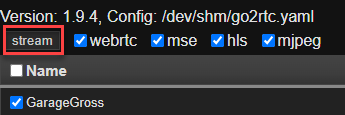
-
@wendy2702
Ich habe ein Standard Iframe versucht zu benutzen. Dort habe ich zuerst den Link der Kamer direkt versucht rtsp://P.........:M.........@192.168.10.249:554/unicast/c1/s1/live bei diesem Link bekam ich die Meldung im Frame das der Port für die Wiedergabe gesperrt sei: Deshalb habe ich dann den Link von go2rtc versucht:
"- 192.168.10.7:1984/stream.html?src=Kamera1&mode=webrtc"
Hier bleibt der iframe grau und es wird gar nichts angezeigt.
Im Forefox und im Chrome wird der Stream geöffnet doch habe ich dort leider nur dne Ton und kein Bild. Das Bild bleibt schwarz. Also somuit zwei Problem:- Iframe zeigt gar nichts an mit dem Link von go2rtc
- Ausgabe im Stream von go2rtc "192.168.10.7:1984/stream.html?src=Kamera1&mode=webrtc" Ton ja Bild nein.
Besten Dank Peter
Oder noch einfacher erklärt

Ganz rechts auf "links" klicken.
Dann öffnet sich ne neue Seite und da kannste Dir x verschiedene URL aussuchen.
Probier einfach mal welche durch.Ich nehme entweder den hier
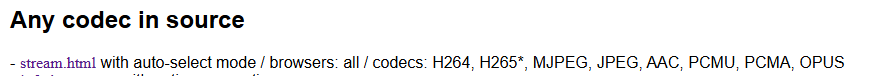
oder den
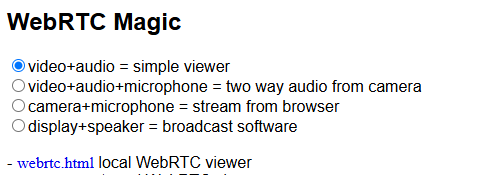
Nimmst dann das basic - iframe Widget
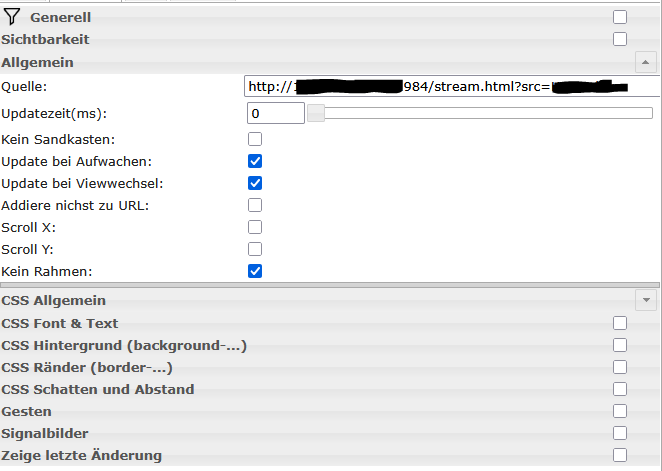
-
@peter-haller VIS 1 oder VIS 2 ?
rtsp geht nicht im Browser.
Hier mal der Export meines Widgets aus VIS2. Ob man das in VIS1 importieren kann falls erforderlich kann ich gerade nicht sagen.
[ { "tpl": "tplIFrame", "data": { "bindings": [], "refreshInterval": 0, "g_common": true, "seamless": false, "src": "http://192.168.178.61:1984/stream.html?src=GarageGross&mode=webrtc", "scrollX": false, "scrollY": false }, "style": { "bindings": [], "left": 1365, "top": 0, "width": "486px", "height": "260px", "z-index": 46 }, "widgetSet": "basic", "_id": "i000001" } ]Wie sieht denn sonst die go2RTC Yaml aus?
Was kommt beim Aufruf der Seite mit dem Widget in der Browser Konsole?
Läuft ioBroker und/oder go2RTC im Docker oder so?
Was steht im go2RTC log?
Wenn du in go2RTC auf der Stream Seite die Kamera auswählst und dann im Menü oben lnks auf "stream" klickst, öffnet sich dann der Kamera Stream?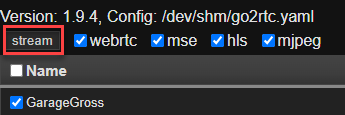
@wendy2702 Ok Danke. Deinen Code werde ich in meinem Widget mal testen.
.yaml
streams:
Kamera1:- rtsp://P.......:M......@192.168.10.249:554/unicast/c1/s0/live
Kamera2: - rtsp://P........:M........@192.168.10.249:554/unicast/c2/s0/live
Ingesamt 8 Kameras
Das Widget in der VIS zeigt derzeit gar nichts an bleibt grau.
ioBroker und go2RTC laufen beide als Dienst nicht im Docker
Log:
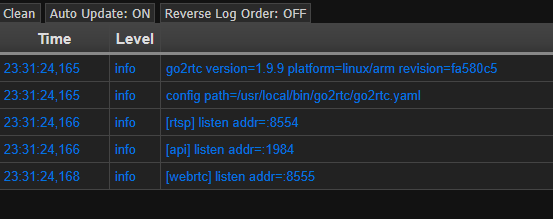
Auf der go2RTC Webseite im Stream kommt der Stream aber nur der Ton das Videobild bleibt schwarz
Gruß Peter - rtsp://P.......:M......@192.168.10.249:554/unicast/c1/s0/live
-
Oder noch einfacher erklärt

Ganz rechts auf "links" klicken.
Dann öffnet sich ne neue Seite und da kannste Dir x verschiedene URL aussuchen.
Probier einfach mal welche durch.Ich nehme entweder den hier
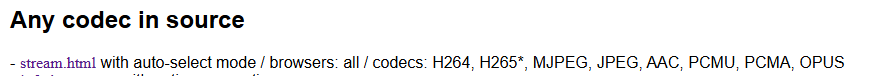
oder den
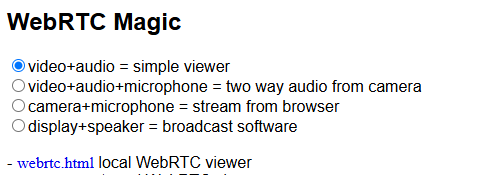
Nimmst dann das basic - iframe Widget
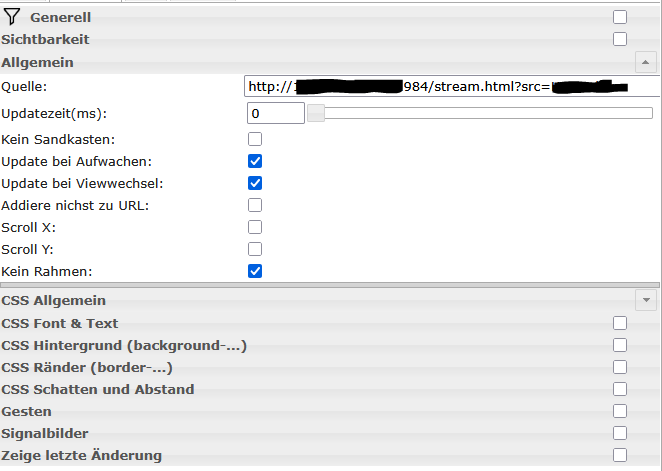
@haselchen Hallo Danke für deine Antwort: Wenn ich das so probiere dann kommt nur diese Anzeige:
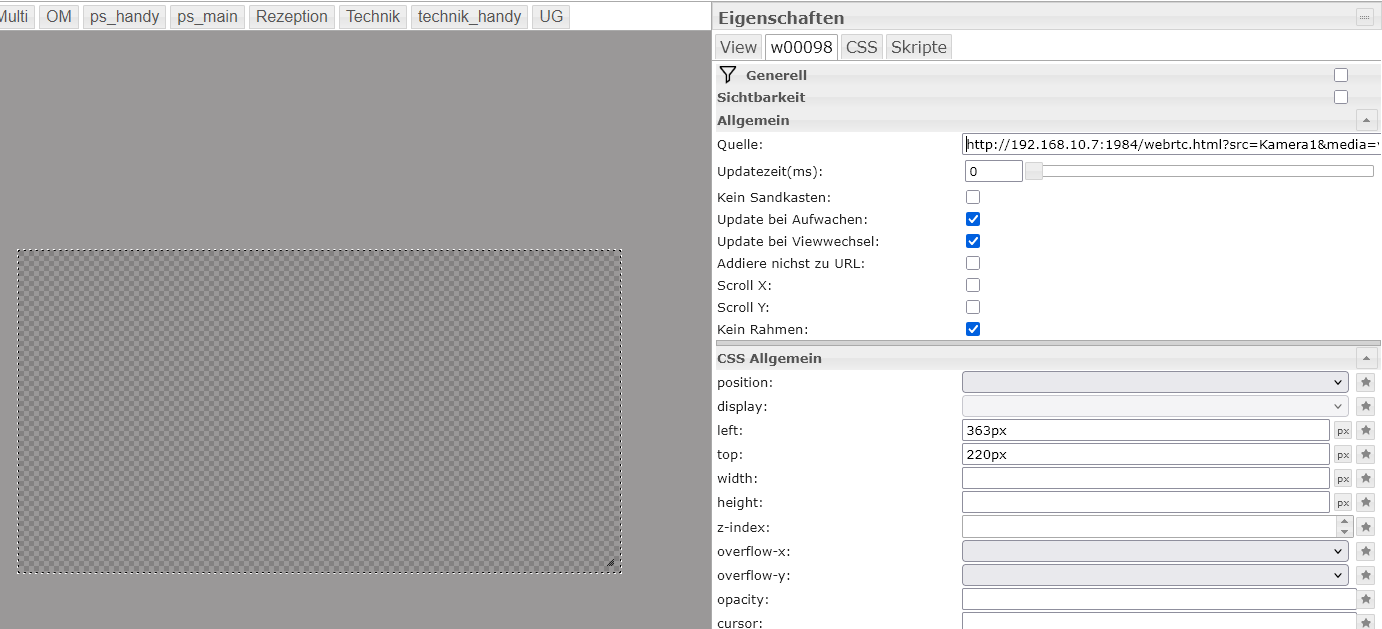
Der Iframe bleibt grau und nichts passiert.
Öffne ich die stream im Browser mit den verschiedenen Links, dann kommt der Ton aber nicht das Videobild das bleibt auch hier schwarz.
Gruß Peter -
Wie bist Du an Deine Cam URL gekommen?
Über eine App?
Internet?
Onvif Manager?Edit:
auf Github ist noch jemand mit diesem URL Problem (gleiche unicast URL wie Du)
https://github.com/AlexxIT/go2rtc/issues/715
Ich seh da leider keine Lösung am Ende :disappointed_relieved:
-
Wie bist Du an Deine Cam URL gekommen?
Über eine App?
Internet?
Onvif Manager?Edit:
auf Github ist noch jemand mit diesem URL Problem (gleiche unicast URL wie Du)
https://github.com/AlexxIT/go2rtc/issues/715
Ich seh da leider keine Lösung am Ende :disappointed_relieved:
@haselchen
Hierhab ich die URL her:
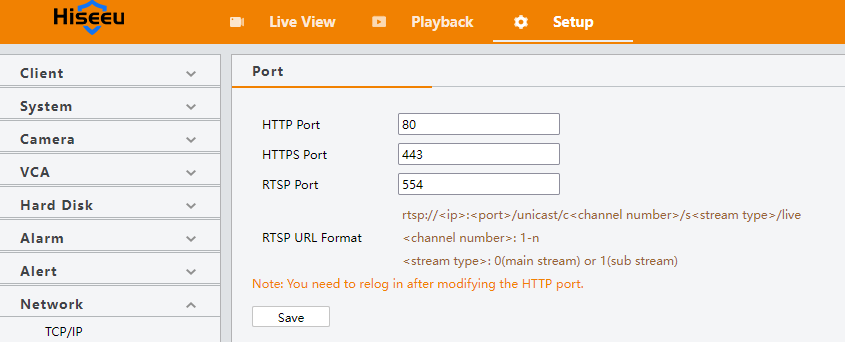
diese Stream URL funktionieren im VLC z.B. auch Problemlos. Nur in der VIS bekomme ich dann diese Meldung:
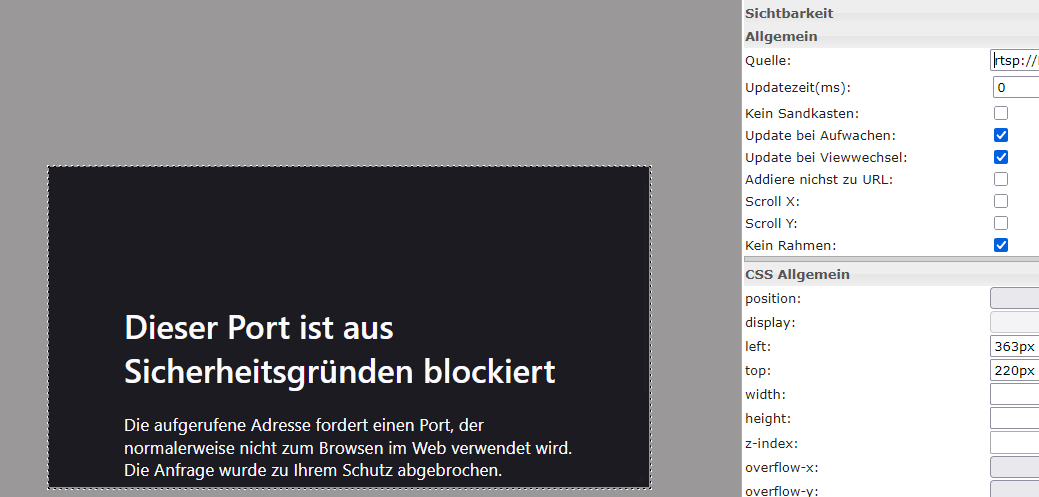
Deshalb wollte ich das ganze über go2RTC lösen -
@haselchen
Hierhab ich die URL her:
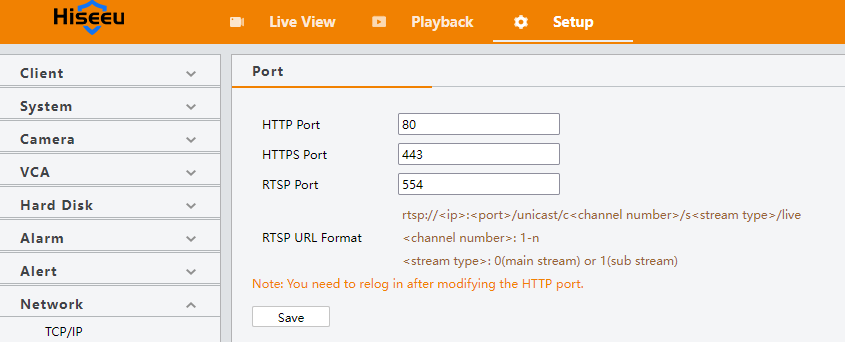
diese Stream URL funktionieren im VLC z.B. auch Problemlos. Nur in der VIS bekomme ich dann diese Meldung:
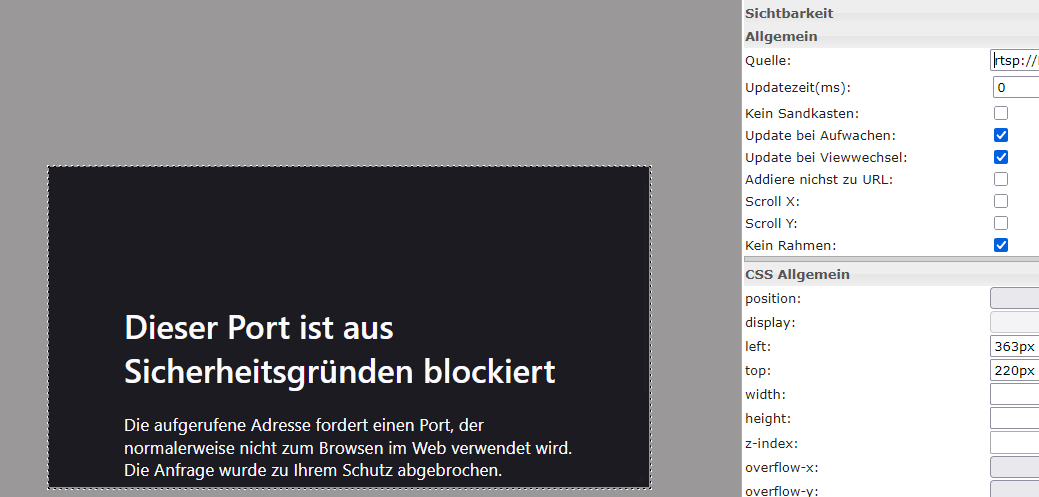
Deshalb wollte ich das ganze über go2RTC lösen@peter-haller Loglevel in go2rtc mal anpassen damit man was mehr sieht:
Z.B.
log: level: debug api: trace exec: debug ngrok: info rtsp: warn streams: error webrtc: fatalUnd möglicherweise noch so etwas:
https://support.mozilla.org/de/kb/automatische-tonwiedergabe-erlauben-bzw-blockieren
Oder irgendwelche Blocker (Adblock) oder ähnliches im Browser installiert?
-
@haselchen
Hierhab ich die URL her:
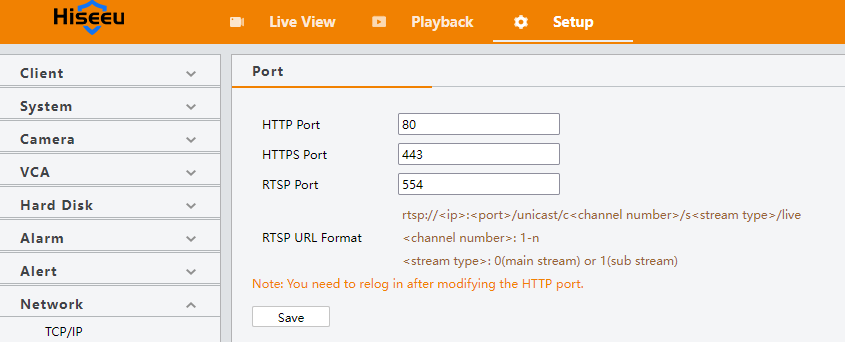
diese Stream URL funktionieren im VLC z.B. auch Problemlos. Nur in der VIS bekomme ich dann diese Meldung:
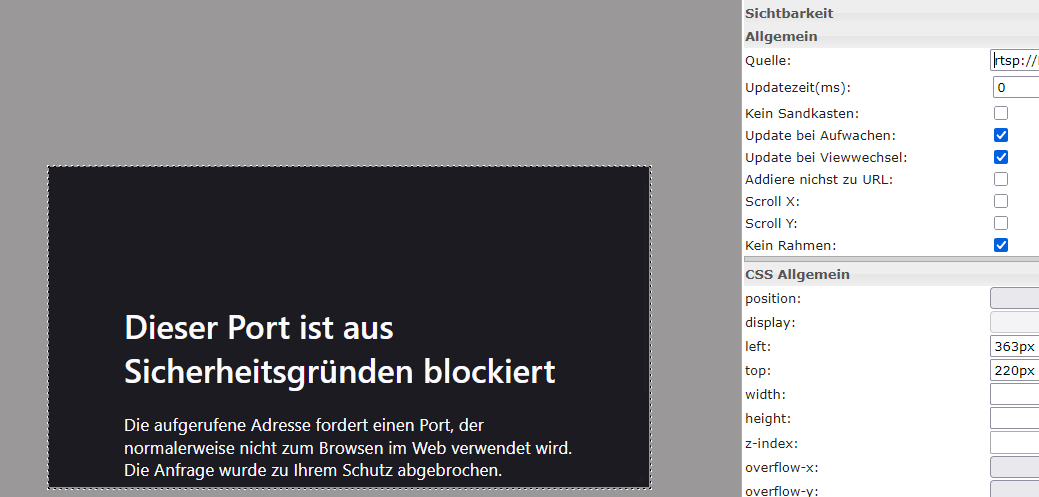
Deshalb wollte ich das ganze über go2RTC lösenweiß nicht ob's hilft
ich mußte bei meiner cam im iframe widget - kein sandkasten anklicken :-( :-)
-
@peter-haller Loglevel in go2rtc mal anpassen damit man was mehr sieht:
Z.B.
log: level: debug api: trace exec: debug ngrok: info rtsp: warn streams: error webrtc: fatalUnd möglicherweise noch so etwas:
https://support.mozilla.org/de/kb/automatische-tonwiedergabe-erlauben-bzw-blockieren
Oder irgendwelche Blocker (Adblock) oder ähnliches im Browser installiert?
@wendy2702 said in go2rtc installieren und einrichten:
log: level: debug api: trace exec: debug ngrok: info rtsp: warn streams: error webrtc: fatal
Streams Add Config Log Net ☀️ Time Level Message 17:52:24,200 info go2rtc version=1.9.9 platform=linux/arm revision=fa580c5 17:52:24,201 debug build version=go1.24.1 vcs.time=2025-03-10T02:51:40Z 17:52:24,202 info config path=/usr/local/bin/go2rtc/go2rtc.yaml 17:52:24,202 trace [api] register path path=/ 17:52:24,202 trace [api] register path path=/api 17:52:24,202 trace [api] register path path=/api/config 17:52:24,202 trace [api] register path path=/api/exit 17:52:24,202 trace [api] register path path=/api/restart 17:52:24,202 trace [api] register path path=/api/log 17:52:24,202 trace [api] register path path=/api/ws 17:52:24,203 trace [api] register path path=/api/streams 17:52:24,203 trace [api] register path path=/api/streams.dot 17:52:24,203 info [api] listen addr=:1984 17:52:24,205 trace [api] register path path=/api/webrtc 17:52:24,205 trace [api] register path path=/api/frame.mp4 17:52:24,205 trace [api] register path path=/api/stream.mp4 17:52:24,205 trace [api] register path path=/api/stream.m3u8 17:52:24,207 trace [api] register path path=/api/hls/playlist.m3u8 17:52:24,207 trace [api] register path path=/api/hls/segment.ts 17:52:24,207 trace [api] register path path=/api/hls/init.mp4 17:52:24,207 trace [api] register path path=/api/hls/segment.m4s 17:52:24,208 trace [api] register path path=/api/frame.jpeg 17:52:24,208 trace [api] register path path=/api/stream.mjpeg 17:52:24,208 trace [api] register path path=/api/stream.ascii 17:52:24,208 trace [api] register path path=/api/stream.y4m 17:52:24,209 trace [api] register path path=/static 17:52:24,209 trace [api] register path path=/streams 17:52:24,209 trace [api] register path path=/stream/ 17:52:24,209 trace [api] register path path=/api/hass 17:52:24,209 trace [api] register path path=/onvif/ 17:52:24,210 trace [api] register path path=/api/onvif 17:52:24,210 trace [api] register path path=/api/webtorrent 17:52:24,210 trace [api] register path path=/api/stream.flv 17:52:24,211 trace [api] register path path=/api/ffmpeg 17:52:24,211 trace [api] register path path=/api/ffmpeg/devices 17:52:24,211 trace [api] register path path=/api/ffmpeg/hardware 17:52:24,211 trace [api] register path path=/api/stream 17:52:24,212 trace [api] register path path=/api/dvrip 17:52:24,212 trace [api] register path path=/api/stream.ts 17:52:24,212 trace [api] register path path=/api/stream.aac 17:52:24,212 trace [api] register path path=/api/roborock 17:52:24,213 trace [api] register path path=/api/homekit 17:52:24,213 trace [api] register path path=/api/ring 17:52:24,213 trace [api] register path path=/api/nest 17:52:24,213 trace [api] register path path=/api/gopro 17:52:24,213 trace [api] register path path=/api/v4l2 17:52:24,213 trace [api] register path path=/api/stack 17:52:25,546 trace [api] GET / 192.168.10.77:57236 17:52:25,598 trace [api] GET /main.js 192.168.10.77:57236 17:52:25,631 trace [api] GET /api 192.168.10.77:57236 17:52:25,646 trace [api] GET /api/streams 192.168.10.77:57237 17:52:26,639 trace [api] GET /api/streams 192.168.10.77:57237 17:52:27,640 trace [api] GET /api/streams 192.168.10.77:57237 17:52:28,628 trace [api] GET /api/streams 192.168.10.77:57237 17:52:29,637 trace [api] GET /api/streams 192.168.10.77:57237 17:52:30,633 trace [api] GET /api/streams 192.168.10.77:57237 17:52:31,194 trace [api] GET /stream.html?src=Kamera1 192.168.10.77:57237 17:52:31,252 trace [api] GET /video-stream.js 192.168.10.77:57237 17:52:31,278 trace [api] GET /video-rtc.js 192.168.10.77:57237 17:52:31,299 trace [api] GET /api/ws?src=Kamera1 192.168.10.77:57240 17:52:31,423 trace [api] ws msg type=webrtc/offer 17:52:31,427 trace [api] ws msg type=mse 17:52:31,448 trace [api] ws msg type=webrtc/candidate 17:52:31,504 trace [api] ws msg type=webrtc/candidate 17:52:37,320 trace [api] GET /stream.html?src=Kamera1 192.168.10.77:57241 17:52:52,791 trace [api] GET / 192.168.10.77:57237 17:52:52,897 trace [api] GET /main.js 192.168.10.77:57237 17:52:52,950 trace [api] GET /api 192.168.10.77:57237 17:52:52,986 trace [api] GET /api/streams 192.168.10.77:57237 17:52:53,970 trace [api] GET /api/streams 192.168.10.77:57237 17:52:54,948 trace [api] GET /api/streams 192.168.10.77:57237 17:52:55,948 trace [api] GET /api/streams 192.168.10.77:57237 17:52:56,952 trace [api] GET /api/streams 192.168.10.77:57237 17:52:57,087 trace [api] GET /log.html 192.168.10.77:57237 17:52:57,137 trace [api] GET /main.js 192.168.10.77:57237 17:52:57,171 trace [api] GET /api/log 192.168.10.77:57237 17:53:02,172 trace [api] GET /api/log 192.168.10.77:57237 17:53:02,963 trace [api] GET /log.html 192.168.10.77:57244 17:53:07,230 trace [api] GET /api/log 192.168.10.77:57237 17:53:12,175 trace [api] GET /api/log 192.168.10.77:57237 17:53:17,176 trace [api] GET /api/log 192.168.10.77:57237 17:53:22,168 trace [api] GET /api/log 192.168.10.77:57237 17:53:27,180 trace [api] GET /api/log 192.168.10.77:57237 17:53:32,174 trace [api] GET /api/log 192.168.10.77:57237 17:53:37,169 trace [api] GET /api/log 192.168.10.77:57237 17:53:42,181 trace [api] GET /api/log 192.168.10.77:57237 17:53:47,171 trace [api] GET /api/log 192.168.10.77:57237 17:53:52,169 trace [api] GET /api/log 192.168.10.77:57237 17:53:57,178 trace [api] GET /api/log 192.168.10.77:57237 17:54:02,177 trace [api] GET /api/log 192.168.10.77:57237 17:54:07,173 trace [api] GET /api/log 192.168.10.77:57237 17:54:12,170 trace [api] GET /api/log 192.168.10.77:57237 17:54:17,194 trace [api] GET /api/log 192.168.10.77:57237 17:54:22,169 trace [api] GET /api/log 192.168.10.77:57237 17:54:27,180 trace [api] GET /api/log 192.168.10.77:57237 17:54:32,177 trace [api] GET /api/log 192.168.10.77:57237 17:54:38,282 trace [api] GET /api/log 192.168.10.77:57237 17:54:43,021 trace [api] GET /api/log 192.168.10.77:57237 17:54:48,204 trace [api] GET /api/log 192.168.10.77:57237 17:54:53,033 trace [api] GET /api/log 192.168.10.77:57237 17:54:58,057 trace [api] GET /api/log 192.168.10.77:57237 17:55:03,023 trace [api] GET /api/log 192.168.10.77:57237 17:55:08,032 trace [api] GET /api/log 192.168.10.77:57237 17:55:13,028 trace [api] GET /api/log 192.168.10.77:57237 17:55:18,033 trace [api] GET /api/log 192.168.10.77:57237 17:55:23,028 trace [api] GET /api/log 192.168.10.77:57237 17:55:28,024 trace [api] GET /api/log 192.168.10.77:57237 17:55:33,031 trace [api] GET /api/log 192.168.10.77:57237 17:55:38,022 trace [api] GET /api/log 192.168.10.77:57237 17:55:42,378 trace [api] GET /api/log 192.168.10.77:57237 17:55:47,185 trace [api] GET /api/log 192.168.10.77:57237 17:55:53,032 trace [api] GET /api/log 192.168.10.77:57237 17:55:58,034 trace [api] GET /api/log 192.168.10.77:57237 17:56:03,033 trace [api] GET /api/log 192.168.10.77:57237 17:56:08,031 trace [api] GET /api/log 192.168.10.77:57237 17:56:13,035 trace [api] GET /api/log 192.168.10.77:57237 17:56:18,325 trace [api] GET /api/log 192.168.10.77:57237 17:56:23,029 trace [api] GET /api/log 192.168.10.77:57237 17:56:28,031 trace [api] GET /api/log 192.168.10.77:57237 17:56:33,026 trace [api] GET /api/log 192.168.10.77:57237 17:56:38,028 trace [api] GET /api/log 192.168.10.77:57237 17:56:43,031 trace [api] GET /api/log 192.168.10.77:57237 17:56:48,022 trace [api] GET /api/log 192.168.10.77:57237 17:56:53,031 trace [api] GET /api/log 192.168.10.77:57237 17:56:58,028 trace [api] GET /api/log 192.168.10.77:57237 17:57:03,023 trace [api] GET /api/log 192.168.10.77:57237 17:57:08,034 trace [api] GET /api/log 192.168.10.77:57237 17:57:13,023 trace [api] GET /api/log 192.168.10.77:57237 17:57:18,026 trace [api] GET /api/log 192.168.10.77:57237 17:57:23,022 trace [api] GET /api/log 192.168.10.77:57237 17:57:28,028 trace [api] GET /api/log 192.168.10.77:57237 17:57:33,029 trace [api] GET /api/log 192.168.10.77:57237 17:58:16,049 trace [api] GET /api/log 192.168.10.77:57237 17:59:16,037 trace [api] GET /api/log 192.168.10.77:57237 17:59:16,639 trace [api] GET / 192.168.10.77:57285 17:59:16,776 trace [api] GET /main.js 192.168.10.77:57285 17:59:16,877 trace [api] GET /api 192.168.10.77:57285 17:59:17,128 trace [api] GET /api/streams 192.168.10.77:57285 17:59:17,851 trace [api] GET /api/streams 192.168.10.77:57285 17:59:18,860 trace [api] GET /api/streams 192.168.10.77:57285 17:59:19,344 trace [api] GET /stream.html?src=Kamera1&mode=webrtc,mse,hls,mjpeg 192.168.10.77:57285 17:59:19,430 trace [api] GET /video-stream.js 192.168.10.77:57285 17:59:19,505 trace [api] GET /video-rtc.js 192.168.10.77:57285 17:59:19,615 trace [api] GET /api/ws?src=Kamera1 192.168.10.77:57288 17:59:19,703 trace [api] ws msg type=mse 17:59:19,715 trace [api] ws msg type=webrtc/offer 17:59:19,744 trace [api] ws msg type=webrtc/candidate 17:59:19,745 trace [api] ws msg type=webrtc/candidate 17:59:19,746 trace [api] ws msg type=webrtc/candidate 17:59:19,748 trace [api] ws msg type=webrtc/candidate 17:59:22,467 trace [api] GET /stream.html?src=Kamera1&mode=webrtc,mse,hls,mjpeg 192.168.10.77:57285 17:59:22,535 trace [api] GET /video-stream.js 192.168.10.77:57285 17:59:22,555 trace [api] GET /video-rtc.js 192.168.10.77:57285 17:59:22,615 trace [api] GET /api/ws?src=Kamera1 192.168.10.77:57289 17:59:22,665 trace [api] ws msg type=mse 17:59:22,677 trace [api] ws msg type=webrtc/offer 17:59:22,711 trace [api] ws msg type=webrtc/candidate 17:59:22,711 trace [api] ws msg type=webrtc/candidate 17:59:22,711 trace [api] ws msg type=webrtc/candidate 17:59:22,712 trace [api] ws msg type=webrtc/candidate 17:59:22,765 trace [api] ws msg type=webrtc/candidate 17:59:23,741 trace [api] GET / 192.168.10.77:57290 17:59:28,346 trace [api] GET /stream.html?src=Kamera1&mode=webrtc,mse,hls,mjpeg 192.168.10.77:57293 18:00:14,682 trace [api] GET /favicon.ico 192.168.10.77:57285 18:00:15,119 trace [api] GET /api/streams 192.168.10.77:57299 18:00:16,044 trace [api] GET /api/log 192.168.10.77:57237 18:00:16,206 trace [api] GET /api/streams 192.168.10.77:57299 18:00:16,288 trace [api] GET /log.html 192.168.10.77:57299 18:00:16,378 trace [api] GET /main.js 192.168.10.77:57299 18:00:16,423 trace [api] GET /api/log 192.168.10.77:57299 18:00:21,521 trace [api] GET /api/log 192.168.10.77:57299 18:00:21,754 trace [api] GET /log.html 192.168.10.77:57300 18:00:26,551 trace [api] GET /api/log 192.168.10.77:57299 18:00:31,743 trace [api] GET /api/log 192.168.10.77:57299 18:00:36,890 trace [api] GET /api/log 192.168.10.77:57299 18:00:41,930 trace [api] GET /api/log 192.168.10.77:57299 18:00:46,948 trace [api] GET /api/log 192.168.10.77:57299 18:00:51,978 trace [api] GET /api/log 192.168.10.77:57299 18:00:56,976 trace [api] GET /api/log 192.168.10.77:57299 18:01:02,066 trace [api] GET /api/log 192.168.10.77:57299 18:01:07,084 trace [api] GET /api/log 192.168.10.77:57299Die EInstellung im Browser hat auch nicht geändert. Ton ist da vom Stream Videobild ist schwarz.
MOD EdIT: LOG in Code Tags gesetzt
-
weiß nicht ob's hilft
ich mußte bei meiner cam im iframe widget - kein sandkasten anklicken :-( :-)
@liv-in-sky Danke für deinen Vorschlag. Auch dieser hat leider nicht geholfen. Das einzige was passiert ist das er den RealPlayer öffnen will und dieser sich dann gnadenlos aufhägt. Nur noch über den Taskmanager u killen.
Gruß Peter -
@liv-in-sky Danke für deinen Vorschlag. Auch dieser hat leider nicht geholfen. Das einzige was passiert ist das er den RealPlayer öffnen will und dieser sich dann gnadenlos aufhägt. Nur noch über den Taskmanager u killen.
Gruß Peter@peter-haller hört sich seltsam an - warum geht der realplayer auf ? kannst du den ton an der cam deaktivieren ?
-
@peter-haller hört sich seltsam an - warum geht der realplayer auf ? kannst du den ton an der cam deaktivieren ?
@liv-in-sky Hallo tja wenn ich das wüsste warum der realplayer aufgeht :wink: Der geht nur auf wenn ich das ganze in die VIS einbinden will. Wenn ich den Stream im Browser direkt aufrufe dann nicht. Dann hab ich das offenen Streamfenster mit ton und schwarzem Bild. Hier kann ich aber den Ton über das Lautsprechersymbol ein und ausschalten.
Gruß Peter -
@werner2000x sagte in go2rtc installieren und einrichten:
@peter-haller hat es jemand schon geschafft, die aqara g5 pro mit go2rtc zu verbinden?
Was liefert die denn für Streams?
@wendy2702 Ich habe es selbst geschafft.
Nachdem ich go2rtc auf meinem raspi installiert habe, kann ich die webseite mit http://raspi:1984 aufrufen und dort die aqara camera eintragen mit z.B. rtsp://user:pass@IP:8554/1080p
Dann bekomme ich eine url zum einbinden z.B. in VIS.
Ich brauch jedoch auch einen Snapshot der Camera um z.B. ein Klingelbild zu generieren. Da habe ich in den Konfig von go2rtc noch nicht gefunden. -
@liv-in-sky Hallo tja wenn ich das wüsste warum der realplayer aufgeht :wink: Der geht nur auf wenn ich das ganze in die VIS einbinden will. Wenn ich den Stream im Browser direkt aufrufe dann nicht. Dann hab ich das offenen Streamfenster mit ton und schwarzem Bild. Hier kann ich aber den Ton über das Lautsprechersymbol ein und ausschalten.
Gruß Peter@peter-haller sagte in go2rtc installieren und einrichten:
@liv-in-sky Hallo tja wenn ich das wüsste warum der realplayer aufgeht :wink: Der geht nur auf wenn ich das ganze in die VIS einbinden will. Wenn ich den Stream im Browser direkt aufrufe dann nicht. Dann hab ich das offenen Streamfenster mit ton und schwarzem Bild. Hier kann ich aber den Ton über das Lautsprechersymbol ein und ausschalten.
Gruß Peterleider bin ich keine hilfe - habe selber auch noch eine cam, die mir ärger macht - ich habe mal mit ffmpeg rumgespielt, da ging dann etwas mehr - leider habe ich zu wenig zeit, um viel zu testen
mein yaml eintrag hat dann z.b. so ausgesehen
ffmpeg:rtsp://admin:xxxxxx@192.168.178.193:554/12vielleicht kannst du damit was erreichen
-
@peter-haller sagte in go2rtc installieren und einrichten:
@liv-in-sky Hallo tja wenn ich das wüsste warum der realplayer aufgeht :wink: Der geht nur auf wenn ich das ganze in die VIS einbinden will. Wenn ich den Stream im Browser direkt aufrufe dann nicht. Dann hab ich das offenen Streamfenster mit ton und schwarzem Bild. Hier kann ich aber den Ton über das Lautsprechersymbol ein und ausschalten.
Gruß Peterleider bin ich keine hilfe - habe selber auch noch eine cam, die mir ärger macht - ich habe mal mit ffmpeg rumgespielt, da ging dann etwas mehr - leider habe ich zu wenig zeit, um viel zu testen
mein yaml eintrag hat dann z.b. so ausgesehen
ffmpeg:rtsp://admin:xxxxxx@192.168.178.193:554/12vielleicht kannst du damit was erreichen
@liv-in-sky said in go2rtc installieren und einrichten:
ffmpeg:rtsp:
Ok danke das war der HInweis. Nun hab ich den strem mit dem Bild und Ton: Doch wenn ich jetzt den Link in die VIS einbinde in einem IFrame dann bleibt der Frame noch grau. Der Stream wird nicht geladen.
 Der Link dazu ist der http://192.168.10.7:1984/stream.html?src=Kamera1
Der Link dazu ist der http://192.168.10.7:1984/stream.html?src=Kamera1
So sieht es in der Vis aus:
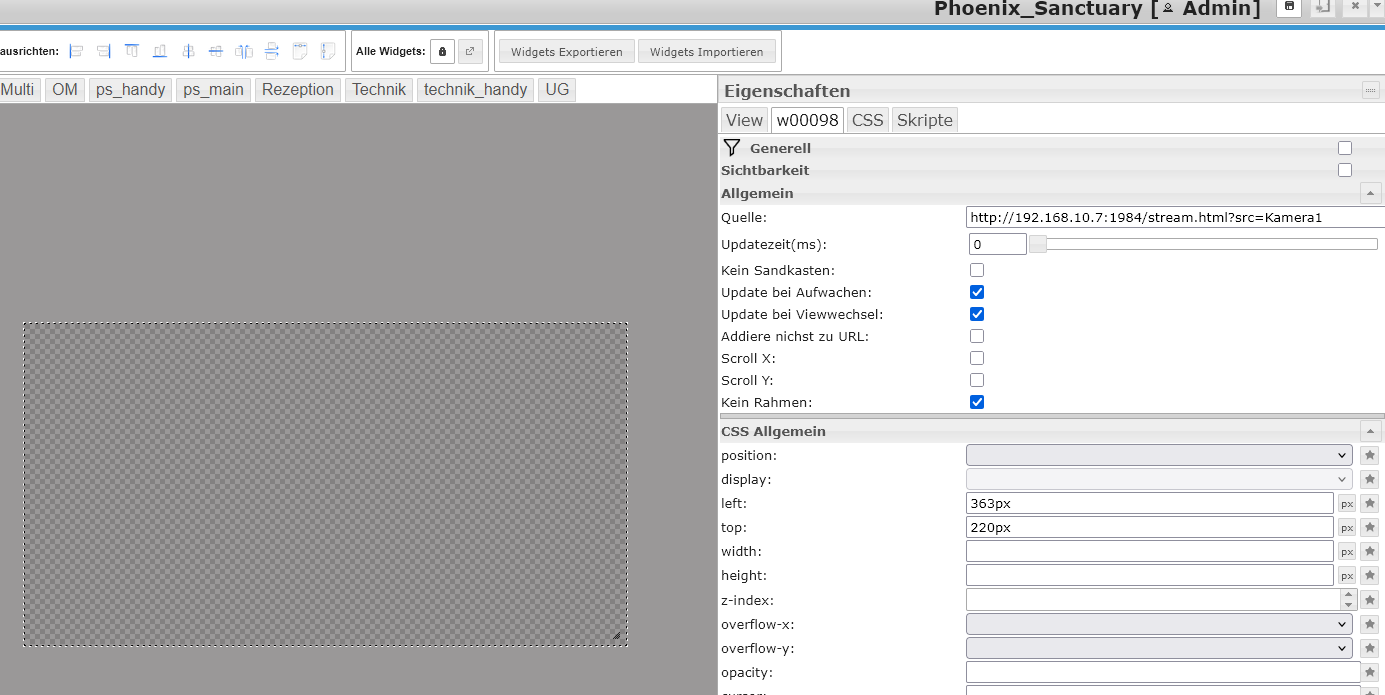
Danke und Gruß Peter
-
@liv-in-sky said in go2rtc installieren und einrichten:
ffmpeg:rtsp:
Ok danke das war der HInweis. Nun hab ich den strem mit dem Bild und Ton: Doch wenn ich jetzt den Link in die VIS einbinde in einem IFrame dann bleibt der Frame noch grau. Der Stream wird nicht geladen.
 Der Link dazu ist der http://192.168.10.7:1984/stream.html?src=Kamera1
Der Link dazu ist der http://192.168.10.7:1984/stream.html?src=Kamera1
So sieht es in der Vis aus:
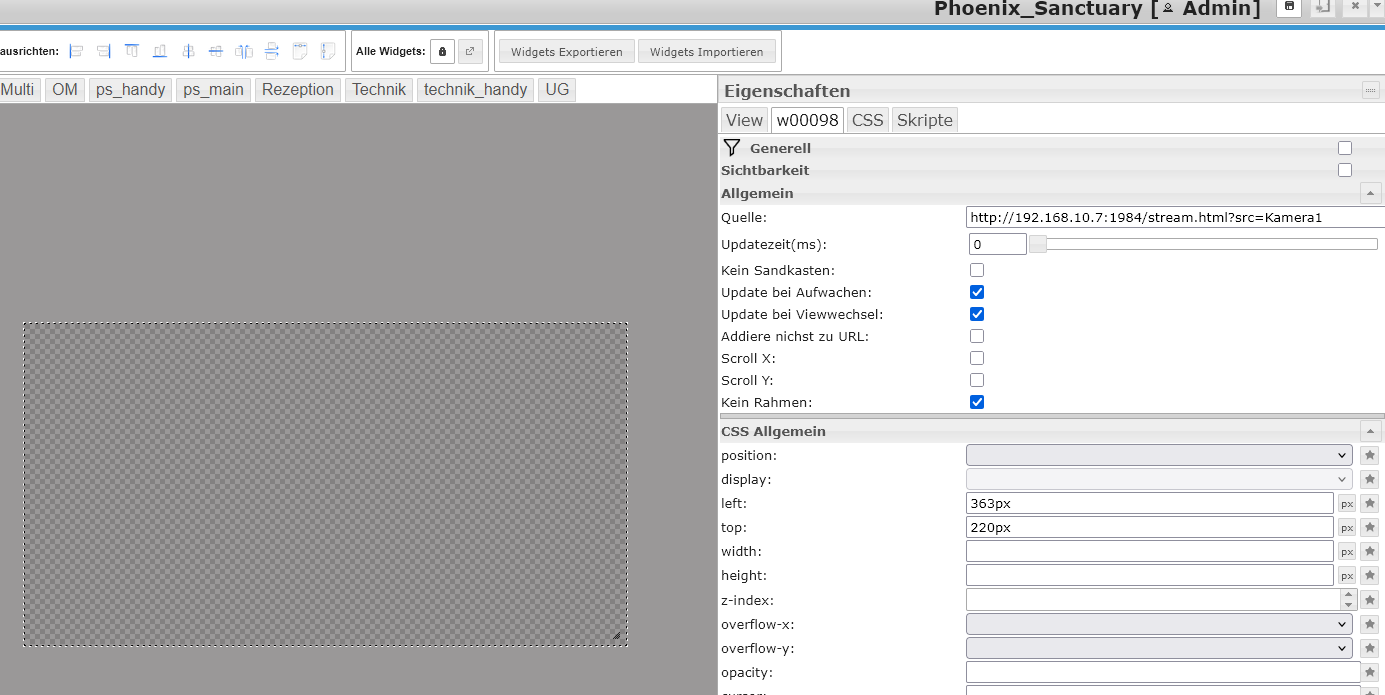
Danke und Gruß Peter
@peter-haller so sieht der im Editor aus. Nicht in der VIS=Runtime, da mal geschaut?
-
@peter-haller so sieht der im Editor aus. Nicht in der VIS=Runtime, da mal geschaut?
@wendy2702 sagte in go2rtc installieren und einrichten:
@peter-haller so sieht der im Editor aus. Nicht in der VIS=Runtime, da mal geschaut?
Im edit und auch in run sieht man das Bild.
-
@wendy2702 sagte in go2rtc installieren und einrichten:
@peter-haller so sieht der im Editor aus. Nicht in der VIS=Runtime, da mal geschaut?
Im edit und auch in run sieht man das Bild.
-
@bahnuhr kann ich nicht bestätigen.
Hatte gerade mit VIS 1 oft das Problem das es im Editor nur grau blieb.
Ich vermisse aber immer noch die Ausgabe der Browser Konsole beim Aufruf des Videos im Widget.
@wendy2702 sagte in go2rtc installieren und einrichten:
Hatte gerade mit VIS 1 oft das Problem das es im Editor nur grau blieb.
Ist bei mir meistens auch so.
Nur halt nicht bei den go2rtc streams.
Diese werden im edit als auch im run angezeigt.
Bin auch auf vis1 (und da bleibe ich auch).


