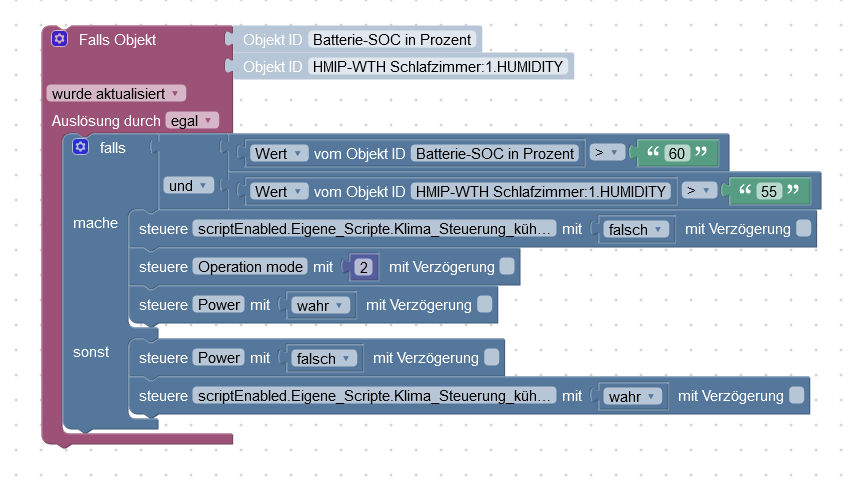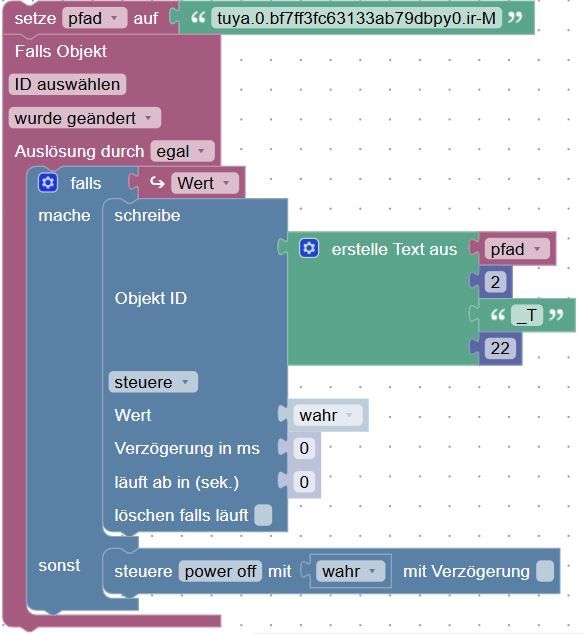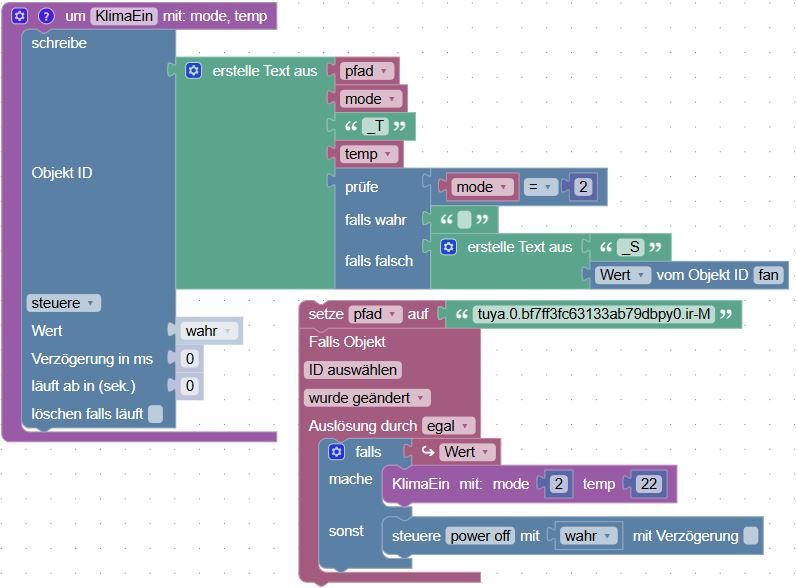NEWS
Script Klima Steuerung
-
@paul53 für was der control state ist kann ich dir nicht sagen. Die einzelnen DP kannst du einfach kurz auf true setzen und der Modi und die Temp werden geändert.
-
@bolli sagte: für was der control state ist kann ich dir nicht sagen.
@paul53 sagte in Script Klima Steuerung:
Bitte OBJEKTDATEN in code tags posten.{ "type": "state", "common": { "type": "number", "states": { "0": "send_ir", "1": "study", "2": "study_exit", "3": "study_key" }, "read": true, "write": true, "name": "control", "role": "level" }, "native": { "code": "control", "defaultValue": "send_ir_s", "canTrigger": true, "type": "obj", "executable": true, "mode": "wr", "defaultRecommend": false, "name": "控制命令", "property": { "range": [ "send_ir", "study", "study_exit", "study_key" ], "type": "enum" }, "subType": "enum", "id": 1, "editPermission": false }, "from": "system.adapter.tuya.0", "user": "system.user.admin", "ts": 1741353180911, "_id": "tuya.0.bf7ff3fc63133ab79dbpy0.1", "acl": { "object": 1636, "state": 1636, "owner": "system.user.admin", "ownerGroup": "system.group.administrator" } } -
{ "type": "state", "common": { "type": "number", "states": { "0": "send_ir", "1": "study", "2": "study_exit", "3": "study_key" }, "read": true, "write": true, "name": "control", "role": "level" }, "native": { "code": "control", "defaultValue": "send_ir_s", "canTrigger": true, "type": "obj", "executable": true, "mode": "wr", "defaultRecommend": false, "name": "控制命令", "property": { "range": [ "send_ir", "study", "study_exit", "study_key" ], "type": "enum" }, "subType": "enum", "id": 1, "editPermission": false }, "from": "system.adapter.tuya.0", "user": "system.user.admin", "ts": 1741353180911, "_id": "tuya.0.bf7ff3fc63133ab79dbpy0.1", "acl": { "object": 1636, "state": 1636, "owner": "system.user.admin", "ownerGroup": "system.group.administrator" } }@bolli
Mit den Code tags musst du offenbar noch üben.Versuche mal das Klimagerät so einzuschalten:

EDIT: Wenn das nicht funktioniert, liefern die Datenpunkte "1" bis "105" nur den Status - müssten also "read only" sein - und die Steuerung muss über die Button-Datenpunkte erfolgen.
-
@bolli
Mit den Code tags musst du offenbar noch üben.Versuche mal das Klimagerät so einzuschalten:

EDIT: Wenn das nicht funktioniert, liefern die Datenpunkte "1" bis "105" nur den Status - müssten also "read only" sein - und die Steuerung muss über die Button-Datenpunkte erfolgen.
-
@paul53 nein geht wieder auf false. in dem Moment wo man den trigger laufen lässt ist es kurz true und der control ändert sich

-
@bolli sagte: nein das bleibt an
Sehr eigenartig!
Versuche es mal mit den IR-Button-DP:
@bolli sagte in Script Klima Steuerung:
M2= heizen
Welche Modi sind M0 und M1?
EDIT: Zeige bitte die komplette ID eines IR-Button-DP.
-
@paul53 power_on = einschalten mit der letzten Einstellung (egal woher die kommt)
M2_T22_S3 schaltet ein mit heizen auf Stufe3das ist die ID
tuya.0.bf7ff3fc63133ab79dbpy0.ir-M2_T30 -
@paul53 power_on = einschalten mit der letzten Einstellung (egal woher die kommt)
M2_T22_S3 schaltet ein mit heizen auf Stufe3das ist die ID
tuya.0.bf7ff3fc63133ab79dbpy0.ir-M2_T30 -
@bolli sagte: tuya.0.bf7ff3fc63133ab79dbpy0.ir-M2_T30
Fehlt nicht die Lüfter-Stufe?
Welche Modi sind M0 und M1?@paul53 sagte in Script Klima Steuerung:
@bolli sagte: tuya.0.bf7ff3fc63133ab79dbpy0.ir-M2_T30
Fehlt nicht die Lüfter-Stufe?
ja bei Modi2 stehen keine Lüfter dabei
Welche Modi sind M0 und M1?
wenn ich von der Fernbedienung ausgehe: automatisch , kühlen , trocknen , heizen , lüften
-
@paul53 sagte in Script Klima Steuerung:
@bolli sagte: tuya.0.bf7ff3fc63133ab79dbpy0.ir-M2_T30
Fehlt nicht die Lüfter-Stufe?
ja bei Modi2 stehen keine Lüfter dabei
Welche Modi sind M0 und M1?
wenn ich von der Fernbedienung ausgehe: automatisch , kühlen , trocknen , heizen , lüften
-
@bolli sagte: wenn ich von der Fernbedienung ausgehe: automatisch , kühlen , trocknen , heizen , lüften
Dann wäre "Heizen" M3.
-
@paul53 sagte in Script Klima Steuerung:
@bolli sagte: wenn ich von der Fernbedienung ausgehe: automatisch , kühlen , trocknen , heizen , lüften
Dann wäre "Heizen" M3.
heizen ist M2. das sieht man an der klima, weil das heizen leuchtet
-
@paul53 wow, das geht !
um drehzahl einzustellen. müsste da eine Textzeile / Baustein mehr rein? -