NEWS
Backitup meldet Fehler einer eslintrc.json
-
Liebe Community,
ich finde den Fehler nicht. Mein Backitup Adapter macht alle 2 Tage Nachts ein Backup auf das lokale NAS. Seit einiger Zeit bekomme ich Meldungen dass in einem temporären Ordner "corrupted Files" liegen.
Ich habe mal die Logstufe auf Debüt gesetzt und manuell ein Backup gestartet.
2025-02-22 13:48:39.214 - info: backitup.0 (280) cleaned everything up... 2025-02-22 13:48:39.214 - info: backitup.0 (280) terminating 2025-02-22 13:48:39.215 - info: backitup.0 (280) Terminated (ADAPTER_REQUESTED_TERMINATION): Without reason 2025-02-22 13:48:39.716 - info: backitup.0 (280) terminating 2025-02-22 13:48:39.761 - info: host.IOHost instance system.adapter.backitup.0 terminated with code 11 (ADAPTER_REQUESTED_TERMINATION) 2025-02-22 13:48:43.103 - info: host.IOHost instance system.adapter.backitup.0 in version "3.0.31" started with pid 25120 2025-02-22 13:48:44.419 - info: backitup.0 (25120) starting. Version 3.0.31 in /opt/iobroker/node_modules/iobroker.backitup, node: v18.19.0, js-controller: 7.0.6 2025-02-22 13:48:44.533 - info: backitup.0 (25120) [iobroker] backup will be activated at 02:48 every 1 day(s) 2025-02-22 13:49:10.765 - error: backitup.0 (25120) [iobroker/iobroker] host.IOHost One or more optional files are corrupted: host.IOHost /opt/iobroker/node_modules/iobroker.js-controller/tmp/backup/files/vis/widgets/.eslintrc.json is not a valid json file 2025-02-22 13:49:10.766 - error: backitup.0 (25120) [iobroker/iobroker] host.IOHost Please ensure that self-created JSON files are valid 2025-02-22 13:49:22.229 - warn: backitup.0 (25120) [iobroker/clean] No older backup files are deleted, because this backup was started manually 2025-02-22 13:49:49.581 - info: host.IOHost stopInstance system.adapter.backitup.0 (force=false, process=true) 2025-02-22 13:49:49.584 - info: host.IOHost stopInstance system.adapter.backitup.0 send kill signal 2025-02-22 13:49:49.584 - info: backitup.0 (25120) Got terminate signal TERMINATE_YOURSELF 2025-02-22 13:49:49.584 - info: backitup.0 (25120) cleaned everything up... 2025-02-22 13:49:49.585 - info: backitup.0 (25120) terminating 2025-02-22 13:49:49.586 - info: backitup.0 (25120) Terminated (ADAPTER_REQUESTED_TERMINATION): Without reason 2025-02-22 13:49:50.087 - info: backitup.0 (25120) terminating 2025-02-22 13:49:50.129 - info: host.IOHost instance system.adapter.backitup.0 terminated with code 11 (ADAPTER_REQUESTED_TERMINATION) 2025-02-22 13:49:53.430 - info: host.IOHost instance system.adapter.backitup.0 in version "3.0.31" started with pid 25240 2025-02-22 13:49:54.453 - info: backitup.0 (25240) starting. Version 3.0.31 in /opt/iobroker/node_modules/iobroker.backitup, node: v18.19.0, js-controller: 7.0.6 2025-02-22 13:49:54.484 - info: backitup.0 (25240) [iobroker] backup will be activated at 02:48 every 1 day(s) 2025-02-22 13:50:55.808 - info: host.IOHost stopInstance system.adapter.backitup.0 (force=false, process=true) 2025-02-22 13:50:55.811 - info: host.IOHost stopInstance system.adapter.backitup.0 send kill signal 2025-02-22 13:50:55.811 - info: backitup.0 (25240) Got terminate signal TERMINATE_YOURSELF 2025-02-22 13:50:55.812 - info: backitup.0 (25240) cleaned everything up... 2025-02-22 13:50:55.813 - info: backitup.0 (25240) terminating 2025-02-22 13:50:55.814 - info: backitup.0 (25240) Terminated (ADAPTER_REQUESTED_TERMINATION): Without reason 2025-02-22 13:50:56.316 - info: backitup.0 (25240) terminating 2025-02-22 13:50:56.355 - info: host.IOHost instance system.adapter.backitup.0 terminated with code 11 (ADAPTER_REQUESTED_TERMINATION) 2025-02-22 13:50:59.684 - info: host.IOHost instance system.adapter.backitup.0 in version "3.0.31" started with pid 25316 2025-02-22 13:51:00.465 - debug: backitup.0 (25316) Redis Objects: Use Redis connection: 127.0.0.1:9001 2025-02-22 13:51:00.486 - debug: backitup.0 (25316) Objects client ready ... initialize now 2025-02-22 13:51:00.487 - debug: backitup.0 (25316) Objects create System PubSub Client 2025-02-22 13:51:00.487 - debug: backitup.0 (25316) Objects create User PubSub Client 2025-02-22 13:51:00.513 - debug: backitup.0 (25316) Objects client initialize lua scripts 2025-02-22 13:51:00.517 - debug: backitup.0 (25316) Objects connected to redis: 127.0.0.1:9001 2025-02-22 13:51:00.535 - debug: backitup.0 (25316) Redis States: Use Redis connection: 127.0.0.1:9000 2025-02-22 13:51:00.543 - debug: backitup.0 (25316) States create System PubSub Client 2025-02-22 13:51:00.544 - debug: backitup.0 (25316) States create User PubSub Client 2025-02-22 13:51:00.558 - debug: backitup.0 (25316) States connected to redis: 127.0.0.1:9000 2025-02-22 13:51:00.580 - debug: backitup.0 (25316) Plugin sentry Do not initialize Plugin (enabled=false) 2025-02-22 13:51:00.673 - info: backitup.0 (25316) starting. Version 3.0.31 in /opt/iobroker/node_modules/iobroker.backitup, node: v18.19.0, js-controller: 7.0.6 2025-02-22 13:51:00.684 - debug: backitup.0 (25316) BackItUp has recognized a Docker system 2025-02-22 13:51:00.724 - info: backitup.0 (25316) [iobroker] backup will be activated at 02:48 every 1 day(s) 2025-02-22 13:51:00.764 - debug: backitup.0 (25316) [iobroker] 10 48 02 */1 * * 2025-02-22 13:51:00.770 - debug: backitup.0 (25316) cifs-mount command: "sudo mount -t cifs -o username=Backup,password=****,rw,forceuid,uid=iobroker,forcegid,gid=iobroker,file_mode=0777,dir_mode=0777,vers=3.0 //192.168.10.100/Public/IOBackup /opt/iobroker/backups" 2025-02-22 13:51:01.048 - debug: backitup.0 (25316) mount successfully completed 2025-02-22 13:51:03.057 - debug: backitup.0 (25316) detect backup file 1 from NAS: iobroker_2025_02_13-02_48_21_backupiobroker.tar.gz 2025-02-22 13:51:03.057 - debug: backitup.0 (25316) detect backup file 2 from NAS: iobroker_2025_02_14-02_48_21_backupiobroker.tar.gz 2025-02-22 13:51:03.058 - debug: backitup.0 (25316) detect backup file 3 from NAS: iobroker_2025_02_15-02_48_21_backupiobroker.tar.gz 2025-02-22 13:51:03.058 - debug: backitup.0 (25316) detect backup file 4 from NAS: iobroker_2025_02_16-02_48_22_backupiobroker.tar.gz 2025-02-22 13:51:03.058 - debug: backitup.0 (25316) detect backup file 5 from NAS: iobroker_2025_02_17-02_48_21_backupiobroker.tar.gz 2025-02-22 13:51:03.059 - debug: backitup.0 (25316) detect backup file 6 from NAS: iobroker_2025_02_18-02_48_21_backupiobroker.tar.gz 2025-02-22 13:51:03.059 - debug: backitup.0 (25316) detect backup file 7 from NAS: iobroker_2025_02_19-02_48_21_backupiobroker.tar.gz 2025-02-22 13:51:03.059 - debug: backitup.0 (25316) detect backup file 8 from NAS: iobroker_2025_02_20-02_48_21_backupiobroker.tar.gz 2025-02-22 13:51:03.059 - debug: backitup.0 (25316) detect backup file 9 from NAS: iobroker_2025_02_21-02_48_21_backupiobroker.tar.gz 2025-02-22 13:51:03.059 - debug: backitup.0 (25316) detect backup file 10 from NAS: iobroker_2025_02_22-02_48_21_backupiobroker.tar.gz 2025-02-22 13:51:03.059 - debug: backitup.0 (25316) detect backup file 11 from NAS: iobroker_2025_02_22-13_49_05_backupiobroker.tar.gz 2025-02-22 13:51:03.060 - debug: backitup.0 (25316) detect last backup file: iobroker_2025_02_22-13_49_05_backupiobroker.tar.gz 2025-02-22 13:51:10.711 - debug: backitup.0 (25316) mount activ... umount in 2 Seconds!! 2025-02-22 13:51:10.747 - debug: backitup.0 (25316) Backup has started ... 2025-02-22 13:51:10.750 - debug: backitup.0 (25316) [iobroker/mount] mount activ... umount is started before mount!! 2025-02-22 13:51:10.763 - debug: backitup.0 (25316) [iobroker/mount] umount successfully completed 2025-02-22 13:51:12.721 - debug: backitup.0 (25316) umount: device is busy... wait 5 Minutes!! 2025-02-22 13:51:20.748 - debug: backitup.0 (25316) [iobroker/mount] cifs-mount command: "sudo mount -t cifs -o username=Backup,password=****,rw,forceuid,uid=iobroker,forcegid,gid=iobroker,file_mode=0777,dir_mode=0777,vers=3.0 //192.168.10.100/Public/IOBackup /opt/iobroker/backups" 2025-02-22 13:51:20.865 - debug: backitup.0 (25316) [iobroker/mount] mount successfully completed 2025-02-22 13:51:20.866 - debug: backitup.0 (25316) [iobroker/mount] done 2025-02-22 13:51:25.208 - debug: backitup.0 (25316) [iobroker/iobroker] host.IOHost 5397 objects saved 2025-02-22 13:51:25.448 - debug: backitup.0 (25316) [iobroker/iobroker] host.IOHost 4668 states saved 2025-02-22 13:51:25.449 - debug: backitup.0 (25316) [iobroker/iobroker] host.IOHost Validating backup ... 2025-02-22 13:51:25.450 - debug: backitup.0 (25316) [iobroker/iobroker] host.IOHost "config.json" is valid 2025-02-22 13:51:25.451 - debug: backitup.0 (25316) [iobroker/iobroker] host.IOHost "objects.jsonl" exists 2025-02-22 13:51:25.451 - debug: backitup.0 (25316) [iobroker/iobroker] host.IOHost "states.jsonl" exists 2025-02-22 13:51:25.743 - debug: backitup.0 (25316) [iobroker/iobroker] host.IOHost JSONL lines are valid 2025-02-22 13:51:25.750 - error: backitup.0 (25316) [iobroker/iobroker] host.IOHost One or more optional files are corrupted: host.IOHost /opt/iobroker/node_modules/iobroker.js-controller/tmp/backup/files/vis/widgets/.eslintrc.json is not a valid json file 2025-02-22 13:51:25.751 - error: backitup.0 (25316) [iobroker/iobroker] host.IOHost Please ensure that self-created JSON files are valid 2025-02-22 13:51:25.751 - debug: backitup.0 (25316) [iobroker/iobroker] host.IOHost The backup is valid! 2025-02-22 13:51:32.914 - debug: backitup.0 (25316) [iobroker/iobroker] Backup created: /opt/iobroker/backups/iobroker_2025_02_22-13_51_21_backupiobroker.tar.gz 2025-02-22 13:51:32.916 - debug: backitup.0 (25316) [iobroker/iobroker] This backup can only be restored with js-controller version 7.0 or higher 2025-02-22 13:51:33.939 - debug: backitup.0 (25316) [iobroker/iobroker] done 2025-02-22 13:51:35.908 - debug: backitup.0 (25316) [iobroker/yahka] found yahka database: yahka.0 2025-02-22 13:51:35.909 - debug: backitup.0 (25316) [iobroker/yahka] done 2025-02-22 13:51:36.061 - debug: backitup.0 (25316) [iobroker/nodered] Created nodered tmp directory 2025-02-22 13:51:36.151 - debug: backitup.0 (25316) [iobroker/nodered] Node-Red tmp copy finish 2025-02-22 13:51:36.196 - debug: backitup.0 (25316) [iobroker/nodered] Backup created: /opt/iobroker/backups/nodered.0_2025_02_22-13_51_36_backupiobroker.tar.gz 2025-02-22 13:51:36.197 - debug: backitup.0 (25316) [iobroker/nodered] Try deleting the old node-red tmp directory: "/opt/iobroker/backups/noderedtmp0" 2025-02-22 13:51:36.254 - debug: backitup.0 (25316) [iobroker/nodered] node-red tmp directory "/opt/iobroker/backups/noderedtmp0" successfully deleted 2025-02-22 13:51:36.254 - debug: backitup.0 (25316) [iobroker/nodered] found node-red database: node-red.0 2025-02-22 13:51:36.255 - debug: backitup.0 (25316) [iobroker/nodered] done 2025-02-22 13:51:36.856 - debug: backitup.0 (25316) [iobroker/cifs] used copy path: /Public/IOBackup 2025-02-22 13:51:36.857 - debug: backitup.0 (25316) [iobroker/cifs] done 2025-02-22 13:51:37.459 - warn: backitup.0 (25316) [iobroker/clean] No older backup files are deleted, because this backup was started manually 2025-02-22 13:51:37.459 - debug: backitup.0 (25316) [iobroker/clean] done 2025-02-22 13:51:37.615 - debug: backitup.0 (25316) [iobroker/historyHTML] new history html values created 2025-02-22 13:51:37.660 - debug: backitup.0 (25316) [iobroker/historyHTML] done 2025-02-22 13:51:37.821 - debug: backitup.0 (25316) [iobroker/historyJSON] new history json values created 2025-02-22 13:51:37.821 - debug: backitup.0 (25316) [iobroker/historyJSON] done 2025-02-22 13:51:37.977 - debug: backitup.0 (25316) [iobroker/umount] mount active, umount is started ... 2025-02-22 13:51:42.989 - debug: backitup.0 (25316) [iobroker/umount] umount successfully completed 2025-02-22 13:51:42.990 - debug: backitup.0 (25316) [iobroker/umount] done 2025-02-22 13:51:44.046 - debug: backitup.0 (25316) [iobroker/telegram] done 2025-02-22 13:51:45.351 - debug: backitup.0 (25316) [iobroker/notification] done 2025-02-22 13:51:45.613 - debug: backitup.0 (25316) [iobroker] exec: doneNach dem File habe ich im gesamten System unter /opt/iobroker gesucht. Das existiert nicht. Hat einer einen Anhaltspunkt was ich da noch probieren kann damit meine Backups wieder ohne Fehler durchlaufen?
Vielen Dank
@basti17683 Hast du auch mit dem Punkt vorm Dateinamen gesucht? Das ist sehr wichtig
-
@simatec
Hallo und danke dass du dich dem ganzen so schnell angenommen hast.
Ich habe mit dem Punkt voran gesucht.Mit "find / .eslintrc.json" sucht er ja das gesamte System durch
Ergebnis nachdem er 5 Minuten Dateien über den Bildschirm hat fliegen lassen:
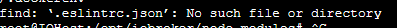
Das ganze läuft auf einem QNAP Nas in einem Docker Container. Und das seit 2 Jahren echt stabil ohne Probleme
Fällt dir sonst noch was ein?
-
@simatec
Hallo und danke dass du dich dem ganzen so schnell angenommen hast.
Ich habe mit dem Punkt voran gesucht.Mit "find / .eslintrc.json" sucht er ja das gesamte System durch
Ergebnis nachdem er 5 Minuten Dateien über den Bildschirm hat fliegen lassen:
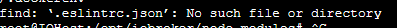
Das ganze läuft auf einem QNAP Nas in einem Docker Container. Und das seit 2 Jahren echt stabil ohne Probleme
Fällt dir sonst noch was ein?
@basti17683 durchsuche mal nur das iob Volume und dann am besten mit Rechten, die auch Zugriff auf das Volume gewähren
-
@basti17683 durchsuche mal nur das iob Volume und dann am besten mit Rechten, die auch Zugriff auf das Volume gewähren
@simatec
Da bringt er einige aus dem gesamten Container Ordner in welchem IoBroker und InfluxDB laufen.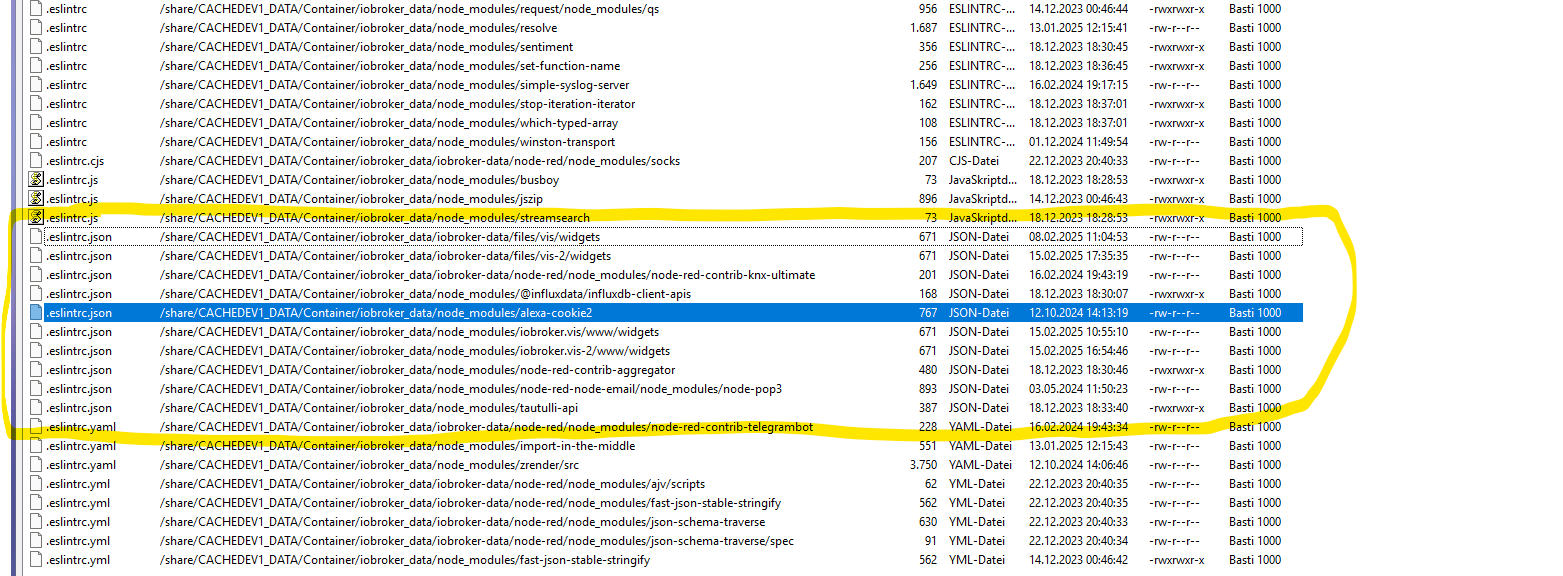
Aber keines davon befindet sich in einem tmp Backup Ordner. Gesucht wurde mit dem einzigen Benutzer auf der Station der selbstverständlich Admin Rechte hat
-
@simatec
Da bringt er einige aus dem gesamten Container Ordner in welchem IoBroker und InfluxDB laufen.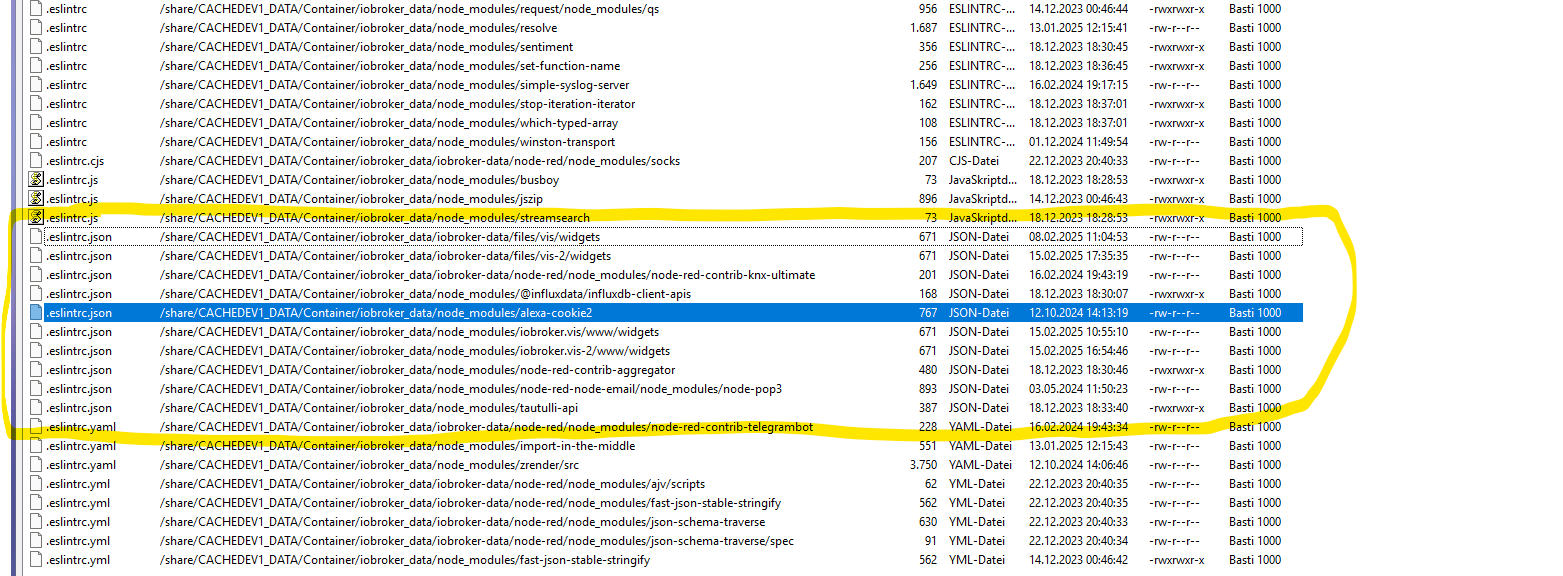
Aber keines davon befindet sich in einem tmp Backup Ordner. Gesucht wurde mit dem einzigen Benutzer auf der Station der selbstverständlich Admin Rechte hat
@basti17683 die ist es...

-
@basti17683 die ist es...

@simatec
Die kann ich bedenkenlos raus löschen? Mehr als das etwas in der Visu nicht mehr funktioniert kann nicht passieren oder?PS: Die Datei ist in meiner Vis2 Instanz ebenfalls vorhanden, mit der gab es aber beim Backup scheinbar keine Probleme
-
@simatec
Die kann ich bedenkenlos raus löschen? Mehr als das etwas in der Visu nicht mehr funktioniert kann nicht passieren oder?PS: Die Datei ist in meiner Vis2 Instanz ebenfalls vorhanden, mit der gab es aber beim Backup scheinbar keine Probleme
@basti17683 sagte in Backitup meldet Fehler einer eslintrc.json:
Die kann ich bedenkenlos raus löschen?
wenn du dich nicht traust, dann benenn sie doch um
-
@basti17683 sagte in Backitup meldet Fehler einer eslintrc.json:
Die kann ich bedenkenlos raus löschen?
wenn du dich nicht traust, dann benenn sie doch um
@homoran Wenn man sich lang genug mit Dingen beschäftigt kann es passieren dass man den Wald vor lauter Bäumen icht mehr sieht.
Danke, Datei umbenannt und manuell ein Backup ausgeführt -> keinen Fehler mehr bekommen.Kann jemand etwas zum Hintergrund sagen? Warum ist diese exakt gleiche Datei im Ordner VIS2/Widgets kein Problem beim speichern, aber im Ordner VIS/Widgets schon?
-
@homoran Wenn man sich lang genug mit Dingen beschäftigt kann es passieren dass man den Wald vor lauter Bäumen icht mehr sieht.
Danke, Datei umbenannt und manuell ein Backup ausgeführt -> keinen Fehler mehr bekommen.Kann jemand etwas zum Hintergrund sagen? Warum ist diese exakt gleiche Datei im Ordner VIS2/Widgets kein Problem beim speichern, aber im Ordner VIS/Widgets schon?
@basti17683 sagte in Backitup meldet Fehler einer eslintrc.json:
Warum ist diese exakt gleiche Datei im Ordner VIS2/Widgets kein Problem beim speichern, aber im Ordner VIS/Widgets schon?
Ist sie das? Hast du mal einen hash über beide Dateien gezogen?
-
@basti17683 sagte in Backitup meldet Fehler einer eslintrc.json:
Warum ist diese exakt gleiche Datei im Ordner VIS2/Widgets kein Problem beim speichern, aber im Ordner VIS/Widgets schon?
Ist sie das? Hast du mal einen hash über beide Dateien gezogen?
@thomas-braun said in Backitup meldet Fehler einer eslintrc.json:
Ist sie das? Hast du mal einen hash über beide Dateien gezogen?
Nein noch nicht - aber ich werde mal schauen wie man das macht, dann hole ich das nach :) Wichtig ist dass es jetzt scheinbar ohne Fehler wieder funktioniert. :)
-
@thomas-braun said in Backitup meldet Fehler einer eslintrc.json:
Ist sie das? Hast du mal einen hash über beide Dateien gezogen?
Nein noch nicht - aber ich werde mal schauen wie man das macht, dann hole ich das nach :) Wichtig ist dass es jetzt scheinbar ohne Fehler wieder funktioniert. :)


