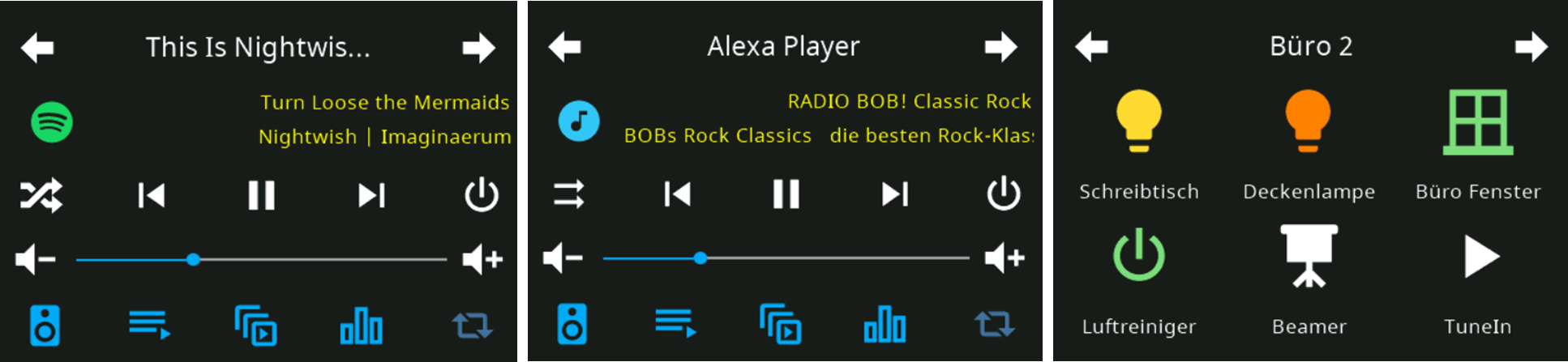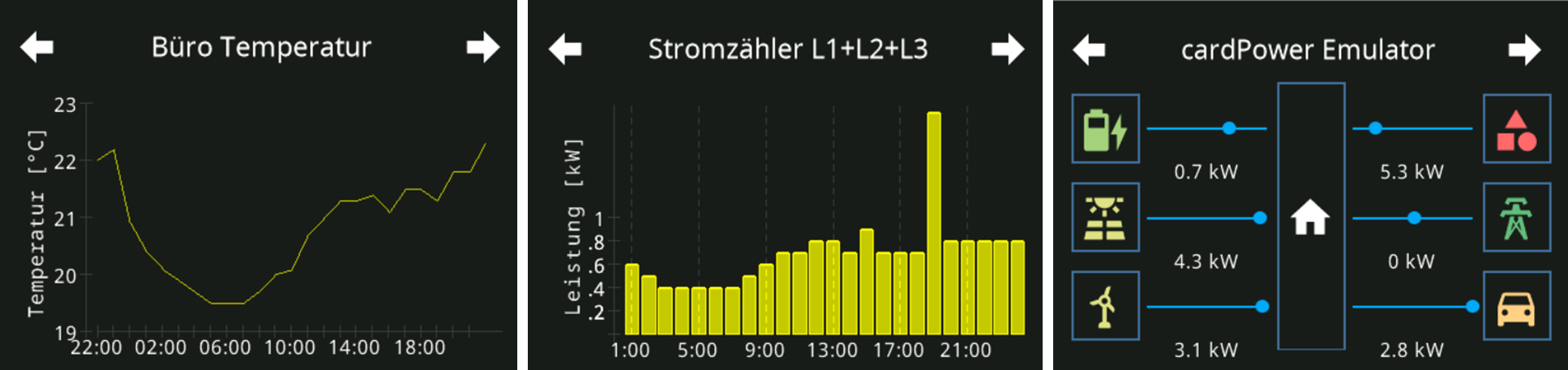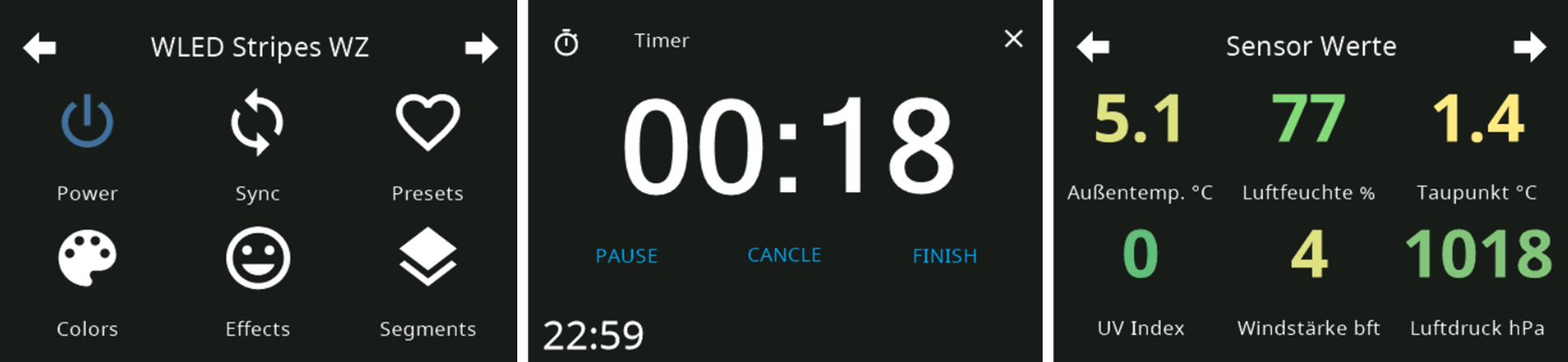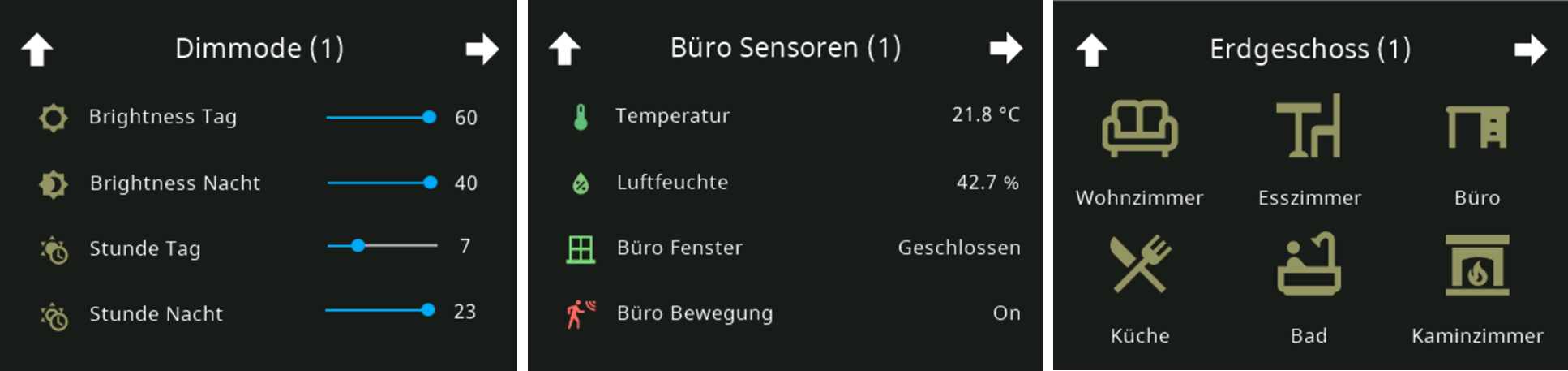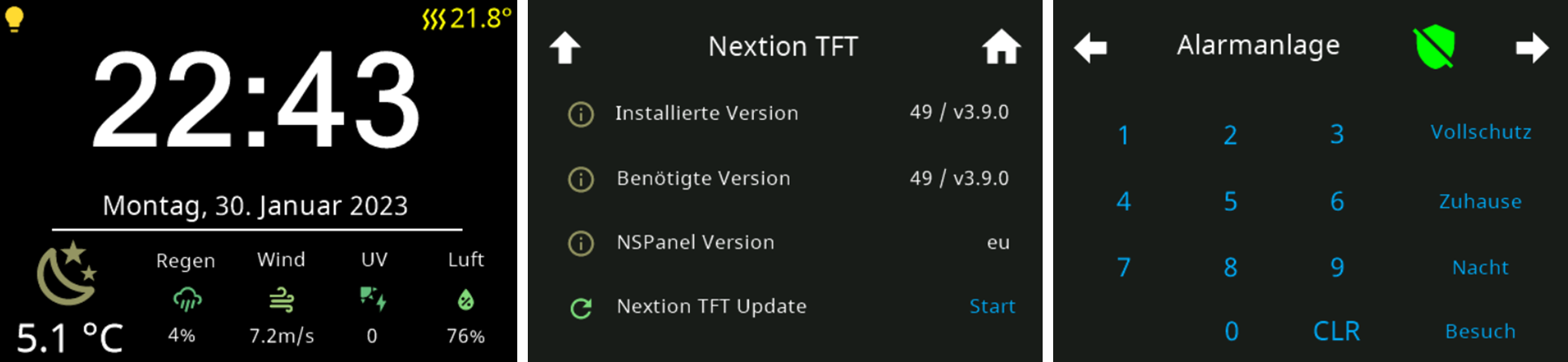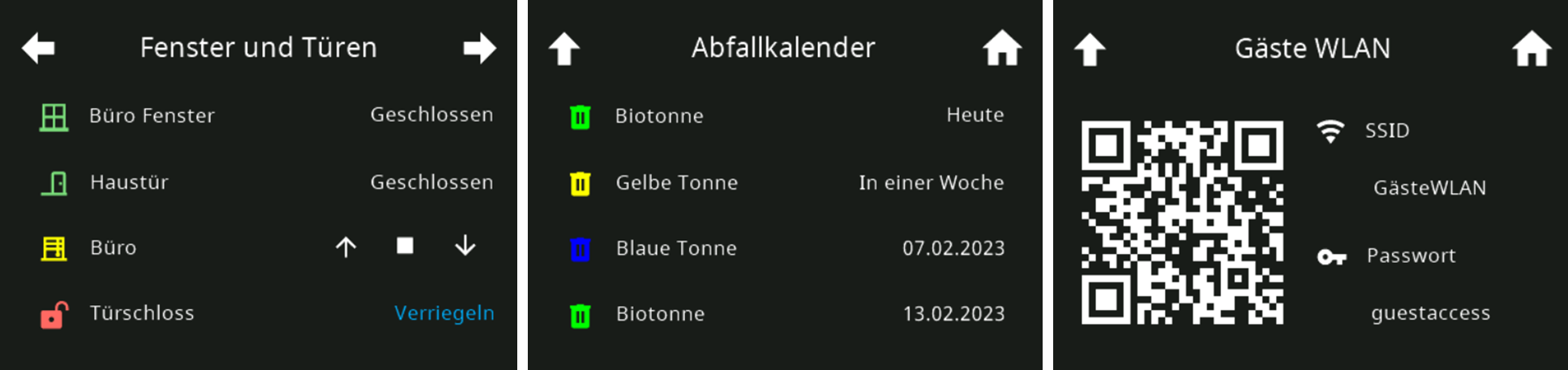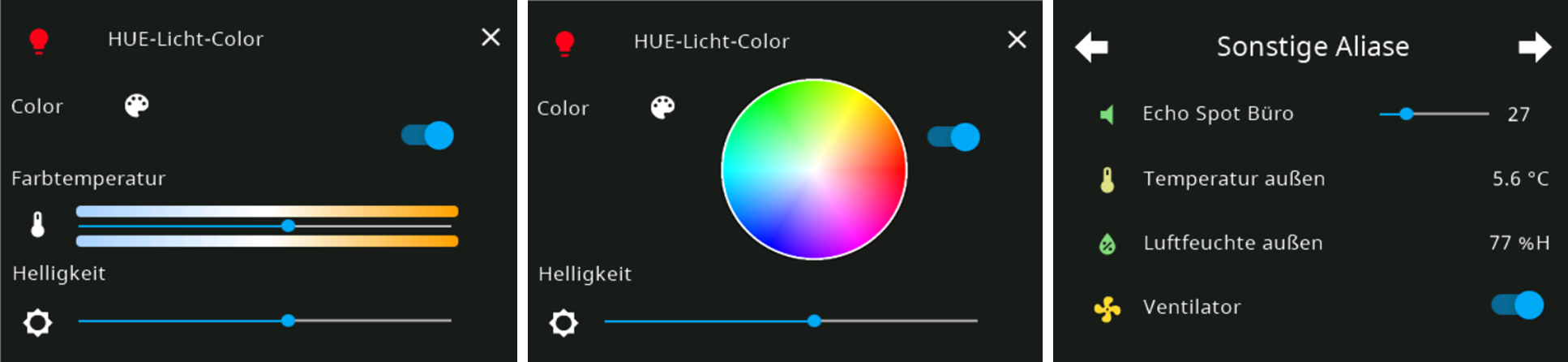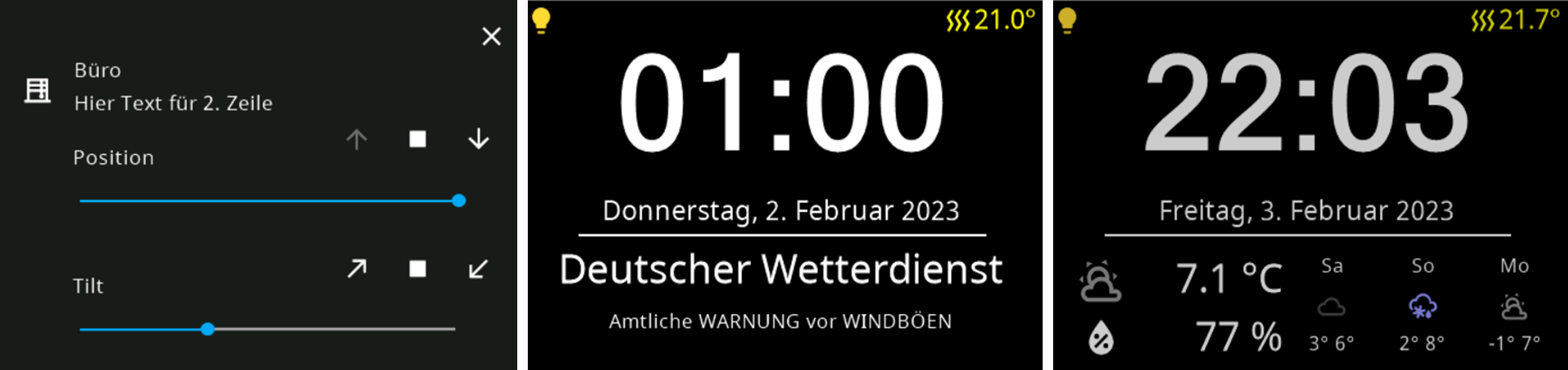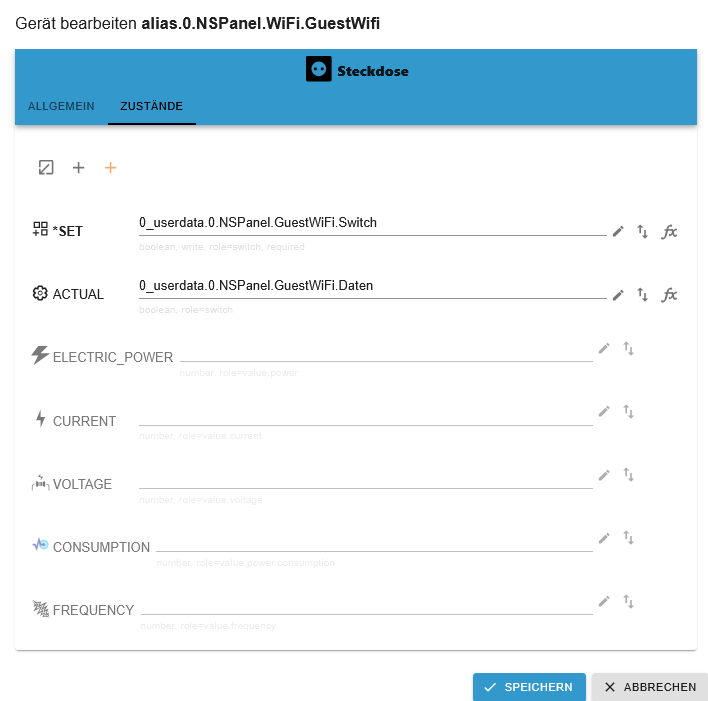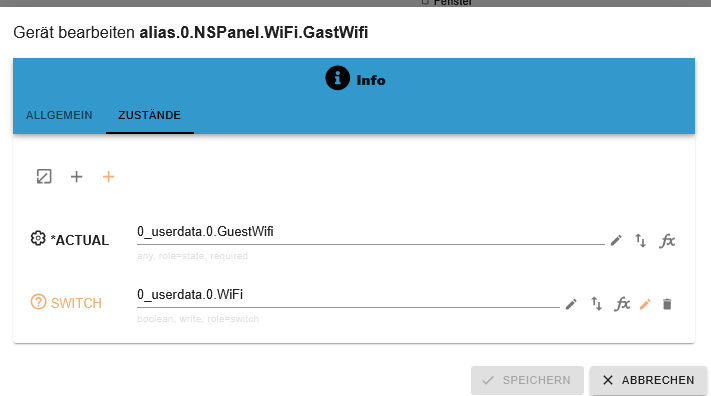NEWS
SONOFF NSPanel mit Lovelace UI
-
@timowald hast du das Alias mit autoCreateAlias Angelegt? Wenn ja glaube ich das es reicht wenn du das Script neu startest.
Falls du aber den Schalter nicht brauchst setzte hidePasswort auf false. Dann verschwindet der Schalter. Jedoch wird dann das Passwort angezeigt.
Das ist etwas das mit auch nicht gefällt.
Gibt es da eine andere Möglichkeit @ticaki
Sodass, das Passwort nicht gezeigt wird, der Schalter aber auch nicht da ist? -
@timowald hast du das Alias mit autoCreateAlias Angelegt? Wenn ja glaube ich das es reicht wenn du das Script neu startest.
Falls du aber den Schalter nicht brauchst setzte hidePasswort auf false. Dann verschwindet der Schalter. Jedoch wird dann das Passwort angezeigt.
Das ist etwas das mit auch nicht gefällt.
Gibt es da eine andere Möglichkeit @ticaki
Sodass, das Passwort nicht gezeigt wird, der Schalter aber auch nicht da ist? -
@max_yeah Den Schalter habe ich aber er hat keine Funktion. Wenn ich ihn ausschalte und die Seite wechsel und wieder zurück ist er wieder ein.
@timowald sagte in SONOFF NSPanel mit Lovelace UI:
@max_yeah Den Schalter habe ich aber er hat keine Funktion. Wenn ich ihn ausschalte und die Seite wechsel und wieder zurück ist er wieder ein.
ich hab dafür ein kleines Blockly angelegt, da ich den DP der Fritzbox nicht direkt schalten konnte
-
Hallo zusammen,
ich versuche die Gäste WLAN Card mit dem QR-Code zum Laufen zu bekommen.
nspanel-lovelace-ui ioBroker FAQ & Anleitungen Kapitel 5.) QR-Code Page

Unter 0 userdata 0 NSPanel GuestWiFi Daten habe ich den Wert entsprechend meiner Test WLAN Konfiguration angepasst.
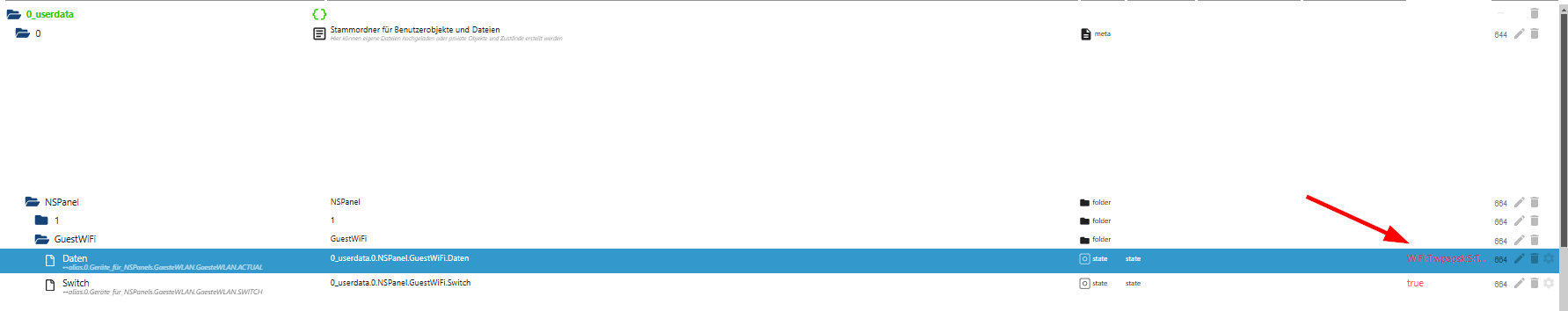

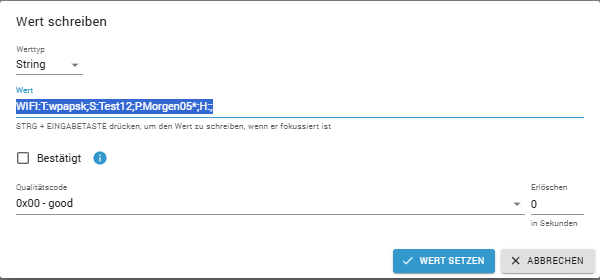
Mit meinem IPhone habe ich versucht den QR-Code zu lesen. Allerdings ohne Erfolg. "Keine nutzbaren Daten gefunden" erscheint auf dem IPhone.
Hat jemand eine Idee was ich ändern muss? Vielen Dank
Versuch dich mal schrittweise zu nähern in dem du eines nach dem andern austauscht.
WIFI:T:WPA;S:Test-Guest-SSID;P:guest-access;H:;
Ich denke es liegt am wpapsk. Das dürfte nicht funktionieren. Erlaubt sind WEP; WPA; WPA2 oder gar nichts.
Das haben wir uns nicht ausgedacht, ist standardisiert...
Hier gibt's es neben zahlreichen Online-Generatoren auch eine Anleitung von Heise:
https://www.heise.de/tipps-tricks/QR-Code-fuer-WLAN-erstellen-so-geht-s-5019897.html
-
Versuch dich mal schrittweise zu nähern in dem du eines nach dem andern austauscht.
WIFI:T:WPA;S:Test-Guest-SSID;P:guest-access;H:;
Ich denke es liegt am wpapsk. Das dürfte nicht funktionieren. Erlaubt sind WEP; WPA; WPA2 oder gar nichts.
Das haben wir uns nicht ausgedacht, ist standardisiert...
Hier gibt's es neben zahlreichen Online-Generatoren auch eine Anleitung von Heise:
https://www.heise.de/tipps-tricks/QR-Code-fuer-WLAN-erstellen-so-geht-s-5019897.html
-
@max_yeah Den Schalter habe ich aber er hat keine Funktion. Wenn ich ihn ausschalte und die Seite wechsel und wieder zurück ist er wieder ein.
-
-
@tt-tom
vergiss es, ich hab die kleine schrift nicht erkannt. Ja da sind die richtigen States vorhanden. :) -
@max_yeah Den Schalter habe ich aber er hat keine Funktion. Wenn ich ihn ausschalte und die Seite wechsel und wieder zurück ist er wieder ein.
https://github.com/joBr99/nspanel-lovelace-ui/wiki/cardqr
Der durch den autoCreate erzeugte Alias-Channel hat einen Switch. Wenn der gelöscht wird, dann ist er auch nicht sichtbar.
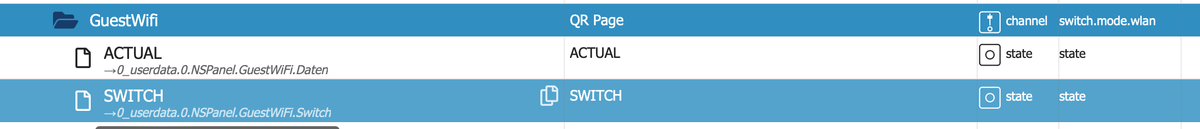
Wenn der etwas Switch machen soll, dann muss der Datenpunkt allerdings noch eingetragen werden. So clever ist das Script nun auch wieder nicht, dass es automatisch beim richtigen Router-Hersteller auch noch den Gastzugang findet ;-)
-
https://github.com/joBr99/nspanel-lovelace-ui/wiki/cardqr
Der durch den autoCreate erzeugte Alias-Channel hat einen Switch. Wenn der gelöscht wird, dann ist er auch nicht sichtbar.
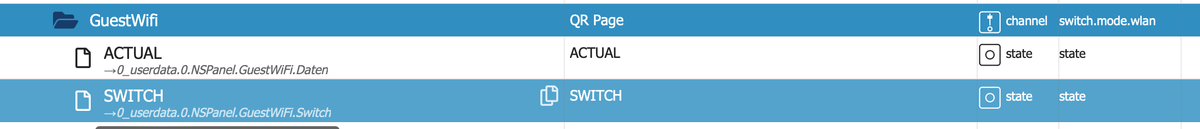
Wenn der etwas Switch machen soll, dann muss der Datenpunkt allerdings noch eingetragen werden. So clever ist das Script nun auch wieder nicht, dass es automatisch beim richtigen Router-Hersteller auch noch den Gastzugang findet ;-)
-
@armilar testweise habe ich den Switch erstmal auf eine Lampe gelegt. Aber der datenpunkt ändert sich nicht einmal.
spannend, habe eben einen Test gemacht. Der Switch ist bei mir nicht standardmäßig eingestellt, sondern das Passwort... Wenn der schon im QR-Code ist, kann ich ihn ja auch anzeigen :blush:
Also nach ein zwei Schaltversuchen hat sich der Switch geändert. Der Alias brauchte wohl einen kleinen Anschubser... Jetzt schaltet der aber komplett hin und her...
-
@timowald wenn der Schalter wieder ein ist, dann passt deine Verknüpfung nicht. Prüf den Datenpunkt wenn du umgestellt hast.
habe ein Problem mit einem neuen NSPanel, bei dem brauche ich die Relais als echte Schalter. Immer, wenn ich schalte, kommt eine Fehlermeldung, dass Username/Password nicht stimmen, ich habe aber alles gesetzt.. (bei allen anderen 12 gehts, nur das neue hier zickt rum)..
Hab mir jetzt schon n Wolf gesucht.. also mqtt password und das password vom Panel stimmen. Fehler ist bei Tasmota Firmware 14.4.1 und auch bei 14.5.0.Also senden vom Panel zu iobroker geht, stimmen alle Werte, aber wenn ich etwas vom iobroker zum Panel senden moechte zum setzen der Relais, kommt dieser Fehler. Das Panel zeigt auch alle Menues an, das funktioniert. Ich kann nur nicht die Relais vom iobroker aus schalten... was ist das?
Hier der Fehler:
-
habe ein Problem mit einem neuen NSPanel, bei dem brauche ich die Relais als echte Schalter. Immer, wenn ich schalte, kommt eine Fehlermeldung, dass Username/Password nicht stimmen, ich habe aber alles gesetzt.. (bei allen anderen 12 gehts, nur das neue hier zickt rum)..
Hab mir jetzt schon n Wolf gesucht.. also mqtt password und das password vom Panel stimmen. Fehler ist bei Tasmota Firmware 14.4.1 und auch bei 14.5.0.Also senden vom Panel zu iobroker geht, stimmen alle Werte, aber wenn ich etwas vom iobroker zum Panel senden moechte zum setzen der Relais, kommt dieser Fehler. Das Panel zeigt auch alle Menues an, das funktioniert. Ich kann nur nicht die Relais vom iobroker aus schalten... was ist das?
Hier der Fehler:
-
@neuschwansteini
Die Relais werden über http geschaltet. Hast du in der Oberfläche vom Tasmota ein web passwort gesetzt, wenn ja dann ergänze das. Suche nach
tasmota_web_admin_in der script Konfigurationssection.@ticaki sagte in SONOFF NSPanel mit Lovelace UI:
@neuschwansteini
Die Relais werden über http geschaltet. Hast du in der Oberfläche vom Tasmota ein web passwort gesetzt, wenn ja dann ergänze das. Suche nach
tasmota_web_admin_in der script Konfigurationssection.Danke! Das wars, obwohl im Panel das Password gesetzt war, und im Skript auch. Hab beides jetzt rausgenommen, jetzt gehts.
Setz ich im Script das Pw und im Panel, gibts die Meldung. Script Version 4.5.0.5 -
@ticaki sagte in SONOFF NSPanel mit Lovelace UI:
@neuschwansteini
Die Relais werden über http geschaltet. Hast du in der Oberfläche vom Tasmota ein web passwort gesetzt, wenn ja dann ergänze das. Suche nach
tasmota_web_admin_in der script Konfigurationssection.Danke! Das wars, obwohl im Panel das Password gesetzt war, und im Skript auch. Hab beides jetzt rausgenommen, jetzt gehts.
Setz ich im Script das Pw und im Panel, gibts die Meldung. Script Version 4.5.0.5@neuschwansteini
Dann ersetzt hier mal {einValue} -> Value und schaue obs dann geht:
http://{get_current_tasmota_ip_address()}/cm?user={tasmota_web_admin_user}&password={tasmota_web_admin_password}&cmnd=Status0Wenn das nicht geht schaue ich mal rein, ob sich da was geändert hat :)
hoffe es ist soweit selbst erklärend.
-
@neuschwansteini
Dann ersetzt hier mal {einValue} -> Value und schaue obs dann geht:
http://{get_current_tasmota_ip_address()}/cm?user={tasmota_web_admin_user}&password={tasmota_web_admin_password}&cmnd=Status0Wenn das nicht geht schaue ich mal rein, ob sich da was geändert hat :)
hoffe es ist soweit selbst erklärend.
-
@timowald
das heisst nicht SET sonder SWITCHhttps://github.com/joBr99/nspanel-lovelace-ui/wiki/ioBroker---FAQ-&-Anleitungen#5-qr-code-page