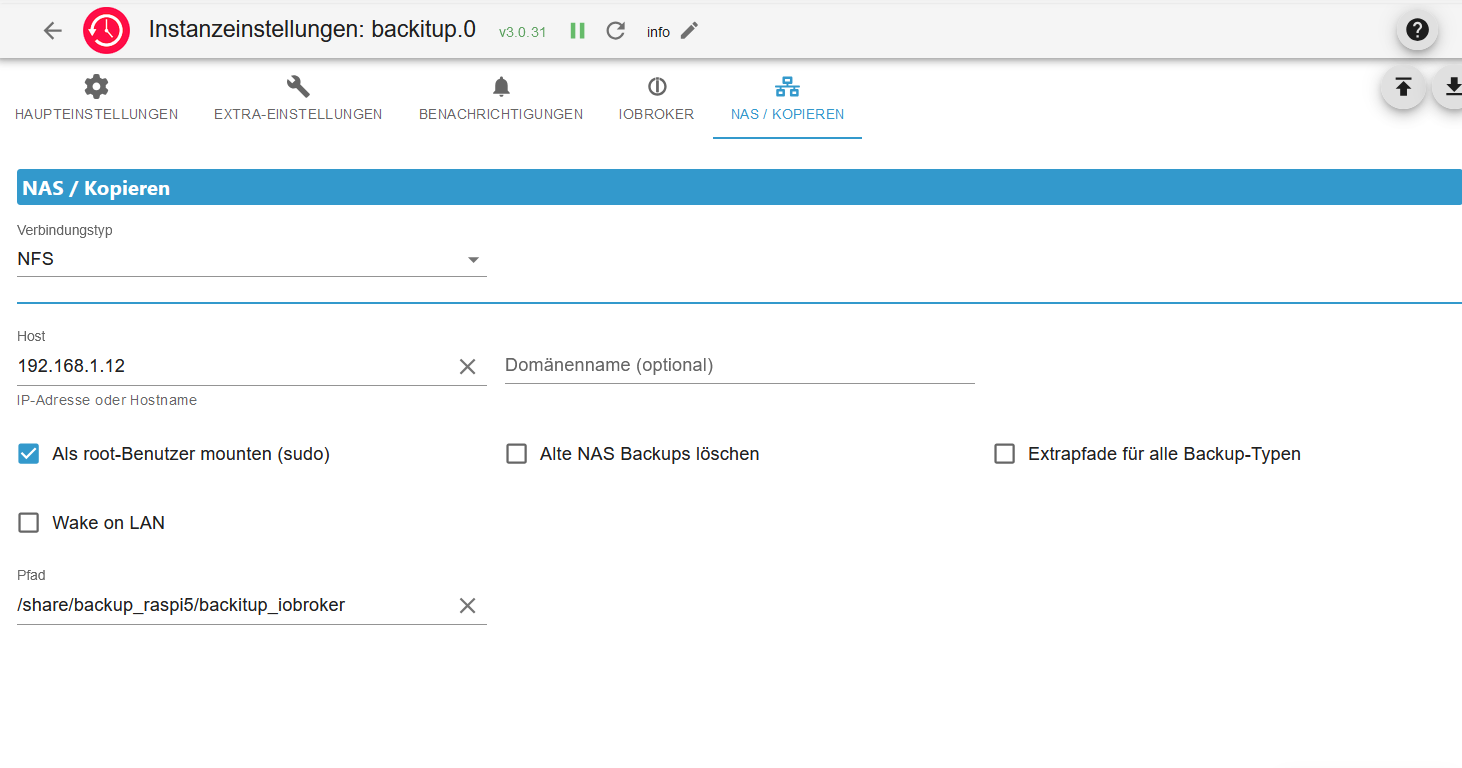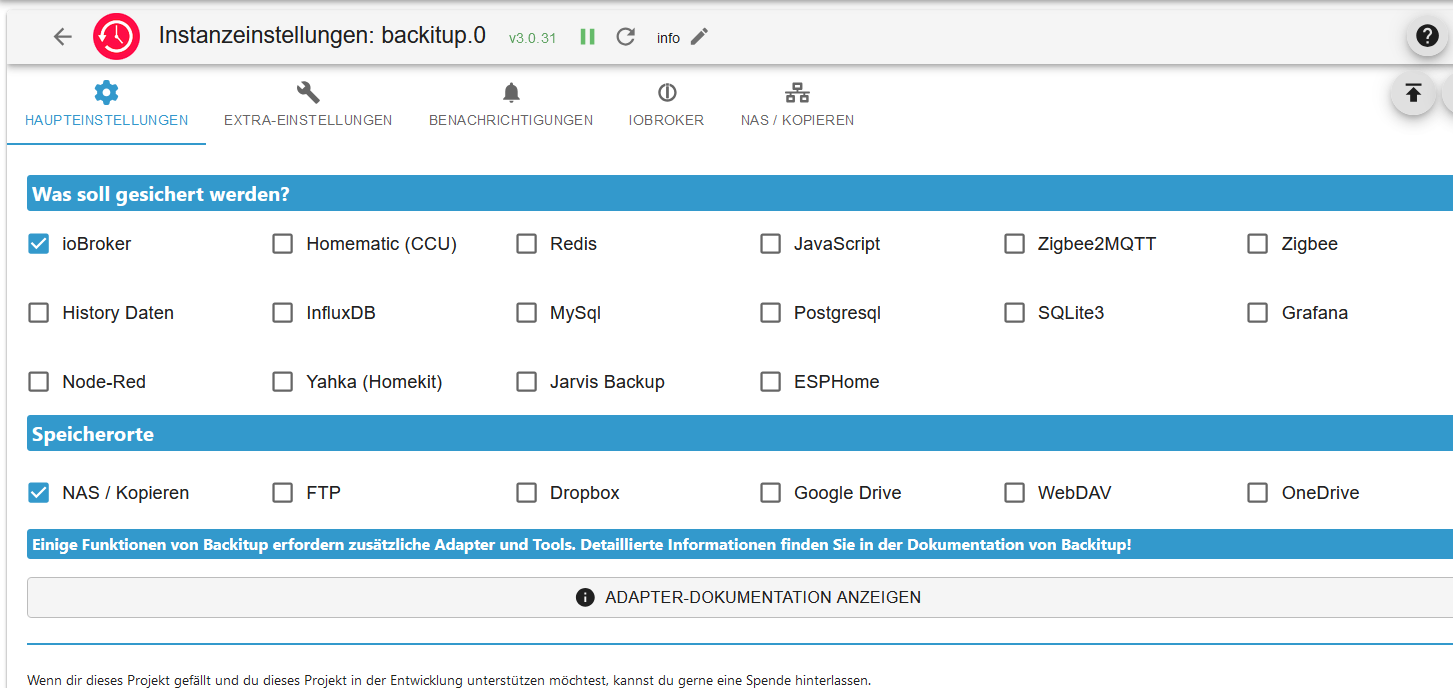NEWS
[HOW-TO] backitup Konfiguration mit nfs
-
@thomas-braun said in [HOW-TO] backitup Konfiguration mit nfs:
Da ist schon auf tieferer Ebene was schief.
Nur was? Da hänge ich als hoch motivierter Laie schon Tage dran und es geht nicht voran. Ich habe viel gelesen, viel probiert, komme aber nicht ohne Experte weiter. Es ist ein Frust! Kann nur auf Hilfe hoffen.
-
@thomas-braun said in [HOW-TO] backitup Konfiguration mit nfs:
systemctl status iobroker
pi@raspi5:~ $ iobroker start -bash: iobroker: command not found pi@raspi5:~ $ systemctl status iobroker ● iobroker.service - ioBroker Server Loaded: loaded (/lib/systemd/system/iobroker.service; enabled; preset: enabled) Active: active (running) since Tue 2025-01-14 17:05:13 CET; 15h ago Docs: http://iobroker.net Main PID: 1220 (iobroker.js-con) Tasks: 220 (limit: 9564) CPU: 1h 27min 5.187s CGroup: /system.slice/iobroker.service ├─1220 iobroker.js-controller ├─1698 io.admin.0 ├─1739 io.javascript.0 ├─2336 io.nut.0 ├─2397 io.snmp.0 ├─2415 io.snmp.1 ├─2433 io.tr-064.0 ├─2452 io.backitup.0 ├─2467 io.hm-rpc.0 ├─2474 io.hm-rega.0 ├─2492 io.hm-rpc.1 ├─2515 io.discovery.0 ├─2526 io.web.0 ├─2541 io.fronius-solarweb.0 ├─2552 io.trashschedule.0 ├─2559 io.pi-hole.0 ├─2569 io.energiefluss-erweitert.0 ├─2664 io.vis-2.0 ├─3519 io.pushover.0 └─3546 io.fronius-wattpilot.0 Jan 15 07:12:13 raspi5 sudo[22204]: iobroker : PWD=/ ; USER=root ; COMMAND=/usr/bin/apt list --upgradeable Jan 15 07:12:13 raspi5 sudo[22204]: pam_unix(sudo:session): session opened for user root(uid=0) by (uid=1001) Jan 15 07:12:14 raspi5 sudo[22204]: pam_unix(sudo:session): session closed for user root Jan 15 08:17:14 raspi5 bash[1220]: Send diag info: {"uuid":"6314d3b3-71c3-1ccc-c873-938803957853","language":"de","country":"Germany","hosts":[{"version":"7.0.6","platform":"Javascript/Nod> Jan 15 08:17:14 raspi5 sudo[29199]: iobroker : PWD=/ ; USER=root ; COMMAND=/usr/bin/apt -v Jan 15 08:17:14 raspi5 sudo[29199]: pam_unix(sudo:session): session opened for user root(uid=0) by (uid=1001) Jan 15 08:17:14 raspi5 sudo[29199]: pam_unix(sudo:session): session closed for user root Jan 15 08:17:14 raspi5 sudo[29204]: iobroker : PWD=/ ; USER=root ; COMMAND=/usr/bin/apt list --upgradeable Jan 15 08:17:14 raspi5 sudo[29204]: pam_unix(sudo:session): session opened for user root(uid=0) by (uid=1001) Jan 15 08:17:15 raspi5 sudo[29204]: pam_unix(sudo:session): session closed for user root -
@thomas-braun said in [HOW-TO] backitup Konfiguration mit nfs:
systemctl status iobroker
pi@raspi5:~ $ iobroker start -bash: iobroker: command not found pi@raspi5:~ $ systemctl status iobroker ● iobroker.service - ioBroker Server Loaded: loaded (/lib/systemd/system/iobroker.service; enabled; preset: enabled) Active: active (running) since Tue 2025-01-14 17:05:13 CET; 15h ago Docs: http://iobroker.net Main PID: 1220 (iobroker.js-con) Tasks: 220 (limit: 9564) CPU: 1h 27min 5.187s CGroup: /system.slice/iobroker.service ├─1220 iobroker.js-controller ├─1698 io.admin.0 ├─1739 io.javascript.0 ├─2336 io.nut.0 ├─2397 io.snmp.0 ├─2415 io.snmp.1 ├─2433 io.tr-064.0 ├─2452 io.backitup.0 ├─2467 io.hm-rpc.0 ├─2474 io.hm-rega.0 ├─2492 io.hm-rpc.1 ├─2515 io.discovery.0 ├─2526 io.web.0 ├─2541 io.fronius-solarweb.0 ├─2552 io.trashschedule.0 ├─2559 io.pi-hole.0 ├─2569 io.energiefluss-erweitert.0 ├─2664 io.vis-2.0 ├─3519 io.pushover.0 └─3546 io.fronius-wattpilot.0 Jan 15 07:12:13 raspi5 sudo[22204]: iobroker : PWD=/ ; USER=root ; COMMAND=/usr/bin/apt list --upgradeable Jan 15 07:12:13 raspi5 sudo[22204]: pam_unix(sudo:session): session opened for user root(uid=0) by (uid=1001) Jan 15 07:12:14 raspi5 sudo[22204]: pam_unix(sudo:session): session closed for user root Jan 15 08:17:14 raspi5 bash[1220]: Send diag info: {"uuid":"6314d3b3-71c3-1ccc-c873-938803957853","language":"de","country":"Germany","hosts":[{"version":"7.0.6","platform":"Javascript/Nod> Jan 15 08:17:14 raspi5 sudo[29199]: iobroker : PWD=/ ; USER=root ; COMMAND=/usr/bin/apt -v Jan 15 08:17:14 raspi5 sudo[29199]: pam_unix(sudo:session): session opened for user root(uid=0) by (uid=1001) Jan 15 08:17:14 raspi5 sudo[29199]: pam_unix(sudo:session): session closed for user root Jan 15 08:17:14 raspi5 sudo[29204]: iobroker : PWD=/ ; USER=root ; COMMAND=/usr/bin/apt list --upgradeable Jan 15 08:17:14 raspi5 sudo[29204]: pam_unix(sudo:session): session opened for user root(uid=0) by (uid=1001) Jan 15 08:17:15 raspi5 sudo[29204]: pam_unix(sudo:session): session closed for user rootJag den Fixer mal über das System. Musst du aber wohl dann direkt aus dem Netz ziehen, wenn 'iobroker' und 'iob' nicht direkt aufrufbar sind.
Ich meine @Homoran hat den Befehl dazu in der Signatur. -
Jag den Fixer mal über das System. Musst du aber wohl dann direkt aus dem Netz ziehen, wenn 'iobroker' und 'iob' nicht direkt aufrufbar sind.
Ich meine @Homoran hat den Befehl dazu in der Signatur.@thomas-braun sagte in [HOW-TO] backitup Konfiguration mit nfs:
Ich meine @Homoran hat den Befehl dazu in der Signatur.
hat er!
wenn der noch passt
-
Jag den Fixer mal über das System. Musst du aber wohl dann direkt aus dem Netz ziehen, wenn 'iobroker' und 'iob' nicht direkt aufrufbar sind.
Ich meine @Homoran hat den Befehl dazu in der Signatur.@thomas-braun said in [HOW-TO] backitup Konfiguration mit nfs:
Jag den Fixer mal über das System. Musst du aber wohl dann direkt aus dem Netz ziehen, wenn 'iobroker' und 'iob' nicht direkt aufrufbar sind.
Ich meine @Homoran hat den Befehl dazu in der Signatur.pi@raspi5:~ $ curl -fsL https://iobroker.net/fix.sh | bash - Your system is booting into 'graphical.target', which means that a user interface or desktop is available. Usually a server is running without a desktop to have more RAM available. Do you want to switch to 'multi-user.target'? (y/N) library: loaded Library version=2024-10-22 ioBroker or some processes are still running: 1220 iobroker.js-con 1698 io.admin.0 1739 io.javascript.0 2336 io.nut.0 2397 io.snmp.0 2415 io.snmp.1 2433 io.tr-064.0 2452 io.backitup.0 2467 io.hm-rpc.0 2474 io.hm-rega.0 2492 io.hm-rpc.1 2515 io.discovery.0 2526 io.web.0 2541 io.fronius-sola 2552 io.trashschedul 2559 io.pi-hole.0 2569 io.energiefluss 2664 io.vis-2.0 3519 io.pushover.0 3546 io.fronius-watt Please stop them first and try again! pi@raspi5:~ $ ^C pi@raspi5:~ $Wie stoppe ich das alles? Alle iob Instanzen anhalten, oder wie?
-
@thomas-braun said in [HOW-TO] backitup Konfiguration mit nfs:
Jag den Fixer mal über das System. Musst du aber wohl dann direkt aus dem Netz ziehen, wenn 'iobroker' und 'iob' nicht direkt aufrufbar sind.
Ich meine @Homoran hat den Befehl dazu in der Signatur.pi@raspi5:~ $ curl -fsL https://iobroker.net/fix.sh | bash - Your system is booting into 'graphical.target', which means that a user interface or desktop is available. Usually a server is running without a desktop to have more RAM available. Do you want to switch to 'multi-user.target'? (y/N) library: loaded Library version=2024-10-22 ioBroker or some processes are still running: 1220 iobroker.js-con 1698 io.admin.0 1739 io.javascript.0 2336 io.nut.0 2397 io.snmp.0 2415 io.snmp.1 2433 io.tr-064.0 2452 io.backitup.0 2467 io.hm-rpc.0 2474 io.hm-rega.0 2492 io.hm-rpc.1 2515 io.discovery.0 2526 io.web.0 2541 io.fronius-sola 2552 io.trashschedul 2559 io.pi-hole.0 2569 io.energiefluss 2664 io.vis-2.0 3519 io.pushover.0 3546 io.fronius-watt Please stop them first and try again! pi@raspi5:~ $ ^C pi@raspi5:~ $Wie stoppe ich das alles? Alle iob Instanzen anhalten, oder wie?
@norbert999 sagte in [HOW-TO] backitup Konfiguration mit nfs:
Wie stoppe ich das alles
iob stopin der Konsole -
@norbert999 sagte in [HOW-TO] backitup Konfiguration mit nfs:
Wie stoppe ich das alles
iob stopin der Konsole@homoran said in [HOW-TO] backitup Konfiguration mit nfs:
iob stop in der Konsole
pi@raspi5:~ $ sudo iob stop sudo: iob: command not found pi@raspi5:~ $Geht nicht.
-
@homoran said in [HOW-TO] backitup Konfiguration mit nfs:
iob stop in der Konsole
pi@raspi5:~ $ sudo iob stop sudo: iob: command not found pi@raspi5:~ $Geht nicht.
@norbert999 wer hat was von sudo gesagt?
Niemals Befehle mitiob...mit sudo anfassen -
@norbert999 wer hat was von sudo gesagt?
Niemals Befehle mitiob...mit sudo anfassen@homoran Verstanden. Aber auch ohne sudo dasgleiche Resultat.
-
@homoran Verstanden. Aber auch ohne sudo dasgleiche Resultat.
@norbert999 sagte in [HOW-TO] backitup Konfiguration mit nfs:
@homoran Verstanden. Aber auch ohne sudo dasgleiche Resultat.
Dann ist da richtig was faul
was sagt
iob status? -
@norbert999 sagte in [HOW-TO] backitup Konfiguration mit nfs:
@homoran Verstanden. Aber auch ohne sudo dasgleiche Resultat.
Dann ist da richtig was faul
was sagt
iob status?@homoran said in [HOW-TO] backitup Konfiguration mit nfs:
was sagt iob status?
pi@raspi5:~ $ iob status -bash: iob: command not found pi@raspi5:~ $ -
@homoran said in [HOW-TO] backitup Konfiguration mit nfs:
was sagt iob status?
pi@raspi5:~ $ iob status -bash: iob: command not found pi@raspi5:~ $@norbert999 du bist wirklich auf dem pi, auf dem iob installiert ist?
-
dann müsste dir @Thomas-Braun mal die richtige Syntax von
sudo systemctl status iobrokersagen.
ich weiß nicht ob das so passt -
@norbert999 du bist wirklich auf dem pi, auf dem iob installiert ist?
@homoran said in [HOW-TO] backitup Konfiguration mit nfs:
du bist wirklich auf dem pi, auf dem iob installiert ist?
Ganz sicher!
pi@raspi5:~ $ iob status -bash: iob: command not foundpi@raspi5:~ $ systemctl status iobroker ● iobroker.service - ioBroker Server Loaded: loaded (/lib/systemd/system/iobroker.service; enabled; preset: ena> Active: active (running) since Wed 2025-01-15 09:40:52 CET; 2min 14s ago Docs: http://iobroker.net Main PID: 1261 (iobroker.js-con) Tasks: 220 (limit: 9564) CPU: 1min 2.054s CGroup: /system.slice/iobroker.service ├─1261 iobroker.js-controller ├─1741 io.admin.0 ├─2271 io.javascript.0 ├─2411 io.nut.0 ├─2432 io.snmp.0 ├─2447 io.snmp.1 ├─2462 io.tr-064.0 ├─2469 io.backitup.0 ├─2496 io.hm-rpc.0 ├─2514 io.hm-rega.0 ├─2529 io.hm-rpc.1 ├─2544 io.discovery.0 ├─2559 io.web.0 ├─2566 io.fronius-solarweb.0 ├─2585 io.trashschedule.0 lines 1-23 -
@homoran said in [HOW-TO] backitup Konfiguration mit nfs:
du bist wirklich auf dem pi, auf dem iob installiert ist?
Ganz sicher!
pi@raspi5:~ $ iob status -bash: iob: command not foundpi@raspi5:~ $ systemctl status iobroker ● iobroker.service - ioBroker Server Loaded: loaded (/lib/systemd/system/iobroker.service; enabled; preset: ena> Active: active (running) since Wed 2025-01-15 09:40:52 CET; 2min 14s ago Docs: http://iobroker.net Main PID: 1261 (iobroker.js-con) Tasks: 220 (limit: 9564) CPU: 1min 2.054s CGroup: /system.slice/iobroker.service ├─1261 iobroker.js-controller ├─1741 io.admin.0 ├─2271 io.javascript.0 ├─2411 io.nut.0 ├─2432 io.snmp.0 ├─2447 io.snmp.1 ├─2462 io.tr-064.0 ├─2469 io.backitup.0 ├─2496 io.hm-rpc.0 ├─2514 io.hm-rega.0 ├─2529 io.hm-rpc.1 ├─2544 io.discovery.0 ├─2559 io.web.0 ├─2566 io.fronius-solarweb.0 ├─2585 io.trashschedule.0 lines 1-23@norbert999 wenn der staus klappt, dann mach
sudo systemctl stop iobroker -
@homoran said in [HOW-TO] backitup Konfiguration mit nfs:
du bist wirklich auf dem pi, auf dem iob installiert ist?
Ganz sicher!
pi@raspi5:~ $ iob status -bash: iob: command not foundpi@raspi5:~ $ systemctl status iobroker ● iobroker.service - ioBroker Server Loaded: loaded (/lib/systemd/system/iobroker.service; enabled; preset: ena> Active: active (running) since Wed 2025-01-15 09:40:52 CET; 2min 14s ago Docs: http://iobroker.net Main PID: 1261 (iobroker.js-con) Tasks: 220 (limit: 9564) CPU: 1min 2.054s CGroup: /system.slice/iobroker.service ├─1261 iobroker.js-controller ├─1741 io.admin.0 ├─2271 io.javascript.0 ├─2411 io.nut.0 ├─2432 io.snmp.0 ├─2447 io.snmp.1 ├─2462 io.tr-064.0 ├─2469 io.backitup.0 ├─2496 io.hm-rpc.0 ├─2514 io.hm-rega.0 ├─2529 io.hm-rpc.1 ├─2544 io.discovery.0 ├─2559 io.web.0 ├─2566 io.fronius-solarweb.0 ├─2585 io.trashschedule.0 lines 1-23Sorry, hatte nicht die vollständige Ausgabe kopiert. Jetzt richtig, untenstehen die Fehlermeldungen
pi@raspi5:~ $ systemctl status iobroker ● iobroker.service - ioBroker Server Loaded: loaded (/lib/systemd/system/iobroker.service; enabled; preset: enabled) Active: active (running) since Wed 2025-01-15 09:40:52 CET; 3min 9s ago Docs: http://iobroker.net Main PID: 1261 (iobroker.js-con) Tasks: 220 (limit: 9564) CPU: 1min 9.071s CGroup: /system.slice/iobroker.service ├─1261 iobroker.js-controller ├─1741 io.admin.0 ├─2271 io.javascript.0 ├─2411 io.nut.0 ├─2432 io.snmp.0 ├─2447 io.snmp.1 ├─2462 io.tr-064.0 ├─2469 io.backitup.0 ├─2496 io.hm-rpc.0 ├─2514 io.hm-rega.0 ├─2529 io.hm-rpc.1 ├─2544 io.discovery.0 ├─2559 io.web.0 ├─2566 io.fronius-solarweb.0 ├─2585 io.trashschedule.0 ├─2593 io.pi-hole.0 ├─2608 io.energiefluss-erweitert.0 ├─2628 io.vis-2.0 ├─2672 io.pushover.0 └─2692 io.fronius-wattpilot.0 Jan 15 09:41:26 raspi5 sudo[2402]: pam_unix(sudo:session): session opened for user root(uid=0) by (uid=1001) Jan 15 09:41:26 raspi5 sudo[2402]: pam_unix(sudo:session): session closed for user root Jan 15 09:41:26 raspi5 sudo[2407]: iobroker : PWD=/ ; USER=root ; COMMAND=/usr/bin/apt list --upgradeable Jan 15 09:41:26 raspi5 sudo[2407]: pam_unix(sudo:session): session opened for user root(uid=0) by (uid=1001) Jan 15 09:41:26 raspi5 sudo[2407]: pam_unix(sudo:session): session closed for user root Jan 15 09:41:27 raspi5 su[2377]: FAILED SU (to root) iobroker on none Jan 15 09:41:27 raspi5 su[2423]: pam_unix(su:auth): authentication failure; logname= uid=1001 euid=0 tty= ruser=iobroker rhost= user=pi Jan 15 09:41:29 raspi5 su[2423]: FAILED SU (to pi) iobroker on none Jan 15 09:41:30 raspi5 su[2439]: pam_unix(su:auth): authentication failure; logname= uid=1001 euid=0 tty= ruser=iobroker rhost= user=pi Jan 15 09:41:32 raspi5 su[2439]: FAILED SU (to pi) iobroker on none -
@norbert999 wenn der staus klappt, dann mach
sudo systemctl stop iobroker@homoran said in [HOW-TO] backitup Konfiguration mit nfs:
sudo systemctl stop iobroker
Das hat funktioniert!
aspi5:~ $ sudo systemctl stop iobroker pi@raspi5:~ $ curl -fsL https://iobroker.net/fix.sh | bash - Your system is booting into 'graphical.target', which means that a user interface or desktop is available. Usually a server is running without a desktop to have more RAM available. Do you want to switch to 'multi-user.target'? (y/N) library: loaded Library version=2024-10-22 ========================================================================== Welcome to the ioBroker installation fixer! Script version: 2024-10-22 You might need to enter your password a couple of times. ========================================================================== ========================================================================== Installing prerequisites (1/5) ========================================================================== Hit:1 http://deb.debian.org/debian bookworm InRelease Hit:2 http://deb.debian.org/debian-security bookworm-security InRelease Hit:3 http://deb.debian.org/debian bookworm-updates InRelease Hit:4 https://apt.grafana.com stable InRelease Hit:5 http://archive.raspberrypi.com/debian bookworm InRelease Hit:6 https://repos.influxdata.com/debian stable InRelease Hit:7 https://deb.nodesource.com/node_20.x nodistro InRelease Reading package lists... Done ========================================================================== Checking ioBroker user and directory permissions (2/5) ========================================================================== Created /etc/sudoers.d/iobroker Fixing directory permissions... chown: changing ownership of '/opt/iobroker/backups/@Recycle/desktop.ini': Operation not permitted chown: changing ownership of '/opt/iobroker/backups/@Recycle': Operation not permitted chown: changing ownership of '/opt/iobroker/backups/.@__thumb/sanlight-bt-dimmer-manual-2023-de.pdf.error': Operation not permitted chown: changing ownership of '/opt/iobroker/backups/.@__thumb/sanlight-bt-dimmer-manual-2023-dexxxxxxxxxxxxxxxxxxxxxxxxx.pdf.error': Operation not permitted chown: changing ownership of '/opt/iobroker/backups/.@__thumb': Operation not permitted chown: changing ownership of '/opt/iobroker/backups/iobroker_2025_01_11-17_26_51_backupiobroker.tar.gz': Operation not permitted chown: changing ownership of '/opt/iobroker/backups/raspi5': Operation not permitted chown: changing ownership of '/opt/iobroker/backups/javascripts_2025_01_11-17_26_58_backupiobroker.tar.gz': Operation not permitted chown: changing ownership of '/opt/iobroker/backups/iobroker_2025_01_11-17_44_54_backupiobroker.tar.gz': Operation not permitted chown: changing ownership of '/opt/iobroker/backups/javascripts_2025_01_11-17_45_00_backupiobroker.tar.gz': Operation not permitted chown: changing ownership of '/opt/iobroker/backups/iobroker_2025_01_12-02_48_10_backupiobroker.tar.gz': Operation not permitted chown: changing ownership of '/opt/iobroker/backups/javascripts_2025_01_12-02_48_16_backupiobroker.tar.gz': Operation not permitted chown: changing ownership of '/opt/iobroker/backups/iobroker_2025_01_13-02_48_10_backupiobroker.tar.gz': Operation not permitted chown: changing ownership of '/opt/iobroker/backups/javascripts_2025_01_13-02_48_16_backupiobroker.tar.gz': Operation not permitted chown: changing ownership of '/opt/iobroker/backups/iobroker_2025_01_14-02_48_10_backupiobroker.tar.gz': Operation not permitted chown: changing ownership of '/opt/iobroker/backups/javascripts_2025_01_14-02_48_17_backupiobroker.tar.gz': Operation not permitted chown: changing ownership of '/opt/iobroker/backups/iobroker_2025_01_15-02_48_11_backupiobroker.tar.gz': Operation not permitted chown: changing ownership of '/opt/iobroker/backups/javascripts_2025_01_15-02_48_18_backupiobroker.tar.gz': Operation not permitted chown: changing ownership of '/opt/iobroker/backups/iobroker_2025_01_15-07_16_49_backupiobroker.tar.gz': Operation not permitted chown: changing ownership of '/opt/iobroker/backups/javascripts_2025_01_15-07_16_55_backupiobroker.tar.gz': Operation not permitted chown: changing ownership of '/opt/iobroker/backups/iobroker_2025_01_15-07_21_52_backupiobroker.tar.gz': Operation not permitted chown: changing ownership of '/opt/iobroker/backups/javascripts_2025_01_15-07_21_59_backupiobroker.tar.gz': Operation not permitted chown: changing ownership of '/opt/iobroker/backups/iobroker_2025_01_15-08_18_25_backupiobroker.tar.gz': Operation not permitted chown: changing ownership of '/opt/iobroker/backups/javascripts_2025_01_15-08_18_32_backupiobroker.tar.gz': Operation not permitted chown: changing ownership of '/opt/iobroker/backups': Operation not permitted chown: changing ownership of '/opt/iobroker/backups/@Recycle/desktop.ini': Operation not permitted chown: changing ownership of '/opt/iobroker/backups/@Recycle': Operation not permitted chown: changing ownership of '/opt/iobroker/backups/.@__thumb/sanlight-bt-dimmer-manual-2023-de.pdf.error': Operation not permitted chown: changing ownership of '/opt/iobroker/backups/.@__thumb/sanlight-bt-dimmer-manual-2023-dexxxxxxxxxxxxxxxxxxxxxxxxx.pdf.error': Operation not permitted chown: changing ownership of '/opt/iobroker/backups/.@__thumb': Operation not permitted chown: changing ownership of '/opt/iobroker/backups/iobroker_2025_01_11-17_26_51_backupiobroker.tar.gz': Operation not permitted chown: changing ownership of '/opt/iobroker/backups/raspi5': Operation not permitted chown: changing ownership of '/opt/iobroker/backups/javascripts_2025_01_11-17_26_58_backupiobroker.tar.gz': Operation not permitted chown: changing ownership of '/opt/iobroker/backups/iobroker_2025_01_11-17_44_54_backupiobroker.tar.gz': Operation not permitted chown: changing ownership of '/opt/iobroker/backups/javascripts_2025_01_11-17_45_00_backupiobroker.tar.gz': Operation not permitted chown: changing ownership of '/opt/iobroker/backups/iobroker_2025_01_12-02_48_10_backupiobroker.tar.gz': Operation not permitted chown: changing ownership of '/opt/iobroker/backups/javascripts_2025_01_12-02_48_16_backupiobroker.tar.gz': Operation not permitted chown: changing ownership of '/opt/iobroker/backups/iobroker_2025_01_13-02_48_10_backupiobroker.tar.gz': Operation not permitted chown: changing ownership of '/opt/iobroker/backups/javascripts_2025_01_13-02_48_16_backupiobroker.tar.gz': Operation not permitted chown: changing ownership of '/opt/iobroker/backups/iobroker_2025_01_14-02_48_10_backupiobroker.tar.gz': Operation not permitted chown: changing ownership of '/opt/iobroker/backups/javascripts_2025_01_14-02_48_17_backupiobroker.tar.gz': Operation not permitted chown: changing ownership of '/opt/iobroker/backups/iobroker_2025_01_15-02_48_11_backupiobroker.tar.gz': Operation not permitted chown: changing ownership of '/opt/iobroker/backups/javascripts_2025_01_15-02_48_18_backupiobroker.tar.gz': Operation not permitted chown: changing ownership of '/opt/iobroker/backups/iobroker_2025_01_15-07_16_49_backupiobroker.tar.gz': Operation not permitted chown: changing ownership of '/opt/iobroker/backups/javascripts_2025_01_15-07_16_55_backupiobroker.tar.gz': Operation not permitted chown: changing ownership of '/opt/iobroker/backups/iobroker_2025_01_15-07_21_52_backupiobroker.tar.gz': Operation not permitted chown: changing ownership of '/opt/iobroker/backups/javascripts_2025_01_15-07_21_59_backupiobroker.tar.gz': Operation not permitted chown: changing ownership of '/opt/iobroker/backups/iobroker_2025_01_15-08_18_25_backupiobroker.tar.gz': Operation not permitted chown: changing ownership of '/opt/iobroker/backups/javascripts_2025_01_15-08_18_32_backupiobroker.tar.gz': Operation not permitted chown: changing ownership of '/opt/iobroker/backups': Operation not permitted This system does not support setting default permissions. Do not use npm to manually install adapters unless you know what you are doing! ========================================================================== Check and cleanup npm temporary directories (3/5) ========================================================================== Done. ========================================================================== Database maintenance (4/5) ========================================================================== Checking for uncompressed JSONL databases... This might take a while! Compressing /opt/iobroker/iobroker-data/states.jsonl Compressing /opt/iobroker/iobroker-data/objects.jsonl Compressed 2 JSONL files. Done ========================================================================== Checking autostart (5/5) ========================================================================== Enabling autostart... Autostart enabled! ========================================================================== Your installation was fixed successfully Run iobroker start to start ioBroker again! ========================================================================== pi@raspi5:~ $Und jetzt?
-
@homoran said in [HOW-TO] backitup Konfiguration mit nfs:
sudo systemctl stop iobroker
Das hat funktioniert!
aspi5:~ $ sudo systemctl stop iobroker pi@raspi5:~ $ curl -fsL https://iobroker.net/fix.sh | bash - Your system is booting into 'graphical.target', which means that a user interface or desktop is available. Usually a server is running without a desktop to have more RAM available. Do you want to switch to 'multi-user.target'? (y/N) library: loaded Library version=2024-10-22 ========================================================================== Welcome to the ioBroker installation fixer! Script version: 2024-10-22 You might need to enter your password a couple of times. ========================================================================== ========================================================================== Installing prerequisites (1/5) ========================================================================== Hit:1 http://deb.debian.org/debian bookworm InRelease Hit:2 http://deb.debian.org/debian-security bookworm-security InRelease Hit:3 http://deb.debian.org/debian bookworm-updates InRelease Hit:4 https://apt.grafana.com stable InRelease Hit:5 http://archive.raspberrypi.com/debian bookworm InRelease Hit:6 https://repos.influxdata.com/debian stable InRelease Hit:7 https://deb.nodesource.com/node_20.x nodistro InRelease Reading package lists... Done ========================================================================== Checking ioBroker user and directory permissions (2/5) ========================================================================== Created /etc/sudoers.d/iobroker Fixing directory permissions... chown: changing ownership of '/opt/iobroker/backups/@Recycle/desktop.ini': Operation not permitted chown: changing ownership of '/opt/iobroker/backups/@Recycle': Operation not permitted chown: changing ownership of '/opt/iobroker/backups/.@__thumb/sanlight-bt-dimmer-manual-2023-de.pdf.error': Operation not permitted chown: changing ownership of '/opt/iobroker/backups/.@__thumb/sanlight-bt-dimmer-manual-2023-dexxxxxxxxxxxxxxxxxxxxxxxxx.pdf.error': Operation not permitted chown: changing ownership of '/opt/iobroker/backups/.@__thumb': Operation not permitted chown: changing ownership of '/opt/iobroker/backups/iobroker_2025_01_11-17_26_51_backupiobroker.tar.gz': Operation not permitted chown: changing ownership of '/opt/iobroker/backups/raspi5': Operation not permitted chown: changing ownership of '/opt/iobroker/backups/javascripts_2025_01_11-17_26_58_backupiobroker.tar.gz': Operation not permitted chown: changing ownership of '/opt/iobroker/backups/iobroker_2025_01_11-17_44_54_backupiobroker.tar.gz': Operation not permitted chown: changing ownership of '/opt/iobroker/backups/javascripts_2025_01_11-17_45_00_backupiobroker.tar.gz': Operation not permitted chown: changing ownership of '/opt/iobroker/backups/iobroker_2025_01_12-02_48_10_backupiobroker.tar.gz': Operation not permitted chown: changing ownership of '/opt/iobroker/backups/javascripts_2025_01_12-02_48_16_backupiobroker.tar.gz': Operation not permitted chown: changing ownership of '/opt/iobroker/backups/iobroker_2025_01_13-02_48_10_backupiobroker.tar.gz': Operation not permitted chown: changing ownership of '/opt/iobroker/backups/javascripts_2025_01_13-02_48_16_backupiobroker.tar.gz': Operation not permitted chown: changing ownership of '/opt/iobroker/backups/iobroker_2025_01_14-02_48_10_backupiobroker.tar.gz': Operation not permitted chown: changing ownership of '/opt/iobroker/backups/javascripts_2025_01_14-02_48_17_backupiobroker.tar.gz': Operation not permitted chown: changing ownership of '/opt/iobroker/backups/iobroker_2025_01_15-02_48_11_backupiobroker.tar.gz': Operation not permitted chown: changing ownership of '/opt/iobroker/backups/javascripts_2025_01_15-02_48_18_backupiobroker.tar.gz': Operation not permitted chown: changing ownership of '/opt/iobroker/backups/iobroker_2025_01_15-07_16_49_backupiobroker.tar.gz': Operation not permitted chown: changing ownership of '/opt/iobroker/backups/javascripts_2025_01_15-07_16_55_backupiobroker.tar.gz': Operation not permitted chown: changing ownership of '/opt/iobroker/backups/iobroker_2025_01_15-07_21_52_backupiobroker.tar.gz': Operation not permitted chown: changing ownership of '/opt/iobroker/backups/javascripts_2025_01_15-07_21_59_backupiobroker.tar.gz': Operation not permitted chown: changing ownership of '/opt/iobroker/backups/iobroker_2025_01_15-08_18_25_backupiobroker.tar.gz': Operation not permitted chown: changing ownership of '/opt/iobroker/backups/javascripts_2025_01_15-08_18_32_backupiobroker.tar.gz': Operation not permitted chown: changing ownership of '/opt/iobroker/backups': Operation not permitted chown: changing ownership of '/opt/iobroker/backups/@Recycle/desktop.ini': Operation not permitted chown: changing ownership of '/opt/iobroker/backups/@Recycle': Operation not permitted chown: changing ownership of '/opt/iobroker/backups/.@__thumb/sanlight-bt-dimmer-manual-2023-de.pdf.error': Operation not permitted chown: changing ownership of '/opt/iobroker/backups/.@__thumb/sanlight-bt-dimmer-manual-2023-dexxxxxxxxxxxxxxxxxxxxxxxxx.pdf.error': Operation not permitted chown: changing ownership of '/opt/iobroker/backups/.@__thumb': Operation not permitted chown: changing ownership of '/opt/iobroker/backups/iobroker_2025_01_11-17_26_51_backupiobroker.tar.gz': Operation not permitted chown: changing ownership of '/opt/iobroker/backups/raspi5': Operation not permitted chown: changing ownership of '/opt/iobroker/backups/javascripts_2025_01_11-17_26_58_backupiobroker.tar.gz': Operation not permitted chown: changing ownership of '/opt/iobroker/backups/iobroker_2025_01_11-17_44_54_backupiobroker.tar.gz': Operation not permitted chown: changing ownership of '/opt/iobroker/backups/javascripts_2025_01_11-17_45_00_backupiobroker.tar.gz': Operation not permitted chown: changing ownership of '/opt/iobroker/backups/iobroker_2025_01_12-02_48_10_backupiobroker.tar.gz': Operation not permitted chown: changing ownership of '/opt/iobroker/backups/javascripts_2025_01_12-02_48_16_backupiobroker.tar.gz': Operation not permitted chown: changing ownership of '/opt/iobroker/backups/iobroker_2025_01_13-02_48_10_backupiobroker.tar.gz': Operation not permitted chown: changing ownership of '/opt/iobroker/backups/javascripts_2025_01_13-02_48_16_backupiobroker.tar.gz': Operation not permitted chown: changing ownership of '/opt/iobroker/backups/iobroker_2025_01_14-02_48_10_backupiobroker.tar.gz': Operation not permitted chown: changing ownership of '/opt/iobroker/backups/javascripts_2025_01_14-02_48_17_backupiobroker.tar.gz': Operation not permitted chown: changing ownership of '/opt/iobroker/backups/iobroker_2025_01_15-02_48_11_backupiobroker.tar.gz': Operation not permitted chown: changing ownership of '/opt/iobroker/backups/javascripts_2025_01_15-02_48_18_backupiobroker.tar.gz': Operation not permitted chown: changing ownership of '/opt/iobroker/backups/iobroker_2025_01_15-07_16_49_backupiobroker.tar.gz': Operation not permitted chown: changing ownership of '/opt/iobroker/backups/javascripts_2025_01_15-07_16_55_backupiobroker.tar.gz': Operation not permitted chown: changing ownership of '/opt/iobroker/backups/iobroker_2025_01_15-07_21_52_backupiobroker.tar.gz': Operation not permitted chown: changing ownership of '/opt/iobroker/backups/javascripts_2025_01_15-07_21_59_backupiobroker.tar.gz': Operation not permitted chown: changing ownership of '/opt/iobroker/backups/iobroker_2025_01_15-08_18_25_backupiobroker.tar.gz': Operation not permitted chown: changing ownership of '/opt/iobroker/backups/javascripts_2025_01_15-08_18_32_backupiobroker.tar.gz': Operation not permitted chown: changing ownership of '/opt/iobroker/backups': Operation not permitted This system does not support setting default permissions. Do not use npm to manually install adapters unless you know what you are doing! ========================================================================== Check and cleanup npm temporary directories (3/5) ========================================================================== Done. ========================================================================== Database maintenance (4/5) ========================================================================== Checking for uncompressed JSONL databases... This might take a while! Compressing /opt/iobroker/iobroker-data/states.jsonl Compressing /opt/iobroker/iobroker-data/objects.jsonl Compressed 2 JSONL files. Done ========================================================================== Checking autostart (5/5) ========================================================================== Enabling autostart... Autostart enabled! ========================================================================== Your installation was fixed successfully Run iobroker start to start ioBroker again! ========================================================================== pi@raspi5:~ $Und jetzt?
@norbert999 sagte in [HOW-TO] backitup Konfiguration mit nfs:
Und jetzt?
@norbert999 sagte in [HOW-TO] backitup Konfiguration mit nfs:
Run
iobroker startto start ioBroker again! -
@norbert999 sagte in [HOW-TO] backitup Konfiguration mit nfs:
Und jetzt?
@norbert999 sagte in [HOW-TO] backitup Konfiguration mit nfs:
Run
iobroker startto start ioBroker again!@homoran said in [HOW-TO] backitup Konfiguration mit nfs:
Run iobroker start to start ioBroker again!
pi@raspi5:~ $ iobroker start pi@raspi5:~ $ iob status iobroker is running on this host. Objects type: jsonl States type: jsonl pi@raspi5:~ $ Jetzt geht der iob status, der definitiv vorher nicht ging! -
@homoran said in [HOW-TO] backitup Konfiguration mit nfs:
Run iobroker start to start ioBroker again!
pi@raspi5:~ $ iobroker start pi@raspi5:~ $ iob status iobroker is running on this host. Objects type: jsonl States type: jsonl pi@raspi5:~ $ Jetzt geht der iob status, der definitiv vorher nicht ging!@norbert999 sagte in [HOW-TO] backitup Konfiguration mit nfs:
der definitiv vorher nicht ging!
da war ja auch alles massiv verbogen