NEWS
Gelöst! Backitup Fehler (Berechtigungen?)
-
Hallo zusammen
Ich habe meinen Raspberry mit Iobroker und vielem anderem zerschossen. Mit Mühe konnte ich ein nicht sehr aktuelles Update finden und einspielen, aber darum geht es eigentlich nicht.
Ich habe nun Iobroker auf einem Rpi5 mit 8gb Ram, M2 SSd und dem neusten RaspberryPi Lite OS genau nach Anleitung installiert, dann das Backup eingespielt und alle Adapter aktualisiert. Sonst läuft auf dem Pi nichts mehr.
Leider funktioniert nun das Backup nicht. Es kommt diese Meldung21:51:35.137 INFO gui Backup gestartet ... 21:51:35.191 DEBUG mount mount activ... umount is started before mount!! 21:51:35.228 DEBUG mount umount successfully completed 21:51:45.187 DEBUG mount nfs-mount command: "sudo mount 192.168.1.160:/volume1/iobrokerbackup/iobroker /opt/iobroker/backups" 21:51:45.285 DEBUG mount done 21:51:46.929 DEBUG iobroker host.iobroker 4866 objects saved 21:51:47.089 DEBUG iobroker host.iobroker 3709 states saved 21:51:47.093 DEBUG iobroker host.iobroker Validating backup ... 21:51:47.096 DEBUG iobroker host.iobroker "objects.jsonl" exists host.iobroker "states.jsonl" exists 21:51:47.337 DEBUG iobroker host.iobroker JSONL lines are valid 21:51:47.344 DEBUG iobroker host.iobroker The backup is valid! 21:51:47.391 DEBUG iobroker Cannot create backup: EACCES: permission denied, open '/opt/iobroker/backups/iobroker_2025_01_08-21_51_45_iobroker_backupiobroker.tar.gz' 21:51:47.404 ERROR iobroker [Error: ENOENT: no such file or directory, open '/opt/iobroker/node_modules/iobroker.js-controller/tmp/backup/config.json'] { errno: -2, code: 'ENOENT', syscall: 'open', path: '/opt/iobroker/node_modules/iobroker.js-controller/tmp/backup/config.json' } 21:51:47.422 ERROR iobroker [Error: ENOENT: no such file or directory, scandir '/opt/iobroker/node_modules/iobroker.js-controller/tmp/backup/files'] { errno: -2, code: 'ENOENT', syscall: 'scandir', path: '/opt/iobroker/node_modules/iobroker.js-controller/tmp/backup/files' } [Error: ENOENT: no such file or directory, open '/opt/iobroker/node_modules/iobroker.js-controller/tmp/backup/objects.jsonl'] { errno: -2, code: 'ENOENT', syscall: 'open', path: '/opt/iobroker/node_modules/iobroker.js-controller/tmp/backup/objects.jsonl' } [Error: ENOENT: no such file or directory, open '/opt/iobroker/node_modules/iobroker.js-controller/tmp/backup/states.jsonl'] { errno: -2, code: 'ENOENT', syscall: 'open', path: '/opt/iobroker/node_modules/iobroker.js-controller/tmp/backup/states.jsonl' } 21:51:47.695 DEBUG iobroker done 21:51:49.513 WARN javascripts Javascript tmp directory "/opt/iobroker/backups/tmpScripts" cannot created ... Error: EACCES: permission denied, mkdir '/opt/iobroker/backups/tmpScripts' 21:51:49.572 DEBUG javascripts found Script: Alarm_Pi_Temp1 21:51:49.709 DEBUG javascripts found Script: Alarm_Pi_Temp2 21:51:49.859 DEBUG javascripts found Script: Alarm_Wasser_Waschküche 21:51:50.010 DEBUG javascripts found Script: Eingangstuere 21:51:50.162 DEBUG javascripts found Script: Pflanze_Kachelofen 21:51:50.311 DEBUG javascripts found Script: Wunderground_Zuhause 21:51:50.461 DEBUG javascripts found Script: wunderground 21:51:50.630 DEBUG javascripts done 21:51:50.942 ERROR nodered Error on node-red Backup: Error: EACCES: permission denied, lstat '/opt/iobroker/backups/noderedtmp0' 21:51:50.957 DEBUG nodered Error: EACCES: permission denied, lstat '/opt/iobroker/backups/noderedtmp0' 21:51:51.524 DEBUG cifs done 21:51:52.145 ERROR clean Backup files not deleted from /opt/iobroker/backups because some errors. 21:51:52.168 DEBUG clean done 21:51:52.283 DEBUG historyHTML new history html values created 21:51:52.366 DEBUG historyHTML done 21:51:52.522 DEBUG historyJSON new history json values created 21:51:52.566 DEBUG historyJSON done 21:51:52.685 DEBUG umount mount active, umount is started ... 21:51:57.723 DEBUG umount umount successfully completed 21:51:57.725 DEBUG umount done 21:51:58.483 DEBUG pushover done 21:52:00.082 DEBUG notification Admin notification will be sent 21:52:00.126 DEBUG notification done 21:52:00.245 WARN gui Das Backup konnte nicht vollständig erstellt werden!8.1.2025, 21:51:59 Ihr Backup wurde nicht vollständig erstellt. Bitte überprüfen Sie die Fehler!! iobroker: ioBroker Backup not created nodered: {"errno":-13,"code":"EACCES","syscall":"lstat","path":"/opt/iobroker/backups/noderedtmp0"}Die Befehle aus dem Wiki haben leider auch nichts geändert.
iobroker stop iobroker fix sudo rebootWas könnte ich noch versuchen?
@hafo sagte in Backitup Fehler (Berechtigungen?):
Was könnte ich noch versuchen?
Du könntest zunächst mal die Langfassung von
iob diagliefern, damit man sieht wie Du da unterwegs bist.
-
Gerne, das wird ausgespuckt
========== Start marking the full check here =========== ```bash Script v.2024-10-19 *** BASE SYSTEM *** Static hostname: iobroker Icon name: computer Operating System: Debian GNU/Linux 12 (bookworm) Kernel: Linux 6.6.62+rpt-rpi-2712 Architecture: arm64 OS is similar to: Model : Raspberry Pi 5 Model B Rev 1.0 Docker : false Virtualization : none Kernel : aarch64 Userland : 64 bit Systemuptime and Load: 22:53:07 up 1:04, 2 users, load average: 0.37, 0.21, 0.10 CPU threads: 4 *** LIFE CYCLE STATUS *** Operating System is the current Debian stable version codenamed 'bookworm'! *** RASPBERRY THROTTLING *** Current issues: No throttling issues detected. Previously detected issues: No throttling issues detected. *** TIME AND TIMEZONES *** Local time: Wed 2025-01-08 22:53:08 CET Universal time: Wed 2025-01-08 21:53:08 UTC RTC time: Wed 2025-01-08 21:53:08 Time zone: Europe/Zurich (CET, +0100) System clock synchronized: yes NTP service: active RTC in local TZ: no *** Users and Groups *** User that called 'iob diag': pi HOME=/home/pi GROUPS=pi adm dialout cdrom sudo audio video plugdev games users input render netdev gpio i2c spi iobroker User that is running 'js-controller': iobroker HOME=/home/iobroker GROUPS=iobroker tty dialout audio video plugdev bluetooth gpio i2c *** DISPLAY-SERVER SETUP *** Display-Server: false Desktop: Terminal: tty *** MEMORY *** total used free shared buff/cache available Mem: 8.5G 2.0G 5.6G 5.9M 986M 6.5G Swap: 536M 0B 536M Total: 9.0G 2.0G 6.1G Active iob-Instances: 24 8060 M total memory 1903 M used memory 1635 M active memory 713 M inactive memory 5308 M free memory 113 M buffer memory 827 M swap cache 511 M total swap 0 M used swap 511 M free swap *** top - Table Of Processes *** top - 22:53:08 up 1:04, 2 users, load average: 0.37, 0.21, 0.10 Tasks: 196 total, 1 running, 195 sleeping, 0 stopped, 0 zombie %Cpu(s): 0.0 us, 50.0 sy, 0.0 ni, 50.0 id, 0.0 wa, 0.0 hi, 0.0 si, 0.0 st MiB Mem : 8060.1 total, 5308.9 free, 1903.5 used, 941.2 buff/cache MiB Swap: 512.0 total, 512.0 free, 0.0 used. 6156.7 avail Mem *** FAILED SERVICES *** UNIT LOAD ACTIVE SUB DESCRIPTION 0 loaded units listed. *** DMESG CRITICAL ERRORS *** No critical errors detected *** FILESYSTEM *** Filesystem Type Size Used Avail Use% Mounted on udev devtmpfs 3.9G 0 3.9G 0% /dev tmpfs tmpfs 807M 5.6M 801M 1% /run /dev/nvme0n1p2 ext4 470G 6.7G 439G 2% / tmpfs tmpfs 4.0G 0 4.0G 0% /dev/shm tmpfs tmpfs 5.0M 48K 5.0M 1% /run/lock /dev/nvme0n1p1 vfat 510M 57M 454M 12% /boot/firmware tmpfs tmpfs 806M 0 806M 0% /run/user/1000 Messages concerning ext4 filesystem in dmesg: [Wed Jan 8 21:48:54 2025] Kernel command line: reboot=w coherent_pool=1M 8250.nr_uarts=1 pci=pcie_bus_safe cgroup_disable=memory numa_policy=interleave numa=fake=8 system_heap.max_order=0 smsc95xx.macaddr=2C:CF:67:7F:48:3D vc_mem.mem_base=0x3fc00000 vc_mem.mem_size=0x40000000 console=ttyAMA10,115200 console=tty1 root=PARTUUID=c8cea5e4-02 rootfstype=ext4 fsck.repair=yes rootwait cfg80211.ieee80211_regdom=CH [Wed Jan 8 21:48:59 2025] EXT4-fs (nvme0n1p2): mounted filesystem ce208fd3-38a8-424a-87a2-cd44114eb820 ro with ordered data mode. Quota mode: none. [Wed Jan 8 21:48:59 2025] EXT4-fs (nvme0n1p2): re-mounted ce208fd3-38a8-424a-87a2-cd44114eb820 r/w. Quota mode: none. Show mounted filesystems: TARGET SOURCE FSTYPE OPTIONS / /dev/nvme0n1p2 ext4 rw,noatime `-/boot/firmware /dev/nvme0n1p1 vfat rw,relatime,fmask=0022,dmask=0022,codepage=437,iocharset=ascii,shortname=mixed,errors=remount-ro Files in neuralgic directories: /var: 925M /var/ 206M /var/cache 200M /var/cache/apt 167M /var/lib 135M /var/lib/apt/lists Archived and active journals take up 39.7M in the file system. /opt/iobroker/backups: 12M /opt/iobroker/backups/ /opt/iobroker/iobroker-data: 1.2G /opt/iobroker/iobroker-data/ 1.1G /opt/iobroker/iobroker-data/files 617M /opt/iobroker/iobroker-data/files/javascript.admin 560M /opt/iobroker/iobroker-data/files/javascript.admin/static 558M /opt/iobroker/iobroker-data/files/javascript.admin/static/js The five largest files in iobroker-data are: 38M /opt/iobroker/iobroker-data/files/iot.admin/static/js/main.d3d286bd.js.map 24M /opt/iobroker/iobroker-data/files/web.admin/static/js/main.135279a0.js.map 24M /opt/iobroker/iobroker-data/files/vis-2/static/js/main.f305bc29.js.map 24M /opt/iobroker/iobroker-data/files/vis-2/static/js/main.8e80ccb0.js.map 24M /opt/iobroker/iobroker-data/files/vis-2/customWidgets.js.map USB-Devices by-id: USB-Sticks - Avoid direct links to /dev/tty* in your adapter setups, please always prefer the links 'by-id': /dev/serial/by-id/usb-1a86_USB2.0-Serial-if00-port0 HINT: Your zigbee.0 COM-Port is NOT matching 'by-id'. Please check your setting: /dev/ttyUSB0 *** NodeJS-Installation *** /usr/bin/nodejs v20.18.1 /usr/bin/node v20.18.1 /usr/bin/npm 10.8.2 /usr/bin/npx 10.8.2 /usr/bin/corepack 0.29.4 nodejs: Installed: 20.18.1-1nodesource1 Candidate: 20.18.1-1nodesource1 Version table: *** 20.18.1-1nodesource1 1001 500 https://deb.nodesource.com/node_20.x nodistro/main arm64 Packages 100 /var/lib/dpkg/status 20.18.0-1nodesource1 1001 500 https://deb.nodesource.com/node_20.x nodistro/main arm64 Packages 20.17.0-1nodesource1 1001 500 https://deb.nodesource.com/node_20.x nodistro/main arm64 Packages 20.16.0-1nodesource1 1001 500 https://deb.nodesource.com/node_20.x nodistro/main arm64 Packages 20.15.1-1nodesource1 1001 500 https://deb.nodesource.com/node_20.x nodistro/main arm64 Packages 20.15.0-1nodesource1 1001 500 https://deb.nodesource.com/node_20.x nodistro/main arm64 Packages 20.14.0-1nodesource1 1001 500 https://deb.nodesource.com/node_20.x nodistro/main arm64 Packages 20.13.1-1nodesource1 1001 500 https://deb.nodesource.com/node_20.x nodistro/main arm64 Packages 20.13.0-1nodesource1 1001 500 https://deb.nodesource.com/node_20.x nodistro/main arm64 Packages 20.12.2-1nodesource1 1001 500 https://deb.nodesource.com/node_20.x nodistro/main arm64 Packages 20.12.1-1nodesource1 1001 500 https://deb.nodesource.com/node_20.x nodistro/main arm64 Packages 20.12.0-1nodesource1 1001 500 https://deb.nodesource.com/node_20.x nodistro/main arm64 Packages 20.11.1-1nodesource1 1001 500 https://deb.nodesource.com/node_20.x nodistro/main arm64 Packages 20.11.0-1nodesource1 1001 500 https://deb.nodesource.com/node_20.x nodistro/main arm64 Packages 20.10.0-1nodesource1 1001 500 https://deb.nodesource.com/node_20.x nodistro/main arm64 Packages 20.9.0-1nodesource1 1001 500 https://deb.nodesource.com/node_20.x nodistro/main arm64 Packages 20.8.1-1nodesource1 1001 500 https://deb.nodesource.com/node_20.x nodistro/main arm64 Packages 20.8.0-1nodesource1 1001 500 https://deb.nodesource.com/node_20.x nodistro/main arm64 Packages 20.7.0-1nodesource1 1001 500 https://deb.nodesource.com/node_20.x nodistro/main arm64 Packages 20.6.1-1nodesource1 1001 500 https://deb.nodesource.com/node_20.x nodistro/main arm64 Packages 20.6.0-1nodesource1 1001 500 https://deb.nodesource.com/node_20.x nodistro/main arm64 Packages 20.5.1-1nodesource1 1001 500 https://deb.nodesource.com/node_20.x nodistro/main arm64 Packages 20.5.0-1nodesource1 1001 500 https://deb.nodesource.com/node_20.x nodistro/main arm64 Packages 20.4.0-1nodesource1 1001 500 https://deb.nodesource.com/node_20.x nodistro/main arm64 Packages 20.3.1-1nodesource1 1001 500 https://deb.nodesource.com/node_20.x nodistro/main arm64 Packages 20.3.0-1nodesource1 1001 500 https://deb.nodesource.com/node_20.x nodistro/main arm64 Packages 20.2.0-1nodesource1 1001 500 https://deb.nodesource.com/node_20.x nodistro/main arm64 Packages 20.1.0-1nodesource1 1001 500 https://deb.nodesource.com/node_20.x nodistro/main arm64 Packages 20.0.0-1nodesource1 1001 500 https://deb.nodesource.com/node_20.x nodistro/main arm64 Packages 18.19.0+dfsg-6~deb12u2 500 500 http://deb.debian.org/debian bookworm/main arm64 Packages 18.19.0+dfsg-6~deb12u1 500 500 http://deb.debian.org/debian-security bookworm-security/main arm64 Packages Temp directories causing deletion problem: 0 No problems detected Errors in npm tree: 0 No problems detected *** ioBroker-Installation *** ioBroker Status iobroker is running on this host. Objects type: jsonl States type: jsonl Hosts: iobroker iobroker (version: 7.0.6, hostname: iobroker , alive, uptime: 3841) Core adapters versions js-controller: 7.0.6 admin: 7.4.10 javascript: 8.8.3 nodejs modules from github: 0 Adapter State + system.adapter.admin.0 : admin : iobroker - enabled, port: 8081, bind: 0.0.0.0, run as: admin + system.adapter.alexa2.0 : alexa2 : iobroker - enabled + system.adapter.backitup.0 : backitup : iobroker - enabled + system.adapter.discovery.0 : discovery : iobroker - enabled system.adapter.flot.0 : flot : iobroker - enabled + system.adapter.harmony.0 : harmony : iobroker - enabled + system.adapter.history.0 : history : iobroker - enabled + system.adapter.hm-rega.0 : hm-rega : iobroker - enabled + system.adapter.hm-rpc.0 : hm-rpc : iobroker - enabled, port: 0 system.adapter.homeconnect.0 : homeconnect : iobroker - disabled + system.adapter.hue.0 : hue : iobroker - enabled, port: 443 + system.adapter.iot.0 : iot : iobroker - enabled + system.adapter.javascript.0 : javascript : iobroker - enabled + system.adapter.mqtt.0 : mqtt : iobroker - enabled, port: 1883, bind: 0.0.0.0 + system.adapter.node-red.0 : node-red : iobroker - enabled, port: 1880, bind: 0.0.0.0 + system.adapter.pushover.0 : pushover : iobroker - enabled + system.adapter.robonect.0 : robonect : iobroker - enabled + system.adapter.roomba.0 : roomba : iobroker - enabled + system.adapter.sainlogic.0 : sainlogic : iobroker - enabled, port: 80, bind: 0.0.0.0 + system.adapter.simple-api.0 : simple-api : iobroker - enabled, port: 8087, bind: 0.0.0.0, run as: admin + system.adapter.terminal.0 : terminal : iobroker - enabled, port: 8088, bind: 0.0.0.0, run as: admin + system.adapter.vis-2.0 : vis-2 : iobroker - enabled system.adapter.vis-hqwidgets.0 : vis-hqwidgets : iobroker - enabled + system.adapter.vis-inventwo.0 : vis-inventwo : iobroker - enabled system.adapter.vis-jqui-mfd.0 : vis-jqui-mfd : iobroker - enabled system.adapter.vis-metro.0 : vis-metro : iobroker - enabled system.adapter.vis-timeandweather.0 : vis-timeandweather : iobroker - enabled system.adapter.vis.0 : vis : iobroker - enabled + system.adapter.web.0 : web : iobroker - enabled, port: 8082, bind: 0.0.0.0, run as: admin + system.adapter.zigbee.0 : zigbee : iobroker - enabled, port: /dev/ttyUSB0 + instance is alive Enabled adapters with bindings + system.adapter.admin.0 : admin : iobroker - enabled, port: 8081, bind: 0.0.0.0, run as: admin + system.adapter.hm-rpc.0 : hm-rpc : iobroker - enabled, port: 0 + system.adapter.hue.0 : hue : iobroker - enabled, port: 443 + system.adapter.mqtt.0 : mqtt : iobroker - enabled, port: 1883, bind: 0.0.0.0 + system.adapter.node-red.0 : node-red : iobroker - enabled, port: 1880, bind: 0.0.0.0 + system.adapter.sainlogic.0 : sainlogic : iobroker - enabled, port: 80, bind: 0.0.0.0 + system.adapter.simple-api.0 : simple-api : iobroker - enabled, port: 8087, bind: 0.0.0.0, run as: admin + system.adapter.terminal.0 : terminal : iobroker - enabled, port: 8088, bind: 0.0.0.0, run as: admin + system.adapter.web.0 : web : iobroker - enabled, port: 8082, bind: 0.0.0.0, run as: admin + system.adapter.zigbee.0 : zigbee : iobroker - enabled, port: /dev/ttyUSB0 ioBroker-Repositories ┌─────────┬──────────┬─────────────────────────────────────────────────────────┬──────────────┐ │ (index) │ name │ url │ auto upgrade │ ├─────────┼──────────┼─────────────────────────────────────────────────────────┼──────────────┤ │ 0 │ 'stable' │ 'http://download.iobroker.net/sources-dist.json' │ false │ │ 1 │ 'beta' │ 'http://download.iobroker.net/sources-dist-latest.json' │ false │ └─────────┴──────────┴─────────────────────────────────────────────────────────┴──────────────┘ Active repo(s): stable Upgrade policy: none Installed ioBroker-Instances Used repository: stable Adapter "admin" : 7.4.10 , installed 7.4.10 Adapter "alexa2" : 3.26.5 , installed 3.26.5 Adapter "backitup" : 3.0.25 , installed 3.0.25 Adapter "discovery" : 5.0.0 , installed 5.0.0 Adapter "flot" : 1.12.0 , installed 1.12.0 Adapter "harmony" : 1.5.0 , installed 1.5.0 Adapter "history" : 3.0.1 , installed 3.0.1 Adapter "hm-rega" : 5.1.0 , installed 5.1.0 Adapter "hm-rpc" : 2.0.2 , installed 2.0.2 Adapter "homeconnect" : 1.4.3 , installed 1.4.3 Adapter "hue" : 3.13.1 , installed 3.13.1 Adapter "iot" : 3.3.0 , installed 3.3.0 Adapter "javascript" : 8.8.3 , installed 8.8.3 Controller "js-controller": 7.0.6 , installed 7.0.6 Adapter "mqtt" : 6.1.2 , installed 6.1.2 Adapter "node-red" : 5.2.1 , installed 5.2.1 Adapter "pushover" : 4.1.0 , installed 4.1.0 Adapter "robonect" : 1.4.2 , installed 1.4.2 Adapter "roomba" : 1.3.0 , installed 1.3.0 Adapter "sainlogic" : 0.11.4 , installed 0.11.4 Adapter "simple-api" : 2.8.0 , installed 2.8.0 Adapter "socketio" : 6.7.1 , installed 6.7.1 Adapter "solax" : 0.9.13 , installed 0.9.13 Adapter "terminal" : 1.0.0 , installed 1.0.0 Adapter "vis" : 1.5.6 , installed 1.5.6 Adapter "vis-2" : 2.9.64 , installed 2.9.64 Adapter "vis-hqwidgets": 1.5.1 , installed 1.5.1 Adapter "vis-inventwo" : 3.3.4 , installed 3.3.4 Adapter "vis-jqui-mfd" : 1.1.1 , installed 1.1.1 Adapter "vis-metro" : 1.2.0 , installed 1.2.0 Adapter "vis-timeandweather": 1.2.2, installed 1.2.2 Adapter "web" : 6.2.5 , installed 6.2.5 Adapter "ws" : 2.6.2 , installed 2.6.2 Adapter "zigbee" : 1.10.14 , installed 1.10.14 Objects and States Please stand by - This may take a while Objects: 4859 States: 3704 *** OS-Repositories and Updates *** Hit:1 http://deb.debian.org/debian bookworm InRelease Hit:2 http://archive.raspberrypi.com/debian bookworm InRelease Hit:3 http://deb.debian.org/debian-security bookworm-security InRelease Hit:4 http://deb.debian.org/debian bookworm-updates InRelease Hit:5 https://deb.nodesource.com/node_20.x nodistro InRelease Reading package lists... Pending Updates: 0 *** Listening Ports *** Active Internet connections (only servers) Proto Recv-Q Send-Q Local Address Foreign Address State User Inode PID/Program name tcp 0 0 192.168.1.170:2001 0.0.0.0:* LISTEN 1001 9183 1537/io.hm-rpc.0 tcp 0 0 0.0.0.0:80 0.0.0.0:* LISTEN 1001 6004 1066/io.sainlogic.0 tcp 0 0 0.0.0.0:22 0.0.0.0:* LISTEN 0 4804 693/sshd: /usr/sbin tcp 0 0 0.0.0.0:1883 0.0.0.0:* LISTEN 1001 6486 974/io.mqtt.0 tcp 0 0 0.0.0.0:1880 0.0.0.0:* LISTEN 1001 10177 1633/node-red tcp 0 0 127.0.0.1:9000 0.0.0.0:* LISTEN 1001 5669 677/iobroker.js-con tcp 0 0 127.0.0.1:9001 0.0.0.0:* LISTEN 1001 5664 677/iobroker.js-con tcp6 0 0 :::8088 :::* LISTEN 1001 6024 1096/io.terminal.0 tcp6 0 0 :::8087 :::* LISTEN 1001 8292 1081/io.simple-api. tcp6 0 0 :::8082 :::* LISTEN 1001 6659 1156/io.web.0 tcp6 0 0 :::8081 :::* LISTEN 1001 6248 720/io.admin.0 tcp6 0 0 :::61991 :::* LISTEN 1001 7561 905/io.harmony.0 tcp6 0 0 :::22 :::* LISTEN 0 4806 693/sshd: /usr/sbin udp 0 0 0.0.0.0:61991 0.0.0.0:* 1001 5054 905/io.harmony.0 udp 0 0 0.0.0.0:5353 0.0.0.0:* 104 4086 567/avahi-daemon: r udp 0 0 0.0.0.0:42290 0.0.0.0:* 104 4088 567/avahi-daemon: r udp6 87040 0 fe80::33f7:e112:3e3:546 :::* 0 4873 626/NetworkManager udp6 0 0 fe80::33f7:e112:3e3:546 :::* 998 7325 321/systemd-network udp6 0 0 :::5353 :::* 104 4087 567/avahi-daemon: r udp6 0 0 :::34623 :::* 104 4089 567/avahi-daemon: r *** Log File - Last 25 Lines *** 2025-01-08 22:35:31.038 - info: node-red.0 (1633) 6d5bf105e4a45c87: Automatic objects creation is not enabled. You can enable it in the node configuration 2025-01-08 22:35:31.080 - info: node-red.0 (1633) da34e3fbb8058576: "ioBroker in" Cannot set state of non-existing object "hm-rpc.0.OEQ0570733.1.WORKING". 2025-01-08 22:35:31.080 - info: node-red.0 (1633) da34e3fbb8058576: Automatic objects creation is not enabled. You can enable it in the node configuration 2025-01-08 22:35:31.162 - info: node-red.0 (1633) 02e8a8dc953a12de: "ioBroker in" Cannot set state of non-existing object "solax.0.data.acpower". 2025-01-08 22:35:31.163 - info: node-red.0 (1633) 02e8a8dc953a12de: Automatic objects creation is not enabled. You can enable it in the node configuration 2025-01-08 22:36:22.248 - warn: zigbee.0 (1020) Send command to 0x804b50fffe4340e4 failed with: Code 205 (No network route) 2025-01-08 22:37:03.636 - info: node-red.0 (1633) 6d5bf105e4a45c87: "ioBroker get" Cannot set state of non-existing object "hm-rpc.0.OEQ0570733.1.LEVEL". 2025-01-08 22:37:03.637 - info: node-red.0 (1633) 6d5bf105e4a45c87: Automatic objects creation is not enabled. You can enable it in the node configuration 2025-01-08 22:37:03.637 - info: node-red.0 (1633) da34e3fbb8058576: "ioBroker in" Cannot set state of non-existing object "hm-rpc.0.OEQ0570733.1.WORKING". 2025-01-08 22:37:03.637 - info: node-red.0 (1633) da34e3fbb8058576: Automatic objects creation is not enabled. You can enable it in the node configuration 2025-01-08 22:40:04.896 - warn: robonect.0 (989) No connection to lawn mower (Not able to ping it). Check network connection. 2025-01-08 22:45:29.635 - info: host.iobroker stopInstance system.adapter.backitup.0 (force=false, process=true) 2025-01-08 22:45:29.637 - info: backitup.0 (1503) Got terminate signal TERMINATE_YOURSELF 2025-01-08 22:45:29.638 - info: backitup.0 (1503) cleaned everything up... 2025-01-08 22:45:29.638 - info: backitup.0 (1503) terminating 2025-01-08 22:45:29.639 - info: backitup.0 (1503) Terminated (ADAPTER_REQUESTED_TERMINATION): Without reason 2025-01-08 22:45:29.681 - info: host.iobroker stopInstance system.adapter.backitup.0 send kill signal 2025-01-08 22:45:30.139 - info: backitup.0 (1503) terminating 2025-01-08 22:45:30.179 - info: host.iobroker instance system.adapter.backitup.0 terminated with code 11 (ADAPTER_REQUESTED_TERMINATION) 2025-01-08 22:45:33.499 - info: host.iobroker instance system.adapter.backitup.0 in version "3.0.25" started with pid 1661 2025-01-08 22:45:34.305 - info: backitup.0 (1661) starting. Version 3.0.25 in /opt/iobroker/node_modules/iobroker.backitup, node: v20.18.1, js-controller: 7.0.6 2025-01-08 22:45:34.329 - info: backitup.0 (1661) [iobroker] backup will be activated at 02:40 every 1 day(s) 2025-01-08 22:45:34.364 - info: backitup.0 (1661) [ccu] backup will be activated at 01:30 every 3 day(s) 2025-01-08 22:45:34.599 - warn: backitup.0 (1661) Source cannot be reached: Error: EACCES: permission denied, scandir '/opt/iobroker/backups' 2025-01-08 22:50:11.789 - info: admin.0 (720) <== Disconnect system.user.admin from ::ffff:192.168.1.176 adminich hoffe das hilft weiter. Für heute mache ich aber schluss. -
Gerne, das wird ausgespuckt
========== Start marking the full check here =========== ```bash Script v.2024-10-19 *** BASE SYSTEM *** Static hostname: iobroker Icon name: computer Operating System: Debian GNU/Linux 12 (bookworm) Kernel: Linux 6.6.62+rpt-rpi-2712 Architecture: arm64 OS is similar to: Model : Raspberry Pi 5 Model B Rev 1.0 Docker : false Virtualization : none Kernel : aarch64 Userland : 64 bit Systemuptime and Load: 22:53:07 up 1:04, 2 users, load average: 0.37, 0.21, 0.10 CPU threads: 4 *** LIFE CYCLE STATUS *** Operating System is the current Debian stable version codenamed 'bookworm'! *** RASPBERRY THROTTLING *** Current issues: No throttling issues detected. Previously detected issues: No throttling issues detected. *** TIME AND TIMEZONES *** Local time: Wed 2025-01-08 22:53:08 CET Universal time: Wed 2025-01-08 21:53:08 UTC RTC time: Wed 2025-01-08 21:53:08 Time zone: Europe/Zurich (CET, +0100) System clock synchronized: yes NTP service: active RTC in local TZ: no *** Users and Groups *** User that called 'iob diag': pi HOME=/home/pi GROUPS=pi adm dialout cdrom sudo audio video plugdev games users input render netdev gpio i2c spi iobroker User that is running 'js-controller': iobroker HOME=/home/iobroker GROUPS=iobroker tty dialout audio video plugdev bluetooth gpio i2c *** DISPLAY-SERVER SETUP *** Display-Server: false Desktop: Terminal: tty *** MEMORY *** total used free shared buff/cache available Mem: 8.5G 2.0G 5.6G 5.9M 986M 6.5G Swap: 536M 0B 536M Total: 9.0G 2.0G 6.1G Active iob-Instances: 24 8060 M total memory 1903 M used memory 1635 M active memory 713 M inactive memory 5308 M free memory 113 M buffer memory 827 M swap cache 511 M total swap 0 M used swap 511 M free swap *** top - Table Of Processes *** top - 22:53:08 up 1:04, 2 users, load average: 0.37, 0.21, 0.10 Tasks: 196 total, 1 running, 195 sleeping, 0 stopped, 0 zombie %Cpu(s): 0.0 us, 50.0 sy, 0.0 ni, 50.0 id, 0.0 wa, 0.0 hi, 0.0 si, 0.0 st MiB Mem : 8060.1 total, 5308.9 free, 1903.5 used, 941.2 buff/cache MiB Swap: 512.0 total, 512.0 free, 0.0 used. 6156.7 avail Mem *** FAILED SERVICES *** UNIT LOAD ACTIVE SUB DESCRIPTION 0 loaded units listed. *** DMESG CRITICAL ERRORS *** No critical errors detected *** FILESYSTEM *** Filesystem Type Size Used Avail Use% Mounted on udev devtmpfs 3.9G 0 3.9G 0% /dev tmpfs tmpfs 807M 5.6M 801M 1% /run /dev/nvme0n1p2 ext4 470G 6.7G 439G 2% / tmpfs tmpfs 4.0G 0 4.0G 0% /dev/shm tmpfs tmpfs 5.0M 48K 5.0M 1% /run/lock /dev/nvme0n1p1 vfat 510M 57M 454M 12% /boot/firmware tmpfs tmpfs 806M 0 806M 0% /run/user/1000 Messages concerning ext4 filesystem in dmesg: [Wed Jan 8 21:48:54 2025] Kernel command line: reboot=w coherent_pool=1M 8250.nr_uarts=1 pci=pcie_bus_safe cgroup_disable=memory numa_policy=interleave numa=fake=8 system_heap.max_order=0 smsc95xx.macaddr=2C:CF:67:7F:48:3D vc_mem.mem_base=0x3fc00000 vc_mem.mem_size=0x40000000 console=ttyAMA10,115200 console=tty1 root=PARTUUID=c8cea5e4-02 rootfstype=ext4 fsck.repair=yes rootwait cfg80211.ieee80211_regdom=CH [Wed Jan 8 21:48:59 2025] EXT4-fs (nvme0n1p2): mounted filesystem ce208fd3-38a8-424a-87a2-cd44114eb820 ro with ordered data mode. Quota mode: none. [Wed Jan 8 21:48:59 2025] EXT4-fs (nvme0n1p2): re-mounted ce208fd3-38a8-424a-87a2-cd44114eb820 r/w. Quota mode: none. Show mounted filesystems: TARGET SOURCE FSTYPE OPTIONS / /dev/nvme0n1p2 ext4 rw,noatime `-/boot/firmware /dev/nvme0n1p1 vfat rw,relatime,fmask=0022,dmask=0022,codepage=437,iocharset=ascii,shortname=mixed,errors=remount-ro Files in neuralgic directories: /var: 925M /var/ 206M /var/cache 200M /var/cache/apt 167M /var/lib 135M /var/lib/apt/lists Archived and active journals take up 39.7M in the file system. /opt/iobroker/backups: 12M /opt/iobroker/backups/ /opt/iobroker/iobroker-data: 1.2G /opt/iobroker/iobroker-data/ 1.1G /opt/iobroker/iobroker-data/files 617M /opt/iobroker/iobroker-data/files/javascript.admin 560M /opt/iobroker/iobroker-data/files/javascript.admin/static 558M /opt/iobroker/iobroker-data/files/javascript.admin/static/js The five largest files in iobroker-data are: 38M /opt/iobroker/iobroker-data/files/iot.admin/static/js/main.d3d286bd.js.map 24M /opt/iobroker/iobroker-data/files/web.admin/static/js/main.135279a0.js.map 24M /opt/iobroker/iobroker-data/files/vis-2/static/js/main.f305bc29.js.map 24M /opt/iobroker/iobroker-data/files/vis-2/static/js/main.8e80ccb0.js.map 24M /opt/iobroker/iobroker-data/files/vis-2/customWidgets.js.map USB-Devices by-id: USB-Sticks - Avoid direct links to /dev/tty* in your adapter setups, please always prefer the links 'by-id': /dev/serial/by-id/usb-1a86_USB2.0-Serial-if00-port0 HINT: Your zigbee.0 COM-Port is NOT matching 'by-id'. Please check your setting: /dev/ttyUSB0 *** NodeJS-Installation *** /usr/bin/nodejs v20.18.1 /usr/bin/node v20.18.1 /usr/bin/npm 10.8.2 /usr/bin/npx 10.8.2 /usr/bin/corepack 0.29.4 nodejs: Installed: 20.18.1-1nodesource1 Candidate: 20.18.1-1nodesource1 Version table: *** 20.18.1-1nodesource1 1001 500 https://deb.nodesource.com/node_20.x nodistro/main arm64 Packages 100 /var/lib/dpkg/status 20.18.0-1nodesource1 1001 500 https://deb.nodesource.com/node_20.x nodistro/main arm64 Packages 20.17.0-1nodesource1 1001 500 https://deb.nodesource.com/node_20.x nodistro/main arm64 Packages 20.16.0-1nodesource1 1001 500 https://deb.nodesource.com/node_20.x nodistro/main arm64 Packages 20.15.1-1nodesource1 1001 500 https://deb.nodesource.com/node_20.x nodistro/main arm64 Packages 20.15.0-1nodesource1 1001 500 https://deb.nodesource.com/node_20.x nodistro/main arm64 Packages 20.14.0-1nodesource1 1001 500 https://deb.nodesource.com/node_20.x nodistro/main arm64 Packages 20.13.1-1nodesource1 1001 500 https://deb.nodesource.com/node_20.x nodistro/main arm64 Packages 20.13.0-1nodesource1 1001 500 https://deb.nodesource.com/node_20.x nodistro/main arm64 Packages 20.12.2-1nodesource1 1001 500 https://deb.nodesource.com/node_20.x nodistro/main arm64 Packages 20.12.1-1nodesource1 1001 500 https://deb.nodesource.com/node_20.x nodistro/main arm64 Packages 20.12.0-1nodesource1 1001 500 https://deb.nodesource.com/node_20.x nodistro/main arm64 Packages 20.11.1-1nodesource1 1001 500 https://deb.nodesource.com/node_20.x nodistro/main arm64 Packages 20.11.0-1nodesource1 1001 500 https://deb.nodesource.com/node_20.x nodistro/main arm64 Packages 20.10.0-1nodesource1 1001 500 https://deb.nodesource.com/node_20.x nodistro/main arm64 Packages 20.9.0-1nodesource1 1001 500 https://deb.nodesource.com/node_20.x nodistro/main arm64 Packages 20.8.1-1nodesource1 1001 500 https://deb.nodesource.com/node_20.x nodistro/main arm64 Packages 20.8.0-1nodesource1 1001 500 https://deb.nodesource.com/node_20.x nodistro/main arm64 Packages 20.7.0-1nodesource1 1001 500 https://deb.nodesource.com/node_20.x nodistro/main arm64 Packages 20.6.1-1nodesource1 1001 500 https://deb.nodesource.com/node_20.x nodistro/main arm64 Packages 20.6.0-1nodesource1 1001 500 https://deb.nodesource.com/node_20.x nodistro/main arm64 Packages 20.5.1-1nodesource1 1001 500 https://deb.nodesource.com/node_20.x nodistro/main arm64 Packages 20.5.0-1nodesource1 1001 500 https://deb.nodesource.com/node_20.x nodistro/main arm64 Packages 20.4.0-1nodesource1 1001 500 https://deb.nodesource.com/node_20.x nodistro/main arm64 Packages 20.3.1-1nodesource1 1001 500 https://deb.nodesource.com/node_20.x nodistro/main arm64 Packages 20.3.0-1nodesource1 1001 500 https://deb.nodesource.com/node_20.x nodistro/main arm64 Packages 20.2.0-1nodesource1 1001 500 https://deb.nodesource.com/node_20.x nodistro/main arm64 Packages 20.1.0-1nodesource1 1001 500 https://deb.nodesource.com/node_20.x nodistro/main arm64 Packages 20.0.0-1nodesource1 1001 500 https://deb.nodesource.com/node_20.x nodistro/main arm64 Packages 18.19.0+dfsg-6~deb12u2 500 500 http://deb.debian.org/debian bookworm/main arm64 Packages 18.19.0+dfsg-6~deb12u1 500 500 http://deb.debian.org/debian-security bookworm-security/main arm64 Packages Temp directories causing deletion problem: 0 No problems detected Errors in npm tree: 0 No problems detected *** ioBroker-Installation *** ioBroker Status iobroker is running on this host. Objects type: jsonl States type: jsonl Hosts: iobroker iobroker (version: 7.0.6, hostname: iobroker , alive, uptime: 3841) Core adapters versions js-controller: 7.0.6 admin: 7.4.10 javascript: 8.8.3 nodejs modules from github: 0 Adapter State + system.adapter.admin.0 : admin : iobroker - enabled, port: 8081, bind: 0.0.0.0, run as: admin + system.adapter.alexa2.0 : alexa2 : iobroker - enabled + system.adapter.backitup.0 : backitup : iobroker - enabled + system.adapter.discovery.0 : discovery : iobroker - enabled system.adapter.flot.0 : flot : iobroker - enabled + system.adapter.harmony.0 : harmony : iobroker - enabled + system.adapter.history.0 : history : iobroker - enabled + system.adapter.hm-rega.0 : hm-rega : iobroker - enabled + system.adapter.hm-rpc.0 : hm-rpc : iobroker - enabled, port: 0 system.adapter.homeconnect.0 : homeconnect : iobroker - disabled + system.adapter.hue.0 : hue : iobroker - enabled, port: 443 + system.adapter.iot.0 : iot : iobroker - enabled + system.adapter.javascript.0 : javascript : iobroker - enabled + system.adapter.mqtt.0 : mqtt : iobroker - enabled, port: 1883, bind: 0.0.0.0 + system.adapter.node-red.0 : node-red : iobroker - enabled, port: 1880, bind: 0.0.0.0 + system.adapter.pushover.0 : pushover : iobroker - enabled + system.adapter.robonect.0 : robonect : iobroker - enabled + system.adapter.roomba.0 : roomba : iobroker - enabled + system.adapter.sainlogic.0 : sainlogic : iobroker - enabled, port: 80, bind: 0.0.0.0 + system.adapter.simple-api.0 : simple-api : iobroker - enabled, port: 8087, bind: 0.0.0.0, run as: admin + system.adapter.terminal.0 : terminal : iobroker - enabled, port: 8088, bind: 0.0.0.0, run as: admin + system.adapter.vis-2.0 : vis-2 : iobroker - enabled system.adapter.vis-hqwidgets.0 : vis-hqwidgets : iobroker - enabled + system.adapter.vis-inventwo.0 : vis-inventwo : iobroker - enabled system.adapter.vis-jqui-mfd.0 : vis-jqui-mfd : iobroker - enabled system.adapter.vis-metro.0 : vis-metro : iobroker - enabled system.adapter.vis-timeandweather.0 : vis-timeandweather : iobroker - enabled system.adapter.vis.0 : vis : iobroker - enabled + system.adapter.web.0 : web : iobroker - enabled, port: 8082, bind: 0.0.0.0, run as: admin + system.adapter.zigbee.0 : zigbee : iobroker - enabled, port: /dev/ttyUSB0 + instance is alive Enabled adapters with bindings + system.adapter.admin.0 : admin : iobroker - enabled, port: 8081, bind: 0.0.0.0, run as: admin + system.adapter.hm-rpc.0 : hm-rpc : iobroker - enabled, port: 0 + system.adapter.hue.0 : hue : iobroker - enabled, port: 443 + system.adapter.mqtt.0 : mqtt : iobroker - enabled, port: 1883, bind: 0.0.0.0 + system.adapter.node-red.0 : node-red : iobroker - enabled, port: 1880, bind: 0.0.0.0 + system.adapter.sainlogic.0 : sainlogic : iobroker - enabled, port: 80, bind: 0.0.0.0 + system.adapter.simple-api.0 : simple-api : iobroker - enabled, port: 8087, bind: 0.0.0.0, run as: admin + system.adapter.terminal.0 : terminal : iobroker - enabled, port: 8088, bind: 0.0.0.0, run as: admin + system.adapter.web.0 : web : iobroker - enabled, port: 8082, bind: 0.0.0.0, run as: admin + system.adapter.zigbee.0 : zigbee : iobroker - enabled, port: /dev/ttyUSB0 ioBroker-Repositories ┌─────────┬──────────┬─────────────────────────────────────────────────────────┬──────────────┐ │ (index) │ name │ url │ auto upgrade │ ├─────────┼──────────┼─────────────────────────────────────────────────────────┼──────────────┤ │ 0 │ 'stable' │ 'http://download.iobroker.net/sources-dist.json' │ false │ │ 1 │ 'beta' │ 'http://download.iobroker.net/sources-dist-latest.json' │ false │ └─────────┴──────────┴─────────────────────────────────────────────────────────┴──────────────┘ Active repo(s): stable Upgrade policy: none Installed ioBroker-Instances Used repository: stable Adapter "admin" : 7.4.10 , installed 7.4.10 Adapter "alexa2" : 3.26.5 , installed 3.26.5 Adapter "backitup" : 3.0.25 , installed 3.0.25 Adapter "discovery" : 5.0.0 , installed 5.0.0 Adapter "flot" : 1.12.0 , installed 1.12.0 Adapter "harmony" : 1.5.0 , installed 1.5.0 Adapter "history" : 3.0.1 , installed 3.0.1 Adapter "hm-rega" : 5.1.0 , installed 5.1.0 Adapter "hm-rpc" : 2.0.2 , installed 2.0.2 Adapter "homeconnect" : 1.4.3 , installed 1.4.3 Adapter "hue" : 3.13.1 , installed 3.13.1 Adapter "iot" : 3.3.0 , installed 3.3.0 Adapter "javascript" : 8.8.3 , installed 8.8.3 Controller "js-controller": 7.0.6 , installed 7.0.6 Adapter "mqtt" : 6.1.2 , installed 6.1.2 Adapter "node-red" : 5.2.1 , installed 5.2.1 Adapter "pushover" : 4.1.0 , installed 4.1.0 Adapter "robonect" : 1.4.2 , installed 1.4.2 Adapter "roomba" : 1.3.0 , installed 1.3.0 Adapter "sainlogic" : 0.11.4 , installed 0.11.4 Adapter "simple-api" : 2.8.0 , installed 2.8.0 Adapter "socketio" : 6.7.1 , installed 6.7.1 Adapter "solax" : 0.9.13 , installed 0.9.13 Adapter "terminal" : 1.0.0 , installed 1.0.0 Adapter "vis" : 1.5.6 , installed 1.5.6 Adapter "vis-2" : 2.9.64 , installed 2.9.64 Adapter "vis-hqwidgets": 1.5.1 , installed 1.5.1 Adapter "vis-inventwo" : 3.3.4 , installed 3.3.4 Adapter "vis-jqui-mfd" : 1.1.1 , installed 1.1.1 Adapter "vis-metro" : 1.2.0 , installed 1.2.0 Adapter "vis-timeandweather": 1.2.2, installed 1.2.2 Adapter "web" : 6.2.5 , installed 6.2.5 Adapter "ws" : 2.6.2 , installed 2.6.2 Adapter "zigbee" : 1.10.14 , installed 1.10.14 Objects and States Please stand by - This may take a while Objects: 4859 States: 3704 *** OS-Repositories and Updates *** Hit:1 http://deb.debian.org/debian bookworm InRelease Hit:2 http://archive.raspberrypi.com/debian bookworm InRelease Hit:3 http://deb.debian.org/debian-security bookworm-security InRelease Hit:4 http://deb.debian.org/debian bookworm-updates InRelease Hit:5 https://deb.nodesource.com/node_20.x nodistro InRelease Reading package lists... Pending Updates: 0 *** Listening Ports *** Active Internet connections (only servers) Proto Recv-Q Send-Q Local Address Foreign Address State User Inode PID/Program name tcp 0 0 192.168.1.170:2001 0.0.0.0:* LISTEN 1001 9183 1537/io.hm-rpc.0 tcp 0 0 0.0.0.0:80 0.0.0.0:* LISTEN 1001 6004 1066/io.sainlogic.0 tcp 0 0 0.0.0.0:22 0.0.0.0:* LISTEN 0 4804 693/sshd: /usr/sbin tcp 0 0 0.0.0.0:1883 0.0.0.0:* LISTEN 1001 6486 974/io.mqtt.0 tcp 0 0 0.0.0.0:1880 0.0.0.0:* LISTEN 1001 10177 1633/node-red tcp 0 0 127.0.0.1:9000 0.0.0.0:* LISTEN 1001 5669 677/iobroker.js-con tcp 0 0 127.0.0.1:9001 0.0.0.0:* LISTEN 1001 5664 677/iobroker.js-con tcp6 0 0 :::8088 :::* LISTEN 1001 6024 1096/io.terminal.0 tcp6 0 0 :::8087 :::* LISTEN 1001 8292 1081/io.simple-api. tcp6 0 0 :::8082 :::* LISTEN 1001 6659 1156/io.web.0 tcp6 0 0 :::8081 :::* LISTEN 1001 6248 720/io.admin.0 tcp6 0 0 :::61991 :::* LISTEN 1001 7561 905/io.harmony.0 tcp6 0 0 :::22 :::* LISTEN 0 4806 693/sshd: /usr/sbin udp 0 0 0.0.0.0:61991 0.0.0.0:* 1001 5054 905/io.harmony.0 udp 0 0 0.0.0.0:5353 0.0.0.0:* 104 4086 567/avahi-daemon: r udp 0 0 0.0.0.0:42290 0.0.0.0:* 104 4088 567/avahi-daemon: r udp6 87040 0 fe80::33f7:e112:3e3:546 :::* 0 4873 626/NetworkManager udp6 0 0 fe80::33f7:e112:3e3:546 :::* 998 7325 321/systemd-network udp6 0 0 :::5353 :::* 104 4087 567/avahi-daemon: r udp6 0 0 :::34623 :::* 104 4089 567/avahi-daemon: r *** Log File - Last 25 Lines *** 2025-01-08 22:35:31.038 - info: node-red.0 (1633) 6d5bf105e4a45c87: Automatic objects creation is not enabled. You can enable it in the node configuration 2025-01-08 22:35:31.080 - info: node-red.0 (1633) da34e3fbb8058576: "ioBroker in" Cannot set state of non-existing object "hm-rpc.0.OEQ0570733.1.WORKING". 2025-01-08 22:35:31.080 - info: node-red.0 (1633) da34e3fbb8058576: Automatic objects creation is not enabled. You can enable it in the node configuration 2025-01-08 22:35:31.162 - info: node-red.0 (1633) 02e8a8dc953a12de: "ioBroker in" Cannot set state of non-existing object "solax.0.data.acpower". 2025-01-08 22:35:31.163 - info: node-red.0 (1633) 02e8a8dc953a12de: Automatic objects creation is not enabled. You can enable it in the node configuration 2025-01-08 22:36:22.248 - warn: zigbee.0 (1020) Send command to 0x804b50fffe4340e4 failed with: Code 205 (No network route) 2025-01-08 22:37:03.636 - info: node-red.0 (1633) 6d5bf105e4a45c87: "ioBroker get" Cannot set state of non-existing object "hm-rpc.0.OEQ0570733.1.LEVEL". 2025-01-08 22:37:03.637 - info: node-red.0 (1633) 6d5bf105e4a45c87: Automatic objects creation is not enabled. You can enable it in the node configuration 2025-01-08 22:37:03.637 - info: node-red.0 (1633) da34e3fbb8058576: "ioBroker in" Cannot set state of non-existing object "hm-rpc.0.OEQ0570733.1.WORKING". 2025-01-08 22:37:03.637 - info: node-red.0 (1633) da34e3fbb8058576: Automatic objects creation is not enabled. You can enable it in the node configuration 2025-01-08 22:40:04.896 - warn: robonect.0 (989) No connection to lawn mower (Not able to ping it). Check network connection. 2025-01-08 22:45:29.635 - info: host.iobroker stopInstance system.adapter.backitup.0 (force=false, process=true) 2025-01-08 22:45:29.637 - info: backitup.0 (1503) Got terminate signal TERMINATE_YOURSELF 2025-01-08 22:45:29.638 - info: backitup.0 (1503) cleaned everything up... 2025-01-08 22:45:29.638 - info: backitup.0 (1503) terminating 2025-01-08 22:45:29.639 - info: backitup.0 (1503) Terminated (ADAPTER_REQUESTED_TERMINATION): Without reason 2025-01-08 22:45:29.681 - info: host.iobroker stopInstance system.adapter.backitup.0 send kill signal 2025-01-08 22:45:30.139 - info: backitup.0 (1503) terminating 2025-01-08 22:45:30.179 - info: host.iobroker instance system.adapter.backitup.0 terminated with code 11 (ADAPTER_REQUESTED_TERMINATION) 2025-01-08 22:45:33.499 - info: host.iobroker instance system.adapter.backitup.0 in version "3.0.25" started with pid 1661 2025-01-08 22:45:34.305 - info: backitup.0 (1661) starting. Version 3.0.25 in /opt/iobroker/node_modules/iobroker.backitup, node: v20.18.1, js-controller: 7.0.6 2025-01-08 22:45:34.329 - info: backitup.0 (1661) [iobroker] backup will be activated at 02:40 every 1 day(s) 2025-01-08 22:45:34.364 - info: backitup.0 (1661) [ccu] backup will be activated at 01:30 every 3 day(s) 2025-01-08 22:45:34.599 - warn: backitup.0 (1661) Source cannot be reached: Error: EACCES: permission denied, scandir '/opt/iobroker/backups' 2025-01-08 22:50:11.789 - info: admin.0 (720) <== Disconnect system.user.admin from ::ffff:192.168.1.176 adminich hoffe das hilft weiter. Für heute mache ich aber schluss.@hafo
Das sieht erstmal unverfänglich aus.Sieht mir nach einem Rechteproblem in
192.168.1.160:/volume1/iobrokerbackup/iobrokerausCannot create backup: EACCES: permission denied, open '/opt/iobroker/backups/iobroker_2025_01_08-21_51_45_iobroker_backupiobroker.tar.gz' -
@hafo
Das sieht erstmal unverfänglich aus.Sieht mir nach einem Rechteproblem in
192.168.1.160:/volume1/iobrokerbackup/iobrokerausCannot create backup: EACCES: permission denied, open '/opt/iobroker/backups/iobroker_2025_01_08-21_51_45_iobroker_backupiobroker.tar.gz'@codierknecht seltsam, das ist die falsche Ip. Ich verstehe auch nicht weshalb da überhaupt eine Ip steht, das ist doch der lokale Speicherpfad.
Nun weiss ich aber zumindest wo suchen. Danke für den Hinweis. -
@codierknecht seltsam, das ist die falsche Ip. Ich verstehe auch nicht weshalb da überhaupt eine Ip steht, das ist doch der lokale Speicherpfad.
Nun weiss ich aber zumindest wo suchen. Danke für den Hinweis.Es gibt im Mount zwei Pfadangaben.
Zum einen die Freigabe und dann den Mountpunkt, wo die Freigabe hingehängt werden soll. -
@codierknecht seltsam, das ist die falsche Ip. Ich verstehe auch nicht weshalb da überhaupt eine Ip steht, das ist doch der lokale Speicherpfad.
Nun weiss ich aber zumindest wo suchen. Danke für den Hinweis.@hafo
Da dürften die Einstellungen für's NAS nicht passen.
Vielleicht zeigst Du die mal. -
@hafo
Da dürften die Einstellungen für's NAS nicht passen.
Vielleicht zeigst Du die mal.@codierknecht ich habe den Fehler gefunden. Ich musste bei Synology die NFS Regel Squash abändern zu "Alle Benutzer zu Admin".
Hast du auch eine Idee weshalb ich Homematic nicht sichern kann? Ich habe das auch neu auf einen Pi aufgesetzt, sollte also auch alles sauber installiert sein. Aber wenn ich auf Konfiguration ermitteln klicke findet er nichts
-
@codierknecht ich habe den Fehler gefunden. Ich musste bei Synology die NFS Regel Squash abändern zu "Alle Benutzer zu Admin".
Hast du auch eine Idee weshalb ich Homematic nicht sichern kann? Ich habe das auch neu auf einen Pi aufgesetzt, sollte also auch alles sauber installiert sein. Aber wenn ich auf Konfiguration ermitteln klicke findet er nichts
@hafo sagte in Backitup Fehler (Berechtigungen?):
Hast du auch eine Idee weshalb ich Homematic nicht sichern kann?
Wenn ich mir deine Konfiguration der CCU-Sicherung ansehe, sehe ich...nichts!
bitte nachliefern
-
@hafo sagte in Backitup Fehler (Berechtigungen?):
Hast du auch eine Idee weshalb ich Homematic nicht sichern kann?
Wenn ich mir deine Konfiguration der CCU-Sicherung ansehe, sehe ich...nichts!
bitte nachliefern
-
@homoran na klar,
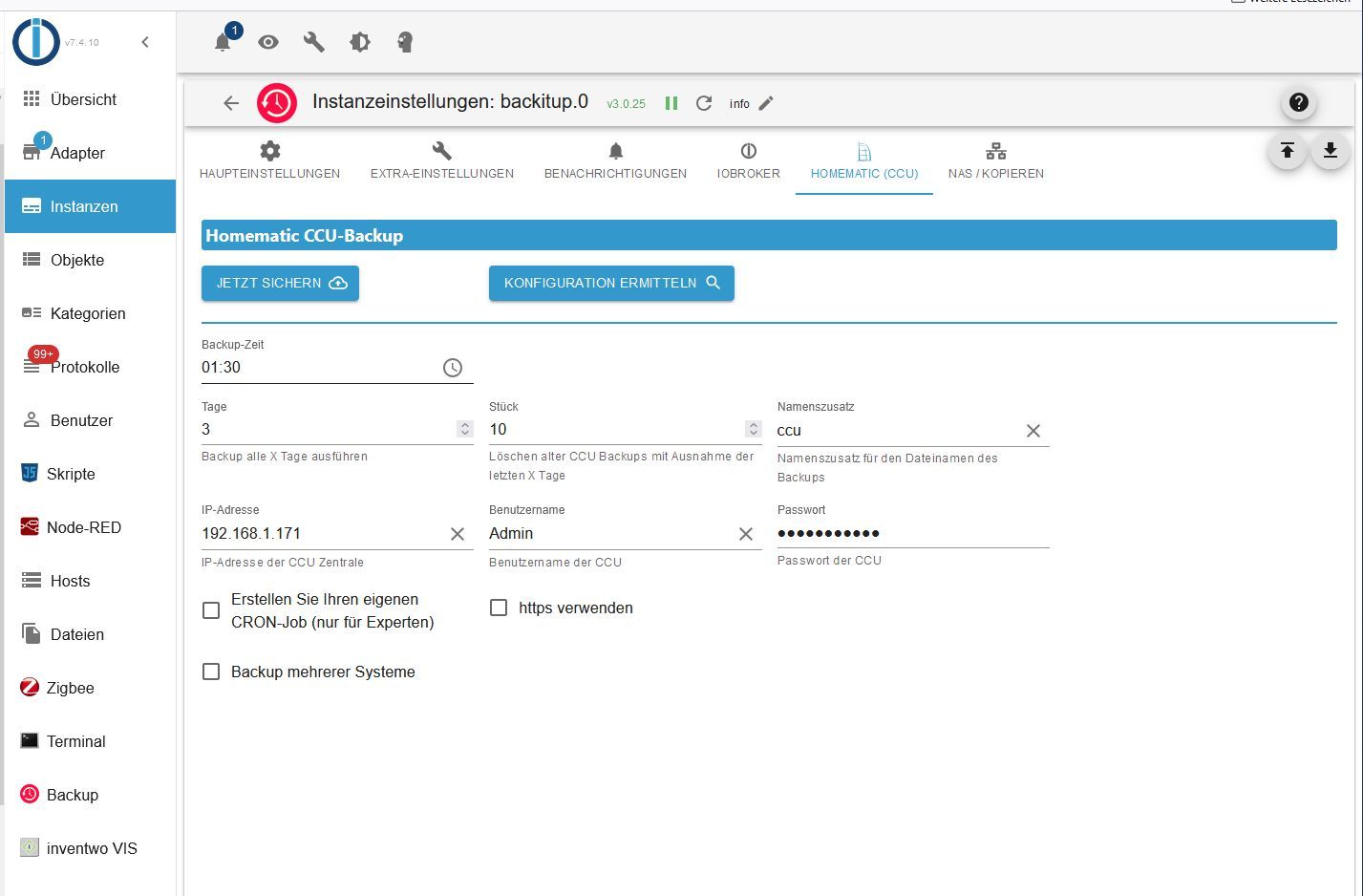
ich vermutete den Fehler bei der Firewall der CCU, hatte da aber keinen Erfolg mit alles öffnen. Das sieht nun wieder so aus
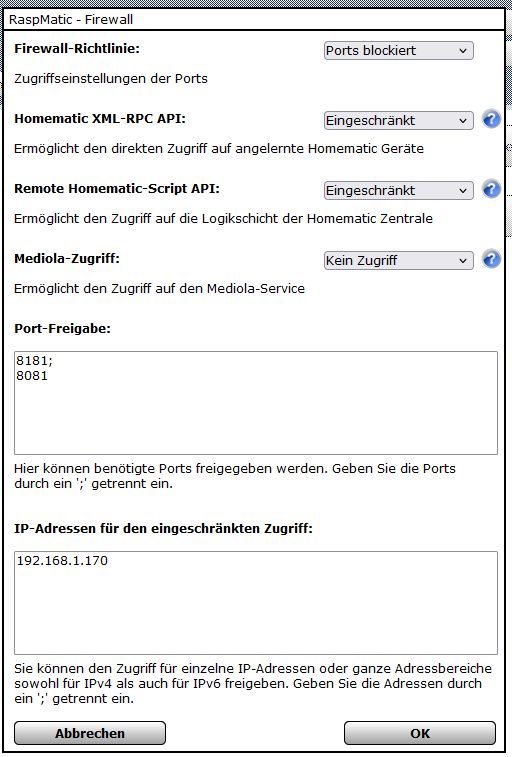
@hafo wenn du mit credentials arbeitest musstcdu meines Wissens nach auch https aktivieren
-
@hafo wenn du mit credentials arbeitest musstcdu meines Wissens nach auch https aktivieren
-
@homoran Ich benötige das Anmeldezeugs eigentlich nicht, das wurde bei der Installation von Homematic gefordert. Aber auch wenn ich https aktiviere hilft das nicht weiter.
@hafo und in den 99+ errors im log steht nichts aussagekräftiges dazu?
auch nicht im debug-log? -
@hafo und in den 99+ errors im log steht nichts aussagekräftiges dazu?
auch nicht im debug-log?@homoran ich bin noch am einrichten und Geräte anlernen, da kommen einige Meldungen zusammen, vor allem weil einige Geräte schon vorhanden sind, aber nicht mehr richtig verknüpft.
Die Log Datei von heute hänge ich aber dennoch hier einmal an. log.txt ich sehe allerdings nichts was auf den Fehler hinweisen könnte, den Neustart des Adapters wird hoffentlich durchs abspeichern der Einstellungen ausgelöst.ich habe gerade hier (https://github.com/simatec/ioBroker.backitup/issues/1143) gesehen dass er die Instanz nur findet wenn sie auf demselben host läuft. ich muss mal schauen ob das backup auch so geht.
-
@homoran ich bin noch am einrichten und Geräte anlernen, da kommen einige Meldungen zusammen, vor allem weil einige Geräte schon vorhanden sind, aber nicht mehr richtig verknüpft.
Die Log Datei von heute hänge ich aber dennoch hier einmal an. log.txt ich sehe allerdings nichts was auf den Fehler hinweisen könnte, den Neustart des Adapters wird hoffentlich durchs abspeichern der Einstellungen ausgelöst.ich habe gerade hier (https://github.com/simatec/ioBroker.backitup/issues/1143) gesehen dass er die Instanz nur findet wenn sie auf demselben host läuft. ich muss mal schauen ob das backup auch so geht.
@hafo sagte in Backitup Fehler (Berechtigungen?):
ich habe gerade hier (https://github.com/simatec/ioBroker.backitup/issues/1143) gesehen dass er die Instanz nur findet wenn sie auf demselben host läuft.
was hast du da verstanden?
Hast du keine hm-rpc Instanz in deiner iob Installation?
wenn doch
Hast du mitvder Firewall da keine Probleme? -
@hafo sagte in Backitup Fehler (Berechtigungen?):
ich habe gerade hier (https://github.com/simatec/ioBroker.backitup/issues/1143) gesehen dass er die Instanz nur findet wenn sie auf demselben host läuft.
was hast du da verstanden?
Hast du keine hm-rpc Instanz in deiner iob Installation?
wenn doch
Hast du mitvder Firewall da keine Probleme? -
@homoran doch, ich habe die rpc und die rega instanz. Da die Geräte unter Objekte aufgetaucht und steuerbar sind, habe ich mich darum noch gar nicht gekümmert. Ich schau mir das einmal an.
@hafo sagte in Backitup Fehler (Berechtigungen?):
doch, ich habe die rpc und die rega instanz.
und was meintest du dann mit
@hafo sagte in Backitup Fehler (Berechtigungen?):
ich habe gerade hier (https://github.com/simatec/ioBroker.backitup/issues/1143) gesehen dass er die Instanz nur findet wenn sie auf demselben host läuft
-
@hafo sagte in Backitup Fehler (Berechtigungen?):
doch, ich habe die rpc und die rega instanz.
und was meintest du dann mit
@hafo sagte in Backitup Fehler (Berechtigungen?):
ich habe gerade hier (https://github.com/simatec/ioBroker.backitup/issues/1143) gesehen dass er die Instanz nur findet wenn sie auf demselben host läuft
-
@homoran ich dachte das bedeutet dass Homematic auf demselben rechner läuft wie iobroker. demnach heisst das was anderes.
Also der Rpc Adapter findet auch kein Gerät...@hafo sagte in Backitup Fehler (Berechtigungen?):
Also der Rpc Adapter findet auch kein Gerät...
wundert mich bei den firewall Einstellungen nicht wirklich.
alle ports geschlossen!
wo soll da was durchkommen -
@hafo sagte in Backitup Fehler (Berechtigungen?):
Also der Rpc Adapter findet auch kein Gerät...
wundert mich bei den firewall Einstellungen nicht wirklich.
alle ports geschlossen!
wo soll da was durchkommen -
@homoran Zumindest die Geräte funktionieren. Aber ich habe auch die Ports 8181,8081 und neu 42001 freigegeben
ich habe nun erfolglos alles geöffnet. Danke für deine Hilfe, ich mache am Wochenende weiter.
@hafo sagte in Backitup Fehler (Berechtigungen?):
Aber ich habe auch die Ports 8181,8081 und neu 42001 freigegeben
wofür 8080 und 8081?
Aber wenn du oben ports blockiert einstellst, kannst du eintragen was du willst.
blockiert ist blockiert


