NEWS
Proxmox Neuling - Hilfestellungen
-
@homoran ```
Skript v.2024-08-12 *** BASE SYSTEM *** Static hostname: ioBroker Icon name: computer-container Chassis: container ☐ Virtualization: lxc Operating System: Debian GNU/Linux 12 (bookworm) Kernel: Linux 6.8.12-2-pve Architecture: x86-64 OS is similar to: model name : Intel(R) Core(TM) i5-8500T CPU @ 2.10GHz Docker : false Virtualization : lxc Kernel : x86_64 Userland : 64 bit Systemuptime and Load: 14:32:24 up 11 days, 20:27, 2 users, load average: 0.75, 0.35, 0.28 CPU threads: 3 *** Time and Time Zones *** Local time: Sat 2024-10-19 14:32:24 CEST Universal time: Sat 2024-10-19 12:32:24 UTC RTC time: n/a Time zone: Europe/Berlin (CEST, +0200) System clock synchronized: yes NTP service: inactive RTC in local TZ: no *** Users and Groups *** User that called 'iob diag': mbarf HOME=/home/mbarf GROUPS=mbarf sudo users iobroker User that is running 'js-controller': iobroker HOME=/home/iobroker GROUPS=iobroker tty dialout audio video plugdev redis *** Display-Server-Setup *** Display-Server: false Desktop: Terminal: tty Boot Target: graphical.target *** MEMORY *** total used free shared buff/cache available Mem: 12G 5.5G 4.8G 131K 2.3G 7.1G Swap: 1.6G 16M 1.6G Total: 14G 5.5G 6.4G Active iob-Instances: 55 12000 M total memory 5205 M used memory 3571 M active memory 3557 M inactive memory 4621 M free memory 0 M buffer memory 2173 M swap cache 1500 M total swap 16 M used swap 1483 M free swap *** top - Table Of Processes *** top - 14:32:24 up 11 days, 20:27, 2 users, load average: 0.75, 0.35, 0.28 Tasks: 87 total, 1 running, 86 sleeping, 0 stopped, 0 zombie %Cpu(s): 0.0 us, 0.0 sy, 0.0 ni,100.0 id, 0.0 wa, 0.0 hi, 0.0 si, 0.0 st MiB Mem : 12000.0 total, 4620.0 free, 5206.8 used, 2173.4 buff/cache MiB Swap: 1500.0 total, 1483.9 free, 16.1 used. 6793.2 avail Mem *** FAILED SERVICES *** UNIT LOAD ACTIVE SUB DESCRIPTION * run-rpc_pipefs.mount loaded failed failed RPC Pipe File System * sys-kernel-config.mount loaded failed failed Kernel Configuration File System LOAD = Reflects whether the unit definition was properly loaded. ACTIVE = The high-level unit activation state, i.e. generalization of SUB. SUB = The low-level unit activation state, values depend on unit type. 2 loaded units listed. *** FILESYSTEM *** Filesystem Type Size Used Avail Use% Mounted on /dev/mapper/pve-vm--100--disk--0 ext4 63G 8.6G 51G 15% / none tmpfs 492K 4.0K 488K 1% /dev udev devtmpfs 16G 0 16G 0% /dev/tty tmpfs tmpfs 16G 0 16G 0% /dev/shm tmpfs tmpfs 6.3G 148K 6.3G 1% /run tmpfs tmpfs 5.0M 0 5.0M 0% /run/lock tmpfs tmpfs 3.2G 0 3.2G 0% /run/user/1000 Messages concerning ext4 filesystem in dmesg: dmesg: read kernel buffer failed: Operation not permitted Show mounted filesystems: TARGET SOURCE FSTYPE OPTIONS / /dev/mapper/pve-vm--100--disk--0 ext4 rw,relatime,stripe=16 Files in neuralgic directories: /var: 2.8G /var/ 2.3G /var/lib 1.2G /var/lib/influxdb/engine/data/ae559eccecd6aead/autogen 1.2G /var/lib/influxdb/engine/data/ae559eccecd6aead 1.2G /var/lib/influxdb/engine/data Hint: You are currently not seeing messages from other users and the system. Users in groups 'adm', 'systemd-journal' can see all messages. Pass -q to turn off this notice. Archived and active journals take up 15.7M in the file system. /opt/iobroker/backups: 711M /opt/iobroker/backups/ /opt/iobroker/iobroker-data: 69M /opt/iobroker/iobroker-data/ 62M /opt/iobroker/iobroker-data/files 31M /opt/iobroker/iobroker-data/files/backitup.admin 31M /opt/iobroker/iobroker-data/files/admin.admin/custom/static/js 31M /opt/iobroker/iobroker-data/files/admin.admin/custom/static The five largest files in iobroker-data are: 14M /opt/iobroker/iobroker-data/files/backitup.admin/static/js/main.2cca4954.js 7.0M /opt/iobroker/iobroker-data/files/admin.admin/custom/static/js/vendors-node_modules_mui_icons-material_esm_index_js.0c96b194.chunk.js.map 5.6M /opt/iobroker/iobroker-data/files/backitup.admin/custom/static/js/vendors-node_modules_file-saver_dist_FileSaver_min_js-node_modules_react-icons_di_index_mjs-n-f0ed96.6c33ff1f.chunk.js 5.5M /opt/iobroker/iobroker-data/files/admin.admin/custom/static/js/vendors-node_modules_iobroker_adapter-react-v5_assets_devices_parseNames_d_ts-node_modules_io-2d33e4.42bb0640.chunk.js.map 5.0M /opt/iobroker/iobroker-data/objects.jsonl USB-Devices by-id: USB-Sticks - Avoid direct links to /dev/tty* in your adapter setups, please always prefer the links 'by-id': /dev/serial/by-id/usb-ITead_Sonoff_Zigbee_3.0_USB_Dongle_Plus_d0b5d8e14945ed1182bbca8f0a86e0b4-if00-port0 HINT: Your zigbee.0 COM-Port is NOT matching 'by-id'. Please check your setting: /dev/ttyUSB0 *** NodeJS-Installation *** /usr/bin/nodejs v20.18.0 /usr/bin/node v20.18.0 /usr/bin/npm 10.8.2 /usr/bin/npx 10.8.2 /usr/bin/corepack 0.29.3 nodejs: Installed: 20.18.0-1nodesource1 Candidate: 20.18.0-1nodesource1 Version table: *** 20.18.0-1nodesource1 1001 500 https://deb.nodesource.com/node_20.x nodistro/main amd64 Packages 100 /var/lib/dpkg/status 20.17.0-1nodesource1 1001 500 https://deb.nodesource.com/node_20.x nodistro/main amd64 Packages 20.16.0-1nodesource1 1001 500 https://deb.nodesource.com/node_20.x nodistro/main amd64 Packages 20.15.1-1nodesource1 1001 500 https://deb.nodesource.com/node_20.x nodistro/main amd64 Packages 20.15.0-1nodesource1 1001 500 https://deb.nodesource.com/node_20.x nodistro/main amd64 Packages 20.14.0-1nodesource1 1001 500 https://deb.nodesource.com/node_20.x nodistro/main amd64 Packages 20.13.1-1nodesource1 1001 500 https://deb.nodesource.com/node_20.x nodistro/main amd64 Packages 20.13.0-1nodesource1 1001 500 https://deb.nodesource.com/node_20.x nodistro/main amd64 Packages 20.12.2-1nodesource1 1001 500 https://deb.nodesource.com/node_20.x nodistro/main amd64 Packages 20.12.1-1nodesource1 1001 500 https://deb.nodesource.com/node_20.x nodistro/main amd64 Packages 20.12.0-1nodesource1 1001 500 https://deb.nodesource.com/node_20.x nodistro/main amd64 Packages 20.11.1-1nodesource1 1001 500 https://deb.nodesource.com/node_20.x nodistro/main amd64 Packages 20.11.0-1nodesource1 1001 500 https://deb.nodesource.com/node_20.x nodistro/main amd64 Packages 20.10.0-1nodesource1 1001 500 https://deb.nodesource.com/node_20.x nodistro/main amd64 Packages 20.9.0-1nodesource1 1001 500 https://deb.nodesource.com/node_20.x nodistro/main amd64 Packages 20.8.1-1nodesource1 1001 500 https://deb.nodesource.com/node_20.x nodistro/main amd64 Packages 20.8.0-1nodesource1 1001 500 https://deb.nodesource.com/node_20.x nodistro/main amd64 Packages 20.7.0-1nodesource1 1001 500 https://deb.nodesource.com/node_20.x nodistro/main amd64 Packages 20.6.1-1nodesource1 1001 500 https://deb.nodesource.com/node_20.x nodistro/main amd64 Packages 20.6.0-1nodesource1 1001 500 https://deb.nodesource.com/node_20.x nodistro/main amd64 Packages 20.5.1-1nodesource1 1001 500 https://deb.nodesource.com/node_20.x nodistro/main amd64 Packages 20.5.0-1nodesource1 1001 500 https://deb.nodesource.com/node_20.x nodistro/main amd64 Packages 20.4.0-1nodesource1 1001 500 https://deb.nodesource.com/node_20.x nodistro/main amd64 Packages 20.3.1-1nodesource1 1001 500 https://deb.nodesource.com/node_20.x nodistro/main amd64 Packages 20.3.0-1nodesource1 1001 500 https://deb.nodesource.com/node_20.x nodistro/main amd64 Packages 20.2.0-1nodesource1 1001 500 https://deb.nodesource.com/node_20.x nodistro/main amd64 Packages 20.1.0-1nodesource1 1001 500 https://deb.nodesource.com/node_20.x nodistro/main amd64 Packages 20.0.0-1nodesource1 1001 500 https://deb.nodesource.com/node_20.x nodistro/main amd64 Packages 18.19.0+dfsg-6~deb12u2 500 500 http://deb.debian.org/debian bookworm/main amd64 Packages 18.19.0+dfsg-6~deb12u1 500 500 http://security.debian.org bookworm-security/main amd64 Packages Temp directories causing npm8 problem: 0 No problems detected Errors in npm tree: *** ioBroker-Installation *** ioBroker Status iobroker is running on this host. At least one iobroker host is running. Objects type: redis States type: redis Core adapters versions js-controller: 6.0.11 admin: 7.1.5 javascript: 8.8.3 nodejs modules from github: 5 +-- iobroker.energiefluss-erweitert@0.5.1-alpha.9 (git+ssh://git@github.com/SKB-CGN/ioBroker.energiefluss-erweitert.git#bcd9eb403fddf289985da5dcd92b1cc057ab9975) +-- iobroker.govee-app@0.0.6 (git+ssh://git@github.com/TA2k/ioBroker.govee-app.git#6a0f84cfb34eb3a0ca647c7a519b9d5a48ccfb85) +-- iobroker.hue@3.12.0 (git+ssh://git@github.com/iobroker-community-adapters/ioBroker.hue.git#6fc77551f44d7d2c4ba6607f41e9317ee3bd853b) +-- iobroker.smart-eq@0.1.1 (git+ssh://git@github.com/TA2k/ioBroker.smart-eq.git#9eec31511c3b94b2281b5565abe75b3f4cab5f27) +-- iobroker.vesync@0.0.7 (git+ssh://git@github.com/TA2k/ioBroker.vesync.git#b0109fb28c94f7a3664eb0e599fd8359808a7b3e) Adapter State + system.adapter.admin.0 : admin : ioBroker - enabled, port: 8081, bind: 0.0.0.0, run as: admin + system.adapter.alexa2.0 : alexa2 : ioBroker - enabled + system.adapter.backitup.0 : backitup : ioBroker - enabled system.adapter.birthdays.0 : birthdays : ioBroker - enabled + system.adapter.bydhvs.0 : bydhvs : ioBroker - enabled + system.adapter.cloud.0 : cloud : ioBroker - enabled system.adapter.daswetter.0 : daswetter : ioBroker - enabled + system.adapter.device-reminder.0 : device-reminder : ioBroker - enabled + system.adapter.device-watcher.0 : device-watcher : ioBroker - enabled system.adapter.devices.0 : devices : ioBroker - disabled + system.adapter.discovery.0 : discovery : ioBroker - enabled system.adapter.dwd.0 : dwd : ioBroker - enabled + system.adapter.echarts.0 : echarts : ioBroker - enabled + system.adapter.energiefluss-erweitert.0 : energiefluss-erweitert: ioBroker - enabled + system.adapter.energiefluss-erweitert.1 : energiefluss-erweitert: ioBroker - enabled + system.adapter.energiefluss-erweitert.2 : energiefluss-erweitert: ioBroker - enabled + system.adapter.evcc.0 : evcc : ioBroker - enabled, port: 7070 system.adapter.feiertage.0 : feiertage : ioBroker - enabled system.adapter.flot.0 : flot : ioBroker - disabled + system.adapter.fullybrowser.0 : fullybrowser : ioBroker - enabled + system.adapter.govee-app.0 : govee-app : ioBroker - enabled + system.adapter.history.0 : history : ioBroker - enabled + system.adapter.hmip.0 : hmip : ioBroker - enabled + system.adapter.hue.0 : hue : ioBroker - enabled, port: 443 system.adapter.hue.1 : hue : ioBroker - disabled, port: 443 system.adapter.ical.1 : ical : ioBroker - enabled system.adapter.icons-fatcow-hosting.0 : icons-fatcow-hosting : ioBroker - disabled system.adapter.icons-icons8.0 : icons-icons8 : ioBroker - disabled system.adapter.icons-mfd-png.0 : icons-mfd-png : ioBroker - disabled system.adapter.icons-mfd-svg.0 : icons-mfd-svg : ioBroker - disabled + system.adapter.influxdb.0 : influxdb : ioBroker - enabled, port: 8086 + system.adapter.iot.0 : iot : ioBroker - enabled + system.adapter.jarvis.0 : jarvis : ioBroker - enabled + system.adapter.javascript.0 : javascript : ioBroker - enabled + system.adapter.meross.0 : meross : ioBroker - enabled + system.adapter.mihome-cloud.0 : mihome-cloud : ioBroker - enabled + system.adapter.mihome-plug.0 : mihome-plug : ioBroker - enabled, port: 54321 + system.adapter.mihome-vacuum.0 : mihome-vacuum : ioBroker - enabled, port: 54321 + system.adapter.modbus.0 : modbus : ioBroker - enabled + system.adapter.mqtt.0 : mqtt : ioBroker - enabled, port: 1883, bind: 0.0.0.0 + system.adapter.notification-manager.0 : notification-manager : ioBroker - enabled system.adapter.openweathermap.0 : openweathermap : ioBroker - enabled + system.adapter.pollenflug.0 : pollenflug : ioBroker - enabled + system.adapter.proxmox.0 : proxmox : ioBroker - enabled, port: 8006 + system.adapter.pvforecast.0 : pvforecast : ioBroker - enabled + system.adapter.reolink.0 : reolink : ioBroker - enabled + system.adapter.reolink.1 : reolink : ioBroker - enabled system.adapter.roborock.0 : roborock : ioBroker - disabled + system.adapter.scenes.0 : scenes : ioBroker - enabled + system.adapter.shelly.0 : shelly : ioBroker - enabled, port: 1882, bind: 0.0.0.0 + system.adapter.shelly.1 : shelly : ioBroker - enabled, port: 1882, bind: 0.0.0.0 + system.adapter.simple-api.0 : simple-api : ioBroker - enabled, port: 8087, bind: 0.0.0.0, run as: admin + system.adapter.sma-em.0 : sma-em : ioBroker - enabled + system.adapter.smart-eq.0 : smart-eq : ioBroker - enabled + system.adapter.socketio.0 : socketio : ioBroker - enabled, port: 8084, bind: 0.0.0.0, run as: admin + system.adapter.statistics.0 : statistics : ioBroker - enabled + system.adapter.telegram.0 : telegram : ioBroker - enabled, port: 8443, bind: 0.0.0.0 + system.adapter.text2command.0 : text2command : ioBroker - enabled system.adapter.tr-064.0 : tr-064 : ioBroker - disabled + system.adapter.trashschedule.0 : trashschedule : ioBroker - enabled + system.adapter.tuya.0 : tuya : ioBroker - enabled system.adapter.uv-protect.0 : uv-protect : ioBroker - enabled + system.adapter.vesync.0 : vesync : ioBroker - enabled system.adapter.vis-2-widgets-energy.0 : vis-2-widgets-energy : ioBroker - disabled system.adapter.vis-2-widgets-gauges.0 : vis-2-widgets-gauges : ioBroker - disabled system.adapter.vis-2-widgets-inventwo.0 : vis-2-widgets-inventwo: ioBroker - disabled system.adapter.vis-2-widgets-jaeger-design.0: vis-2-widgets-jaeger-design: ioBroker - disabled system.adapter.vis-2-widgets-material.0 : vis-2-widgets-material: ioBroker - disabled + system.adapter.vis-2.0 : vis-2 : ioBroker - enabled system.adapter.vis-colorpicker.0 : vis-colorpicker : ioBroker - disabled system.adapter.vis-hqwidgets.0 : vis-hqwidgets : ioBroker - disabled system.adapter.vis-icontwo.0 : vis-icontwo : ioBroker - disabled + system.adapter.vis-inventwo.0 : vis-inventwo : ioBroker - enabled system.adapter.vis-jqui-mfd.0 : vis-jqui-mfd : ioBroker - disabled system.adapter.vis-materialdesign.0 : vis-materialdesign : ioBroker - disabled system.adapter.vis-metro.0 : vis-metro : ioBroker - disabled system.adapter.vis-plumb.0 : vis-plumb : ioBroker - disabled system.adapter.vis-timeandweather.0 : vis-timeandweather : ioBroker - disabled system.adapter.vis-weather.0 : vis-weather : ioBroker - disabled system.adapter.vis.0 : vis : ioBroker - enabled + system.adapter.web.0 : web : ioBroker - enabled, port: 8082, bind: 0.0.0.0, run as: admin + system.adapter.whatsapp-cmb.0 : whatsapp-cmb : ioBroker - enabled + system.adapter.whatsapp-cmb.1 : whatsapp-cmb : ioBroker - enabled + system.adapter.wifilight.0 : wifilight : ioBroker - enabled system.adapter.yr.0 : yr : ioBroker - enabled + system.adapter.zigbee.0 : zigbee : ioBroker - enabled, port: /dev/ttyUSB0 + instance is alive Enabled adapters with bindings + system.adapter.admin.0 : admin : ioBroker - enabled, port: 8081, bind: 0.0.0.0, run as: admin + system.adapter.evcc.0 : evcc : ioBroker - enabled, port: 7070 + system.adapter.hue.0 : hue : ioBroker - enabled, port: 443 + system.adapter.influxdb.0 : influxdb : ioBroker - enabled, port: 8086 + system.adapter.mihome-plug.0 : mihome-plug : ioBroker - enabled, port: 54321 + system.adapter.mihome-vacuum.0 : mihome-vacuum : ioBroker - enabled, port: 54321 + system.adapter.mqtt.0 : mqtt : ioBroker - enabled, port: 1883, bind: 0.0.0.0 + system.adapter.proxmox.0 : proxmox : ioBroker - enabled, port: 8006 + system.adapter.shelly.0 : shelly : ioBroker - enabled, port: 1882, bind: 0.0.0.0 + system.adapter.shelly.1 : shelly : ioBroker - enabled, port: 1882, bind: 0.0.0.0 + system.adapter.simple-api.0 : simple-api : ioBroker - enabled, port: 8087, bind: 0.0.0.0, run as: admin + system.adapter.socketio.0 : socketio : ioBroker - enabled, port: 8084, bind: 0.0.0.0, run as: admin + system.adapter.telegram.0 : telegram : ioBroker - enabled, port: 8443, bind: 0.0.0.0 + system.adapter.web.0 : web : ioBroker - enabled, port: 8082, bind: 0.0.0.0, run as: admin + system.adapter.zigbee.0 : zigbee : ioBroker - enabled, port: /dev/ttyUSB0 ioBroker-Repositories ┌─────────┬──────────┬─────────────────────────────────────────────────────────┬──────────────┐ │ (index) │ name │ url │ auto upgrade │ ├─────────┼──────────┼─────────────────────────────────────────────────────────┼──────────────┤ │ 0 │ 'stable' │ 'http://download.iobroker.net/sources-dist.json' │ true │ │ 1 │ 'beta' │ 'http://download.iobroker.net/sources-dist-latest.json' │ false │ └─────────┴──────────┴─────────────────────────────────────────────────────────┴──────────────┘ Active repo(s): stable Upgrade policy: patch Installed ioBroker-Instances Used repository: stable Adapter "admin" : 7.1.5 , installed 7.1.5 Adapter "alexa2" : 3.26.5 , installed 3.26.5 Adapter "backitup" : 3.0.25 , installed 3.0.25 Adapter "birthdays" : 3.0.1 , installed 3.0.1 Adapter "bydhvs" : 1.5.0 , installed 1.5.0 Adapter "cloud" : 5.0.1 , installed 5.0.1 Adapter "daswetter" : 3.1.16 , installed 3.1.16 Adapter "device-reminder": 3.1.2 , installed 3.1.2 Adapter "device-watcher": 2.12.1 , installed 2.12.1 Adapter "devices" : 1.1.5 , installed 1.1.5 Adapter "discovery" : 5.0.0 , installed 5.0.0 Adapter "dwd" : 2.8.5 , installed 2.8.5 Adapter "echarts" : 1.9.2 , installed 1.9.2 Adapter "energiefluss-erweitert": 0.4.1, installed 0.5.1-alpha.9 Adapter "evcc" : 0.1.1 , installed 0.1.1 Adapter "feiertage" : 1.2.0 , installed 1.2.0 Adapter "flot" : 1.12.0 , installed 1.12.0 Adapter "fullybrowser" : 3.0.12 , installed 3.0.12 Adapter "history" : 3.0.1 , installed 3.0.1 Adapter "hmip" : 1.24.3 , installed 1.24.3 Adapter "hue" : 3.12.0 , installed 3.12.0 Adapter "ical" : 1.15.0 , installed 1.15.0 Adapter "icons-fatcow-hosting": 0.1.0, installed 0.1.0 Adapter "icons-icons8" : 0.0.1 , installed 0.0.1 Adapter "icons-mfd-png": 1.2.1 , installed 1.2.1 Adapter "icons-mfd-svg": 1.2.0 , installed 1.2.0 Adapter "influxdb" : 4.0.2 , installed 4.0.2 Adapter "iot" : 3.3.0 , installed 3.3.0 Adapter "jarvis" : 3.1.8 , installed 3.1.8 Adapter "javascript" : 8.8.3 , installed 8.8.3 Controller "js-controller": 6.0.11 , installed 6.0.11 Adapter "meross" : 1.17.0 , installed 1.17.0 Adapter "mihome-cloud" : 0.1.0 , installed 0.1.0 Adapter "mihome-plug" : 0.4.0 , installed 0.4.0 Adapter "mihome-vacuum": 4.2.0 , installed 4.2.0 Adapter "modbus" : 6.3.2 , installed 6.3.2 Adapter "mqtt" : 6.1.2 , installed 6.1.2 Adapter "notification-manager": 1.2.1, installed 1.2.1 Adapter "openweathermap": 1.1.2 , installed 1.1.2 Adapter "pollenflug" : 2.0.0 , installed 2.0.0 Adapter "proxmox" : 2.3.0 , installed 2.3.0 Adapter "pvforecast" : 3.0.0 , installed 3.0.0 Adapter "reolink" : 1.1.1 , installed 1.1.1 Adapter "roborock" : 0.6.16 , installed 0.6.16 Adapter "scenes" : 3.2.3 , installed 3.2.3 Adapter "shelly" : 8.2.1 , installed 8.2.1 Adapter "simple-api" : 2.8.0 , installed 2.8.0 Adapter "sma-em" : 1.1.0 , installed 1.1.0 Adapter "socketio" : 6.7.1 , installed 6.7.1 Adapter "statistics" : 2.4.0 , installed 2.4.0 Adapter "telegram" : 3.9.0 , installed 3.9.0 Adapter "text2command" : 3.0.3 , installed 3.0.3 Adapter "tr-064" : 4.3.0 , installed 4.3.0 Adapter "trashschedule": 3.3.0 , installed 3.3.0 Adapter "tuya" : 3.16.0 , installed 3.16.0 Adapter "uv-protect" : 0.6.3 , installed 0.6.3 Adapter "vis" : 1.5.6 , installed 1.5.6 Adapter "vis-2" : 2.9.64 , installed 2.9.64 Adapter "vis-2-widgets-energy": 1.0.2, installed 1.0.2 Adapter "vis-2-widgets-gauges": 1.1.0, installed 1.1.0 Adapter "vis-2-widgets-inventwo": 0.1.11, installed 0.1.11 Adapter "vis-2-widgets-jaeger-design": 1.2.7, installed 1.2.7 Adapter "vis-2-widgets-material": 1.4.10, installed 1.4.10 Adapter "vis-colorpicker": 2.0.3 , installed 2.0.3 Adapter "vis-hqwidgets": 1.5.1 , installed 1.5.1 Adapter "vis-icontwo" : 1.5.0 , installed 1.5.0 Adapter "vis-inventwo" : 3.3.4 , installed 3.3.4 Adapter "vis-jqui-mfd" : 1.1.1 , installed 1.1.1 Adapter "vis-materialdesign": 0.5.9, installed 0.5.9 Adapter "vis-metro" : 1.2.0 , installed 1.2.0 Adapter "vis-plumb" : 1.0.2 , installed 1.0.2 Adapter "vis-timeandweather": 1.2.2, installed 1.2.2 Adapter "vis-weather" : 2.5.9 , installed 2.5.9 Adapter "web" : 6.2.5 , installed 6.2.5 Adapter "whatsapp-cmb" : 0.3.0 , installed 0.3.0 Adapter "wifilight" : 1.2.2 , installed 1.2.2 Adapter "ws" : 2.6.2 , installed 2.6.2 Adapter "yr" : 5.3.0 , installed 5.3.0 Adapter "zigbee" : 1.10.3 , installed 1.10.3 Objects and States Please stand by - This may take a while Objects: 38520 States: 32729 *** OS-Repositories and Updates *** Hit:1 http://security.debian.org bookworm-security InRelease Hit:2 http://deb.debian.org/debian bookworm InRelease Hit:3 http://deb.debian.org/debian bookworm-updates InRelease Hit:4 https://repos.influxdata.com/debian stable InRelease Hit:5 https://repo.mosquitto.org/debian bookworm InRelease Hit:6 https://deb.nodesource.com/node_20.x nodistro InRelease Get:7 https://dl.evcc.io/public/evcc/stable/deb/debian bookworm InRelease Hit:8 https://packages.redis.io/deb bookworm InRelease Fetched 5127 B in 1s (9083 B/s) Reading package lists... Pending Updates: 0 *** Listening Ports *** Active Internet connections (only servers) Proto Recv-Q Send-Q Local Address Foreign Address State User Inode PID/Program name tcp 0 0 0.0.0.0:111 0.0.0.0:* LISTEN 0 6002 1/init tcp 0 0 0.0.0.0:1883 0.0.0.0:* LISTEN 106 37020902 106998/mosquitto tcp 0 0 0.0.0.0:1882 0.0.0.0:* LISTEN 1001 10565345 31511/io.shelly.1 tcp 0 0 127.0.0.1:25 0.0.0.0:* LISTEN 0 7142 303/master tcp 0 0 127.0.0.1:6379 0.0.0.0:* LISTEN 105 11267 130/redis-server 12 tcp 0 0 0.0.0.0:8400 0.0.0.0:* LISTEN 1001 22969 1063/io.jarvis.0 tcp6 0 0 :::7070 :::* LISTEN 107 237188 2582/evcc tcp6 0 0 ::1:25 :::* LISTEN 0 7143 303/master tcp6 0 0 :::8082 :::* LISTEN 1001 27726 1289/io.web.0 tcp6 0 0 :::8081 :::* LISTEN 1001 5000 329/io.admin.0 tcp6 0 0 :::8087 :::* LISTEN 1001 22013 1138/io.simple-api. tcp6 0 0 :::8086 :::* LISTEN 999 188058 2322/influxd tcp6 0 0 :::8084 :::* LISTEN 1001 22130 1169/io.socketio.0 tcp6 0 0 :::3000 :::* LISTEN 1001 20768 1018/io.fullybrowse tcp6 0 0 :::22 :::* LISTEN 0 8088 1/init tcp6 0 0 :::111 :::* LISTEN 0 6004 1/init tcp6 0 0 ::1:6379 :::* LISTEN 105 11268 130/redis-server 12 tcp6 0 0 :::1883 :::* LISTEN 106 37020903 106998/mosquitto udp 0 0 0.0.0.0:111 0.0.0.0:* 0 6003 1/init udp 0 896 0.0.0.0:53421 0.0.0.0:* 1001 14750 625/io.mihome-vacuu udp 0 0 0.0.0.0:53423 0.0.0.0:* 1001 13729 610/io.mihome-plug. udp 0 0 0.0.0.0:5353 0.0.0.0:* 107 236365 2582/evcc udp 0 0 0.0.0.0:5683 0.0.0.0:* 1001 7406129 22636/io.shelly.0 udp 0 0 0.0.0.0:6666 0.0.0.0:* 1001 13973 761/io.tuya.0 udp 0 0 0.0.0.0:6667 0.0.0.0:* 1001 13974 761/io.tuya.0 udp 0 0 0.0.0.0:9522 0.0.0.0:* 107 237172 2582/evcc udp 0 0 0.0.0.0:9522 0.0.0.0:* 1001 13929 746/io.sma-em.0 udp6 0 0 :::111 :::* 0 6005 1/init udp6 0 0 :::5353 :::* 107 236366 2582/evcc *** Log File - Last 25 Lines *** 2024-10-19 14:15:57.082 - info: host.ioBroker instance system.adapter.daswetter.0 having pid 116443 terminated with code 11 (ADAPTER_REQUESTED_TERMINATION) 2024-10-19 14:20:42.006 - info: host.ioBroker instance system.adapter.dwd.0 in version "2.8.5" started with pid 116463 2024-10-19 14:20:42.898 - info: dwd.0 (116463) starting. Version 2.8.5 in /opt/iobroker/node_modules/iobroker.dwd, node: v20.18.0, js-controller: 6.0.11 2024-10-19 14:20:43.161 - info: dwd.0 (116463) Terminated (ADAPTER_REQUESTED_TERMINATION): Without reason 2024-10-19 14:20:43.671 - info: host.ioBroker instance system.adapter.dwd.0 having pid 116463 terminated with code 11 (ADAPTER_REQUESTED_TERMINATION) 2024-10-19 14:25:42.007 - info: host.ioBroker instance system.adapter.dwd.0 in version "2.8.5" started with pid 116483 2024-10-19 14:25:42.910 - info: dwd.0 (116483) starting. Version 2.8.5 in /opt/iobroker/node_modules/iobroker.dwd, node: v20.18.0, js-controller: 6.0.11 2024-10-19 14:25:43.142 - info: dwd.0 (116483) Terminated (ADAPTER_REQUESTED_TERMINATION): Without reason 2024-10-19 14:25:43.654 - info: host.ioBroker instance system.adapter.dwd.0 having pid 116483 terminated with code 11 (ADAPTER_REQUESTED_TERMINATION) 2024-10-19 14:30:00.014 - info: host.ioBroker instance system.adapter.ical.1 in version "1.15.0" started with pid 116502 2024-10-19 14:30:00.969 - info: ical.1 (116502) starting. Version 1.15.0 in /opt/iobroker/node_modules/iobroker.ical, node: v20.18.0, js-controller: 6.0.11 2024-10-19 14:30:01.475 - info: ical.1 (116502) processing URL: Google Kalender Adi https://calendar.google.com/calendar/ical/adibarf%40gmail.com/private-80973f8c1152a2a1adf0eb6f039dcc1b/basic.ics 2024-10-19 14:30:01.660 - info: ical.1 (116502) processing URL: Google Kalender Markus https://calendar.google.com/calendar/ical/markus.adi%40t-online.de/private-b0ec75a7ea2fd2cf30e535b1e12849db/basic.ics 2024-10-19 14:30:06.828 - info: ical.1 (116502) Terminated (NO_ERROR): Without reason 2024-10-19 14:30:07.339 - info: host.ioBroker instance system.adapter.ical.1 having pid 116502 terminated with code 0 (NO_ERROR) 2024-10-19 14:30:42.007 - info: host.ioBroker instance system.adapter.dwd.0 in version "2.8.5" started with pid 116517 2024-10-19 14:30:42.905 - info: dwd.0 (116517) starting. Version 2.8.5 in /opt/iobroker/node_modules/iobroker.dwd, node: v20.18.0, js-controller: 6.0.11 2024-10-19 14:30:43.133 - info: dwd.0 (116517) Terminated (ADAPTER_REQUESTED_TERMINATION): Without reason 2024-10-19 14:30:43.643 - info: host.ioBroker instance system.adapter.dwd.0 having pid 116517 terminated with code 11 (ADAPTER_REQUESTED_TERMINATION) 2024-10-19 14:30:53.007 - info: host.ioBroker instance system.adapter.daswetter.0 in version "3.1.16" started with pid 116532 2024-10-19 14:30:53.725 - info: daswetter.0 (116532) starting. Version 3.1.16 in /opt/iobroker/node_modules/iobroker.daswetter, node: v20.18.0, js-controller: 6.0.11 2024-10-19 14:30:56.520 - info: daswetter.0 (116532) still wrong data structure from server received! repaired... 2024-10-19 14:30:57.145 - info: daswetter.0 (116532) Terminated (ADAPTER_REQUESTED_TERMINATION): All data handled, adapter stopped until next scheduled moment 2024-10-19 14:30:57.648 - info: daswetter.0 (116532) cleaned everything up... 2024-10-19 14:30:57.657 - info: host.ioBroker instance system.adapter.daswetter.0 having pid 116532 terminated with code 11 (ADAPTER_REQUESTED_TERMINATION)============ Mark until here for C&P =============
iob diag has finished.
Press any key for a summary
@chuck2941 sagte in Umzug von Raspberry 4 auf 5:
Filesystem Type Size Used Avail Use% Mounted on /dev/mapper/pve-vm--100--disk--0 ext4 63G 8.6G 51G 15% /
@chuck2941 sagte in Umzug von Raspberry 4 auf 5:
es werden hier aber nur ca. 100GB angezeigt,
da stimmt doch hinten und vorne was nicht
@chuck2941 sagte in Umzug von Raspberry 4 auf 5:
Swap: 1.6G 16M 1.6G
genauso bei deinem Ram
unabhängig davon hab ich nur quergelesen, weil`s um Proxmox geht, der Titel jedoch was ganz anderes sagt:thinking_face:
-
Ich habe meinen Iobroker inkl. Influxdb, Visualisierung, Zigbee Stick, externe SSD usw. auf einem Raspi 4 laufen.
Ich würde gerne auf den 5er umswitchen um dann mit dem 4er mal ein paar andere Sachen auszuprobieren.Wenn ich alles über den Backup Adapter sicher, und den 5er neu einrichte mit dem aktuellsten OS und Iobroker versehe,
kann ich das dann alles 1:1 wieder einspielen?
Ich würde gerne auch eine neue M.2 SSD verwenden die ich direkt ins Gehäuse installiere.Oder die Festplatten klonen?
Was ist der sicherste Weg, dass nachher alles so ist wie aktuell?
Vielen Dank im Voraus.
wie viel GB hat bei dir local und local-lvm?
local hat bei mir 100GB und local-lvm 360GB bei einer 500GB SSD.
-
wie viel GB hat bei dir local und local-lvm?
local hat bei mir 100GB und local-lvm 360GB bei einer 500GB SSD.
@saeft_2003 local hat 100GB, local-lvm 855GB.
-
@chuck2941 sagte in Umzug von Raspberry 4 auf 5:
Filesystem Type Size Used Avail Use% Mounted on /dev/mapper/pve-vm--100--disk--0 ext4 63G 8.6G 51G 15% /
@chuck2941 sagte in Umzug von Raspberry 4 auf 5:
es werden hier aber nur ca. 100GB angezeigt,
da stimmt doch hinten und vorne was nicht
@chuck2941 sagte in Umzug von Raspberry 4 auf 5:
Swap: 1.6G 16M 1.6G
genauso bei deinem Ram
unabhängig davon hab ich nur quergelesen, weil`s um Proxmox geht, der Titel jedoch was ganz anderes sagt:thinking_face:
@crunchip ja den Titel habe ich so benannt weil ich ursprünglich auf einen Rapy 5 umsteigen wollte, ist dann aber auf Empfehlungen anders gekommen, soll ich ihn lieber umbenennen?
Bin mit Proxmox noch sehr unerfahren, habe im Moment wegen Renovierungen auch nicht so viel Zeit um mich in alles einzulesen.
ioBroker habe ich seit knapp 2 Jahren, wollte was neues ausprobieren.Was meinst du damit das was mit dem RAM und sonst was nicht stimmt?
-
@crunchip ja den Titel habe ich so benannt weil ich ursprünglich auf einen Rapy 5 umsteigen wollte, ist dann aber auf Empfehlungen anders gekommen, soll ich ihn lieber umbenennen?
Bin mit Proxmox noch sehr unerfahren, habe im Moment wegen Renovierungen auch nicht so viel Zeit um mich in alles einzulesen.
ioBroker habe ich seit knapp 2 Jahren, wollte was neues ausprobieren.Was meinst du damit das was mit dem RAM und sonst was nicht stimmt?
@chuck2941 sagte in Umzug von Raspberry 4 auf 5:
Was meinst du damit das was mit dem RAM und sonst was nicht stimmt
die Ausgabe von iob diag passt nicht im geringsten zu deinem screen aus deinem Beitrag
Swap: 1.6G, dein screen zeigt jedoch 8GBdein Laufwerk hat laut screen knapp 100GB, davon rund 68% belegt, jedoch
diag zeigt63G 8.6G 51G 15%heißt, deine Platte ist 63Gb groß, davon 8.6Gb belegt
-
@chuck2941 sagte in Umzug von Raspberry 4 auf 5:
Was meinst du damit das was mit dem RAM und sonst was nicht stimmt
die Ausgabe von iob diag passt nicht im geringsten zu deinem screen aus deinem Beitrag
Swap: 1.6G, dein screen zeigt jedoch 8GBdein Laufwerk hat laut screen knapp 100GB, davon rund 68% belegt, jedoch
diag zeigt63G 8.6G 51G 15%heißt, deine Platte ist 63Gb groß, davon 8.6Gb belegt
-
@crunchip ich habe einen Container angelegt wo ioBroker läuft mit folgenden Daten
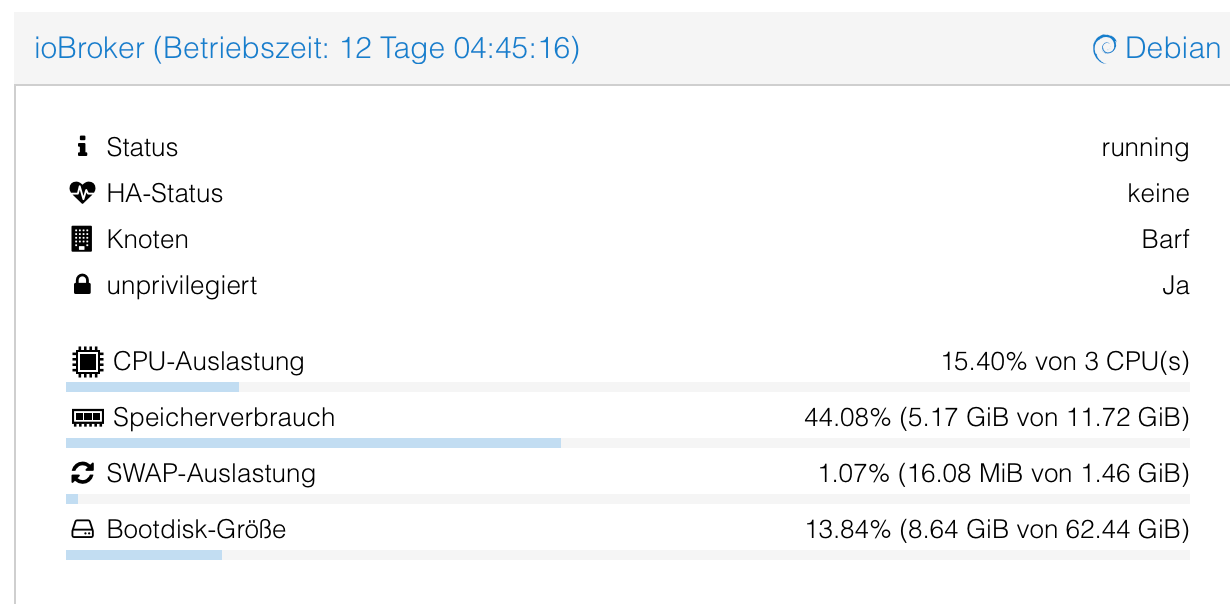
Das System hat 1TB Speicher und 32GB RAM und 6 Kerne insgesamt.
@chuck2941 ok und wo liegt jetzt genau das Problem bzw was funktioniert nicht?
-
@chuck2941 ok und wo liegt jetzt genau das Problem bzw was funktioniert nicht?
-
@crunchip das mir hier als Laufwerksspeicher nur ca. 100GB Laufwerksspeicher angezeigt wird, müsste da nicht die 1TB angezeigt werden?
Ist doch die Übersicht von allem oder?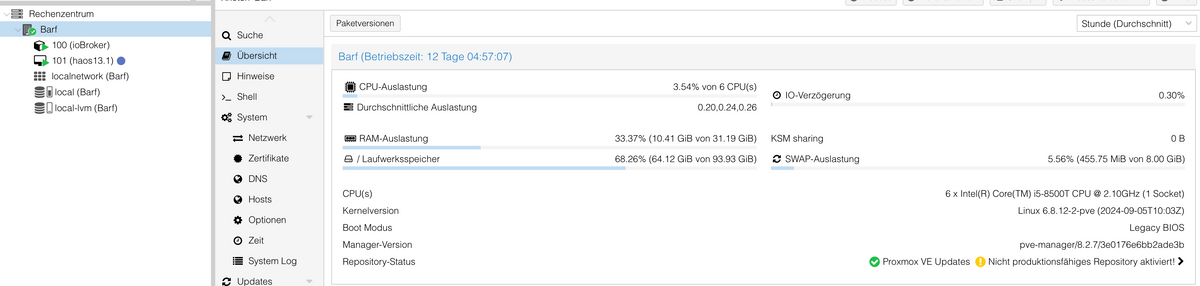
@chuck2941 zeig mal bitte die Ausgabe von
- pvdisplay
- vgdisplay
- lvdisplay
-
@chuck2941 zeig mal bitte die Ausgabe von
- pvdisplay
- vgdisplay
- lvdisplay
--- Physical volume --- PV Name /dev/nvme0n1p3 VG Name pve PV Size 930.51 GiB / not usable 4.69 MiB Allocatable yes PE Size 4.00 MiB Total PE 238210 Free PE 4096 Allocated PE 234114 PV UUID col1Mq-mjuv-7IaT-WTLb-PwF0-jbWc-J2Cb3c--- Volume group --- VG Name pve System ID Format lvm2 Metadata Areas 1 Metadata Sequence No 77 VG Access read/write VG Status resizable MAX LV 0 Cur LV 6 Open LV 5 Max PV 0 Cur PV 1 Act PV 1 VG Size <930.51 GiB PE Size 4.00 MiB Total PE 238210 Alloc PE / Size 234114 / <914.51 GiB Free PE / Size 4096 / 16.00 GiB VG UUID OHpOhh-JUJT-5Dm0-0xZc-rhks-m9xh-wnt4me--- Logical volume --- LV Path /dev/pve/vm-101-disk-1 LV Name vm-101-disk-1 VG Name pve LV UUID iB5Xsv-Vkj1-Yfu3-q23C-ta35-6f7l-dJXnEE LV Write Access read/write LV Creation host, time Barf, 2024-10-10 05:20:16 +0200 LV Pool name data LV Status available # open 1 LV Size 32.00 GiB Mapped size 22.64% Current LE 8192 Segments 1 Allocation inherit Read ahead sectors auto - currently set to 256 Block device 252:8 -
--- Physical volume --- PV Name /dev/nvme0n1p3 VG Name pve PV Size 930.51 GiB / not usable 4.69 MiB Allocatable yes PE Size 4.00 MiB Total PE 238210 Free PE 4096 Allocated PE 234114 PV UUID col1Mq-mjuv-7IaT-WTLb-PwF0-jbWc-J2Cb3c--- Volume group --- VG Name pve System ID Format lvm2 Metadata Areas 1 Metadata Sequence No 77 VG Access read/write VG Status resizable MAX LV 0 Cur LV 6 Open LV 5 Max PV 0 Cur PV 1 Act PV 1 VG Size <930.51 GiB PE Size 4.00 MiB Total PE 238210 Alloc PE / Size 234114 / <914.51 GiB Free PE / Size 4096 / 16.00 GiB VG UUID OHpOhh-JUJT-5Dm0-0xZc-rhks-m9xh-wnt4me--- Logical volume --- LV Path /dev/pve/vm-101-disk-1 LV Name vm-101-disk-1 VG Name pve LV UUID iB5Xsv-Vkj1-Yfu3-q23C-ta35-6f7l-dJXnEE LV Write Access read/write LV Creation host, time Barf, 2024-10-10 05:20:16 +0200 LV Pool name data LV Status available # open 1 LV Size 32.00 GiB Mapped size 22.64% Current LE 8192 Segments 1 Allocation inherit Read ahead sectors auto - currently set to 256 Block device 252:8@chuck2941 sagte in Proxmox Neuling - Hilfestellungen:
Logical volume
da fehlt bisserl was, wie z.b. folgende
/dev/pve/swap
/dev/pve/root
/dev/pve/vm-100der Rest oben passt eigentlich
-
@chuck2941 sagte in Proxmox Neuling - Hilfestellungen:
Logical volume
da fehlt bisserl was, wie z.b. folgende
/dev/pve/swap
/dev/pve/root
/dev/pve/vm-100der Rest oben passt eigentlich
--- Logical volume --- LV Name data VG Name pve LV UUID nAC5az-bexV-CvMx-jmUe-ER2J-YfA0-wxmMx7 LV Write Access read/write (activated read only) LV Creation host, time proxmox, 2024-10-05 15:04:24 +0200 LV Pool metadata data_tmeta LV Pool data data_tdata LV Status available # open 0 LV Size 794.30 GiB Allocated pool data 8.66% Allocated metadata 0.52% Current LE 203342 Segments 1 Allocation inherit Read ahead sectors auto - currently set to 256 Block device 252:5 --- Logical volume --- LV Path /dev/pve/swap LV Name swap VG Name pve LV UUID pp6OnP-nmzc-jl7K-Aal8-KYIr-a9w0-iAob4k LV Write Access read/write LV Creation host, time proxmox, 2024-10-05 15:04:06 +0200 LV Status available # open 2 LV Size 8.00 GiB Current LE 2048 Segments 1 Allocation inherit Read ahead sectors auto - currently set to 256 Block device 252:0 --- Logical volume --- LV Path /dev/pve/root LV Name root VG Name pve LV UUID 1p75hY-Xwzl-qqV7-b2um-Clpb-EZ2O-ufK5VO LV Write Access read/write LV Creation host, time proxmox, 2024-10-05 15:04:06 +0200 LV Status available # open 1 LV Size 96.00 GiB Current LE 24576 Segments 1 Allocation inherit Read ahead sectors auto - currently set to 256 Block device 252:1 --- Logical volume --- LV Path /dev/pve/vm-100-disk-0 LV Name vm-100-disk-0 VG Name pve LV UUID qtlj3O-Ik8u-V09O-Mh84-GhwZ-DhNS-P9VhuE LV Write Access read/write LV Creation host, time Barf, 2024-10-05 15:26:21 +0200 LV Pool name data LV Status available # open 1 LV Size 64.00 GiB Mapped size 96.10% Current LE 16384 Segments 1 Allocation inherit Read ahead sectors auto - currently set to 256 Block device 252:6 --- Logical volume --- LV Path /dev/pve/vm-101-disk-0 LV Name vm-101-disk-0 VG Name pve LV UUID e9A1OZ-uWk9-zPcT-o0Qm-vvcO-f1S8-3ZGKrp LV Write Access read/write LV Creation host, time Barf, 2024-10-10 05:20:15 +0200 LV Pool name data LV Status available # open 1 LV Size 4.00 MiB Mapped size 0.00% Current LE 1 Segments 1 Allocation inherit Read ahead sectors auto - currently set to 256 Block device 252:7 --- Logical volume --- LV Path /dev/pve/vm-101-disk-1 LV Name vm-101-disk-1 VG Name pve LV UUID iB5Xsv-Vkj1-Yfu3-q23C-ta35-6f7l-dJXnEE LV Write Access read/write LV Creation host, time Barf, 2024-10-10 05:20:16 +0200 LV Pool name data LV Status available # open 1 LV Size 32.00 GiB Mapped size 22.64% Current LE 8192 Segments 1 Allocation inherit Read ahead sectors auto - currently set to 256 Block device 252:8 -
--- Logical volume --- LV Name data VG Name pve LV UUID nAC5az-bexV-CvMx-jmUe-ER2J-YfA0-wxmMx7 LV Write Access read/write (activated read only) LV Creation host, time proxmox, 2024-10-05 15:04:24 +0200 LV Pool metadata data_tmeta LV Pool data data_tdata LV Status available # open 0 LV Size 794.30 GiB Allocated pool data 8.66% Allocated metadata 0.52% Current LE 203342 Segments 1 Allocation inherit Read ahead sectors auto - currently set to 256 Block device 252:5 --- Logical volume --- LV Path /dev/pve/swap LV Name swap VG Name pve LV UUID pp6OnP-nmzc-jl7K-Aal8-KYIr-a9w0-iAob4k LV Write Access read/write LV Creation host, time proxmox, 2024-10-05 15:04:06 +0200 LV Status available # open 2 LV Size 8.00 GiB Current LE 2048 Segments 1 Allocation inherit Read ahead sectors auto - currently set to 256 Block device 252:0 --- Logical volume --- LV Path /dev/pve/root LV Name root VG Name pve LV UUID 1p75hY-Xwzl-qqV7-b2um-Clpb-EZ2O-ufK5VO LV Write Access read/write LV Creation host, time proxmox, 2024-10-05 15:04:06 +0200 LV Status available # open 1 LV Size 96.00 GiB Current LE 24576 Segments 1 Allocation inherit Read ahead sectors auto - currently set to 256 Block device 252:1 --- Logical volume --- LV Path /dev/pve/vm-100-disk-0 LV Name vm-100-disk-0 VG Name pve LV UUID qtlj3O-Ik8u-V09O-Mh84-GhwZ-DhNS-P9VhuE LV Write Access read/write LV Creation host, time Barf, 2024-10-05 15:26:21 +0200 LV Pool name data LV Status available # open 1 LV Size 64.00 GiB Mapped size 96.10% Current LE 16384 Segments 1 Allocation inherit Read ahead sectors auto - currently set to 256 Block device 252:6 --- Logical volume --- LV Path /dev/pve/vm-101-disk-0 LV Name vm-101-disk-0 VG Name pve LV UUID e9A1OZ-uWk9-zPcT-o0Qm-vvcO-f1S8-3ZGKrp LV Write Access read/write LV Creation host, time Barf, 2024-10-10 05:20:15 +0200 LV Pool name data LV Status available # open 1 LV Size 4.00 MiB Mapped size 0.00% Current LE 1 Segments 1 Allocation inherit Read ahead sectors auto - currently set to 256 Block device 252:7 --- Logical volume --- LV Path /dev/pve/vm-101-disk-1 LV Name vm-101-disk-1 VG Name pve LV UUID iB5Xsv-Vkj1-Yfu3-q23C-ta35-6f7l-dJXnEE LV Write Access read/write LV Creation host, time Barf, 2024-10-10 05:20:16 +0200 LV Pool name data LV Status available # open 1 LV Size 32.00 GiB Mapped size 22.64% Current LE 8192 Segments 1 Allocation inherit Read ahead sectors auto - currently set to 256 Block device 252:8@chuck2941 sagte in Proxmox Neuling - Hilfestellungen:
/dev/pve/root
passt doch, dein root(local) Laufwerk beträgt 96GB
und dein (local)lvm 794.30GBdu hast da aber auch noch ne
/dev/pve/vm-101-disk-0rum liegen, hattest du bei der VM Probleme? gelöscht, backup gemacht zurückgespielt...?
weil deine jetzige VM,disk-1verwendet, anstatt disk-0 -
Ich habe bei mir eine 1TB SSD verbaut, es werden hier aber nur ca. 100GB angezeigt, kann mir jemand sagen warum?
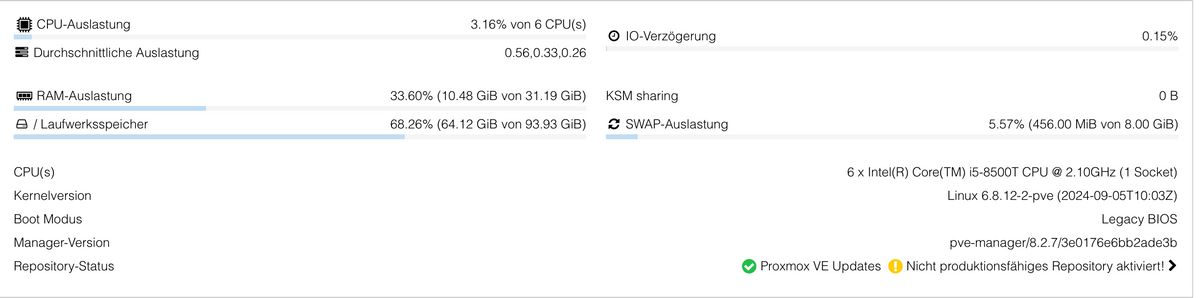
Hier sieht man doch das eine 1TB Disk verbaut ist.
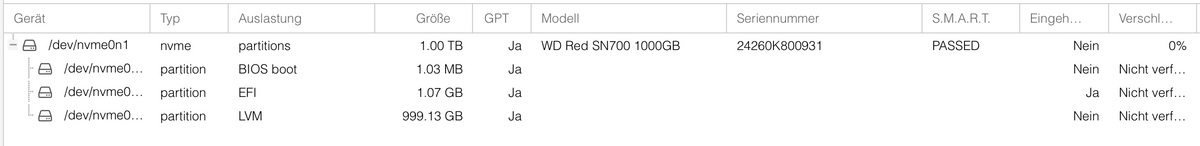
Im Log kommt auch ständig diese Meldung, hat das was damit zu tun?
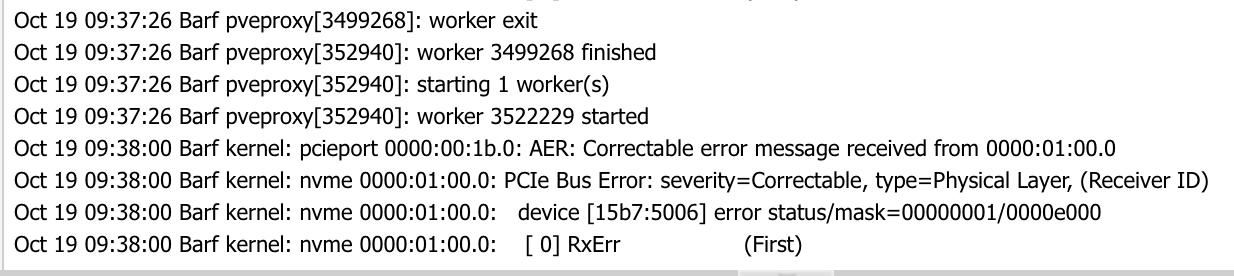
@chuck2941 sagte in Proxmox Neuling - Hilfestellungen:
Ich habe bei mir eine 1TB SSD verbaut, es werden hier aber nur ca. 100GB angezeigt, kann mir jemand sagen warum?
Das passt schon so. Proxmox teilt die Platte bei der Installation auf. Die 100 GB reserviert sich Proxmox für sich selbst (local). Der Rest (local-lvm) steht dann für VMs und LXCs zur Verfügung.
-
Also ich verstehe das nicht, ja bin auch noch ein Anfänger aber ich habe jetzt eine 2TB SSD extern angebunden um dort die Backups zu sichern.
Er zeigt mir nur die 100 GB an die fast voll sind.

Was ist mit den restlichen 1,9TB?
@chuck2941 sagte in Proxmox Neuling - Hilfestellungen:
habe jetzt eine 2TB SSD extern angebunden
Wie?
@chuck2941 sagte in Proxmox Neuling - Hilfestellungen:
zeigt mir nur die 100 GB
Ich nehme an, das du da etwas falsch konfiguriert hast beim einbindet, daher zeigt es die Größe der local an und nicht die 2tb Platte
-
@chuck2941 sagte in Proxmox Neuling - Hilfestellungen:
habe jetzt eine 2TB SSD extern angebunden
Wie?
@chuck2941 sagte in Proxmox Neuling - Hilfestellungen:
zeigt mir nur die 100 GB
Ich nehme an, das du da etwas falsch konfiguriert hast beim einbindet, daher zeigt es die Größe der local an und nicht die 2tb Platte
-
@crunchip hier sieht man aber die 2 TB
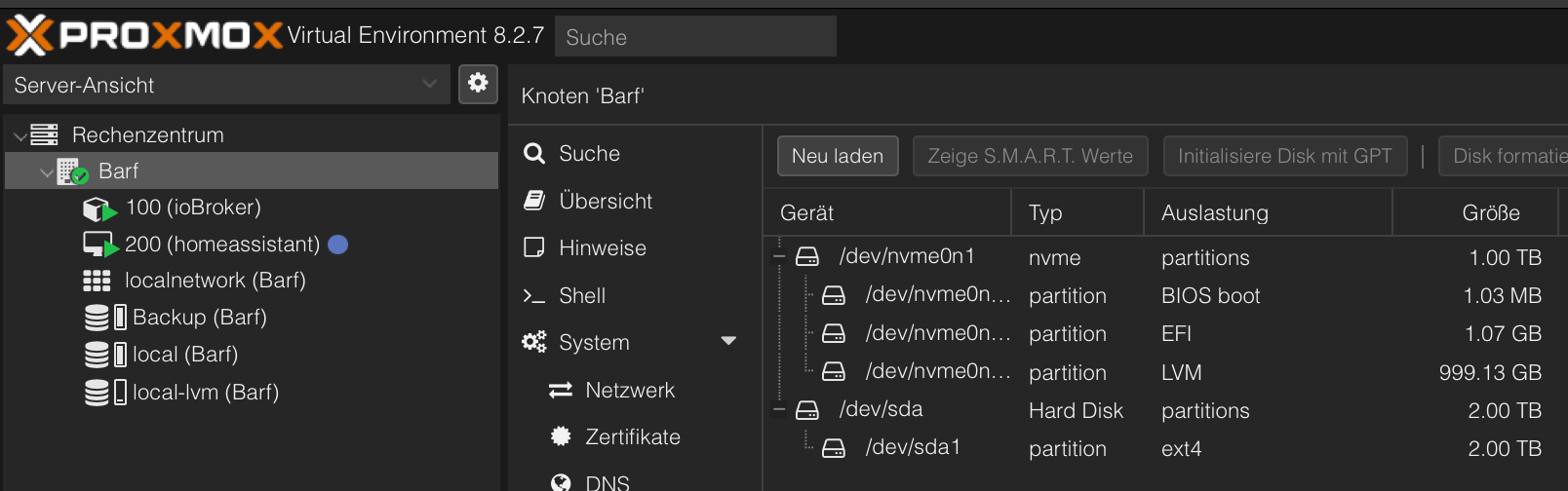
Ich habe die Festplatte in ext4 formatier und nach einer Anleitung eingebunden.
Was soll ich denn falsch gemacht haben?
Muss man den Speicher evtl. noch erweitern?@chuck2941
Schau mal unter Datacenter(Rechenzentrum) -> Storage (Speicher?) auf welches Laufwerk du deine Backups gelegt hast, sollte auf local-lvm sein (oder noch besser extern), und ist bei dir ist es vermutlich auf local.


