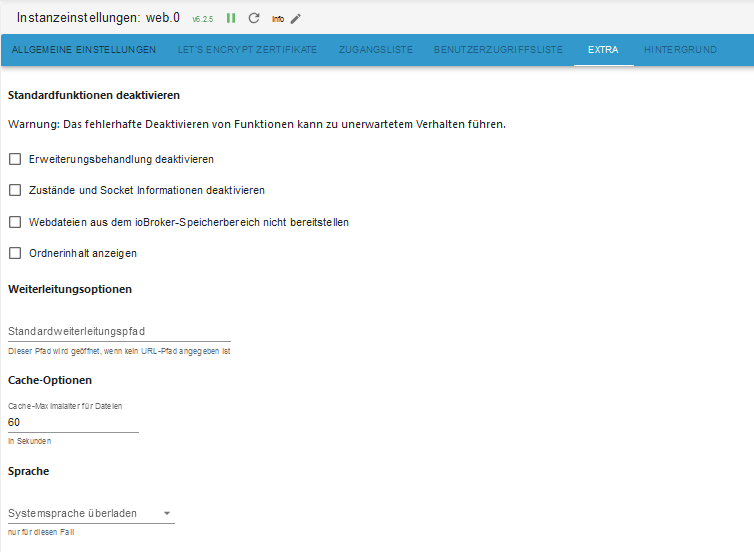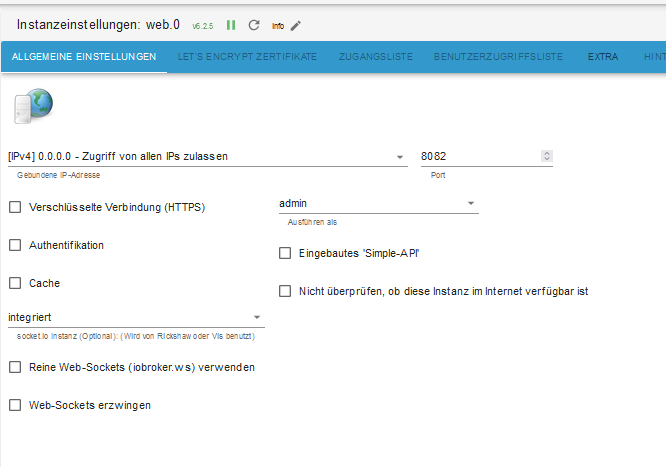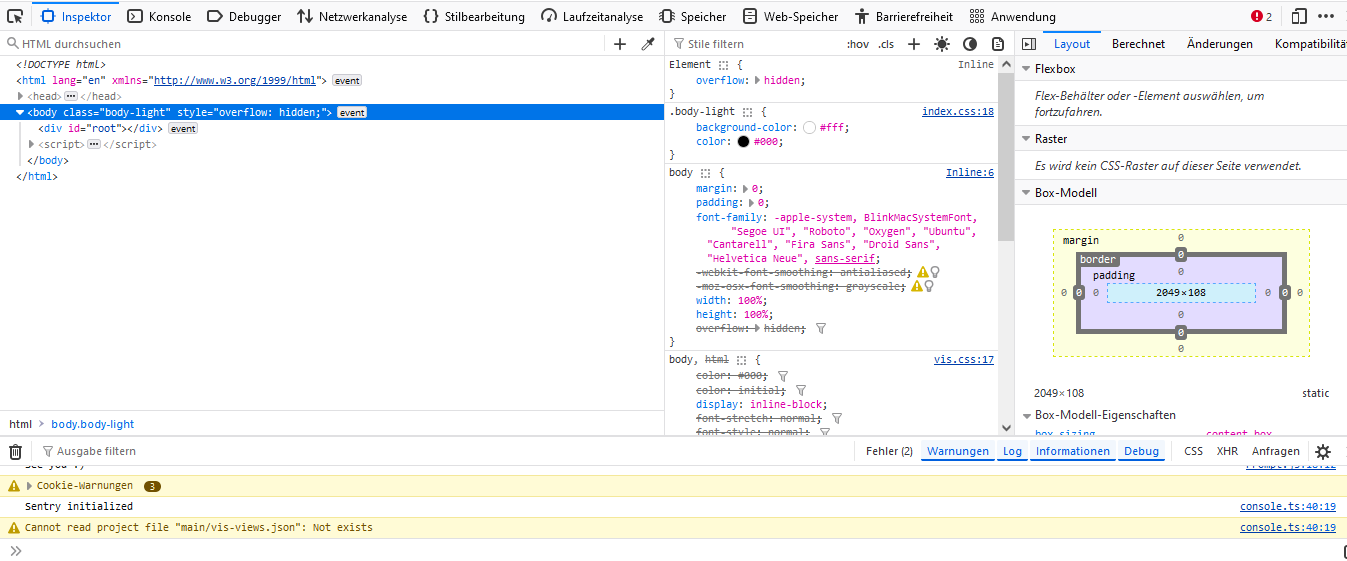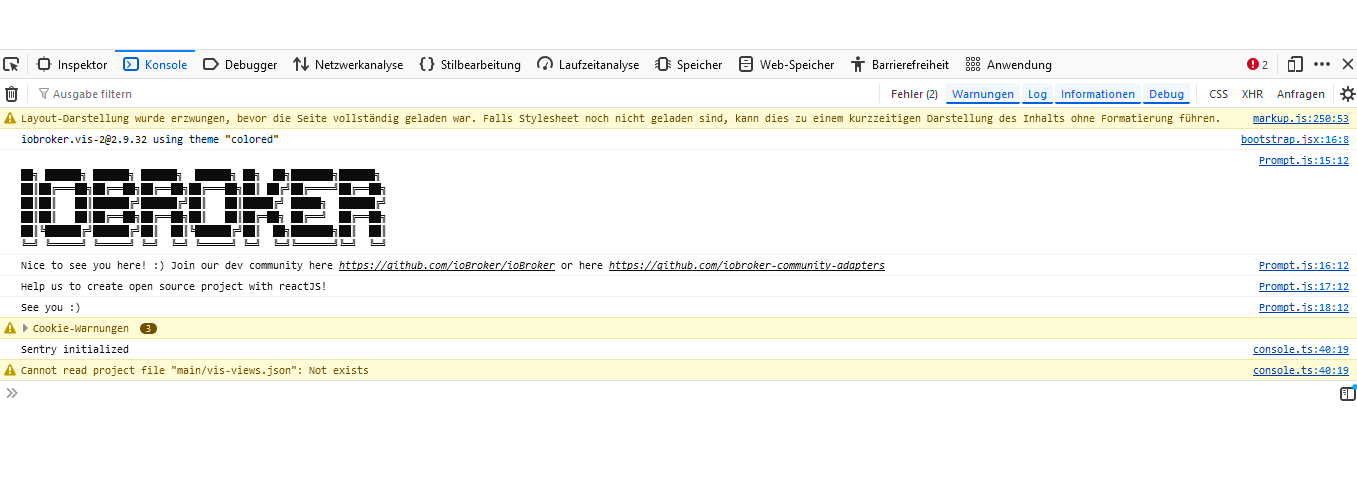NEWS
VIS2 Editor und Runtime laden nicht
-
Hallo zusammen,
ich bin relativ frisch auf dem Gebiet und habe aktuell folgendes Problem:
Ich habe mir Offline direkt auf dem Raspberry Pi 4B (8GB) ein kleines Projekt angelegt. Erreichbar war das Ganze unter der Standard IP 127.0.0.1:8082
soweit so gut. Bin dann zu Hause ans Netzwerk und rufe über den Browser meine IP Adresse für den IOBroker auf: 192.168.x.x:8082 Das Fenster mit Runtime, Editor und Admin öffnen. Klicke ich dann auf Editor oder Runtime bleibt der Browser weiß. Mit der 127er Adresse funktioniert es auf dem Raspy nach wie vor. Hab schon etwas gesucht aber nichts so richtig passendes gefunden. VIS2 Version ist die 2.9.32, die Instanz habe ich auch schon gestoppt und neu gestartet.Sollte es nur ne Kleinigkeit sein, bitte ich um Entschuldigung, aber ich stehe total auf dem Schlauch :-)
-
Hallo zusammen,
ich bin relativ frisch auf dem Gebiet und habe aktuell folgendes Problem:
Ich habe mir Offline direkt auf dem Raspberry Pi 4B (8GB) ein kleines Projekt angelegt. Erreichbar war das Ganze unter der Standard IP 127.0.0.1:8082
soweit so gut. Bin dann zu Hause ans Netzwerk und rufe über den Browser meine IP Adresse für den IOBroker auf: 192.168.x.x:8082 Das Fenster mit Runtime, Editor und Admin öffnen. Klicke ich dann auf Editor oder Runtime bleibt der Browser weiß. Mit der 127er Adresse funktioniert es auf dem Raspy nach wie vor. Hab schon etwas gesucht aber nichts so richtig passendes gefunden. VIS2 Version ist die 2.9.32, die Instanz habe ich auch schon gestoppt und neu gestartet.Sollte es nur ne Kleinigkeit sein, bitte ich um Entschuldigung, aber ich stehe total auf dem Schlauch :-)
-
Hallo zusammen,
ich bin relativ frisch auf dem Gebiet und habe aktuell folgendes Problem:
Ich habe mir Offline direkt auf dem Raspberry Pi 4B (8GB) ein kleines Projekt angelegt. Erreichbar war das Ganze unter der Standard IP 127.0.0.1:8082
soweit so gut. Bin dann zu Hause ans Netzwerk und rufe über den Browser meine IP Adresse für den IOBroker auf: 192.168.x.x:8082 Das Fenster mit Runtime, Editor und Admin öffnen. Klicke ich dann auf Editor oder Runtime bleibt der Browser weiß. Mit der 127er Adresse funktioniert es auf dem Raspy nach wie vor. Hab schon etwas gesucht aber nichts so richtig passendes gefunden. VIS2 Version ist die 2.9.32, die Instanz habe ich auch schon gestoppt und neu gestartet.Sollte es nur ne Kleinigkeit sein, bitte ich um Entschuldigung, aber ich stehe total auf dem Schlauch :-)
Web Adapter läuft und Richtig eingestellt?
-
@thomas-braun bindings habe ich wenn dann unbeabsichtigt gesetzt. laut der Diagnose sind bindings mit 0.0.0.0 gesetzt bei den Adaptern Admin, shelly und web.
-
@thomas-braun bindings habe ich wenn dann unbeabsichtigt gesetzt. laut der Diagnose sind bindings mit 0.0.0.0 gesetzt bei den Adaptern Admin, shelly und web.
@28michi05 sagte in VIS2 Editor und Runtime laden laden nicht:
laut der Diagnose
bitte immer alles zeigen!
https://forum.iobroker.net/topic/51555/hinweise-für-gute-forenbeiträge/1 -
@28michi05 sagte in VIS2 Editor und Runtime laden laden nicht:
laut der Diagnose
bitte immer alles zeigen!
https://forum.iobroker.net/topic/51555/hinweise-für-gute-forenbeiträge/1======== Start marking the full check here =========
Skript v.2024-05-22 *** BASE SYSTEM *** Static hostname: raspberrypi Icon name: computer Operating System: Debian GNU/Linux 12 (bookworm) Kernel: Linux 6.6.31+rpt-rpi-v8 Architecture: arm64 Model : Raspberry Pi 4 Model B Rev 1.5 Docker : false Virtualization : none Kernel : aarch64 Userland : 64 bit Systemuptime and Load: 10:28:01 up 15:25, 5 users, load average: 0.65, 0.60, 0.54 CPU threads: 4 *** RASPBERRY THROTTLING *** Current issues: No throttling issues detected. Previously detected issues: No throttling issues detected. *** Time and Time Zones *** Local time: Mon 2024-09-09 10:28:01 CEST Universal time: Mon 2024-09-09 08:28:01 UTC RTC time: n/a Time zone: Europe/Berlin (CEST, +0200) System clock synchronized: yes NTP service: active RTC in local TZ: no *** Users and Groups *** User that called 'iob diag': pi HOME=/home/pi GROUPS=pi adm dialout cdrom sudo audio video plugdev games users input render netdev lpadmin gpio i2c spi iobroker User that is running 'js-controller': iobroker HOME=/home/iobroker GROUPS=iobroker tty dialout audio video plugdev bluetooth gpio i2c *** Display-Server-Setup *** Display-Server: true Desktop: Terminal: tty Boot Target: graphical.target *** MEMORY *** total used free shared buff/cache available Mem: 8.2G 2.5G 4.0G 600M 2.4G 5.6G Swap: 209M 0B 209M Total: 8.4G 2.5G 4.2G Active iob-Instances: 9 7810 M total memory 2427 M used memory 2229 M active memory 1010 M inactive memory 3803 M free memory 118 M buffer memory 2163 M swap cache 199 M total swap 0 M used swap 199 M free swap *** top - Table Of Processes *** top - 10:28:01 up 15:25, 5 users, load average: 0.65, 0.60, 0.54 Tasks: 243 total, 1 running, 242 sleeping, 0 stopped, 0 zombie %Cpu(s): 33.3 us, 0.0 sy, 0.0 ni, 66.7 id, 0.0 wa, 0.0 hi, 0.0 si, 0.0 st MiB Mem : 7810.0 total, 3801.9 free, 2428.6 used, 2282.6 buff/cache MiB Swap: 200.0 total, 200.0 free, 0.0 used. 5381.4 avail Mem *** FAILED SERVICES *** UNIT LOAD ACTIVE SUB DESCRIPTION 0 loaded units listed. *** FILESYSTEM *** Filesystem Type Size Used Avail Use% Mounted on udev devtmpfs 3.6G 0 3.6G 0% /dev tmpfs tmpfs 782M 1.4M 780M 1% /run /dev/mmcblk0p2 ext4 117G 7.5G 104G 7% / tmpfs tmpfs 3.9G 27M 3.8G 1% /dev/shm tmpfs tmpfs 5.0M 16K 5.0M 1% /run/lock /dev/mmcblk0p1 vfat 510M 75M 436M 15% /boot/firmware tmpfs tmpfs 781M 44K 781M 1% /run/user/1000 Messages concerning ext4 filesystem in dmesg: [Sun Sep 8 19:02:04 2024] Kernel command line: coherent_pool=1M 8250.nr_uarts=0 snd_bcm2835.enable_headphones=0 snd_bcm2835.enable_headphones=1 snd_bcm2835.enable_hdmi=1 snd_bcm2835.enable_hdmi=0 smsc95xx.macaddr=D8:3A:DD:B4:0D:C3 vc_mem.mem_base=0x3ec00000 vc_mem.mem_size=0x40000000 console=ttyS0,115200 console=tty1 root=PARTUUID=14353cd3-02 rootfstype=ext4 fsck.repair=yes rootwait quiet splash plymouth.ignore-serial-consoles cfg80211.ieee80211_regdom=DE [Sun Sep 8 19:02:07 2024] EXT4-fs (mmcblk0p2): mounted filesystem 12974fe2-889e-4060-b497-1d6ac3fbbb4b ro with ordered data mode. Quota mode: none. [Sun Sep 8 19:02:09 2024] EXT4-fs (mmcblk0p2): re-mounted 12974fe2-889e-4060-b497-1d6ac3fbbb4b r/w. Quota mode: none. Show mounted filesystems: TARGET SOURCE FSTYPE OPTIONS / /dev/mmcblk0p2 ext4 rw,noatime |-/sys sysfs sysfs rw,nosuid,nodev,noexec,relatime | |-/sys/kernel/security securityfs securityfs rw,nosuid,nodev,noexec,relatime | |-/sys/fs/cgroup cgroup2 cgroup2 rw,nosuid,nodev,noexec,relatime,nsdelegate,memory_recursiveprot | |-/sys/fs/pstore pstore pstore rw,nosuid,nodev,noexec,relatime | |-/sys/fs/bpf bpf bpf rw,nosuid,nodev,noexec,relatime,mode=700 | |-/sys/kernel/debug debugfs debugfs rw,nosuid,nodev,noexec,relatime | |-/sys/kernel/tracing tracefs tracefs rw,nosuid,nodev,noexec,relatime | |-/sys/fs/fuse/connections fusectl fusectl rw,nosuid,nodev,noexec,relatime | `-/sys/kernel/config configfs configfs rw,nosuid,nodev,noexec,relatime |-/proc proc proc rw,relatime | `-/proc/sys/fs/binfmt_misc systemd-1 autofs rw,relatime,fd=29,pgrp=1,timeout=0,minproto=5,maxproto=5,direct,pipe_ino=4465 | `-/proc/sys/fs/binfmt_misc binfmt_misc binfmt_misc rw,nosuid,nodev,noexec,relatime |-/dev udev devtmpfs rw,nosuid,relatime,size=3725564k,nr_inodes=931391,mode=755 | |-/dev/pts devpts devpts rw,nosuid,noexec,relatime,gid=5,mode=620,ptmxmode=000 | |-/dev/shm tmpfs tmpfs rw,nosuid,nodev | `-/dev/mqueue mqueue mqueue rw,nosuid,nodev,noexec,relatime |-/run tmpfs tmpfs rw,nosuid,nodev,noexec,relatime,size=799748k,mode=755 | |-/run/lock tmpfs tmpfs rw,nosuid,nodev,noexec,relatime,size=5120k | |-/run/credentials/systemd-sysusers.service ramfs ramfs ro,nosuid,nodev,noexec,relatime,mode=700 | |-/run/credentials/systemd-tmpfiles-setup-dev.service ramfs ramfs ro,nosuid,nodev,noexec,relatime,mode=700 | |-/run/credentials/systemd-sysctl.service ramfs ramfs ro,nosuid,nodev,noexec,relatime,mode=700 | |-/run/rpc_pipefs sunrpc rpc_pipefs rw,relatime | |-/run/credentials/systemd-tmpfiles-setup.service ramfs ramfs ro,nosuid,nodev,noexec,relatime,mode=700 | `-/run/user/1000 tmpfs tmpfs rw,nosuid,nodev,relatime,size=799744k,nr_inodes=199936,mode=700,uid=1000,gid=1000 | |-/run/user/1000/gvfs gvfsd-fuse fuse.gvfsd-fuse rw,nosuid,nodev,relatime,user_id=1000,group_id=1000 | `-/run/user/1000/doc portal fuse.portal rw,nosuid,nodev,relatime,user_id=1000,group_id=1000 `-/boot/firmware /dev/mmcblk0p1 vfat rw,relatime,fmask=0022,dmask=0022,codepage=437,iocharset=ascii,shortname=mixed,errors=remount-ro Files in neuralgic directories: /var: 674M /var/ 201M /var/lib 191M /var/cache 184M /var/cache/apt 141M /var/lib/apt/lists Archived and active journals take up 79.9M in the file system. /opt/iobroker/backups: 10M /opt/iobroker/backups/ /opt/iobroker/iobroker-data: 774M /opt/iobroker/iobroker-data/ 716M /opt/iobroker/iobroker-data/files 441M /opt/iobroker/iobroker-data/files/javascript.admin 409M /opt/iobroker/iobroker-data/files/javascript.admin/static 408M /opt/iobroker/iobroker-data/files/javascript.admin/static/js The five largest files in iobroker-data are: 24M /opt/iobroker/iobroker-data/files/web.admin/static/js/main.135279a0.js.map 22M /opt/iobroker/iobroker-data/files/modbus.admin/static/js/main.18496c94.js.map 19M /opt/iobroker/iobroker-data/files/vis-2/static/js/main.e7bb655f.js.map 19M /opt/iobroker/iobroker-data/files/vis-2/static/js/main.368dc292.js.map 19M /opt/iobroker/iobroker-data/files/vis-2/customWidgets.js.map USB-Devices by-id: USB-Sticks - Avoid direct links to /dev/tty* in your adapter setups, please always prefer the links 'by-id': No Devices found 'by-id' *** NodeJS-Installation *** /usr/bin/nodejs v20.17.0 /usr/bin/node v20.17.0 /usr/bin/npm 10.8.2 /usr/bin/npx 10.8.2 /usr/bin/corepack 0.29.3 nodejs: Installed: 20.17.0-1nodesource1 Candidate: 20.17.0-1nodesource1 Version table: *** 20.17.0-1nodesource1 1001 500 https://deb.nodesource.com/node_20.x nodistro/main arm64 Packages 100 /var/lib/dpkg/status 20.16.0-1nodesource1 1001 500 https://deb.nodesource.com/node_20.x nodistro/main arm64 Packages 20.15.1-1nodesource1 1001 500 https://deb.nodesource.com/node_20.x nodistro/main arm64 Packages 20.15.0-1nodesource1 1001 500 https://deb.nodesource.com/node_20.x nodistro/main arm64 Packages 20.14.0-1nodesource1 1001 500 https://deb.nodesource.com/node_20.x nodistro/main arm64 Packages 20.13.1-1nodesource1 1001 500 https://deb.nodesource.com/node_20.x nodistro/main arm64 Packages 20.13.0-1nodesource1 1001 500 https://deb.nodesource.com/node_20.x nodistro/main arm64 Packages 20.12.2-1nodesource1 1001 500 https://deb.nodesource.com/node_20.x nodistro/main arm64 Packages 20.12.1-1nodesource1 1001 500 https://deb.nodesource.com/node_20.x nodistro/main arm64 Packages 20.12.0-1nodesource1 1001 500 https://deb.nodesource.com/node_20.x nodistro/main arm64 Packages 20.11.1-1nodesource1 1001 500 https://deb.nodesource.com/node_20.x nodistro/main arm64 Packages 20.11.0-1nodesource1 1001 500 https://deb.nodesource.com/node_20.x nodistro/main arm64 Packages 20.10.0-1nodesource1 1001 500 https://deb.nodesource.com/node_20.x nodistro/main arm64 Packages 20.9.0-1nodesource1 1001 500 https://deb.nodesource.com/node_20.x nodistro/main arm64 Packages 20.8.1-1nodesource1 1001 500 https://deb.nodesource.com/node_20.x nodistro/main arm64 Packages 20.8.0-1nodesource1 1001 500 https://deb.nodesource.com/node_20.x nodistro/main arm64 Packages 20.7.0-1nodesource1 1001 500 https://deb.nodesource.com/node_20.x nodistro/main arm64 Packages 20.6.1-1nodesource1 1001 500 https://deb.nodesource.com/node_20.x nodistro/main arm64 Packages 20.6.0-1nodesource1 1001 500 https://deb.nodesource.com/node_20.x nodistro/main arm64 Packages 20.5.1-1nodesource1 1001 500 https://deb.nodesource.com/node_20.x nodistro/main arm64 Packages 20.5.0-1nodesource1 1001 500 https://deb.nodesource.com/node_20.x nodistro/main arm64 Packages 20.4.0-1nodesource1 1001 500 https://deb.nodesource.com/node_20.x nodistro/main arm64 Packages 20.3.1-1nodesource1 1001 500 https://deb.nodesource.com/node_20.x nodistro/main arm64 Packages 20.3.0-1nodesource1 1001 500 https://deb.nodesource.com/node_20.x nodistro/main arm64 Packages 20.2.0-1nodesource1 1001 500 https://deb.nodesource.com/node_20.x nodistro/main arm64 Packages 20.1.0-1nodesource1 1001 500 https://deb.nodesource.com/node_20.x nodistro/main arm64 Packages 20.0.0-1nodesource1 1001 500 https://deb.nodesource.com/node_20.x nodistro/main arm64 Packages 18.19.0+dfsg-6~deb12u2 500 500 http://deb.debian.org/debian bookworm/main arm64 Packages 18.19.0+dfsg-6~deb12u1 500 500 http://deb.debian.org/debian-security bookworm-security/main arm64 Packages Temp directories causing npm8 problem: 0 No problems detected Errors in npm tree: *** ioBroker-Installation *** ioBroker Status iobroker is running on this host. Objects type: jsonl States type: jsonl Core adapters versions js-controller: 6.0.11 admin: 7.0.23 javascript: 8.7.6 nodejs modules from github: 0 Adapter State + system.adapter.admin.0 : admin : raspberrypi - enabled, port: 8081, bind: 0.0.0.0, run as: admin + system.adapter.backitup.0 : backitup : raspberrypi - enabled + system.adapter.discovery.0 : discovery : raspberrypi - enabled + system.adapter.javascript.0 : javascript : raspberrypi - enabled + system.adapter.modbus.0 : modbus : raspberrypi - enabled + system.adapter.shelly.1 : shelly : raspberrypi - enabled, port: 1882, bind: 0.0.0.0 system.adapter.tuya.0 : tuya : raspberrypi - disabled + system.adapter.vis-2.0 : vis-2 : raspberrypi - enabled + system.adapter.web.0 : web : raspberrypi - enabled, port: 8082, bind: 0.0.0.0, run as: admin + instance is alive Enabled adapters with bindings + system.adapter.admin.0 : admin : raspberrypi - enabled, port: 8081, bind: 0.0.0.0, run as: admin + system.adapter.shelly.1 : shelly : raspberrypi - enabled, port: 1882, bind: 0.0.0.0 + system.adapter.web.0 : web : raspberrypi - enabled, port: 8082, bind: 0.0.0.0, run as: admin ioBroker-Repositories ┌─────────┬──────────┬─────────────────────────────────────────────────────────┬──────────────┐ │ (index) │ name │ url │ auto upgrade │ ├─────────┼──────────┼─────────────────────────────────────────────────────────┼──────────────┤ │ 0 │ 'stable' │ 'http://download.iobroker.net/sources-dist.json' │ false │ │ 1 │ 'beta' │ 'http://download.iobroker.net/sources-dist-latest.json' │ false │ └─────────┴──────────┴─────────────────────────────────────────────────────────┴──────────────┘ Active repo(s): stable Upgrade policy: none Installed ioBroker-Instances Used repository: stable Adapter "admin" : 7.0.23 , installed 7.0.23 Adapter "backitup" : 3.0.19 , installed 3.0.19 Adapter "discovery" : 4.5.0 , installed 4.5.0 Adapter "javascript" : 8.7.6 , installed 8.7.6 Controller "js-controller": 6.0.11 , installed 6.0.11 Adapter "modbus" : 6.2.3 , installed 6.2.3 Adapter "shelly" : 7.0.0 , installed 7.0.0 Adapter "simple-api" : 2.8.0 , installed 2.8.0 Adapter "socketio" : 6.7.1 , installed 6.7.1 Adapter "tuya" : 3.16.0 , installed 3.16.0 Adapter "vis-2" : 2.9.32 , installed 2.9.32 Adapter "web" : 6.2.5 , installed 6.2.5 Adapter "ws" : 2.6.2 , installed 2.6.2 Objects and States Please stand by - This may take a while Objects: 665 States: 483 *** OS-Repositories and Updates *** [BHit:1 http://deb.debian.org/debian bookworm InRelease Hit:2 http://deb.debian.org/debian-security bookworm-security InRelease Hit:3 http://archive.raspberrypi.com/debian bookworm InRelease Hit:4 http://deb.debian.org/debian bookworm-updates InRelease Hit:5 https://deb.nodesource.com/node_20.x nodistro InRelease Reading package lists... Pending Updates: 129 *** Listening Ports *** Active Internet connections (only servers) Proto Recv-Q Send-Q Local Address Foreign Address State User Inode PID/Program name tcp 0 0 127.0.0.1:9001 0.0.0.0:* LISTEN 1001 10485 1417/iobroker.js-co tcp 0 0 127.0.0.1:9000 0.0.0.0:* LISTEN 1001 10490 1417/iobroker.js-co tcp 0 0 127.0.0.1:631 0.0.0.0:* LISTEN 0 130404 2560/cupsd tcp 0 0 0.0.0.0:1882 0.0.0.0:* LISTEN 1001 8114 1586/io.shelly.1 tcp 0 0 0.0.0.0:22 0.0.0.0:* LISTEN 0 6833 761/sshd: /usr/sbin tcp6 0 0 ::1:631 :::* LISTEN 0 130403 2560/cupsd tcp6 0 0 :::8081 :::* LISTEN 1001 8029 1526/io.admin.0 tcp6 0 0 :::8082 :::* LISTEN 1001 10002 1619/io.web.0 tcp6 0 0 :::22 :::* LISTEN 0 6835 761/sshd: /usr/sbin udp 0 0 224.0.0.251:5353 0.0.0.0:* 1000 326360 4254/chromium-brows udp 0 0 0.0.0.0:5353 0.0.0.0:* 104 6056 555/avahi-daemon: r udp 0 0 0.0.0.0:38504 0.0.0.0:* 104 6058 555/avahi-daemon: r udp 0 0 0.0.0.0:631 0.0.0.0:* 0 131476 2563/cups-browsed udp6 0 0 :::50012 :::* 104 6059 555/avahi-daemon: r udp6 0 0 :::5353 :::* 104 6057 555/avahi-daemon: r udp6 0 0 fe80::e8e7:82c:8276:546 :::* 0 326702 665/NetworkManager *** Log File - Last 25 Lines *** 2024-09-09 09:29:09.240 - info: host.raspberrypi "system.adapter.vis-2.0" disabled 2024-09-09 09:29:09.244 - info: host.raspberrypi stopInstance system.adapter.vis-2.0 (force=false, process=true) 2024-09-09 09:29:09.253 - info: vis-2.0 (1634) Got terminate signal TERMINATE_YOURSELF 2024-09-09 09:29:09.264 - info: vis-2.0 (1634) terminating 2024-09-09 09:29:09.267 - info: vis-2.0 (1634) Terminated (ADAPTER_REQUESTED_TERMINATION): Without reason 2024-09-09 09:29:09.298 - info: host.raspberrypi stopInstance system.adapter.vis-2.0 send kill signal 2024-09-09 09:29:09.770 - info: vis-2.0 (1634) terminating 2024-09-09 09:29:09.822 - info: host.raspberrypi instance system.adapter.vis-2.0 terminated with code 11 (ADAPTER_REQUESTED_TERMINATION) 2024-09-09 09:30:31.408 - info: host.raspberrypi iobroker add vis-2 --host raspberrypi 2024-09-09 09:30:35.000 - error: host.raspberrypi iobroker host.raspberrypi error: this adapter does not allow multiple instances 2024-09-09 09:30:36.062 - info: host.raspberrypi iobroker exit 19 2024-09-09 09:30:59.174 - info: admin.0 (1526) <== Disconnect system.user.admin from ::ffff:192.168.178.33 admin 2024-09-09 09:31:04.357 - info: host.raspberrypi "system.adapter.vis-2.0" enabled 2024-09-09 09:31:04.850 - info: host.raspberrypi instance system.adapter.vis-2.0 in version "2.9.32" started with pid 5026 2024-09-09 09:31:08.049 - info: vis-2.0 (5026) starting. Version 2.9.32 in /opt/iobroker/node_modules/iobroker.vis-2, node: v20.17.0, js-controller: 6.0.11 2024-09-09 09:31:08.422 - info: vis-2.0 (5026) vis-2 license is OK. 2024-09-09 09:31:08.476 - info: vis-2.0 (5026) config.js changed. Upload. 2024-09-09 09:32:13.178 - info: web.0 (1619) ==> Connected system.user.admin from ::ffff:192.168.178.61 2024-09-09 09:44:00.663 - info: web.0 (1619) ==> Connected system.user.admin from ::ffff:127.0.0.1 2024-09-09 09:51:52.070 - info: web.0 (1619) ==> Connected system.user.admin from ::ffff:127.0.0.1 2024-09-09 10:19:44.208 - info: web.0 (1619) <== Disconnect system.user.admin from ::ffff:192.168.178.61 2024-09-09 10:20:28.213 - info: admin.0 (1526) ==> Connected system.user.admin from ::ffff:192.168.178.61============ Mark until here for C&P =============
iob diag has finished.
Press any key for a summary
-
@28michi05 sagte in VIS2 Editor und Runtime laden laden nicht:
laut der Diagnose
bitte immer alles zeigen!
https://forum.iobroker.net/topic/51555/hinweise-für-gute-forenbeiträge/1 -
@homoran sorry, erledigt :+1:
der web adapter läuft auch, Zugriff von allen IP´s erlaubt und der Port sollte mit 8082 auch passen. Ansonsten ist nichts angewählt.
Pending Updates: 129
Und den Desktop auch ausschalten, wenn da nicht ein Bildschirm unmittelbar dranhängt.
-
Pending Updates: 129
Und den Desktop auch ausschalten, wenn da nicht ein Bildschirm unmittelbar dranhängt.
@thomas-braun hatte eben noch den TV via HDMI mit dem Raspy verbunden. Habe ich jetzt ausgesteckt. Jetzt hängt der Raspy nurnoch am Netzwerk und ich greife per Windows Notebook über Putty drauf zu.
Hier nochmal die Diagnose:
======== Start marking the full check here =========
Skript v.2024-05-22 *** BASE SYSTEM *** Static hostname: raspberrypi Icon name: computer Operating System: Debian GNU/Linux 12 (bookworm) Kernel: Linux 6.6.31+rpt-rpi-v8 Architecture: arm64 Model : Raspberry Pi 4 Model B Rev 1.5 Docker : false Virtualization : none Kernel : aarch64 Userland : 64 bit Systemuptime and Load: 11:00:05 up 7 min, 4 users, load average: 0.42, 0.44, 0.27 CPU threads: 4 *** RASPBERRY THROTTLING *** Current issues: No throttling issues detected. Previously detected issues: No throttling issues detected. *** Time and Time Zones *** Local time: Mon 2024-09-09 11:00:05 CEST Universal time: Mon 2024-09-09 09:00:05 UTC RTC time: n/a Time zone: Europe/Berlin (CEST, +0200) System clock synchronized: yes NTP service: active RTC in local TZ: no *** Users and Groups *** User that called 'iob diag': pi HOME=/home/pi GROUPS=pi adm dialout cdrom sudo audio video plugdev games users input render netdev lpadmin gpio i2c spi iobroker User that is running 'js-controller': iobroker HOME=/home/iobroker GROUPS=iobroker tty dialout audio video plugdev bluetooth gpio i2c *** Display-Server-Setup *** Display-Server: true Desktop: Terminal: tty Boot Target: graphical.target *** MEMORY *** total used free shared buff/cache available Mem: 8.2G 1.1G 6.3G 16M 883M 7.1G Swap: 209M 0B 209M Total: 8.4G 1.1G 6.6G Active iob-Instances: 9 7810 M total memory 1044 M used memory 1188 M active memory 435 M inactive memory 6053 M free memory 47 M buffer memory 795 M swap cache 199 M total swap 0 M used swap 199 M free swap *** top - Table Of Processes *** top - 11:00:06 up 7 min, 4 users, load average: 0.42, 0.44, 0.27 Tasks: 227 total, 1 running, 226 sleeping, 0 stopped, 0 zombie %Cpu(s): 0.0 us, 16.7 sy, 0.0 ni, 83.3 id, 0.0 wa, 0.0 hi, 0.0 si, 0.0 st MiB Mem : 7810.0 total, 6051.5 free, 1046.6 used, 843.1 buff/cache MiB Swap: 200.0 total, 200.0 free, 0.0 used. 6763.5 avail Mem *** FAILED SERVICES *** UNIT LOAD ACTIVE SUB DESCRIPTION 0 loaded units listed. *** FILESYSTEM *** Filesystem Type Size Used Avail Use% Mounted on udev devtmpfs 3.6G 0 3.6G 0% /dev tmpfs tmpfs 782M 1.3M 780M 1% /run /dev/mmcblk0p2 ext4 117G 7.5G 104G 7% / tmpfs tmpfs 3.9G 148K 3.9G 1% /dev/shm tmpfs tmpfs 5.0M 16K 5.0M 1% /run/lock /dev/mmcblk0p1 vfat 510M 75M 436M 15% /boot/firmware tmpfs tmpfs 781M 40K 781M 1% /run/user/1000 Messages concerning ext4 filesystem in dmesg: [Mon Sep 9 10:52:49 2024] Kernel command line: coherent_pool=1M 8250.nr_uarts=0 snd_bcm2835.enable_headphones=0 snd_bcm2835.enable_headphones=1 snd_bcm2835.enable_hdmi=1 snd_bcm2835.enable_hdmi=0 smsc95xx.macaddr=D8:3A:DD:B4:0D:C3 vc_mem.mem_base=0x3ec00000 vc_mem.mem_size=0x40000000 console=ttyS0,115200 console=tty1 root=PARTUUID=14353cd3-02 rootfstype=ext4 fsck.repair=yes rootwait quiet splash plymouth.ignore-serial-consoles cfg80211.ieee80211_regdom=DE [Mon Sep 9 10:52:52 2024] EXT4-fs (mmcblk0p2): mounted filesystem 12974fe2-889e-4060-b497-1d6ac3fbbb4b ro with ordered data mode. Quota mode: none. [Mon Sep 9 10:52:54 2024] EXT4-fs (mmcblk0p2): re-mounted 12974fe2-889e-4060-b497-1d6ac3fbbb4b r/w. Quota mode: none. Show mounted filesystems: TARGET SOURCE FSTYPE OPTIONS / /dev/mmcblk0p2 ext4 rw,noatime |-/sys sysfs sysfs rw,nosuid,nodev,noexec,relatime | |-/sys/kernel/security securityfs securityfs rw,nosuid,nodev,noexec,relatime | |-/sys/fs/cgroup cgroup2 cgroup2 rw,nosuid,nodev,noexec,relatime,nsdelegate,memory_recursiveprot | |-/sys/fs/pstore pstore pstore rw,nosuid,nodev,noexec,relatime | |-/sys/fs/bpf bpf bpf rw,nosuid,nodev,noexec,relatime,mode=700 | |-/sys/kernel/debug debugfs debugfs rw,nosuid,nodev,noexec,relatime | |-/sys/kernel/tracing tracefs tracefs rw,nosuid,nodev,noexec,relatime | |-/sys/fs/fuse/connections fusectl fusectl rw,nosuid,nodev,noexec,relatime | `-/sys/kernel/config configfs configfs rw,nosuid,nodev,noexec,relatime |-/proc proc proc rw,relatime | `-/proc/sys/fs/binfmt_misc systemd-1 autofs rw,relatime,fd=29,pgrp=1,timeout=0,minproto=5,maxproto=5,direct,pipe_ino=91 | `-/proc/sys/fs/binfmt_misc binfmt_misc binfmt_misc rw,nosuid,nodev,noexec,relatime |-/dev udev devtmpfs rw,nosuid,relatime,size=3725564k,nr_inodes=931391,mode=755 | |-/dev/pts devpts devpts rw,nosuid,noexec,relatime,gid=5,mode=620,ptmxmode=000 | |-/dev/shm tmpfs tmpfs rw,nosuid,nodev | `-/dev/mqueue mqueue mqueue rw,nosuid,nodev,noexec,relatime |-/run tmpfs tmpfs rw,nosuid,nodev,noexec,relatime,size=799748k,mode=755 | |-/run/lock tmpfs tmpfs rw,nosuid,nodev,noexec,relatime,size=5120k | |-/run/credentials/systemd-sysctl.service ramfs ramfs ro,nosuid,nodev,noexec,relatime,mode=700 | |-/run/credentials/systemd-sysusers.service ramfs ramfs ro,nosuid,nodev,noexec,relatime,mode=700 | |-/run/credentials/systemd-tmpfiles-setup-dev.service ramfs ramfs ro,nosuid,nodev,noexec,relatime,mode=700 | |-/run/rpc_pipefs sunrpc rpc_pipefs rw,relatime | |-/run/credentials/systemd-tmpfiles-setup.service ramfs ramfs ro,nosuid,nodev,noexec,relatime,mode=700 | `-/run/user/1000 tmpfs tmpfs rw,nosuid,nodev,relatime,size=799744k,nr_inodes=199936,mode=700,uid=1000,gid=1000 | |-/run/user/1000/gvfs gvfsd-fuse fuse.gvfsd-fuse rw,nosuid,nodev,relatime,user_id=1000,group_id=1000 | `-/run/user/1000/doc portal fuse.portal rw,nosuid,nodev,relatime,user_id=1000,group_id=1000 `-/boot/firmware /dev/mmcblk0p1 vfat rw,relatime,fmask=0022,dmask=0022,codepage=437,iocharset=ascii,shortname=mixed,errors=remount-ro Files in neuralgic directories: /var: 690M /var/ 201M /var/lib 191M /var/cache 184M /var/cache/apt 141M /var/lib/apt/lists Archived and active journals take up 95.9M in the file system. /opt/iobroker/backups: 10M /opt/iobroker/backups/ /opt/iobroker/iobroker-data: 775M /opt/iobroker/iobroker-data/ 716M /opt/iobroker/iobroker-data/files 441M /opt/iobroker/iobroker-data/files/javascript.admin 409M /opt/iobroker/iobroker-data/files/javascript.admin/static 408M /opt/iobroker/iobroker-data/files/javascript.admin/static/js The five largest files in iobroker-data are: 24M /opt/iobroker/iobroker-data/files/web.admin/static/js/main.135279a0.js.map 22M /opt/iobroker/iobroker-data/files/modbus.admin/static/js/main.18496c94.js.map 19M /opt/iobroker/iobroker-data/files/vis-2/static/js/main.e7bb655f.js.map 19M /opt/iobroker/iobroker-data/files/vis-2/static/js/main.368dc292.js.map 19M /opt/iobroker/iobroker-data/files/vis-2/customWidgets.js.map USB-Devices by-id: USB-Sticks - Avoid direct links to /dev/tty* in your adapter setups, please always prefer the links 'by-id': No Devices found 'by-id' *** NodeJS-Installation *** /usr/bin/nodejs v20.17.0 /usr/bin/node v20.17.0 /usr/bin/npm 10.8.2 /usr/bin/npx 10.8.2 /usr/bin/corepack 0.29.3 nodejs: Installed: 20.17.0-1nodesource1 Candidate: 20.17.0-1nodesource1 Version table: *** 20.17.0-1nodesource1 1001 500 https://deb.nodesource.com/node_20.x nodistro/main arm64 Packages 100 /var/lib/dpkg/status 20.16.0-1nodesource1 1001 500 https://deb.nodesource.com/node_20.x nodistro/main arm64 Packages 20.15.1-1nodesource1 1001 500 https://deb.nodesource.com/node_20.x nodistro/main arm64 Packages 20.15.0-1nodesource1 1001 500 https://deb.nodesource.com/node_20.x nodistro/main arm64 Packages 20.14.0-1nodesource1 1001 500 https://deb.nodesource.com/node_20.x nodistro/main arm64 Packages 20.13.1-1nodesource1 1001 500 https://deb.nodesource.com/node_20.x nodistro/main arm64 Packages 20.13.0-1nodesource1 1001 500 https://deb.nodesource.com/node_20.x nodistro/main arm64 Packages 20.12.2-1nodesource1 1001 500 https://deb.nodesource.com/node_20.x nodistro/main arm64 Packages 20.12.1-1nodesource1 1001 500 https://deb.nodesource.com/node_20.x nodistro/main arm64 Packages 20.12.0-1nodesource1 1001 500 https://deb.nodesource.com/node_20.x nodistro/main arm64 Packages 20.11.1-1nodesource1 1001 500 https://deb.nodesource.com/node_20.x nodistro/main arm64 Packages 20.11.0-1nodesource1 1001 500 https://deb.nodesource.com/node_20.x nodistro/main arm64 Packages 20.10.0-1nodesource1 1001 500 https://deb.nodesource.com/node_20.x nodistro/main arm64 Packages 20.9.0-1nodesource1 1001 500 https://deb.nodesource.com/node_20.x nodistro/main arm64 Packages 20.8.1-1nodesource1 1001 500 https://deb.nodesource.com/node_20.x nodistro/main arm64 Packages 20.8.0-1nodesource1 1001 500 https://deb.nodesource.com/node_20.x nodistro/main arm64 Packages 20.7.0-1nodesource1 1001 500 https://deb.nodesource.com/node_20.x nodistro/main arm64 Packages 20.6.1-1nodesource1 1001 500 https://deb.nodesource.com/node_20.x nodistro/main arm64 Packages 20.6.0-1nodesource1 1001 500 https://deb.nodesource.com/node_20.x nodistro/main arm64 Packages 20.5.1-1nodesource1 1001 500 https://deb.nodesource.com/node_20.x nodistro/main arm64 Packages 20.5.0-1nodesource1 1001 500 https://deb.nodesource.com/node_20.x nodistro/main arm64 Packages 20.4.0-1nodesource1 1001 500 https://deb.nodesource.com/node_20.x nodistro/main arm64 Packages 20.3.1-1nodesource1 1001 500 https://deb.nodesource.com/node_20.x nodistro/main arm64 Packages 20.3.0-1nodesource1 1001 500 https://deb.nodesource.com/node_20.x nodistro/main arm64 Packages 20.2.0-1nodesource1 1001 500 https://deb.nodesource.com/node_20.x nodistro/main arm64 Packages 20.1.0-1nodesource1 1001 500 https://deb.nodesource.com/node_20.x nodistro/main arm64 Packages 20.0.0-1nodesource1 1001 500 https://deb.nodesource.com/node_20.x nodistro/main arm64 Packages 18.19.0+dfsg-6~deb12u2 500 500 http://deb.debian.org/debian bookworm/main arm64 Packages 18.19.0+dfsg-6~deb12u1 500 500 http://deb.debian.org/debian-security bookworm-security/main arm64 Packages Temp directories causing npm8 problem: 0 No problems detected Errors in npm tree: *** ioBroker-Installation *** ioBroker Status iobroker is running on this host. Objects type: jsonl States type: jsonl Core adapters versions js-controller: 6.0.11 admin: 7.0.23 javascript: 8.7.6 nodejs modules from github: 0 Adapter State + system.adapter.admin.0 : admin : raspberrypi - enabled, port: 8081, bind: 0.0.0.0, run as: admin + system.adapter.backitup.0 : backitup : raspberrypi - enabled + system.adapter.discovery.0 : discovery : raspberrypi - enabled + system.adapter.javascript.0 : javascript : raspberrypi - enabled + system.adapter.modbus.0 : modbus : raspberrypi - enabled + system.adapter.shelly.1 : shelly : raspberrypi - enabled, port: 1882, bind: 0.0.0.0 system.adapter.tuya.0 : tuya : raspberrypi - disabled + system.adapter.vis-2.0 : vis-2 : raspberrypi - enabled + system.adapter.web.0 : web : raspberrypi - enabled, port: 8082, bind: 0.0.0.0, run as: admin + instance is alive Enabled adapters with bindings + system.adapter.admin.0 : admin : raspberrypi - enabled, port: 8081, bind: 0.0.0.0, run as: admin + system.adapter.shelly.1 : shelly : raspberrypi - enabled, port: 1882, bind: 0.0.0.0 + system.adapter.web.0 : web : raspberrypi - enabled, port: 8082, bind: 0.0.0.0, run as: admin ioBroker-Repositories ┌─────────┬──────────┬─────────────────────────────────────────────────────────┬──────────────┐ │ (index) │ name │ url │ auto upgrade │ ├─────────┼──────────┼─────────────────────────────────────────────────────────┼──────────────┤ │ 0 │ 'stable' │ 'http://download.iobroker.net/sources-dist.json' │ false │ │ 1 │ 'beta' │ 'http://download.iobroker.net/sources-dist-latest.json' │ false │ └─────────┴──────────┴─────────────────────────────────────────────────────────┴──────────────┘ Active repo(s): stable Upgrade policy: none Installed ioBroker-Instances Used repository: stable Adapter "admin" : 7.0.23 , installed 7.0.23 Adapter "backitup" : 3.0.19 , installed 3.0.19 Adapter "discovery" : 4.5.0 , installed 4.5.0 Adapter "javascript" : 8.7.6 , installed 8.7.6 Controller "js-controller": 6.0.11 , installed 6.0.11 Adapter "modbus" : 6.2.3 , installed 6.2.3 Adapter "shelly" : 7.0.0 , installed 7.0.0 Adapter "simple-api" : 2.8.0 , installed 2.8.0 Adapter "socketio" : 6.7.1 , installed 6.7.1 Adapter "tuya" : 3.16.0 , installed 3.16.0 Adapter "vis-2" : 2.9.32 , installed 2.9.32 Adapter "web" : 6.2.5 , installed 6.2.5 Adapter "ws" : 2.6.2 , installed 2.6.2 Objects and States Please stand by - This may take a while Objects: 671 States: 489 *** OS-Repositories and Updates *** [BHit:1 http://deb.debian.org/debian bookworm InRelease Hit:2 http://deb.debian.org/debian-security bookworm-security InRelease Hit:3 http://archive.raspberrypi.com/debian bookworm InRelease Hit:4 http://deb.debian.org/debian bookworm-updates InRelease Hit:5 https://deb.nodesource.com/node_20.x nodistro InRelease Reading package lists... Pending Updates: 129 *** Listening Ports *** Active Internet connections (only servers) Proto Recv-Q Send-Q Local Address Foreign Address State User Inode PID/Program name tcp 0 0 127.0.0.1:631 0.0.0.0:* LISTEN 0 7363 736/cupsd tcp 0 0 127.0.0.1:9000 0.0.0.0:* LISTEN 1001 9818 737/iobroker.js-con tcp 0 0 127.0.0.1:9001 0.0.0.0:* LISTEN 1001 10327 737/iobroker.js-con tcp 0 0 0.0.0.0:22 0.0.0.0:* LISTEN 0 708 755/sshd: /usr/sbin tcp 0 0 0.0.0.0:1882 0.0.0.0:* LISTEN 1001 11756 2071/io.shelly.1 tcp6 0 0 :::8082 :::* LISTEN 1001 11791 2101/io.web.0 tcp6 0 0 :::8081 :::* LISTEN 1001 12551 1971/io.admin.0 tcp6 0 0 ::1:631 :::* LISTEN 0 7362 736/cupsd tcp6 0 0 :::22 :::* LISTEN 0 710 755/sshd: /usr/sbin udp 0 0 0.0.0.0:631 0.0.0.0:* 0 8494 1015/cups-browsed udp 0 0 0.0.0.0:5353 0.0.0.0:* 104 581 525/avahi-daemon: r udp 0 0 0.0.0.0:59403 0.0.0.0:* 104 583 525/avahi-daemon: r udp6 0 0 :::45324 :::* 104 584 525/avahi-daemon: r udp6 0 0 fe80::e8e7:82c:8276:546 :::* 0 9486 658/NetworkManager udp6 0 0 :::5353 :::* 104 582 525/avahi-daemon: r *** Log File - Last 25 Lines *** 2024-09-09 10:54:32.980 - info: shelly.1 (2071) [MQTT] Device with client id "shellyplus1pm-c4d8d542c648" connected! 2024-09-09 10:54:50.206 - info: admin.0 (1971) <== Disconnect system.user.admin from ::ffff:192.168.178.35 admin 2024-09-09 10:54:58.240 - info: shelly.1 (2071) [MQTT] Device with client id "shellyplus1pm-e465b8fb0fc8" connected! 2024-09-09 10:55:00.029 - info: shelly.1 (2071) [MQTT] Device with client id "shellyplus1pm-10061cd31974" connected!============ Mark until here for C&P =============
iob diag has finished.
Press any key for a summary
-
@thomas-braun hatte eben noch den TV via HDMI mit dem Raspy verbunden. Habe ich jetzt ausgesteckt. Jetzt hängt der Raspy nurnoch am Netzwerk und ich greife per Windows Notebook über Putty drauf zu.
Hier nochmal die Diagnose:
======== Start marking the full check here =========
Skript v.2024-05-22 *** BASE SYSTEM *** Static hostname: raspberrypi Icon name: computer Operating System: Debian GNU/Linux 12 (bookworm) Kernel: Linux 6.6.31+rpt-rpi-v8 Architecture: arm64 Model : Raspberry Pi 4 Model B Rev 1.5 Docker : false Virtualization : none Kernel : aarch64 Userland : 64 bit Systemuptime and Load: 11:00:05 up 7 min, 4 users, load average: 0.42, 0.44, 0.27 CPU threads: 4 *** RASPBERRY THROTTLING *** Current issues: No throttling issues detected. Previously detected issues: No throttling issues detected. *** Time and Time Zones *** Local time: Mon 2024-09-09 11:00:05 CEST Universal time: Mon 2024-09-09 09:00:05 UTC RTC time: n/a Time zone: Europe/Berlin (CEST, +0200) System clock synchronized: yes NTP service: active RTC in local TZ: no *** Users and Groups *** User that called 'iob diag': pi HOME=/home/pi GROUPS=pi adm dialout cdrom sudo audio video plugdev games users input render netdev lpadmin gpio i2c spi iobroker User that is running 'js-controller': iobroker HOME=/home/iobroker GROUPS=iobroker tty dialout audio video plugdev bluetooth gpio i2c *** Display-Server-Setup *** Display-Server: true Desktop: Terminal: tty Boot Target: graphical.target *** MEMORY *** total used free shared buff/cache available Mem: 8.2G 1.1G 6.3G 16M 883M 7.1G Swap: 209M 0B 209M Total: 8.4G 1.1G 6.6G Active iob-Instances: 9 7810 M total memory 1044 M used memory 1188 M active memory 435 M inactive memory 6053 M free memory 47 M buffer memory 795 M swap cache 199 M total swap 0 M used swap 199 M free swap *** top - Table Of Processes *** top - 11:00:06 up 7 min, 4 users, load average: 0.42, 0.44, 0.27 Tasks: 227 total, 1 running, 226 sleeping, 0 stopped, 0 zombie %Cpu(s): 0.0 us, 16.7 sy, 0.0 ni, 83.3 id, 0.0 wa, 0.0 hi, 0.0 si, 0.0 st MiB Mem : 7810.0 total, 6051.5 free, 1046.6 used, 843.1 buff/cache MiB Swap: 200.0 total, 200.0 free, 0.0 used. 6763.5 avail Mem *** FAILED SERVICES *** UNIT LOAD ACTIVE SUB DESCRIPTION 0 loaded units listed. *** FILESYSTEM *** Filesystem Type Size Used Avail Use% Mounted on udev devtmpfs 3.6G 0 3.6G 0% /dev tmpfs tmpfs 782M 1.3M 780M 1% /run /dev/mmcblk0p2 ext4 117G 7.5G 104G 7% / tmpfs tmpfs 3.9G 148K 3.9G 1% /dev/shm tmpfs tmpfs 5.0M 16K 5.0M 1% /run/lock /dev/mmcblk0p1 vfat 510M 75M 436M 15% /boot/firmware tmpfs tmpfs 781M 40K 781M 1% /run/user/1000 Messages concerning ext4 filesystem in dmesg: [Mon Sep 9 10:52:49 2024] Kernel command line: coherent_pool=1M 8250.nr_uarts=0 snd_bcm2835.enable_headphones=0 snd_bcm2835.enable_headphones=1 snd_bcm2835.enable_hdmi=1 snd_bcm2835.enable_hdmi=0 smsc95xx.macaddr=D8:3A:DD:B4:0D:C3 vc_mem.mem_base=0x3ec00000 vc_mem.mem_size=0x40000000 console=ttyS0,115200 console=tty1 root=PARTUUID=14353cd3-02 rootfstype=ext4 fsck.repair=yes rootwait quiet splash plymouth.ignore-serial-consoles cfg80211.ieee80211_regdom=DE [Mon Sep 9 10:52:52 2024] EXT4-fs (mmcblk0p2): mounted filesystem 12974fe2-889e-4060-b497-1d6ac3fbbb4b ro with ordered data mode. Quota mode: none. [Mon Sep 9 10:52:54 2024] EXT4-fs (mmcblk0p2): re-mounted 12974fe2-889e-4060-b497-1d6ac3fbbb4b r/w. Quota mode: none. Show mounted filesystems: TARGET SOURCE FSTYPE OPTIONS / /dev/mmcblk0p2 ext4 rw,noatime |-/sys sysfs sysfs rw,nosuid,nodev,noexec,relatime | |-/sys/kernel/security securityfs securityfs rw,nosuid,nodev,noexec,relatime | |-/sys/fs/cgroup cgroup2 cgroup2 rw,nosuid,nodev,noexec,relatime,nsdelegate,memory_recursiveprot | |-/sys/fs/pstore pstore pstore rw,nosuid,nodev,noexec,relatime | |-/sys/fs/bpf bpf bpf rw,nosuid,nodev,noexec,relatime,mode=700 | |-/sys/kernel/debug debugfs debugfs rw,nosuid,nodev,noexec,relatime | |-/sys/kernel/tracing tracefs tracefs rw,nosuid,nodev,noexec,relatime | |-/sys/fs/fuse/connections fusectl fusectl rw,nosuid,nodev,noexec,relatime | `-/sys/kernel/config configfs configfs rw,nosuid,nodev,noexec,relatime |-/proc proc proc rw,relatime | `-/proc/sys/fs/binfmt_misc systemd-1 autofs rw,relatime,fd=29,pgrp=1,timeout=0,minproto=5,maxproto=5,direct,pipe_ino=91 | `-/proc/sys/fs/binfmt_misc binfmt_misc binfmt_misc rw,nosuid,nodev,noexec,relatime |-/dev udev devtmpfs rw,nosuid,relatime,size=3725564k,nr_inodes=931391,mode=755 | |-/dev/pts devpts devpts rw,nosuid,noexec,relatime,gid=5,mode=620,ptmxmode=000 | |-/dev/shm tmpfs tmpfs rw,nosuid,nodev | `-/dev/mqueue mqueue mqueue rw,nosuid,nodev,noexec,relatime |-/run tmpfs tmpfs rw,nosuid,nodev,noexec,relatime,size=799748k,mode=755 | |-/run/lock tmpfs tmpfs rw,nosuid,nodev,noexec,relatime,size=5120k | |-/run/credentials/systemd-sysctl.service ramfs ramfs ro,nosuid,nodev,noexec,relatime,mode=700 | |-/run/credentials/systemd-sysusers.service ramfs ramfs ro,nosuid,nodev,noexec,relatime,mode=700 | |-/run/credentials/systemd-tmpfiles-setup-dev.service ramfs ramfs ro,nosuid,nodev,noexec,relatime,mode=700 | |-/run/rpc_pipefs sunrpc rpc_pipefs rw,relatime | |-/run/credentials/systemd-tmpfiles-setup.service ramfs ramfs ro,nosuid,nodev,noexec,relatime,mode=700 | `-/run/user/1000 tmpfs tmpfs rw,nosuid,nodev,relatime,size=799744k,nr_inodes=199936,mode=700,uid=1000,gid=1000 | |-/run/user/1000/gvfs gvfsd-fuse fuse.gvfsd-fuse rw,nosuid,nodev,relatime,user_id=1000,group_id=1000 | `-/run/user/1000/doc portal fuse.portal rw,nosuid,nodev,relatime,user_id=1000,group_id=1000 `-/boot/firmware /dev/mmcblk0p1 vfat rw,relatime,fmask=0022,dmask=0022,codepage=437,iocharset=ascii,shortname=mixed,errors=remount-ro Files in neuralgic directories: /var: 690M /var/ 201M /var/lib 191M /var/cache 184M /var/cache/apt 141M /var/lib/apt/lists Archived and active journals take up 95.9M in the file system. /opt/iobroker/backups: 10M /opt/iobroker/backups/ /opt/iobroker/iobroker-data: 775M /opt/iobroker/iobroker-data/ 716M /opt/iobroker/iobroker-data/files 441M /opt/iobroker/iobroker-data/files/javascript.admin 409M /opt/iobroker/iobroker-data/files/javascript.admin/static 408M /opt/iobroker/iobroker-data/files/javascript.admin/static/js The five largest files in iobroker-data are: 24M /opt/iobroker/iobroker-data/files/web.admin/static/js/main.135279a0.js.map 22M /opt/iobroker/iobroker-data/files/modbus.admin/static/js/main.18496c94.js.map 19M /opt/iobroker/iobroker-data/files/vis-2/static/js/main.e7bb655f.js.map 19M /opt/iobroker/iobroker-data/files/vis-2/static/js/main.368dc292.js.map 19M /opt/iobroker/iobroker-data/files/vis-2/customWidgets.js.map USB-Devices by-id: USB-Sticks - Avoid direct links to /dev/tty* in your adapter setups, please always prefer the links 'by-id': No Devices found 'by-id' *** NodeJS-Installation *** /usr/bin/nodejs v20.17.0 /usr/bin/node v20.17.0 /usr/bin/npm 10.8.2 /usr/bin/npx 10.8.2 /usr/bin/corepack 0.29.3 nodejs: Installed: 20.17.0-1nodesource1 Candidate: 20.17.0-1nodesource1 Version table: *** 20.17.0-1nodesource1 1001 500 https://deb.nodesource.com/node_20.x nodistro/main arm64 Packages 100 /var/lib/dpkg/status 20.16.0-1nodesource1 1001 500 https://deb.nodesource.com/node_20.x nodistro/main arm64 Packages 20.15.1-1nodesource1 1001 500 https://deb.nodesource.com/node_20.x nodistro/main arm64 Packages 20.15.0-1nodesource1 1001 500 https://deb.nodesource.com/node_20.x nodistro/main arm64 Packages 20.14.0-1nodesource1 1001 500 https://deb.nodesource.com/node_20.x nodistro/main arm64 Packages 20.13.1-1nodesource1 1001 500 https://deb.nodesource.com/node_20.x nodistro/main arm64 Packages 20.13.0-1nodesource1 1001 500 https://deb.nodesource.com/node_20.x nodistro/main arm64 Packages 20.12.2-1nodesource1 1001 500 https://deb.nodesource.com/node_20.x nodistro/main arm64 Packages 20.12.1-1nodesource1 1001 500 https://deb.nodesource.com/node_20.x nodistro/main arm64 Packages 20.12.0-1nodesource1 1001 500 https://deb.nodesource.com/node_20.x nodistro/main arm64 Packages 20.11.1-1nodesource1 1001 500 https://deb.nodesource.com/node_20.x nodistro/main arm64 Packages 20.11.0-1nodesource1 1001 500 https://deb.nodesource.com/node_20.x nodistro/main arm64 Packages 20.10.0-1nodesource1 1001 500 https://deb.nodesource.com/node_20.x nodistro/main arm64 Packages 20.9.0-1nodesource1 1001 500 https://deb.nodesource.com/node_20.x nodistro/main arm64 Packages 20.8.1-1nodesource1 1001 500 https://deb.nodesource.com/node_20.x nodistro/main arm64 Packages 20.8.0-1nodesource1 1001 500 https://deb.nodesource.com/node_20.x nodistro/main arm64 Packages 20.7.0-1nodesource1 1001 500 https://deb.nodesource.com/node_20.x nodistro/main arm64 Packages 20.6.1-1nodesource1 1001 500 https://deb.nodesource.com/node_20.x nodistro/main arm64 Packages 20.6.0-1nodesource1 1001 500 https://deb.nodesource.com/node_20.x nodistro/main arm64 Packages 20.5.1-1nodesource1 1001 500 https://deb.nodesource.com/node_20.x nodistro/main arm64 Packages 20.5.0-1nodesource1 1001 500 https://deb.nodesource.com/node_20.x nodistro/main arm64 Packages 20.4.0-1nodesource1 1001 500 https://deb.nodesource.com/node_20.x nodistro/main arm64 Packages 20.3.1-1nodesource1 1001 500 https://deb.nodesource.com/node_20.x nodistro/main arm64 Packages 20.3.0-1nodesource1 1001 500 https://deb.nodesource.com/node_20.x nodistro/main arm64 Packages 20.2.0-1nodesource1 1001 500 https://deb.nodesource.com/node_20.x nodistro/main arm64 Packages 20.1.0-1nodesource1 1001 500 https://deb.nodesource.com/node_20.x nodistro/main arm64 Packages 20.0.0-1nodesource1 1001 500 https://deb.nodesource.com/node_20.x nodistro/main arm64 Packages 18.19.0+dfsg-6~deb12u2 500 500 http://deb.debian.org/debian bookworm/main arm64 Packages 18.19.0+dfsg-6~deb12u1 500 500 http://deb.debian.org/debian-security bookworm-security/main arm64 Packages Temp directories causing npm8 problem: 0 No problems detected Errors in npm tree: *** ioBroker-Installation *** ioBroker Status iobroker is running on this host. Objects type: jsonl States type: jsonl Core adapters versions js-controller: 6.0.11 admin: 7.0.23 javascript: 8.7.6 nodejs modules from github: 0 Adapter State + system.adapter.admin.0 : admin : raspberrypi - enabled, port: 8081, bind: 0.0.0.0, run as: admin + system.adapter.backitup.0 : backitup : raspberrypi - enabled + system.adapter.discovery.0 : discovery : raspberrypi - enabled + system.adapter.javascript.0 : javascript : raspberrypi - enabled + system.adapter.modbus.0 : modbus : raspberrypi - enabled + system.adapter.shelly.1 : shelly : raspberrypi - enabled, port: 1882, bind: 0.0.0.0 system.adapter.tuya.0 : tuya : raspberrypi - disabled + system.adapter.vis-2.0 : vis-2 : raspberrypi - enabled + system.adapter.web.0 : web : raspberrypi - enabled, port: 8082, bind: 0.0.0.0, run as: admin + instance is alive Enabled adapters with bindings + system.adapter.admin.0 : admin : raspberrypi - enabled, port: 8081, bind: 0.0.0.0, run as: admin + system.adapter.shelly.1 : shelly : raspberrypi - enabled, port: 1882, bind: 0.0.0.0 + system.adapter.web.0 : web : raspberrypi - enabled, port: 8082, bind: 0.0.0.0, run as: admin ioBroker-Repositories ┌─────────┬──────────┬─────────────────────────────────────────────────────────┬──────────────┐ │ (index) │ name │ url │ auto upgrade │ ├─────────┼──────────┼─────────────────────────────────────────────────────────┼──────────────┤ │ 0 │ 'stable' │ 'http://download.iobroker.net/sources-dist.json' │ false │ │ 1 │ 'beta' │ 'http://download.iobroker.net/sources-dist-latest.json' │ false │ └─────────┴──────────┴─────────────────────────────────────────────────────────┴──────────────┘ Active repo(s): stable Upgrade policy: none Installed ioBroker-Instances Used repository: stable Adapter "admin" : 7.0.23 , installed 7.0.23 Adapter "backitup" : 3.0.19 , installed 3.0.19 Adapter "discovery" : 4.5.0 , installed 4.5.0 Adapter "javascript" : 8.7.6 , installed 8.7.6 Controller "js-controller": 6.0.11 , installed 6.0.11 Adapter "modbus" : 6.2.3 , installed 6.2.3 Adapter "shelly" : 7.0.0 , installed 7.0.0 Adapter "simple-api" : 2.8.0 , installed 2.8.0 Adapter "socketio" : 6.7.1 , installed 6.7.1 Adapter "tuya" : 3.16.0 , installed 3.16.0 Adapter "vis-2" : 2.9.32 , installed 2.9.32 Adapter "web" : 6.2.5 , installed 6.2.5 Adapter "ws" : 2.6.2 , installed 2.6.2 Objects and States Please stand by - This may take a while Objects: 671 States: 489 *** OS-Repositories and Updates *** [BHit:1 http://deb.debian.org/debian bookworm InRelease Hit:2 http://deb.debian.org/debian-security bookworm-security InRelease Hit:3 http://archive.raspberrypi.com/debian bookworm InRelease Hit:4 http://deb.debian.org/debian bookworm-updates InRelease Hit:5 https://deb.nodesource.com/node_20.x nodistro InRelease Reading package lists... Pending Updates: 129 *** Listening Ports *** Active Internet connections (only servers) Proto Recv-Q Send-Q Local Address Foreign Address State User Inode PID/Program name tcp 0 0 127.0.0.1:631 0.0.0.0:* LISTEN 0 7363 736/cupsd tcp 0 0 127.0.0.1:9000 0.0.0.0:* LISTEN 1001 9818 737/iobroker.js-con tcp 0 0 127.0.0.1:9001 0.0.0.0:* LISTEN 1001 10327 737/iobroker.js-con tcp 0 0 0.0.0.0:22 0.0.0.0:* LISTEN 0 708 755/sshd: /usr/sbin tcp 0 0 0.0.0.0:1882 0.0.0.0:* LISTEN 1001 11756 2071/io.shelly.1 tcp6 0 0 :::8082 :::* LISTEN 1001 11791 2101/io.web.0 tcp6 0 0 :::8081 :::* LISTEN 1001 12551 1971/io.admin.0 tcp6 0 0 ::1:631 :::* LISTEN 0 7362 736/cupsd tcp6 0 0 :::22 :::* LISTEN 0 710 755/sshd: /usr/sbin udp 0 0 0.0.0.0:631 0.0.0.0:* 0 8494 1015/cups-browsed udp 0 0 0.0.0.0:5353 0.0.0.0:* 104 581 525/avahi-daemon: r udp 0 0 0.0.0.0:59403 0.0.0.0:* 104 583 525/avahi-daemon: r udp6 0 0 :::45324 :::* 104 584 525/avahi-daemon: r udp6 0 0 fe80::e8e7:82c:8276:546 :::* 0 9486 658/NetworkManager udp6 0 0 :::5353 :::* 104 582 525/avahi-daemon: r *** Log File - Last 25 Lines *** 2024-09-09 10:54:32.980 - info: shelly.1 (2071) [MQTT] Device with client id "shellyplus1pm-c4d8d542c648" connected! 2024-09-09 10:54:50.206 - info: admin.0 (1971) <== Disconnect system.user.admin from ::ffff:192.168.178.35 admin 2024-09-09 10:54:58.240 - info: shelly.1 (2071) [MQTT] Device with client id "shellyplus1pm-e465b8fb0fc8" connected! 2024-09-09 10:55:00.029 - info: shelly.1 (2071) [MQTT] Device with client id "shellyplus1pm-10061cd31974" connected!============ Mark until here for C&P =============
iob diag has finished.
Press any key for a summary
@28michi05 sagte in VIS2 Editor und Runtime laden laden nicht:
Jetzt hängt der Raspy nurnoch am Netzwerk und ich greife per Windows Notebook über Putty drauf zu.
sehr gut!
aber der Didplay Server läuft immer nochund
@28michi05 sagte in VIS2 Editor und Runtime laden laden nicht:
Pending Updates: 129
gibt es immer noch
-
Ok, Danke erstmal für die Mühe und Geduld mit mir, jetzt komm ich mir schon fast doof vor :confused:
Sprich erstmal alle 129 Updates auf dem Raspy durchführen?
Ein Display würde ich aber in Zukunft auch gern verwenden. Trotzdem zum Testen erstmal den Displayserver auf dem Raspy deaktivieren?
-
Ok, Danke erstmal für die Mühe und Geduld mit mir, jetzt komm ich mir schon fast doof vor :confused:
Sprich erstmal alle 129 Updates auf dem Raspy durchführen?
Ein Display würde ich aber in Zukunft auch gern verwenden. Trotzdem zum Testen erstmal den Displayserver auf dem Raspy deaktivieren?
@28michi05 sagte in VIS2 Editor und Runtime laden laden nicht:
Sprich erstmal alle 129 Updates auf dem Raspy durchführen?
Ja, ist eine Grundvoraussetzung für alles andere. Die Kisten sind auf einem aktuellen Stand zu halten.
iob stop sudo apt update sudo apt full-upgrade sudo rebootKünftig regelmäßiger selber aktiv werden.
Wenn da ein Bildschirm (für eine Visualisierung?) dran soll lass den Display-Server laufen. Aber nur dann! Server werden im Allgemeinen ohne graphischen Mumpitz betrieben.
-
@28michi05 sagte in VIS2 Editor und Runtime laden laden nicht:
Sprich erstmal alle 129 Updates auf dem Raspy durchführen?
Ja, ist eine Grundvoraussetzung für alles andere. Die Kisten sind auf einem aktuellen Stand zu halten.
iob stop sudo apt update sudo apt full-upgrade sudo rebootKünftig regelmäßiger selber aktiv werden.
Wenn da ein Bildschirm (für eine Visualisierung?) dran soll lass den Display-Server laufen. Aber nur dann! Server werden im Allgemeinen ohne graphischen Mumpitz betrieben.
@thomas-braun Display soll dranhängen.
Das Ganze soll im Endstadium eigentlich nur per Modbus Daten von meinem Wechselrichter abrufen und je nach Einspeisung ins Netz dann je eine Phase eines Heizstabes zur Erwärmung meines Brauchwassers über je einen Shelly schalten. Das Display soll mir dann den aktuellen Zustand und evtl. ein paar Verbrauchswerte anzeigen. Und das sollte ja alles im Paket so möglich sein :blush:
An die Updates mache ich mich gleich. Dann schonmal vielen Dank soweit.
-
@28michi05 sagte in VIS2 Editor und Runtime laden laden nicht:
Sprich erstmal alle 129 Updates auf dem Raspy durchführen?
Ja, ist eine Grundvoraussetzung für alles andere. Die Kisten sind auf einem aktuellen Stand zu halten.
iob stop sudo apt update sudo apt full-upgrade sudo rebootKünftig regelmäßiger selber aktiv werden.
Wenn da ein Bildschirm (für eine Visualisierung?) dran soll lass den Display-Server laufen. Aber nur dann! Server werden im Allgemeinen ohne graphischen Mumpitz betrieben.
@thomas-braun So, danke für eure Geduld, ich musste zwischenzeitlich in die Schicht :grin:
Jetzt ist alles upgedatet, sowohl der Raspy, als auch alle Adapter. Leider immernoch das Problem, dass ich nur einen weißen Bildschirm angezeigt bekomme.
======== Start marking the full check here =========
Skript v.2024-05-22 *** BASE SYSTEM *** Static hostname: raspberrypi Icon name: computer Operating System: Debian GNU/Linux 12 (bookworm) Kernel: Linux 6.6.47+rpt-rpi-v8 Architecture: arm64 Model : Raspberry Pi 4 Model B Rev 1.5 Docker : false Virtualization : none Kernel : aarch64 Userland : 64 bit Systemuptime and Load: 21:07:26 up 5 min, 4 users, load average: 0.27, 0.43, 0.24 CPU threads: 4 *** RASPBERRY THROTTLING *** Current issues: No throttling issues detected. Previously detected issues: No throttling issues detected. *** Time and Time Zones *** Local time: Mon 2024-09-09 21:07:27 CEST Universal time: Mon 2024-09-09 19:07:27 UTC RTC time: n/a Time zone: Europe/Berlin (CEST, +0200) System clock synchronized: yes NTP service: active RTC in local TZ: no *** Users and Groups *** User that called 'iob diag': pi HOME=/home/pi GROUPS=pi adm dialout cdrom sudo audio video plugdev games users input render netdev lpadmin gpio i2c spi iobroker User that is running 'js-controller': iobroker HOME=/home/iobroker GROUPS=iobroker tty dialout audio video plugdev bluetooth gpio i2c *** Display-Server-Setup *** Display-Server: true Desktop: Terminal: tty Boot Target: graphical.target *** MEMORY *** total used free shared buff/cache available Mem: 8.2G 1.2G 6.1G 16M 1.0G 7.0G Swap: 209M 0B 209M Total: 8.4G 1.2G 6.4G Active iob-Instances: 9 7809 M total memory 1129 M used memory 1278 M active memory 536 M inactive memory 5858 M free memory 48 M buffer memory 906 M swap cache 199 M total swap 0 M used swap 199 M free swap *** top - Table Of Processes *** top - 21:07:27 up 5 min, 4 users, load average: 0.27, 0.43, 0.24 Tasks: 222 total, 2 running, 220 sleeping, 0 stopped, 0 zombie %Cpu(s): 16.7 us, 8.3 sy, 0.0 ni, 75.0 id, 0.0 wa, 0.0 hi, 0.0 si, 0.0 st MiB Mem : 7810.0 total, 5856.1 free, 1130.9 used, 955.8 buff/cache MiB Swap: 200.0 total, 200.0 free, 0.0 used. 6679.1 avail Mem *** FAILED SERVICES *** UNIT LOAD ACTIVE SUB DESCRIPTION 0 loaded units listed. *** FILESYSTEM *** Filesystem Type Size Used Avail Use% Mounted on udev devtmpfs 3.6G 0 3.6G 0% /dev tmpfs tmpfs 781M 1.3M 780M 1% /run /dev/mmcblk0p2 ext4 117G 8.6G 103G 8% / tmpfs tmpfs 3.9G 148K 3.9G 1% /dev/shm tmpfs tmpfs 5.0M 16K 5.0M 1% /run/lock /dev/mmcblk0p1 vfat 510M 76M 435M 15% /boot/firmware tmpfs tmpfs 781M 40K 781M 1% /run/user/1000 Messages concerning ext4 filesystem in dmesg: [Mon Sep 9 21:01:52 2024] Kernel command line: coherent_pool=1M 8250.nr_uarts=0 snd_bcm2835.enable_headphones=0 snd_bcm2835.enable_headphones=1 snd_bcm2835.enable_hdmi=1 snd_bcm2835.enable_hdmi=0 smsc95xx.macaddr=D8:3A:DD:B4:0D:C3 vc_mem.mem_base=0x3ec00000 vc_mem.mem_size=0x40000000 console=ttyS0,115200 console=tty1 root=PARTUUID=14353cd3-02 rootfstype=ext4 fsck.repair=yes rootwait quiet splash plymouth.ignore-serial-consoles cfg80211.ieee80211_regdom=DE [Mon Sep 9 21:01:54 2024] EXT4-fs (mmcblk0p2): mounted filesystem 12974fe2-889e-4060-b497-1d6ac3fbbb4b ro with ordered data mode. Quota mode: none. [Mon Sep 9 21:01:56 2024] EXT4-fs (mmcblk0p2): re-mounted 12974fe2-889e-4060-b497-1d6ac3fbbb4b r/w. Quota mode: none. Show mounted filesystems: TARGET SOURCE FSTYPE OPTIONS / /dev/mmcblk0p2 ext4 rw,noatime |-/sys sysfs sysfs rw,nosuid,nodev,noexec,relatime | |-/sys/kernel/security securityfs securityfs rw,nosuid,nodev,noexec,relatime | |-/sys/fs/cgroup cgroup2 cgroup2 rw,nosuid,nodev,noexec,relatime,nsdelegate,memory_recursiveprot | |-/sys/fs/pstore pstore pstore rw,nosuid,nodev,noexec,relatime | |-/sys/fs/bpf bpf bpf rw,nosuid,nodev,noexec,relatime,mode=700 | |-/sys/kernel/debug debugfs debugfs rw,nosuid,nodev,noexec,relatime | |-/sys/kernel/tracing tracefs tracefs rw,nosuid,nodev,noexec,relatime | |-/sys/kernel/config configfs configfs rw,nosuid,nodev,noexec,relatime | `-/sys/fs/fuse/connections fusectl fusectl rw,nosuid,nodev,noexec,relatime |-/proc proc proc rw,relatime | `-/proc/sys/fs/binfmt_misc systemd-1 autofs rw,relatime,fd=29,pgrp=1,timeout=0,minproto=5,maxproto=5,direct,pipe_ino=5312 | `-/proc/sys/fs/binfmt_misc binfmt_misc binfmt_misc rw,nosuid,nodev,noexec,relatime |-/dev udev devtmpfs rw,nosuid,relatime,size=3725432k,nr_inodes=931358,mode=755 | |-/dev/pts devpts devpts rw,nosuid,noexec,relatime,gid=5,mode=620,ptmxmode=000 | |-/dev/shm tmpfs tmpfs rw,nosuid,nodev | `-/dev/mqueue mqueue mqueue rw,nosuid,nodev,noexec,relatime |-/run tmpfs tmpfs rw,nosuid,nodev,noexec,relatime,size=799744k,mode=755 | |-/run/lock tmpfs tmpfs rw,nosuid,nodev,noexec,relatime,size=5120k | |-/run/credentials/systemd-sysctl.service ramfs ramfs ro,nosuid,nodev,noexec,relatime,mode=700 | |-/run/credentials/systemd-sysusers.service ramfs ramfs ro,nosuid,nodev,noexec,relatime,mode=700 | |-/run/credentials/systemd-tmpfiles-setup-dev.service ramfs ramfs ro,nosuid,nodev,noexec,relatime,mode=700 | |-/run/rpc_pipefs sunrpc rpc_pipefs rw,relatime | |-/run/credentials/systemd-tmpfiles-setup.service ramfs ramfs ro,nosuid,nodev,noexec,relatime,mode=700 | `-/run/user/1000 tmpfs tmpfs rw,nosuid,nodev,relatime,size=799740k,nr_inodes=199935,mode=700,uid=1000,gid=1000 | |-/run/user/1000/gvfs gvfsd-fuse fuse.gvfsd-fuse rw,nosuid,nodev,relatime,user_id=1000,group_id=1000 | `-/run/user/1000/doc portal fuse.portal rw,nosuid,nodev,relatime,user_id=1000,group_id=1000 `-/boot/firmware /dev/mmcblk0p1 vfat rw,relatime,fmask=0022,dmask=0022,codepage=437,iocharset=ascii,shortname=mixed,errors=remount-ro Files in neuralgic directories: /var: 1.2G /var/ 701M /var/cache 688M /var/cache/apt 575M /var/cache/apt/archives 204M /var/lib Archived and active journals take up 119.9M in the file system. /opt/iobroker/backups: 10M /opt/iobroker/backups/ /opt/iobroker/iobroker-data: 885M /opt/iobroker/iobroker-data/ 817M /opt/iobroker/iobroker-data/files 441M /opt/iobroker/iobroker-data/files/javascript.admin 409M /opt/iobroker/iobroker-data/files/javascript.admin/static 408M /opt/iobroker/iobroker-data/files/javascript.admin/static/js The five largest files in iobroker-data are: 28M /opt/iobroker/iobroker-data/objects.jsonl 24M /opt/iobroker/iobroker-data/files/web.admin/static/js/main.135279a0.js.map 22M /opt/iobroker/iobroker-data/files/modbus.admin/static/js/main.18496c94.js.map 19M /opt/iobroker/iobroker-data/files/vis-2/static/js/main.e7bb655f.js.map 19M /opt/iobroker/iobroker-data/files/vis-2/static/js/main.368dc292.js.map USB-Devices by-id: USB-Sticks - Avoid direct links to /dev/tty* in your adapter setups, please always prefer the links 'by-id': No Devices found 'by-id' *** NodeJS-Installation *** /usr/bin/nodejs v20.17.0 /usr/bin/node v20.17.0 /usr/bin/npm 10.8.2 /usr/bin/npx 10.8.2 /usr/bin/corepack 0.29.3 nodejs: Installed: 20.17.0-1nodesource1 Candidate: 20.17.0-1nodesource1 Version table: *** 20.17.0-1nodesource1 1001 500 https://deb.nodesource.com/node_20.x nodistro/main arm64 Packages 100 /var/lib/dpkg/status 20.16.0-1nodesource1 1001 500 https://deb.nodesource.com/node_20.x nodistro/main arm64 Packages 20.15.1-1nodesource1 1001 500 https://deb.nodesource.com/node_20.x nodistro/main arm64 Packages 20.15.0-1nodesource1 1001 500 https://deb.nodesource.com/node_20.x nodistro/main arm64 Packages 20.14.0-1nodesource1 1001 500 https://deb.nodesource.com/node_20.x nodistro/main arm64 Packages 20.13.1-1nodesource1 1001 500 https://deb.nodesource.com/node_20.x nodistro/main arm64 Packages 20.13.0-1nodesource1 1001 500 https://deb.nodesource.com/node_20.x nodistro/main arm64 Packages 20.12.2-1nodesource1 1001 500 https://deb.nodesource.com/node_20.x nodistro/main arm64 Packages 20.12.1-1nodesource1 1001 500 https://deb.nodesource.com/node_20.x nodistro/main arm64 Packages 20.12.0-1nodesource1 1001 500 https://deb.nodesource.com/node_20.x nodistro/main arm64 Packages 20.11.1-1nodesource1 1001 500 https://deb.nodesource.com/node_20.x nodistro/main arm64 Packages 20.11.0-1nodesource1 1001 500 https://deb.nodesource.com/node_20.x nodistro/main arm64 Packages 20.10.0-1nodesource1 1001 500 https://deb.nodesource.com/node_20.x nodistro/main arm64 Packages 20.9.0-1nodesource1 1001 500 https://deb.nodesource.com/node_20.x nodistro/main arm64 Packages 20.8.1-1nodesource1 1001 500 https://deb.nodesource.com/node_20.x nodistro/main arm64 Packages 20.8.0-1nodesource1 1001 500 https://deb.nodesource.com/node_20.x nodistro/main arm64 Packages 20.7.0-1nodesource1 1001 500 https://deb.nodesource.com/node_20.x nodistro/main arm64 Packages 20.6.1-1nodesource1 1001 500 https://deb.nodesource.com/node_20.x nodistro/main arm64 Packages 20.6.0-1nodesource1 1001 500 https://deb.nodesource.com/node_20.x nodistro/main arm64 Packages 20.5.1-1nodesource1 1001 500 https://deb.nodesource.com/node_20.x nodistro/main arm64 Packages 20.5.0-1nodesource1 1001 500 https://deb.nodesource.com/node_20.x nodistro/main arm64 Packages 20.4.0-1nodesource1 1001 500 https://deb.nodesource.com/node_20.x nodistro/main arm64 Packages 20.3.1-1nodesource1 1001 500 https://deb.nodesource.com/node_20.x nodistro/main arm64 Packages 20.3.0-1nodesource1 1001 500 https://deb.nodesource.com/node_20.x nodistro/main arm64 Packages 20.2.0-1nodesource1 1001 500 https://deb.nodesource.com/node_20.x nodistro/main arm64 Packages 20.1.0-1nodesource1 1001 500 https://deb.nodesource.com/node_20.x nodistro/main arm64 Packages 20.0.0-1nodesource1 1001 500 https://deb.nodesource.com/node_20.x nodistro/main arm64 Packages 18.19.0+dfsg-6~deb12u2 500 500 http://deb.debian.org/debian bookworm/main arm64 Packages 18.19.0+dfsg-6~deb12u1 500 500 http://deb.debian.org/debian-security bookworm-security/main arm64 Packages Temp directories causing npm8 problem: 0 No problems detected Errors in npm tree: *** ioBroker-Installation *** ioBroker Status iobroker is running on this host. Objects type: jsonl States type: jsonl Core adapters versions js-controller: 6.0.11 admin: 7.0.23 javascript: 8.7.6 nodejs modules from github: 0 Adapter State + system.adapter.admin.0 : admin : raspberrypi - enabled, port: 8081, bind: 0.0.0.0, run as: admin + system.adapter.backitup.0 : backitup : raspberrypi - enabled + system.adapter.discovery.0 : discovery : raspberrypi - enabled system.adapter.icons-open-icon-library-png.0: icons-open-icon-library-png: raspberrypi - enabled + system.adapter.javascript.0 : javascript : raspberrypi - enabled + system.adapter.modbus.0 : modbus : raspberrypi - enabled + system.adapter.shelly.1 : shelly : raspberrypi - enabled, port: 1882, bind: 0.0.0.0 system.adapter.tuya.0 : tuya : raspberrypi - disabled system.adapter.vis-2-widgets-energy.0 : vis-2-widgets-energy : raspberrypi - enabled + system.adapter.vis-2.0 : vis-2 : raspberrypi - enabled system.adapter.vis-plumb.0 : vis-plumb : raspberrypi - enabled system.adapter.vis.0 : vis : raspberrypi - enabled + system.adapter.web.0 : web : raspberrypi - enabled, port: 8082, bind: 0.0.0.0, run as: admin + instance is alive Enabled adapters with bindings + system.adapter.admin.0 : admin : raspberrypi - enabled, port: 8081, bind: 0.0.0.0, run as: admin + system.adapter.shelly.1 : shelly : raspberrypi - enabled, port: 1882, bind: 0.0.0.0 + system.adapter.web.0 : web : raspberrypi - enabled, port: 8082, bind: 0.0.0.0, run as: admin ioBroker-Repositories ┌─────────┬──────────┬─────────────────────────────────────────────────────────┬──────────────┐ │ (index) │ name │ url │ auto upgrade │ ├─────────┼──────────┼─────────────────────────────────────────────────────────┼──────────────┤ │ 0 │ 'stable' │ 'http://download.iobroker.net/sources-dist.json' │ false │ │ 1 │ 'beta' │ 'http://download.iobroker.net/sources-dist-latest.json' │ false │ └─────────┴──────────┴─────────────────────────────────────────────────────────┴──────────────┘ Active repo(s): stable Upgrade policy: none Installed ioBroker-Instances Used repository: stable Adapter "admin" : 7.0.23 , installed 7.0.23 Adapter "backitup" : 3.0.22 , installed 3.0.22 Adapter "discovery" : 4.5.0 , installed 4.5.0 Adapter "icons-open-icon-library-png": 0.1.2, installed 0.1.2 Adapter "javascript" : 8.7.6 , installed 8.7.6 Controller "js-controller": 6.0.11 , installed 6.0.11 Adapter "modbus" : 6.2.3 , installed 6.2.3 Adapter "shelly" : 7.0.0 , installed 7.0.0 Adapter "simple-api" : 2.8.0 , installed 2.8.0 Adapter "socketio" : 6.7.1 , installed 6.7.1 Adapter "tuya" : 3.16.0 , installed 3.16.0 Adapter "vis" : 1.5.6 , installed 1.5.6 Adapter "vis-2" : 2.9.32 , installed 2.9.32 Adapter "vis-2-widgets-energy": 1.0.0, installed 1.0.0 Adapter "vis-plumb" : 1.0.2 , installed 1.0.2 Adapter "web" : 6.2.5 , installed 6.2.5 Adapter "ws" : 2.6.2 , installed 2.6.2 Objects and States Please stand by - This may take a while Objects: 699 States: 500 *** OS-Repositories and Updates *** [BHit:1 http://archive.raspberrypi.com/debian bookworm InRelease Hit:2 http://deb.debian.org/debian bookworm InRelease Hit:3 http://deb.debian.org/debian-security bookworm-security InRelease Hit:4 http://deb.debian.org/debian bookworm-updates InRelease Hit:5 https://deb.nodesource.com/node_20.x nodistro InRelease Reading package lists... Pending Updates: 0 *** Listening Ports *** Active Internet connections (only servers) Proto Recv-Q Send-Q Local Address Foreign Address State User Inode PID/Program name tcp 0 0 0.0.0.0:22 0.0.0.0:* LISTEN 0 7343 754/sshd: /usr/sbin tcp 0 0 0.0.0.0:1882 0.0.0.0:* LISTEN 1001 13762 2470/io.shelly.1 tcp 0 0 127.0.0.1:631 0.0.0.0:* LISTEN 0 8605 740/cupsd tcp 0 0 127.0.0.1:9001 0.0.0.0:* LISTEN 1001 7101 741/iobroker.js-con tcp 0 0 127.0.0.1:9000 0.0.0.0:* LISTEN 1001 7107 741/iobroker.js-con tcp6 0 0 :::22 :::* LISTEN 0 7345 754/sshd: /usr/sbin tcp6 0 0 ::1:631 :::* LISTEN 0 8604 740/cupsd tcp6 0 0 :::8082 :::* LISTEN 1001 10193 1939/io.web.0 tcp6 0 0 :::8081 :::* LISTEN 1001 11908 1448/io.admin.0 udp 0 0 0.0.0.0:631 0.0.0.0:* 0 7523 974/cups-browsed udp 0 0 0.0.0.0:5353 0.0.0.0:* 104 8525 552/avahi-daemon: r udp 0 0 0.0.0.0:55512 0.0.0.0:* 104 8527 552/avahi-daemon: r udp6 0 0 fe80::e8e7:82c:8276:546 :::* 0 6754 673/NetworkManager udp6 0 0 :::33584 :::* 104 8528 552/avahi-daemon: r udp6 0 0 :::5353 :::* 104 8526 552/avahi-daemon: r *** Log File - Last 25 Lines *** 2024-09-09 21:05:34.662 - info: admin.0 (1448) ==> Connected system.user.admin from ::ffff:192.168.178.35 2024-09-09 21:06:02.217 - info: admin.0 (1448) <== Disconnect system.user.admin from ::ffff:192.168.178.35 javascript 2024-09-09 21:06:06.050 - info: admin.0 (1448) <== Disconnect system.user.admin from ::ffff:192.168.178.35 admin============ Mark until here for C&P =============
iob diag has finished.
Press any key for a summary
-
@homoran sorry, erledigt :+1:
der web adapter läuft auch, Zugriff von allen IP´s erlaubt und der Port sollte mit 8082 auch passen. Ansonsten ist nichts angewählt.
@28michi05 sagte in VIS2 Editor und Runtime laden laden nicht:
Ansonsten ist nichts angewählt.
wirklich nichts?
Bitte die Konfiguration zeigen
-
@28michi05 sagte in VIS2 Editor und Runtime laden laden nicht:
Ansonsten ist nichts angewählt.
wirklich nichts?
Bitte die Konfiguration zeigen
-
@28michi05 sagte in VIS2 Editor und Runtime laden laden nicht:
ich hoffe hier sind screenshots ok.
Natürlich!
Und gar nichts hast du zum Glück nicht konfiguriert, immerhin das integrierte socket.io.
Also nochmal zusammengefasst
Auf dem pi mit angeschlossenem Monitor und der 127.0.0.1 läuft es, auf jedem anderen Rechner mit <RaspiIP>:8082 nicht?
Auch nicht auf dem Raspi?Dann hättest du wohl möglicherweise ein Netzwerkproblem oder Firewall.
Am Browser am PC bitte F12 drücken, dort den Reiter Console öffnen und dann die <raspiIP>8082/vis/edit.html Aufrufen.
Anschließend Screenshot von den Fehlermeldungen in der Browserkonsole machen und hier posten
-
@28michi05 sagte in VIS2 Editor und Runtime laden laden nicht:
ich hoffe hier sind screenshots ok.
Natürlich!
Und gar nichts hast du zum Glück nicht konfiguriert, immerhin das integrierte socket.io.
Also nochmal zusammengefasst
Auf dem pi mit angeschlossenem Monitor und der 127.0.0.1 läuft es, auf jedem anderen Rechner mit <RaspiIP>:8082 nicht?
Auch nicht auf dem Raspi?Dann hättest du wohl möglicherweise ein Netzwerkproblem oder Firewall.
Am Browser am PC bitte F12 drücken, dort den Reiter Console öffnen und dann die <raspiIP>8082/vis/edit.html Aufrufen.
Anschließend Screenshot von den Fehlermeldungen in der Browserkonsole machen und hier posten
-
@28michi05 da sagt er dass er die vis-views.json nicht findet.
jetzt weiss ich nicht ob das die richtige ist, und sie bei vis2 auch so heisst, oder die views von vis öffnen will.
kann aber auch mein Fehler sein, da ich dir den Link für vis gegeben habe.
den von vis2 kenne ich nicht