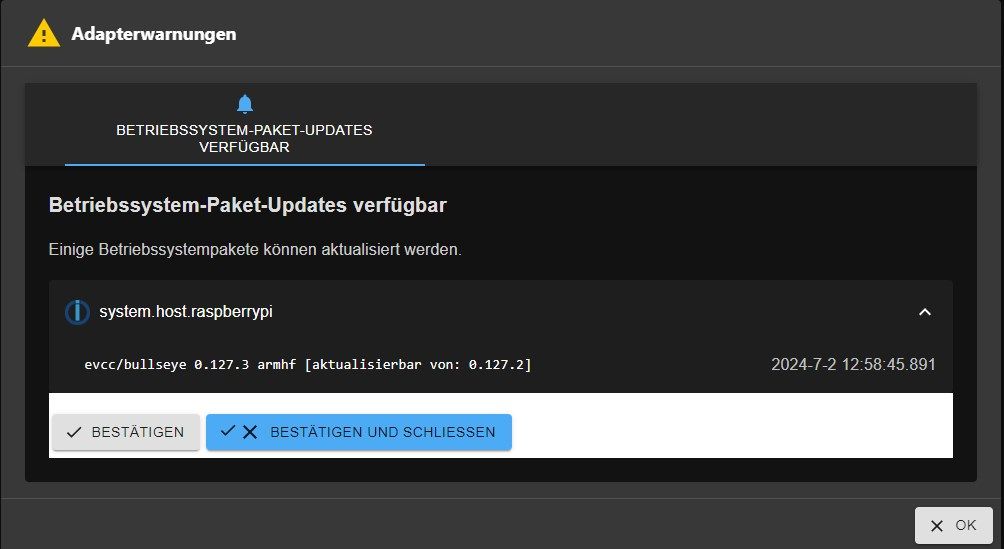NEWS
Betriebssystem-Paket-Updates verfügbar trotz De-Installation
-
benutze debian bookworm
Habe eben alle updates gemacht (dachte ich).
und zwar:
iob stop
sudo apt update
sudo apt upgrade
iob nodejs-update
iob fix
iob startalles wieder hochgefahren.
Und trotzdem kommt:
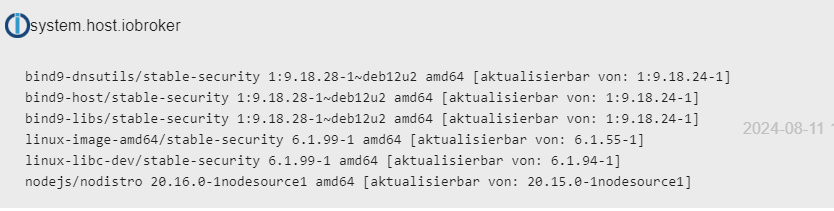
Was kann/soll man noch machen ?
mfg
Dieter -
benutze debian bookworm
Habe eben alle updates gemacht (dachte ich).
und zwar:
iob stop
sudo apt update
sudo apt upgrade
iob nodejs-update
iob fix
iob startalles wieder hochgefahren.
Und trotzdem kommt:
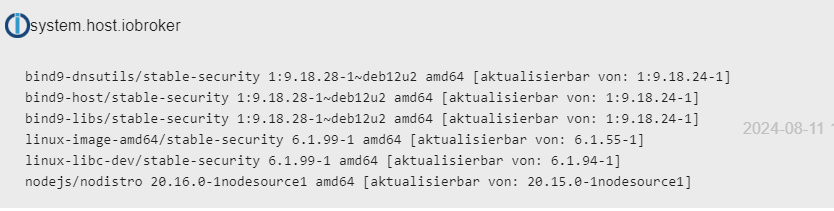
Was kann/soll man noch machen ?
mfg
Dieter@bahnuhr sagte in Betriebssystem-Paket-Updates verfügbar trotz De-Installation:
Was kann/soll man noch machen ?
@homoran sagte in Betriebssystem-Paket-Updates verfügbar trotz De-Installation:
bestätigen
die bestehenden Meldungen verschwinden nicht von selber
-
@bahnuhr sagte in Betriebssystem-Paket-Updates verfügbar trotz De-Installation:
Was kann/soll man noch machen ?
@homoran sagte in Betriebssystem-Paket-Updates verfügbar trotz De-Installation:
bestätigen
die bestehenden Meldungen verschwinden nicht von selber
@homoran sagte in Betriebssystem-Paket-Updates verfügbar trotz De-Installation:
die bestehenden Meldungen verschwinden nicht von selber
Ach, Rainer
Ich habe diese doch schon zigmal bestätigt.
Ansonsten würde ich doch hier nicht schreiben.
-
@homoran sagte in Betriebssystem-Paket-Updates verfügbar trotz De-Installation:
die bestehenden Meldungen verschwinden nicht von selber
Ach, Rainer
Ich habe diese doch schon zigmal bestätigt.
Ansonsten würde ich doch hier nicht schreiben.
@bahnuhr was sagt denn dann jetzt
sudo apt update? -
dieter@iobroker:~$ sudo apt update [sudo] Passwort für dieter: OK:1 http://security.debian.org/debian-security bookworm-security InRelease OK:2 http://deb.debian.org/debian bookworm InRelease OK:3 http://deb.debian.org/debian bookworm-updates InRelease OK:4 https://deb.nodesource.com/node_20.x nodistro InRelease Paketlisten werden gelesen… Fertig Abhängigkeitsbaum wird aufgebaut… Fertig Statusinformationen werden eingelesen… Fertig Alle Pakete sind aktuell. -
@homoran
Noch ne andere idee.Wird auch der slave geprüft ?
Denn diesen habe ich noch nicht upgedatet (bin aber gerade dabei). -
dieter@iobroker:~$ sudo apt update [sudo] Passwort für dieter: OK:1 http://security.debian.org/debian-security bookworm-security InRelease OK:2 http://deb.debian.org/debian bookworm InRelease OK:3 http://deb.debian.org/debian bookworm-updates InRelease OK:4 https://deb.nodesource.com/node_20.x nodistro InRelease Paketlisten werden gelesen… Fertig Abhängigkeitsbaum wird aufgebaut… Fertig Statusinformationen werden eingelesen… Fertig Alle Pakete sind aktuell.@bahnuhr sagte in Betriebssystem-Paket-Updates verfügbar trotz De-Installation:
Alle Pakete sind aktuell.
Dann lügt due GUI mal wieder.
Die Frage ist nur, warum!?wenn du diese Meldungen mit "bestätigen und schließen" bereits weggedrückt hattest, fiele mir nur noch der Browsercache ein.
-
@bahnuhr sagte in Betriebssystem-Paket-Updates verfügbar trotz De-Installation:
Alle Pakete sind aktuell.
Dann lügt due GUI mal wieder.
Die Frage ist nur, warum!?wenn du diese Meldungen mit "bestätigen und schließen" bereits weggedrückt hattest, fiele mir nur noch der Browsercache ein.
@homoran sagte in Betriebssystem-Paket-Updates verfügbar trotz De-Installation:
@bahnuhr sagte in Betriebssystem-Paket-Updates verfügbar trotz De-Installation:
Alle Pakete sind aktuell.
Dann lügt due GUI mal wieder.
Die Frage ist nur, warum!?wenn du diese Meldungen mit "bestätigen und schließen" bereits weggedrückt hattest, fiele mir nur noch der Browsercache ein.
Ist ne Idee
werde ich mal löschen. -
@homoran
Noch ne andere idee.Wird auch der slave geprüft ?
Denn diesen habe ich noch nicht upgedatet (bin aber gerade dabei).@bahnuhr sagte in Betriebssystem-Paket-Updates verfügbar trotz De-Installation:
Wird auch der slave geprüft ?
ja,
das habe ich auch gedacht. allerdings steht ja system.host.iobroker drüber.Möglicherweise ist da der bug.
@bahnuhr sagte in Betriebssystem-Paket-Updates verfügbar trotz De-Installation:
bin aber gerade dabei
was sagt(e) da
sudo apt update? -
@bahnuhr sagte in Betriebssystem-Paket-Updates verfügbar trotz De-Installation:
Wird auch der slave geprüft ?
ja,
das habe ich auch gedacht. allerdings steht ja system.host.iobroker drüber.Möglicherweise ist da der bug.
@bahnuhr sagte in Betriebssystem-Paket-Updates verfügbar trotz De-Installation:
bin aber gerade dabei
was sagt(e) da
sudo apt update?@homoran
slave auch upgedatet
cache gelöscht.Bisher kam der Hinweis nicht mehr.
Schaun wir mal ob es so bleibt. -
@homoran
slave auch upgedatet
cache gelöscht.Bisher kam der Hinweis nicht mehr.
Schaun wir mal ob es so bleibt.@bahnuhr sagte in Betriebssystem-Paket-Updates verfügbar trotz De-Installation:
Bisher kam der Hinweis nicht mehr.
dann wäre die Angabe der upzudatenden Pakete des Slaves unter dem Header system.host.master zumindest irreführend!
@mcm1957 !??
-
Schnubbibuntu halt. Die fahren da so einige Sonderwege...
Dürfte das sein:
https://wiki.ubuntuusers.de/Aktualisierungen/phased_update/@thomas-braun
Glaube die Lösung für das Problem gefunden zu haben:
-- Ubuntu fährt heutzutage eine Auto-Update-Funktion (zu viele machen nie/zu selten Updates).
-- iobroker (evtl. nur mit dem neueren Admin-Modul?) zeigt dann an, dass es neue Betriebssystem-Updates gibt.
-- Allerdings will ich diese Funktion gar nicht, von Zeit zu Zeit mache ich schon eigenverantwortlich ein update/upgrade.
-- Ubuntu soll also gar nicht von selbst nachschauen, ob es Updates gibt. Wenn Ubuntu das nicht weiß, dann nervt auch iobroker nicht ;-)--> abschalten kann man das in:
martin@Haus:/etc/apt/apt.conf.d$ cat 20auto-upgrades #APT::Periodic::Update-Package-Lists "1"; #APT::Periodic::Unattended-Upgrade "1"; APT::Periodic::Update-Package-Lists "0"; APT::Periodic::Download-Upgradeable-Packages "0"; APT::Periodic::AutocleanInterval "0"; APT::Periodic::Unattended-Upgrade "0";Die ersten beiden Zeilen sind das Original, die anderen mit der "0" sind neu.
Nun noch einmal von Hand ein "sudo apt update & apt upgrade" machen und dann sollte Ruhe sein.
Ich habe oben geschrieben, dass ich "glaube" die Lösung gefunden zu haben. "Wissen" werde ich das erst, wenn in nächster Zeit wirklich keine nervigen Meldungen mehr kommen :-)
-
@thomas-braun
Glaube die Lösung für das Problem gefunden zu haben:
-- Ubuntu fährt heutzutage eine Auto-Update-Funktion (zu viele machen nie/zu selten Updates).
-- iobroker (evtl. nur mit dem neueren Admin-Modul?) zeigt dann an, dass es neue Betriebssystem-Updates gibt.
-- Allerdings will ich diese Funktion gar nicht, von Zeit zu Zeit mache ich schon eigenverantwortlich ein update/upgrade.
-- Ubuntu soll also gar nicht von selbst nachschauen, ob es Updates gibt. Wenn Ubuntu das nicht weiß, dann nervt auch iobroker nicht ;-)--> abschalten kann man das in:
martin@Haus:/etc/apt/apt.conf.d$ cat 20auto-upgrades #APT::Periodic::Update-Package-Lists "1"; #APT::Periodic::Unattended-Upgrade "1"; APT::Periodic::Update-Package-Lists "0"; APT::Periodic::Download-Upgradeable-Packages "0"; APT::Periodic::AutocleanInterval "0"; APT::Periodic::Unattended-Upgrade "0";Die ersten beiden Zeilen sind das Original, die anderen mit der "0" sind neu.
Nun noch einmal von Hand ein "sudo apt update & apt upgrade" machen und dann sollte Ruhe sein.
Ich habe oben geschrieben, dass ich "glaube" die Lösung gefunden zu haben. "Wissen" werde ich das erst, wenn in nächster Zeit wirklich keine nervigen Meldungen mehr kommen :-)
@nitrox9 Bei mir ist seit 2 Tagen Ruhe
Wahrscheinlich ist die Serie jetzt abgearbeitet.
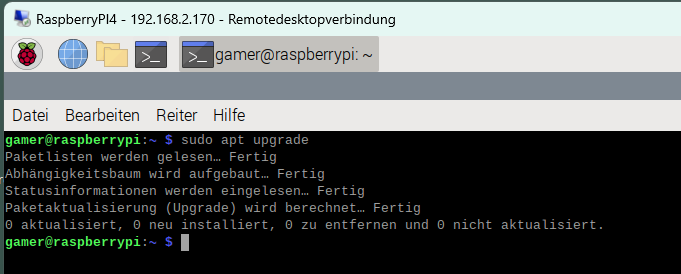
-
@bahnuhr sagte in Betriebssystem-Paket-Updates verfügbar trotz De-Installation:
Bisher kam der Hinweis nicht mehr.
dann wäre die Angabe der upzudatenden Pakete des Slaves unter dem Header system.host.master zumindest irreführend!
@mcm1957 !??
@homoran
Ich habe seit heute auch dieses Problem.
Ich habe den Iobroker als LXC Container unter Proxmox laufen. Gestern habe ich Proxmox auf Version 8 Bockworm Updgrade gemacht und auch unter Iobroker ein update durlaufen lassen aber ich habe auch so eine Warnung.Betriebssystem-Paket-Updates verfügbar
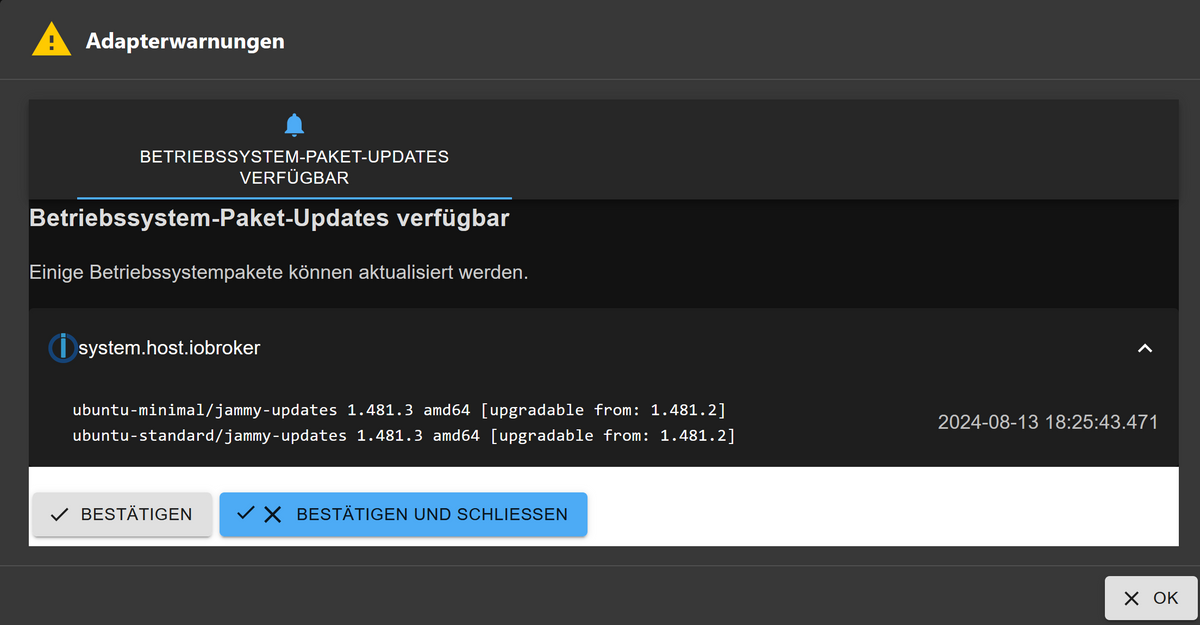
Ich bin mit meinem Latain auch am Ende.
Habe auch schon den Fixer laufen lassen.iobroker stop
iobroker fix
iobroker restartaber alles ohne Erfolg.Hat jemand ein Tipp? ich bin mir sicher ja.
-
@homoran
Ich habe seit heute auch dieses Problem.
Ich habe den Iobroker als LXC Container unter Proxmox laufen. Gestern habe ich Proxmox auf Version 8 Bockworm Updgrade gemacht und auch unter Iobroker ein update durlaufen lassen aber ich habe auch so eine Warnung.Betriebssystem-Paket-Updates verfügbar
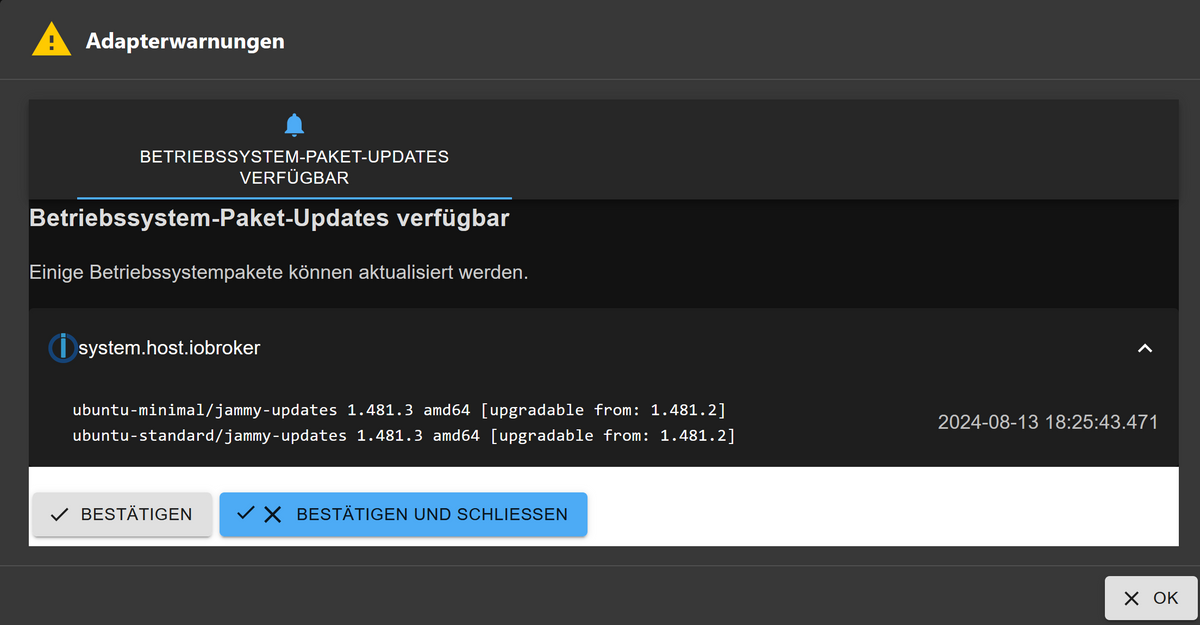
Ich bin mit meinem Latain auch am Ende.
Habe auch schon den Fixer laufen lassen.iobroker stop
iobroker fix
iobroker restartaber alles ohne Erfolg.Hat jemand ein Tipp? ich bin mir sicher ja.
@biker1602 sagte in Betriebssystem-Paket-Updates verfügbar trotz De-Installation:
Gestern habe ich Proxmox auf Version 8
und im Container selbst sagt
sudo apt updatewas? -
@biker1602 sagte in Betriebssystem-Paket-Updates verfügbar trotz De-Installation:
Gestern habe ich Proxmox auf Version 8
und im Container selbst sagt
sudo apt updatewas?biker1602@iobroker:~$ sudo apt update Hit:1 http://archive.ubuntu.com/ubuntu jammy InRelease Hit:2 http://archive.ubuntu.com/ubuntu jammy-updates InRelease Hit:3 https://repos.influxdata.com/debian stable InRelease Hit:4 http://archive.ubuntu.com/ubuntu jammy-security InRelease Get:5 https://apt.grafana.com stable InRelease [7.661 B] Get:6 https://dl.yarnpkg.com/debian stable InRelease [17,1 kB] Hit:7 https://deb.nodesource.com/node_20.x nodistro InRelease Err:5 https://apt.grafana.com stable InRelease The following signatures couldn't be verified because the public key is not available: NO_PUBKEY 963FA27710458545 Fetched 17,1 kB in 1s (32,0 kB/s) Reading package lists... Done Building dependency tree... Done Reading state information... Done All packages are up to date. W: An error occurred during the signature verification. The repository is not updated and the previous index files will be used. GPG error: https://apt.grafana.com stable InRelease: The following signatures couldn't be verified because the public key is not available: NO_PUBKEY 963FA27710458545 W: Failed to fetch https://apt.grafana.com/dists/stable/InRelease The following signatures couldn't be verified because the public key is not available: NO_PUBKEY 963FA27710458545 W: Some index files failed to download. They have been ignored, or old ones used instead. biker1602@iobroker:~$ -
biker1602@iobroker:~$ sudo apt update Hit:1 http://archive.ubuntu.com/ubuntu jammy InRelease Hit:2 http://archive.ubuntu.com/ubuntu jammy-updates InRelease Hit:3 https://repos.influxdata.com/debian stable InRelease Hit:4 http://archive.ubuntu.com/ubuntu jammy-security InRelease Get:5 https://apt.grafana.com stable InRelease [7.661 B] Get:6 https://dl.yarnpkg.com/debian stable InRelease [17,1 kB] Hit:7 https://deb.nodesource.com/node_20.x nodistro InRelease Err:5 https://apt.grafana.com stable InRelease The following signatures couldn't be verified because the public key is not available: NO_PUBKEY 963FA27710458545 Fetched 17,1 kB in 1s (32,0 kB/s) Reading package lists... Done Building dependency tree... Done Reading state information... Done All packages are up to date. W: An error occurred during the signature verification. The repository is not updated and the previous index files will be used. GPG error: https://apt.grafana.com stable InRelease: The following signatures couldn't be verified because the public key is not available: NO_PUBKEY 963FA27710458545 W: Failed to fetch https://apt.grafana.com/dists/stable/InRelease The following signatures couldn't be verified because the public key is not available: NO_PUBKEY 963FA27710458545 W: Some index files failed to download. They have been ignored, or old ones used instead. biker1602@iobroker:~$@biker1602 sagte in Betriebssystem-Paket-Updates verfügbar trotz De-Installation:
All packages are up to date.
dann werden das angezeigte wahrscheinlich phased Updates sein, für die du später vorgesehen bist.
Aber deine Grafana Repos sind krumm!
Das musstcdu unbedingt fixen -
@biker1602 sagte in Betriebssystem-Paket-Updates verfügbar trotz De-Installation:
All packages are up to date.
dann werden das angezeigte wahrscheinlich phased Updates sein, für die du später vorgesehen bist.
Aber deine Grafana Repos sind krumm!
Das musstcdu unbedingt fixen -
@homoran
Aber das geht nicht mit dem Fixer vom ioBroker oder? Denn den habe ich laufen lassen. Kannst du mir sagen wie ich das machen muss?
Danke@biker1602 sagte in Betriebssystem-Paket-Updates verfügbar trotz De-Installation:
Aber das geht nicht mit dem Fixer vom ioBroke
Was?
der Fixer fixt hauptsächlich verbogene Rechte innerhalb von ioBroker, wenn er das kann.@biker1602 sagte in Betriebssystem-Paket-Updates verfügbar trotz De-Installation:
Kannst du mir sagen wie ich das machen muss?
such mal nach den fabelhaften Repositories und wo sie zu finden sind