NEWS
js-controller 6.0.x jetzt für alle User im STABLE!
-
======== Start marking the full check here ========= Skript v.2024-05-22 *** BASE SYSTEM *** Static hostname: raspberrypi Icon name: computer Operating System: Raspbian GNU/Linux 11 (bullseye) Kernel: Linux 6.1.21-v8+ Architecture: arm64 Model : Raspberry Pi 4 Model B Rev 1.4 Docker : false Virtualization : none Kernel : aarch64 Userland : 32 bit Systemuptime and Load: 00:02:36 up 81 days, 5:39, 3 users, load average: 1.51, 2.09, 2.41 CPU threads: 4 *** RASPBERRY THROTTLING *** Current issues: No throttling issues detected. Previously detected issues: No throttling issues detected. *** Time and Time Zones *** Local time: Sat 2024-08-03 00:02:37 CEST Universal time: Fri 2024-08-02 22:02:37 UTC RTC time: n/a Time zone: Europe/Berlin (CEST, +0200) System clock synchronized: yes NTP service: active RTC in local TZ: no *** Users and Groups *** User that called 'iob diag': pi HOME=/home/pi GROUPS=pi adm dialout cdrom sudo audio video plugdev games users input render netdev lpadmin gpio i2c spi iobroker User that is running 'js-controller': iobroker HOME=/home/iobroker GROUPS=iobroker tty dialout audio video plugdev bluetooth gpio i2c *** Display-Server-Setup *** Display-Server: true Desktop: Terminal: tty Boot Target: graphical.target *** MEMORY *** total used free shared buff/cache available Mem: 7.8G 2.4G 746M 35M 4.7G 5.3G Swap: 99M 0B 99M Total: 7.9G 2.4G 846M Active iob-Instances: 27 7812 M total memory 2396 M used memory 2627 M active memory 3853 M inactive memory 746 M free memory 376 M buffer memory 4293 M swap cache 99 M total swap 0 M used swap 99 M free swap *** top - Table Of Processes *** top - 00:02:37 up 81 days, 5:39, 3 users, load average: 1.51, 2.09, 2.41 Tasks: 219 total, 2 running, 217 sleeping, 0 stopped, 0 zombie %Cpu(s): 27.0 us, 4.1 sy, 0.0 ni, 68.9 id, 0.0 wa, 0.0 hi, 0.0 si, 0.0 st MiB Mem : 7812.3 total, 746.0 free, 2396.6 used, 4669.8 buff/cache MiB Swap: 100.0 total, 100.0 free, 0.0 used. 5258.5 avail Mem *** FAILED SERVICES *** UNIT LOAD ACTIVE SUB DESCRIPTION 0 loaded units listed. *** FILESYSTEM *** Filesystem Type Size Used Avail Use% Mounted on /dev/root ext4 30G 20G 8.7G 70% / devtmpfs devtmpfs 3.6G 0 3.6G 0% /dev tmpfs tmpfs 3.9G 0 3.9G 0% /dev/shm tmpfs tmpfs 1.6G 1.2M 1.6G 1% /run tmpfs tmpfs 5.0M 4.0K 5.0M 1% /run/lock /dev/mmcblk0p1 vfat 255M 53M 203M 21% /boot tmpfs tmpfs 782M 24K 782M 1% /run/user/1000 Messages concerning ext4 filesystem in dmesg: [Mon May 13 18:23:17 2024] Kernel command line: coherent_pool=1M 8250.nr_uarts=0 snd_bcm2835.enable_headphones=0 snd_bcm2835.enable_headphones=1 snd_bcm2835.enable_hdmi=1 snd_bcm2835.enable_hdmi=0 smsc95xx. macaddr=DC:A6:32:CB:CB:40 vc_mem.mem_base=0x3ec00000 vc_mem.mem_size=0x40000000 console=ttyS0,115200 console=tty1 root=PARTUUID=cb8f5eed-02 rootfstype=ext4 fsck.repair=yes rootwait quiet splash plymouth.ign ore-serial-consoles [Mon May 13 18:23:18 2024] EXT4-fs (mmcblk0p2): mounted filesystem with ordered data mode. Quota mode: none. [Mon May 13 18:23:18 2024] VFS: Mounted root (ext4 filesystem) readonly on device 179:2. [Mon May 13 18:23:21 2024] EXT4-fs (mmcblk0p2): re-mounted. Quota mode: none. [Fri Aug 2 23:29:26 2024] EXT4-fs error (device mmcblk0p2): ext4_validate_block_bitmap:390: comm kworker/u8:3: bg 166: bad block bitmap checksum [Fri Aug 2 23:29:26 2024] EXT4-fs (mmcblk0p2): Delayed block allocation failed for inode 700736 at logical offset 0 with max blocks 135 with error 74 [Fri Aug 2 23:29:26 2024] EXT4-fs (mmcblk0p2): This should not happen!! Data will be lost [Fri Aug 2 23:29:29 2024] EXT4-fs error (device mmcblk0p2): ext4_validate_block_bitmap:390: comm kworker/u8:3: bg 165: bad block bitmap checksum [Fri Aug 2 23:29:29 2024] EXT4-fs (mmcblk0p2): Delayed block allocation failed for inode 700840 at logical offset 0 with max blocks 175 with error 74 [Fri Aug 2 23:29:29 2024] EXT4-fs (mmcblk0p2): This should not happen!! Data will be lost [Sat Aug 3 00:01:27 2024] EXT4-fs error (device mmcblk0p2): ext4_validate_block_bitmap:390: comm logrotate: bg 164: bad block bitmap checksum [Sat Aug 3 00:01:27 2024] EXT4-fs error (device mmcblk0p2) in ext4_mb_clear_bb:6077: Filesystem failed CRC Show mounted filesystems: TARGET SOURCE FSTYPE OPTIONS / /dev/mmcblk0p2 ext4 rw,noatime |-/dev devtmpfs devtmpfs rw,relatime,size=3735680k,nr_inodes=933920,mode=755 | |-/dev/shm tmpfs tmpfs rw,nosuid,nodev | |-/dev/pts devpts devpts rw,nosuid,noexec,relatime,gid=5,mode=620,ptmxmode=000 | `-/dev/mqueue mqueue mqueue rw,nosuid,nodev,noexec,relatime |-/proc proc proc rw,relatime | `-/proc/sys/fs/binfmt_misc systemd-1 autofs rw,relatime,fd=29,pgrp=1,timeout=0,minproto=5,maxproto=5,direct |-/sys sysfs sysfs rw,nosuid,nodev,noexec,relatime | |-/sys/kernel/security securityfs securityfs rw,nosuid,nodev,noexec,relatime | |-/sys/fs/cgroup cgroup2 cgroup2 rw,nosuid,nodev,noexec,relatime,nsdelegate,memory_recursiveprot | |-/sys/fs/pstore pstore pstore rw,nosuid,nodev,noexec,relatime | |-/sys/fs/bpf bpf bpf rw,nosuid,nodev,noexec,relatime,mode=700 | |-/sys/kernel/debug debugfs debugfs rw,nosuid,nodev,noexec,relatime | |-/sys/kernel/tracing tracefs tracefs rw,nosuid,nodev,noexec,relatime | |-/sys/kernel/config configfs configfs rw,nosuid,nodev,noexec,relatime | `-/sys/fs/fuse/connections fusectl fusectl rw,nosuid,nodev,noexec,relatime |-/run tmpfs tmpfs rw,nosuid,nodev,size=1599964k,nr_inodes=819200,mode=755 | |-/run/lock tmpfs tmpfs rw,nosuid,nodev,noexec,relatime,size=5120k | |-/run/rpc_pipefs sunrpc rpc_pipefs rw,relatime | `-/run/user/1000 tmpfs tmpfs rw,nosuid,nodev,relatime,size=799980k,nr_inodes=199995,mode=700,uid=1000,gid=1000 | `-/run/user/1000/gvfs gvfsd-fuse fuse.gvfsd-fuse rw,nosuid,nodev,relatime,user_id=1000,group_id=1000 `-/boot /dev/mmcblk0p1 vfat rw,relatime,fmask=0022,dmask=0022,codepage=437,iocharset=ascii,shortname=mixed,errors=remount-ro Files in neuralgic directories: /var: 4.1G /var/ 2.4G /var/cache 2.3G /var/cache/apt/archives 2.3G /var/cache/apt 1.5G /var/log/journal/a9d90c753d4c4e98916aa8f9a3f582f2 Archived and active journals take up 1.4G in the file system. /opt/iobroker/backups: 126M /opt/iobroker/backups/ /opt/iobroker/iobroker-data: 1.1G /opt/iobroker/iobroker-data/ 951M /opt/iobroker/iobroker-data/files 441M /opt/iobroker/iobroker-data/files/javascript.admin 409M /opt/iobroker/iobroker-data/files/javascript.admin/static 408M /opt/iobroker/iobroker-data/files/javascript.admin/static/js The five largest files in iobroker-data are: 41M /opt/iobroker/iobroker-data/files/material/static/js/main.c5478f66.js.map 38M /opt/iobroker/iobroker-data/files/iot.admin/static/js/main.d3d286bd.js.map 35M /opt/iobroker/iobroker-data/files/devices.admin/static/js/main.24f2bb56.js.map 24M /opt/iobroker/iobroker-data/files/web.admin/static/js/main.135279a0.js.map 23M /opt/iobroker/iobroker-data/objects.jsonl USB-Devices by-id: USB-Sticks - Avoid direct links to /dev/tty* in your adapter setups, please always prefer the links 'by-id': No Devices found 'by-id' HINT: Your zigbee.0 COM-Port is NOT matching 'by-id'. Please check your setting: /dev/serial/by-path/platform-fd500000.pcie-pci-0000 *** NodeJS-Installation *** /usr/bin/nodejs v20.16.0 /usr/bin/node v20.16.0 /usr/bin/npm 10.8.1 /usr/bin/npx 10.8.1 /usr/bin/corepack 0.28.2 nodejs: Installed: 20.16.0-1nodesource1 Candidate: 20.16.0-1nodesource1 Version table: *** 20.16.0-1nodesource1 600 500 https://deb.nodesource.com/node_20.x nodistro/main armhf Packages 100 /var/lib/dpkg/status 20.15.1-1nodesource1 600 500 https://deb.nodesource.com/node_20.x nodistro/main armhf Packages 20.15.0-1nodesource1 600 500 https://deb.nodesource.com/node_20.x nodistro/main armhf Packages 20.14.0-1nodesource1 600 500 https://deb.nodesource.com/node_20.x nodistro/main armhf Packages 20.13.1-1nodesource1 600 500 https://deb.nodesource.com/node_20.x nodistro/main armhf Packages 20.13.0-1nodesource1 600 500 https://deb.nodesource.com/node_20.x nodistro/main armhf Packages 20.12.2-1nodesource1 600 500 https://deb.nodesource.com/node_20.x nodistro/main armhf Packages 20.12.1-1nodesource1 600 500 https://deb.nodesource.com/node_20.x nodistro/main armhf Packages 20.12.0-1nodesource1 600 500 https://deb.nodesource.com/node_20.x nodistro/main armhf Packages 20.11.1-1nodesource1 600 500 https://deb.nodesource.com/node_20.x nodistro/main armhf Packages 20.11.0-1nodesource1 600 500 https://deb.nodesource.com/node_20.x nodistro/main armhf Packages 20.10.0-1nodesource1 600 500 https://deb.nodesource.com/node_20.x nodistro/main armhf Packages 20.9.0-1nodesource1 600 500 https://deb.nodesource.com/node_20.x nodistro/main armhf Packages 20.8.1-1nodesource1 600 500 https://deb.nodesource.com/node_20.x nodistro/main armhf Packages 20.8.0-1nodesource1 600 500 https://deb.nodesource.com/node_20.x nodistro/main armhf Packages 20.7.0-1nodesource1 600 500 https://deb.nodesource.com/node_20.x nodistro/main armhf Packages 20.6.1-1nodesource1 600 500 https://deb.nodesource.com/node_20.x nodistro/main armhf Packages 20.6.0-1nodesource1 600 500 https://deb.nodesource.com/node_20.x nodistro/main armhf Packages 20.5.1-1nodesource1 600 500 https://deb.nodesource.com/node_20.x nodistro/main armhf Packages 20.5.0-1nodesource1 600 500 https://deb.nodesource.com/node_20.x nodistro/main armhf Packages 20.4.0-1nodesource1 600 500 https://deb.nodesource.com/node_20.x nodistro/main armhf Packages 20.3.1-1nodesource1 600 500 https://deb.nodesource.com/node_20.x nodistro/main armhf Packages 20.3.0-1nodesource1 600 500 https://deb.nodesource.com/node_20.x nodistro/main armhf Packages 20.2.0-1nodesource1 600 500 https://deb.nodesource.com/node_20.x nodistro/main armhf Packages 20.1.0-1nodesource1 600 500 https://deb.nodesource.com/node_20.x nodistro/main armhf Packages 20.0.0-1nodesource1 600 500 https://deb.nodesource.com/node_20.x nodistro/main armhf Packages 12.22.12~dfsg-1~deb11u4 500 500 http://raspbian.raspberrypi.org/raspbian bullseye/main armhf Packages Temp directories causing npm8 problem: 0 No problems detected Errors in npm tree: *** ioBroker-Installation *** ioBroker Status iobroker is running on this host. Objects type: jsonl States type: jsonl Core adapters versions js-controller: 5.0.19 admin: 7.0.22 javascript: 8.7.6 nodejs modules from github: 3 +-- iobroker.bring@1.8.4 (git+ssh://git@github.com/foxriver76/ioBroker.bring.git#85ba3e11a521d5660aa3018d12e7e083f181ad8b) | +-- syno@3.0.0 (git+https://git@github.com/MeisterTR/syno.git#0104a973d33fe332aa6b1ab5be7fe8c57d3c68b0) +-- iobroker.todoist2@0.9.1 (git+ssh://git@github.com/rde-master/ioBroker.todoist2.git#531241af9356c641158a3cb63e3bd45a1d11a8d8) Adapter State system.adapter.acme.0 : acme : raspberrypi - disabled, port: 8092, bind: 192.168.178.60 system.adapter.adguard.0 : adguard : raspberrypi - disabled + system.adapter.admin.0 : admin : raspberrypi - enabled, port: 8081, bind: 0.0.0.0 (SSL), run as: admin + system.adapter.alexa-shoppinglist.0 : alexa-shoppinglist : raspberrypi - enabled + system.adapter.alexa2.0 : alexa2 : raspberrypi - enabled + system.adapter.backitup.0 : backitup : raspberrypi - enabled + system.adapter.bring.1 : bring : raspberrypi - enabled system.adapter.cloud.0 : cloud : raspberrypi - disabled system.adapter.devices.0 : devices : raspberrypi - enabled + system.adapter.discovery.0 : discovery : raspberrypi - enabled system.adapter.dwd.0 : dwd : raspberrypi - enabled + system.adapter.email.0 : email : raspberrypi - enabled + system.adapter.esphome.0 : esphome : raspberrypi - enabled + system.adapter.fullybrowser.0 : fullybrowser : raspberrypi - enabled + system.adapter.history.0 : history : raspberrypi - enabled system.adapter.ical.0 : ical : raspberrypi - enabled + system.adapter.iot.0 : iot : raspberrypi - enabled system.adapter.iwg-vpn.0 : iwg-vpn : raspberrypi - disabled + system.adapter.javascript.0 : javascript : raspberrypi - enabled + system.adapter.lovelace.0 : lovelace : raspberrypi - enabled, port: 8091, bind: 0.0.0.0 (SSL), run as: admin system.adapter.mqtt-client.0 : mqtt-client : raspberrypi - disabled, port: 8000 system.adapter.mqtt.0 : mqtt : raspberrypi - disabled, port: 1886, bind: 192.168.178.60 + system.adapter.nina.0 : nina : raspberrypi - enabled + system.adapter.node-red.0 : node-red : raspberrypi - enabled, port: 1880, bind: 0.0.0.0 (SSL) + system.adapter.openknx.0 : openknx : raspberrypi - enabled + system.adapter.parcel.0 : parcel : raspberrypi - enabled + system.adapter.ping.0 : ping : raspberrypi - enabled system.adapter.residents.0 : residents : raspberrypi - disabled + system.adapter.rpi2.0 : rpi2 : raspberrypi - enabled system.adapter.sonoff.0 : sonoff : raspberrypi - disabled, port: 1883, bind: 0.0.0.0 system.adapter.synochat.0 : synochat : raspberrypi - disabled system.adapter.synology.0 : synology : raspberrypi - disabled, port: 5001 system.adapter.tapo.0 : tapo : raspberrypi - disabled + system.adapter.telegram.0 : telegram : raspberrypi - enabled, port: 8443, bind: 0.0.0.0 system.adapter.text2command.0 : text2command : raspberrypi - disabled system.adapter.todoist2.0 : todoist2 : raspberrypi - disabled + system.adapter.tr-064.0 : tr-064 : raspberrypi - enabled + system.adapter.vis-2.0 : vis-2 : raspberrypi - enabled system.adapter.vis.0 : vis : raspberrypi - enabled system.adapter.weatherunderground.0 : weatherunderground : raspberrypi - enabled + system.adapter.web.0 : web : raspberrypi - enabled, port: 8082, bind: 0.0.0.0 (SSL), run as: admin system.adapter.welcome.0 : welcome : raspberrypi - disabled, port: 80, bind: 0.0.0.0, run as: admin system.adapter.whatsapp-cmb.0 : whatsapp-cmb : raspberrypi - disabled system.adapter.wiobrowser.0 : wiobrowser : raspberrypi - disabled, port: 5000 + system.adapter.ws.0 : ws : raspberrypi - enabled, port: 8084, bind: 0.0.0.0 (SSL), run as: admin system.adapter.yahka.1 : yahka : raspberrypi - disabled + system.adapter.yahka.2 : yahka : raspberrypi - enabled + system.adapter.zigbee.0 : zigbee : raspberrypi - enabled, port: /dev/serial/by-path/platform-fd500000.pcie-pci-0000:01:00.0-usb-0:1.1:1.0-port0 system.adapter.zigbee2mqtt.0 : zigbee2mqtt : raspberrypi - disabled + instance is alive Enabled adapters with bindings + system.adapter.admin.0 : admin : raspberrypi - enabled, port: 8081, bind: 0.0.0.0 (SSL), run as: admin + system.adapter.lovelace.0 : lovelace : raspberrypi - enabled, port: 8091, bind: 0.0.0.0 (SSL), run as: admin + system.adapter.node-red.0 : node-red : raspberrypi - enabled, port: 1880, bind: 0.0.0.0 (SSL) + system.adapter.telegram.0 : telegram : raspberrypi - enabled, port: 8443, bind: 0.0.0.0 + system.adapter.web.0 : web : raspberrypi - enabled, port: 8082, bind: 0.0.0.0 (SSL), run as: admin + system.adapter.ws.0 : ws : raspberrypi - enabled, port: 8084, bind: 0.0.0.0 (SSL), run as: admin + system.adapter.zigbee.0 : zigbee : raspberrypi - enabled, port: /dev/serial/by-path/platform-fd500000.pcie-pci-0000:01:00.0-usb-0:1.1:1.0-port0 ioBroker-Repositories stable : http://download.iobroker.net/sources-dist.json beta : http://download.iobroker.net/sources-dist-latest.json Active repo(s): stable Installed ioBroker-Instances Used repository: stable Adapter "acme" : 0.1.2 , installed 0.1.2 Adapter "adguard" : 0.0.8 , installed 0.0.8 Adapter "admin" : 7.0.22 , installed 7.0.22 Adapter "alexa-shoppinglist": 0.1.5, installed 0.1.5 Adapter "alexa2" : 3.26.5 , installed 3.26.5 Adapter "backitup" : 2.11.0 , installed 2.11.0 Adapter "bring" : 1.8.4 , installed 1.8.4 Adapter "cloud" : 5.0.1 , installed 5.0.1 Adapter "devices" : 1.1.5 , installed 1.1.5 Adapter "discovery" : 4.5.0 , installed 4.5.0 Adapter "dwd" : 2.8.5 , installed 2.8.5 Adapter "email" : 1.3.1 , installed 1.3.1 Adapter "fullybrowser" : 3.0.12 , installed 3.0.12 Adapter "habpanel" : 0.5.0 , installed 0.5.0 Adapter "history" : 3.0.1 , installed 3.0.1 Adapter "homekit-controller": 0.5.10, installed 0.5.10 Adapter "ical" : 1.15.0 , installed 1.15.0 Adapter "iot" : 3.3.0 , installed 3.3.0 Adapter "iqontrol" : 2.3.0 , installed 2.3.0 Adapter "iwg-vpn" : 3.0.0 , installed 3.0.0 Adapter "javascript" : 8.7.6 , installed 8.7.6 Controller "js-controller": 6.0.9 , installed 5.0.19 [Updatable] Adapter "lovelace" : 4.1.10 , installed 4.1.10 Adapter "material" : 1.3.1 , installed 1.3.1 Adapter "megaesp" : 0.1.0 , installed 0.1.0 Adapter "mobile" : 1.0.1 , installed 1.0.1 Adapter "mqtt" : 5.2.0 , installed 5.2.0 Adapter "mqtt-client" : 2.0.0 , installed 2.0.0 Adapter "net-tools" : 1.0.11 , installed 1.0.11 Adapter "nina" : 0.0.25 , installed 0.0.25 Adapter "node-red" : 5.2.1 , installed 5.2.1 Adapter "openknx" : 0.9.0 , installed 0.9.0 Adapter "ping" : 1.6.2 , installed 1.6.2 Adapter "residents" : 0.1.1 , installed 0.1.1 Adapter "rpi2" : 1.3.2 , installed 1.3.2 Adapter "simple-api" : 2.8.0 , installed 2.8.0 Adapter "socketio" : 6.7.0 , installed 6.7.0 Adapter "sonoff" : 3.1.0 , installed 3.1.0 Adapter "synochat" : 1.3.1 , installed 1.3.1 Adapter "synology" : 3.1.0 , installed 3.1.0 Adapter "telegram" : 3.3.2 , installed 3.3.2 Adapter "text2command" : 3.0.3 , installed 3.0.3 Adapter "tr-064" : 4.3.0 , installed 4.3.0 Adapter "vis" : 1.5.6 , installed 1.5.6 Adapter "vis-2" : 2.9.32 , installed 2.9.32 Adapter "vis-metro" : 1.2.0 , installed 1.2.0 Adapter "weatherunderground": 3.7.0, installed 3.7.0 Adapter "web" : 6.2.5 , installed 6.2.5 Adapter "welcome" : 0.3.0 , installed 0.3.0 Adapter "whatsapp-cmb" : 0.2.3 , installed 0.2.3 Adapter "wiobrowser" : 2.0.2 , installed 2.0.2 Adapter "ws" : 2.6.1 , installed 2.6.1 Adapter "yahka" : 1.0.3 , installed 1.0.3 Adapter "zigbee" : 1.10.3 , installed 1.10.3 Adapter "zigbee2mqtt" : 2.13.6 , installed 2.13.6 Objects and States Please stand by - This may take a while Objects: 6774 States: 5215 *** OS-Repositories and Updates *** Hit:1 http://archive.raspberrypi.org/debian bullseye InRelease Hit:2 http://raspbian.raspberrypi.org/raspbian bullseye InRelease Hit:3 https://deb.nodesource.com/node_20.x nodistro InRelease Reading package lists... Pending Updates: 0 *** Listening Ports *** Active Internet connections (only servers) Proto Recv-Q Send-Q Local Address Foreign Address State User Inode PID/Program name tcp 0 0 0.0.0.0:45989 0.0.0.0:* LISTEN 1001 55153121 29571/io.yahka.2 tcp 0 0 0.0.0.0:22 0.0.0.0:* LISTEN 0 15381 580/sshd: /usr/sbin tcp 0 0 0.0.0.0:1880 0.0.0.0:* LISTEN 1001 55151380 29218/node-red tcp 0 0 127.0.0.1:9000 0.0.0.0:* LISTEN 1001 55149882 29112/iobroker.js-c tcp 0 0 127.0.0.1:9001 0.0.0.0:* LISTEN 1001 55149877 29112/iobroker.js-c tcp 0 0 127.0.0.1:631 0.0.0.0:* LISTEN 0 55154847 30024/cupsd tcp6 0 0 :::22 :::* LISTEN 0 15383 580/sshd: /usr/sbin tcp6 0 0 :::4369 :::* LISTEN 0 14541 1/systemd tcp6 0 0 ::1:631 :::* LISTEN 0 55154846 30024/cupsd tcp6 0 0 :::8082 :::* LISTEN 1001 55152105 29537/io.web.0 tcp6 0 0 :::8081 :::* LISTEN 1001 55151228 29130/io.admin.0 tcp6 0 0 :::8084 :::* LISTEN 1001 55152999 29556/io.ws.0 tcp6 0 0 :::8091 :::* LISTEN 1001 55150427 29499/io.lovelace.0 udp 0 0 0.0.0.0:68 0.0.0.0:* 0 16409 475/dhcpcd udp 0 0 0.0.0.0:631 0.0.0.0:* 0 55156844 30028/cups-browsed udp 0 0 0.0.0.0:41644 0.0.0.0:* 1001 55151762 29277/io.openknx.0 udp 0 0 0.0.0.0:5353 0.0.0.0:* 1001 55152225 29593/io.esphome.0 udp 0 0 0.0.0.0:5353 0.0.0.0:* 108 12255 370/avahi-daemon: r udp 0 0 0.0.0.0:35438 0.0.0.0:* 108 12257 370/avahi-daemon: r udp6 0 0 :::5353 :::* 108 12256 370/avahi-daemon: r udp6 0 0 :::36482 :::* 108 12258 370/avahi-daemon: r *** Log File - Last 25 Lines *** 2024-08-03 00:00:00.080 - info: host.raspberrypi instance system.adapter.dwd.0 started with pid 29931 2024-08-03 00:00:03.501 - info: dwd.0 (29931) starting. Version 2.8.5 in /opt/iobroker/node_modules/iobroker.dwd, node: v20.16.0, js-controller: 5.0.19 2024-08-03 00:00:04.123 - info: host.raspberrypi instance system.adapter.ical.0 started with pid 29947 2024-08-03 00:00:05.493 - info: dwd.0 (29931) Terminated (ADAPTER_REQUESTED_TERMINATION): Without reason 2024-08-03 00:00:06.041 - info: host.raspberrypi instance system.adapter.dwd.0 terminated with code 11 (ADAPTER_REQUESTED_TERMINATION) 2024-08-03 00:00:08.090 - info: ical.0 (29947) starting. Version 1.15.0 in /opt/iobroker/node_modules/iobroker.ical, node: v20.16.0, js-controller: 5.0.19 2024-08-03 00:00:09.385 - info: ical.0 (29947) processing URL: Gmail Privat https://calendar.google.com/calendar/ical/liersch52%40gmail.com/private-30a9b22ce901d314b7678a6a5cecd14f/basic.ics 2024-08-03 00:00:31.904 - info: ical.0 (29947) processing URL: Gmail Geschäft https://calendar.google.com/calendar/ical/timo.liersch%40roche.com/private-1093527edc409a6928e6c06171fa8233/basic.ics 2024-08-03 00:00:51.143 - info: ical.0 (29947) Set events.2.Geschäft to true 2024-08-03 00:00:52.421 - info: ical.0 (29947) Set events.0.today.Geschäft to false 2024-08-03 00:00:52.432 - info: ical.0 (29947) Set events.0.now.Geschäft to false 2024-08-03 00:00:52.444 - info: ical.0 (29947) Set events.7.Geschäft to false 2024-08-03 00:00:57.512 - info: ical.0 (29947) Terminated (NO_ERROR): Without reason 2024-08-03 00:00:58.106 - info: host.raspberrypi instance system.adapter.ical.0 terminated with code 0 (NO_ERROR) ============ Mark until here for C&P ============= iob diag has finished. Press any key for a summary pi@raspberrypi:~ $ pi@raspberrypi:~ $ ======== Start marking the full check here ========= Skript v.2024-05-22 *** BASE SYSTEM *** Static hostname: raspberrypi Icon name: computer Operating System: Raspbian GNU/Linux 11 (bullseye) Kernel: Linux 6.1.21-v8+ Architecture: arm64 Model : Raspberry Pi 4 Model B Rev 1.4 Docker : false Virtualization : none Kernel : aarch64 Userland : 32 bit Systemuptime and Load: 00:02:36 up 81 days, 5:39, 3 users, load average: 1.51, 2.09, 2.41 CPU threads: 4 *** RASPBERRY THROTTLING *** Current issues: No throttling issues detected. Previously detected issues: No throttling issues detected. *** Time and Time Zones *** Local time: Sat 2024-08-03 00:02:37 CEST Universal time: Fri 2024-08-02 22:02:37 UTC RTC time: n/a Time zone: Europe/Berlin (CEST, +0200) System clock synchronized: yes NTP service: active RTC in local TZ: no *** Users and Groups *** User that called 'iob diag': pi HOME=/home/pi GROUPS=pi adm dialout cdrom sudo audio video plugdev games users input render netdev lpadmin gpio i2c spi iobroker User that is running 'js-controller': iobroker HOME=/home/iobroker GROUPS=iobroker tty dialout audio video plugdev bluetooth gpio i2c *** Display-Server-Setup *** Display-Server: true Desktop: Terminal: tty Boot Target: graphical.target *** MEMORY *** total used free shared buff/cache available Mem: 7.8G 2.4G 746M 35M 4.7G 5.3G Swap: 99M 0B 99M Total: 7.9G 2.4G 846M ^Cb diag has finished.l here for C&P =============instance system.adapter.ical.0 terminated with code 0 (NO_ERROR)r/ical/timo.liersch%40roche.com/private-1093527edc409a6928e6c06171fa8233/basic.ics:1.0-port0n pi@raspberrypi:~ $ -
======== Start marking the full check here ========= Skript v.2024-05-22 *** BASE SYSTEM *** Static hostname: raspberrypi Icon name: computer Operating System: Raspbian GNU/Linux 11 (bullseye) Kernel: Linux 6.1.21-v8+ Architecture: arm64 Model : Raspberry Pi 4 Model B Rev 1.4 Docker : false Virtualization : none Kernel : aarch64 Userland : 32 bit Systemuptime and Load: 00:02:36 up 81 days, 5:39, 3 users, load average: 1.51, 2.09, 2.41 CPU threads: 4 *** RASPBERRY THROTTLING *** Current issues: No throttling issues detected. Previously detected issues: No throttling issues detected. *** Time and Time Zones *** Local time: Sat 2024-08-03 00:02:37 CEST Universal time: Fri 2024-08-02 22:02:37 UTC RTC time: n/a Time zone: Europe/Berlin (CEST, +0200) System clock synchronized: yes NTP service: active RTC in local TZ: no *** Users and Groups *** User that called 'iob diag': pi HOME=/home/pi GROUPS=pi adm dialout cdrom sudo audio video plugdev games users input render netdev lpadmin gpio i2c spi iobroker User that is running 'js-controller': iobroker HOME=/home/iobroker GROUPS=iobroker tty dialout audio video plugdev bluetooth gpio i2c *** Display-Server-Setup *** Display-Server: true Desktop: Terminal: tty Boot Target: graphical.target *** MEMORY *** total used free shared buff/cache available Mem: 7.8G 2.4G 746M 35M 4.7G 5.3G Swap: 99M 0B 99M Total: 7.9G 2.4G 846M Active iob-Instances: 27 7812 M total memory 2396 M used memory 2627 M active memory 3853 M inactive memory 746 M free memory 376 M buffer memory 4293 M swap cache 99 M total swap 0 M used swap 99 M free swap *** top - Table Of Processes *** top - 00:02:37 up 81 days, 5:39, 3 users, load average: 1.51, 2.09, 2.41 Tasks: 219 total, 2 running, 217 sleeping, 0 stopped, 0 zombie %Cpu(s): 27.0 us, 4.1 sy, 0.0 ni, 68.9 id, 0.0 wa, 0.0 hi, 0.0 si, 0.0 st MiB Mem : 7812.3 total, 746.0 free, 2396.6 used, 4669.8 buff/cache MiB Swap: 100.0 total, 100.0 free, 0.0 used. 5258.5 avail Mem *** FAILED SERVICES *** UNIT LOAD ACTIVE SUB DESCRIPTION 0 loaded units listed. *** FILESYSTEM *** Filesystem Type Size Used Avail Use% Mounted on /dev/root ext4 30G 20G 8.7G 70% / devtmpfs devtmpfs 3.6G 0 3.6G 0% /dev tmpfs tmpfs 3.9G 0 3.9G 0% /dev/shm tmpfs tmpfs 1.6G 1.2M 1.6G 1% /run tmpfs tmpfs 5.0M 4.0K 5.0M 1% /run/lock /dev/mmcblk0p1 vfat 255M 53M 203M 21% /boot tmpfs tmpfs 782M 24K 782M 1% /run/user/1000 Messages concerning ext4 filesystem in dmesg: [Mon May 13 18:23:17 2024] Kernel command line: coherent_pool=1M 8250.nr_uarts=0 snd_bcm2835.enable_headphones=0 snd_bcm2835.enable_headphones=1 snd_bcm2835.enable_hdmi=1 snd_bcm2835.enable_hdmi=0 smsc95xx. macaddr=DC:A6:32:CB:CB:40 vc_mem.mem_base=0x3ec00000 vc_mem.mem_size=0x40000000 console=ttyS0,115200 console=tty1 root=PARTUUID=cb8f5eed-02 rootfstype=ext4 fsck.repair=yes rootwait quiet splash plymouth.ign ore-serial-consoles [Mon May 13 18:23:18 2024] EXT4-fs (mmcblk0p2): mounted filesystem with ordered data mode. Quota mode: none. [Mon May 13 18:23:18 2024] VFS: Mounted root (ext4 filesystem) readonly on device 179:2. [Mon May 13 18:23:21 2024] EXT4-fs (mmcblk0p2): re-mounted. Quota mode: none. [Fri Aug 2 23:29:26 2024] EXT4-fs error (device mmcblk0p2): ext4_validate_block_bitmap:390: comm kworker/u8:3: bg 166: bad block bitmap checksum [Fri Aug 2 23:29:26 2024] EXT4-fs (mmcblk0p2): Delayed block allocation failed for inode 700736 at logical offset 0 with max blocks 135 with error 74 [Fri Aug 2 23:29:26 2024] EXT4-fs (mmcblk0p2): This should not happen!! Data will be lost [Fri Aug 2 23:29:29 2024] EXT4-fs error (device mmcblk0p2): ext4_validate_block_bitmap:390: comm kworker/u8:3: bg 165: bad block bitmap checksum [Fri Aug 2 23:29:29 2024] EXT4-fs (mmcblk0p2): Delayed block allocation failed for inode 700840 at logical offset 0 with max blocks 175 with error 74 [Fri Aug 2 23:29:29 2024] EXT4-fs (mmcblk0p2): This should not happen!! Data will be lost [Sat Aug 3 00:01:27 2024] EXT4-fs error (device mmcblk0p2): ext4_validate_block_bitmap:390: comm logrotate: bg 164: bad block bitmap checksum [Sat Aug 3 00:01:27 2024] EXT4-fs error (device mmcblk0p2) in ext4_mb_clear_bb:6077: Filesystem failed CRC Show mounted filesystems: TARGET SOURCE FSTYPE OPTIONS / /dev/mmcblk0p2 ext4 rw,noatime |-/dev devtmpfs devtmpfs rw,relatime,size=3735680k,nr_inodes=933920,mode=755 | |-/dev/shm tmpfs tmpfs rw,nosuid,nodev | |-/dev/pts devpts devpts rw,nosuid,noexec,relatime,gid=5,mode=620,ptmxmode=000 | `-/dev/mqueue mqueue mqueue rw,nosuid,nodev,noexec,relatime |-/proc proc proc rw,relatime | `-/proc/sys/fs/binfmt_misc systemd-1 autofs rw,relatime,fd=29,pgrp=1,timeout=0,minproto=5,maxproto=5,direct |-/sys sysfs sysfs rw,nosuid,nodev,noexec,relatime | |-/sys/kernel/security securityfs securityfs rw,nosuid,nodev,noexec,relatime | |-/sys/fs/cgroup cgroup2 cgroup2 rw,nosuid,nodev,noexec,relatime,nsdelegate,memory_recursiveprot | |-/sys/fs/pstore pstore pstore rw,nosuid,nodev,noexec,relatime | |-/sys/fs/bpf bpf bpf rw,nosuid,nodev,noexec,relatime,mode=700 | |-/sys/kernel/debug debugfs debugfs rw,nosuid,nodev,noexec,relatime | |-/sys/kernel/tracing tracefs tracefs rw,nosuid,nodev,noexec,relatime | |-/sys/kernel/config configfs configfs rw,nosuid,nodev,noexec,relatime | `-/sys/fs/fuse/connections fusectl fusectl rw,nosuid,nodev,noexec,relatime |-/run tmpfs tmpfs rw,nosuid,nodev,size=1599964k,nr_inodes=819200,mode=755 | |-/run/lock tmpfs tmpfs rw,nosuid,nodev,noexec,relatime,size=5120k | |-/run/rpc_pipefs sunrpc rpc_pipefs rw,relatime | `-/run/user/1000 tmpfs tmpfs rw,nosuid,nodev,relatime,size=799980k,nr_inodes=199995,mode=700,uid=1000,gid=1000 | `-/run/user/1000/gvfs gvfsd-fuse fuse.gvfsd-fuse rw,nosuid,nodev,relatime,user_id=1000,group_id=1000 `-/boot /dev/mmcblk0p1 vfat rw,relatime,fmask=0022,dmask=0022,codepage=437,iocharset=ascii,shortname=mixed,errors=remount-ro Files in neuralgic directories: /var: 4.1G /var/ 2.4G /var/cache 2.3G /var/cache/apt/archives 2.3G /var/cache/apt 1.5G /var/log/journal/a9d90c753d4c4e98916aa8f9a3f582f2 Archived and active journals take up 1.4G in the file system. /opt/iobroker/backups: 126M /opt/iobroker/backups/ /opt/iobroker/iobroker-data: 1.1G /opt/iobroker/iobroker-data/ 951M /opt/iobroker/iobroker-data/files 441M /opt/iobroker/iobroker-data/files/javascript.admin 409M /opt/iobroker/iobroker-data/files/javascript.admin/static 408M /opt/iobroker/iobroker-data/files/javascript.admin/static/js The five largest files in iobroker-data are: 41M /opt/iobroker/iobroker-data/files/material/static/js/main.c5478f66.js.map 38M /opt/iobroker/iobroker-data/files/iot.admin/static/js/main.d3d286bd.js.map 35M /opt/iobroker/iobroker-data/files/devices.admin/static/js/main.24f2bb56.js.map 24M /opt/iobroker/iobroker-data/files/web.admin/static/js/main.135279a0.js.map 23M /opt/iobroker/iobroker-data/objects.jsonl USB-Devices by-id: USB-Sticks - Avoid direct links to /dev/tty* in your adapter setups, please always prefer the links 'by-id': No Devices found 'by-id' HINT: Your zigbee.0 COM-Port is NOT matching 'by-id'. Please check your setting: /dev/serial/by-path/platform-fd500000.pcie-pci-0000 *** NodeJS-Installation *** /usr/bin/nodejs v20.16.0 /usr/bin/node v20.16.0 /usr/bin/npm 10.8.1 /usr/bin/npx 10.8.1 /usr/bin/corepack 0.28.2 nodejs: Installed: 20.16.0-1nodesource1 Candidate: 20.16.0-1nodesource1 Version table: *** 20.16.0-1nodesource1 600 500 https://deb.nodesource.com/node_20.x nodistro/main armhf Packages 100 /var/lib/dpkg/status 20.15.1-1nodesource1 600 500 https://deb.nodesource.com/node_20.x nodistro/main armhf Packages 20.15.0-1nodesource1 600 500 https://deb.nodesource.com/node_20.x nodistro/main armhf Packages 20.14.0-1nodesource1 600 500 https://deb.nodesource.com/node_20.x nodistro/main armhf Packages 20.13.1-1nodesource1 600 500 https://deb.nodesource.com/node_20.x nodistro/main armhf Packages 20.13.0-1nodesource1 600 500 https://deb.nodesource.com/node_20.x nodistro/main armhf Packages 20.12.2-1nodesource1 600 500 https://deb.nodesource.com/node_20.x nodistro/main armhf Packages 20.12.1-1nodesource1 600 500 https://deb.nodesource.com/node_20.x nodistro/main armhf Packages 20.12.0-1nodesource1 600 500 https://deb.nodesource.com/node_20.x nodistro/main armhf Packages 20.11.1-1nodesource1 600 500 https://deb.nodesource.com/node_20.x nodistro/main armhf Packages 20.11.0-1nodesource1 600 500 https://deb.nodesource.com/node_20.x nodistro/main armhf Packages 20.10.0-1nodesource1 600 500 https://deb.nodesource.com/node_20.x nodistro/main armhf Packages 20.9.0-1nodesource1 600 500 https://deb.nodesource.com/node_20.x nodistro/main armhf Packages 20.8.1-1nodesource1 600 500 https://deb.nodesource.com/node_20.x nodistro/main armhf Packages 20.8.0-1nodesource1 600 500 https://deb.nodesource.com/node_20.x nodistro/main armhf Packages 20.7.0-1nodesource1 600 500 https://deb.nodesource.com/node_20.x nodistro/main armhf Packages 20.6.1-1nodesource1 600 500 https://deb.nodesource.com/node_20.x nodistro/main armhf Packages 20.6.0-1nodesource1 600 500 https://deb.nodesource.com/node_20.x nodistro/main armhf Packages 20.5.1-1nodesource1 600 500 https://deb.nodesource.com/node_20.x nodistro/main armhf Packages 20.5.0-1nodesource1 600 500 https://deb.nodesource.com/node_20.x nodistro/main armhf Packages 20.4.0-1nodesource1 600 500 https://deb.nodesource.com/node_20.x nodistro/main armhf Packages 20.3.1-1nodesource1 600 500 https://deb.nodesource.com/node_20.x nodistro/main armhf Packages 20.3.0-1nodesource1 600 500 https://deb.nodesource.com/node_20.x nodistro/main armhf Packages 20.2.0-1nodesource1 600 500 https://deb.nodesource.com/node_20.x nodistro/main armhf Packages 20.1.0-1nodesource1 600 500 https://deb.nodesource.com/node_20.x nodistro/main armhf Packages 20.0.0-1nodesource1 600 500 https://deb.nodesource.com/node_20.x nodistro/main armhf Packages 12.22.12~dfsg-1~deb11u4 500 500 http://raspbian.raspberrypi.org/raspbian bullseye/main armhf Packages Temp directories causing npm8 problem: 0 No problems detected Errors in npm tree: *** ioBroker-Installation *** ioBroker Status iobroker is running on this host. Objects type: jsonl States type: jsonl Core adapters versions js-controller: 5.0.19 admin: 7.0.22 javascript: 8.7.6 nodejs modules from github: 3 +-- iobroker.bring@1.8.4 (git+ssh://git@github.com/foxriver76/ioBroker.bring.git#85ba3e11a521d5660aa3018d12e7e083f181ad8b) | +-- syno@3.0.0 (git+https://git@github.com/MeisterTR/syno.git#0104a973d33fe332aa6b1ab5be7fe8c57d3c68b0) +-- iobroker.todoist2@0.9.1 (git+ssh://git@github.com/rde-master/ioBroker.todoist2.git#531241af9356c641158a3cb63e3bd45a1d11a8d8) Adapter State system.adapter.acme.0 : acme : raspberrypi - disabled, port: 8092, bind: 192.168.178.60 system.adapter.adguard.0 : adguard : raspberrypi - disabled + system.adapter.admin.0 : admin : raspberrypi - enabled, port: 8081, bind: 0.0.0.0 (SSL), run as: admin + system.adapter.alexa-shoppinglist.0 : alexa-shoppinglist : raspberrypi - enabled + system.adapter.alexa2.0 : alexa2 : raspberrypi - enabled + system.adapter.backitup.0 : backitup : raspberrypi - enabled + system.adapter.bring.1 : bring : raspberrypi - enabled system.adapter.cloud.0 : cloud : raspberrypi - disabled system.adapter.devices.0 : devices : raspberrypi - enabled + system.adapter.discovery.0 : discovery : raspberrypi - enabled system.adapter.dwd.0 : dwd : raspberrypi - enabled + system.adapter.email.0 : email : raspberrypi - enabled + system.adapter.esphome.0 : esphome : raspberrypi - enabled + system.adapter.fullybrowser.0 : fullybrowser : raspberrypi - enabled + system.adapter.history.0 : history : raspberrypi - enabled system.adapter.ical.0 : ical : raspberrypi - enabled + system.adapter.iot.0 : iot : raspberrypi - enabled system.adapter.iwg-vpn.0 : iwg-vpn : raspberrypi - disabled + system.adapter.javascript.0 : javascript : raspberrypi - enabled + system.adapter.lovelace.0 : lovelace : raspberrypi - enabled, port: 8091, bind: 0.0.0.0 (SSL), run as: admin system.adapter.mqtt-client.0 : mqtt-client : raspberrypi - disabled, port: 8000 system.adapter.mqtt.0 : mqtt : raspberrypi - disabled, port: 1886, bind: 192.168.178.60 + system.adapter.nina.0 : nina : raspberrypi - enabled + system.adapter.node-red.0 : node-red : raspberrypi - enabled, port: 1880, bind: 0.0.0.0 (SSL) + system.adapter.openknx.0 : openknx : raspberrypi - enabled + system.adapter.parcel.0 : parcel : raspberrypi - enabled + system.adapter.ping.0 : ping : raspberrypi - enabled system.adapter.residents.0 : residents : raspberrypi - disabled + system.adapter.rpi2.0 : rpi2 : raspberrypi - enabled system.adapter.sonoff.0 : sonoff : raspberrypi - disabled, port: 1883, bind: 0.0.0.0 system.adapter.synochat.0 : synochat : raspberrypi - disabled system.adapter.synology.0 : synology : raspberrypi - disabled, port: 5001 system.adapter.tapo.0 : tapo : raspberrypi - disabled + system.adapter.telegram.0 : telegram : raspberrypi - enabled, port: 8443, bind: 0.0.0.0 system.adapter.text2command.0 : text2command : raspberrypi - disabled system.adapter.todoist2.0 : todoist2 : raspberrypi - disabled + system.adapter.tr-064.0 : tr-064 : raspberrypi - enabled + system.adapter.vis-2.0 : vis-2 : raspberrypi - enabled system.adapter.vis.0 : vis : raspberrypi - enabled system.adapter.weatherunderground.0 : weatherunderground : raspberrypi - enabled + system.adapter.web.0 : web : raspberrypi - enabled, port: 8082, bind: 0.0.0.0 (SSL), run as: admin system.adapter.welcome.0 : welcome : raspberrypi - disabled, port: 80, bind: 0.0.0.0, run as: admin system.adapter.whatsapp-cmb.0 : whatsapp-cmb : raspberrypi - disabled system.adapter.wiobrowser.0 : wiobrowser : raspberrypi - disabled, port: 5000 + system.adapter.ws.0 : ws : raspberrypi - enabled, port: 8084, bind: 0.0.0.0 (SSL), run as: admin system.adapter.yahka.1 : yahka : raspberrypi - disabled + system.adapter.yahka.2 : yahka : raspberrypi - enabled + system.adapter.zigbee.0 : zigbee : raspberrypi - enabled, port: /dev/serial/by-path/platform-fd500000.pcie-pci-0000:01:00.0-usb-0:1.1:1.0-port0 system.adapter.zigbee2mqtt.0 : zigbee2mqtt : raspberrypi - disabled + instance is alive Enabled adapters with bindings + system.adapter.admin.0 : admin : raspberrypi - enabled, port: 8081, bind: 0.0.0.0 (SSL), run as: admin + system.adapter.lovelace.0 : lovelace : raspberrypi - enabled, port: 8091, bind: 0.0.0.0 (SSL), run as: admin + system.adapter.node-red.0 : node-red : raspberrypi - enabled, port: 1880, bind: 0.0.0.0 (SSL) + system.adapter.telegram.0 : telegram : raspberrypi - enabled, port: 8443, bind: 0.0.0.0 + system.adapter.web.0 : web : raspberrypi - enabled, port: 8082, bind: 0.0.0.0 (SSL), run as: admin + system.adapter.ws.0 : ws : raspberrypi - enabled, port: 8084, bind: 0.0.0.0 (SSL), run as: admin + system.adapter.zigbee.0 : zigbee : raspberrypi - enabled, port: /dev/serial/by-path/platform-fd500000.pcie-pci-0000:01:00.0-usb-0:1.1:1.0-port0 ioBroker-Repositories stable : http://download.iobroker.net/sources-dist.json beta : http://download.iobroker.net/sources-dist-latest.json Active repo(s): stable Installed ioBroker-Instances Used repository: stable Adapter "acme" : 0.1.2 , installed 0.1.2 Adapter "adguard" : 0.0.8 , installed 0.0.8 Adapter "admin" : 7.0.22 , installed 7.0.22 Adapter "alexa-shoppinglist": 0.1.5, installed 0.1.5 Adapter "alexa2" : 3.26.5 , installed 3.26.5 Adapter "backitup" : 2.11.0 , installed 2.11.0 Adapter "bring" : 1.8.4 , installed 1.8.4 Adapter "cloud" : 5.0.1 , installed 5.0.1 Adapter "devices" : 1.1.5 , installed 1.1.5 Adapter "discovery" : 4.5.0 , installed 4.5.0 Adapter "dwd" : 2.8.5 , installed 2.8.5 Adapter "email" : 1.3.1 , installed 1.3.1 Adapter "fullybrowser" : 3.0.12 , installed 3.0.12 Adapter "habpanel" : 0.5.0 , installed 0.5.0 Adapter "history" : 3.0.1 , installed 3.0.1 Adapter "homekit-controller": 0.5.10, installed 0.5.10 Adapter "ical" : 1.15.0 , installed 1.15.0 Adapter "iot" : 3.3.0 , installed 3.3.0 Adapter "iqontrol" : 2.3.0 , installed 2.3.0 Adapter "iwg-vpn" : 3.0.0 , installed 3.0.0 Adapter "javascript" : 8.7.6 , installed 8.7.6 Controller "js-controller": 6.0.9 , installed 5.0.19 [Updatable] Adapter "lovelace" : 4.1.10 , installed 4.1.10 Adapter "material" : 1.3.1 , installed 1.3.1 Adapter "megaesp" : 0.1.0 , installed 0.1.0 Adapter "mobile" : 1.0.1 , installed 1.0.1 Adapter "mqtt" : 5.2.0 , installed 5.2.0 Adapter "mqtt-client" : 2.0.0 , installed 2.0.0 Adapter "net-tools" : 1.0.11 , installed 1.0.11 Adapter "nina" : 0.0.25 , installed 0.0.25 Adapter "node-red" : 5.2.1 , installed 5.2.1 Adapter "openknx" : 0.9.0 , installed 0.9.0 Adapter "ping" : 1.6.2 , installed 1.6.2 Adapter "residents" : 0.1.1 , installed 0.1.1 Adapter "rpi2" : 1.3.2 , installed 1.3.2 Adapter "simple-api" : 2.8.0 , installed 2.8.0 Adapter "socketio" : 6.7.0 , installed 6.7.0 Adapter "sonoff" : 3.1.0 , installed 3.1.0 Adapter "synochat" : 1.3.1 , installed 1.3.1 Adapter "synology" : 3.1.0 , installed 3.1.0 Adapter "telegram" : 3.3.2 , installed 3.3.2 Adapter "text2command" : 3.0.3 , installed 3.0.3 Adapter "tr-064" : 4.3.0 , installed 4.3.0 Adapter "vis" : 1.5.6 , installed 1.5.6 Adapter "vis-2" : 2.9.32 , installed 2.9.32 Adapter "vis-metro" : 1.2.0 , installed 1.2.0 Adapter "weatherunderground": 3.7.0, installed 3.7.0 Adapter "web" : 6.2.5 , installed 6.2.5 Adapter "welcome" : 0.3.0 , installed 0.3.0 Adapter "whatsapp-cmb" : 0.2.3 , installed 0.2.3 Adapter "wiobrowser" : 2.0.2 , installed 2.0.2 Adapter "ws" : 2.6.1 , installed 2.6.1 Adapter "yahka" : 1.0.3 , installed 1.0.3 Adapter "zigbee" : 1.10.3 , installed 1.10.3 Adapter "zigbee2mqtt" : 2.13.6 , installed 2.13.6 Objects and States Please stand by - This may take a while Objects: 6774 States: 5215 *** OS-Repositories and Updates *** Hit:1 http://archive.raspberrypi.org/debian bullseye InRelease Hit:2 http://raspbian.raspberrypi.org/raspbian bullseye InRelease Hit:3 https://deb.nodesource.com/node_20.x nodistro InRelease Reading package lists... Pending Updates: 0 *** Listening Ports *** Active Internet connections (only servers) Proto Recv-Q Send-Q Local Address Foreign Address State User Inode PID/Program name tcp 0 0 0.0.0.0:45989 0.0.0.0:* LISTEN 1001 55153121 29571/io.yahka.2 tcp 0 0 0.0.0.0:22 0.0.0.0:* LISTEN 0 15381 580/sshd: /usr/sbin tcp 0 0 0.0.0.0:1880 0.0.0.0:* LISTEN 1001 55151380 29218/node-red tcp 0 0 127.0.0.1:9000 0.0.0.0:* LISTEN 1001 55149882 29112/iobroker.js-c tcp 0 0 127.0.0.1:9001 0.0.0.0:* LISTEN 1001 55149877 29112/iobroker.js-c tcp 0 0 127.0.0.1:631 0.0.0.0:* LISTEN 0 55154847 30024/cupsd tcp6 0 0 :::22 :::* LISTEN 0 15383 580/sshd: /usr/sbin tcp6 0 0 :::4369 :::* LISTEN 0 14541 1/systemd tcp6 0 0 ::1:631 :::* LISTEN 0 55154846 30024/cupsd tcp6 0 0 :::8082 :::* LISTEN 1001 55152105 29537/io.web.0 tcp6 0 0 :::8081 :::* LISTEN 1001 55151228 29130/io.admin.0 tcp6 0 0 :::8084 :::* LISTEN 1001 55152999 29556/io.ws.0 tcp6 0 0 :::8091 :::* LISTEN 1001 55150427 29499/io.lovelace.0 udp 0 0 0.0.0.0:68 0.0.0.0:* 0 16409 475/dhcpcd udp 0 0 0.0.0.0:631 0.0.0.0:* 0 55156844 30028/cups-browsed udp 0 0 0.0.0.0:41644 0.0.0.0:* 1001 55151762 29277/io.openknx.0 udp 0 0 0.0.0.0:5353 0.0.0.0:* 1001 55152225 29593/io.esphome.0 udp 0 0 0.0.0.0:5353 0.0.0.0:* 108 12255 370/avahi-daemon: r udp 0 0 0.0.0.0:35438 0.0.0.0:* 108 12257 370/avahi-daemon: r udp6 0 0 :::5353 :::* 108 12256 370/avahi-daemon: r udp6 0 0 :::36482 :::* 108 12258 370/avahi-daemon: r *** Log File - Last 25 Lines *** 2024-08-03 00:00:00.080 - info: host.raspberrypi instance system.adapter.dwd.0 started with pid 29931 2024-08-03 00:00:03.501 - info: dwd.0 (29931) starting. Version 2.8.5 in /opt/iobroker/node_modules/iobroker.dwd, node: v20.16.0, js-controller: 5.0.19 2024-08-03 00:00:04.123 - info: host.raspberrypi instance system.adapter.ical.0 started with pid 29947 2024-08-03 00:00:05.493 - info: dwd.0 (29931) Terminated (ADAPTER_REQUESTED_TERMINATION): Without reason 2024-08-03 00:00:06.041 - info: host.raspberrypi instance system.adapter.dwd.0 terminated with code 11 (ADAPTER_REQUESTED_TERMINATION) 2024-08-03 00:00:08.090 - info: ical.0 (29947) starting. Version 1.15.0 in /opt/iobroker/node_modules/iobroker.ical, node: v20.16.0, js-controller: 5.0.19 2024-08-03 00:00:09.385 - info: ical.0 (29947) processing URL: Gmail Privat https://calendar.google.com/calendar/ical/liersch52%40gmail.com/private-30a9b22ce901d314b7678a6a5cecd14f/basic.ics 2024-08-03 00:00:31.904 - info: ical.0 (29947) processing URL: Gmail Geschäft https://calendar.google.com/calendar/ical/timo.liersch%40roche.com/private-1093527edc409a6928e6c06171fa8233/basic.ics 2024-08-03 00:00:51.143 - info: ical.0 (29947) Set events.2.Geschäft to true 2024-08-03 00:00:52.421 - info: ical.0 (29947) Set events.0.today.Geschäft to false 2024-08-03 00:00:52.432 - info: ical.0 (29947) Set events.0.now.Geschäft to false 2024-08-03 00:00:52.444 - info: ical.0 (29947) Set events.7.Geschäft to false 2024-08-03 00:00:57.512 - info: ical.0 (29947) Terminated (NO_ERROR): Without reason 2024-08-03 00:00:58.106 - info: host.raspberrypi instance system.adapter.ical.0 terminated with code 0 (NO_ERROR) ============ Mark until here for C&P ============= iob diag has finished. Press any key for a summary pi@raspberrypi:~ $ pi@raspberrypi:~ $ ======== Start marking the full check here ========= Skript v.2024-05-22 *** BASE SYSTEM *** Static hostname: raspberrypi Icon name: computer Operating System: Raspbian GNU/Linux 11 (bullseye) Kernel: Linux 6.1.21-v8+ Architecture: arm64 Model : Raspberry Pi 4 Model B Rev 1.4 Docker : false Virtualization : none Kernel : aarch64 Userland : 32 bit Systemuptime and Load: 00:02:36 up 81 days, 5:39, 3 users, load average: 1.51, 2.09, 2.41 CPU threads: 4 *** RASPBERRY THROTTLING *** Current issues: No throttling issues detected. Previously detected issues: No throttling issues detected. *** Time and Time Zones *** Local time: Sat 2024-08-03 00:02:37 CEST Universal time: Fri 2024-08-02 22:02:37 UTC RTC time: n/a Time zone: Europe/Berlin (CEST, +0200) System clock synchronized: yes NTP service: active RTC in local TZ: no *** Users and Groups *** User that called 'iob diag': pi HOME=/home/pi GROUPS=pi adm dialout cdrom sudo audio video plugdev games users input render netdev lpadmin gpio i2c spi iobroker User that is running 'js-controller': iobroker HOME=/home/iobroker GROUPS=iobroker tty dialout audio video plugdev bluetooth gpio i2c *** Display-Server-Setup *** Display-Server: true Desktop: Terminal: tty Boot Target: graphical.target *** MEMORY *** total used free shared buff/cache available Mem: 7.8G 2.4G 746M 35M 4.7G 5.3G Swap: 99M 0B 99M Total: 7.9G 2.4G 846M ^Cb diag has finished.l here for C&P =============instance system.adapter.ical.0 terminated with code 0 (NO_ERROR)r/ical/timo.liersch%40roche.com/private-1093527edc409a6928e6c06171fa8233/basic.ics:1.0-port0n pi@raspberrypi:~ $@faz3rs-adventures sagte in js-controller 6.0.x jetzt für alle User im STABLE!:
Operating System: Raspbian GNU/Linux 11 (bullseye)
Bring das beizeiten per NEUINSTALLATION auf Version 12 'Bookworm'.
Dann auch gleich in der 64Bit-Version.Display-Server: true
Schalt den Desktop aus.
sudo systemctl set-default multi-user.targetEXT4-fs (mmcblk0p2): This should not happen!! Data will be lost
Das Dateisystem der SD-Karte ist hin.
-
@faz3rs-adventures sagte in js-controller 6.0.x jetzt für alle User im STABLE!:
Operating System: Raspbian GNU/Linux 11 (bullseye)
Bring das beizeiten per NEUINSTALLATION auf Version 12 'Bookworm'.
Dann auch gleich in der 64Bit-Version.Display-Server: true
Schalt den Desktop aus.
sudo systemctl set-default multi-user.targetEXT4-fs (mmcblk0p2): This should not happen!! Data will be lost
Das Dateisystem der SD-Karte ist hin.
@thomas-braun
Das heißt eine neue SD Karte rein, mit V 12 neu Installieren und dann mein letztes Backup von IOB aufspielen? -
@thomas-braun
Das heißt eine neue SD Karte rein, mit V 12 neu Installieren und dann mein letztes Backup von IOB aufspielen?@faz3rs-adventures sagte in js-controller 6.0.x jetzt für alle User im STABLE!:
Das heißt eine neue SD Karte rein, mit V 12 neu Installieren und dann mein letztes Backup von IOB aufspielen?
So kann man das machen. Vorausgesetzt, in dem Backup sind nicht bereits korrupte Dateien enthalten.
-
@faz3rs-adventures sagte in js-controller 6.0.x jetzt für alle User im STABLE!:
Das heißt eine neue SD Karte rein, mit V 12 neu Installieren und dann mein letztes Backup von IOB aufspielen?
So kann man das machen. Vorausgesetzt, in dem Backup sind nicht bereits korrupte Dateien enthalten.
Das klingt garnich so gut.
Ich mache zwar regelmäßig Backups aber ob das da nich auch schon fehler hat weiß ich nicht
Dh im Worstcase müsste ich alles neu programmierenNoch eine Frage.
Was hat es mit dem Display server auf sich?
Also am RPI hab ich keinen Bildschirm -
Das klingt garnich so gut.
Ich mache zwar regelmäßig Backups aber ob das da nich auch schon fehler hat weiß ich nicht
Dh im Worstcase müsste ich alles neu programmierenNoch eine Frage.
Was hat es mit dem Display server auf sich?
Also am RPI hab ich keinen Bildschirm@faz3rs-adventures sagte in js-controller 6.0.x jetzt für alle User im STABLE!:
Was hat es mit dem Display server auf sich?
Also am RPI hab ich keinen BildschirmEben...
Du hast aber da einen Desktop laufen (und einen Druckerserver usw.), der für gar nix gut ist.Daher kannst du das ja bei der Neuinstallation gleich alles weg lassen.
-
@faz3rs-adventures sagte in js-controller 6.0.x jetzt für alle User im STABLE!:
Was hat es mit dem Display server auf sich?
Also am RPI hab ich keinen BildschirmEben...
Du hast aber da einen Desktop laufen (und einen Druckerserver usw.), der für gar nix gut ist.Daher kannst du das ja bei der Neuinstallation gleich alles weg lassen.
Okay Vielen Dank für die Hilfe.
Dann werd ich die Tage eine neue SD Karte organisieren und alles neu Aufsetzen.
Hoffe das klappt:muscle: -
Okay Vielen Dank für die Hilfe.
Dann werd ich die Tage eine neue SD Karte organisieren und alles neu Aufsetzen.
Hoffe das klappt:muscle: -
@thomas-braun
Sau stark Danke:+1: -
Hallo @all!
Ich habe da ein Problem beim upgrade der 6.0.7 auf die 6.0.9
Kann mir jemand helfen?
Ich komme da nicht mehr weiter.
Danke schonmal.pi@01-schumsmarthome:/opt/iobroker $ iob upgrade self Update js-controller from @6.0.7 to @6.0.9 Stopped Objects DB Stopped States DB NPM version: 10.8.2 Installing iobroker.js-controller@6.0.9... (System call) npm error code 6 npm error path /opt/iobroker/node_modules/iobroker.js-controller npm error command failed npm error command sh -c node iobroker.js setup first npm error Uncaught Rejection: TypeError: callback is not a function npm error at /opt/iobroker/node_modules/iobroker.js-controller/node_modules/@iobroker/plugin-base/lib/PluginBas e.js:310:17 npm error This error originated either by throwing inside of an async function without a catch block, or by rejecti ng a promise which was not handled with .catch(). The promise rejected with the reason: npm error TypeError: callback is not a function npm error at /opt/iobroker/node_modules/iobroker.js-controller/node_modules/@iobroker/plugin-base/lib/PluginBas e.js:310:17 npm error A complete log of this run can be found in: /home/iobroker/.npm/_logs/2024-08-03T05_09_05_083Z-debug-0.lo g host.01-schumsmarthome Cannot install iobroker.js-controller@6.0.9: 6 pi@01-schumsmarthome:/opt/iobroker $Mod-Edit: Code bitte in Code-Tags </> setzen!
-
Hallo @all!
Ich habe da ein Problem beim upgrade der 6.0.7 auf die 6.0.9
Kann mir jemand helfen?
Ich komme da nicht mehr weiter.
Danke schonmal.pi@01-schumsmarthome:/opt/iobroker $ iob upgrade self Update js-controller from @6.0.7 to @6.0.9 Stopped Objects DB Stopped States DB NPM version: 10.8.2 Installing iobroker.js-controller@6.0.9... (System call) npm error code 6 npm error path /opt/iobroker/node_modules/iobroker.js-controller npm error command failed npm error command sh -c node iobroker.js setup first npm error Uncaught Rejection: TypeError: callback is not a function npm error at /opt/iobroker/node_modules/iobroker.js-controller/node_modules/@iobroker/plugin-base/lib/PluginBas e.js:310:17 npm error This error originated either by throwing inside of an async function without a catch block, or by rejecti ng a promise which was not handled with .catch(). The promise rejected with the reason: npm error TypeError: callback is not a function npm error at /opt/iobroker/node_modules/iobroker.js-controller/node_modules/@iobroker/plugin-base/lib/PluginBas e.js:310:17 npm error A complete log of this run can be found in: /home/iobroker/.npm/_logs/2024-08-03T05_09_05_083Z-debug-0.lo g host.01-schumsmarthome Cannot install iobroker.js-controller@6.0.9: 6 pi@01-schumsmarthome:/opt/iobroker $Mod-Edit: Code bitte in Code-Tags </> setzen!
-
Da ich im Github des Admin Adapter und auch hier nichts dazu finde: Muss ich, um alle Updates aus dem Stable-Repo zu bekommen den Schalter auf None oder Patch stellen?
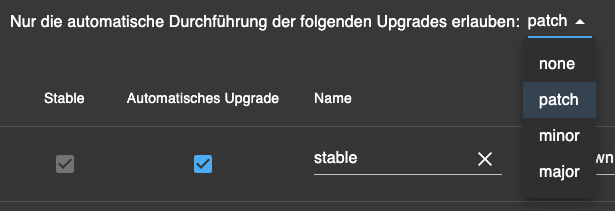
Edit: Unklare Beschreibung. Unten steht es besser erklärt.
-
Moin alle zusammen,
Update lief ohne Probleme durch. Zuerst alle Adapter aktualisiert, dann Node.Js hochgezogen und dann über den Update Button das Update durchgefürt. Läuft auf einem Fujitsu Primo unter Proxmox als LXC.
Danke an die Entwickler.
Gruß
Hans-Jürgen -
Edit: Unklare Beschreibung. Unten steht es besser erklärt.
@thomas-braun said in js-controller 6.0.x jetzt für alle User im STABLE!:
None = Keine Updates
Patch = Jede Version wird angeboten (x.y.Z)
Minor = Nur neue Minor-Versionen werden angeboten (zweite Stelle in der Versionsnummer x.Y.z)
Major = Nur große Versionssprünge werden angeboten (X.y.z)Da es hier um den automatischen Updates geht sollte es wohl heißen:
None = Keine Updates
Patch = Nur neue Patch-Versionen werden installiert (x.y.Z)
Minor = Nur neue Minor- und Patch-Versionen werden installiert (zweite oder dritte Stelle in der Versionsnummer x.Y.Z)
Major = Alle neuen Versionen werden installiert., auch Major Spünge (X.y.z)@Thomas-Braun
Kannst du das ggF noch mal reviewen - du schreibts oben in etwa das Gegenteil :-) ?
Wenn es nicht klar ist, sollte es @foxriver76 klärend erläutern. -
@thomas-braun said in js-controller 6.0.x jetzt für alle User im STABLE!:
None = Keine Updates
Patch = Jede Version wird angeboten (x.y.Z)
Minor = Nur neue Minor-Versionen werden angeboten (zweite Stelle in der Versionsnummer x.Y.z)
Major = Nur große Versionssprünge werden angeboten (X.y.z)Da es hier um den automatischen Updates geht sollte es wohl heißen:
None = Keine Updates
Patch = Nur neue Patch-Versionen werden installiert (x.y.Z)
Minor = Nur neue Minor- und Patch-Versionen werden installiert (zweite oder dritte Stelle in der Versionsnummer x.Y.Z)
Major = Alle neuen Versionen werden installiert., auch Major Spünge (X.y.z)@Thomas-Braun
Kannst du das ggF noch mal reviewen - du schreibts oben in etwa das Gegenteil :-) ?
Wenn es nicht klar ist, sollte es @foxriver76 klärend erläutern.@mcm1957 An der Stelle nochmal der Aufruf, dass man major auto Updates auf Produktivsystemen unbedingt meiden sollte, da so automatisch Änderungen rein kommen die euer System potentiell lahm legen, da Änderungen nötig sein könnten. Wenn man das wählt sollte der Admin auch eine Warnung anzeigen.
Und ja die Erklärung von @mcm1957 stimmt.
-
@mcm1957 An der Stelle nochmal der Aufruf, dass man major auto Updates auf Produktivsystemen unbedingt meiden sollte, da so automatisch Änderungen rein kommen die euer System potentiell lahm legen, da Änderungen nötig sein könnten. Wenn man das wählt sollte der Admin auch eine Warnung anzeigen.
Und ja die Erklärung von @mcm1957 stimmt.
@foxriver76 Danke. Also noch klar ausgedrückt: Die Einstellung auf Major bedeutet, man bekommt alle Updates, auch wenn nur die Patchversion angehoben wurde? Mich verwirrt das gerade etwas :D
Wenn ich vorher einfach auf Update gedrückt habe, dann wurde der Adapter ja aktualisiert. Manchmal kam eine Warnung, dass etwass geändert wurde und man vor dem Update dieses und jenes beachten muss. Das würde ich weiterhin gerne auch manuell machen. Also ist Minor die "sichere" Einstellung? Und bei allen anderen Updates bekomme ich weiterhin die Update Benachrichtigung?
-
@foxriver76 Danke. Also noch klar ausgedrückt: Die Einstellung auf Major bedeutet, man bekommt alle Updates, auch wenn nur die Patchversion angehoben wurde? Mich verwirrt das gerade etwas :D
Wenn ich vorher einfach auf Update gedrückt habe, dann wurde der Adapter ja aktualisiert. Manchmal kam eine Warnung, dass etwass geändert wurde und man vor dem Update dieses und jenes beachten muss. Das würde ich weiterhin gerne auch manuell machen. Also ist Minor die "sichere" Einstellung? Und bei allen anderen Updates bekomme ich weiterhin die Update Benachrichtigung?
@stony2k said in js-controller 6.0.x jetzt für alle User im STABLE!:
@foxriver76 Danke. Also noch klar ausgedrückt: Die Einstellung auf Major bedeutet, man bekommt alle Updates, auch wenn nur die Patchversion angehoben wurde? Mich verwirrt das gerade etwas :D
Ja.
Bei Einstellung Major werden ALLE Updates automatisch installiert. Diese Einstellung ist aber nur selten sinnvoll und auf produktiven System m.E. NIE sinnvoll da major Updates inkompatible Änderungen beinhalten (können) und der Admin ja vor der Installation solcher Updates prüfen sollte was er anpassen muss -
@thomas-braun said in js-controller 6.0.x jetzt für alle User im STABLE!:
None = Keine Updates
Patch = Jede Version wird angeboten (x.y.Z)
Minor = Nur neue Minor-Versionen werden angeboten (zweite Stelle in der Versionsnummer x.Y.z)
Major = Nur große Versionssprünge werden angeboten (X.y.z)Da es hier um den automatischen Updates geht sollte es wohl heißen:
None = Keine Updates
Patch = Nur neue Patch-Versionen werden installiert (x.y.Z)
Minor = Nur neue Minor- und Patch-Versionen werden installiert (zweite oder dritte Stelle in der Versionsnummer x.Y.Z)
Major = Alle neuen Versionen werden installiert., auch Major Spünge (X.y.z)@Thomas-Braun
Kannst du das ggF noch mal reviewen - du schreibts oben in etwa das Gegenteil :-) ?
Wenn es nicht klar ist, sollte es @foxriver76 klärend erläutern.@mcm1957 sagte in js-controller 6.0.x jetzt für alle User im STABLE!:
du schreibts oben in etwa das Gegenteil
Öh, nein? Wenn sich Y ändert, dann auch immer Z gleich mit.
-
@crunchip said in js-controller 6.0.x jetzt für alle User im STABLE!:
@lamo1966 werden die Datenpunkte gelistet, wenn du history auswählst
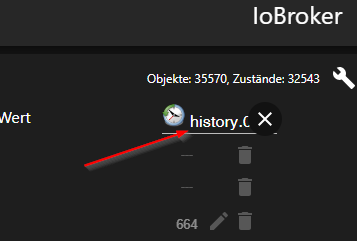
ich weiß nicht wo ich das nachsehen soll, bzw. wo dein snapshot her ist?
Wie erwartet kommen heute keine Daten mehr in dem oben geposteten Chart an


