NEWS
slave start nicht mehr nach nodejs-update 20
-
@bahnuhr sagte in slave start nicht mehr nach nodejs-update 20:
Danach wollte ich auch den slave updaten auf 20.
der da wäre?
welche Hardware?
welches OS?@homoran
Ist ein raspberry.
Vorher war nodejs 18 drauf. -
@bahnuhr sagte in slave start nicht mehr nach nodejs-update 20:
Ist ein raspberry.
das hab ich mir bei Pi-Strom-Wasser schon irgendwie vorstellen können!
Aber welcher?@homoran sagte in slave start nicht mehr nach nodejs-update 20:
welches OS?
fehlt auch noch
-
@bahnuhr sagte in slave start nicht mehr nach nodejs-update 20:
Ist ein raspberry.
das hab ich mir bei Pi-Strom-Wasser schon irgendwie vorstellen können!
Aber welcher?@homoran sagte in slave start nicht mehr nach nodejs-update 20:
welches OS?
fehlt auch noch
@homoran
Ja, das weiß ich ja nicht.Habe hier einen thread mit dem gleichen Fehler gefunden.
Dort wurde beschrieben, dass buster zu alt ist.Kann schon sein, dass auch bei mir noch ein älteres läuft.
Gehe nun mal zurück auf 18. Vielleicht läuft es ja dann wieder.
todo:
muss wohl mal was neues (bookworm) auf dem slave machen.
mal schauen. -
Hallo,
master update 20 hat einwandfrei funktioniert.Danach wollte ich auch den slave updaten auf 20.
Also mich per putty eingeloggt.
Und dann:iob stop iob fix iob nodejs-update 20Ist auch alles durchgelaufen.
Bei iob status kommt dann aber:
node: /usr/lib/arm-linux-gnueabihf/libstdc++.so.6: version `GLIBCXX_3.4.26' not found (required by node)und auch bei nodejs -v kommt:
nodejs: /usr/lib/arm-linux-gnueabihf/libstdc++.so.6: version `GLIBCXX_3.4.26' not found (required by nodejs)Bekomme den slave im master auch nicht grün:

Fragen:
Hat jemand eine Idee was bei dem slave falsch gelaufen ist?
Soll ich wieder auf nodejs 18 gehen?mfg
Dieter@bahnuhr sagte in slave start nicht mehr nach nodejs-update 20:
node: /usr/lib/arm-linux-gnueabihf/libstdc++.so.6: version `GLIBCXX_3.4.26' not found (required by node)
Dein Betriebssystem ist zu alt. Buster / Debian 10 ist längst abgekündigt.
NEUinstallation von Debian 12 'Bookworm' ist erforderlich. -
@bahnuhr sagte in slave start nicht mehr nach nodejs-update 20:
node: /usr/lib/arm-linux-gnueabihf/libstdc++.so.6: version `GLIBCXX_3.4.26' not found (required by node)
Dein Betriebssystem ist zu alt. Buster / Debian 10 ist längst abgekündigt.
NEUinstallation von Debian 12 'Bookworm' ist erforderlich. -
@homoran
Ja, das weiß ich ja nicht.Habe hier einen thread mit dem gleichen Fehler gefunden.
Dort wurde beschrieben, dass buster zu alt ist.Kann schon sein, dass auch bei mir noch ein älteres läuft.
Gehe nun mal zurück auf 18. Vielleicht läuft es ja dann wieder.
todo:
muss wohl mal was neues (bookworm) auf dem slave machen.
mal schauen.@bahnuhr sagte in slave start nicht mehr nach nodejs-update 20:
Ja, das weiß ich ja nicht.
aber iob diag weiss es!
zeig das mal
Möglicherweise auch noch armv6? -
@bahnuhr sagte in slave start nicht mehr nach nodejs-update 20:
Muss ich wohl mal dran.
Künftig dann regelmäßiger und früher.
-
@bahnuhr sagte in slave start nicht mehr nach nodejs-update 20:
Muss ich wohl mal dran.
Künftig dann regelmäßiger und früher.
@thomas-braun sagte in slave start nicht mehr nach nodejs-update 20:
Künftig dann regelmäßiger und früher.
Ja, beim master mach ich dies ja.
Aber beim slave (raspi) war ich bisher vorsichtiger. -
@thomas-braun sagte in slave start nicht mehr nach nodejs-update 20:
Künftig dann regelmäßiger und früher.
Ja, beim master mach ich dies ja.
Aber beim slave (raspi) war ich bisher vorsichtiger.@bahnuhr sagte in slave start nicht mehr nach nodejs-update 20:
Aber beim slave (raspi) war ich bisher vorsichtiger.
Wie oft muss ich es eigentlich noch schreiben? 'Never tatsch a running süstäm' funktioniert NICHT!
-
anbei mal iob diag (ohne summary)
Skript v.2024-05-22 *** BASE SYSTEM *** Static hostname: Pi-Strom-Wasser Icon name: computer Operating System: Raspbian GNU/Linux 10 (buster) Kernel: Linux 5.10.103-v7+ Architecture: arm Model : Raspberry Pi 3 Model B Rev 1.2 Docker : false Virtualization : none Kernel : armv7l Userland : 32 bit Systemuptime and Load: 09:40:01 up 10 min, 1 user, load average: 0.94, 1.09, 0.54 CPU threads: 4 *** RASPBERRY THROTTLING *** VCHI initialization failed Current issues: No throttling issues detected. Previously detected issues: ~ Under-voltage has occurred ~ Arm frequency capping has occurred ~ Throttling has occurred ~ Soft temperature limit has occurred *** Time and Time Zones *** Local time: Sat 2024-06-15 09:40:01 CEST Universal time: Sat 2024-06-15 07:40:01 UTC RTC time: n/a Time zone: Europe/Berlin (CEST, +0200) System clock synchronized: yes NTP service: active RTC in local TZ: no *** Users and Groups *** User that called 'iob diag': dieter HOME=/home/dieter GROUPS=dieter sudo iobroker User that is running 'js-controller': iobroker HOME=/home/iobroker GROUPS=iobroker tty dialout audio video plugdev bluetooth gpio i2c *** Display-Server-Setup *** Display-Server: false Desktop: Terminal: tty Boot Target: graphical.target *** MEMORY *** total used free shared buff/cache available Mem: 923M 125M 128M 6.0M 668M 727M Swap: 99M 0B 99M Total: 1.0G 125M 228M Active iob-Instances: 50 923 M total memory 126 M used memory 345 M active memory 360 M inactive memory 128 M free memory 175 M buffer memory 493 M swap cache 99 M total swap 0 M used swap 99 M free swap *** top - Table Of Processes *** top - 09:40:01 up 10 min, 1 user, load average: 0.94, 1.09, 0.54 Tasks: 121 total, 1 running, 120 sleeping, 0 stopped, 0 zombie %Cpu(s): 2.9 us, 1.4 sy, 0.0 ni, 95.7 id, 0.0 wa, 0.0 hi, 0.0 si, 0.0 st MiB Mem : 923.2 total, 128.2 free, 125.7 used, 669.3 buff/cache MiB Swap: 100.0 total, 100.0 free, 0.0 used. 727.3 avail Mem *** FAILED SERVICES *** 0 loaded units listed. Pass --all to see loaded but inactive units, too. To show all installed unit files use 'systemctl list-unit-files'. *** FILESYSTEM *** Filesystem Type Size Used Avail Use% Mounted on /dev/root ext4 14G 4.6G 8.9G 34% / devtmpfs devtmpfs 430M 0 430M 0% /dev tmpfs tmpfs 462M 0 462M 0% /dev/shm tmpfs tmpfs 462M 6.2M 456M 2% /run tmpfs tmpfs 5.0M 4.0K 5.0M 1% /run/lock tmpfs tmpfs 462M 0 462M 0% /sys/fs/cgroup /dev/mmcblk0p1 vfat 253M 49M 204M 20% /boot tmpfs tmpfs 93M 0 93M 0% /run/user/1002 Messages concerning ext4 filesystem in dmesg: [Sat Jun 15 09:29:23 2024] Kernel command line: coherent_pool=1M 8250.nr_uarts=0 snd_bcm2835.enable_compat_alsa=0 snd_bcm2835.enable_hdmi=1 bcm2708_fb.fbwidth=656 bcm2708_fb.fbheight=416 bcm2708_fb.fbswap=1 vc_mem.mem_base=0x3ec00000 vc_mem.mem_size=0x40000000 console=ttyS0,115200 console=tty1 root=PARTUUID=6c586e13-02 rootfstype=ext4 elevator=deadline fsck.repair=yes rootwait [Sat Jun 15 09:29:26 2024] EXT4-fs (mmcblk0p2): mounted filesystem with ordered data mode. Opts: (null) [Sat Jun 15 09:29:26 2024] VFS: Mounted root (ext4 filesystem) readonly on device 179:2. [Sat Jun 15 09:29:30 2024] EXT4-fs (mmcblk0p2): re-mounted. Opts: (null) Show mounted filesystems: TARGET SOURCE FSTYPE OPTIONS / /dev/mmcblk0p2 ext4 rw,noatime |-/dev devtmpfs devtmpfs rw,relatime,size=439400k,nr_inodes=109850,mode=755 | |-/dev/shm tmpfs tmpfs rw,nosuid,nodev | |-/dev/pts devpts devpts rw,nosuid,noexec,relatime,gid=5,mode=620,ptmxmode=000 | `-/dev/mqueue mqueue mqueue rw,relatime |-/sys sysfs sysfs rw,nosuid,nodev,noexec,relatime | |-/sys/kernel/security securityfs securityfs rw,nosuid,nodev,noexec,relatime | |-/sys/fs/cgroup tmpfs tmpfs ro,nosuid,nodev,noexec,mode=755 | | |-/sys/fs/cgroup/unified cgroup2 cgroup2 rw,nosuid,nodev,noexec,relatime,nsdelegate | | |-/sys/fs/cgroup/systemd cgroup cgroup rw,nosuid,nodev,noexec,relatime,xattr,name=systemd | | |-/sys/fs/cgroup/cpu,cpuacct cgroup cgroup rw,nosuid,nodev,noexec,relatime,cpu,cpuacct | | |-/sys/fs/cgroup/freezer cgroup cgroup rw,nosuid,nodev,noexec,relatime,freezer | | |-/sys/fs/cgroup/cpuset cgroup cgroup rw,nosuid,nodev,noexec,relatime,cpuset | | |-/sys/fs/cgroup/devices cgroup cgroup rw,nosuid,nodev,noexec,relatime,devices | | |-/sys/fs/cgroup/net_cls,net_prio cgroup cgroup rw,nosuid,nodev,noexec,relatime,net_cls,net_prio | | |-/sys/fs/cgroup/perf_event cgroup cgroup rw,nosuid,nodev,noexec,relatime,perf_event | | |-/sys/fs/cgroup/blkio cgroup cgroup rw,nosuid,nodev,noexec,relatime,blkio | | `-/sys/fs/cgroup/pids cgroup cgroup rw,nosuid,nodev,noexec,relatime,pids | |-/sys/fs/bpf none bpf rw,nosuid,nodev,noexec,relatime,mode=700 | |-/sys/kernel/debug debugfs debugfs rw,relatime | `-/sys/kernel/config configfs configfs rw,relatime |-/proc proc proc rw,relatime | `-/proc/sys/fs/binfmt_misc systemd-1 autofs rw,relatime,fd=33,pgrp=1,timeout=0,minproto=5,maxproto=5,direct |-/run tmpfs tmpfs rw,nosuid,nodev,mode=755 | |-/run/lock tmpfs tmpfs rw,nosuid,nodev,noexec,relatime,size=5120k | |-/run/rpc_pipefs sunrpc rpc_pipefs rw,relatime | `-/run/user/1002 tmpfs tmpfs rw,nosuid,nodev,relatime,size=94536k,mode=700,uid=1002,gid=1002 `-/boot /dev/mmcblk0p1 vfat rw,relatime,fmask=0022,dmask=0022,codepage=437,iocharset=ascii,shortname=mixed,errors=remount-ro Files in neuralgic directories: /var: 1.5G /var/ 1.3G /var/cache/apt/archives 1.3G /var/cache/apt 1.3G /var/cache 93M /var/lib Hint: You are currently not seeing messages from other users and the system. Users in the 'systemd-journal' group can see all messages. Pass -q to turn off this notice. No journal files were opened due to insufficient permissions. /opt/iobroker/backups: du: cannot access '/opt/iobroker/backups/': No such file or directory /opt/iobroker/iobroker-data: 11M /opt/iobroker/iobroker-data/ 3.3M /opt/iobroker/iobroker-data/files 2.8M /opt/iobroker/iobroker-data/files/info.admin 2.4M /opt/iobroker/iobroker-data/files/info.admin/lib 2.4M /opt/iobroker/iobroker-data/backup-objects The five largest files in iobroker-data are: 1.6M /opt/iobroker/iobroker-data/objects.jsonl 1.6M /opt/iobroker/iobroker-data/objects.json.migrated 1.6M /opt/iobroker/iobroker-data/objects.json.bak.migrated 464K /opt/iobroker/iobroker-data/backup-objects/2020-09-04_16-49_objects.json.gz 464K /opt/iobroker/iobroker-data/backup-objects/2020-09-03_11-33_objects.json.gz USB-Devices by-id: USB-Sticks - Avoid direct links to /dev/tty* in your adapter setups, please always prefer the links 'by-id': /dev/serial/by-id/usb-FTDI_FT232R_USB_UART_A907T3PS-if00-port0 /dev/serial/by-id/usb-FTDI_FT232R_USB_UART_AH06GH5Y-if00-port0 *** NodeJS-Installation *** /usr/bin/nodejs v18.20.3 /usr/bin/node v18.20.3 /usr/bin/npm 10.7.0 /usr/bin/npx 10.7.0 /usr/bin/corepack 0.28.0 nodejs: Installed: 18.20.3-1nodesource1 Candidate: 18.20.3-1nodesource1 Version table: *** 18.20.3-1nodesource1 1001 500 https://deb.nodesource.com/node_18.x nodistro/main armhf Packages 100 /var/lib/dpkg/status 18.20.2-1nodesource1 1001 500 https://deb.nodesource.com/node_18.x nodistro/main armhf Packages 18.20.1-1nodesource1 1001 500 https://deb.nodesource.com/node_18.x nodistro/main armhf Packages 18.20.0-1nodesource1 1001 500 https://deb.nodesource.com/node_18.x nodistro/main armhf Packages 18.19.1-1nodesource1 1001 500 https://deb.nodesource.com/node_18.x nodistro/main armhf Packages 18.19.0-1nodesource1 1001 500 https://deb.nodesource.com/node_18.x nodistro/main armhf Packages 18.18.2-1nodesource1 1001 500 https://deb.nodesource.com/node_18.x nodistro/main armhf Packages 18.18.1-1nodesource1 1001 500 https://deb.nodesource.com/node_18.x nodistro/main armhf Packages 18.18.0-1nodesource1 1001 500 https://deb.nodesource.com/node_18.x nodistro/main armhf Packages 18.17.1-1nodesource1 1001 500 https://deb.nodesource.com/node_18.x nodistro/main armhf Packages 18.17.0-1nodesource1 1001 500 https://deb.nodesource.com/node_18.x nodistro/main armhf Packages 18.16.1-1nodesource1 1001 500 https://deb.nodesource.com/node_18.x nodistro/main armhf Packages 18.16.0-1nodesource1 1001 500 https://deb.nodesource.com/node_18.x nodistro/main armhf Packages 18.15.0-1nodesource1 1001 500 https://deb.nodesource.com/node_18.x nodistro/main armhf Packages 18.14.2-1nodesource1 1001 500 https://deb.nodesource.com/node_18.x nodistro/main armhf Packages 18.14.1-1nodesource1 1001 500 https://deb.nodesource.com/node_18.x nodistro/main armhf Packages 18.14.0-1nodesource1 1001 500 https://deb.nodesource.com/node_18.x nodistro/main armhf Packages 18.13.0-1nodesource1 1001 500 https://deb.nodesource.com/node_18.x nodistro/main armhf Packages 18.12.0-1nodesource1 1001 500 https://deb.nodesource.com/node_18.x nodistro/main armhf Packages 18.11.0-1nodesource1 1001 500 https://deb.nodesource.com/node_18.x nodistro/main armhf Packages 18.10.0-1nodesource1 1001 500 https://deb.nodesource.com/node_18.x nodistro/main armhf Packages 18.9.1-1nodesource1 1001 500 https://deb.nodesource.com/node_18.x nodistro/main armhf Packages 18.9.0-1nodesource1 1001 500 https://deb.nodesource.com/node_18.x nodistro/main armhf Packages 18.8.0-1nodesource1 1001 500 https://deb.nodesource.com/node_18.x nodistro/main armhf Packages 18.7.0-1nodesource1 1001 500 https://deb.nodesource.com/node_18.x nodistro/main armhf Packages 18.6.0-1nodesource1 1001 500 https://deb.nodesource.com/node_18.x nodistro/main armhf Packages 18.5.0-1nodesource1 1001 500 https://deb.nodesource.com/node_18.x nodistro/main armhf Packages 18.4.0-1nodesource1 1001 500 https://deb.nodesource.com/node_18.x nodistro/main armhf Packages 18.3.0-1nodesource1 1001 500 https://deb.nodesource.com/node_18.x nodistro/main armhf Packages 18.2.0-1nodesource1 1001 500 https://deb.nodesource.com/node_18.x nodistro/main armhf Packages 18.1.0-1nodesource1 1001 500 https://deb.nodesource.com/node_18.x nodistro/main armhf Packages 18.0.0-1nodesource1 1001 500 https://deb.nodesource.com/node_18.x nodistro/main armhf Packages 10.24.0~dfsg-1~deb10u3 500 500 http://raspbian.raspberrypi.org/raspbian buster/main armhf Packages Temp directories causing npm8 problem: 0 No problems detected Errors in npm tree: *** ioBroker-Installation *** ioBroker Status iobroker is running on this host. At least one iobroker host is running. Objects type: jsonl States type: jsonl Core adapters versions js-controller: 5.0.19 admin: 6.13.16 javascript: "javascript" not found nodejs modules from github: 0 Adapter State + system.adapter.admin.0 : admin : iobroker - enabled, port: 8081, bind: 0.0.0.0, run as: admin system.adapter.alias-manager.0 : alias-manager : iobroker - disabled + system.adapter.asterisk.0 : asterisk : iobroker - enabled, port: 5038 + system.adapter.backitup.0 : backitup : iobroker - enabled + system.adapter.bmw.0 : bmw : iobroker - enabled + system.adapter.bosch-ebike.0 : bosch-ebike : iobroker - enabled + system.adapter.cloud.0 : cloud : iobroker - enabled + system.adapter.contact.0 : contact : iobroker - enabled, port: 8096 system.adapter.daswetter.0 : daswetter : iobroker - enabled system.adapter.doorio.0 : doorio : iobroker - disabled, port: 4444 system.adapter.dwd.0 : dwd : iobroker - enabled + system.adapter.email.0 : email : iobroker - enabled system.adapter.feiertage.0 : feiertage : iobroker - enabled system.adapter.flot.0 : flot : iobroker - disabled + system.adapter.fritzbox.0 : fritzbox : iobroker - enabled + system.adapter.hm-rega.0 : hm-rega : iobroker - enabled + system.adapter.hm-rpc.0 : hm-rpc : iobroker - enabled, port: 0 + system.adapter.hm-rpc.1 : hm-rpc : iobroker - enabled, port: 0 + system.adapter.hm-rpc.2 : hm-rpc : iobroker - enabled, port: 0 system.adapter.ical.0 : ical : iobroker - enabled system.adapter.icons-material-png.0 : icons-material-png : iobroker - disabled system.adapter.icons-mfd-png.0 : icons-mfd-png : iobroker - disabled system.adapter.icons-open-icon-library-png.0: icons-open-icon-library-png: iobroker - disabled + system.adapter.imap.0 : imap : iobroker - enabled system.adapter.influxdb.0 : influxdb : iobroker - disabled, port: 8086 + system.adapter.javascript.0 : javascript : iobroker - enabled system.adapter.javascript.1 : javascript : iobroker - disabled system.adapter.komoot.0 : komoot : iobroker - disabled + system.adapter.libre.0 : libre : iobroker - enabled system.adapter.linux-control.0 : linux-control : iobroker - disabled + system.adapter.logparser.0 : logparser : iobroker - enabled + system.adapter.mbus.0 : mbus : Pi-Strom-Wasser - enabled, port: 3493 + system.adapter.mihome-vacuum.0 : mihome-vacuum : iobroker - enabled, port: 54321 system.adapter.mihome.0 : mihome : iobroker - disabled, port: 9898, bind: 192.168.243.12 + system.adapter.modbus.0 : modbus : iobroker - enabled + system.adapter.modbus.1 : modbus : iobroker - enabled system.adapter.modbus.2 : modbus : iobroker - disabled + system.adapter.mqtt.0 : mqtt : iobroker - enabled, port: 1883, bind: 0.0.0.0 + system.adapter.mqtt.2 : mqtt : iobroker - enabled, port: 1885, bind: 0.0.0.0 + system.adapter.musiccast.0 : musiccast : iobroker - enabled + system.adapter.octoprint.0 : octoprint : iobroker - enabled + system.adapter.openligadb.0 : openligadb : iobroker - enabled + system.adapter.parcel.0 : parcel : iobroker - enabled + system.adapter.parser.0 : parser : iobroker - enabled + system.adapter.ping.0 : ping : iobroker - enabled + system.adapter.pollenflug.0 : pollenflug : iobroker - enabled + system.adapter.proxmox.0 : proxmox : iobroker - enabled, port: 8006 + system.adapter.pushover.0 : pushover : iobroker - enabled system.adapter.rest-api.0 : rest-api : iobroker - disabled, port: 8093, bind: 0.0.0.0, run as: admin + system.adapter.rssfeed.0 : rssfeed : iobroker - enabled + system.adapter.sayit.2 : sayit : iobroker - enabled + system.adapter.sayit.3 : sayit : iobroker - enabled + system.adapter.sayit.4 : sayit : iobroker - enabled system.adapter.shelly.0 : shelly : iobroker - disabled, port: 1882, bind: 0.0.0.0 + system.adapter.simple-api.0 : simple-api : iobroker - enabled, port: 8087, bind: 0.0.0.0, run as: admin system.adapter.smartmeter.0 : smartmeter : Pi-Strom-Wasser - disabled + system.adapter.smartmeter.1 : smartmeter : Pi-Strom-Wasser - enabled + system.adapter.sourceanalytix.0 : sourceanalytix : iobroker - enabled + system.adapter.sql.0 : sql : iobroker - enabled, port: 3306 system.adapter.sql.1 : sql : iobroker - disabled + system.adapter.tankerkoenig.0 : tankerkoenig : iobroker - enabled + system.adapter.telegram.0 : telegram : iobroker - enabled, port: 8443, bind: 0.0.0.0 system.adapter.telegram.1 : telegram : iobroker - disabled, port: 8443, bind: 0.0.0.0 + system.adapter.tr-064.0 : tr-064 : iobroker - enabled + system.adapter.tuya.0 : tuya : iobroker - enabled + system.adapter.viessmann.0 : viessmann : iobroker - enabled, port: 3002 system.adapter.vis-2.0 : vis-2 : iobroker - disabled system.adapter.vis-bars.0 : vis-bars : iobroker - enabled system.adapter.vis-canvas-gauges.0 : vis-canvas-gauges : iobroker - enabled system.adapter.vis-colorpicker.0 : vis-colorpicker : iobroker - enabled system.adapter.vis-google-fonts.0 : vis-google-fonts : iobroker - enabled system.adapter.vis-history.0 : vis-history : iobroker - enabled system.adapter.vis-hqwidgets.0 : vis-hqwidgets : iobroker - enabled + system.adapter.vis-inventwo.0 : vis-inventwo : iobroker - enabled system.adapter.vis-jqui-mfd.0 : vis-jqui-mfd : iobroker - enabled system.adapter.vis-justgage.0 : vis-justgage : iobroker - enabled system.adapter.vis-map.0 : vis-map : iobroker - enabled system.adapter.vis-metro.0 : vis-metro : iobroker - enabled system.adapter.vis-owl.0 : vis-owl : iobroker - enabled system.adapter.vis-players.0 : vis-players : iobroker - enabled system.adapter.vis-plumb.0 : vis-plumb : iobroker - enabled system.adapter.vis-rgraph.0 : vis-rgraph : iobroker - enabled system.adapter.vis-timeandweather.0 : vis-timeandweather : iobroker - enabled system.adapter.vis-weather.0 : vis-weather : iobroker - enabled system.adapter.vis.0 : vis : iobroker - enabled + system.adapter.web.0 : web : iobroker - enabled, port: 8082, bind: 0.0.0.0, run as: admin system.adapter.wiobrowser.0 : wiobrowser : iobroker - disabled, port: 5000 system.adapter.wled.0 : wled : iobroker - disabled + system.adapter.ws.0 : ws : iobroker - enabled, port: 8084, bind: 0.0.0.0, run as: admin + system.adapter.yamaha.0 : yamaha : iobroker - enabled + instance is alive Enabled adapters with bindings + system.adapter.admin.0 : admin : iobroker - enabled, port: 8081, bind: 0.0.0.0, run as: admin + system.adapter.asterisk.0 : asterisk : iobroker - enabled, port: 5038 + system.adapter.contact.0 : contact : iobroker - enabled, port: 8096 + system.adapter.hm-rpc.0 : hm-rpc : iobroker - enabled, port: 0 + system.adapter.hm-rpc.1 : hm-rpc : iobroker - enabled, port: 0 + system.adapter.hm-rpc.2 : hm-rpc : iobroker - enabled, port: 0 + system.adapter.mbus.0 : mbus : Pi-Strom-Wasser - enabled, port: 3493 + system.adapter.mihome-vacuum.0 : mihome-vacuum : iobroker - enabled, port: 54321 + system.adapter.mqtt.0 : mqtt : iobroker - enabled, port: 1883, bind: 0.0.0.0 + system.adapter.mqtt.2 : mqtt : iobroker - enabled, port: 1885, bind: 0.0.0.0 + system.adapter.proxmox.0 : proxmox : iobroker - enabled, port: 8006 + system.adapter.simple-api.0 : simple-api : iobroker - enabled, port: 8087, bind: 0.0.0.0, run as: admin + system.adapter.sql.0 : sql : iobroker - enabled, port: 3306 + system.adapter.telegram.0 : telegram : iobroker - enabled, port: 8443, bind: 0.0.0.0 + system.adapter.viessmann.0 : viessmann : iobroker - enabled, port: 3002 + system.adapter.web.0 : web : iobroker - enabled, port: 8082, bind: 0.0.0.0, run as: admin + system.adapter.ws.0 : ws : iobroker - enabled, port: 8084, bind: 0.0.0.0, run as: admin ioBroker-Repositories stable : http://download.iobroker.net/sources-dist.json beta : http://download.iobroker.net/sources-dist-latest.json Active repo(s): stable Installed ioBroker-Instances Used repository: stable Adapter "admin" : 6.13.16 , installed 6.13.16 Controller "js-controller": 5.0.19 , installed 5.0.19 Adapter "mbus" : 2.6.1 , installed 2.6.1 Adapter "smartmeter" : 3.4.0 , installed 3.4.0 Objects and States Please stand by - This may take a while Objects: 27223 States: 22733 *** OS-Repositories and Updates *** Hit:1 http://raspbian.raspberrypi.org/raspbian buster InRelease Hit:2 http://archive.raspberrypi.org/debian buster InRelease Hit:3 https://deb.nodesource.com/node_18.x nodistro InRelease Reading package lists... Pending Updates: 0 *** Listening Ports *** Active Internet connections (only servers) Proto Recv-Q Send-Q Local Address Foreign Address State User Inode PID/Program name tcp 0 0 0.0.0.0:22 0.0.0.0:* LISTEN 0 17690 652/sshd tcp6 0 0 :::22 :::* LISTEN 0 17692 652/sshd udp 0 0 0.0.0.0:68 0.0.0.0:* 0 17469 644/dhcpcd udp 0 0 0.0.0.0:5353 0.0.0.0:* 108 14616 441/avahi-daemon: r udp 0 0 0.0.0.0:54543 0.0.0.0:* 108 14618 441/avahi-daemon: r udp6 0 0 :::5353 :::* 108 14617 441/avahi-daemon: r udp6 0 0 :::49598 :::* 108 14619 441/avahi-daemon: r udp6 0 0 :::546 :::* 0 16577 644/dhcpcd *** Log File - Last 25 Lines *** 2024-06-15 08:46:14.622 - info: host.Pi-Strom-Wasser stopInstance system.adapter.mbus.0 send kill signal 2024-06-15 08:46:15.099 - info: smartmeter.1 (28095) terminating 2024-06-15 08:46:15.103 - info: mbus.0 (28106) terminating 2024-06-15 08:46:15.519 - info: host.Pi-Strom-Wasser instance system.adapter.smartmeter.1 terminated with code 0 (NO_ERROR) 2024-06-15 08:46:15.673 - info: host.Pi-Strom-Wasser instance system.adapter.mbus.0 terminated with code 0 (NO_ERROR) 2024-06-15 08:46:15.675 - info: host.Pi-Strom-Wasser All instances are stopped. 2024-06-15 08:46:15.825 - info: host.Pi-Strom-Wasser terminated 2024-06-15 09:38:12.825 - info: host.Pi-Strom-Wasser iobroker.js-controller version 5.0.19 js-controller starting 2024-06-15 09:38:12.839 - info: host.Pi-Strom-Wasser Copyright (c) 2014-2023 bluefox, 2014 hobbyquaker 2024-06-15 09:38:12.841 - info: host.Pi-Strom-Wasser hostname: Pi-Strom-Wasser, node: v18.20.3 2024-06-15 09:38:12.842 - info: host.Pi-Strom-Wasser ip addresses: 192.168.243.121 2a03:93e0:200:990:1a81:eafd:7b4e:8439 fe80::ba9d:7d05:f73f:4dd5 2024-06-15 09:38:13.248 - info: host.Pi-Strom-Wasser connected to Objects and States 2024-06-15 09:38:13.303 - info: host.Pi-Strom-Wasser Node.js version has changed from 18.20.2 to 18.20.3 2024-06-15 09:38:13.326 - info: host.Pi-Strom-Wasser added notifications configuration of host 2024-06-15 09:38:13.351 - info: host.Pi-Strom-Wasser Successfully updated capabilities "cap_net_admin, cap_net_bind_service, cap_net_raw" for /usr/bin/node 2024-06-15 09:38:15.097 - info: host.Pi-Strom-Wasser 90 instances found 2024-06-15 09:38:15.191 - info: host.Pi-Strom-Wasser starting 2 instances 2024-06-15 09:38:15.551 - info: host.Pi-Strom-Wasser instance system.adapter.smartmeter.1 started with pid 1757 2024-06-15 09:38:19.523 - info: host.Pi-Strom-Wasser instance system.adapter.mbus.0 started with pid 1764 2024-06-15 09:38:22.437 - info: smartmeter.1 (1757) starting. Version 3.4.0 in /opt/iobroker/node_modules/iobroker.smartmeter, node: v18.20.3, js-controller: 5.0.19 2024-06-15 09:38:23.711 - info: smartmeter.1 (1757) Received 10 values, 10 updated 2024-06-15 09:38:25.325 - info: mbus.0 (1764) starting. Version 2.6.1 in /opt/iobroker/node_modules/iobroker.mbus, node: v18.20.3, js-controller: 5.0.19 2024-06-15 09:38:25.408 - info: mbus.0 (1764) Default Update Interval: 900 2024-06-15 09:38:25.411 - info: mbus.0 (1764) Initialize M-Bus Serial to /dev/lesewasser with 115200baud 2024-06-15 09:38:25.418 - info: mbus.0 (1764) Schedule initialization for M-Bus-ID 17834338B4090107 with update interval 900 -
anbei mal iob diag (ohne summary)
Skript v.2024-05-22 *** BASE SYSTEM *** Static hostname: Pi-Strom-Wasser Icon name: computer Operating System: Raspbian GNU/Linux 10 (buster) Kernel: Linux 5.10.103-v7+ Architecture: arm Model : Raspberry Pi 3 Model B Rev 1.2 Docker : false Virtualization : none Kernel : armv7l Userland : 32 bit Systemuptime and Load: 09:40:01 up 10 min, 1 user, load average: 0.94, 1.09, 0.54 CPU threads: 4 *** RASPBERRY THROTTLING *** VCHI initialization failed Current issues: No throttling issues detected. Previously detected issues: ~ Under-voltage has occurred ~ Arm frequency capping has occurred ~ Throttling has occurred ~ Soft temperature limit has occurred *** Time and Time Zones *** Local time: Sat 2024-06-15 09:40:01 CEST Universal time: Sat 2024-06-15 07:40:01 UTC RTC time: n/a Time zone: Europe/Berlin (CEST, +0200) System clock synchronized: yes NTP service: active RTC in local TZ: no *** Users and Groups *** User that called 'iob diag': dieter HOME=/home/dieter GROUPS=dieter sudo iobroker User that is running 'js-controller': iobroker HOME=/home/iobroker GROUPS=iobroker tty dialout audio video plugdev bluetooth gpio i2c *** Display-Server-Setup *** Display-Server: false Desktop: Terminal: tty Boot Target: graphical.target *** MEMORY *** total used free shared buff/cache available Mem: 923M 125M 128M 6.0M 668M 727M Swap: 99M 0B 99M Total: 1.0G 125M 228M Active iob-Instances: 50 923 M total memory 126 M used memory 345 M active memory 360 M inactive memory 128 M free memory 175 M buffer memory 493 M swap cache 99 M total swap 0 M used swap 99 M free swap *** top - Table Of Processes *** top - 09:40:01 up 10 min, 1 user, load average: 0.94, 1.09, 0.54 Tasks: 121 total, 1 running, 120 sleeping, 0 stopped, 0 zombie %Cpu(s): 2.9 us, 1.4 sy, 0.0 ni, 95.7 id, 0.0 wa, 0.0 hi, 0.0 si, 0.0 st MiB Mem : 923.2 total, 128.2 free, 125.7 used, 669.3 buff/cache MiB Swap: 100.0 total, 100.0 free, 0.0 used. 727.3 avail Mem *** FAILED SERVICES *** 0 loaded units listed. Pass --all to see loaded but inactive units, too. To show all installed unit files use 'systemctl list-unit-files'. *** FILESYSTEM *** Filesystem Type Size Used Avail Use% Mounted on /dev/root ext4 14G 4.6G 8.9G 34% / devtmpfs devtmpfs 430M 0 430M 0% /dev tmpfs tmpfs 462M 0 462M 0% /dev/shm tmpfs tmpfs 462M 6.2M 456M 2% /run tmpfs tmpfs 5.0M 4.0K 5.0M 1% /run/lock tmpfs tmpfs 462M 0 462M 0% /sys/fs/cgroup /dev/mmcblk0p1 vfat 253M 49M 204M 20% /boot tmpfs tmpfs 93M 0 93M 0% /run/user/1002 Messages concerning ext4 filesystem in dmesg: [Sat Jun 15 09:29:23 2024] Kernel command line: coherent_pool=1M 8250.nr_uarts=0 snd_bcm2835.enable_compat_alsa=0 snd_bcm2835.enable_hdmi=1 bcm2708_fb.fbwidth=656 bcm2708_fb.fbheight=416 bcm2708_fb.fbswap=1 vc_mem.mem_base=0x3ec00000 vc_mem.mem_size=0x40000000 console=ttyS0,115200 console=tty1 root=PARTUUID=6c586e13-02 rootfstype=ext4 elevator=deadline fsck.repair=yes rootwait [Sat Jun 15 09:29:26 2024] EXT4-fs (mmcblk0p2): mounted filesystem with ordered data mode. Opts: (null) [Sat Jun 15 09:29:26 2024] VFS: Mounted root (ext4 filesystem) readonly on device 179:2. [Sat Jun 15 09:29:30 2024] EXT4-fs (mmcblk0p2): re-mounted. Opts: (null) Show mounted filesystems: TARGET SOURCE FSTYPE OPTIONS / /dev/mmcblk0p2 ext4 rw,noatime |-/dev devtmpfs devtmpfs rw,relatime,size=439400k,nr_inodes=109850,mode=755 | |-/dev/shm tmpfs tmpfs rw,nosuid,nodev | |-/dev/pts devpts devpts rw,nosuid,noexec,relatime,gid=5,mode=620,ptmxmode=000 | `-/dev/mqueue mqueue mqueue rw,relatime |-/sys sysfs sysfs rw,nosuid,nodev,noexec,relatime | |-/sys/kernel/security securityfs securityfs rw,nosuid,nodev,noexec,relatime | |-/sys/fs/cgroup tmpfs tmpfs ro,nosuid,nodev,noexec,mode=755 | | |-/sys/fs/cgroup/unified cgroup2 cgroup2 rw,nosuid,nodev,noexec,relatime,nsdelegate | | |-/sys/fs/cgroup/systemd cgroup cgroup rw,nosuid,nodev,noexec,relatime,xattr,name=systemd | | |-/sys/fs/cgroup/cpu,cpuacct cgroup cgroup rw,nosuid,nodev,noexec,relatime,cpu,cpuacct | | |-/sys/fs/cgroup/freezer cgroup cgroup rw,nosuid,nodev,noexec,relatime,freezer | | |-/sys/fs/cgroup/cpuset cgroup cgroup rw,nosuid,nodev,noexec,relatime,cpuset | | |-/sys/fs/cgroup/devices cgroup cgroup rw,nosuid,nodev,noexec,relatime,devices | | |-/sys/fs/cgroup/net_cls,net_prio cgroup cgroup rw,nosuid,nodev,noexec,relatime,net_cls,net_prio | | |-/sys/fs/cgroup/perf_event cgroup cgroup rw,nosuid,nodev,noexec,relatime,perf_event | | |-/sys/fs/cgroup/blkio cgroup cgroup rw,nosuid,nodev,noexec,relatime,blkio | | `-/sys/fs/cgroup/pids cgroup cgroup rw,nosuid,nodev,noexec,relatime,pids | |-/sys/fs/bpf none bpf rw,nosuid,nodev,noexec,relatime,mode=700 | |-/sys/kernel/debug debugfs debugfs rw,relatime | `-/sys/kernel/config configfs configfs rw,relatime |-/proc proc proc rw,relatime | `-/proc/sys/fs/binfmt_misc systemd-1 autofs rw,relatime,fd=33,pgrp=1,timeout=0,minproto=5,maxproto=5,direct |-/run tmpfs tmpfs rw,nosuid,nodev,mode=755 | |-/run/lock tmpfs tmpfs rw,nosuid,nodev,noexec,relatime,size=5120k | |-/run/rpc_pipefs sunrpc rpc_pipefs rw,relatime | `-/run/user/1002 tmpfs tmpfs rw,nosuid,nodev,relatime,size=94536k,mode=700,uid=1002,gid=1002 `-/boot /dev/mmcblk0p1 vfat rw,relatime,fmask=0022,dmask=0022,codepage=437,iocharset=ascii,shortname=mixed,errors=remount-ro Files in neuralgic directories: /var: 1.5G /var/ 1.3G /var/cache/apt/archives 1.3G /var/cache/apt 1.3G /var/cache 93M /var/lib Hint: You are currently not seeing messages from other users and the system. Users in the 'systemd-journal' group can see all messages. Pass -q to turn off this notice. No journal files were opened due to insufficient permissions. /opt/iobroker/backups: du: cannot access '/opt/iobroker/backups/': No such file or directory /opt/iobroker/iobroker-data: 11M /opt/iobroker/iobroker-data/ 3.3M /opt/iobroker/iobroker-data/files 2.8M /opt/iobroker/iobroker-data/files/info.admin 2.4M /opt/iobroker/iobroker-data/files/info.admin/lib 2.4M /opt/iobroker/iobroker-data/backup-objects The five largest files in iobroker-data are: 1.6M /opt/iobroker/iobroker-data/objects.jsonl 1.6M /opt/iobroker/iobroker-data/objects.json.migrated 1.6M /opt/iobroker/iobroker-data/objects.json.bak.migrated 464K /opt/iobroker/iobroker-data/backup-objects/2020-09-04_16-49_objects.json.gz 464K /opt/iobroker/iobroker-data/backup-objects/2020-09-03_11-33_objects.json.gz USB-Devices by-id: USB-Sticks - Avoid direct links to /dev/tty* in your adapter setups, please always prefer the links 'by-id': /dev/serial/by-id/usb-FTDI_FT232R_USB_UART_A907T3PS-if00-port0 /dev/serial/by-id/usb-FTDI_FT232R_USB_UART_AH06GH5Y-if00-port0 *** NodeJS-Installation *** /usr/bin/nodejs v18.20.3 /usr/bin/node v18.20.3 /usr/bin/npm 10.7.0 /usr/bin/npx 10.7.0 /usr/bin/corepack 0.28.0 nodejs: Installed: 18.20.3-1nodesource1 Candidate: 18.20.3-1nodesource1 Version table: *** 18.20.3-1nodesource1 1001 500 https://deb.nodesource.com/node_18.x nodistro/main armhf Packages 100 /var/lib/dpkg/status 18.20.2-1nodesource1 1001 500 https://deb.nodesource.com/node_18.x nodistro/main armhf Packages 18.20.1-1nodesource1 1001 500 https://deb.nodesource.com/node_18.x nodistro/main armhf Packages 18.20.0-1nodesource1 1001 500 https://deb.nodesource.com/node_18.x nodistro/main armhf Packages 18.19.1-1nodesource1 1001 500 https://deb.nodesource.com/node_18.x nodistro/main armhf Packages 18.19.0-1nodesource1 1001 500 https://deb.nodesource.com/node_18.x nodistro/main armhf Packages 18.18.2-1nodesource1 1001 500 https://deb.nodesource.com/node_18.x nodistro/main armhf Packages 18.18.1-1nodesource1 1001 500 https://deb.nodesource.com/node_18.x nodistro/main armhf Packages 18.18.0-1nodesource1 1001 500 https://deb.nodesource.com/node_18.x nodistro/main armhf Packages 18.17.1-1nodesource1 1001 500 https://deb.nodesource.com/node_18.x nodistro/main armhf Packages 18.17.0-1nodesource1 1001 500 https://deb.nodesource.com/node_18.x nodistro/main armhf Packages 18.16.1-1nodesource1 1001 500 https://deb.nodesource.com/node_18.x nodistro/main armhf Packages 18.16.0-1nodesource1 1001 500 https://deb.nodesource.com/node_18.x nodistro/main armhf Packages 18.15.0-1nodesource1 1001 500 https://deb.nodesource.com/node_18.x nodistro/main armhf Packages 18.14.2-1nodesource1 1001 500 https://deb.nodesource.com/node_18.x nodistro/main armhf Packages 18.14.1-1nodesource1 1001 500 https://deb.nodesource.com/node_18.x nodistro/main armhf Packages 18.14.0-1nodesource1 1001 500 https://deb.nodesource.com/node_18.x nodistro/main armhf Packages 18.13.0-1nodesource1 1001 500 https://deb.nodesource.com/node_18.x nodistro/main armhf Packages 18.12.0-1nodesource1 1001 500 https://deb.nodesource.com/node_18.x nodistro/main armhf Packages 18.11.0-1nodesource1 1001 500 https://deb.nodesource.com/node_18.x nodistro/main armhf Packages 18.10.0-1nodesource1 1001 500 https://deb.nodesource.com/node_18.x nodistro/main armhf Packages 18.9.1-1nodesource1 1001 500 https://deb.nodesource.com/node_18.x nodistro/main armhf Packages 18.9.0-1nodesource1 1001 500 https://deb.nodesource.com/node_18.x nodistro/main armhf Packages 18.8.0-1nodesource1 1001 500 https://deb.nodesource.com/node_18.x nodistro/main armhf Packages 18.7.0-1nodesource1 1001 500 https://deb.nodesource.com/node_18.x nodistro/main armhf Packages 18.6.0-1nodesource1 1001 500 https://deb.nodesource.com/node_18.x nodistro/main armhf Packages 18.5.0-1nodesource1 1001 500 https://deb.nodesource.com/node_18.x nodistro/main armhf Packages 18.4.0-1nodesource1 1001 500 https://deb.nodesource.com/node_18.x nodistro/main armhf Packages 18.3.0-1nodesource1 1001 500 https://deb.nodesource.com/node_18.x nodistro/main armhf Packages 18.2.0-1nodesource1 1001 500 https://deb.nodesource.com/node_18.x nodistro/main armhf Packages 18.1.0-1nodesource1 1001 500 https://deb.nodesource.com/node_18.x nodistro/main armhf Packages 18.0.0-1nodesource1 1001 500 https://deb.nodesource.com/node_18.x nodistro/main armhf Packages 10.24.0~dfsg-1~deb10u3 500 500 http://raspbian.raspberrypi.org/raspbian buster/main armhf Packages Temp directories causing npm8 problem: 0 No problems detected Errors in npm tree: *** ioBroker-Installation *** ioBroker Status iobroker is running on this host. At least one iobroker host is running. Objects type: jsonl States type: jsonl Core adapters versions js-controller: 5.0.19 admin: 6.13.16 javascript: "javascript" not found nodejs modules from github: 0 Adapter State + system.adapter.admin.0 : admin : iobroker - enabled, port: 8081, bind: 0.0.0.0, run as: admin system.adapter.alias-manager.0 : alias-manager : iobroker - disabled + system.adapter.asterisk.0 : asterisk : iobroker - enabled, port: 5038 + system.adapter.backitup.0 : backitup : iobroker - enabled + system.adapter.bmw.0 : bmw : iobroker - enabled + system.adapter.bosch-ebike.0 : bosch-ebike : iobroker - enabled + system.adapter.cloud.0 : cloud : iobroker - enabled + system.adapter.contact.0 : contact : iobroker - enabled, port: 8096 system.adapter.daswetter.0 : daswetter : iobroker - enabled system.adapter.doorio.0 : doorio : iobroker - disabled, port: 4444 system.adapter.dwd.0 : dwd : iobroker - enabled + system.adapter.email.0 : email : iobroker - enabled system.adapter.feiertage.0 : feiertage : iobroker - enabled system.adapter.flot.0 : flot : iobroker - disabled + system.adapter.fritzbox.0 : fritzbox : iobroker - enabled + system.adapter.hm-rega.0 : hm-rega : iobroker - enabled + system.adapter.hm-rpc.0 : hm-rpc : iobroker - enabled, port: 0 + system.adapter.hm-rpc.1 : hm-rpc : iobroker - enabled, port: 0 + system.adapter.hm-rpc.2 : hm-rpc : iobroker - enabled, port: 0 system.adapter.ical.0 : ical : iobroker - enabled system.adapter.icons-material-png.0 : icons-material-png : iobroker - disabled system.adapter.icons-mfd-png.0 : icons-mfd-png : iobroker - disabled system.adapter.icons-open-icon-library-png.0: icons-open-icon-library-png: iobroker - disabled + system.adapter.imap.0 : imap : iobroker - enabled system.adapter.influxdb.0 : influxdb : iobroker - disabled, port: 8086 + system.adapter.javascript.0 : javascript : iobroker - enabled system.adapter.javascript.1 : javascript : iobroker - disabled system.adapter.komoot.0 : komoot : iobroker - disabled + system.adapter.libre.0 : libre : iobroker - enabled system.adapter.linux-control.0 : linux-control : iobroker - disabled + system.adapter.logparser.0 : logparser : iobroker - enabled + system.adapter.mbus.0 : mbus : Pi-Strom-Wasser - enabled, port: 3493 + system.adapter.mihome-vacuum.0 : mihome-vacuum : iobroker - enabled, port: 54321 system.adapter.mihome.0 : mihome : iobroker - disabled, port: 9898, bind: 192.168.243.12 + system.adapter.modbus.0 : modbus : iobroker - enabled + system.adapter.modbus.1 : modbus : iobroker - enabled system.adapter.modbus.2 : modbus : iobroker - disabled + system.adapter.mqtt.0 : mqtt : iobroker - enabled, port: 1883, bind: 0.0.0.0 + system.adapter.mqtt.2 : mqtt : iobroker - enabled, port: 1885, bind: 0.0.0.0 + system.adapter.musiccast.0 : musiccast : iobroker - enabled + system.adapter.octoprint.0 : octoprint : iobroker - enabled + system.adapter.openligadb.0 : openligadb : iobroker - enabled + system.adapter.parcel.0 : parcel : iobroker - enabled + system.adapter.parser.0 : parser : iobroker - enabled + system.adapter.ping.0 : ping : iobroker - enabled + system.adapter.pollenflug.0 : pollenflug : iobroker - enabled + system.adapter.proxmox.0 : proxmox : iobroker - enabled, port: 8006 + system.adapter.pushover.0 : pushover : iobroker - enabled system.adapter.rest-api.0 : rest-api : iobroker - disabled, port: 8093, bind: 0.0.0.0, run as: admin + system.adapter.rssfeed.0 : rssfeed : iobroker - enabled + system.adapter.sayit.2 : sayit : iobroker - enabled + system.adapter.sayit.3 : sayit : iobroker - enabled + system.adapter.sayit.4 : sayit : iobroker - enabled system.adapter.shelly.0 : shelly : iobroker - disabled, port: 1882, bind: 0.0.0.0 + system.adapter.simple-api.0 : simple-api : iobroker - enabled, port: 8087, bind: 0.0.0.0, run as: admin system.adapter.smartmeter.0 : smartmeter : Pi-Strom-Wasser - disabled + system.adapter.smartmeter.1 : smartmeter : Pi-Strom-Wasser - enabled + system.adapter.sourceanalytix.0 : sourceanalytix : iobroker - enabled + system.adapter.sql.0 : sql : iobroker - enabled, port: 3306 system.adapter.sql.1 : sql : iobroker - disabled + system.adapter.tankerkoenig.0 : tankerkoenig : iobroker - enabled + system.adapter.telegram.0 : telegram : iobroker - enabled, port: 8443, bind: 0.0.0.0 system.adapter.telegram.1 : telegram : iobroker - disabled, port: 8443, bind: 0.0.0.0 + system.adapter.tr-064.0 : tr-064 : iobroker - enabled + system.adapter.tuya.0 : tuya : iobroker - enabled + system.adapter.viessmann.0 : viessmann : iobroker - enabled, port: 3002 system.adapter.vis-2.0 : vis-2 : iobroker - disabled system.adapter.vis-bars.0 : vis-bars : iobroker - enabled system.adapter.vis-canvas-gauges.0 : vis-canvas-gauges : iobroker - enabled system.adapter.vis-colorpicker.0 : vis-colorpicker : iobroker - enabled system.adapter.vis-google-fonts.0 : vis-google-fonts : iobroker - enabled system.adapter.vis-history.0 : vis-history : iobroker - enabled system.adapter.vis-hqwidgets.0 : vis-hqwidgets : iobroker - enabled + system.adapter.vis-inventwo.0 : vis-inventwo : iobroker - enabled system.adapter.vis-jqui-mfd.0 : vis-jqui-mfd : iobroker - enabled system.adapter.vis-justgage.0 : vis-justgage : iobroker - enabled system.adapter.vis-map.0 : vis-map : iobroker - enabled system.adapter.vis-metro.0 : vis-metro : iobroker - enabled system.adapter.vis-owl.0 : vis-owl : iobroker - enabled system.adapter.vis-players.0 : vis-players : iobroker - enabled system.adapter.vis-plumb.0 : vis-plumb : iobroker - enabled system.adapter.vis-rgraph.0 : vis-rgraph : iobroker - enabled system.adapter.vis-timeandweather.0 : vis-timeandweather : iobroker - enabled system.adapter.vis-weather.0 : vis-weather : iobroker - enabled system.adapter.vis.0 : vis : iobroker - enabled + system.adapter.web.0 : web : iobroker - enabled, port: 8082, bind: 0.0.0.0, run as: admin system.adapter.wiobrowser.0 : wiobrowser : iobroker - disabled, port: 5000 system.adapter.wled.0 : wled : iobroker - disabled + system.adapter.ws.0 : ws : iobroker - enabled, port: 8084, bind: 0.0.0.0, run as: admin + system.adapter.yamaha.0 : yamaha : iobroker - enabled + instance is alive Enabled adapters with bindings + system.adapter.admin.0 : admin : iobroker - enabled, port: 8081, bind: 0.0.0.0, run as: admin + system.adapter.asterisk.0 : asterisk : iobroker - enabled, port: 5038 + system.adapter.contact.0 : contact : iobroker - enabled, port: 8096 + system.adapter.hm-rpc.0 : hm-rpc : iobroker - enabled, port: 0 + system.adapter.hm-rpc.1 : hm-rpc : iobroker - enabled, port: 0 + system.adapter.hm-rpc.2 : hm-rpc : iobroker - enabled, port: 0 + system.adapter.mbus.0 : mbus : Pi-Strom-Wasser - enabled, port: 3493 + system.adapter.mihome-vacuum.0 : mihome-vacuum : iobroker - enabled, port: 54321 + system.adapter.mqtt.0 : mqtt : iobroker - enabled, port: 1883, bind: 0.0.0.0 + system.adapter.mqtt.2 : mqtt : iobroker - enabled, port: 1885, bind: 0.0.0.0 + system.adapter.proxmox.0 : proxmox : iobroker - enabled, port: 8006 + system.adapter.simple-api.0 : simple-api : iobroker - enabled, port: 8087, bind: 0.0.0.0, run as: admin + system.adapter.sql.0 : sql : iobroker - enabled, port: 3306 + system.adapter.telegram.0 : telegram : iobroker - enabled, port: 8443, bind: 0.0.0.0 + system.adapter.viessmann.0 : viessmann : iobroker - enabled, port: 3002 + system.adapter.web.0 : web : iobroker - enabled, port: 8082, bind: 0.0.0.0, run as: admin + system.adapter.ws.0 : ws : iobroker - enabled, port: 8084, bind: 0.0.0.0, run as: admin ioBroker-Repositories stable : http://download.iobroker.net/sources-dist.json beta : http://download.iobroker.net/sources-dist-latest.json Active repo(s): stable Installed ioBroker-Instances Used repository: stable Adapter "admin" : 6.13.16 , installed 6.13.16 Controller "js-controller": 5.0.19 , installed 5.0.19 Adapter "mbus" : 2.6.1 , installed 2.6.1 Adapter "smartmeter" : 3.4.0 , installed 3.4.0 Objects and States Please stand by - This may take a while Objects: 27223 States: 22733 *** OS-Repositories and Updates *** Hit:1 http://raspbian.raspberrypi.org/raspbian buster InRelease Hit:2 http://archive.raspberrypi.org/debian buster InRelease Hit:3 https://deb.nodesource.com/node_18.x nodistro InRelease Reading package lists... Pending Updates: 0 *** Listening Ports *** Active Internet connections (only servers) Proto Recv-Q Send-Q Local Address Foreign Address State User Inode PID/Program name tcp 0 0 0.0.0.0:22 0.0.0.0:* LISTEN 0 17690 652/sshd tcp6 0 0 :::22 :::* LISTEN 0 17692 652/sshd udp 0 0 0.0.0.0:68 0.0.0.0:* 0 17469 644/dhcpcd udp 0 0 0.0.0.0:5353 0.0.0.0:* 108 14616 441/avahi-daemon: r udp 0 0 0.0.0.0:54543 0.0.0.0:* 108 14618 441/avahi-daemon: r udp6 0 0 :::5353 :::* 108 14617 441/avahi-daemon: r udp6 0 0 :::49598 :::* 108 14619 441/avahi-daemon: r udp6 0 0 :::546 :::* 0 16577 644/dhcpcd *** Log File - Last 25 Lines *** 2024-06-15 08:46:14.622 - info: host.Pi-Strom-Wasser stopInstance system.adapter.mbus.0 send kill signal 2024-06-15 08:46:15.099 - info: smartmeter.1 (28095) terminating 2024-06-15 08:46:15.103 - info: mbus.0 (28106) terminating 2024-06-15 08:46:15.519 - info: host.Pi-Strom-Wasser instance system.adapter.smartmeter.1 terminated with code 0 (NO_ERROR) 2024-06-15 08:46:15.673 - info: host.Pi-Strom-Wasser instance system.adapter.mbus.0 terminated with code 0 (NO_ERROR) 2024-06-15 08:46:15.675 - info: host.Pi-Strom-Wasser All instances are stopped. 2024-06-15 08:46:15.825 - info: host.Pi-Strom-Wasser terminated 2024-06-15 09:38:12.825 - info: host.Pi-Strom-Wasser iobroker.js-controller version 5.0.19 js-controller starting 2024-06-15 09:38:12.839 - info: host.Pi-Strom-Wasser Copyright (c) 2014-2023 bluefox, 2014 hobbyquaker 2024-06-15 09:38:12.841 - info: host.Pi-Strom-Wasser hostname: Pi-Strom-Wasser, node: v18.20.3 2024-06-15 09:38:12.842 - info: host.Pi-Strom-Wasser ip addresses: 192.168.243.121 2a03:93e0:200:990:1a81:eafd:7b4e:8439 fe80::ba9d:7d05:f73f:4dd5 2024-06-15 09:38:13.248 - info: host.Pi-Strom-Wasser connected to Objects and States 2024-06-15 09:38:13.303 - info: host.Pi-Strom-Wasser Node.js version has changed from 18.20.2 to 18.20.3 2024-06-15 09:38:13.326 - info: host.Pi-Strom-Wasser added notifications configuration of host 2024-06-15 09:38:13.351 - info: host.Pi-Strom-Wasser Successfully updated capabilities "cap_net_admin, cap_net_bind_service, cap_net_raw" for /usr/bin/node 2024-06-15 09:38:15.097 - info: host.Pi-Strom-Wasser 90 instances found 2024-06-15 09:38:15.191 - info: host.Pi-Strom-Wasser starting 2 instances 2024-06-15 09:38:15.551 - info: host.Pi-Strom-Wasser instance system.adapter.smartmeter.1 started with pid 1757 2024-06-15 09:38:19.523 - info: host.Pi-Strom-Wasser instance system.adapter.mbus.0 started with pid 1764 2024-06-15 09:38:22.437 - info: smartmeter.1 (1757) starting. Version 3.4.0 in /opt/iobroker/node_modules/iobroker.smartmeter, node: v18.20.3, js-controller: 5.0.19 2024-06-15 09:38:23.711 - info: smartmeter.1 (1757) Received 10 values, 10 updated 2024-06-15 09:38:25.325 - info: mbus.0 (1764) starting. Version 2.6.1 in /opt/iobroker/node_modules/iobroker.mbus, node: v18.20.3, js-controller: 5.0.19 2024-06-15 09:38:25.408 - info: mbus.0 (1764) Default Update Interval: 900 2024-06-15 09:38:25.411 - info: mbus.0 (1764) Initialize M-Bus Serial to /dev/lesewasser with 115200baud 2024-06-15 09:38:25.418 - info: mbus.0 (1764) Schedule initialization for M-Bus-ID 17834338B4090107 with update interval 900@bahnuhr sagte in slave start nicht mehr nach nodejs-update 20:
Model : Raspberry Pi 3 Model B Rev 1.2
immerhin, und damit
@bahnuhr sagte in slave start nicht mehr nach nodejs-update 20:
Kernel : armv7l
aber wie befürchtet
@bahnuhr sagte in slave start nicht mehr nach nodejs-update 20:
Operating System: Raspbian GNU/Linux 10 (buster)
und dafür gibt es kein node20 mehr
-
@bahnuhr sagte in slave start nicht mehr nach nodejs-update 20:
Model : Raspberry Pi 3 Model B Rev 1.2
immerhin, und damit
@bahnuhr sagte in slave start nicht mehr nach nodejs-update 20:
Kernel : armv7l
aber wie befürchtet
@bahnuhr sagte in slave start nicht mehr nach nodejs-update 20:
Operating System: Raspbian GNU/Linux 10 (buster)
und dafür gibt es kein node20 mehr
@homoran
War der Raspi wo wir vor 5 jahren (oder so; am Anfang von smartmeter) rum probiert hatten, dass wir die Verbindung zum smartmeter und mbus hin bekommen.hatten wir damals extra noch ne rules geschrieben um die id korrekt zuzuweisen.
sowas damals:SUBSYSTEM=="tty", ATTRS{product}=="FT232R USB UART", ATTRS{serial}=="AH06GH5Y", SYMLINK+="lesestrom" SUBSYSTEM=="tty", ATTRS{product}=="FT232R USB UART", ATTRS{serial}=="AH06GH5Z", SYMLINK+="lesevoltaik" SUBSYSTEM=="tty", ATTRS{product}=="FT232R USB UART", ATTRS{serial}=="A907T3PS", SYMLINK+="lesewasser"Mittlerweile müsste smartmeter dies ja auslesen können.
@Thomas-Braun
Und deshalb hatte ich dies bisher nicht geändert.
Aber jetzt hab ich ja einen Grund. -
anbei mal iob diag (ohne summary)
Skript v.2024-05-22 *** BASE SYSTEM *** Static hostname: Pi-Strom-Wasser Icon name: computer Operating System: Raspbian GNU/Linux 10 (buster) Kernel: Linux 5.10.103-v7+ Architecture: arm Model : Raspberry Pi 3 Model B Rev 1.2 Docker : false Virtualization : none Kernel : armv7l Userland : 32 bit Systemuptime and Load: 09:40:01 up 10 min, 1 user, load average: 0.94, 1.09, 0.54 CPU threads: 4 *** RASPBERRY THROTTLING *** VCHI initialization failed Current issues: No throttling issues detected. Previously detected issues: ~ Under-voltage has occurred ~ Arm frequency capping has occurred ~ Throttling has occurred ~ Soft temperature limit has occurred *** Time and Time Zones *** Local time: Sat 2024-06-15 09:40:01 CEST Universal time: Sat 2024-06-15 07:40:01 UTC RTC time: n/a Time zone: Europe/Berlin (CEST, +0200) System clock synchronized: yes NTP service: active RTC in local TZ: no *** Users and Groups *** User that called 'iob diag': dieter HOME=/home/dieter GROUPS=dieter sudo iobroker User that is running 'js-controller': iobroker HOME=/home/iobroker GROUPS=iobroker tty dialout audio video plugdev bluetooth gpio i2c *** Display-Server-Setup *** Display-Server: false Desktop: Terminal: tty Boot Target: graphical.target *** MEMORY *** total used free shared buff/cache available Mem: 923M 125M 128M 6.0M 668M 727M Swap: 99M 0B 99M Total: 1.0G 125M 228M Active iob-Instances: 50 923 M total memory 126 M used memory 345 M active memory 360 M inactive memory 128 M free memory 175 M buffer memory 493 M swap cache 99 M total swap 0 M used swap 99 M free swap *** top - Table Of Processes *** top - 09:40:01 up 10 min, 1 user, load average: 0.94, 1.09, 0.54 Tasks: 121 total, 1 running, 120 sleeping, 0 stopped, 0 zombie %Cpu(s): 2.9 us, 1.4 sy, 0.0 ni, 95.7 id, 0.0 wa, 0.0 hi, 0.0 si, 0.0 st MiB Mem : 923.2 total, 128.2 free, 125.7 used, 669.3 buff/cache MiB Swap: 100.0 total, 100.0 free, 0.0 used. 727.3 avail Mem *** FAILED SERVICES *** 0 loaded units listed. Pass --all to see loaded but inactive units, too. To show all installed unit files use 'systemctl list-unit-files'. *** FILESYSTEM *** Filesystem Type Size Used Avail Use% Mounted on /dev/root ext4 14G 4.6G 8.9G 34% / devtmpfs devtmpfs 430M 0 430M 0% /dev tmpfs tmpfs 462M 0 462M 0% /dev/shm tmpfs tmpfs 462M 6.2M 456M 2% /run tmpfs tmpfs 5.0M 4.0K 5.0M 1% /run/lock tmpfs tmpfs 462M 0 462M 0% /sys/fs/cgroup /dev/mmcblk0p1 vfat 253M 49M 204M 20% /boot tmpfs tmpfs 93M 0 93M 0% /run/user/1002 Messages concerning ext4 filesystem in dmesg: [Sat Jun 15 09:29:23 2024] Kernel command line: coherent_pool=1M 8250.nr_uarts=0 snd_bcm2835.enable_compat_alsa=0 snd_bcm2835.enable_hdmi=1 bcm2708_fb.fbwidth=656 bcm2708_fb.fbheight=416 bcm2708_fb.fbswap=1 vc_mem.mem_base=0x3ec00000 vc_mem.mem_size=0x40000000 console=ttyS0,115200 console=tty1 root=PARTUUID=6c586e13-02 rootfstype=ext4 elevator=deadline fsck.repair=yes rootwait [Sat Jun 15 09:29:26 2024] EXT4-fs (mmcblk0p2): mounted filesystem with ordered data mode. Opts: (null) [Sat Jun 15 09:29:26 2024] VFS: Mounted root (ext4 filesystem) readonly on device 179:2. [Sat Jun 15 09:29:30 2024] EXT4-fs (mmcblk0p2): re-mounted. Opts: (null) Show mounted filesystems: TARGET SOURCE FSTYPE OPTIONS / /dev/mmcblk0p2 ext4 rw,noatime |-/dev devtmpfs devtmpfs rw,relatime,size=439400k,nr_inodes=109850,mode=755 | |-/dev/shm tmpfs tmpfs rw,nosuid,nodev | |-/dev/pts devpts devpts rw,nosuid,noexec,relatime,gid=5,mode=620,ptmxmode=000 | `-/dev/mqueue mqueue mqueue rw,relatime |-/sys sysfs sysfs rw,nosuid,nodev,noexec,relatime | |-/sys/kernel/security securityfs securityfs rw,nosuid,nodev,noexec,relatime | |-/sys/fs/cgroup tmpfs tmpfs ro,nosuid,nodev,noexec,mode=755 | | |-/sys/fs/cgroup/unified cgroup2 cgroup2 rw,nosuid,nodev,noexec,relatime,nsdelegate | | |-/sys/fs/cgroup/systemd cgroup cgroup rw,nosuid,nodev,noexec,relatime,xattr,name=systemd | | |-/sys/fs/cgroup/cpu,cpuacct cgroup cgroup rw,nosuid,nodev,noexec,relatime,cpu,cpuacct | | |-/sys/fs/cgroup/freezer cgroup cgroup rw,nosuid,nodev,noexec,relatime,freezer | | |-/sys/fs/cgroup/cpuset cgroup cgroup rw,nosuid,nodev,noexec,relatime,cpuset | | |-/sys/fs/cgroup/devices cgroup cgroup rw,nosuid,nodev,noexec,relatime,devices | | |-/sys/fs/cgroup/net_cls,net_prio cgroup cgroup rw,nosuid,nodev,noexec,relatime,net_cls,net_prio | | |-/sys/fs/cgroup/perf_event cgroup cgroup rw,nosuid,nodev,noexec,relatime,perf_event | | |-/sys/fs/cgroup/blkio cgroup cgroup rw,nosuid,nodev,noexec,relatime,blkio | | `-/sys/fs/cgroup/pids cgroup cgroup rw,nosuid,nodev,noexec,relatime,pids | |-/sys/fs/bpf none bpf rw,nosuid,nodev,noexec,relatime,mode=700 | |-/sys/kernel/debug debugfs debugfs rw,relatime | `-/sys/kernel/config configfs configfs rw,relatime |-/proc proc proc rw,relatime | `-/proc/sys/fs/binfmt_misc systemd-1 autofs rw,relatime,fd=33,pgrp=1,timeout=0,minproto=5,maxproto=5,direct |-/run tmpfs tmpfs rw,nosuid,nodev,mode=755 | |-/run/lock tmpfs tmpfs rw,nosuid,nodev,noexec,relatime,size=5120k | |-/run/rpc_pipefs sunrpc rpc_pipefs rw,relatime | `-/run/user/1002 tmpfs tmpfs rw,nosuid,nodev,relatime,size=94536k,mode=700,uid=1002,gid=1002 `-/boot /dev/mmcblk0p1 vfat rw,relatime,fmask=0022,dmask=0022,codepage=437,iocharset=ascii,shortname=mixed,errors=remount-ro Files in neuralgic directories: /var: 1.5G /var/ 1.3G /var/cache/apt/archives 1.3G /var/cache/apt 1.3G /var/cache 93M /var/lib Hint: You are currently not seeing messages from other users and the system. Users in the 'systemd-journal' group can see all messages. Pass -q to turn off this notice. No journal files were opened due to insufficient permissions. /opt/iobroker/backups: du: cannot access '/opt/iobroker/backups/': No such file or directory /opt/iobroker/iobroker-data: 11M /opt/iobroker/iobroker-data/ 3.3M /opt/iobroker/iobroker-data/files 2.8M /opt/iobroker/iobroker-data/files/info.admin 2.4M /opt/iobroker/iobroker-data/files/info.admin/lib 2.4M /opt/iobroker/iobroker-data/backup-objects The five largest files in iobroker-data are: 1.6M /opt/iobroker/iobroker-data/objects.jsonl 1.6M /opt/iobroker/iobroker-data/objects.json.migrated 1.6M /opt/iobroker/iobroker-data/objects.json.bak.migrated 464K /opt/iobroker/iobroker-data/backup-objects/2020-09-04_16-49_objects.json.gz 464K /opt/iobroker/iobroker-data/backup-objects/2020-09-03_11-33_objects.json.gz USB-Devices by-id: USB-Sticks - Avoid direct links to /dev/tty* in your adapter setups, please always prefer the links 'by-id': /dev/serial/by-id/usb-FTDI_FT232R_USB_UART_A907T3PS-if00-port0 /dev/serial/by-id/usb-FTDI_FT232R_USB_UART_AH06GH5Y-if00-port0 *** NodeJS-Installation *** /usr/bin/nodejs v18.20.3 /usr/bin/node v18.20.3 /usr/bin/npm 10.7.0 /usr/bin/npx 10.7.0 /usr/bin/corepack 0.28.0 nodejs: Installed: 18.20.3-1nodesource1 Candidate: 18.20.3-1nodesource1 Version table: *** 18.20.3-1nodesource1 1001 500 https://deb.nodesource.com/node_18.x nodistro/main armhf Packages 100 /var/lib/dpkg/status 18.20.2-1nodesource1 1001 500 https://deb.nodesource.com/node_18.x nodistro/main armhf Packages 18.20.1-1nodesource1 1001 500 https://deb.nodesource.com/node_18.x nodistro/main armhf Packages 18.20.0-1nodesource1 1001 500 https://deb.nodesource.com/node_18.x nodistro/main armhf Packages 18.19.1-1nodesource1 1001 500 https://deb.nodesource.com/node_18.x nodistro/main armhf Packages 18.19.0-1nodesource1 1001 500 https://deb.nodesource.com/node_18.x nodistro/main armhf Packages 18.18.2-1nodesource1 1001 500 https://deb.nodesource.com/node_18.x nodistro/main armhf Packages 18.18.1-1nodesource1 1001 500 https://deb.nodesource.com/node_18.x nodistro/main armhf Packages 18.18.0-1nodesource1 1001 500 https://deb.nodesource.com/node_18.x nodistro/main armhf Packages 18.17.1-1nodesource1 1001 500 https://deb.nodesource.com/node_18.x nodistro/main armhf Packages 18.17.0-1nodesource1 1001 500 https://deb.nodesource.com/node_18.x nodistro/main armhf Packages 18.16.1-1nodesource1 1001 500 https://deb.nodesource.com/node_18.x nodistro/main armhf Packages 18.16.0-1nodesource1 1001 500 https://deb.nodesource.com/node_18.x nodistro/main armhf Packages 18.15.0-1nodesource1 1001 500 https://deb.nodesource.com/node_18.x nodistro/main armhf Packages 18.14.2-1nodesource1 1001 500 https://deb.nodesource.com/node_18.x nodistro/main armhf Packages 18.14.1-1nodesource1 1001 500 https://deb.nodesource.com/node_18.x nodistro/main armhf Packages 18.14.0-1nodesource1 1001 500 https://deb.nodesource.com/node_18.x nodistro/main armhf Packages 18.13.0-1nodesource1 1001 500 https://deb.nodesource.com/node_18.x nodistro/main armhf Packages 18.12.0-1nodesource1 1001 500 https://deb.nodesource.com/node_18.x nodistro/main armhf Packages 18.11.0-1nodesource1 1001 500 https://deb.nodesource.com/node_18.x nodistro/main armhf Packages 18.10.0-1nodesource1 1001 500 https://deb.nodesource.com/node_18.x nodistro/main armhf Packages 18.9.1-1nodesource1 1001 500 https://deb.nodesource.com/node_18.x nodistro/main armhf Packages 18.9.0-1nodesource1 1001 500 https://deb.nodesource.com/node_18.x nodistro/main armhf Packages 18.8.0-1nodesource1 1001 500 https://deb.nodesource.com/node_18.x nodistro/main armhf Packages 18.7.0-1nodesource1 1001 500 https://deb.nodesource.com/node_18.x nodistro/main armhf Packages 18.6.0-1nodesource1 1001 500 https://deb.nodesource.com/node_18.x nodistro/main armhf Packages 18.5.0-1nodesource1 1001 500 https://deb.nodesource.com/node_18.x nodistro/main armhf Packages 18.4.0-1nodesource1 1001 500 https://deb.nodesource.com/node_18.x nodistro/main armhf Packages 18.3.0-1nodesource1 1001 500 https://deb.nodesource.com/node_18.x nodistro/main armhf Packages 18.2.0-1nodesource1 1001 500 https://deb.nodesource.com/node_18.x nodistro/main armhf Packages 18.1.0-1nodesource1 1001 500 https://deb.nodesource.com/node_18.x nodistro/main armhf Packages 18.0.0-1nodesource1 1001 500 https://deb.nodesource.com/node_18.x nodistro/main armhf Packages 10.24.0~dfsg-1~deb10u3 500 500 http://raspbian.raspberrypi.org/raspbian buster/main armhf Packages Temp directories causing npm8 problem: 0 No problems detected Errors in npm tree: *** ioBroker-Installation *** ioBroker Status iobroker is running on this host. At least one iobroker host is running. Objects type: jsonl States type: jsonl Core adapters versions js-controller: 5.0.19 admin: 6.13.16 javascript: "javascript" not found nodejs modules from github: 0 Adapter State + system.adapter.admin.0 : admin : iobroker - enabled, port: 8081, bind: 0.0.0.0, run as: admin system.adapter.alias-manager.0 : alias-manager : iobroker - disabled + system.adapter.asterisk.0 : asterisk : iobroker - enabled, port: 5038 + system.adapter.backitup.0 : backitup : iobroker - enabled + system.adapter.bmw.0 : bmw : iobroker - enabled + system.adapter.bosch-ebike.0 : bosch-ebike : iobroker - enabled + system.adapter.cloud.0 : cloud : iobroker - enabled + system.adapter.contact.0 : contact : iobroker - enabled, port: 8096 system.adapter.daswetter.0 : daswetter : iobroker - enabled system.adapter.doorio.0 : doorio : iobroker - disabled, port: 4444 system.adapter.dwd.0 : dwd : iobroker - enabled + system.adapter.email.0 : email : iobroker - enabled system.adapter.feiertage.0 : feiertage : iobroker - enabled system.adapter.flot.0 : flot : iobroker - disabled + system.adapter.fritzbox.0 : fritzbox : iobroker - enabled + system.adapter.hm-rega.0 : hm-rega : iobroker - enabled + system.adapter.hm-rpc.0 : hm-rpc : iobroker - enabled, port: 0 + system.adapter.hm-rpc.1 : hm-rpc : iobroker - enabled, port: 0 + system.adapter.hm-rpc.2 : hm-rpc : iobroker - enabled, port: 0 system.adapter.ical.0 : ical : iobroker - enabled system.adapter.icons-material-png.0 : icons-material-png : iobroker - disabled system.adapter.icons-mfd-png.0 : icons-mfd-png : iobroker - disabled system.adapter.icons-open-icon-library-png.0: icons-open-icon-library-png: iobroker - disabled + system.adapter.imap.0 : imap : iobroker - enabled system.adapter.influxdb.0 : influxdb : iobroker - disabled, port: 8086 + system.adapter.javascript.0 : javascript : iobroker - enabled system.adapter.javascript.1 : javascript : iobroker - disabled system.adapter.komoot.0 : komoot : iobroker - disabled + system.adapter.libre.0 : libre : iobroker - enabled system.adapter.linux-control.0 : linux-control : iobroker - disabled + system.adapter.logparser.0 : logparser : iobroker - enabled + system.adapter.mbus.0 : mbus : Pi-Strom-Wasser - enabled, port: 3493 + system.adapter.mihome-vacuum.0 : mihome-vacuum : iobroker - enabled, port: 54321 system.adapter.mihome.0 : mihome : iobroker - disabled, port: 9898, bind: 192.168.243.12 + system.adapter.modbus.0 : modbus : iobroker - enabled + system.adapter.modbus.1 : modbus : iobroker - enabled system.adapter.modbus.2 : modbus : iobroker - disabled + system.adapter.mqtt.0 : mqtt : iobroker - enabled, port: 1883, bind: 0.0.0.0 + system.adapter.mqtt.2 : mqtt : iobroker - enabled, port: 1885, bind: 0.0.0.0 + system.adapter.musiccast.0 : musiccast : iobroker - enabled + system.adapter.octoprint.0 : octoprint : iobroker - enabled + system.adapter.openligadb.0 : openligadb : iobroker - enabled + system.adapter.parcel.0 : parcel : iobroker - enabled + system.adapter.parser.0 : parser : iobroker - enabled + system.adapter.ping.0 : ping : iobroker - enabled + system.adapter.pollenflug.0 : pollenflug : iobroker - enabled + system.adapter.proxmox.0 : proxmox : iobroker - enabled, port: 8006 + system.adapter.pushover.0 : pushover : iobroker - enabled system.adapter.rest-api.0 : rest-api : iobroker - disabled, port: 8093, bind: 0.0.0.0, run as: admin + system.adapter.rssfeed.0 : rssfeed : iobroker - enabled + system.adapter.sayit.2 : sayit : iobroker - enabled + system.adapter.sayit.3 : sayit : iobroker - enabled + system.adapter.sayit.4 : sayit : iobroker - enabled system.adapter.shelly.0 : shelly : iobroker - disabled, port: 1882, bind: 0.0.0.0 + system.adapter.simple-api.0 : simple-api : iobroker - enabled, port: 8087, bind: 0.0.0.0, run as: admin system.adapter.smartmeter.0 : smartmeter : Pi-Strom-Wasser - disabled + system.adapter.smartmeter.1 : smartmeter : Pi-Strom-Wasser - enabled + system.adapter.sourceanalytix.0 : sourceanalytix : iobroker - enabled + system.adapter.sql.0 : sql : iobroker - enabled, port: 3306 system.adapter.sql.1 : sql : iobroker - disabled + system.adapter.tankerkoenig.0 : tankerkoenig : iobroker - enabled + system.adapter.telegram.0 : telegram : iobroker - enabled, port: 8443, bind: 0.0.0.0 system.adapter.telegram.1 : telegram : iobroker - disabled, port: 8443, bind: 0.0.0.0 + system.adapter.tr-064.0 : tr-064 : iobroker - enabled + system.adapter.tuya.0 : tuya : iobroker - enabled + system.adapter.viessmann.0 : viessmann : iobroker - enabled, port: 3002 system.adapter.vis-2.0 : vis-2 : iobroker - disabled system.adapter.vis-bars.0 : vis-bars : iobroker - enabled system.adapter.vis-canvas-gauges.0 : vis-canvas-gauges : iobroker - enabled system.adapter.vis-colorpicker.0 : vis-colorpicker : iobroker - enabled system.adapter.vis-google-fonts.0 : vis-google-fonts : iobroker - enabled system.adapter.vis-history.0 : vis-history : iobroker - enabled system.adapter.vis-hqwidgets.0 : vis-hqwidgets : iobroker - enabled + system.adapter.vis-inventwo.0 : vis-inventwo : iobroker - enabled system.adapter.vis-jqui-mfd.0 : vis-jqui-mfd : iobroker - enabled system.adapter.vis-justgage.0 : vis-justgage : iobroker - enabled system.adapter.vis-map.0 : vis-map : iobroker - enabled system.adapter.vis-metro.0 : vis-metro : iobroker - enabled system.adapter.vis-owl.0 : vis-owl : iobroker - enabled system.adapter.vis-players.0 : vis-players : iobroker - enabled system.adapter.vis-plumb.0 : vis-plumb : iobroker - enabled system.adapter.vis-rgraph.0 : vis-rgraph : iobroker - enabled system.adapter.vis-timeandweather.0 : vis-timeandweather : iobroker - enabled system.adapter.vis-weather.0 : vis-weather : iobroker - enabled system.adapter.vis.0 : vis : iobroker - enabled + system.adapter.web.0 : web : iobroker - enabled, port: 8082, bind: 0.0.0.0, run as: admin system.adapter.wiobrowser.0 : wiobrowser : iobroker - disabled, port: 5000 system.adapter.wled.0 : wled : iobroker - disabled + system.adapter.ws.0 : ws : iobroker - enabled, port: 8084, bind: 0.0.0.0, run as: admin + system.adapter.yamaha.0 : yamaha : iobroker - enabled + instance is alive Enabled adapters with bindings + system.adapter.admin.0 : admin : iobroker - enabled, port: 8081, bind: 0.0.0.0, run as: admin + system.adapter.asterisk.0 : asterisk : iobroker - enabled, port: 5038 + system.adapter.contact.0 : contact : iobroker - enabled, port: 8096 + system.adapter.hm-rpc.0 : hm-rpc : iobroker - enabled, port: 0 + system.adapter.hm-rpc.1 : hm-rpc : iobroker - enabled, port: 0 + system.adapter.hm-rpc.2 : hm-rpc : iobroker - enabled, port: 0 + system.adapter.mbus.0 : mbus : Pi-Strom-Wasser - enabled, port: 3493 + system.adapter.mihome-vacuum.0 : mihome-vacuum : iobroker - enabled, port: 54321 + system.adapter.mqtt.0 : mqtt : iobroker - enabled, port: 1883, bind: 0.0.0.0 + system.adapter.mqtt.2 : mqtt : iobroker - enabled, port: 1885, bind: 0.0.0.0 + system.adapter.proxmox.0 : proxmox : iobroker - enabled, port: 8006 + system.adapter.simple-api.0 : simple-api : iobroker - enabled, port: 8087, bind: 0.0.0.0, run as: admin + system.adapter.sql.0 : sql : iobroker - enabled, port: 3306 + system.adapter.telegram.0 : telegram : iobroker - enabled, port: 8443, bind: 0.0.0.0 + system.adapter.viessmann.0 : viessmann : iobroker - enabled, port: 3002 + system.adapter.web.0 : web : iobroker - enabled, port: 8082, bind: 0.0.0.0, run as: admin + system.adapter.ws.0 : ws : iobroker - enabled, port: 8084, bind: 0.0.0.0, run as: admin ioBroker-Repositories stable : http://download.iobroker.net/sources-dist.json beta : http://download.iobroker.net/sources-dist-latest.json Active repo(s): stable Installed ioBroker-Instances Used repository: stable Adapter "admin" : 6.13.16 , installed 6.13.16 Controller "js-controller": 5.0.19 , installed 5.0.19 Adapter "mbus" : 2.6.1 , installed 2.6.1 Adapter "smartmeter" : 3.4.0 , installed 3.4.0 Objects and States Please stand by - This may take a while Objects: 27223 States: 22733 *** OS-Repositories and Updates *** Hit:1 http://raspbian.raspberrypi.org/raspbian buster InRelease Hit:2 http://archive.raspberrypi.org/debian buster InRelease Hit:3 https://deb.nodesource.com/node_18.x nodistro InRelease Reading package lists... Pending Updates: 0 *** Listening Ports *** Active Internet connections (only servers) Proto Recv-Q Send-Q Local Address Foreign Address State User Inode PID/Program name tcp 0 0 0.0.0.0:22 0.0.0.0:* LISTEN 0 17690 652/sshd tcp6 0 0 :::22 :::* LISTEN 0 17692 652/sshd udp 0 0 0.0.0.0:68 0.0.0.0:* 0 17469 644/dhcpcd udp 0 0 0.0.0.0:5353 0.0.0.0:* 108 14616 441/avahi-daemon: r udp 0 0 0.0.0.0:54543 0.0.0.0:* 108 14618 441/avahi-daemon: r udp6 0 0 :::5353 :::* 108 14617 441/avahi-daemon: r udp6 0 0 :::49598 :::* 108 14619 441/avahi-daemon: r udp6 0 0 :::546 :::* 0 16577 644/dhcpcd *** Log File - Last 25 Lines *** 2024-06-15 08:46:14.622 - info: host.Pi-Strom-Wasser stopInstance system.adapter.mbus.0 send kill signal 2024-06-15 08:46:15.099 - info: smartmeter.1 (28095) terminating 2024-06-15 08:46:15.103 - info: mbus.0 (28106) terminating 2024-06-15 08:46:15.519 - info: host.Pi-Strom-Wasser instance system.adapter.smartmeter.1 terminated with code 0 (NO_ERROR) 2024-06-15 08:46:15.673 - info: host.Pi-Strom-Wasser instance system.adapter.mbus.0 terminated with code 0 (NO_ERROR) 2024-06-15 08:46:15.675 - info: host.Pi-Strom-Wasser All instances are stopped. 2024-06-15 08:46:15.825 - info: host.Pi-Strom-Wasser terminated 2024-06-15 09:38:12.825 - info: host.Pi-Strom-Wasser iobroker.js-controller version 5.0.19 js-controller starting 2024-06-15 09:38:12.839 - info: host.Pi-Strom-Wasser Copyright (c) 2014-2023 bluefox, 2014 hobbyquaker 2024-06-15 09:38:12.841 - info: host.Pi-Strom-Wasser hostname: Pi-Strom-Wasser, node: v18.20.3 2024-06-15 09:38:12.842 - info: host.Pi-Strom-Wasser ip addresses: 192.168.243.121 2a03:93e0:200:990:1a81:eafd:7b4e:8439 fe80::ba9d:7d05:f73f:4dd5 2024-06-15 09:38:13.248 - info: host.Pi-Strom-Wasser connected to Objects and States 2024-06-15 09:38:13.303 - info: host.Pi-Strom-Wasser Node.js version has changed from 18.20.2 to 18.20.3 2024-06-15 09:38:13.326 - info: host.Pi-Strom-Wasser added notifications configuration of host 2024-06-15 09:38:13.351 - info: host.Pi-Strom-Wasser Successfully updated capabilities "cap_net_admin, cap_net_bind_service, cap_net_raw" for /usr/bin/node 2024-06-15 09:38:15.097 - info: host.Pi-Strom-Wasser 90 instances found 2024-06-15 09:38:15.191 - info: host.Pi-Strom-Wasser starting 2 instances 2024-06-15 09:38:15.551 - info: host.Pi-Strom-Wasser instance system.adapter.smartmeter.1 started with pid 1757 2024-06-15 09:38:19.523 - info: host.Pi-Strom-Wasser instance system.adapter.mbus.0 started with pid 1764 2024-06-15 09:38:22.437 - info: smartmeter.1 (1757) starting. Version 3.4.0 in /opt/iobroker/node_modules/iobroker.smartmeter, node: v18.20.3, js-controller: 5.0.19 2024-06-15 09:38:23.711 - info: smartmeter.1 (1757) Received 10 values, 10 updated 2024-06-15 09:38:25.325 - info: mbus.0 (1764) starting. Version 2.6.1 in /opt/iobroker/node_modules/iobroker.mbus, node: v18.20.3, js-controller: 5.0.19 2024-06-15 09:38:25.408 - info: mbus.0 (1764) Default Update Interval: 900 2024-06-15 09:38:25.411 - info: mbus.0 (1764) Initialize M-Bus Serial to /dev/lesewasser with 115200baud 2024-06-15 09:38:25.418 - info: mbus.0 (1764) Schedule initialization for M-Bus-ID 17834338B4090107 with update interval 900@bahnuhr sagte in slave start nicht mehr nach nodejs-update 20:
Dann installier da jetzt neu ein reines 64Bit-System.
Und die Spannungsversorgung und die Kühlung würde ich mir auch anschauen:Previously detected issues:
~ Under-voltage has occurred
~ Arm frequency capping has occurred
~ Throttling has occurred
~ Soft temperature limit has occurred -
@homoran
War der Raspi wo wir vor 5 jahren (oder so; am Anfang von smartmeter) rum probiert hatten, dass wir die Verbindung zum smartmeter und mbus hin bekommen.hatten wir damals extra noch ne rules geschrieben um die id korrekt zuzuweisen.
sowas damals:SUBSYSTEM=="tty", ATTRS{product}=="FT232R USB UART", ATTRS{serial}=="AH06GH5Y", SYMLINK+="lesestrom" SUBSYSTEM=="tty", ATTRS{product}=="FT232R USB UART", ATTRS{serial}=="AH06GH5Z", SYMLINK+="lesevoltaik" SUBSYSTEM=="tty", ATTRS{product}=="FT232R USB UART", ATTRS{serial}=="A907T3PS", SYMLINK+="lesewasser"Mittlerweile müsste smartmeter dies ja auslesen können.
@Thomas-Braun
Und deshalb hatte ich dies bisher nicht geändert.
Aber jetzt hab ich ja einen Grund.@bahnuhr nimm ne neue Karte und spiel den Bücherwurm drauf.
iobroker ohne jeden Adapter
Dann koppeln.Wenn's schief geht hast du noch die alte Karte.
-
@bahnuhr nimm ne neue Karte und spiel den Bücherwurm drauf.
iobroker ohne jeden Adapter
Dann koppeln.Wenn's schief geht hast du noch die alte Karte.
@homoran sagte in slave start nicht mehr nach nodejs-update 20:
@bahnuhr nimm ne neue Karte und spiel den Bücherwurm drauf.
iobroker ohne jeden Adapter
Dann koppeln.Wenn's schief geht hast du noch die alte Karte.
yes, genau das war auch meine Idee eben.
-
So, neue SD funktioniert.
bookworm ist installiert.Nun klappt multihost nicht.
Wie immer nach folgender Anleitung:
https://www.iobroker.net/#de/documentation/config/multihost.mdBeim Master kommt:
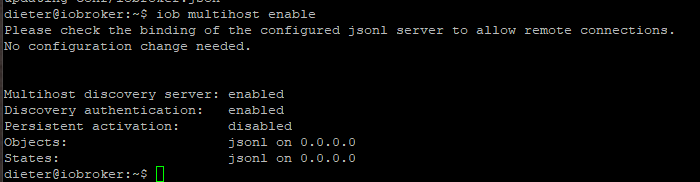
Beim Slave kommt:
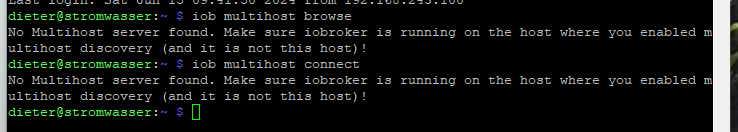
Jemand eine Idee ?
-
So, neue SD funktioniert.
bookworm ist installiert.Nun klappt multihost nicht.
Wie immer nach folgender Anleitung:
https://www.iobroker.net/#de/documentation/config/multihost.mdBeim Master kommt:
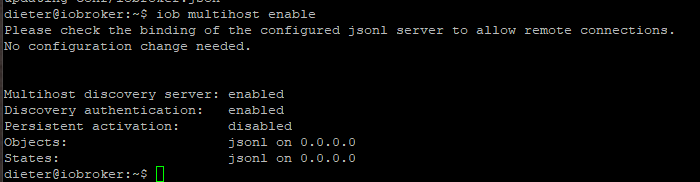
Beim Slave kommt:
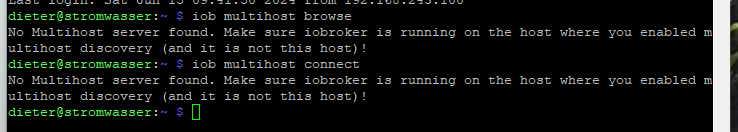
Jemand eine Idee ?
@bahnuhr sagte in slave start nicht mehr nach nodejs-update 20:
Jemand eine Idee ?
Viele!
gleiche Datenbank?
jsonl, redis, file?
selber Hostname beim slave?
beide Hosts neu gestartet?
iob setup customprobiert? -
@bahnuhr sagte in slave start nicht mehr nach nodejs-update 20:
Jemand eine Idee ?
Viele!
gleiche Datenbank?
jsonl, redis, file?
selber Hostname beim slave?
beide Hosts neu gestartet?
iob setup customprobiert?@homoran
Danke Rainer.@homoran sagte in slave start nicht mehr nach nodejs-update 20:
gleiche Datenbank?
ja, beide jsonl
@homoran sagte in slave start nicht mehr nach nodejs-update 20:
selber Hostname beim slave?
natürlich nicht.
slave hat: stromwasser@homoran sagte in slave start nicht mehr nach nodejs-update 20:
beide Hosts neu gestartet?
natürlich
@homoran sagte in slave start nicht mehr nach nodejs-update 20:
iob setup custom probiert?
Ja, siehe oben.
nach dieser Anleitung:
https://www.iobroker.net/#de/documentation/config/multihost.md -
@homoran
Danke Rainer.@homoran sagte in slave start nicht mehr nach nodejs-update 20:
gleiche Datenbank?
ja, beide jsonl
@homoran sagte in slave start nicht mehr nach nodejs-update 20:
selber Hostname beim slave?
natürlich nicht.
slave hat: stromwasser@homoran sagte in slave start nicht mehr nach nodejs-update 20:
beide Hosts neu gestartet?
natürlich
@homoran sagte in slave start nicht mehr nach nodejs-update 20:
iob setup custom probiert?
Ja, siehe oben.
nach dieser Anleitung:
https://www.iobroker.net/#de/documentation/config/multihost.md@bahnuhr sagte in slave start nicht mehr nach nodejs-update 20:
natürlich nicht.
sorry! Frage war nicht exakt.
Selber Name wie vorher?@bahnuhr sagte in slave start nicht mehr nach nodejs-update 20:
@homoran sagte in slave start nicht mehr nach nodejs-update 20:
iob setup custom probiert?
Ja, siehe oben.
ich finde den output dazu nicht (als text in code-tags :grin: )
-
jetzt wird es merkwürdig.
Wenn ich auf dem slave eingebe, kommt:
dieter@stromwasser:~ $ iob multihost browse No Multihost server found. Make sure iobroker is running on the host where you enabled multihost discovery (and it is not this host)!Wenn ich bei meinem master auf host gehe, sehe ich den neuen aber:
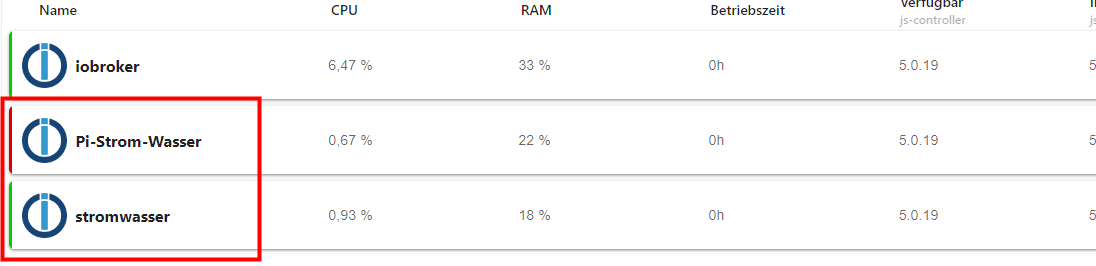
stromwasser ist der neue.
PI-Strom-Wasser der alte.Frage:
Warum wird bei iob multihost browse dies nicht angezeigt ?


