NEWS
node js Update - npm bad error EBADENGINE
-
Hello, ich habe nach der Anleitung node js aktualisiert
iob nodejs-update
mit folgendem Text:
ioBroker nodejs fixer 2024-05-23 Recommended nodejs-version is: 18.20.3 Checking your installation now. Please be patient! Your current setup is: /usr/bin/node v16.19.0 /usr/bin/npm 8.19.3 /usr/bin/npx 8.19.3 /usr/bin/corepack 0.15.1 We found these nodejs versions available for installation: nodejs: Installed: 16.19.0-deb-1nodesource1 Candidate: 16.20.2-deb-1nodesource1 Version table: 16.20.2-deb-1nodesource1 500 500 https://deb.nodesource.com/node_16.x focal/main amd64 Packages *** 16.19.0-deb-1nodesource1 100 100 /var/lib/dpkg/status 10.19.0~dfsg-3ubuntu1.6 500 500 http://de.archive.ubuntu.com/ubuntu focal-updates/universe amd64 Packages 500 http://de.archive.ubuntu.com/ubuntu focal-security/universe amd64 Packages 10.19.0~dfsg-3ubuntu1 500 500 http://de.archive.ubuntu.com/ubuntu focal/universe amd64 Packages Nothing to do - Your installation is using the correct paths. You are running nodejs v16.19.0. Do you want to install recommended version 18.20.3? Press <y> to continue or any other key to quit Trying to fix your installation now. Please be patient.nun ist allerdings 20.14 installiert und ich erhalte bei jedem Adapter Upgradeversuch einen npm error
npm error code EBADENGINE
laut Host Info ist Npm 10.7 nun installiert...
..... ich habe schon 3 Antworten in einem andren Thread erhalten. Danke schonmal.
Hier der iob diag output:
-
NPM war vor dem upgrade meine ich auch en niedrigere Version.... wurde ggf mit aktualisiert :/
Tips gegen den NPM error?Update die Antiquitätensammlung bei den Adaptern...
-
Update die Antiquitätensammlung bei den Adaptern...
@thomas-braun :D :D
darum habe ich ja Nodejs aktualisiert :D
$ iobroker upgrade mqtt-client@1.8.0 --debug Installing iobroker.mqtt-client@1.8.0... (System call) npm error code EBADENGINE npm error A complete log of this run can be found in: /home/iobroker/.npm/_logs/2024-05-31T17_52_53_784Z-debug-0.log upload [17] mqtt-client.admin /opt/iobroker/node_modules/iobroker.mqtt-client/admin/custom.html custom.html text/html upload [10] mqtt-client.admin /opt/iobroker/node_modules/iobroker.mqtt-client/admin/i18n/nl/translations.json i18n/nl/translations.json application/json upload [9] mqtt-client.admin /opt/iobroker/node_modules/iobroker.mqtt-client/admin/i18n/pl/translations.json i18n/pl/translations.json application/json upload [0] mqtt-client.admin /opt/iobroker/node_modules/iobroker.mqtt-client/admin/words.js words.js application/javascript Process exited with code 0das hier bekomme ich wenn ich den MQTT adapter aktualisieren möchte
-
@thomas-braun :D :D
darum habe ich ja Nodejs aktualisiert :D
$ iobroker upgrade mqtt-client@1.8.0 --debug Installing iobroker.mqtt-client@1.8.0... (System call) npm error code EBADENGINE npm error A complete log of this run can be found in: /home/iobroker/.npm/_logs/2024-05-31T17_52_53_784Z-debug-0.log upload [17] mqtt-client.admin /opt/iobroker/node_modules/iobroker.mqtt-client/admin/custom.html custom.html text/html upload [10] mqtt-client.admin /opt/iobroker/node_modules/iobroker.mqtt-client/admin/i18n/nl/translations.json i18n/nl/translations.json application/json upload [9] mqtt-client.admin /opt/iobroker/node_modules/iobroker.mqtt-client/admin/i18n/pl/translations.json i18n/pl/translations.json application/json upload [0] mqtt-client.admin /opt/iobroker/node_modules/iobroker.mqtt-client/admin/words.js words.js application/javascript Process exited with code 0das hier bekomme ich wenn ich den MQTT adapter aktualisieren möchte
iob update iob upgrade all -y -
@thomas-braun :D :D
darum habe ich ja Nodejs aktualisiert :D
$ iobroker upgrade mqtt-client@1.8.0 --debug Installing iobroker.mqtt-client@1.8.0... (System call) npm error code EBADENGINE npm error A complete log of this run can be found in: /home/iobroker/.npm/_logs/2024-05-31T17_52_53_784Z-debug-0.log upload [17] mqtt-client.admin /opt/iobroker/node_modules/iobroker.mqtt-client/admin/custom.html custom.html text/html upload [10] mqtt-client.admin /opt/iobroker/node_modules/iobroker.mqtt-client/admin/i18n/nl/translations.json i18n/nl/translations.json application/json upload [9] mqtt-client.admin /opt/iobroker/node_modules/iobroker.mqtt-client/admin/i18n/pl/translations.json i18n/pl/translations.json application/json upload [0] mqtt-client.admin /opt/iobroker/node_modules/iobroker.mqtt-client/admin/words.js words.js application/javascript Process exited with code 0das hier bekomme ich wenn ich den MQTT adapter aktualisieren möchte
-
iob update iob upgrade all -y@thomas-braun sagte in node js Update - npm bad error EBADENGINE:
iob upgrade all -y
läuft gerade und die ersten Adapter sind durchgelaufen....
D.h. die Informationen für die Adapter bei mir auf der Platte waren veraltet und konjugiert damit wurden nun das repo aktualisiert??? oder was ist hier der Mechanismus?
-
@thomas-braun :D :D
darum habe ich ja Nodejs aktualisiert :D
$ iobroker upgrade mqtt-client@1.8.0 --debug Installing iobroker.mqtt-client@1.8.0... (System call) npm error code EBADENGINE npm error A complete log of this run can be found in: /home/iobroker/.npm/_logs/2024-05-31T17_52_53_784Z-debug-0.log upload [17] mqtt-client.admin /opt/iobroker/node_modules/iobroker.mqtt-client/admin/custom.html custom.html text/html upload [10] mqtt-client.admin /opt/iobroker/node_modules/iobroker.mqtt-client/admin/i18n/nl/translations.json i18n/nl/translations.json application/json upload [9] mqtt-client.admin /opt/iobroker/node_modules/iobroker.mqtt-client/admin/i18n/pl/translations.json i18n/pl/translations.json application/json upload [0] mqtt-client.admin /opt/iobroker/node_modules/iobroker.mqtt-client/admin/words.js words.js application/javascript Process exited with code 0das hier bekomme ich wenn ich den MQTT adapter aktualisieren möchte
@madjack84 sagte in node js Update - npm bad error EBADENGINE:
das hier bekomme ich wenn ich den MQTT adapter aktualisieren möchte
Da klemmt es bei dem ring-Adapter. Den zuerst aktualisieren.
-
@thomas-braun sagte in node js Update - npm bad error EBADENGINE:
iob upgrade all -y
läuft gerade und die ersten Adapter sind durchgelaufen....
D.h. die Informationen für die Adapter bei mir auf der Platte waren veraltet und konjugiert damit wurden nun das repo aktualisiert??? oder was ist hier der Mechanismus?
@madjack84 sagte in node js Update - npm bad error EBADENGINE:
oder was ist hier der Mechanismus?
Der Mechanismus ist, das dein gnadenlos abgesoffener ring-Adapter bzw. eine der Abhängigkeiten so alt war/ist, das der mit aktuellen nodejs-Versionen nicht mag. Deswegen hält man seine Kiste auch regelmäßig auf Stand, dann passiert das nicht (so leicht).
-
@madjack84 sagte in node js Update - npm bad error EBADENGINE:
oder was ist hier der Mechanismus?
Der Mechanismus ist, das dein gnadenlos abgesoffener ring-Adapter bzw. eine der Abhängigkeiten so alt war/ist, das der mit aktuellen nodejs-Versionen nicht mag. Deswegen hält man seine Kiste auch regelmäßig auf Stand, dann passiert das nicht (so leicht).
@thomas-braun
ich hab heut dick gelesen:If it ain't broker, don't fix it :man-shrugging:
aber ja,... ich hab den iobroker die letzten Monate stark vernachlässigt :(
Dir schonmal größten Dank für die fixe Hilfe.... ich wühl mich mal durch ob alles funktioniert :)
-
@thomas-braun
ich hab heut dick gelesen:If it ain't broker, don't fix it :man-shrugging:
aber ja,... ich hab den iobroker die letzten Monate stark vernachlässigt :(
Dir schonmal größten Dank für die fixe Hilfe.... ich wühl mich mal durch ob alles funktioniert :)
@madjack84 sagte in node js Update - npm bad error EBADENGINE:
If it ain't broker, don't fix it
MOOOOOOOOOARRRRRR....
Das ist der allergrößte BULLSHIT EVER!!!!!!!Wer erzählt so einen Schwachsinn immer????
Es gilt: Halt die Kiste immer auf einem aktuellen, stabilen Stand.
-
@madjack84 sagte in node js Update - npm bad error EBADENGINE:
If it ain't broker, don't fix it
MOOOOOOOOOARRRRRR....
Das ist der allergrößte BULLSHIT EVER!!!!!!!Wer erzählt so einen Schwachsinn immer????
Es gilt: Halt die Kiste immer auf einem aktuellen, stabilen Stand.
https://tasmota.github.io/docs/Upgrading/
these guys :D :D :D hab vorhin ne Steckdose aktualisiert
-
@madjack84 sagte in node js Update - npm bad error EBADENGINE:
If it ain't broker, don't fix it
MOOOOOOOOOARRRRRR....
Das ist der allergrößte BULLSHIT EVER!!!!!!!Wer erzählt so einen Schwachsinn immer????
Es gilt: Halt die Kiste immer auf einem aktuellen, stabilen Stand.
@thomas-braun Lektion gelernt!
Und ich bin immer noch beeindruckt wie du das so schnell irgendwo rausgelesen hast. Hab eben die logs durch gescrollt und nix gefunden #shame
Danke nochmal :)
-
https://tasmota.github.io/docs/Upgrading/
these guys :D :D :D hab vorhin ne Steckdose aktualisiert
Joh, bei Tasmota sollst du auch nicht jede kleine Änderung in den Speicher dampfen. Aber so ab und an würde ich auch das auf die nächste Major-Version heben.
Für Server-(Dienste) gilt aber: Updaten, updaten, updaten.
-
https://tasmota.github.io/docs/Upgrading/
these guys :D :D :D hab vorhin ne Steckdose aktualisiert
@madjack84 sagte in node js Update - npm bad error EBADENGINE:
these guys hab vorhin ne Steckdose aktualisiert
IOT ist ein großes Sicherheitsrisiko und bedarf ständiger Upgrades.
Das auch hier oftmals proklamierte Argument, "meine Geräte dürfen nicht ins Internet" greift aus meiner Sicht zu kurz, denn wenn ICH darauf zugreifen kann, kann ein anderer, der auf irgendeine Weise mein System kompromittiert hat, vortäuschen ICH zu sein.
Hier eine Startrampe für IOT-Sicherheit
-
@madjack84 sagte in node js Update - npm bad error EBADENGINE:
these guys hab vorhin ne Steckdose aktualisiert
IOT ist ein großes Sicherheitsrisiko und bedarf ständiger Upgrades.
Das auch hier oftmals proklamierte Argument, "meine Geräte dürfen nicht ins Internet" greift aus meiner Sicht zu kurz, denn wenn ICH darauf zugreifen kann, kann ein anderer, der auf irgendeine Weise mein System kompromittiert hat, vortäuschen ICH zu sein.
Hier eine Startrampe für IOT-Sicherheit
Ich bin hier gelandet bei der Suche nach meinem Fehler:
npm error code EBADENGINEIch habe einen Adapter-Update-Stau seitdem ich auf node 22 geupdatet bin auf dem Pi4. Auf meinem Haupthost auf einem NUC habe ich die Probleme nicht. Es kann also nicht an den Adaptern liegen:
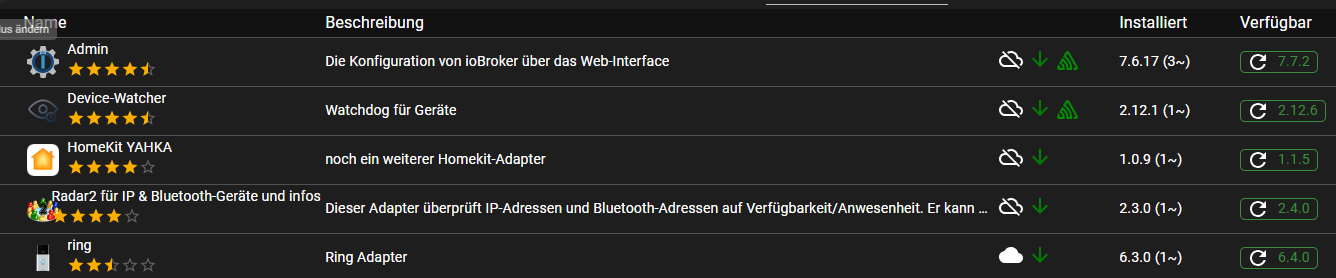
Admin Updateversuch:
Device-Watcher Updateversuch:
MOD-EDIT: Code in code-tags gesetzt!
-
Ich bin hier gelandet bei der Suche nach meinem Fehler:
npm error code EBADENGINEIch habe einen Adapter-Update-Stau seitdem ich auf node 22 geupdatet bin auf dem Pi4. Auf meinem Haupthost auf einem NUC habe ich die Probleme nicht. Es kann also nicht an den Adaptern liegen:
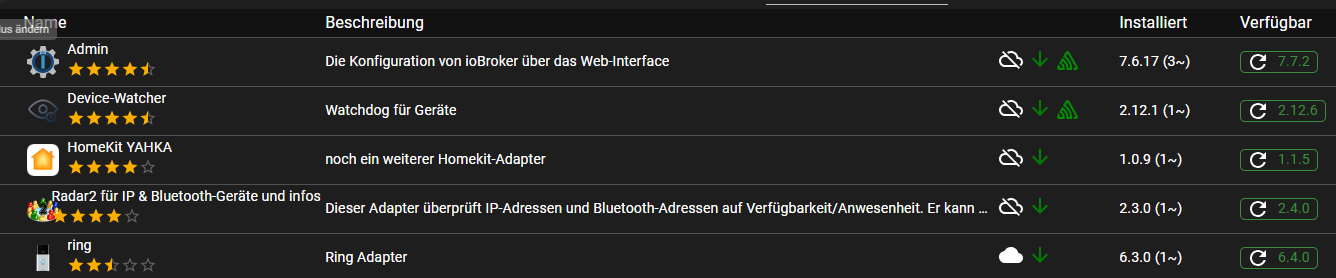
Admin Updateversuch:
Device-Watcher Updateversuch:
MOD-EDIT: Code in code-tags gesetzt!
@lobomau sagte in node js Update - npm bad error EBADENGINE:
hap-nodejs
ist nicht kompatibel mit nodejs@22. Schau nach wo der in deiner Installation hängt und aktualisier den übergeordneten Adapter ggfls. nochmal frisch drüber.
cd /opt/iobroker && npm ls hap-nodejs -
@thomas-braun mit
npm1 hap-nodejskann er nichts anfangen. Von zu Hause kann ich besser die Fehlermeldungen posten. Bis später.
Im Mai hattet ihr schon das Thema 'hap-nodejs@1.1.0'
https://forum.iobroker.net/topic/81186/nodejs-update-post-install-check -
@thomas-braun mit
npm1 hap-nodejskann er nichts anfangen. Von zu Hause kann ich besser die Fehlermeldungen posten. Bis später.
Im Mai hattet ihr schon das Thema 'hap-nodejs@1.1.0'
https://forum.iobroker.net/topic/81186/nodejs-update-post-install-check@lobomau sagte in node js Update - npm bad error EBADENGINE:
mit
npm1 hap-nodejs
kann er nichts anfangen.das steht ja auch nicht bei @Thomas-Braun
-
@lobomau sagte in node js Update - npm bad error EBADENGINE:
mit
npm1 hap-nodejs
kann er nichts anfangen.das steht ja auch nicht bei @Thomas-Braun
@homoran sagte in node js Update - npm bad error EBADENGINE:
das steht ja auch nicht bei @Thomas-Braun
Bei mir stand aber dafür anderer Quark... Jetzt passt es aber.
-
@homoran sagte in node js Update - npm bad error EBADENGINE:
das steht ja auch nicht bei @Thomas-Braun
Bei mir stand aber dafür anderer Quark... Jetzt passt es aber.
@thomas-braun sagte in node js Update - npm bad error EBADENGINE:
stand aber dafür anderer Quark
hatte ich vermutet :joy:


