NEWS
iobroker web Interface nicht mehr erreichbar nach Absturz
-
In den Backup Ordner wechseln:
cd /opt/iobroker/backupsdann damit die Dateien auflisten:
ls -lDanach kannst du z.B. mit folgendem Befehl die Daten von InfluxDB, falls du das nutzt vom März löschen:
rm influxDB_2024_03*Oder alte IoBroker Daten vom letzten Jahr:
rm iobroker_2023*Und dann in der BackItUp Instanz die Einstellungen prüfen, ich habe es z.B. auf maximal 30 stehen.
@jojo58
Jaaaaa, das war´s. Ich habe ein paar Backup Dateien händisch gelöscht und sofort bekam ich auch wieder Push Nachrichten von iobroker und das Web Interface war wieder erreichbar! :-)Sehr schön, vielen Dank.
Aber in den Backitup Einstellungen habe ich 7 iobroker Sicherungen zugelassen, aber es sind deutlich mehr im Ordner, allein 54 backitupiobroker.tar.gz.

Andere Einstellungen dazu finde ich nicht außer:
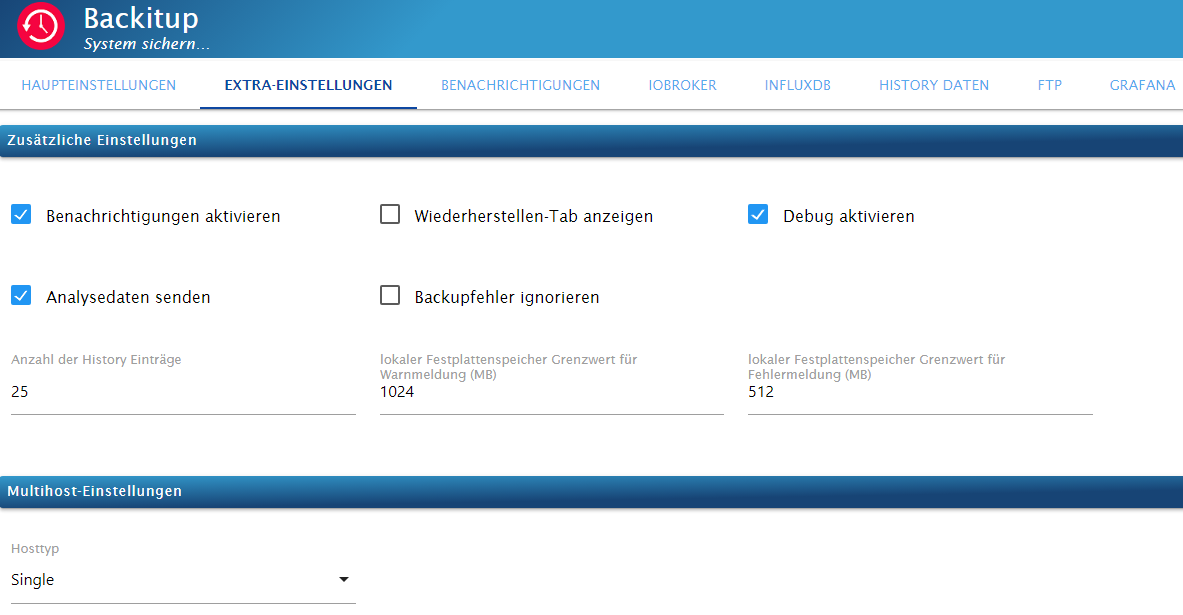
Was habe ich da jetzt noch übersehen?
-
@jojo58
Jaaaaa, das war´s. Ich habe ein paar Backup Dateien händisch gelöscht und sofort bekam ich auch wieder Push Nachrichten von iobroker und das Web Interface war wieder erreichbar! :-)Sehr schön, vielen Dank.
Aber in den Backitup Einstellungen habe ich 7 iobroker Sicherungen zugelassen, aber es sind deutlich mehr im Ordner, allein 54 backitupiobroker.tar.gz.

Andere Einstellungen dazu finde ich nicht außer:
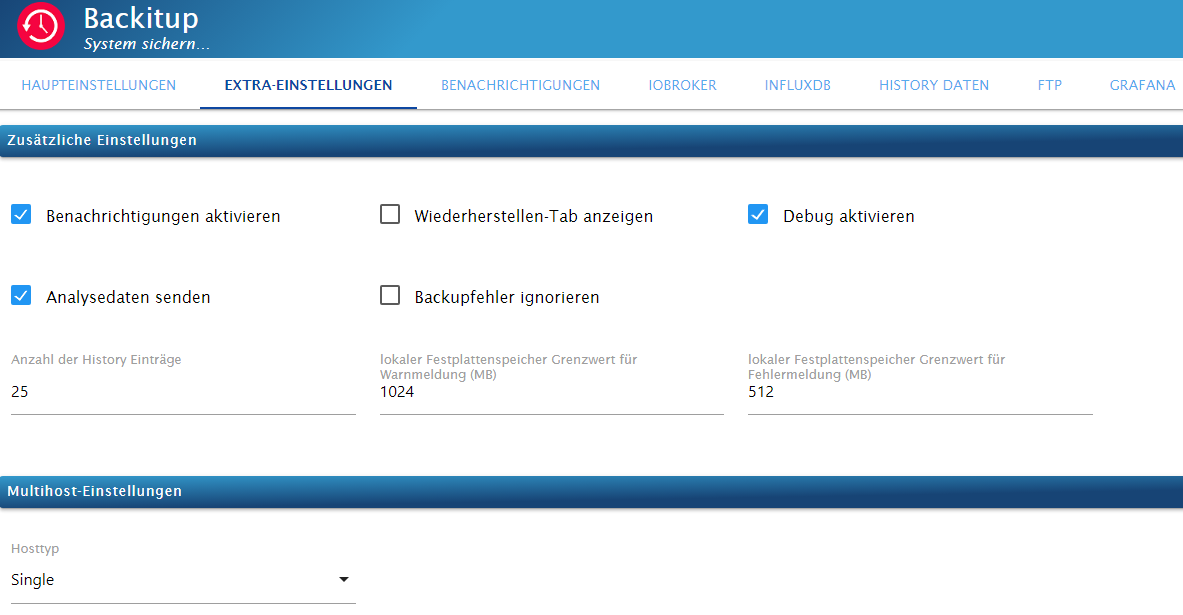
Was habe ich da jetzt noch übersehen?
@saschal sagte in iobroker web Interface nicht mehr erreichbar nach Absturz:
Was habe ich da jetzt noch übersehen?
manuell erstellte backups werden nie gelöscht
-
@saschal sagte in iobroker web Interface nicht mehr erreichbar nach Absturz:
Was habe ich da jetzt noch übersehen?
manuell erstellte backups werden nie gelöscht
@homoran sagte in iobroker web Interface nicht mehr erreichbar nach Absturz:
manuell erstellte backups werden nie gelöscht
Und soweit mir bekannt verbleiben auch Backups, die aufgrund von Fehlern nicht per z.B. FTP oder CIFS kopiert werden konnten.
Wäre dann auch eine potentielle Ursache. -
@homoran sagte in iobroker web Interface nicht mehr erreichbar nach Absturz:
manuell erstellte backups werden nie gelöscht
Und soweit mir bekannt verbleiben auch Backups, die aufgrund von Fehlern nicht per z.B. FTP oder CIFS kopiert werden konnten.
Wäre dann auch eine potentielle Ursache.@codierknecht korrekt!
Aber ich konnte in der Konfiguration von @SaschaL keine externe Sicherungsoption erkennen -
@codierknecht korrekt!
Aber ich konnte in der Konfiguration von @SaschaL keine externe Sicherungsoption erkennen -
@codierknecht korrekt!
Aber ich konnte in der Konfiguration von @SaschaL keine externe Sicherungsoption erkennen -
@jojo58
Richtig. Das funktioniert auch ganz ordentlich.
Ich räume jetzt mal manuell die älteren Backups auf (auf der SSD) und dann beobachte ich das mal weiter.Wie könnte ich denn die gesamte SSD als Speicherplatz nutzen?
-
@jojo58
Richtig. Das funktioniert auch ganz ordentlich.
Ich räume jetzt mal manuell die älteren Backups auf (auf der SSD) und dann beobachte ich das mal weiter.Wie könnte ich denn die gesamte SSD als Speicherplatz nutzen?
@saschal sagte in iobroker web Interface nicht mehr erreichbar nach Absturz:
Wie könnte ich denn die gesamte SSD als Speicherplatz nutzen?
da ich nicht weiss wie du die SSD angelegt hast und / oder ob das deine ganze Raspberrypi Installation auf der SSD ist, kann ich dir das auch nicht sagen.
sdb sieht nach meinen bescheideen Kenntnissen nach einer zusätzlichen Platte sus.Sollte jedoch die gesamte Raspberrypi Installation auf der Platte sein, müsste es über
sudo raspi-configmachbar sein. -
@saschal sagte in iobroker web Interface nicht mehr erreichbar nach Absturz:
Wie könnte ich denn die gesamte SSD als Speicherplatz nutzen?
da ich nicht weiss wie du die SSD angelegt hast und / oder ob das deine ganze Raspberrypi Installation auf der SSD ist, kann ich dir das auch nicht sagen.
sdb sieht nach meinen bescheideen Kenntnissen nach einer zusätzlichen Platte sus.Sollte jedoch die gesamte Raspberrypi Installation auf der Platte sein, müsste es über
sudo raspi-configmachbar sein.@homoran
Die ganze Installation ist auf der SSD, es wird auch nur von der SSD gebootet, eine SD Karte ist nicht installiert.
sudo raspi-config habe ich auch schon mal reingeschaut, aber mangels Wissen (und Angst meine mühsam neu aufgesetzte Installation nachhaltig zu zerschiessen) nicht weiter verfolgt. -
@homoran
Die ganze Installation ist auf der SSD, es wird auch nur von der SSD gebootet, eine SD Karte ist nicht installiert.
sudo raspi-config habe ich auch schon mal reingeschaut, aber mangels Wissen (und Angst meine mühsam neu aufgesetzte Installation nachhaltig zu zerschiessen) nicht weiter verfolgt. -
Naja, eigentlich sollten deine 60 GB auch locker ausreichen. Wenn du das jetzt mit deinen Backups beobachtest und das läuft, dann zwischendurch mal das System bereinigen und alles sollte schön sein. :slightly_smiling_face:
@jojo58 sagte in iobroker web Interface nicht mehr erreichbar nach Absturz:
eigentlich sollten deine 60 GB auch locker ausreichen
prinzipiell ja, aber nicht, wenn man 70-100GB History Daten hat :joy:
Aber warum sollte der Rest nicht genutzt werden, wenn er doch da ist?
schont dann auch die Speicherzellen.@saschal sagte in iobroker web Interface nicht mehr erreichbar nach Absturz:
sudo raspi-config habe ich auch schon mal reingeschaut, aber mangels Wissen (und Angst meine mühsam neu aufgesetzte Installation nachhaltig zu zerschiessen) nicht weiter verfolgt.
da müsste ein Punkt
expand filesystemdrauf sein.
Bei SSD weiss ich das aber nicht.Zur Sicherheit hast du doch extern gelagerte Backups.
-
@jojo58 sagte in iobroker web Interface nicht mehr erreichbar nach Absturz:
eigentlich sollten deine 60 GB auch locker ausreichen
prinzipiell ja, aber nicht, wenn man 70-100GB History Daten hat :joy:
Aber warum sollte der Rest nicht genutzt werden, wenn er doch da ist?
schont dann auch die Speicherzellen.@saschal sagte in iobroker web Interface nicht mehr erreichbar nach Absturz:
sudo raspi-config habe ich auch schon mal reingeschaut, aber mangels Wissen (und Angst meine mühsam neu aufgesetzte Installation nachhaltig zu zerschiessen) nicht weiter verfolgt.
da müsste ein Punkt
expand filesystemdrauf sein.
Bei SSD weiss ich das aber nicht.Zur Sicherheit hast du doch extern gelagerte Backups.
-
@homoran
Ich werde das gleich mal ausprobieren, mache erstmal ein Image der SSD und dann versuche ich das mal mit expand filesystemVielen Dank für eure Hilfe, das System ist jetzt wieder funktionsfähig!
Gruß,
Sascha -
Update:
Ich habe das mittels "Expand Filesystem" gemacht und habe nun den vollen Speicherplatz der SSD zur Verfügung! :+1:Nochmals vielen Dank für eure tolle Unterstützung!
Gruß,
Sascha -
Update:
Ich habe das mittels "Expand Filesystem" gemacht und habe nun den vollen Speicherplatz der SSD zur Verfügung! :+1:Nochmals vielen Dank für eure tolle Unterstützung!
Gruß,
Sascha -
@saschal sagte in iobroker web Interface nicht mehr erreichbar nach Absturz:
Ich habe das mittels "Expand Filesystem" gemacht
Und ich habe auch wieder was gelernt :+1:
Gruß, Johannes
Hi!
Trommel jetzt mal die Langfassung von
iob diagdurch.
Schon mal als ersten Tip: Binde dein NAS nicht per FTP an, sondern per CIFS oder NFS auf den Mountpunkt /opt/iobroker/backups. Dann nehmen Backups keinen physischen Platz auf dem Raspberry weg sondern landen direkt im NAS. -
@homoran
Das sieht jetzt deutlich entspannter aus... :call_me_hand:pi@raspberrypi:~ $ df -h Dateisystem Größe Benutzt Verf. Verw% Eingehängt auf udev 1,6G 0 1,6G 0% /dev tmpfs 380M 1,3M 378M 1% /run /dev/sda2 440G 26G 397G 6% / tmpfs 1,9G 148K 1,9G 1% /dev/shm tmpfs 5,0M 16K 5,0M 1% /run/lock /dev/sda1 510M 73M 438M 15% /boot/firmware tmpfs 380M 36K 380M 1% /run/user/1000 -
Hi!
Trommel jetzt mal die Langfassung von
iob diagdurch.
Schon mal als ersten Tip: Binde dein NAS nicht per FTP an, sondern per CIFS oder NFS auf den Mountpunkt /opt/iobroker/backups. Dann nehmen Backups keinen physischen Platz auf dem Raspberry weg sondern landen direkt im NAS.OK, das wusste ich nicht - dann werde ich das mal als nächstes angehen, war ja erstmal froh das ich überhaupt wieder ein Backup aufs NAS bekommen habe ;-)
Hier die Langversion von iob diag:
======== Start marking the full check here ========= Skript v.2023-10-10 *** BASE SYSTEM *** Static hostname: raspberrypi Icon name: computer Operating System: Debian GNU/Linux 12 (bookworm) Kernel: Linux 6.1.0-rpi7-rpi-v8 Architecture: arm64 Model : Raspberry Pi 4 Model B Rev 1.2 Docker : false Virtualization : none Kernel : aarch64 Userland : arm64 Systemuptime and Load: 17:37:03 up 1:48, 4 users, load average: 0.31, 0.33, 0.39 CPU threads: 4 *** RASPBERRY THROTTLING *** Current issues: No throttling issues detected. Previously detected issues: No throttling issues detected. *** Time and Time Zones *** Local time: Thu 2024-04-18 17:37:03 CEST Universal time: Thu 2024-04-18 15:37:03 UTC RTC time: n/a Time zone: Europe/Berlin (CEST, +0200) System clock synchronized: yes NTP service: active RTC in local TZ: no *** User and Groups *** pi /home/pi pi adm dialout cdrom sudo audio video plugdev games users input render netdev lpadmin gpio i2c spi iobroker *** X-Server-Setup *** X-Server: false Desktop: Terminal: tty Boot Target: graphical.target *** MEMORY *** total used free shared buff/cache available Mem: 4.0G 2.4G 688M 15M 956M 1.5G Swap: 104M 0B 104M Total: 4.1G 2.4G 792M 3792 M total memory 2314 M used memory 2703 M active memory 246 M inactive memory 655 M free memory 88 M buffer memory 824 M swap cache 99 M total swap 0 M used swap 99 M free swap Raspberry only: oom events: 0 lifetime oom required: 0 Mbytes total time in oom handler: 0 ms max time spent in oom handler: 0 ms *** FAILED SERVICES *** UNIT LOAD ACTIVE SUB DESCRIPTION * apache2.service loaded failed failed The Apache HTTP Server LOAD = Reflects whether the unit definition was properly loaded. ACTIVE = The high-level unit activation state, i.e. generalization of SUB. SUB = The low-level unit activation state, values depend on unit type. 1 loaded units listed. *** FILESYSTEM *** Filesystem Type Size Used Avail Use% Mounted on udev devtmpfs 1.6G 0 1.6G 0% /dev tmpfs tmpfs 380M 1.3M 378M 1% /run /dev/sda2 ext4 440G 26G 397G 6% / tmpfs tmpfs 1.9G 148K 1.9G 1% /dev/shm tmpfs tmpfs 5.0M 16K 5.0M 1% /run/lock /dev/sda1 vfat 510M 73M 438M 15% /boot/firmware tmpfs tmpfs 380M 36K 380M 1% /run/user/1000 Messages concerning ext4 filesystem in dmesg: [Thu Apr 18 15:48:28 2024] Kernel command line: coherent_pool=1M 8250.nr_uarts=0 snd_bcm2835.enable_headphones=0 snd_bcm2835.enable_headphones=1 snd_bcm2835.enable_hdmi=1 snd_bcm2835.enable_hdmi=0 smsc95xx.macaddr=DC:A6:32:A5:A4:0E vc_mem.mem_base=0x3eb00000 vc_mem.mem_size=0x3ff00000 console=ttyS0,115200 console=tty1 root=PARTUUID=234b4562-02 rootfstype=ext4 fsck.repair=yes rootwait quiet splash plymouth.ignore-serial-consoles [Thu Apr 18 15:48:31 2024] EXT4-fs (sda2): mounted filesystem with ordered data mode. Quota mode: none. [Thu Apr 18 15:48:33 2024] EXT4-fs (sda2): re-mounted. Quota mode: none. [Thu Apr 18 15:48:37 2024] EXT4-fs (sda2): resizing filesystem from 15459840 to 117080790 blocks [Thu Apr 18 15:48:48 2024] EXT4-fs (sda2): resized to 76546048 blocks [Thu Apr 18 15:48:56 2024] EXT4-fs (sda2): resized filesystem to 117080790 Show mounted filesystems \(real ones only\): TARGET SOURCE FSTYPE OPTIONS / /dev/sda2 ext4 rw,noatime |-/run/user/1000/doc portal fuse.portal rw,nosuid,nodev,relatime,user_id=1000,group_id=1000 `-/boot/firmware /dev/sda1 vfat rw,relatime,fmask=0022,dmask=0022,codepage=437,iocharset=ascii,shortname=mixed,errors=remount-ro Files in neuralgic directories: /var: 15G /var/ 13G /var/lib/influxdb/engine/data/4418a96cfa747ddf/autogen 13G /var/lib/influxdb/engine/data/4418a96cfa747ddf 13G /var/lib/influxdb/engine/data 13G /var/lib/influxdb/engine Archived and active journals take up 1.0G in the file system. /opt/iobroker/backups: 4.4G /opt/iobroker/backups/ /opt/iobroker/iobroker-data: 241M /opt/iobroker/iobroker-data/ 160M /opt/iobroker/iobroker-data/files 57M /opt/iobroker/iobroker-data/files/javascript.admin 48M /opt/iobroker/iobroker-data/backup-objects 38M /opt/iobroker/iobroker-data/files/javascript.admin/static The five largest files in iobroker-data are: 24M /opt/iobroker/iobroker-data/files/web.admin/static/js/main.135279a0.js.map 20M /opt/iobroker/iobroker-data/states.jsonl 11M /opt/iobroker/iobroker-data/objects.jsonl 8.9M /opt/iobroker/iobroker-data/files/scenes.admin/static/js/2.7de3299d.chunk.js.map 8.5M /opt/iobroker/iobroker-data/files/web.admin/static/js/main.135279a0.js USB-Devices by-id: USB-Sticks - Avoid direct links to /dev/* in your adapter setups, please always prefer the links 'by-id': /dev/serial/by-id/usb-dresden_elektronik_ingenieurtechnik_GmbH_ConBee_II_DE2260065-if00 *** NodeJS-Installation *** /usr/bin/nodejs v18.19.0 /usr/bin/node v18.19.0 /usr/bin/npm 10.2.3 /usr/bin/npx 10.2.3 /usr/bin/corepack 0.22.0 nodejs: Installed: 18.19.0-1nodesource1 Candidate: 18.20.2-1nodesource1 Version table: 18.20.2-1nodesource1 500 500 https://deb.nodesource.com/node_18.x nodistro/main arm64 Packages 18.20.1-1nodesource1 500 500 https://deb.nodesource.com/node_18.x nodistro/main arm64 Packages 18.20.0-1nodesource1 500 500 https://deb.nodesource.com/node_18.x nodistro/main arm64 Packages 18.19.1-1nodesource1 500 500 https://deb.nodesource.com/node_18.x nodistro/main arm64 Packages 18.19.0+dfsg-6~deb12u1 500 500 http://deb.debian.org/debian-security bookworm-security/main arm64 Packages *** 18.19.0-1nodesource1 500 500 https://deb.nodesource.com/node_18.x nodistro/main arm64 Packages 100 /var/lib/dpkg/status 18.18.2-1nodesource1 500 500 https://deb.nodesource.com/node_18.x nodistro/main arm64 Packages 18.18.1-1nodesource1 500 500 https://deb.nodesource.com/node_18.x nodistro/main arm64 Packages 18.18.0-1nodesource1 500 500 https://deb.nodesource.com/node_18.x nodistro/main arm64 Packages 18.17.1-1nodesource1 500 500 https://deb.nodesource.com/node_18.x nodistro/main arm64 Packages 18.17.0-1nodesource1 500 500 https://deb.nodesource.com/node_18.x nodistro/main arm64 Packages 18.16.1-1nodesource1 500 500 https://deb.nodesource.com/node_18.x nodistro/main arm64 Packages 18.16.0-1nodesource1 500 500 https://deb.nodesource.com/node_18.x nodistro/main arm64 Packages 18.15.0-1nodesource1 500 500 https://deb.nodesource.com/node_18.x nodistro/main arm64 Packages 18.14.2-1nodesource1 500 500 https://deb.nodesource.com/node_18.x nodistro/main arm64 Packages 18.14.1-1nodesource1 500 500 https://deb.nodesource.com/node_18.x nodistro/main arm64 Packages 18.14.0-1nodesource1 500 500 https://deb.nodesource.com/node_18.x nodistro/main arm64 Packages 18.13.0+dfsg1-1 500 500 http://deb.debian.org/debian bookworm/main arm64 Packages 18.13.0-1nodesource1 500 500 https://deb.nodesource.com/node_18.x nodistro/main arm64 Packages 18.12.0-1nodesource1 500 500 https://deb.nodesource.com/node_18.x nodistro/main arm64 Packages 18.11.0-1nodesource1 500 500 https://deb.nodesource.com/node_18.x nodistro/main arm64 Packages 18.10.0-1nodesource1 500 500 https://deb.nodesource.com/node_18.x nodistro/main arm64 Packages 18.9.1-1nodesource1 500 500 https://deb.nodesource.com/node_18.x nodistro/main arm64 Packages 18.9.0-1nodesource1 500 500 https://deb.nodesource.com/node_18.x nodistro/main arm64 Packages 18.8.0-1nodesource1 500 500 https://deb.nodesource.com/node_18.x nodistro/main arm64 Packages 18.7.0-1nodesource1 500 500 https://deb.nodesource.com/node_18.x nodistro/main arm64 Packages 18.6.0-1nodesource1 500 500 https://deb.nodesource.com/node_18.x nodistro/main arm64 Packages 18.5.0-1nodesource1 500 500 https://deb.nodesource.com/node_18.x nodistro/main arm64 Packages 18.4.0-1nodesource1 500 500 https://deb.nodesource.com/node_18.x nodistro/main arm64 Packages 18.3.0-1nodesource1 500 500 https://deb.nodesource.com/node_18.x nodistro/main arm64 Packages 18.2.0-1nodesource1 500 500 https://deb.nodesource.com/node_18.x nodistro/main arm64 Packages 18.1.0-1nodesource1 500 500 https://deb.nodesource.com/node_18.x nodistro/main arm64 Packages 18.0.0-1nodesource1 500 500 https://deb.nodesource.com/node_18.x nodistro/main arm64 Packages Temp directories causing npm8 problem: 0 No problems detected Errors in npm tree: *** ioBroker-Installation *** ioBroker Status iobroker is running on this host. Objects type: jsonl States type: jsonl Core adapters versions js-controller: 5.0.19 admin: 6.13.16 javascript: 7.8.0 Adapters from github: 0 Adapter State + system.adapter.admin.0 : admin : raspberrypi - enabled, port: 8081, bind: 0.0.0.0, run as: admin + system.adapter.backitup.0 : backitup : raspberrypi - enabled + system.adapter.cloud.0 : cloud : raspberrypi - enabled + system.adapter.discovery.0 : discovery : raspberrypi - enabled + system.adapter.doorbird.0 : doorbird : raspberrypi - enabled + system.adapter.fb-checkpresence.0 : fb-checkpresence : raspberrypi - enabled + system.adapter.fritzdect.0 : fritzdect : raspberrypi - enabled + system.adapter.history.0 : history : raspberrypi - enabled system.adapter.ical.0 : ical : raspberrypi - enabled + system.adapter.influxdb.0 : influxdb : raspberrypi - enabled, port: 8086 + system.adapter.info.0 : info : raspberrypi - enabled + system.adapter.javascript.0 : javascript : raspberrypi - enabled + system.adapter.nuki-extended.0 : nuki-extended : raspberrypi - enabled + system.adapter.openknx.0 : openknx : raspberrypi - enabled + system.adapter.radar2.0 : radar2 : raspberrypi - enabled + system.adapter.rpi2.0 : rpi2 : raspberrypi - enabled + system.adapter.scenes.0 : scenes : raspberrypi - enabled + system.adapter.shelly.0 : shelly : raspberrypi - enabled, port: 1882, bind: 192.168.178.168 + system.adapter.sonoff.0 : sonoff : raspberrypi - enabled, port: 1883, bind: 0.0.0.0 + system.adapter.sony-bravia.0 : sony-bravia : raspberrypi - enabled + system.adapter.sprinklecontrol.0 : sprinklecontrol : raspberrypi - enabled + system.adapter.statistics.0 : statistics : raspberrypi - enabled + system.adapter.telegram.0 : telegram : raspberrypi - enabled, port: 8443, bind: 0.0.0.0 + system.adapter.tr-064.0 : tr-064 : raspberrypi - enabled system.adapter.vis.0 : vis : raspberrypi - enabled + system.adapter.web.0 : web : raspberrypi - enabled, port: 8082, bind: 0.0.0.0, run as: admin + system.adapter.ws.0 : ws : raspberrypi - enabled, port: 8084, bind: 0.0.0.0, run as: admin + system.adapter.yahka.0 : yahka : raspberrypi - enabled + system.adapter.zigbee.0 : zigbee : raspberrypi - enabled, port: /dev/serial/by-id/usb-dresden_elektronik_ingenieurtechnik_GmbH_ConBee_II_DE2260065-if00 + instance is alive Enabled adapters with bindings + system.adapter.admin.0 : admin : raspberrypi - enabled, port: 8081, bind: 0.0.0.0, run as: admin + system.adapter.influxdb.0 : influxdb : raspberrypi - enabled, port: 8086 + system.adapter.shelly.0 : shelly : raspberrypi - enabled, port: 1882, bind: 192.168.178.168 + system.adapter.sonoff.0 : sonoff : raspberrypi - enabled, port: 1883, bind: 0.0.0.0 + system.adapter.telegram.0 : telegram : raspberrypi - enabled, port: 8443, bind: 0.0.0.0 + system.adapter.web.0 : web : raspberrypi - enabled, port: 8082, bind: 0.0.0.0, run as: admin + system.adapter.ws.0 : ws : raspberrypi - enabled, port: 8084, bind: 0.0.0.0, run as: admin + system.adapter.zigbee.0 : zigbee : raspberrypi - enabled, port: /dev/serial/by-id/usb-dresden_elektronik_ingenieurtechnik_GmbH_ConBee_II_DE2260065-if00 ioBroker-Repositories stable : http://download.iobroker.net/sources-dist.json beta : http://download.iobroker.net/sources-dist-latest.json Active repo(s): stable Installed ioBroker-Instances Used repository: stable Adapter "admin" : 6.13.16 , installed 6.13.16 Adapter "backitup" : 2.11.0 , installed 2.11.0 Adapter "cloud" : 5.0.1 , installed 5.0.1 Adapter "discovery" : 4.4.0 , installed 4.4.0 Adapter "doorbird" : 1.5.0 , installed 1.5.0 Adapter "fb-checkpresence": 1.2.4 , installed 1.2.4 Adapter "fritzdect" : 2.5.9 , installed 2.5.9 Adapter "history" : 3.0.1 , installed 3.0.1 Adapter "ical" : 1.14.3 , installed 1.14.3 Adapter "influxdb" : 4.0.2 , installed 4.0.2 Adapter "javascript" : 7.8.0 , installed 7.8.0 Controller "js-controller": 5.0.19 , installed 5.0.19 Adapter "nuki-extended": 2.6.5 , installed 2.6.5 Adapter "openknx" : 0.7.2 , installed 0.7.2 Adapter "radar2" : 2.1.0 , installed 2.1.0 Adapter "rpi2" : 1.3.2 , installed 1.3.2 Adapter "scenes" : 2.3.9 , installed 2.3.9 Adapter "shelly" : 6.8.0 , installed 6.8.0 Adapter "simple-api" : 2.7.2 , installed 2.7.2 Adapter "socketio" : 6.6.1 , installed 6.6.1 Adapter "sonoff" : 3.0.3 , installed 3.0.3 Adapter "sony-bravia" : 1.0.9 , installed 1.0.9 Adapter "sprinklecontrol": 0.2.13 , installed 0.2.13 Adapter "statistics" : 2.4.0 , installed 2.4.0 Adapter "telegram" : 3.1.0 , installed 3.1.0 Adapter "tr-064" : 4.2.18 , installed 4.2.18 Adapter "vis" : 1.5.4 , installed 1.5.4 Adapter "web" : 6.2.5 , installed 6.2.5 Adapter "ws" : 2.5.11 , installed 2.5.11 Adapter "yahka" : 1.0.3 , installed 1.0.3 Adapter "zigbee" : 1.10.3 , installed 1.10.3 Objects and States Please stand by - This may take a while Objects: 6869 States: 5681 *** OS-Repositories and Updates *** W: An error occurred during the signature verification. The repository is not updated and the previous index files will be used. GPG error: https://packages.sury.org/php bookworm InRelease: The following signatures were invalid: EXPKEYSIG B188E2B695BD4743 DEB.SURY.ORG Automatic Signing Key <deb@sury.org> W: Failed to fetch https://packages.sury.org/php/dists/bookworm/InRelease The following signatures were invalid: EXPKEYSIG B188E2B695BD4743 DEB.SURY.ORG Automatic Signing Key <deb@sury.org> W: Some index files failed to download. They have been ignored, or old ones used instead. Hit:1 http://archive.raspberrypi.com/debian bookworm InRelease Hit:2 http://deb.debian.org/debian bookworm InRelease Hit:3 http://deb.debian.org/debian-security bookworm-security InRelease Hit:4 https://repos.influxdata.com/debian stable InRelease Hit:5 http://deb.debian.org/debian bookworm-updates InRelease Hit:6 https://apt.grafana.com stable InRelease Hit:7 https://deb.nodesource.com/node_18.x nodistro InRelease Get:8 https://packages.sury.org/php bookworm InRelease [7542 B] Err:8 https://packages.sury.org/php bookworm InRelease The following signatures were invalid: EXPKEYSIG B188E2B695BD4743 DEB.SURY.ORG Automatic Signing Key <deb@sury.org> Reading package lists... W: An error occurred during the signature verification. The repository is not updated and the previous index files will be used. GPG error: https://packages.sury.org/php bookworm InRelease: The following signatures were invalid: EXPKEYSIG B188E2B695BD4743 DEB.SURY.ORG Automatic Signing Key <deb@sury.org> W: Failed to fetch https://packages.sury.org/php/dists/bookworm/InRelease The following signatures were invalid: EXPKEYSIG B188E2B695BD4743 DEB.SURY.ORG Automatic Signing Key <deb@sury.org> W: Some index files failed to download. They have been ignored, or old ones used instead. Pending Updates: 224 *** Listening Ports *** Active Internet connections (only servers) Proto Recv-Q Send-Q Local Address Foreign Address State User Inode PID/Program name tcp 0 0 0.0.0.0:22 0.0.0.0:* LISTEN 0 17261 793/sshd: /usr/sbin tcp 0 0 127.0.0.1:9001 0.0.0.0:* LISTEN 1001 18888 1307/iobroker.js-co tcp 0 0 127.0.0.1:9000 0.0.0.0:* LISTEN 1001 18895 1307/iobroker.js-co tcp 0 0 127.0.0.1:631 0.0.0.0:* LISTEN 0 14741 764/cupsd tcp 0 0 192.168.178.168:1882 0.0.0.0:* LISTEN 1001 28522 3855/io.shelly.0 tcp 0 0 192.168.178.168:8100 0.0.0.0:* LISTEN 1001 22130 2542/io.doorbird.0 tcp 0 0 0.0.0.0:1883 0.0.0.0:* LISTEN 1001 21882 2375/io.sonoff.0 tcp6 0 0 :::22 :::* LISTEN 0 17263 793/sshd: /usr/sbin tcp6 0 0 :::35823 :::* LISTEN 1001 25067 2558/io.yahka.0 tcp6 0 0 :::3000 :::* LISTEN 112 20113 1301/grafana tcp6 0 0 :::8084 :::* LISTEN 1001 30191 4138/io.ws.0 tcp6 0 0 :::8086 :::* LISTEN 999 18007 1044/influxd tcp6 0 0 :::8081 :::* LISTEN 1001 21645 1559/io.admin.0 tcp6 0 0 :::8082 :::* LISTEN 1001 29679 4322/io.web.0 tcp6 0 0 ::1:631 :::* LISTEN 0 14740 764/cupsd udp 0 0 0.0.0.0:58290 0.0.0.0:* 1001 23726 2308/io.openknx.0 udp 0 0 192.168.178.168:5353 0.0.0.0:* 1001 24596 2278/io.tr-064.0 udp 0 0 0.0.0.0:5353 0.0.0.0:* 104 13888 556/avahi-daemon: r udp 0 0 0.0.0.0:67 0.0.0.0:* 1001 23835 2390/io.radar2.0 udp 0 0 0.0.0.0:53360 0.0.0.0:* 104 13890 556/avahi-daemon: r udp 0 0 0.0.0.0:631 0.0.0.0:* 0 17632 1023/cups-browsed udp6 0 0 :::5353 :::* 104 13889 556/avahi-daemon: r udp6 0 0 fe80::b255:d617:bb8:546 :::* 0 15078 661/NetworkManager udp6 0 0 :::49907 :::* 104 13891 556/avahi-daemon: r *** Log File - Last 25 Lines *** 2024-04-18 17:28:49.739 - warn: javascript.0 (2195) at processImmediate (node:internal/timers:476:21) 2024-04-18 17:28:49.939 - info: javascript.0 (2195) script.js.common.Monitoring.Betriebsstunden_FBH: Timer gestoppt 2024-04-18 17:29:04.644 - info: tr-064.0 (2278) forEachConfiguredDevice: in GetSpecificHostEntry 0(Galaxy-S6-Brigitte/EC:1F:72:F4:6D:14) device seems offline but we never saw it since adapter was started:Error: sendSOAPActionRequest Error action=GetSpecificHostEntry serviceType=urn:dslforum-org:service:Hosts:1: 500 - {"code":500} 2024-04-18 17:30:00.059 - info: host.raspberrypi instance system.adapter.ical.0 started with pid 10090 2024-04-18 17:30:03.316 - info: ical.0 (10090) starting. Version 1.14.3 in /opt/iobroker/node_modules/iobroker.ical, node: v18.19.0, js-controller: 5.0.19 2024-04-18 17:30:04.114 - info: ical.0 (10090) processing URL: Anwesenheit http://p59-caldav.icloud.com/published/2/MTM3MjU3NTUxODEzNzI1NxoQaHCULWbqxW80RbYxSYdg-Bx1VF5fXQzDlM-lTS40 2024-04-18 17:30:05.433 - info: tr-064.0 (2278) forEachConfiguredDevice: in GetSpecificHostEntry 0(Galaxy-S6-Brigitte/EC:1F:72:F4:6D:14) device seems offline but we never saw it since adapter was started:Error: sendSOAPActionRequest Error action=GetSpecificHostEntry serviceType=urn:dslforum-org:service:Hosts:1: 500 - {"code":500} 2024-04-18 17:30:09.213 - info: ical.0 (10090) Terminated (NO_ERROR): Without reason 2024-04-18 17:30:09.787 - info: host.raspberrypi instance system.adapter.ical.0 terminated with code 0 (NO_ERROR) 2024-04-18 17:31:06.273 - info: tr-064.0 (2278) forEachConfiguredDevice: in GetSpecificHostEntry 0(Galaxy-S6-Brigitte/EC:1F:72:F4:6D:14) device seems offline but we never saw it since adapter was started:Error: sendSOAPActionRequest Error action=GetSpecificHostEntry serviceType=urn:dslforum-org:service:Hosts:1: 500 - {"code":500} 2024-04-18 17:32:07.106 - info: tr-064.0 (2278) forEachConfiguredDevice: in GetSpecificHostEntry 0(Galaxy-S6-Brigitte/EC:1F:72:F4:6D:14) device seems offline but we never saw it since adapter was started:Error: sendSOAPActionRequest Error action=GetSpecificHostEntry serviceType=urn:dslforum-org:service:Hosts:1: 500 - {"code":500} 2024-04-18 17:32:13.719 - warn: javascript.0 (2195) You are assigning a string to the state "0_userdata.0.Konvertierung.FBH_Pumpe_AN" which expects a object. Please fix your code to use a object or change the state type to string. This warning might become an error in future versions. 2024-04-18 17:32:13.721 - warn: javascript.0 (2195) at setState (/opt/iobroker/node_modules/iobroker.javascript/lib/sandbox.js:1819:20) 2024-04-18 17:32:13.722 - warn: javascript.0 (2195) at Object.<anonymous> (script.js.common.Status.Status_Pmp__FBH:5:5) 2024-04-18 17:32:13.722 - warn: javascript.0 (2195) at Object.callback (/opt/iobroker/node_modules/iobroker.javascript/lib/sandbox.js:1269:38) 2024-04-18 17:32:13.722 - warn: javascript.0 (2195) at Object.stateChange (/opt/iobroker/node_modules/iobroker.javascript/main.js:641:29) 2024-04-18 17:32:13.722 - warn: javascript.0 (2195) at Immediate._onImmediate (/opt/iobroker/node_modules/@iobroker/js-controller-adapter/src/lib/adapter/adapter.ts:11200:62) 2024-04-18 17:32:13.722 - warn: javascript.0 (2195) at processImmediate (node:internal/timers:476:21) 2024-04-18 17:32:13.940 - info: javascript.0 (2195) script.js.common.Monitoring.Betriebsstunden_FBH: Timer gestartet 2024-04-18 17:33:07.981 - info: tr-064.0 (2278) forEachConfiguredDevice: in GetSpecificHostEntry 0(Galaxy-S6-Brigitte/EC:1F:72:F4:6D:14) device seems offline but we never saw it since adapter was started:Error: sendSOAPActionRequest Error action=GetSpecificHostEntry serviceType=urn:dslforum-org:service:Hosts:1: 500 - {"code":500} 2024-04-18 17:34:08.818 - info: tr-064.0 (2278) forEachConfiguredDevice: in GetSpecificHostEntry 0(Galaxy-S6-Brigitte/EC:1F:72:F4:6D:14) device seems offline but we never saw it since adapter was started:Error: sendSOAPActionRequest Error action=GetSpecificHostEntry serviceType=urn:dslforum-org:service:Hosts:1: 500 - {"code":500} 2024-04-18 17:35:09.615 - info: tr-064.0 (2278) forEachConfiguredDevice: in GetSpecificHostEntry 0(Galaxy-S6-Brigitte/EC:1F:72:F4:6D:14) device seems offline but we never saw it since adapter was started:Error: sendSOAPActionRequest Error action=GetSpecificHostEntry serviceType=urn:dslforum-org:service:Hosts:1: 500 - {"code":500} 2024-04-18 17:36:10.408 - info: tr-064.0 (2278) forEachConfiguredDevice: in GetSpecificHostEntry 0(Galaxy-S6-Brigitte/EC:1F:72:F4:6D:14) device seems offline but we never saw it since adapter was started:Error: sendSOAPActionRequest Error action=GetSpecificHostEntry serviceType=urn:dslforum-org:service:Hosts:1: 500 - {"code":500} 2024-04-18 17:37:11.204 - info: tr-064.0 (2278) forEachConfiguredDevice: in GetSpecificHostEntry 0(Galaxy-S6-Brigitte/EC:1F:72:F4:6D:14) device seems offline but we never saw it since adapter was started:Error: sendSOAPActionRequest Error action=GetSpecificHostEntry serviceType=urn:dslforum-org:service:Hosts:1: 500 - {"code":500} 2024-04-18 17:38:12.042 - info: tr-064.0 (2278) forEachConfiguredDevice: in GetSpecificHostEntry 0(Galaxy-S6-Brigitte/EC:1F:72:F4:6D:14) device seems offline but we never saw it since adapter was started:Error: sendSOAPActionRequest Error action=GetSpecificHostEntry serviceType=urn:dslforum-org:service:Hosts:1: 500 - {"code":500} ============ Mark until here for C&P ============= -
OK, das wusste ich nicht - dann werde ich das mal als nächstes angehen, war ja erstmal froh das ich überhaupt wieder ein Backup aufs NAS bekommen habe ;-)
Hier die Langversion von iob diag:
======== Start marking the full check here ========= Skript v.2023-10-10 *** BASE SYSTEM *** Static hostname: raspberrypi Icon name: computer Operating System: Debian GNU/Linux 12 (bookworm) Kernel: Linux 6.1.0-rpi7-rpi-v8 Architecture: arm64 Model : Raspberry Pi 4 Model B Rev 1.2 Docker : false Virtualization : none Kernel : aarch64 Userland : arm64 Systemuptime and Load: 17:37:03 up 1:48, 4 users, load average: 0.31, 0.33, 0.39 CPU threads: 4 *** RASPBERRY THROTTLING *** Current issues: No throttling issues detected. Previously detected issues: No throttling issues detected. *** Time and Time Zones *** Local time: Thu 2024-04-18 17:37:03 CEST Universal time: Thu 2024-04-18 15:37:03 UTC RTC time: n/a Time zone: Europe/Berlin (CEST, +0200) System clock synchronized: yes NTP service: active RTC in local TZ: no *** User and Groups *** pi /home/pi pi adm dialout cdrom sudo audio video plugdev games users input render netdev lpadmin gpio i2c spi iobroker *** X-Server-Setup *** X-Server: false Desktop: Terminal: tty Boot Target: graphical.target *** MEMORY *** total used free shared buff/cache available Mem: 4.0G 2.4G 688M 15M 956M 1.5G Swap: 104M 0B 104M Total: 4.1G 2.4G 792M 3792 M total memory 2314 M used memory 2703 M active memory 246 M inactive memory 655 M free memory 88 M buffer memory 824 M swap cache 99 M total swap 0 M used swap 99 M free swap Raspberry only: oom events: 0 lifetime oom required: 0 Mbytes total time in oom handler: 0 ms max time spent in oom handler: 0 ms *** FAILED SERVICES *** UNIT LOAD ACTIVE SUB DESCRIPTION * apache2.service loaded failed failed The Apache HTTP Server LOAD = Reflects whether the unit definition was properly loaded. ACTIVE = The high-level unit activation state, i.e. generalization of SUB. SUB = The low-level unit activation state, values depend on unit type. 1 loaded units listed. *** FILESYSTEM *** Filesystem Type Size Used Avail Use% Mounted on udev devtmpfs 1.6G 0 1.6G 0% /dev tmpfs tmpfs 380M 1.3M 378M 1% /run /dev/sda2 ext4 440G 26G 397G 6% / tmpfs tmpfs 1.9G 148K 1.9G 1% /dev/shm tmpfs tmpfs 5.0M 16K 5.0M 1% /run/lock /dev/sda1 vfat 510M 73M 438M 15% /boot/firmware tmpfs tmpfs 380M 36K 380M 1% /run/user/1000 Messages concerning ext4 filesystem in dmesg: [Thu Apr 18 15:48:28 2024] Kernel command line: coherent_pool=1M 8250.nr_uarts=0 snd_bcm2835.enable_headphones=0 snd_bcm2835.enable_headphones=1 snd_bcm2835.enable_hdmi=1 snd_bcm2835.enable_hdmi=0 smsc95xx.macaddr=DC:A6:32:A5:A4:0E vc_mem.mem_base=0x3eb00000 vc_mem.mem_size=0x3ff00000 console=ttyS0,115200 console=tty1 root=PARTUUID=234b4562-02 rootfstype=ext4 fsck.repair=yes rootwait quiet splash plymouth.ignore-serial-consoles [Thu Apr 18 15:48:31 2024] EXT4-fs (sda2): mounted filesystem with ordered data mode. Quota mode: none. [Thu Apr 18 15:48:33 2024] EXT4-fs (sda2): re-mounted. Quota mode: none. [Thu Apr 18 15:48:37 2024] EXT4-fs (sda2): resizing filesystem from 15459840 to 117080790 blocks [Thu Apr 18 15:48:48 2024] EXT4-fs (sda2): resized to 76546048 blocks [Thu Apr 18 15:48:56 2024] EXT4-fs (sda2): resized filesystem to 117080790 Show mounted filesystems \(real ones only\): TARGET SOURCE FSTYPE OPTIONS / /dev/sda2 ext4 rw,noatime |-/run/user/1000/doc portal fuse.portal rw,nosuid,nodev,relatime,user_id=1000,group_id=1000 `-/boot/firmware /dev/sda1 vfat rw,relatime,fmask=0022,dmask=0022,codepage=437,iocharset=ascii,shortname=mixed,errors=remount-ro Files in neuralgic directories: /var: 15G /var/ 13G /var/lib/influxdb/engine/data/4418a96cfa747ddf/autogen 13G /var/lib/influxdb/engine/data/4418a96cfa747ddf 13G /var/lib/influxdb/engine/data 13G /var/lib/influxdb/engine Archived and active journals take up 1.0G in the file system. /opt/iobroker/backups: 4.4G /opt/iobroker/backups/ /opt/iobroker/iobroker-data: 241M /opt/iobroker/iobroker-data/ 160M /opt/iobroker/iobroker-data/files 57M /opt/iobroker/iobroker-data/files/javascript.admin 48M /opt/iobroker/iobroker-data/backup-objects 38M /opt/iobroker/iobroker-data/files/javascript.admin/static The five largest files in iobroker-data are: 24M /opt/iobroker/iobroker-data/files/web.admin/static/js/main.135279a0.js.map 20M /opt/iobroker/iobroker-data/states.jsonl 11M /opt/iobroker/iobroker-data/objects.jsonl 8.9M /opt/iobroker/iobroker-data/files/scenes.admin/static/js/2.7de3299d.chunk.js.map 8.5M /opt/iobroker/iobroker-data/files/web.admin/static/js/main.135279a0.js USB-Devices by-id: USB-Sticks - Avoid direct links to /dev/* in your adapter setups, please always prefer the links 'by-id': /dev/serial/by-id/usb-dresden_elektronik_ingenieurtechnik_GmbH_ConBee_II_DE2260065-if00 *** NodeJS-Installation *** /usr/bin/nodejs v18.19.0 /usr/bin/node v18.19.0 /usr/bin/npm 10.2.3 /usr/bin/npx 10.2.3 /usr/bin/corepack 0.22.0 nodejs: Installed: 18.19.0-1nodesource1 Candidate: 18.20.2-1nodesource1 Version table: 18.20.2-1nodesource1 500 500 https://deb.nodesource.com/node_18.x nodistro/main arm64 Packages 18.20.1-1nodesource1 500 500 https://deb.nodesource.com/node_18.x nodistro/main arm64 Packages 18.20.0-1nodesource1 500 500 https://deb.nodesource.com/node_18.x nodistro/main arm64 Packages 18.19.1-1nodesource1 500 500 https://deb.nodesource.com/node_18.x nodistro/main arm64 Packages 18.19.0+dfsg-6~deb12u1 500 500 http://deb.debian.org/debian-security bookworm-security/main arm64 Packages *** 18.19.0-1nodesource1 500 500 https://deb.nodesource.com/node_18.x nodistro/main arm64 Packages 100 /var/lib/dpkg/status 18.18.2-1nodesource1 500 500 https://deb.nodesource.com/node_18.x nodistro/main arm64 Packages 18.18.1-1nodesource1 500 500 https://deb.nodesource.com/node_18.x nodistro/main arm64 Packages 18.18.0-1nodesource1 500 500 https://deb.nodesource.com/node_18.x nodistro/main arm64 Packages 18.17.1-1nodesource1 500 500 https://deb.nodesource.com/node_18.x nodistro/main arm64 Packages 18.17.0-1nodesource1 500 500 https://deb.nodesource.com/node_18.x nodistro/main arm64 Packages 18.16.1-1nodesource1 500 500 https://deb.nodesource.com/node_18.x nodistro/main arm64 Packages 18.16.0-1nodesource1 500 500 https://deb.nodesource.com/node_18.x nodistro/main arm64 Packages 18.15.0-1nodesource1 500 500 https://deb.nodesource.com/node_18.x nodistro/main arm64 Packages 18.14.2-1nodesource1 500 500 https://deb.nodesource.com/node_18.x nodistro/main arm64 Packages 18.14.1-1nodesource1 500 500 https://deb.nodesource.com/node_18.x nodistro/main arm64 Packages 18.14.0-1nodesource1 500 500 https://deb.nodesource.com/node_18.x nodistro/main arm64 Packages 18.13.0+dfsg1-1 500 500 http://deb.debian.org/debian bookworm/main arm64 Packages 18.13.0-1nodesource1 500 500 https://deb.nodesource.com/node_18.x nodistro/main arm64 Packages 18.12.0-1nodesource1 500 500 https://deb.nodesource.com/node_18.x nodistro/main arm64 Packages 18.11.0-1nodesource1 500 500 https://deb.nodesource.com/node_18.x nodistro/main arm64 Packages 18.10.0-1nodesource1 500 500 https://deb.nodesource.com/node_18.x nodistro/main arm64 Packages 18.9.1-1nodesource1 500 500 https://deb.nodesource.com/node_18.x nodistro/main arm64 Packages 18.9.0-1nodesource1 500 500 https://deb.nodesource.com/node_18.x nodistro/main arm64 Packages 18.8.0-1nodesource1 500 500 https://deb.nodesource.com/node_18.x nodistro/main arm64 Packages 18.7.0-1nodesource1 500 500 https://deb.nodesource.com/node_18.x nodistro/main arm64 Packages 18.6.0-1nodesource1 500 500 https://deb.nodesource.com/node_18.x nodistro/main arm64 Packages 18.5.0-1nodesource1 500 500 https://deb.nodesource.com/node_18.x nodistro/main arm64 Packages 18.4.0-1nodesource1 500 500 https://deb.nodesource.com/node_18.x nodistro/main arm64 Packages 18.3.0-1nodesource1 500 500 https://deb.nodesource.com/node_18.x nodistro/main arm64 Packages 18.2.0-1nodesource1 500 500 https://deb.nodesource.com/node_18.x nodistro/main arm64 Packages 18.1.0-1nodesource1 500 500 https://deb.nodesource.com/node_18.x nodistro/main arm64 Packages 18.0.0-1nodesource1 500 500 https://deb.nodesource.com/node_18.x nodistro/main arm64 Packages Temp directories causing npm8 problem: 0 No problems detected Errors in npm tree: *** ioBroker-Installation *** ioBroker Status iobroker is running on this host. Objects type: jsonl States type: jsonl Core adapters versions js-controller: 5.0.19 admin: 6.13.16 javascript: 7.8.0 Adapters from github: 0 Adapter State + system.adapter.admin.0 : admin : raspberrypi - enabled, port: 8081, bind: 0.0.0.0, run as: admin + system.adapter.backitup.0 : backitup : raspberrypi - enabled + system.adapter.cloud.0 : cloud : raspberrypi - enabled + system.adapter.discovery.0 : discovery : raspberrypi - enabled + system.adapter.doorbird.0 : doorbird : raspberrypi - enabled + system.adapter.fb-checkpresence.0 : fb-checkpresence : raspberrypi - enabled + system.adapter.fritzdect.0 : fritzdect : raspberrypi - enabled + system.adapter.history.0 : history : raspberrypi - enabled system.adapter.ical.0 : ical : raspberrypi - enabled + system.adapter.influxdb.0 : influxdb : raspberrypi - enabled, port: 8086 + system.adapter.info.0 : info : raspberrypi - enabled + system.adapter.javascript.0 : javascript : raspberrypi - enabled + system.adapter.nuki-extended.0 : nuki-extended : raspberrypi - enabled + system.adapter.openknx.0 : openknx : raspberrypi - enabled + system.adapter.radar2.0 : radar2 : raspberrypi - enabled + system.adapter.rpi2.0 : rpi2 : raspberrypi - enabled + system.adapter.scenes.0 : scenes : raspberrypi - enabled + system.adapter.shelly.0 : shelly : raspberrypi - enabled, port: 1882, bind: 192.168.178.168 + system.adapter.sonoff.0 : sonoff : raspberrypi - enabled, port: 1883, bind: 0.0.0.0 + system.adapter.sony-bravia.0 : sony-bravia : raspberrypi - enabled + system.adapter.sprinklecontrol.0 : sprinklecontrol : raspberrypi - enabled + system.adapter.statistics.0 : statistics : raspberrypi - enabled + system.adapter.telegram.0 : telegram : raspberrypi - enabled, port: 8443, bind: 0.0.0.0 + system.adapter.tr-064.0 : tr-064 : raspberrypi - enabled system.adapter.vis.0 : vis : raspberrypi - enabled + system.adapter.web.0 : web : raspberrypi - enabled, port: 8082, bind: 0.0.0.0, run as: admin + system.adapter.ws.0 : ws : raspberrypi - enabled, port: 8084, bind: 0.0.0.0, run as: admin + system.adapter.yahka.0 : yahka : raspberrypi - enabled + system.adapter.zigbee.0 : zigbee : raspberrypi - enabled, port: /dev/serial/by-id/usb-dresden_elektronik_ingenieurtechnik_GmbH_ConBee_II_DE2260065-if00 + instance is alive Enabled adapters with bindings + system.adapter.admin.0 : admin : raspberrypi - enabled, port: 8081, bind: 0.0.0.0, run as: admin + system.adapter.influxdb.0 : influxdb : raspberrypi - enabled, port: 8086 + system.adapter.shelly.0 : shelly : raspberrypi - enabled, port: 1882, bind: 192.168.178.168 + system.adapter.sonoff.0 : sonoff : raspberrypi - enabled, port: 1883, bind: 0.0.0.0 + system.adapter.telegram.0 : telegram : raspberrypi - enabled, port: 8443, bind: 0.0.0.0 + system.adapter.web.0 : web : raspberrypi - enabled, port: 8082, bind: 0.0.0.0, run as: admin + system.adapter.ws.0 : ws : raspberrypi - enabled, port: 8084, bind: 0.0.0.0, run as: admin + system.adapter.zigbee.0 : zigbee : raspberrypi - enabled, port: /dev/serial/by-id/usb-dresden_elektronik_ingenieurtechnik_GmbH_ConBee_II_DE2260065-if00 ioBroker-Repositories stable : http://download.iobroker.net/sources-dist.json beta : http://download.iobroker.net/sources-dist-latest.json Active repo(s): stable Installed ioBroker-Instances Used repository: stable Adapter "admin" : 6.13.16 , installed 6.13.16 Adapter "backitup" : 2.11.0 , installed 2.11.0 Adapter "cloud" : 5.0.1 , installed 5.0.1 Adapter "discovery" : 4.4.0 , installed 4.4.0 Adapter "doorbird" : 1.5.0 , installed 1.5.0 Adapter "fb-checkpresence": 1.2.4 , installed 1.2.4 Adapter "fritzdect" : 2.5.9 , installed 2.5.9 Adapter "history" : 3.0.1 , installed 3.0.1 Adapter "ical" : 1.14.3 , installed 1.14.3 Adapter "influxdb" : 4.0.2 , installed 4.0.2 Adapter "javascript" : 7.8.0 , installed 7.8.0 Controller "js-controller": 5.0.19 , installed 5.0.19 Adapter "nuki-extended": 2.6.5 , installed 2.6.5 Adapter "openknx" : 0.7.2 , installed 0.7.2 Adapter "radar2" : 2.1.0 , installed 2.1.0 Adapter "rpi2" : 1.3.2 , installed 1.3.2 Adapter "scenes" : 2.3.9 , installed 2.3.9 Adapter "shelly" : 6.8.0 , installed 6.8.0 Adapter "simple-api" : 2.7.2 , installed 2.7.2 Adapter "socketio" : 6.6.1 , installed 6.6.1 Adapter "sonoff" : 3.0.3 , installed 3.0.3 Adapter "sony-bravia" : 1.0.9 , installed 1.0.9 Adapter "sprinklecontrol": 0.2.13 , installed 0.2.13 Adapter "statistics" : 2.4.0 , installed 2.4.0 Adapter "telegram" : 3.1.0 , installed 3.1.0 Adapter "tr-064" : 4.2.18 , installed 4.2.18 Adapter "vis" : 1.5.4 , installed 1.5.4 Adapter "web" : 6.2.5 , installed 6.2.5 Adapter "ws" : 2.5.11 , installed 2.5.11 Adapter "yahka" : 1.0.3 , installed 1.0.3 Adapter "zigbee" : 1.10.3 , installed 1.10.3 Objects and States Please stand by - This may take a while Objects: 6869 States: 5681 *** OS-Repositories and Updates *** W: An error occurred during the signature verification. The repository is not updated and the previous index files will be used. GPG error: https://packages.sury.org/php bookworm InRelease: The following signatures were invalid: EXPKEYSIG B188E2B695BD4743 DEB.SURY.ORG Automatic Signing Key <deb@sury.org> W: Failed to fetch https://packages.sury.org/php/dists/bookworm/InRelease The following signatures were invalid: EXPKEYSIG B188E2B695BD4743 DEB.SURY.ORG Automatic Signing Key <deb@sury.org> W: Some index files failed to download. They have been ignored, or old ones used instead. Hit:1 http://archive.raspberrypi.com/debian bookworm InRelease Hit:2 http://deb.debian.org/debian bookworm InRelease Hit:3 http://deb.debian.org/debian-security bookworm-security InRelease Hit:4 https://repos.influxdata.com/debian stable InRelease Hit:5 http://deb.debian.org/debian bookworm-updates InRelease Hit:6 https://apt.grafana.com stable InRelease Hit:7 https://deb.nodesource.com/node_18.x nodistro InRelease Get:8 https://packages.sury.org/php bookworm InRelease [7542 B] Err:8 https://packages.sury.org/php bookworm InRelease The following signatures were invalid: EXPKEYSIG B188E2B695BD4743 DEB.SURY.ORG Automatic Signing Key <deb@sury.org> Reading package lists... W: An error occurred during the signature verification. The repository is not updated and the previous index files will be used. GPG error: https://packages.sury.org/php bookworm InRelease: The following signatures were invalid: EXPKEYSIG B188E2B695BD4743 DEB.SURY.ORG Automatic Signing Key <deb@sury.org> W: Failed to fetch https://packages.sury.org/php/dists/bookworm/InRelease The following signatures were invalid: EXPKEYSIG B188E2B695BD4743 DEB.SURY.ORG Automatic Signing Key <deb@sury.org> W: Some index files failed to download. They have been ignored, or old ones used instead. Pending Updates: 224 *** Listening Ports *** Active Internet connections (only servers) Proto Recv-Q Send-Q Local Address Foreign Address State User Inode PID/Program name tcp 0 0 0.0.0.0:22 0.0.0.0:* LISTEN 0 17261 793/sshd: /usr/sbin tcp 0 0 127.0.0.1:9001 0.0.0.0:* LISTEN 1001 18888 1307/iobroker.js-co tcp 0 0 127.0.0.1:9000 0.0.0.0:* LISTEN 1001 18895 1307/iobroker.js-co tcp 0 0 127.0.0.1:631 0.0.0.0:* LISTEN 0 14741 764/cupsd tcp 0 0 192.168.178.168:1882 0.0.0.0:* LISTEN 1001 28522 3855/io.shelly.0 tcp 0 0 192.168.178.168:8100 0.0.0.0:* LISTEN 1001 22130 2542/io.doorbird.0 tcp 0 0 0.0.0.0:1883 0.0.0.0:* LISTEN 1001 21882 2375/io.sonoff.0 tcp6 0 0 :::22 :::* LISTEN 0 17263 793/sshd: /usr/sbin tcp6 0 0 :::35823 :::* LISTEN 1001 25067 2558/io.yahka.0 tcp6 0 0 :::3000 :::* LISTEN 112 20113 1301/grafana tcp6 0 0 :::8084 :::* LISTEN 1001 30191 4138/io.ws.0 tcp6 0 0 :::8086 :::* LISTEN 999 18007 1044/influxd tcp6 0 0 :::8081 :::* LISTEN 1001 21645 1559/io.admin.0 tcp6 0 0 :::8082 :::* LISTEN 1001 29679 4322/io.web.0 tcp6 0 0 ::1:631 :::* LISTEN 0 14740 764/cupsd udp 0 0 0.0.0.0:58290 0.0.0.0:* 1001 23726 2308/io.openknx.0 udp 0 0 192.168.178.168:5353 0.0.0.0:* 1001 24596 2278/io.tr-064.0 udp 0 0 0.0.0.0:5353 0.0.0.0:* 104 13888 556/avahi-daemon: r udp 0 0 0.0.0.0:67 0.0.0.0:* 1001 23835 2390/io.radar2.0 udp 0 0 0.0.0.0:53360 0.0.0.0:* 104 13890 556/avahi-daemon: r udp 0 0 0.0.0.0:631 0.0.0.0:* 0 17632 1023/cups-browsed udp6 0 0 :::5353 :::* 104 13889 556/avahi-daemon: r udp6 0 0 fe80::b255:d617:bb8:546 :::* 0 15078 661/NetworkManager udp6 0 0 :::49907 :::* 104 13891 556/avahi-daemon: r *** Log File - Last 25 Lines *** 2024-04-18 17:28:49.739 - warn: javascript.0 (2195) at processImmediate (node:internal/timers:476:21) 2024-04-18 17:28:49.939 - info: javascript.0 (2195) script.js.common.Monitoring.Betriebsstunden_FBH: Timer gestoppt 2024-04-18 17:29:04.644 - info: tr-064.0 (2278) forEachConfiguredDevice: in GetSpecificHostEntry 0(Galaxy-S6-Brigitte/EC:1F:72:F4:6D:14) device seems offline but we never saw it since adapter was started:Error: sendSOAPActionRequest Error action=GetSpecificHostEntry serviceType=urn:dslforum-org:service:Hosts:1: 500 - {"code":500} 2024-04-18 17:30:00.059 - info: host.raspberrypi instance system.adapter.ical.0 started with pid 10090 2024-04-18 17:30:03.316 - info: ical.0 (10090) starting. Version 1.14.3 in /opt/iobroker/node_modules/iobroker.ical, node: v18.19.0, js-controller: 5.0.19 2024-04-18 17:30:04.114 - info: ical.0 (10090) processing URL: Anwesenheit http://p59-caldav.icloud.com/published/2/MTM3MjU3NTUxODEzNzI1NxoQaHCULWbqxW80RbYxSYdg-Bx1VF5fXQzDlM-lTS40 2024-04-18 17:30:05.433 - info: tr-064.0 (2278) forEachConfiguredDevice: in GetSpecificHostEntry 0(Galaxy-S6-Brigitte/EC:1F:72:F4:6D:14) device seems offline but we never saw it since adapter was started:Error: sendSOAPActionRequest Error action=GetSpecificHostEntry serviceType=urn:dslforum-org:service:Hosts:1: 500 - {"code":500} 2024-04-18 17:30:09.213 - info: ical.0 (10090) Terminated (NO_ERROR): Without reason 2024-04-18 17:30:09.787 - info: host.raspberrypi instance system.adapter.ical.0 terminated with code 0 (NO_ERROR) 2024-04-18 17:31:06.273 - info: tr-064.0 (2278) forEachConfiguredDevice: in GetSpecificHostEntry 0(Galaxy-S6-Brigitte/EC:1F:72:F4:6D:14) device seems offline but we never saw it since adapter was started:Error: sendSOAPActionRequest Error action=GetSpecificHostEntry serviceType=urn:dslforum-org:service:Hosts:1: 500 - {"code":500} 2024-04-18 17:32:07.106 - info: tr-064.0 (2278) forEachConfiguredDevice: in GetSpecificHostEntry 0(Galaxy-S6-Brigitte/EC:1F:72:F4:6D:14) device seems offline but we never saw it since adapter was started:Error: sendSOAPActionRequest Error action=GetSpecificHostEntry serviceType=urn:dslforum-org:service:Hosts:1: 500 - {"code":500} 2024-04-18 17:32:13.719 - warn: javascript.0 (2195) You are assigning a string to the state "0_userdata.0.Konvertierung.FBH_Pumpe_AN" which expects a object. Please fix your code to use a object or change the state type to string. This warning might become an error in future versions. 2024-04-18 17:32:13.721 - warn: javascript.0 (2195) at setState (/opt/iobroker/node_modules/iobroker.javascript/lib/sandbox.js:1819:20) 2024-04-18 17:32:13.722 - warn: javascript.0 (2195) at Object.<anonymous> (script.js.common.Status.Status_Pmp__FBH:5:5) 2024-04-18 17:32:13.722 - warn: javascript.0 (2195) at Object.callback (/opt/iobroker/node_modules/iobroker.javascript/lib/sandbox.js:1269:38) 2024-04-18 17:32:13.722 - warn: javascript.0 (2195) at Object.stateChange (/opt/iobroker/node_modules/iobroker.javascript/main.js:641:29) 2024-04-18 17:32:13.722 - warn: javascript.0 (2195) at Immediate._onImmediate (/opt/iobroker/node_modules/@iobroker/js-controller-adapter/src/lib/adapter/adapter.ts:11200:62) 2024-04-18 17:32:13.722 - warn: javascript.0 (2195) at processImmediate (node:internal/timers:476:21) 2024-04-18 17:32:13.940 - info: javascript.0 (2195) script.js.common.Monitoring.Betriebsstunden_FBH: Timer gestartet 2024-04-18 17:33:07.981 - info: tr-064.0 (2278) forEachConfiguredDevice: in GetSpecificHostEntry 0(Galaxy-S6-Brigitte/EC:1F:72:F4:6D:14) device seems offline but we never saw it since adapter was started:Error: sendSOAPActionRequest Error action=GetSpecificHostEntry serviceType=urn:dslforum-org:service:Hosts:1: 500 - {"code":500} 2024-04-18 17:34:08.818 - info: tr-064.0 (2278) forEachConfiguredDevice: in GetSpecificHostEntry 0(Galaxy-S6-Brigitte/EC:1F:72:F4:6D:14) device seems offline but we never saw it since adapter was started:Error: sendSOAPActionRequest Error action=GetSpecificHostEntry serviceType=urn:dslforum-org:service:Hosts:1: 500 - {"code":500} 2024-04-18 17:35:09.615 - info: tr-064.0 (2278) forEachConfiguredDevice: in GetSpecificHostEntry 0(Galaxy-S6-Brigitte/EC:1F:72:F4:6D:14) device seems offline but we never saw it since adapter was started:Error: sendSOAPActionRequest Error action=GetSpecificHostEntry serviceType=urn:dslforum-org:service:Hosts:1: 500 - {"code":500} 2024-04-18 17:36:10.408 - info: tr-064.0 (2278) forEachConfiguredDevice: in GetSpecificHostEntry 0(Galaxy-S6-Brigitte/EC:1F:72:F4:6D:14) device seems offline but we never saw it since adapter was started:Error: sendSOAPActionRequest Error action=GetSpecificHostEntry serviceType=urn:dslforum-org:service:Hosts:1: 500 - {"code":500} 2024-04-18 17:37:11.204 - info: tr-064.0 (2278) forEachConfiguredDevice: in GetSpecificHostEntry 0(Galaxy-S6-Brigitte/EC:1F:72:F4:6D:14) device seems offline but we never saw it since adapter was started:Error: sendSOAPActionRequest Error action=GetSpecificHostEntry serviceType=urn:dslforum-org:service:Hosts:1: 500 - {"code":500} 2024-04-18 17:38:12.042 - info: tr-064.0 (2278) forEachConfiguredDevice: in GetSpecificHostEntry 0(Galaxy-S6-Brigitte/EC:1F:72:F4:6D:14) device seems offline but we never saw it since adapter was started:Error: sendSOAPActionRequest Error action=GetSpecificHostEntry serviceType=urn:dslforum-org:service:Hosts:1: 500 - {"code":500} ============ Mark until here for C&P =============@saschal sagte in iobroker web Interface nicht mehr erreichbar nach Absturz:
Boot Target: graphical.target
sudo systemctl set-default multi-user.target*** FAILED SERVICES ***
UNIT LOAD ACTIVE SUB DESCRIPTION
- apache2.service loaded failed failed The Apache HTTP Server
Und was hat der Apache für Wehweh?
Err:8 https://packages.sury.org/php bookworm InRelease
The following signatures were invalid: EXPKEYSIG B188E2B695BD4743 DEB.SURY.ORG Automatic Signing Key deb@sury.org
Da muss ein neuer Key hinterlegt werden. Die Kinken an der Stelle könnten zum Wehweh des Apache führen.
Pending Updates: 224
Räusper... Updaten, schleunigst.


