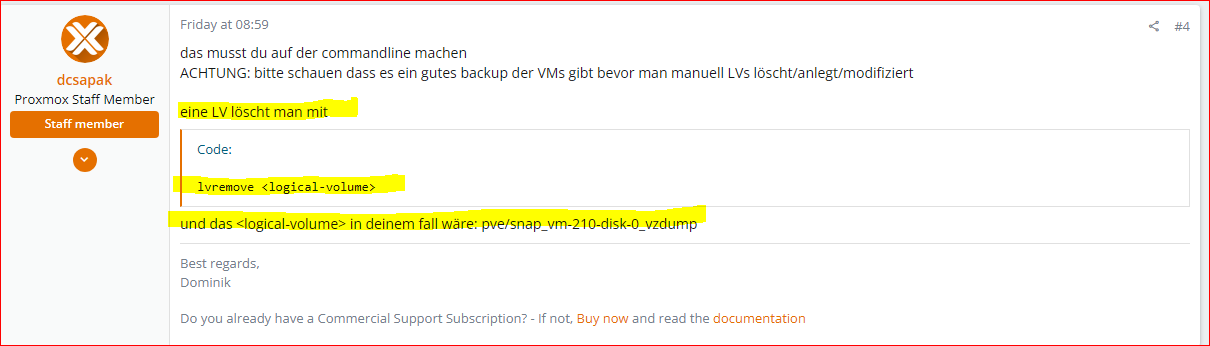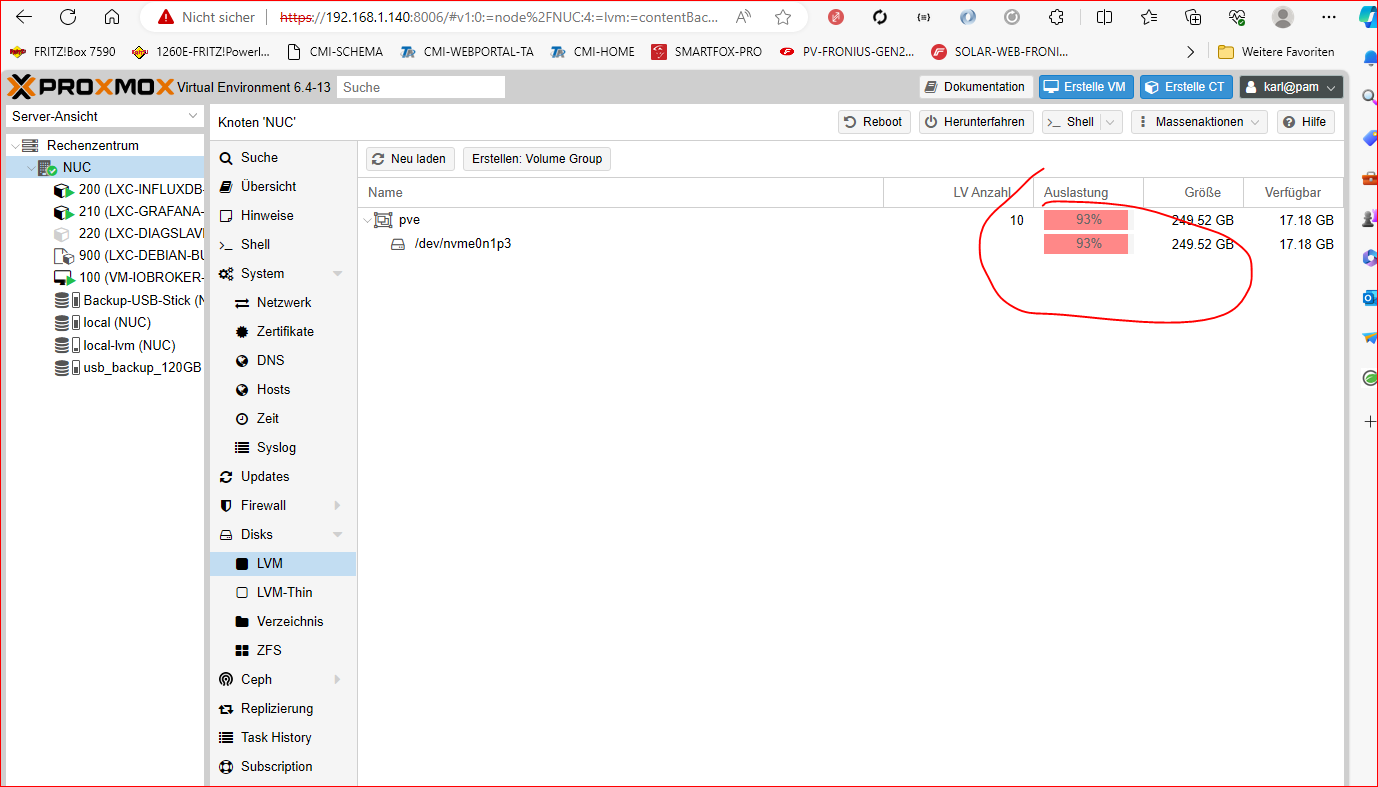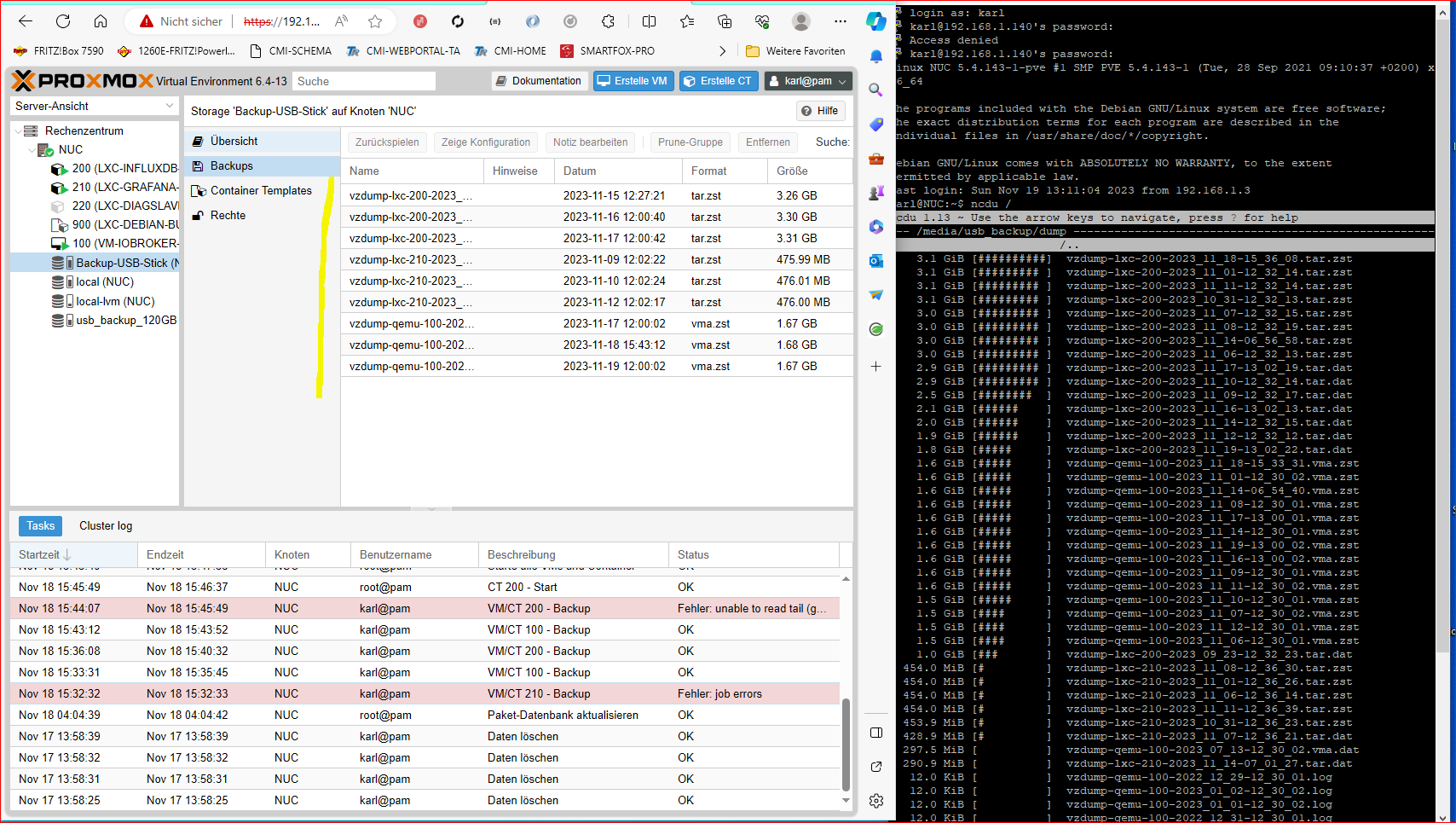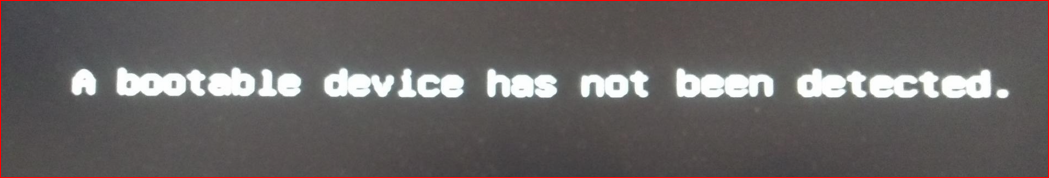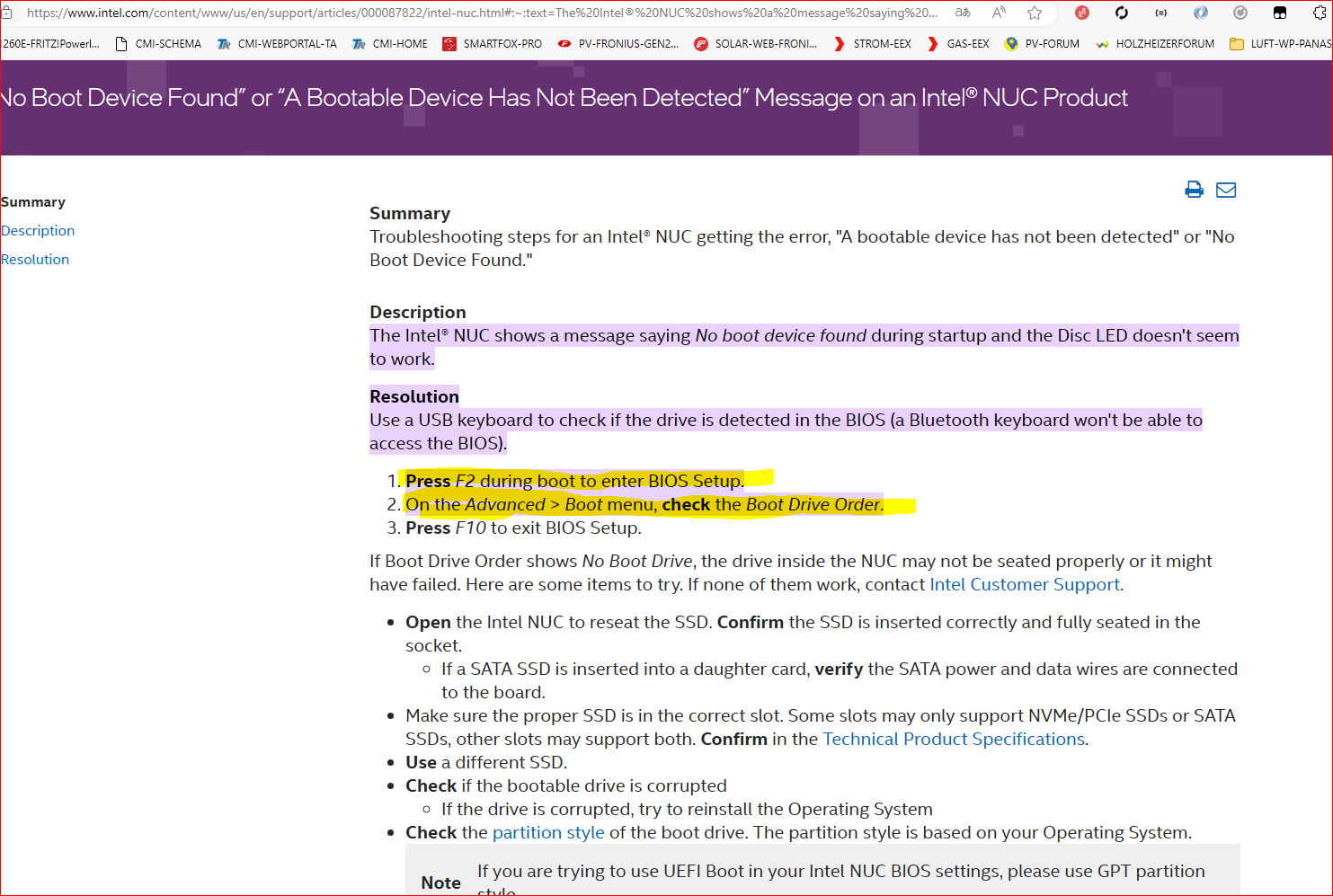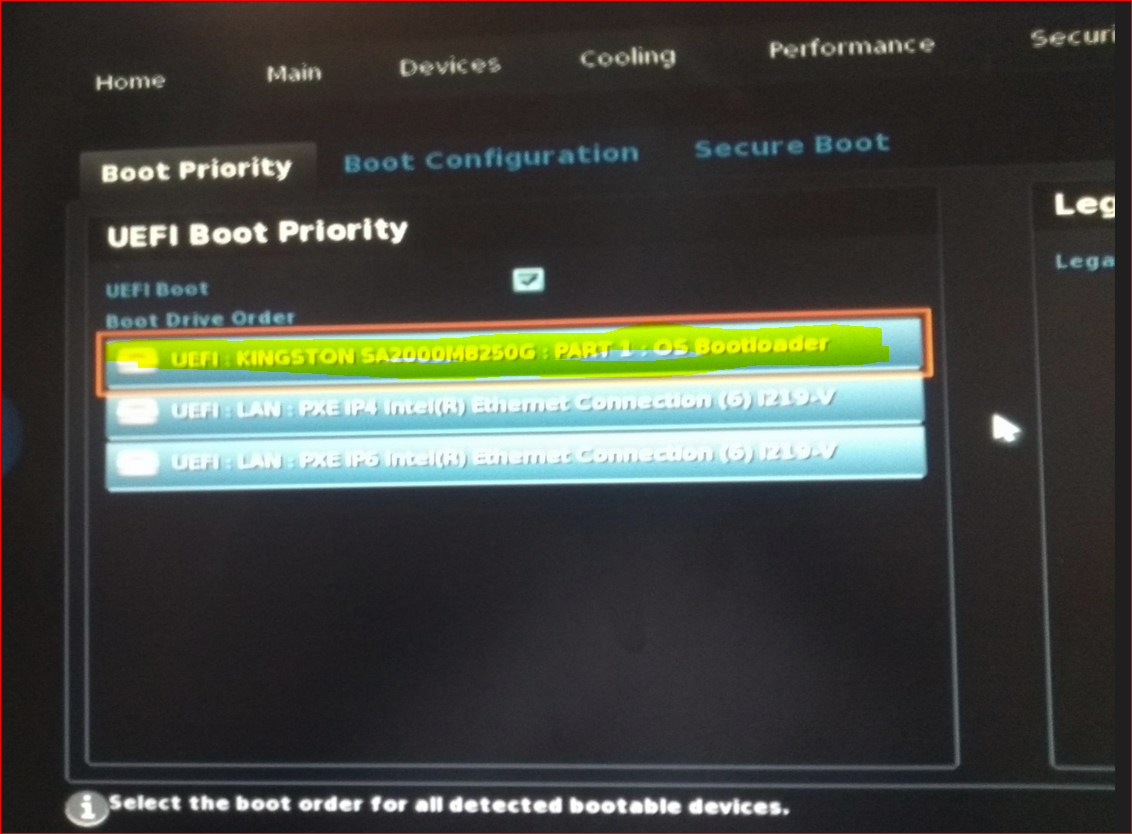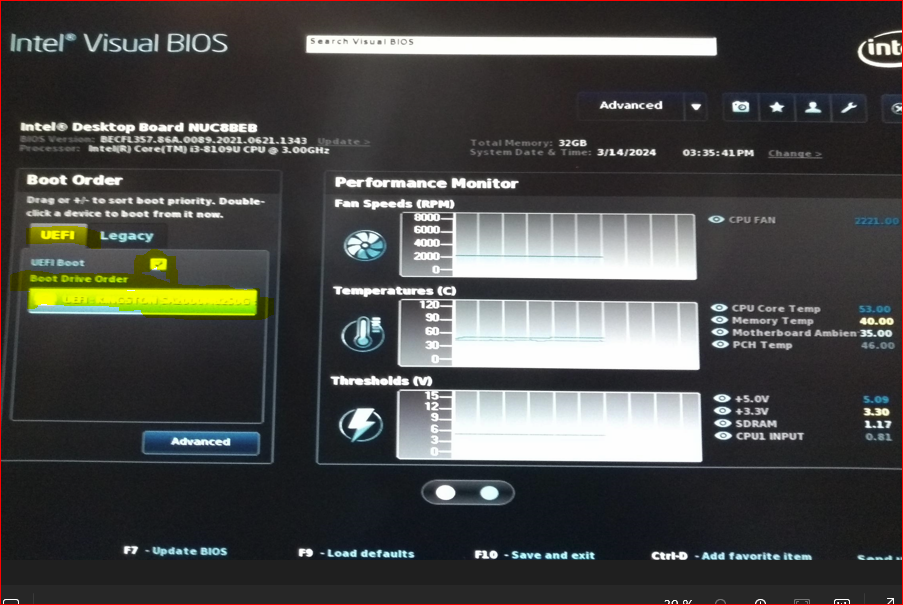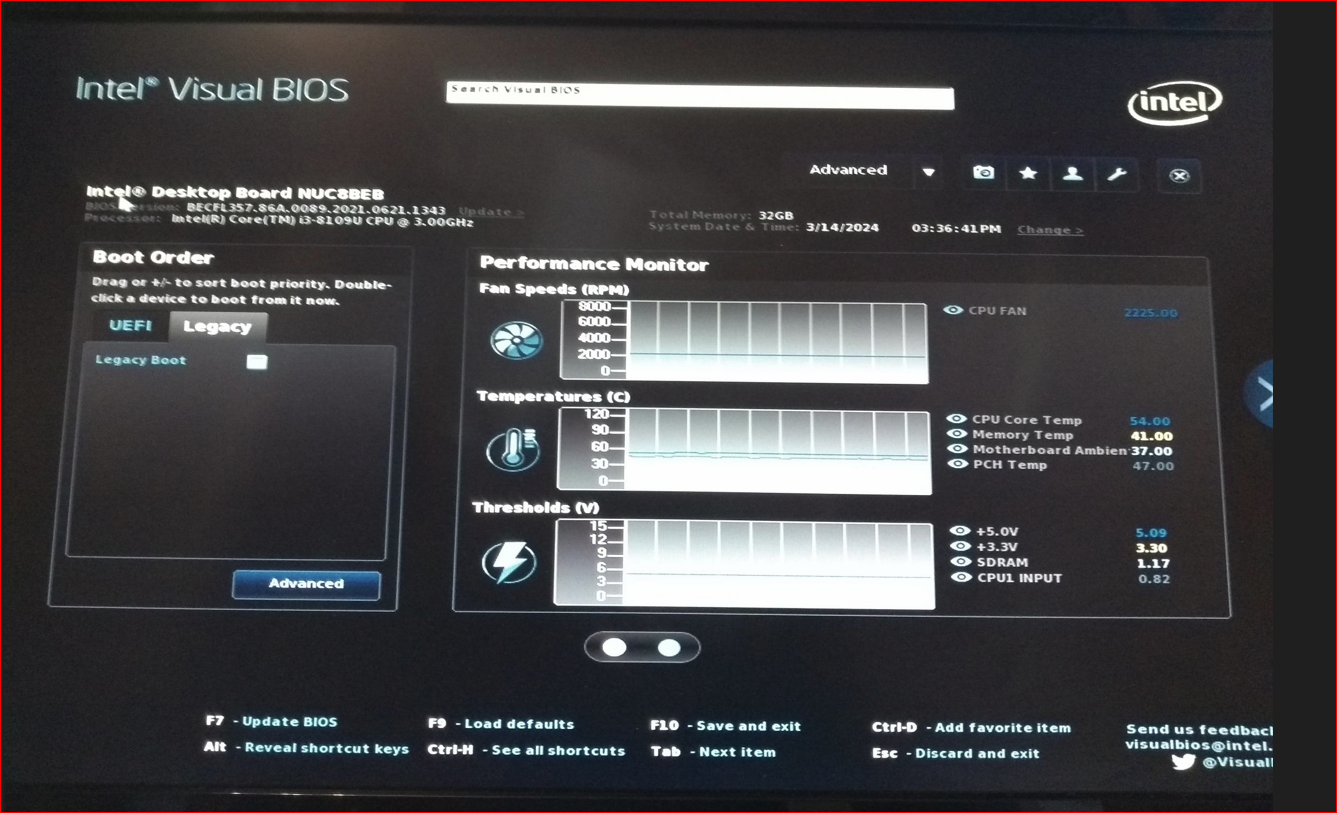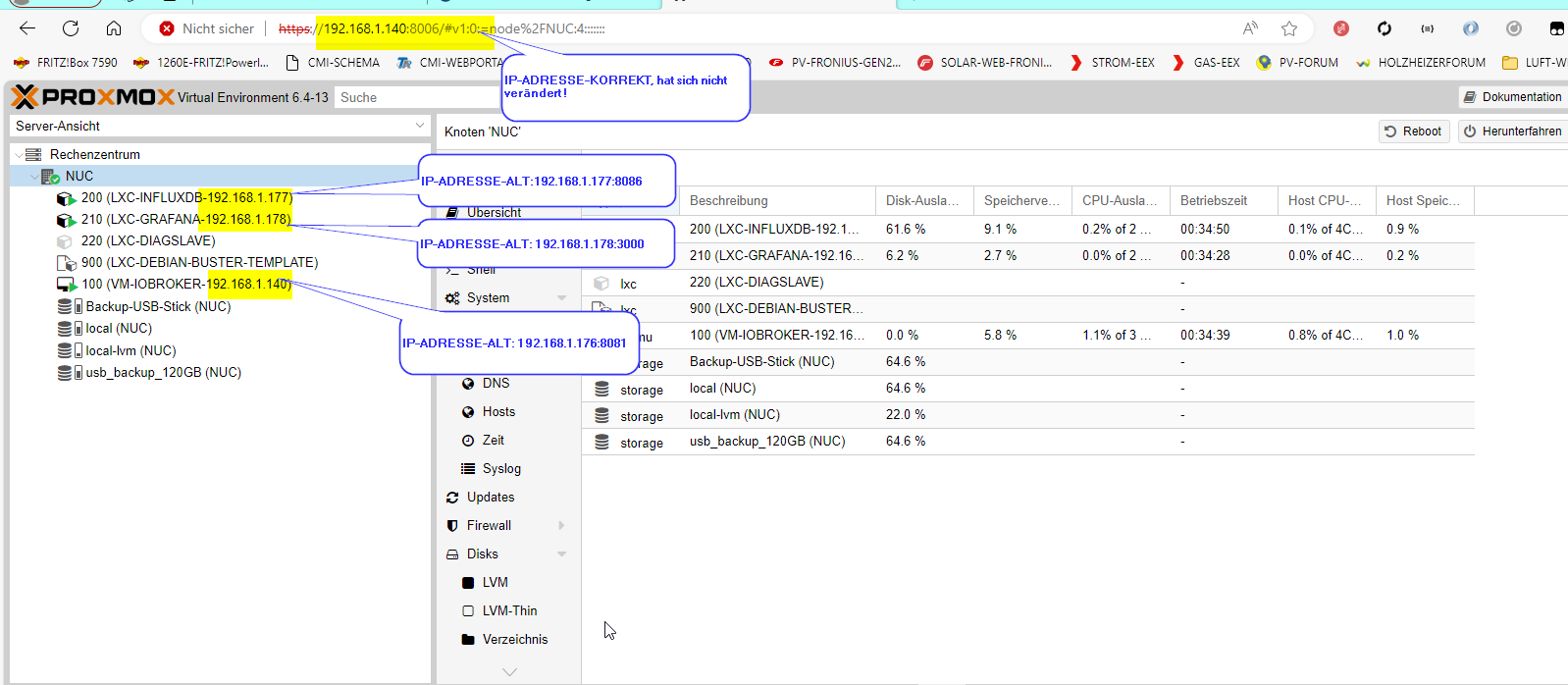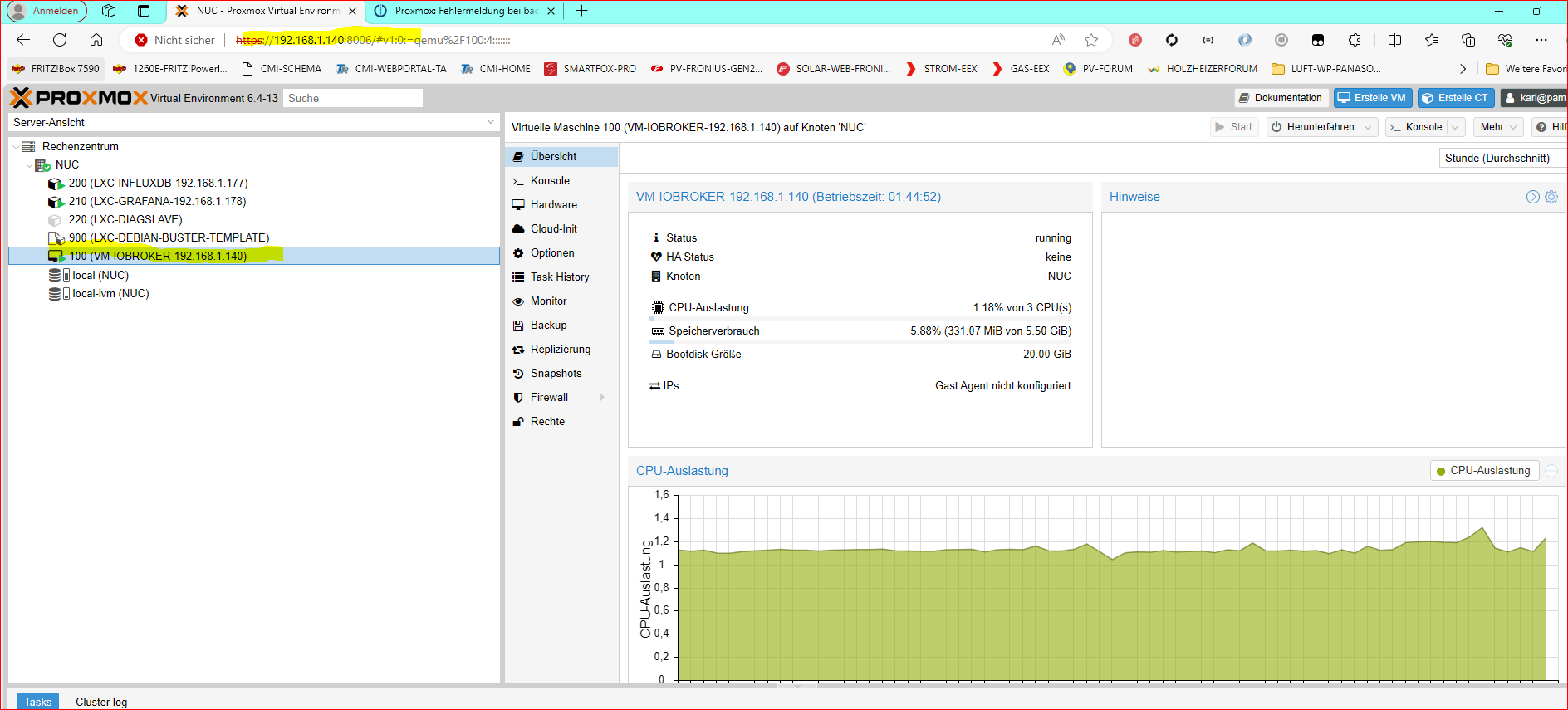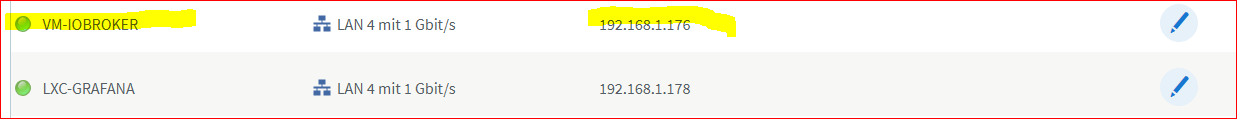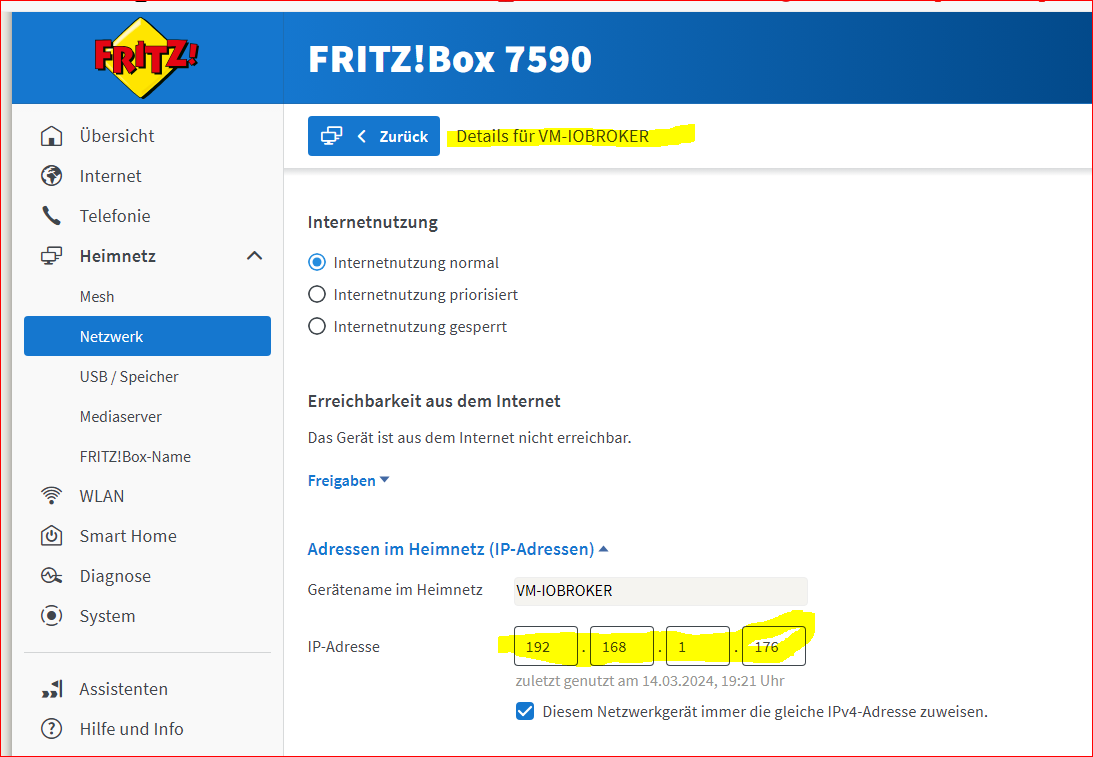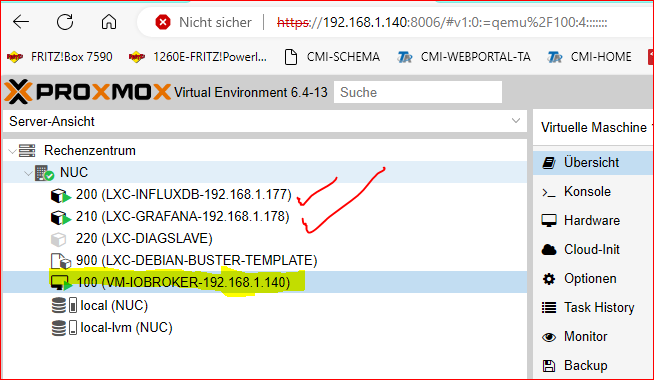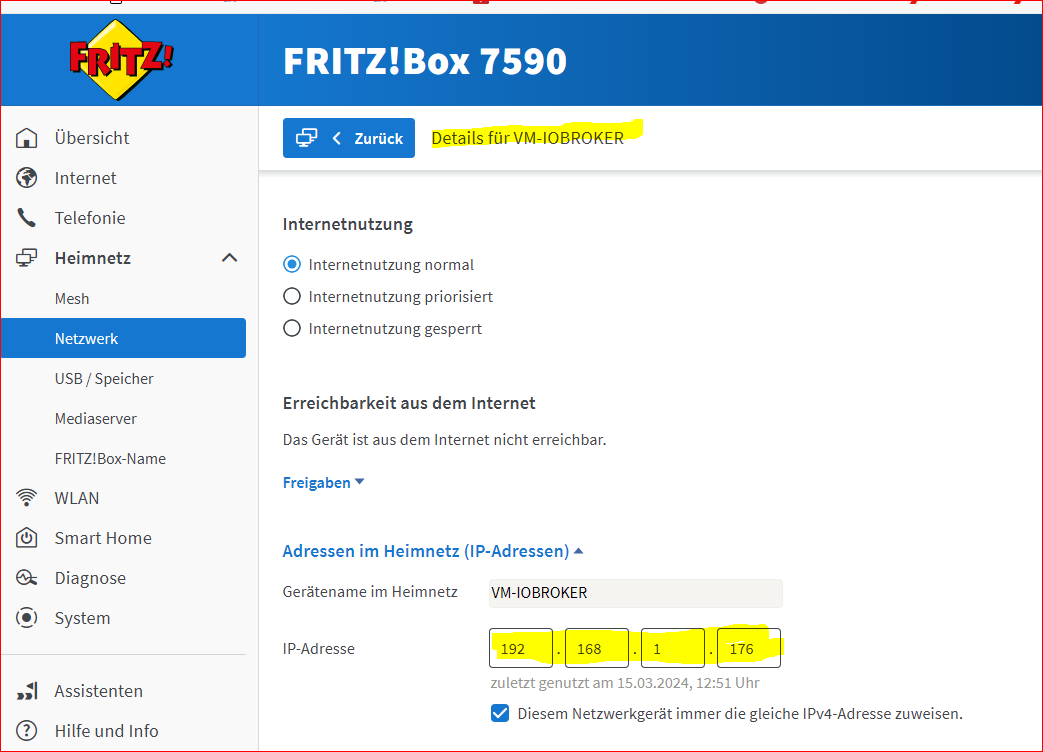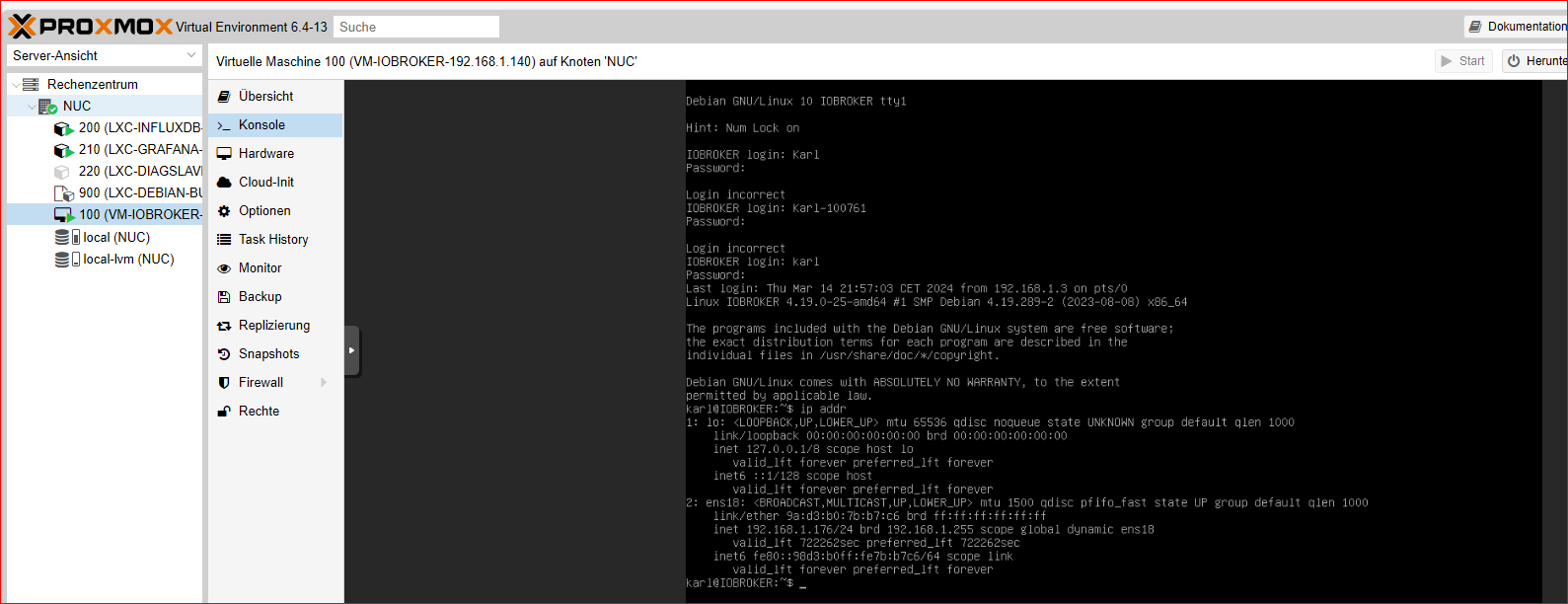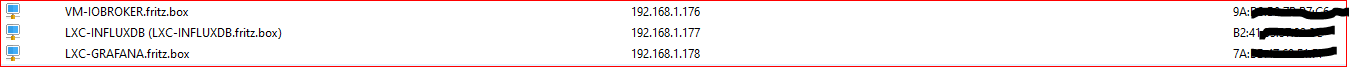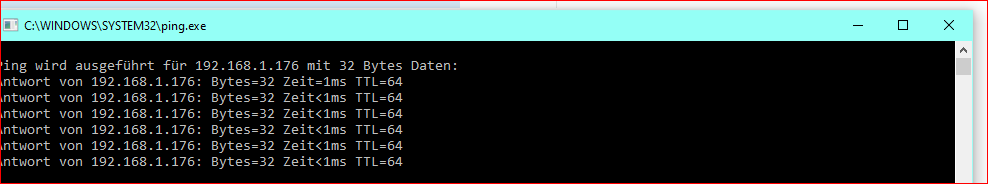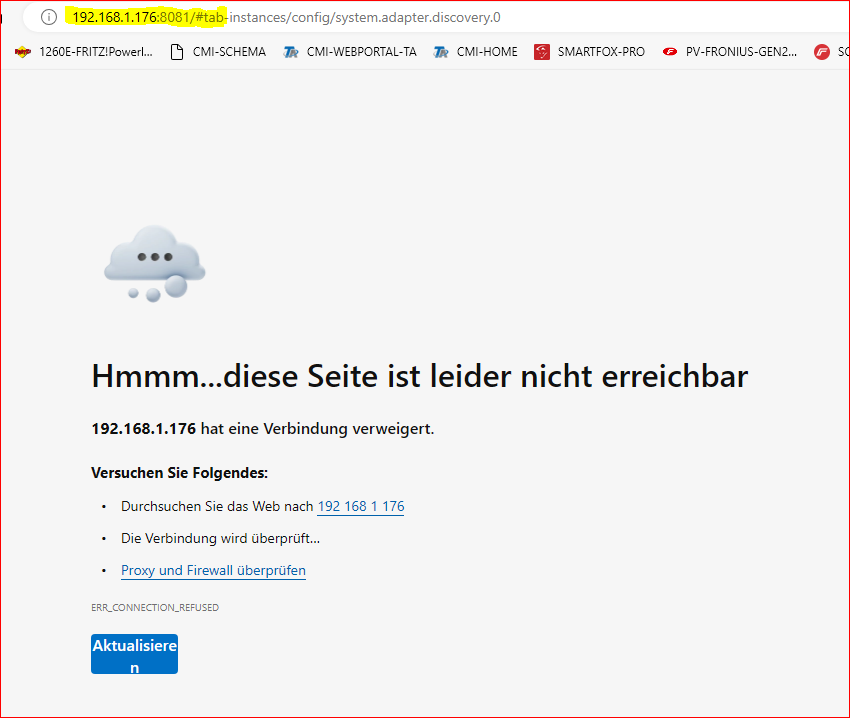NEWS
Proxmox: Fehlermeldung bei backup - vzdump ?
-
@goetschhofer sagte in Proxmox: Fehlermeldung bei backup - vzdump ?:
Sollte/muss ich diese USB-Sticks am Besten ordentlich unmounten nach dem abschalten des INTELNuc ?
nach dem abschalten wird schwierig:stuck_out_tongue_winking_eye:
ja mach nen unmount und fahr die Kiste runter, dann bist du auf der sicheren Seite
Möchte mich bei allen hier im Forum für die super Unterstützung bedanken und vor allem, dass ihr auch einem Dummy wie mich laufend tatkräftig unter die Arme greift und mir damit sehr viel Freude und Erfolgserlebnisse bereitet.
Mein Dank gilt vor allem @crunchip, @Thomas-Braun, @Meister-Mopper und alle, welche ich eventuell übersehen habe, hier namentlich zu erwähnen.Wünsche euch auf diesem Wege einen guten Rutsch ins neue Jahr 2024, viel Gesundheit und Erfolg.
Ich würde mich sehr freuen, wenn ihr mich auch nach Reparatur meines INTELNUC wieder unterstützen könntet.Werde mich sehr bemühen die guten Tipps dankend anzunehmen und auch umzusetzen. :relaxed:
-
@goetschhofer sagte in Proxmox: Fehlermeldung bei backup - vzdump ?:
Sollte/muss ich diese USB-Sticks am Besten ordentlich unmounten nach dem abschalten des INTELNuc ?
nach dem abschalten wird schwierig:stuck_out_tongue_winking_eye:
ja mach nen unmount und fahr die Kiste runter, dann bist du auf der sicheren Seite
Nach geschlagenen 2,5 Monaten melde ich mich wieder zurück, da ich am 3.1.24 meinen INTEL-NUC wegen den Lüftern zur Reparatur gebracht habe und die Elektronikfirma den NUC an den Hersteller eingesendet hat und erst Ende letzter Woche wieder retourniert wurde.
Ich habe in den letzten Wochen mal ordentlich Radau gemacht, da mir ca. 3 - 5 Wochen Reparaturzeit versprochen wurden.Nun heute habe ich nicht den reparierten INTEL-NUC-i3 sondern einen neuen INTEL-NUC-i5 erhalten, es soll mir Recht sein.
Man hat mir bei der Abholung erklärt man hat die SSD auch gleich vom alten INTEL-NUC in den neuen eingebaut.
Jetzt habe ich diesen soeben angeschlossen und eingeschaltet, aber er bootet nicht und ich bekomme folgende Fehlermeldung:Nach Internetrecherge habe ich folgendes Problem:
Beim neuerlichen Hochfahren bin ich mit F2 in das BIOS eingestiegen:
Muss ich hier meine Kingston SSD aktivieren, damit er beim booten darauf zugreift ?
Welche Einstellungen muss ich im BIOS noch vornehmen, dass er bootet ?
Vielen Dank für deine Hilfe.
-
Nach geschlagenen 2,5 Monaten melde ich mich wieder zurück, da ich am 3.1.24 meinen INTEL-NUC wegen den Lüftern zur Reparatur gebracht habe und die Elektronikfirma den NUC an den Hersteller eingesendet hat und erst Ende letzter Woche wieder retourniert wurde.
Ich habe in den letzten Wochen mal ordentlich Radau gemacht, da mir ca. 3 - 5 Wochen Reparaturzeit versprochen wurden.Nun heute habe ich nicht den reparierten INTEL-NUC-i3 sondern einen neuen INTEL-NUC-i5 erhalten, es soll mir Recht sein.
Man hat mir bei der Abholung erklärt man hat die SSD auch gleich vom alten INTEL-NUC in den neuen eingebaut.
Jetzt habe ich diesen soeben angeschlossen und eingeschaltet, aber er bootet nicht und ich bekomme folgende Fehlermeldung:Nach Internetrecherge habe ich folgendes Problem:
Beim neuerlichen Hochfahren bin ich mit F2 in das BIOS eingestiegen:
Muss ich hier meine Kingston SSD aktivieren, damit er beim booten darauf zugreift ?
Welche Einstellungen muss ich im BIOS noch vornehmen, dass er bootet ?
Vielen Dank für deine Hilfe.
@goetschhofer generell gibt im BIOS die Information ob und welche Platte erkannt wird. Wo genau kann ich dir nicht sagen, habe kein nuc und auch solch ein BIOS nicht.
Sollte die Platte korrekt erkannt werden, musst du einstellen, daß von dieser gebootet werden soll.
Zusätzlich auch diverse Einstellungen prüfen, zweck Virtualisierung(vtd...)
-
Nach geschlagenen 2,5 Monaten melde ich mich wieder zurück, da ich am 3.1.24 meinen INTEL-NUC wegen den Lüftern zur Reparatur gebracht habe und die Elektronikfirma den NUC an den Hersteller eingesendet hat und erst Ende letzter Woche wieder retourniert wurde.
Ich habe in den letzten Wochen mal ordentlich Radau gemacht, da mir ca. 3 - 5 Wochen Reparaturzeit versprochen wurden.Nun heute habe ich nicht den reparierten INTEL-NUC-i3 sondern einen neuen INTEL-NUC-i5 erhalten, es soll mir Recht sein.
Man hat mir bei der Abholung erklärt man hat die SSD auch gleich vom alten INTEL-NUC in den neuen eingebaut.
Jetzt habe ich diesen soeben angeschlossen und eingeschaltet, aber er bootet nicht und ich bekomme folgende Fehlermeldung:Nach Internetrecherge habe ich folgendes Problem:
Beim neuerlichen Hochfahren bin ich mit F2 in das BIOS eingestiegen:
Muss ich hier meine Kingston SSD aktivieren, damit er beim booten darauf zugreift ?
Welche Einstellungen muss ich im BIOS noch vornehmen, dass er bootet ?
Vielen Dank für deine Hilfe.
Es kommt auch auf den vorher eingestellten Boot Modus an.
Wenn du vorher Legacy Bios eingestellt hast, musst du das im Bios auf auf legacy stellen.
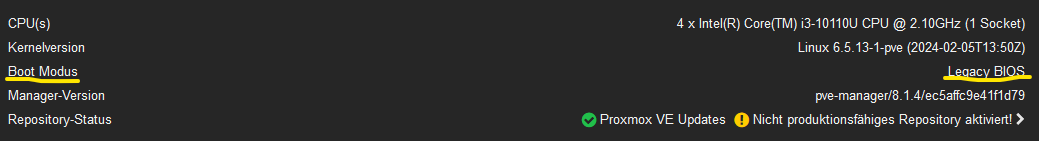
Hast du EFI eingestellt, musst du das auch im Bios tun.
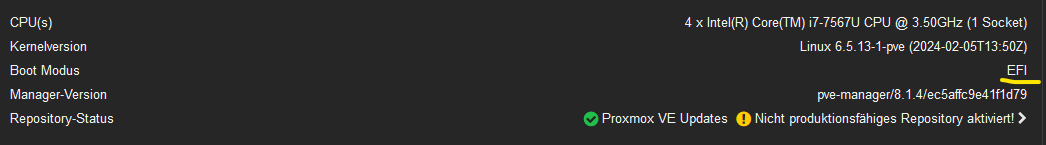
Sonst bootet da nichts!
-
Es kommt auch auf den vorher eingestellten Boot Modus an.
Wenn du vorher Legacy Bios eingestellt hast, musst du das im Bios auf auf legacy stellen.
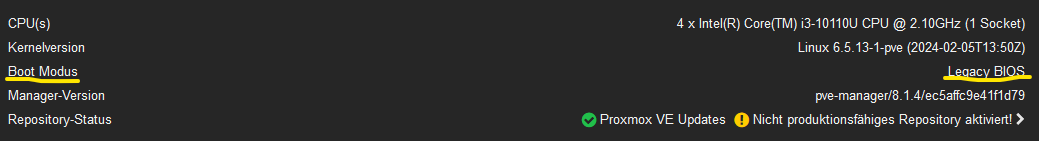
Hast du EFI eingestellt, musst du das auch im Bios tun.
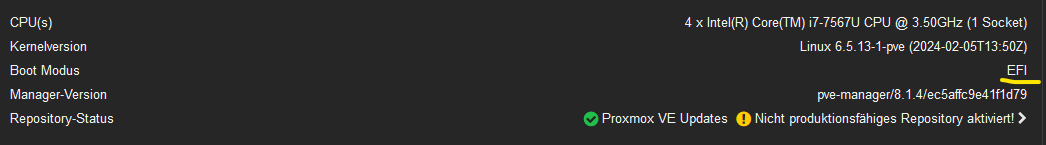
Sonst bootet da nichts!
@meister-mopper said in Proxmox: Fehlermeldung bei backup - vzdump ?:
Es kommt auch auf den vorher eingestellten Boot Modus an.
Wenn du vorher Legacy Bios eingestellt hast, musst du das im Bios auf auf legacy stellen.
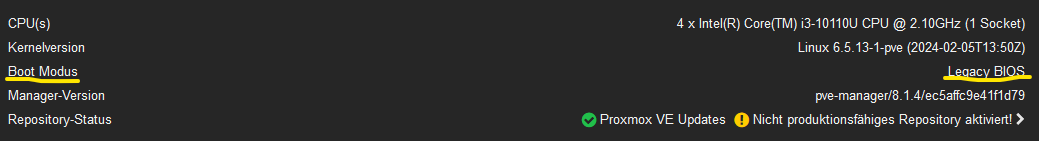
Hast du EFI eingestellt, musst du das auch im Bios tun.
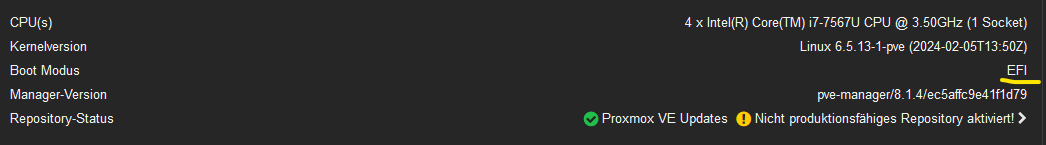
Sonst bootet da nichts!
Vielen Dank für deine Info.:+1:
Ich habe leider deinen Beitrag gestern nicht mehr gelesen, da hätte ich mir wahrscheinlich die Fahrt zur Elektro-Verkäuferfirma (50 km Hin- u. Retour) ersparen können.:angry:
Er hat nach seinen Angaben den Parameter bei Secure Boot herausgenommen, dann hat er gebootet.
Jetzt ist der Hacken bei UEFI-Boot angehackt und er hat gebootet.Beim Boxenstop habe ich gleich mal den Arbeitsspeicher von 16 GB auf 32 GB aufgerüstet, kann ja nicht schaden.
Gott sei Dank läuft die Kiste jetzt wieder:grimacing:, aber noch nicht ganz.
Die IP-Adresse bei Proxmox, Influxdb und Grafana passt wie vorher, beim iobroker hat er mir die IP Adresse von 192.1.168.176 auf 192.1.168.140, die gleiche IP wie bei proxmox verändert.
Ich komme aber auch nicht auf den iobroker.
Wie kann ich diese zurückändern ?
Auf Promox komme ich jetzt wieder: So wie es aussieht läuft auch die VM u. die LXC`s, ich habe bei allen 3 Status running.
Vielen Dank für deine Hilfe.
-
@meister-mopper said in Proxmox: Fehlermeldung bei backup - vzdump ?:
Es kommt auch auf den vorher eingestellten Boot Modus an.
Wenn du vorher Legacy Bios eingestellt hast, musst du das im Bios auf auf legacy stellen.
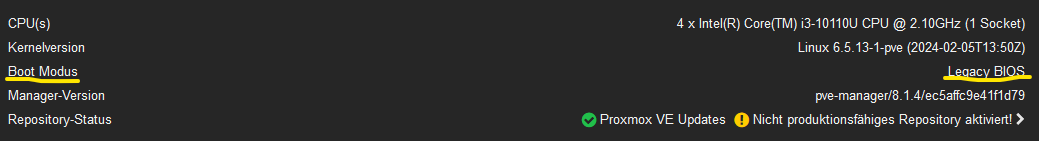
Hast du EFI eingestellt, musst du das auch im Bios tun.
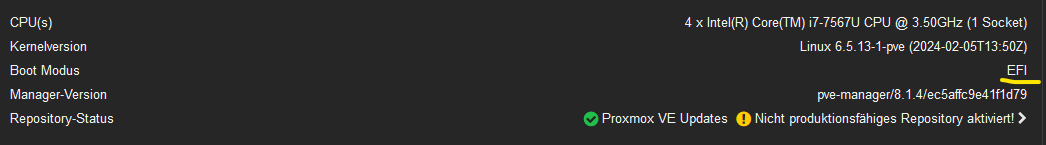
Sonst bootet da nichts!
Vielen Dank für deine Info.:+1:
Ich habe leider deinen Beitrag gestern nicht mehr gelesen, da hätte ich mir wahrscheinlich die Fahrt zur Elektro-Verkäuferfirma (50 km Hin- u. Retour) ersparen können.:angry:
Er hat nach seinen Angaben den Parameter bei Secure Boot herausgenommen, dann hat er gebootet.
Jetzt ist der Hacken bei UEFI-Boot angehackt und er hat gebootet.Beim Boxenstop habe ich gleich mal den Arbeitsspeicher von 16 GB auf 32 GB aufgerüstet, kann ja nicht schaden.
Gott sei Dank läuft die Kiste jetzt wieder:grimacing:, aber noch nicht ganz.
Die IP-Adresse bei Proxmox, Influxdb und Grafana passt wie vorher, beim iobroker hat er mir die IP Adresse von 192.1.168.176 auf 192.1.168.140, die gleiche IP wie bei proxmox verändert.
Ich komme aber auch nicht auf den iobroker.
Wie kann ich diese zurückändern ?
Auf Promox komme ich jetzt wieder: So wie es aussieht läuft auch die VM u. die LXC`s, ich habe bei allen 3 Status running.
Vielen Dank für deine Hilfe.
@goetschhofer dann geh mal auf die Netzwerkeinstellung bei deinem iobroker
-
@goetschhofer dann geh mal auf die Netzwerkeinstellung bei deinem iobroker
@crunchip said in Proxmox: Fehlermeldung bei backup - vzdump ?:
@goetschhofer dann geh mal auf die Netzwerkeinstellung bei deinem iobroker
Sorry, ich stehe jetzt auf dem Schlauch. ?
In der Fritzbox hat er ja noch die 192.168.1.176 ?
Die 192.1168.1.177 LXC InfluxDB hat sich während der Abwesenheit des INTELNUC die Platine der Luft-WP gekrallt, diese habe ich jetzt gleich mal abgesteckt.
Danke
-
@crunchip said in Proxmox: Fehlermeldung bei backup - vzdump ?:
@goetschhofer dann geh mal auf die Netzwerkeinstellung bei deinem iobroker
Sorry, ich stehe jetzt auf dem Schlauch. ?
In der Fritzbox hat er ja noch die 192.168.1.176 ?
Die 192.1168.1.177 LXC InfluxDB hat sich während der Abwesenheit des INTELNUC die Platine der Luft-WP gekrallt, diese habe ich jetzt gleich mal abgesteckt.
Danke
@goetschhofer sagte in Proxmox: Fehlermeldung bei backup - vzdump ?:
Sorry, ich stehe jetzt auf dem Schlauch
cat /etc/network/interfacesIn deiner VM
-
@goetschhofer sagte in Proxmox: Fehlermeldung bei backup - vzdump ?:
Sorry, ich stehe jetzt auf dem Schlauch
cat /etc/network/interfacesIn deiner VM
@crunchip said in Proxmox: Fehlermeldung bei backup - vzdump ?:
cat /etc/network/interfaces
Muss ich das Interface wieder hereinladen ? Siehe Spoiler.
login as: karl karl@192.168.1.176's password: Linux IOBROKER 4.19.0-25-amd64 #1 SMP Debian 4.19.289-2 (2023-08-08) x86_64 The programs included with the Debian GNU/Linux system are free software; the exact distribution terms for each program are described in the individual files in /usr/share/doc/*/copyright. Debian GNU/Linux comes with ABSOLUTELY NO WARRANTY, to the extent permitted by applicable law. Last login: Thu Mar 14 21:54:14 2024 karl@IOBROKER:~$ cat /etc/network/interfaces # This file describes the network interfaces available on your system # and how to activate them. For more information, see interfaces(5). source /etc/network/interfaces.d/* # The loopback network interface auto lo iface lo inet loopback # The primary network interface allow-hotplug ens18 iface ens18 inet dhcp karl@IOBROKER:~$ -
@crunchip said in Proxmox: Fehlermeldung bei backup - vzdump ?:
cat /etc/network/interfaces
Muss ich das Interface wieder hereinladen ? Siehe Spoiler.
login as: karl karl@192.168.1.176's password: Linux IOBROKER 4.19.0-25-amd64 #1 SMP Debian 4.19.289-2 (2023-08-08) x86_64 The programs included with the Debian GNU/Linux system are free software; the exact distribution terms for each program are described in the individual files in /usr/share/doc/*/copyright. Debian GNU/Linux comes with ABSOLUTELY NO WARRANTY, to the extent permitted by applicable law. Last login: Thu Mar 14 21:54:14 2024 karl@IOBROKER:~$ cat /etc/network/interfaces # This file describes the network interfaces available on your system # and how to activate them. For more information, see interfaces(5). source /etc/network/interfaces.d/* # The loopback network interface auto lo iface lo inet loopback # The primary network interface allow-hotplug ens18 iface ens18 inet dhcp karl@IOBROKER:~$@goetschhofer sagte in Proxmox: Fehlermeldung bei backup - vzdump ?:
iface ens18 inet dhcp
deine VM steht auf dhcp, ist wohl deine lease time in der Fritzbox in der Zwischenzeit der Reparatur abgelaufen und somit die IP neu vergeben
warum allerdings die VM die selbe IP wie Proxmox selbst haben soll/kann, ist irgendwie merkwürdig
du kannst die Fritzbox mal neu starten, dann werden die IP`s bei Bedarf neu vergeben/angepasstalternativ wäre es zu überlegen, der VM eine statische IP zu geben
-
@goetschhofer sagte in Proxmox: Fehlermeldung bei backup - vzdump ?:
iface ens18 inet dhcp
deine VM steht auf dhcp, ist wohl deine lease time in der Fritzbox in der Zwischenzeit der Reparatur abgelaufen und somit die IP neu vergeben
warum allerdings die VM die selbe IP wie Proxmox selbst haben soll/kann, ist irgendwie merkwürdig
du kannst die Fritzbox mal neu starten, dann werden die IP`s bei Bedarf neu vergeben/angepasstalternativ wäre es zu überlegen, der VM eine statische IP zu geben
@crunchip said in Proxmox: Fehlermeldung bei backup - vzdump ?:
@goetschhofer sagte in Proxmox: Fehlermeldung bei backup - vzdump ?:
iface ens18 inet dhcp
deine VM steht auf dhcp, ist wohl deine lease time in der Fritzbox in der Zwischenzeit der Reparatur abgelaufen und somit die IP neu vergeben
warum allerdings die VM die selbe IP wie Proxmox selbst haben soll/kann, ist irgendwie merkwürdig
du kannst die Fritzbox mal neu starten, dann werden die IP`s bei Bedarf neu vergeben/angepasstalternativ wäre es zu überlegen, der VM eine statische IP zu geben
Ich habe jetzt die Fritzbox nochmals neu gestartet, aber die IP-Adresse ist beim iobroker auf 1.140 verharrt und hat sich nicht neu geholt.
Interessant ist, dass in der Fritzbox aber die 1.176 angezeigt wird.Danke
-
@crunchip said in Proxmox: Fehlermeldung bei backup - vzdump ?:
@goetschhofer sagte in Proxmox: Fehlermeldung bei backup - vzdump ?:
iface ens18 inet dhcp
deine VM steht auf dhcp, ist wohl deine lease time in der Fritzbox in der Zwischenzeit der Reparatur abgelaufen und somit die IP neu vergeben
warum allerdings die VM die selbe IP wie Proxmox selbst haben soll/kann, ist irgendwie merkwürdig
du kannst die Fritzbox mal neu starten, dann werden die IP`s bei Bedarf neu vergeben/angepasstalternativ wäre es zu überlegen, der VM eine statische IP zu geben
Ich habe jetzt die Fritzbox nochmals neu gestartet, aber die IP-Adresse ist beim iobroker auf 1.140 verharrt und hat sich nicht neu geholt.
Interessant ist, dass in der Fritzbox aber die 1.176 angezeigt wird.Danke
@goetschhofer dann geh doch mal auf die Konsole der iobroker VM in der Proxmox Gui
Und ruf folgendes abip addr -
@goetschhofer dann geh doch mal auf die Konsole der iobroker VM in der Proxmox Gui
Und ruf folgendes abip addr@crunchip said in Proxmox: Fehlermeldung bei backup - vzdump ?:
ip addr
Sorry, habe es jetzt nicht aus der Konsole genommen, da ich hier Probleme mit dem herauskopieren habe, sondern aus der Shell.
Hier wäre aber die 1.176 korrekt eingetragen ?KONSOLE:
login as: karl karl@192.168.1.176's password: Linux IOBROKER 4.19.0-25-amd64 #1 SMP Debian 4.19.289-2 (2023-08-08) x86_64 The programs included with the Debian GNU/Linux system are free software; the exact distribution terms for each program are described in the individual files in /usr/share/doc/*/copyright. Debian GNU/Linux comes with ABSOLUTELY NO WARRANTY, to the extent permitted by applicable law. Last login: Sat Mar 16 08:01:30 2024 karl@IOBROKER:~$ ip addr 1: lo: <LOOPBACK,UP,LOWER_UP> mtu 65536 qdisc noqueue state UNKNOWN group defaul t qlen 1000 link/loopback 00:00:00:00:00:00 brd 00:00:00:00:00:00 inet 127.0.0.1/8 scope host lo valid_lft forever preferred_lft forever inet6 ::1/128 scope host valid_lft forever preferred_lft forever 2: ens18: <BROADCAST,MULTICAST,UP,LOWER_UP> mtu 1500 qdisc pfifo_fast state UP g roup default qlen 1000 link/ether 9a:d3:b0:7b:b7:c6 brd ff:ff:ff:ff:ff:ff inet 192.168.1.176/24 brd 192.168.1.255 scope global dynamic ens18 valid_lft 722212sec preferred_lft 722212sec inet6 fe80::98d3:b0ff:fe7b:b7c6/64 scope link valid_lft forever preferred_lft forever karl@IOBROKER:~$ [/s]Spannend ist für mich folgendes, dass ich unter 1.176 den iobroker auch anpingen kann, aber aufrufen kann ich diesen nicht.
Auszug aus IP-SCAN und PING darauf:
Vielen Dank
-
@crunchip said in Proxmox: Fehlermeldung bei backup - vzdump ?:
ip addr
Sorry, habe es jetzt nicht aus der Konsole genommen, da ich hier Probleme mit dem herauskopieren habe, sondern aus der Shell.
Hier wäre aber die 1.176 korrekt eingetragen ?KONSOLE:
login as: karl karl@192.168.1.176's password: Linux IOBROKER 4.19.0-25-amd64 #1 SMP Debian 4.19.289-2 (2023-08-08) x86_64 The programs included with the Debian GNU/Linux system are free software; the exact distribution terms for each program are described in the individual files in /usr/share/doc/*/copyright. Debian GNU/Linux comes with ABSOLUTELY NO WARRANTY, to the extent permitted by applicable law. Last login: Sat Mar 16 08:01:30 2024 karl@IOBROKER:~$ ip addr 1: lo: <LOOPBACK,UP,LOWER_UP> mtu 65536 qdisc noqueue state UNKNOWN group defaul t qlen 1000 link/loopback 00:00:00:00:00:00 brd 00:00:00:00:00:00 inet 127.0.0.1/8 scope host lo valid_lft forever preferred_lft forever inet6 ::1/128 scope host valid_lft forever preferred_lft forever 2: ens18: <BROADCAST,MULTICAST,UP,LOWER_UP> mtu 1500 qdisc pfifo_fast state UP g roup default qlen 1000 link/ether 9a:d3:b0:7b:b7:c6 brd ff:ff:ff:ff:ff:ff inet 192.168.1.176/24 brd 192.168.1.255 scope global dynamic ens18 valid_lft 722212sec preferred_lft 722212sec inet6 fe80::98d3:b0ff:fe7b:b7c6/64 scope link valid_lft forever preferred_lft forever karl@IOBROKER:~$ [/s]Spannend ist für mich folgendes, dass ich unter 1.176 den iobroker auch anpingen kann, aber aufrufen kann ich diesen nicht.
Auszug aus IP-SCAN und PING darauf:
Vielen Dank
@goetschhofer also passt doch die IP und nicht wie ursprünglich gedacht.
Ich vermute eher der iobroker läuft nicht
iob diagkennst du ja -
@goetschhofer also passt doch die IP und nicht wie ursprünglich gedacht.
Ich vermute eher der iobroker läuft nicht
iob diagkennst du ja@crunchip said in Proxmox: Fehlermeldung bei backup - vzdump ?:
@goetschhofer also passt doch die IP und nicht wie ursprünglich gedacht.
Ich vermute eher der iobroker läuft nicht
iob diagkennst du jaSorry, ich habe dies in </> reinkopiert, aber dies dürfte zu lang sein ? Hat offenbar jetzt doch funktioniert.
======== Start marking the full check here =========
Skript v.2023-10-10 *** BASE SYSTEM *** Static hostname: IOBROKER Icon name: computer-vm Chassis: vm Virtualization: kvm Operating System: Debian GNU/Linux 10 (buster) Kernel: Linux 4.19.0-25-amd64 Architecture: x86-64 model name : Common KVM processor Docker : false Virtualization : kvm Kernel : x86_64 Userland : amd64 Systemuptime and Load: 09:40:38 up 1 day, 17:01, 2 users, load average: 0.00, 0.01, 0.00 CPU threads: 6 *** Time and Time Zones *** Local time: Sat 2024-03-16 09:40:38 CET Universal time: Sat 2024-03-16 08:40:38 UTC RTC time: Sat 2024-03-16 08:40:39 Time zone: Europe/Vienna (CET, +0100) System clock synchronized: yes NTP service: active RTC in local TZ: no *** User and Groups *** karl /home/karl karl cdrom floppy sudo audio dip video plugdev netdev iobroker *** X-Server-Setup *** X-Server: false Desktop: Terminal: tty Boot Target: graphical.target *** MEMORY *** total used free shared buff/cache available Mem: 5.5G 231M 4.8G 7.0M 453M 5.1G Swap: 974M 0B 974M Total: 6.4G 231M 5.7G 5458 M total memory 231 M used memory 411 M active memory 140 M inactive memory 4774 M free memory 173 M buffer memory 279 M swap cache 974 M total swap 0 M used swap 974 M free swap *** FAILED SERVICES *** 0 loaded units listed. Pass --all to see loaded but inactive units, too. To show all installed unit files use 'systemctl list-unit-files'. *** FILESYSTEM *** Filesystem Type Size Used Avail Use% Mounted on udev devtmpfs 2.7G 0 2.7G 0% /dev tmpfs tmpfs 546M 7.3M 539M 2% /run /dev/sda1 ext4 19G 4.3G 14G 25% / tmpfs tmpfs 2.7G 0 2.7G 0% /dev/shm tmpfs tmpfs 5.0M 0 5.0M 0% /run/lock tmpfs tmpfs 2.7G 0 2.7G 0% /sys/fs/cgroup tmpfs tmpfs 546M 0 546M 0% /run/user/1000 Messages concerning ext4 filesystem in dmesg: [Thu Mar 14 16:39:26 2024] EXT4-fs (sda1): mounted filesystem with ordered data mode. O pts: (null) [Thu Mar 14 16:39:27 2024] EXT4-fs (sda1): re-mounted. Opts: errors=remount-ro Show mounted filesystems \(real ones only\): TARGET SOURCE FSTYPE OPTIONS / /dev/sda1 ext4 rw,relatime,errors=remount-ro `-/sys/fs/bpf bpf bpf rw,nosuid,nodev,noexec,relatime,mode=700 Files in neuralgic directories: /var: 648M /var/ 457M /var/cache 451M /var/cache/apt 388M /var/cache/apt/archives 173M /var/lib Hint: You are currently not seeing messages from other users and the system. Users in the 'systemd-journal' group can see all messages. Pass -q to turn off this notice. No journal files were opened due to insufficient permissions. /opt/iobroker/backups: 4.0K /opt/iobroker/backups/ /opt/iobroker/iobroker-data: 306M /opt/iobroker/iobroker-data/ 230M /opt/iobroker/iobroker-data/files 75M /opt/iobroker/iobroker-data/backup-objects 42M /opt/iobroker/iobroker-data/files/modbus.admin/static/js 42M /opt/iobroker/iobroker-data/files/modbus.admin/static The five largest files in iobroker-data are: 11M /opt/iobroker/iobroker-data/files/echarts/static/js/2.0a6dd638.chunk.js.map 11M /opt/iobroker/iobroker-data/files/echarts.admin/chart/static/js/2.0a6dd638.chun k.js.map 9.3M /opt/iobroker/iobroker-data/files/javascript.admin/static/js/2.b6edad9e.chunk.j s.map 6.8M /opt/iobroker/iobroker-data/files/echarts.admin/static/js/2.0aad1268.chunk.js.m ap 6.2M /opt/iobroker/iobroker-data/files/modbus.admin/static/js/2.261c158c.chunk.js.ma p USB-Devices by-id: USB-Sticks - Avoid direct links to /dev/* in your adapter setups, please always prefer the links 'by-id': find: '/dev/serial/by-id/': No such file or directory *** NodeJS-Installation *** /usr/bin/nodejs v18.19.0 /usr/bin/node v18.19.0 /usr/bin/npm 10.2.3 /usr/bin/npx 10.2.3 /usr/bin/corepack 0.22.0 nodejs: Installed: 18.19.0-1nodesource1 Candidate: 18.19.0-1nodesource1 Version table: *** 18.19.0-1nodesource1 1001 500 https://deb.nodesource.com/node_18.x nodistro/main amd64 Packages 100 /var/lib/dpkg/status 18.18.2-1nodesource1 1001 500 https://deb.nodesource.com/node_18.x nodistro/main amd64 Packages 18.18.1-1nodesource1 1001 500 https://deb.nodesource.com/node_18.x nodistro/main amd64 Packages 18.18.0-1nodesource1 1001 500 https://deb.nodesource.com/node_18.x nodistro/main amd64 Packages 18.17.1-1nodesource1 1001 500 https://deb.nodesource.com/node_18.x nodistro/main amd64 Packages 18.17.0-1nodesource1 1001 500 https://deb.nodesource.com/node_18.x nodistro/main amd64 Packages 18.16.1-1nodesource1 1001 500 https://deb.nodesource.com/node_18.x nodistro/main amd64 Packages 18.16.0-1nodesource1 1001 500 https://deb.nodesource.com/node_18.x nodistro/main amd64 Packages 18.15.0-1nodesource1 1001 500 https://deb.nodesource.com/node_18.x nodistro/main amd64 Packages 18.14.2-1nodesource1 1001 500 https://deb.nodesource.com/node_18.x nodistro/main amd64 Packages 18.14.1-1nodesource1 1001 500 https://deb.nodesource.com/node_18.x nodistro/main amd64 Packages 18.14.0-1nodesource1 1001 500 https://deb.nodesource.com/node_18.x nodistro/main amd64 Packages 18.13.0-1nodesource1 1001 500 https://deb.nodesource.com/node_18.x nodistro/main amd64 Packages 18.12.0-1nodesource1 1001 500 https://deb.nodesource.com/node_18.x nodistro/main amd64 Packages 18.11.0-1nodesource1 1001 500 https://deb.nodesource.com/node_18.x nodistro/main amd64 Packages 18.10.0-1nodesource1 1001 500 https://deb.nodesource.com/node_18.x nodistro/main amd64 Packages 18.9.1-1nodesource1 1001 500 https://deb.nodesource.com/node_18.x nodistro/main amd64 Packages 18.9.0-1nodesource1 1001 500 https://deb.nodesource.com/node_18.x nodistro/main amd64 Packages 18.8.0-1nodesource1 1001 500 https://deb.nodesource.com/node_18.x nodistro/main amd64 Packages 18.7.0-1nodesource1 1001 500 https://deb.nodesource.com/node_18.x nodistro/main amd64 Packages 18.6.0-1nodesource1 1001 500 https://deb.nodesource.com/node_18.x nodistro/main amd64 Packages 18.5.0-1nodesource1 1001 500 https://deb.nodesource.com/node_18.x nodistro/main amd64 Packages 18.4.0-1nodesource1 1001 500 https://deb.nodesource.com/node_18.x nodistro/main amd64 Packages 18.3.0-1nodesource1 1001 500 https://deb.nodesource.com/node_18.x nodistro/main amd64 Packages 18.2.0-1nodesource1 1001 500 https://deb.nodesource.com/node_18.x nodistro/main amd64 Packages 18.1.0-1nodesource1 1001 500 https://deb.nodesource.com/node_18.x nodistro/main amd64 Packages 18.0.0-1nodesource1 1001 500 https://deb.nodesource.com/node_18.x nodistro/main amd64 Packages 10.24.0~dfsg-1~deb10u3 500 500 http://security.debian.org/debian-security buster/updates/main amd64 Packag es 10.24.0~dfsg-1~deb10u1 500 500 http://deb.debian.org/debian buster/main amd64 Packages Temp directories causing npm8 problem: 0 No problems detected Errors in npm tree: npm ERR! code ELSPROBLEMS npm ERR! invalid: tough-cookie@2.5.0 /opt/iobroker/node_modules/tough-cookie npm ERR! A complete log of this run can be found in: /home/karl/.npm/_logs/2024-03-16T08_40_40_403Z-debug-0.log *** ioBroker-Installation *** ioBroker Status Cannot read system.config: null (OK when migrating or restoring) Cannot find view "system" for search "host" iobroker is running on this host. Objects type: file States type: file Core adapters versions js-controller: 3.2.16 admin: 5.1.23 javascript: 5.1.3 Adapters from github: 14 Adapter State Cannot read system.config: null (OK when migrating or restoring) Cannot find view "system" for search "host" + instance is alive Enabled adapters with bindings ioBroker-Repositories Cannot read system.config: null (OK when migrating or restoring) Cannot find view "system" for search "host" Cannot get list: undefined Installed ioBroker-Instances Cannot read system.config: null (OK when migrating or restoring) Cannot find view "system" for search "host" Error: Object "system.config" not found -
@crunchip said in Proxmox: Fehlermeldung bei backup - vzdump ?:
@goetschhofer also passt doch die IP und nicht wie ursprünglich gedacht.
Ich vermute eher der iobroker läuft nicht
iob diagkennst du jaSorry, ich habe dies in </> reinkopiert, aber dies dürfte zu lang sein ? Hat offenbar jetzt doch funktioniert.
======== Start marking the full check here =========
Skript v.2023-10-10 *** BASE SYSTEM *** Static hostname: IOBROKER Icon name: computer-vm Chassis: vm Virtualization: kvm Operating System: Debian GNU/Linux 10 (buster) Kernel: Linux 4.19.0-25-amd64 Architecture: x86-64 model name : Common KVM processor Docker : false Virtualization : kvm Kernel : x86_64 Userland : amd64 Systemuptime and Load: 09:40:38 up 1 day, 17:01, 2 users, load average: 0.00, 0.01, 0.00 CPU threads: 6 *** Time and Time Zones *** Local time: Sat 2024-03-16 09:40:38 CET Universal time: Sat 2024-03-16 08:40:38 UTC RTC time: Sat 2024-03-16 08:40:39 Time zone: Europe/Vienna (CET, +0100) System clock synchronized: yes NTP service: active RTC in local TZ: no *** User and Groups *** karl /home/karl karl cdrom floppy sudo audio dip video plugdev netdev iobroker *** X-Server-Setup *** X-Server: false Desktop: Terminal: tty Boot Target: graphical.target *** MEMORY *** total used free shared buff/cache available Mem: 5.5G 231M 4.8G 7.0M 453M 5.1G Swap: 974M 0B 974M Total: 6.4G 231M 5.7G 5458 M total memory 231 M used memory 411 M active memory 140 M inactive memory 4774 M free memory 173 M buffer memory 279 M swap cache 974 M total swap 0 M used swap 974 M free swap *** FAILED SERVICES *** 0 loaded units listed. Pass --all to see loaded but inactive units, too. To show all installed unit files use 'systemctl list-unit-files'. *** FILESYSTEM *** Filesystem Type Size Used Avail Use% Mounted on udev devtmpfs 2.7G 0 2.7G 0% /dev tmpfs tmpfs 546M 7.3M 539M 2% /run /dev/sda1 ext4 19G 4.3G 14G 25% / tmpfs tmpfs 2.7G 0 2.7G 0% /dev/shm tmpfs tmpfs 5.0M 0 5.0M 0% /run/lock tmpfs tmpfs 2.7G 0 2.7G 0% /sys/fs/cgroup tmpfs tmpfs 546M 0 546M 0% /run/user/1000 Messages concerning ext4 filesystem in dmesg: [Thu Mar 14 16:39:26 2024] EXT4-fs (sda1): mounted filesystem with ordered data mode. O pts: (null) [Thu Mar 14 16:39:27 2024] EXT4-fs (sda1): re-mounted. Opts: errors=remount-ro Show mounted filesystems \(real ones only\): TARGET SOURCE FSTYPE OPTIONS / /dev/sda1 ext4 rw,relatime,errors=remount-ro `-/sys/fs/bpf bpf bpf rw,nosuid,nodev,noexec,relatime,mode=700 Files in neuralgic directories: /var: 648M /var/ 457M /var/cache 451M /var/cache/apt 388M /var/cache/apt/archives 173M /var/lib Hint: You are currently not seeing messages from other users and the system. Users in the 'systemd-journal' group can see all messages. Pass -q to turn off this notice. No journal files were opened due to insufficient permissions. /opt/iobroker/backups: 4.0K /opt/iobroker/backups/ /opt/iobroker/iobroker-data: 306M /opt/iobroker/iobroker-data/ 230M /opt/iobroker/iobroker-data/files 75M /opt/iobroker/iobroker-data/backup-objects 42M /opt/iobroker/iobroker-data/files/modbus.admin/static/js 42M /opt/iobroker/iobroker-data/files/modbus.admin/static The five largest files in iobroker-data are: 11M /opt/iobroker/iobroker-data/files/echarts/static/js/2.0a6dd638.chunk.js.map 11M /opt/iobroker/iobroker-data/files/echarts.admin/chart/static/js/2.0a6dd638.chun k.js.map 9.3M /opt/iobroker/iobroker-data/files/javascript.admin/static/js/2.b6edad9e.chunk.j s.map 6.8M /opt/iobroker/iobroker-data/files/echarts.admin/static/js/2.0aad1268.chunk.js.m ap 6.2M /opt/iobroker/iobroker-data/files/modbus.admin/static/js/2.261c158c.chunk.js.ma p USB-Devices by-id: USB-Sticks - Avoid direct links to /dev/* in your adapter setups, please always prefer the links 'by-id': find: '/dev/serial/by-id/': No such file or directory *** NodeJS-Installation *** /usr/bin/nodejs v18.19.0 /usr/bin/node v18.19.0 /usr/bin/npm 10.2.3 /usr/bin/npx 10.2.3 /usr/bin/corepack 0.22.0 nodejs: Installed: 18.19.0-1nodesource1 Candidate: 18.19.0-1nodesource1 Version table: *** 18.19.0-1nodesource1 1001 500 https://deb.nodesource.com/node_18.x nodistro/main amd64 Packages 100 /var/lib/dpkg/status 18.18.2-1nodesource1 1001 500 https://deb.nodesource.com/node_18.x nodistro/main amd64 Packages 18.18.1-1nodesource1 1001 500 https://deb.nodesource.com/node_18.x nodistro/main amd64 Packages 18.18.0-1nodesource1 1001 500 https://deb.nodesource.com/node_18.x nodistro/main amd64 Packages 18.17.1-1nodesource1 1001 500 https://deb.nodesource.com/node_18.x nodistro/main amd64 Packages 18.17.0-1nodesource1 1001 500 https://deb.nodesource.com/node_18.x nodistro/main amd64 Packages 18.16.1-1nodesource1 1001 500 https://deb.nodesource.com/node_18.x nodistro/main amd64 Packages 18.16.0-1nodesource1 1001 500 https://deb.nodesource.com/node_18.x nodistro/main amd64 Packages 18.15.0-1nodesource1 1001 500 https://deb.nodesource.com/node_18.x nodistro/main amd64 Packages 18.14.2-1nodesource1 1001 500 https://deb.nodesource.com/node_18.x nodistro/main amd64 Packages 18.14.1-1nodesource1 1001 500 https://deb.nodesource.com/node_18.x nodistro/main amd64 Packages 18.14.0-1nodesource1 1001 500 https://deb.nodesource.com/node_18.x nodistro/main amd64 Packages 18.13.0-1nodesource1 1001 500 https://deb.nodesource.com/node_18.x nodistro/main amd64 Packages 18.12.0-1nodesource1 1001 500 https://deb.nodesource.com/node_18.x nodistro/main amd64 Packages 18.11.0-1nodesource1 1001 500 https://deb.nodesource.com/node_18.x nodistro/main amd64 Packages 18.10.0-1nodesource1 1001 500 https://deb.nodesource.com/node_18.x nodistro/main amd64 Packages 18.9.1-1nodesource1 1001 500 https://deb.nodesource.com/node_18.x nodistro/main amd64 Packages 18.9.0-1nodesource1 1001 500 https://deb.nodesource.com/node_18.x nodistro/main amd64 Packages 18.8.0-1nodesource1 1001 500 https://deb.nodesource.com/node_18.x nodistro/main amd64 Packages 18.7.0-1nodesource1 1001 500 https://deb.nodesource.com/node_18.x nodistro/main amd64 Packages 18.6.0-1nodesource1 1001 500 https://deb.nodesource.com/node_18.x nodistro/main amd64 Packages 18.5.0-1nodesource1 1001 500 https://deb.nodesource.com/node_18.x nodistro/main amd64 Packages 18.4.0-1nodesource1 1001 500 https://deb.nodesource.com/node_18.x nodistro/main amd64 Packages 18.3.0-1nodesource1 1001 500 https://deb.nodesource.com/node_18.x nodistro/main amd64 Packages 18.2.0-1nodesource1 1001 500 https://deb.nodesource.com/node_18.x nodistro/main amd64 Packages 18.1.0-1nodesource1 1001 500 https://deb.nodesource.com/node_18.x nodistro/main amd64 Packages 18.0.0-1nodesource1 1001 500 https://deb.nodesource.com/node_18.x nodistro/main amd64 Packages 10.24.0~dfsg-1~deb10u3 500 500 http://security.debian.org/debian-security buster/updates/main amd64 Packag es 10.24.0~dfsg-1~deb10u1 500 500 http://deb.debian.org/debian buster/main amd64 Packages Temp directories causing npm8 problem: 0 No problems detected Errors in npm tree: npm ERR! code ELSPROBLEMS npm ERR! invalid: tough-cookie@2.5.0 /opt/iobroker/node_modules/tough-cookie npm ERR! A complete log of this run can be found in: /home/karl/.npm/_logs/2024-03-16T08_40_40_403Z-debug-0.log *** ioBroker-Installation *** ioBroker Status Cannot read system.config: null (OK when migrating or restoring) Cannot find view "system" for search "host" iobroker is running on this host. Objects type: file States type: file Core adapters versions js-controller: 3.2.16 admin: 5.1.23 javascript: 5.1.3 Adapters from github: 14 Adapter State Cannot read system.config: null (OK when migrating or restoring) Cannot find view "system" for search "host" + instance is alive Enabled adapters with bindings ioBroker-Repositories Cannot read system.config: null (OK when migrating or restoring) Cannot find view "system" for search "host" Cannot get list: undefined Installed ioBroker-Instances Cannot read system.config: null (OK when migrating or restoring) Cannot find view "system" for search "host" Error: Object "system.config" not found@goetschhofer sagte in Proxmox: Fehlermeldung bei backup - vzdump ?:
Debian GNU/Linux 10 (buster)
Zu alt. Installier da was lebendes, Debian 12 ist das derzeitig.
Boot Target: graphical.target
Stell das auf multi-user.target
No journal files were opened due to insufficient permissions.
Setz den user in die Gruppe 'adm'.
js-controller: 3.2.16
VIEL zu alt.
Adapters from github: 14
VIEL zu viel Zeuch aus github geangelt...
-
@goetschhofer sagte in Proxmox: Fehlermeldung bei backup - vzdump ?:
Debian GNU/Linux 10 (buster)
Zu alt. Installier da was lebendes, Debian 12 ist das derzeitig.
Boot Target: graphical.target
Stell das auf multi-user.target
No journal files were opened due to insufficient permissions.
Setz den user in die Gruppe 'adm'.
js-controller: 3.2.16
VIEL zu alt.
Adapters from github: 14
VIEL zu viel Zeuch aus github geangelt...
@thomas-braun said in Proxmox: Fehlermeldung bei backup - vzdump ?:
@goetschhofer sagte in Proxmox: Fehlermeldung bei backup - vzdump ?:
Debian GNU/Linux 10 (buster)
Zu alt. Installier da was lebendes, Debian 12 ist das derzeitig.
Boot Target: graphical.target
Stell das auf multi-user.targett
No journal files were opened due to insufficient permissions.
Setz den user in die Gruppe 'adm'.
js-controller: 3.2.16
VIEL zu alt.
Adapters from github: 14
VIEL zu viel Zeuch aus github geangelt...
Hallo Thomas,
ich habe seit 2 Tagen meinen INTELNUC nach Austausch (wegen defekten Ventilator) wieder retour und muss jetzt irgendwie wieder auf die Zubringerstraße zur Autobahn.:grin:
Der neue INTELNUC ist extrem leise, ich hoffe es bleibt so.
-
@goetschhofer sagte in Proxmox: Fehlermeldung bei backup - vzdump ?:
Debian GNU/Linux 10 (buster)
Zu alt. Installier da was lebendes, Debian 12 ist das derzeitig.
Boot Target: graphical.target
Stell das auf multi-user.target
No journal files were opened due to insufficient permissions.
Setz den user in die Gruppe 'adm'.
js-controller: 3.2.16
VIEL zu alt.
Adapters from github: 14
VIEL zu viel Zeuch aus github geangelt...
@thomas-braun das Thema steht schon seit geraumer Zeit bei ihm an und würde ihm nahe gelegt
-
@thomas-braun das Thema steht schon seit geraumer Zeit bei ihm an und würde ihm nahe gelegt
@crunchip said in Proxmox: Fehlermeldung bei backup - vzdump ?:
@thomas-braun das Thema steht schon seit geraumer Zeit bei ihm an und würde ihm nahe gelegt
Ich war ja bis 3.1.2024 schon in der Umstellung, aber dann hatte ich durch den defekten Ventilator permanente Hardwareabstürze und nach dem endgültigen Austausch des INTELNUC-i3 auf einen neuen möchte ich jetzt wieder dort anschließen, weiß aber nicht wie. :face_with_head_bandage:
-
@thomas-braun das Thema steht schon seit geraumer Zeit bei ihm an und würde ihm nahe gelegt
@crunchip sagte in Proxmox: Fehlermeldung bei backup - vzdump ?:
seit geraumer Zeit bei ihm an
Dann muss man es halt auch mal angehen. Das wird ja nicht weniger komplex, je länger das alles da vor sich hinversumpft.