NEWS
ioBroker manuelles Backup
-
@1704eu sagte in ioBroker manuelles Backup:
never change a running system
wer erzählt denn so einen Quatsch?
Danach hast du noch mehr massive Probleme
ok also neuer Versuch: neuen Container (buanet iobroker latest) auf mein bestehendes Data Verzeichnis. Auf den ersten Blick sieht es gar nicht so schlecht aus. Aber leider kann ich einige Adapter nicht updaten, weil mein js-controller 3.3.15 ist.
Wie kann ich den js-controller aktualisieren? Ich hab hier diese Anleitung gefunden, doch beim
upgrade selfbekomme ich dann einen sha Fehler.iob fixhab ich dann auch nochmal probiert, hilft aber leider hier auch nicht. Das Problem besteht weiterhin.Hier mein
iob diagroot@iob24:/opt/iobroker# iobroker upgrade self Update js-controller from @3.3.15 to @5.0.19 NPM version: 10.2.3 npm install iobroker.js-controller@5.0.19 --loglevel error --unsafe-perm --prefix "/opt/iobroker" (System call) npm ERR! code EINTEGRITY npm ERR! sha512-RQMywok7AMwAUTlKvlmcgiPI5d7e/pLWNHqFZlWzFk0W8WcpksoX4VkTwmsfOl7iUwJSuLI5LoLnVMDeINpybg== integrity checksum faile d when using sha512: wanted sha512-RQMywok7AMwAUTlKvlmcgiPI5d7e/pLWNHqFZlWzFk0W8WcpksoX4VkTwmsfOl7iUwJSuLI5LoLnVMDeINpybg== but g ot sha512-THc8ldJmX3IcEK1vTDNjiYoc8YiWCbmc1BA0TlWeK0IXwY2TEOhbZyaHjO1BeYNiIOLhsxXrUQE7j7v4wLJlaQ==. (62474 bytes) npm ERR! A complete log of this run can be found in: /opt/iobroker/.npm/_logs/2024-03-01T10_47_36_151Z-debug-0.log ``` Über ein ```iob fix``` wird der ja nicht upgedated, oder? Hier mal ein ```iob diag```vom latest container mit altem Data Ordner. ``` Skript v.2023-10-10 *** BASE SYSTEM *** Hardware Vendor : Synology Inc. Kernel : x86_64 Userland : amd64 Docker : v9.1.1 Virtualization : Docker Kernel : x86_64 Userland : amd64 Systemuptime and Load: 08:42:57 up 13 days, 15:54, 0 user, load average: 1.41, 2.77, 2.80 CPU threads: 4 *** Time and Time Zones *** Fri Mar 1 07:42:57 UTC 2024 Fri Mar 1 08:42:57 CET 2024 CET +0100 Etc/UTC *** User and Groups *** root /root root *** X-Server-Setup *** X-Server: false Desktop: Terminal: *** MEMORY *** total used free shared buff/cache available Mem: 8.3G 7.1G 1.2G 93M 3.8G 1.2G Swap: 7.1G 1.8G 5.3G Total: 15G 8.9G 6.5G 7903 M total memory 6761 M used memory 2277 M active memory 2663 M inactive memory 1142 M free memory 9 M buffer memory 3644 M swap cache 6791 M total swap 1754 M used swap 5036 M free swap *** FILESYSTEM *** Filesystem Type Size Used Avail Use% Mounted on /dev/vg1/volume_1 btrfs 16T 2.2T 14T 14% / tmpfs tmpfs 64M 0 64M 0% /dev tmpfs tmpfs 3.9G 0 3.9G 0% /sys/fs/cgroup shm tmpfs 64M 0 64M 0% /dev/shm /dev/vg1/volume_1 btrfs 16T 2.2T 14T 14% /opt/iobroker /dev/vg1/volume_1 btrfs 16T 2.2T 14T 14% /etc/hosts tmpfs tmpfs 3.9G 0 3.9G 0% /proc/acpi tmpfs tmpfs 3.9G 0 3.9G 0% /proc/scsi tmpfs tmpfs 3.9G 0 3.9G 0% /sys/firmware Messages concerning ext4 filesystem in dmesg: [Fri Feb 16 16:49:57 2024] EXT4-fs (md0): barriers disabled [Fri Feb 16 16:49:57 2024] EXT4-fs (md0): mounted filesystem with ordered data mode. Opts: [Fri Feb 16 16:50:00 2024] EXT4-fs (md0): mounted filesystem with ordered data mode. Opts: barrier=1 [Fri Feb 16 16:50:02 2024] EXT4-fs (md0): re-mounted. Opts: (null) Show mounted filesystems \(real ones only\): TARGET SOURCE FSTYPE OPTIONS / /dev/vg1/volume_1[/@docker/btrfs/subvolumes/9d9c67cc232371e4e97d18524f31fd5bd132148e6d82 f27ea778e4f930f26e4c] btrfs rw,relatime,ssd,synoacl,space_cache=v2,auto_reclaim_space,metadata_ratio =50 |-/opt/iobroker /dev/vg1/volume_1[/docker/iobroker_data] btrfs rw,relatime,ssd,synoacl,space_cache=v2,auto_reclaim_space,metadata_ratio =50 |-/etc/resolv.conf /dev/vg1/volume_1[/@docker/containers/f68713cff31676cfc038cb4fb1a9bf5f8769d0310204d98f0b 4cb6fe93b6b04b/resolv.conf] btrfs rw,relatime,ssd,synoacl,space_cache=v2,auto_reclaim_space,metadata_ratio =50 |-/etc/hostname /dev/vg1/volume_1[/@docker/containers/f68713cff31676cfc038cb4fb1a9bf5f8769d0310204d98f0b 4cb6fe93b6b04b/hostname] btrfs rw,relatime,ssd,synoacl,space_cache=v2,auto_reclaim_space,metadata_ratio =50 `-/etc/hosts /dev/vg1/volume_1[/@docker/containers/f68713cff31676cfc038cb4fb1a9bf5f8769d0310204d98f0b 4cb6fe93b6b04b/hosts] btrfs rw,relatime,ssd,synoacl,space_cache=v2,auto_reclaim_space,metadata_ratio =50 Files in neuralgic directories: /var: 34M /var/ 32M /var/lib 19M /var/lib/apt/lists 19M /var/lib/apt 13M /var/lib/dpkg /opt/iobroker/backups: 16M /opt/iobroker/backups/ /opt/iobroker/iobroker-data: 20G /opt/iobroker/iobroker-data/history 20G /opt/iobroker/iobroker-data/ 91M /opt/iobroker/iobroker-data/files 60M /opt/iobroker/iobroker-data/backup-objects 44M /opt/iobroker/iobroker-data/files/javascript.admin The five largest files in iobroker-data are: 12M /opt/iobroker/iobroker-data/objects.json.bak 12M /opt/iobroker/iobroker-data/objects.json 9.5M /opt/iobroker/iobroker-data/files/javascript.admin/static/js/2.0ffea560.chunk.js.map 4.9M /opt/iobroker/iobroker-data/files/javascript.admin/static/js/2.df84d04d.chunk.js.map 4.7M /opt/iobroker/iobroker-data/files/javascript.admin/static/js/2.7e0b7583.chunk.js.map USB-Devices by-id: USB-Sticks - Avoid direct links to /dev/* in your adapter setups, please always prefer the links 'by-id': find: '/dev/serial/by-id/': No such file or directory *** NodeJS-Installation *** /usr/bin/nodejs v18.19.0 /usr/bin/node v18.19.0 /usr/bin/npm 10.2.3 /usr/bin/npx 10.2.3 /usr/bin/corepack 0.22.0 nodejs: Installed: 18.19.0-1nodesource1 Candidate: 18.19.1-1nodesource1 Version table: 18.19.1-1nodesource1 1001 1001 https://deb.nodesource.com/node_18.x nodistro/main amd64 Packages 18.19.0+dfsg-6~deb12u1 500 500 http://deb.debian.org/debian-security bookworm-security/main amd64 Packages *** 18.19.0-1nodesource1 1001 1001 https://deb.nodesource.com/node_18.x nodistro/main amd64 Packages 100 /var/lib/dpkg/status 18.18.2-1nodesource1 1001 1001 https://deb.nodesource.com/node_18.x nodistro/main amd64 Packages 18.18.1-1nodesource1 1001 1001 https://deb.nodesource.com/node_18.x nodistro/main amd64 Packages 18.18.0-1nodesource1 1001 1001 https://deb.nodesource.com/node_18.x nodistro/main amd64 Packages 18.17.1-1nodesource1 1001 1001 https://deb.nodesource.com/node_18.x nodistro/main amd64 Packages 18.17.0-1nodesource1 1001 1001 https://deb.nodesource.com/node_18.x nodistro/main amd64 Packages 18.16.1-1nodesource1 1001 1001 https://deb.nodesource.com/node_18.x nodistro/main amd64 Packages 18.16.0-1nodesource1 1001 1001 https://deb.nodesource.com/node_18.x nodistro/main amd64 Packages 18.15.0-1nodesource1 1001 1001 https://deb.nodesource.com/node_18.x nodistro/main amd64 Packages 18.14.2-1nodesource1 1001 1001 https://deb.nodesource.com/node_18.x nodistro/main amd64 Packages 18.14.1-1nodesource1 1001 1001 https://deb.nodesource.com/node_18.x nodistro/main amd64 Packages 18.14.0-1nodesource1 1001 1001 https://deb.nodesource.com/node_18.x nodistro/main amd64 Packages 18.13.0+dfsg1-1 500 500 http://deb.debian.org/debian bookworm/main amd64 Packages 18.13.0-1nodesource1 1001 1001 https://deb.nodesource.com/node_18.x nodistro/main amd64 Packages 18.12.0-1nodesource1 1001 1001 https://deb.nodesource.com/node_18.x nodistro/main amd64 Packages 18.11.0-1nodesource1 1001 1001 https://deb.nodesource.com/node_18.x nodistro/main amd64 Packages 18.10.0-1nodesource1 1001 1001 https://deb.nodesource.com/node_18.x nodistro/main amd64 Packages 18.9.1-1nodesource1 1001 1001 https://deb.nodesource.com/node_18.x nodistro/main amd64 Packages 18.9.0-1nodesource1 1001 1001 https://deb.nodesource.com/node_18.x nodistro/main amd64 Packages 18.8.0-1nodesource1 1001 1001 https://deb.nodesource.com/node_18.x nodistro/main amd64 Packages 18.7.0-1nodesource1 1001 1001 https://deb.nodesource.com/node_18.x nodistro/main amd64 Packages 18.6.0-1nodesource1 1001 1001 https://deb.nodesource.com/node_18.x nodistro/main amd64 Packages 18.5.0-1nodesource1 1001 1001 https://deb.nodesource.com/node_18.x nodistro/main amd64 Packages 18.4.0-1nodesource1 1001 1001 https://deb.nodesource.com/node_18.x nodistro/main amd64 Packages 18.3.0-1nodesource1 1001 1001 https://deb.nodesource.com/node_18.x nodistro/main amd64 Packages 18.2.0-1nodesource1 1001 1001 https://deb.nodesource.com/node_18.x nodistro/main amd64 Packages 18.1.0-1nodesource1 1001 1001 https://deb.nodesource.com/node_18.x nodistro/main amd64 Packages 18.0.0-1nodesource1 1001 1001 https://deb.nodesource.com/node_18.x nodistro/main amd64 Packages Temp directories causing npm8 problem: 0 No problems detected Errors in npm tree: *** ioBroker-Installation *** ioBroker Status iobroker is not running on this host. Objects type: file States type: file Core adapters versions js-controller: 3.3.15 admin: 5.1.23 javascript: 5.2.8 Adapters from github: 0 Adapter State + instance is alive istory.0 : vis-history : iob24 - enabled system.adapter.vis.0 : vis : iob24 - enabled system.adapter.weatherunderground.0 : weatherunderground : iob24 - disabled system.adapter.web.0 : web : iob24 - enabled, port: 8082, bind: 0.0.0.0, run as: admin system.adapter.yahka.0 : yahka : iob24 - enabled system.adapter.admin.0 : admin : iob24 - enabled, port: 8081, bind: 0.0.0.0, run as: admin system.adapter.alarm.0 : alarm : iob24 - disabled system.adapter.artnet.0 : artnet : iob24 - enabled, port: 6454 system.adapter.chromecast.0 : chromecast : iob24 - disabled system.adapter.coronavirus-statistics.0 : coronavirus-statistics: iob24 - disabled system.adapter.daswetter.0 : daswetter : iob24 - enabled system.adapter.discovery.0 : discovery : iob24 - disabled system.adapter.doorbird.0 : doorbird : iob24 - enabled system.adapter.flot.0 : flot : iob24 - enabled system.adapter.fritzbox.0 : fritzbox : iob24 - disabled system.adapter.fronius.0 : fronius : iob24 - enabled system.adapter.fullcalendar.0 : fullcalendar : iob24 - disabled system.adapter.fullybrowser.0 : fullybrowser : iob24 - enabled system.adapter.harmony.0 : harmony : iob24 - enabled system.adapter.history.0 : history : iob24 - enabled system.adapter.hue.0 : hue : iob24 - enabled, port: 80 system.adapter.ical.0 : ical : iob24 - enabled system.adapter.info.0 : info : iob24 - disabled system.adapter.javascript.0 : javascript : iob24 - enabled system.adapter.javascript.1 : javascript : iob24 - enabled system.adapter.knx.0 : knx : iob24 - enabled, bind: 10.9.20.81 system.adapter.mqtt.0 : mqtt : iob24 - enabled, port: 1883, bind: 0.0.0.0 system.adapter.openweathermap.0 : openweathermap : iob24 - disabled system.adapter.owfs.0 : owfs : iob24 - enabled, port: 4304 system.adapter.pushover.0 : pushover : iob24 - enabled system.adapter.robonect.0 : robonect : iob24 - disabled system.adapter.simple-api.0 : simple-api : iob24 - enabled, port: 8087, bind: 0.0.0.0, run as: admin system.adapter.snmp.0 : snmp : iob24 - disabled system.adapter.sprinklecontrol.0 : sprinklecontrol : iob24 - disabled system.adapter.sql.0 : sql : iob24 - enabled, port: 3307 system.adapter.telegram.0 : telegram : iob24 - enabled, port: 8443, bind: 0.0.0.0 system.adapter.text2command.0 : text2command : iob24 - disabled system.adapter.vis-h Enabled adapters with bindings system.adapter.admin.0 : admin : iob24 - enabled, port: 8081, bind: 0.0.0.0, run as: admin system.adapter.artnet.0 : artnet : iob24 - enabled, port: 6454 system.adapter.hue.0 : hue : iob24 - enabled, port: 80 system.adapter.mqtt.0 : mqtt : iob24 - enabled, port: 1883, bind: 0.0.0.0 system.adapter.owfs.0 : owfs : iob24 - enabled, port: 4304 system.adapter.simple-api.0 : simple-api : iob24 - enabled, port: 8087, bind: 0.0.0.0, run as: admin system.adapter.sql.0 : sql : iob24 - enabled, port: 3307 system.adapter.telegram.0 : telegram : iob24 - enabled, port: 8443, bind: 0.0.0.0 system.adapter.web.0 : web : iob24 - enabled, port: 8082, bind: 0.0.0.0, run as: admin ioBroker-Repositories stable : http://download.iobroker.net/sources-dist.json beta : http://download.iobroker.net/sources-dist-latest.json Active repo: stable Installed ioBroker-Instances Used repository: stable hash unchanged, use cached sources update done Adapter "admin" : 6.13.16 , installed 5.1.23 [Updateable] Adapter "alarm" : 3.6.0 , installed 2.0.2 [Updateable] Adapter "artnet" : 1.2.2 , installed 1.2.2 Adapter "chromecast" : 3.2.0 , installed 2.3.1 [Updateable] Adapter "coronavirus-statistics": 0.9.0 , installed 0.8.7 [Updateable] Adapter "daswetter" : 3.1.13 , installed 3.1.2 [Updateable] Adapter "discovery" : 4.2.0 , installed 2.7.0 [Updateable] Adapter "doorbird" : 1.3.0 , installed 0.1.5 [Updateable] Adapter "flot" : 1.12.0 , installed 1.10.7 [Updateable] Adapter "fritzbox" : 0.5.0 , installed 0.2.1 [Updateable] Adapter "fronius" : 2.0.2 , installed 2.0.2 Adapter "fullcalendar" : 2.3.4 , installed 1.2.0 [Updateable] Adapter "fullybrowser" : 3.0.10 , installed 2.0.8 [Updateable] Adapter "harmony" : 1.3.0 , installed 1.2.2 [Updateable] Adapter "history" : 3.0.1 , installed 1.9.13 [Updateable] Adapter "hue" : 3.10.2 , installed 3.5.19 [Updateable] Adapter "ical" : 1.13.3 , installed 1.11.2 [Updateable] Adapter "javascript" : 7.8.0 , installed 5.2.8 [Updateable] Controller "js-controller" : 5.0.19 , installed 3.3.15 [Updateable] Adapter "knx" : 2.0.24 , installed 1.0.45 [Updateable] Adapter "linux-control" : 1.1.5 , installed 1.1.2 [Updateable] Adapter "mqtt" : 5.2.0 , installed 2.4.0 [Updateable] Adapter "openweathermap": 1.0.4 , installed 0.1.0 [Updateable] Adapter "owfs" : 0.7.0 , installed 0.6.4 [Updateable] Adapter "pushover" : 3.0.6 , installed 2.0.5 [Updateable] Adapter "robonect" : 1.3.4 , installed 0.1.3 [Updateable] Adapter "simple-api" : 2.7.2 , installed 2.7.0 [Updateable] Adapter "snmp" : 3.1.0 , installed 0.5.0 [Updateable] Adapter "socketio" : 6.6.0 , installed 3.1.4 [Updateable] Adapter "sprinklecontrol": 0.2.13 , installed 0.2.9 [Updateable] Adapter "sql" : 2.2.0 , installed 1.15.7 [Updateable] Adapter "telegram" : 3.0.1 , installed 1.10.0 [Updateable] Adapter "text2command" : 3.0.3 , installed 2.1.1 [Updateable] Adapter "vis" : 1.5.4 , installed 1.4.3 [Updateable] Adapter "vis-history" : 1.0.0 , installed 1.0.0 Adapter "weatherunderground": 3.6.0 , installed 3.4.2 [Updateable] Adapter "web" : 6.2.3 , installed 3.4.7 [Updateable] Adapter "yahka" : 1.0.3 , installed 0.13.1 [Updateable] Objects and States Please stand by - This may take a while Objects: 12320 States: 5598 *** OS-Repositories and Updates *** Hit:1 http://deb.debian.org/debian bookworm InRelease Hit:2 http://deb.debian.org/debian bookworm-updates InRelease Hit:3 http://deb.debian.org/debian-security bookworm-security InRelease Hit:4 https://deb.nodesource.com/node_18.x nodistro InRelease Reading package lists... Pending Updates: 1 Copy text starting here: ``` -
ok also neuer Versuch: neuen Container (buanet iobroker latest) auf mein bestehendes Data Verzeichnis. Auf den ersten Blick sieht es gar nicht so schlecht aus. Aber leider kann ich einige Adapter nicht updaten, weil mein js-controller 3.3.15 ist.
Wie kann ich den js-controller aktualisieren? Ich hab hier diese Anleitung gefunden, doch beim
upgrade selfbekomme ich dann einen sha Fehler.iob fixhab ich dann auch nochmal probiert, hilft aber leider hier auch nicht. Das Problem besteht weiterhin.Hier mein
iob diagroot@iob24:/opt/iobroker# iobroker upgrade self Update js-controller from @3.3.15 to @5.0.19 NPM version: 10.2.3 npm install iobroker.js-controller@5.0.19 --loglevel error --unsafe-perm --prefix "/opt/iobroker" (System call) npm ERR! code EINTEGRITY npm ERR! sha512-RQMywok7AMwAUTlKvlmcgiPI5d7e/pLWNHqFZlWzFk0W8WcpksoX4VkTwmsfOl7iUwJSuLI5LoLnVMDeINpybg== integrity checksum faile d when using sha512: wanted sha512-RQMywok7AMwAUTlKvlmcgiPI5d7e/pLWNHqFZlWzFk0W8WcpksoX4VkTwmsfOl7iUwJSuLI5LoLnVMDeINpybg== but g ot sha512-THc8ldJmX3IcEK1vTDNjiYoc8YiWCbmc1BA0TlWeK0IXwY2TEOhbZyaHjO1BeYNiIOLhsxXrUQE7j7v4wLJlaQ==. (62474 bytes) npm ERR! A complete log of this run can be found in: /opt/iobroker/.npm/_logs/2024-03-01T10_47_36_151Z-debug-0.log ``` Über ein ```iob fix``` wird der ja nicht upgedated, oder? Hier mal ein ```iob diag```vom latest container mit altem Data Ordner. ``` Skript v.2023-10-10 *** BASE SYSTEM *** Hardware Vendor : Synology Inc. Kernel : x86_64 Userland : amd64 Docker : v9.1.1 Virtualization : Docker Kernel : x86_64 Userland : amd64 Systemuptime and Load: 08:42:57 up 13 days, 15:54, 0 user, load average: 1.41, 2.77, 2.80 CPU threads: 4 *** Time and Time Zones *** Fri Mar 1 07:42:57 UTC 2024 Fri Mar 1 08:42:57 CET 2024 CET +0100 Etc/UTC *** User and Groups *** root /root root *** X-Server-Setup *** X-Server: false Desktop: Terminal: *** MEMORY *** total used free shared buff/cache available Mem: 8.3G 7.1G 1.2G 93M 3.8G 1.2G Swap: 7.1G 1.8G 5.3G Total: 15G 8.9G 6.5G 7903 M total memory 6761 M used memory 2277 M active memory 2663 M inactive memory 1142 M free memory 9 M buffer memory 3644 M swap cache 6791 M total swap 1754 M used swap 5036 M free swap *** FILESYSTEM *** Filesystem Type Size Used Avail Use% Mounted on /dev/vg1/volume_1 btrfs 16T 2.2T 14T 14% / tmpfs tmpfs 64M 0 64M 0% /dev tmpfs tmpfs 3.9G 0 3.9G 0% /sys/fs/cgroup shm tmpfs 64M 0 64M 0% /dev/shm /dev/vg1/volume_1 btrfs 16T 2.2T 14T 14% /opt/iobroker /dev/vg1/volume_1 btrfs 16T 2.2T 14T 14% /etc/hosts tmpfs tmpfs 3.9G 0 3.9G 0% /proc/acpi tmpfs tmpfs 3.9G 0 3.9G 0% /proc/scsi tmpfs tmpfs 3.9G 0 3.9G 0% /sys/firmware Messages concerning ext4 filesystem in dmesg: [Fri Feb 16 16:49:57 2024] EXT4-fs (md0): barriers disabled [Fri Feb 16 16:49:57 2024] EXT4-fs (md0): mounted filesystem with ordered data mode. Opts: [Fri Feb 16 16:50:00 2024] EXT4-fs (md0): mounted filesystem with ordered data mode. Opts: barrier=1 [Fri Feb 16 16:50:02 2024] EXT4-fs (md0): re-mounted. Opts: (null) Show mounted filesystems \(real ones only\): TARGET SOURCE FSTYPE OPTIONS / /dev/vg1/volume_1[/@docker/btrfs/subvolumes/9d9c67cc232371e4e97d18524f31fd5bd132148e6d82 f27ea778e4f930f26e4c] btrfs rw,relatime,ssd,synoacl,space_cache=v2,auto_reclaim_space,metadata_ratio =50 |-/opt/iobroker /dev/vg1/volume_1[/docker/iobroker_data] btrfs rw,relatime,ssd,synoacl,space_cache=v2,auto_reclaim_space,metadata_ratio =50 |-/etc/resolv.conf /dev/vg1/volume_1[/@docker/containers/f68713cff31676cfc038cb4fb1a9bf5f8769d0310204d98f0b 4cb6fe93b6b04b/resolv.conf] btrfs rw,relatime,ssd,synoacl,space_cache=v2,auto_reclaim_space,metadata_ratio =50 |-/etc/hostname /dev/vg1/volume_1[/@docker/containers/f68713cff31676cfc038cb4fb1a9bf5f8769d0310204d98f0b 4cb6fe93b6b04b/hostname] btrfs rw,relatime,ssd,synoacl,space_cache=v2,auto_reclaim_space,metadata_ratio =50 `-/etc/hosts /dev/vg1/volume_1[/@docker/containers/f68713cff31676cfc038cb4fb1a9bf5f8769d0310204d98f0b 4cb6fe93b6b04b/hosts] btrfs rw,relatime,ssd,synoacl,space_cache=v2,auto_reclaim_space,metadata_ratio =50 Files in neuralgic directories: /var: 34M /var/ 32M /var/lib 19M /var/lib/apt/lists 19M /var/lib/apt 13M /var/lib/dpkg /opt/iobroker/backups: 16M /opt/iobroker/backups/ /opt/iobroker/iobroker-data: 20G /opt/iobroker/iobroker-data/history 20G /opt/iobroker/iobroker-data/ 91M /opt/iobroker/iobroker-data/files 60M /opt/iobroker/iobroker-data/backup-objects 44M /opt/iobroker/iobroker-data/files/javascript.admin The five largest files in iobroker-data are: 12M /opt/iobroker/iobroker-data/objects.json.bak 12M /opt/iobroker/iobroker-data/objects.json 9.5M /opt/iobroker/iobroker-data/files/javascript.admin/static/js/2.0ffea560.chunk.js.map 4.9M /opt/iobroker/iobroker-data/files/javascript.admin/static/js/2.df84d04d.chunk.js.map 4.7M /opt/iobroker/iobroker-data/files/javascript.admin/static/js/2.7e0b7583.chunk.js.map USB-Devices by-id: USB-Sticks - Avoid direct links to /dev/* in your adapter setups, please always prefer the links 'by-id': find: '/dev/serial/by-id/': No such file or directory *** NodeJS-Installation *** /usr/bin/nodejs v18.19.0 /usr/bin/node v18.19.0 /usr/bin/npm 10.2.3 /usr/bin/npx 10.2.3 /usr/bin/corepack 0.22.0 nodejs: Installed: 18.19.0-1nodesource1 Candidate: 18.19.1-1nodesource1 Version table: 18.19.1-1nodesource1 1001 1001 https://deb.nodesource.com/node_18.x nodistro/main amd64 Packages 18.19.0+dfsg-6~deb12u1 500 500 http://deb.debian.org/debian-security bookworm-security/main amd64 Packages *** 18.19.0-1nodesource1 1001 1001 https://deb.nodesource.com/node_18.x nodistro/main amd64 Packages 100 /var/lib/dpkg/status 18.18.2-1nodesource1 1001 1001 https://deb.nodesource.com/node_18.x nodistro/main amd64 Packages 18.18.1-1nodesource1 1001 1001 https://deb.nodesource.com/node_18.x nodistro/main amd64 Packages 18.18.0-1nodesource1 1001 1001 https://deb.nodesource.com/node_18.x nodistro/main amd64 Packages 18.17.1-1nodesource1 1001 1001 https://deb.nodesource.com/node_18.x nodistro/main amd64 Packages 18.17.0-1nodesource1 1001 1001 https://deb.nodesource.com/node_18.x nodistro/main amd64 Packages 18.16.1-1nodesource1 1001 1001 https://deb.nodesource.com/node_18.x nodistro/main amd64 Packages 18.16.0-1nodesource1 1001 1001 https://deb.nodesource.com/node_18.x nodistro/main amd64 Packages 18.15.0-1nodesource1 1001 1001 https://deb.nodesource.com/node_18.x nodistro/main amd64 Packages 18.14.2-1nodesource1 1001 1001 https://deb.nodesource.com/node_18.x nodistro/main amd64 Packages 18.14.1-1nodesource1 1001 1001 https://deb.nodesource.com/node_18.x nodistro/main amd64 Packages 18.14.0-1nodesource1 1001 1001 https://deb.nodesource.com/node_18.x nodistro/main amd64 Packages 18.13.0+dfsg1-1 500 500 http://deb.debian.org/debian bookworm/main amd64 Packages 18.13.0-1nodesource1 1001 1001 https://deb.nodesource.com/node_18.x nodistro/main amd64 Packages 18.12.0-1nodesource1 1001 1001 https://deb.nodesource.com/node_18.x nodistro/main amd64 Packages 18.11.0-1nodesource1 1001 1001 https://deb.nodesource.com/node_18.x nodistro/main amd64 Packages 18.10.0-1nodesource1 1001 1001 https://deb.nodesource.com/node_18.x nodistro/main amd64 Packages 18.9.1-1nodesource1 1001 1001 https://deb.nodesource.com/node_18.x nodistro/main amd64 Packages 18.9.0-1nodesource1 1001 1001 https://deb.nodesource.com/node_18.x nodistro/main amd64 Packages 18.8.0-1nodesource1 1001 1001 https://deb.nodesource.com/node_18.x nodistro/main amd64 Packages 18.7.0-1nodesource1 1001 1001 https://deb.nodesource.com/node_18.x nodistro/main amd64 Packages 18.6.0-1nodesource1 1001 1001 https://deb.nodesource.com/node_18.x nodistro/main amd64 Packages 18.5.0-1nodesource1 1001 1001 https://deb.nodesource.com/node_18.x nodistro/main amd64 Packages 18.4.0-1nodesource1 1001 1001 https://deb.nodesource.com/node_18.x nodistro/main amd64 Packages 18.3.0-1nodesource1 1001 1001 https://deb.nodesource.com/node_18.x nodistro/main amd64 Packages 18.2.0-1nodesource1 1001 1001 https://deb.nodesource.com/node_18.x nodistro/main amd64 Packages 18.1.0-1nodesource1 1001 1001 https://deb.nodesource.com/node_18.x nodistro/main amd64 Packages 18.0.0-1nodesource1 1001 1001 https://deb.nodesource.com/node_18.x nodistro/main amd64 Packages Temp directories causing npm8 problem: 0 No problems detected Errors in npm tree: *** ioBroker-Installation *** ioBroker Status iobroker is not running on this host. Objects type: file States type: file Core adapters versions js-controller: 3.3.15 admin: 5.1.23 javascript: 5.2.8 Adapters from github: 0 Adapter State + instance is alive istory.0 : vis-history : iob24 - enabled system.adapter.vis.0 : vis : iob24 - enabled system.adapter.weatherunderground.0 : weatherunderground : iob24 - disabled system.adapter.web.0 : web : iob24 - enabled, port: 8082, bind: 0.0.0.0, run as: admin system.adapter.yahka.0 : yahka : iob24 - enabled system.adapter.admin.0 : admin : iob24 - enabled, port: 8081, bind: 0.0.0.0, run as: admin system.adapter.alarm.0 : alarm : iob24 - disabled system.adapter.artnet.0 : artnet : iob24 - enabled, port: 6454 system.adapter.chromecast.0 : chromecast : iob24 - disabled system.adapter.coronavirus-statistics.0 : coronavirus-statistics: iob24 - disabled system.adapter.daswetter.0 : daswetter : iob24 - enabled system.adapter.discovery.0 : discovery : iob24 - disabled system.adapter.doorbird.0 : doorbird : iob24 - enabled system.adapter.flot.0 : flot : iob24 - enabled system.adapter.fritzbox.0 : fritzbox : iob24 - disabled system.adapter.fronius.0 : fronius : iob24 - enabled system.adapter.fullcalendar.0 : fullcalendar : iob24 - disabled system.adapter.fullybrowser.0 : fullybrowser : iob24 - enabled system.adapter.harmony.0 : harmony : iob24 - enabled system.adapter.history.0 : history : iob24 - enabled system.adapter.hue.0 : hue : iob24 - enabled, port: 80 system.adapter.ical.0 : ical : iob24 - enabled system.adapter.info.0 : info : iob24 - disabled system.adapter.javascript.0 : javascript : iob24 - enabled system.adapter.javascript.1 : javascript : iob24 - enabled system.adapter.knx.0 : knx : iob24 - enabled, bind: 10.9.20.81 system.adapter.mqtt.0 : mqtt : iob24 - enabled, port: 1883, bind: 0.0.0.0 system.adapter.openweathermap.0 : openweathermap : iob24 - disabled system.adapter.owfs.0 : owfs : iob24 - enabled, port: 4304 system.adapter.pushover.0 : pushover : iob24 - enabled system.adapter.robonect.0 : robonect : iob24 - disabled system.adapter.simple-api.0 : simple-api : iob24 - enabled, port: 8087, bind: 0.0.0.0, run as: admin system.adapter.snmp.0 : snmp : iob24 - disabled system.adapter.sprinklecontrol.0 : sprinklecontrol : iob24 - disabled system.adapter.sql.0 : sql : iob24 - enabled, port: 3307 system.adapter.telegram.0 : telegram : iob24 - enabled, port: 8443, bind: 0.0.0.0 system.adapter.text2command.0 : text2command : iob24 - disabled system.adapter.vis-h Enabled adapters with bindings system.adapter.admin.0 : admin : iob24 - enabled, port: 8081, bind: 0.0.0.0, run as: admin system.adapter.artnet.0 : artnet : iob24 - enabled, port: 6454 system.adapter.hue.0 : hue : iob24 - enabled, port: 80 system.adapter.mqtt.0 : mqtt : iob24 - enabled, port: 1883, bind: 0.0.0.0 system.adapter.owfs.0 : owfs : iob24 - enabled, port: 4304 system.adapter.simple-api.0 : simple-api : iob24 - enabled, port: 8087, bind: 0.0.0.0, run as: admin system.adapter.sql.0 : sql : iob24 - enabled, port: 3307 system.adapter.telegram.0 : telegram : iob24 - enabled, port: 8443, bind: 0.0.0.0 system.adapter.web.0 : web : iob24 - enabled, port: 8082, bind: 0.0.0.0, run as: admin ioBroker-Repositories stable : http://download.iobroker.net/sources-dist.json beta : http://download.iobroker.net/sources-dist-latest.json Active repo: stable Installed ioBroker-Instances Used repository: stable hash unchanged, use cached sources update done Adapter "admin" : 6.13.16 , installed 5.1.23 [Updateable] Adapter "alarm" : 3.6.0 , installed 2.0.2 [Updateable] Adapter "artnet" : 1.2.2 , installed 1.2.2 Adapter "chromecast" : 3.2.0 , installed 2.3.1 [Updateable] Adapter "coronavirus-statistics": 0.9.0 , installed 0.8.7 [Updateable] Adapter "daswetter" : 3.1.13 , installed 3.1.2 [Updateable] Adapter "discovery" : 4.2.0 , installed 2.7.0 [Updateable] Adapter "doorbird" : 1.3.0 , installed 0.1.5 [Updateable] Adapter "flot" : 1.12.0 , installed 1.10.7 [Updateable] Adapter "fritzbox" : 0.5.0 , installed 0.2.1 [Updateable] Adapter "fronius" : 2.0.2 , installed 2.0.2 Adapter "fullcalendar" : 2.3.4 , installed 1.2.0 [Updateable] Adapter "fullybrowser" : 3.0.10 , installed 2.0.8 [Updateable] Adapter "harmony" : 1.3.0 , installed 1.2.2 [Updateable] Adapter "history" : 3.0.1 , installed 1.9.13 [Updateable] Adapter "hue" : 3.10.2 , installed 3.5.19 [Updateable] Adapter "ical" : 1.13.3 , installed 1.11.2 [Updateable] Adapter "javascript" : 7.8.0 , installed 5.2.8 [Updateable] Controller "js-controller" : 5.0.19 , installed 3.3.15 [Updateable] Adapter "knx" : 2.0.24 , installed 1.0.45 [Updateable] Adapter "linux-control" : 1.1.5 , installed 1.1.2 [Updateable] Adapter "mqtt" : 5.2.0 , installed 2.4.0 [Updateable] Adapter "openweathermap": 1.0.4 , installed 0.1.0 [Updateable] Adapter "owfs" : 0.7.0 , installed 0.6.4 [Updateable] Adapter "pushover" : 3.0.6 , installed 2.0.5 [Updateable] Adapter "robonect" : 1.3.4 , installed 0.1.3 [Updateable] Adapter "simple-api" : 2.7.2 , installed 2.7.0 [Updateable] Adapter "snmp" : 3.1.0 , installed 0.5.0 [Updateable] Adapter "socketio" : 6.6.0 , installed 3.1.4 [Updateable] Adapter "sprinklecontrol": 0.2.13 , installed 0.2.9 [Updateable] Adapter "sql" : 2.2.0 , installed 1.15.7 [Updateable] Adapter "telegram" : 3.0.1 , installed 1.10.0 [Updateable] Adapter "text2command" : 3.0.3 , installed 2.1.1 [Updateable] Adapter "vis" : 1.5.4 , installed 1.4.3 [Updateable] Adapter "vis-history" : 1.0.0 , installed 1.0.0 Adapter "weatherunderground": 3.6.0 , installed 3.4.2 [Updateable] Adapter "web" : 6.2.3 , installed 3.4.7 [Updateable] Adapter "yahka" : 1.0.3 , installed 0.13.1 [Updateable] Objects and States Please stand by - This may take a while Objects: 12320 States: 5598 *** OS-Repositories and Updates *** Hit:1 http://deb.debian.org/debian bookworm InRelease Hit:2 http://deb.debian.org/debian bookworm-updates InRelease Hit:3 http://deb.debian.org/debian-security bookworm-security InRelease Hit:4 https://deb.nodesource.com/node_18.x nodistro InRelease Reading package lists... Pending Updates: 1 Copy text starting here: ```@1704eu sagte in ioBroker manuelles Backup:
auf mein bestehendes Data Verzeichnis. Auf den ersten Blick sieht es gar nicht so schlecht aus.
Das ist sehr schlecht ... du machst einen RIESEN Versionssprung des Docker Image von 4 auf 9.
Besser den Contoller im neuen Image runterziehen , dein Backup rein , dann alles wieder hochziehen !
-
@1704eu sagte in ioBroker manuelles Backup:
iob fixund iob diag sind auf dem alten broker nicht vorhanden.
dann zeige mal
iob list instances iob list adaptersund
type -P nodejs && nodejs -v && type -P node && node -v && type -P npm && npm -v && type -P npx && npx -v && apt policy nodejs && ls -lh /opt/iobroker/iobroker-data/&& iob version@glasfaser said in ioBroker manuelles Backup:
iob list instances
iob list adaptersunsere Posts haben sich da fast überschnitten.
Was meinst du? Mit altem Container oder mit neuem weiter machen?
-
@glasfaser said in ioBroker manuelles Backup:
iob list instances
iob list adaptersunsere Posts haben sich da fast überschnitten.
Was meinst du? Mit altem Container oder mit neuem weiter machen?
-
@1704eu sagte in ioBroker manuelles Backup:
auf mein bestehendes Data Verzeichnis. Auf den ersten Blick sieht es gar nicht so schlecht aus.
Das ist sehr schlecht ... du machst einen RIESEN Versionssprung des Docker Image von 4 auf 9.
Besser den Contoller im neuen Image runterziehen , dein Backup rein , dann alles wieder hochziehen !
@glasfaser said in ioBroker manuelles Backup:
neuen Image runterziehen , dein Bac
ok dann probier ich das nachher gleich mal noch aus. DANKE
-
@glasfaser said in ioBroker manuelles Backup:
neuen Image runterziehen , dein Bac
ok dann probier ich das nachher gleich mal noch aus. DANKE
-
So?
npm i iobroker.js-controller@3.3.15 --production -
@glasfaser sagte in ioBroker manuelles Backup:
Besser den Contoller im neuen Image runterziehen , dein Backup rein , dann alles wieder hochziehen !
Meinst du, dass der js-controller 3.3 mit Node.js 18 läuft? Kann ich mir nicht vorstellen, lasse mich aber gern eines Besseren belehren.
-
So?
npm i iobroker.js-controller@3.3.15 --production@1704eu sagte in ioBroker manuelles Backup:
So?
npm i iobroker.js-controller@3.3.15 --productionNee ..
cd /opt/iobroker pkill -u iobroker sudo -H -u iobroker npm install iobroker.js-controller@3.3.15Container danach neu startendann später auf
cd /opt/iobroker sudo -H -u iobroker npm install iobroker.js-controller@4.0.24Container danach neu startenDann auf 5
pkill -u iobroker iobroker update iobroker upgrade selfContainer danach neu starten -
@glasfaser sagte in ioBroker manuelles Backup:
Besser den Contoller im neuen Image runterziehen , dein Backup rein , dann alles wieder hochziehen !
Meinst du, dass der js-controller 3.3 mit Node.js 18 läuft? Kann ich mir nicht vorstellen, lasse mich aber gern eines Besseren belehren.
@marc-berg sagte in ioBroker manuelles Backup:
js-controller 3.3 mit Node.js 18 läuft?
Theoretisch .. würde ich sagen , ja !
-
@1704eu sagte in ioBroker manuelles Backup:
So?
npm i iobroker.js-controller@3.3.15 --productionNee ..
cd /opt/iobroker pkill -u iobroker sudo -H -u iobroker npm install iobroker.js-controller@3.3.15Container danach neu startendann später auf
cd /opt/iobroker sudo -H -u iobroker npm install iobroker.js-controller@4.0.24Container danach neu startenDann auf 5
pkill -u iobroker iobroker update iobroker upgrade selfContainer danach neu startenund nach
cd /opt/iobroker pkill -u iobroker sudo -H -u iobroker npm install iobroker.js-controller@3.3.15spiele ich das Backup wieder ein? Und dann den Rest?
-
und nach
cd /opt/iobroker pkill -u iobroker sudo -H -u iobroker npm install iobroker.js-controller@3.3.15spiele ich das Backup wieder ein? Und dann den Rest?
-
@1704eu sagte in ioBroker manuelles Backup:
spiele ich das Backup wieder ein? Und dann den Rest?
richtig !
also js-controller downgrade auf 3.3.15 hat geklappt, nach dem Neustart konnte ich aber das Webinterface nicht aufrufen. Dann hab ich dennoch
iobroker restore 0gemacht, was tatsächlich erfolgreich abgeschlossen werden konnte. Container restart, und nun hänge ich wieder :/----- Step 2 of 5: Detecting ioBroker Installation ----- -------------------------------------------------------------------------------- Existing installation of ioBroker detected in "/opt/iobroker". -------------------------------------------------------------------------------- ----- Step 3 of 5: Checking ioBroker Installation ----- -------------------------------------------------------------------------------- (Re)setting permissions (This might take a while! Please be patient!)... Done. Checking database connection... Failed. Please check your configuration and try again. For more information see ioBroker Docker image docs (https://docs.buanet.de/iobroker-docker-image/docs). This Script will exit now.so komme ich nicht mal ins Terminal zum ein
iobroker fixoder ähnliches zu starten, weil er ja den Container stoppt :( -
also js-controller downgrade auf 3.3.15 hat geklappt, nach dem Neustart konnte ich aber das Webinterface nicht aufrufen. Dann hab ich dennoch
iobroker restore 0gemacht, was tatsächlich erfolgreich abgeschlossen werden konnte. Container restart, und nun hänge ich wieder :/----- Step 2 of 5: Detecting ioBroker Installation ----- -------------------------------------------------------------------------------- Existing installation of ioBroker detected in "/opt/iobroker". -------------------------------------------------------------------------------- ----- Step 3 of 5: Checking ioBroker Installation ----- -------------------------------------------------------------------------------- (Re)setting permissions (This might take a while! Please be patient!)... Done. Checking database connection... Failed. Please check your configuration and try again. For more information see ioBroker Docker image docs (https://docs.buanet.de/iobroker-docker-image/docs). This Script will exit now.so komme ich nicht mal ins Terminal zum ein
iobroker fixoder ähnliches zu starten, weil er ja den Container stoppt :(@1704eu sagte in ioBroker manuelles Backup:
was tatsächlich erfolgreich abgeschlossen werden konnte. Container restart, und nun hänge ich wieder
dann trage bei der ENV ( Environment Variables )
DEBUG = trueein .
Im Debuglog sieht man mehrEDIT :
hier ein Screenshot :
..
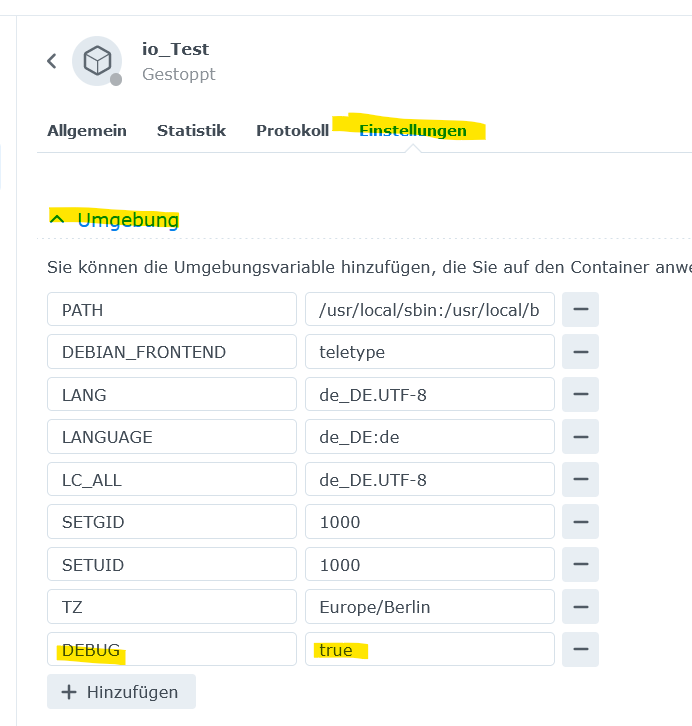
-
@1704eu sagte in ioBroker manuelles Backup:
was tatsächlich erfolgreich abgeschlossen werden konnte. Container restart, und nun hänge ich wieder
dann trage bei der ENV ( Environment Variables )
DEBUG = trueein .
Im Debuglog sieht man mehrEDIT :
hier ein Screenshot :
..
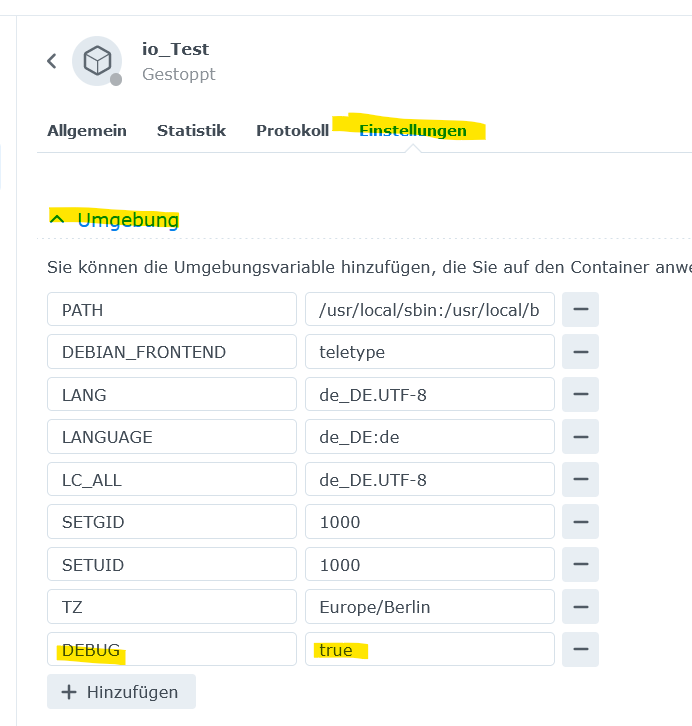
[DEBUG] Error message: [DEBUG] error: exec: "iob": executable file not found in $PATHund wenn ich im Terminal nun iob fix mache, dann kommt die Meldung
permission denied -
[DEBUG] Error message: [DEBUG] error: exec: "iob": executable file not found in $PATHund wenn ich im Terminal nun iob fix mache, dann kommt die Meldung
permission denied@1704eu
ok ich hab mal chmod 755 iobroker gemacht, das bringt mich wieder einen Schritt weiterChecking database connection... Failed. [DEBUG] Error message: [DEBUG] Server Cannot load /opt/iobroker/iobroker-data/objects.json: Database file /opt/iobroker/iobroker-data/objects.json does not exists.. We try last Backup! [DEBUG] Server Cannot load /opt/iobroker/iobroker-data/objects.json.bak: Database file /opt/iobroker/iobroker-data/objects.json.bak does not exists.. Continue with empty dataset! [DEBUG] Server If this is no Migration or initial start please restore the last backup from /opt/iobroker/iobroker-data/backup-objects [DEBUG] Cannot read system.config: null (OK when migrating or restoring) [DEBUG] Error: no UUID found Please check your configuration and try again. For more information see ioBroker Docker image docs (https://docs.buanet.de/iobroker-docker-image/docs). [DEBUG] Debug mode prevents the container from exiting on errors. [DEBUG] This enables you to investigate or fix your issue on the command line. [DEBUG] If you want to stop or restart your container you have to do it manually. [DEBUG] IoBroker is not running! -
@1704eu
ok ich hab mal chmod 755 iobroker gemacht, das bringt mich wieder einen Schritt weiterChecking database connection... Failed. [DEBUG] Error message: [DEBUG] Server Cannot load /opt/iobroker/iobroker-data/objects.json: Database file /opt/iobroker/iobroker-data/objects.json does not exists.. We try last Backup! [DEBUG] Server Cannot load /opt/iobroker/iobroker-data/objects.json.bak: Database file /opt/iobroker/iobroker-data/objects.json.bak does not exists.. Continue with empty dataset! [DEBUG] Server If this is no Migration or initial start please restore the last backup from /opt/iobroker/iobroker-data/backup-objects [DEBUG] Cannot read system.config: null (OK when migrating or restoring) [DEBUG] Error: no UUID found Please check your configuration and try again. For more information see ioBroker Docker image docs (https://docs.buanet.de/iobroker-docker-image/docs). [DEBUG] Debug mode prevents the container from exiting on errors. [DEBUG] This enables you to investigate or fix your issue on the command line. [DEBUG] If you want to stop or restart your container you have to do it manually. [DEBUG] IoBroker is not running!@1704eu sagte in ioBroker manuelles Backup:
ich hab mal chmod 755 iobroker gemacht
wo lernt man sowas?
derselbe von dem ncars kommt?iobroker hat seine Rechtestruktur nicht ohne Grund
-
@1704eu sagte in ioBroker manuelles Backup:
ich hab mal chmod 755 iobroker gemacht
wo lernt man sowas?
derselbe von dem ncars kommt?iobroker hat seine Rechtestruktur nicht ohne Grund
-
@homoran said in ioBroker manuelles Backup:
wo lernt man sowas?
ich hab im alten Broker geschaut und dort war es 755 :/
@1704eu sagte in ioBroker manuelles Backup:
im alten Broker
möglich. 2014-15(16??) wurde noch als root installiert
-
@homoran said in ioBroker manuelles Backup:
wo lernt man sowas?
ich hab im alten Broker geschaut und dort war es 755 :/
@1704eu sagte in ioBroker manuelles Backup:
ich hab im alten Broker geschaut und dort war es 755
Und aktuell werden ACLs gesetzt. Nix 755.


