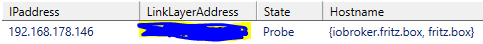NEWS
[Gelöst] Keine Netzwerkverbindung zum iobroker mehr möglich
-
@martinp Hallo Martin,
zu 1.) wie kann ich das überprüfen? Einfach die Karte in den anderen Rechner stecken und schauen ob ich auf die Karte zugreifen kann? Geht das dann auch wenn ich nur Windows Rechner habe?zu 2.) Ich habe mir über Powershell alle verfügbaren IP Adressen anzeigen lassen, nur die Adresse im oberen Bild hatte den Hostnamen iobroker (das war auch die alte IP Adresse)
@airframe75 ist die Adresse pingbar?
-
@airframe75 ist die Adresse pingbar?
@martinp Ich habe mal einen Ping ausprobiert und das ist das Ergebnis
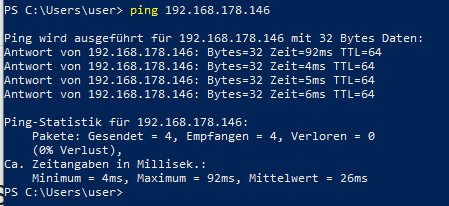
-
@airframe75 ist die Adresse pingbar?
@martinp Ich habe mich per Poweshell verbunden und versucht ein upgrade durchzuführen, aber leider ohne erfolg.
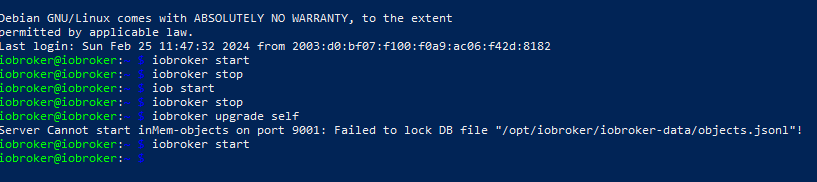
-
@martinp Ich habe mich per Poweshell verbunden und versucht ein upgrade durchzuführen, aber leider ohne erfolg.
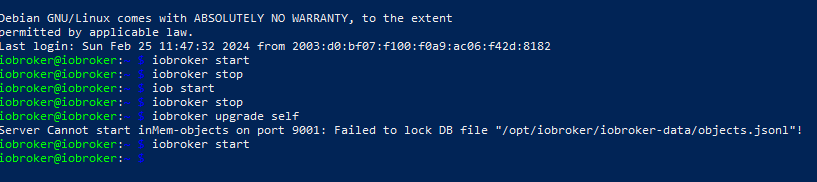
-
@thomas-braun
Da passiert gar nichts. Da springt der cursor nur in die nächste Zeile -
@thomas-braun
Da passiert gar nichts. Da springt der cursor nur in die nächste Zeilesudo systemctl stop iobroker iob stop iob fix iob diag -
sudo systemctl stop iobroker iob stop iob fix iob diag@thomas-braun
iob dia ging noch immer nicht, aber iob fix gingiobroker@iobroker:~ $ sudo systemctl stop iobroker iobroker@iobroker:~ $ iob stop iobroker@iobroker:~ $ iob fix library: loaded Library version=2024-01-04 ========================================================================== Welcome to the ioBroker installation fixer! Script version: 2024-01-04 You might need to enter your password a couple of times. ========================================================================== ========================================================================== Installing prerequisites (1/5) ========================================================================== Get:1 http://archive.raspberrypi.org/debian bullseye InRelease [23.6 kB] Err:1 http://archive.raspberrypi.org/debian bullseye InRelease Error writing to file - write (28: No space left on device) [IP: 2a00:1098:80:56::3:1 80] Get:2 http://security.debian.org/debian-security bullseye-security InRelease [48.4 kB] Err:2 http://security.debian.org/debian-security bullseye-security InRelease Error writing to file - write (28: No space left on device) [IP: 2a04:4e42:8d::644 80] Get:3 http://deb.debian.org/debian bullseye InRelease [116 kB] Err:3 http://deb.debian.org/debian bullseye InRelease Error writing to file - write (28: No space left on device) [IP: 2a04:4e42:8d::644 80] Get:4 http://deb.debian.org/debian bullseye-updates InRelease [44.1 kB] Err:4 http://deb.debian.org/debian bullseye-updates InRelease Error writing to file - write (28: No space left on device) [IP: 2a04:4e42:8d::644 80] Hit:5 https://deb.nodesource.com/node_18.x bullseye InRelease Get:6 https://repos.influxdata.com/debian bullseye InRelease [7,049 B] Err:6 https://repos.influxdata.com/debian bullseye InRelease Error writing to file - write (28: No space left on device) [IP: 2600:9000:2057:5a00:11:fe8d:7d40:93a1 443] Err:5 https://deb.nodesource.com/node_18.x bullseye InRelease Splitting up /var/lib/apt/lists/deb.nodesource.com_node%5f18.x_dists_bullseye_InRelease into data and signature failed Reading package lists... Error! W: An error occurred during the signature verification. The repository is not updated and the previous index files will be used. GPG error: https://deb.nodesource.com/node_18.x bullseye InRelease: Splitting up /var/lib/apt/lists/deb.nodesource.com_node%5f18.x_dists_bullseye_InRelease into data and signature failed W: Failed to fetch http://deb.debian.org/debian/dists/bullseye/InRelease Error writing to file - write (28: No space left on device) [IP: 2a04:4e42:8d::644 80] W: Failed to fetch http://security.debian.org/debian-security/dists/bullseye-security/InRelease Error writing to file - write (28: No space left on device) [IP: 2a04:4e42:8d::644 80] W: Failed to fetch http://deb.debian.org/debian/dists/bullseye-updates/InRelease Error writing to file - write (28: No space left on device) [IP: 2a04:4e42:8d::644 80] W: Failed to fetch https://repos.influxdata.com/debian/dists/bullseye/InRelease Error writing to file - write (28: No space left on device) [IP: 2600:9000:2057:5a00:11:fe8d:7d40:93a1 443] W: Failed to fetch https://deb.nodesource.com/node_18.x/dists/bullseye/InRelease Splitting up /var/lib/apt/lists/deb.nodesource.com_node%5f18.x_dists_bullseye_InRelease into data and signature failed W: Failed to fetch http://archive.raspberrypi.org/debian/dists/bullseye/InRelease Error writing to file - write (28: No space left on device) [IP: 2a00:1098:80:56::3:1 80] W: Some index files failed to download. They have been ignored, or old ones used instead. E: Write error - write (28: No space left on device) E: IO Error saving source cache E: The package lists or status file could not be parsed or opened. ========================================================================== Checking ioBroker user and directory permissions (2/5) ========================================================================== [sudo] password for iobroker: Fixing directory permissions... usermod: /etc/passwd.3522: No space left on device usermod: cannot lock /etc/passwd; try again later. ========================================================================== Check and cleanup npm temporary directories (3/5) ========================================================================== Done. ========================================================================== Database maintenance (4/5) ========================================================================== Checking for uncompressed JSONL databases... This might take a while! npm ERR! code ENOSPC npm ERR! syscall write npm ERR! errno -28 npm ERR! nospc ENOSPC: no space left on device, write npm ERR! nospc There appears to be insufficient space on your system to finish. npm ERR! nospc Clear up some disk space and try again. npm ERR! A complete log of this run can be found in: /home/iobroker/.npm/_logs/2024-02-25T11_08_30_818Z-debug-0.log main: line 14: [: -lt: unary operator expected npm ERR! code ENOSPC npm ERR! syscall write npm ERR! errno -28 npm ERR! nospc ENOSPC: no space left on device, write npm ERR! nospc There appears to be insufficient space on your system to finish. npm ERR! nospc Clear up some disk space and try again. npm ERR! A complete log of this run can be found in: /home/iobroker/.npm/_logs/2024-02-25T11_08_31_650Z-debug-0.log ========================================================================== Checking autostart (5/5) ========================================================================== Enabling autostart... Failed to enable unit: Unit file /lib/systemd/system/iobroker.service is masked. Autostart enabled! ========================================================================== Your installation was fixed successfully Run iobroker start to start ioBroker again! ========================================================================== iobroker@iobroker:~ $ iob diag iobroker@iobroker:~ $ -
@thomas-braun
iob dia ging noch immer nicht, aber iob fix gingiobroker@iobroker:~ $ sudo systemctl stop iobroker iobroker@iobroker:~ $ iob stop iobroker@iobroker:~ $ iob fix library: loaded Library version=2024-01-04 ========================================================================== Welcome to the ioBroker installation fixer! Script version: 2024-01-04 You might need to enter your password a couple of times. ========================================================================== ========================================================================== Installing prerequisites (1/5) ========================================================================== Get:1 http://archive.raspberrypi.org/debian bullseye InRelease [23.6 kB] Err:1 http://archive.raspberrypi.org/debian bullseye InRelease Error writing to file - write (28: No space left on device) [IP: 2a00:1098:80:56::3:1 80] Get:2 http://security.debian.org/debian-security bullseye-security InRelease [48.4 kB] Err:2 http://security.debian.org/debian-security bullseye-security InRelease Error writing to file - write (28: No space left on device) [IP: 2a04:4e42:8d::644 80] Get:3 http://deb.debian.org/debian bullseye InRelease [116 kB] Err:3 http://deb.debian.org/debian bullseye InRelease Error writing to file - write (28: No space left on device) [IP: 2a04:4e42:8d::644 80] Get:4 http://deb.debian.org/debian bullseye-updates InRelease [44.1 kB] Err:4 http://deb.debian.org/debian bullseye-updates InRelease Error writing to file - write (28: No space left on device) [IP: 2a04:4e42:8d::644 80] Hit:5 https://deb.nodesource.com/node_18.x bullseye InRelease Get:6 https://repos.influxdata.com/debian bullseye InRelease [7,049 B] Err:6 https://repos.influxdata.com/debian bullseye InRelease Error writing to file - write (28: No space left on device) [IP: 2600:9000:2057:5a00:11:fe8d:7d40:93a1 443] Err:5 https://deb.nodesource.com/node_18.x bullseye InRelease Splitting up /var/lib/apt/lists/deb.nodesource.com_node%5f18.x_dists_bullseye_InRelease into data and signature failed Reading package lists... Error! W: An error occurred during the signature verification. The repository is not updated and the previous index files will be used. GPG error: https://deb.nodesource.com/node_18.x bullseye InRelease: Splitting up /var/lib/apt/lists/deb.nodesource.com_node%5f18.x_dists_bullseye_InRelease into data and signature failed W: Failed to fetch http://deb.debian.org/debian/dists/bullseye/InRelease Error writing to file - write (28: No space left on device) [IP: 2a04:4e42:8d::644 80] W: Failed to fetch http://security.debian.org/debian-security/dists/bullseye-security/InRelease Error writing to file - write (28: No space left on device) [IP: 2a04:4e42:8d::644 80] W: Failed to fetch http://deb.debian.org/debian/dists/bullseye-updates/InRelease Error writing to file - write (28: No space left on device) [IP: 2a04:4e42:8d::644 80] W: Failed to fetch https://repos.influxdata.com/debian/dists/bullseye/InRelease Error writing to file - write (28: No space left on device) [IP: 2600:9000:2057:5a00:11:fe8d:7d40:93a1 443] W: Failed to fetch https://deb.nodesource.com/node_18.x/dists/bullseye/InRelease Splitting up /var/lib/apt/lists/deb.nodesource.com_node%5f18.x_dists_bullseye_InRelease into data and signature failed W: Failed to fetch http://archive.raspberrypi.org/debian/dists/bullseye/InRelease Error writing to file - write (28: No space left on device) [IP: 2a00:1098:80:56::3:1 80] W: Some index files failed to download. They have been ignored, or old ones used instead. E: Write error - write (28: No space left on device) E: IO Error saving source cache E: The package lists or status file could not be parsed or opened. ========================================================================== Checking ioBroker user and directory permissions (2/5) ========================================================================== [sudo] password for iobroker: Fixing directory permissions... usermod: /etc/passwd.3522: No space left on device usermod: cannot lock /etc/passwd; try again later. ========================================================================== Check and cleanup npm temporary directories (3/5) ========================================================================== Done. ========================================================================== Database maintenance (4/5) ========================================================================== Checking for uncompressed JSONL databases... This might take a while! npm ERR! code ENOSPC npm ERR! syscall write npm ERR! errno -28 npm ERR! nospc ENOSPC: no space left on device, write npm ERR! nospc There appears to be insufficient space on your system to finish. npm ERR! nospc Clear up some disk space and try again. npm ERR! A complete log of this run can be found in: /home/iobroker/.npm/_logs/2024-02-25T11_08_30_818Z-debug-0.log main: line 14: [: -lt: unary operator expected npm ERR! code ENOSPC npm ERR! syscall write npm ERR! errno -28 npm ERR! nospc ENOSPC: no space left on device, write npm ERR! nospc There appears to be insufficient space on your system to finish. npm ERR! nospc Clear up some disk space and try again. npm ERR! A complete log of this run can be found in: /home/iobroker/.npm/_logs/2024-02-25T11_08_31_650Z-debug-0.log ========================================================================== Checking autostart (5/5) ========================================================================== Enabling autostart... Failed to enable unit: Unit file /lib/systemd/system/iobroker.service is masked. Autostart enabled! ========================================================================== Your installation was fixed successfully Run iobroker start to start ioBroker again! ========================================================================== iobroker@iobroker:~ $ iob diag iobroker@iobroker:~ $@airframe75 sagte in Keine Netzwerkverbindung zum iobroker mehr möglich:
No space left on device
Der Datenträger ist rappelvoll.
Schau per
sudo ncdu /wo die dicken Hunde liegen.
-
sudo systemctl stop iobroker iob stop iob fix iob diag@thomas-braun
Na, da steht "no space left on device". Das wird wohl das Problem sein.Ich habe Daten gelogged, kann ich die über die Shell löschen? Damit sollte es ja eventuell wieder gehen.
-
@airframe75 sagte in Keine Netzwerkverbindung zum iobroker mehr möglich:
No space left on device
Der Datenträger ist rappelvoll.
Schau per
sudo ncdu /wo die dicken Hunde liegen.
cdu 1.15.1 ~ Use the arrow keys to navigate, press ? for help --- / ------------------------------------------------------------------------------------------------------------------ 25.4 GiB [##########] /var 1.6 GiB [ ] /usr 1.3 GiB [ ] /opt 750.3 MiB [ ] /home 75.5 MiB [ ] /run 30.6 MiB [ ] /boot 3.8 MiB [ ] /etc 28.0 KiB [ ] /tmp 20.0 KiB [ ] /root e 16.0 KiB [ ] /lost+found e 4.0 KiB [ ] /srv e 4.0 KiB [ ] /mnt e 4.0 KiB [ ] /media 0.0 B [ ] /sys . 0.0 B [ ] /proc 0.0 B [ ] /dev @ 0.0 B [ ] sbin @ 0.0 B [ ] lib @ 0.0 B [ ] bin -
cdu 1.15.1 ~ Use the arrow keys to navigate, press ? for help --- / ------------------------------------------------------------------------------------------------------------------ 25.4 GiB [##########] /var 1.6 GiB [ ] /usr 1.3 GiB [ ] /opt 750.3 MiB [ ] /home 75.5 MiB [ ] /run 30.6 MiB [ ] /boot 3.8 MiB [ ] /etc 28.0 KiB [ ] /tmp 20.0 KiB [ ] /root e 16.0 KiB [ ] /lost+found e 4.0 KiB [ ] /srv e 4.0 KiB [ ] /mnt e 4.0 KiB [ ] /media 0.0 B [ ] /sys . 0.0 B [ ] /proc 0.0 B [ ] /dev @ 0.0 B [ ] sbin @ 0.0 B [ ] lib @ 0.0 B [ ] binWeiter durchhangeln. Das dürfte aber in /var eines der logs sein.
-
Weiter durchhangeln. Das dürfte aber in /var eines der logs sein.
@thomas-braun
Wie weiter durchhangeln? Was soll ich machen. Ich habe keine Ahnung von Linux. Ich habe das Tutorial von Matthias Kleine besucht und alles nachgemacht. -
@thomas-braun
Wie weiter durchhangeln? Was soll ich machen. Ich habe keine Ahnung von Linux. Ich habe das Tutorial von Matthias Kleine besucht und alles nachgemacht. -
Weiter durchhangeln. Das dürfte aber in /var eines der logs sein.
@thomas-braun
So habe mit ">" weitergeklickt und 22,6 GB influx db Daten gefunden--- /var/lib/influxdb/engine ------------------------------------------------------------------------------------------- /..
22.6 GiB [##########] /data 35.9 MiB [ ] /wal
e 4.0 KiB [ ] /replicationqKann ich das gewissenlos löschen und wenn ja wie?
-
@thomas-braun
So habe mit ">" weitergeklickt und 22,6 GB influx db Daten gefunden--- /var/lib/influxdb/engine ------------------------------------------------------------------------------------------- /..
22.6 GiB [##########] /data 35.9 MiB [ ] /wal
e 4.0 KiB [ ] /replicationqKann ich das gewissenlos löschen und wenn ja wie?
@airframe75 sagte in Keine Netzwerkverbindung zum iobroker mehr möglich:
Kann ich das gewissenlos löschen und wenn ja wie?
Nein, da sollte die Datenbank ordentlich gezähmt werden.
Nie einfach irgendwas löschen.Ich hab aber keinen Plan von influx. Vielleicht @Marc-Berg
-
@airframe75 sagte in Keine Netzwerkverbindung zum iobroker mehr möglich:
Kann ich das gewissenlos löschen und wenn ja wie?
Nein, da sollte die Datenbank ordentlich gezähmt werden.
Nie einfach irgendwas löschen.Ich hab aber keinen Plan von influx. Vielleicht @Marc-Berg
@thomas-braun
Vielen Dank für die Indentifizierung des Problems.Sollte ich Marc Berg einzeln anschreiben oder ist das durch das Taggen automatisch passiert?
-
@airframe75 Durch das Taggen bekommt er einen Hinweis, wenn er sich im Forum einloggt. Alternativ auch eine E-Mail, dass er erwähnt wurde, wenn er es so eingestellt hat.
Gruss, Jürgen
-
@airframe75 sagte in Keine Netzwerkverbindung zum iobroker mehr möglich:
Kann ich das gewissenlos löschen und wenn ja wie?
Nein, da sollte die Datenbank ordentlich gezähmt werden.
Nie einfach irgendwas löschen.Ich hab aber keinen Plan von influx. Vielleicht @Marc-Berg
@thomas-braun
Ich habe das Problem mit dem fehlenden Speiecherplatz mit Marc gelöst und InfluxDB2 komplett deistalliert. Aber ich habe noch immer keinen Zugriff auf den ioBroker. Es ist immer noch die gleiche Fehlermeldung?Ich habe auch nochmal iob dia ausprobiert, aber keine Reaktion / Feedback vom System
-
@thomas-braun
Ich habe das Problem mit dem fehlenden Speiecherplatz mit Marc gelöst und InfluxDB2 komplett deistalliert. Aber ich habe noch immer keinen Zugriff auf den ioBroker. Es ist immer noch die gleiche Fehlermeldung?Ich habe auch nochmal iob dia ausprobiert, aber keine Reaktion / Feedback vom System
@airframe75 hast du diese Schritte ausgeführt
-
@airframe75 hast du diese Schritte ausgeführt
Ja, diese drei habe ich durchgeführt, aber nichts wird mir angezeigt
iobroker@iobroker:~ $ sudo systemctl stop iobroker iobroker@iobroker:~ $ iob stop iobroker@iobroker:~ $ iob fix iobroker@iobroker:~ $ iob diag iobroker@iobroker:~ $Am Ende habe ich auch noch ein Reboot durchgeführt, aber erreichen kann ich den ioBroker immer noch nicht.