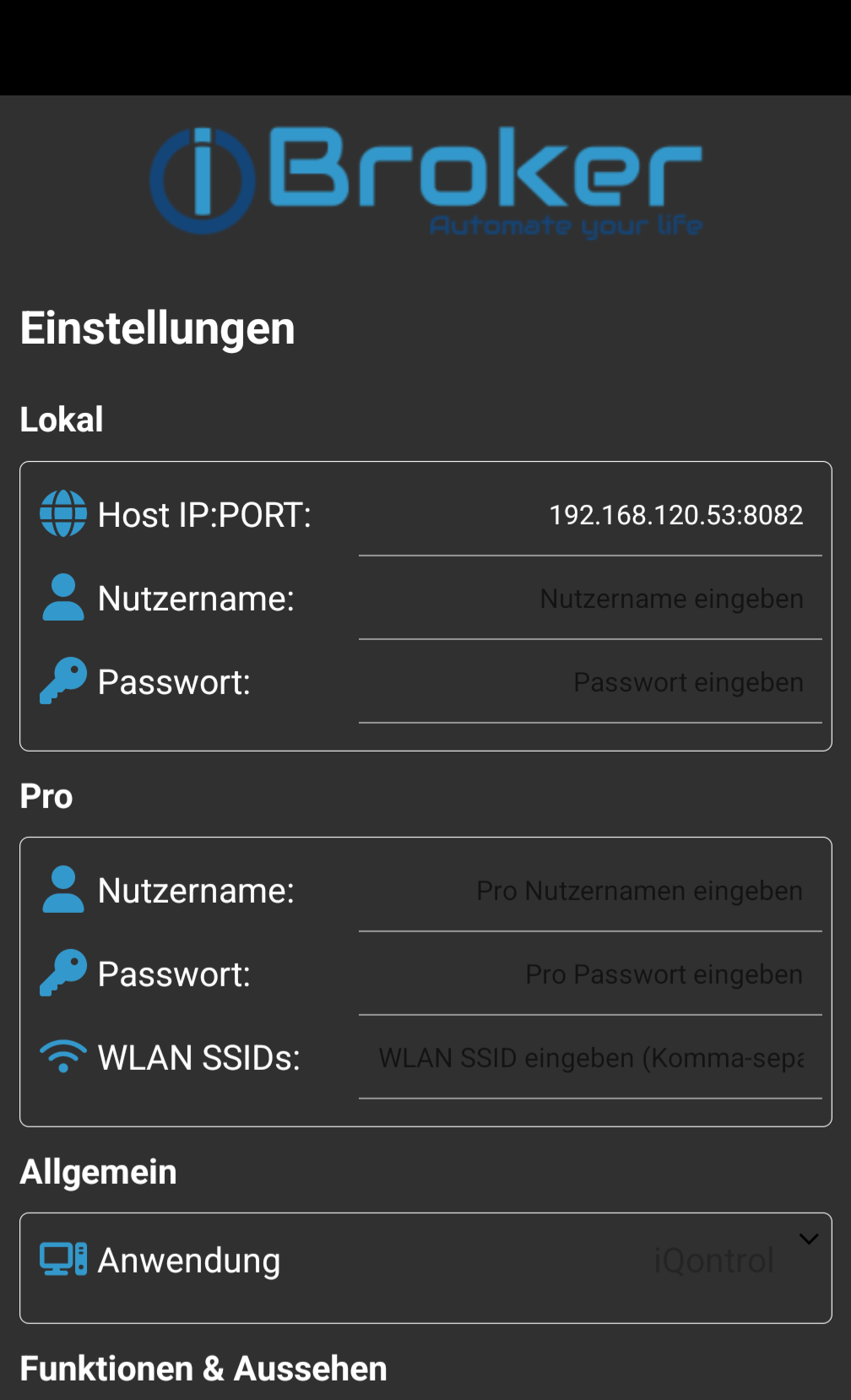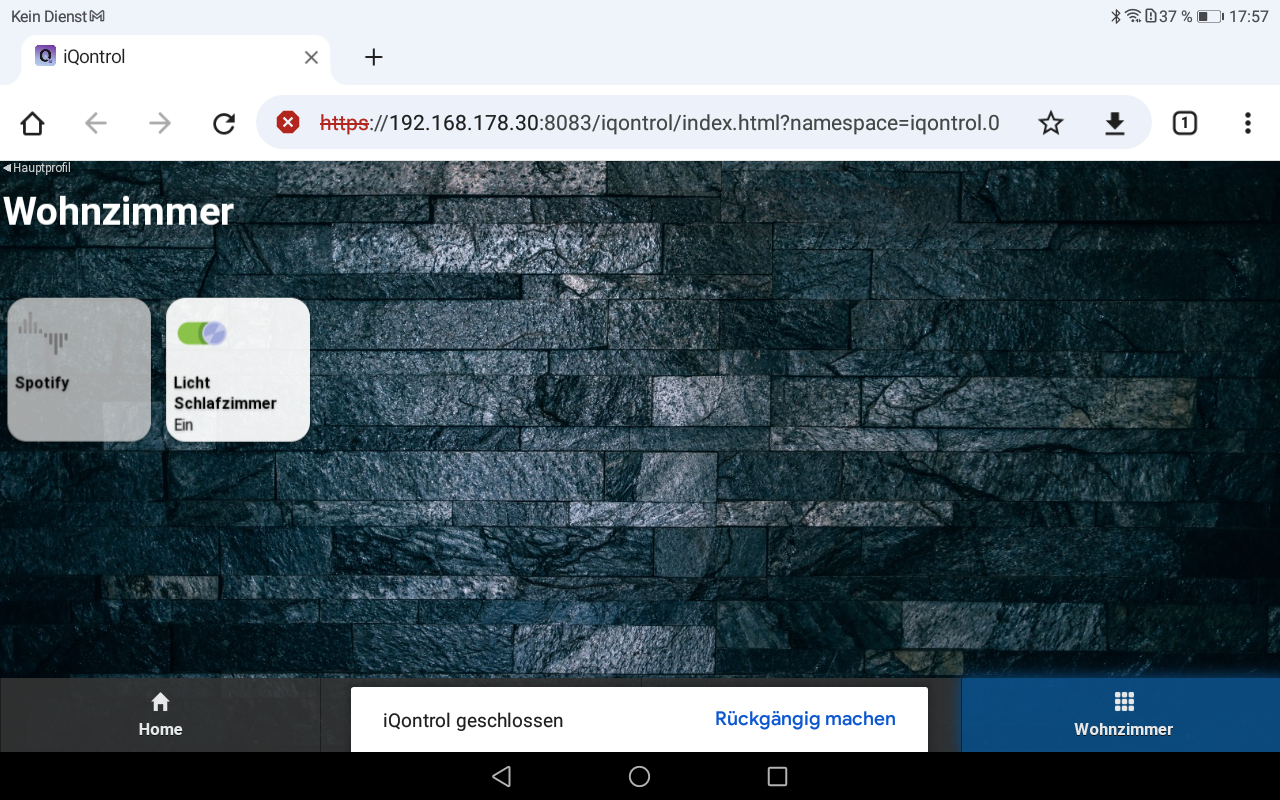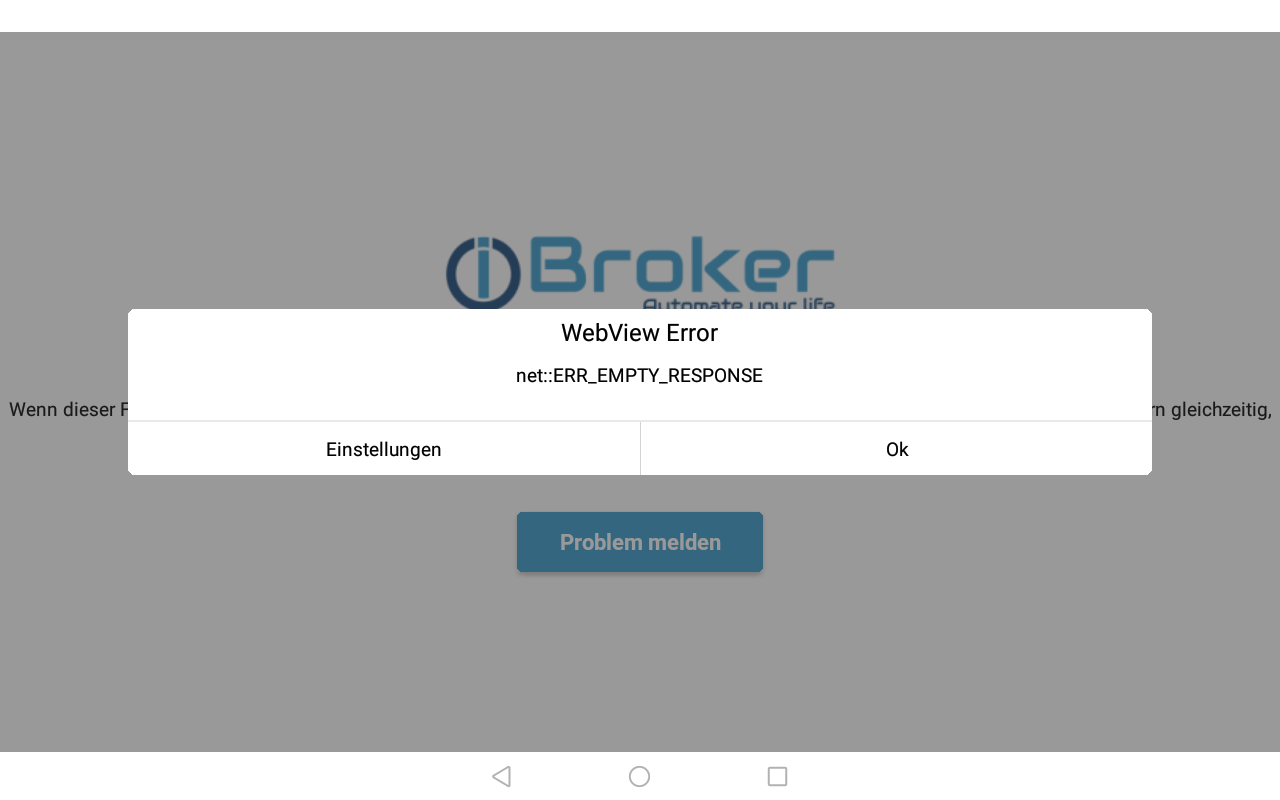NEWS
ioBroker App unter Android
-
@homoran
OK Problem sitzt zu 100 Prtozent vor dem Tablet :v:
Habe die IP ausgelesen und eingetragen, gefolgt von dem Port.-> Mit der Portnummer von Admin komme ich etwas weiter.
Nach freigabe in Firewall... siehe da komme ich weiter, jedoch nicht weit. :-/
Ich würde gerne iQontrol nutzen, für den Anfang,.. die Seite wird jedoch nicht gefunden. 404 File/iqountrol7not found.
-
genau so ist es,
unter instanzen läuft es, nur bekomme ich irgentwie keinen zugriff über App darauf. -
genau so ist es,
unter instanzen läuft es, nur bekomme ich irgentwie keinen zugriff über App darauf.@eugi sagte in ioBroker App unter Android:
genau so ist es,
warum zeigst du nie etwas?
Das würde die Hilfe ungemein erleichtern. -
Sorry :-/

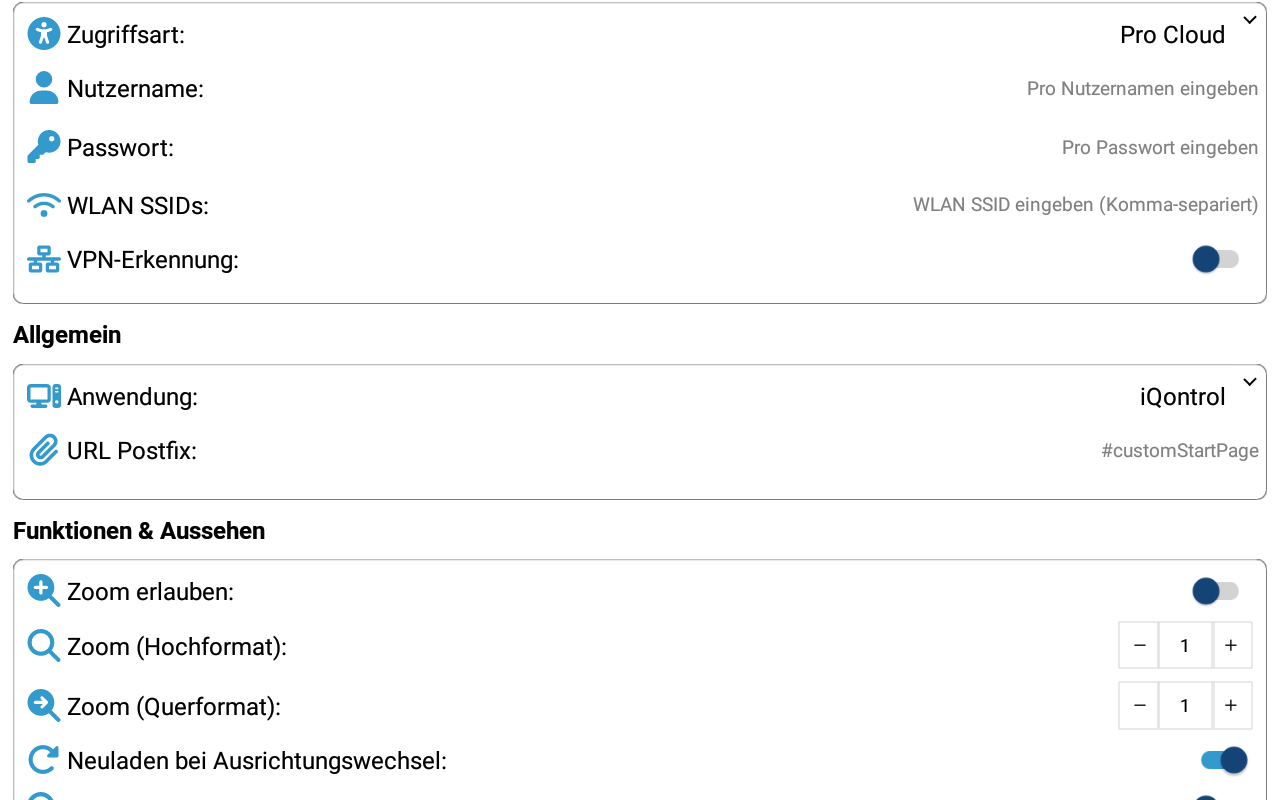
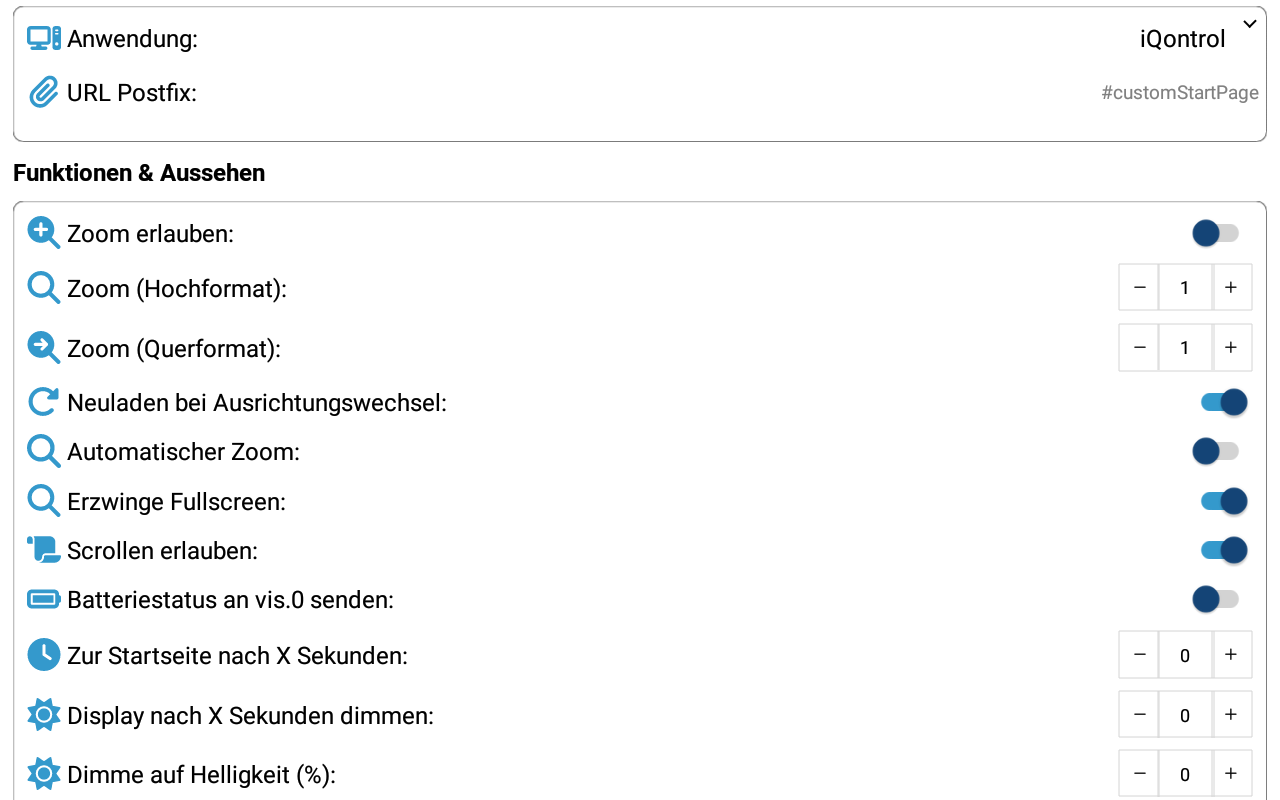
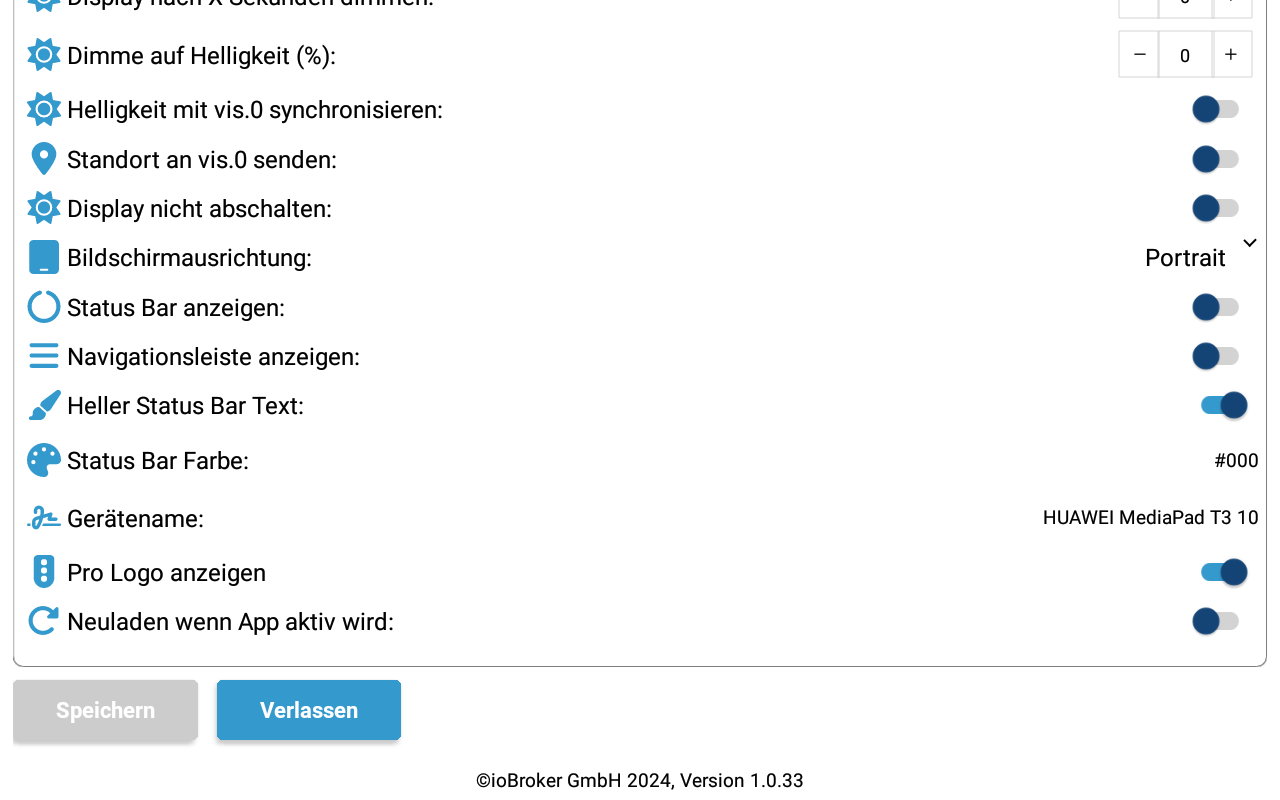
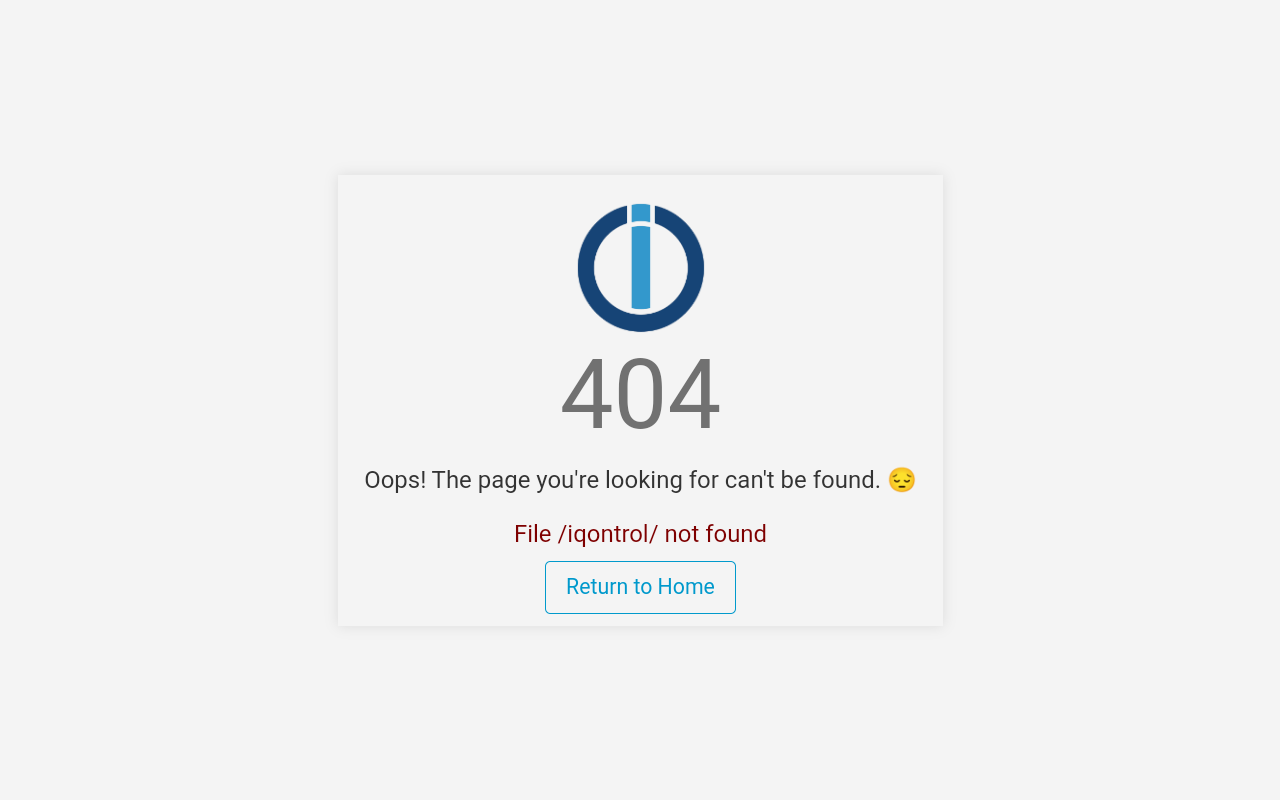
Wenn ich auf Schaltfläche klicke werde ich auf Übersichtseite von ioBroker weitergeleitet.
Vielen dank aufjedenfall!!!
-
@eugi du schreibst oben mit der Port Nummer von Admin kommst du weiter aber du brauchst sie vom Web Adapter
mit der nummer von Web Adapter kommt folgendes:
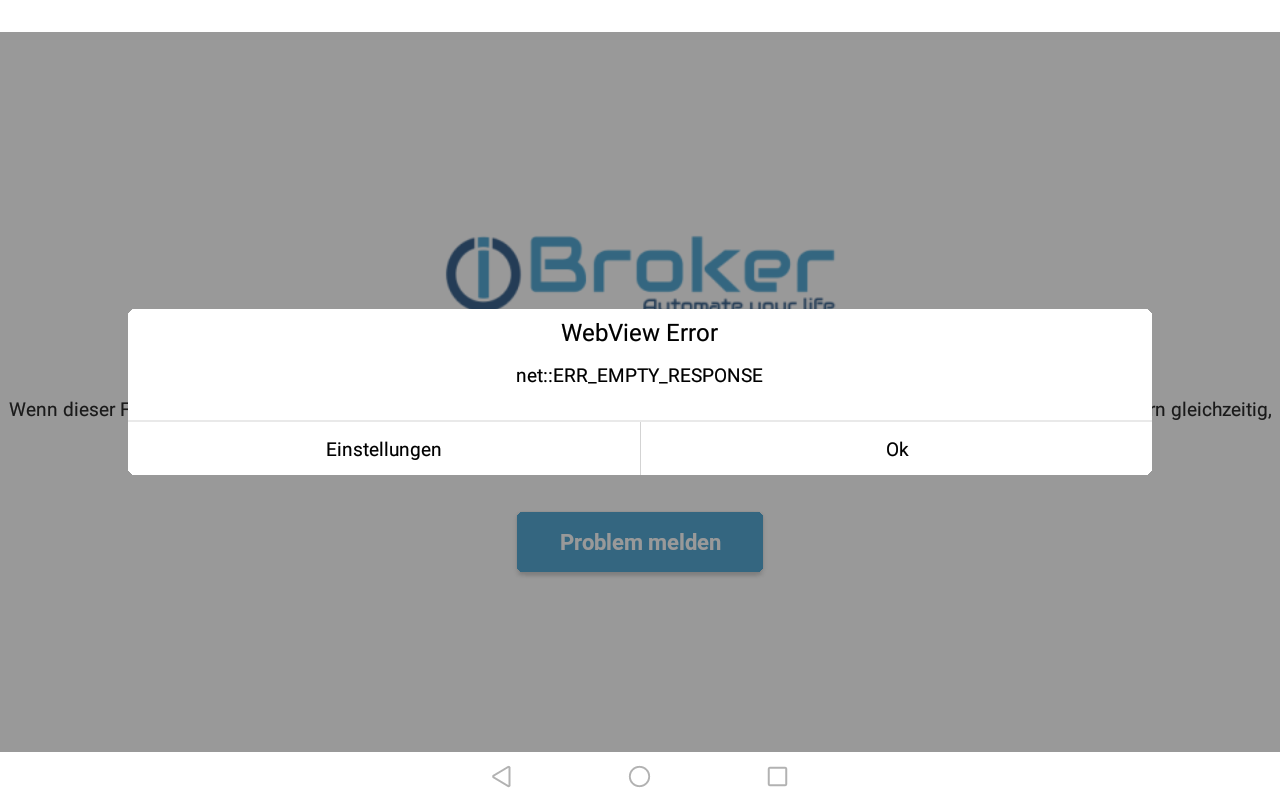
-
mit der nummer von Web Adapter kommt folgendes:
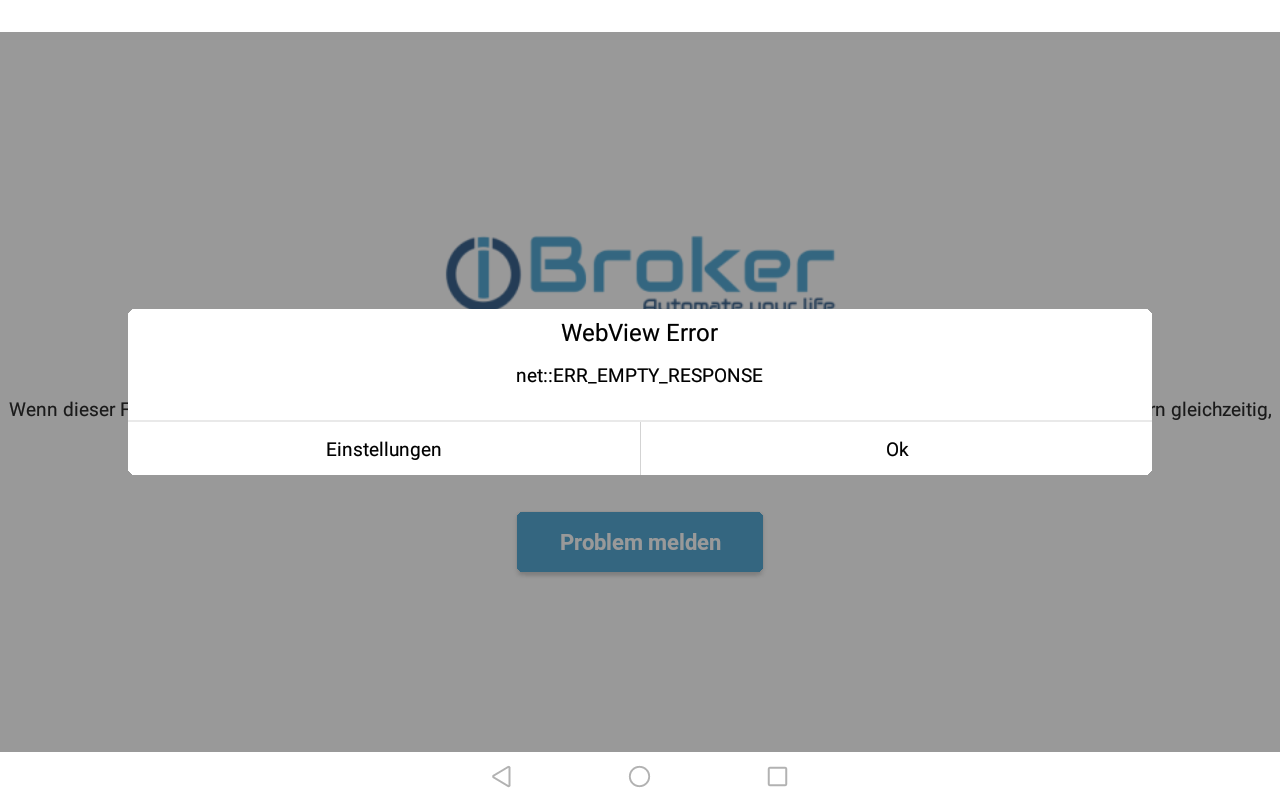
-
@eugi zeig mal die ip wenn du mit dem Browser auf dein iQontrol gehst.
-
@eugi zeig mal die ip wenn du mit dem Browser auf dein iQontrol gehst.
@foxriver76 sagte in ioBroker App unter Android:
@eugi zeig mal die ip wenn du mit dem Browser auf dein iQontrol gehst.
ich kenne die neue app nicht, bei der alten musste unbedingt http:// vorangestellt werden
-
@eugi da ist port 8083!
in der App hast du 8089 -
@foxriver76 sagte in ioBroker App unter Android:
@eugi zeig mal die ip wenn du mit dem Browser auf dein iQontrol gehst.
ich kenne die neue app nicht, bei der alten musste unbedingt http:// vorangestellt werden
-
mit der nummer von Web Adapter kommt folgendes:
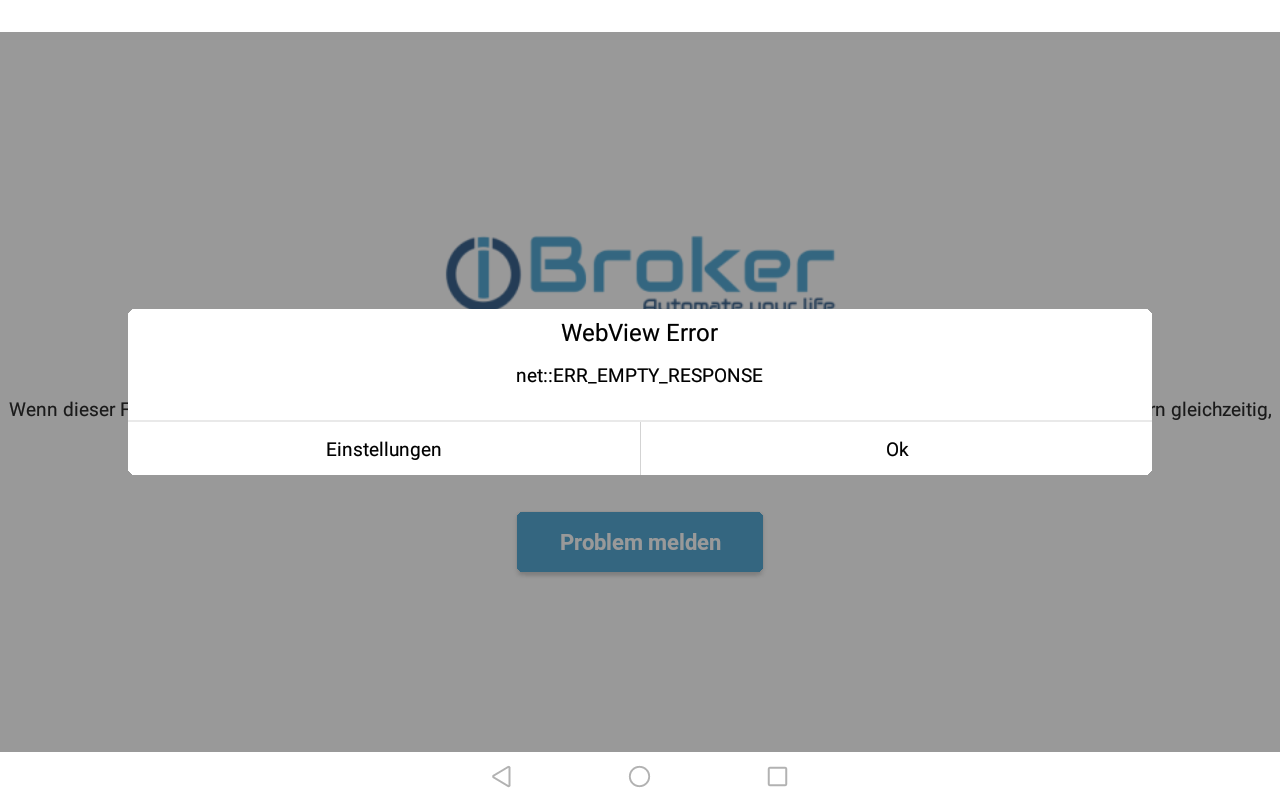
-
@eugi naja du nutzt https, das musst du schon davor schreiben. Wobei ich mir gar nicht mehr sicher bin ob das auf Android geht, da sie mir das erlauben von Self signed certs nicht mehr durch gehen lassen.
ich werde darauf geleitet
-
ich werde darauf geleitet
-
genau.
nach allen Eingaben in den Einstellungen (Wo nur port 8089 "akzeptiert" wird)
folgt:
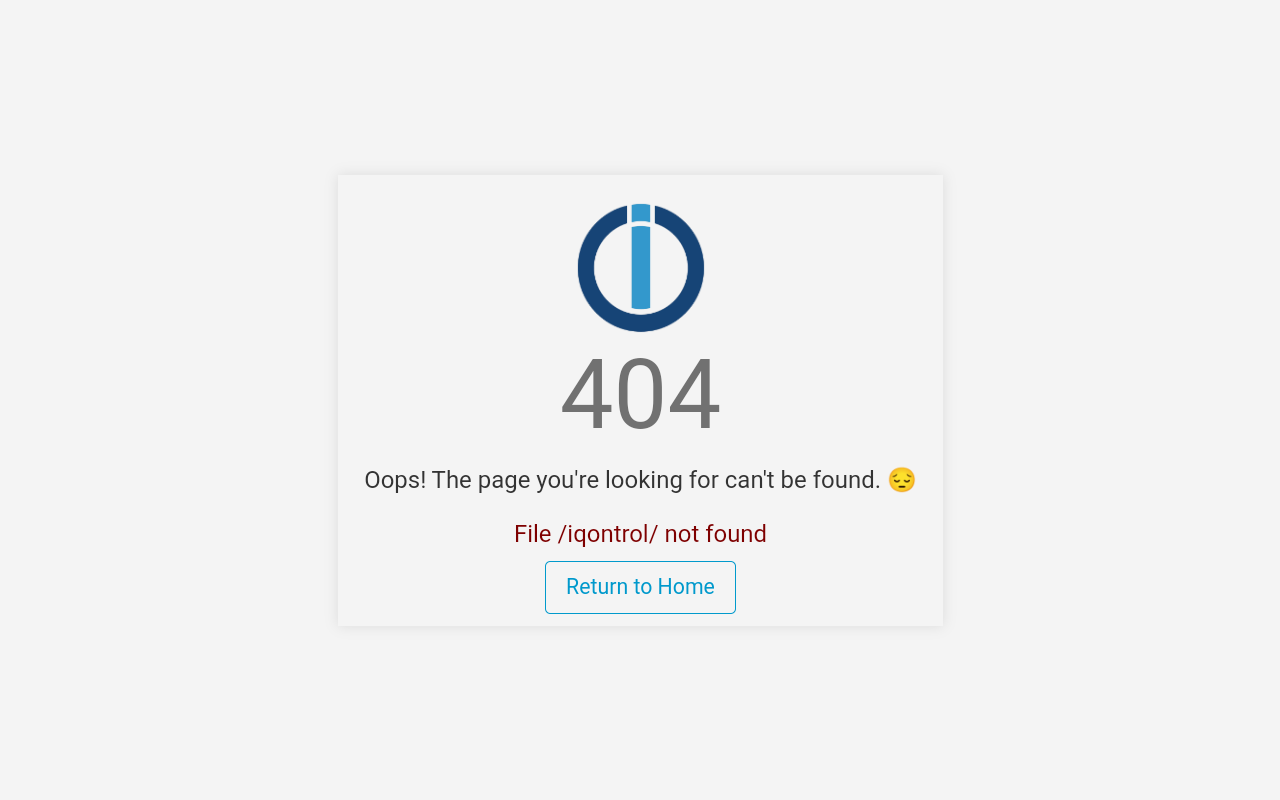
ich bestätigeund lande hier:

Wenn ich hier IQONTROL VIS auswählen kann
daraufhin lande ich auf der https Seite :anguished:EDIT:
PROBLEM GELÖSST,
es war https in WEB Instanz aktiv :dizzy_face:wie gesagt, das Problem sitzt_gerade vom PC :face_with_rolling_eyes: