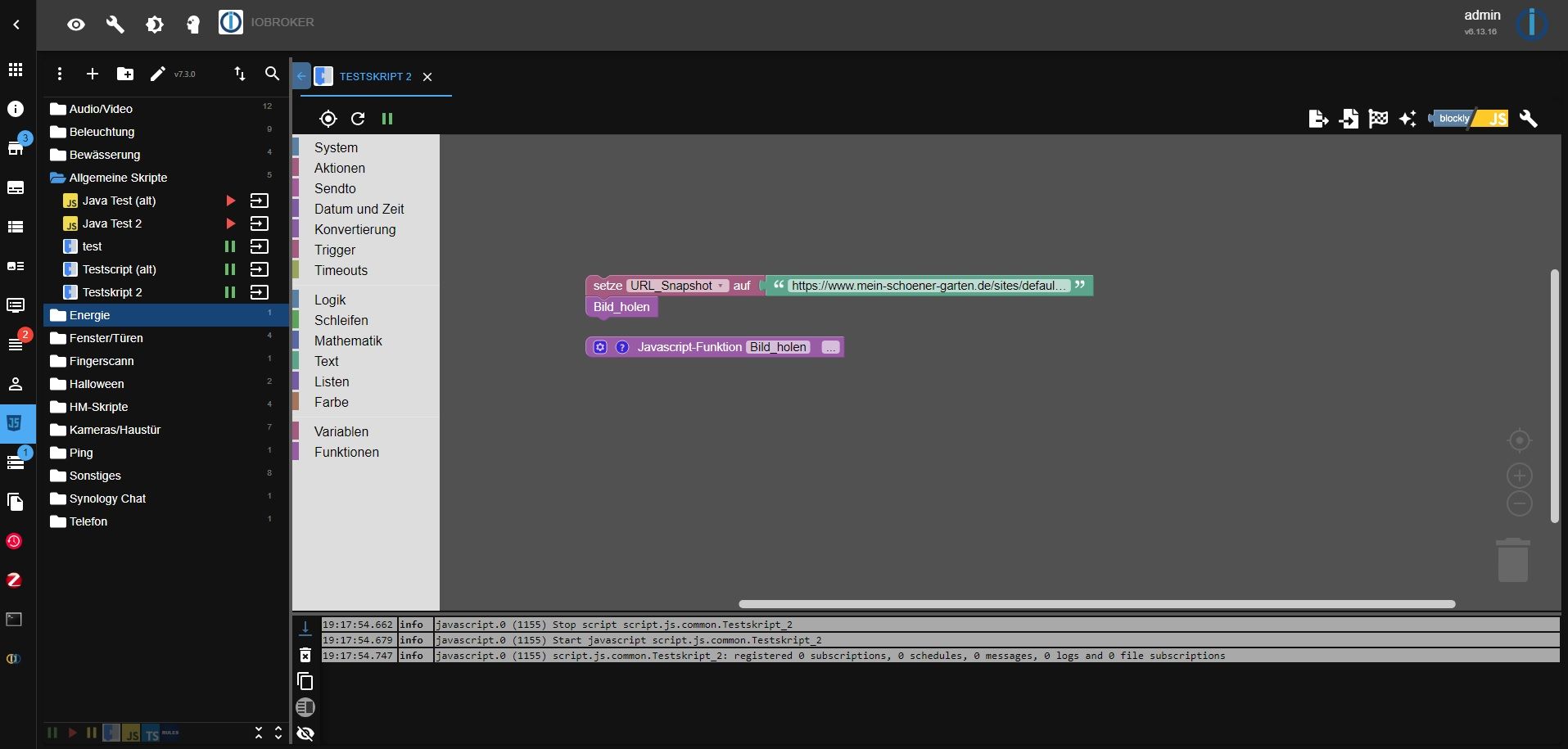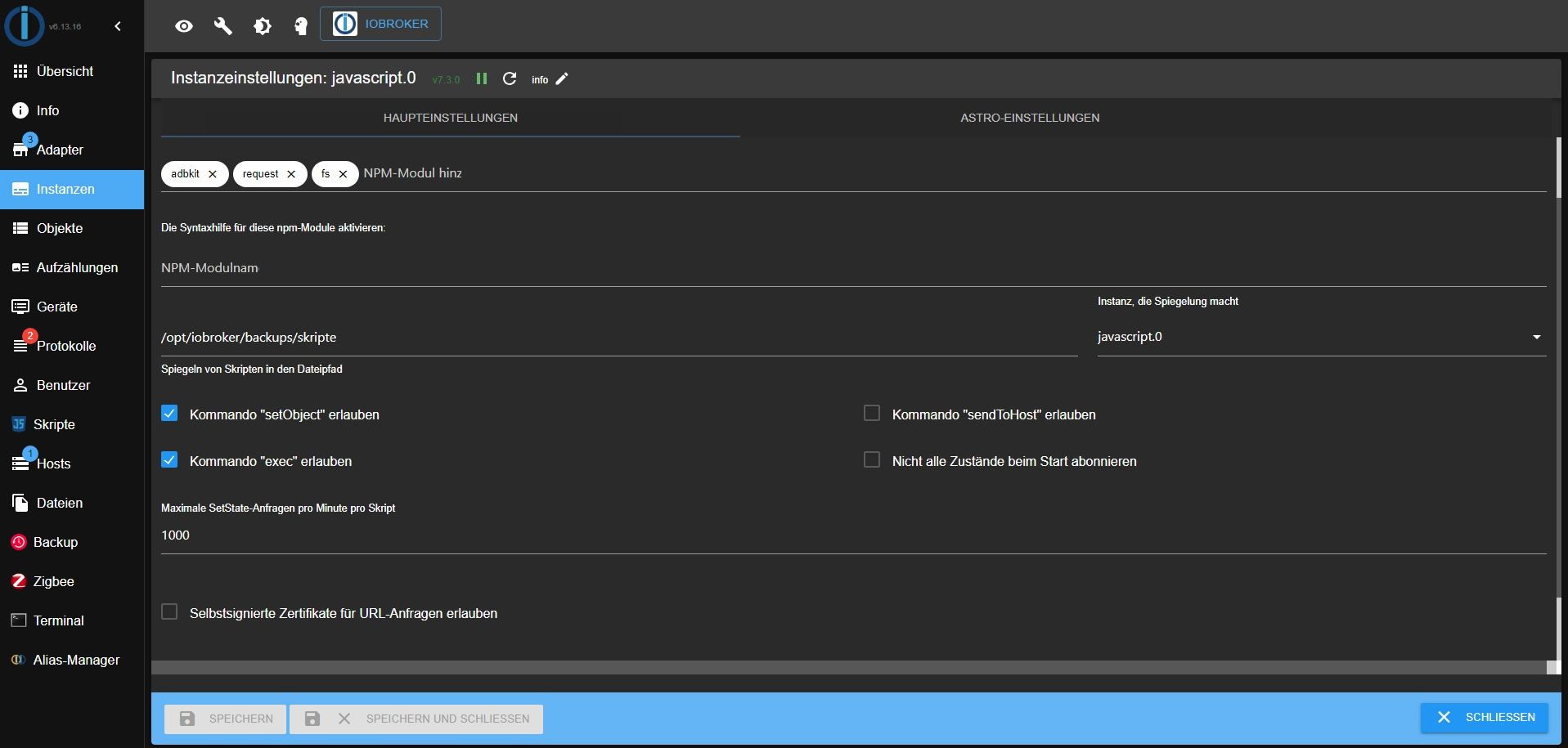NEWS
Daten unter 0_userdata werden nicht angezeigt/aktualisiert
-
Funktioniert doch :
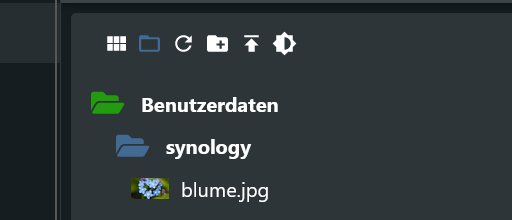
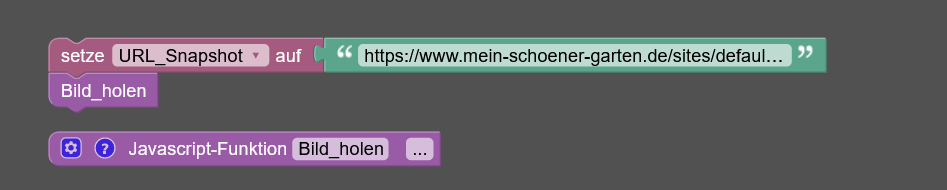
Hier das Blockly :
siehe auch hier ... habe es mal selber gebaut :
@glasfaser Warum auf einmal curl? Ich dachte die Datei soll im Dateien-Tab unter "Benutzerdaten" auftauchen? Dann kann man die z.B. mit dem Web-Adapter wieder laden per url:
// v0.1 const axios = require('axios').default; const url = 'https://haus-automatisierung.com/images/ads/ioBroker-Kurs.png'; const fileName = 'myFile.png'; axios({ method: 'get', url, responseType: 'arraybuffer', }).then((response) => { if (response.status === 200) { writeFile('0_userdata.0', fileName, response.data, (error) => { if (!error) { console.log('saved file'); } }); } });Und wenn man den web-Adapter laufen hat ist die Url danach:
http://<ip>:8082/0_userdata.0/myFile.pngOder muss ich den ganzen Thread lesen um das gewünschte Verhalten zu verstehen? :)
-
@glasfaser Warum auf einmal curl? Ich dachte die Datei soll im Dateien-Tab unter "Benutzerdaten" auftauchen? Dann kann man die z.B. mit dem Web-Adapter wieder laden per url:
// v0.1 const axios = require('axios').default; const url = 'https://haus-automatisierung.com/images/ads/ioBroker-Kurs.png'; const fileName = 'myFile.png'; axios({ method: 'get', url, responseType: 'arraybuffer', }).then((response) => { if (response.status === 200) { writeFile('0_userdata.0', fileName, response.data, (error) => { if (!error) { console.log('saved file'); } }); } });Und wenn man den web-Adapter laufen hat ist die Url danach:
http://<ip>:8082/0_userdata.0/myFile.pngOder muss ich den ganzen Thread lesen um das gewünschte Verhalten zu verstehen? :)
@haus-automatisierung sagte in Synology Chat ...:
@glasfaser Warum auf einmal curl? Ich dachte die Datei soll im Dateien-Tab unter "Benutzerdaten" auftauchen?
Das war nur ... ganz am anfang ein Test ,mehr nicht !
Weil er schrieb da kommt nichts , ich wollte nur den Download prüfen vom link -
@schnubby666 sagte in Synology Chat ...:
wird immer noch kein Bild in den Ordner gepackt
Kompletten Screenshot zeigen von der Instanzeinstellung Javascript
und ein kompletten Screenshot mit dem Blockly wo du es startetst .und einmal
die Full Ausgabe von
iob diagSkript v.2023-10-10 *** BASE SYSTEM *** Static hostname: ioBroker Icon name: computer Operating System: Raspbian GNU/Linux 10 (buster) Kernel: Linux 5.10.103-v7l+ Architecture: arm Model : Raspberry Pi 4 Model B Rev 1.1 Docker : false Virtualization : none Kernel : armv7l Userland : armhf Systemuptime and Load: 19:23:53 up 1:21, 1 user, load average: 0.90, 0.95, 0.98 CPU threads: 4 *** RASPBERRY THROTTLING *** Current issues: No throttling issues detected. Previously detected issues: No throttling issues detected. *** Time and Time Zones *** Local time: Fri 2024-02-09 19:23:53 CET Universal time: Fri 2024-02-09 18:23:53 UTC RTC time: n/a Time zone: Europe/Berlin (CET, +0100) System clock synchronized: yes NTP service: active RTC in local TZ: no *** User and Groups *** pi /home/pi pi adm dialout cdrom sudo audio video plugdev games users input netdev gpio i2c spi iobroker *** X-Server-Setup *** X-Server: false Desktop: Terminal: tty Boot Target: graphical.target *** MEMORY *** total used free shared buff/cache available Mem: 3.8G 1.6G 1.0G 1.0M 1.2G 2.1G Swap: 99M 8.0M 91M Total: 3.9G 1.6G 1.1G 3838 M total memory 1606 M used memory 417 M active memory 2222 M inactive memory 1041 M free memory 142 M buffer memory 1048 M swap cache 99 M total swap 8 M used swap 91 M free swap Raspberry only: oom events: 0 lifetime oom required: 0 Mbytes total time in oom handler: 0 ms max time spent in oom handler: 0 ms *** FAILED SERVICES *** 0 loaded units listed. Pass --all to see loaded but inactive units, too. To show all installed unit files use 'systemctl list-unit-files'. *** FILESYSTEM *** Filesystem Type Size Used Avail Use% Mounted on /dev/root ext4 59G 9.7G 47G 18% / devtmpfs devtmpfs 1.8G 0 1.8G 0% /dev tmpfs tmpfs 1.9G 0 1.9G 0% /dev/shm tmpfs tmpfs 1.9G 8.5M 1.9G 1% /run tmpfs tmpfs 5.0M 4.0K 5.0M 1% /run/lock tmpfs tmpfs 1.9G 0 1.9G 0% /sys/fs/cgroup /dev/mmcblk0p1 vfat 253M 49M 204M 20% /boot tmpfs tmpfs 384M 0 384M 0% /run/user/1000 Messages concerning ext4 filesystem in dmesg: [Fri Feb 9 18:02:15 2024] Kernel command line: coherent_pool=1M 8250.nr_uarts=0 snd_bcm2835.enable_compat_alsa=0 snd_bcm2835.enable_hdmi=1 smsc95xx.macaddr=DC:A6:32:1D:E7:05 vc_mem.mem_base=0x3ec00000 vc_mem.mem_size=0x40000000 dwc_otg.lpm_enable=0 console=ttyS0,115200 console=tty1 root=PARTUUID=da244600-02 rootfstype=ext4 elevator=deadline fsck.repair=yes rootwait [Fri Feb 9 18:02:16 2024] EXT4-fs (mmcblk0p2): mounted filesystem with ordered data mode. Opts: (null) [Fri Feb 9 18:02:16 2024] VFS: Mounted root (ext4 filesystem) readonly on device 179:2. [Fri Feb 9 18:02:18 2024] EXT4-fs (mmcblk0p2): re-mounted. Opts: (null) Show mounted filesystems \(real ones only\): TARGET SOURCE FSTYPE OPTIONS / /dev/mmcblk0p2 ext4 rw,noatime |-/sys/fs/bpf none bpf rw,nosuid,nodev,noexec,relatime,mode=700 `-/boot /dev/mmcblk0p1 vfat rw,relatime,fmask=0022,dmask=0022,codepage=437,iocharset=ascii,shortname=mixed,errors=remount-ro Files in neuralgic directories: /var: 1.5G /var/ 1.3G /var/cache/apt 1.3G /var/cache 1.2G /var/cache/apt/archives 93M /var/lib Archived and active journals take up 8.0M in the file system. /opt/iobroker/backups: 330M /opt/iobroker/backups/ 1.6M /opt/iobroker/backups/skripte 668K /opt/iobroker/backups/skripte/Audio_Video 336K /opt/iobroker/backups/skripte/Beleuchtung 248K /opt/iobroker/backups/skripte/Audio_Video/Wohnzimmer /opt/iobroker/iobroker-data: 538M /opt/iobroker/iobroker-data/ 248M /opt/iobroker/iobroker-data/files 184M /opt/iobroker/iobroker-data/backup-objects 55M /opt/iobroker/iobroker-data/files/javascript.admin 45M /opt/iobroker/iobroker-data/files/devices.admin/static The five largest files in iobroker-data are: 39M /opt/iobroker/iobroker-data/states.jsonl 35M /opt/iobroker/iobroker-data/files/devices.admin/static/js/main.24f2bb56.js.map 33M /opt/iobroker/iobroker-data/files/iot.admin/static/js/main.1797d034.js.map 29M /opt/iobroker/iobroker-data/objects.jsonl 22M /opt/iobroker/iobroker-data/files/modbus.admin/static/js/main.b5f6766c.js.map USB-Devices by-id: USB-Sticks - Avoid direct links to /dev/* in your adapter setups, please always prefer the links 'by-id': /dev/serial/by-id/usb-FTDI_FT232R_USB_UART_AB0LHAXW-if00-port0 /dev/serial/by-id/usb-ITead_Sonoff_Zigbee_3.0_USB_Dongle_Plus_54207af5743bec11bc7ea4957a0af07f-if00-port0 *** NodeJS-Installation *** /usr/bin/nodejs v18.19.0 /usr/bin/node v18.19.0 /usr/bin/npm 10.2.3 /usr/bin/npx 10.2.3 /usr/bin/corepack 0.22.0 nodejs: Installed: 18.19.0-1nodesource1 Candidate: 18.19.0-1nodesource1 Version table: *** 18.19.0-1nodesource1 1001 500 https://deb.nodesource.com/node_18.x nodistro/main armhf Packages 100 /var/lib/dpkg/status 18.18.2-1nodesource1 1001 500 https://deb.nodesource.com/node_18.x nodistro/main armhf Packages 18.18.1-1nodesource1 1001 500 https://deb.nodesource.com/node_18.x nodistro/main armhf Packages 18.18.0-1nodesource1 1001 500 https://deb.nodesource.com/node_18.x nodistro/main armhf Packages 18.17.1-1nodesource1 1001 500 https://deb.nodesource.com/node_18.x nodistro/main armhf Packages 18.17.0-1nodesource1 1001 500 https://deb.nodesource.com/node_18.x nodistro/main armhf Packages 18.16.1-1nodesource1 1001 500 https://deb.nodesource.com/node_18.x nodistro/main armhf Packages 18.16.0-1nodesource1 1001 500 https://deb.nodesource.com/node_18.x nodistro/main armhf Packages 18.15.0-1nodesource1 1001 500 https://deb.nodesource.com/node_18.x nodistro/main armhf Packages 18.14.2-1nodesource1 1001 500 https://deb.nodesource.com/node_18.x nodistro/main armhf Packages 18.14.1-1nodesource1 1001 500 https://deb.nodesource.com/node_18.x nodistro/main armhf Packages 18.14.0-1nodesource1 1001 500 https://deb.nodesource.com/node_18.x nodistro/main armhf Packages 18.13.0-1nodesource1 1001 500 https://deb.nodesource.com/node_18.x nodistro/main armhf Packages 18.12.0-1nodesource1 1001 500 https://deb.nodesource.com/node_18.x nodistro/main armhf Packages 18.11.0-1nodesource1 1001 500 https://deb.nodesource.com/node_18.x nodistro/main armhf Packages 18.10.0-1nodesource1 1001 500 https://deb.nodesource.com/node_18.x nodistro/main armhf Packages 18.9.1-1nodesource1 1001 500 https://deb.nodesource.com/node_18.x nodistro/main armhf Packages 18.9.0-1nodesource1 1001 500 https://deb.nodesource.com/node_18.x nodistro/main armhf Packages 18.8.0-1nodesource1 1001 500 https://deb.nodesource.com/node_18.x nodistro/main armhf Packages 18.7.0-1nodesource1 1001 500 https://deb.nodesource.com/node_18.x nodistro/main armhf Packages 18.6.0-1nodesource1 1001 500 https://deb.nodesource.com/node_18.x nodistro/main armhf Packages 18.5.0-1nodesource1 1001 500 https://deb.nodesource.com/node_18.x nodistro/main armhf Packages 18.4.0-1nodesource1 1001 500 https://deb.nodesource.com/node_18.x nodistro/main armhf Packages 18.3.0-1nodesource1 1001 500 https://deb.nodesource.com/node_18.x nodistro/main armhf Packages 18.2.0-1nodesource1 1001 500 https://deb.nodesource.com/node_18.x nodistro/main armhf Packages 18.1.0-1nodesource1 1001 500 https://deb.nodesource.com/node_18.x nodistro/main armhf Packages 18.0.0-1nodesource1 1001 500 https://deb.nodesource.com/node_18.x nodistro/main armhf Packages 10.24.0~dfsg-1~deb10u3 500 500 http://raspbian.raspberrypi.org/raspbian buster/main armhf Packages Temp directories causing npm8 problem: 1 Some problems detected, please run iob fix Errors in npm tree: npm ERR! code ELSPROBLEMS npm ERR! invalid: kodi-ws@2.4.4 /opt/iobroker/node_modules/kodi-ws npm ERR! invalid: philips-tv-api@0.0.1 /opt/iobroker/node_modules/philips-tv-api npm ERR! invalid: syno@3.0.0 /opt/iobroker/node_modules/syno npm ERR! invalid: xmlbuilder@0.4.2 /opt/iobroker/node_modules/xmlbuilder npm ERR! invalid: buffer@5.7.1 /opt/iobroker/node_modules/buffer npm ERR! A complete log of this run can be found in: /home/pi/.npm/_logs/2024-02-09T18_24_03_451Z-debug-0.log *** ioBroker-Installation *** ioBroker Status iobroker is running on this host. Objects type: jsonl States type: jsonl Core adapters versions js-controller: 5.0.17 admin: 6.13.16 javascript: 7.3.0 Adapters from github: 0 Adapter State + system.adapter.admin.0 : admin : ioBroker - enabled, port: 8081, bind: 0.0.0.0, run as: admin + system.adapter.alexa2.0 : alexa2 : ioBroker - enabled system.adapter.alias-manager.0 : alias-manager : ioBroker - enabled + system.adapter.backitup.0 : backitup : ioBroker - enabled system.adapter.broadlink2.0 : broadlink2 : ioBroker - disabled + system.adapter.denon.0 : denon : ioBroker - enabled system.adapter.devices.0 : devices : ioBroker - disabled + system.adapter.discovery.0 : discovery : ioBroker - enabled + system.adapter.ekey.0 : ekey : ioBroker - enabled, port: 5555, bind: 0.0.0.0 system.adapter.firetv.0 : firetv : ioBroker - disabled system.adapter.flot.0 : flot : ioBroker - disabled + system.adapter.harmony.1 : harmony : ioBroker - enabled + system.adapter.heos.0 : heos : ioBroker - enabled + system.adapter.hm-rega.0 : hm-rega : ioBroker - enabled + system.adapter.hm-rpc.0 : hm-rpc : ioBroker - enabled, port: 0 + system.adapter.hm-rpc.1 : hm-rpc : ioBroker - enabled, port: 0 system.adapter.hm-rpc.2 : hm-rpc : ioBroker - disabled, port: 0 + system.adapter.hue.0 : hue : ioBroker - enabled, port: 80 + system.adapter.info.0 : info : ioBroker - enabled + system.adapter.iot.0 : iot : ioBroker - enabled + system.adapter.javascript.0 : javascript : ioBroker - enabled system.adapter.kodi.0 : kodi : ioBroker - disabled, port: 9090 + system.adapter.lgtv11.0 : lgtv11 : ioBroker - enabled, port: 8080 + system.adapter.meross.0 : meross : ioBroker - enabled + system.adapter.modbus.0 : modbus : ioBroker - enabled system.adapter.modbus.1 : modbus : ioBroker - disabled + system.adapter.mqtt.0 : mqtt : ioBroker - enabled, port: 1883, bind: 192.168.2.12 + system.adapter.mqtt.1 : mqtt : ioBroker - enabled, port: 2000, bind: 192.168.2.12 system.adapter.philips-tv.0 : philips-tv : ioBroker - disabled + system.adapter.ping.0 : ping : ioBroker - enabled system.adapter.rpi2.0 : rpi2 : ioBroker - disabled system.adapter.rpi2.1 : rpi2 : iobroker-slave - disabled + system.adapter.sonoff.0 : sonoff : ioBroker - enabled, port: 1882, bind: 0.0.0.0 + system.adapter.sql.0 : sql : ioBroker - enabled, port: 3307 + system.adapter.synochat.0 : synochat : ioBroker - enabled system.adapter.synology.0 : synology : ioBroker - disabled, port: 5000 + system.adapter.telegram.0 : telegram : ioBroker - enabled, port: 8443, bind: 0.0.0.0 + system.adapter.terminal.0 : terminal : ioBroker - enabled, port: 8088, bind: 0.0.0.0, run as: admin + system.adapter.tr-064.0 : tr-064 : ioBroker - enabled + system.adapter.viessmannapi.0 : viessmannapi : ioBroker - enabled + system.adapter.web.0 : web : ioBroker - enabled, port: 8082, bind: 192.168.2.12, run as: admin + system.adapter.zigbee.0 : zigbee : ioBroker - enabled, port: /dev/serial/by-id/usb-ITead_Sonoff_Zigbee_3.0_USB_Dongle_Plus_54207af5743bec11bc7ea4957a0af07f-if00-port0 + instance is alive Enabled adapters with bindings + system.adapter.admin.0 : admin : ioBroker - enabled, port: 8081, bind: 0.0.0.0, run as: admin + system.adapter.ekey.0 : ekey : ioBroker - enabled, port: 5555, bind: 0.0.0.0 + system.adapter.hm-rpc.0 : hm-rpc : ioBroker - enabled, port: 0 + system.adapter.hm-rpc.1 : hm-rpc : ioBroker - enabled, port: 0 + system.adapter.hue.0 : hue : ioBroker - enabled, port: 80 + system.adapter.lgtv11.0 : lgtv11 : ioBroker - enabled, port: 8080 + system.adapter.mqtt.0 : mqtt : ioBroker - enabled, port: 1883, bind: 192.168.2.12 + system.adapter.mqtt.1 : mqtt : ioBroker - enabled, port: 2000, bind: 192.168.2.12 + system.adapter.sonoff.0 : sonoff : ioBroker - enabled, port: 1882, bind: 0.0.0.0 + system.adapter.sql.0 : sql : ioBroker - enabled, port: 3307 + system.adapter.telegram.0 : telegram : ioBroker - enabled, port: 8443, bind: 0.0.0.0 + system.adapter.terminal.0 : terminal : ioBroker - enabled, port: 8088, bind: 0.0.0.0, run as: admin + system.adapter.web.0 : web : ioBroker - enabled, port: 8082, bind: 192.168.2.12, run as: admin + system.adapter.zigbee.0 : zigbee : ioBroker - enabled, port: /dev/serial/by-id/usb-ITead_Sonoff_Zigbee_3.0_USB_Dongle_Plus_54207af5743bec11bc7ea4957a0af07f-if00-port0 ioBroker-Repositories stable : http://download.iobroker.net/sources-dist.json beta : http://download.iobroker.net/sources-dist-latest.json Active repo(s): stable Installed ioBroker-Instances Used repository: stable Adapter "admin" : 6.13.16 , installed 6.13.16 Adapter "alexa2" : 3.26.4 , installed 3.26.4 Adapter "alias-manager": 1.2.6 , installed 1.2.6 Adapter "backitup" : 2.9.8 , installed 2.9.8 Adapter "bosch-ebike" : 0.0.3 , installed 0.0.3 Adapter "broadlink2" : 2.1.5 , installed 2.1.5 Adapter "denon" : 1.15.4 , installed 1.15.4 Adapter "devices" : 1.1.5 , installed 1.1.5 Adapter "discovery" : 4.2.0 , installed 4.2.0 Adapter "ekey" : 1.2.3 , installed 1.2.3 Adapter "firetv" : 2.0.2 , installed 2.0.2 Adapter "flot" : 1.12.0 , installed 1.12.0 Adapter "harmony" : 1.3.0 , installed 1.3.0 Adapter "heos" : 2.1.0 , installed 2.1.0 Adapter "hm-rega" : 4.0.0 , installed 4.0.0 Adapter "hm-rpc" : 1.16.0 , installed 1.16.0 Adapter "hue" : 3.10.2 , installed 3.10.2 Adapter "iot" : 2.0.11 , installed 2.0.11 Adapter "javascript" : 7.1.6 , installed 7.3.0 Controller "js-controller": 5.0.17 , installed 5.0.17 Adapter "kodi" : 3.0.0 , installed 3.0.0 Adapter "lgtv11" : 1.0.5 , installed 1.0.5 Adapter "meross" : 1.17.0 , installed 1.17.0 Adapter "modbus" : 6.1.0 , installed 6.0.1 [Updatable] Adapter "mqtt" : 5.1.0 , installed 5.1.0 Adapter "philips-tv" : 0.5.3 , installed 0.5.3 Adapter "ping" : 1.6.2 , installed 1.6.2 Adapter "roomba" : 1.2.2 , installed 1.2.2 Adapter "rpi2" : 1.3.2 , installed 1.3.2 Adapter "simple-api" : 2.7.2 , installed 2.7.2 Adapter "socketio" : 6.6.0 , installed 6.6.0 Adapter "sonoff" : 3.0.3 , installed 3.0.3 Adapter "sql" : 2.2.0 , installed 2.2.0 Adapter "statistics" : 2.4.0 , installed 2.4.0 Adapter "synochat" : 1.3.1 , installed 1.3.1 Adapter "synology" : 3.0.1 , installed 3.0.1 Adapter "telegram" : 3.0.1 , installed 3.0.1 Adapter "terminal" : 1.0.0 , installed 1.0.0 Adapter "tr-064" : 4.2.18 , installed 4.2.18 Adapter "viessmannapi" : 2.3.0 , installed 2.3.0 Adapter "web" : 6.2.3 , installed 6.1.10 [Updatable] Adapter "ws" : 2.5.10 , installed 2.5.8 [Updatable] Adapter "zigbee" : 1.10.1 , installed 1.10.1 Objects and States Please stand by - This may take a while Objects: 31422 States: 19205 *** OS-Repositories and Updates *** Hit:1 http://archive.raspberrypi.org/debian buster InRelease Hit:2 http://raspbian.raspberrypi.org/raspbian buster InRelease Hit:3 https://deb.nodesource.com/node_18.x nodistro InRelease Reading package lists... Pending Updates: 0 *** Listening Ports *** Active Internet connections (only servers) Proto Recv-Q Send-Q Local Address Foreign Address State User Inode PID/Program name tcp 0 0 192.168.2.12:2000 0.0.0.0:* LISTEN 1001 21647 1341/io.mqtt.1 tcp 0 0 192.168.2.12:2001 0.0.0.0:* LISTEN 1001 21648 1341/io.mqtt.1 tcp 0 0 192.168.2.12:42001 0.0.0.0:* LISTEN 1001 19335 1210/io.hm-rpc.0 tcp 0 0 192.168.2.12:8082 0.0.0.0:* LISTEN 1001 59303 4714/io.web.0 tcp 0 0 0.0.0.0:22 0.0.0.0:* LISTEN 0 17592 677/sshd tcp 0 0 0.0.0.0:1882 0.0.0.0:* LISTEN 1001 19426 1292/io.sonoff.0 tcp 0 0 192.168.2.12:42010 0.0.0.0:* LISTEN 1001 21557 1217/io.hm-rpc.1 tcp 0 0 192.168.2.12:1883 0.0.0.0:* LISTEN 1001 20947 1258/io.mqtt.0 tcp 0 0 192.168.2.12:1884 0.0.0.0:* LISTEN 1001 20948 1258/io.mqtt.0 tcp 0 0 0.0.0.0:9000 0.0.0.0:* LISTEN 1001 18994 1110/iobroker.js-co tcp 0 0 0.0.0.0:9001 0.0.0.0:* LISTEN 1001 20578 1110/iobroker.js-co tcp6 0 0 :::8081 :::* LISTEN 1001 37170 3606/io.admin.0 tcp6 0 0 :::22 :::* LISTEN 0 17594 677/sshd tcp6 0 0 :::8088 :::* LISTEN 1001 21897 1517/io.terminal.0 tcp6 0 0 :::61991 :::* LISTEN 1001 21305 1559/io.harmony.1 udp 0 0 0.0.0.0:5555 0.0.0.0:* 1001 22852 1528/io.ekey.0 udp 0 0 0.0.0.0:61991 0.0.0.0:* 1001 21306 1559/io.harmony.1 udp 0 0 0.0.0.0:68 0.0.0.0:* 0 13205 669/dhcpcd udp 0 0 192.168.2.12:5353 0.0.0.0:* 1001 20055 1303/io.tr-064.0 udp 0 0 0.0.0.0:5353 0.0.0.0:* 108 14938 413/avahi-daemon: r udp 0 0 0.0.0.0:55051 0.0.0.0:* 1001 21905 1576/io.heos.0 udp 0 0 0.0.0.0:37649 0.0.0.0:* 108 14940 413/avahi-daemon: r udp6 0 0 :::48536 :::* 108 14941 413/avahi-daemon: r udp6 0 0 :::546 :::* 0 15923 669/dhcpcd udp6 0 0 :::5353 :::* 108 14939 413/avahi-daemon: r *** Log File - Last 25 Lines *** 2024-02-09 19:16:09.634 - info: sql.0 (1162) enabled logging of HA_Strom_Gesamt, Alias=true, WriteNulls=false 2024-02-09 19:16:09.653 - info: sql.0 (1162) enabled logging of HA_Leistung_Gesamt, Alias=true, WriteNulls=false 2024-02-09 19:16:09.721 - info: sql.0 (1162) enabled logging of HA_Frequenz, Alias=true, WriteNulls=false 2024-02-09 19:16:09.809 - info: sql.0 (1162) enabled logging of HA_Spannung_L1-L2, Alias=true, WriteNulls=false 2024-02-09 19:16:09.905 - info: sql.0 (1162) enabled logging of HA_Spannung_L2-L3, Alias=true, WriteNulls=false 2024-02-09 19:16:09.925 - info: sql.0 (1162) enabled logging of HA_Spannung_L3-L1, Alias=true, WriteNulls=false 2024-02-09 19:16:09.981 - info: sql.0 (1162) enabled logging of HA_Strom_N, Alias=true, WriteNulls=false 2024-02-09 19:16:10.000 - info: sql.0 (1162) enabled logging of modbus.0.inputRegisters.30343_aktive_Enegergie_gesamt, Alias=false, WriteNulls=false 2024-02-09 19:16:10.516 - info: modbus.0 (4859) Connected to slave 2024-02-09 19:16:34.886 - info: sql.0 (1162) changed history configuration to pin detected datatype for HA_Frequenz 2024-02-09 19:16:35.855 - info: host.ioBroker iobroker exit 0 2024-02-09 19:16:58.245 - info: admin.0 (3606) ==> Connected system.user.admin from ::ffff:192.168.2.141 2024-02-09 19:17:02.183 - warn: host.ioBroker "system.host.iobroker-slave" is offline 2024-02-09 19:17:07.254 - info: admin.0 (3606) ==> Connected system.user.admin from ::ffff:192.168.2.141 2024-02-09 19:17:31.029 - info: javascript.0 (1155) Stop script script.js.common.Java_Test_2 2024-02-09 19:17:43.701 - info: admin.0 (3606) ==> Connected system.user.admin from ::ffff:192.168.2.141 2024-02-09 19:17:47.457 - warn: host.ioBroker "system.host.iobroker-slave" is offline 2024-02-09 19:17:54.662 - info: javascript.0 (1155) Stop script script.js.common.Testskript_2 2024-02-09 19:17:54.679 - info: javascript.0 (1155) Start javascript script.js.common.Testskript_2 2024-02-09 19:17:54.747 - info: javascript.0 (1155) script.js.common.Testskript_2: registered 0 subscriptions, 0 schedules, 0 messages, 0 logs and 0 file subscriptions 2024-02-09 19:20:30.728 - info: tr-064.0 (1303) State value to set for "tr-064.0.callmonitor.connect.callee" has to be type "number" but received type "string" 2024-02-09 19:20:34.076 - info: tr-064.0 (1303) State value to set for "tr-064.0.callmonitor.lastCall.caller" has to be type "number" but received type "string" 2024-02-09 19:20:49.483 - info: tr-064.0 (1303) State value to set for "tr-064.0.callmonitor.connect.callee" has to be type "number" but received type "string" 2024-02-09 19:20:53.413 - info: tr-064.0 (1303) State value to set for "tr-064.0.callmonitor.lastCall.caller" has to be type "number" but received type "string" 2024-02-09 19:20:58.831 - info: admin.0 (3606) ==> Connected system.user.admin from ::ffff:192.168.2.141Edit:
Es scheint wohl iwas nicht zu passen, wenn ich die drei Adapter die ein Update vorliegen haben, updaten möchte, habe ich immer die FehlermeldungTry to solve ENOTEMPTY error automaticallyHier beim web Adapter
$ iobroker upgrade web@6.2.3 Update web from @6.1.10 to @6.2.3 host.ioBroker Adapter "system.adapter.web.0" is stopped. Installing iobroker.web@6.2.3... (System call) Try to solve ENOTEMPTY error automatically Could not install iobroker.web@6.2.3: EACCES: permission denied, unlink '/opt/iobroker/node_modules/.sqlite3-8qPhwEH9/build/Release/obj/gen/sqlite-autoconf-3440200/tea/Makefile.in' upload [396] web /opt/iobroker/node_modules/iobroker.web/www/admin/img/admin.png admin/img/admin.png image/png upload [350] web /opt/iobroker/node_modules/iobroker.web/www/lib/css/themes/jquery-ui/blitzer/images/ui-bg_highlight-soft_15_cc0000_1x100.png lib/css/themes/jquery-ui/blitzer/images/ui-bg_highlight-soft_15_cc0000_1x100.png image/png upload [300] web /opt/iobroker/node_modules/iobroker.web/www/lib/css/themes/jquery-ui/custom-light/jquery-ui.theme.min.css lib/css/themes/jquery-ui/custom-light/jquery-ui.theme.min.css text/css upload [250] web /opt/iobroker/node_modules/iobroker.web/www/lib/css/themes/jquery-ui/eggplant/images/ui-bg_highlight-soft_100_eae6ea_1x100.png lib/css/themes/jquery-ui/eggplant/images/ui-bg_highlight-soft_100_eae6ea_1x100.png image/png upload [200] web /opt/iobroker/node_modules/iobroker.web/www/lib/css/themes/jquery-ui/hot-sneaks/images/ui-bg_flat_75_ba9217_40x100.png lib/css/themes/jquery-ui/hot-sneaks/images/ui-bg_flat_75_ba9217_40x100.png image/png upload [150] web /opt/iobroker/node_modules/iobroker.web/www/lib/css/themes/jquery-ui/redmond/images/ui-bg_glass_85_dfeffc_1x400.png lib/css/themes/jquery-ui/redmond/images/ui-bg_glass_85_dfeffc_1x400.png image/png upload [100] web /opt/iobroker/node_modules/iobroker.web/www/lib/css/themes/jquery-ui/sunny/images/ui-bg_diagonals-medium_20_d34d17_40x40.png lib/css/themes/jquery-ui/sunny/images/ui-bg_diagonals-medium_20_d34d17_40x40.png image/png upload [90] web /opt/iobroker/node_modules/iobroker.web/www/lib/css/themes/jquery-ui/sunny/images/ui-icons_bd7b00_256x240.png lib/css/themes/jquery-ui/sunny/images/ui-icons_bd7b00_256x240.png image/png upload [80] web /opt/iobroker/node_modules/iobroker.web/www/lib/css/themes/jquery-ui/ui-darkness/images/ui-bg_flat_50_5c5c5c_40x100.png lib/css/themes/jquery-ui/ui-darkness/images/ui-bg_flat_50_5c5c5c_40x100.png image/png upload [70] web /opt/iobroker/node_modules/iobroker.web/www/lib/css/themes/jquery-ui/ui-darkness/images/ui-icons_a83300_256x240.png lib/css/themes/jquery-ui/ui-darkness/images/ui-icons_a83300_256x240.png image/png upload [60] web /opt/iobroker/node_modules/iobroker.web/www/lib/css/themes/jquery-ui/ui-lightness/images/ui-bg_glass_100_fdf5ce_1x400.png lib/css/themes/jquery-ui/ui-lightness/images/ui-bg_glass_100_fdf5ce_1x400.png image/png upload [50] web /opt/iobroker/node_modules/iobroker.web/www/lib/css/themes/jquery-ui/ui-lightness/jquery-ui.css lib/css/themes/jquery-ui/ui-lightness/jquery-ui.css text/css upload [40] web /opt/iobroker/node_modules/iobroker.web/www/lib/css/themes/jquery-ui/vader/images/ui-bg_inset-soft_15_121212_1x100.png lib/css/themes/jquery-ui/vader/images/ui-bg_inset-soft_15_121212_1x100.png image/png upload [30] web /opt/iobroker/node_modules/iobroker.web/www/lib/css/themes/jquery-ui/vader/theme.css lib/css/themes/jquery-ui/vader/theme.css text/css upload [20] web /opt/iobroker/node_modules/iobroker.web/www/lib/js/jquery-1.11.2.min.js lib/js/jquery-1.11.2.min.js application/javascript upload [15] web /opt/iobroker/node_modules/iobroker.web/www/lib/js/jquery-ui-1.11.3.full.min.js lib/js/jquery-ui-1.11.3.full.min.js application/javascript upload [14] web /opt/iobroker/node_modules/iobroker.web/www/lib/js/jquery-ui-1.11.4.full.min.js lib/js/jquery-ui-1.11.4.full.min.js application/javascript upload [13] web /opt/iobroker/node_modules/iobroker.web/www/lib/js/jquery-ui.1.11.2.slider.min.js lib/js/jquery-ui.1.11.2.slider.min.js application/javascript upload [10] web /opt/iobroker/node_modules/iobroker.web/www/lib/js/jquery.fancytree-all.min.js.map lib/js/jquery.fancytree-all.min.js.map application/json upload [9] web /opt/iobroker/node_modules/iobroker.web/www/lib/js/jquery.jqGrid-4.5.4.min.js lib/js/jquery.jqGrid-4.5.4.min.js application/javascript upload [8] web /opt/iobroker/node_modules/iobroker.web/www/lib/js/loStorage.js lib/js/loStorage.js application/javascript upload [7] web /opt/iobroker/node_modules/iobroker.web/www/lib/js/materialize.js lib/js/materialize.js application/javascript upload [6] web /opt/iobroker/node_modules/iobroker.web/www/lib/js/materialize.js.map lib/js/materialize.js.map application/json upload [5] web /opt/iobroker/node_modules/iobroker.web/www/lib/js/selectID.js lib/js/selectID.js application/javascript upload [4] web /opt/iobroker/node_modules/iobroker.web/www/lib/js/showdown.min.js lib/js/showdown.min.js application/javascript upload [2] web /opt/iobroker/node_modules/iobroker.web/www/lib/js/translate.js lib/js/translate.js application/javascript upload [1] web /opt/iobroker/node_modules/iobroker.web/www/login/favicon.ico login/favicon.ico image/vnd.microsoft.icon upload [0] web /opt/iobroker/node_modules/iobroker.web/www/login/index.html login/index.html text/html Update "system.adapter.web.0" upload [129] web.admin /opt/iobroker/node_modules/iobroker.web/admin/asset-manifest.json asset-manifest.json application/json upload [100] web.admin /opt/iobroker/node_modules/iobroker.web/admin/static/media/Computer.9558f6ee3941dba4e3c5.svg static/media/Computer.9558f6ee3941dba4e3c5.svg image/svg+xml upload [90] web.admin /opt/iobroker/node_modules/iobroker.web/admin/static/media/Dressing Room.5e6f8f64b0e8f91c473e.svg static/media/Dressing Room.5e6f8f64b0e8f91c473e.svg image/svg+xml upload [80] web.admin /opt/iobroker/node_modules/iobroker.web/admin/static/media/Garage.f7fc0a9b326d582afee6.svg static/media/Garage.f7fc0a9b326d582afee6.svg image/svg+xml upload [70] web.admin /opt/iobroker/node_modules/iobroker.web/admin/static/media/Hanging Lamps.0bd452fc843edd645c30.svg static/media/Hanging Lamps.0bd452fc843edd645c30.svg image/svg+xml upload [60] web.admin /opt/iobroker/node_modules/iobroker.web/admin/static/media/Led Strip.5cf2de461e29ffbaa5f0.svg static/media/Led Strip.5cf2de461e29ffbaa5f0.svg image/svg+xml upload [50] web.admin /opt/iobroker/node_modules/iobroker.web/admin/static/media/Nursery.9cecc0544bdb5c28500c.svg static/media/Nursery.9cecc0544bdb5c28500c.svg image/svg+xml upload [40] web.admin /opt/iobroker/node_modules/iobroker.web/admin/static/media/Rear Wall.38843c33f1ea1f575500.svg static/media/Rear Wall.38843c33f1ea1f575500.svg image/svg+xml upload [30] web.admin /opt/iobroker/node_modules/iobroker.web/admin/static/media/Sockets.8320e1a99be9de004629.svg static/media/Sockets.8320e1a99be9de004629.svg image/svg+xml upload [20] web.admin /opt/iobroker/node_modules/iobroker.web/admin/static/media/Terrace.d71d07d9290674f2ca20.svg static/media/Terrace.d71d07d9290674f2ca20.svg image/svg+xml upload [18] web.admin /opt/iobroker/node_modules/iobroker.web/admin/static/media/Tv.4e9745a548e57bfac0c7.svg static/media/Tv.4e9745a548e57bfac0c7.svg image/svg+xml upload [15] web.admin /opt/iobroker/node_modules/iobroker.web/admin/static/media/Ventilation.c31761d86d67e245ac92.svg static/media/Ventilation.c31761d86d67e245ac92.svg image/svg+xml upload [12] web.admin /opt/iobroker/node_modules/iobroker.web/admin/static/media/Washroom.bfb54196f381f36de9d6.svg static/media/Washroom.bfb54196f381f36de9d6.svg image/svg+xml upload [8] web.admin /opt/iobroker/node_modules/iobroker.web/admin/static/media/Wc.83604dd2daafb67067dd.svg static/media/Wc.83604dd2daafb67067dd.svg image/svg+xml upload [1] web.admin /opt/iobroker/node_modules/iobroker.web/admin/static/media/names.e7efb5283d98000c74ac.txt static/media/names.e7efb5283d98000c74ac.txt text/plain host.ioBroker Adapter "system.adapter.web.0" is started Process exited with code 0 -
Skript v.2023-10-10 *** BASE SYSTEM *** Static hostname: ioBroker Icon name: computer Operating System: Raspbian GNU/Linux 10 (buster) Kernel: Linux 5.10.103-v7l+ Architecture: arm Model : Raspberry Pi 4 Model B Rev 1.1 Docker : false Virtualization : none Kernel : armv7l Userland : armhf Systemuptime and Load: 19:23:53 up 1:21, 1 user, load average: 0.90, 0.95, 0.98 CPU threads: 4 *** RASPBERRY THROTTLING *** Current issues: No throttling issues detected. Previously detected issues: No throttling issues detected. *** Time and Time Zones *** Local time: Fri 2024-02-09 19:23:53 CET Universal time: Fri 2024-02-09 18:23:53 UTC RTC time: n/a Time zone: Europe/Berlin (CET, +0100) System clock synchronized: yes NTP service: active RTC in local TZ: no *** User and Groups *** pi /home/pi pi adm dialout cdrom sudo audio video plugdev games users input netdev gpio i2c spi iobroker *** X-Server-Setup *** X-Server: false Desktop: Terminal: tty Boot Target: graphical.target *** MEMORY *** total used free shared buff/cache available Mem: 3.8G 1.6G 1.0G 1.0M 1.2G 2.1G Swap: 99M 8.0M 91M Total: 3.9G 1.6G 1.1G 3838 M total memory 1606 M used memory 417 M active memory 2222 M inactive memory 1041 M free memory 142 M buffer memory 1048 M swap cache 99 M total swap 8 M used swap 91 M free swap Raspberry only: oom events: 0 lifetime oom required: 0 Mbytes total time in oom handler: 0 ms max time spent in oom handler: 0 ms *** FAILED SERVICES *** 0 loaded units listed. Pass --all to see loaded but inactive units, too. To show all installed unit files use 'systemctl list-unit-files'. *** FILESYSTEM *** Filesystem Type Size Used Avail Use% Mounted on /dev/root ext4 59G 9.7G 47G 18% / devtmpfs devtmpfs 1.8G 0 1.8G 0% /dev tmpfs tmpfs 1.9G 0 1.9G 0% /dev/shm tmpfs tmpfs 1.9G 8.5M 1.9G 1% /run tmpfs tmpfs 5.0M 4.0K 5.0M 1% /run/lock tmpfs tmpfs 1.9G 0 1.9G 0% /sys/fs/cgroup /dev/mmcblk0p1 vfat 253M 49M 204M 20% /boot tmpfs tmpfs 384M 0 384M 0% /run/user/1000 Messages concerning ext4 filesystem in dmesg: [Fri Feb 9 18:02:15 2024] Kernel command line: coherent_pool=1M 8250.nr_uarts=0 snd_bcm2835.enable_compat_alsa=0 snd_bcm2835.enable_hdmi=1 smsc95xx.macaddr=DC:A6:32:1D:E7:05 vc_mem.mem_base=0x3ec00000 vc_mem.mem_size=0x40000000 dwc_otg.lpm_enable=0 console=ttyS0,115200 console=tty1 root=PARTUUID=da244600-02 rootfstype=ext4 elevator=deadline fsck.repair=yes rootwait [Fri Feb 9 18:02:16 2024] EXT4-fs (mmcblk0p2): mounted filesystem with ordered data mode. Opts: (null) [Fri Feb 9 18:02:16 2024] VFS: Mounted root (ext4 filesystem) readonly on device 179:2. [Fri Feb 9 18:02:18 2024] EXT4-fs (mmcblk0p2): re-mounted. Opts: (null) Show mounted filesystems \(real ones only\): TARGET SOURCE FSTYPE OPTIONS / /dev/mmcblk0p2 ext4 rw,noatime |-/sys/fs/bpf none bpf rw,nosuid,nodev,noexec,relatime,mode=700 `-/boot /dev/mmcblk0p1 vfat rw,relatime,fmask=0022,dmask=0022,codepage=437,iocharset=ascii,shortname=mixed,errors=remount-ro Files in neuralgic directories: /var: 1.5G /var/ 1.3G /var/cache/apt 1.3G /var/cache 1.2G /var/cache/apt/archives 93M /var/lib Archived and active journals take up 8.0M in the file system. /opt/iobroker/backups: 330M /opt/iobroker/backups/ 1.6M /opt/iobroker/backups/skripte 668K /opt/iobroker/backups/skripte/Audio_Video 336K /opt/iobroker/backups/skripte/Beleuchtung 248K /opt/iobroker/backups/skripte/Audio_Video/Wohnzimmer /opt/iobroker/iobroker-data: 538M /opt/iobroker/iobroker-data/ 248M /opt/iobroker/iobroker-data/files 184M /opt/iobroker/iobroker-data/backup-objects 55M /opt/iobroker/iobroker-data/files/javascript.admin 45M /opt/iobroker/iobroker-data/files/devices.admin/static The five largest files in iobroker-data are: 39M /opt/iobroker/iobroker-data/states.jsonl 35M /opt/iobroker/iobroker-data/files/devices.admin/static/js/main.24f2bb56.js.map 33M /opt/iobroker/iobroker-data/files/iot.admin/static/js/main.1797d034.js.map 29M /opt/iobroker/iobroker-data/objects.jsonl 22M /opt/iobroker/iobroker-data/files/modbus.admin/static/js/main.b5f6766c.js.map USB-Devices by-id: USB-Sticks - Avoid direct links to /dev/* in your adapter setups, please always prefer the links 'by-id': /dev/serial/by-id/usb-FTDI_FT232R_USB_UART_AB0LHAXW-if00-port0 /dev/serial/by-id/usb-ITead_Sonoff_Zigbee_3.0_USB_Dongle_Plus_54207af5743bec11bc7ea4957a0af07f-if00-port0 *** NodeJS-Installation *** /usr/bin/nodejs v18.19.0 /usr/bin/node v18.19.0 /usr/bin/npm 10.2.3 /usr/bin/npx 10.2.3 /usr/bin/corepack 0.22.0 nodejs: Installed: 18.19.0-1nodesource1 Candidate: 18.19.0-1nodesource1 Version table: *** 18.19.0-1nodesource1 1001 500 https://deb.nodesource.com/node_18.x nodistro/main armhf Packages 100 /var/lib/dpkg/status 18.18.2-1nodesource1 1001 500 https://deb.nodesource.com/node_18.x nodistro/main armhf Packages 18.18.1-1nodesource1 1001 500 https://deb.nodesource.com/node_18.x nodistro/main armhf Packages 18.18.0-1nodesource1 1001 500 https://deb.nodesource.com/node_18.x nodistro/main armhf Packages 18.17.1-1nodesource1 1001 500 https://deb.nodesource.com/node_18.x nodistro/main armhf Packages 18.17.0-1nodesource1 1001 500 https://deb.nodesource.com/node_18.x nodistro/main armhf Packages 18.16.1-1nodesource1 1001 500 https://deb.nodesource.com/node_18.x nodistro/main armhf Packages 18.16.0-1nodesource1 1001 500 https://deb.nodesource.com/node_18.x nodistro/main armhf Packages 18.15.0-1nodesource1 1001 500 https://deb.nodesource.com/node_18.x nodistro/main armhf Packages 18.14.2-1nodesource1 1001 500 https://deb.nodesource.com/node_18.x nodistro/main armhf Packages 18.14.1-1nodesource1 1001 500 https://deb.nodesource.com/node_18.x nodistro/main armhf Packages 18.14.0-1nodesource1 1001 500 https://deb.nodesource.com/node_18.x nodistro/main armhf Packages 18.13.0-1nodesource1 1001 500 https://deb.nodesource.com/node_18.x nodistro/main armhf Packages 18.12.0-1nodesource1 1001 500 https://deb.nodesource.com/node_18.x nodistro/main armhf Packages 18.11.0-1nodesource1 1001 500 https://deb.nodesource.com/node_18.x nodistro/main armhf Packages 18.10.0-1nodesource1 1001 500 https://deb.nodesource.com/node_18.x nodistro/main armhf Packages 18.9.1-1nodesource1 1001 500 https://deb.nodesource.com/node_18.x nodistro/main armhf Packages 18.9.0-1nodesource1 1001 500 https://deb.nodesource.com/node_18.x nodistro/main armhf Packages 18.8.0-1nodesource1 1001 500 https://deb.nodesource.com/node_18.x nodistro/main armhf Packages 18.7.0-1nodesource1 1001 500 https://deb.nodesource.com/node_18.x nodistro/main armhf Packages 18.6.0-1nodesource1 1001 500 https://deb.nodesource.com/node_18.x nodistro/main armhf Packages 18.5.0-1nodesource1 1001 500 https://deb.nodesource.com/node_18.x nodistro/main armhf Packages 18.4.0-1nodesource1 1001 500 https://deb.nodesource.com/node_18.x nodistro/main armhf Packages 18.3.0-1nodesource1 1001 500 https://deb.nodesource.com/node_18.x nodistro/main armhf Packages 18.2.0-1nodesource1 1001 500 https://deb.nodesource.com/node_18.x nodistro/main armhf Packages 18.1.0-1nodesource1 1001 500 https://deb.nodesource.com/node_18.x nodistro/main armhf Packages 18.0.0-1nodesource1 1001 500 https://deb.nodesource.com/node_18.x nodistro/main armhf Packages 10.24.0~dfsg-1~deb10u3 500 500 http://raspbian.raspberrypi.org/raspbian buster/main armhf Packages Temp directories causing npm8 problem: 1 Some problems detected, please run iob fix Errors in npm tree: npm ERR! code ELSPROBLEMS npm ERR! invalid: kodi-ws@2.4.4 /opt/iobroker/node_modules/kodi-ws npm ERR! invalid: philips-tv-api@0.0.1 /opt/iobroker/node_modules/philips-tv-api npm ERR! invalid: syno@3.0.0 /opt/iobroker/node_modules/syno npm ERR! invalid: xmlbuilder@0.4.2 /opt/iobroker/node_modules/xmlbuilder npm ERR! invalid: buffer@5.7.1 /opt/iobroker/node_modules/buffer npm ERR! A complete log of this run can be found in: /home/pi/.npm/_logs/2024-02-09T18_24_03_451Z-debug-0.log *** ioBroker-Installation *** ioBroker Status iobroker is running on this host. Objects type: jsonl States type: jsonl Core adapters versions js-controller: 5.0.17 admin: 6.13.16 javascript: 7.3.0 Adapters from github: 0 Adapter State + system.adapter.admin.0 : admin : ioBroker - enabled, port: 8081, bind: 0.0.0.0, run as: admin + system.adapter.alexa2.0 : alexa2 : ioBroker - enabled system.adapter.alias-manager.0 : alias-manager : ioBroker - enabled + system.adapter.backitup.0 : backitup : ioBroker - enabled system.adapter.broadlink2.0 : broadlink2 : ioBroker - disabled + system.adapter.denon.0 : denon : ioBroker - enabled system.adapter.devices.0 : devices : ioBroker - disabled + system.adapter.discovery.0 : discovery : ioBroker - enabled + system.adapter.ekey.0 : ekey : ioBroker - enabled, port: 5555, bind: 0.0.0.0 system.adapter.firetv.0 : firetv : ioBroker - disabled system.adapter.flot.0 : flot : ioBroker - disabled + system.adapter.harmony.1 : harmony : ioBroker - enabled + system.adapter.heos.0 : heos : ioBroker - enabled + system.adapter.hm-rega.0 : hm-rega : ioBroker - enabled + system.adapter.hm-rpc.0 : hm-rpc : ioBroker - enabled, port: 0 + system.adapter.hm-rpc.1 : hm-rpc : ioBroker - enabled, port: 0 system.adapter.hm-rpc.2 : hm-rpc : ioBroker - disabled, port: 0 + system.adapter.hue.0 : hue : ioBroker - enabled, port: 80 + system.adapter.info.0 : info : ioBroker - enabled + system.adapter.iot.0 : iot : ioBroker - enabled + system.adapter.javascript.0 : javascript : ioBroker - enabled system.adapter.kodi.0 : kodi : ioBroker - disabled, port: 9090 + system.adapter.lgtv11.0 : lgtv11 : ioBroker - enabled, port: 8080 + system.adapter.meross.0 : meross : ioBroker - enabled + system.adapter.modbus.0 : modbus : ioBroker - enabled system.adapter.modbus.1 : modbus : ioBroker - disabled + system.adapter.mqtt.0 : mqtt : ioBroker - enabled, port: 1883, bind: 192.168.2.12 + system.adapter.mqtt.1 : mqtt : ioBroker - enabled, port: 2000, bind: 192.168.2.12 system.adapter.philips-tv.0 : philips-tv : ioBroker - disabled + system.adapter.ping.0 : ping : ioBroker - enabled system.adapter.rpi2.0 : rpi2 : ioBroker - disabled system.adapter.rpi2.1 : rpi2 : iobroker-slave - disabled + system.adapter.sonoff.0 : sonoff : ioBroker - enabled, port: 1882, bind: 0.0.0.0 + system.adapter.sql.0 : sql : ioBroker - enabled, port: 3307 + system.adapter.synochat.0 : synochat : ioBroker - enabled system.adapter.synology.0 : synology : ioBroker - disabled, port: 5000 + system.adapter.telegram.0 : telegram : ioBroker - enabled, port: 8443, bind: 0.0.0.0 + system.adapter.terminal.0 : terminal : ioBroker - enabled, port: 8088, bind: 0.0.0.0, run as: admin + system.adapter.tr-064.0 : tr-064 : ioBroker - enabled + system.adapter.viessmannapi.0 : viessmannapi : ioBroker - enabled + system.adapter.web.0 : web : ioBroker - enabled, port: 8082, bind: 192.168.2.12, run as: admin + system.adapter.zigbee.0 : zigbee : ioBroker - enabled, port: /dev/serial/by-id/usb-ITead_Sonoff_Zigbee_3.0_USB_Dongle_Plus_54207af5743bec11bc7ea4957a0af07f-if00-port0 + instance is alive Enabled adapters with bindings + system.adapter.admin.0 : admin : ioBroker - enabled, port: 8081, bind: 0.0.0.0, run as: admin + system.adapter.ekey.0 : ekey : ioBroker - enabled, port: 5555, bind: 0.0.0.0 + system.adapter.hm-rpc.0 : hm-rpc : ioBroker - enabled, port: 0 + system.adapter.hm-rpc.1 : hm-rpc : ioBroker - enabled, port: 0 + system.adapter.hue.0 : hue : ioBroker - enabled, port: 80 + system.adapter.lgtv11.0 : lgtv11 : ioBroker - enabled, port: 8080 + system.adapter.mqtt.0 : mqtt : ioBroker - enabled, port: 1883, bind: 192.168.2.12 + system.adapter.mqtt.1 : mqtt : ioBroker - enabled, port: 2000, bind: 192.168.2.12 + system.adapter.sonoff.0 : sonoff : ioBroker - enabled, port: 1882, bind: 0.0.0.0 + system.adapter.sql.0 : sql : ioBroker - enabled, port: 3307 + system.adapter.telegram.0 : telegram : ioBroker - enabled, port: 8443, bind: 0.0.0.0 + system.adapter.terminal.0 : terminal : ioBroker - enabled, port: 8088, bind: 0.0.0.0, run as: admin + system.adapter.web.0 : web : ioBroker - enabled, port: 8082, bind: 192.168.2.12, run as: admin + system.adapter.zigbee.0 : zigbee : ioBroker - enabled, port: /dev/serial/by-id/usb-ITead_Sonoff_Zigbee_3.0_USB_Dongle_Plus_54207af5743bec11bc7ea4957a0af07f-if00-port0 ioBroker-Repositories stable : http://download.iobroker.net/sources-dist.json beta : http://download.iobroker.net/sources-dist-latest.json Active repo(s): stable Installed ioBroker-Instances Used repository: stable Adapter "admin" : 6.13.16 , installed 6.13.16 Adapter "alexa2" : 3.26.4 , installed 3.26.4 Adapter "alias-manager": 1.2.6 , installed 1.2.6 Adapter "backitup" : 2.9.8 , installed 2.9.8 Adapter "bosch-ebike" : 0.0.3 , installed 0.0.3 Adapter "broadlink2" : 2.1.5 , installed 2.1.5 Adapter "denon" : 1.15.4 , installed 1.15.4 Adapter "devices" : 1.1.5 , installed 1.1.5 Adapter "discovery" : 4.2.0 , installed 4.2.0 Adapter "ekey" : 1.2.3 , installed 1.2.3 Adapter "firetv" : 2.0.2 , installed 2.0.2 Adapter "flot" : 1.12.0 , installed 1.12.0 Adapter "harmony" : 1.3.0 , installed 1.3.0 Adapter "heos" : 2.1.0 , installed 2.1.0 Adapter "hm-rega" : 4.0.0 , installed 4.0.0 Adapter "hm-rpc" : 1.16.0 , installed 1.16.0 Adapter "hue" : 3.10.2 , installed 3.10.2 Adapter "iot" : 2.0.11 , installed 2.0.11 Adapter "javascript" : 7.1.6 , installed 7.3.0 Controller "js-controller": 5.0.17 , installed 5.0.17 Adapter "kodi" : 3.0.0 , installed 3.0.0 Adapter "lgtv11" : 1.0.5 , installed 1.0.5 Adapter "meross" : 1.17.0 , installed 1.17.0 Adapter "modbus" : 6.1.0 , installed 6.0.1 [Updatable] Adapter "mqtt" : 5.1.0 , installed 5.1.0 Adapter "philips-tv" : 0.5.3 , installed 0.5.3 Adapter "ping" : 1.6.2 , installed 1.6.2 Adapter "roomba" : 1.2.2 , installed 1.2.2 Adapter "rpi2" : 1.3.2 , installed 1.3.2 Adapter "simple-api" : 2.7.2 , installed 2.7.2 Adapter "socketio" : 6.6.0 , installed 6.6.0 Adapter "sonoff" : 3.0.3 , installed 3.0.3 Adapter "sql" : 2.2.0 , installed 2.2.0 Adapter "statistics" : 2.4.0 , installed 2.4.0 Adapter "synochat" : 1.3.1 , installed 1.3.1 Adapter "synology" : 3.0.1 , installed 3.0.1 Adapter "telegram" : 3.0.1 , installed 3.0.1 Adapter "terminal" : 1.0.0 , installed 1.0.0 Adapter "tr-064" : 4.2.18 , installed 4.2.18 Adapter "viessmannapi" : 2.3.0 , installed 2.3.0 Adapter "web" : 6.2.3 , installed 6.1.10 [Updatable] Adapter "ws" : 2.5.10 , installed 2.5.8 [Updatable] Adapter "zigbee" : 1.10.1 , installed 1.10.1 Objects and States Please stand by - This may take a while Objects: 31422 States: 19205 *** OS-Repositories and Updates *** Hit:1 http://archive.raspberrypi.org/debian buster InRelease Hit:2 http://raspbian.raspberrypi.org/raspbian buster InRelease Hit:3 https://deb.nodesource.com/node_18.x nodistro InRelease Reading package lists... Pending Updates: 0 *** Listening Ports *** Active Internet connections (only servers) Proto Recv-Q Send-Q Local Address Foreign Address State User Inode PID/Program name tcp 0 0 192.168.2.12:2000 0.0.0.0:* LISTEN 1001 21647 1341/io.mqtt.1 tcp 0 0 192.168.2.12:2001 0.0.0.0:* LISTEN 1001 21648 1341/io.mqtt.1 tcp 0 0 192.168.2.12:42001 0.0.0.0:* LISTEN 1001 19335 1210/io.hm-rpc.0 tcp 0 0 192.168.2.12:8082 0.0.0.0:* LISTEN 1001 59303 4714/io.web.0 tcp 0 0 0.0.0.0:22 0.0.0.0:* LISTEN 0 17592 677/sshd tcp 0 0 0.0.0.0:1882 0.0.0.0:* LISTEN 1001 19426 1292/io.sonoff.0 tcp 0 0 192.168.2.12:42010 0.0.0.0:* LISTEN 1001 21557 1217/io.hm-rpc.1 tcp 0 0 192.168.2.12:1883 0.0.0.0:* LISTEN 1001 20947 1258/io.mqtt.0 tcp 0 0 192.168.2.12:1884 0.0.0.0:* LISTEN 1001 20948 1258/io.mqtt.0 tcp 0 0 0.0.0.0:9000 0.0.0.0:* LISTEN 1001 18994 1110/iobroker.js-co tcp 0 0 0.0.0.0:9001 0.0.0.0:* LISTEN 1001 20578 1110/iobroker.js-co tcp6 0 0 :::8081 :::* LISTEN 1001 37170 3606/io.admin.0 tcp6 0 0 :::22 :::* LISTEN 0 17594 677/sshd tcp6 0 0 :::8088 :::* LISTEN 1001 21897 1517/io.terminal.0 tcp6 0 0 :::61991 :::* LISTEN 1001 21305 1559/io.harmony.1 udp 0 0 0.0.0.0:5555 0.0.0.0:* 1001 22852 1528/io.ekey.0 udp 0 0 0.0.0.0:61991 0.0.0.0:* 1001 21306 1559/io.harmony.1 udp 0 0 0.0.0.0:68 0.0.0.0:* 0 13205 669/dhcpcd udp 0 0 192.168.2.12:5353 0.0.0.0:* 1001 20055 1303/io.tr-064.0 udp 0 0 0.0.0.0:5353 0.0.0.0:* 108 14938 413/avahi-daemon: r udp 0 0 0.0.0.0:55051 0.0.0.0:* 1001 21905 1576/io.heos.0 udp 0 0 0.0.0.0:37649 0.0.0.0:* 108 14940 413/avahi-daemon: r udp6 0 0 :::48536 :::* 108 14941 413/avahi-daemon: r udp6 0 0 :::546 :::* 0 15923 669/dhcpcd udp6 0 0 :::5353 :::* 108 14939 413/avahi-daemon: r *** Log File - Last 25 Lines *** 2024-02-09 19:16:09.634 - info: sql.0 (1162) enabled logging of HA_Strom_Gesamt, Alias=true, WriteNulls=false 2024-02-09 19:16:09.653 - info: sql.0 (1162) enabled logging of HA_Leistung_Gesamt, Alias=true, WriteNulls=false 2024-02-09 19:16:09.721 - info: sql.0 (1162) enabled logging of HA_Frequenz, Alias=true, WriteNulls=false 2024-02-09 19:16:09.809 - info: sql.0 (1162) enabled logging of HA_Spannung_L1-L2, Alias=true, WriteNulls=false 2024-02-09 19:16:09.905 - info: sql.0 (1162) enabled logging of HA_Spannung_L2-L3, Alias=true, WriteNulls=false 2024-02-09 19:16:09.925 - info: sql.0 (1162) enabled logging of HA_Spannung_L3-L1, Alias=true, WriteNulls=false 2024-02-09 19:16:09.981 - info: sql.0 (1162) enabled logging of HA_Strom_N, Alias=true, WriteNulls=false 2024-02-09 19:16:10.000 - info: sql.0 (1162) enabled logging of modbus.0.inputRegisters.30343_aktive_Enegergie_gesamt, Alias=false, WriteNulls=false 2024-02-09 19:16:10.516 - info: modbus.0 (4859) Connected to slave 2024-02-09 19:16:34.886 - info: sql.0 (1162) changed history configuration to pin detected datatype for HA_Frequenz 2024-02-09 19:16:35.855 - info: host.ioBroker iobroker exit 0 2024-02-09 19:16:58.245 - info: admin.0 (3606) ==> Connected system.user.admin from ::ffff:192.168.2.141 2024-02-09 19:17:02.183 - warn: host.ioBroker "system.host.iobroker-slave" is offline 2024-02-09 19:17:07.254 - info: admin.0 (3606) ==> Connected system.user.admin from ::ffff:192.168.2.141 2024-02-09 19:17:31.029 - info: javascript.0 (1155) Stop script script.js.common.Java_Test_2 2024-02-09 19:17:43.701 - info: admin.0 (3606) ==> Connected system.user.admin from ::ffff:192.168.2.141 2024-02-09 19:17:47.457 - warn: host.ioBroker "system.host.iobroker-slave" is offline 2024-02-09 19:17:54.662 - info: javascript.0 (1155) Stop script script.js.common.Testskript_2 2024-02-09 19:17:54.679 - info: javascript.0 (1155) Start javascript script.js.common.Testskript_2 2024-02-09 19:17:54.747 - info: javascript.0 (1155) script.js.common.Testskript_2: registered 0 subscriptions, 0 schedules, 0 messages, 0 logs and 0 file subscriptions 2024-02-09 19:20:30.728 - info: tr-064.0 (1303) State value to set for "tr-064.0.callmonitor.connect.callee" has to be type "number" but received type "string" 2024-02-09 19:20:34.076 - info: tr-064.0 (1303) State value to set for "tr-064.0.callmonitor.lastCall.caller" has to be type "number" but received type "string" 2024-02-09 19:20:49.483 - info: tr-064.0 (1303) State value to set for "tr-064.0.callmonitor.connect.callee" has to be type "number" but received type "string" 2024-02-09 19:20:53.413 - info: tr-064.0 (1303) State value to set for "tr-064.0.callmonitor.lastCall.caller" has to be type "number" but received type "string" 2024-02-09 19:20:58.831 - info: admin.0 (3606) ==> Connected system.user.admin from ::ffff:192.168.2.141Edit:
Es scheint wohl iwas nicht zu passen, wenn ich die drei Adapter die ein Update vorliegen haben, updaten möchte, habe ich immer die FehlermeldungTry to solve ENOTEMPTY error automaticallyHier beim web Adapter
$ iobroker upgrade web@6.2.3 Update web from @6.1.10 to @6.2.3 host.ioBroker Adapter "system.adapter.web.0" is stopped. Installing iobroker.web@6.2.3... (System call) Try to solve ENOTEMPTY error automatically Could not install iobroker.web@6.2.3: EACCES: permission denied, unlink '/opt/iobroker/node_modules/.sqlite3-8qPhwEH9/build/Release/obj/gen/sqlite-autoconf-3440200/tea/Makefile.in' upload [396] web /opt/iobroker/node_modules/iobroker.web/www/admin/img/admin.png admin/img/admin.png image/png upload [350] web /opt/iobroker/node_modules/iobroker.web/www/lib/css/themes/jquery-ui/blitzer/images/ui-bg_highlight-soft_15_cc0000_1x100.png lib/css/themes/jquery-ui/blitzer/images/ui-bg_highlight-soft_15_cc0000_1x100.png image/png upload [300] web /opt/iobroker/node_modules/iobroker.web/www/lib/css/themes/jquery-ui/custom-light/jquery-ui.theme.min.css lib/css/themes/jquery-ui/custom-light/jquery-ui.theme.min.css text/css upload [250] web /opt/iobroker/node_modules/iobroker.web/www/lib/css/themes/jquery-ui/eggplant/images/ui-bg_highlight-soft_100_eae6ea_1x100.png lib/css/themes/jquery-ui/eggplant/images/ui-bg_highlight-soft_100_eae6ea_1x100.png image/png upload [200] web /opt/iobroker/node_modules/iobroker.web/www/lib/css/themes/jquery-ui/hot-sneaks/images/ui-bg_flat_75_ba9217_40x100.png lib/css/themes/jquery-ui/hot-sneaks/images/ui-bg_flat_75_ba9217_40x100.png image/png upload [150] web /opt/iobroker/node_modules/iobroker.web/www/lib/css/themes/jquery-ui/redmond/images/ui-bg_glass_85_dfeffc_1x400.png lib/css/themes/jquery-ui/redmond/images/ui-bg_glass_85_dfeffc_1x400.png image/png upload [100] web /opt/iobroker/node_modules/iobroker.web/www/lib/css/themes/jquery-ui/sunny/images/ui-bg_diagonals-medium_20_d34d17_40x40.png lib/css/themes/jquery-ui/sunny/images/ui-bg_diagonals-medium_20_d34d17_40x40.png image/png upload [90] web /opt/iobroker/node_modules/iobroker.web/www/lib/css/themes/jquery-ui/sunny/images/ui-icons_bd7b00_256x240.png lib/css/themes/jquery-ui/sunny/images/ui-icons_bd7b00_256x240.png image/png upload [80] web /opt/iobroker/node_modules/iobroker.web/www/lib/css/themes/jquery-ui/ui-darkness/images/ui-bg_flat_50_5c5c5c_40x100.png lib/css/themes/jquery-ui/ui-darkness/images/ui-bg_flat_50_5c5c5c_40x100.png image/png upload [70] web /opt/iobroker/node_modules/iobroker.web/www/lib/css/themes/jquery-ui/ui-darkness/images/ui-icons_a83300_256x240.png lib/css/themes/jquery-ui/ui-darkness/images/ui-icons_a83300_256x240.png image/png upload [60] web /opt/iobroker/node_modules/iobroker.web/www/lib/css/themes/jquery-ui/ui-lightness/images/ui-bg_glass_100_fdf5ce_1x400.png lib/css/themes/jquery-ui/ui-lightness/images/ui-bg_glass_100_fdf5ce_1x400.png image/png upload [50] web /opt/iobroker/node_modules/iobroker.web/www/lib/css/themes/jquery-ui/ui-lightness/jquery-ui.css lib/css/themes/jquery-ui/ui-lightness/jquery-ui.css text/css upload [40] web /opt/iobroker/node_modules/iobroker.web/www/lib/css/themes/jquery-ui/vader/images/ui-bg_inset-soft_15_121212_1x100.png lib/css/themes/jquery-ui/vader/images/ui-bg_inset-soft_15_121212_1x100.png image/png upload [30] web /opt/iobroker/node_modules/iobroker.web/www/lib/css/themes/jquery-ui/vader/theme.css lib/css/themes/jquery-ui/vader/theme.css text/css upload [20] web /opt/iobroker/node_modules/iobroker.web/www/lib/js/jquery-1.11.2.min.js lib/js/jquery-1.11.2.min.js application/javascript upload [15] web /opt/iobroker/node_modules/iobroker.web/www/lib/js/jquery-ui-1.11.3.full.min.js lib/js/jquery-ui-1.11.3.full.min.js application/javascript upload [14] web /opt/iobroker/node_modules/iobroker.web/www/lib/js/jquery-ui-1.11.4.full.min.js lib/js/jquery-ui-1.11.4.full.min.js application/javascript upload [13] web /opt/iobroker/node_modules/iobroker.web/www/lib/js/jquery-ui.1.11.2.slider.min.js lib/js/jquery-ui.1.11.2.slider.min.js application/javascript upload [10] web /opt/iobroker/node_modules/iobroker.web/www/lib/js/jquery.fancytree-all.min.js.map lib/js/jquery.fancytree-all.min.js.map application/json upload [9] web /opt/iobroker/node_modules/iobroker.web/www/lib/js/jquery.jqGrid-4.5.4.min.js lib/js/jquery.jqGrid-4.5.4.min.js application/javascript upload [8] web /opt/iobroker/node_modules/iobroker.web/www/lib/js/loStorage.js lib/js/loStorage.js application/javascript upload [7] web /opt/iobroker/node_modules/iobroker.web/www/lib/js/materialize.js lib/js/materialize.js application/javascript upload [6] web /opt/iobroker/node_modules/iobroker.web/www/lib/js/materialize.js.map lib/js/materialize.js.map application/json upload [5] web /opt/iobroker/node_modules/iobroker.web/www/lib/js/selectID.js lib/js/selectID.js application/javascript upload [4] web /opt/iobroker/node_modules/iobroker.web/www/lib/js/showdown.min.js lib/js/showdown.min.js application/javascript upload [2] web /opt/iobroker/node_modules/iobroker.web/www/lib/js/translate.js lib/js/translate.js application/javascript upload [1] web /opt/iobroker/node_modules/iobroker.web/www/login/favicon.ico login/favicon.ico image/vnd.microsoft.icon upload [0] web /opt/iobroker/node_modules/iobroker.web/www/login/index.html login/index.html text/html Update "system.adapter.web.0" upload [129] web.admin /opt/iobroker/node_modules/iobroker.web/admin/asset-manifest.json asset-manifest.json application/json upload [100] web.admin /opt/iobroker/node_modules/iobroker.web/admin/static/media/Computer.9558f6ee3941dba4e3c5.svg static/media/Computer.9558f6ee3941dba4e3c5.svg image/svg+xml upload [90] web.admin /opt/iobroker/node_modules/iobroker.web/admin/static/media/Dressing Room.5e6f8f64b0e8f91c473e.svg static/media/Dressing Room.5e6f8f64b0e8f91c473e.svg image/svg+xml upload [80] web.admin /opt/iobroker/node_modules/iobroker.web/admin/static/media/Garage.f7fc0a9b326d582afee6.svg static/media/Garage.f7fc0a9b326d582afee6.svg image/svg+xml upload [70] web.admin /opt/iobroker/node_modules/iobroker.web/admin/static/media/Hanging Lamps.0bd452fc843edd645c30.svg static/media/Hanging Lamps.0bd452fc843edd645c30.svg image/svg+xml upload [60] web.admin /opt/iobroker/node_modules/iobroker.web/admin/static/media/Led Strip.5cf2de461e29ffbaa5f0.svg static/media/Led Strip.5cf2de461e29ffbaa5f0.svg image/svg+xml upload [50] web.admin /opt/iobroker/node_modules/iobroker.web/admin/static/media/Nursery.9cecc0544bdb5c28500c.svg static/media/Nursery.9cecc0544bdb5c28500c.svg image/svg+xml upload [40] web.admin /opt/iobroker/node_modules/iobroker.web/admin/static/media/Rear Wall.38843c33f1ea1f575500.svg static/media/Rear Wall.38843c33f1ea1f575500.svg image/svg+xml upload [30] web.admin /opt/iobroker/node_modules/iobroker.web/admin/static/media/Sockets.8320e1a99be9de004629.svg static/media/Sockets.8320e1a99be9de004629.svg image/svg+xml upload [20] web.admin /opt/iobroker/node_modules/iobroker.web/admin/static/media/Terrace.d71d07d9290674f2ca20.svg static/media/Terrace.d71d07d9290674f2ca20.svg image/svg+xml upload [18] web.admin /opt/iobroker/node_modules/iobroker.web/admin/static/media/Tv.4e9745a548e57bfac0c7.svg static/media/Tv.4e9745a548e57bfac0c7.svg image/svg+xml upload [15] web.admin /opt/iobroker/node_modules/iobroker.web/admin/static/media/Ventilation.c31761d86d67e245ac92.svg static/media/Ventilation.c31761d86d67e245ac92.svg image/svg+xml upload [12] web.admin /opt/iobroker/node_modules/iobroker.web/admin/static/media/Washroom.bfb54196f381f36de9d6.svg static/media/Washroom.bfb54196f381f36de9d6.svg image/svg+xml upload [8] web.admin /opt/iobroker/node_modules/iobroker.web/admin/static/media/Wc.83604dd2daafb67067dd.svg static/media/Wc.83604dd2daafb67067dd.svg image/svg+xml upload [1] web.admin /opt/iobroker/node_modules/iobroker.web/admin/static/media/names.e7efb5283d98000c74ac.txt static/media/names.e7efb5283d98000c74ac.txt text/plain host.ioBroker Adapter "system.adapter.web.0" is started Process exited with code 0@schnubby666 Fixer einmal laufen lassen und update wiederholen
-
Skript v.2023-10-10 *** BASE SYSTEM *** Static hostname: ioBroker Icon name: computer Operating System: Raspbian GNU/Linux 10 (buster) Kernel: Linux 5.10.103-v7l+ Architecture: arm Model : Raspberry Pi 4 Model B Rev 1.1 Docker : false Virtualization : none Kernel : armv7l Userland : armhf Systemuptime and Load: 19:23:53 up 1:21, 1 user, load average: 0.90, 0.95, 0.98 CPU threads: 4 *** RASPBERRY THROTTLING *** Current issues: No throttling issues detected. Previously detected issues: No throttling issues detected. *** Time and Time Zones *** Local time: Fri 2024-02-09 19:23:53 CET Universal time: Fri 2024-02-09 18:23:53 UTC RTC time: n/a Time zone: Europe/Berlin (CET, +0100) System clock synchronized: yes NTP service: active RTC in local TZ: no *** User and Groups *** pi /home/pi pi adm dialout cdrom sudo audio video plugdev games users input netdev gpio i2c spi iobroker *** X-Server-Setup *** X-Server: false Desktop: Terminal: tty Boot Target: graphical.target *** MEMORY *** total used free shared buff/cache available Mem: 3.8G 1.6G 1.0G 1.0M 1.2G 2.1G Swap: 99M 8.0M 91M Total: 3.9G 1.6G 1.1G 3838 M total memory 1606 M used memory 417 M active memory 2222 M inactive memory 1041 M free memory 142 M buffer memory 1048 M swap cache 99 M total swap 8 M used swap 91 M free swap Raspberry only: oom events: 0 lifetime oom required: 0 Mbytes total time in oom handler: 0 ms max time spent in oom handler: 0 ms *** FAILED SERVICES *** 0 loaded units listed. Pass --all to see loaded but inactive units, too. To show all installed unit files use 'systemctl list-unit-files'. *** FILESYSTEM *** Filesystem Type Size Used Avail Use% Mounted on /dev/root ext4 59G 9.7G 47G 18% / devtmpfs devtmpfs 1.8G 0 1.8G 0% /dev tmpfs tmpfs 1.9G 0 1.9G 0% /dev/shm tmpfs tmpfs 1.9G 8.5M 1.9G 1% /run tmpfs tmpfs 5.0M 4.0K 5.0M 1% /run/lock tmpfs tmpfs 1.9G 0 1.9G 0% /sys/fs/cgroup /dev/mmcblk0p1 vfat 253M 49M 204M 20% /boot tmpfs tmpfs 384M 0 384M 0% /run/user/1000 Messages concerning ext4 filesystem in dmesg: [Fri Feb 9 18:02:15 2024] Kernel command line: coherent_pool=1M 8250.nr_uarts=0 snd_bcm2835.enable_compat_alsa=0 snd_bcm2835.enable_hdmi=1 smsc95xx.macaddr=DC:A6:32:1D:E7:05 vc_mem.mem_base=0x3ec00000 vc_mem.mem_size=0x40000000 dwc_otg.lpm_enable=0 console=ttyS0,115200 console=tty1 root=PARTUUID=da244600-02 rootfstype=ext4 elevator=deadline fsck.repair=yes rootwait [Fri Feb 9 18:02:16 2024] EXT4-fs (mmcblk0p2): mounted filesystem with ordered data mode. Opts: (null) [Fri Feb 9 18:02:16 2024] VFS: Mounted root (ext4 filesystem) readonly on device 179:2. [Fri Feb 9 18:02:18 2024] EXT4-fs (mmcblk0p2): re-mounted. Opts: (null) Show mounted filesystems \(real ones only\): TARGET SOURCE FSTYPE OPTIONS / /dev/mmcblk0p2 ext4 rw,noatime |-/sys/fs/bpf none bpf rw,nosuid,nodev,noexec,relatime,mode=700 `-/boot /dev/mmcblk0p1 vfat rw,relatime,fmask=0022,dmask=0022,codepage=437,iocharset=ascii,shortname=mixed,errors=remount-ro Files in neuralgic directories: /var: 1.5G /var/ 1.3G /var/cache/apt 1.3G /var/cache 1.2G /var/cache/apt/archives 93M /var/lib Archived and active journals take up 8.0M in the file system. /opt/iobroker/backups: 330M /opt/iobroker/backups/ 1.6M /opt/iobroker/backups/skripte 668K /opt/iobroker/backups/skripte/Audio_Video 336K /opt/iobroker/backups/skripte/Beleuchtung 248K /opt/iobroker/backups/skripte/Audio_Video/Wohnzimmer /opt/iobroker/iobroker-data: 538M /opt/iobroker/iobroker-data/ 248M /opt/iobroker/iobroker-data/files 184M /opt/iobroker/iobroker-data/backup-objects 55M /opt/iobroker/iobroker-data/files/javascript.admin 45M /opt/iobroker/iobroker-data/files/devices.admin/static The five largest files in iobroker-data are: 39M /opt/iobroker/iobroker-data/states.jsonl 35M /opt/iobroker/iobroker-data/files/devices.admin/static/js/main.24f2bb56.js.map 33M /opt/iobroker/iobroker-data/files/iot.admin/static/js/main.1797d034.js.map 29M /opt/iobroker/iobroker-data/objects.jsonl 22M /opt/iobroker/iobroker-data/files/modbus.admin/static/js/main.b5f6766c.js.map USB-Devices by-id: USB-Sticks - Avoid direct links to /dev/* in your adapter setups, please always prefer the links 'by-id': /dev/serial/by-id/usb-FTDI_FT232R_USB_UART_AB0LHAXW-if00-port0 /dev/serial/by-id/usb-ITead_Sonoff_Zigbee_3.0_USB_Dongle_Plus_54207af5743bec11bc7ea4957a0af07f-if00-port0 *** NodeJS-Installation *** /usr/bin/nodejs v18.19.0 /usr/bin/node v18.19.0 /usr/bin/npm 10.2.3 /usr/bin/npx 10.2.3 /usr/bin/corepack 0.22.0 nodejs: Installed: 18.19.0-1nodesource1 Candidate: 18.19.0-1nodesource1 Version table: *** 18.19.0-1nodesource1 1001 500 https://deb.nodesource.com/node_18.x nodistro/main armhf Packages 100 /var/lib/dpkg/status 18.18.2-1nodesource1 1001 500 https://deb.nodesource.com/node_18.x nodistro/main armhf Packages 18.18.1-1nodesource1 1001 500 https://deb.nodesource.com/node_18.x nodistro/main armhf Packages 18.18.0-1nodesource1 1001 500 https://deb.nodesource.com/node_18.x nodistro/main armhf Packages 18.17.1-1nodesource1 1001 500 https://deb.nodesource.com/node_18.x nodistro/main armhf Packages 18.17.0-1nodesource1 1001 500 https://deb.nodesource.com/node_18.x nodistro/main armhf Packages 18.16.1-1nodesource1 1001 500 https://deb.nodesource.com/node_18.x nodistro/main armhf Packages 18.16.0-1nodesource1 1001 500 https://deb.nodesource.com/node_18.x nodistro/main armhf Packages 18.15.0-1nodesource1 1001 500 https://deb.nodesource.com/node_18.x nodistro/main armhf Packages 18.14.2-1nodesource1 1001 500 https://deb.nodesource.com/node_18.x nodistro/main armhf Packages 18.14.1-1nodesource1 1001 500 https://deb.nodesource.com/node_18.x nodistro/main armhf Packages 18.14.0-1nodesource1 1001 500 https://deb.nodesource.com/node_18.x nodistro/main armhf Packages 18.13.0-1nodesource1 1001 500 https://deb.nodesource.com/node_18.x nodistro/main armhf Packages 18.12.0-1nodesource1 1001 500 https://deb.nodesource.com/node_18.x nodistro/main armhf Packages 18.11.0-1nodesource1 1001 500 https://deb.nodesource.com/node_18.x nodistro/main armhf Packages 18.10.0-1nodesource1 1001 500 https://deb.nodesource.com/node_18.x nodistro/main armhf Packages 18.9.1-1nodesource1 1001 500 https://deb.nodesource.com/node_18.x nodistro/main armhf Packages 18.9.0-1nodesource1 1001 500 https://deb.nodesource.com/node_18.x nodistro/main armhf Packages 18.8.0-1nodesource1 1001 500 https://deb.nodesource.com/node_18.x nodistro/main armhf Packages 18.7.0-1nodesource1 1001 500 https://deb.nodesource.com/node_18.x nodistro/main armhf Packages 18.6.0-1nodesource1 1001 500 https://deb.nodesource.com/node_18.x nodistro/main armhf Packages 18.5.0-1nodesource1 1001 500 https://deb.nodesource.com/node_18.x nodistro/main armhf Packages 18.4.0-1nodesource1 1001 500 https://deb.nodesource.com/node_18.x nodistro/main armhf Packages 18.3.0-1nodesource1 1001 500 https://deb.nodesource.com/node_18.x nodistro/main armhf Packages 18.2.0-1nodesource1 1001 500 https://deb.nodesource.com/node_18.x nodistro/main armhf Packages 18.1.0-1nodesource1 1001 500 https://deb.nodesource.com/node_18.x nodistro/main armhf Packages 18.0.0-1nodesource1 1001 500 https://deb.nodesource.com/node_18.x nodistro/main armhf Packages 10.24.0~dfsg-1~deb10u3 500 500 http://raspbian.raspberrypi.org/raspbian buster/main armhf Packages Temp directories causing npm8 problem: 1 Some problems detected, please run iob fix Errors in npm tree: npm ERR! code ELSPROBLEMS npm ERR! invalid: kodi-ws@2.4.4 /opt/iobroker/node_modules/kodi-ws npm ERR! invalid: philips-tv-api@0.0.1 /opt/iobroker/node_modules/philips-tv-api npm ERR! invalid: syno@3.0.0 /opt/iobroker/node_modules/syno npm ERR! invalid: xmlbuilder@0.4.2 /opt/iobroker/node_modules/xmlbuilder npm ERR! invalid: buffer@5.7.1 /opt/iobroker/node_modules/buffer npm ERR! A complete log of this run can be found in: /home/pi/.npm/_logs/2024-02-09T18_24_03_451Z-debug-0.log *** ioBroker-Installation *** ioBroker Status iobroker is running on this host. Objects type: jsonl States type: jsonl Core adapters versions js-controller: 5.0.17 admin: 6.13.16 javascript: 7.3.0 Adapters from github: 0 Adapter State + system.adapter.admin.0 : admin : ioBroker - enabled, port: 8081, bind: 0.0.0.0, run as: admin + system.adapter.alexa2.0 : alexa2 : ioBroker - enabled system.adapter.alias-manager.0 : alias-manager : ioBroker - enabled + system.adapter.backitup.0 : backitup : ioBroker - enabled system.adapter.broadlink2.0 : broadlink2 : ioBroker - disabled + system.adapter.denon.0 : denon : ioBroker - enabled system.adapter.devices.0 : devices : ioBroker - disabled + system.adapter.discovery.0 : discovery : ioBroker - enabled + system.adapter.ekey.0 : ekey : ioBroker - enabled, port: 5555, bind: 0.0.0.0 system.adapter.firetv.0 : firetv : ioBroker - disabled system.adapter.flot.0 : flot : ioBroker - disabled + system.adapter.harmony.1 : harmony : ioBroker - enabled + system.adapter.heos.0 : heos : ioBroker - enabled + system.adapter.hm-rega.0 : hm-rega : ioBroker - enabled + system.adapter.hm-rpc.0 : hm-rpc : ioBroker - enabled, port: 0 + system.adapter.hm-rpc.1 : hm-rpc : ioBroker - enabled, port: 0 system.adapter.hm-rpc.2 : hm-rpc : ioBroker - disabled, port: 0 + system.adapter.hue.0 : hue : ioBroker - enabled, port: 80 + system.adapter.info.0 : info : ioBroker - enabled + system.adapter.iot.0 : iot : ioBroker - enabled + system.adapter.javascript.0 : javascript : ioBroker - enabled system.adapter.kodi.0 : kodi : ioBroker - disabled, port: 9090 + system.adapter.lgtv11.0 : lgtv11 : ioBroker - enabled, port: 8080 + system.adapter.meross.0 : meross : ioBroker - enabled + system.adapter.modbus.0 : modbus : ioBroker - enabled system.adapter.modbus.1 : modbus : ioBroker - disabled + system.adapter.mqtt.0 : mqtt : ioBroker - enabled, port: 1883, bind: 192.168.2.12 + system.adapter.mqtt.1 : mqtt : ioBroker - enabled, port: 2000, bind: 192.168.2.12 system.adapter.philips-tv.0 : philips-tv : ioBroker - disabled + system.adapter.ping.0 : ping : ioBroker - enabled system.adapter.rpi2.0 : rpi2 : ioBroker - disabled system.adapter.rpi2.1 : rpi2 : iobroker-slave - disabled + system.adapter.sonoff.0 : sonoff : ioBroker - enabled, port: 1882, bind: 0.0.0.0 + system.adapter.sql.0 : sql : ioBroker - enabled, port: 3307 + system.adapter.synochat.0 : synochat : ioBroker - enabled system.adapter.synology.0 : synology : ioBroker - disabled, port: 5000 + system.adapter.telegram.0 : telegram : ioBroker - enabled, port: 8443, bind: 0.0.0.0 + system.adapter.terminal.0 : terminal : ioBroker - enabled, port: 8088, bind: 0.0.0.0, run as: admin + system.adapter.tr-064.0 : tr-064 : ioBroker - enabled + system.adapter.viessmannapi.0 : viessmannapi : ioBroker - enabled + system.adapter.web.0 : web : ioBroker - enabled, port: 8082, bind: 192.168.2.12, run as: admin + system.adapter.zigbee.0 : zigbee : ioBroker - enabled, port: /dev/serial/by-id/usb-ITead_Sonoff_Zigbee_3.0_USB_Dongle_Plus_54207af5743bec11bc7ea4957a0af07f-if00-port0 + instance is alive Enabled adapters with bindings + system.adapter.admin.0 : admin : ioBroker - enabled, port: 8081, bind: 0.0.0.0, run as: admin + system.adapter.ekey.0 : ekey : ioBroker - enabled, port: 5555, bind: 0.0.0.0 + system.adapter.hm-rpc.0 : hm-rpc : ioBroker - enabled, port: 0 + system.adapter.hm-rpc.1 : hm-rpc : ioBroker - enabled, port: 0 + system.adapter.hue.0 : hue : ioBroker - enabled, port: 80 + system.adapter.lgtv11.0 : lgtv11 : ioBroker - enabled, port: 8080 + system.adapter.mqtt.0 : mqtt : ioBroker - enabled, port: 1883, bind: 192.168.2.12 + system.adapter.mqtt.1 : mqtt : ioBroker - enabled, port: 2000, bind: 192.168.2.12 + system.adapter.sonoff.0 : sonoff : ioBroker - enabled, port: 1882, bind: 0.0.0.0 + system.adapter.sql.0 : sql : ioBroker - enabled, port: 3307 + system.adapter.telegram.0 : telegram : ioBroker - enabled, port: 8443, bind: 0.0.0.0 + system.adapter.terminal.0 : terminal : ioBroker - enabled, port: 8088, bind: 0.0.0.0, run as: admin + system.adapter.web.0 : web : ioBroker - enabled, port: 8082, bind: 192.168.2.12, run as: admin + system.adapter.zigbee.0 : zigbee : ioBroker - enabled, port: /dev/serial/by-id/usb-ITead_Sonoff_Zigbee_3.0_USB_Dongle_Plus_54207af5743bec11bc7ea4957a0af07f-if00-port0 ioBroker-Repositories stable : http://download.iobroker.net/sources-dist.json beta : http://download.iobroker.net/sources-dist-latest.json Active repo(s): stable Installed ioBroker-Instances Used repository: stable Adapter "admin" : 6.13.16 , installed 6.13.16 Adapter "alexa2" : 3.26.4 , installed 3.26.4 Adapter "alias-manager": 1.2.6 , installed 1.2.6 Adapter "backitup" : 2.9.8 , installed 2.9.8 Adapter "bosch-ebike" : 0.0.3 , installed 0.0.3 Adapter "broadlink2" : 2.1.5 , installed 2.1.5 Adapter "denon" : 1.15.4 , installed 1.15.4 Adapter "devices" : 1.1.5 , installed 1.1.5 Adapter "discovery" : 4.2.0 , installed 4.2.0 Adapter "ekey" : 1.2.3 , installed 1.2.3 Adapter "firetv" : 2.0.2 , installed 2.0.2 Adapter "flot" : 1.12.0 , installed 1.12.0 Adapter "harmony" : 1.3.0 , installed 1.3.0 Adapter "heos" : 2.1.0 , installed 2.1.0 Adapter "hm-rega" : 4.0.0 , installed 4.0.0 Adapter "hm-rpc" : 1.16.0 , installed 1.16.0 Adapter "hue" : 3.10.2 , installed 3.10.2 Adapter "iot" : 2.0.11 , installed 2.0.11 Adapter "javascript" : 7.1.6 , installed 7.3.0 Controller "js-controller": 5.0.17 , installed 5.0.17 Adapter "kodi" : 3.0.0 , installed 3.0.0 Adapter "lgtv11" : 1.0.5 , installed 1.0.5 Adapter "meross" : 1.17.0 , installed 1.17.0 Adapter "modbus" : 6.1.0 , installed 6.0.1 [Updatable] Adapter "mqtt" : 5.1.0 , installed 5.1.0 Adapter "philips-tv" : 0.5.3 , installed 0.5.3 Adapter "ping" : 1.6.2 , installed 1.6.2 Adapter "roomba" : 1.2.2 , installed 1.2.2 Adapter "rpi2" : 1.3.2 , installed 1.3.2 Adapter "simple-api" : 2.7.2 , installed 2.7.2 Adapter "socketio" : 6.6.0 , installed 6.6.0 Adapter "sonoff" : 3.0.3 , installed 3.0.3 Adapter "sql" : 2.2.0 , installed 2.2.0 Adapter "statistics" : 2.4.0 , installed 2.4.0 Adapter "synochat" : 1.3.1 , installed 1.3.1 Adapter "synology" : 3.0.1 , installed 3.0.1 Adapter "telegram" : 3.0.1 , installed 3.0.1 Adapter "terminal" : 1.0.0 , installed 1.0.0 Adapter "tr-064" : 4.2.18 , installed 4.2.18 Adapter "viessmannapi" : 2.3.0 , installed 2.3.0 Adapter "web" : 6.2.3 , installed 6.1.10 [Updatable] Adapter "ws" : 2.5.10 , installed 2.5.8 [Updatable] Adapter "zigbee" : 1.10.1 , installed 1.10.1 Objects and States Please stand by - This may take a while Objects: 31422 States: 19205 *** OS-Repositories and Updates *** Hit:1 http://archive.raspberrypi.org/debian buster InRelease Hit:2 http://raspbian.raspberrypi.org/raspbian buster InRelease Hit:3 https://deb.nodesource.com/node_18.x nodistro InRelease Reading package lists... Pending Updates: 0 *** Listening Ports *** Active Internet connections (only servers) Proto Recv-Q Send-Q Local Address Foreign Address State User Inode PID/Program name tcp 0 0 192.168.2.12:2000 0.0.0.0:* LISTEN 1001 21647 1341/io.mqtt.1 tcp 0 0 192.168.2.12:2001 0.0.0.0:* LISTEN 1001 21648 1341/io.mqtt.1 tcp 0 0 192.168.2.12:42001 0.0.0.0:* LISTEN 1001 19335 1210/io.hm-rpc.0 tcp 0 0 192.168.2.12:8082 0.0.0.0:* LISTEN 1001 59303 4714/io.web.0 tcp 0 0 0.0.0.0:22 0.0.0.0:* LISTEN 0 17592 677/sshd tcp 0 0 0.0.0.0:1882 0.0.0.0:* LISTEN 1001 19426 1292/io.sonoff.0 tcp 0 0 192.168.2.12:42010 0.0.0.0:* LISTEN 1001 21557 1217/io.hm-rpc.1 tcp 0 0 192.168.2.12:1883 0.0.0.0:* LISTEN 1001 20947 1258/io.mqtt.0 tcp 0 0 192.168.2.12:1884 0.0.0.0:* LISTEN 1001 20948 1258/io.mqtt.0 tcp 0 0 0.0.0.0:9000 0.0.0.0:* LISTEN 1001 18994 1110/iobroker.js-co tcp 0 0 0.0.0.0:9001 0.0.0.0:* LISTEN 1001 20578 1110/iobroker.js-co tcp6 0 0 :::8081 :::* LISTEN 1001 37170 3606/io.admin.0 tcp6 0 0 :::22 :::* LISTEN 0 17594 677/sshd tcp6 0 0 :::8088 :::* LISTEN 1001 21897 1517/io.terminal.0 tcp6 0 0 :::61991 :::* LISTEN 1001 21305 1559/io.harmony.1 udp 0 0 0.0.0.0:5555 0.0.0.0:* 1001 22852 1528/io.ekey.0 udp 0 0 0.0.0.0:61991 0.0.0.0:* 1001 21306 1559/io.harmony.1 udp 0 0 0.0.0.0:68 0.0.0.0:* 0 13205 669/dhcpcd udp 0 0 192.168.2.12:5353 0.0.0.0:* 1001 20055 1303/io.tr-064.0 udp 0 0 0.0.0.0:5353 0.0.0.0:* 108 14938 413/avahi-daemon: r udp 0 0 0.0.0.0:55051 0.0.0.0:* 1001 21905 1576/io.heos.0 udp 0 0 0.0.0.0:37649 0.0.0.0:* 108 14940 413/avahi-daemon: r udp6 0 0 :::48536 :::* 108 14941 413/avahi-daemon: r udp6 0 0 :::546 :::* 0 15923 669/dhcpcd udp6 0 0 :::5353 :::* 108 14939 413/avahi-daemon: r *** Log File - Last 25 Lines *** 2024-02-09 19:16:09.634 - info: sql.0 (1162) enabled logging of HA_Strom_Gesamt, Alias=true, WriteNulls=false 2024-02-09 19:16:09.653 - info: sql.0 (1162) enabled logging of HA_Leistung_Gesamt, Alias=true, WriteNulls=false 2024-02-09 19:16:09.721 - info: sql.0 (1162) enabled logging of HA_Frequenz, Alias=true, WriteNulls=false 2024-02-09 19:16:09.809 - info: sql.0 (1162) enabled logging of HA_Spannung_L1-L2, Alias=true, WriteNulls=false 2024-02-09 19:16:09.905 - info: sql.0 (1162) enabled logging of HA_Spannung_L2-L3, Alias=true, WriteNulls=false 2024-02-09 19:16:09.925 - info: sql.0 (1162) enabled logging of HA_Spannung_L3-L1, Alias=true, WriteNulls=false 2024-02-09 19:16:09.981 - info: sql.0 (1162) enabled logging of HA_Strom_N, Alias=true, WriteNulls=false 2024-02-09 19:16:10.000 - info: sql.0 (1162) enabled logging of modbus.0.inputRegisters.30343_aktive_Enegergie_gesamt, Alias=false, WriteNulls=false 2024-02-09 19:16:10.516 - info: modbus.0 (4859) Connected to slave 2024-02-09 19:16:34.886 - info: sql.0 (1162) changed history configuration to pin detected datatype for HA_Frequenz 2024-02-09 19:16:35.855 - info: host.ioBroker iobroker exit 0 2024-02-09 19:16:58.245 - info: admin.0 (3606) ==> Connected system.user.admin from ::ffff:192.168.2.141 2024-02-09 19:17:02.183 - warn: host.ioBroker "system.host.iobroker-slave" is offline 2024-02-09 19:17:07.254 - info: admin.0 (3606) ==> Connected system.user.admin from ::ffff:192.168.2.141 2024-02-09 19:17:31.029 - info: javascript.0 (1155) Stop script script.js.common.Java_Test_2 2024-02-09 19:17:43.701 - info: admin.0 (3606) ==> Connected system.user.admin from ::ffff:192.168.2.141 2024-02-09 19:17:47.457 - warn: host.ioBroker "system.host.iobroker-slave" is offline 2024-02-09 19:17:54.662 - info: javascript.0 (1155) Stop script script.js.common.Testskript_2 2024-02-09 19:17:54.679 - info: javascript.0 (1155) Start javascript script.js.common.Testskript_2 2024-02-09 19:17:54.747 - info: javascript.0 (1155) script.js.common.Testskript_2: registered 0 subscriptions, 0 schedules, 0 messages, 0 logs and 0 file subscriptions 2024-02-09 19:20:30.728 - info: tr-064.0 (1303) State value to set for "tr-064.0.callmonitor.connect.callee" has to be type "number" but received type "string" 2024-02-09 19:20:34.076 - info: tr-064.0 (1303) State value to set for "tr-064.0.callmonitor.lastCall.caller" has to be type "number" but received type "string" 2024-02-09 19:20:49.483 - info: tr-064.0 (1303) State value to set for "tr-064.0.callmonitor.connect.callee" has to be type "number" but received type "string" 2024-02-09 19:20:53.413 - info: tr-064.0 (1303) State value to set for "tr-064.0.callmonitor.lastCall.caller" has to be type "number" but received type "string" 2024-02-09 19:20:58.831 - info: admin.0 (3606) ==> Connected system.user.admin from ::ffff:192.168.2.141Edit:
Es scheint wohl iwas nicht zu passen, wenn ich die drei Adapter die ein Update vorliegen haben, updaten möchte, habe ich immer die FehlermeldungTry to solve ENOTEMPTY error automaticallyHier beim web Adapter
$ iobroker upgrade web@6.2.3 Update web from @6.1.10 to @6.2.3 host.ioBroker Adapter "system.adapter.web.0" is stopped. Installing iobroker.web@6.2.3... (System call) Try to solve ENOTEMPTY error automatically Could not install iobroker.web@6.2.3: EACCES: permission denied, unlink '/opt/iobroker/node_modules/.sqlite3-8qPhwEH9/build/Release/obj/gen/sqlite-autoconf-3440200/tea/Makefile.in' upload [396] web /opt/iobroker/node_modules/iobroker.web/www/admin/img/admin.png admin/img/admin.png image/png upload [350] web /opt/iobroker/node_modules/iobroker.web/www/lib/css/themes/jquery-ui/blitzer/images/ui-bg_highlight-soft_15_cc0000_1x100.png lib/css/themes/jquery-ui/blitzer/images/ui-bg_highlight-soft_15_cc0000_1x100.png image/png upload [300] web /opt/iobroker/node_modules/iobroker.web/www/lib/css/themes/jquery-ui/custom-light/jquery-ui.theme.min.css lib/css/themes/jquery-ui/custom-light/jquery-ui.theme.min.css text/css upload [250] web /opt/iobroker/node_modules/iobroker.web/www/lib/css/themes/jquery-ui/eggplant/images/ui-bg_highlight-soft_100_eae6ea_1x100.png lib/css/themes/jquery-ui/eggplant/images/ui-bg_highlight-soft_100_eae6ea_1x100.png image/png upload [200] web /opt/iobroker/node_modules/iobroker.web/www/lib/css/themes/jquery-ui/hot-sneaks/images/ui-bg_flat_75_ba9217_40x100.png lib/css/themes/jquery-ui/hot-sneaks/images/ui-bg_flat_75_ba9217_40x100.png image/png upload [150] web /opt/iobroker/node_modules/iobroker.web/www/lib/css/themes/jquery-ui/redmond/images/ui-bg_glass_85_dfeffc_1x400.png lib/css/themes/jquery-ui/redmond/images/ui-bg_glass_85_dfeffc_1x400.png image/png upload [100] web /opt/iobroker/node_modules/iobroker.web/www/lib/css/themes/jquery-ui/sunny/images/ui-bg_diagonals-medium_20_d34d17_40x40.png lib/css/themes/jquery-ui/sunny/images/ui-bg_diagonals-medium_20_d34d17_40x40.png image/png upload [90] web /opt/iobroker/node_modules/iobroker.web/www/lib/css/themes/jquery-ui/sunny/images/ui-icons_bd7b00_256x240.png lib/css/themes/jquery-ui/sunny/images/ui-icons_bd7b00_256x240.png image/png upload [80] web /opt/iobroker/node_modules/iobroker.web/www/lib/css/themes/jquery-ui/ui-darkness/images/ui-bg_flat_50_5c5c5c_40x100.png lib/css/themes/jquery-ui/ui-darkness/images/ui-bg_flat_50_5c5c5c_40x100.png image/png upload [70] web /opt/iobroker/node_modules/iobroker.web/www/lib/css/themes/jquery-ui/ui-darkness/images/ui-icons_a83300_256x240.png lib/css/themes/jquery-ui/ui-darkness/images/ui-icons_a83300_256x240.png image/png upload [60] web /opt/iobroker/node_modules/iobroker.web/www/lib/css/themes/jquery-ui/ui-lightness/images/ui-bg_glass_100_fdf5ce_1x400.png lib/css/themes/jquery-ui/ui-lightness/images/ui-bg_glass_100_fdf5ce_1x400.png image/png upload [50] web /opt/iobroker/node_modules/iobroker.web/www/lib/css/themes/jquery-ui/ui-lightness/jquery-ui.css lib/css/themes/jquery-ui/ui-lightness/jquery-ui.css text/css upload [40] web /opt/iobroker/node_modules/iobroker.web/www/lib/css/themes/jquery-ui/vader/images/ui-bg_inset-soft_15_121212_1x100.png lib/css/themes/jquery-ui/vader/images/ui-bg_inset-soft_15_121212_1x100.png image/png upload [30] web /opt/iobroker/node_modules/iobroker.web/www/lib/css/themes/jquery-ui/vader/theme.css lib/css/themes/jquery-ui/vader/theme.css text/css upload [20] web /opt/iobroker/node_modules/iobroker.web/www/lib/js/jquery-1.11.2.min.js lib/js/jquery-1.11.2.min.js application/javascript upload [15] web /opt/iobroker/node_modules/iobroker.web/www/lib/js/jquery-ui-1.11.3.full.min.js lib/js/jquery-ui-1.11.3.full.min.js application/javascript upload [14] web /opt/iobroker/node_modules/iobroker.web/www/lib/js/jquery-ui-1.11.4.full.min.js lib/js/jquery-ui-1.11.4.full.min.js application/javascript upload [13] web /opt/iobroker/node_modules/iobroker.web/www/lib/js/jquery-ui.1.11.2.slider.min.js lib/js/jquery-ui.1.11.2.slider.min.js application/javascript upload [10] web /opt/iobroker/node_modules/iobroker.web/www/lib/js/jquery.fancytree-all.min.js.map lib/js/jquery.fancytree-all.min.js.map application/json upload [9] web /opt/iobroker/node_modules/iobroker.web/www/lib/js/jquery.jqGrid-4.5.4.min.js lib/js/jquery.jqGrid-4.5.4.min.js application/javascript upload [8] web /opt/iobroker/node_modules/iobroker.web/www/lib/js/loStorage.js lib/js/loStorage.js application/javascript upload [7] web /opt/iobroker/node_modules/iobroker.web/www/lib/js/materialize.js lib/js/materialize.js application/javascript upload [6] web /opt/iobroker/node_modules/iobroker.web/www/lib/js/materialize.js.map lib/js/materialize.js.map application/json upload [5] web /opt/iobroker/node_modules/iobroker.web/www/lib/js/selectID.js lib/js/selectID.js application/javascript upload [4] web /opt/iobroker/node_modules/iobroker.web/www/lib/js/showdown.min.js lib/js/showdown.min.js application/javascript upload [2] web /opt/iobroker/node_modules/iobroker.web/www/lib/js/translate.js lib/js/translate.js application/javascript upload [1] web /opt/iobroker/node_modules/iobroker.web/www/login/favicon.ico login/favicon.ico image/vnd.microsoft.icon upload [0] web /opt/iobroker/node_modules/iobroker.web/www/login/index.html login/index.html text/html Update "system.adapter.web.0" upload [129] web.admin /opt/iobroker/node_modules/iobroker.web/admin/asset-manifest.json asset-manifest.json application/json upload [100] web.admin /opt/iobroker/node_modules/iobroker.web/admin/static/media/Computer.9558f6ee3941dba4e3c5.svg static/media/Computer.9558f6ee3941dba4e3c5.svg image/svg+xml upload [90] web.admin /opt/iobroker/node_modules/iobroker.web/admin/static/media/Dressing Room.5e6f8f64b0e8f91c473e.svg static/media/Dressing Room.5e6f8f64b0e8f91c473e.svg image/svg+xml upload [80] web.admin /opt/iobroker/node_modules/iobroker.web/admin/static/media/Garage.f7fc0a9b326d582afee6.svg static/media/Garage.f7fc0a9b326d582afee6.svg image/svg+xml upload [70] web.admin /opt/iobroker/node_modules/iobroker.web/admin/static/media/Hanging Lamps.0bd452fc843edd645c30.svg static/media/Hanging Lamps.0bd452fc843edd645c30.svg image/svg+xml upload [60] web.admin /opt/iobroker/node_modules/iobroker.web/admin/static/media/Led Strip.5cf2de461e29ffbaa5f0.svg static/media/Led Strip.5cf2de461e29ffbaa5f0.svg image/svg+xml upload [50] web.admin /opt/iobroker/node_modules/iobroker.web/admin/static/media/Nursery.9cecc0544bdb5c28500c.svg static/media/Nursery.9cecc0544bdb5c28500c.svg image/svg+xml upload [40] web.admin /opt/iobroker/node_modules/iobroker.web/admin/static/media/Rear Wall.38843c33f1ea1f575500.svg static/media/Rear Wall.38843c33f1ea1f575500.svg image/svg+xml upload [30] web.admin /opt/iobroker/node_modules/iobroker.web/admin/static/media/Sockets.8320e1a99be9de004629.svg static/media/Sockets.8320e1a99be9de004629.svg image/svg+xml upload [20] web.admin /opt/iobroker/node_modules/iobroker.web/admin/static/media/Terrace.d71d07d9290674f2ca20.svg static/media/Terrace.d71d07d9290674f2ca20.svg image/svg+xml upload [18] web.admin /opt/iobroker/node_modules/iobroker.web/admin/static/media/Tv.4e9745a548e57bfac0c7.svg static/media/Tv.4e9745a548e57bfac0c7.svg image/svg+xml upload [15] web.admin /opt/iobroker/node_modules/iobroker.web/admin/static/media/Ventilation.c31761d86d67e245ac92.svg static/media/Ventilation.c31761d86d67e245ac92.svg image/svg+xml upload [12] web.admin /opt/iobroker/node_modules/iobroker.web/admin/static/media/Washroom.bfb54196f381f36de9d6.svg static/media/Washroom.bfb54196f381f36de9d6.svg image/svg+xml upload [8] web.admin /opt/iobroker/node_modules/iobroker.web/admin/static/media/Wc.83604dd2daafb67067dd.svg static/media/Wc.83604dd2daafb67067dd.svg image/svg+xml upload [1] web.admin /opt/iobroker/node_modules/iobroker.web/admin/static/media/names.e7efb5283d98000c74ac.txt static/media/names.e7efb5283d98000c74ac.txt text/plain host.ioBroker Adapter "system.adapter.web.0" is started Process exited with code 0@schnubby666 sagte in Synology Chat ...:
Raspbian GNU/Linux 10 (buster)
Dein Betriebssystem passt nicht.
Installier da NEU ein 64Bit-Lite Raspberry OS 12 'Bookworm'. -
@schnubby666 sagte in Synology Chat ...:
Raspbian GNU/Linux 10 (buster)
Dein Betriebssystem passt nicht.
Installier da NEU ein 64Bit-Lite Raspberry OS 12 'Bookworm'.@haus-automatisierung said in Synology Chat ...:
@schnubby666 Fixer einmal laufen lassen und update wiederholen
Hatte ich zwar gestern schon gemacht aber nachdem ich es gerade hab durchlaufen lassen, wurden die Updates Installiert. Hat zwar länger gedauert als gewohnt aber hat geklappt
@thomas-braun said in Synology Chat ...:
@schnubby666 sagte in Synology Chat ...:
Raspbian GNU/Linux 10 (buster)
Dein Betriebssystem passt nicht.
Installier da NEU ein 64Bit-Lite Raspberry OS 12 'Bookworm'.Sicher das es daran liegen könnte? Dazu muss ich alles neu aufsetzten, also das neue Betriebssystem und dann den ioBroker neu aufsetzten. Hab zwar backups aber wenn man das das erste mal machen muss, dann wird einem trotzdem mulmig 😑
-
@haus-automatisierung said in Synology Chat ...:
@schnubby666 Fixer einmal laufen lassen und update wiederholen
Hatte ich zwar gestern schon gemacht aber nachdem ich es gerade hab durchlaufen lassen, wurden die Updates Installiert. Hat zwar länger gedauert als gewohnt aber hat geklappt
@thomas-braun said in Synology Chat ...:
@schnubby666 sagte in Synology Chat ...:
Raspbian GNU/Linux 10 (buster)
Dein Betriebssystem passt nicht.
Installier da NEU ein 64Bit-Lite Raspberry OS 12 'Bookworm'.Sicher das es daran liegen könnte? Dazu muss ich alles neu aufsetzten, also das neue Betriebssystem und dann den ioBroker neu aufsetzten. Hab zwar backups aber wenn man das das erste mal machen muss, dann wird einem trotzdem mulmig 😑
@schnubby666 sagte in Synology Chat ...:
Dazu muss ich alles neu aufsetzten
Richtig. Backup des ioBroker einspielen, fertig.
-
@haus-automatisierung said in Synology Chat ...:
@schnubby666 Fixer einmal laufen lassen und update wiederholen
Hatte ich zwar gestern schon gemacht aber nachdem ich es gerade hab durchlaufen lassen, wurden die Updates Installiert. Hat zwar länger gedauert als gewohnt aber hat geklappt
@thomas-braun said in Synology Chat ...:
@schnubby666 sagte in Synology Chat ...:
Raspbian GNU/Linux 10 (buster)
Dein Betriebssystem passt nicht.
Installier da NEU ein 64Bit-Lite Raspberry OS 12 'Bookworm'.Sicher das es daran liegen könnte? Dazu muss ich alles neu aufsetzten, also das neue Betriebssystem und dann den ioBroker neu aufsetzten. Hab zwar backups aber wenn man das das erste mal machen muss, dann wird einem trotzdem mulmig 😑
nimm fuer das neue Betriebssystem einfach eine neue SD Karte, dann hast du die alte noch als Backup, mach aber trotzdem ein Backup mit Backitup, da geht ja nichts verloren, was iobroker angeht.
-
nimm fuer das neue Betriebssystem einfach eine neue SD Karte, dann hast du die alte noch als Backup, mach aber trotzdem ein Backup mit Backitup, da geht ja nichts verloren, was iobroker angeht.
@ilovegym
jop, so hab ich es auch vor. Ich versuch mich mal dran. Ich gebe Rückmeldung -
nimm fuer das neue Betriebssystem einfach eine neue SD Karte, dann hast du die alte noch als Backup, mach aber trotzdem ein Backup mit Backitup, da geht ja nichts verloren, was iobroker angeht.
-
Schade ...
hat eigentlich nichts mit " Synology Chat .." die ganze Zeit zu tun !ich würde das Problem mit @Schnubby666 aus dem Thread trennen lassen !?
@glasfaser Das ist eine gute Idee
-
Schade ...
hat eigentlich nichts mit " Synology Chat .." die ganze Zeit zu tun !ich würde das Problem mit @Schnubby666 aus dem Thread trennen lassen !?
-
könntest du bitte ab https://forum.iobroker.net/post/1123359 den Thread trennen !?
Danke :)
@glasfaser Erledigt
@Schnubby666
Bitte sinnvollen Threadtitel eingeben! -
@glasfaser Erledigt
@Schnubby666
Bitte sinnvollen Threadtitel eingeben!Welchen Titel würdet ihr hier passenderweise vergeben?
-
Welchen Titel würdet ihr hier passenderweise vergeben?
@schnubby666 sagte in Thread ohne Titel:
Welchen Titel würdet ihr hier passenderweise vergeben?
wenn ich's verstanden hätte, hätt ich es gleich gemacht.
-
@schnubby666 sagte in Thread ohne Titel:
Welchen Titel würdet ihr hier passenderweise vergeben?
wenn ich's verstanden hätte, hätt ich es gleich gemacht.
@thomas-braun said in Thread ohne Titel:
Dein Betriebssystem passt nicht.
Installier da NEU ein 64Bit-Lite Raspberry OS 12 'Bookworm'.So 'Bookworm' läuft und Backup ist drin!
Leider ist mein ursprüngliches Problem noch da
@haus-automatisierung said in Thread ohne Titel:@glasfaser Warum auf einmal curl? Ich dachte die Datei soll im Dateien-Tab unter "Benutzerdaten" auftauchen? Dann kann man die z.B. mit dem Web-Adapter wieder laden per url:
Und wenn man den web-Adapter laufen hat ist die Url danach:
http://<ip>:8082/0_userdata.0/myFile.png@haus-automatisierung Hab mal dein Skript probiert
Bekomme dann auch über den Browser das Bild angezeigt. Es taucht trotzdem nicht unter userdata auf.Die anderen Bilder aus den anderen Skripten wurden auch erstellt bzw. abgelegt, sehe ich aber auch nicht unter userdata
Hier sehe ich sie aber
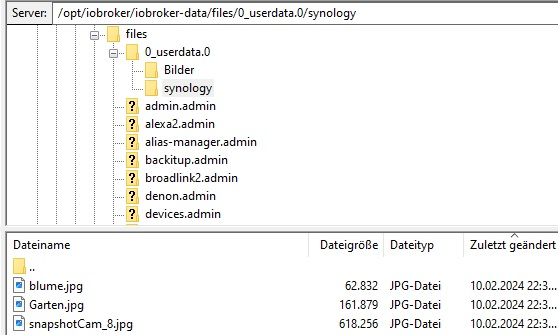
-
@thomas-braun said in Thread ohne Titel:
Dein Betriebssystem passt nicht.
Installier da NEU ein 64Bit-Lite Raspberry OS 12 'Bookworm'.So 'Bookworm' läuft und Backup ist drin!
Leider ist mein ursprüngliches Problem noch da
@haus-automatisierung said in Thread ohne Titel:@glasfaser Warum auf einmal curl? Ich dachte die Datei soll im Dateien-Tab unter "Benutzerdaten" auftauchen? Dann kann man die z.B. mit dem Web-Adapter wieder laden per url:
Und wenn man den web-Adapter laufen hat ist die Url danach:
http://<ip>:8082/0_userdata.0/myFile.png@haus-automatisierung Hab mal dein Skript probiert
Bekomme dann auch über den Browser das Bild angezeigt. Es taucht trotzdem nicht unter userdata auf.Die anderen Bilder aus den anderen Skripten wurden auch erstellt bzw. abgelegt, sehe ich aber auch nicht unter userdata
Hier sehe ich sie aber
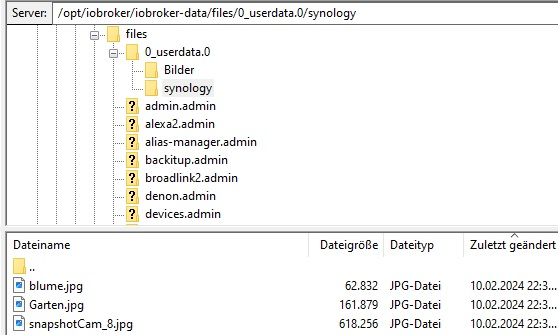
@schnubby666 sagte in Thread ohne Titel:
Leider ist mein ursprüngliches Problem noch da
Aber die Basis ist jetzt aktuell.
-
@thomas-braun said in Thread ohne Titel:
Dein Betriebssystem passt nicht.
Installier da NEU ein 64Bit-Lite Raspberry OS 12 'Bookworm'.So 'Bookworm' läuft und Backup ist drin!
Leider ist mein ursprüngliches Problem noch da
@haus-automatisierung said in Thread ohne Titel:@glasfaser Warum auf einmal curl? Ich dachte die Datei soll im Dateien-Tab unter "Benutzerdaten" auftauchen? Dann kann man die z.B. mit dem Web-Adapter wieder laden per url:
Und wenn man den web-Adapter laufen hat ist die Url danach:
http://<ip>:8082/0_userdata.0/myFile.png@haus-automatisierung Hab mal dein Skript probiert
Bekomme dann auch über den Browser das Bild angezeigt. Es taucht trotzdem nicht unter userdata auf.Die anderen Bilder aus den anderen Skripten wurden auch erstellt bzw. abgelegt, sehe ich aber auch nicht unter userdata
Hier sehe ich sie aber
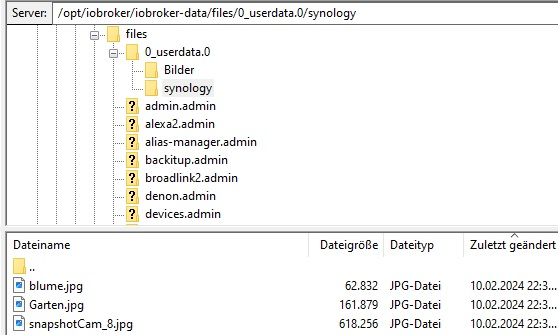
@schnubby666 sagte in Thread ohne Titel:
sehe ich aber auch nicht unter userdata
die Bilder werden nicht unter Objekte im Admin 0_userdata angezeigt !
nur hier , wie oben schon gezeigt :
@glasfaser sagte in Thread ohne Titel:
Funktioniert doch :
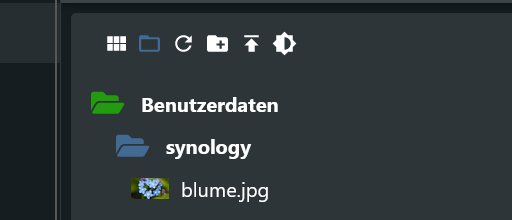
unter Dateien im Admin !
-
@schnubby666 sagte in Thread ohne Titel:
sehe ich aber auch nicht unter userdata
die Bilder werden nicht unter Objekte im Admin 0_userdata angezeigt !
nur hier , wie oben schon gezeigt :
@glasfaser sagte in Thread ohne Titel:
Funktioniert doch :
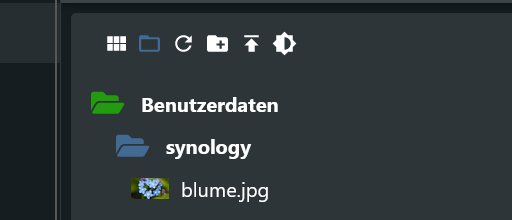
unter Dateien im Admin !
@glasfaser
Habt ihr ihn gehört? Der Groschen war beim aufprall wirklich sehr laut 🤣
Kein Scherz, ich glaube ich habe den Datein-Reiter noch nie benutzt🙈 Hab mich die ganze Zeit gewundert wo der Screenshot von dort genau her kommt.
Es ist allerdings auch maximal verwirrend gewesen für mich bezogen auf 0_userdata.0. aber ein Bild ist kein Objekt und deshalb wird es wohl auch nicht unter Objekte angezeigt.Vielen lieben Dank aber für eure Unterstützung! Alles andere gehört dann wieder zum Syno Chat Thread