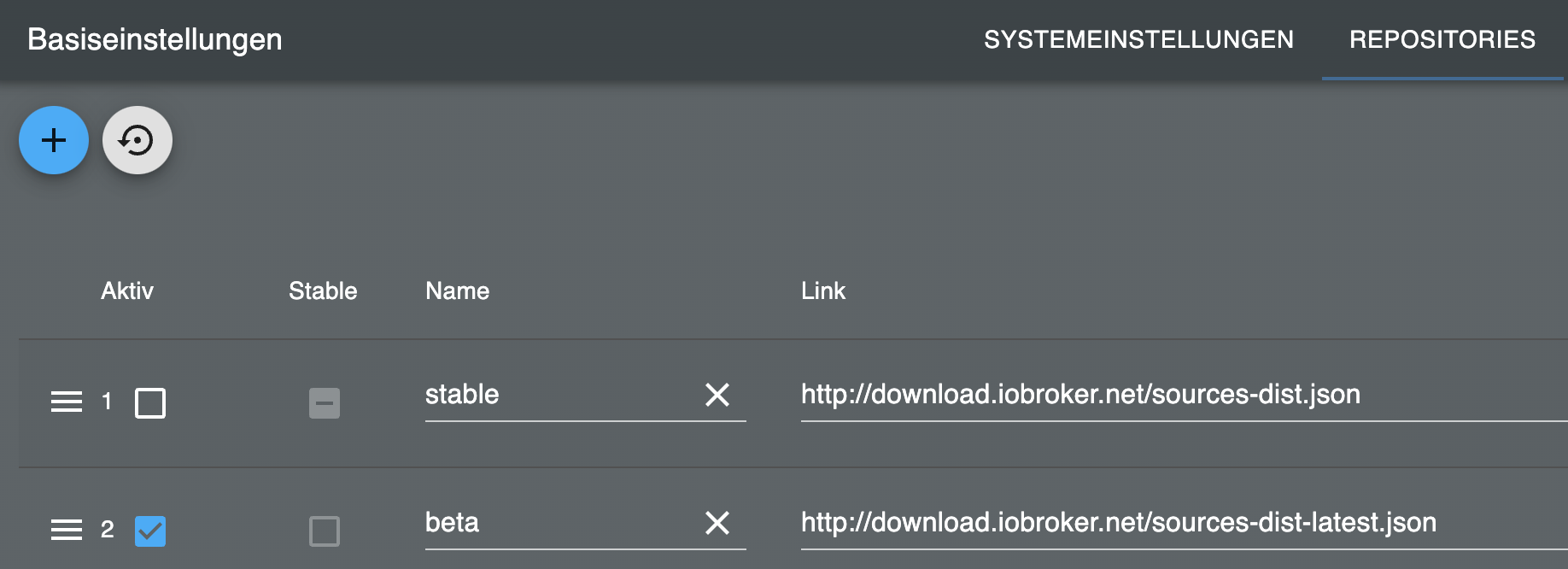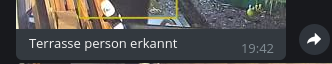NEWS
Frigate Adapter für ioBroker
-
@tombox sagte in Frigate Adapter für ioBroker:
nochmal GitHub version testen
Klappt, jetzt kommt auch in der GitHub Version der detaillierte Screenshot per Telegram. Was mir noch aufgefallen ist (ich hoffe es nervt nicht). ist der Text der Meldung unter den Screenshots bei Telegram:
In der original Config wurde, bis auf die mqtt Einstellungen, nichts verändert.Bildunterschrift bei den normalen Screenshots: "Terrasse person erkannt end 0.84375"
Bildunterschrift bei den detaillierte Screenshots:Terrasse person erkannt undefined undefined"
Bildunterschift unter den Videoclips: Terrasse person erkannt end 0.84375"Vielleicht verschwindet ja das undefined, wenn der ioBroker / frigate neu gestartet wurde, mal schauen.
Edit:
Neustart vom ioBroker und frigate:
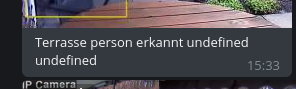
-
@tombox sagte in Frigate Adapter für ioBroker:
nochmal GitHub version testen
Klappt, jetzt kommt auch in der GitHub Version der detaillierte Screenshot per Telegram. Was mir noch aufgefallen ist (ich hoffe es nervt nicht). ist der Text der Meldung unter den Screenshots bei Telegram:
In der original Config wurde, bis auf die mqtt Einstellungen, nichts verändert.Bildunterschrift bei den normalen Screenshots: "Terrasse person erkannt end 0.84375"
Bildunterschrift bei den detaillierte Screenshots:Terrasse person erkannt undefined undefined"
Bildunterschift unter den Videoclips: Terrasse person erkannt end 0.84375"Vielleicht verschwindet ja das undefined, wenn der ioBroker / frigate neu gestartet wurde, mal schauen.
Edit:
Neustart vom ioBroker und frigate:
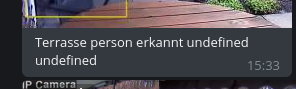
-
2024-02-04 11:45:40.075 - error: ntfy.0 (1189) Ntfy error: AxiosError: Request failed with status code 400
2024-02-04 11:45:40.075 - error: ntfy.0 (1189) Ntfy error: {"code":40009,"http":400,"error":"invalid request: topic invalid"}
2024-02-04 11:45:40.075 - error: ntfy.0 (1189) Ntfy with config: {} -
2024-02-04 11:45:40.075 - error: ntfy.0 (1189) Ntfy error: AxiosError: Request failed with status code 400
2024-02-04 11:45:40.075 - error: ntfy.0 (1189) Ntfy error: {"code":40009,"http":400,"error":"invalid request: topic invalid"}
2024-02-04 11:45:40.075 - error: ntfy.0 (1189) Ntfy with config: {} -
Hatte nur kein standart Topic gesetzt im Adapter. Geht nun aber es wird kein Bild mitgesendet.
cam1 person erkannt end 0.80859375
/tmp/8d9cb83e-3f51-44b5-b704-0af816bbcabe.jpg
Erstmal danke für das Update. Bei mir läuft alles tiptop. Ich würde gern den Wert motion weiterverarbeiten. Leider geht dieser bei jedem motion auf ON. Gibt es einen state der nur auf ON geht, wenn Frigate eine Person erkennt und der Wert über meinen eingestellten Wert ist? Also dann wenn Frigate auch einen snapshot erstellt. Danke dir.
VG
-
Hatte nur kein standart Topic gesetzt im Adapter. Geht nun aber es wird kein Bild mitgesendet.
cam1 person erkannt end 0.80859375
/tmp/8d9cb83e-3f51-44b5-b704-0af816bbcabe.jpg
-
Erstmal danke für das Update. Bei mir läuft alles tiptop. Ich würde gern den Wert motion weiterverarbeiten. Leider geht dieser bei jedem motion auf ON. Gibt es einen state der nur auf ON geht, wenn Frigate eine Person erkennt und der Wert über meinen eingestellten Wert ist? Also dann wenn Frigate auch einen snapshot erstellt. Danke dir.
VG
Es gib Anzahl der personen
frigate.0.camera.person
oder halt
frigate.0.events.after.label = person -
Es gib Anzahl der personen
frigate.0.camera.person
oder halt
frigate.0.events.after.label = person -
Hi zusammen.
Ich habe da mal ne frage. Ihr nutzt bestimmt die frigate Version 0.13?
Für mich gäbe es da eine interessante interessante Neuerung.
Das manuelle Triggern von Aufnahmen.https://docs.frigate.video/integrations/api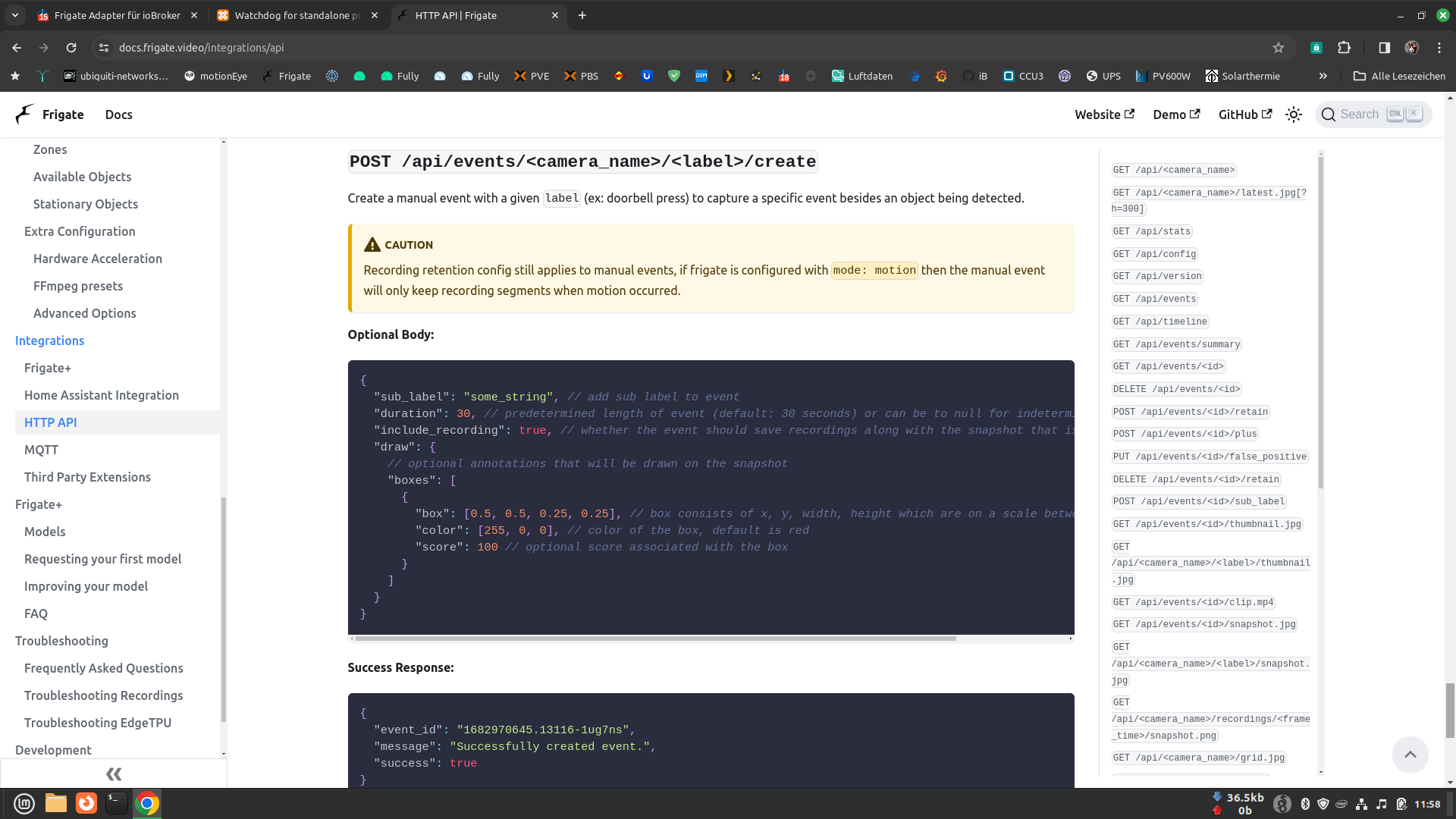
Hat das von euch schon mal jemand ausprobiert?
Wird die Möglichkeit zum manuellen Auslösen einer Aufnahme im frigate-Adapter integriert?Gruß
Johnny -
Hallo,
zuerst mal Danke für die tolle Arbeit. Der Adapter läuft so weit und macht was er soll. Beim Erstellen einer Vis ist mir aufgefallen, das in den History-Einträgen die Timestrings start_time und end_time fehlerhaft sind. Das sind Kommazahlen. Wenn man rundet, passt es. Das ist halt nur in der Vis ein riesen Aufwand. Ich gehe davon aus, dass das auch so nicht erwünscht ist.
Ansonsten läuft alles super stabil.Gruß
-
Hallo,
zuerst mal Danke für die tolle Arbeit. Der Adapter läuft so weit und macht was er soll. Beim Erstellen einer Vis ist mir aufgefallen, das in den History-Einträgen die Timestrings start_time und end_time fehlerhaft sind. Das sind Kommazahlen. Wenn man rundet, passt es. Das ist halt nur in der Vis ein riesen Aufwand. Ich gehe davon aus, dass das auch so nicht erwünscht ist.
Ansonsten läuft alles super stabil.Gruß
-
@bongsao In der Vis kannst du es mit dem widget Timestamp anzeigen
@PrinzEisenherz1 bitte GitHub version testen camera.remote.createEvent -
Hi @tombox erstmal danke das Du das in den Adapter integriert hast und für den tollen Adapter.
Aber irgendwas funktioniert da bei mir nicht so richtig.
Das triggern einer Aufnahme erfolgt wenn ich z.B. das Label ändere, richtig?
Wie ist denn mit den neu erzeugten Datenpunkten für das manuelle Recording verfahren?
Wie befülle ich dann den Body? z.B. duration, usw
Wenn ich den Body wie beim Beispiel von frigate befülle{ "sub_label": "some_string", // add sub label to event "duration": 30, // predetermined length of event (default: 30 seconds) or can be to null for indeterminate length event "include_recording": true, // whether the event should save recordings along with the snapshot that is taken "draw": { // optional annotations that will be drawn on the snapshot "boxes": [ { "box": [0.5, 0.5, 0.25, 0.25], // box consists of x, y, width, height which are on a scale between 0 - 1 "color": [255, 0, 0], // color of the box, default is red "score": 100 // optional score associated with the box } ] } }dann bekomme ich in ioBroker folgende Fehlermeldung
frigate.0 2024-02-23 16:33:59.932 error SyntaxError: Unexpected number in JSON at position 128 frigate.0 2024-02-23 16:33:59.931 error Cannot parse createEventBody. Please use valid JSON https://docs.frigate.video/integrations/api/#post-apieventscamera_namelabelcreateEs wird zwar eine Aufnahme gestartet, diese ist aber fehlerhaft.
Die lässt sich nicht abspielen. Da kommt n weißes X.
Wenn ich sie herunterladen möchte dann wird ein clips.json downgeloadet.
Der erzeugte Snapshot wird aber richtig erstellt.
Muss ich da eventuell noch an meiner Config was einstellen?
Hier mal meine config.yml
Dann hätte ich da noch eine Frage, wo ich aber jetzt nicht weiß ob es vom Adapter kommt oder von der 0.13er Version.
Starte ich nämlich den frigate-Container neu, sind alle Kameras automatisch auf Motion-Erkennung.
Bei der Adapter-Version 0.2.8 und Frigate 0.12.x war das nicht so. Da war nach einem Neustart die Einstellung so wie vor dem Neustart.Noch eine Frage hätte ich da. Besteht vielleicht die Möglichkeit das man bei der neuen Version den integrierten MQTT-Broker deaktivieren kann? Bei mir läuft schon ein anderer.
So, ich hoffe ich das alles einigermaßen verständlich geschrieben :-)
-
Hi @tombox erstmal danke das Du das in den Adapter integriert hast und für den tollen Adapter.
Aber irgendwas funktioniert da bei mir nicht so richtig.
Das triggern einer Aufnahme erfolgt wenn ich z.B. das Label ändere, richtig?
Wie ist denn mit den neu erzeugten Datenpunkten für das manuelle Recording verfahren?
Wie befülle ich dann den Body? z.B. duration, usw
Wenn ich den Body wie beim Beispiel von frigate befülle{ "sub_label": "some_string", // add sub label to event "duration": 30, // predetermined length of event (default: 30 seconds) or can be to null for indeterminate length event "include_recording": true, // whether the event should save recordings along with the snapshot that is taken "draw": { // optional annotations that will be drawn on the snapshot "boxes": [ { "box": [0.5, 0.5, 0.25, 0.25], // box consists of x, y, width, height which are on a scale between 0 - 1 "color": [255, 0, 0], // color of the box, default is red "score": 100 // optional score associated with the box } ] } }dann bekomme ich in ioBroker folgende Fehlermeldung
frigate.0 2024-02-23 16:33:59.932 error SyntaxError: Unexpected number in JSON at position 128 frigate.0 2024-02-23 16:33:59.931 error Cannot parse createEventBody. Please use valid JSON https://docs.frigate.video/integrations/api/#post-apieventscamera_namelabelcreateEs wird zwar eine Aufnahme gestartet, diese ist aber fehlerhaft.
Die lässt sich nicht abspielen. Da kommt n weißes X.
Wenn ich sie herunterladen möchte dann wird ein clips.json downgeloadet.
Der erzeugte Snapshot wird aber richtig erstellt.
Muss ich da eventuell noch an meiner Config was einstellen?
Hier mal meine config.yml
Dann hätte ich da noch eine Frage, wo ich aber jetzt nicht weiß ob es vom Adapter kommt oder von der 0.13er Version.
Starte ich nämlich den frigate-Container neu, sind alle Kameras automatisch auf Motion-Erkennung.
Bei der Adapter-Version 0.2.8 und Frigate 0.12.x war das nicht so. Da war nach einem Neustart die Einstellung so wie vor dem Neustart.Noch eine Frage hätte ich da. Besteht vielleicht die Möglichkeit das man bei der neuen Version den integrierten MQTT-Broker deaktivieren kann? Bei mir läuft schon ein anderer.
So, ich hoffe ich das alles einigermaßen verständlich geschrieben :-)
@prinzeisenherz1 beim Sprung von 0.12 auf 0.13 sollte man ggf sämtliche Einstellungen/Parameter in der yaml löschen und neu setzen, steht so zumindest in der Beschreibung, hat also mit dem Adapter eher weniger zu tun.
Du gibst doch in deiner yaml ja oben den mqtt broker an
-
Hi @tombox erstmal danke das Du das in den Adapter integriert hast und für den tollen Adapter.
Aber irgendwas funktioniert da bei mir nicht so richtig.
Das triggern einer Aufnahme erfolgt wenn ich z.B. das Label ändere, richtig?
Wie ist denn mit den neu erzeugten Datenpunkten für das manuelle Recording verfahren?
Wie befülle ich dann den Body? z.B. duration, usw
Wenn ich den Body wie beim Beispiel von frigate befülle{ "sub_label": "some_string", // add sub label to event "duration": 30, // predetermined length of event (default: 30 seconds) or can be to null for indeterminate length event "include_recording": true, // whether the event should save recordings along with the snapshot that is taken "draw": { // optional annotations that will be drawn on the snapshot "boxes": [ { "box": [0.5, 0.5, 0.25, 0.25], // box consists of x, y, width, height which are on a scale between 0 - 1 "color": [255, 0, 0], // color of the box, default is red "score": 100 // optional score associated with the box } ] } }dann bekomme ich in ioBroker folgende Fehlermeldung
frigate.0 2024-02-23 16:33:59.932 error SyntaxError: Unexpected number in JSON at position 128 frigate.0 2024-02-23 16:33:59.931 error Cannot parse createEventBody. Please use valid JSON https://docs.frigate.video/integrations/api/#post-apieventscamera_namelabelcreateEs wird zwar eine Aufnahme gestartet, diese ist aber fehlerhaft.
Die lässt sich nicht abspielen. Da kommt n weißes X.
Wenn ich sie herunterladen möchte dann wird ein clips.json downgeloadet.
Der erzeugte Snapshot wird aber richtig erstellt.
Muss ich da eventuell noch an meiner Config was einstellen?
Hier mal meine config.yml
Dann hätte ich da noch eine Frage, wo ich aber jetzt nicht weiß ob es vom Adapter kommt oder von der 0.13er Version.
Starte ich nämlich den frigate-Container neu, sind alle Kameras automatisch auf Motion-Erkennung.
Bei der Adapter-Version 0.2.8 und Frigate 0.12.x war das nicht so. Da war nach einem Neustart die Einstellung so wie vor dem Neustart.Noch eine Frage hätte ich da. Besteht vielleicht die Möglichkeit das man bei der neuen Version den integrierten MQTT-Broker deaktivieren kann? Bei mir läuft schon ein anderer.
So, ich hoffe ich das alles einigermaßen verständlich geschrieben :-)
@prinzeisenherz1
Bitte mal die Kommentare aus dem json entfernen das ist nicht erlaubt
der adapter setzt keine einstellungen
ohne integrierte mqtt wird es schwieriger an die Daten zu kommen er müsste sich auf den externen mqtt server verbinden und auf die frigate topics subscriben -
@prinzeisenherz1
Bitte mal die Kommentare aus dem json entfernen das ist nicht erlaubt
der adapter setzt keine einstellungen
ohne integrierte mqtt wird es schwieriger an die Daten zu kommen er müsste sich auf den externen mqtt server verbinden und auf die frigate topics subscriben@tombox wenn ich die Kommentare entferne kommt die gleiche Fehlermeldung.
Also wenn ich folgendes in den Datenpunkt schreibe:{ "sub_label": "test", "duration": 30, "include_recording": true }Ich bin erstmal wieder bei frigate 0.12 und Adapter auf 0.2.8.
Muss ich mich mal beschäftigen wenn Frau und Kidds bei Schwiegereltern sind :-) -
@tombox wenn ich die Kommentare entferne kommt die gleiche Fehlermeldung.
Also wenn ich folgendes in den Datenpunkt schreibe:{ "sub_label": "test", "duration": 30, "include_recording": true }Ich bin erstmal wieder bei frigate 0.12 und Adapter auf 0.2.8.
Muss ich mich mal beschäftigen wenn Frau und Kidds bei Schwiegereltern sind :-)@prinzeisenherz1 das mit dem json sollte jetzt gehen
-
@prinzeisenherz1 das mit dem json sollte jetzt gehen
Hi,
ich hab v 1.0.2 installiert und hab jetzt in den Logs immer wieder die Meldung "Snapshot sending active but no snapshot available for event xyz".
Wenn ich in meiner Frigate Installation schaue, sind dort aber Snapshots zu den Events zu sehen.Woran liegt die Fehlermeldung ?
ciao
Martin