NEWS
Zigbee Adapter Update Node Version nicht unterstützt
-
@glasfaser
Nein. Kein Docker.
Er fand den Befehl nicht. Darum hab ich den fix vorher gemacht.
Brachte nichts.@spicer sagte in Zigbee Adapter Update Node Version nicht unterstützt:
Er fand den Befehl nicht. Darum hab ich den fix vorher gemacht.
Brachte nichts.Dann stimmt etwas nicht mit deinem ioBroker , denn er sollte danach den Befehl erkennen .
-
@spicer sagte in Zigbee Adapter Update Node Version nicht unterstützt:
Er fand den Befehl nicht. Darum hab ich den fix vorher gemacht.
Brachte nichts.Dann stimmt etwas nicht mit deinem ioBroker , denn er sollte danach den Befehl erkennen .
@glasfaser
Ja. Aber ich konnte das ja dann von Hand machen.
Was da nicht stimmen sollte, entzieht sich meiner Kenntnis.
Habe eigentlich immer alles auf aktuellem Stand. -
@glasfaser
Ja. Aber ich konnte das ja dann von Hand machen.
Was da nicht stimmen sollte, entzieht sich meiner Kenntnis.
Habe eigentlich immer alles auf aktuellem Stand.@spicer sagte in Zigbee Adapter Update Node Version nicht unterstützt:
Habe eigentlich immer alles auf aktuellem Stand.
Zeige mal bitte die obere Ausgabe von "iob fix" , da steht ein Datum drin .
siehe hier :
FIXER_VERSION="2023-10-13"
https://github.com/ioBroker/ioBroker/blob/master/CHANGELOG_FIXER_LINUX.md
https://github.com/ioBroker/ioBroker/blob/master/fix_installation.sh -
@spicer sagte in Zigbee Adapter Update Node Version nicht unterstützt:
Habe eigentlich immer alles auf aktuellem Stand.
Zeige mal bitte die obere Ausgabe von "iob fix" , da steht ein Datum drin .
siehe hier :
FIXER_VERSION="2023-10-13"
https://github.com/ioBroker/ioBroker/blob/master/CHANGELOG_FIXER_LINUX.md
https://github.com/ioBroker/ioBroker/blob/master/fix_installation.sh@glasfaser
Und wie kriege ich diese Ausgabe, ohne den fixer unnötig laufen zulassen? -
@glasfaser
Und wie kriege ich diese Ausgabe, ohne den fixer unnötig laufen zulassen?Vielleicht hab ich es überlesen, aber welche js-controller version?Jap habs überlesen.lol, Befehl ging bei mir auch nicht... mal nachgelesen und:
iob nodejs-update -
@spicer sagte in Zigbee Adapter Update Node Version nicht unterstützt:
Er fand den Befehl nicht. Darum hab ich den fix vorher gemacht.
Brachte nichts.Dann stimmt etwas nicht mit deinem ioBroker , denn er sollte danach den Befehl erkennen .
@glasfaser sagte in Zigbee Adapter Update Node Version nicht unterstützt:
Dann stimmt etwas nicht mit deinem ioBroker , denn er sollte danach den Befehl erkennen .
Da steht leider ein falscher Befehl in der Anleitung.
Das muss
iob nodejs-updatelauten. Sollte @Dutchman mal ändern.
@spicer Schau mal ob das nun funktioniert.
-
@glasfaser sagte in Zigbee Adapter Update Node Version nicht unterstützt:
Dann stimmt etwas nicht mit deinem ioBroker , denn er sollte danach den Befehl erkennen .
Da steht leider ein falscher Befehl in der Anleitung.
Das muss
iob nodejs-updatelauten. Sollte @Dutchman mal ändern.
@spicer Schau mal ob das nun funktioniert.
@thomas-braun
Hab's ja nun bereits updated.
Werd dann wohl erst das nächste mal probieren.
Vielleicht ist die Anleitung bis dahin dann auch korrigiert ;) -
@glasfaser sagte in Zigbee Adapter Update Node Version nicht unterstützt:
Dann stimmt etwas nicht mit deinem ioBroker , denn er sollte danach den Befehl erkennen .
Da steht leider ein falscher Befehl in der Anleitung.
Das muss
iob nodejs-updatelauten. Sollte @Dutchman mal ändern.
@spicer Schau mal ob das nun funktioniert.
@thomas-braun sagte in Zigbee Adapter Update Node Version nicht unterstützt:
Da steht leider ein falscher Befehl in der Anleitung.
... selber darauf reingefallen ... ist mir bei Ihm nicht aufgefallen das er dann selber den falschen genommen und auch gepostet hat !
.... habe aber zuvor ein Link von dir gepostet , da ist er richtig und wollte keine Anleitung posten !
@glasfaser sagte in Zigbee Adapter Update Node Version nicht unterstützt:
@spicer sagte in Zigbee Adapter Update Node Version nicht unterstützt:Kann ich den Node bedenkenlos auf 18 upgraden?
Das kann ich dir jetzt ohne weitere Infos von dir nicht sagen ,
ob du sonst mit allem UpToDate bistNode 18 ... ist auch empfohlen .
zu Upgrade z.B :
https://forum.iobroker.net/post/1098353 -
@thomas-braun
Hab's ja nun bereits updated.
Werd dann wohl erst das nächste mal probieren.
Vielleicht ist die Anleitung bis dahin dann auch korrigiert ;)Zeig bitte die Ausgabe von
iob nodejs-updateWenn es passt würde das entsprechend drin stehen.
-
Zeig bitte die Ausgabe von
iob nodejs-updateWenn es passt würde das entsprechend drin stehen.
ioBroker nodejs fixer 2023-10-13 Recommended nodejs-version is: 18.19.0 Checking your installation now. Please be patient! Your current setup is: /usr/bin/nodejs v18.17.1 /usr/bin/node v18.17.1 /usr/bin/npm 9.6.7 /usr/bin/npx 9.6.7 /usr/bin/corepack 0.18.0 We found these nodejs versions available for installation: nodejs: Installed: 18.17.1-deb-1nodesource1 Candidate: 18.17.1-deb-1nodesource1 Version table: *** 18.17.1-deb-1nodesource1 500 500 https://deb.nodesource.com/node_18.x bullseye/main armhf Packages 100 /var/lib/dpkg/status 12.22.12~dfsg-1~deb11u4 500 500 http://raspbian.raspberrypi.org/raspbian bullseye/main armhf Packages Nothing to do - Your installation is using the correct paths. You are running nodejs v18.17.1. Do you want to install recommended version 18.19.0? Press <y> to continue or any other key to quit Trying to update your installation now. Please be patient. find: '/run/user/1000/gvfs': Permission denied Waiting for ioBroker to shut down - Give me a minute... -
ioBroker nodejs fixer 2023-10-13 Recommended nodejs-version is: 18.19.0 Checking your installation now. Please be patient! Your current setup is: /usr/bin/nodejs v18.17.1 /usr/bin/node v18.17.1 /usr/bin/npm 9.6.7 /usr/bin/npx 9.6.7 /usr/bin/corepack 0.18.0 We found these nodejs versions available for installation: nodejs: Installed: 18.17.1-deb-1nodesource1 Candidate: 18.17.1-deb-1nodesource1 Version table: *** 18.17.1-deb-1nodesource1 500 500 https://deb.nodesource.com/node_18.x bullseye/main armhf Packages 100 /var/lib/dpkg/status 12.22.12~dfsg-1~deb11u4 500 500 http://raspbian.raspberrypi.org/raspbian bullseye/main armhf Packages Nothing to do - Your installation is using the correct paths. You are running nodejs v18.17.1. Do you want to install recommended version 18.19.0? Press <y> to continue or any other key to quit Trying to update your installation now. Please be patient. find: '/run/user/1000/gvfs': Permission denied Waiting for ioBroker to shut down - Give me a minute... -
ioBroker nodejs fixer 2023-10-13 Recommended nodejs-version is: 18.19.0 Checking your installation now. Please be patient! Your current setup is: /usr/bin/nodejs v18.17.1 /usr/bin/node v18.17.1 /usr/bin/npm 9.6.7 /usr/bin/npx 9.6.7 /usr/bin/corepack 0.18.0 We found these nodejs versions available for installation: nodejs: Installed: 18.17.1-deb-1nodesource1 Candidate: 18.17.1-deb-1nodesource1 Version table: *** 18.17.1-deb-1nodesource1 500 500 https://deb.nodesource.com/node_18.x bullseye/main armhf Packages 100 /var/lib/dpkg/status 12.22.12~dfsg-1~deb11u4 500 500 http://raspbian.raspberrypi.org/raspbian bullseye/main armhf Packages Nothing to do - Your installation is using the correct paths. You are running nodejs v18.17.1. Do you want to install recommended version 18.19.0? Press <y> to continue or any other key to quit Trying to update your installation now. Please be patient. find: '/run/user/1000/gvfs': Permission denied Waiting for ioBroker to shut down - Give me a minute... -
@spicer sagte in Zigbee Adapter Update Node Version nicht unterstützt:
find: '/run/user/1000/gvfs': Permission denied
Kannst du bitte mal die Full Ausgabe von
iob diagzeigen
@glasfaser sagte in Zigbee Adapter Update Node Version nicht unterstützt:
iob diag
======== Start marking the full check here ========= Skript v.2023-10-10 *** BASE SYSTEM *** Static hostname: raspberrypi Icon name: computer Operating System: Raspbian GNU/Linux 11 (bullseye) Kernel: Linux 6.1.21-v7+ Architecture: arm Model : Raspberry Pi 3 Model B Rev 1.2 Docker : false Virtualization : none Kernel : armv7l Userland : armhf Systemuptime and Load: 15:54:23 up 1:47, 3 users, load average: 0.57, 0.91, 0.85 CPU threads: 4 *** RASPBERRY THROTTLING *** Current issues: No throttling issues detected. Previously detected issues: No throttling issues detected. *** Time and Time Zones *** Local time: Mon 2023-12-25 15:54:24 CET Universal time: Mon 2023-12-25 14:54:24 UTC RTC time: Mon 2023-12-25 14:54:24 Time zone: Europe/Zurich (CET, +0100) System clock synchronized: yes NTP service: active RTC in local TZ: no *** User and Groups *** pi /home/pi pi adm dialout cdrom sudo audio video plugdev games users input render netdev lpadmin gpio i2c spi iobroker *** X-Server-Setup *** X-Server: true Desktop: Terminal: tty Boot Target: graphical.target *** MEMORY *** total used free shared buff/cache available Mem: 921M 527M 191M 5.0M 203M 328M Swap: 1.0G 213M 810M Total: 1.9G 740M 1.0G 921 M total memory 527 M used memory 240 M active memory 396 M inactive memory 191 M free memory 17 M buffer memory 185 M swap cache 1023 M total swap 213 M used swap 810 M free swap Raspberry only: oom events: 0 lifetime oom required: 0 Mbytes total time in oom handler: 0 ms max time spent in oom handler: 0 ms *** FAILED SERVICES *** UNIT LOAD ACTIVE SUB DESCRIPTION * deconz-init.service loaded failed failed deCONZ: ZigBee gateway -- Initialisation * deconz-update.service loaded failed failed deCONZ: ZigBee gateway -- Update Service * deconz-wifi.service loaded failed failed deCONZ: ZigBee gateway -- WIFI Service * plymouth-start.service loaded failed failed Show Plymouth Boot Screen LOAD = Reflects whether the unit definition was properly loaded. ACTIVE = The high-level unit activation state, i.e. generalization of SUB. SUB = The low-level unit activation state, values depend on unit type. 4 loaded units listed. *** FILESYSTEM *** Filesystem Type Size Used Avail Use% Mounted on /dev/root ext4 118G 10G 103G 9% / devtmpfs devtmpfs 333M 0 333M 0% /dev tmpfs tmpfs 461M 0 461M 0% /dev/shm tmpfs tmpfs 185M 1.1M 184M 1% /run tmpfs tmpfs 5.0M 4.0K 5.0M 1% /run/lock /dev/sda1 vfat 255M 51M 205M 20% /boot tmpfs tmpfs 93M 24K 93M 1% /run/user/1000 Messages concerning ext4 filesystem in dmesg: [Mon Dec 25 14:07:13 2023] Kernel command line: coherent_pool=1M 8250.nr_uarts=1 snd_bcm2835.enable_headphones=0 snd_bcm2835.enable_headphones=1 snd_bcm2835.enable_hdmi=1 snd_bcm2835.enable_hdmi=0 video=Composite-1:720x480@60i vc_mem.mem_base=0x3ec00000 vc_mem.mem_size=0x40000000 console=tty1 root=PARTUUID=7a0c97b2-02 rootfstype=ext4 fsck.repair=yes rootwait quiet splash plymouth.ignore-serial-consoles [Mon Dec 25 14:07:20 2023] EXT4-fs (sda2): mounted filesystem with ordered data mode. Quota mode: none. [Mon Dec 25 14:07:20 2023] VFS: Mounted root (ext4 filesystem) readonly on device 8:2. [Mon Dec 25 14:07:23 2023] EXT4-fs (sda2): re-mounted. Quota mode: none. Show mounted filesystems \(real ones only\): TARGET SOURCE FSTYPE OPTIONS / /dev/sda2 ext4 rw,noatime `-/boot /dev/sda1 vfat rw,relatime,fmask=0022,dmask=0022,codepage=437,iocharset=ascii,shortname=mixed,errors=remount-ro Files in neuralgic directories: /var: 2.3G /var/ 1003M /var/log 1001M /var/log/journal/b5953832ba8144d6b0bc329e94b66653 1001M /var/log/journal 183M /var/cache Archived and active journals take up 1000.1M in the file system. /opt/iobroker/backups: 421M /opt/iobroker/backups/ /opt/iobroker/iobroker-data: 340M /opt/iobroker/iobroker-data/ 286M /opt/iobroker/iobroker-data/files 90M /opt/iobroker/iobroker-data/files/echarts.admin 67M /opt/iobroker/iobroker-data/files/javascript.admin 58M /opt/iobroker/iobroker-data/files/echarts The five largest files in iobroker-data are: 24M /opt/iobroker/iobroker-data/files/echarts/static/js/main.5f66c5d9.js.map 24M /opt/iobroker/iobroker-data/files/echarts.admin/static/js/main.9f2a6569.js.map 24M /opt/iobroker/iobroker-data/files/echarts.admin/chart/static/js/main.5f66c5d9.js.map 21M /opt/iobroker/iobroker-data/files/web.admin/static/js/main.aaea95f8.js.map 17M /opt/iobroker/iobroker-data/files/echarts/preview/static/js/main.f79fb97a.js.map USB-Devices by-id: USB-Sticks - Avoid direct links to /dev/* in your adapter setups, please always prefer the links 'by-id': find: '/dev/serial/by-id/': No such file or directory *** NodeJS-Installation *** /usr/bin/nodejs v18.19.0 /usr/bin/node v18.19.0 /usr/bin/npm 10.2.3 /usr/bin/npx 10.2.3 /usr/bin/corepack 0.22.0 nodejs: Installed: 18.19.0-1nodesource1 Candidate: 18.19.0-1nodesource1 Version table: *** 18.19.0-1nodesource1 1001 500 https://deb.nodesource.com/node_18.x nodistro/main armhf Packages 100 /var/lib/dpkg/status 18.18.2-1nodesource1 1001 500 https://deb.nodesource.com/node_18.x nodistro/main armhf Packages 18.18.1-1nodesource1 1001 500 https://deb.nodesource.com/node_18.x nodistro/main armhf Packages 18.18.0-1nodesource1 1001 500 https://deb.nodesource.com/node_18.x nodistro/main armhf Packages 18.17.1-1nodesource1 1001 500 https://deb.nodesource.com/node_18.x nodistro/main armhf Packages 18.17.0-1nodesource1 1001 500 https://deb.nodesource.com/node_18.x nodistro/main armhf Packages 18.16.1-1nodesource1 1001 500 https://deb.nodesource.com/node_18.x nodistro/main armhf Packages 18.16.0-1nodesource1 1001 500 https://deb.nodesource.com/node_18.x nodistro/main armhf Packages 18.15.0-1nodesource1 1001 500 https://deb.nodesource.com/node_18.x nodistro/main armhf Packages 18.14.2-1nodesource1 1001 500 https://deb.nodesource.com/node_18.x nodistro/main armhf Packages 18.14.1-1nodesource1 1001 500 https://deb.nodesource.com/node_18.x nodistro/main armhf Packages 18.14.0-1nodesource1 1001 500 https://deb.nodesource.com/node_18.x nodistro/main armhf Packages 18.13.0-1nodesource1 1001 500 https://deb.nodesource.com/node_18.x nodistro/main armhf Packages 18.12.0-1nodesource1 1001 500 https://deb.nodesource.com/node_18.x nodistro/main armhf Packages 18.11.0-1nodesource1 1001 500 https://deb.nodesource.com/node_18.x nodistro/main armhf Packages 18.10.0-1nodesource1 1001 500 https://deb.nodesource.com/node_18.x nodistro/main armhf Packages 18.9.1-1nodesource1 1001 500 https://deb.nodesource.com/node_18.x nodistro/main armhf Packages 18.9.0-1nodesource1 1001 500 https://deb.nodesource.com/node_18.x nodistro/main armhf Packages 18.8.0-1nodesource1 1001 500 https://deb.nodesource.com/node_18.x nodistro/main armhf Packages 18.7.0-1nodesource1 1001 500 https://deb.nodesource.com/node_18.x nodistro/main armhf Packages 18.6.0-1nodesource1 1001 500 https://deb.nodesource.com/node_18.x nodistro/main armhf Packages 18.5.0-1nodesource1 1001 500 https://deb.nodesource.com/node_18.x nodistro/main armhf Packages 18.4.0-1nodesource1 1001 500 https://deb.nodesource.com/node_18.x nodistro/main armhf Packages 18.3.0-1nodesource1 1001 500 https://deb.nodesource.com/node_18.x nodistro/main armhf Packages 18.2.0-1nodesource1 1001 500 https://deb.nodesource.com/node_18.x nodistro/main armhf Packages 18.1.0-1nodesource1 1001 500 https://deb.nodesource.com/node_18.x nodistro/main armhf Packages 18.0.0-1nodesource1 1001 500 https://deb.nodesource.com/node_18.x nodistro/main armhf Packages 12.22.12~dfsg-1~deb11u4 500 500 http://raspbian.raspberrypi.org/raspbian bullseye/main armhf Packages Temp directories causing npm8 problem: 0 No problems detected Errors in npm tree: *** ioBroker-Installation *** ioBroker Status iobroker is running on this host. Objects type: jsonl States type: jsonl Core adapters versions js-controller: 5.0.17 admin: 6.12.0 javascript: 7.1.6 Adapters from github: 0 Adapter State + system.adapter.admin.0 : admin : raspberrypi - enabled, port: 8081, bind: 0.0.0.0, run as: admin + system.adapter.backitup.0 : backitup : raspberrypi - enabled + system.adapter.deconz.0 : deconz : raspberrypi - enabled, port: 80 system.adapter.discovery.0 : discovery : raspberrypi - disabled + system.adapter.echarts.0 : echarts : raspberrypi - enabled + system.adapter.email.0 : email : raspberrypi - enabled system.adapter.flot.0 : flot : raspberrypi - disabled + system.adapter.history.0 : history : raspberrypi - enabled + system.adapter.javascript.0 : javascript : raspberrypi - enabled + system.adapter.mqtt.1 : mqtt : raspberrypi - enabled, port: 1883, bind: 0.0.0.0 system.adapter.ping.0 : ping : raspberrypi - disabled system.adapter.shelly.0 : shelly : raspberrypi - disabled, port: 1882, bind: 0.0.0.0 system.adapter.solarmanpv.0 : solarmanpv : raspberrypi - enabled + system.adapter.telegram.0 : telegram : raspberrypi - enabled, port: 8443, bind: 0.0.0.0 + system.adapter.tr-064.0 : tr-064 : raspberrypi - enabled system.adapter.vis-timeandweather.0 : vis-timeandweather : raspberrypi - enabled system.adapter.vis.0 : vis : raspberrypi - enabled + system.adapter.web.0 : web : raspberrypi - enabled, port: 8082, bind: 0.0.0.0, run as: admin + instance is alive Enabled adapters with bindings + system.adapter.admin.0 : admin : raspberrypi - enabled, port: 8081, bind: 0.0.0.0, run as: admin + system.adapter.deconz.0 : deconz : raspberrypi - enabled, port: 80 + system.adapter.mqtt.1 : mqtt : raspberrypi - enabled, port: 1883, bind: 0.0.0.0 + system.adapter.telegram.0 : telegram : raspberrypi - enabled, port: 8443, bind: 0.0.0.0 + system.adapter.web.0 : web : raspberrypi - enabled, port: 8082, bind: 0.0.0.0, run as: admin ioBroker-Repositories stable : http://download.iobroker.net/sources-dist.json beta : http://download.iobroker.net/sources-dist-latest.json Active repo(s): stable Installed ioBroker-Instances Used repository: stable Adapter "admin" : 6.12.0 , installed 6.12.0 Adapter "backitup" : 2.9.8 , installed 2.9.8 Adapter "deconz" : 1.3.23 , installed 1.3.23 Adapter "discovery" : 4.2.0 , installed 4.2.0 Adapter "echarts" : 1.5.4 , installed 1.5.4 Adapter "email" : 1.2.1 , installed 1.2.1 Adapter "flot" : 1.12.0 , installed 1.12.0 Adapter "history" : 3.0.1 , installed 3.0.1 Adapter "javascript" : 7.1.6 , installed 7.1.6 Controller "js-controller": 5.0.17 , installed 5.0.17 Adapter "mqtt" : 5.1.0 , installed 5.1.0 Adapter "ping" : 1.6.2 , installed 1.6.2 Adapter "shelly" : 6.6.1 , installed 6.6.1 Adapter "simple-api" : 2.7.2 , installed 2.7.2 Adapter "socketio" : 6.6.0 , installed 6.6.0 Adapter "solarmanpv" : 0.5.1 , installed 0.5.1 Adapter "telegram" : 3.0.1 , installed 3.0.1 Adapter "tr-064" : 4.2.18 , installed 4.2.18 Adapter "vis" : 1.5.4 , installed 1.5.4 Adapter "vis-timeandweather": 1.2.2, installed 1.2.2 Adapter "web" : 6.1.10 , installed 6.1.10 Adapter "ws" : 2.5.8 , installed 2.5.8 Adapter "zigbee" : 1.8.25 , installed 1.8.25 Objects and States Please stand by - This may take a while Objects: 1811 States: 1428 *** OS-Repositories and Updates *** Hit:1 http://phoscon.de/apt/deconz bullseye InRelease Hit:2 http://raspbian.raspberrypi.org/raspbian bullseye InRelease Hit:3 http://archive.raspberrypi.org/debian bullseye InRelease Hit:4 https://deb.nodesource.com/node_18.x nodistro InRelease Reading package lists... Pending Updates: 0 *** Listening Ports *** Active Internet connections (only servers) Proto Recv-Q Send-Q Local Address Foreign Address State User Inode PID/Program name tcp 0 0 0.0.0.0:22 0.0.0.0:* LISTEN 0 13646 576/sshd: /usr/sbin tcp 0 0 127.0.0.1:631 0.0.0.0:* LISTEN 0 659 545/cupsd tcp 0 0 0.0.0.0:80 0.0.0.0:* LISTEN 1000 18244 1541/deCONZ tcp 0 0 0.0.0.0:81 0.0.0.0:* LISTEN 0 15176 597/nginx: master p tcp 0 0 0.0.0.0:5900 0.0.0.0:* LISTEN 0 12134 571/vncserver-x11-c tcp 0 0 127.0.0.1:9001 0.0.0.0:* LISTEN 1001 76607 8249/iobroker.js-co tcp 0 0 127.0.0.1:9000 0.0.0.0:* LISTEN 1001 77786 8249/iobroker.js-co tcp 0 0 0.0.0.0:1883 0.0.0.0:* LISTEN 1001 80972 8365/io.mqtt.1 tcp 0 0 0.0.0.0:444 0.0.0.0:* LISTEN 0 15177 597/nginx: master p tcp 0 0 0.0.0.0:443 0.0.0.0:* LISTEN 1000 16220 1541/deCONZ tcp6 0 0 :::22 :::* LISTEN 0 13648 576/sshd: /usr/sbin tcp6 0 0 :::5900 :::* LISTEN 0 12133 571/vncserver-x11-c tcp6 0 0 :::8081 :::* LISTEN 1001 79656 8270/io.admin.0 tcp6 0 0 :::8082 :::* LISTEN 1001 79946 8316/io.web.0 tcp6 0 0 ::1:631 :::* LISTEN 0 658 545/cupsd udp 0 0 0.0.0.0:5353 0.0.0.0:* 108 11953 392/avahi-daemon: r udp 0 0 0.0.0.0:1900 0.0.0.0:* 1001 81994 8441/io.deconz.0 udp 0 0 0.0.0.0:1900 0.0.0.0:* 1000 16225 1541/deCONZ udp 0 0 0.0.0.0:68 0.0.0.0:* 0 13690 473/dhcpcd udp 0 0 0.0.0.0:631 0.0.0.0:* 0 12120 590/cups-browsed udp 0 0 0.0.0.0:34469 0.0.0.0:* 108 11955 392/avahi-daemon: r udp6 0 0 :::5353 :::* 108 11954 392/avahi-daemon: r udp6 0 0 :::1900 :::* 1001 81996 8441/io.deconz.0 udp6 0 0 :::1900 :::* 1001 81995 8441/io.deconz.0 udp6 0 0 :::45042 :::* 108 11956 392/avahi-daemon: r udp6 0 0 :::546 :::* 0 13716 473/dhcpcd *** Log File - Last 25 Lines *** 2023-12-25 15:56:19.314 - info: mqtt.1 (8365) Client [mosq-C6QwsaNe22z0FbBrFf] connection closed: disconnected 2023-12-25 15:56:19.381 - info: mqtt.1 (8365) Client [mosq-nnlxXRfzcHXAJJyCeW] connected with secret 1703516179380_142 2023-12-25 15:56:19.386 - info: mqtt.1 (8365) Client [mosq-nnlxXRfzcHXAJJyCeW] subscribes on "mqtt.1.Aussenfuehler.Temperatur_Feucht_Si7021.Luftfeuchtigkeit" 2023-12-25 15:56:19.588 - info: mqtt.1 (8365) Client [mosq-nnlxXRfzcHXAJJyCeW] publishOnSubscribe 2023-12-25 15:56:19.591 - info: mqtt.1 (8365) Client [mosq-nnlxXRfzcHXAJJyCeW] connection closed: disconnected 2023-12-25 15:56:19.661 - info: mqtt.1 (8365) Client [mosq-TedxHIkzP03vDlSaOE] connected with secret 1703516179660_4870 2023-12-25 15:56:19.665 - info: mqtt.1 (8365) Client [mosq-TedxHIkzP03vDlSaOE] subscribes on "mqtt.1.Aussenfuehler.status.LWT" 2023-12-25 15:56:19.865 - info: mqtt.1 (8365) Client [mosq-TedxHIkzP03vDlSaOE] publishOnSubscribe 2023-12-25 15:56:19.869 - info: mqtt.1 (8365) Client [mosq-TedxHIkzP03vDlSaOE] connection closed: disconnected 2023-12-25 15:56:20.005 - info: mqtt.1 (8365) Client [mosq-VHvS19j9RBs6c23cP7] connected with secret 1703516180004_8314 2023-12-25 15:56:20.010 - info: mqtt.1 (8365) Client [mosq-VHvS19j9RBs6c23cP7] subscribes on "mqtt.1.Aussenfuehler.Licht.Licht" 2023-12-25 15:56:20.210 - info: mqtt.1 (8365) Client [mosq-VHvS19j9RBs6c23cP7] publishOnSubscribe 2023-12-25 15:56:20.214 - info: mqtt.1 (8365) Client [mosq-VHvS19j9RBs6c23cP7] connection closed: disconnected 2023-12-25 15:56:20.357 - info: mqtt.1 (8365) Client [mosq-ZxpDA8rdYnla1U9cov] connected with secret 1703516180347_7897 2023-12-25 15:56:20.367 - info: mqtt.1 (8365) Client [mosq-ZxpDA8rdYnla1U9cov] subscribes on "mqtt.1.Aussenfuehler.Akku_Spannung.AkkuSpannung" 2023-12-25 15:56:20.569 - info: mqtt.1 (8365) Client [mosq-ZxpDA8rdYnla1U9cov] publishOnSubscribe 2023-12-25 15:56:20.573 - info: mqtt.1 (8365) Client [mosq-ZxpDA8rdYnla1U9cov] connection closed: disconnected 2023-12-25 15:56:20.736 - info: mqtt.1 (8365) Client [mosq-LQwvQIwsEd2rfXL7s5] connected with secret 1703516180724_6061 2023-12-25 15:56:20.741 - info: mqtt.1 (8365) Client [mosq-LQwvQIwsEd2rfXL7s5] connection closed: disconnected 2023-12-25 15:56:21.116 - info: mqtt.1 (8365) Client [mosq-hEXwIe45HF38g32GcQ] connected with secret 1703516181112_8395 2023-12-25 15:56:21.120 - info: mqtt.1 (8365) Client [mosq-hEXwIe45HF38g32GcQ] subscribes on "mqtt.1.Aussenfuehler.Regen.Regen" 2023-12-25 15:56:21.141 - info: mqtt.1 (8365) Client [mosq-5ki2cCxeIkT5mu0zgK] connected with secret 1703516181140_9768 2023-12-25 15:56:21.147 - info: mqtt.1 (8365) Client [mosq-5ki2cCxeIkT5mu0zgK] connection closed: disconnected 2023-12-25 15:56:21.323 - info: mqtt.1 (8365) Client [mosq-hEXwIe45HF38g32GcQ] publishOnSubscribe 2023-12-25 15:56:21.327 - info: mqtt.1 (8365) Client [mosq-hEXwIe45HF38g32GcQ] connection closed: disconnected ============ Mark until here for C&P ============= iob diag has finished. Press any key for a summary======================= SUMMARY ======================= v.2023-10-10 Static hostname: raspberrypi Icon name: computer Operating System: Raspbian GNU/Linux 11 (bullseye) Kernel: Linux 6.1.21-v7+ Architecture: arm Installation: native Kernel: armv7l Userland: armhf Timezone: Europe/Zurich (CET, +0100) User-ID: 1000 X-Server: true Boot Target: graphical.target Pending OS-Updates: 0 Pending iob updates: 0 Nodejs-Installation: /usr/bin/nodejs v18.19.0 /usr/bin/node v18.19.0 /usr/bin/npm 10.2.3 /usr/bin/npx 10.2.3 /usr/bin/corepack 0.22.0 Recommended versions are nodejs 18.19.0 and npm 10.2.3 Your nodejs installation is correct MEMORY: total used free shared buff/cache available Mem: 921M 473M 132M 5.0M 315M 375M Swap: 1.0G 285M 738M Total: 1.9G 759M 871M Active iob-Instances: 12 Active repo(s): stable ioBroker Core: js-controller 5.0.17 admin 6.12.0 ioBroker Status: iobroker is running on this host. Objects type: jsonl States type: jsonl Status admin and web instance: + system.adapter.admin.0 : admin : raspberrypi - enabled, port: 8081, bind: 0.0.0.0, run as: admin + system.adapter.web.0 : web : raspberrypi - enabled, port: 8082, bind: 0.0.0.0, run as: admin Objects: 1811 States: 1428 Size of iob-Database: 11M /opt/iobroker/iobroker-data/objects.jsonl 4.0M /opt/iobroker/iobroker-data/states.jsonl =================== END OF SUMMARY ==================== -
@glasfaser sagte in Zigbee Adapter Update Node Version nicht unterstützt:
iob diag
======== Start marking the full check here ========= Skript v.2023-10-10 *** BASE SYSTEM *** Static hostname: raspberrypi Icon name: computer Operating System: Raspbian GNU/Linux 11 (bullseye) Kernel: Linux 6.1.21-v7+ Architecture: arm Model : Raspberry Pi 3 Model B Rev 1.2 Docker : false Virtualization : none Kernel : armv7l Userland : armhf Systemuptime and Load: 15:54:23 up 1:47, 3 users, load average: 0.57, 0.91, 0.85 CPU threads: 4 *** RASPBERRY THROTTLING *** Current issues: No throttling issues detected. Previously detected issues: No throttling issues detected. *** Time and Time Zones *** Local time: Mon 2023-12-25 15:54:24 CET Universal time: Mon 2023-12-25 14:54:24 UTC RTC time: Mon 2023-12-25 14:54:24 Time zone: Europe/Zurich (CET, +0100) System clock synchronized: yes NTP service: active RTC in local TZ: no *** User and Groups *** pi /home/pi pi adm dialout cdrom sudo audio video plugdev games users input render netdev lpadmin gpio i2c spi iobroker *** X-Server-Setup *** X-Server: true Desktop: Terminal: tty Boot Target: graphical.target *** MEMORY *** total used free shared buff/cache available Mem: 921M 527M 191M 5.0M 203M 328M Swap: 1.0G 213M 810M Total: 1.9G 740M 1.0G 921 M total memory 527 M used memory 240 M active memory 396 M inactive memory 191 M free memory 17 M buffer memory 185 M swap cache 1023 M total swap 213 M used swap 810 M free swap Raspberry only: oom events: 0 lifetime oom required: 0 Mbytes total time in oom handler: 0 ms max time spent in oom handler: 0 ms *** FAILED SERVICES *** UNIT LOAD ACTIVE SUB DESCRIPTION * deconz-init.service loaded failed failed deCONZ: ZigBee gateway -- Initialisation * deconz-update.service loaded failed failed deCONZ: ZigBee gateway -- Update Service * deconz-wifi.service loaded failed failed deCONZ: ZigBee gateway -- WIFI Service * plymouth-start.service loaded failed failed Show Plymouth Boot Screen LOAD = Reflects whether the unit definition was properly loaded. ACTIVE = The high-level unit activation state, i.e. generalization of SUB. SUB = The low-level unit activation state, values depend on unit type. 4 loaded units listed. *** FILESYSTEM *** Filesystem Type Size Used Avail Use% Mounted on /dev/root ext4 118G 10G 103G 9% / devtmpfs devtmpfs 333M 0 333M 0% /dev tmpfs tmpfs 461M 0 461M 0% /dev/shm tmpfs tmpfs 185M 1.1M 184M 1% /run tmpfs tmpfs 5.0M 4.0K 5.0M 1% /run/lock /dev/sda1 vfat 255M 51M 205M 20% /boot tmpfs tmpfs 93M 24K 93M 1% /run/user/1000 Messages concerning ext4 filesystem in dmesg: [Mon Dec 25 14:07:13 2023] Kernel command line: coherent_pool=1M 8250.nr_uarts=1 snd_bcm2835.enable_headphones=0 snd_bcm2835.enable_headphones=1 snd_bcm2835.enable_hdmi=1 snd_bcm2835.enable_hdmi=0 video=Composite-1:720x480@60i vc_mem.mem_base=0x3ec00000 vc_mem.mem_size=0x40000000 console=tty1 root=PARTUUID=7a0c97b2-02 rootfstype=ext4 fsck.repair=yes rootwait quiet splash plymouth.ignore-serial-consoles [Mon Dec 25 14:07:20 2023] EXT4-fs (sda2): mounted filesystem with ordered data mode. Quota mode: none. [Mon Dec 25 14:07:20 2023] VFS: Mounted root (ext4 filesystem) readonly on device 8:2. [Mon Dec 25 14:07:23 2023] EXT4-fs (sda2): re-mounted. Quota mode: none. Show mounted filesystems \(real ones only\): TARGET SOURCE FSTYPE OPTIONS / /dev/sda2 ext4 rw,noatime `-/boot /dev/sda1 vfat rw,relatime,fmask=0022,dmask=0022,codepage=437,iocharset=ascii,shortname=mixed,errors=remount-ro Files in neuralgic directories: /var: 2.3G /var/ 1003M /var/log 1001M /var/log/journal/b5953832ba8144d6b0bc329e94b66653 1001M /var/log/journal 183M /var/cache Archived and active journals take up 1000.1M in the file system. /opt/iobroker/backups: 421M /opt/iobroker/backups/ /opt/iobroker/iobroker-data: 340M /opt/iobroker/iobroker-data/ 286M /opt/iobroker/iobroker-data/files 90M /opt/iobroker/iobroker-data/files/echarts.admin 67M /opt/iobroker/iobroker-data/files/javascript.admin 58M /opt/iobroker/iobroker-data/files/echarts The five largest files in iobroker-data are: 24M /opt/iobroker/iobroker-data/files/echarts/static/js/main.5f66c5d9.js.map 24M /opt/iobroker/iobroker-data/files/echarts.admin/static/js/main.9f2a6569.js.map 24M /opt/iobroker/iobroker-data/files/echarts.admin/chart/static/js/main.5f66c5d9.js.map 21M /opt/iobroker/iobroker-data/files/web.admin/static/js/main.aaea95f8.js.map 17M /opt/iobroker/iobroker-data/files/echarts/preview/static/js/main.f79fb97a.js.map USB-Devices by-id: USB-Sticks - Avoid direct links to /dev/* in your adapter setups, please always prefer the links 'by-id': find: '/dev/serial/by-id/': No such file or directory *** NodeJS-Installation *** /usr/bin/nodejs v18.19.0 /usr/bin/node v18.19.0 /usr/bin/npm 10.2.3 /usr/bin/npx 10.2.3 /usr/bin/corepack 0.22.0 nodejs: Installed: 18.19.0-1nodesource1 Candidate: 18.19.0-1nodesource1 Version table: *** 18.19.0-1nodesource1 1001 500 https://deb.nodesource.com/node_18.x nodistro/main armhf Packages 100 /var/lib/dpkg/status 18.18.2-1nodesource1 1001 500 https://deb.nodesource.com/node_18.x nodistro/main armhf Packages 18.18.1-1nodesource1 1001 500 https://deb.nodesource.com/node_18.x nodistro/main armhf Packages 18.18.0-1nodesource1 1001 500 https://deb.nodesource.com/node_18.x nodistro/main armhf Packages 18.17.1-1nodesource1 1001 500 https://deb.nodesource.com/node_18.x nodistro/main armhf Packages 18.17.0-1nodesource1 1001 500 https://deb.nodesource.com/node_18.x nodistro/main armhf Packages 18.16.1-1nodesource1 1001 500 https://deb.nodesource.com/node_18.x nodistro/main armhf Packages 18.16.0-1nodesource1 1001 500 https://deb.nodesource.com/node_18.x nodistro/main armhf Packages 18.15.0-1nodesource1 1001 500 https://deb.nodesource.com/node_18.x nodistro/main armhf Packages 18.14.2-1nodesource1 1001 500 https://deb.nodesource.com/node_18.x nodistro/main armhf Packages 18.14.1-1nodesource1 1001 500 https://deb.nodesource.com/node_18.x nodistro/main armhf Packages 18.14.0-1nodesource1 1001 500 https://deb.nodesource.com/node_18.x nodistro/main armhf Packages 18.13.0-1nodesource1 1001 500 https://deb.nodesource.com/node_18.x nodistro/main armhf Packages 18.12.0-1nodesource1 1001 500 https://deb.nodesource.com/node_18.x nodistro/main armhf Packages 18.11.0-1nodesource1 1001 500 https://deb.nodesource.com/node_18.x nodistro/main armhf Packages 18.10.0-1nodesource1 1001 500 https://deb.nodesource.com/node_18.x nodistro/main armhf Packages 18.9.1-1nodesource1 1001 500 https://deb.nodesource.com/node_18.x nodistro/main armhf Packages 18.9.0-1nodesource1 1001 500 https://deb.nodesource.com/node_18.x nodistro/main armhf Packages 18.8.0-1nodesource1 1001 500 https://deb.nodesource.com/node_18.x nodistro/main armhf Packages 18.7.0-1nodesource1 1001 500 https://deb.nodesource.com/node_18.x nodistro/main armhf Packages 18.6.0-1nodesource1 1001 500 https://deb.nodesource.com/node_18.x nodistro/main armhf Packages 18.5.0-1nodesource1 1001 500 https://deb.nodesource.com/node_18.x nodistro/main armhf Packages 18.4.0-1nodesource1 1001 500 https://deb.nodesource.com/node_18.x nodistro/main armhf Packages 18.3.0-1nodesource1 1001 500 https://deb.nodesource.com/node_18.x nodistro/main armhf Packages 18.2.0-1nodesource1 1001 500 https://deb.nodesource.com/node_18.x nodistro/main armhf Packages 18.1.0-1nodesource1 1001 500 https://deb.nodesource.com/node_18.x nodistro/main armhf Packages 18.0.0-1nodesource1 1001 500 https://deb.nodesource.com/node_18.x nodistro/main armhf Packages 12.22.12~dfsg-1~deb11u4 500 500 http://raspbian.raspberrypi.org/raspbian bullseye/main armhf Packages Temp directories causing npm8 problem: 0 No problems detected Errors in npm tree: *** ioBroker-Installation *** ioBroker Status iobroker is running on this host. Objects type: jsonl States type: jsonl Core adapters versions js-controller: 5.0.17 admin: 6.12.0 javascript: 7.1.6 Adapters from github: 0 Adapter State + system.adapter.admin.0 : admin : raspberrypi - enabled, port: 8081, bind: 0.0.0.0, run as: admin + system.adapter.backitup.0 : backitup : raspberrypi - enabled + system.adapter.deconz.0 : deconz : raspberrypi - enabled, port: 80 system.adapter.discovery.0 : discovery : raspberrypi - disabled + system.adapter.echarts.0 : echarts : raspberrypi - enabled + system.adapter.email.0 : email : raspberrypi - enabled system.adapter.flot.0 : flot : raspberrypi - disabled + system.adapter.history.0 : history : raspberrypi - enabled + system.adapter.javascript.0 : javascript : raspberrypi - enabled + system.adapter.mqtt.1 : mqtt : raspberrypi - enabled, port: 1883, bind: 0.0.0.0 system.adapter.ping.0 : ping : raspberrypi - disabled system.adapter.shelly.0 : shelly : raspberrypi - disabled, port: 1882, bind: 0.0.0.0 system.adapter.solarmanpv.0 : solarmanpv : raspberrypi - enabled + system.adapter.telegram.0 : telegram : raspberrypi - enabled, port: 8443, bind: 0.0.0.0 + system.adapter.tr-064.0 : tr-064 : raspberrypi - enabled system.adapter.vis-timeandweather.0 : vis-timeandweather : raspberrypi - enabled system.adapter.vis.0 : vis : raspberrypi - enabled + system.adapter.web.0 : web : raspberrypi - enabled, port: 8082, bind: 0.0.0.0, run as: admin + instance is alive Enabled adapters with bindings + system.adapter.admin.0 : admin : raspberrypi - enabled, port: 8081, bind: 0.0.0.0, run as: admin + system.adapter.deconz.0 : deconz : raspberrypi - enabled, port: 80 + system.adapter.mqtt.1 : mqtt : raspberrypi - enabled, port: 1883, bind: 0.0.0.0 + system.adapter.telegram.0 : telegram : raspberrypi - enabled, port: 8443, bind: 0.0.0.0 + system.adapter.web.0 : web : raspberrypi - enabled, port: 8082, bind: 0.0.0.0, run as: admin ioBroker-Repositories stable : http://download.iobroker.net/sources-dist.json beta : http://download.iobroker.net/sources-dist-latest.json Active repo(s): stable Installed ioBroker-Instances Used repository: stable Adapter "admin" : 6.12.0 , installed 6.12.0 Adapter "backitup" : 2.9.8 , installed 2.9.8 Adapter "deconz" : 1.3.23 , installed 1.3.23 Adapter "discovery" : 4.2.0 , installed 4.2.0 Adapter "echarts" : 1.5.4 , installed 1.5.4 Adapter "email" : 1.2.1 , installed 1.2.1 Adapter "flot" : 1.12.0 , installed 1.12.0 Adapter "history" : 3.0.1 , installed 3.0.1 Adapter "javascript" : 7.1.6 , installed 7.1.6 Controller "js-controller": 5.0.17 , installed 5.0.17 Adapter "mqtt" : 5.1.0 , installed 5.1.0 Adapter "ping" : 1.6.2 , installed 1.6.2 Adapter "shelly" : 6.6.1 , installed 6.6.1 Adapter "simple-api" : 2.7.2 , installed 2.7.2 Adapter "socketio" : 6.6.0 , installed 6.6.0 Adapter "solarmanpv" : 0.5.1 , installed 0.5.1 Adapter "telegram" : 3.0.1 , installed 3.0.1 Adapter "tr-064" : 4.2.18 , installed 4.2.18 Adapter "vis" : 1.5.4 , installed 1.5.4 Adapter "vis-timeandweather": 1.2.2, installed 1.2.2 Adapter "web" : 6.1.10 , installed 6.1.10 Adapter "ws" : 2.5.8 , installed 2.5.8 Adapter "zigbee" : 1.8.25 , installed 1.8.25 Objects and States Please stand by - This may take a while Objects: 1811 States: 1428 *** OS-Repositories and Updates *** Hit:1 http://phoscon.de/apt/deconz bullseye InRelease Hit:2 http://raspbian.raspberrypi.org/raspbian bullseye InRelease Hit:3 http://archive.raspberrypi.org/debian bullseye InRelease Hit:4 https://deb.nodesource.com/node_18.x nodistro InRelease Reading package lists... Pending Updates: 0 *** Listening Ports *** Active Internet connections (only servers) Proto Recv-Q Send-Q Local Address Foreign Address State User Inode PID/Program name tcp 0 0 0.0.0.0:22 0.0.0.0:* LISTEN 0 13646 576/sshd: /usr/sbin tcp 0 0 127.0.0.1:631 0.0.0.0:* LISTEN 0 659 545/cupsd tcp 0 0 0.0.0.0:80 0.0.0.0:* LISTEN 1000 18244 1541/deCONZ tcp 0 0 0.0.0.0:81 0.0.0.0:* LISTEN 0 15176 597/nginx: master p tcp 0 0 0.0.0.0:5900 0.0.0.0:* LISTEN 0 12134 571/vncserver-x11-c tcp 0 0 127.0.0.1:9001 0.0.0.0:* LISTEN 1001 76607 8249/iobroker.js-co tcp 0 0 127.0.0.1:9000 0.0.0.0:* LISTEN 1001 77786 8249/iobroker.js-co tcp 0 0 0.0.0.0:1883 0.0.0.0:* LISTEN 1001 80972 8365/io.mqtt.1 tcp 0 0 0.0.0.0:444 0.0.0.0:* LISTEN 0 15177 597/nginx: master p tcp 0 0 0.0.0.0:443 0.0.0.0:* LISTEN 1000 16220 1541/deCONZ tcp6 0 0 :::22 :::* LISTEN 0 13648 576/sshd: /usr/sbin tcp6 0 0 :::5900 :::* LISTEN 0 12133 571/vncserver-x11-c tcp6 0 0 :::8081 :::* LISTEN 1001 79656 8270/io.admin.0 tcp6 0 0 :::8082 :::* LISTEN 1001 79946 8316/io.web.0 tcp6 0 0 ::1:631 :::* LISTEN 0 658 545/cupsd udp 0 0 0.0.0.0:5353 0.0.0.0:* 108 11953 392/avahi-daemon: r udp 0 0 0.0.0.0:1900 0.0.0.0:* 1001 81994 8441/io.deconz.0 udp 0 0 0.0.0.0:1900 0.0.0.0:* 1000 16225 1541/deCONZ udp 0 0 0.0.0.0:68 0.0.0.0:* 0 13690 473/dhcpcd udp 0 0 0.0.0.0:631 0.0.0.0:* 0 12120 590/cups-browsed udp 0 0 0.0.0.0:34469 0.0.0.0:* 108 11955 392/avahi-daemon: r udp6 0 0 :::5353 :::* 108 11954 392/avahi-daemon: r udp6 0 0 :::1900 :::* 1001 81996 8441/io.deconz.0 udp6 0 0 :::1900 :::* 1001 81995 8441/io.deconz.0 udp6 0 0 :::45042 :::* 108 11956 392/avahi-daemon: r udp6 0 0 :::546 :::* 0 13716 473/dhcpcd *** Log File - Last 25 Lines *** 2023-12-25 15:56:19.314 - info: mqtt.1 (8365) Client [mosq-C6QwsaNe22z0FbBrFf] connection closed: disconnected 2023-12-25 15:56:19.381 - info: mqtt.1 (8365) Client [mosq-nnlxXRfzcHXAJJyCeW] connected with secret 1703516179380_142 2023-12-25 15:56:19.386 - info: mqtt.1 (8365) Client [mosq-nnlxXRfzcHXAJJyCeW] subscribes on "mqtt.1.Aussenfuehler.Temperatur_Feucht_Si7021.Luftfeuchtigkeit" 2023-12-25 15:56:19.588 - info: mqtt.1 (8365) Client [mosq-nnlxXRfzcHXAJJyCeW] publishOnSubscribe 2023-12-25 15:56:19.591 - info: mqtt.1 (8365) Client [mosq-nnlxXRfzcHXAJJyCeW] connection closed: disconnected 2023-12-25 15:56:19.661 - info: mqtt.1 (8365) Client [mosq-TedxHIkzP03vDlSaOE] connected with secret 1703516179660_4870 2023-12-25 15:56:19.665 - info: mqtt.1 (8365) Client [mosq-TedxHIkzP03vDlSaOE] subscribes on "mqtt.1.Aussenfuehler.status.LWT" 2023-12-25 15:56:19.865 - info: mqtt.1 (8365) Client [mosq-TedxHIkzP03vDlSaOE] publishOnSubscribe 2023-12-25 15:56:19.869 - info: mqtt.1 (8365) Client [mosq-TedxHIkzP03vDlSaOE] connection closed: disconnected 2023-12-25 15:56:20.005 - info: mqtt.1 (8365) Client [mosq-VHvS19j9RBs6c23cP7] connected with secret 1703516180004_8314 2023-12-25 15:56:20.010 - info: mqtt.1 (8365) Client [mosq-VHvS19j9RBs6c23cP7] subscribes on "mqtt.1.Aussenfuehler.Licht.Licht" 2023-12-25 15:56:20.210 - info: mqtt.1 (8365) Client [mosq-VHvS19j9RBs6c23cP7] publishOnSubscribe 2023-12-25 15:56:20.214 - info: mqtt.1 (8365) Client [mosq-VHvS19j9RBs6c23cP7] connection closed: disconnected 2023-12-25 15:56:20.357 - info: mqtt.1 (8365) Client [mosq-ZxpDA8rdYnla1U9cov] connected with secret 1703516180347_7897 2023-12-25 15:56:20.367 - info: mqtt.1 (8365) Client [mosq-ZxpDA8rdYnla1U9cov] subscribes on "mqtt.1.Aussenfuehler.Akku_Spannung.AkkuSpannung" 2023-12-25 15:56:20.569 - info: mqtt.1 (8365) Client [mosq-ZxpDA8rdYnla1U9cov] publishOnSubscribe 2023-12-25 15:56:20.573 - info: mqtt.1 (8365) Client [mosq-ZxpDA8rdYnla1U9cov] connection closed: disconnected 2023-12-25 15:56:20.736 - info: mqtt.1 (8365) Client [mosq-LQwvQIwsEd2rfXL7s5] connected with secret 1703516180724_6061 2023-12-25 15:56:20.741 - info: mqtt.1 (8365) Client [mosq-LQwvQIwsEd2rfXL7s5] connection closed: disconnected 2023-12-25 15:56:21.116 - info: mqtt.1 (8365) Client [mosq-hEXwIe45HF38g32GcQ] connected with secret 1703516181112_8395 2023-12-25 15:56:21.120 - info: mqtt.1 (8365) Client [mosq-hEXwIe45HF38g32GcQ] subscribes on "mqtt.1.Aussenfuehler.Regen.Regen" 2023-12-25 15:56:21.141 - info: mqtt.1 (8365) Client [mosq-5ki2cCxeIkT5mu0zgK] connected with secret 1703516181140_9768 2023-12-25 15:56:21.147 - info: mqtt.1 (8365) Client [mosq-5ki2cCxeIkT5mu0zgK] connection closed: disconnected 2023-12-25 15:56:21.323 - info: mqtt.1 (8365) Client [mosq-hEXwIe45HF38g32GcQ] publishOnSubscribe 2023-12-25 15:56:21.327 - info: mqtt.1 (8365) Client [mosq-hEXwIe45HF38g32GcQ] connection closed: disconnected ============ Mark until here for C&P ============= iob diag has finished. Press any key for a summary======================= SUMMARY ======================= v.2023-10-10 Static hostname: raspberrypi Icon name: computer Operating System: Raspbian GNU/Linux 11 (bullseye) Kernel: Linux 6.1.21-v7+ Architecture: arm Installation: native Kernel: armv7l Userland: armhf Timezone: Europe/Zurich (CET, +0100) User-ID: 1000 X-Server: true Boot Target: graphical.target Pending OS-Updates: 0 Pending iob updates: 0 Nodejs-Installation: /usr/bin/nodejs v18.19.0 /usr/bin/node v18.19.0 /usr/bin/npm 10.2.3 /usr/bin/npx 10.2.3 /usr/bin/corepack 0.22.0 Recommended versions are nodejs 18.19.0 and npm 10.2.3 Your nodejs installation is correct MEMORY: total used free shared buff/cache available Mem: 921M 473M 132M 5.0M 315M 375M Swap: 1.0G 285M 738M Total: 1.9G 759M 871M Active iob-Instances: 12 Active repo(s): stable ioBroker Core: js-controller 5.0.17 admin 6.12.0 ioBroker Status: iobroker is running on this host. Objects type: jsonl States type: jsonl Status admin and web instance: + system.adapter.admin.0 : admin : raspberrypi - enabled, port: 8081, bind: 0.0.0.0, run as: admin + system.adapter.web.0 : web : raspberrypi - enabled, port: 8082, bind: 0.0.0.0, run as: admin Objects: 1811 States: 1428 Size of iob-Database: 11M /opt/iobroker/iobroker-data/objects.jsonl 4.0M /opt/iobroker/iobroker-data/states.jsonl =================== END OF SUMMARY ====================Nach dem
iob nodejs-updatepasst es nun.
Aber schalt den Desktop aus:sudo systemctl set-default multi-user.target sudo reboot -
Nach dem
iob nodejs-updatepasst es nun.
Aber schalt den Desktop aus:sudo systemctl set-default multi-user.target sudo reboot@thomas-braun
Nö. Der VNC Viewer läuft für deCONZ - RaspBee -
@thomas-braun
Nö. Der VNC Viewer läuft für deCONZ - RaspBeeBeides unnötig. VNC erst recht.
-
Beides unnötig. VNC erst recht.
@thomas-braun
Ohne das kann ich die Grafische Ausgabe des Zigbee Systems nicht anschauen!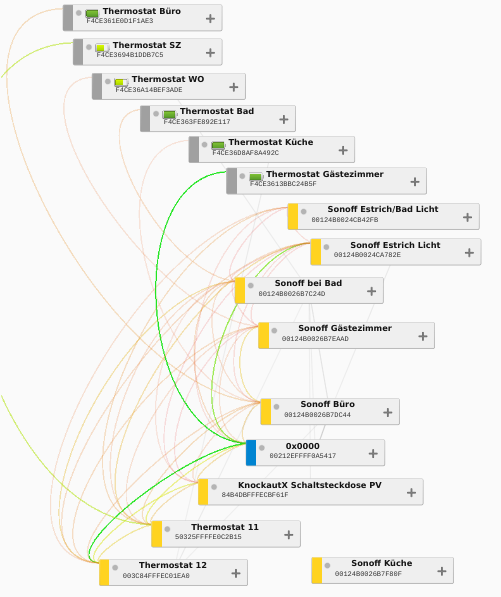
-
@thomas-braun
Ohne das kann ich die Grafische Ausgabe des Zigbee Systems nicht anschauen!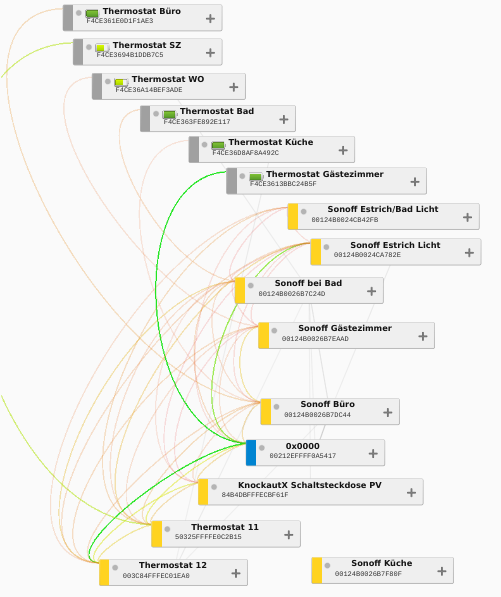
Die geht eh nach dem Mond. Also überflüssig.
-
Die geht eh nach dem Mond. Also überflüssig.
@thomas-braun
Naja, musste schon des Öftern von Hand eine source route für abgelegene Zigbee Geräte setzen.


