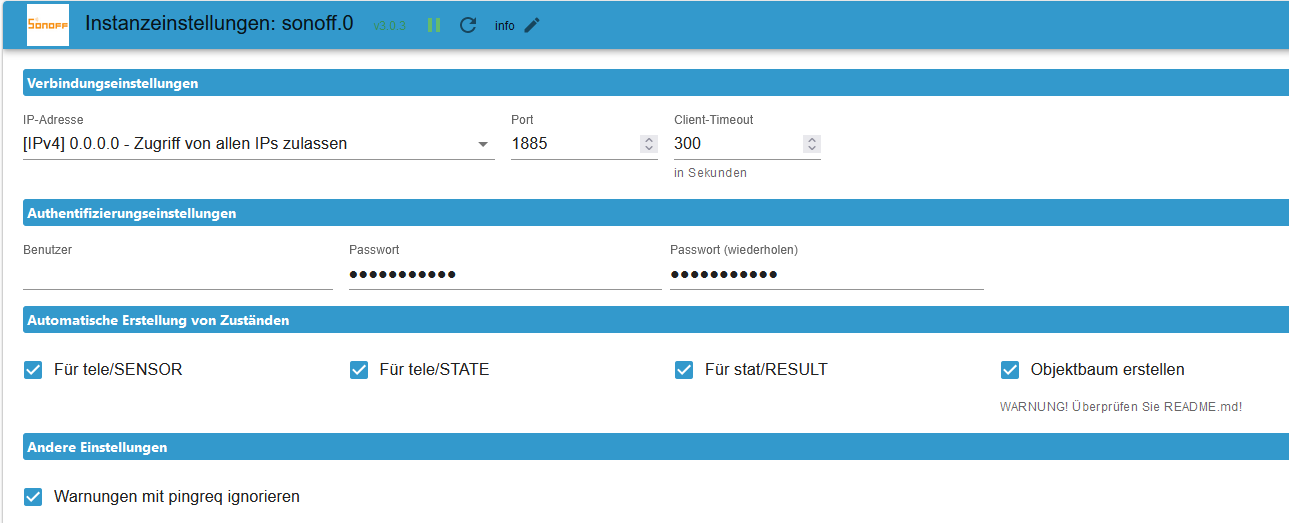NEWS
Sonoff Adapter nach Update - invalis pass bzw. user
-
Hallo, habe eben Updates gefahren in iobroker......
alle soweit durchgelaufen.......
Jetzt sehe ich aber in den Logs das meine Sonoff Geräte verbindungstechnisch "false" sind... Im Log steht "Gerätename has invalid password or username"mehr wie im adapter den user und pass wie vorher bzw. immer eingeben kann ich nicht....
Nach Neustart des Adapter immer noch die Gleiche Meldung..sorry aber wie kann ich das wieder beheben...ist da was bekannt das nach dem Update was falsch läuft - nix gefunden hier.
Wenn man den Adapter update auf die neueste version kommt als Info
"Added migration of password on JSON Config"
was sagt mir das bitte?hast du das kennwort in der instanz neu eingegeben oder nur bei den clients
-
Hallo, habe eben Updates gefahren in iobroker......
alle soweit durchgelaufen.......
Jetzt sehe ich aber in den Logs das meine Sonoff Geräte verbindungstechnisch "false" sind... Im Log steht "Gerätename has invalid password or username"mehr wie im adapter den user und pass wie vorher bzw. immer eingeben kann ich nicht....
Nach Neustart des Adapter immer noch die Gleiche Meldung..sorry aber wie kann ich das wieder beheben...ist da was bekannt das nach dem Update was falsch läuft - nix gefunden hier.
Wenn man den Adapter update auf die neueste version kommt als Info
"Added migration of password on JSON Config"
was sagt mir das bitte?So wie es für mich aussieht muss das Passwort IN DEN INSTANZEINSTELLUNGEN beim Wechsel von 2.x.x auf 3.x.x (einmalig) neu eingegeben werden. Leider hat dies der Dev nicht in den Releasenotes angegeben.
Sollte das nicht funktioneiren, bitte melden.
-
Danke Leuts, aber das geht nicht mehr :-(
ich habe jetzt in der neu geuppten Instanz von sonoff den user und das pass nochmla neu eingegeben....dann neustart und schließen......keine Änderung...immer noch das orangene Dreieck..kein grünes Viereck.... :-(
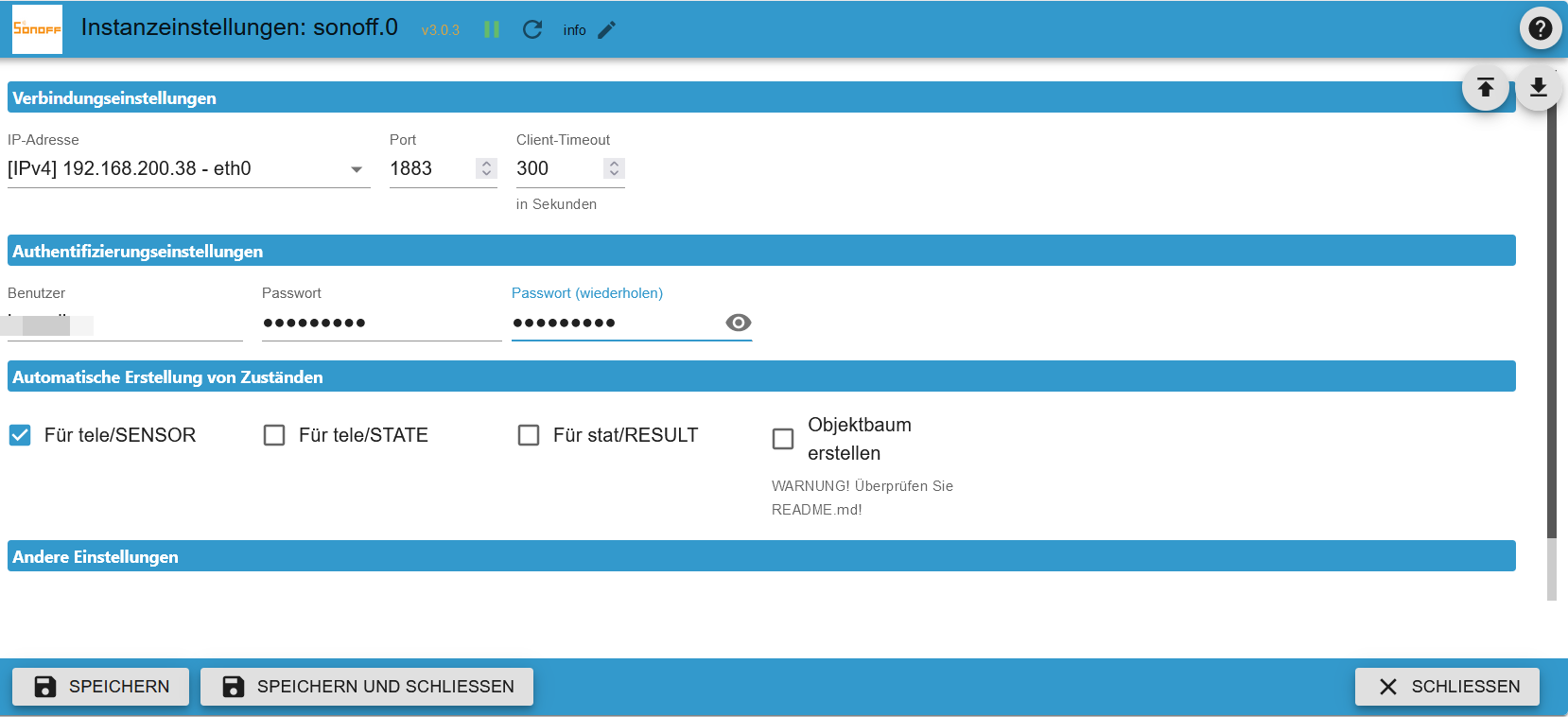
danach in den Client und da auch user und pass nochmal eingegeben - keien Besserung :-(
12 geräte off jetzt -
Danke Leuts, aber das geht nicht mehr :-(
ich habe jetzt in der neu geuppten Instanz von sonoff den user und das pass nochmla neu eingegeben....dann neustart und schließen......keine Änderung...immer noch das orangene Dreieck..kein grünes Viereck.... :-(
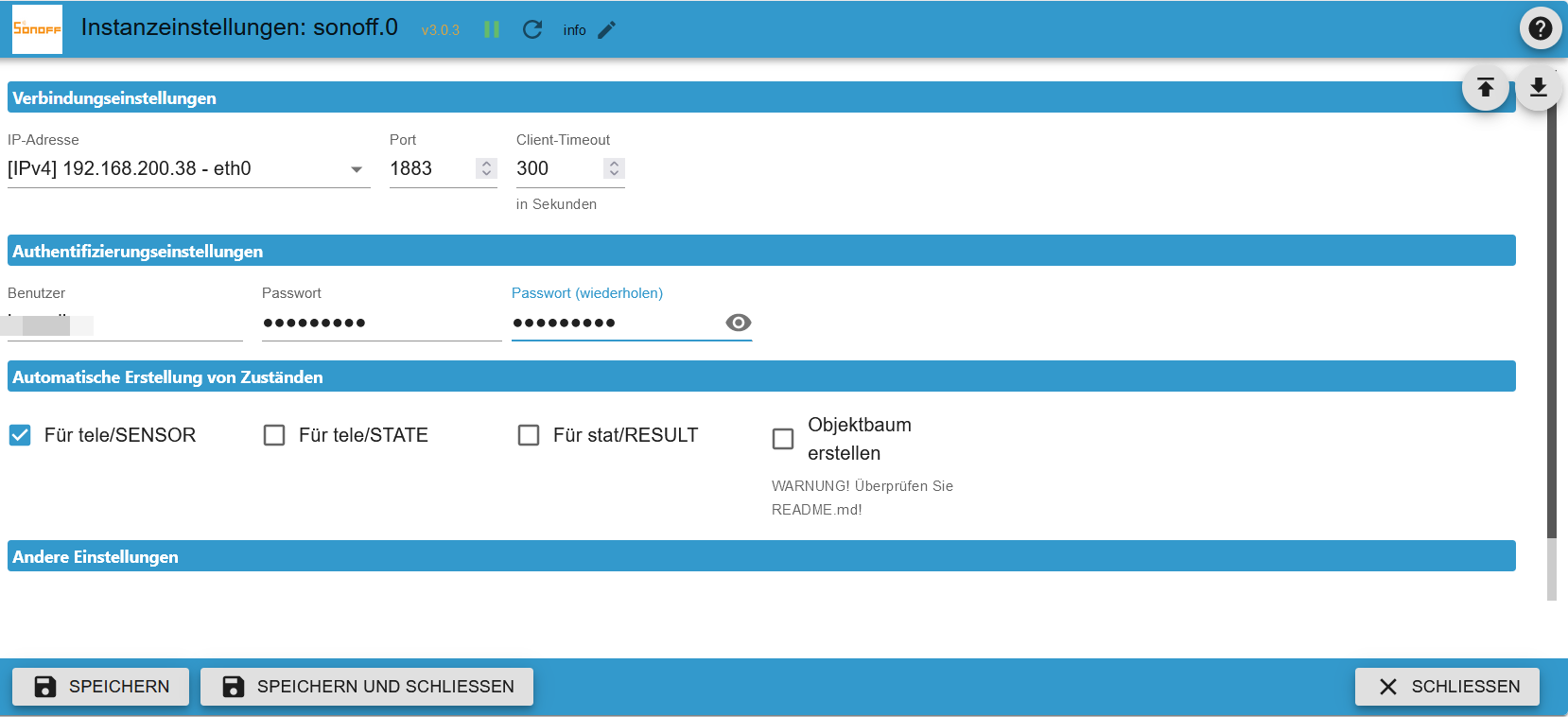
danach in den Client und da auch user und pass nochmal eingegeben - keien Besserung :-(
12 geräte off jetzt -
So wie es für mich aussieht muss das Passwort IN DEN INSTANZEINSTELLUNGEN beim Wechsel von 2.x.x auf 3.x.x (einmalig) neu eingegeben werden. Leider hat dies der Dev nicht in den Releasenotes angegeben.
Sollte das nicht funktioneiren, bitte melden.
@mcm57 sagte in Sonoff Adapter nach Update - invalis pass bzw. user:
So wie es für mich aussieht muss das Passwort IN DEN INSTANZEINSTELLUNGEN beim Wechsel von 2.x.x auf 3.x.x (einmalig) neu eingegeben werden. Leider hat dies der Dev nicht in den Releasenotes angegeben.
Sollte das nicht funktioneiren, bitte melden.
Hallo mcm57,
ich melde mich hiermit und melde das es nicht geht nach einmaligem neu eingeben des Passwortes!!
Bitte um Behebung -
@mcm57 sagte in Sonoff Adapter nach Update - invalis pass bzw. user:
@kusselin
Und was steht im log?sonoff.0 2023-11-11 10:30:49.553 info Starting MQTT authenticated server on port 1883 sonoff.0 2023-11-11 10:30:49.528 info starting. Version 3.0.3 in /opt/iobroker/node_modules/iobroker.sonoff, node: v18.18.0, js-controller: 5.0.12 host.iobroker-live 2023-11-11 10:30:48.072 info instance system.adapter.sonoff.0 started with pid 852579 host.iobroker-live 2023-11-11 10:30:45.515 info instance system.adapter.sonoff.0 terminated with code 11 (ADAPTER_REQUESTED_TERMINATION) sonoff.0 2023-11-11 10:30:45.286 info terminating host.iobroker-live 2023-11-11 10:30:44.849 info stopInstance system.adapter.sonoff.0 send kill signal sonoff.0 2023-11-11 10:30:44.782 info Terminated (ADAPTER_REQUESTED_TERMINATION): Without reason sonoff.0 2023-11-11 10:30:44.782 info terminating 134 Log-Größe: 25.3 KB Zeit Nachricht host.iobroker-live 2023-11-11 10:25:00.296 info instance system.adapter.dwd.0 started with pid 852343 sonoff.0 2023-11-11 10:29:35.567 warn Client [Trockner-KE] has invalid password or username sonoff.0 2023-11-11 10:29:35.484 warn Client [Gefrierschrank-KE] has invalid password or username sonoff.0 2023-11-11 10:29:35.355 warn Client [NUC-EG-Serverraum] has invalid password or username sonoff.0 2023-11-11 10:29:35.051 warn Client [Spülmaschine-EG] has invalid password or username sonoff.0 2023-11-11 10:29:35.003 warn Client [Waschmaschine-UG] has invalid password or username sonoff.0 2023-11-11 10:29:34.994 warn Client [Steckdose-Treppenhaus] has invalid password or username sonoff.0 2023-11-11 10:29:34.789 warn Client [Multischalter-SMS-91409-NF] has invalid password or username sonoff.0 2023-11-11 10:29:34.648 warn Client [Kühlschrank-OG] has invalid password or username sonoff.0 2023-11-11 10:29:34.639 warn Client [Steckdose-Fernseher-Kueche] has invalid password or username sonoff.0 2023-11-11 10:29:27.953 warn Client [Brunnenpumpe] has invalid password or username sonoff.0 2023-11-11 10:28:32.603 warn Client [Stehlampe-Wohnzimmer-EG] has invalid password or username sonoff.0 2023-11-11 10:27:30.792 warn Client [Trockner-KE] has invalid password or username sonoff.0 2023-11-11 10:27:30.681 warn Client [Gefrierschrank-KE] has invalid password or username sonoff.0 2023-11-11 10:27:30.570 warn Client [NUC-EG-Serverraum] has invalid password or username sonoff.0 2023-11-11 10:27:30.253 warn Client [Spülmaschine-EG] has invalid password or username sonoff.0 2023-11-11 10:27:30.222 warn Client [Waschmaschine-UG] has invalid password or username sonoff.0 2023-11-11 10:27:30.217 warn Client [Steckdose-Treppenhaus] has invalid password or username sonoff.0 2023-11-11 10:27:29.995 warn Client [Multischalter-SMS-91409-NF] has invalid password or username sonoff.0 2023-11-11 10:27:29.844 warn Client [Kühlschrank-OG] has invalid password or username sonoff.0 2023-11-11 10:27:29.824 warn Client [Steckdose-Fernseher-Kueche] has invalid password or username sonoff.0 2023-11-11 10:27:23.151 warn Client [Brunnenpumpe] has invalid password or username -
@mcm57 sagte in Sonoff Adapter nach Update - invalis pass bzw. user:
So wie es für mich aussieht muss das Passwort IN DEN INSTANZEINSTELLUNGEN beim Wechsel von 2.x.x auf 3.x.x (einmalig) neu eingegeben werden. Leider hat dies der Dev nicht in den Releasenotes angegeben.
Sollte das nicht funktioneiren, bitte melden.
Hallo mcm57,
ich melde mich hiermit und melde das es nicht geht nach einmaligem neu eingeben des Passwortes!!
Bitte um Behebung -
Männer...halt....jetzt gehts so wie Samson71 schreibt....dauert bissl..in der Ruhe liegt die Kraft :-)
Jetzt sind die adapter wieder true.....puhhhhhhh danke Euch

-
Moin zusammen,
nachdem ich den Sonoff Adapter auf 3.0.3 aktualisiert und das Passwort erneuert habe, habe ich das Problem, dass alle angeschlossenen Geräte nach kurzer Zeit in ein Timeout laufen. Hier ein Auszug:
sonoff.0 2023-11-15 09:21:51.390 info Client [Shelly 1PM - 3D-Drucker] connection closed: timeout sonoff.0 2023-11-15 09:21:41.869 info Client [Tasmota Gaszähler] connected with secret 1700036501867_1190 sonoff.0 2023-11-15 09:21:41.138 info Client [Shelly 1PM - 3D-Drucker] connected with secret 1700036501136_1844 sonoff.0 2023-11-15 09:21:39.412 info Client [Gosund7 - Echo Kids] connection closed: timeout sonoff.0 2023-11-15 09:21:28.997 info Client [Gosund7 - Echo Kids] connected with secret 1700036488996_3196 sonoff.0 2023-11-15 09:21:26.707 info Client [Gosund5 - Sonos Arc] connection closed: timeout sonoff.0 2023-11-15 09:21:26.457 info Client [Gosund6 - Sonos Sub] connection closed: timeout sonoff.0 2023-11-15 09:21:16.510 info Client [Gosund5 - Sonos Arc] connected with secret 1700036476508_346 sonoff.0 2023-11-15 09:21:16.394 info Client [Gosund6 - Sonos Sub] connected with secret 1700036476392_1331Das hat zur Folge, dass ich die Geräte nur noch in den paar Sekunden ansteuern kann, in dem sie connected sind. Sobald das Timeout kommt, geht nichts mehr. Im Log erhalte ich die Meldung "Client not connected":
sonoff.0 2023-11-15 09:39:17.522 warn Client "Gosund7 - Echo Kids" not connected javascript.0 2023-11-15 09:39:17.473 info script.js.ioBroker.ioB_Echo_Dot_Kids: registered 5 subscriptions, 3 schedules, 0 messages, 0 logs and 0 file subscriptions javascript.0 2023-11-15 09:39:17.436 info Start javascript script.js.ioBroker.ioB_Echo_Dot_KidsIch habe die Geräte bereits neu gestartet, die MQTT-Einstellungen überprüft und auch das Passwort geräteseitig neu hintergelgt.
Woran kann es liegen? -
Moin zusammen,
nachdem ich den Sonoff Adapter auf 3.0.3 aktualisiert und das Passwort erneuert habe, habe ich das Problem, dass alle angeschlossenen Geräte nach kurzer Zeit in ein Timeout laufen. Hier ein Auszug:
sonoff.0 2023-11-15 09:21:51.390 info Client [Shelly 1PM - 3D-Drucker] connection closed: timeout sonoff.0 2023-11-15 09:21:41.869 info Client [Tasmota Gaszähler] connected with secret 1700036501867_1190 sonoff.0 2023-11-15 09:21:41.138 info Client [Shelly 1PM - 3D-Drucker] connected with secret 1700036501136_1844 sonoff.0 2023-11-15 09:21:39.412 info Client [Gosund7 - Echo Kids] connection closed: timeout sonoff.0 2023-11-15 09:21:28.997 info Client [Gosund7 - Echo Kids] connected with secret 1700036488996_3196 sonoff.0 2023-11-15 09:21:26.707 info Client [Gosund5 - Sonos Arc] connection closed: timeout sonoff.0 2023-11-15 09:21:26.457 info Client [Gosund6 - Sonos Sub] connection closed: timeout sonoff.0 2023-11-15 09:21:16.510 info Client [Gosund5 - Sonos Arc] connected with secret 1700036476508_346 sonoff.0 2023-11-15 09:21:16.394 info Client [Gosund6 - Sonos Sub] connected with secret 1700036476392_1331Das hat zur Folge, dass ich die Geräte nur noch in den paar Sekunden ansteuern kann, in dem sie connected sind. Sobald das Timeout kommt, geht nichts mehr. Im Log erhalte ich die Meldung "Client not connected":
sonoff.0 2023-11-15 09:39:17.522 warn Client "Gosund7 - Echo Kids" not connected javascript.0 2023-11-15 09:39:17.473 info script.js.ioBroker.ioB_Echo_Dot_Kids: registered 5 subscriptions, 3 schedules, 0 messages, 0 logs and 0 file subscriptions javascript.0 2023-11-15 09:39:17.436 info Start javascript script.js.ioBroker.ioB_Echo_Dot_KidsIch habe die Geräte bereits neu gestartet, die MQTT-Einstellungen überprüft und auch das Passwort geräteseitig neu hintergelgt.
Woran kann es liegen?