NEWS
Raspi-Firmware Update nach bookworm Update [gelöst]
-
@thomas-braun Ja aber das kann ja nicht sein - das man plötzlich kein Upgrade mehr machen kann. Nur wegen der Firmware setze ich das Teil jetzt nicht neu auf.
@mickym sagte in Neuestes Raspberry Update (13.11.2023) erzeugt Fehler:
Ja aber das kann ja nicht sein - das man plötzlich kein Upgrade mehr machen kann.
Warum nicht? Das war ganz offiziell noch nie vorgesehen.
-
@mickym sagte in Neuestes Raspberry Update (13.11.2023) erzeugt Fehler:
und ja war auch soweit ich mich erinnere alles was Du im Thread geschrieben hattest
Das war auch bevor Rapsberry OS 'Bookworm' veröffentlicht wurde. Da war noch nicht absehbar, was da alles geändert werden würde.
@thomas-braun Nein ich habe den Update Prozess nochmals sauber gemacht - als das Bookworm Update für Raspberry auch verfügbar war.
Ausserdem scheint ja nach der Fehlermeldung nur 1 Paket nicht sauber konfiguriert zu sein.
rpi-eeprom hängt ab von raspi-firmware; aber: Paket raspi-firmware ist noch nicht konfiguriert.Na dann warte ich erst mal ab - ich werde sicher nicht der einzige Raspberry User sein, der ein Update anstelle einer Neuinstallation gemacht hat.
-
@thomas-braun Nein ich habe den Update Prozess nochmals sauber gemacht - als das Bookworm Update für Raspberry auch verfügbar war.
Ausserdem scheint ja nach der Fehlermeldung nur 1 Paket nicht sauber konfiguriert zu sein.
rpi-eeprom hängt ab von raspi-firmware; aber: Paket raspi-firmware ist noch nicht konfiguriert.Na dann warte ich erst mal ab - ich werde sicher nicht der einzige Raspberry User sein, der ein Update anstelle einer Neuinstallation gemacht hat.
@mickym sagte in Neuestes Raspberry Update (13.11.2023) erzeugt Fehler:
Nein ich habe den Update Prozess nochmals sauber gemacht - als das Bookworm Update für Raspberry auch verfügbar war.
Aber die Basis ist alt. Und bleibt an der Stelle auch alt.
Und die jetzt angebotenen Updates setzen natürlich die neue Struktur voraus. -
@thomas-braun Nein ich habe den Update Prozess nochmals sauber gemacht - als das Bookworm Update für Raspberry auch verfügbar war.
Ausserdem scheint ja nach der Fehlermeldung nur 1 Paket nicht sauber konfiguriert zu sein.
rpi-eeprom hängt ab von raspi-firmware; aber: Paket raspi-firmware ist noch nicht konfiguriert.Na dann warte ich erst mal ab - ich werde sicher nicht der einzige Raspberry User sein, der ein Update anstelle einer Neuinstallation gemacht hat.
Kannste abwarten bis du schwarz wirst, die werden nicht wegen dir die ganzen Änderungen zurückdrehen und/oder das Paket nach alter Art bauen.
-
╭─ Downloading… ───────────────────────────────────────────────────────────────╮ │ Total Packages: 3/3 │ │ Last Completed: rpi-eeprom_20.1-2_all.deb │ │ Time Remaining: 0:00:00 ━━━━━━━━━━━━━━━━━━━━━ 100.0% • 3.5/3.5 MB • 9.9 MB/ │ ╰──────────────────────────────────────────────────────────────────────────────╯ ╭─ Updating Packages ──────────────────────────────────────────────────────────╮ │Unpacking: libjs-sphinxdoc (7.2.6-2) over (5.3.0-7) │ │Unpacking: python3-sniffio (1.3.0-2) over (1.2.0-1) │ │Unpacking: rpi-eeprom (20.1-2) over (20.1-1) │ │Setting up: python3-sniffio (1.3.0-2) │ │Setting up: libjs-sphinxdoc (7.2.6-2) │ │Setting up: rpi-eeprom (20.1-2) │ │Processing: triggers for man-db (2.11.2-3) │ │╭────────────────────────────────────────────────────────────────────────────╮│ ││✔ Running dpkg … ━━━━━━━━━━━━━━━━━━━━━━━━━━━━━━━━━━━━ 100.0% • 0:00:00 • 7/7│ │╰────────────────────────────────────────────────────────────────────────────╯ │╰──────────────────────────────────────────────────────────────────────────────╯ Finished SuccessfullyLäuft hier durch. Aber das ist auch eine Neuinstallation.
-
So der Fix ist super einfach, wenn man es weiß.
Gemäß dieser Doku wird die Boot-Partition nur wo anders gemounted.
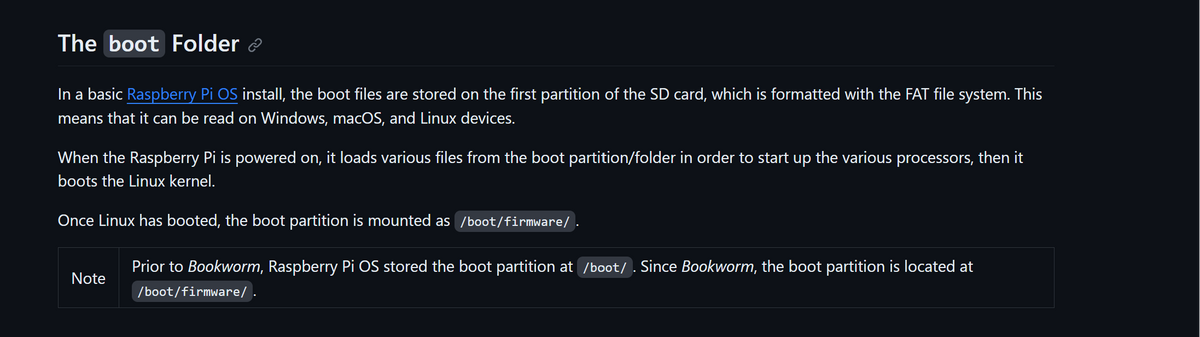
Ich hab also einfach das Verzeichnis firmware im boot Verzeichnis erstellt und die fstab modifiziert und alles lief durch.
also
sudo mkdir /boot/firmwareund dann
sudo nano /etc/fstabund den /boot-Eintrag auf /boot/firmware
geändert.
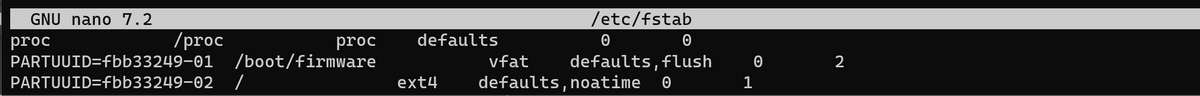
EDIT:
So ich habe das gleiche nochmal gemacht dabei kam folgende Fehlermeldung.
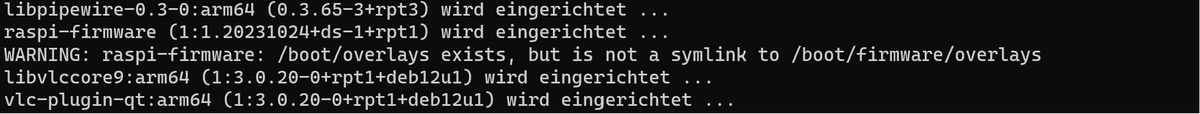
Nachdem reboot ist das Boot-Verzeichnis leer und alles unter /boot/firmware.
dann den in das /boot Verzeichnis wechseln:
cd /bootdann folgende symbolische Links anlegen:
sudo ln -s firmware/cmdline.txt ./cmdline.txt sudo ln -s firmware/config.txt ./config.txt sudo ln -s firmware/overlays ./overlaysDanach sollte das boot Verzeichnis erst mal so aussehen:
$ ls -la insgesamt 12 drwxr-xr-x 3 root root 4096 13. Nov 21:15 . drwxr-xr-x 20 root root 4096 25. Jan 2023 .. lrwxrwxrwx 1 root root 20 13. Nov 21:13 cmdline.txt -> firmware/cmdline.txt lrwxrwxrwx 1 root root 19 13. Nov 21:15 config.txt -> firmware/config.txt drwxr-xr-x 4 root root 3584 1. Jan 1970 firmware lrwxrwxrwx 1 root root 17 13. Nov 21:14 overlays -> firmware/overlaysUnd dann erst den
sudo apt update sudo apt upgradeanschließend das passende Kernel-Update: (hat bei mir funktioniert - ggf. vorher eine Imagesicherung machen, falls das nicht klappt.)
# sudo apt install linux-image-rpi-2712 linux-headers-rpi-2712 # raspberry pi5 # sudo apt install linux-image-rpi-v8 linux-headers-rpi-v8 # 64bit # sudo apt install linux-image-rpi-v7 linux-headers-rpi-v7 # 32bit # sudo apt install linux-image-rpi-v6 linux-headers-rpi-v6 # Raspberry < 3 -
So der Fix ist super einfach, wenn man es weiß.
Gemäß dieser Doku wird die Boot-Partition nur wo anders gemounted.
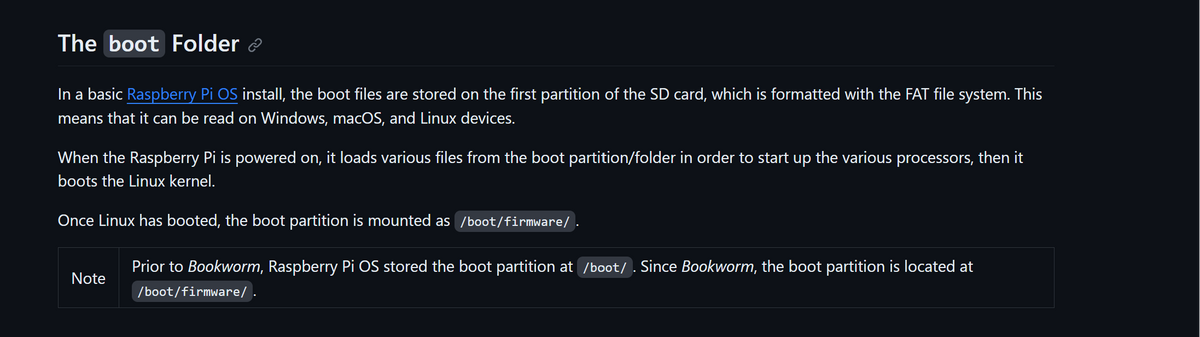
Ich hab also einfach das Verzeichnis firmware im boot Verzeichnis erstellt und die fstab modifiziert und alles lief durch.
also
sudo mkdir /boot/firmwareund dann
sudo nano /etc/fstabund den /boot-Eintrag auf /boot/firmware
geändert.
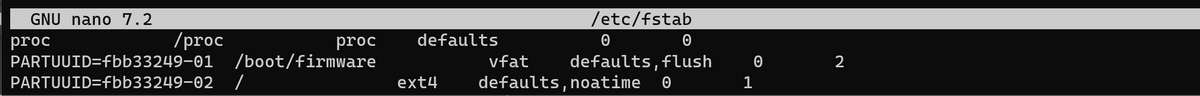
EDIT:
So ich habe das gleiche nochmal gemacht dabei kam folgende Fehlermeldung.
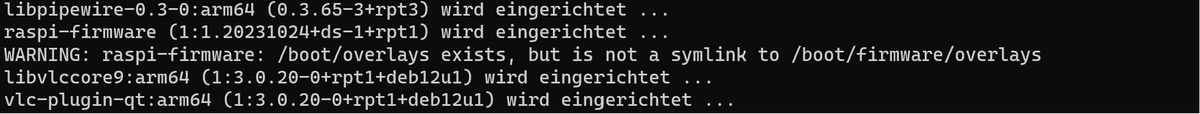
Nachdem reboot ist das Boot-Verzeichnis leer und alles unter /boot/firmware.
dann den in das /boot Verzeichnis wechseln:
cd /bootdann folgende symbolische Links anlegen:
sudo ln -s firmware/cmdline.txt ./cmdline.txt sudo ln -s firmware/config.txt ./config.txt sudo ln -s firmware/overlays ./overlaysDanach sollte das boot Verzeichnis erst mal so aussehen:
$ ls -la insgesamt 12 drwxr-xr-x 3 root root 4096 13. Nov 21:15 . drwxr-xr-x 20 root root 4096 25. Jan 2023 .. lrwxrwxrwx 1 root root 20 13. Nov 21:13 cmdline.txt -> firmware/cmdline.txt lrwxrwxrwx 1 root root 19 13. Nov 21:15 config.txt -> firmware/config.txt drwxr-xr-x 4 root root 3584 1. Jan 1970 firmware lrwxrwxrwx 1 root root 17 13. Nov 21:14 overlays -> firmware/overlaysUnd dann erst den
sudo apt update sudo apt upgradeanschließend das passende Kernel-Update: (hat bei mir funktioniert - ggf. vorher eine Imagesicherung machen, falls das nicht klappt.)
# sudo apt install linux-image-rpi-2712 linux-headers-rpi-2712 # raspberry pi5 # sudo apt install linux-image-rpi-v8 linux-headers-rpi-v8 # 64bit # sudo apt install linux-image-rpi-v7 linux-headers-rpi-v7 # 32bit # sudo apt install linux-image-rpi-v6 linux-headers-rpi-v6 # Raspberry < 3Ja, so ist das.
Wenn ich mich recht an die readme zum Release erinnere wurde aber nicht nur beim Mountpunkt der Firmware was geändert.
Kann sein, dass da mal irgendwann wieder ähnliches mit einem anderen Paket passiert. -
Ja, so ist das.
Wenn ich mich recht an die readme zum Release erinnere wurde aber nicht nur beim Mountpunkt der Firmware was geändert.
Kann sein, dass da mal irgendwann wieder ähnliches mit einem anderen Paket passiert.@thomas-braun Na ja ich warte mal ab - jedenfalls hätte man solche Kleinigkeiten ja in die Update Routine einbauen können.
-
@thomas-braun Na ja ich warte mal ab - jedenfalls hätte man solche Kleinigkeiten ja in die Update Routine einbauen können.
@mickym sagte in Raspi-Firmware Update nach bookworm Update [gelöst]:
Update Routine einbauen können.
Welche Update-Routine? Es gibt keine offizielle Update-Routine für/von Raspberry OS.
-
@mickym sagte in Raspi-Firmware Update nach bookworm Update [gelöst]:
Update Routine einbauen können.
Welche Update-Routine? Es gibt keine offizielle Update-Routine für/von Raspberry OS.
@thomas-braun Ok - aber funktioniert erst mal so.
-
So ich hab die Lösung noch überarbeitet.
Ich hab das ganze nochmal gemacht (dank Images) und dann wurde folgende Warnung ausgegeben:
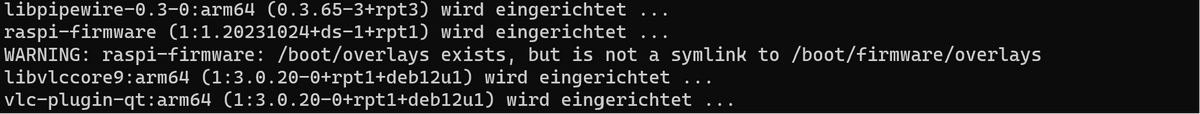
Ich hab das in die Anleitung mit aufgenommen, wie man den Link erstellt oder wie es bei mir geklappt hat - da anfangs auch Fehlermeldung:
-
So ich hab die Lösung noch überarbeitet.
Ich hab das ganze nochmal gemacht (dank Images) und dann wurde folgende Warnung ausgegeben:
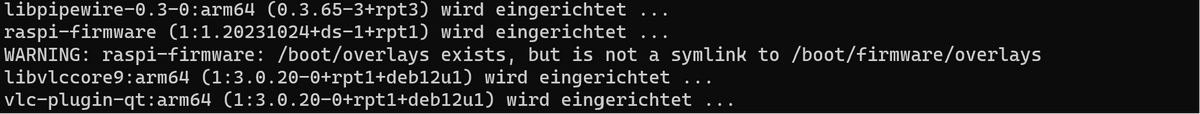
Ich hab das in die Anleitung mit aufgenommen, wie man den Link erstellt oder wie es bei mir geklappt hat - da anfangs auch Fehlermeldung:
Wo liegen denn deine Kernel und inirtrd?
Bei mir schaut /boot nämlich so aus:echad@chet:~ $ ls -lAh /boot/ total 143M lrwxrwxrwx 1 root root 20 Oct 10 05:39 cmdline.txt -> firmware/cmdline.txt -rw-r--r-- 1 root root 225K Oct 5 13:33 config-6.1.0-rpi4-rpi-2712 -rw-r--r-- 1 root root 225K Oct 5 13:33 config-6.1.0-rpi4-rpi-v8 -rw-r--r-- 1 root root 225K Oct 27 16:31 config-6.1.0-rpi6-rpi-2712 -rw-r--r-- 1 root root 225K Oct 27 16:31 config-6.1.0-rpi6-rpi-v8 -rw-r--r-- 1 root root 298K Nov 3 05:15 config-6.5.0-4-arm64 lrwxrwxrwx 1 root root 19 Oct 10 05:39 config.txt -> firmware/config.txt drwxr-xr-x 3 root root 4.0K Jan 1 1970 firmware drwxr-xr-x 3 root root 4.0K Jan 1 1970 firmware.bak -rw-r--r-- 1 root root 11M Nov 6 16:01 initrd.img-6.1.0-rpi4-rpi-2712 -rw-r--r-- 1 root root 11M Nov 6 16:01 initrd.img-6.1.0-rpi4-rpi-v8 -rw-r--r-- 1 root root 11M Nov 6 16:05 initrd.img-6.1.0-rpi6-rpi-2712 -rw-r--r-- 1 root root 11M Nov 6 16:04 initrd.img-6.1.0-rpi6-rpi-v8 -rw-r--r-- 1 root root 33M Nov 11 14:13 initrd.img-6.5.0-4-arm64 lrwxrwxrwx 1 root root 17 Oct 10 05:38 overlays -> firmware/overlays -rw-r--r-- 1 root root 83 Oct 5 13:33 System.map-6.1.0-rpi4-rpi-2712 -rw-r--r-- 1 root root 83 Oct 5 13:33 System.map-6.1.0-rpi4-rpi-v8 -rw-r--r-- 1 root root 83 Oct 27 16:31 System.map-6.1.0-rpi6-rpi-2712 -rw-r--r-- 1 root root 83 Oct 27 16:31 System.map-6.1.0-rpi6-rpi-v8 -rw-r--r-- 1 root root 83 Nov 3 05:15 System.map-6.5.0-4-arm64 -rw-r--r-- 1 root root 8.4M Oct 5 13:33 vmlinuz-6.1.0-rpi4-rpi-2712 -rw-r--r-- 1 root root 8.4M Oct 5 13:33 vmlinuz-6.1.0-rpi4-rpi-v8 -rw-r--r-- 1 root root 8.4M Oct 27 16:31 vmlinuz-6.1.0-rpi6-rpi-2712 -rw-r--r-- 1 root root 8.4M Oct 27 16:31 vmlinuz-6.1.0-rpi6-rpi-v8 -rw-r--r-- 1 root root 33M Nov 3 05:15 vmlinuz-6.5.0-4-arm64 echad@chet:~ $ -
Wo liegen denn deine Kernel und inirtrd?
Bei mir schaut /boot nämlich so aus:echad@chet:~ $ ls -lAh /boot/ total 143M lrwxrwxrwx 1 root root 20 Oct 10 05:39 cmdline.txt -> firmware/cmdline.txt -rw-r--r-- 1 root root 225K Oct 5 13:33 config-6.1.0-rpi4-rpi-2712 -rw-r--r-- 1 root root 225K Oct 5 13:33 config-6.1.0-rpi4-rpi-v8 -rw-r--r-- 1 root root 225K Oct 27 16:31 config-6.1.0-rpi6-rpi-2712 -rw-r--r-- 1 root root 225K Oct 27 16:31 config-6.1.0-rpi6-rpi-v8 -rw-r--r-- 1 root root 298K Nov 3 05:15 config-6.5.0-4-arm64 lrwxrwxrwx 1 root root 19 Oct 10 05:39 config.txt -> firmware/config.txt drwxr-xr-x 3 root root 4.0K Jan 1 1970 firmware drwxr-xr-x 3 root root 4.0K Jan 1 1970 firmware.bak -rw-r--r-- 1 root root 11M Nov 6 16:01 initrd.img-6.1.0-rpi4-rpi-2712 -rw-r--r-- 1 root root 11M Nov 6 16:01 initrd.img-6.1.0-rpi4-rpi-v8 -rw-r--r-- 1 root root 11M Nov 6 16:05 initrd.img-6.1.0-rpi6-rpi-2712 -rw-r--r-- 1 root root 11M Nov 6 16:04 initrd.img-6.1.0-rpi6-rpi-v8 -rw-r--r-- 1 root root 33M Nov 11 14:13 initrd.img-6.5.0-4-arm64 lrwxrwxrwx 1 root root 17 Oct 10 05:38 overlays -> firmware/overlays -rw-r--r-- 1 root root 83 Oct 5 13:33 System.map-6.1.0-rpi4-rpi-2712 -rw-r--r-- 1 root root 83 Oct 5 13:33 System.map-6.1.0-rpi4-rpi-v8 -rw-r--r-- 1 root root 83 Oct 27 16:31 System.map-6.1.0-rpi6-rpi-2712 -rw-r--r-- 1 root root 83 Oct 27 16:31 System.map-6.1.0-rpi6-rpi-v8 -rw-r--r-- 1 root root 83 Nov 3 05:15 System.map-6.5.0-4-arm64 -rw-r--r-- 1 root root 8.4M Oct 5 13:33 vmlinuz-6.1.0-rpi4-rpi-2712 -rw-r--r-- 1 root root 8.4M Oct 5 13:33 vmlinuz-6.1.0-rpi4-rpi-v8 -rw-r--r-- 1 root root 8.4M Oct 27 16:31 vmlinuz-6.1.0-rpi6-rpi-2712 -rw-r--r-- 1 root root 8.4M Oct 27 16:31 vmlinuz-6.1.0-rpi6-rpi-v8 -rw-r--r-- 1 root root 33M Nov 3 05:15 vmlinuz-6.5.0-4-arm64 echad@chet:~ $@thomas-braun sagte in Raspi-Firmware Update nach bookworm Update [gelöst]:
Die Dateien hab ich nicht - aber ich such mal - aber danke für Dein Auflistung. Ich habe nun die gleichen symbolischen Links erstellt.
$ ls -la insgesamt 12 drwxr-xr-x 3 root root 4096 13. Nov 21:15 . drwxr-xr-x 20 root root 4096 25. Jan 2023 .. lrwxrwxrwx 1 root root 20 13. Nov 21:13 cmdline.txt -> firmware/cmdline.txt lrwxrwxrwx 1 root root 19 13. Nov 21:15 config.txt -> firmware/config.txt drwxr-xr-x 4 root root 3584 1. Jan 1970 firmware lrwxrwxrwx 1 root root 17 13. Nov 21:14 overlays -> firmware/overlaysIch durchsuche mal das ganze System
-
Wo liegen denn deine Kernel und inirtrd?
Bei mir schaut /boot nämlich so aus:echad@chet:~ $ ls -lAh /boot/ total 143M lrwxrwxrwx 1 root root 20 Oct 10 05:39 cmdline.txt -> firmware/cmdline.txt -rw-r--r-- 1 root root 225K Oct 5 13:33 config-6.1.0-rpi4-rpi-2712 -rw-r--r-- 1 root root 225K Oct 5 13:33 config-6.1.0-rpi4-rpi-v8 -rw-r--r-- 1 root root 225K Oct 27 16:31 config-6.1.0-rpi6-rpi-2712 -rw-r--r-- 1 root root 225K Oct 27 16:31 config-6.1.0-rpi6-rpi-v8 -rw-r--r-- 1 root root 298K Nov 3 05:15 config-6.5.0-4-arm64 lrwxrwxrwx 1 root root 19 Oct 10 05:39 config.txt -> firmware/config.txt drwxr-xr-x 3 root root 4.0K Jan 1 1970 firmware drwxr-xr-x 3 root root 4.0K Jan 1 1970 firmware.bak -rw-r--r-- 1 root root 11M Nov 6 16:01 initrd.img-6.1.0-rpi4-rpi-2712 -rw-r--r-- 1 root root 11M Nov 6 16:01 initrd.img-6.1.0-rpi4-rpi-v8 -rw-r--r-- 1 root root 11M Nov 6 16:05 initrd.img-6.1.0-rpi6-rpi-2712 -rw-r--r-- 1 root root 11M Nov 6 16:04 initrd.img-6.1.0-rpi6-rpi-v8 -rw-r--r-- 1 root root 33M Nov 11 14:13 initrd.img-6.5.0-4-arm64 lrwxrwxrwx 1 root root 17 Oct 10 05:38 overlays -> firmware/overlays -rw-r--r-- 1 root root 83 Oct 5 13:33 System.map-6.1.0-rpi4-rpi-2712 -rw-r--r-- 1 root root 83 Oct 5 13:33 System.map-6.1.0-rpi4-rpi-v8 -rw-r--r-- 1 root root 83 Oct 27 16:31 System.map-6.1.0-rpi6-rpi-2712 -rw-r--r-- 1 root root 83 Oct 27 16:31 System.map-6.1.0-rpi6-rpi-v8 -rw-r--r-- 1 root root 83 Nov 3 05:15 System.map-6.5.0-4-arm64 -rw-r--r-- 1 root root 8.4M Oct 5 13:33 vmlinuz-6.1.0-rpi4-rpi-2712 -rw-r--r-- 1 root root 8.4M Oct 5 13:33 vmlinuz-6.1.0-rpi4-rpi-v8 -rw-r--r-- 1 root root 8.4M Oct 27 16:31 vmlinuz-6.1.0-rpi6-rpi-2712 -rw-r--r-- 1 root root 8.4M Oct 27 16:31 vmlinuz-6.1.0-rpi6-rpi-v8 -rw-r--r-- 1 root root 33M Nov 3 05:15 vmlinuz-6.5.0-4-arm64 echad@chet:~ $@thomas-braun sagte in Raspi-Firmware Update nach bookworm Update [gelöst]:
Wo liegen denn deine Kernel und inirtrd?
Ich bin mir nicht sicher, ob das unbedingt notwendig ist. Hier wurde das anscheinend auch schon diskutiert:
und da haben sie wohl auch mal alles gelöscht bis auf die symbolischen Links. So weit ich das aus dem Thread verstanden habe sind das Upgrades von alten Kernels etc.
-
@thomas-braun sagte in Raspi-Firmware Update nach bookworm Update [gelöst]:
Wo liegen denn deine Kernel und inirtrd?
Ich bin mir nicht sicher, ob das unbedingt notwendig ist. Hier wurde das anscheinend auch schon diskutiert:
und da haben sie wohl auch mal alles gelöscht bis auf die symbolischen Links. So weit ich das aus dem Thread verstanden habe sind das Upgrades von alten Kernels etc.
@mickym sagte in Raspi-Firmware Update nach bookworm Update [gelöst]:
So weit ich das aus dem Thread verstanden habe sind das Upgrades von alten Kernels etc.
Nee, für andere Prozessor-Architekturen.
Ich könnte mir vorstellen, das dies Vorarbeiten für einen anderen Boot-Prozess sind. Wie Raspberry OS bislang den Kernel startet weiß ich gar nicht so genau, aber andere Distributionen machen das mit vmlinuz und initrd und GRUB.
Wobei den Bootvorgang in einem Release zu ändern wäre jetzt sehr gewagt. Kommt vielleicht mit Trixie in zwei Jahren zum tragen. -
@thomas-braun sagte in Raspi-Firmware Update nach bookworm Update [gelöst]:
Wo liegen denn deine Kernel und inirtrd?
Ich bin mir nicht sicher, ob das unbedingt notwendig ist. Hier wurde das anscheinend auch schon diskutiert:
und da haben sie wohl auch mal alles gelöscht bis auf die symbolischen Links. So weit ich das aus dem Thread verstanden habe sind das Upgrades von alten Kernels etc.
Welcher Kernel wird denn bei dir geladen?
echad@chet:~ $ uname -a Linux chet 6.1.0-rpi6-rpi-v8 #1 SMP PREEMPT Debian 1:6.1.58-1+rpt2 (2023-10-27) aarch64 GNU/Linux -
Welcher Kernel wird denn bei dir geladen?
echad@chet:~ $ uname -a Linux chet 6.1.0-rpi6-rpi-v8 #1 SMP PREEMPT Debian 1:6.1.58-1+rpt2 (2023-10-27) aarch64 GNU/Linuxpi@mwhome:~ $ uname -a Linux mwhome 6.1.21-v8+ #1642 SMP PREEMPT Mon Apr 3 17:24:16 BST 2023 aarch64 GNU/LinuxKann sein, dass das verkehrt ist, aber bislang kann ich keine Probleme feststellen
-
Welcher Kernel wird denn bei dir geladen?
echad@chet:~ $ uname -a Linux chet 6.1.0-rpi6-rpi-v8 #1 SMP PREEMPT Debian 1:6.1.58-1+rpt2 (2023-10-27) aarch64 GNU/Linux@thomas-braun Kann man einen Kernel mit apt wechseln?
-
pi@mwhome:~ $ uname -a Linux mwhome 6.1.21-v8+ #1642 SMP PREEMPT Mon Apr 3 17:24:16 BST 2023 aarch64 GNU/LinuxKann sein, dass das verkehrt ist, aber bislang kann ich keine Probleme feststellen
Das ist ein alter Kernel. Vermutlich noch vom
BusterBullseye.
Der aktuelle Bookworm-Kernel ist 6.1.58 -
Das ist ein alter Kernel. Vermutlich noch vom
BusterBullseye.
Der aktuelle Bookworm-Kernel ist 6.1.58@thomas-braun sagte in Raspi-Firmware Update nach bookworm Update [gelöst]:
Das ist ein alter Kernel. Vermutlich noch vom Buster.
Na das kann eigentlich nicht sein - da ich unter bullseye komplett neu aufgebaut habe.


