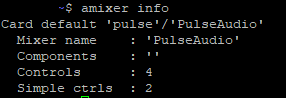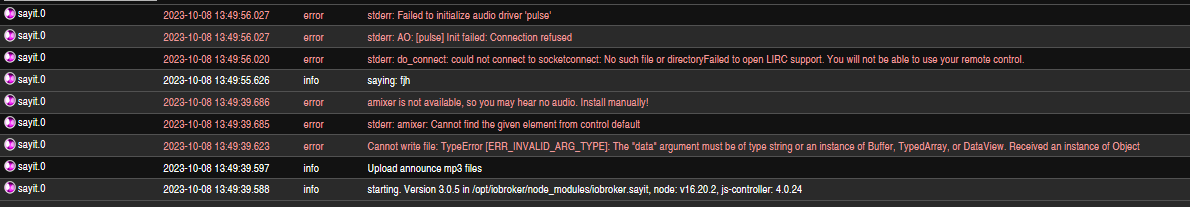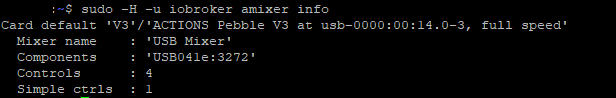NEWS
Sayit Adapter- Probleme nach Update
-
@djmarc75 said in Sayit Adapter- Probleme nach Update:
iob diab
Dann verstehe ich nicht warum du noch fragst wenn du es gelesen hast?
Auch ist mir nicht klar warum du mich kritisierst weil ich versuche upzudaten?
Den Diag poste ich hier nicht. -
Damit ist alles wunderbar:
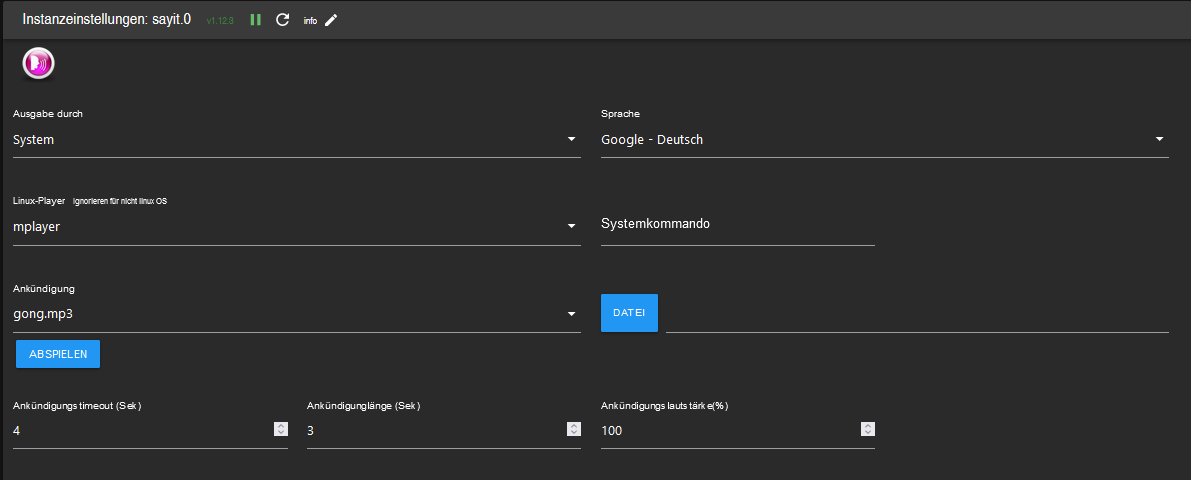
Hiermit leider nicht:
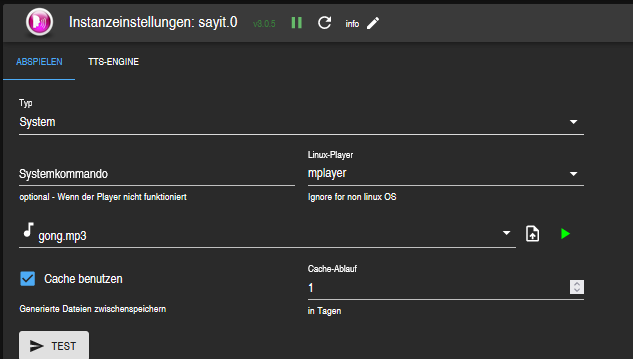
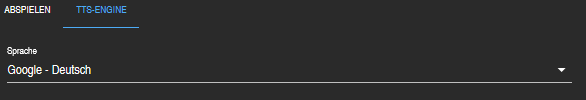
Beim klick auf den "Test" Button bekomme ich eine Fehlermeldung :
Fehler Cannot play file: Error: Cannot upload file "tts.userfiles/gong.mp3" to state: Error: ENOENT: no such file or directory, open 'tts.userfiles/gong.mp3'Kann ich dir die "iob diag" Ausgabe per PN schicken ?
-
Damit ist alles wunderbar:
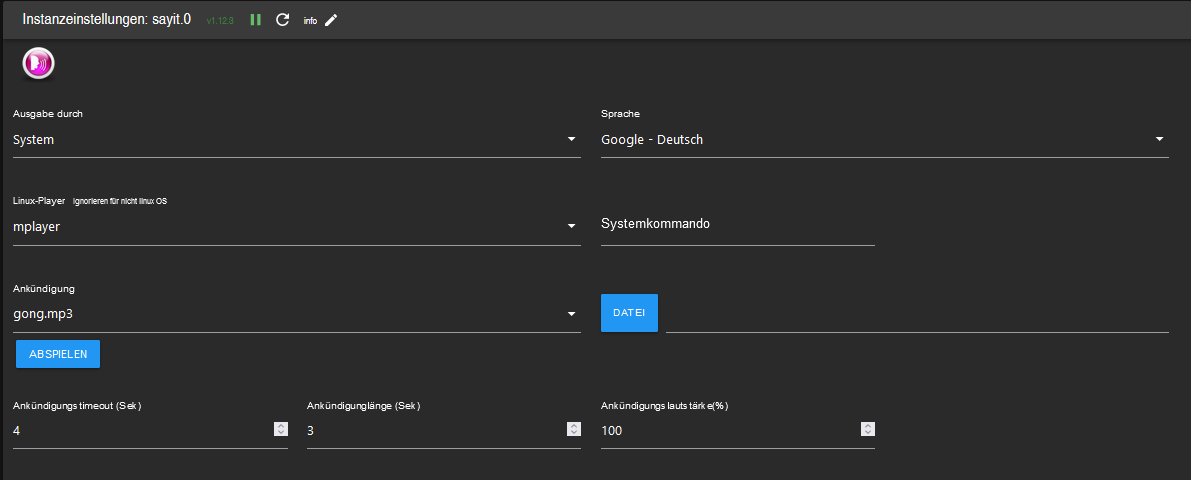
Hiermit leider nicht:
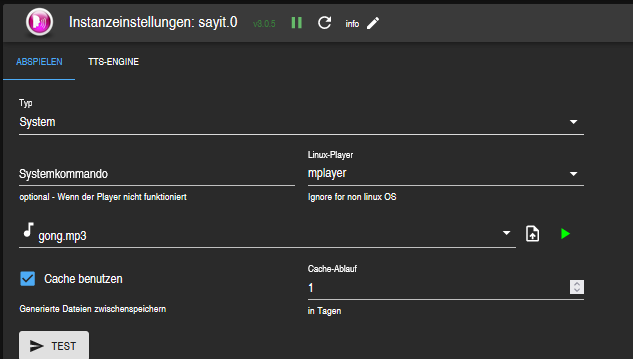
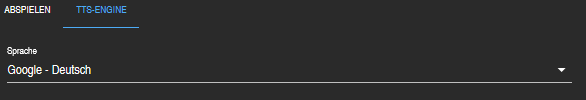
Beim klick auf den "Test" Button bekomme ich eine Fehlermeldung :
Fehler Cannot play file: Error: Cannot upload file "tts.userfiles/gong.mp3" to state: Error: ENOENT: no such file or directory, open 'tts.userfiles/gong.mp3'Kann ich dir die "iob diag" Ausgabe per PN schicken ?
@fvp sagte in Sayit Adapter- Probleme nach Update:
Kann ich dir die "iob diag" Ausgabe per PN schicken ?
Nein.
-
Damit ist alles wunderbar:
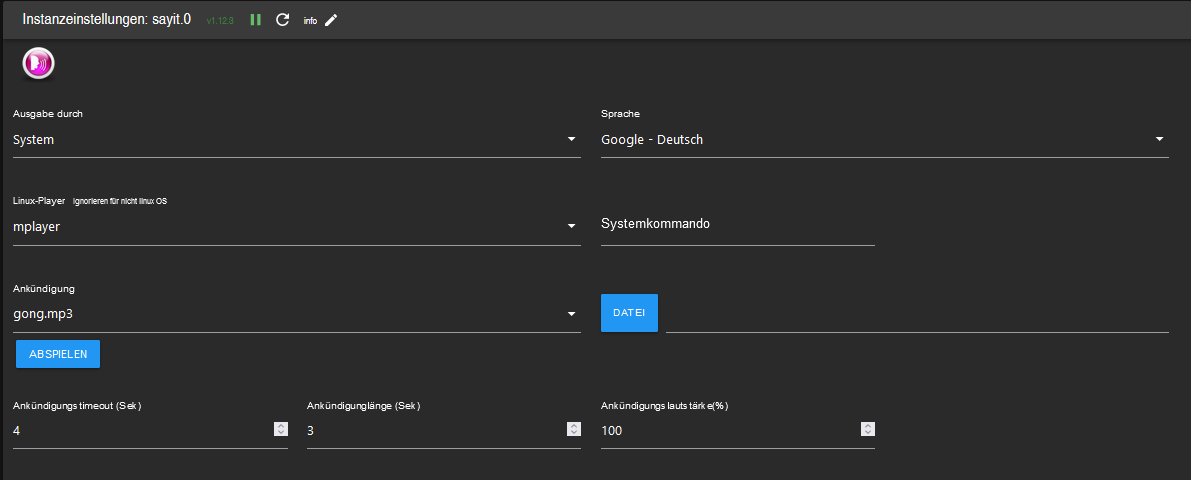
Hiermit leider nicht:
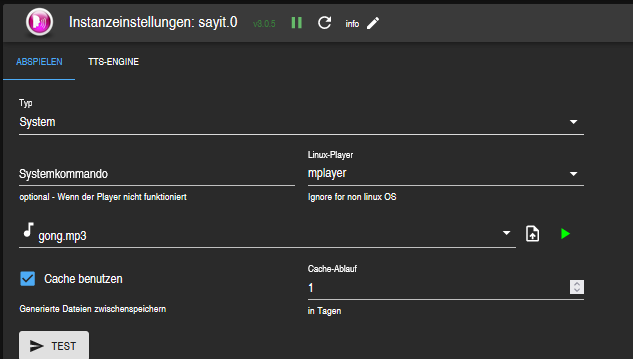
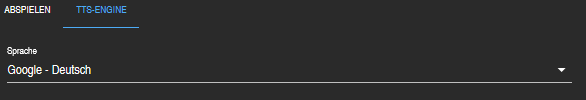
Beim klick auf den "Test" Button bekomme ich eine Fehlermeldung :
Fehler Cannot play file: Error: Cannot upload file "tts.userfiles/gong.mp3" to state: Error: ENOENT: no such file or directory, open 'tts.userfiles/gong.mp3'Kann ich dir die "iob diag" Ausgabe per PN schicken ?
@fvp sagte in Sayit Adapter- Probleme nach Update:
Kann ich dir die "iob diag" Ausgabe per PN schicken ?
Warum ?
Was gibt das für einen Sinn ?Nachtrag:
Hab gerade gelesen, dass er dies ja nicht macht.
Äußerst merkwürdig ein solches Verhalten.Selbst diese Sätze sind deshalb schon zu viel.
@Homoran
Vielleicht solltest du hier zu machen. Ansonsten werden noch andere verleitet hier etwas zu schreiben. -
@fvp sagte in Sayit Adapter- Probleme nach Update:
Kann ich dir die "iob diag" Ausgabe per PN schicken ?
Warum ?
Was gibt das für einen Sinn ?Nachtrag:
Hab gerade gelesen, dass er dies ja nicht macht.
Äußerst merkwürdig ein solches Verhalten.Selbst diese Sätze sind deshalb schon zu viel.
@Homoran
Vielleicht solltest du hier zu machen. Ansonsten werden noch andere verleitet hier etwas zu schreiben.@bahnuhr sagte in Sayit Adapter- Probleme nach Update:
Vielleicht solltest du hier zu machen.
ich warte noch auf die Ausgabe von
iob diag
wurde bisher schon hunderte Male von usern gepostet, ich wüsste nicht warum @fvp dies nicht machen sollte, wenn er Hilfe möchte.
Ohne Kenntnisse über das komplette System geht das nicht. -
Damit ist alles wunderbar:
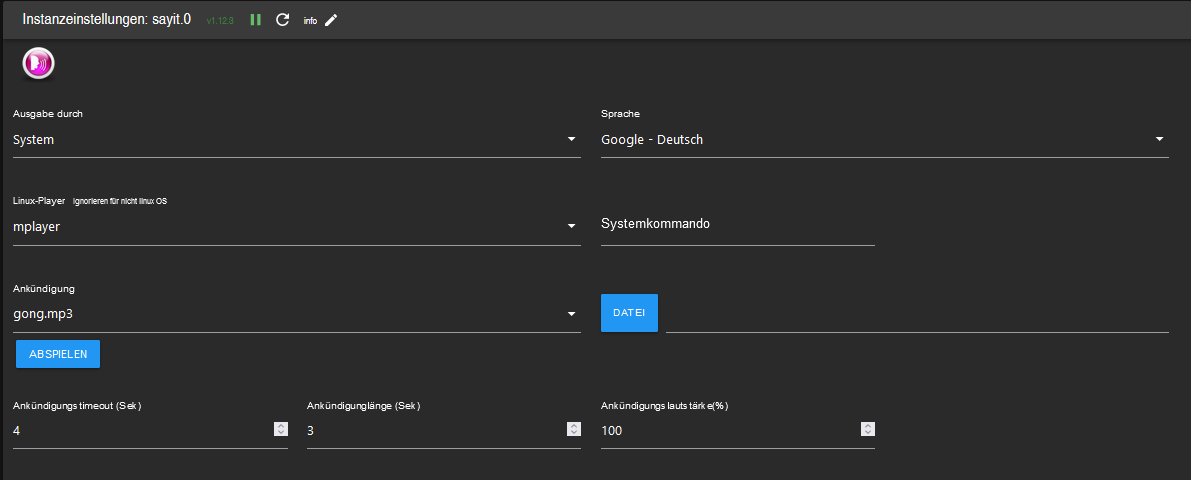
Hiermit leider nicht:
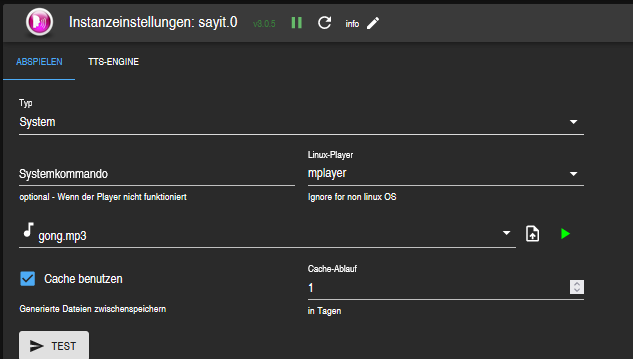
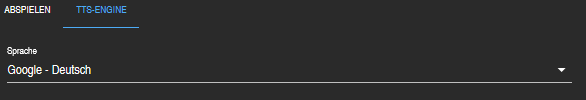
Beim klick auf den "Test" Button bekomme ich eine Fehlermeldung :
Fehler Cannot play file: Error: Cannot upload file "tts.userfiles/gong.mp3" to state: Error: ENOENT: no such file or directory, open 'tts.userfiles/gong.mp3'Kann ich dir die "iob diag" Ausgabe per PN schicken ?
@fvp sagte in Sayit Adapter- Probleme nach Update:
Kann ich dir die "iob diag" Ausgabe per PN schicken ?
Das ist gar nicht nötig.
Wirklich wichtige Informationen (z. B. irgendwelche Zugangstoken, nicht aber lokale IP - die helfen keinen Angreifern) könnten über die wenigen Zitatzeilen aus dem log veröffentlicht werden.
Du kannst beispielsweise die Ausgabe des log in einen Texteditor kopieren und dort vor der Veröffentlichung angleichen.
Das Skript macht dein System transparent aber nicht unsicher, und es kann dir hier mit dem Ergebnis sehr wohl geholfen werden.
-
@fvp sagte in Sayit Adapter- Probleme nach Update:
Kann ich dir die "iob diag" Ausgabe per PN schicken ?
Das ist gar nicht nötig.
Wirklich wichtige Informationen (z. B. irgendwelche Zugangstoken, nicht aber lokale IP - die helfen keinen Angreifern) könnten über die wenigen Zitatzeilen aus dem log veröffentlicht werden.
Du kannst beispielsweise die Ausgabe des log in einen Texteditor kopieren und dort vor der Veröffentlichung angleichen.
Das Skript macht dein System transparent aber nicht unsicher, und es kann dir hier mit dem Ergebnis sehr wohl geholfen werden.
Skript v.2023-06-20 *** BASE SYSTEM *** Static hostname: Icon name: computer-desktop Chassis: desktop Machine ID: Boot ID: Operating System: Debian GNU/Linux 11 (bullseye) Kernel: Linux 5.10.0-26-amd64 Architecture: x86-64 model name : 11th Gen Intel(R) Core(TM) i3-1115G4 @ 3.00GHz Docker : false Virtualization : none Kernel : x86_64 Userland : amd64 Systemuptime and Load: 20:00:50 up 42 min, 1 user, load average: 0.09, 0.08, 0.02 CPU threads: 4 *** Time and Time Zones *** Local time: Sun 2023-10-08 20:00:50 CEST Universal time: Sun 2023-10-08 18:00:50 UTC RTC time: Sun 2023-10-08 18:00:50 Time zone: Europe/Berlin (CEST, +0200) System clock synchronized: yes NTP service: n/a RTC in local TZ: no *** User and Groups *** fvp /home/fvp fvp tty cdrom floppy sudo audio dip video plugdev netdev iobroker smbshare *** X-Server-Setup *** X-Server: false Desktop: Terminal: tty Boot Target: graphical.target *** MEMORY *** total used free shared buff/cache available Mem: 15G 2.3G 12G 2.0M 918M 13G Swap: 975M 0B 975M Total: 16G 2.3G 13G 15622 M total memory 2333 M used memory 284 M active memory 2623 M inactive memory 12369 M free memory 76 M buffer memory 842 M swap cache 975 M total swap 0 M used swap 975 M free swap *** FILESYSTEM *** Filesystem Type Size Used Avail Use% Mounted on udev devtmpfs 7.7G 0 7.7G 0% /dev tmpfs tmpfs 1.6G 2.6M 1.6G 1% /run /dev/nvme0n1p2 ext4 456G 40G 394G 10% / tmpfs tmpfs 7.7G 0 7.7G 0% /dev/shm tmpfs tmpfs 5.0M 4.0K 5.0M 1% /run/lock /dev/nvme0n1p1 vfat 511M 5.8M 506M 2% /boot/efi tmpfs tmpfs 1.6G 4.0K 1.6G 1% /run/user/1000 Messages concerning ext4 filesystem in dmesg: [Sun Oct 8 19:18:51 2023] EXT4-fs (nvme0n1p2): mounted filesystem with ordered data mode. Opts: (null) [Sun Oct 8 19:18:51 2023] EXT4-fs (nvme0n1p2): re-mounted. Opts: errors=remount -ro Show mounted filesystems (real ones only): TARGET SOURCE FSTYPE OPTIONS / /dev/nvme0n1p2 ext4 rw,relatime,errors=remount-ro,stripe=32 `-/boot/efi /dev/nvme0n1p1 vfat rw,relatime,fmask=0077,dmask=0077,codepage=437 ,iocharset=ascii,shortname=mixed,utf8,errors=remount-ro Files in neuralgic directories: /var: 4.7G /var/ 2.3G /var/cache/apt 2.3G /var/cache 2.2G /var/cache/apt/archives 1.8G /var/log/journal/1f1af9c5a2274a9382dc8a55adc68150 Hint: You are currently not seeing messages from other users and the system. Users in groups 'adm', 'systemd-journal' can see all messages. Pass -q to turn off this notice. Archived and active journals take up 104.0M in the file system. /opt/iobroker/backups: 2.2G /opt/iobroker/backups/ /opt/iobroker/iobroker-data: 568M /opt/iobroker/iobroker-data/ 340M /opt/iobroker/iobroker-data/files 145M /opt/iobroker/iobroker-data/backup-objects 72M /opt/iobroker/iobroker-data/files/telegram.admin 52M /opt/iobroker/iobroker-data/files/javascript.admin The five largest files in iobroker-data are: 57M /opt/iobroker/iobroker-data/states.jsonl 35M /opt/iobroker/iobroker-data/files/devices.admin/static/js/main.24f2bb56. js.map 21M /opt/iobroker/iobroker-data/files/web.admin/static/js/main.edf7552a.js.m ap 16M /opt/iobroker/iobroker-data/objects.jsonl 15M /opt/iobroker/iobroker-data/files/telegram.admin/rules/static/js/vendors -node_modules_iobroker_adapter-react-v5_assets_devices_parseNames_d_ts-node_modu les_io-1d9f06.44fe4a3f.chunk.js.map *** NodeJS-Installation *** /usr/bin/nodejs v16.20.2 /usr/bin/node v16.20.2 /usr/bin/npm 8.19.4 /usr/bin/npx 8.19.4 nodejs: Installed: 16.20.2-1nodesource1 Candidate: 16.20.2-1nodesource1 Version table: *** 16.20.2-1nodesource1 500 500 https://deb.nodesource.com/node_16.x nodistro/main amd64 Packages 100 /var/lib/dpkg/status 16.20.1-1nodesource1 500 500 https://deb.nodesource.com/node_16.x nodistro/main amd64 Packages 16.20.0-1nodesource1 500 500 https://deb.nodesource.com/node_16.x nodistro/main amd64 Packages 16.19.1-1nodesource1 500 500 https://deb.nodesource.com/node_16.x nodistro/main amd64 Packages 16.19.0-1nodesource1 500 500 https://deb.nodesource.com/node_16.x nodistro/main amd64 Packages 16.18.1-1nodesource1 500 500 https://deb.nodesource.com/node_16.x nodistro/main amd64 Packages 16.18.0-1nodesource1 500 500 https://deb.nodesource.com/node_16.x nodistro/main amd64 Packages 16.17.1-1nodesource1 500 500 https://deb.nodesource.com/node_16.x nodistro/main amd64 Packages 16.17.0-1nodesource1 500 500 https://deb.nodesource.com/node_16.x nodistro/main amd64 Packages 16.16.0-1nodesource1 500 500 https://deb.nodesource.com/node_16.x nodistro/main amd64 Packages 16.15.1-1nodesource1 500 500 https://deb.nodesource.com/node_16.x nodistro/main amd64 Packages 16.15.0-1nodesource1 500 500 https://deb.nodesource.com/node_16.x nodistro/main amd64 Packages 16.14.2-1nodesource1 500 500 https://deb.nodesource.com/node_16.x nodistro/main amd64 Packages 16.14.1-1nodesource1 500 500 https://deb.nodesource.com/node_16.x nodistro/main amd64 Packages 16.14.0-1nodesource1 500 500 https://deb.nodesource.com/node_16.x nodistro/main amd64 Packages 16.13.2-1nodesource1 500 500 https://deb.nodesource.com/node_16.x nodistro/main amd64 Packages 16.13.1-1nodesource1 500 500 https://deb.nodesource.com/node_16.x nodistro/main amd64 Packages 16.13.0-1nodesource1 500 500 https://deb.nodesource.com/node_16.x nodistro/main amd64 Packages 16.12.0-1nodesource1 500 500 https://deb.nodesource.com/node_16.x nodistro/main amd64 Packages 16.11.1-1nodesource1 500 500 https://deb.nodesource.com/node_16.x nodistro/main amd64 Packages 16.11.0-1nodesource1 500 500 https://deb.nodesource.com/node_16.x nodistro/main amd64 Packages 16.10.0-1nodesource1 500 500 https://deb.nodesource.com/node_16.x nodistro/main amd64 Packages 16.9.1-1nodesource1 500 500 https://deb.nodesource.com/node_16.x nodistro/main amd64 Packages 16.9.0-1nodesource1 500 500 https://deb.nodesource.com/node_16.x nodistro/main amd64 Packages 16.8.0-1nodesource1 500 500 https://deb.nodesource.com/node_16.x nodistro/main amd64 Packages 16.7.0-1nodesource1 500 500 https://deb.nodesource.com/node_16.x nodistro/main amd64 Packages 16.6.2-1nodesource1 500 500 https://deb.nodesource.com/node_16.x nodistro/main amd64 Packages 16.6.1-1nodesource1 500 500 https://deb.nodesource.com/node_16.x nodistro/main amd64 Packages 16.6.0-1nodesource1 500 500 https://deb.nodesource.com/node_16.x nodistro/main amd64 Packages 16.5.0-1nodesource1 500 500 https://deb.nodesource.com/node_16.x nodistro/main amd64 Packages 16.4.2-1nodesource1 500 500 https://deb.nodesource.com/node_16.x nodistro/main amd64 Packages 16.4.1-1nodesource1 500 500 https://deb.nodesource.com/node_16.x nodistro/main amd64 Packages 16.4.0-1nodesource1 500 500 https://deb.nodesource.com/node_16.x nodistro/main amd64 Packages 16.3.0-1nodesource1 500 500 https://deb.nodesource.com/node_16.x nodistro/main amd64 Packages 16.2.0-1nodesource1 500 500 https://deb.nodesource.com/node_16.x nodistro/main amd64 Packages 16.1.0-1nodesource1 500 500 https://deb.nodesource.com/node_16.x nodistro/main amd64 Packages 16.0.0-1nodesource1 500 500 https://deb.nodesource.com/node_16.x nodistro/main amd64 Packages 12.22.12~dfsg-1~deb11u4 500 500 http://deb.debian.org/debian bullseye/main amd64 Packages 500 http://security.debian.org/debian-security bullseye-security/main am d64 Packages Temp directories causing npm8 problem: 0 No problems detected Errors in npm tree: 0 *** ioBroker-Installation *** ioBroker Status iobroker is running on this host. Objects type: jsonl States type: jsonl No configuration change needed. Multihost discovery server: disabled Discovery authentication: enabled Persistent activation: disabled Objects: jsonl on 127.0.0.1 States: jsonl on 127.0.0.1 Core adapters versions js-controller: 4.0.24 admin: 6.10.1 javascript: 7.1.4 Adapters from github: 1 Adapter State + system.adapter.admin.0 : admin : SH - enabled, port: 8081, bind: 0.0.0.0, run as: admin system.adapter.alexa2.0 : alexa2 : SH - disabled system.adapter.alias-manager.0 : alias-manager : SH - disabled + system.adapter.backitup.0 : backitup : SH - enabled system.adapter.cloud.0 : cloud : SH - disabled system.adapter.daswetter.0 : daswetter : SH - enabled system.adapter.devices.0 : devices : SH - disabled system.adapter.discovery.0 : discovery : SH - disabled system.adapter.dwd.0 : dwd : SH - enabled + system.adapter.enigma2.0 : enigma2 : SH - enabled system.adapter.feiertage.0 : feiertage : SH - enabled + system.adapter.fhem.0 : fhem : SH - enabled, port: 7072 system.adapter.flot.0 : flot : SH - disabled + system.adapter.fritzdect.0 : fritzdect : SH - enabled system.adapter.habpanel.0 : habpanel : SH - disabled system.adapter.ham.0 : ham : SH - disabled system.adapter.harmony.0 : harmony : SH - disabled system.adapter.ical.0 : ical : SH - enabled + system.adapter.influxdb.1 : influxdb : SH - enabled, port: 8086 + system.adapter.info.0 : info : SH - enabled + system.adapter.javascript.0 : javascript : SH - enabled system.adapter.lgtv11.0 : lgtv11 : SH - disabled, port: 8080 system.adapter.linkeddevices.0 : linkeddevices : SH - disabled + system.adapter.mqtt.0 : mqtt : SH - enabled, port: 1883, bind: 0.0.0.0 system.adapter.nina.0 : nina : SH - disabled + system.adapter.node-red.0 : node-red : SH - enabled, port: 1880, bind: 0.0.0.0 + system.adapter.parser.0 : parser : SH - enabled + system.adapter.roborock.0 : roborock : SH - enabled + system.adapter.sayit.0 : sayit : SH - enabled, port: 0 + system.adapter.scenes.0 : scenes : SH - enabled system.adapter.smartthings.0 : smartthings : SH - disabled system.adapter.snmp.0 : snmp : SH - disabled + system.adapter.sql.0 : sql : SH - enabled, port: 3306 system.adapter.systeminfo.0 : systeminfo : SH - disabled system.adapter.tankerkoenig.0 : tankerkoenig : SH - disabled + system.adapter.telegram.0 : telegram : SH - enabled, port: 8443, bind: 0.0.0.0 + system.adapter.terminal.0 : terminal : SH - enabled, port: 8089, bind: 0.0.0.0, run as: admin + system.adapter.text2command.0 : text2command : SH - enabled + system.adapter.tr-064.0 : tr-064 : SH - enabled system.adapter.tr-064.1 : tr-064 : SH - disabled + system.adapter.trashschedule.0 : trashschedule : SH - enabled system.adapter.vis-fancyswitch.0 : vis-fancyswitch : SH - disabled system.adapter.vis-history.0 : vis-history : SH - disabled system.adapter.vis-hqwidgets.0 : vis-hqwidgets : SH - disabled system.adapter.vis-icontwo.0 : vis-icontwo : SH - disabled + system.adapter.vis-inventwo.0 : vis-inventwo : SH - enabled system.adapter.vis-jqui-mfd.0 : vis-jqui-mfd : SH - disabled system.adapter.vis-lcars.0 : vis-lcars : SH - disabled system.adapter.vis-metro.0 : vis-metro : SH - disabled system.adapter.vis-timeandweather.0 : vis-timeandweather : SH - disabled system.adapter.vis-weather.0 : vis-weather : SH - disabled system.adapter.vis.0 : vis : SH - enabled + system.adapter.web.0 : web : SH - enabled, port: 8082, bind: 0.0.0.0, run as: admin + system.adapter.wifilight.0 : wifilight : SH - enabled + system.adapter.worx.0 : worx : SH - enabled + instance is alive Enabled adapters with bindings + system.adapter.admin.0 : admin : SH - enabled, port: 8081, bind: 0.0.0.0, run as: admin + system.adapter.fhem.0 : fhem : SH - enabled, port: 7072 + system.adapter.influxdb.1 : influxdb : SH - enabled, port: 8086 + system.adapter.mqtt.0 : mqtt : SH - enabled, port: 1883, bind: 0.0.0.0 + system.adapter.node-red.0 : node-red : SH - enabled, port: 1880, bind: 0.0.0.0 + system.adapter.sayit.0 : sayit : SH - enabled, port: 0 + system.adapter.sql.0 : sql : SH - enabled, port: 3306 + system.adapter.telegram.0 : telegram : SH - enabled, port: 8443, bind: 0.0.0.0 + system.adapter.terminal.0 : terminal : SH - enabled, port: 8089, bind: 0.0.0.0, run as: admin + system.adapter.web.0 : web : SH - enabled, port: 8082, bind: 0.0.0.0, run as: admin ioBroker-Repositories stable : http://download.iobroker.net/sources-dist.json beta : http://download.iobroker.net/sources-dist-latest.json Active repo(s): stable Installed ioBroker-Instances Used repository: stable Adapter "admin" : 6.10.1 , installed 6.10.1 Adapter "alexa2" : 3.25.2 , installed 3.25.2 Adapter "alias-manager": 1.2.6 , installed 1.2.4 [Updatable] Adapter "backitup" : 2.8.1 , installed 2.8.1 Adapter "cloud" : 4.4.1 , installed 4.4.1 Adapter "daswetter" : 3.1.10 , installed 3.1.10 Adapter "devices" : 1.1.5 , installed 1.1.5 Adapter "discovery" : 3.1.0 , installed 3.1.0 Adapter "dwd" : 2.8.5 , installed 2.8.5 Adapter "feiertage" : 1.1.4 , installed 1.1.4 Adapter "fhem" : 2.0.5 , installed 2.0.5 Adapter "flot" : 1.12.0 , installed 1.12.0 Adapter "fritzdect" : 2.3.1 , installed 2.3.1 Adapter "habpanel" : 0.5.0 , installed 0.5.0 Adapter "ham" : 5.3.1 , installed 5.3.1 Adapter "harmony" : 1.2.2 , installed 1.2.2 Adapter "ical" : 1.13.3 , installed 1.13.3 Adapter "influxdb" : 3.2.0 , installed 3.2.0 Adapter "info" : 2.0.0 , installed 1.9.26 [Updatable] Adapter "javascript" : 7.1.4 , installed 7.1.4 Controller "js-controller": 5.0.12 , installed 4.0.24 [Updatable] Adapter "lgtv11" : 1.0.5 , installed 1.0.5 Adapter "linkeddevices": 1.5.5 , installed 1.5.5 Adapter "mqtt" : 4.1.1 , installed 4.1.1 Adapter "nina" : 0.0.25 , installed 0.0.25 Adapter "node-red" : 4.0.3 , installed 4.0.3 Adapter "parser" : 1.3.2 , installed 1.3.2 Adapter "roborock" : 0.4.4 , installed 0.4.4 Adapter "sayit" : 3.0.5 , installed 1.12.3 [Updatable] Adapter "scenes" : 2.3.9 , installed 2.3.9 Adapter "simple-api" : 2.7.2 , installed 2.7.2 Adapter "smartthings" : 0.0.4 , installed 0.0.4 Adapter "snmp" : 2.4.11 , installed 2.4.11 Adapter "socketio" : 6.5.5 , installed 6.5.5 Adapter "sql" : 2.2.0 , installed 2.2.0 Adapter "systeminfo" : 1.1.0 , installed 0.3.1 [Updatable] Adapter "tankerkoenig" : 3.3.7 , installed 3.3.7 Adapter "telegram" : 1.16.0 , installed 1.16.0 Adapter "terminal" : 1.0.0 , installed 1.0.0 Adapter "text2command" : 3.0.2 , installed 2.3.0 [Updatable] Adapter "tr-064" : 4.2.18 , installed 4.2.18 Adapter "trashschedule": 2.2.0 , installed 2.2.0 Adapter "vis" : 1.4.16 , installed 1.4.16 Adapter "vis-fancyswitch": 1.1.0 , installed 1.1.0 Adapter "vis-history" : 1.0.0 , installed 1.0.0 Adapter "vis-hqwidgets": 1.4.0 , installed 1.4.0 Adapter "vis-icontwo" : 0.96.0 , installed 0.96.0 Adapter "vis-inventwo" : 3.3.3 , installed 3.3.3 Adapter "vis-jqui-mfd" : 1.0.12 , installed 1.0.12 Adapter "vis-lcars" : 1.1.1 , installed 1.1.1 Adapter "vis-metro" : 1.2.0 , installed 1.2.0 Adapter "vis-timeandweather": 1.2.2, installed 1.2.2 Adapter "vis-weather" : 2.5.6 , installed 2.5.6 Adapter "web" : 6.1.2 , installed 6.1.2 Adapter "wifilight" : 1.1.4 , installed 1.1.4 Adapter "worx" : 2.3.2 , installed 2.3.2 Adapter "ws" : 2.5.5 , installed 2.5.5 Objects and States Please stand by - This may take a while Objects: 16862 States: 13928 *** OS-Repositories and Updates *** Hit:1 http://security.debian.org/debian-security bullseye-security InRelease Hit:2 http://deb.debian.org/debian bullseye InRelease Hit:3 https://repos.influxdata.com/debian stable InRelease Hit:4 http://deb.debian.org/debian bullseye-updates InRelease Hit:5 https://apt.grafana.com stable InRelease Hit:6 https://deb.nodesource.com/node_16.x nodistro InRelease Reading package lists... Pending Updates: 0 -
Skript v.2023-06-20 *** BASE SYSTEM *** Static hostname: Icon name: computer-desktop Chassis: desktop Machine ID: Boot ID: Operating System: Debian GNU/Linux 11 (bullseye) Kernel: Linux 5.10.0-26-amd64 Architecture: x86-64 model name : 11th Gen Intel(R) Core(TM) i3-1115G4 @ 3.00GHz Docker : false Virtualization : none Kernel : x86_64 Userland : amd64 Systemuptime and Load: 20:00:50 up 42 min, 1 user, load average: 0.09, 0.08, 0.02 CPU threads: 4 *** Time and Time Zones *** Local time: Sun 2023-10-08 20:00:50 CEST Universal time: Sun 2023-10-08 18:00:50 UTC RTC time: Sun 2023-10-08 18:00:50 Time zone: Europe/Berlin (CEST, +0200) System clock synchronized: yes NTP service: n/a RTC in local TZ: no *** User and Groups *** fvp /home/fvp fvp tty cdrom floppy sudo audio dip video plugdev netdev iobroker smbshare *** X-Server-Setup *** X-Server: false Desktop: Terminal: tty Boot Target: graphical.target *** MEMORY *** total used free shared buff/cache available Mem: 15G 2.3G 12G 2.0M 918M 13G Swap: 975M 0B 975M Total: 16G 2.3G 13G 15622 M total memory 2333 M used memory 284 M active memory 2623 M inactive memory 12369 M free memory 76 M buffer memory 842 M swap cache 975 M total swap 0 M used swap 975 M free swap *** FILESYSTEM *** Filesystem Type Size Used Avail Use% Mounted on udev devtmpfs 7.7G 0 7.7G 0% /dev tmpfs tmpfs 1.6G 2.6M 1.6G 1% /run /dev/nvme0n1p2 ext4 456G 40G 394G 10% / tmpfs tmpfs 7.7G 0 7.7G 0% /dev/shm tmpfs tmpfs 5.0M 4.0K 5.0M 1% /run/lock /dev/nvme0n1p1 vfat 511M 5.8M 506M 2% /boot/efi tmpfs tmpfs 1.6G 4.0K 1.6G 1% /run/user/1000 Messages concerning ext4 filesystem in dmesg: [Sun Oct 8 19:18:51 2023] EXT4-fs (nvme0n1p2): mounted filesystem with ordered data mode. Opts: (null) [Sun Oct 8 19:18:51 2023] EXT4-fs (nvme0n1p2): re-mounted. Opts: errors=remount -ro Show mounted filesystems (real ones only): TARGET SOURCE FSTYPE OPTIONS / /dev/nvme0n1p2 ext4 rw,relatime,errors=remount-ro,stripe=32 `-/boot/efi /dev/nvme0n1p1 vfat rw,relatime,fmask=0077,dmask=0077,codepage=437 ,iocharset=ascii,shortname=mixed,utf8,errors=remount-ro Files in neuralgic directories: /var: 4.7G /var/ 2.3G /var/cache/apt 2.3G /var/cache 2.2G /var/cache/apt/archives 1.8G /var/log/journal/1f1af9c5a2274a9382dc8a55adc68150 Hint: You are currently not seeing messages from other users and the system. Users in groups 'adm', 'systemd-journal' can see all messages. Pass -q to turn off this notice. Archived and active journals take up 104.0M in the file system. /opt/iobroker/backups: 2.2G /opt/iobroker/backups/ /opt/iobroker/iobroker-data: 568M /opt/iobroker/iobroker-data/ 340M /opt/iobroker/iobroker-data/files 145M /opt/iobroker/iobroker-data/backup-objects 72M /opt/iobroker/iobroker-data/files/telegram.admin 52M /opt/iobroker/iobroker-data/files/javascript.admin The five largest files in iobroker-data are: 57M /opt/iobroker/iobroker-data/states.jsonl 35M /opt/iobroker/iobroker-data/files/devices.admin/static/js/main.24f2bb56. js.map 21M /opt/iobroker/iobroker-data/files/web.admin/static/js/main.edf7552a.js.m ap 16M /opt/iobroker/iobroker-data/objects.jsonl 15M /opt/iobroker/iobroker-data/files/telegram.admin/rules/static/js/vendors -node_modules_iobroker_adapter-react-v5_assets_devices_parseNames_d_ts-node_modu les_io-1d9f06.44fe4a3f.chunk.js.map *** NodeJS-Installation *** /usr/bin/nodejs v16.20.2 /usr/bin/node v16.20.2 /usr/bin/npm 8.19.4 /usr/bin/npx 8.19.4 nodejs: Installed: 16.20.2-1nodesource1 Candidate: 16.20.2-1nodesource1 Version table: *** 16.20.2-1nodesource1 500 500 https://deb.nodesource.com/node_16.x nodistro/main amd64 Packages 100 /var/lib/dpkg/status 16.20.1-1nodesource1 500 500 https://deb.nodesource.com/node_16.x nodistro/main amd64 Packages 16.20.0-1nodesource1 500 500 https://deb.nodesource.com/node_16.x nodistro/main amd64 Packages 16.19.1-1nodesource1 500 500 https://deb.nodesource.com/node_16.x nodistro/main amd64 Packages 16.19.0-1nodesource1 500 500 https://deb.nodesource.com/node_16.x nodistro/main amd64 Packages 16.18.1-1nodesource1 500 500 https://deb.nodesource.com/node_16.x nodistro/main amd64 Packages 16.18.0-1nodesource1 500 500 https://deb.nodesource.com/node_16.x nodistro/main amd64 Packages 16.17.1-1nodesource1 500 500 https://deb.nodesource.com/node_16.x nodistro/main amd64 Packages 16.17.0-1nodesource1 500 500 https://deb.nodesource.com/node_16.x nodistro/main amd64 Packages 16.16.0-1nodesource1 500 500 https://deb.nodesource.com/node_16.x nodistro/main amd64 Packages 16.15.1-1nodesource1 500 500 https://deb.nodesource.com/node_16.x nodistro/main amd64 Packages 16.15.0-1nodesource1 500 500 https://deb.nodesource.com/node_16.x nodistro/main amd64 Packages 16.14.2-1nodesource1 500 500 https://deb.nodesource.com/node_16.x nodistro/main amd64 Packages 16.14.1-1nodesource1 500 500 https://deb.nodesource.com/node_16.x nodistro/main amd64 Packages 16.14.0-1nodesource1 500 500 https://deb.nodesource.com/node_16.x nodistro/main amd64 Packages 16.13.2-1nodesource1 500 500 https://deb.nodesource.com/node_16.x nodistro/main amd64 Packages 16.13.1-1nodesource1 500 500 https://deb.nodesource.com/node_16.x nodistro/main amd64 Packages 16.13.0-1nodesource1 500 500 https://deb.nodesource.com/node_16.x nodistro/main amd64 Packages 16.12.0-1nodesource1 500 500 https://deb.nodesource.com/node_16.x nodistro/main amd64 Packages 16.11.1-1nodesource1 500 500 https://deb.nodesource.com/node_16.x nodistro/main amd64 Packages 16.11.0-1nodesource1 500 500 https://deb.nodesource.com/node_16.x nodistro/main amd64 Packages 16.10.0-1nodesource1 500 500 https://deb.nodesource.com/node_16.x nodistro/main amd64 Packages 16.9.1-1nodesource1 500 500 https://deb.nodesource.com/node_16.x nodistro/main amd64 Packages 16.9.0-1nodesource1 500 500 https://deb.nodesource.com/node_16.x nodistro/main amd64 Packages 16.8.0-1nodesource1 500 500 https://deb.nodesource.com/node_16.x nodistro/main amd64 Packages 16.7.0-1nodesource1 500 500 https://deb.nodesource.com/node_16.x nodistro/main amd64 Packages 16.6.2-1nodesource1 500 500 https://deb.nodesource.com/node_16.x nodistro/main amd64 Packages 16.6.1-1nodesource1 500 500 https://deb.nodesource.com/node_16.x nodistro/main amd64 Packages 16.6.0-1nodesource1 500 500 https://deb.nodesource.com/node_16.x nodistro/main amd64 Packages 16.5.0-1nodesource1 500 500 https://deb.nodesource.com/node_16.x nodistro/main amd64 Packages 16.4.2-1nodesource1 500 500 https://deb.nodesource.com/node_16.x nodistro/main amd64 Packages 16.4.1-1nodesource1 500 500 https://deb.nodesource.com/node_16.x nodistro/main amd64 Packages 16.4.0-1nodesource1 500 500 https://deb.nodesource.com/node_16.x nodistro/main amd64 Packages 16.3.0-1nodesource1 500 500 https://deb.nodesource.com/node_16.x nodistro/main amd64 Packages 16.2.0-1nodesource1 500 500 https://deb.nodesource.com/node_16.x nodistro/main amd64 Packages 16.1.0-1nodesource1 500 500 https://deb.nodesource.com/node_16.x nodistro/main amd64 Packages 16.0.0-1nodesource1 500 500 https://deb.nodesource.com/node_16.x nodistro/main amd64 Packages 12.22.12~dfsg-1~deb11u4 500 500 http://deb.debian.org/debian bullseye/main amd64 Packages 500 http://security.debian.org/debian-security bullseye-security/main am d64 Packages Temp directories causing npm8 problem: 0 No problems detected Errors in npm tree: 0 *** ioBroker-Installation *** ioBroker Status iobroker is running on this host. Objects type: jsonl States type: jsonl No configuration change needed. Multihost discovery server: disabled Discovery authentication: enabled Persistent activation: disabled Objects: jsonl on 127.0.0.1 States: jsonl on 127.0.0.1 Core adapters versions js-controller: 4.0.24 admin: 6.10.1 javascript: 7.1.4 Adapters from github: 1 Adapter State + system.adapter.admin.0 : admin : SH - enabled, port: 8081, bind: 0.0.0.0, run as: admin system.adapter.alexa2.0 : alexa2 : SH - disabled system.adapter.alias-manager.0 : alias-manager : SH - disabled + system.adapter.backitup.0 : backitup : SH - enabled system.adapter.cloud.0 : cloud : SH - disabled system.adapter.daswetter.0 : daswetter : SH - enabled system.adapter.devices.0 : devices : SH - disabled system.adapter.discovery.0 : discovery : SH - disabled system.adapter.dwd.0 : dwd : SH - enabled + system.adapter.enigma2.0 : enigma2 : SH - enabled system.adapter.feiertage.0 : feiertage : SH - enabled + system.adapter.fhem.0 : fhem : SH - enabled, port: 7072 system.adapter.flot.0 : flot : SH - disabled + system.adapter.fritzdect.0 : fritzdect : SH - enabled system.adapter.habpanel.0 : habpanel : SH - disabled system.adapter.ham.0 : ham : SH - disabled system.adapter.harmony.0 : harmony : SH - disabled system.adapter.ical.0 : ical : SH - enabled + system.adapter.influxdb.1 : influxdb : SH - enabled, port: 8086 + system.adapter.info.0 : info : SH - enabled + system.adapter.javascript.0 : javascript : SH - enabled system.adapter.lgtv11.0 : lgtv11 : SH - disabled, port: 8080 system.adapter.linkeddevices.0 : linkeddevices : SH - disabled + system.adapter.mqtt.0 : mqtt : SH - enabled, port: 1883, bind: 0.0.0.0 system.adapter.nina.0 : nina : SH - disabled + system.adapter.node-red.0 : node-red : SH - enabled, port: 1880, bind: 0.0.0.0 + system.adapter.parser.0 : parser : SH - enabled + system.adapter.roborock.0 : roborock : SH - enabled + system.adapter.sayit.0 : sayit : SH - enabled, port: 0 + system.adapter.scenes.0 : scenes : SH - enabled system.adapter.smartthings.0 : smartthings : SH - disabled system.adapter.snmp.0 : snmp : SH - disabled + system.adapter.sql.0 : sql : SH - enabled, port: 3306 system.adapter.systeminfo.0 : systeminfo : SH - disabled system.adapter.tankerkoenig.0 : tankerkoenig : SH - disabled + system.adapter.telegram.0 : telegram : SH - enabled, port: 8443, bind: 0.0.0.0 + system.adapter.terminal.0 : terminal : SH - enabled, port: 8089, bind: 0.0.0.0, run as: admin + system.adapter.text2command.0 : text2command : SH - enabled + system.adapter.tr-064.0 : tr-064 : SH - enabled system.adapter.tr-064.1 : tr-064 : SH - disabled + system.adapter.trashschedule.0 : trashschedule : SH - enabled system.adapter.vis-fancyswitch.0 : vis-fancyswitch : SH - disabled system.adapter.vis-history.0 : vis-history : SH - disabled system.adapter.vis-hqwidgets.0 : vis-hqwidgets : SH - disabled system.adapter.vis-icontwo.0 : vis-icontwo : SH - disabled + system.adapter.vis-inventwo.0 : vis-inventwo : SH - enabled system.adapter.vis-jqui-mfd.0 : vis-jqui-mfd : SH - disabled system.adapter.vis-lcars.0 : vis-lcars : SH - disabled system.adapter.vis-metro.0 : vis-metro : SH - disabled system.adapter.vis-timeandweather.0 : vis-timeandweather : SH - disabled system.adapter.vis-weather.0 : vis-weather : SH - disabled system.adapter.vis.0 : vis : SH - enabled + system.adapter.web.0 : web : SH - enabled, port: 8082, bind: 0.0.0.0, run as: admin + system.adapter.wifilight.0 : wifilight : SH - enabled + system.adapter.worx.0 : worx : SH - enabled + instance is alive Enabled adapters with bindings + system.adapter.admin.0 : admin : SH - enabled, port: 8081, bind: 0.0.0.0, run as: admin + system.adapter.fhem.0 : fhem : SH - enabled, port: 7072 + system.adapter.influxdb.1 : influxdb : SH - enabled, port: 8086 + system.adapter.mqtt.0 : mqtt : SH - enabled, port: 1883, bind: 0.0.0.0 + system.adapter.node-red.0 : node-red : SH - enabled, port: 1880, bind: 0.0.0.0 + system.adapter.sayit.0 : sayit : SH - enabled, port: 0 + system.adapter.sql.0 : sql : SH - enabled, port: 3306 + system.adapter.telegram.0 : telegram : SH - enabled, port: 8443, bind: 0.0.0.0 + system.adapter.terminal.0 : terminal : SH - enabled, port: 8089, bind: 0.0.0.0, run as: admin + system.adapter.web.0 : web : SH - enabled, port: 8082, bind: 0.0.0.0, run as: admin ioBroker-Repositories stable : http://download.iobroker.net/sources-dist.json beta : http://download.iobroker.net/sources-dist-latest.json Active repo(s): stable Installed ioBroker-Instances Used repository: stable Adapter "admin" : 6.10.1 , installed 6.10.1 Adapter "alexa2" : 3.25.2 , installed 3.25.2 Adapter "alias-manager": 1.2.6 , installed 1.2.4 [Updatable] Adapter "backitup" : 2.8.1 , installed 2.8.1 Adapter "cloud" : 4.4.1 , installed 4.4.1 Adapter "daswetter" : 3.1.10 , installed 3.1.10 Adapter "devices" : 1.1.5 , installed 1.1.5 Adapter "discovery" : 3.1.0 , installed 3.1.0 Adapter "dwd" : 2.8.5 , installed 2.8.5 Adapter "feiertage" : 1.1.4 , installed 1.1.4 Adapter "fhem" : 2.0.5 , installed 2.0.5 Adapter "flot" : 1.12.0 , installed 1.12.0 Adapter "fritzdect" : 2.3.1 , installed 2.3.1 Adapter "habpanel" : 0.5.0 , installed 0.5.0 Adapter "ham" : 5.3.1 , installed 5.3.1 Adapter "harmony" : 1.2.2 , installed 1.2.2 Adapter "ical" : 1.13.3 , installed 1.13.3 Adapter "influxdb" : 3.2.0 , installed 3.2.0 Adapter "info" : 2.0.0 , installed 1.9.26 [Updatable] Adapter "javascript" : 7.1.4 , installed 7.1.4 Controller "js-controller": 5.0.12 , installed 4.0.24 [Updatable] Adapter "lgtv11" : 1.0.5 , installed 1.0.5 Adapter "linkeddevices": 1.5.5 , installed 1.5.5 Adapter "mqtt" : 4.1.1 , installed 4.1.1 Adapter "nina" : 0.0.25 , installed 0.0.25 Adapter "node-red" : 4.0.3 , installed 4.0.3 Adapter "parser" : 1.3.2 , installed 1.3.2 Adapter "roborock" : 0.4.4 , installed 0.4.4 Adapter "sayit" : 3.0.5 , installed 1.12.3 [Updatable] Adapter "scenes" : 2.3.9 , installed 2.3.9 Adapter "simple-api" : 2.7.2 , installed 2.7.2 Adapter "smartthings" : 0.0.4 , installed 0.0.4 Adapter "snmp" : 2.4.11 , installed 2.4.11 Adapter "socketio" : 6.5.5 , installed 6.5.5 Adapter "sql" : 2.2.0 , installed 2.2.0 Adapter "systeminfo" : 1.1.0 , installed 0.3.1 [Updatable] Adapter "tankerkoenig" : 3.3.7 , installed 3.3.7 Adapter "telegram" : 1.16.0 , installed 1.16.0 Adapter "terminal" : 1.0.0 , installed 1.0.0 Adapter "text2command" : 3.0.2 , installed 2.3.0 [Updatable] Adapter "tr-064" : 4.2.18 , installed 4.2.18 Adapter "trashschedule": 2.2.0 , installed 2.2.0 Adapter "vis" : 1.4.16 , installed 1.4.16 Adapter "vis-fancyswitch": 1.1.0 , installed 1.1.0 Adapter "vis-history" : 1.0.0 , installed 1.0.0 Adapter "vis-hqwidgets": 1.4.0 , installed 1.4.0 Adapter "vis-icontwo" : 0.96.0 , installed 0.96.0 Adapter "vis-inventwo" : 3.3.3 , installed 3.3.3 Adapter "vis-jqui-mfd" : 1.0.12 , installed 1.0.12 Adapter "vis-lcars" : 1.1.1 , installed 1.1.1 Adapter "vis-metro" : 1.2.0 , installed 1.2.0 Adapter "vis-timeandweather": 1.2.2, installed 1.2.2 Adapter "vis-weather" : 2.5.6 , installed 2.5.6 Adapter "web" : 6.1.2 , installed 6.1.2 Adapter "wifilight" : 1.1.4 , installed 1.1.4 Adapter "worx" : 2.3.2 , installed 2.3.2 Adapter "ws" : 2.5.5 , installed 2.5.5 Objects and States Please stand by - This may take a while Objects: 16862 States: 13928 *** OS-Repositories and Updates *** Hit:1 http://security.debian.org/debian-security bullseye-security InRelease Hit:2 http://deb.debian.org/debian bullseye InRelease Hit:3 https://repos.influxdata.com/debian stable InRelease Hit:4 http://deb.debian.org/debian bullseye-updates InRelease Hit:5 https://apt.grafana.com stable InRelease Hit:6 https://deb.nodesource.com/node_16.x nodistro InRelease Reading package lists... Pending Updates: 0@fvp
NodeJs 16, empfohlen ist für ioBroker NodeJs 18.x.Das kannst du mit dem Skript von @Thomas-Braun fixen.
-
@fvp
NodeJs 16, empfohlen ist für ioBroker NodeJs 18.x.Das kannst du mit dem Skript von @Thomas-Braun fixen.
Ich habe das Problem ebenfalls.
Die Ansage tut aber der Ansageton tut nicht. Eine erneute Auswahl des MP3-Files oder ein Upload tut nicht. Das Fehlerbild ist exakt das Gleiche wie bei @fvp .
Außerdem scheint das Problem kein Einzelfall zu sein. Hier wurde das Problem ebenfalls reportet:
https://forum.iobroker.net/topic/69163/sayit-adapter-spielt-keine-ankündigung-sounds?_=1697833377646&lang=de -
@fvp
NodeJs 16, empfohlen ist für ioBroker NodeJs 18.x.Das kannst du mit dem Skript von @Thomas-Braun fixen.
@meister-mopper Ich habe meinen Pi mal zum testen rausgekramt und aktualisiert. (Bullseye aktuell ; Node 18.18.2; ioBroker aktuell).
Audio über 3,5mm.
Sayit mit V3.0.5 ohne Vorversion
Auch hier leider kein Ankündigungston.
Getestet mit Typ System , Player mplayer und mpg321Meldungen im Log für mplayer
sayit.0 2023-10-22 09:52:33.051 info saying: hallo sayit.0 2023-10-22 09:52:27.724 error amixer is not available, so you may hear no audio. Install manually! sayit.0 2023-10-22 09:52:27.719 error stderr: amixer: Cannot find the given element from control default sayit.0 2023-10-22 09:52:27.635 error Cannot write file: TypeError [ERR_INVALID_ARG_TYPE]: The "data" argument must be of type string or an instance of Buffer, TypedArray, or DataView. Received an instance of Object sayit.0 2023-10-22 09:52:27.564 info Upload announce mp3 files sayit.0 2023-10-22 09:52:27.524 info starting. Version 3.0.5 in /opt/iobroker/node_modules/iobroker.sayit, node: v18.18.2, js-controller: 5.0.12Meldungen im Log für mpg321:
sayit.0 2023-10-22 09:54:46.984 error stderr: [0:00] Decoding of sayit.0.say.mp3 finished. sayit.0 2023-10-22 09:54:46.181 error stderr: Directory: /opt/iobroker/iobroker-data/sayitPlaying MPEG stream from sayit.0.say.mp3 ...MPEG 2.0 layer III, 32 kbit/s, 24000 Hz mono sayit.0 2023-10-22 09:54:46.178 error stderr: High Performance MPEG 1.0/2.0/2.5 Audio Player for Layer 1, 2, and 3.Version 0.3.2-1 (2012/03/25). Written and copyrights by Joe Drew,now maintained by Nanakos Chrysostomos and others.Uses code from various people. See 'README' for more!THIS SOFTWARE COMES WITH ABSOLUTELY NO WARRANTY! USE AT YOUR OWN RISK!tcgetattr(): Inappropriate ioctl for device sayit.0 2023-10-22 09:54:45.542 info saying: Hallo sayit.0 2023-10-22 09:54:26.780 error Cannot write file: TypeError [ERR_INVALID_ARG_TYPE]: The "data" argument must be of type string or an instance of Buffer, TypedArray, or DataView. Received an instance of Object sayit.0 2023-10-22 09:54:26.701 info Upload announce mp3 files sayit.0 2023-10-22 09:54:26.660 info starting. Version 3.0.5 in /opt/iobroker/node_modules/iobroker.sayit, node: v18.18.2, js-controller: 5.0.12Auch das von @Bernd_M beschriebene Verhalten in der Oberfläche kann ich bestätigen.
-
@meister-mopper Ich habe meinen Pi mal zum testen rausgekramt und aktualisiert. (Bullseye aktuell ; Node 18.18.2; ioBroker aktuell).
Audio über 3,5mm.
Sayit mit V3.0.5 ohne Vorversion
Auch hier leider kein Ankündigungston.
Getestet mit Typ System , Player mplayer und mpg321Meldungen im Log für mplayer
sayit.0 2023-10-22 09:52:33.051 info saying: hallo sayit.0 2023-10-22 09:52:27.724 error amixer is not available, so you may hear no audio. Install manually! sayit.0 2023-10-22 09:52:27.719 error stderr: amixer: Cannot find the given element from control default sayit.0 2023-10-22 09:52:27.635 error Cannot write file: TypeError [ERR_INVALID_ARG_TYPE]: The "data" argument must be of type string or an instance of Buffer, TypedArray, or DataView. Received an instance of Object sayit.0 2023-10-22 09:52:27.564 info Upload announce mp3 files sayit.0 2023-10-22 09:52:27.524 info starting. Version 3.0.5 in /opt/iobroker/node_modules/iobroker.sayit, node: v18.18.2, js-controller: 5.0.12Meldungen im Log für mpg321:
sayit.0 2023-10-22 09:54:46.984 error stderr: [0:00] Decoding of sayit.0.say.mp3 finished. sayit.0 2023-10-22 09:54:46.181 error stderr: Directory: /opt/iobroker/iobroker-data/sayitPlaying MPEG stream from sayit.0.say.mp3 ...MPEG 2.0 layer III, 32 kbit/s, 24000 Hz mono sayit.0 2023-10-22 09:54:46.178 error stderr: High Performance MPEG 1.0/2.0/2.5 Audio Player for Layer 1, 2, and 3.Version 0.3.2-1 (2012/03/25). Written and copyrights by Joe Drew,now maintained by Nanakos Chrysostomos and others.Uses code from various people. See 'README' for more!THIS SOFTWARE COMES WITH ABSOLUTELY NO WARRANTY! USE AT YOUR OWN RISK!tcgetattr(): Inappropriate ioctl for device sayit.0 2023-10-22 09:54:45.542 info saying: Hallo sayit.0 2023-10-22 09:54:26.780 error Cannot write file: TypeError [ERR_INVALID_ARG_TYPE]: The "data" argument must be of type string or an instance of Buffer, TypedArray, or DataView. Received an instance of Object sayit.0 2023-10-22 09:54:26.701 info Upload announce mp3 files sayit.0 2023-10-22 09:54:26.660 info starting. Version 3.0.5 in /opt/iobroker/node_modules/iobroker.sayit, node: v18.18.2, js-controller: 5.0.12Auch das von @Bernd_M beschriebene Verhalten in der Oberfläche kann ich bestätigen.
Hallo,
ich habe das Ankündigungston Problem leider auch.
Ich denke da passt was im Code nicht:Cannot write file: TypeError [ERR_INVALID_ARG_TYPE]: The "data" argument must be of type string or an instance of Buffer, TypedArray, or DataView. Received an instance of ObjectLeider bin ich da nicht wirklich fit drin sonst würde ich mir das mal ansehen.
-
Hallo,
ich habe das Ankündigungston Problem leider auch.
Ich denke da passt was im Code nicht:Cannot write file: TypeError [ERR_INVALID_ARG_TYPE]: The "data" argument must be of type string or an instance of Buffer, TypedArray, or DataView. Received an instance of ObjectLeider bin ich da nicht wirklich fit drin sonst würde ich mir das mal ansehen.
-
@do5tj80 sagte in Sayit Adapter- Probleme nach Update:
ich habe das Ankündigungston Problem leider auch
ob Du gewillt bist die Ausgabe von
iob diaghier zu posten ?
Bitte in Codetags und die Langfassung
@djmarc75 said in Sayit Adapter- Probleme nach Update:
iob diag
======================= SUMMARY =======================
v.2023-10-10Static hostname: iobroker
Icon name: computer-vm
Chassis: vm
Virtualization: kvm
Operating System: Debian GNU/Linux 11 (bullseye)
Kernel: Linux 5.10.0-16-amd64
Architecture: x86-64Installation: kvm
Kernel: x86_64
Userland: amd64
Timezone: Europe/Berlin (CET, +0100)
User-ID: 1000
X-Server: false
Boot Target: graphical.targetPending OS-Updates: 0
Pending iob updates: 2This system needs to be REBOOTED NOW!
./diag.sh: line 486: nodejs: command not found
Nodejs-Installation:
/usr/bin/node v16.20.2
/usr/bin/npm 8.19.4
/usr/bin/npx 8.19.4
/usr/bin/corepack 0.17.0Recommended versions are nodejs 18.18.2 and npm 9.8.1
*** nodejs is NOT correctly installed ***
Wrong installation path detected. This needs to be fixed.Please check
https://forum.iobroker.net/topic/35090/howto-nodejs-installation-und-upgrades-unter-debian
for more information on how to fix these errors.MEMORY:
total used free shared buff/cache available
Mem: 4.9G 4.2G 276M 0.0K 485M 513M
Swap: 11G 1.7G 9.5G
Total: 16G 5.9G 9.8GActive iob-Instances: 58
Active repo(s): stableioBroker Core: js-controller 5.0.16
admin 6.12.0ioBroker Status: iobroker is running on this host.
Objects type: jsonl
States type: jsonlStatus admin and web instance:
- system.adapter.admin.0 : admin : iobroker - enabled, port: 8081, bind: 0.0.0.0, run as: admin
- system.adapter.web.0 : web : iobroker - enabled, port: 8082, bind: 0.0.0.0, run as: admin
Objects: 54381
States: 44373Size of iob-Database:
63M /opt/iobroker/iobroker-data/objects.jsonl
12M /opt/iobroker/iobroker-data/states.jsonl=================== END OF SUMMARY ====================
-
@do5tj80 sagte in Sayit Adapter- Probleme nach Update:
ich habe das Ankündigungston Problem leider auch
ob Du gewillt bist die Ausgabe von
iob diaghier zu posten ?
Bitte in Codetags und die Langfassung
-
@do5tj80 sagte in Sayit Adapter- Probleme nach Update:
Wie komme ich an die Langfassung?
indem Du nach der Ausgabe der Langfassung keine Taste drückst und Du dann auch, wie geschrieben, die Langfassung hier in CODETAGS einfügst
Siehe hier:
https://forum.iobroker.net/topic/51555/hinweise-für-gute-forenbeiträge
-
das was vorher kam kopieren.
@Thomas-Braun
Vielleicht solltest du das wirklich mal umstellen. -
======== Start marking the full check here =========
Skript v.2023-10-10 *** BASE SYSTEM *** Static hostname: iobroker Icon name: computer-vm Chassis: vm Virtualization: kvm Operating System: Debian GNU/Linux 11 (bullseye) Kernel: Linux 5.10.0-16-amd64 Architecture: x86-64 model name : Common KVM processor Docker : false Virtualization : kvm Kernel : x86_64 Userland : amd64 Systemuptime and Load: 18:29:23 up 7 days, 3:46, 1 user, load average: 0.75, 0.84, 0.89 CPU threads: 4 This system needs to be REBOOTED! *** Time and Time Zones *** Local time: Sun 2023-11-26 18:29:23 CET Universal time: Sun 2023-11-26 17:29:23 UTC RTC time: Sun 2023-11-26 17:29:24 Time zone: Europe/Berlin (CET, +0100) System clock synchronized: yes NTP service: active RTC in local TZ: no *** User and Groups *** thuebner /home/thuebner thuebner cdrom floppy audio dip video plugdev netdev *** X-Server-Setup *** X-Server: false Desktop: Terminal: tty Boot Target: graphical.target *** MEMORY *** total used free shared buff/cache available Mem: 4.9G 4.1G 357M 0.0K 492M 601M Swap: 11G 1.7G 9.5G Total: 16G 5.8G 9.8G 4933 M total memory 4082 M used memory 2900 M active memory 1305 M inactive memory 357 M free memory 102 M buffer memory 390 M swap cache 11215 M total swap 1727 M used swap 9488 M free swap *** FAILED SERVICES *** UNIT LOAD ACTIVE SUB DESCRIPTION 0 loaded units listed. *** FILESYSTEM *** Filesystem Type Size Used Avail Use% Mounted on udev devtmpfs 2.4G 0 2.4G 0% /dev tmpfs tmpfs 494M 572K 493M 1% /run /dev/mapper/iobroker--vg-root ext4 38G 9.4G 27G 27% / tmpfs tmpfs 2.5G 0 2.5G 0% /dev/shm tmpfs tmpfs 5.0M 0 5.0M 0% /run/lock /dev/vda1 ext2 470M 86M 360M 20% /boot tmpfs tmpfs 494M 0 494M 0% /run/user/0 Messages concerning ext4 filesystem in dmesg: [sudo] password for thuebner: Sorry, user thuebner is not allowed to execute '/usr/bin/dmesg -T' as root on iobroker.huebner.local. Show mounted filesystems \(real ones only\): TARGET SOURCE FSTYPE OPTIONS / /dev/mapper/iobroker--vg-root ext4 rw,relatime,errors=remount-ro `-/boot /dev/vda1 ext2 rw,relatime Files in neuralgic directories: /var: [sudo] password for thuebner: Sorry, user thuebner is not allowed to execute '/usr/bin/du -h /var/' as root on iobroker.huebner.local. Hint: You are currently not seeing messages from other users and the system. Users in groups 'adm', 'systemd-journal' can see all messages. Pass -q to turn off this notice. Archived and active journals take up 16.0M in the file system. /opt/iobroker/backups: 101M /opt/iobroker/backups/ /opt/iobroker/iobroker-data: 772M /opt/iobroker/iobroker-data/ 557M /opt/iobroker/iobroker-data/files 133M /opt/iobroker/iobroker-data/backup-objects 89M /opt/iobroker/iobroker-data/files/vis-2-beta 67M /opt/iobroker/iobroker-data/files/javascript.admin The five largest files in iobroker-data are: 65M /opt/iobroker/iobroker-data/objects.jsonl 35M /opt/iobroker/iobroker-data/files/devices.admin/static/js/main.24f2bb56.js.map 33M /opt/iobroker/iobroker-data/files/iot.admin/static/js/main.1797d034.js.map 21M /opt/iobroker/iobroker-data/files/web.admin/static/js/main.aaea95f8.js.map 18M /opt/iobroker/iobroker-data/files/text2command.admin/static/js/main.274a4d8d.js.map USB-Devices by-id: USB-Sticks - Avoid direct links to /dev/* in your adapter setups, please always prefer the links 'by-id': /dev/serial/by-id/usb-dresden_elektronik_ingenieurtechnik_GmbH_ConBee_II_DE2426815-if00 *** NodeJS-Installation *** ./diag.sh: line 277: nodejs: command not found /usr/bin/node v16.20.2 /usr/bin/npm 8.19.4 /usr/bin/npx 8.19.4 /usr/bin/corepack 0.17.0 ./diag.sh: line 288: nodejs: command not found *** nodejs is NOT correctly installed *** nodejs: Installed: 16.20.2-deb-1nodesource1 Candidate: 16.20.2-deb-1nodesource1 Version table: *** 16.20.2-deb-1nodesource1 500 500 https://deb.nodesource.com/node_16.x bullseye/main amd64 Packages 100 /var/lib/dpkg/status 12.22.12~dfsg-1~deb11u4 500 500 http://ftp.tu-chemnitz.de/debian bullseye/main amd64 Packages 500 http://security.debian.org/debian-security bullseye-security/main amd64 Packages 10.24.0~dfsg-1~deb10u1 500 500 http://ftp.de.debian.org/debian buster/main amd64 Packages Temp directories causing npm8 problem: 0 No problems detected Errors in npm tree: npm ERR! code ELSPROBLEMS npm ERR! missing: node-ssh@^13.1.0, required by iobroker.javascript@7.1.6 npm ERR! A complete log of this run can be found in: npm ERR! /home/thuebner/.npm/_logs/2023-11-26T17_29_31_386Z-debug-0.log *** ioBroker-Installation *** ioBroker Status iobroker is running on this host. Objects type: jsonl States type: jsonl Core adapters versions js-controller: 5.0.16 admin: 6.12.0 javascript: 7.1.6 Adapters from github: 5 Adapter State + system.adapter.admin.0 : admin : iobroker - enabled, port: 8081, bind: 0.0.0.0, run as: admin + system.adapter.alexa2.0 : alexa2 : iobroker - enabled + system.adapter.backitup.0 : backitup : iobroker - enabled + system.adapter.bring.0 : bring : iobroker - enabled system.adapter.daswetter.0 : daswetter : iobroker - enabled + system.adapter.device-reminder.0 : device-reminder : iobroker - enabled system.adapter.devices.0 : devices : iobroker - enabled + system.adapter.email.0 : email : iobroker - enabled + system.adapter.ems-esp.0 : ems-esp : iobroker - enabled + system.adapter.energiefluss.0 : energiefluss : iobroker - enabled + system.adapter.evcc.0 : evcc : iobroker - enabled, port: 7070 + system.adapter.evcc.1 : evcc : iobroker - enabled, port: 7071 + system.adapter.fronius.0 : fronius : iobroker - enabled + system.adapter.fronius.1 : fronius : iobroker - enabled + system.adapter.fronius.2 : fronius : iobroker - enabled system.adapter.fullybrowser.0 : fullybrowser : iobroker - disabled + system.adapter.hm-rega.0 : hm-rega : iobroker - enabled + system.adapter.hm-rpc.0 : hm-rpc : iobroker - enabled, port: 0 + system.adapter.hm-rpc.1 : hm-rpc : iobroker - enabled, port: 0 + system.adapter.hm-rpc.2 : hm-rpc : iobroker - enabled, port: 0 system.adapter.ical.1 : ical : iobroker - enabled system.adapter.ical.2 : ical : iobroker - enabled system.adapter.ical.3 : ical : iobroker - enabled system.adapter.ical.4 : ical : iobroker - enabled system.adapter.icons-fatcow-hosting.0 : icons-fatcow-hosting : iobroker - enabled system.adapter.icons-material-png.0 : icons-material-png : iobroker - enabled system.adapter.icons-mfd-png.0 : icons-mfd-png : iobroker - enabled system.adapter.icons-mfd-svg.0 : icons-mfd-svg : iobroker - enabled + system.adapter.influxdb.0 : influxdb : iobroker - enabled, port: 8086 + system.adapter.info.0 : info : iobroker - enabled + system.adapter.iot.0 : iot : iobroker - enabled + system.adapter.javascript.0 : javascript : iobroker - enabled system.adapter.km200.0 : km200 : iobroker - disabled + system.adapter.knx.0 : knx : iobroker - enabled, bind: 192.168.3.15 + system.adapter.lgtv.0 : lgtv : iobroker - enabled + system.adapter.mielecloudservice.0 : mielecloudservice : iobroker - enabled + system.adapter.mqtt.0 : mqtt : iobroker - enabled, port: 1883, bind: 192.168.3.15 + system.adapter.nut.0 : nut : iobroker - enabled system.adapter.owfs.0 : owfs : iobroker - disabled, port: 4304 + system.adapter.phantomjs.0 : phantomjs : iobroker - enabled + system.adapter.ping.0 : ping : iobroker - enabled system.adapter.proxmox.0 : proxmox : iobroker - disabled, port: 8006 + system.adapter.pvforecast.0 : pvforecast : iobroker - enabled + system.adapter.roomba.0 : roomba : iobroker - enabled system.adapter.s7.0 : s7 : iobroker - disabled + system.adapter.sainlogic.0 : sainlogic : iobroker - enabled, port: 45000, bind: 192.168.3.15 + system.adapter.samsung.0 : samsung : iobroker - enabled + system.adapter.sayit.0 : sayit : iobroker - enabled + system.adapter.scenes.0 : scenes : iobroker - enabled + system.adapter.shelly.0 : shelly : iobroker - enabled, port: 1883, bind: 0.0.0.0 + system.adapter.shelly.1 : shelly : iobroker - enabled, port: 1882, bind: 0.0.0.0 + system.adapter.shuttercontrol.0 : shuttercontrol : iobroker - enabled + system.adapter.simple-api.0 : simple-api : iobroker - enabled, port: 8087, bind: 0.0.0.0, run as: admin + system.adapter.socketio.0 : socketio : iobroker - enabled, port: 8084, bind: 0.0.0.0, run as: admin + system.adapter.sonoff.0 : sonoff : iobroker - enabled, port: 1884, bind: 0.0.0.0 + system.adapter.sonos.0 : sonos : iobroker - enabled + system.adapter.sourceanalytix.0 : sourceanalytix : iobroker - enabled + system.adapter.sql.0 : sql : iobroker - enabled, port: 3307 + system.adapter.synology.0 : synology : iobroker - enabled, port: 5000 + system.adapter.telegram.0 : telegram : iobroker - enabled, port: 8443, bind: 0.0.0.0 + system.adapter.text2command.0 : text2command : iobroker - enabled + system.adapter.tr-064.0 : tr-064 : iobroker - enabled + system.adapter.trashschedule.0 : trashschedule : iobroker - enabled + system.adapter.unifi.0 : unifi : iobroker - enabled + system.adapter.vis-2-beta.0 : vis-2-beta : iobroker - enabled system.adapter.vis-hqwidgets.0 : vis-hqwidgets : iobroker - enabled system.adapter.vis-icontwo.0 : vis-icontwo : iobroker - enabled + system.adapter.vis-inventwo.0 : vis-inventwo : iobroker - enabled system.adapter.vis-timeandweather.0 : vis-timeandweather : iobroker - enabled system.adapter.vis.0 : vis : iobroker - enabled + system.adapter.vw-connect.0 : vw-connect : iobroker - enabled + system.adapter.vw-connect.1 : vw-connect : iobroker - enabled + system.adapter.vw-connect.2 : vw-connect : iobroker - enabled + system.adapter.web.0 : web : iobroker - enabled, port: 8082, bind: 0.0.0.0, run as: admin + system.adapter.wled.0 : wled : iobroker - enabled + system.adapter.zigbee.0 : zigbee : iobroker - enabled, port: /dev/ttyACM0 + instance is alive Enabled adapters with bindings + system.adapter.admin.0 : admin : iobroker - enabled, port: 8081, bind: 0.0.0.0, run as: admin + system.adapter.evcc.0 : evcc : iobroker - enabled, port: 7070 + system.adapter.evcc.1 : evcc : iobroker - enabled, port: 7071 + system.adapter.hm-rpc.0 : hm-rpc : iobroker - enabled, port: 0 + system.adapter.hm-rpc.1 : hm-rpc : iobroker - enabled, port: 0 + system.adapter.hm-rpc.2 : hm-rpc : iobroker - enabled, port: 0 + system.adapter.influxdb.0 : influxdb : iobroker - enabled, port: 8086 + system.adapter.mqtt.0 : mqtt : iobroker - enabled, port: 1883, bind: 192.168.3.15 + system.adapter.sainlogic.0 : sainlogic : iobroker - enabled, port: 45000, bind: 192.168.3.15 + system.adapter.shelly.0 : shelly : iobroker - enabled, port: 1883, bind: 0.0.0.0 + system.adapter.shelly.1 : shelly : iobroker - enabled, port: 1882, bind: 0.0.0.0 + system.adapter.simple-api.0 : simple-api : iobroker - enabled, port: 8087, bind: 0.0.0.0, run as: admin + system.adapter.socketio.0 : socketio : iobroker - enabled, port: 8084, bind: 0.0.0.0, run as: admin + system.adapter.sonoff.0 : sonoff : iobroker - enabled, port: 1884, bind: 0.0.0.0 + system.adapter.sql.0 : sql : iobroker - enabled, port: 3307 + system.adapter.synology.0 : synology : iobroker - enabled, port: 5000 + system.adapter.telegram.0 : telegram : iobroker - enabled, port: 8443, bind: 0.0.0.0 + system.adapter.web.0 : web : iobroker - enabled, port: 8082, bind: 0.0.0.0, run as: admin + system.adapter.zigbee.0 : zigbee : iobroker - enabled, port: /dev/ttyACM0 ioBroker-Repositories stable : http://download.iobroker.net/sources-dist.json beta : http://download.iobroker.net/sources-dist-latest.json Active repo(s): stable Installed ioBroker-Instances Used repository: stable Adapter "admin" : 6.12.0 , installed 6.12.0 Adapter "alexa2" : 3.26.1 , installed 3.26.1 Adapter "backitup" : 2.8.7 , installed 2.8.7 Adapter "bring" : 1.8.4 , installed 1.8.4 Adapter "daswetter" : 3.1.10 , installed 3.1.10 Adapter "device-reminder": 3.0.0 , installed 3.0.0 Adapter "devices" : 1.1.5 , installed 1.1.5 Adapter "email" : 1.2.0 , installed 1.2.0 Adapter "ems-esp" : 2.6.1 , installed 2.6.2 Adapter "evcc" : 0.0.10 , installed 0.0.10 Adapter "flot" : 1.12.0 , installed 1.12.0 Adapter "fronius" : 2.0.2 , installed 2.0.2 Adapter "fullybrowser" : 3.0.6 , installed 2.2.0 [Updatable] Adapter "hm-rega" : 4.0.0 , installed 4.0.0 Adapter "hm-rpc" : 1.15.19 , installed 1.15.19 Adapter "ical" : 1.13.3 , installed 1.13.3 Adapter "icons-fatcow-hosting": 0.1.0, installed 0.1.0 Adapter "icons-material-png": 0.1.0, installed 0.1.0 Adapter "icons-mfd-png": 1.1.0 , installed 1.1.0 Adapter "icons-mfd-svg": 1.1.0 , installed 1.1.0 Adapter "influxdb" : 3.2.0 , installed 3.2.0 Adapter "info" : 2.0.0 , installed 2.0.0 Adapter "iot" : 2.0.11 , installed 2.0.11 Adapter "javascript" : 7.1.6 , installed 7.1.6 Controller "js-controller": 5.0.16 , installed 5.0.16 Adapter "km200" : 2.0.3 , installed 2.0.3 Adapter "knx" : 2.0.23 , installed 2.0.23 Adapter "lgtv" : 2.1.2 , installed 2.1.2 Adapter "mielecloudservice": 6.5.4, installed 6.5.4 Adapter "modbus" : 5.0.11 , installed 5.0.11 Adapter "mqtt" : 5.1.0 , installed 5.1.0 Adapter "nina" : 0.0.25 , installed 0.0.25 Adapter "nut" : 1.6.0 , installed 1.6.0 Adapter "owfs" : 0.7.0 , installed 0.7.0 Adapter "phantomjs" : 1.1.3 , installed 1.1.3 Adapter "ping" : 1.6.2 , installed 1.6.2 Adapter "proxmox" : 2.2.1 , installed 2.2.1 Adapter "pvforecast" : 2.9.0 , installed 2.9.0 Adapter "roomba" : 1.2.2 , installed 1.2.2 Adapter "s7" : 1.3.15 , installed 1.3.15 Adapter "sainlogic" : 0.10.5 , installed 0.10.5 Adapter "samsung" : 0.5.11 , installed 0.5.11 Adapter "sayit" : 3.0.5 , installed 3.0.5 Adapter "scenes" : 2.3.9 , installed 2.3.9 Adapter "shelly" : 6.6.1 , installed 6.6.1 Adapter "shuttercontrol": 1.6.3 , installed 1.6.3 Adapter "simple-api" : 2.7.2 , installed 2.7.2 Adapter "socketio" : 6.6.0 , installed 6.6.0 Adapter "sonoff" : 3.0.3 , installed 3.0.3 Adapter "sonos" : 3.0.0 , installed 3.0.0 Adapter "spotify-premium": 1.3.1 , installed 1.3.1 Adapter "sql" : 2.2.0 , installed 2.2.0 Adapter "squeezeboxrpc": 1.3.9 , installed 1.3.9 Adapter "synology" : 3.0.1 , installed 3.0.1 Adapter "telegram" : 2.0.1 , installed 2.0.1 Adapter "text2command" : 3.0.2 , installed 3.0.2 Adapter "tr-064" : 4.2.18 , installed 4.2.18 Adapter "trashschedule": 2.3.0 , installed 2.3.0 Adapter "unifi" : 0.6.6 , installed 0.6.6 Adapter "vis" : 1.4.16 , installed 1.4.16 Adapter "vis-colorpicker": 2.0.3 , installed 2.0.3 Adapter "vis-hqwidgets": 1.4.0 , installed 1.4.0 Adapter "vis-icontwo" : 0.97.1 , installed 0.97.1 Adapter "vis-inventwo" : 3.3.3 , installed 3.3.3 Adapter "vis-jqui-mfd" : 1.0.12 , installed 1.0.12 Adapter "vis-justgage" : 2.0.2 , installed 2.0.1 [Updatable] Adapter "vis-metro" : 1.2.0 , installed 1.2.0 Adapter "vis-players" : 0.1.6 , installed 0.1.6 Adapter "vis-timeandweather": 1.2.2, installed 1.2.2 Adapter "vw-connect" : 0.0.67 , installed 0.0.67 Adapter "web" : 6.1.10 , installed 6.1.10 Adapter "wled" : 0.7.1 , installed 0.7.1 Adapter "ws" : 2.5.8 , installed 2.5.8 Adapter "zigbee" : 1.8.24 , installed 1.8.24 Objects and States Please stand by - This may take a while Objects: 54381 States: 44373 *** OS-Repositories and Updates *** [sudo] password for thuebner: Sorry, user thuebner is not allowed to execute '/usr/bin/apt-get update' as root on iobroker.huebner.local. Pending Updates: 0 *** Listening Ports *** [sudo] password for thuebner: Sorry, user thuebner is not allowed to execute '/usr/bin/netstat -tulpen' as root on iobroker.huebner.local. *** Log File - Last 25 Lines *** 2023-11-26 18:30:06.044 - debug: ical.4 (291961) ev: {"type":"VEVENT","params":[],"start":"2023-10-24T15:00:00.000Z","datetype":"date-time","end":"2023-10-24T16:00:00.000Z","dtstamp":"2023-11-26T17:30:05.000Z","organizer":{"params":{"CN":"do5tj80@gmail.com"},"val":"mailto:do5tj80@gmail.com"},"uid":"f79t37oti7bdm0js41njjjgbic@google.com","attendee":[{"params":{"CUTYPE":"INDIVIDUAL","ROLE":"REQ-PARTICIPANT","PARTSTAT":"NEEDS-ACTION","CN":"huebner.justus.paul@gmail.com","X-NUM-GUESTS":0},"val":"mailto:huebner.justus.paul@gmail.com"},{"params":{"CUTYPE":"INDIVIDUAL","ROLE":"REQ-PARTICIPANT","PARTSTAT":"NEEDS-ACTION","CN":"huebner.ann@googlemail.com","X-NUM-GUESTS":0},"val":"mailto:huebner.ann@googlemail.com"},{"params":{"CUTYPE":"INDIVIDUAL","ROLE":"REQ-PARTICIPANT","PARTSTAT":"NEEDS-ACTION","CN":"huebner.clara.lena@gmail.com","X-NUM-GUESTS":0},"val":"mailto:huebner.clara.lena@gmail.com"},{"params":{"CUTYPE":"INDIVIDUAL","ROLE":"REQ-PARTICIPANT","PARTSTAT":"ACCEPTED","CN":"do5tj80@gmail.com","X-NUM-GUESTS":0},"val":"mailto:do5tj80@gmail.com"}],"GOOGLE-CONFERENCE":"https://meet.google.com/xyu-para-npo","created":"2023-10-23T04:49:38.000Z","description":"Über Google Meet teilnehmen: https://meet.google.com/xyu-para-npo\n\nWeitere Informationen zu Meet: https://support.google.com/a/users/answer/9282720","lastmodified":"2023-10-23T04:49:40.000Z","location":"Festplatz Gelenau, Ernst-Grohmann-Straße, 09423 Gelenau/Erzgeb., Deutschland","sequence":"0","status":"CONFIRMED","summary":"Altpapiersammlung","transparency":"OPAQUE","method":"PUBLISH"} 2023-11-26 18:30:06.045 - debug: ical.4 (291961) Single event: Altpapiersammlung; start:Tue Oct 24 2023 17:00:00 GMT+0200 (Mitteleuropäische Sommerzeit); end:Tue Oct 24 2023 18:00:00 GMT+0200 (Mitteleuropäische Sommerzeit); endpreview:Sun Dec 03 2023 18:30:06 GMT+0100 (Mitteleuropäische Normalzeit); startpreview:Sun Nov 26 2023 00:00:00 GMT+0100 (Mitteleuropäische Normalzeit); realnow:Sun Nov 26 2023 18:30:06 GMT+0100 (Mitteleuropäische Normalzeit) 2023-11-26 18:30:06.045 - debug: ical.4 (291961) Event (time) processing. Start: Tue Oct 24 2023 17:00:00 GMT+0200 (Mitteleuropäische Sommerzeit) End: Tue Oct 24 2023 18:00:00 GMT+0200 (Mitteleuropäische Sommerzeit) 2023-11-26 18:30:06.045 - debug: ical.4 (291961) Event " " Altpapiersammlung at Tue Oct 24 2023 17:00:00 GMT+0200 (Mitteleuropäische Sommerzeit) filtered out, because does not belongs to specified time interval 2023-11-26 18:30:06.045 - debug: ical.4 (291961) ev: {"type":"VEVENT","params":[],"start":"2023-10-24T15:30:00.000Z","datetype":"date-time","end":"2023-10-24T16:30:00.000Z","dtstamp":"2023-11-26T17:30:05.000Z","organizer":{"params":{"CN":"huebner.justus.paul@gmail.com"},"val":"mailto:huebner.justus.paul@gmail.com"},"uid":"A1E9AD76-8D6D-45B2-A4B7-D22ABDCB3D61","attendee":[{"params":{"CUTYPE":"INDIVIDUAL","ROLE":"REQ-PARTICIPANT","PARTSTAT":"ACCEPTED","CN":"do5tj80@gmail.com","X-NUM-GUESTS":0},"val":"mailto:do5tj80@gmail.com"},{"params":{"CUTYPE":"INDIVIDUAL","ROLE":"REQ-PARTICIPANT","PARTSTAT":"ACCEPTED","CN":"huebner.clara.lena@gmail.com","X-NUM-GUESTS":0},"val":"mailto:huebner.clara.lena@gmail.com"},{"params":{"CUTYPE":"INDIVIDUAL","ROLE":"REQ-PARTICIPANT","PARTSTAT":"ACCEPTED","CN":"huebner.justus.paul@gmail.com","X-NUM-GUESTS":0},"val":"mailto:huebner.justus.paul@gmail.com"}],"GOOGLE-CONFERENCE":"https://meet.google.com/cdk-spjy-ptp","created":"2023-09-26T14:47:05.000Z","description":"Über Google Meet teilnehmen: https://meet.google.com/cdk-spjy-ptp\n\nWeitere Informationen zu Meet: https://support.google.com/a/users/answer/9282720","lastmodified":"2023-10-24T01:42:18.000Z","sequence":"1","status":"CONFIRMED","summary":"Bibo Gelenau","transparency":"OPAQUE","APPLE-CREATOR-IDENTITY":"com.apple.mobilecal","APPLE-CREATOR-TEAM-IDENTITY":"0000000000","method":"PUBLISH"} 2023-11-26 18:30:06.045 - debug: ical.4 (291961) Single event: Bibo Gelenau; start:Tue Oct 24 2023 17:30:00 GMT+0200 (Mitteleuropäische Sommerzeit); end:Tue Oct 24 2023 18:30:00 GMT+0200 (Mitteleuropäische Sommerzeit); endpreview:Sun Dec 03 2023 18:30:06 GMT+0100 (Mitteleuropäische Normalzeit); startpreview:Sun Nov 26 2023 00:00:00 GMT+0100 (Mitteleuropäische Normalzeit); realnow:Sun Nov 26 2023 18:30:06 GMT+0100 (Mitteleuropäische Normalzeit) 2023-11-26 18:30:06.045 - debug: ical.4 (291961) Event (time) processing. Start: Tue Oct 24 2023 17:30:00 GMT+0200 (Mitteleuropäische Sommerzeit) End: Tue Oct 24 2023 18:30:00 GMT+0200 (Mitteleuropäische Sommerzeit) 2023-11-26 18:30:06.045 - debug: ical.4 (291961) Event " " Bibo Gelenau at Tue Oct 24 2023 17:30:00 GMT+0200 (Mitteleuropäische Sommerzeit) filtered out, because does not belongs to specified time interval 2023-11-26 18:30:06.045 - debug: ical.4 (291961) displaying dates because of callback 2023-11-26 18:30:06.046 - debug: ical.4 (291961) Dates array (data.table): [{"date":"Day After Tomorrow 15:15-16:45","event":"Pippisport","_class":"ical_Tischdienst Justus ical_dayafter","_date":"2023-11-28T14:15:00.000Z","_end":"2023-11-28T15:45:00.000Z","_IDID":"1spa6nra1auon528393aj0gk9n@google.com","_allDay":false,"_private":false,"_rule":" ","location":"Ringerhalle","_calName":"Tischdienst Justus","_calColor":"#186804","_object":{"type":"VEVENT","params":[],"start":"2023-11-28T14:15:00.000Z","datetype":"date-time","end":"2023-11-28T15:45:00.000Z","dtstamp":"2023-11-26T17:30:05.000Z","uid":"1spa6nra1auon528393aj0gk9n@google.com","created":"2023-09-28T15:35:00.000Z","lastmodified":"2023-09-28T15:35:00.000Z","location":"Ringerhalle","sequence":"0","status":"CONFIRMED","summary":"Pippisport","transparency":"OPAQUE","method":"PUBLISH"}},{"date":"In 4 days 16:30-17:30","event":"Reiten","_class":"ical_Tischdienst Clara ical_4days","_date":"2023-11-30T15:30:00.000Z","_end":"2023-11-30T16:30:00.000Z","_IDID":"1uksojk6m1bp444avbrev14dgg@google.com","_allDay":false,"_private":false,"_rule":" rrule ","location":"Scharfensteiner Str. 24, 09430 Drebach","_calName":"Tischdienst Clara","_calColor":"#e307ff","_object":{"type":"VEVENT","params":[],"start":"2023-11-30T15:30:00.000Z","datetype":"date-time","end":"2023-11-30T16:30:00.000Z","rrule":{"_cache":{"all":false,"before":[],"after":[],"between":[]},"origOptions":{"tzid":"Europe/Berlin","dtstart":"2023-09-07T14:30:00.000Z","freq":2,"byweekday":[{"weekday":3}]},"options":{"freq":2,"dtstart":"2023-09-07T14:30:00.000Z","interval":1,"wkst":0,"count":null,"until":null,"tzid":"Europe/Berlin","bysetpos":null,"bymonth":null,"bymonthday":[],"bynmonthday":[],"byyearday":null,"byweekno":null,"byweekday":[3],"bynweekday":null,"byhour":[14],"byminute":[30],"bysecond":[0],"byeaster":null}},"dtstamp":"2023-11-26T17:30:05.000Z","uid":"1uksojk6m1bp444avbrev14dgg@google.com","created":"2023-09-08T09:18:39.000Z","lastmodified":"2023-09-08T09:18:39.000Z","location":"Scharfensteiner Str. 24, 09430 Drebach","sequence":"0","status":"CONFIRMED","summary":"Reiten","transparency":"OPAQUE","method":"PUBLISH"}}] 2023-11-26 18:30:06.137 - debug: ical.4 (291961) todayOnly = false: (Tue Nov 28 2023 15:15:00 GMT+0100 (Mitteleuropäische Normalzeit)-Tue Nov 28 2023 16:45:00 GMT+0100 (Mitteleuropäische Normalzeit)), alreadyStarted=false 2023-11-26 18:30:06.138 - debug: ical.4 (291961) todayOnly = false: (Thu Nov 30 2023 16:30:00 GMT+0100 (Mitteleuropäische Normalzeit)-Thu Nov 30 2023 17:30:00 GMT+0100 (Mitteleuropäische Normalzeit)), alreadyStarted=false 2023-11-26 18:30:06.190 - debug: ical.4 (291961) todayOnly = false: (Tue Nov 28 2023 15:15:00 GMT+0100 (Mitteleuropäische Normalzeit)-Tue Nov 28 2023 16:45:00 GMT+0100 (Mitteleuropäische Normalzeit)), alreadyStarted=false 2023-11-26 18:30:06.190 - debug: ical.4 (291961) todayOnly = false: (Thu Nov 30 2023 16:30:00 GMT+0100 (Mitteleuropäische Normalzeit)-Thu Nov 30 2023 17:30:00 GMT+0100 (Mitteleuropäische Normalzeit)), alreadyStarted=false 2023-11-26 18:30:06.205 - debug: ical.4 (291961) Checking unprocessed event 0 today Tischdienst = false, state = false 2023-11-26 18:30:06.205 - debug: ical.4 (291961) Checking unprocessed event 0 now Tischdienst = false, state = false 2023-11-26 18:30:06.205 - debug: ical.4 (291961) Checking unprocessed event 0 later Tischdienst = false, state = false 2023-11-26 18:30:06.205 - debug: ical.4 (291961) Checking unprocessed event 1 null Tischdienst = false, state = false 2023-11-26 18:30:06.206 - debug: ical.4 (291961) Checking unprocessed event 2 null Tischdienst = false, state = false 2023-11-26 18:30:06.206 - debug: ical.4 (291961) Checking unprocessed event 3 null Tischdienst = false, state = false 2023-11-26 18:30:06.206 - debug: ical.4 (291961) Checking unprocessed event 4 null Tischdienst = false, state = false 2023-11-26 18:30:06.206 - debug: ical.4 (291961) Checking unprocessed event 5 null Tischdienst = false, state = false 2023-11-26 18:30:06.206 - debug: ical.4 (291961) Checking unprocessed event 6 null Tischdienst = false, state = false 2023-11-26 18:30:06.206 - debug: ical.4 (291961) Checking unprocessed event 7 null Tischdienst = false, state = false 2023-11-26 18:30:09.348 - info: ical.3 (291984) Plugin sentry Sentry Plugin disabled for this process because sending of statistic data is disabled for the system============ Mark until here for C&P =============
iob diag has finished.
-
======== Start marking the full check here =========
Skript v.2023-10-10 *** BASE SYSTEM *** Static hostname: iobroker Icon name: computer-vm Chassis: vm Virtualization: kvm Operating System: Debian GNU/Linux 11 (bullseye) Kernel: Linux 5.10.0-16-amd64 Architecture: x86-64 model name : Common KVM processor Docker : false Virtualization : kvm Kernel : x86_64 Userland : amd64 Systemuptime and Load: 18:29:23 up 7 days, 3:46, 1 user, load average: 0.75, 0.84, 0.89 CPU threads: 4 This system needs to be REBOOTED! *** Time and Time Zones *** Local time: Sun 2023-11-26 18:29:23 CET Universal time: Sun 2023-11-26 17:29:23 UTC RTC time: Sun 2023-11-26 17:29:24 Time zone: Europe/Berlin (CET, +0100) System clock synchronized: yes NTP service: active RTC in local TZ: no *** User and Groups *** thuebner /home/thuebner thuebner cdrom floppy audio dip video plugdev netdev *** X-Server-Setup *** X-Server: false Desktop: Terminal: tty Boot Target: graphical.target *** MEMORY *** total used free shared buff/cache available Mem: 4.9G 4.1G 357M 0.0K 492M 601M Swap: 11G 1.7G 9.5G Total: 16G 5.8G 9.8G 4933 M total memory 4082 M used memory 2900 M active memory 1305 M inactive memory 357 M free memory 102 M buffer memory 390 M swap cache 11215 M total swap 1727 M used swap 9488 M free swap *** FAILED SERVICES *** UNIT LOAD ACTIVE SUB DESCRIPTION 0 loaded units listed. *** FILESYSTEM *** Filesystem Type Size Used Avail Use% Mounted on udev devtmpfs 2.4G 0 2.4G 0% /dev tmpfs tmpfs 494M 572K 493M 1% /run /dev/mapper/iobroker--vg-root ext4 38G 9.4G 27G 27% / tmpfs tmpfs 2.5G 0 2.5G 0% /dev/shm tmpfs tmpfs 5.0M 0 5.0M 0% /run/lock /dev/vda1 ext2 470M 86M 360M 20% /boot tmpfs tmpfs 494M 0 494M 0% /run/user/0 Messages concerning ext4 filesystem in dmesg: [sudo] password for thuebner: Sorry, user thuebner is not allowed to execute '/usr/bin/dmesg -T' as root on iobroker.huebner.local. Show mounted filesystems \(real ones only\): TARGET SOURCE FSTYPE OPTIONS / /dev/mapper/iobroker--vg-root ext4 rw,relatime,errors=remount-ro `-/boot /dev/vda1 ext2 rw,relatime Files in neuralgic directories: /var: [sudo] password for thuebner: Sorry, user thuebner is not allowed to execute '/usr/bin/du -h /var/' as root on iobroker.huebner.local. Hint: You are currently not seeing messages from other users and the system. Users in groups 'adm', 'systemd-journal' can see all messages. Pass -q to turn off this notice. Archived and active journals take up 16.0M in the file system. /opt/iobroker/backups: 101M /opt/iobroker/backups/ /opt/iobroker/iobroker-data: 772M /opt/iobroker/iobroker-data/ 557M /opt/iobroker/iobroker-data/files 133M /opt/iobroker/iobroker-data/backup-objects 89M /opt/iobroker/iobroker-data/files/vis-2-beta 67M /opt/iobroker/iobroker-data/files/javascript.admin The five largest files in iobroker-data are: 65M /opt/iobroker/iobroker-data/objects.jsonl 35M /opt/iobroker/iobroker-data/files/devices.admin/static/js/main.24f2bb56.js.map 33M /opt/iobroker/iobroker-data/files/iot.admin/static/js/main.1797d034.js.map 21M /opt/iobroker/iobroker-data/files/web.admin/static/js/main.aaea95f8.js.map 18M /opt/iobroker/iobroker-data/files/text2command.admin/static/js/main.274a4d8d.js.map USB-Devices by-id: USB-Sticks - Avoid direct links to /dev/* in your adapter setups, please always prefer the links 'by-id': /dev/serial/by-id/usb-dresden_elektronik_ingenieurtechnik_GmbH_ConBee_II_DE2426815-if00 *** NodeJS-Installation *** ./diag.sh: line 277: nodejs: command not found /usr/bin/node v16.20.2 /usr/bin/npm 8.19.4 /usr/bin/npx 8.19.4 /usr/bin/corepack 0.17.0 ./diag.sh: line 288: nodejs: command not found *** nodejs is NOT correctly installed *** nodejs: Installed: 16.20.2-deb-1nodesource1 Candidate: 16.20.2-deb-1nodesource1 Version table: *** 16.20.2-deb-1nodesource1 500 500 https://deb.nodesource.com/node_16.x bullseye/main amd64 Packages 100 /var/lib/dpkg/status 12.22.12~dfsg-1~deb11u4 500 500 http://ftp.tu-chemnitz.de/debian bullseye/main amd64 Packages 500 http://security.debian.org/debian-security bullseye-security/main amd64 Packages 10.24.0~dfsg-1~deb10u1 500 500 http://ftp.de.debian.org/debian buster/main amd64 Packages Temp directories causing npm8 problem: 0 No problems detected Errors in npm tree: npm ERR! code ELSPROBLEMS npm ERR! missing: node-ssh@^13.1.0, required by iobroker.javascript@7.1.6 npm ERR! A complete log of this run can be found in: npm ERR! /home/thuebner/.npm/_logs/2023-11-26T17_29_31_386Z-debug-0.log *** ioBroker-Installation *** ioBroker Status iobroker is running on this host. Objects type: jsonl States type: jsonl Core adapters versions js-controller: 5.0.16 admin: 6.12.0 javascript: 7.1.6 Adapters from github: 5 Adapter State + system.adapter.admin.0 : admin : iobroker - enabled, port: 8081, bind: 0.0.0.0, run as: admin + system.adapter.alexa2.0 : alexa2 : iobroker - enabled + system.adapter.backitup.0 : backitup : iobroker - enabled + system.adapter.bring.0 : bring : iobroker - enabled system.adapter.daswetter.0 : daswetter : iobroker - enabled + system.adapter.device-reminder.0 : device-reminder : iobroker - enabled system.adapter.devices.0 : devices : iobroker - enabled + system.adapter.email.0 : email : iobroker - enabled + system.adapter.ems-esp.0 : ems-esp : iobroker - enabled + system.adapter.energiefluss.0 : energiefluss : iobroker - enabled + system.adapter.evcc.0 : evcc : iobroker - enabled, port: 7070 + system.adapter.evcc.1 : evcc : iobroker - enabled, port: 7071 + system.adapter.fronius.0 : fronius : iobroker - enabled + system.adapter.fronius.1 : fronius : iobroker - enabled + system.adapter.fronius.2 : fronius : iobroker - enabled system.adapter.fullybrowser.0 : fullybrowser : iobroker - disabled + system.adapter.hm-rega.0 : hm-rega : iobroker - enabled + system.adapter.hm-rpc.0 : hm-rpc : iobroker - enabled, port: 0 + system.adapter.hm-rpc.1 : hm-rpc : iobroker - enabled, port: 0 + system.adapter.hm-rpc.2 : hm-rpc : iobroker - enabled, port: 0 system.adapter.ical.1 : ical : iobroker - enabled system.adapter.ical.2 : ical : iobroker - enabled system.adapter.ical.3 : ical : iobroker - enabled system.adapter.ical.4 : ical : iobroker - enabled system.adapter.icons-fatcow-hosting.0 : icons-fatcow-hosting : iobroker - enabled system.adapter.icons-material-png.0 : icons-material-png : iobroker - enabled system.adapter.icons-mfd-png.0 : icons-mfd-png : iobroker - enabled system.adapter.icons-mfd-svg.0 : icons-mfd-svg : iobroker - enabled + system.adapter.influxdb.0 : influxdb : iobroker - enabled, port: 8086 + system.adapter.info.0 : info : iobroker - enabled + system.adapter.iot.0 : iot : iobroker - enabled + system.adapter.javascript.0 : javascript : iobroker - enabled system.adapter.km200.0 : km200 : iobroker - disabled + system.adapter.knx.0 : knx : iobroker - enabled, bind: 192.168.3.15 + system.adapter.lgtv.0 : lgtv : iobroker - enabled + system.adapter.mielecloudservice.0 : mielecloudservice : iobroker - enabled + system.adapter.mqtt.0 : mqtt : iobroker - enabled, port: 1883, bind: 192.168.3.15 + system.adapter.nut.0 : nut : iobroker - enabled system.adapter.owfs.0 : owfs : iobroker - disabled, port: 4304 + system.adapter.phantomjs.0 : phantomjs : iobroker - enabled + system.adapter.ping.0 : ping : iobroker - enabled system.adapter.proxmox.0 : proxmox : iobroker - disabled, port: 8006 + system.adapter.pvforecast.0 : pvforecast : iobroker - enabled + system.adapter.roomba.0 : roomba : iobroker - enabled system.adapter.s7.0 : s7 : iobroker - disabled + system.adapter.sainlogic.0 : sainlogic : iobroker - enabled, port: 45000, bind: 192.168.3.15 + system.adapter.samsung.0 : samsung : iobroker - enabled + system.adapter.sayit.0 : sayit : iobroker - enabled + system.adapter.scenes.0 : scenes : iobroker - enabled + system.adapter.shelly.0 : shelly : iobroker - enabled, port: 1883, bind: 0.0.0.0 + system.adapter.shelly.1 : shelly : iobroker - enabled, port: 1882, bind: 0.0.0.0 + system.adapter.shuttercontrol.0 : shuttercontrol : iobroker - enabled + system.adapter.simple-api.0 : simple-api : iobroker - enabled, port: 8087, bind: 0.0.0.0, run as: admin + system.adapter.socketio.0 : socketio : iobroker - enabled, port: 8084, bind: 0.0.0.0, run as: admin + system.adapter.sonoff.0 : sonoff : iobroker - enabled, port: 1884, bind: 0.0.0.0 + system.adapter.sonos.0 : sonos : iobroker - enabled + system.adapter.sourceanalytix.0 : sourceanalytix : iobroker - enabled + system.adapter.sql.0 : sql : iobroker - enabled, port: 3307 + system.adapter.synology.0 : synology : iobroker - enabled, port: 5000 + system.adapter.telegram.0 : telegram : iobroker - enabled, port: 8443, bind: 0.0.0.0 + system.adapter.text2command.0 : text2command : iobroker - enabled + system.adapter.tr-064.0 : tr-064 : iobroker - enabled + system.adapter.trashschedule.0 : trashschedule : iobroker - enabled + system.adapter.unifi.0 : unifi : iobroker - enabled + system.adapter.vis-2-beta.0 : vis-2-beta : iobroker - enabled system.adapter.vis-hqwidgets.0 : vis-hqwidgets : iobroker - enabled system.adapter.vis-icontwo.0 : vis-icontwo : iobroker - enabled + system.adapter.vis-inventwo.0 : vis-inventwo : iobroker - enabled system.adapter.vis-timeandweather.0 : vis-timeandweather : iobroker - enabled system.adapter.vis.0 : vis : iobroker - enabled + system.adapter.vw-connect.0 : vw-connect : iobroker - enabled + system.adapter.vw-connect.1 : vw-connect : iobroker - enabled + system.adapter.vw-connect.2 : vw-connect : iobroker - enabled + system.adapter.web.0 : web : iobroker - enabled, port: 8082, bind: 0.0.0.0, run as: admin + system.adapter.wled.0 : wled : iobroker - enabled + system.adapter.zigbee.0 : zigbee : iobroker - enabled, port: /dev/ttyACM0 + instance is alive Enabled adapters with bindings + system.adapter.admin.0 : admin : iobroker - enabled, port: 8081, bind: 0.0.0.0, run as: admin + system.adapter.evcc.0 : evcc : iobroker - enabled, port: 7070 + system.adapter.evcc.1 : evcc : iobroker - enabled, port: 7071 + system.adapter.hm-rpc.0 : hm-rpc : iobroker - enabled, port: 0 + system.adapter.hm-rpc.1 : hm-rpc : iobroker - enabled, port: 0 + system.adapter.hm-rpc.2 : hm-rpc : iobroker - enabled, port: 0 + system.adapter.influxdb.0 : influxdb : iobroker - enabled, port: 8086 + system.adapter.mqtt.0 : mqtt : iobroker - enabled, port: 1883, bind: 192.168.3.15 + system.adapter.sainlogic.0 : sainlogic : iobroker - enabled, port: 45000, bind: 192.168.3.15 + system.adapter.shelly.0 : shelly : iobroker - enabled, port: 1883, bind: 0.0.0.0 + system.adapter.shelly.1 : shelly : iobroker - enabled, port: 1882, bind: 0.0.0.0 + system.adapter.simple-api.0 : simple-api : iobroker - enabled, port: 8087, bind: 0.0.0.0, run as: admin + system.adapter.socketio.0 : socketio : iobroker - enabled, port: 8084, bind: 0.0.0.0, run as: admin + system.adapter.sonoff.0 : sonoff : iobroker - enabled, port: 1884, bind: 0.0.0.0 + system.adapter.sql.0 : sql : iobroker - enabled, port: 3307 + system.adapter.synology.0 : synology : iobroker - enabled, port: 5000 + system.adapter.telegram.0 : telegram : iobroker - enabled, port: 8443, bind: 0.0.0.0 + system.adapter.web.0 : web : iobroker - enabled, port: 8082, bind: 0.0.0.0, run as: admin + system.adapter.zigbee.0 : zigbee : iobroker - enabled, port: /dev/ttyACM0 ioBroker-Repositories stable : http://download.iobroker.net/sources-dist.json beta : http://download.iobroker.net/sources-dist-latest.json Active repo(s): stable Installed ioBroker-Instances Used repository: stable Adapter "admin" : 6.12.0 , installed 6.12.0 Adapter "alexa2" : 3.26.1 , installed 3.26.1 Adapter "backitup" : 2.8.7 , installed 2.8.7 Adapter "bring" : 1.8.4 , installed 1.8.4 Adapter "daswetter" : 3.1.10 , installed 3.1.10 Adapter "device-reminder": 3.0.0 , installed 3.0.0 Adapter "devices" : 1.1.5 , installed 1.1.5 Adapter "email" : 1.2.0 , installed 1.2.0 Adapter "ems-esp" : 2.6.1 , installed 2.6.2 Adapter "evcc" : 0.0.10 , installed 0.0.10 Adapter "flot" : 1.12.0 , installed 1.12.0 Adapter "fronius" : 2.0.2 , installed 2.0.2 Adapter "fullybrowser" : 3.0.6 , installed 2.2.0 [Updatable] Adapter "hm-rega" : 4.0.0 , installed 4.0.0 Adapter "hm-rpc" : 1.15.19 , installed 1.15.19 Adapter "ical" : 1.13.3 , installed 1.13.3 Adapter "icons-fatcow-hosting": 0.1.0, installed 0.1.0 Adapter "icons-material-png": 0.1.0, installed 0.1.0 Adapter "icons-mfd-png": 1.1.0 , installed 1.1.0 Adapter "icons-mfd-svg": 1.1.0 , installed 1.1.0 Adapter "influxdb" : 3.2.0 , installed 3.2.0 Adapter "info" : 2.0.0 , installed 2.0.0 Adapter "iot" : 2.0.11 , installed 2.0.11 Adapter "javascript" : 7.1.6 , installed 7.1.6 Controller "js-controller": 5.0.16 , installed 5.0.16 Adapter "km200" : 2.0.3 , installed 2.0.3 Adapter "knx" : 2.0.23 , installed 2.0.23 Adapter "lgtv" : 2.1.2 , installed 2.1.2 Adapter "mielecloudservice": 6.5.4, installed 6.5.4 Adapter "modbus" : 5.0.11 , installed 5.0.11 Adapter "mqtt" : 5.1.0 , installed 5.1.0 Adapter "nina" : 0.0.25 , installed 0.0.25 Adapter "nut" : 1.6.0 , installed 1.6.0 Adapter "owfs" : 0.7.0 , installed 0.7.0 Adapter "phantomjs" : 1.1.3 , installed 1.1.3 Adapter "ping" : 1.6.2 , installed 1.6.2 Adapter "proxmox" : 2.2.1 , installed 2.2.1 Adapter "pvforecast" : 2.9.0 , installed 2.9.0 Adapter "roomba" : 1.2.2 , installed 1.2.2 Adapter "s7" : 1.3.15 , installed 1.3.15 Adapter "sainlogic" : 0.10.5 , installed 0.10.5 Adapter "samsung" : 0.5.11 , installed 0.5.11 Adapter "sayit" : 3.0.5 , installed 3.0.5 Adapter "scenes" : 2.3.9 , installed 2.3.9 Adapter "shelly" : 6.6.1 , installed 6.6.1 Adapter "shuttercontrol": 1.6.3 , installed 1.6.3 Adapter "simple-api" : 2.7.2 , installed 2.7.2 Adapter "socketio" : 6.6.0 , installed 6.6.0 Adapter "sonoff" : 3.0.3 , installed 3.0.3 Adapter "sonos" : 3.0.0 , installed 3.0.0 Adapter "spotify-premium": 1.3.1 , installed 1.3.1 Adapter "sql" : 2.2.0 , installed 2.2.0 Adapter "squeezeboxrpc": 1.3.9 , installed 1.3.9 Adapter "synology" : 3.0.1 , installed 3.0.1 Adapter "telegram" : 2.0.1 , installed 2.0.1 Adapter "text2command" : 3.0.2 , installed 3.0.2 Adapter "tr-064" : 4.2.18 , installed 4.2.18 Adapter "trashschedule": 2.3.0 , installed 2.3.0 Adapter "unifi" : 0.6.6 , installed 0.6.6 Adapter "vis" : 1.4.16 , installed 1.4.16 Adapter "vis-colorpicker": 2.0.3 , installed 2.0.3 Adapter "vis-hqwidgets": 1.4.0 , installed 1.4.0 Adapter "vis-icontwo" : 0.97.1 , installed 0.97.1 Adapter "vis-inventwo" : 3.3.3 , installed 3.3.3 Adapter "vis-jqui-mfd" : 1.0.12 , installed 1.0.12 Adapter "vis-justgage" : 2.0.2 , installed 2.0.1 [Updatable] Adapter "vis-metro" : 1.2.0 , installed 1.2.0 Adapter "vis-players" : 0.1.6 , installed 0.1.6 Adapter "vis-timeandweather": 1.2.2, installed 1.2.2 Adapter "vw-connect" : 0.0.67 , installed 0.0.67 Adapter "web" : 6.1.10 , installed 6.1.10 Adapter "wled" : 0.7.1 , installed 0.7.1 Adapter "ws" : 2.5.8 , installed 2.5.8 Adapter "zigbee" : 1.8.24 , installed 1.8.24 Objects and States Please stand by - This may take a while Objects: 54381 States: 44373 *** OS-Repositories and Updates *** [sudo] password for thuebner: Sorry, user thuebner is not allowed to execute '/usr/bin/apt-get update' as root on iobroker.huebner.local. Pending Updates: 0 *** Listening Ports *** [sudo] password for thuebner: Sorry, user thuebner is not allowed to execute '/usr/bin/netstat -tulpen' as root on iobroker.huebner.local. *** Log File - Last 25 Lines *** 2023-11-26 18:30:06.044 - debug: ical.4 (291961) ev: {"type":"VEVENT","params":[],"start":"2023-10-24T15:00:00.000Z","datetype":"date-time","end":"2023-10-24T16:00:00.000Z","dtstamp":"2023-11-26T17:30:05.000Z","organizer":{"params":{"CN":"do5tj80@gmail.com"},"val":"mailto:do5tj80@gmail.com"},"uid":"f79t37oti7bdm0js41njjjgbic@google.com","attendee":[{"params":{"CUTYPE":"INDIVIDUAL","ROLE":"REQ-PARTICIPANT","PARTSTAT":"NEEDS-ACTION","CN":"huebner.justus.paul@gmail.com","X-NUM-GUESTS":0},"val":"mailto:huebner.justus.paul@gmail.com"},{"params":{"CUTYPE":"INDIVIDUAL","ROLE":"REQ-PARTICIPANT","PARTSTAT":"NEEDS-ACTION","CN":"huebner.ann@googlemail.com","X-NUM-GUESTS":0},"val":"mailto:huebner.ann@googlemail.com"},{"params":{"CUTYPE":"INDIVIDUAL","ROLE":"REQ-PARTICIPANT","PARTSTAT":"NEEDS-ACTION","CN":"huebner.clara.lena@gmail.com","X-NUM-GUESTS":0},"val":"mailto:huebner.clara.lena@gmail.com"},{"params":{"CUTYPE":"INDIVIDUAL","ROLE":"REQ-PARTICIPANT","PARTSTAT":"ACCEPTED","CN":"do5tj80@gmail.com","X-NUM-GUESTS":0},"val":"mailto:do5tj80@gmail.com"}],"GOOGLE-CONFERENCE":"https://meet.google.com/xyu-para-npo","created":"2023-10-23T04:49:38.000Z","description":"Über Google Meet teilnehmen: https://meet.google.com/xyu-para-npo\n\nWeitere Informationen zu Meet: https://support.google.com/a/users/answer/9282720","lastmodified":"2023-10-23T04:49:40.000Z","location":"Festplatz Gelenau, Ernst-Grohmann-Straße, 09423 Gelenau/Erzgeb., Deutschland","sequence":"0","status":"CONFIRMED","summary":"Altpapiersammlung","transparency":"OPAQUE","method":"PUBLISH"} 2023-11-26 18:30:06.045 - debug: ical.4 (291961) Single event: Altpapiersammlung; start:Tue Oct 24 2023 17:00:00 GMT+0200 (Mitteleuropäische Sommerzeit); end:Tue Oct 24 2023 18:00:00 GMT+0200 (Mitteleuropäische Sommerzeit); endpreview:Sun Dec 03 2023 18:30:06 GMT+0100 (Mitteleuropäische Normalzeit); startpreview:Sun Nov 26 2023 00:00:00 GMT+0100 (Mitteleuropäische Normalzeit); realnow:Sun Nov 26 2023 18:30:06 GMT+0100 (Mitteleuropäische Normalzeit) 2023-11-26 18:30:06.045 - debug: ical.4 (291961) Event (time) processing. Start: Tue Oct 24 2023 17:00:00 GMT+0200 (Mitteleuropäische Sommerzeit) End: Tue Oct 24 2023 18:00:00 GMT+0200 (Mitteleuropäische Sommerzeit) 2023-11-26 18:30:06.045 - debug: ical.4 (291961) Event " " Altpapiersammlung at Tue Oct 24 2023 17:00:00 GMT+0200 (Mitteleuropäische Sommerzeit) filtered out, because does not belongs to specified time interval 2023-11-26 18:30:06.045 - debug: ical.4 (291961) ev: {"type":"VEVENT","params":[],"start":"2023-10-24T15:30:00.000Z","datetype":"date-time","end":"2023-10-24T16:30:00.000Z","dtstamp":"2023-11-26T17:30:05.000Z","organizer":{"params":{"CN":"huebner.justus.paul@gmail.com"},"val":"mailto:huebner.justus.paul@gmail.com"},"uid":"A1E9AD76-8D6D-45B2-A4B7-D22ABDCB3D61","attendee":[{"params":{"CUTYPE":"INDIVIDUAL","ROLE":"REQ-PARTICIPANT","PARTSTAT":"ACCEPTED","CN":"do5tj80@gmail.com","X-NUM-GUESTS":0},"val":"mailto:do5tj80@gmail.com"},{"params":{"CUTYPE":"INDIVIDUAL","ROLE":"REQ-PARTICIPANT","PARTSTAT":"ACCEPTED","CN":"huebner.clara.lena@gmail.com","X-NUM-GUESTS":0},"val":"mailto:huebner.clara.lena@gmail.com"},{"params":{"CUTYPE":"INDIVIDUAL","ROLE":"REQ-PARTICIPANT","PARTSTAT":"ACCEPTED","CN":"huebner.justus.paul@gmail.com","X-NUM-GUESTS":0},"val":"mailto:huebner.justus.paul@gmail.com"}],"GOOGLE-CONFERENCE":"https://meet.google.com/cdk-spjy-ptp","created":"2023-09-26T14:47:05.000Z","description":"Über Google Meet teilnehmen: https://meet.google.com/cdk-spjy-ptp\n\nWeitere Informationen zu Meet: https://support.google.com/a/users/answer/9282720","lastmodified":"2023-10-24T01:42:18.000Z","sequence":"1","status":"CONFIRMED","summary":"Bibo Gelenau","transparency":"OPAQUE","APPLE-CREATOR-IDENTITY":"com.apple.mobilecal","APPLE-CREATOR-TEAM-IDENTITY":"0000000000","method":"PUBLISH"} 2023-11-26 18:30:06.045 - debug: ical.4 (291961) Single event: Bibo Gelenau; start:Tue Oct 24 2023 17:30:00 GMT+0200 (Mitteleuropäische Sommerzeit); end:Tue Oct 24 2023 18:30:00 GMT+0200 (Mitteleuropäische Sommerzeit); endpreview:Sun Dec 03 2023 18:30:06 GMT+0100 (Mitteleuropäische Normalzeit); startpreview:Sun Nov 26 2023 00:00:00 GMT+0100 (Mitteleuropäische Normalzeit); realnow:Sun Nov 26 2023 18:30:06 GMT+0100 (Mitteleuropäische Normalzeit) 2023-11-26 18:30:06.045 - debug: ical.4 (291961) Event (time) processing. Start: Tue Oct 24 2023 17:30:00 GMT+0200 (Mitteleuropäische Sommerzeit) End: Tue Oct 24 2023 18:30:00 GMT+0200 (Mitteleuropäische Sommerzeit) 2023-11-26 18:30:06.045 - debug: ical.4 (291961) Event " " Bibo Gelenau at Tue Oct 24 2023 17:30:00 GMT+0200 (Mitteleuropäische Sommerzeit) filtered out, because does not belongs to specified time interval 2023-11-26 18:30:06.045 - debug: ical.4 (291961) displaying dates because of callback 2023-11-26 18:30:06.046 - debug: ical.4 (291961) Dates array (data.table): [{"date":"Day After Tomorrow 15:15-16:45","event":"Pippisport","_class":"ical_Tischdienst Justus ical_dayafter","_date":"2023-11-28T14:15:00.000Z","_end":"2023-11-28T15:45:00.000Z","_IDID":"1spa6nra1auon528393aj0gk9n@google.com","_allDay":false,"_private":false,"_rule":" ","location":"Ringerhalle","_calName":"Tischdienst Justus","_calColor":"#186804","_object":{"type":"VEVENT","params":[],"start":"2023-11-28T14:15:00.000Z","datetype":"date-time","end":"2023-11-28T15:45:00.000Z","dtstamp":"2023-11-26T17:30:05.000Z","uid":"1spa6nra1auon528393aj0gk9n@google.com","created":"2023-09-28T15:35:00.000Z","lastmodified":"2023-09-28T15:35:00.000Z","location":"Ringerhalle","sequence":"0","status":"CONFIRMED","summary":"Pippisport","transparency":"OPAQUE","method":"PUBLISH"}},{"date":"In 4 days 16:30-17:30","event":"Reiten","_class":"ical_Tischdienst Clara ical_4days","_date":"2023-11-30T15:30:00.000Z","_end":"2023-11-30T16:30:00.000Z","_IDID":"1uksojk6m1bp444avbrev14dgg@google.com","_allDay":false,"_private":false,"_rule":" rrule ","location":"Scharfensteiner Str. 24, 09430 Drebach","_calName":"Tischdienst Clara","_calColor":"#e307ff","_object":{"type":"VEVENT","params":[],"start":"2023-11-30T15:30:00.000Z","datetype":"date-time","end":"2023-11-30T16:30:00.000Z","rrule":{"_cache":{"all":false,"before":[],"after":[],"between":[]},"origOptions":{"tzid":"Europe/Berlin","dtstart":"2023-09-07T14:30:00.000Z","freq":2,"byweekday":[{"weekday":3}]},"options":{"freq":2,"dtstart":"2023-09-07T14:30:00.000Z","interval":1,"wkst":0,"count":null,"until":null,"tzid":"Europe/Berlin","bysetpos":null,"bymonth":null,"bymonthday":[],"bynmonthday":[],"byyearday":null,"byweekno":null,"byweekday":[3],"bynweekday":null,"byhour":[14],"byminute":[30],"bysecond":[0],"byeaster":null}},"dtstamp":"2023-11-26T17:30:05.000Z","uid":"1uksojk6m1bp444avbrev14dgg@google.com","created":"2023-09-08T09:18:39.000Z","lastmodified":"2023-09-08T09:18:39.000Z","location":"Scharfensteiner Str. 24, 09430 Drebach","sequence":"0","status":"CONFIRMED","summary":"Reiten","transparency":"OPAQUE","method":"PUBLISH"}}] 2023-11-26 18:30:06.137 - debug: ical.4 (291961) todayOnly = false: (Tue Nov 28 2023 15:15:00 GMT+0100 (Mitteleuropäische Normalzeit)-Tue Nov 28 2023 16:45:00 GMT+0100 (Mitteleuropäische Normalzeit)), alreadyStarted=false 2023-11-26 18:30:06.138 - debug: ical.4 (291961) todayOnly = false: (Thu Nov 30 2023 16:30:00 GMT+0100 (Mitteleuropäische Normalzeit)-Thu Nov 30 2023 17:30:00 GMT+0100 (Mitteleuropäische Normalzeit)), alreadyStarted=false 2023-11-26 18:30:06.190 - debug: ical.4 (291961) todayOnly = false: (Tue Nov 28 2023 15:15:00 GMT+0100 (Mitteleuropäische Normalzeit)-Tue Nov 28 2023 16:45:00 GMT+0100 (Mitteleuropäische Normalzeit)), alreadyStarted=false 2023-11-26 18:30:06.190 - debug: ical.4 (291961) todayOnly = false: (Thu Nov 30 2023 16:30:00 GMT+0100 (Mitteleuropäische Normalzeit)-Thu Nov 30 2023 17:30:00 GMT+0100 (Mitteleuropäische Normalzeit)), alreadyStarted=false 2023-11-26 18:30:06.205 - debug: ical.4 (291961) Checking unprocessed event 0 today Tischdienst = false, state = false 2023-11-26 18:30:06.205 - debug: ical.4 (291961) Checking unprocessed event 0 now Tischdienst = false, state = false 2023-11-26 18:30:06.205 - debug: ical.4 (291961) Checking unprocessed event 0 later Tischdienst = false, state = false 2023-11-26 18:30:06.205 - debug: ical.4 (291961) Checking unprocessed event 1 null Tischdienst = false, state = false 2023-11-26 18:30:06.206 - debug: ical.4 (291961) Checking unprocessed event 2 null Tischdienst = false, state = false 2023-11-26 18:30:06.206 - debug: ical.4 (291961) Checking unprocessed event 3 null Tischdienst = false, state = false 2023-11-26 18:30:06.206 - debug: ical.4 (291961) Checking unprocessed event 4 null Tischdienst = false, state = false 2023-11-26 18:30:06.206 - debug: ical.4 (291961) Checking unprocessed event 5 null Tischdienst = false, state = false 2023-11-26 18:30:06.206 - debug: ical.4 (291961) Checking unprocessed event 6 null Tischdienst = false, state = false 2023-11-26 18:30:06.206 - debug: ical.4 (291961) Checking unprocessed event 7 null Tischdienst = false, state = false 2023-11-26 18:30:09.348 - info: ical.3 (291984) Plugin sentry Sentry Plugin disabled for this process because sending of statistic data is disabled for the system============ Mark until here for C&P =============
iob diag has finished.
@do5tj80 sagte in Sayit Adapter- Probleme nach Update:
This system needs to be REBOOTED!
Mach das...
Zuvor
iob nodejs-update -
@do5tj80 sagte in Sayit Adapter- Probleme nach Update:
This system needs to be REBOOTED!
Mach das...
Zuvor
iob nodejs-updatethuebner@iobroker:~$ iob nodejs-update iobroker nodejs-update [<major-version>] Upgrade the Node.JS installation to the current LTS Options: --help Show help [boolean]mehr kommt da nicht.
-
thuebner@iobroker:~$ iob nodejs-update iobroker nodejs-update [<major-version>] Upgrade the Node.JS installation to the current LTS Options: --help Show help [boolean]mehr kommt da nicht.
iob stop iob fix iob nodejs-updateUnd setz den User in die Gruppen 'sudo' und 'iobroker' rein.